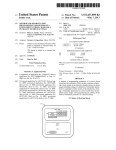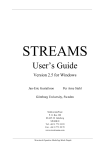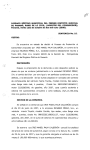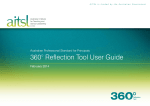Download Structural Equation Modeling – Rakenneyhtälömallinnus
Transcript
1 Structural Equation Modeling with AMOS Petri Nokelainen Research Centre for Vocational Education, University of Tampere, Finland [email protected] Introduction ............................................................................................................................................... 1 Sample data ............................................................................................................................................... 1 Data prerequisites...................................................................................................................................... 3 Exercise 1: Path analysis ........................................................................................................................... 5 Exercise 1a ................................................................................................................................................ 9 Exercise 1b .............................................................................................................................................. 10 Exercise 2: Latent variable model........................................................................................................... 11 Exercise 2a .............................................................................................................................................. 26 Exercise 2b .............................................................................................................................................. 29 References ............................................................................................................................................... 31 Introduction This learning material is a tutorial that shows how to design and analyze path (observed variables) and structural equation (latent variables) models (for more details, see Nokelainen & Ruohotie, 1999). This material supports the lectures (http://www.uta.fi/aktkk/lectures/sem_en) and research literature (Arbuckle & Wothke, 1999; Bollen, 1989; Byman, 2003; Kaplan, 2000). We use here an AMOS (Analysis of Moment Structures) program developed by James Arbuckle (http://www.spss.com/amos), but these exercises work naturally also with other SEM programs, such as LISREL (http://www.ssicentral.com/lisrel), MPLUS (Muthen & Muthen, 2000) and EQS (http://www.mvsoft.com). I have selected AMOS for two reasons: Firstly, its graphical user interface is quite intuitive, and secondly, it has been merged since year 2000 into the most popular statistical software package for social sciences, SPSS (http://www.spss.com). Sample data Our sample material consists of two sub samples that are collected from Finnish polytechnics of higher education in 2000 (n = 447, „data1.sav‟) and 2003 (n = 332, „data2.sav‟). The respondents in both samples are the staff of the organizations (e.g., leaders, teachers, clerks, cleaners, etc.). The original measurement instrument (Growth-oriented Atmosphere Questionnaire, GOAQ) has 13 factors and 92items (Ruohotie, 1996; Ruohotie, Nokelainen & Tirri, 2002), but for the purposes of this exercise I have selected the following factors and sample items (see Table 1). Five –point Likert scale from 1 (totally disagree) to 5 (totally agree) was applied. Petri Nokelainen, University of Tampere, Finland v2.5 2 Table 1. Growth-oriented Atmosphere Questionnaire items (Ruohotie, 1996; Ruohotie, Nokelainen & Tirri, 2002; Nokelainen & Ruohotie, 2009) Factor 1: Encouraging leadership (ENC) My manager is friendly and easily approachable. My manager pays attention to my suggestions and wishes. My manager works with a team to find solutions. Factor 3: Know-how rewarding (REW) It is rewarding to achieve my goals. The organization rewards its employees‟ professional knowledge and skills. Employees with increased knowledge are given extra responsibility. Factor 5: Incentive value of the job (INV) I can work independently and without restrictions. I can use my skills at work in a variety of ways. My work consists of various differing tasks. Factor 6: Clarity of the job (CLA) A clear division of tasks exists between members of teaching staff. The organization‟s decision making structure is transparent. The organization‟s goals are transparent. Factor 7: Valuation of the job (VAL) My manager appreciates my work. I am given encouraging feedback on my work. I feel that my work is valued. Factor 10: Psychic stress of the job (PSY) I feel that I am beginning to dislike my work. I feel that it is getting more difficult for me to take the initiative. I find it difficult to concentrate. Factor 11: Build-up of work requirements (BUI) My workplace has too few employees to cope with the workload. My workload has increased during the past years. My working pace has increased in recent years. Petri Nokelainen, University of Tampere, Finland v2.5 3 Data prerequisites The sample data for this exercise (“data1.sav”) is downloadable from: http://www.uta.fi/laitokset/aktk/lectures/sem_en/data/. The data is in SPSS (*.sav) format, as we first examine its technical properties for structural equation modeling. AMOS is able to read SPSS data as an input. For the other software packages mentioned earlier, the data must be saved into a different format (usually all programs are able to read tabulator delimited text files (In SPSS: File - Save As - Tab delimited *.dat) . 1. Download and save the “data1.sav” file into your computers temporary file folder's sub folder "sem_data" (e.g., c:\temp\sem\). 2. Open the data with SPSS and examine if all the variables meet the univariate normal distribution (a variable is normally distributed, if its graphical shape follows 'bell curve') assumption (In SPSS: Analyze - Descriptive Statistics - Frequencies, Charts -> Histograms with normal curve). Note that both the shape of the phenomena under investigation and its operationalizations (the data) shape must resemble each other. Are there any variables that meet the univariate normal distribution assumption? Are there any variables that do not meet the univariate normal distribution assumption? 3. Examine if two variables that meet the univariate normal distribution (UND) assumption also meet the multivariate normal distribution assumption by plotting them together (a statistical dependency between two variables must be linear, in SPSS: Graphs - Interactive - Dot). How the different type of variable pairs meet the multivariate normal distribution assumption? Both meet the UND One is UND, the assumption other is not UND Neither is UND ______ & ______ ______ & ______ ______ & ______ linear / non-linear linear / non-linear linear / non-linear 4. Examine the correlation matrix (Table 3). Usually, correlations between +/- .3 - .9 are considered usable in multivariate analysis. Too low correlations indicate weak inter-item dependency, too high correlations might indicate multicollinearity. Petri Nokelainen, University of Tampere, Finland v2.5 4 Table 3. Correlation Matrix of the GOAQ items What is the strength of linear dependencies? lowest r = ______, R2 = _____ % highest r = ______, R2 = _____ % M r = 0.4 SD r = 0.2 Those variables that are unable to meet univariate normal distribution, and/or do not correlate with other variables, may become problematic ones in the later analysis stages. Petri Nokelainen, University of Tampere, Finland v2.5 5 Exercise 1: Path analysis In this exercise we will build a model of observed variables (path analysis). The statistical calculations are based on multiple linear regressions. These calculations do not need a special program like AMOS, but it allows an easy way of building the model visually, instead of programming by hand series of regression analyses in SPSS. The model that we build here examines four predictors (IV‟s) of valuation of the work (DV). The predictors are: Encouraging leadership, Know-how rewarding, Incentive value of the job, Clarity of the job. (Figure 2). Figure 1. Predictors of valuation of the job in Finnish polytechnic institute of higher education (path model 2) 1. Go to http://www.uta.fi/laitokset/aktk/lectures/sem_en/data and save the “data1factors.sav” file to your working computer‟s hard drive (e.g., c:\temp\sem). The data consists of the thirteen growth-oriented atmosphere factors (means of the items specified in Table 2). The sample is the same as in data1, 447 staff members of Finnish polytechnic institute for higher education. The sample was collected in 2000. 2. Select File -New. 3. Select File -Data Files. 4. Click the File Name button and select the “data1factors.sav” file. 5. Check that the N column reads 447/447 and click the OK button. 6. Select View/Set – Interface Properties and click the Page Layout divider. 7. Choose Orientation: Landscape and click the Apply button. 8. Close the Interface Properties window. 9. Select View/Set – Analysis Properties and activate the Estimation divider. 10. Select Estimate means and intercepts. Petri Nokelainen, University of Tampere, Finland v2.5 6 11. Activate the Output divider and select Standardized estimates, Squared multiple correlations and Indirect, direct & total effects. 12. Close the Analysis Properties window. 13. Save the model as “data1factors_1.amw”. 14. Select View/Set – Variables in Dataset. 15. Drag the four IV and one DV variable from the Variables in Dataset window to the drawing area: In order to make the rectangles the same size, you can use the Change the shape of objects tool after selecting all the objects (with Petri Nokelainen, University of Tampere, Finland v2.5 ) that you wish to reshape. 7 16. Add an error term to the DV variable with Add a unique variable button. 17. Double click inside the error term circle and name it as ”err”. 18. Add covariance (between IV‟s) and variance arrows (from each IV to the DV) to the model: In order to draw the covariances easily, first select all IV‟s and then use Tools – Macros – Draw covariances. (AMOS version 16: Plugins – Draw covariances) Petri Nokelainen, University of Tampere, Finland v2.5 8 19. Click the Calculate estimates (Ctrl+F9) button the data. to perform the analysis of the model with 20. Click the View the output path diagram button to see the results of the analysis. 21. Select Standardized estimates and answer to the following questions: a. How much DV‟s variance the four IV‟s predict? Smc = ______ , _____ %. b. Order the IV‟s in the following rows (best predictor comes first): o The first (strongest) predictor for Valuation of the work is ______________________________________________ r = ______ o The second predictor for Valuation of the work is ______________________________________________ r = ______ o The third predictor for Valuation of the work is ______________________________________________ r = ______ o The fourth predictor for Valuation of the work is ______________________________________________ r = ______ 22. Select Unstandardized estimates and complete the following sentences: o When Encouraging leadership goes up by 1, Valuation of the work goes up / down by ____. o When Know-how rewarding goes up by 1, Valuation of the work goes up / down by ____. Petri Nokelainen, University of Tampere, Finland v2.5 9 Exercise 1a 1. Save the “data1factors_1.amw” model as “data1factors_2.amw”. 2. Modify the “ data1factors_2.amw” model as follows: We add in this exercise an indirect path from Know-how rewarding via Incentive value of the work to Valuation of the work. 3. Calculate the estimates and answer to the following questions: 4. How much DV‟s variance the four IV‟s predict? Compare this finding to the previous model‟s smc: o How does the indirect path affect the regression model? Petri Nokelainen, University of Tampere, Finland v2.5 Smcmodel_1 = ______ , _____ %. Smcmodel_2 = ______ , _____ %. 10 Exercise 1b 1. Go to http://www.uta.fi/laitokset/aktk/lectures/sem_en/data and save the “data2factors.sav” file to your working computer‟s hard drive (e.g., c:\temp\sem). This data2factors shares the same variable structure with data1factors, but is collected from another Finnish polytechnic institute for higher education in 2003 (n = 332) 2. Open the “data1factors_1.amw” model and save it as “data2factors_1.amw”. 3. Select File -Data Files. 4. Click the File Name button and select the “data2factors.sav” file. 5. Check that the N column reads 332/332 and click the OK button. 6. Calculate the estimates. 7. Ponder if the model is generalizable over the two samples (i.e., are the results comparable)? Smcdata1factors_1 = ______, _____ %, Petri Nokelainen, University of Tampere, Finland v2.5 Smc data2factors_2 = ______, _____ %. 11 Exercise 2: Latent variable model Our first task is to build a latent variable model that is presented in Figure 1. The model examines how encouraging leadership and build-up of work requirements together affect on psychical stress of the work. Standardized estimates are presented. Figure 1. Predictors of psychic stress of the work in Finnish polytechnic institute of higher education (structural equation model 1) 1. Go to http://www.uta.fi/laitokset/aktk/lectures/sem_en/data and save the “data1.sav” file to your working computer‟s hard drive (e.g., c:\temp\sem). The data file (n = 447) is collected in 2000 from Finnish polytechnic for higher education staff and includes their answers to 22 growth-oriented atmosphere questions (Table 2). 2. Open AMOS Graphics. 3. Choose File - Data Files. 4. Click File Name button and open the “data1.sav” file that is located in your computer. 5. Check that the N column shows 447/447 and click the OK button. 6. Save the model with the File – Save As .. (Ctrl + S) command to your work folder using name “data1_1”. AMOS will add a .amw ending to the given file name (“data1_1.amw”). It is a good habit to save the model quite often as you never know what will happen next .. 7. Select View/Set – Interface Properties and click the Page Layout divider. 8. Choose Orientation: Landscape and click the Apply button. 9. Close the Interface Properties window. 10. Choose Estimation divider from View/Set – Analysis Properties window. 11. Select Estimate means and intercepts: This selection allows missing values. Petri Nokelainen, University of Tampere, Finland v2.5 12 12. Choose Output divider and select Squared multiple correlations, Standardized estimates and Indirect, direct & total effects. Squared multiple correlations (smc) show how much the IV variables explain the variance of the DV variable. 13. Close the Analysis Properties window. 14. Select the Draw unobserved variables (F4) tool. Note that the AMOS toolbar works like an old radio that has push buttons: You select a tool by clicking its button (icon) once, and deselect the tool by clicking the same button once again. No mouse dragging from the toolbar to the drawing area is needed, but most of the drawing tools assume that you specify the size of the object by mouse dragging inside the drawing area. 15. Draw an ellipse with the tool on the drawing area by dragging with your mouse. Note that Ctrl+Z (UNDO) works with AMOS, too. See Figure 1 for a location hint, remember that we are building a similar model! 16. Select Draw a latent variable … tool and click inside the ellipse you just draw three times. Petri Nokelainen, University of Tampere, Finland v2.5 13 Now you have specified the first latent variable in Figure 1 (”Encouraging leadership”) and three observed variables, that is, three questions in the questionnaire (“v5”, “v7” and “v17”, see Table 1 for details). 17. Select the Rotate tool and click inside the ellipse as many times as needed to rotate the group of three observed variables to the left hand side of the latent variable: 18. Click Select All Objects button in the toolbar. Note that all selected objects in the drawing area are colored blue. 19. Click Move objects button hand part of the drawing area: Petri Nokelainen, University of Tampere, Finland v2.5 and drag all the selected (i.e., blue) objects to the upper left 14 20. Click Duplicate objects button part of the drawing area: on and start dragging inside the ellipse towards the lower Turning something on means that the button is on downwards position, i.e., the button is pressed down 21. Use the Delete button latent variable. to remove the lowest observed variable (and its error) from the copied The reason for doing this is simply that if we aim to build a model according to the Figure 1, we only need two observed variables for the last two latent variables. Petri Nokelainen, University of Tampere, Finland v2.5 15 22. Click the Deselect all objects button to make sure that nothing is selected. 23. Click the Select one object at a time button to select all components of the second latent variable cluster (this means that you need to click everything in the cluster to make it “blue”). The first latent variable cluster stays ”black” and the new copy of it (except that the copy has one observed variable less) becomes ”blue”. 24. Repeat the duplication procedure for the third (and last) latent and observed variable cluster in the model. It is wise to duplicate the selected (“blue”) cluster, as it already has the right number of observed variables. 20. Use the Rotate tool latent variable. to adjust the two observed variables to the right hand side of the third 21. Click the Resize the path diagram .. tool button to fit all the objects on the drawing area. 22. Now we have defined the templates for all three variable clusters: “kj_enc1”, “tv_bui12” and “tr_psy11”. The model should look like this: Petri Nokelainen, University of Tampere, Finland v2.5 16 23. Select View/Set – Variables in dataset. 24. Click the Deselect all objects button to make sure that nothing is selected. If several objects are selected, in the next step (dragging of variables from the list to the model) each dragged variable would “fill” all selected (blue) observed variable rectangles – and that is something that we do not wish to do! 25. Drag the observed variables into their right places (see Figure 1): 26. Close the Variables in dataset window. 27. Double click (AMOS 16: Right mouse click) on the uppermost left latent variable ellipse to open the Object properties window. Petri Nokelainen, University of Tampere, Finland v2.5 17 28. Select the Text divider (if not selected) and write ”Encouraging [ENTER] leadership” on the Variable Name field (DO NOT use the Variable label field): If the text is too big to fit into the ellipse, adjust the text size in the Font size field of the Object Properties window or resize the ellipses with the Change the shape of objects tool . 29. Click on the other two latent variable ellipses and feed the requested variable name information into them (lowest left latent variable: “Build-up of work [ENTER] requirements”; right hand sided latent variable: “Psychic stress [ENTER] of the work”): 30. Use Draw covariances (F6) tool to draw a double headed arrow between ”Encouraging leadership” and ”Build-up of work requirements” latent variables. The two latent variables are allowed to correlate in the model. This decision is based on a theoretical assumption. 31. Use Draw paths (F5) tool to draw a single headed arrow from both aforementioned latent variables to “Psychic stress of the work” variable: Petri Nokelainen, University of Tampere, Finland v2.5 18 32. Select Add a unique variable .. button and add an error source to the ”Psychic stress of the work” variable by clicking it once with the tool: 33. Deselect the Add a unique variable .. button . 34. Name all the empty circles (i.e., error sources) in the model by double clicking one of them and then filling the Object properties window‟s Variable Name field as follows: Petri Nokelainen, University of Tampere, Finland v2.5 19 35. Using the same Object properties window, make sure that at least one arrow departing from each variable has a regression weight of ”1”. This procedure helps the model to become identifiable and indicates which one of the observed variables is the ”number one operationalization” of the latent variable. 36. Now the model is ready and it should look like this: 37. Save the model: File – Save (Ctrl + S). 38. Click the Calculate estimates (Ctrl+F9) button the data. Petri Nokelainen, University of Tampere, Finland v2.5 to perform the analysis of the model with 20 39. Click the View the output path diagram button to see the results of the analysis. If the button is not enabled, the analysis was not conducted for some (usually technical) reason. The three most common error sources are: 1) The model is not identifiable (Solution: You need to fix one or more parameter constraints, see section 27 on page 13); 2) You have given the same name for two or more error sources and the program gives a following error message: “There is more than one variable named xx” (Solution: Check that each circle has a unique name, e.g., “e1”, “e2”, etc.; 3) There are one or more accidentally drawn objects inside or outside the drawing area resulting for an error message, for example, “1 variable is unnamed” (Solution: Click the Resize the path diagram .. tool button unnecessary objects. to fit all the objects on the drawing area and remove any 40. Now you are able to examine both unstandardized and standardized estimates of the model: 41. Select the Standardized estimates view. Petri Nokelainen, University of Tampere, Finland v2.5 21 42. Standardized estimates view shows the explained variance (squared multiple correlation) of the model (R2 = .785 79%): 43. Standardized values of an observed indicator v5 and its error variance are explained as follows: (1) Squared multiple correlation (SMC) of v5 is 66 per cent. (2) The standardized total (direct and indirect) effect of "Encouraging_leadership on" v5 is .81. That is, due to both direct (unmediated) and indirect (mediated) effects of "Encouraging_leadership" on v5, when "Encouraging_leadership" goes up by 1 standard deviation, v5 goes up by 0.81 standard deviations. 44. Consider, on the basis of the standardized estimates of the model, how the two IV's explain the DV, psychic stress of the work: Best predictor for Psychic stress of the work is ______________________________________________ r = ______ Second best predictor for Psychic stress of the work is ______________________________________________ r = ______ 45. How well the two IV‟s predict the DV? (Squared Multiple Correlations)? Smcdata1_1 = ______ that equals to _____ per cent. Petri Nokelainen, University of Tampere, Finland v2.5 22 46. Select the Unstandardized estimates view. 47. Unstandardized values of an observed indicator v5 and its error variance are explained as follows: (1) Mean of error (e5) for the v5 is 0 and the variance is 0.47. (2) The mean of 3.82 is an estimation of the population mean of the observed variable (v5) under the hypothesis that the model is correct. (3) The total effect (combined direct and indirect effect) of "Encouraging leadership" on v5 is .90. When "Encouraging_leadership" goes up by 1 measurement scale value, v5 goes up by 0.90 scale values (here the scale is from 1 to 5). 48. Click View text (F10) button to proceed to a more detailed level of model analysis. The most important headings in the text output window are as follows: Notes for Model. Notes display if the model was fitted to the data successfully (“Minimum was achieved”). Also degrees of freedom (more you fix the values, more limited the analysis becomes and the df is getting smaller), Chi square ( 2) value, and the models probability level (so called p value) is reported. According to Arbuckle and Wothke (1999), P is the probability of getting as large a discrepancy as occurred with the present sample (under appropriate distributional assumptions and assuming a correctly specified model). That is, P is a “p value” for testing the hypothesis that the model fits perfectly in the population. P value should usually be greater than pre set probability level (usually .05). If the value is .05 or less, the departure of the data from the model is significant at the .05 level (model does not fit into data). However, the appropriateness of hypothesis testing in model fitting, even when the necessary distributional assumptions are met, is routinely questioned. One approach to model selection employs statistical hypothesis testing to eliminate from consideration those models that are inconsistent with the available data. Hypothesis testing is a widely accepted procedure and there is a lot of experience in its use. However, its unsuitability as a device for model selection was pointed out early in the development of analysis of moment structures (Jöreskog, 1969). It is generally acknowledged that most models are useful approximations that do not fit perfectly in the population. In other words, the null hypothesis of perfect fit is not credible to begin with and will in the end be accepted only if the sample is not allowed to get too big. (Arbuckle & Wothke, 1999.) Estimates. These indices show the unstandardized (original scale) and standardized (normalized scale where M = 0.0 and SD = 1.0) regression estimates (the same values are presented in the graphical path models above). For example, unstandardized estimate between Encouraging leadership and Psychic stress of the work are interpreted as follows: When Encouraging leadership goes up by 1, Psychic stress of the work goes down by .10. Petri Nokelainen, University of Tampere, Finland v2.5 23 When we examine the Regression Weights table a bit closer, we see from the “P“ column that the probability of getting a critical ratio (C.R. is calculated by dividing the regression weight estimate by the estimate of its standard error z = -.104/.063 = -1.651) as large as – 1.651 in absolute value is p = .099. In other words, the regression weight for Encouraging leadership in the prediction of Psychic stress of the work is not significantly different from zero at the .05 level (two-tailed). On the other hand, the similar p value for the difference between Build-up of work requirements and Psychic stress of the work is significantly different from zero (p < .001). The last part of the estimates, Squared multiple correlation (R2 = .785), shows how much the two predictors (IV‟s) explain the variance of the DV, Psychic stress of the work, that is, 79 per cent. Model Fit. There is such a great number of indices available that next we will consider only the most important ones to report on a scientific work that involves structural equation modeling. TLI, NNFI (Tucker-Lewis Index, Non-Normed Fit Index) compare the proposed model to a baseline model that all other models should be expected to exceed (Hair, Anderson, Tatham & Black, 1995, p. 685). Values close to one indicate a very good fit. CFI, RNI (Comparative fit index, Relative Noncentrality Index) are similar measures to TLI and RNI. Values close to one indicate a very good fit. NFI (Normed Fit Index) is also similar to preceding model fit indices, telling how big discrepancy there is between the model being evaluated (default model) and the baseline model (terribly fitting „independence model‟). According to Bentler & Bonett (1980, p. 600), referring to both the NFI and the TLI, “Since the scale of the fit indices is not necessarily easy to interpret (e.g., the indices are not squared multiple correlations), experience will be required to establish values of the indices that are associated with various degrees of meaningfulness of results. In our experience, models with overall fit indices of less than .90 can usually be improved substantially. These indices, and the general hierarchical comparisons described previously, are best understood by examples.” NFI values close to one indicate a very good fit. RMSEA (Root Mean Square Error of Approximation). The RMSEA is designed to evaluate the approximate fit of the model in the population (Kaplan, 2000, p. 112). This indice is getting smaller as the df increases. In practice this means that models with large RMSEA values (e.g., 0.12, default model) simplify the reality. This error could be estimated as follows (Browne & Cudeck, 1993; Kaplan, 2000, p. 113): 0.05 „close fit‟, 0.05 – 0.08 „fair fit‟, 0.08 – 0.10 „mediocre fit‟, > 0.10 „poor fit‟. RMSEA should always be reported with confidence intervals (C.I.) that in AMOS describe the population RMSEA for the default model (your model) with approximately 90 per cent confidence. However, with C.I., certain statistical distribution assumptions should be met. First, observations must be independent. Second, the IV must meet multivariate normal distribution requirement. Petri Nokelainen, University of Tampere, Finland v2.5 24 49. Table 4 shows how these indices are reported in practice. The upper section of the table, measures of absolute fit, determine the degree to which the model predicts the observed correlation matrix (Hair et al., 1995, p. 683). First, relative 2 is calculated by dividing the 2 with df, resulting in 5.66. Usually values less than five are considered adequate (Marsh & Hocevar, 1985). However, some researchers argue that the value should be less than two (Byrne, 1989). Second, the RMSEA estimate of .10 is in the upper bound of the mediocre fit level (.08 - .10), indicating that the model over simplifies the reality. Also the upper limit of the 90 per cent confidence interval (.12) supports this assumption. The lower section of the table, incremental fit measures, compares the proposed model (default model) to a baseline model (independence model) that all other models should be expected to exceed. Both NFI and CFI are above the expected .90 level (Tucker & Lewis, 1973). For example, the NFI value of .945 is calculated with the minimum discrepancy values (CMIN) of the default and independence models(NFI = 1-62.250/1129.189 = .945). It shows that the tested model has a discrepancy that is 94.5 per cent of the way between the (terribly fitting) independence model and the (perfectly fitting) saturated model. Table 4. Goodness-of-fit Values of the Exercise 2 Model Finnish polytechnic institute of higher Growth-oriented atmosphere questionnaire (22 items) education students (n = 447) Measures of Absolute Fit 2 62.25 df 2 11 / df 5.66 p < .001 RMSEA 90 per cent C.I. .102 .078 .128 Incremental Fit Measures NFI .945 CFI .953 TLI .882 50. Save the model by selecting File – Save. 51. Run Windows Explorer and examine the AMOS files in your work folder (e.g., c:\temp\sem): Petri Nokelainen, University of Tampere, Finland v2.5 25 data1_1.amw AMOS Graphics file. This is the model you just drawed, so do not loose it! data1_1.amosOutput AMOS Text Output file. Here you have the analysis results in a text file. These you may easily reproduce by estimating the model once again. Petri Nokelainen, University of Tampere, Finland v2.5 26 Exercise 2a 1. Save the “data1_1.amw” model as “data1_2.amw”. We use the same data file (data1.sav), but add one predictor to the model, namely rewarding of know-how. 2. Modify the “data1_2.amw” model as follows: Before you start the work, note two things: First, due to limitation of maximum number of observed variables (8) in AMOS student version, we need to drop one encouraging leadership indicator, namely v7, from the model. Second, all the IV‟s in the model are allowed to correlate (Hint: Select all IV‟s and use Tools – Macros – Draw covariances. Figure 2. Measurement model 1b of predictors of psychic stress of the work in Finnish polytechnic institute of higher education (structural equation model 1b) 3. Before calculating the estimates, consider in theory should the new IV behave as a negative or positive promotor for psychic stress of the work? __________________________________________________________________________ __________________________________________________________________________ The task is easier if you first read the item descriptions of v13 and v14 in Table 1. 4. Click the Calculating the estimates (Ctrl+F9) button. If the View the output path diagram –button (i.e., the „red arrow‟ button) does not activate, please consult section 34 in page 14. Petri Nokelainen, University of Tampere, Finland v2.5 27 5. How do the three IV‟s differ as predictors for the DV? The first (strongest) predictor for Psychic stress of the work is ______________________________________________ r = ______ The second predictor for Psychic stress of the work is ______________________________________________ r = ______ The third predictor for Psychic stress of the work is ______________________________________________ r = ______ 6. How well the three IV‟s predict the DV? (Squared Multiple Correlations) Smcdata1_2 = ______ that equals to _____ per cent. 7. Complete the following sentences: When Encouraging leadership goes up by 1, Psychic stress of the work goes up / down by ____. When Build-up of work requirements goes up by 1, Psychic stress of the work goes up / down by ____. When Rewarding of know-how goes up by 1, Psychic stress of the work goes up / down by ____. 8. Complete the following Table 5. Petri Nokelainen, University of Tampere, Finland v2.5 28 Table 5. Comparison of the Goodness-of-fit Values of the Exercise 2 and 2a Models Finnish polytechnic institute of higher education students (n = 447) Growth-oriented atmosphere questionnaire Model 1 Model 1a Measures of Absolute Fit 2 62.25 df 2 11 / df 5.66 p > .001 RMSEA 90 per cent C.I. .102 .078 .128 Incremental Fit Measures NFI .945 CFI .953 TLI .882 9. Compare the goodness-of-fit values of the models 2 and 2a, which model fits better to the data? Why? _____________________________________________________________________________ _____________________________________________________________________________ Petri Nokelainen, University of Tampere, Finland v2.5 29 Exercise 2b 1. Go to http://www.uta.fi/laitokset/aktk/lectures/sem_en/data and save the “data2.sav” file to your working computer‟s hard drive (e.g., c:\temp\sem). The second data file (n = 332) is collected in 2003 from another Finnish polytechnic for higher education. It includes the same items as the first data (see Tables 1 and 2). 2. Open the “data1_1.amw” model and save it as “data2_1.amw”. 3. Select File - Data Files. 4. Click the File Name button and select the “data2.sav” file. 5. Check that the N column reads 332/332 and click the OK button. 6. Calculate the regression estimates for this new data. 7. How do the two IV‟s differ as predictors for the DV? 8. The first (strongest) predictor for Psychic stress of the work is ______________________________________________ r = ______ 9. The second predictor for Psychic stress of the work is ______________________________________________ r = ______ 10. How well the two IV‟s predict the DV? (Squared Multiple Correlations) Smcdata2_1 = ______ that equals to _____ per cent. 11. Fill in the model fit indices into the Table 5 and compare them to the original indices with the first data (n = 447). You have just conducted a validation of generalizability for your model (exercise 1) by switching the data but keeping the model the same. Why is this kind of „model testing‟ important for the scientific research? __________________________________________________________________________ __________________________________________________________________________ __________________________________________________________________________ __________________________________________________________________________ __________________________________________________________________________ __________________________________________________________________________ __________________________________________________________________________ __________________________________________________________________________ __________________________________________________________________________ __________________________________________________________________________ Petri Nokelainen, University of Tampere, Finland v2.5 30 Table 5. Cross-validation of the Model 1 with Two Different Samples from the same Domain Finnish polytechnic institute of higher education students Growth-oriented atmosphere questionnaire Model 1 Model 1 (n = 447) (n = 332) Measures of Absolute Fit 2 62.25 df 2 11 / df 5.66 p > .001 RMSEA 90 per cent C.I. .102 .078 .128 Incremental Fit Measures NFI .945 CFI .953 TLI .882 Petri Nokelainen, University of Tampere, Finland v2.5 31 References Arbuckle, J., & Wothke, W. (1999). Amos 4.0 User's Guide. Chicago: SPSS Inc. Bentler, P. M., & Bonett, D. G. (1980). Significance tests and goodness of fit in the analysis of covariance structures. Psychological Bulletin, 88, 588–606. Bollen, K. (1989). Structural Equations with Latent Variables. New York: John Wiley & Sons. Byman, R. (2001). Curiosity and Exploration: Four Dimensions of Gender-Free Exploration - A Methodological Example Study. Retrieved from http://www.edu.helsinki.fi/oppimateriaalit/byman2003.htm. Hair, J. F., Anderson, R. E., Tatham R. L., & Black, W. C. (1995). Multivariate Data Analysis. Fourth edition. Englewood Cliffs, NJ: Prentice Hall. Jöreskog, K. G. (1969). A general approach to confirmatory maximum likelihood factor analysis. Psychometrika, 34, 183–202. Kaplan, D. (2000). Structural Equation Modeling. Thousand Oaks: Sage. Marsh, H. W., & Hocevar, D. (1985). Application of confirmatory factor analysis to the study of selfconcept: First- and higher-order factor models and their invariance across groups. Psychological Bulletin, 97, 562–582. Muthén, L., & Muthén, B. (2000). MPLUS User Manual. Los Angeles: Muthén & Muthén. Nokelainen, P. (2007). Introduction to Structural Equation Modeling. Retrieved from: http://www.uta.fi/laitokset/aktk/lectures/sem_en/. Nokelainen, P., & Ruohotie, P. (1999). Structural Equation Modeling in Professional Growth Research. In P. Ruohotie, H. Tirri, P. Nokelainen, & T. Silander (Eds.), Modern Modeling of Professional Growth, vol. 1 (pp. 121-154). Hämeenlinna, Finland: RCVE. Nokelainen, P., & Ruohotie, P. (2009). Non-linear Modeling of Growth Prerequisites in a Finnish Polytechnic Institution of Higher Education. Journal of Workplace Learning, 21(1), 36-57. Ruohotie, P. (1996). Professional Growth and Development. In K. Leithwood et al. (Eds.), International Handbook of Educational Leadership and Administration (pp. 419-445). Dordrecht: Kluwer Academic Publishers. Ruohotie, P., Nokelainen, P., & Tirri, H. (2002, April). Visualization of Growth-oriented Atmosphere. Paper presented at the Annual Meeting of American Educational Research Association, New Orleans, U.S. Raykov, T., & Marcoulides, G. A. (2000). A First Course in Structural Equation Modeling. Mahwah, NJ: Lawrence Erlbaum Associates. Schumacker, R. E., & Lomax, R. G. (2004). A Beginner’s Guide to Structural Equation Modeling. Second edition. Mahwah, NJ: Lawrence Erlbaum Associates. Petri Nokelainen, University of Tampere, Finland v2.5