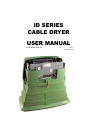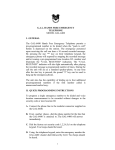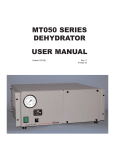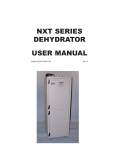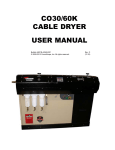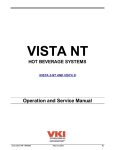Download ID SERIES CABLE DRYER USER MANUAL
Transcript
ID SERIES CABLE DRYER USER MANUAL Bulletin AE01B-A0514-001 Rev: C Date: 6 FEB 07 ID SERIES CABLE DRYER USER MANUAL SECTION 1 General Information Introduction Specifications Description and Diagram Electrical Diagrams, Front Panel Electrical Diagrams, Chassis 4 4 4 6 8 9 SECTION 2 Installation Conduit Attachment Installation of Pedestal Optional Slab Mount Pedestal Drain (AE01K-A0853-001) Installation of Air Dryer Module Dryer connections Power up Pressure Regulation 10 10 10 11 11 12 12 12 SECTION 3 System Pressure System (output) pressure Membrane Back Pressure Cable dryer Duty Cycles Hour Meter Display Alarm Conditions Programming Information Full Alarm Option Humidity Bypass Option Alarm Definitions Alarm PWB Diagram 13 13 13 13 13 13 14 14 14 15 16 SECTION 4 Theory of Operation 17 SECTION 5 Maintenance Semi-Annual Maintenance 3000 Hour Overhaul Cable Dryer Overhaul Kit Semi-Annual Preventive Maintenance Inspection Check Water Filter and Coalescent Filter and Elements Check Electrical Connections Check Ground Wire Check Run Time Meter Replace Compressor Air Filter In Case of Difficulty 17 17 17 17 17 18 18 18 18 18 18 SECTION 6 Troubleshooting 19 ID SERIES CABLE DRYER USER MANUAL SECTION 7 Replacement Procedures Parts Replacement Procedures Unit Shutdown and Removal ID3000 Dryer Module Replacement Replace Power Switch Replace Circuit Breaker Replace Compressor or Remove Compressor for Overhaul Replace First Stage Coalescing Filter Element - 3000 hour Maintenance Replace Second Stage Coalescing Filter Element - 3000 hour Maintenance Replace Thermostats Replace Cooling Fan Replace Heater Elements Replace Alarm Board Replace Pressure Switch Solenoid Valve Replace Pedestal Filters 20 20 20 20 20 20 21 21 22 22 23 23 23 23 24 24 SECTION 8 Parts List Maintenance Items Replacement Components 25 25 25 SECTION 9 Customer Support 24 hour Technical Service Hotline Free Loaner Program 26 26 26 SECTION 10 Warranty 27 ID SERIES CABLE DRYER USER MANUAL SECTION 1 General Information Specifications for In-ground Automatic Membrane Cable Air Dryer ID3000 In-ground Automatic Membrane Cable Air Dryer Output capacity Now technicians and managers can be assured of reliable pressurization of underground cables even at remote locations. The new ID3000 Cable Air Dryer from Andrew Corporation uses proven, patented membrane drying technology for a consistent, precise supply of dry air. Electrical power requirements phase The ID3000 Cable Air Dryer comes in a standalone compact, unobtrusive pedestal enclosure, delivering reliably dry air in a more scientific, efficient, and quiet method. Service calls to the remote locations can be greatly reduced with the unique quick exchange dryer module. The ID3000 is the sensible choice to extend cable life and avoid costly service interruptions from moisture ingress. Up to 68,000 SLPD (@69 kPa) 2,400 SCFD (@10 psi) 115/230 Vac, 50/60 Hz 1 Exposed length, 85.1 cm (33.5 in) Exposed width, 58.4 cm (23.0 in) Exposed height, 64.8 cm (25.5 in) Dewpoint -45° C (-50° F) Output pressure 0-105 kPa (0-15 psig) Low pressure alarm. 7 kPa (1 psig), or as required High humidity alarm >7.5% RH, factory set Features: • Exceptional performance: dew point of better than -45° C, (-50° F) Excess runtime alarm • Eliminates nitrogen bottles and associated maintenance Internal Front Mounted Controls, Status Indicators • Fully automatic with regulated output • Unobtrusive appearance • Easy setup and direct access • Environmentally proven enclosure material • Patented membrane drying eliminates drying media • Quiet operation from oil-free compressor • Two-stage air particulate filtration to 0.01 micron • Full alarms option for remote monitoring of system conditions Standard Low-Pressure Alarm • Secure, lockable enclosure • No exposed air lines or components • 3 year warranty User selectable in minutes Power fail alarm Loss of input power The ID3000 pressure gauge registers both metric and Imperial units. It also provides a resettable circuit breaker, a black ON/OFF switch, a compressor runtime meter, and an integral 2 port manifold with automatic shut off valves. Electrical Connections Use ID Series Air Dryers anywhere in the world. The AC input is factory selectable for 115/230 Vac and the compressor is rated for both 50 and 60 Hz operation. Each unit is supplied with a terminal strip for mains power connection located on the internal front panel for easy access. Route mains power into conduit directly underground to eliminate exposed wiring. The ID3000 Air Dryer includes a low-pressure alarm which closes at 1.0 psi (7 kPa). An optional alarm package adds a high humidity alarm (>7.5 RH), a user adjustable excess runtime alarm, and a power fail alarm. ID SERIES CABLE DRYER USER MANUAL 2 Port Distribution Front Panel Features: Dry air distribution is incorporated into the basic cable dryer design. Two independent outputs are provided on the front interior of the unit. Bulkhead quick-disconnect fittings with integral valves are supplied on the cabinet polytubing connection to the underground cables. Each end of the tubing seals automatically when disconnected. Description: The ID3000 Air Dryers provide dry air for pressurizing cable systems contained in a conduit. The Air Dryer will produce -45° C (-50° F) dewpoint dry air at an output rate of up to 68,000 SLPD (2400 SCFD). Each Air Dryer consists of an electrically driven air compressor, a membrane dryer assembly, and automatic cable pressure sensing system and a monitoring/alarm system housed in a rigid metal chassis. The chassis is fitted to a molded high strength plastic pedestal designed to be partially buried adjacent to a cable access point. The pedestal has a removable cover for easy access and provisions for a locking device are included. The front panel contains all of the instrumentation necessary to operate and monitor the performance of the ID3000 Air Dryer. The front panel features a power switch, a pressure gauge and a flow meter to monitor the output pressure and flow rate of dry air supplied to the cable system. A pressure gauge to monitor the back-pressure in the membrane dryer is provided to assure proper membrane performance. Also located on the front panel are the compressor run time meter and a resettable circuit breaker. Modular Design: The Air Dryer is equipped with an automatic heating and ventilation system that allow it to operate outdoors in extreme weather conditions. Pedestal Cover Pressurization Module Tank Assembly Pedestal Base Grade Line The ID3000 is modular in design. The main enclosure or pedestal, the reservoir tank and the dryer module are all separate components and can be installed and serviced independently. This unique feature allows the ID3000 an unparalleled advantage when it comes to field service. The main dryer module can be removed and replaced in a matter of minutes allowing the technician to spend a minimum amount of time in the field servicing the dryer and minimizing system down time. ID SERIES CABLE DRYER USER MANUAL Tank Valve (pressure monitoring) Pressure Regulator Membrane Dryer Cartridge Flow Meter Oil Free Compressor Power Switch Hour Meter Pressure Gauge Lift-out Dryer Chassis Power Terminals LED Alarm Indicators Alarm Terminals Air Outlet (quick disconnect and automatic shut-off) Backpressure Gauge Air Storage Tank Buriable Enclosure Figure 2. ID3000 with cover removed ID SERIES CABLE DRYER USER MANUAL Notes: ID SERIES CABLE DRYER USER MANUAL MAIN POWER TB1 N GND GRN/YEL 2 BRN 1 L CHASSIS ON ALARM BOARD 26 1 2 3 BLU 1 4 5 2 25 4 E1 CB1 BRN 20A CIRCUIT BREAKER POWER SWITCH ORN/WHT S1 ORG 14 BLU 6 BRN HOURMETER M1 ORG 15 GND 2 2 BLK 1 6 5 4 9 8 7 B BLK 21 A 18 A 19 PRESSURE SWITCH 20 BRN BLK 3 B 17 BLU WHT J3 S2 16 LINE WHT 1 ON ALARM BOARD 5 MOTOR 27 RED/WHT RED CONNECTOR 11 GRN/YEL 12 C2 10 THERMOSTAT 9 BLK T1 8 THERMOSTAT 22 BRN BLK T2 7 Figure 3. Front Panel Wire Diagram 2 1 4 3 6 5 J5 ON ALARM BOARD WHT BLK J9 3 YEL 13 CHASSIS E1 ID SERIES CABLE DRYER USER MANUAL SOLENOID VALVE SOLENOID VALVE SOLENOID VALVE SV1 SV2 SV3 1 2 1 2 1 2 ORN/WHT 67 ORN 55 GRN/YEL 53 57 68 RED/WHT RED CHASSIS 54 E1 ORN BLK 1 52 B1 2 51 WHT COMPRESSOR FAN F1 60 SPLICE 1 59 SPLICE 62 2 61 FAN WHT 63 3 2 1 RED F2 SPLICE 56 1 2 3 4 5 6 7 8 9 2 CONNECTOR 58 1 WHT 2 C1 HEATER BLK H1 65 BLU BRN 66 H2 HEATER Figure 4. Chassis Wire Diagram 64 ID SERIES CABLE DRYER USER MANUAL SECTION 2 Installation 2.0 Conduit Attachment Install conduit fittings for air and electrical connections in bottom of Air Dryer pedestal as shown. Feed electrical wiring, safety ground wire, alarm wiring and air tubing through the conduit and expose approximately 91 cm (36 in) of each into the unit pedestal for termination to air dryer module. The electrical wiring should be per electrical code. Alarm wiring should be 8-conductor shielded cable, 20 or 22 awg. Air tubing is 3/8” O. D. polyethylene and is included with the unit. 2.3 Optional equipment: The ID3000 is designed to accept commercial power provided by a locally available power meter. Where the power meter is not equipped with a disconnect the Andrew pole mounted disconnect P/N: AE01J-A2030-050 can be installed to provide this feature. The disconnect in mounted to a 122 cm (48 in) pole with ground line markers at 46 cm and 61 cm (18 in and 24 in). There are 2 breaker slots in the disconnect box that can be used to provide power to the ID3000 and to a convenience outlet if required. These breakers should be installed by a licensed electrician in accordance with local code. A 20 amp breaker is recommended for the ID3000 and the appropriate gauge wire for the breaker size should be used to meet local codes. 2.4 Connection: All electrical mains connections should be performed by a licensed electrician. Install the disconnect adjacent to the ID3000. Install circuit breaker in disconnect enclosure. A 20 amp breaker is recommended. Route power from the meter to the disconnect via an underground conduit. 2.1 Installation of Pedestal Connect the mains power to the disconnect. Excavate the ground for placement of the pedestal 114.3 cm x 63.5 cm x 36.8 cm (45 in x 25 in x 14.5 in) deep with conduit trench 15.3 cm (6 in) wide x 50.8 cm (20 in) deep. Place pedestal / conduit assembly in hole, aligning conduit in trench. Level the pedestal and repack and level the soil around the perimeter. Some location may require gravel in the bottom of the hole proper drainage. Route conduit from disconnect to ID3000 via an underground conduit. Connect conduit to bottom of ID3000. Route power wires through conduit and connect to the ID3000. 10 ID SERIES CABLE DRYER USER MANUAL 2.5 Optional Slab Mount Pedestal Drain (AE01KA0853-001): Drill 12.7 mm (1/2 in) hole in bottom of pedestal adjacent to conduit connectors, Install drain vent. NOTE: This drain is only used for pedestals mounted above grade. Drill 12.7 mm (1/2 in) hole. 2.6 Installation of Air Dryer Module Lift and remove pedestal lid from base and set aside. Place included air tank in the bottom of pedestal base, avoiding air and electrical lines. Set the air dryer module into opening in pedestal base, aligning pins on the dryer with holes in base. Solenoid drain hose 11 ID SERIES CABLE DRYER USER MANUAL 2.7 Dryer connections 2.8 Power up CAUTION: MAKE CERTAIN THAT POWER IS DISCONNECTED FROM THE ELECTRICAL WIRING BEFORE MAKING CONNECTION. After all connections are secure, provide power to the dryer. Turn the power switch to the “ON” position (on front face of the dryer). The compressor should start and the back pressure gauge on the dryer module should increase to approximately 297 kPa (43 psig). The compressor will run for several minutes, until the air tank is filled to 276 kPa (40 psig). 2.9 Operation After set up is complete, the unit is ready for operation. Replace lid onto pedestal base and secure as desired. The pedestal comes standard with a hex bolt closure device. The closure has provisions for a padlock which prevents access to the to the hex bolt closure. Pentagonal head or other tamper resistant closures are available on request. Provide a proper safety ground connection to the ground stud on the dryer chassis below the electrical terminal strip. Make electrical power connections and alarm connections to dryer terminal strips. Make tank air connections using quick-connect fittings from tank air lines to ports on dryer marked “TO TANK” and “FROM TANK”. Make output air connections using quick-connect fittings from conduit to ports on dryer marked “LINE 1” and “LINE 2”. Note After initial installation and after extended periods of inactivity (ie: compressor overhaul) run the dryer until the humidity alarm has cleared prior to connecting it to the cable system. In some cases this could be up to 1 hour. This time may be shortened by running the dryer in the shop prior to transporting it to the installation site. 12 ID SERIES CABLE DRYER USER MANUAL SECTION 3 Pressure Monitoring and Control 3.0 Pressure Monitoring Points Cable dryer output pressure is monitored at the output regulator and displayed on the gauge located on the front panel (labeled as “SYSTEM PRESSURE), refer to figure 2. 3.1 System (output) pressure The output pressure is controlled by an adjustable 0-103 kPa (0-15 psig) pressure regulator. The regulator is located directly behind the power switch. To adjust the output pressure, loosen the lock nut and turn the screw on top of the regulator (clockwise to increase) then tighten the lock nut to lock the set point. Back pressure PPV valve Note: To set the output pressure, the output line must be blocked. To block the output line, simply remove the “TO SYSTEM” air connections. They are valved to block flow when removed. 3.3 Cable dryer Duty Cycles The cable dryer is programmed at the factory to start when the reservoir tank pressure drops to 103 kPa (15 psig) and stops when the tank pressure reaches 276 kPa (40 psig). 3.4 Hour Meter Display This shows the total run time for the compressor since it was built. The total run time should be monitored to determine the duty cycle of the cable dryer and for compressor maintenance scheduling. No adjustments are necessary and none are provided. 3.5 Alarm Conditions Alarm conditions, except Excess Run, are factory set and cannot be altered. Alarm contacts are included in the unit and wiring terminals are located on the inside of the door. When an alarm condition exists, the normally open contacts are closed, thereby activating a remote alarm (not included). Also the alarm condition will be displayed on the series of LED’s on the front panel (included with the full alarm option). Screw Jam Nut 3.2 Membrane back pressure The membrane back pressure is set at 297 kPa ±43 (50 psig ±5). It is preset at the factory. Membrane back pressure is monitored at the outlet of the dryer cartridge and is displayed on the gauge located on the front panel (labeled as “BACK PRESSURE), refer to figure 2. A tank valve is also provided on the back of the front panel for testing pressure with a separate gauge. 13 ID SERIES CABLE DRYER USER MANUAL 3.6 Programming information Excess Run Time Alarm Setting JP1, refer to figure 6. The cable dryer will signal an alarm condition when the cable dryer operates longer than the selected time, in minutes. The alarm indicates that there is either a substantial leak in the system or that the cable dryer is not supplying a sufficient volume of dry air. The initial factory setting is 120 minutes. The alarm should be set for a time about twice the anticipated normal running time. Also located on the front panel (with the full alarm option) are LED status/alarm indicators for power, compressor activity, high humidity, excess run and low pressure and a terminal strip for connection of a remote monitoring system (not included) to Form C dry contact alarm indicators. The external alarm monitoring system (not included) is connected to the terminal strip located on the front panel. A small slotted screwdriver is necessary to make the connections. Note: To clear the Excess Run alarm turn the power OFF and then ON. The connection to the alarm strip is as follows, refer to figure 5 for correct locations and colors of the wires on the terminal strip. When removing your cable dryer from service, you may need a substitute dry air source. Call Andrew Technical Service. Telephone numbers are listed in Section 9. 3.8 Humidity Bypass Option The humidity bypass feature is optional with the full Alarm option. This feature diverts air flow into the atmosphere if the high humidity alarm is active. This prevents feeding humid air into the pressurized lines. When the humidity alarm clears, the output air is automatically channeled back to the pressurized lines. Before turning OFF the unit, notify alarm monitoring personnel that alarms may be activated. To shut down the ID Series unit, turn the ON/ OFF power switch to the OFF position and close the isolation shutoff valves located in the output / input lines to retain system pressure. Disconnect by releasing the quick-connect air fittings on the front panel. Air output(s) labeled “TO SYSTEM” are the output line(s). Air connections labeled “TO TANK” and “FROM TANK” are connections to the air reservoir tank. These fittings may be under pressure. CAUTION: USE CAUTION WHEN REMOVING OR REPLACING AIR CONNECTIONS. PRESSURE MAY BE PRESENT WHETHER THE UNIT IS ON OR OFF. 3.7 Full Alarm Option This optional assembly is designed to provide the additional Excess Run, High Humidity and Power Fail alarms to Andrew Cable dryers. All alarms are Form C dry contacts and are factory set for continuity at alarm. 14 ID SERIES CABLE DRYER USER MANUAL 3.9 Alarm Definitions: Low Pressure: If system pressure falls significantly below the low-pressure trigger point, the low-pressure alarm sensor will activate an alarm contact. This alarm is an indication of a significant system leak or a cable dryer failure. Excess Run: User settable run time to be set in accordance with the normal run time for the particular application. Selectable times are 10, 30, 120 and 240 minutes. Refer to figure 6 for location of JP3. Power Fail: Activates when power is removed from the cable dryer. This includes turning the power OFF at the switch. High Humidity: Activates when system or cable dryer output humidity rise above 7.5% relative humidity. At initial installation, this alarm will continue to alarm until the system has been properly purged. AUX: Auxiliary alarm not used with the ID3000 Figure 5. Alarm Terminal Connections 15 ID SERIES CABLE DRYER USER MANUAL J2 Press. Switch PS2 J3 Time Connection JP3 Compressor Voltage Timer Set (120v) JP1 Compressor Excess Alarm Timer (10 min. J4 Humidity Sensor JP2 J1 Power Selector Input AC - (A-B) DC - (B-C) Press. Switch PS1 J6 Alarm LED J9 F1 Humidity Bypass Solenoid Fuse J7 Term Block Connector J5 JP6 Main Power Low Press. (A-B) N.O. JP7 Power Alarm (B-C) N.C. JP9 Humidity Alarm (A-B) N.O. JP5 Aux (A-B) N.O. JP8 Compressor Timer Figure 6. Changing Alarm Outputs: Term. 1 2 3 4 5 6 7 8 9 10 Function Power Fail Com Power Fail Alarm Humidity Com Humidity Alarm Excess Run Com Excess Run Alarm Low Press. Com. Low Press. Alarm Not used Not used Wire Color Black Red Green Brown Blue White Grey Orange N/A N/A NO Power Normal Alarm OFF ON OFF OFF OFF ON OFF OFF ON ON OFF ON N/A N/A N/A ON = Conducting as factory set OFF = Non-conducting as factory set Table 1. Changing Alarm Outputs: 16 ID SERIES CABLE DRYER USER MANUAL SECTION 4 Theory of operation SECTION 5 Maintenance The patented drying system begins at the compressor, where filtered ambient air is compressed. The compressed air is then cooled and condensed in the heat exchanger after which water droplets are separated in the water filter. The saturated air then passes through a coalescing filter for the removal of additional water and then into the patented membrane cartridge where the remaining water is removed by pressure differential. 5.0 The cable dryer requires maintenance semiannually and after each 3000 hours of operation to ensure continued reliable operation. Service personnel should observe all safety regulations. Do not perform maintenance on equipment without first turning OFF the main power supply. Under certain conditions, dangerous potentials may exist when the main power supply controls are in the OFF position. Only qualified technicians should attempt to effect maintenance or repairs on electrical equipment. 5.1 Semi-Annual Maintenance. The semi-annual maintenance consists of a preventive maintenance inspection and replacement of the compressor air filter. These tasks can be performed easily in the field as described below. 5.2 3000 hour Overhaul. A cable dryer overhaul is required after the compressor has run a total of 3000 hours, as indicated on the compressor run time meter. The cable dryer overhaul includes a compressor overhaul, water filter, high temperature tubing and hose clamps. 5.3 The cable dryer overhaul kit, See Section 7.7 includes all the necessary parts and instructions. Or, if you prefer, Andrew offers a cable dryer overhaul service. Contact Andrew Technical Service. Telephone numbers are listed in Section 9. 5.4 Semi-Annual Preventive Maintenance Inspection Inspection includes checking for loose or damaged hoses, fittings and electrical connections. Check the following items: The water separated in the filters is exhausted through the unit side vents. The purging of this condensate is controlled by solenoid valves mounted in the chassis and discharged through a port adjacent to the exhaust fan. The valves are energized only when the compressor is running. The membrane cartridge separates moisture from air by a pressure differential across semi-permeable fibers. The water vapor and a small amount of the air permeate through the filter walls leaving the exiting air with a reduced water vapor content of -45°C (-49°F) dewpoint. The air that permeates through the fibers purges the water vapor out of the cartridge’s vent ports. This patented dryer contains no moving parts, thus reducing maintenance and increasing reliability. In order to provide a constant supply of dry air and to maintain an acceptable moisture level in the product air stream, a high-pressure reservoir tank is used. The reservoir tank is connected to an adjustable regulator and orifice to allow a controlled flow at up to 103 kPa (15 psig). In addition to supplying the output air, the reservoir tank also provides the dry air for the feedback loop. The feedback loop eliminates the need for a high humidity bypass valve. The feedback loop utilizes a very small portion of the dry output air to keep the membrane dry and ready to provide dry air on demand. During normal operation, the bleed air in the feedback loop will cause the pressure to drop in the reservoir tank and the ID3000 compressor will cycle automatically. These cycles will take place regardless of the volume or condition of the cable system. The rate of these cycles, however will vary depending on the flow require to maintain the desired pressure in the cable system. 17 Danger ID SERIES CABLE DRYER USER MANUAL 5.5 Check Water Filter and Coalescent Filter and Elements Verify there is no water build-up in the filter bowls. If there is water, refer to the troubleshooting procedures in Section 6 for corrective action. Replacement of the water filter and coalescent filter and their associated elements and bowls is covered in the parts replacement section of this manual. Refer to Section 7. 5.6 Check Electrical Connections Check for loose or corroded electrical connections. A loose terminal can cause erratic operation and unnecessary downtime. Check the screw-on and push-on terminals and tighten as required. 5.7 Check Ground Wire Check for proper ground wire connection to protect operations personnel. A green ground wire is attached between the power terminal strip and the cable dryer chassis. The ground lug screw or stud nut must be tight to provide a proper ground. 5.8 Check Run Time Meter Check the run time meter to determine the duty cycle of the cable dryer. If the cable dryer has been running more than 30% of the time, check for system leaks. Also check to see if it is time to schedule the 3000 hour maintenance. 5.9 Replace Compressor Air Filter The air filter protects the compressor from contamination and extends the service life of the compressor. It is made of open cell material and should be replaced every six months or more often if the cable dryer is located in a dusty environment. Air filter 18 Carefully pull off the filter cover (twist/pull) and remove the filter element. Install the new filter element and replace the filter cover, being certain that it is completely seated. To replace the filter housing, unscrew the housing from the compressor head and replace with new filter housing. 5.10 In Case of Difficulty If you experience difficulty with your cable dryer, use the troubleshooting procedures described below. Perform the tests, inspections and corrective actions corresponding to the problem in the order listed. Refer to figure 3 and 4 for wiring. Section 8 lists replaceable parts. Andrew Technical Service. If you cannot correct the problem or if there are other difficulties, contact the Andrew Technical Service nearest you. Telephone numbers are listed in Section 9. After initial installation and after extended periods of inactivity (ie: compressor overhaul) run the dryer until the humidity alarm has cleared prior to connecting it to the cable system. In some cases this could be up to 1 hour. This time may be shortened by running the dryer in the shop prior to transporting it to the installation site. High voltage exists inside the unit. Disconnect the unit whenever performing troubleshooting operations. Note Caution ID SERIES CABLE DRYER USER MANUAL SECTION 6 Troubleshooting Table 2. Troubleshooting Procedure Problem/Condition Solution Check the breaker adjacent to the ON/OFF switch if, tripped (white indicator exposed) then reset breaker. Cable dryer power LED does not light, unit does not run. If power switch light still fails to light, make sure that unit is plugged in and the power outlet is operating. If you still have no light, disconnect electrical power, and check for loose connections. Refer to wiring diagram for proper wire connection. Cable dryer starts and stops before reaching sufficient line pressure. Low pressure alarm LED illuminated. Check for kinks in line tubing. Replace tubing where necessary. Check output lines. Make sure any isolation valve is wide open. Check output lines. Make sure any isolation valve is wide open. Check “TO SYSTEM” output fitting(s). If not securely connected, internal valving can block flow. Isolate the low pressure condition by checking all fittings with soapy water. Make sure that all system tubing is properly seated in the fittings. Check for loose interface points and holes in the lines. Correct any conditions that exist where pressure is leaking. If the condition persists, call Andrew Technical Service for assistance. Check the cable dryer for build-up of water in the filter bowls. If there is a build-up of water in the water filter bowl, use a soapy water solution to check for leaky fittings in the cable dryer. Also, check to assure that the filter drain solenoid valves are closing when the compressor runs, and venting when the compressor turns off. If no leak can be found, the problem is probably with the compressor. Rebuild CAUTION: kits for each cable dryer are specified in section 7. The unit may also The humidity sensor is light sensitive. be returned to Andrew for repair. Contact Andrew Technical Service for further assistance. DO NOT remove it from the brass fitting when the cable dryer is NOTE: powered up. The PPV is preset and should not be adjusted unless the back pressure is outside of 43 psi +/- 5 psi. Humidity alarm on display. Excess run time alarm LED Illuminated. Check system for leaks. See troubleshooting section “Low pressure alarm on LED illuminated”. Cable dryer turns on for only a few seconds, and then shuts off. Check the AC voltage supply to the unit No output flow or pressure. Compressor relief valve pops. Check regulator setting. Check tank connections for proper insertion. Check “TO TANK” connection. Check “TO TANK” connection 19 ID SERIES CABLE DRYER USER MANUAL SECTION 7 Replacement Procedures 7.0 Parts Replacement Procedures When the cable dryer run time reaches 3000 hours, it will be necessary to rebuild the compressor and replace the hoses, clamps, water and coalescent filter elements. The necessary parts and instructions are included in the over haul kit, listed in Section 8.0. Following are procedures for replacement of the parts listed in Section 8.0. 7.1 Unit Shutdown and Removal In order to perform parts replacement on the ID3000 Cable dryer, it will be necessary to turn OFF the unit and remove it from service. As this is done, one or more of the alarms may be activated. Personnel who may be monitoring these alarms should be informed prior to the units being turned OFF. It will also be necessary to close off the lines connected to the cable dryer to avoid losing pressure in these lines. Once these steps have been taken, turn OFF the power to the unit, disconnect the alarm connections and unplug the unit. The units can now be moved to a suitable work area for parts replacement. 7.2 ID3000 Dryer Module Replacement Turn OFF electrical power at main breaker. Disconnect electrical power from ID3000 by removing wiring from screw terminals on front panel or by disconnecting power cord from plug. Disconnect alarm wiring from terminal strip. Note colors for re-connection. Release quick connect air fittings from “TO SYSTEM”, “TO TANK” and “FROM TANK” connections. Dryer module can then be lifted directly pedestal enclosure. A new module may be dropped in and connections reestablished. 20 7.3 Replace Power Switch Disconnect the four terminals from the power switch, carefully noting the location of each wire. Compress the retainers on the switch and push the switch out the front of the chassis. It may be necessary to rock the switch from top to bottom to remove it. Replace switch, by snapping it in place. Reconnect the four wires. 7.4 Replace Circuit Breaker The circuit breaker is located on the upper front door of the cable dryer. Disconnect the two terminals from the circuit breaker, carefully noting the location of each wire. To remove the circuit breaker, compress the retainers on both sides and push it through the front panel opening. Replace circuit breaker, snapping it in place. Reconnect the two wires. ID SERIES CABLE DRYER USER MANUAL Compressor output hose 7.5 Replace Compressor or Remove Compressor for Overhaul. Remove dryer module from pedestal enclosure for easy access, refer to section 7.2 for instructions. To access the compressor, remove the membrane dryer assembly by removing two screws from each side of the dryer bracket. Disconnect tubing from the membrane dryer assembly and set aside. Remove output tubing (milky white) from compressor. Remove the four nuts securing the compressor to the vibration isolator. Remove the wiring access plate from the end of the compressor and disconnect wires. Note wire locations for re-connections. Reverse these steps to replace compressor. For actual compressor, refer to compressor manual included with this manual. Access to compressor wire connection Dryer mounting screws 21 Compressor mounting nuts 7.6 Replace First Stage Coalescing Filter Element - 3000 hour Maintenance Replace the coalescing filter after each 3000 hours of operation. The coalescing filters are located downstream from the heat exchanger. Their function is to remove any “water vapor” which may still be present in the air leaving the heat exchanger. The first coalescing filter (1.0 micron) and the second coalescing filter (0.1 micron) trap any fine liquid water particles, including aerosols and cause them to coalesce into larger droplets. These droplets fall to the bottom of the bowl and vented out of the unit. ID SERIES CABLE DRYER USER MANUAL To replace the filter element, twist and remove the filter bowl from the cast housing. Unscrew the filter element from the cast filter housing and replace with a new filter. Do not attempt to clean the filter element. If it is necessary to clean the filter bowl, use a mild soap and water solution and rinse with water. Do not use solvents. Reassemble the unit by reversing the above procedure. Check for leaks by turning the unit ON and applying a dilute detergent and water solution at the bowl/housing seal and at the hose fittings which were reconnected. If no leaks are found, the unit is ready to return to service. If leaks are located, repair the leak and recheck for additional leaks. Leaking fittings must be repaired or the unit will not function properly and can result in damage to the transmission line system. 7.7 Replace Second Stage Coalescing Filter Element - 3000 hour Maintenance To replace the filter element, twist and remove the filter bowl from the cast housing. Unscrew the filter element from the cast filter housing and replace with a new filter. Do not attempt to clean the filter element. If it is necessary to clean the filter bowl, use a mild soap and water solution and rinse with water. Do not use solvents. Reassemble the unit by reversing the above procedure. Check for leaks by turning the unit ON and applying a dilute detergent and water solution at the bowl/housing seal and at the hose fittings which were reconnected. If no leaks are found, the unit is ready to return to service. 22 If leaks are located, repair the leak and recheck for additional leaks. Leaking fittings must be repaired or the unit will not function properly and can result in damage to the transmission line system. 7.8 Replace Thermostats The thermostats control the cooling fans and the heater elements. To replace a thermostat, remove wires from spade terminals on the thermostat and remove the nuts and washers securing it to the chassis and discard defective thermostat. Secure the new thermostat with the nuts and washers and reconnect wires. ID SERIES CABLE DRYER USER MANUAL 7.9 Replace Cooling Fan 7.11 Replace Alarm Board The cooling fans ventilate the pedestal enclosure thus cooling the dryer module To remove the fan, disconnect the fan leads and remove the mounting hardware. Install the replacement fan using the existing hardware. Orientation of the AC power leads is not critical. On the front panel of the cable dryer, disconnect the wiring from the alarm board, carefully noting the location of each connector. Remove the hardware which secures the alarm board to the door panel. Install the replacement alarm board by reversing the above process. Alarm Board 7.10 Replace Heater Elements The heater elements are controlled by the thermostats located on the inside of the front panel and prevent the formation of ice in critical areas when the ambient temperature drops below freezing. To replace heater elements, remove the nuts and washers securing the retaining bracket. Disconnect the heater wires from the wire harness. Connect wires from new heater elements to wire harness and secure the heater element with the retaining bracket. Heater Elements 23 7.12 Replace Pressure Switch. On the front panel of the cable dryer disconnect the wiring from the pressure switch, carefully noting the location of each lead. Remove the hardware that secure the switch to the panel. Install the replacement switch by reversing the above procedure. ID SERIES CABLE DRYER USER MANUAL 7.13 Solenoid Valve 7.14 Replace Pedestal Filters Adjacent the compressor on the right side, locate the two solenoid valves. To replace, remove the electrical spade connections and release the air tubing from the barbed connections. Remove the hardware that secures the valve, and lift. To replace, reverse the above steps. Remove Pedestal cover, disconnect and remove dryer module from the pedestal. Using a flat blade screwdriver carefully remove the (4) snap fasteners from the filter mounting block on each side of the pedestal Remove the filter mounting block from inside the pedestal. Remove and replace the metal mesh filter discs from the filer blocks. Replace the filter blocks by reattaching the snap fasteners. Reinstall dryer module and cover. The pedestal filters should be inspected and replaced once per year. Dust or salt laden environments may require more often maintenance. 24 ID SERIES CABLE DRYER USER MANUAL SECTION 8 Parts List Table 3. Maintenance Items Description Part Number Dryer Module w/ Full Alarms, w/ Humidity Bypass Dryer Module w/ Full Alarms Dryer Module w/ Low Pressure Alarm only Pedestal Enclosure Only Tank Assembly Only Complete Overhaul Kit Filter Screen Kit (Enclosure Filters) Replacement Tubing Kit Filter Media (5.0 micron, water filter) Filter Media (0.01 micron, Coalescing Filter) Filter Bowl Compressor Intake Filter Media ID3000-89415-100 ID3000-89315-100 ID3000-89015-100 ID3000-89315-200 ID3000-89315-300 AE01K-C0398-019 AE01K-A0848-001 AE01K-A0849-001 EFLTA-94045 EFLTA-94044 EFLTA-94041 46173-1 Table 4. Replacement Components 25 ID SERIES CABLE DRYER USER MANUAL SECTION 9 Customer Support 9.0 24 Hour Technical Service Hotline Andrew maintains a Technical Service Hotline for assistance with product repairs and service. Andrew Corporation 10500 West 153rd Street Orland Park, IL U.S.A. 60462 Telephone: 708/349-3300 FAX (U.S.A.): 1-800-349-5444 Customer Support Center From North America Telephone: 1-888-889-9485 International Telephone: +1-708-873-2307 Fax: +1-708-349-5663 Internet: www.andrew.com 9.1 Free Loaner Program Andrew maintains a repair center for pressurization equipment. Free loaner units are available for use while your equipment is being repaired by Andrew. Call our Technical Service Hotline for details. 26 ID SERIES CABLE DRYER USER MANUAL ® Andrew Corporation Cable Dryer Series Large Capacity Dehydrator System Three Year Limited Warranty Seller warrants that any Andrew ID3000, CO5k, CO30/60K, and Trailer Series number type DryLine® Dehydrator is transferred rightfully and with good title; that it is free from any lawful security interest or other lien or encumbrance unknown to Buyer; and that for a period of thirty-six months (36) months from the date of installation or 3000 hours of actual run time (except for the compressor which is for a period of twelve (12) months or 1000 hours, whichever shall occur first, such equipment will be free from defects in material and workmanship which arise under proper and normal use and service. Buyer's exclusive remedy hereunder is limited to Seller's correction (either at its plant or at such other place as may be agreed upon between Seller and Buyer) of any such defects by repair or replacement at no cost to Buyer; provided that the cost of any transportation in connection with the return of the equipment for the purpose of repair or replacement shall be borne by Buyer. Expressly excluded from the terms of this warranty are defects caused by: (i) faulty installation, (ii) lack of proper inspection or maintenance, (iii) and usage not in accordance with published ratings, specifications, or instructions. The provisions of this warranty shall be applicable with respect to any equipment Seller repairs or replaces pursuant to it. SELLER MAKES NO WARRANTY, EXPRESS OR IMPLIED, OTHER THAN AS SPECIFICALLY STATED ABOVE. EXPRESSLY EXCLUDED ARE ANY IMPLIED WARRANTIES OF MERCHANTABILITY OR FITNESS FOR PURPOSE. THE FOREGOING SHALL CONSTITUTE ALL OF SELLER'S LIABILITY (EXCEPT AS TO PATENT INFRINGEMENT) WITH RESPECT TO THE EQUIPMENT. IN NO EVENT SHALL SELLER BE LIABLE FOR SPECIAL, CONSEQUENTIAL OR INCIDENTAL DAMAGES, INSTALLATION COSTS, LOST REVENUE OR PROFITS, OR ANY OTHER COSTS OF ANY NATURE AS A RESULT OF THE USE OF THE EQUIPMENT MANUFACTURED BY SELLER, WHETHER USED IN ACCORDANCE WITH INSTRUCTIONS OR NOT. UNDER NO CIRCUMSTANCES SHALL SELLER'S LIABILITY TO BUYER EXCEED THE ACTUAL SALES PRICE OF THE EQUIPMENT PROVIDED HEREUNDER. No representative is authorized to assume for Seller any other liability in connection with the equipment. 07/06 27 ID SERIES CABLE DRYER USER MANUAL ® Andrew Corporation 10500 W. 153rd Street Orland Park, IL 60462 USA One Company. A World of Solutions. Customer Support Center From North America Telephone: 1-888-889-9485 International Telephone: +1-708-873-2307 Fax: +1-708-349-5663 Internet: www.andrew.com All designs, specifications and availability of products and services presented in this bulletin are subject to change without notice. Bulletin AE01B-A0514-001 (2/07) © 2007 Andrew Corporation, Orland Park, IL 60462 USA