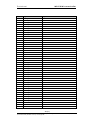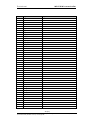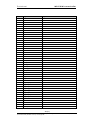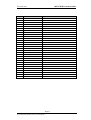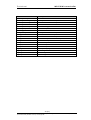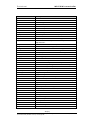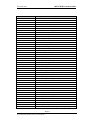Download IM3910 IC Datasheet
Transcript
Datasheet IM3910 Microcontroller Revision 1.3 Copyright © Imsys Technologies AB Imsys Technologies Imsys Technologies AB, Sweden Johanneslundsvägen 3 SE-194 61 Upplands Väsby Sweden +46 8 594 110 70 phone +46 8 591 110 89 fax Imsys Technologies, USA 9903 North Poetry Ln Terrell, TX 75160 USA +1 877 775 1627 838 Henderson Ave Sunnyvale, CA 94086 USA VAT: 556453-3247-01 Web: www.imsystech.com Datasheet Document no: STO-DEV7028-AG IM3910 Microcontroller Date: 2008-08-13 Revision: 1.3 Copyright Copyright © Imsys Technologies AB. All rights reserved. No part of this document may be reproduced or translated into any language by any means without the written permission of Imsys Technologies AB. Disclaimer Imsys Technologies AB makes no warranties for the contents of this document or the accuracy or completeness thereof and disclaims any implied warranties of merchantability or fitness for any particular purpose. Further, Imsys Technologies AB reserves the right to revise this document and to make changes without notifications to any person of such changes. The information contained in this document is provided solely for use in connection with Imsys Technologies AB products. This document should not be construed as transferring or granting a license to any intellectual property rights, neither expressed nor implied. Imsys Technologies AB products have not been designed, tested, or manufactured for use in any application where failure, malfunction, or inaccuracy carries a risk of death, bodily injury, or damage to tangible property, including, but not limited to, use in factory control systems, medical devices or facilities, nuclear facilities, aircraft, watercraft or automobile navigation or communication, emergency systems, or other applications with a similar degree of potential hazard. 2 (47) The ownership and copyright of this document belongs to Imsys Technologies AB. It must not be disclosed, copied, altered or used without written permission of Imsys Technologies AB. Datasheet Document no: STO-DEV7028-AG IM3910 Microcontroller Date: 2008-08-13 Revision: 1.3 Revision History Document: STO-DEV7028-AG Previous revision: 1.2 Section Changes since last revision Updated version numbers in document to match profile version 3 (47) The ownership and copyright of this document belongs to Imsys Technologies AB. It must not be disclosed, copied, altered or used without written permission of Imsys Technologies AB. Datasheet Document no: STO-DEV7028-AG IM3910 Microcontroller Date: 2008-08-13 Revision: 1.3 Table of Contents 1. The Imsys JVM........................................................................................... 7 1.1. Running Java Applications .....................................................................7 1.2. 1.2.1. Java API.................................................................................................7 Imsys Java API ..................................................................................8 1.3. Native Bytecode Execution.....................................................................9 1.4. K Native Interface - KNI........................................................................10 1.5. Preloaded Classes ...............................................................................10 1.6. Preverifier.............................................................................................10 1.7. The Garbage Collector and the Heap ...................................................11 2. System Software Overview .................................................................. 12 3. Hardware Drivers .................................................................................... 12 4. Operating System ................................................................................... 13 4.1. Features ...............................................................................................13 4.2. Objects.................................................................................................13 4.3. Processes and Threads........................................................................14 4.4. Interrupts and Services.........................................................................15 4.5. 4.5.1. 4.5.2. System Clock and Timers.....................................................................16 System Clock...................................................................................16 Timers..............................................................................................17 4.6. 4.6.1. 4.6.2. 4.6.3. 4.6.4. Scheduling Policy and Thread Switching ..............................................17 Priority Scheduling ...........................................................................17 Periodic Scheduling .........................................................................18 Asynchronous Scheduling................................................................18 Thread Switching .............................................................................18 4.7. 4.7.1. 4.7.2. 4.7.3. 4.7.4. 4.7.5. Synchronization Mechanisms ...............................................................19 Signals.............................................................................................19 Mutexes ...........................................................................................20 Semaphores ....................................................................................21 Monitors...........................................................................................21 Message Queues.............................................................................22 4.8. Error Handling ......................................................................................22 4.9. Event Logging ......................................................................................23 4.10. System Initialization and Startup ..........................................................24 5. Communication Drivers ........................................................................ 25 5.1. COM.....................................................................................................25 5.2. SPI .......................................................................................................25 4 (47) The ownership and copyright of this document belongs to Imsys Technologies AB. It must not be disclosed, copied, altered or used without written permission of Imsys Technologies AB. Datasheet Document no: 5.3. 6. STO-DEV7028-AG IM3910 Microcontroller Date: 2008-08-13 Revision: 1.3 I2C .......................................................................................................25 File Subsystem ........................................................................................ 26 6.1. SAFE File System ................................................................................26 6.2. FAT File System...................................................................................27 6.3. File I/O API...........................................................................................27 6.4. Volume Mounting .................................................................................27 6.5. Initialization ..........................................................................................27 7. Network Subsystem ............................................................................... 28 7.1. TCP/IP Stack Architecture ....................................................................28 7.2. 7.2.1. 7.2.2. Application Layer Components.............................................................29 DHCP Client ....................................................................................29 DNS Client .......................................................................................29 7.3. BSD Sockets API .................................................................................29 7.4. Network Initialization.............................................................................29 8. Shell Environment .................................................................................. 31 8.1. High-Level Initialization.........................................................................31 8.2. Communication Servers .......................................................................31 8.3. Command Interface..............................................................................32 Appendix A. Java API Summary ................................................................. 33 Appendix B. ISAJ Summary ......................................................................... 35 Appendix C. C API Functions Summary ................................................... 40 5 (47) The ownership and copyright of this document belongs to Imsys Technologies AB. It must not be disclosed, copied, altered or used without written permission of Imsys Technologies AB. Datasheet Document no: STO-DEV7028-AG IM3910 Microcontroller Date: 2008-08-13 Revision: 1.3 About this document The IM3910 is a dedicated controller for networked applications in real-time environments. It combines the best features of traditional CISC architectures and the efficient use of hardware resources found in RISC processors. The microcoded architecture is enabled with a Java Virtual Machine, and hence provides the developer a bridge between high-level application development and gate-level execution performance. The IM3910 integrated circuit comes with a complete software platform including real-time operating system, JVM, flash file system, TCP/IP communication stack, Telnet, FTP and web server. The application designer can mix and match between Java, C and assembler languages to reach optimal performance. This document describes the software platform for the IM3910 Microcontroller. 6 (47) The ownership and copyright of this document belongs to Imsys Technologies AB. It must not be disclosed, copied, altered or used without written permission of Imsys Technologies AB. Datasheet Document no: IM3910 Microcontroller STO-DEV7028-AG Date: 2008-08-13 Revision: 1.3 1. The Imsys JVM Imsys Java virtual machine, JVM, is a small and efficient virtual machine for Java2 Micro Edition (J2ME). The implementation is a porting and adaptation of the KVM virtual machine from Sun Microsystems. Many parts of the original KVM code has been modified or completely rewritten to take advantage of the IM3000 processors’ unique Java capabilities. JAVA APPLICATION NATIVE METHODS PRELOADED CLASSES RUBUS OS KNI JAVA API JVM FILE SYSTEM DRIVERS Figure 1: Java Runtime Environment 1.1. Running Java Applications The JVM is started by the Imsys Shell (ISH) during the system startup. There can in be only one instance of the JVM running at the same time but several Java applications can run simultaneously sharing the same Java heap. Java applications are started either automatically by ISH at system startup or explicitly by the user from the ISH command line. For more information about ISH see chapter 8. 1.2. Java API The base of the Java API is the Connected, Limited Device Configuration (CLDC) version 1.0. The API also contains a subset of JDK 1.1.8 and the javax.comm package. A number of Imsys specific classes that give the Java applications access to system resources are also available. 7 (47) The ownership and copyright of this document belongs to Imsys Technologies AB. It must not be disclosed, copied, altered or used without written permission of Imsys Technologies AB. Datasheet Document no: IM3910 Microcontroller STO-DEV7028-AG Date: 2008-08-13 Revision: 1.3 The different groups of API classes: 1.2.1. o CLDC 1.0 o Subset of JDK 1.1.8 o javax.comm o Imsys specific classes Imsys Java API The Imsys specific Java API contains a number of packages that gives access to system resources not available from the standard APIs. Table 1: Package se.imsys.comm Class CAN I2C SPI Description This class gives access to the CAN bus. This class implements an I2C bus master interface. This class implements a SPI bus master interface. Table 2: Package se.imsys.net Class DNSClient FtpClient FtpServer HttpServer SmptClient TftpClient Description Contains methods to resolve hosts. Implements an FTP client. Implements an FTP server. Implements a simple web server according to RFC 2616 HTTP 1.1. This class enables the sending of E-mails through a SMTP server. Implements a TFTP client. Table 3: Package se.imsys.ppp Class PPP Description Contains methods to set up a PPP connection. 8 (47) The ownership and copyright of this document belongs to Imsys Technologies AB. It must not be disclosed, copied, altered or used without written permission of Imsys Technologies AB. Datasheet Document no: IM3910 Microcontroller STO-DEV7028-AG Date: 2008-08-13 Revision: 1.3 Table 4: Package se.imsys.system Class DataIO EventLog FileSystem Ish MDIO PortIO RTC 1.3. Description This class gives low level access to the processor's native I/O bus. Implements an operating system event object that can be used for application profiling. This class gives access to file system functions such as mounting SD/MMC cards. This class gives access to some Imsys Shell resources. This class makes it possible to control the MDIO interface from java. This class gives access to the general purpose I/O ports on the processor. This class gives low level access to the RTC. Native Bytecode Execution The Java enabled processors in the IM3000 microcontroller family has beside the standard C/Assembler instruction set a second instruction set, named ISAJ, containing Java bytecodes. This instruction set contains about 85% of the bytecodes in the standard Java bytecode instruction set. These instructions are executed as machine instructions and are therefore very fast and efficiently executed. See chapter Appendix B for a listing of ISAJ. The Imsys JVM has no bytecode interpreter. Instead, all bytecodes in ISAJ are executed as native machine instructions and the other bytecodes are trapped by the hardware and emulated in assembler. It is some of the most complex bytecodes, like the different invoke bytecodes, which are emulated. The execution of some of the emulated bytecodes is enhanced by the use of quickcodes. When an emulated bytecode is executed the first time the JVM saves some information about the execution environment in the actual program location and then replaces the emulated bytecode with a faster quickcode. The next time the program reaches this location, the faster quickcode will be executed. The processor switches automatically between the different instructions sets. 9 (47) The ownership and copyright of this document belongs to Imsys Technologies AB. It must not be disclosed, copied, altered or used without written permission of Imsys Technologies AB. Datasheet Document no: 1.4. STO-DEV7028-AG IM3910 Microcontroller Date: 2008-08-13 Revision: 1.3 K Native Interface - KNI The K Native Interface (KNI) is designed for J2ME by Sun Microsystems for resource-constraint devices and can be described as a “logical subset” of the Java Native Interface (JNI). KNI enables the programmers to create native Java functions in C and assembler. Native functions can be used to get access to system functions not available from the Java APIs. Native functions can also be used to speed up execution in time critical parts of a Java application. Even if most of the Java byte codes are executed as native processor instructions on the IM3000 processors, it is possible to increase the performance by implementing functions in C and assembler. This is due to the fact that some of the Java byte codes are rather complex and therefore more time consuming that equivalent instructions in C, e.g. the Java invoke codes vs. the C subroutine call instruction. 1.5. Preloaded Classes To speed up the startup time for Java applications, all classes in CLDC are preloaded. This means that the CLDC classes were loaded at compile time and are linked directly in the JVM. Other classes in the API and user application classes are loaded by the JVM upon demand. 1.6. Preverifier A class verifier like the one used in JDK are not suitable for small resourceconstrained devices. It would require too much memory space and use a lot of CPU power. Therefore Sun has designed a class verifier for KVM that is significantly smaller than the JDK verifier. This verifier requires all subroutines to be inlined (no jsr or ret instructions are allowed) and the class files should contain a StackMap attribute before then can be loaded. This is accomplished by using a post-javac tool named preverifier, which inserts this attribute into normal class files. The preverifier is delivered with Imsys Developer and can automatically be started by Imsys Developer after class compilation. 10 (47) The ownership and copyright of this document belongs to Imsys Technologies AB. It must not be disclosed, copied, altered or used without written permission of Imsys Technologies AB. Datasheet Document no: 1.7. STO-DEV7028-AG IM3910 Microcontroller Date: 2008-08-13 Revision: 1.3 The Garbage Collector and the Heap All Java objects created by the Java programs reside in the Java heap which is allocated in the RAM memory when the JVM is initiated. The allocated size of the Java heap can be specified in a system initialization file. The garbage collector uses a mark-and-sweep algorithm to remove dead (unreferenced) objects from the Java heap. In the mark phase it marks all objects that are referenced to by the running Java threads and then during the sweep phase all unmarked objects are removed. The sweep phase also packs the live objects together to avoid fragmentation of the heap. It runs as a separate thread and will automatically execute when the heap becomes full. It can also explicitly be run by a Java or C application. The garbage collector can only be interrupted by C threads with higher priority by interrupt routines. No Java threads are able to interrupt the garbage collector. 11 (47) The ownership and copyright of this document belongs to Imsys Technologies AB. It must not be disclosed, copied, altered or used without written permission of Imsys Technologies AB. Datasheet Document no: STO-DEV7028-AG IM3910 Microcontroller Date: 2008-08-13 Revision: 1.3 2. System Software Overview The System Software consists of a number of tightly integrated components. Each software component implements its own piece of functionality and can provide an interface to other components and to application programs. They could be logically organized into the following groups: o Hardware drivers – handle the hardware-related operations and provide an access to hardware resources, such as DMA, interrupts, timers, etc. o Operating System – supplies a real-time multithreaded operating environment for the rest of the system, including application programs. o Communication drivers – provide a well-defined access to the facilities of different communication interfaces, such as COM, SPI, I2C. o File Subsystem – supplies a file-based access to the data stored on different media types, such as FLASH memory, SD/MMC memory cards, RAM-disk. o Network Subsystem – provides the support for TCP/IP network communications over Ethernet and serial links. o Shell Environment – provides a UNIX-like command shell as well as Telnet and FTP services. Below is a description of each System Software component. 3. Hardware Drivers Hardware drivers are the thin layer of software, which hides the hardwarespecific implementation details and provides a simple interface to the hardware resources. They are also responsible for low-level system initialization, such as setting pin directions, initializing DMA controller, installing low-level interrupt handlers and so on. The System Software includes the system driver, a driver for the base hardware platform, and interface drivers, drivers for different hardware I/O interfaces: o Ethernet o Serial o I2C o SPI Hardware drivers are mostly invisible for applications, as applications normally do not have a direct access to the underlying hardware, but uses facilities provided by higher level components, such as an operating system or a file system, to perform an I/O and other tasks. 12 (47) The ownership and copyright of this document belongs to Imsys Technologies AB. It must not be disclosed, copied, altered or used without written permission of Imsys Technologies AB. Datasheet Document no: IM3910 Microcontroller STO-DEV7028-AG Date: 2008-08-13 Revision: 1.3 4. Operating System The operating system, named Rubus, is a major part of the system software. Along with hardware drivers it provides a simplified interface for using and managing hardware resources as well as an operating environment for system and application tasks. 4.1. Features The Rubus OS is a real-time multithreaded operating system. It is designed for real-time systems mainly having soft real-time requirements. The key features of the Rubus OS are: 4.2. o Object-based – all system entities are represented as objects. o Multithreaded – shares processor time between several threads of execution. o Event-driven – supports two types of event handling – interrupts and services – both can be involved for a processing of a single event. o Priority-based – provides 256 priority levels, 32 levels for interrupts, 32 levels for services and 192 levels for threads. o Preemptible – any thread can be preempted by another thread with a higher priority. o Interruptible – any thread, interrupt or service can be interrupted by another interrupt or service with a higher priority. o Synchronization – provides various mechanisms for threads synchronization. o Event Logging – have a built-in event logging facilities. o Error Handling – have a common error handling mechanism. o POSIX Compatible – provides a programming interface to its services in compliance with the POSIX 1003.1 Standard. Objects The Rubus OS is not a pure object-oriented operating system, but all entities created within it, such as threads, events, mutexes, message queues are considered as objects. That means that their internal structure is hidden and all manipulations on them can be done only through the well-defined operating system interface. Each object has a header which contains a set of common attributes, like the name, type of object, status flags, owner and the address of its control block. The control block is the object’s body. It holds all data specific to each object type and necessary for the implementation of an object behavior. For each type of object there is its own creation routine, which allocates and properly initializes the object’s header and body and makes the object ready for use. Later objects are addressed by its Object Identifier, an integer value generated by the operating system at a time of object creation. After the object is not needed anymore it should be destroyed to release resources it used. 13 (47) The ownership and copyright of this document belongs to Imsys Technologies AB. It must not be disclosed, copied, altered or used without written permission of Imsys Technologies AB. Datasheet Document no: STO-DEV7028-AG IM3910 Microcontroller Date: 2008-08-13 Revision: 1.3 All objects are accessible either by its name or by its object identifier through the global Object Access Table. There are a number of general purpose object manipulation routines, which are common for all object types. They allow enumerating the object table by the object type, finding an object by its name, getting an object’s name by its identifier, creating/destroying objects for event logging. The detailed description of object manipulation routines can be found in the C API Reference Manual. 4.3. Processes and Threads A Process is an address space, one or more threads of control that execute within that address space and other system resources allocated by these threads during the process life-time. A Thread is a single sequential flow of control within a process. Threads can be created and terminated dynamically and their execution is managed by a kernel. To each thread a run-time stack area and an executable code is associated. The entry to the code of the thread is specified when the thread is created. Invoking the entry function starts the execution of a thread. When the end statement of this entry function is reached, the thread is implicitly terminated. Each thread within the Rubus OS is represented by a thread object, which as any other object has the common header and the type-specific body – Thread Control Block (TCB). The TCB contains the thread run-time information, such as thread’s state and priority, as well as pointers to the thread’s stack and code. At any point of time a thread can be in one of the following states: o DEAD - the thread is terminated or not initialized. o BLOCKED - the thread is blocked, waiting for an event that unblock the thread. o READY - the thread is ready for execution, waiting to be the running thread. o RUNNING - the thread is currently the executing thread. The thread changes its status implicitly, as the result of invoking a system service or as the result of an event. The priority of a thread defines how “often” and how “soon” the thread will get the processor attention. It can be any value in range 64 – 255. The lower value means the higher priority. The highest and lowest priority levels (64 and 255 respectively) are reserved for system threads. See 4.6 for more information about thread scheduling. At its startup the Rubus OS creates a System Process, in which context all other threads are created and executed, and two service threads: o Idle Thread – the lowest priority (255) thread, which occupies the processor when no other threads are ready for execution. o Kernel Thread – the highest priority (64) thread, which handles the thread cancellation and termination. The Rubus OS provides a number of services for the thread management, such as thread creation and termination, getting and setting the thread’s priority and 14 (47) The ownership and copyright of this document belongs to Imsys Technologies AB. It must not be disclosed, copied, altered or used without written permission of Imsys Technologies AB. Datasheet Document no: STO-DEV7028-AG IM3910 Microcontroller Date: 2008-08-13 Revision: 1.3 error code, retrieving the thread status information. See the C API Reference Manual for more information. 4.4. Interrupts and Services Interrupt Events and Service Events are events asynchronous to the normal execution flow of the thread. Interrupt events are normally generated by the hardware, while service events are requested by the software. The Rubus OS supports asynchronous events by introducing the Event Handlers. When an event occurs the processor temporarily suspends the current thread execution and branches to the corresponding event handler in order to service an event. An event handler is not bound to a thread directly. Instead it uses the interrupted thread stack while performing its operations. The execution of events is priority-based, i.e. the highest priority event is selected for execution at a time. The priority levels 0 – 64 are reserved for events. Interrupt events utilize 32 higher priority levels (0 – 31) and service events uses 32 lower priority levels (32 – 63). The event handler for each level is stored within the Event Vector Table. How events are executed is controlled by global and thread-specific hardware registers: o EIR (Enable Interrupt Register) – global 32-bit register, contains the bit-mask of enabled interrupts. o PIR (Pending Interrupt Register) – global 32-bit register, contains the bit-mask of pending interrupts. o PSR (Pending Service Register) – global 32-bit register, contains the bit-mask of pending services. o FLAGS: DI/EI (Disable Interrupts/Enable Interrupts) – thread-specific flag that temporary disables execution of all interrupts and services. o SW: PLR (Priority Level Register) – thread-specific register that indicates on which priority level the thread is currently running. When an interrupt is detected by the hardware, the EIR register is first checked to see whether such interrupt is enabled (1 in the corresponding bit position) or not. If it is enabled, the corresponding bit is set in PIR. When a service is requested by the software the corresponding bit is set in PSR. If interrupts are not disabled by the DI flag, the highest priority interrupt (or service) is selected and PLR is checked to see if the current priority level is lower than the priority level of the interrupt (or service) to be serviced. If so, the current state is saved onto the interrupted thread stack, PLR is set to the priority level of the interrupt, interrupts are disabled by the DI flag and the execution is transferred to the corresponding event handler. After the event handler executes its last statement, the state is restored and the execution is returned back to the interrupted thread. If a higher priority interrupt or service occurs during an execution of an event handler, it should be interrupted and a higher priority event handler should be 15 (47) The ownership and copyright of this document belongs to Imsys Technologies AB. It must not be disclosed, copied, altered or used without written permission of Imsys Technologies AB. Datasheet Document no: IM3910 Microcontroller STO-DEV7028-AG Date: 2008-08-13 Revision: 1.3 executed. It means that any event handler must enable interrupts as soon as possible to allow higher priority interrupts or services to be serviced. The Rubus OS is installed as a Service Event Handler on the highest priority level (32) and calls to its interfaces are performed via a request for service. So, an Interrupt Event Handler shall not utilize Rubus OS services. If an Interrupt Event Handler needs to use them, it shall associate a service event for that purpose and perform necessary operations there. For detailed information on how to install and remove event handlers, configure periodic events and control interrupts see the C API Reference Manual. 4.5. System Clock and Timers Clocks and Timers The TheSystem System Clock Clock The Periodic Timer The High Resolution Timers Thread Scheduling Handler Real Time Clock 0 Thread Time Supervision Handler The Low Resolution Timers 0 2 User Handler n 7 Low Resolution Timer Handler User Handler 4.5.1. System Clock The Rubus OS supports one System Clock measuring relative time. The System Clock is defined to be a clock representing the time for the system, the system time. The amount of time is measured in timer ticks. The Periodic Timer implemented in hardware constitutes the source of the System Clock. The System Clock is incremented continuously when the periodic timer expires. The System Clock is reset at system start. The time supervision of threads, thread scheduling and periodic events handling performed by Rubus OS is based on this clock. 16 (47) The ownership and copyright of this document belongs to Imsys Technologies AB. It must not be disclosed, copied, altered or used without written permission of Imsys Technologies AB. Datasheet Document no: 4.5.2. STO-DEV7028-AG IM3910 Microcontroller Date: 2008-08-13 Revision: 1.3 Timers The System Clock supports 8 high-resolution timers. For each timer there is a counter and a reload register associated. When the timer expires it is reloaded with the value of the reload register. If the reload value is not null, it is a periodic timer. The maximum expiration time value is 255 milliseconds (8-bits value) for each timer. Each of these timers has a handler associated that is called when the related timer expire. The handler is called via a subroutine call. Two of these timers are reserved for internal use. One is used for measuring a thread execution time and implementing a round-robin scheduling policy. Another is for maintaining a Real Time Clock, supervising time-waiting threads and supporting periodic events. See the C API Reference Manual for a detailed description on how to access system time, use high-resolution timers and periodic events. 4.6. Scheduling Policy and Thread Switching The Rubus OS is a multithreaded operating system. So it supports more than one thread of execution and divides the processor time between them. It decides when and which thread to run based on the scheduling policy. The scheduling semantics are defined in terms of Thread Lists. There is one thread list for each priority. Any thread in state READY must belong to one of them. Each non-empty list is ordered, and contains a head and a tail. The purpose of a scheduling policy is to define the allowable operations on this set of lists. The basic scheduling principles are: 4.6.1. o The thread that is at the head of the highest priority non-empty schedulable list shall be selected to become the RUNNING thread. This thread is then removed from its thread list. o At a given time, the thread with the highest priority is the one executing. If a thread becomes READY and has higher priority than the running thread then the running thread is temporarily suspended so that the high priority thread may proceed. Priority Scheduling Threads scheduled under the Priority Scheduling policy are chosen from a list that is ordered by the time its threads have been on the list, first in – first out. o When the RUNNING thread becomes a preempted thread, i.e. interrupted by another thread having a higher priority, it becomes the head of the thread list for its priority in state READY. o When a blocked thread becomes READY, it becomes the tail of the thread list for its priority. o When the RUNNING thread issues the yield call, the thread becomes the tail of the thread list for its priority in state READY. 17 (47) The ownership and copyright of this document belongs to Imsys Technologies AB. It must not be disclosed, copied, altered or used without written permission of Imsys Technologies AB. Datasheet Document no: 4.6.2. STO-DEV7028-AG IM3910 Microcontroller Date: 2008-08-13 Revision: 1.3 Periodic Scheduling Threads scheduled under the Periodic Scheduling policy are released periodically. The period is the interval between successive unblocks of the thread. o When released thread becomes a thread in state READY, it becomes the tail of the thread list of its priority. o A thread scheduled under this policy shall have completed its execution before the next period. The latest permissible completion time measured from the release time of the thread is called the Deadline. It shall be less or equal the period time. 4.6.3. Asynchronous Scheduling This policy is often also called Round Robin Scheduling policy. Threads scheduled under the Asynchronous Scheduling policy are handled according to Priority Scheduling Policy with the additional condition. 4.6.4. o When the RUNNING thread has been executing for a time period of specified length or longer, the thread becomes the tail of the thread list for its priority in state READY. o The head of the thread list for the priority is removed and becomes the RUNNING thread. Thread Switching The Scheduler only selects when and which thread to run according to its scheduling policy rules, but the actual switching of threads is performed by the Dispatcher. The dispatcher is implemented as the service event handler for a Dispatch Service event and has the lowest possible priority level (63). The scheduler requests the dispatch service in following situations: o When it detects that the higher priority thread is ready for execution, so the currently running thread should be preempted out. o It detects that the currently running thread is the subject for an asynchronous scheduling and it has exhausted its time-slice, so it should release the processor for another thread. o A call to the operating system that should block or yield the current thread execution is issued. The dispatch service is requested by setting the corresponding bit in PSR register. As soon as the execution priority level defined by PLR register becomes lower than the dispatch level, the dispatch event will take place and its event handler, the dispatcher, will be invoked. The dispatcher first saves the running thread context information (registers and flags) in the thread’s stack. Then it takes the highest priority thread from the ready thread list, restores its context and changes the state of the thread to 18 (47) The ownership and copyright of this document belongs to Imsys Technologies AB. It must not be disclosed, copied, altered or used without written permission of Imsys Technologies AB. Datasheet Document no: STO-DEV7028-AG IM3910 Microcontroller Date: 2008-08-13 Revision: 1.3 RUNNING. After returning from the dispatch service handler the execution is transferred to that thread and it continues from the point where it was stopped. The Rubus OS provides system services that affect thread scheduling and switching. When the thread is created it is possible to specify which scheduling policy to apply for that thread, the time-slice interval (for asynchronously scheduled threads) and the initial priority of the thread. The priority can also be changed by the thread during its run-time. It is also possible to temporary lock (or disable) the preemption of the calling thread. If the preemption is locked the scheduling of running thread is prohibited until either the calling thread is blocked or the preemption is unlocked. The thread can also yield (or relinquish) the processor until it again becomes the head of its thread list. See the C API Reference Manual for detailed description of these services. 4.7. Synchronization Mechanisms One of the primary functions of any synchronization mechanism is to prevent data corruption. A principal cause of data corruption is a lack of synchronization between two or more concurrent threads of execution that manipulate the same data structures. Another function is to provide an ordering in execution of several threads doing the common job. The Rubus OS provides a number of synchronization mechanisms with different behavior and semantic. The synchronization mechanism in terms of Rubus OS is an object and a set of services to manipulate with that object. Below is an overview of all supported mechanisms. The detailed description of threads synchronization services can be found in the C API Reference Manual. 4.7.1. Signals Signals provide the ability to pause execution of the thread waiting for a selected set of events. This allows applications to be written in an event-driven style similar to a state machine. A signal is said to be generated for (or sent to) a thread when the event that cause the signal first occurs. A signal is said to be accepted by a thread when the signal is selected and returned by the signal wait function. Each signal can be considered to have a lifetime beginning with generation and ending with acceptance. During the time between the generation of the signal and its delivery or acceptance, the signal is said to be pending. A signal can be disabled from delivery to a thread. If the receiving thread has disabled delivery of the signal, the signal remains pending on the thread until the thread accept delivery. Each thread has a signal mask that defines the set of signals currently disabled from delivery to it and a signal mask that defines the set of signals currently pending on the thread. All signals of a thread are defined disabled at creation. When the thread issues a signal wait call specifying the set of signals it is waiting for, it is immediately put into a sleep state, if none of specified signals is already pending for that thread. Later, another thread can issue a signal send 19 (47) The ownership and copyright of this document belongs to Imsys Technologies AB. It must not be disclosed, copied, altered or used without written permission of Imsys Technologies AB. Datasheet Document no: IM3910 Microcontroller STO-DEV7028-AG Date: 2008-08-13 Revision: 1.3 call for that thread, thus waking it up and making ready for execution. The signal wait call can also be a subject of timeout, so the thread issuing this call will stay blocked until either it receives a signal or until the specified timeout interval expires. The thread can also examine at any time if any signals are already pending for it and clear them if necessary. 4.7.2. Mutexes A Mutex is a short name for a Mutual Exclusion Semaphore. It is mostly used to protect a shared resource which allows only an exclusive access at a time. Before performing any manipulation on this resource a thread has to synchronize its access with other threads by locking the mutex. After the thread has finished with the resource it has to release or unlock the mutex, thus allowing other threads to access the resource. A mutex is an object having the following attributes: o A Mutex is a type of binary semaphore. o A Mutex has an owner. The owner is the thread performing the lock operation. o A Mutex can be locked and unlocked. Only the owner can perform unlocking. o A Mutex uses a priority inheritance protocol to avoid priority inversion. A thread becomes the owner of a mutex when control returns successfully from a lock operation with the mutex identifier as the argument. A thread remains the owner until the unlock operation returns successfully. The mutex lock operation can either be blocking or not and the blocking operation can be the subject of timeout. So if a thread tries to lock the mutex, which is owned by other thread, it will either immediately get an error (in the case of non-blocking call) or it will be placed into a wait state. The thread will stay blocked until the mutex becomes unlocked or until the specified timeout interval expires. Priority inversion occurs when a higher priority thread is forced to wait for the completion of a lower priority thread. Such a situation is in conflict to a strict priority based scheduling. To avoid that a lower priority thread blocks a higher priority thread, the mutex supports a priority inversion algorithm as the Priority Inheritance Protocol. The Priority Inheritance Protocol assures that the thread owning a resource will execute at the higher of either its priority or the priority of the highest priority thread waiting on any of the mutexes owned by this thread. That means, when a thread tries to lock a mutex which is locked and the thread decide to wait for the unlocking, the thread owning the mutex shall inherit the calling threads priority, if it is higher than the owner’s priority. A thread may own several mutexes at the same time. However, this may lead to a deadlock. If a thread owns mutex M1 and tries to lock mutex M2 owned by another thread, which in turn tries to lock M1, this will cause a deadlock situation. 20 (47) The ownership and copyright of this document belongs to Imsys Technologies AB. It must not be disclosed, copied, altered or used without written permission of Imsys Technologies AB. Datasheet Document no: 4.7.3. STO-DEV7028-AG IM3910 Microcontroller Date: 2008-08-13 Revision: 1.3 Semaphores A Semaphore is used to guard the shared resource by limiting the number of threads than can access it simultaneously. When a semaphore is created, an initial state of the semaphore has to be provided, which specifies the number of threads that can concurrently access the resource it protects. It can be used to provide mutual exclusion (similar to mutex objects) by specifying that only one thread should be allowed to access to the shared resource at any point in time. A semaphore is defined as an object that has an integral value and a set of blocked thread associated with it. If the value is positive or zero, then the set of blocked threads is empty. Otherwise, the size of the set is equal to the absolute value of the semaphore value. When a semaphore value is less than or equal to zero, any thread that attempts to lock it again will block or be informed that it is not possible to perform the operation. A semaphore is a simplified synchronization mechanism in respect to mutex. It can be used in a context where the locking and unlocking may be controlled from different threads and no support to avoid priority inversion is required. A semaphore is an object having the following attributes: o A Semaphore is a type of counting semaphore. o A Semaphore has no owner. o A Semaphore can be locked and unlocked. o A Semaphore does not use a priority inheritance protocol to avoid priority inversion. A thread that wants to access a critical resource has to wait on the semaphore that guards the resource. The semaphore wait operation can be blocking or not and the blocking operation can be the subject of timeout. If a thread issues a semaphore wait call and the thread limit is not reached yet (the semaphore count value is positive) the thread will proceed immediately. Otherwise it will get an error (in the case of non-blocking call) or it will go into a wait state and will stay blocked until either one or more threads release the semaphore or until a specified timeout interval expires. 4.7.4. Monitors A Monitor supports two kind of thread synchronization: mutual exclusion and cooperation. Mutual exclusion enables multiple threads to independently work on shared data without interfering with each other. Cooperation enables threads to work together towards a common goal. A Monitor is an object having the following attributes: o A Monitor is a type of binary semaphore. o A Monitor has an owner. The owner is the thread performing the lock operation. o A Monitor can be locked and unlocked. Only the owner can perform unlocking. In its mutual exclusion a monitor is almost identical to a mutex, but with no priority inheritance. 21 (47) The ownership and copyright of this document belongs to Imsys Technologies AB. It must not be disclosed, copied, altered or used without written permission of Imsys Technologies AB. Datasheet Document no: STO-DEV7028-AG IM3910 Microcontroller Date: 2008-08-13 Revision: 1.3 Another form of monitor is called “wait and notify” monitor. A thread that currently owns the monitor can suspend itself inside the monitor by issuing a monitor wait call. When a thread executes a wait, it releases the monitor and enters the wait state. The thread will stay blocked until another thread issues a monitor notify call. When a thread executes a notify operation, it continues to own the monitor until it releases the monitor explicitly, either by executing a monitor wait or by unlocking it. After the notifying thread has released the monitor, waiting threads become ready and try to reacquire the monitor. 4.7.5. Message Queues The message passing facility of the Rubus OS allows threads to communicate through message queues. It provides services for opening and closing a message queue send a message to a message queue and receive a message from a message queue. A Message Queue is an object having the following attributes: o A Message Queue contains messages of a fixed size. o A Message Queue supports copying messages to and from the queue. o A Message Queue object is dynamically allocated. o A Message Queue has no owner. Different threads can do open and close operations. The interface imposes a fixed upper bound on the size of messages that can be sent to a specific message queue. The size is set on an individual queue basis. When the message queue is empty the thread may wish to wait for a message to arrive. The Receive Waiting List contains all threads waiting for the arrival of a message. When the message is placed into the message queue the thread at the head of the list becomes unblocked. The ordering of the Receive Waiting List is priority based – the thread with the highest priority is inserted at the head of the list. When the message queue is full the thread may wish to wait for a free message to become available. The Send Waiting List contains all threads waiting for a free space in the message queue. When this happens the thread at the head of the list becomes unblocked. The ordering of the Send Waiting List is priority based – the thread with the highest priority is inserted at the head of the list. 4.8. Error Handling One of the fundamental issues to be considered at designing a dependable real-time system is to support elaborated error handling. Error handling includes: o Definition of failures o Detection of error o Services for error handling Error Detection. Rubus OS is designed in such a way that failures are detected and the user shall be able to react on them in an adequate way. 22 (47) The ownership and copyright of this document belongs to Imsys Technologies AB. It must not be disclosed, copied, altered or used without written permission of Imsys Technologies AB. Datasheet Document no: STO-DEV7028-AG IM3910 Microcontroller Date: 2008-08-13 Revision: 1.3 Error Handling. Rubus OS supports a mechanism for specifying user defined error handlers. An error detected during run-time is notified by calling one of installed handlers. The error handling in Rubus OS is layered. The layers are: o Thread Layer. A thread may or may not have an error handler assigned. When a thread is running and an error is detected the assigned Thread Error Handler is invoked. If no handler is assigned the process level is checked. o Process Layer. A process may or may not have an error handler assigned. When an error is detected and the running thread has no assigned handler the Process Error handler is invoked. If no error handler is assigned the System Error Handler is called. o System Layer. A default System Error Handler shall always be installed. An error not directly connected to the running thread shall cause a call of this handler as well as if no Thread or Process Error Handler is installed. In general, all services return the error status of the operation, the return value. An operation can be successfully or unsuccessfully completed. In case the operation is unsuccessfully completed the return value denotes the unsuccessful operation status and the error number is set into the object errno. The error status of a service falls into the following categories: o An operation, which always is successful, the return value is omitted. o An operation which may succeed or fail. A successful operation is indicated by the return value containing integer zero or a non-null pointer. An unsuccessful operation is indicated by the return value containing -1 or a null pointer, accompanied by setting errno to the value of error number. The object errno is a logical object and is included into the context of a thread. It can be acquired via a dedicated system service call (see the C API Reference Manual). The value of the object errno is defined only after a call for a service for which it is explicitly stated to be set and until it is changed by the next service call. It should only be examined when it is indicated as valid by a return value of a service. 4.9. Event Logging The Rubus OS provides an event logging facility. During run-time the operating system maintains the log of important system events, such as interrupts, thread switches, operations on synchronization objects and so on. Each log entry contains an event descriptor and a timestamp, i.e. what happened, when and in which order. This mechanism is extensible, so user can append its own event object into the logging system and put a log entry each time the event occurs. See the C API Reference Manual for details. The event logging can help to simplify and speed up the process of applications development and debugging, performance analyzing and tuning, searching for problems or bottlenecks. The Event Log can be viewed and examined from the 23 (47) The ownership and copyright of this document belongs to Imsys Technologies AB. It must not be disclosed, copied, altered or used without written permission of Imsys Technologies AB. Datasheet Document no: IM3910 Microcontroller STO-DEV7028-AG Date: 2008-08-13 Revision: 1.3 Imsys Developer IDE, where it is displayed in the convenient graphical form. See the Imsys Developer help for more information. 4.10. System Initialization and Startup Before the operating system can do its job it must be initialized and started. The Rubus OS provides special routines for its initialization and startup. The Initialization routine performs the following tasks: o Initializes the High Resolution Timer block and installs two handlers: Thread Scheduling Handler and Time Supervising Handler o Initializes the Interrupt Vector Table and installs a handler for the Timer Interrupt, which will process interrupts generated by the timer block when one of its timers expires. Installs Kernel Service handler and Dispatch Service handler. o Installs a system-wide error handler specified as an initialization parameter. o Initializes the Event Log with the buffer specified as an initialization parameter. o Initializes the Object Access Table. o Initializes thread lists. o Creates and initializes System Process, Kernel Thread and Idle Thread. The Start routine starts execution of the previously created System Process. The thread assigned the highest priority will be executed first. From now interrupts and services are enabled. Upon successful completion this routine shall NOT return. 24 (47) The ownership and copyright of this document belongs to Imsys Technologies AB. It must not be disclosed, copied, altered or used without written permission of Imsys Technologies AB. Datasheet Document no: STO-DEV7028-AG IM3910 Microcontroller Date: 2008-08-13 Revision: 1.3 5. Communication Drivers Communication drivers are high-level drivers that provide a well-defined access to the facilities of different communication interfaces, such as COM, SPI, I2C. Each communication driver tightly cooperates with the corresponding hardware interface driver, which in turn interacts with the underlying hardware. All operations supported by any communication driver can be divided into the following types: initialization, configuration, input-output. They are briefly described below. For more detailed information see the C API Reference Manual. 5.1. COM Prior performing any I/O operations on COM interface it should be initialized. The initialization routine should be called ones. In order to use COM-port for I/O operations an application first should open it. All further references to that port are done through a handle returned by an open call. After the port is not used anymore the application should close it and release the system resources. The actual I/O is performed via read or write routines, which take the port handle, the data buffer and its size as parameters. The write operation is buffered, so a flush operation is also provided. The COM driver supports a lot of routines for COM-port configuration, control and management. All of them require the port to be opened first. 5.2. SPI Prior performing any I/O operations on SPI interface it should be initialized and configured. The initialization routine initializes the hardware interface by setting up corresponding port pins. A set of configuration routines allow to configure an operating mode and to set a bit rate. The operating mode is configured by selecting a clock phase, a clock polarity, a bit order and by configuring a slave select line. An I/O is done though the bi-directional xmit routine, which takes the data buffer and its size as arguments. The data will always be sent and received simultaneously. The buffer content sent on the MOSI line will be replaced by the data received on the MISO line. 5.3. I2C The configuration and the initialization of the I2C interface are very simple. First the port pin set is selected from two options: a standard set (default) or an alternate set. Then an initialization routine is called which initializes port pins to their idle state. An I/O is performed though a set of read and write routines. They allow reading or writing a one byte or multiple bytes. All of these routines take a slave device address and a delay constant as arguments and depending on its type a data value or a data buffer and its size. 25 (47) The ownership and copyright of this document belongs to Imsys Technologies AB. It must not be disclosed, copied, altered or used without written permission of Imsys Technologies AB. Datasheet Document no: STO-DEV7028-AG IM3910 Microcontroller Date: 2008-08-13 Revision: 1.3 6. File Subsystem The File Subsystem is an integral part of the System Software, which provides a file-based access to the data stored on different media types, such as FLASH memory devices, SD/MMC memory cards, RAM-disks. The file subsystem has a layered architecture. Layers interact with each other though a well-defined interface. Application Layer. Normally to perform file-related tasks applications use file I/O functions from a standard C library. This is the upper-most layer. Common API Layer. The layer below is the Common API that hides the differences and implementation details of underlying file systems and provides a single and consistent interface to the application layer. File System Layer. The next layer is the file system implementation. Two file systems are supported: SAFE – an efficient and failsafe file system for internal flash devices and FAT – a traditional file system for a PC-compatible media. Media Type Driver Layer. The next layer is a high-level driver for each general media type that shares common properties. This driver handles issues of FAT maintenance, wear-leveling, etc. Physical Device Driver Layer. The bottom layer is the low-level physical device driver, which does the translation between the high-level driver and physical device hardware. 6.1. SAFE File System The SAFE is an efficient and failsafe file system. It was designed primarily for internal flash devices, but can also be used on RAM-disks. The file system key features are: o Power Fail Safety – the system may be stopped and restarted at any point of time and no data will be lost. The previous completed state of the file system will be restored. o Dynamic Wear – the file system allocates the least used blocks from those available thus maximizing the flash device lifetime. o Multithreaded – the file system supports simultaneous assess to files from multiple threads. o Long File Names – the file system supports file names of almost unlimited length. The file name handling is efficient - it is build from a chain of small blocks and that blocks are allocated and added automatically. o Multiple Volumes – the file system supports multiple volumes. o Multiple Open Files – the file system allows multiple files to be opened simultaneously on a volume or on different volumes. o Unicode File Names – the file system supports Unicode file names. 26 (47) The ownership and copyright of this document belongs to Imsys Technologies AB. It must not be disclosed, copied, altered or used without written permission of Imsys Technologies AB. Datasheet Document no: 6.2. STO-DEV7028-AG IM3910 Microcontroller Date: 2008-08-13 Revision: 1.3 FAT File System The FAT is a traditional file system for a PC-compatible media, such as MMC/SD flash memory cards. It can also be used on RAM-disks. The file system key features are: 6.3. o Multithreaded – the file system supports simultaneous assess to files from multiple threads. o Long File Names – the file system supports file names of up to 260 bytes length. o Multiple Volumes – the file system supports multiple volumes. o Multiple Open Files – the file system allows multiple files to be opened simultaneously on a volume or on different volumes. o Unicode File Names – the file system supports Unicode file names. o Caching – the file system supports FAT caching, write caching and directory caching. o PC-compatibility – FAT created partitions are Windows XP compatible. File I/O API An application can access files though the well-known file I/O functions of the Standard C library. See the C API Reference Manual for details. 6.4. Volume Mounting Before accessing any files stored on the media, the file system should “mount” it, i.e. made it available to the system. The mounted media is represented in the system as a volume, which has a 0-based number and a drive letter starting with ‘A’. Any file on this volume identified by its full file name, which includes the drive letter, the full path, and the file name. For each type of supported media (flash, RAM-disk, MMC/SD) there is a corresponding mount routine. See the C API Reference Manual for details. 6.5. Initialization The file system must be initialized before using any of its functions. An initialization routine is provided for that purpose. It should be executed before issuing any other file system call. See the C API Reference Manual for details. 27 (47) The ownership and copyright of this document belongs to Imsys Technologies AB. It must not be disclosed, copied, altered or used without written permission of Imsys Technologies AB. Datasheet Document no: STO-DEV7028-AG IM3910 Microcontroller Date: 2008-08-13 Revision: 1.3 7. Network Subsystem The Network Subsystem, as a part of the System Software is responsible for the networking support and network communications. Its major part is TCP/IP protocol stack software, which provides the support for TCP/IP environment and TCP/IP communications over Ethernet and serial links. The TCP/IP stack software was designed to be fully reentrant and multithreaded safe, as well as scalable and highly configurable. It is compliant with standards and has a reach application programming interface. 7.1. TCP/IP Stack Architecture In general, functional architecture of the TCP/IP stack is the same as in any other TCP/IP implementations. It comprises four major layers: link layer, network layer, transport layer and application layer. These layers interact with each other via well-defined interfaces. A Link layer provides an abstract view of a network interface device (or adapter) and isolates its details from upper layers. Link layer includes device drivers for real or virtual (pseudo) hardware and implementations of underlying physical network protocols. Currently, TCP/IP link layer software provides following components: driver for internal loopback adapter (pseudo-device), driver for Imsys Ethernet Adapter and implementations of loopback and Ethernet II protocols. A Network layer provides the basic packet transmission service as well as addressing and routing services. It uses the link layer interfaces to communicate with network devices. The TCP/IP network layer software includes an implementation of Internet Protocol (IP), as the major protocol for packet transmission, and an implementation of Address Resolution Protocol (ARP) as the protocol for the remote host’s hardware address discovery. Note that architecturally ARP is implemented as the network layer module, while it’s functionally belongs rather to the link layer than to the network layer. A Transport layer provides for applications a number of various transport services to exchange data over network. It uses network layer interfaces to request an address, routing and control information, a packet transmission and so on. The most common transports are: a datagram transport, which provides mechanisms for unreliable datagram exchange, and a stream transport, which provides reliable and sequential data transfer. The TCP/IP software implements User Datagram Protocol (UDP) as datagram transport and Transmission Control Protocol (TCP) as stream transport. It also implements Internet Control Message Protocol (ICMP) and Internet Group Management Protocol (IGMP) as “raw” transport modules. Any application can send and receive data in ICMP and IGMP format. An additional transport module called “raw wildcard” transport allows applications to access packet transmission services of the IP module, i.e. to send and receive raw IP datagrams. An Application layer provides unified access to the transport layer features, independently of underlying transport protocol’s semantics and hides each 28 (47) The ownership and copyright of this document belongs to Imsys Technologies AB. It must not be disclosed, copied, altered or used without written permission of Imsys Technologies AB. Datasheet Document no: STO-DEV7028-AG IM3910 Microcontroller Date: 2008-08-13 Revision: 1.3 protocol implementation details. The TCP/IP software includes reach protocolindependent application programming interface, compatible with BSD sockets. All network applications using this API also belong to the application layer. 7.2. Application Layer Components The TCP/IP software also includes a number of application layer components. They implement application layer protocols which are parts of a TCP/IP suite, such as Dynamic Host Configuration Protocol and Domain Name System. 7.2.1. DHCP Client The DHCP Client plays an important role in the system initialization. To operate in the TCP/IP environment the system needs to know its IP address, network mask and, optionally, a default gateway. This information can be configured manually or distributed through the DHCP server. So, the DHCP client dynamically obtains these parameters from the DHCP server and automatically configures TCP/IP stack software thus eliminating the need for manual configuration. In the absence of a DHCP server on the network the system is connected to, the DHCP client uses a so-called Zero-Config protocol to select an IP address from a well-known address range and negotiate this selection with other nodes on the network. 7.2.2. DNS Client Any node on the TCP/IP network is identified by its unique IP address. But it is more convenient to use for identification a human-readable name instead of an IP address. The node name to the node address translation is performed by a DNS client. In order to perform this translation the DNS client interacts with one or more DNS servers, which store and maintain a distributed global name-toaddress mapping database. 7.3. BSD Sockets API An application can access communication facilities of the network subsystem through the well-known BSD Sockets application programming interface. This interface is based on the concept of a socket – a communication endpoint – which is quite similar to the file descriptor. See the C API Reference Manual for details. 7.4. Network Initialization Before communication facilities can be used, the network subsystem must be initialized and configured. Normally it is done during the initialization of the shell environment. The shell startup code reads configuration files and initializes the TCP/IP stack software. When the target system does not require the shell to be running it can initialize and configure the network subsystem by using a network initialization routine. It will do the following: 29 (47) The ownership and copyright of this document belongs to Imsys Technologies AB. It must not be disclosed, copied, altered or used without written permission of Imsys Technologies AB. Datasheet Document no: STO-DEV7028-AG IM3910 Microcontroller Date: 2008-08-13 Revision: 1.3 o If TCP/IP configuration parameters were not provided, it tries to read them from a permanent storage such as on-board flash memory. o It initializes the link layer by calling each network interface driver’s entry point. o It initializes the network layer by invoking IP and ARP initialization routines. o It initializes the transport layer by calling each transport module initialization routine. o It configures the internal loopback interface. o It either configures the Ethernet interface manually if configuration parameters were specified, or requests the DHCP client to configure it dynamically. o Finally it sets the hostname and parameters for a name resolution client. This routine has to be called after the Rubus OS has been initialized and started. 30 (47) The ownership and copyright of this document belongs to Imsys Technologies AB. It must not be disclosed, copied, altered or used without written permission of Imsys Technologies AB. Datasheet Document no: STO-DEV7028-AG IM3910 Microcontroller Date: 2008-08-13 Revision: 1.3 8. Shell Environment The shell, called ISH (Imsys Shell), is responsible for the high-level system initialization, for execution of various servers and for providing a UNIX-like command interface. 8.1. High-Level Initialization The shell startup code completes initialization and configuration of the system performing the following tasks: o Initializes the serial port interface o Registers stdout and stderr functions o Reads the Hardware Identification String from the flash memory o Reads and processes a shell configuration file ish.ini. o Reads and processes a system configuration file system.ini o Initializes and starts a Serial server o Configures a hostname o Initializes and configures TCP/IP stack software o Starts FTP and Telnet servers o Sets the Time Zone and Daylight Saving o Reads and executes startup file startup.ini See the ISH User Manual for more information about configuration files and their parameters. 8.2. Communication Servers The shell includes Serial server, Telnet server and FTP server. The shell starts them automatically during startup, if specified in the system configuration file. Otherwise they can be started and stopped manually using startserver and stopserver commands. The Serial server provides the command-line user interface over a serial channel. The serial port number and port parameters can be specified though environment variables. The Telnet server provides the command-line user interface over a TCP/IP communication channel. The TCP port number and the server priority can be specified though the environment variable. The FTP server provides a remote assess to the local file system. It supports both get and put operations. The number of simultaneous connections and the server priority can be specified through environment variables. 31 (47) The ownership and copyright of this document belongs to Imsys Technologies AB. It must not be disclosed, copied, altered or used without written permission of Imsys Technologies AB. Datasheet Document no: 8.3. STO-DEV7028-AG IM3910 Microcontroller Date: 2008-08-13 Revision: 1.3 Command Interface The shell provides a UNIX-like command interface over serial or TCP/IP channels. It operates as any other command interpreter, i.e. reads its standard input, detects a command, executes it and output the result into its standard output. For information about supported commands see ISH User Manual. 32 (47) The ownership and copyright of this document belongs to Imsys Technologies AB. It must not be disclosed, copied, altered or used without written permission of Imsys Technologies AB. Datasheet Document no: STO-DEV7028-AG IM3910 Microcontroller Date: 2008-08-13 Revision: 1.3 Appendix A. Java API Summary The following classes from JDK 1.1.8 are supported. o java.io.BufferedInputStream o java.io.BufferedOutputStream o java.io.BufferedReader o java.io.BufferedWriter o java.io.File o java.io.FileDescriptor* o java.io.FileInputStream* o java.io.FilenameFilter o java.io.FileNotFoundException o java.io.FileOutputStream* o java.io.FilterInputStream o java.io.FilterOutputStream o java.io.Serializable o java.io.SyncFailedException o java.lang.Double o java.lang.Float o java.lang.Number o java.lang.IllegalAccessError o java.lang.InternalError o java.lang.LinkageError o java.lang.NoClassDefFoundError o java.lang.Number o java.lang.VirtualMachineError o java.net.BindException o java.net.ConnectException o java.net.ContentHandler o java.net.ContentHandlerFactory o java.net.DatagramPacket* o java.net.DatagramSocket* o java.net.FileNameMap o java.net.HttpURLConnection o java.net.InetAddress* 33 (47) The ownership and copyright of this document belongs to Imsys Technologies AB. It must not be disclosed, copied, altered or used without written permission of Imsys Technologies AB. Datasheet Document no: IM3910 Microcontroller STO-DEV7028-AG Date: 2008-08-13 o java.net.MalformedURLException o java.net.MulticastSocket o java.net.NoRoutetoHostException o java.net.ProtocolException o java.net.ServerSocket* o java.net.Socket* o java.net.SocketException o java.net.UnknownHostException o java.net.UnknownServiceException o java.net.URL o java.net.URLConnection o java.net.URLStreamHandler o java.net.URLStreamHandlerFactory o java.util.Enumeration o java.util.EventListener o java.util.EventObject o java.util.Locale* o java.util.Properties* o java.util.StringTokenizer* o java.util.TooManyListenersException o javax.comm.CommDriver o javax.comm.CommPort o javax.comm.CommPortIdentifier o javax.comm.CommPortOwnershipListener o javax.comm.NoSuchPortException o javax.comm.PortInUseException o javax.comm.SerialPort o javax.comm.SerialPortCommDriver o javax.comm.SerialPortEvent o javax.comm.SerialPortEventListener o javax.comm.SerialPortImplementation o javax.comm.UnsupportedCommOperationException Revision: 1.3 *) Differs from JDK 1.1.8 34 (47) The ownership and copyright of this document belongs to Imsys Technologies AB. It must not be disclosed, copied, altered or used without written permission of Imsys Technologies AB. Datasheet Document no: STO-DEV7028-AG IM3910 Microcontroller Date: 2008-08-13 Revision: 1.3 Appendix B. ISAJ Summary The following table lists the instructions in the ISAJ instructions set. It also shows how the instructions are implemented, as native instructions or emulated. Table 5: ISAJ Summary Hex 00 01 02 03 04 05 06 07 08 09 0a 0b 0c 0d 0e 0f 10 11 12 13 14 15 16 17 18 19 1a 1b 1c 1d 1e 1f 20 21 22 23 24 bytecode nop aconst_null iconst_m1 iconst_0 iconst_1 iconst_2 iconst_3 iconst_4 iconst_5 lconst_0 lconst_1 fconst_0 fconst_1 fconst_2 dconst_0 dconst_1 bipush sipush ldc ldc_w ldc2_w iload lload fload dload aload iload_0 iload_1 iload_2 iload_3 lload_0 lload_1 lload_2 lload_3 fload_0 fload_1 fload_2 Implementation Native Native Native Native Native Native Native Native Native Native Native Native Native Native Native Native Native Native Emulated Emulated Emulated Native Native Native Native Native Native Native Native Native Native Native Native Native Native Native Native 35 (47) The ownership and copyright of this document belongs to Imsys Technologies AB. It must not be disclosed, copied, altered or used without written permission of Imsys Technologies AB. Datasheet Document no: STO-DEV7028-AG Hex bytecode 25 26 27 28 29 2a 2b 2c 2d 2e 2f 30 31 32 33 34 35 36 37 38 39 3a 3b 3c 3d 3e 3f 40 41 42 43 44 45 46 47 48 49 4a 4b 4c 4d 4e 4f 50 51 fload_3 dload_0 dload_1 dload_2 dload_3 aload_0 aload_1 aload_2 aload_3 iaload laload faload daload aaload baload caload saload istore lstore fstore dstore astore istore_0 istore_1 istore_2 istore_3 lstore_0 lstore_1 lstore_2 lstore_3 fstore_0 fstore_1 fstore_2 fstore_3 dstore_0 dstore_1 dstore_2 dstore_3 astore_0 astore_1 astore_2 astore_3 iastore lastore fastore IM3910 Microcontroller Date: 2008-08-13 Revision: 1.3 Implementation Native Native Native Native Native Native Native Native Native Native Native Native Native Native Native Native Native Native Native Native Native Native Native Native Native Native Native Native Native Native Native Native Native Native Native Native Native Native Native Native Native Native Native Native Native 36 (47) The ownership and copyright of this document belongs to Imsys Technologies AB. It must not be disclosed, copied, altered or used without written permission of Imsys Technologies AB. Datasheet Document no: STO-DEV7028-AG Hex bytecode 52 53 54 55 56 57 58 59 5a 5b 5c 5d 5e 5f 60 61 62 63 64 65 66 67 68 69 6a 6b 6c 6d 6e 6f 70 71 72 73 74 75 76 77 78 79 7a 7b 7c 7d 7e dastore aastore bastore castore sastore pop pop2 dup dup_x1 dup_x2 dup2 dup2_x1 dup2_x2 swap iadd ladd fadd dadd isub lsub fsub dsub imul lmul fmul dmul idiv ldiv fdiv ddiv irem lrem frem drem ineg lneg fneg dneg ishl lshl ishr lshr iushr lushr iand IM3910 Microcontroller Date: 2008-08-13 Revision: 1.3 Implementation Native Native Native Native Native Native Native Native Native Native Native Native Native Native Native Native Native Native Native Native Native Native Native Native Native Native Native Native Native Native Native Native Emulated Emulated Native Native Native Native Native Native Native Native Native Native Native 37 (47) The ownership and copyright of this document belongs to Imsys Technologies AB. It must not be disclosed, copied, altered or used without written permission of Imsys Technologies AB. Datasheet Document no: Hex 7f 80 81 82 83 84 85 86 87 88 89 8a 8b 8c 8d 8e 8f 90 91 92 93 94 95 96 97 98 99 9a 9b 9c 9d 9e 9f a0 a1 a2 a3 a4 a5 a6 a7 a8 a9 aa ab STO-DEV7028-AG bytecode land ior lor ixor lxor iinc i2l i2f i2d l2i l2f l2d f2i f2l f2d d2i d2l d2f i2b i2c i2s lcmp fcmpl fcmpg dcmpl dcmpg ifeq ifne iflt ifge ifgt ifle if_icmpeq if_icmpne if_icmplt if_icmpge if_icmpgt if_icmple if_acmpeq if_acmpne goto jsr ret tableswitch lookupswitch IM3910 Microcontroller Date: 2008-08-13 Revision: 1.3 Implementation Native Native Native Native Native Native Native Native Native Native Native Native Native Native Native Native Native Native Native Native Native Native Native Native Native Native Native Native Native Native Native Native Native Native Native Native Native Native Native Native Native Emulated Emulated Native Native 38 (47) The ownership and copyright of this document belongs to Imsys Technologies AB. It must not be disclosed, copied, altered or used without written permission of Imsys Technologies AB. Datasheet Document no: Hex ac ad ae af b0 b1 b2 b3 b4 b5 b6 b7 b8 b9 ba bb bc bd be bf c0 c1 c2 c3 c4 c5 c6 c7 c8 c9 STO-DEV7028-AG bytecode ireturn lreturn freturn dreturn areturn return getstatic putstatic getfield putfield invokevirtual invokespecial invokestatic invokeinterface unused new newarray anewarray arraylength athrow checkcast instanceof monitorenter monitorexit wide multianewarray ifnull ifnonnull goto_w jsr_w IM3910 Microcontroller Date: 2008-08-13 Revision: 1.3 Implementation Emulated Emulated Emulated Emulated Emulated Emulated Emulated Emulated Emulated, Quickcode Emulated, Quickcode Emulated, Quickcode Emulated, Quickcode Emulated, Quickcode Emulated, Quickcode Emulated Emulated Emulated Emulated Emulated Emulated Emulated Emulated Emulated Native Emulated Native Native Native Emulated 39 (47) The ownership and copyright of this document belongs to Imsys Technologies AB. It must not be disclosed, copied, altered or used without written permission of Imsys Technologies AB. Datasheet Document no: IM3910 Microcontroller STO-DEV7028-AG Date: 2008-08-13 Revision: 1.3 Appendix C. C API Functions Summary Table 6: Rubus Function Summary Functions __errno event_call event_install event_remove event_request mq_close mq_getattr mq_open mq_receive mq_send mq_timedreceive mq_timedsend nanosleep os_init os_logstart os_logstop os_start os_stop os_userevent_put os_userobject_destroy os_userobject_init pthread_attr_destroy pthread_attr_init pthread_attr_setschedparam pthread_attr_setschedpolicy pthread_attr_setstacksize pthread_cancel pthread_create pthread_equal pthread_exit pthread_getschedparam pthread_getspecific pthread_getstatus pthread_key_create pthread_key_delete pthread_mutex_destroy pthread_mutex_init pthread_mutex_lock pthread_mutex_timedlock pthread_mutex_trylock Description Get current error. Call a service event handler. Install an event handler. Remove an event handler. Request a service event handler. Close message queue. Retrieves status information and attributes of the message queue. Open a message queue. Receive a message from a message queue. Send a message to a message queue. Receive a message from a message queue. Send a message to a message queue. High resolution sleep. Initialize the operating system. Start event log. Stop event log. Start process scheduling. Stop process scheduling. Puts an event. Destroy event log object. Create event log object. Destroy thread attributes object. Initialize thread attributes object. Set schedparam attribute. Set schedpolicy attribute. Set stack attribute. Cancel thread. Create a new thread. Get thread ID. Terminate thread. Get scheduling parameters. Get thread-specific data. Get thread status. Create thread-specific data key. Delete thread-specific data key. Destroy mutex. Initialize mutex. Lock mutex. Lock mutex. Lock mutex. 40 (47) The ownership and copyright of this document belongs to Imsys Technologies AB. It must not be disclosed, copied, altered or used without written permission of Imsys Technologies AB. Datasheet Document no: STO-DEV7028-AG Functions pthread_mutex_unlock pthread_mutexattr_destroy pthread_mutexattr_init pthread_self pthread_setschedparam pthread_setspecific pthread_yield sem_destroy sem_getvalue sem_init sem_open sem_post sem_timedwait sem_trywait sem_wait signal_clear signal_send signal_timedwait signal_wait IM3910 Microcontroller Date: 2008-08-13 Revision: 1.3 Description Unlock mutex. Destroy mutex attributes object. Initialize mutex attributes object. Get thread ID. Set scheduling parameters. Set thread-specific data. Yield thread. Destroy an unnamed semaphore. Get the value of a semaphore. Initialize an unnamed semaphore. Initialize and open a named semaphore. Unlock a semaphore. Lock a semaphore. Lock a semaphore. Lock a semaphore. Clear pending signals. Send a signal to a thread. Wait for signals with timeout. Wait for signals. 41 (47) The ownership and copyright of this document belongs to Imsys Technologies AB. It must not be disclosed, copied, altered or used without written permission of Imsys Technologies AB. Datasheet Document no: IM3910 Microcontroller STO-DEV7028-AG Date: 2008-08-13 Revision: 1.3 Table 7: COM Function Summary Functions comClose comConfig comDataAvailable comFlush comGetBaudrate comGetBit comGetFlowControlMode comGetInputBufferSize comGetOutputBufferSize comGetReceiveFraming comInit comOpen comPortExists comRead comSendBreak comSetBaudrate comSetBit comSetFlowControlMode comSetInputBufferSize comSetIrDAMode comSetOutputBufferSize comSetReceiveFraming comWaitData comWrite Description Closes port. Change port settings. Test if data available. Empty the port. Get current baudrate. Get port signal. Get flow control mode. Get input buffer size. Get current output buffer size. Get framing character. Initializes the COM driver. Opens a port. Tests if port exists. Read data. Sends break. Set baudrate. Set port signal. Set flow control mode. Set input buffer size. Enable or disable IrDA mode. Set output buffer size. Enable or disable receive framing. Wait for data. Write data. Table 8: SPI Function Summary Functions spiGetBitRate spiInit spiSetBitOrder spiSetBitRate spiSetPhase spiSetPolarity spiSetSlaveSelect spiXmit Description Gets SPI bitrate. Initializes SPI. Sets SPI data bit order. Sets SPI bitrate. Sets SPI clock phase. Sets SPI clock polarity. Sets SPI slave select line. Communicates over SPI. 42 (47) The ownership and copyright of this document belongs to Imsys Technologies AB. It must not be disclosed, copied, altered or used without written permission of Imsys Technologies AB. Datasheet Document no: IM3910 Microcontroller STO-DEV7028-AG Date: 2008-08-13 Revision: 1.3 Table 9: I2C Function Summary Functions i2cInit i2cPinSet i2cRead i2cRead1 i2cWrite i2cWrite1 i2cWriteRead Description Initialize the I2C port pins to their idle state. Initialize the I2C port pins to their idle state. Read a block of data from the specified address. Read one byte of data from the specified address. Write a block of data to the specified address. Write one byte of data to the specified address. First write to, and then read from the same address. Table 10: TCP/IP Function Summary Functions accept bind closesocket connect getpeername getsockname getsockopt listen recv recvfrom send sendto setsockopt shutdown socket Description Accepts an incoming connection on a listenning socket. Assigns a local protocol address to a socket Closes a socket. Initiates a connection on a socket Retrieves the name of the peer to which a socket is connected. Retrieves the local name for a socket. Retrieves a socket option. Places a socket into a state in which it can receive incoming connections. Receives data from a connected socket. Receives data from a socket with its source address. Sends data on a connected socket. Sends data on a socket to a specific destination. Sets a socket option. Shuts down a connection on a socket. Creates an endpoint for communication and returns its descriptor. 43 (47) The ownership and copyright of this document belongs to Imsys Technologies AB. It must not be disclosed, copied, altered or used without written permission of Imsys Technologies AB. Datasheet Document no: IM3910 Microcontroller STO-DEV7028-AG Date: 2008-08-13 Revision: 1.3 Table 11: Standard Library Function Summary Functions abort abs asctime assert atexit atof atoi atol bsearch calloc chdir chdrive clearerr clock close closedir creat ctime difftime div exit fclose feof ferror fflush fgetc fgetpos fgets fopen fprintf fputc fputs fread free freopen fscanf fseek fsetpos ftell ftime fwrite getc getchar getcwd Description Causes abnormal program termination. Computes the absolute value of an integer. Converts date and time to a string. Aborts the program if assertion is false. Registers a function to be called at program termination. Convert a string to a double. Convert a string to an integer. Convert a string to a long. Binary search of a sorted array. Allocate memory and set content to zero. Change working directory. Change current drive. Clears indicators on a stream. Determine processor time. Close file. Close a directory stream. Create file. Transform date and time to ASCII. Calculates time difference Compute quotient and remainder of an integer division. Terminate program. Close a stream. Test end-of-file indicator on a stream. Checks the stream error status. Flush a stream. Get a byte from a stream. Get current file position information. Get a string from a stream. Opens a stream. Print formatted data to a stream. Put a byte on a stream. Put a string on a stream. Binary stream input. Free memory area. Open a stream. Read formatted data from a stream. Reposition a stream. Set current file position. Return a file offset in a stream. Return date and time. Binary output to a stream. Get a byte from a stream. Get a byte from a stdin stream. Get current working directory. 44 (47) The ownership and copyright of this document belongs to Imsys Technologies AB. It must not be disclosed, copied, altered or used without written permission of Imsys Technologies AB. Datasheet Document no: Functions getdrive getenv gets gmtime isalnum isalpha iscntrl isdigit isgraph islower isprint ispunct isspace isupper isxdigit labs ldiv localtime longjmp lseek malloc mblen mbstowcs mbtowc memchr memcmp memcpy memmove memset mkdir mktime open opendir perror printf putc putchar putenv puts qsort rand read readdir remove IM3910 Microcontroller STO-DEV7028-AG Date: 2008-08-13 Revision: 1.3 Description Get current drive number. Get an environment variable. Read string from stdin. Converts a time value to a broken-down UTC time. Test for an alphanumeric character. Test for an alphabetic character. Test for a control character. Test for a digit. Test for a printable character except space. Test for a lower-case character. Test for a printable character including space. Check if a character is printable but not space or alphanumeric. Check if a character is white space. Check if a character is upper case. Check if a character is a hexadecimal digit. Calculate the absolute value of a long. Compute quotient and remainder of an integer division. Convert a time value to a broken-down local time. Do a long jump. Move the read/write file offset Allocates a memory block. Get the number of bytes in next multibyte character. Convert a multibyte string to a wide character string. Convert a multibyte string to a wide character. Search for a character in memory. Compare memory areas. Copy memory area. Copy memory area. Fill memory with a constant byte. Create directory. Convert a broken-down time structure into a time stamp. Open file. Open directory. Prints system error message. Formatted print. Write character to stream. Write character to stdout. Change or add an environment variable. Writes a string to stdout. Sorts an array. Get a pseudo-random number. Read file. Read directory. Remove file. 45 (47) The ownership and copyright of this document belongs to Imsys Technologies AB. It must not be disclosed, copied, altered or used without written permission of Imsys Technologies AB. Datasheet Document no: Functions rename rewind rmdir scanf setbuf setenv setjmp setvbuf sprintf srand sscanf stat strcat strchr strcmp strcoll strcpy strerror strftime strlen strncat strncmp strncpy strpbrk strrchr strspn strstr strtod strtok strtol strtoul strxfrm time tmpnam tolower toupper ungetc unsetenv vfprintf vfscanf vprintf vscanf vsprintf vsscanf wcstombs IM3910 Microcontroller STO-DEV7028-AG Date: 2008-08-13 Revision: 1.3 Description Rename a file. Rewind a stream to the beginning. Remove directory. Scan stdin according to a specific format. Sets buffer of a buffered I/O stream. Change or add an environment variable. Set return point for a longjump. Sets buffer of a buffered I/O stream. Print formatted output. Set up the random generator. Scan a string for arguments. Get file status. Concatenate two strings. String scanning operation. Compare two strings. String compare using the current locale. Copy a string. Returns string describing error code. Format date and time. Get string length. Concatenate a string with part of another. Compare part of two strings. Copy part of a string. Scan string for byte. String scanning operation. Get length of a substring. Find a substring. Convert string to a double-precision number. Scan string for token. Convert a string to a long. Convert a string to a unsigned long. String transformation. Get time of day. Create a unique file name. Convert a character to lower case. Convert a character to upper case. Push back a character to a stream. Remove an environment variable. Format output of a stdarg argument list Format input of a stdarg list. Formatted print to stdout. Scan stdin for a specific format. Formatted print. Scan string for a specific format. Convert a wide character string to a multibyte string. 46 (47) The ownership and copyright of this document belongs to Imsys Technologies AB. It must not be disclosed, copied, altered or used without written permission of Imsys Technologies AB. Datasheet Document no: Functions wctomb write IM3910 Microcontroller STO-DEV7028-AG Date: 2008-08-13 Revision: 1.3 Description Convert a wide character to a multibyte sequence. Write file. 47 (47) The ownership and copyright of this document belongs to Imsys Technologies AB. It must not be disclosed, copied, altered or used without written permission of Imsys Technologies AB.