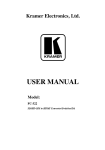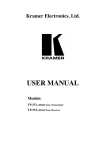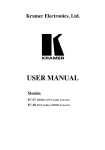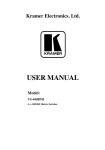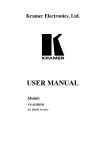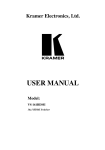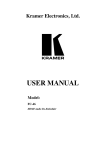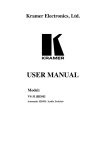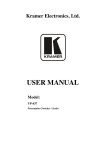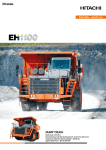Download USER MANUAL - Kramer Electronics Japan Homepage
Transcript
Kramer Electronics, Ltd. Preliminary USER MANUAL Models: WP-561 HDMI Line Transmitter WP-562 HDMI Line Receiver PT-561 HDMI Line Transmitter PT-562 HDMI Line Receiver Contents Contents 1 2 2.1 3 3.1 3.2 3.3 3.4 3.5 3.6 4 4.1 4.2 5 5.1 6 6.1 6.2 7 8 Introduction Getting Started Quick Start Overview WP-561 / PT-561 HDMI Line Transmitter WP-562 / PT-562 HDMI Line Receiver About the Power Connect™ Feature Shielded Twisted Pair (STP) / Unshielded Twisted Pair (UTP) About HDMI Achieving the Best Performance Your WP-561, WP-562 HDMI Transmitter/Receiver Pair Your WP-561 HDMI Line Transmitter Your WP-562 HDMI Line Receiver Connecting the WP-561/WP-562 Transmitter/Receiver Pair Wiring the CAT 5 LINE IN / LINE OUT RJ-45 Connectors Your PT-561, PT-562 HDMI Transmitter/Receiver Pair Your PT-561 HDMI Line Transmitter Your PT-562 HDMI Line Receiver Connecting the PT-561 and PT-562 Technical Specifications 1 1 2 3 3 4 4 4 5 6 6 6 8 9 10 11 11 12 12 14 Figures Figure 1: WP-561 Belgian/German Model Functions Figure 2: WP-561 UK/European Model Functions Figure 3: WP-561 US Model Functions Figure 4: WP-562 Belgian/German Model Functions Figure 5: WP-562 UK/European Model Functions Figure 6: WP-562 US Model Functions Figure 7: CAT 5 PINOUT Figure 8: PT-561 HDMI Line Transmitter Figure 9: PT-562 HDMI Line Receiver Figure 10: Connecting the PT-561 / PT-562 HDMI Line Transmitter/Receiver 6 7 7 8 8 9 10 11 12 13 i Contents Tables Table 1: WP-561 Model Functions Table 2: WP-562 Functions Table 3: CAT 5 PINOUT Table 4: PT-561 HDMI Line Transmitter Features Table 5: PT-562 HDMI Line Receiver Features Table 6: Technical Specifications ii 8 9 10 11 12 14 KRAMER: SIMPLE CREATIVE TECHNOLOGY Introduction 1 Introduction Welcome to Kramer Electronics! Since 1981, Kramer Electronics has been providing a world of unique, creative, and affordable solutions to the vast range of problems that confront the video, audio, presentation, and broadcasting professional on a daily basis. In recent years, we have redesigned and upgraded most of our line, making the best even better! Our 1,000-plus different models now appear in 11 groups1 that are clearly defined by function. Thank you for purchasing the Kramer Pico TOOLS PT-561 HDMI Line Transmitter, PT-562 HDMI Line Receiver, Kramer Wall Plates WP-561 HDMI Line Transmitter, and the WP-562 HDMI Line Receiver, which are ideal for: Board, conference, and training rooms Presentation systems Signal distribution and home theater Each package includes the following items: PT-561 HDMI Line Transmitter or WP-561 HDMI Line Transmitter or PT-562 HDMI Line Receiver or WP-562 HDMI Line Receiver This user manual2 2 Getting Started We recommend that you: Unpack the equipment carefully and save the original box and packaging materials for possible future shipment Review the contents of this user manual Use Kramer high-performance high-resolution cables3 1 GROUP 1: Distribution Amplifiers; GROUP 2: Switchers and Matrix Switchers; GROUP 3: Control Systems; GROUP 4: Format/Standards Converters; GROUP 5: Range Extenders and Repeaters; GROUP 6: Specialty AV Products; GROUP 7: Scan Converters and Scalers; GROUP 8: Cables and Connectors; GROUP 9: Room Connectivity; GROUP 10: Accessories and Rack Adapters; GROUP 11: Sierra Products 2 Download up-to-date Kramer user manuals from our Web site at http://www.kramerelectronics.com 3 The complete list of Kramer cables is on our Web site at http://www.kramerelectronics.com 1 Getting Started 2.1 Quick Start This quick start chart summarizes the basic setup and operation steps. 2 KRAMER: SIMPLE CREATIVE TECHNOLOGY Overview 3 Overview This section summarizes: The WP-561 / PT-561 HDMI Line Transmitter, see section 3.1 The WP-562 / PT-562 HDMI Line Receiver, see section 3.2 The power connect feature, see section 3.3 Using shielded twisted pair (STP) or unshielded twisted pair (UTP), see section 3.4; about HDMI, see section 3.5 Recommendations for achieving the best performance, see section 3.6 Using an HDMI Line Transmitter, the WP-561 or PT-561, with an HDMI Line Receiver, the WP-562 or PT-562, constitutes an HDMI-to-twisted pair transmitter and receiver system using two STP CAT 5 cables. The transmission range between the HDMI source and the HDMI acceptor can be extended to up to 50m (164ft) at 1080i and 20m (66ft) at 1080p. 3.1 WP-561 / PT-561 HDMI Line Transmitter The Kramer WP-561 HDMI Line Transmitter is a wall plate module that receives an HDMI signal, encodes it, and transmits it over two CAT 5 cables to the WP-562 or PT-562. The Kramer PicoTOOLS PT-561 HDMI Line Transmitter is a standalone device that performs the same functions as the WP-561. The WP-561 / PT-561 features: An HDMI input and a pair of RJ-45 CAT 5 output connectors One power status LED Bandwidth up to 1.65Gbps The passing of EDID1, HPD2 and CEC3 signals from the source to the display device using the CAT 5 cables A bi-directional IR input/output the transmitting and receiving IR commands over the CAT 5 cable Power Connect™ feeding4 5V DC over the CAT 5 cable from transmitter to receiver 1 Extended Display Information Data 2 Hot Plug Detect 3 Consumer Electronics Control 4 Powering via the CAT 5 cable from either the receiver or the transmitter is good for 50 meters. Above it, both sides should be fed with power 3 Overview 3.2 WP-562 / PT-562 HDMI Line Receiver The Kramer Wall Plate WP-562 HDMI Line Receiver is a wall plate module that receives an encoded signal over two CAT 5 cables transmitted from the PT-561 or WP-561, decodes it, and converts it to an HDMI output. The Kramer PicoTOOLS PT-562 HDMI Line Receiver is a standalone device that performs the same functions as the WP-562. The WP-562 / PT-562 features: An HDMI output and a pair of RJ-45 CAT 5 input connectors One power status LED Bandwidth up to 1.65Gbps The passing of EDID, HPD and CEC signals from the source to the display device using the CAT 5 cables A bi-directional IR input/output the transmitting and receiving IR commands over the CAT 5 cable Power Connect™ feeding 5V DC over the CAT 5 cable from transmitter to receiver 3.3 About the Power Connect™ Feature The Power Connect™ feature applies as long as the cable can carry power. The distance does not exceed 50 meters on standard CAT 5 cable, for longer distances, heavy gauge cable should be used1. For a CAT 5 cable exceeding a distance of 50 meters, separate power supplies should be connected to the transmitter and to the receiver simultaneously. 3.4 Shielded Twisted Pair (STP) / Unshielded Twisted Pair (UTP) We recommend that you use shielded twisted pair (STP) cable. There are different levels of STP cable available, and we advise you to use the best quality STP cable that you can afford. Our STP skew-free cable, Kramer BC-SXTP, is intended for transmitting VGA signals. Our non-skew-free cable, Kramer BC-STP, is intended for digital signals. The compliance to electromagnetic interference was tested using STP cables, therefore we recommend using those cables. 1 CAT 5 cable is still suitable for the video/audio transmission, but not for feeding the power at these distances 4 KRAMER: SIMPLE CREATIVE TECHNOLOGY Overview Although unshielded twisted pair (UTP) cable might be preferred for long range applications, the UTP cable should be installed far away from electric cables, motors and so on, which are prone to create electrical interference. However, since the use of UTP cable might cause inconformity to electromagnetic standards, Kramer does not commit to meeting the standard with UTP cable. 3.5 About HDMI High-Definition Multimedia Interface (HDMI) is an uncompressed all-digital1 audio/video interface, widely supported in the entertainment and home cinema industry. It delivers the highest high-definition image and sound quality. Note that Kramer Electronics Limited is an HDMI Adopter2 and an HDCP Licensee3. In particular, HDMI: Provides a simple4 interface between any audio/video source, such as a set-top box, DVD player, or A/V receiver and video monitor, such as a digital flat LCD / plasma television (DTV), over a single lengthy5 cable Supports standard, enhanced, high-definition video, and multichannel digital audio6 on a single cable Transmits all ATSC HDTV standards and supports 8-channel digital audio, with bandwidth to spare to accommodate future enhancements and requirements Benefits consumers by providing superior, uncompressed digital video quality via a single cable7, and user-friendly connector Is backward-compatible with DVI (Digital Visual Interface) Supports two-way communication between the video source (such as a DVD player) and the digital television, enabling new functionality such as automatic configuration and one-button play 1 Ensuring an all-digital rendering of video without the losses associated with analog interfaces and their unnecessary digitalto-analog conversions 2 See http://www.hdmi.org/about/adopters_founders.asp 3 See http://www.digital-cp.com/list/ 4 With video and multi-channel audio combined into a single cable, the cost, complexity, and confusion of multiple cables currently used in A/V systems is reduced 5 HDMI technology has been designed to use standard copper cable construction at up to 15m 6 HDMI supports multiple audio formats, from standard stereo to multi-channel surround-sound. HDMI has the capacity to support Dolby 5.1 audio and high-resolution audio formats 7 HDMI provides the quality and functionality of a digital interface while also supporting uncompressed video formats in a simple, cost-effective manner 5 Your WP-561, WP-562 HDMI Transmitter/Receiver Pair HDMI has the capacity to support existing high-definition video formats (720p, 1080i, and 1080p/60), as well as standard definition formats such as NTSC or PAL. 3.6 Achieving the Best Performance To achieve the best performance: Use only good quality connection cables1 to avoid interference, deterioration in signal quality due to poor matching, and elevated noise levels (often associated with low quality cables). Avoid interference from neighboring electrical appliances that may adversely influence signal quality and position your Kramer devices away from moisture, excessive sunlight and dust 4 Your WP-561, WP-562 HDMI Transmitter/Receiver Pair This section describes: The WP-561 HDMI Line Transmitter (see section 4.1) The WP-562 HDMI Line Receiver (see section 4.2) 4.1 Your WP-561 HDMI Line Transmitter Figure 1, Figure 2, Figure 3, and Table 1 define the transmitter module. Figure 1: WP-561 Belgian/German Model Functions 1 Available from Kramer Electronics on our Web site at http://www.kramerelectronics.com 6 KRAMER: SIMPLE CREATIVE TECHNOLOGY Your WP-561, WP-562 HDMI Transmitter/Receiver Pair Figure 2: WP-561 UK/European Model Functions Figure 3: WP-561 US Model Functions 7 Your WP-561, WP-562 HDMI Transmitter/Receiver Pair Table 1: WP-561 Model Functions # 1 2 3 4 5 4.2 Feature ON LED HDMI IN Connector IR 3.5mm Mini Jack Connector 5V DC OUT 1 Connector OUT 2 Connector Function Illuminates red when powered on, green when transmitting data Connects to an HDMI source Connects to an IR receiver or IR transmitter Terminal block connector Connects to the IN 1 RJ-45 connector on the WP-562 Connects to the IN 2 RJ-45 connector on the WP-562 Your WP-562 HDMI Line Receiver Figure 4, Figure 5, Figure 6, and Table 2 define the receiver module. Figure 4: WP-562 Belgian/German Model Functions Figure 5: WP-562 UK/European Model Functions 8 KRAMER: SIMPLE CREATIVE TECHNOLOGY Connecting the WP-561/WP-562 Transmitter/Receiver Pair Figure 6: WP-562 US Model Functions1 Table 2: WP-562 Functions # 1 2 3 4 5 5 Feature ON LED HDMI OUT Connector IR 3.5mm Mini Jack Connector 5V DC IN 1 Connector IN 2 Connector Function Illuminates red when powered on, green when transmitting data Connects to an HDMI acceptor Connects to an IR transmitter or IR receiver Terminal block connector Connects to the OUT 1 RJ-45 connector on the WP-561 Connects to the OUT 2 RJ-45 connector on the WP-561 Connecting the WP-561/WP-562 Transmitter/Receiver Pair To install the WP-561 HDMI Line Transmitter: 1. Connect the CAT 5 cable 1 RJ-45 connector to the OUT 1 RJ-45 socket. 2. Connect the CAT 5 cable 2 RJ-45 connector to the OUT 2 RJ-45 socket. 3. Connect the 5V DC power to the terminal block pins2, taking care that the polarity is correct. 1 The WP-562 US model receives power only by means of the Power Connect feature 2 Connect the wire labeled “+” to the +5V pin, and the wire labeled “–” to the GND pin 9 Connecting the WP-561/WP-562 Transmitter/Receiver Pair 4. Insert the WP-561 directly into the wall box opening, and then mount the front panel securely using the screws. 5. Connect the HDMI source to the HDMI IN 15-pin HD (F) connector. To install the WP-562 HDMI Line Receiver: 1. Connect the CAT 5 cable 1 RJ-45 connector to the IN 1 RJ-45 socket. 2. Connect the CAT 5 cable 2 RJ-45 connector to the IN 2 RJ-45 socket. 3. Insert the WP-561 directly into the wall box opening, and then mount the front panel securely using the screws. 4. Connect the HDMI acceptor to the HDMI Out 15-pin HD (F) connector. 5. If the Power Connect1 feature is not used, connect a 5V DC source to the terminal block. 5.1 Wiring the CAT 5 LINE IN / LINE OUT RJ-45 Connectors Table 3 and Figure 7 define the CAT 5 pinout, using a straight pin-to-pin cable with RJ-45 connectors: Table 3: CAT 5 PINOUT EIA /TIA 568A PIN Figure 7: CAT 5 PINOUT EIA /TIA 568B 1 2 3 4 5 6 7 8 Wire Color Green / White Green Orange / White Blue Blue / White Orange Brown / White Brown 1 2 3 4 5 6 7 8 PIN Wire Color Orange / White Orange Green / White Blue Blue / White Green Brown / White Brown Pair 1 4 and 5 Pair 1 4 and 5 Pair 2 3 and 6 Pair 2 1 and 2 Pair 3 1 and 2 Pair 3 3 and 6 Pair 4 7 and 8 Pair 4 7 and 8 1 See section 3.3 10 KRAMER: SIMPLE CREATIVE TECHNOLOGY Your PT-561, PT-562 HDMI Transmitter/Receiver Pair 6 Your PT-561, PT-562 HDMI Transmitter/Receiver Pair This section describes the: PT-561 HDMI Line Transmitter, see section 6.1 PT-562 HDMI Line Receiver, see section 6.2 6.1 Your PT-561 HDMI Line Transmitter Figure 8 and Table 4 define the PT-561: Figure 8: PT-561 HDMI Line Transmitter Table 4: PT-561 HDMI Line Transmitter Features 1 2 3 4 # Feature 5V DC HDMI IN Connector IR 3.5mm jack ON LED 5 6 OUT 1 RJ-45 Connector OUT 2 RJ-45 Connector Function +5V DC connector for powering the unit Connect to the HDMI source Connects to an infrared transmitter or receiver Lights red when receiving power only, yellow when either input or output is attached, and green when both input and output are attached Connect to the IN 1 RJ-45 connector on the PT-562 Connect to the IN 2 RJ-45 connector on the PT-562 11 Connecting the PT-561 and PT-562 6.2 Your PT-562 HDMI Line Receiver Figure 9 and Table 5 define the PT-562: Figure 9: PT-562 HDMI Line Receiver Table 5: PT-562 HDMI Line Receiver Features 1 2 3 # Feature HDMI OUT Connector IR 3.5mm jack ON LED 4 5 IN 1 RJ-45 Connector IN 2 RJ-45 Connector 7 Function Connect to the HDMI acceptor Connects to an infrared transmitter or receiver Lights red when receiving power only, yellow when either input or output is attached, and green when both input and output are attached Connect to the OUT 1 RJ-45 connector on the PT-561 Connect to the OUT 2 RJ-45 connector on the PT-561 Connecting the PT-561 and PT-562 You can use the PT-561 HDMI Line Transmitter with the PT-562 HDMI Line Receiver to configure an HDMI transmitter/receiver system. To connect the PT-561 to the PT-562, as illustrated in the example in Figure 10, do the following: 1. Connect the CAT 5 OUT 1 and 2 RJ-45 connectors on the PT-561 to the CAT 5 IN 1 and 2 RJ-45 connectors on the PT-562 respectively, via two CAT 5 cables (see section 5.1). 2. On the PT-562, connect the HDMI OUT connector to an HDMI acceptor (for example, a plasma display). 12 KRAMER: SIMPLE CREATIVE TECHNOLOGY Connecting the PT-561 and PT-562 3. Connect the 5V DC power adapter to the power socket and connect the adapter to the mains electricity to the PT-5611 (not shown in Figure 10). 4. On the PT-561, connect an HDMI source (for example, a DVD player) to the HDMI IN connector. Figure 10: Connecting the PT-561 / PT-562 HDMI Line Transmitter/Receiver 1 If not using the Power Connect feature, connect a 5V source to the PT-562 as well 13 Technical Specifications 8 Technical Specifications The technical specifications for WP-561/WP-562 and PT-561/PT-562 are shown in Table 6. 1 Table 6: Technical Specifications WP-561/PT-561 WP-562/PT-562 INPUTS: 1 HDMI connector 2 CAT5 IN on RJ-45 connectors OUTPUTS: 2 CAT5 OUT on RJ-45 connectors 1 HDMI connector IR PORT: BANDWIDTH: Bi-directional on a 3.5mm mini jack Supports up to 1.65Gbps bandwidth per graphic channel COMPLIANCE WITH HDMI STANDARD: POWER SOURCE: Supports HDMI 1.3 and HDCP DIMENSIONS: ACCESSORIES: PT-561/PT-562: 6.2cm x 5.2cm x 2.4cm (2.4" x 2.1" x 1") W, D, H WP-561/WP-562: 6.9cm x 11.4cm x 2.9cm (2.7" x 4.5" x 1.1") W, D, H PT-561/PT-562: 0.14kg (0.3lbs) WP-561/WP-562: 0.2kg (0.4lbs) Power supply OPTIONS: 19” rack mount adapter WEIGHT: 5V DC, 440mA (transmitter and receiver together) 1 Specifications are subject to change without notice 14 KRAMER: SIMPLE CREATIVE TECHNOLOGY 15 For the latest information on our products and a list of Kramer distributors, visit our Web site: www.kramerelectronics.com where updates to this user manual may be found. We welcome your questions, comments and feedback. Safety Warning: Disconnect the unit from the power supply before opening/servicing. Caution Kramer Electronics, Ltd. Web site: www.kramerelectronics.com E-mail: [email protected] P/N: 2900-000388 REV 1