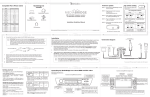Download User Manual
Transcript
MP3 Tape User User’’s Manual 1. Appearance 2. General Operation Switch: Before you use this player, this switch must be set to “ON”. In order to � ON/OFF Switch save the lithium-ion battery power, If the player is not used for a time, the switch should be set to “OFF”. This is an overall switch, if the player does not work with the switch “ON”, please charge it. Port: It’s connected to PC or car charger or adapter. The internal battery can be � USB Port charged. The charging time is about 1.5 hours. If connected to PC, it can be used as an SD/MMC card reader. Card: You can insert SD/MMC card to this socket, the mp3 songs in the card � Memory Card can be played. If the player is in ‘power-on’ status without SD/MMC card, both LED1 and LED2 will flash simultaneously. � Play/Pause Play/Pause: When the player is powered off/on (ON/OFF switch must be set to “ON” firstly), then press and hold this button for 2 seconds, the player will be powered on/off. LED1 slow flashing means “pause” status, fast flashing means “playing” status. LED1/LED2 lighting off means player turning off. � Standalone MP3 player player’’s Button: Vol +/-, Last/Next, EQ, Play/Pause. The 6 buttons are standard mp3 button. inductor: Switch “ON/OFF” to ON, then insert the player into the car stereo, � Magnetic inductor it works like magnetic tape. Magnetic inductor is the component to transmit the songs to car stereo, and the “FFW/RW” button in the car stereo can be used as control. 3. Play MP3 in your car stereo/boom box/cassette Set the ON/OFF switch to “ON” and insert into car stereo or boom box or cassette, if in car stereo, the mp3 songs in SD/MMC card can be played automatically. While you should press down the “play” button of boom box or cassette player to start playing. In all cases, the songs are played sequentially. If the song’s volume is very low, please use the reversed side. When the player is working, you can press down the “fast forward / rewind” button of cassette to select the next or previous mp3 songs, press down and hold the button for a 4-second, the next or previous selecting operation will be executed at once. When you press down and hold “fast forward/rewind” for a long time, the next or previous operation will be executed faster and faster. 4. Use as a standalone MP3 player Play/Pause Set the ON/OFF switch to “ON”, then press and hold “Play/Pause Play/Pause” key for 2 seconds until both LED1 and LED2 light on, after 1 second, LED2(blue) will be extinguished, then Play/Pause shortly press “Play/Pause Play/Pause” key again, the player will be in “playing” status with LED1(red) Play/Pause fast flashing. In “playing” status, shortly press “Play/Pause Play/Pause” key, the player will be in “pause” status with LED1 (red) flashing slowly. Vol+/In “playing” status, shortly press “Vol+/Vol+/-” key, the song volume can be increased or Last/Next decreased. Shortly press “Last/Next Last/Next” key, you can play the previous or next mp3 song. EQ Shortly press “EQ EQ” key, you can select the music equalizers. Play/Pause In “playing” status, press and hold “Play/Pause Play/Pause” key for 2 seconds, the player will be in Play/Pause “stop” status with LED1 (red) lighting on. In “stop” status, press and hold “Play/Pause Play/Pause” key for 2 seconds, the player will be powered off. In “stop” status, the player will turn off automatically after a time. 5. Use as a SD/MMC card reader Set the ON/OFF switch to “ON”, connect the player to a PC via USB cable, both LED1 (red) and LED2 (blue) will light on, and a removable disk appears in your PC. You can transfer data between the PC and SD/MMC card, once finishing LED1 (red) and LED2 (blue) will flash alternately. 6. Some questions � The following reasons may bring no sound: 1) Battery low. 2) No SD/MMC card inserted. 3) The cassette’s volume too low. 4) The cassette not in correct status. � The following problems mean low battery: 1) In “playing” status, the player is powered off automatically. 2) The player can not be turned on. � If the player powers on without SD/MMC card or card is damaged, both LED1 and LED2 will flash simultaneously. If you try to play it, but there is no mp3 song in SD/MMC card, the LED1 (red) will flash once then light on. 7. Accessories � MP3 tape player � Mini USB cable � Charger for car � General charger � Earphone � User Manual