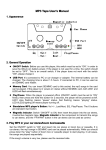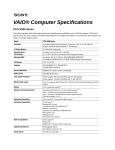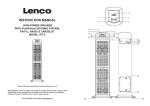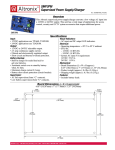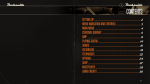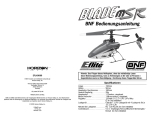Download AccordoPlus Control Board User Manual 1_6
Transcript
Application lab, Car Radio & Multimedia Automotive Segment, Greater China AccordPlus Control Board User Manual Version 1.6 Author: Herman LIU, Cherrie WANG Jan 2007 ______________________________________________________________________ This is Preliminary Data from STMicroelectronic. Details are subject to change without notice. STMicroelectronics______________________________________________________________________ Release History: Version 1.0 1.1 Release Date th April.3 ,2006 th May. 28 ,2006 1.2 Aug.13th,2006 1.3 Aug.30 ,2006 Update Figure 1 for Key Matrix Part; Update the use of Jumper 15 and Jumper 16 in Figure 2 1.4 September 13, 2006 Update Figure 1; Add key for Text Information 1.5 Jan 1 ,2007 st Add Function 26 1.6 Jan 20th, 2007 th Comment Add ‘Display Software Version’; Add ‘Figure 2’ and the use of Jumper 14 and 15 Change the key for FastForward, FastBackward; Add key for Source Change command and new DV Test Function ‘Thermal shock endurance’; Add the use of Jumper 16 in Figure 2 Add one Figure of connection between Servo module and Control Board. STMicroelectronics______________________________________________________________________ Index CHAPTER 1: INTRODUCTION ............................................................................................................... 4 CHAPTER 2: DETAILS.............................................................................................................................. 5 2.1 2.2 2.3 HARDWARE OVERVIEW:................................................................................................................. 5 JUMPER CONFIGURATION: .............................................................................................................. 7 KEY MATRIX TABLE AND DESCRIPTION: ........................................................................................ 8 CHAPTER 3: REFERENCE INFORMATION ...................................................................................... 10 3.1 3.2 3.3 SCHEMATIC: ................................................................................................................................. 11 PCB LAYOUT:............................................................................................................................... 11 BOM LIST:.................................................................................................................................... 11 STMicroelectronics______________________________________________________________________ Chapter 1: Introduction AccordoPlus control board (Hardware version: V1.3) is designed for the dedicated customers who use ST AccordoPlus chip TDA1052 to produce car CD/MP3 module. By this board, you can implement basic CD/MP3 test very easily. STMicroelectronics______________________________________________________________________ Chapter 2: Details 2.1 Hardware Overview: USB A+ If SD Card LCD CSP MCU ICP Jumper Eject Load Random Repeat Scan Reset Play Pause Stop Next FF Prev Rew F17 F26 F18 F19 F22 F24 F25 Aud Sel Vol + Vol - Source Text Key Matrix Head Phone Power Supply Power Figure 1 The main device used in the board include LCD module, MCU, on board EEPROM, audio processor, headphone amplifier, USB and SD card interface. Please refer to the BOM list to find the exact device part number. For power supply, please use +12V DC, it has internal power regulator to generate the suitable voltage for different part. MCU, using ST72F321/521, can be updated with the latest control software by ICP. This board is featured with a headphone amplifier. Customer can monitor the output with a headphone, and can also connect it to an active loud speaker. STMicroelectronics______________________________________________________________________ Figure 2 Figure 2 illustrate the connection between Servo Module and Control Board. The 18-pin connector is the communication interface. 4-pin connector is for USB, and 9-pin connector is for SD-Card. STMicroelectronics______________________________________________________________________ 2.2 Jumper Configuration: Figure 3 a): Jumper 14 is used to select ‘5s relaunch’ function. Enable: connect to 5V( Location in figure 3) Disable: connect to GND There are seven combined items (F17, F18, F19, F22, F24, F25, F26) that require continuously test of certain functions. In case of communication failure, ‘5s relaunch’ will resend the command when the Control Board does not receive return message from AccordoPlus within 5 seconds. b): Jumper 15 and Jumper 16 are used to select different communication protocol version of Control Board. Enable CIS 0.08 version (For V505): connect Jumper 15 to 5V and Jumper 16 to GND. Enable CIS 0.09 version (For MV28): connect both Jumper 15 and Jumper 16 to 5V. # These jumpers cannot be opened. STMicroelectronics______________________________________________________________________ 2.3 Key Matrix table and Description: Figure 4 Figure 3 illustrates the key matrix table. For detailed information, please refer to the following key description part. Key description 1. EJECT Press this key to EJECT the CD/MP3 player disc. 2. LOAD Press this key to LOAD the CD/MP3 player disc. Disc can also be loaded by user push-back or auto-load after a timeout. (default is 10s) 3. SHUF Press this key to toggle the RANDOM mode ON/OFF. When ON, the player plays track randomly. 4. REPEAT Press this key to toggle Repeat media mode ON/OFF. When ON, the last played track repeats continuously.(Not implemented now) 5. SCAN Press this key to toggle the SCAN mode ON/OFF. When ON, the first 15 seconds of all playable items will be played according to the physically sequence on the disc. At the end of the disc the SCAN mode will be deactivated automatically. STMicroelectronics______________________________________________________________________ 6. Source Change Press this key to change media source cyclically. DiscUSBSD 7. RESET Press the key to RESET the CD/MP3 servo. 8. PLAY Press this key to enter the PLAY state. 9. PAUSE Press this key to enter the PAUSE state When in this state, playback will freeze, and mute the audio output. Press this key to enter the STOP state. 10. STOP 12. Text Press this key in play mode, text information (including Album, Title, Artist) of current file will be displayed on the screen. 13. NEXT, FastFW (Long Press*1) Press this key to execute jump to NEXT playable item. At last track of the media device press next key, the player will enter pause state. Long press this key to enter FastForward state. When in this state, the player will search forward at 4x speed. 14. PREVIOUS, FastBW (Long Press) Press this key to execute jump to PREVIOUS playable item. At first track of the media device press previous key, the player will enter pause state. Long press this key to enter FastBackward state. When in this state, the player will search backward at 4x speed. 15. Functionality Evaluation Cycle (Test Item 17) Press this key to enter Load disc – Play disc for 1 min – Eject disc cycle. After press this key, the Functionality Evaluation Cycle will be continuously executed until other keys are pressed. Powered Thermal Cycle (Test Item 26, Long Press) Long press this key to enter Powered Thermal Cycle test. The detailed function is described as below: 1. Continuously do: Load Disc -> Play the disc for 1 min -> Eject Disc for 5 hours 2. Stop 3 hours. 3. Repeat the upper two steps for 30 times. 16. Functional Check Press this key to enter Load disc – Play disc for 20 secs – FFW to Track 2 – FBW to Track 1 – Play Track 1 for 10 secs – Eject disc cycle. After press this key, the Functional Check will be continuously executed until other keys are pressed. (Test Item 18) 17. Monitored Operation (Test Item 19) Press this key to enter Load disc – Play all tracks of disc – Eject disc cycle. After press this key, the Monitored Operation will be continuously STMicroelectronics______________________________________________________________________ executed until other keys are pressed. 18. Power Thermal Cycle 2 (Test Item 22) 19. POWER Press this key to enter Load disc – Eject disc cycle. After press this key, the Power Thermal Cycle will be continuously executed until other keys are pressed. 20. Cycle Durability Cycle Press this key to enter 15,000 cycles durability cycle. The detailed function is described as below: 1. Load disc and play Track 1 for 3 seconds 2. FFW for 3 seconds and then play for 3 seconds 3. Jump to Track 10 and play for 3 seconds 4. Jump to Track 2 and play for 3 seconds 5. FBW for 10 seconds into Track 1 and play for 3 seconds 6. Eject disc Press any other key; the servo will exit from this cycle. (Test Item 24) Press this key to POWER ON/OFF the control board. 21. Thermal Shock Endurance (Test Item 25) Press this key to enter Thermal Shock Endurance Test. The detailed function is described as below. 1. Continuously Load / Eject disc for 5 hours 2. Stop the mecha for 3 hours 3. Repeat step 1 22. Version Display & AUDIOSEL Press the key to switch the audio function cyclically: VOL, ControlBoard Software Version, Accordo+ Software Version, BASS, TREBLE, BALANCE and FADER. VOL ControlBoard SW Ver Accordo+ SW Ver BASS TRE BAL FAD Use VOL+/VOL- to adjust the setting value except for ControlBoard Software Version and Accordo+ Software Version The default function VOL is restored after 5 sec. 23. VOL + 24. VOL - Volume Up and Volume Down keys increment or decrement the setting of current audio function. *1 Long Press: Press the key for more than one second. Chapter 3: Reference information STMicroelectronics______________________________________________________________________ 3.1 Schematic: A+ Board SCH.pdf 3.2 PCB layout: A+ board PCB.pdf 3.3 BOM list: A+ control V1.3 BOM.pdf STMicroelectronics______________________________________________________________________ Information furnished is believed to be accurate and reliable. However, STMicroelectronics assumes no responsibility for the consequences of use of such information nor for any infringement of patents or other rights of third parties which may result from its use. No license is granted by implication or otherwise under any patent or patent rights of STMicroelectronics. Specification mentioned in this publication are subject to change without notice. This publication supersedes and replaces all information previously supplied. STMicroelectronics products are not authorized for use as critical components in life support devices or systems without express written approval of STMicroelectronics. The ST logo is a registered trademark of STMicroelectronics © 2006 STMicroelectronics – Printed in Italy – All Rights Reserved STMicroelectronics GROUP OF COMPANIES Australia - Brazil - China - Finland - France - Germany - Hong Kong - India - Italy - Japan - Malaysia - Malta - Morocco Singapore - Spain - Sweden - Switzerland - United Kingdom - U.S.A. http://www.st.com STMicroelectronics______________________________________________________________________