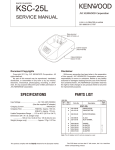Download calibrationoffuel level sensors strela in programm dytconfig 2.xx
Transcript
SAPSAN CONTROL: calibration DUT STRELA USING DYTCONFIG 2.XX ( user manual v 1.0 от 31-08-2011) page. 1 CALIBRATIONOFFUEL LEVEL SENSORS STRELA IN PROGRAMM DYTCONFIG 2.XX 1. CONNECTION 1. Install the driver. 2. Check whether switches on 232 and 485 of Strela are installed in the right way and whether the light from Strela cable side is lighten. 3. After setting the switches connect the universal service adapter to the computer. The green light should light up on the universal service adapter box from USB-cable side. 4. Start program DutConfig 2.exe 5. Click the button Sensors with interface output. 6. a) Choose COM-port. You can find its number in the Window Device Manager where it is given to the universal service adapter driver. b) Choose MODBUS address. For 232sensorsthis parameter can be equal to any number, it doesn’t matter. For 485 set 0 – search will be done by all addresses. If you know the exact address (02, 03) set it. By default the sensor address from factory is 99. c) Standard work speed with the sensor – 19200. Click CONNECT button If there is a note WAIT TIME OUT, please check the port and address. SAPSAN CONTROL: calibration DUT STRELA USING DYTCONFIG 2.XX ( user manual v 1.0 от 31-08-2011) page. 2 2. SENSOR CALIBRATION You need to do sensor calibration after its final cut. The calibration purpose is to set a minimum and a maximum of sensor operation, to divide height into equal intervals, and to set corresponding values of output signal to each filling level. 1. Sink the sensor in a capacity with fuel completely. 2. Connect it to the computer (see above part 1 CONNECTION). 3. Click on CALIBRATION button. 4. Wait till in the box INSTANT FREQUENCY fuel indication becomes invariable (1). Click button FULL TANK (2). Thus indications will be put in the box FREQUENCY FOR THE FULL TANK. 5. Take the sensor out of capacity with fuel and let the fuel flow down. Wait till in the box INSTANT FREQUENCY fuel indication becomes invariable (1). Click button EMPTY TANK (2). Thus indications will be put in the box FREQUENCY FOR THE EMPTY TANK (3). SAPSAN CONTROL: calibration DUT STRELA USING DYTCONFIG 2.XX ( user manual v 1.0 от 31-08-2011) page. 3 6. The setting of the correspondence table. You need to check (to add if necessary) 2 lines in the table: In that case, output value of the sensor will code % from immersing height. For example, at digit capacity 4096the output value 2000 will correspond to fuel level height 2000/4096 of the sensor height. 7. Save changes by pressing the button SAVE (4). 3. SETTING OF DATA OUTPUT FORMAT You can set data output format in the menu EDITING 1. Press EDITING 2. Set following parameters: SAPSAN CONTROL: calibration DUT STRELA USING DYTCONFIG 2.XX ( user manual v 1.0 от 31-08-2011) page. 4 Flag auto output data. You need to choose YES if the terminal can’t interrogate the sensor itself. Then set the PERIOD of DATA OUTPUT. Network mode. If one 232 sensor or one 485 sensor is connected to the terminal you need to set AUTONOMOUS mode. If you use some 485 sensors connected to one terminal you need to set NETWORK mode and to choose MODBUS ADDRESS. MODBUS addresses of the sensors should differ (01, 02 etc.). Max value of issued - any number to 65536 which the terminal supports. For example, 1024, 4096, 9999, etc. The higher the value is the higher there solution (that is accuracy of data coding). You need to set Averaging time of the running average, s – the period of averaging of sensor indications per second. It changes in arrange from 0 to 255 (0-255 sec). We recommend to set from 30 to 60 seconds for usual transport. The worse the traffic conditions are the longer is the averaging time. It is also possible to average data through the terminal, but sensor internal averaging allows transferring more exact value to the terminal. Type of Approximation – choose piecewise-linear. Polynomial approximation and its use are described below. Averaging type – leave RUNNING AVERAGE for squared shape tanks and set EXPONENTIAL for the cylindrical form tanks. 3. Save changes, by clicking the button SAVE (4). After data entering it is recommended to disconnect and to connect sensorto computer once again to be sure that settings were saved correctly. SPECIAL CASE 1. SETTING OF CALIBRATION TABLE IN THE SENSOR FOR THE SQUARED SHAPE TANK For flexibility in the operation we recommend to use this function only when the terminal or dispatching software can’t store inside the calibration table. The sensor can store inside the calibration table. The sensor will give out at the output value in % from its volume, instead of % of filling throughout the height. For example, at digit capacity 4096 output value 2000 will correspond to fuel level height 2000/4096 of the sensor volume. SAPSAN CONTROL: calibration DUT STRELA USING DYTCONFIG 2.XX ( user manual v 1.0 от 31-08-2011) page. 5 1. CALIBRATION of the SENSOR and SETTING of the DATA OUTPUT FORMAT (see as above). To set data output format check that you have selected Approximation type – piecewise linear. Averaging type –running average 1. You should enter calibration table in the calibration mode: Click CALIBRATION button. Add to the table additional lines of percent correspondence of tank filling tolitres: The sequence of lines isfree (it doesn’t have to be exactlyascending or descending). Lines entered by mistake can be deleted. SPECIAL CASE 2. SETTING OF CALIBRATION TABLEIN THE SENSOR FOR THE CYLINDRICAL TANK SHAPE For flexibility in the operation we recommend to use this function only when the terminal or dispatching software can’t store inside the calibration table. Polynomial approximation is developed for tanks of the cylindrical and elliptic form (gasoline tank trucks, tanktrucks). In this case while calibration you create the correspondence table for filled fuel to output value of the sensor as before. But in the sensor you enter factors A, B, C, D mathematically defined at calibration, which SAPSAN CONTROL: calibration DUT STRELA USING DYTCONFIG 2.XX ( user manual v 1.0 от 31-08-2011) page. 6 describe this correspondence function. Then you only need to enter in the terminal the tank size and the sensor will give out an output value in % from its volume, instead of % of filling throughout the height. That is, value 511 at digit capacity 1023 will correspond 511/1023=50 % of tank volume. 1. CALIBRATION of the SENSOR and SETTING of the DATA OUTPUT FORMAT (see as above). To set data output format check that we have selected Approximation type – polynomial Averaging type – exponential (preferably) or running average 1. You should enter calibration table in the calibration mode: Click CALIBRATION button and enter values that describe function: