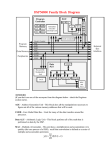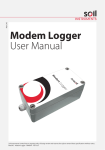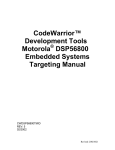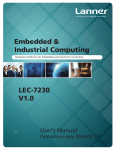Download an2263: PC Master Software: Creation of Advanced Control Pages
Transcript
Freescale Semiconductor
Application Note
AN2263/D
12/2002
Freescale Semiconductor, Inc...
PC Master Software:
Creation of Advanced
Control Pages
By Milan Brejl
S3L Applications Engineering
Freescale Czech Systems Laboratories
Roznov pod Radhostem, Czech Republic
Objectives
This application note describes the advanced techniques for creating PC
master software Control Pages. For example, it can be represented by the
design of a framed Control Page composed of two frames, with an HTMLbased frame and Microsoft® Excel running embedded in the second frame.
This enables you to control and adjust the target board application parameters
and to visualize and analyze the board application processes. An adaptive
signal-prediction algorithm running on the target board is used as a
comprehensive example.
Prerequisites
This application note assumes basic knowledge of:
•
PC Master
•
Creation of HTML pages
•
Basic HTML scripting with VB Script
•
Creation of Microsoft Excel applications
Introduction
PC master software is a PC Windows®-based application providing various
support for embedded applications. It is a tool that can be used for debugging,
monitoring, and controlling the target application and also for demonstrating the
target board application functionality.
Microsoft and Windows are registered trademarks of Microsoft Corporation in the U.S. and/or
other countries.
© Freescale Semiconductor, Inc., 2004. All rights reserved.
For More Information On This Product,
Go to: www.freescale.com
© Motorola, Inc., 2002
Freescale Semiconductor, Inc.
Freescale Semiconductor, Inc...
AN2263/D
The embedded application runs on a target board (se Figure 1) which is
connected to the PC via an RS232 interface. The PC runs the PC master
software application that communicates with the target board application. The
PC master software can read and write the target board application variables,
record variable value courses, and provides other functions useful for
monitoring, controlling, or debugging the target board application. For more
information about this tool, refer to the PC Master Software User Manual
portion of the MSW3SDK000AA: Embedded Software Development Kit for
56800/56800E and to the application note PC Master Software Usage
(Freescale document order number AN2395/D). Both of these documents are
available on the World Wide Web at:
http://freescale.com
The Control Page is one of several pages which can be displayed in the Detail
view pane of the PC master software main application window. It is intended to
enable control of the target board application and may also contain parts
dedicated to monitoring or analysis of the processes running on the target
board. The page is based on HTML which is widely used on the Internet so the
design can be made with the help of the web-authoring tools which are
commercially available or even free on the Internet.
PCPC
master
software
Master
Target Board
RS 232
Figure 1. PC Master Software and Target Board Application
Control Page Functionality
PC master software uses Microsoft Internet Explorer to display the HTML
pages, which enables the user to use a wide range of web technologies
supported by it. Internet Explorer allows the following technologies to be used
from the PC master software environment:
• HTML
• Dynamic HTML (DHTML)
• Java™Script or VBScript
• ActiveX
Java and Java-based trademarks and logos are trademarks of Sun Microsystems, Inc. in the
United States and other countries.
2
PC Master Software: Creation of Advanced Control Pages
For More Information On This Product,
Go to: www.freescale.com
Freescale Semiconductor, Inc.
AN2263/D
Control Page Functionality
PC master software application implements an ActiveX object, which is used to
enable access to and control of the target board application. The functions
exposed by the ActiveX object can be called from a script inserted in the HTML
code or from other Windows applications that are capable of working with
ActiveX objects. In this document it will be demonstrated how to access the
PC master software functions from both VB Script and Microsoft Excel running
embedded in PC master software.
Freescale Semiconductor, Inc...
The PC master software ActiveX control provides the following functions:
•
ReadVariable reads a value from a PC master software-defined
variable
•
WriteVariable writes a value to a PC master software-defined variable
•
SendCommand sends a PC master software-defined command
•
SendCommandDlg opens a command dialog and sends a PC master
software-defined command
PC master software version 1.1 adds the following functions:
•
ReadMemory, ReadMemoryHex reads a block of memory from a
specified location
•
GetCurrentRecorderData retrieves data currently displayed in the
recorder chart
•
GetCurrentRecorderSerie retrieves one data series from the currentlydisplayed recorder chart
•
StartCurrentRecorder starts the currently-displayed recorder
•
StopCurrentRecorder stops the currently-displayed recorder
•
GetCurrentRecorderState retrieves the current recorder status code
and status text of the currently-displayed recorder
PC master software version 1.1 also implements one call back event:
•
OnRecorderDone, called when the currently-selected recorder finishes
downloading new recorder data
See the PC Master Software User Manual for a detailed description of each
function.
PC Master Software: Creation of Advanced Control Pages
For More Information On This Product,
Go to: www.freescale.com
3
Freescale Semiconductor, Inc.
AN2263/D
Example: Step-by-Step Guide
Freescale Semiconductor, Inc...
The rest of this document gives a step-by-step example of the creation of a
complex PC master software Control Page. The following text describes:
• The target board application
• Application variables that are used in the interface between PC master
software and the board application
• The control and monitor techniques used on the Control Page
• The actual design of the Control Page
Figure 2. PC Master Software with Control Page Consisting
of an HTML Frame and an Excel Frame
4
PC Master Software: Creation of Advanced Control Pages
For More Information On This Product,
Go to: www.freescale.com
Freescale Semiconductor, Inc.
AN2263/D
Example: Step-by-Step Guide
Freescale Semiconductor, Inc...
Target Board
Application
Description
The target board application block diagram is shown in Figure 3.
Figure 3. Board Application Block Diagram
The source signal is generated by the application as the sum of two sine waves
with adjustable amplitudes and frequencies (phase increments per sample).
The signal is delayed by an adjustable number of samples (D) and this
delayed signal is connected to the input x(n) of the LMS (least mean square)
adaptive processor. The original version of the source signal is connected to
the processor desired response d(n). The aim of the adaptive processor is to
minimize the error signal e(n) that is the difference between the output signal
y(n) — produced by a FIR (finite input response) system from the input x(n) —
and desired response d(n). As the result, the adaptive processor builds a model
of the incoming signal such that it can predict D samples of source signal. The
order (N) and the adaptation step-size (mi) of the adaptive FIR processor is
also adjustable in the application.
All the target board application parameters can be adjusted using the watch
window in the PC master software application. The signals generated in the
target board application can be monitored in the oscilloscope and recorder
charts. Figure 4 shows the PC master software recorder chart displaying the
following application signals:
•
Processor input signal x(n)
•
Processor desired response d(n)
•
Processor output signal y(n)
The more the processor is adapted, the closer the output signal is to the desired
response.
The PC master software oscilloscope in Figure 5 shows the evolution of the
processor FIR coefficients w(n) during the adaptation together with the error
signal e(n).
Appendix A contains the C-language source code of the target board
application main routine.
PC Master Software: Creation of Advanced Control Pages
For More Information On This Product,
Go to: www.freescale.com
5
Freescale Semiconductor, Inc.
Freescale Semiconductor, Inc...
AN2263/D
Figure 4. PC Master Software Recorder with Signals x(n), y(n) and d(n)
and Some Application Parameters in PC Master Software Watch
Control Page
Proposal
Our goal is to create a Control Page composed of an HTML frame and an Excel
frame. The Control Page will:
1. Provide an interface to monitor and adjust all application
parameters, making a more user-friendly environment than the PC
master software watch
–
6
A graphical Control Panel will be created in HTML and will be
enhanced by scripts to provide control functionality.
PC Master Software: Creation of Advanced Control Pages
For More Information On This Product,
Go to: www.freescale.com
Freescale Semiconductor, Inc.
Freescale Semiconductor, Inc...
AN2263/D
Example: Step-by-Step Guide
Figure 5. Oscilloscope Displaying the Time Course of FIR Coefficients w(n), signal e(n),
and Some of the Application Parameters in PC Master Software Watch
1. Analyze the signal model and get a Spectral Function calculated
from FIR coefficients w(n)
–
–
The calculation and visualization of the Spectral Function will be
done in Microsoft Excel.
It will be described how to use Microsoft Excel embedded in the
Control Page and how to access the w(n) coefficients in Excel Visual
Basic script.
PC Master Software: Creation of Advanced Control Pages
For More Information On This Product,
Go to: www.freescale.com
7
Freescale Semiconductor, Inc.
AN2263/D
2. Calculate the statistics of the signals captured by the PC master
software recorder
–
–
The Control Panel should be designed to allow the adjustment of all application
parameters (see Figure 6).
Freescale Semiconductor, Inc...
Control Panel
Creation
Microsoft Excel functions like MIN, MAX, AVERAGE, STDEV, VAR,
and CORREL will be used for this task.
It will be described how to load the PC master software recorder
signal into Microsoft Excel cells for further processing.
Figure 6. HTML Control Panel
8
PC Master Software: Creation of Advanced Control Pages
For More Information On This Product,
Go to: www.freescale.com
Freescale Semiconductor, Inc.
AN2263/D
Example: Step-by-Step Guide
Freescale Semiconductor, Inc...
To start the creation of the Control Page, first prepare the HTML source of the
three control tables, as displayed in Figure 6. The HTML "TABLE" tag with
color attributes can be used to achieve the 3D look. The edit boxes can be
implemented with the "INPUT" tag. The source code of the first board named
Signal Generation might look like this:
<table bgcolor="#00aacc" border="8" bordercolordark="#006688"
bordercolorlight="#00ddff" cellpadding="4"
cellspacing="0" width="100%">
<tr>
<td align="center" valign="middle">
<font size="4"><b>Signal Generation</b></font>
</td>
</tr>
<tr>
<td>
<table border="0" cellpadding="2" cellspacing="2"
width="100%">
<tr>
<td colspan="2" align="center">
<b>Harmonic I</b>
</td>
</tr>
<tr>
<td>amplitude:</td>
<td>
<input type="text" name="A1" size="7">
</td>
</tr>
<tr>
<td nowrap>phase inc.:</td>
<td nowrap>
<input type="text" name="d_omg1" size="7"> rad/pi
</td>
</tr>
</table>
</td>
</tr>
<tr>
<td>
<table border="0" cellpadding="2" cellspacing="2"
width="100%">
<tr>
<td colspan="2" align="center">
<b>Harmonic II</b>
</td>
</tr>
<tr>
<td>amplitude:</td>
<td>
<input type="text" name="A2" size="7">
</td>
PC Master Software: Creation of Advanced Control Pages
For More Information On This Product,
Go to: www.freescale.com
9
Freescale Semiconductor, Inc.
AN2263/D
Freescale Semiconductor, Inc...
</tr>
<tr>
<td nowrap>phase inc.:</td>
<td nowrap>
<input type="text" name="d_omg2" size="7"> rad/pi
</td>
</tr>
</table>
</td>
</tr>
</table>
The input boxes from the first table display the following parameters:
•
Amplitude of Harmonic I — input box named "A1"
•
Phase increment of Harmonic I — input box named "d_omg1"
•
Amplitude of Harmonic II — input box named "A2"
•
Phase increment of Harmonic II — input box named "d_omg2"
The input boxes are named the same as the corresponding PC master software
variables. This establishes an assignment between the input box and the PC
master software variable that will be used when writing a new value from the
input box into the board application.
The other two tables can be designed using the first table as an example. The
parameters displayed in these tables are (see Figure 6):
•
Prediction delay — input box named "D"
•
FIR processor order — input box named "N"
•
LMS processor step-size — input box named "mi"
Refer to Appendix B for the full HTML source code of these two boards.
Scripting
To enable the HTML page to communicate with PC master software functions,
insert the PC master software ActiveX control at the beginning of the HTML
body section. The control is identified by the unique global Class ID number
(see the example below). Since the object itself does not provide a graphical
interface, it is possible to set the object dimensions (height and width) to zero
to make it invisible.
<object name="pcm" width="0" height="0"
classid="clsid:48A185F1-FFDB-11D3-80E3-00C04F176153"></object>
The HTML page created above is enhanced by scripting which is implemented
by using the following HTML code. VBScript was selected for this example.
10
PC Master Software: Creation of Advanced Control Pages
For More Information On This Product,
Go to: www.freescale.com
Freescale Semiconductor, Inc.
AN2263/D
Example: Step-by-Step Guide
When the page is loaded the values of all input boxes are filled by the
appropriate parameter values from the target board application. Create the
ReadSettings sub-routine to perform this task and let the sub-routine be called
after the Control Panel is loaded. Add a call to this procedure at the end of the
HTML body section.
<script language="VBScript">
ReadSettings
</script>
Freescale Semiconductor, Inc...
The sub-routine body is like this:
<script language="VBScript">
Sub ReadSettings()
Dim succ,v,tv,retMsg
Use the ReadVariable function of the PC master software ActiveX object in
order to fill the first input box (Harmonics I amplitude in the example).
succ = pcm.ReadVariable("A1",v,tv,retMsg)
This function gets as the first parameter the name of the PC master software
variable. The next two variables passed to the call are filled the variable value
(v) and the value in text format (tv) according to the setting in PC master
software. The last parameter (retMsg) is filled by an error message in case
there is an error. The function call returns true (and v and tv are filled) if the
function was performed successfully. It is false if it fails for any reason (and
retMsg is filled).
If succ then
A1.Value = tv
else
A1.Value = retMsg
End If
Repeat this part for all application parameters to fill all control panel input
boxes: d_omg1, A2, d_omg2, D, N, mi (see Appendix B).
End Sub
</script>
PC Master Software: Creation of Advanced Control Pages
For More Information On This Product,
Go to: www.freescale.com
11
Freescale Semiconductor, Inc.
AN2263/D
To enable the manual adjustment of the parameters displayed in the input
boxes, equip each input box with two event procedures. The event calls a subroutine and the sub-routine calls the target board via PC master software
activeX object.
<input type="text" name="A1" size="7" onchange="WriteValue"
onkeydown="WriteValueOnEnter">
Freescale Semiconductor, Inc...
The onchange event is automatically invoked by the Internet Explorer when the
cursor leaves the edit box. This event is handled the same way in all input
boxes by the WriteValue sub-routine. Here, the SrcElement property of the
Event object is used to determine which edit box to handle.
Use the WriteVariable function of the PC master software ActiveX object to
write the adjusted value.
Sub WriteValue
Dim succ,retMsg
succ = pcm.WriteVariable(Window.Event.SrcElement.Name,
Window.Event.SrcElement.Value,retMsg)
This function gets the name of the PC master software variable as the first
parameter. The name of the input box is the same as the name of the variable.
The next parameter is the new value to be written. As in the other PC master
software ActiveX functions, the return value can be used to get the success of
the call.
If succ then
txtError.InnerText = ""
else
txtError.InnerText = retMsg
End If
End Sub
12
PC Master Software: Creation of Advanced Control Pages
For More Information On This Product,
Go to: www.freescale.com
Freescale Semiconductor, Inc.
AN2263/D
Example: Step-by-Step Guide
As the user might expect, the new value should be written to the board
application when he or she presses Enter. That is why the onkeydown event is
also handled in all input boxes. The handling sub-routine WriteValueOnEnter
tests the pressed key and if it is the Enter key the value is written with the help
of the WriteValue sub-routine.
Sub WriteValueOnEnter
Freescale Semiconductor, Inc...
If chr(Window.Event.KeyCode) = VBCR Then
WriteValue
End If
End Sub
Appendix B contains the complete source code of the Control Panel.
Framed Control
Page
The Control Page consists of two frames (see Figure 7). The left one is the
previously created Control Panel (file control_panel.html) and the right one is
composed by the Microsoft Excel file (LMS.xls) which is described in the
following text.
The HTML file that creates the placement of both frames is the actual main
Control Page source and looks like this:
<html>
<head>
<meta http-equiv="content-type"
content="text/html;charset=iso-8859-1">
<meta name="generator" content="Adobe GoLive 4">
<title>Control Page</title>
</head>
<frameset cols="320,*" framespacing="0" border="4"
frameborder="YES" bordercolor="#dddddd">
<frame src="control_panel.html" name="HTML">
<frame src="LMS.xls" name="Excel">
</frameset>
</html>
Internet Explorer automatically runs the Microsoft Excel application embedded
in the frame to display the contents of the .xls file.
PC Master Software: Creation of Advanced Control Pages
For More Information On This Product,
Go to: www.freescale.com
13
Freescale Semiconductor, Inc.
Freescale Semiconductor, Inc...
AN2263/D
Figure 7. PC Master Software with Control Page and Spectral Function Sheet
Displayed in the Excel Frame
Microsoft Excel
Data Analysis
14
Microsoft Excel workbook embedded in the second frame of the Control Page
will have three worksheets:
•
The first one will be used to display the frequency function (see
Figure 7) of the signal model calculated from the FIR coefficients w(n).
The number of w(n) coefficients is equal to the order N which is one of
the application parameters.
•
The second sheet will display the recorded signals x(n), y(n) and d(n)
and some statistics calculated from the signals (see Figure 2).
•
The third sheet serves as the data interface to the PC master software.
PC Master Software: Creation of Advanced Control Pages
For More Information On This Product,
Go to: www.freescale.com
Freescale Semiconductor, Inc.
AN2263/D
Example: Step-by-Step Guide
It is out of the scope of this document to describe the creation of the first two
Excel worksheets. Refer to the Excel User Manual for the implementation
details.
Freescale Semiconductor, Inc...
The data are imported into the third worksheet (see Figure 8) using Excel
Visual Basic script. Microsoft Excel is also capable of running ActiveX-aware
scripts. That is why the connection from Excel to PC master software can be
accomplished through the same PC master software functions as listed in
Control Page Functionality.
Column A of the third worksheet holds the N FIR coefficients w(n). Here can be
from 1 to 128 coefficients so the sheet range assigned to w(n) coefficients is
"A2:A129". The columns "E:H" hold the time index and the signals y(n), d(n)
and x(n) (see Figure 8). The following description explains how to fill these
cells and columns with the PC master software data.
Figure 8. The Third ("Data") Worksheet in the
Microsoft Excel Application
PC Master Software: Creation of Advanced Control Pages
For More Information On This Product,
Go to: www.freescale.com
15
Freescale Semiconductor, Inc.
AN2263/D
PC Master Software
ActiveX control in
Visual Basic
The PC master software data can be accessed in Microsoft Excel using a
Visual Basic code that calls the PC master software ActiveX control functions.
Similar to the HTML based Control Panel, the PC master software ActiveX
object must be created first:
Public pcm As McbPcm
Set pcm = CreateObject("MCB.PCM")
Freescale Semiconductor, Inc...
The ActiveX functions can now be called. For example, to load an array of w(n)
coefficients use the ReadMemory function of the ActiveX object.
Dim succ As Boolean
succ = pcm.ReadMemory("w",16,data,msg)
The address of the memory block to be read is the first parameter of the
ReadMemory function. This can be either an absolute numeric address or a
symbol name valid in the current PC master software project. The second
parameter is the size of the memory block to be read in bytes. The memory
data are returned to the variable that is the third parameter. The last parameter
is the variable for an error message in case of an error.
Usually, it is necessary to transform the data bytes into another data
representation. For example, into an array of 16-bit fractional values — get the
pairs of MSB (most significant) and LSB (least significant) bytes from the read
memory block and put these bytes together into a fractional value:
If succ Then
For s = 0 To 7
MSB = data(2 * s + 1)
LSB = data(2 * s)
If MSB >= 128 Then
fracValue = (256 * MSB + LSB - 65535) / 32768
Else
fracValue = (256 * MSB + LSB) / 32768
End If
Next s
Else
MsgBox (msg)
End If
16
PC Master Software: Creation of Advanced Control Pages
For More Information On This Product,
Go to: www.freescale.com
Freescale Semiconductor, Inc.
AN2263/D
Example: Step-by-Step Guide
Use the function GetCurrentRecorderData to load the PC master software
recorder series. The function returns the matrix (2-dimensional array) of the
recorder data in the first parameter variable (data), the array of series names
in the second (serNames), time base (if defined) in the third (tbase) and the
error message is the last parameter variable (msg).
succ = pcm.GetCurrentRecorderData(data,serNames,tbase,msg)
To get the bounds of the recorder data matrix use the UBound function.
Freescale Semiconductor, Inc...
If succ Then
serCnt = UBound(data, 1)
valCnt = UBound(data, 2)
Else
MsgBox (msg)
End If
To put a data into the Excel sheet, first create a SheetData variable. Then use
the ClearContents function of the sheet range object to clear the specified
range contents. Assign the cells Value property to place the data value into the
specified cell.
Dim sht As SheetData
Set sht = Worksheets("Data")
sht.Range("A1:B8").ClearContents
sht.Cells(1,2).Value = someValue
Back to the Example
Use these examples in our workbook now. Open the Visual Basic Editor in
Microsoft Excel. Open the code editor of the ThisWorkbook object. Create a
new module Module1 and open it as well. Create a global declaration of the PC
master software ActiveX object variable pcm and ScheduleTime in Module1.
Public pcm As McbPcm
Public ScheduleTime As Variant
PC Master Software: Creation of Advanced Control Pages
For More Information On This Product,
Go to: www.freescale.com
17
Freescale Semiconductor, Inc.
AN2263/D
Create an event-procedure in ThisWorkbook that will be activated when the
Excel file is opened:
Private Sub Workbook_Open()
Set pcm = CreateObject("MCB.PCM")
ScheduleTime = Now + TimeValue("00:00:05")
Application.OnTime ScheduleTime, "RecordAndAnalyze"
Freescale Semiconductor, Inc...
End Sub
This sub-routine assigns the PC master software ActiveX object to the pcm
variable and schedules the sub-routine RecordAndAnalyze to run
5 seconds later.
Create the sub-routine RecordAndAnalyze in Module1. The purpose of this
routine is to get the FIR coefficient values w(n) for the spectral function
calculation and to get the recorder signals x(n), y(n) and d(n) for their statistics.
The data will be saved to the specified positions on the third sheet named
"Data". Then, the Excel cell functions will use this data to automatically
calculate the Spectral Function and the signal statistics.
Create the declarations and assign a sheet variable with the third sheet named
"Data" in the sub-routine RecordAndAnalyze.
Sub RecordAndAnalyze()
Dim succ As Boolean
Dim sht As SheetData
Set sht = Worksheets("Data")
To get the w(n) FIR coefficients the PC master software ActiveX control
function ReadMemory will be used because the w(n) coefficients are stored in
an array in the board application memory. It is necessary to know the length of
this array which corresponds to the processor order N.
succ = pcm.ReadVariable("N", N, tv, msg)
If succ Then
18
PC Master Software: Creation of Advanced Control Pages
For More Information On This Product,
Go to: www.freescale.com
Freescale Semiconductor, Inc.
AN2263/D
Example: Step-by-Step Guide
When the N variable is read successfully, 2*N bytes of the w(n) array can be
read into variable data.
succ = pcm.ReadMemory("w", 2 * N, data, msg)
If succ Then
When the data are read successfully, first clear the contents of column A rows
2 to 129 on the sheet "Data".
Freescale Semiconductor, Inc...
sht.Range("A2:A129").ClearContents
Check the bounds of the read data
serCnt = UBound(data)
and transform the data from the 8-bit memory dump into the 16-bits signed
fractional values and write them to the cleared cells in order.
For s = 0 To (serCnt \ 2)
MSB = data(2 * s + 1)
LSB = data(2 * s)
If MSB >= 128 Then
sht.Cells(s + 2, 1).Value = ...
(256 * MSB + LSB - 65535) / 32768
Else
sht.Cells(s + 2, 1).Value = ...
(256 * MSB + LSB) / 32768
End If
Next s
Else
MsgBox (msg)
End If
Else
MsgBox (msg)
End If
PC Master Software: Creation of Advanced Control Pages
For More Information On This Product,
Go to: www.freescale.com
19
Freescale Semiconductor, Inc.
AN2263/D
The previous part of the sub-routine gets the data for the spectral function
calculation. The next part loads the recorder signals for the signal statistics.
The PC master software ActiveX component function
GetCurrentRecorderData will be used in its variant for the VisualBasic
GetCurrentRecorderData_t that is faster because it uses a typed array instead
of variant array (see the PC Master Software User Manual).
succ = pcm.GetCurrentRecorderData_t(data,serNames,tbase,msg)
Freescale Semiconductor, Inc...
When the data are read successfully, clear the contents of columns E to H
(column E for the time axis and the next three columns for signals) on the sheet
"Data".
If succ Then
sht.Range("E:H").ClearContents
Check the bounds of the read data.
serCnt = UBound(data, 1)
valCnt = UBound(data, 2)
Check if the read time base is specified
If tbase > 0 Then
sht.Cells(1, 5).Value = "time [sec]"
Else
sht.Cells(1, 5).Value = "index"
tbase = 1
End If
and fill the X-axis column.
For i = 0 To valCnt
sht.Cells(i + 2, 5).Value = i * tbase
Next i
20
PC Master Software: Creation of Advanced Control Pages
For More Information On This Product,
Go to: www.freescale.com
Freescale Semiconductor, Inc.
AN2263/D
Example: Step-by-Step Guide
Then fill the signal data to the 6th (F) and the next columns.
For s = 0 To serCnt
sht.Cells(1, s + 6).Value = serNames(s)
For i = 0 To valCnt
sht.Cells(i + 2, s + 6).Value = data(s, i)
Next i
Next s
Freescale Semiconductor, Inc...
Else
MsgBox (msg)
End If
Let the sub-routine RecordAndAnalyze be repeated after the next 5 seconds
with newer data and so on until the Excel file is closed. Add the code
ScheduleTime = Now + TimeValue("00:00:05")
Application.OnTime ScheduleTime, "RecordAndAnalyze"
End Sub
to the end of the sub-routine RecordAndAnalyze and create a sub-routine on
the file-close event that will cancel the last schedule.
Private Sub Workbook_BeforeClose(Cancel As Boolean)
Application.OnTime EarliestTime:=ScheduleTime, ...
Procedure:="RecordAndAnalyze", ...
Schedule:=False
End Sub
Appendix C contains the complete source code of the Microsoft Excel Visual
Basic script.
PC Master Software: Creation of Advanced Control Pages
For More Information On This Product,
Go to: www.freescale.com
21
Freescale Semiconductor, Inc.
AN2263/D
Using the PC Master
Software
OnRecorderDone
Event
In the previous example the sub-routine RecordAndAnalyze is called
periodically each 5 seconds. Another way to hand
e PC master software
recorder data is to use the OnRecorderDone event. This event is called each
time the currently-selected recorder finishes downloading of the new data. To
assign a handler to this event in Visual Basic, declare the PC master software
ActiveX object with the WithEvents keyword.
Public WithEvents pcm As McbPcm
and then create the event-handler routine:
Freescale Semiconductor, Inc...
Private Sub pcm_OnRecorderDone()
/* any code */
End Sub
Extension
Methods similar to creating Control Pages can be used also for other HTML
pages within the PC master software:
•
Detail View pages
•
Algorithm Block Description pages
Conclusion
The aim of this Application Note is to describe and to demonstrate how to
create advanced PC master software Control Pages, which are intended to
monitor and to control embedded applications. Therefore, the complete
methodology with all required information is provided. The description is
illustrated by real examples, with code samples.
A full real-life example is also provided. The example page is divided into two
frames. The usage of PC master software functions from an HTML page is
shown in one frame and the usage of PC master software functions from
Microsoft Excel is shown in the second frame.
22
PC Master Software: Creation of Advanced Control Pages
For More Information On This Product,
Go to: www.freescale.com
Freescale Semiconductor, Inc.
AN2263/D
Appendix A
Freescale Semiconductor, Inc...
Appendix A
/*****************************************************************************
*
* Freescale Semiconductor, Inc.
* (c) Copyright 2001
* ALL RIGHTS RESERVED.
*
******************************************************************************
*
* File Name: lsm_demo.c
*
* Description: FIR adaptive processor running the signal prediction algorithm
*
* Modules Included:
*
*****************************************************************************/
#include
#include
#include
#include
#include
#include
#include
#include
"types.h"
"arch.h"
"periph.h"
"appconfig.h"
"gpio.h"
"itcn.h"
"sci.h"
"pcmaster.h"
#define MAX_ORDER
128
/* FIR adaptive processor
Frac16 w[MAX_ORDER]; /*
Frac16 x[MAX_ORDER]; /*
Frac16 y;
/*
Frac16 d[MAX_ORDER]; /*
Frac16 e;
/*
Frac16 mi;
/*
UWord16 N;
/*
*/
FIR filter coeficients
input signal buffer
filter response
desired response buff.
response error
step-size of adaptation
filter order
/* Prediction params */
UWord16 D;
/* prediction delay
/* Signal generation */
Frac16 A1;
/*
Frac16 A2;
/*
Frac16 omg1;
/*
Frac16 omg2;
/*
Frac16 d_omg1;
/*
Frac16 d_omg2;
/*
sine
sine
sine
sine
sine
sine
1
2
1
2
1
2
*/
*/
*/
*/
*/
*/
*/
*/
amplitude
amplitude
actual phase <-1,1)
actual phase <-1,1)
phase inc <-1,1)
phase inc <-1,1)
*/
*/
*/
*/
*/
*/
void main (void)
{
UWord32 j;
UWord16 i;
PC Master Software: Creation of Advanced Control Pages
For More Information On This Product,
Go to: www.freescale.com
23
Freescale Semiconductor, Inc.
AN2263/D
/* PC master software initialization */
pcmasterInit();
/* ITCN initialization */
ioctl(ITCN, ITCN_INIT_GPRS, NULL);
ioctl(ITCN, ITCN_INIT_IPR, NULL);
/* set GPR and IPR according to the */
/* definition in appconfig.h */
/* SCI initialization */
ioctl(SCI_0, SCI_INIT, NULL);
archEnableInt();
/* enable all maskable interrupts */
Freescale Semiconductor, Inc...
/* initialization */
N = 16;
mi = __fixed2int(0.001);
D = 10;
A1 = __fixed2int(0.5);
A2 = __fixed2int(0.4);
d_omg1 = __fixed2int(0.06);
d_omg2 = __fixed2int(0.09);
while(1)
{
/* recorder routine call -> simulate periodical call
of pcmasterRecorder routine e.g. in timer interrupt */
pcmasterRecorder();
/* delay */
for (j=0 ; j<10000 ; j++ );
/* signal generation */
/* ----------------- */
/* shift of input buffers x and d */
for (i=N-1 ; i > 0 ; i--)
{
x[i] = x[i-1];
}
for (i=MAX_ORDER-1 ; i > 0 ; i--)
{
d[i] = d[i-1];
}
/* new input sample */
x[0] = d[D];
/* new
omg1 =
omg2 =
d[0] =
24
desired response sample */
omg1 + d_omg1;
omg2 + d_omg2;
__mult(A1,fcnSinPIx(omg1)) + __mult(A2,fcnSinPIx(omg2));
PC Master Software: Creation of Advanced Control Pages
For More Information On This Product,
Go to: www.freescale.com
Freescale Semiconductor, Inc.
AN2263/D
Appendix A
/* LMS adaptive algorithm */
/* ---------------------- */
/* FIR filter processing */
y = 0;
for (i=0 ; i<N ; i++ )
{
y += __mult(w[i],x[i]);
}
Freescale Semiconductor, Inc...
/* result error */
e = d[0] - y;
/* filter coefficients update */
for (i=0 ; i<N ; i++ )
{
w[i] = w[i] + 2*__mult(__mult(mi,e),x[i]);
}
}
}
PC Master Software: Creation of Advanced Control Pages
For More Information On This Product,
Go to: www.freescale.com
25
Freescale Semiconductor, Inc.
AN2263/D
Freescale Semiconductor, Inc...
Appendix B
<!****************************************************************************>
<!
>
<! Freescale Semiconductor, Inc.
<! (c) Copyright 2001
>
<! ALL RIGHTS RESERVED.
>
<!
>
<!****************************************************************************>
<!
>
<! File Name: control_panel.xls
>
<!
>
<! Description: control tables to adjust application parameters
>
<!
>
<! Modules Included:
>
<!
>
<!****************************************************************************>
<html>
<head>
<meta http-equiv="content-type" content="text/html;charset=iso-8859-1">
<meta name="generator" content="Adobe GoLive 4">
<title>Control Page</title>
<link rel="stylesheet" href="LMS.css" type="text/css">
</head>
<body>
<script language="VBScript">
Sub ReadSettings()
Dim succ,v,tv,retMsg
succ = pcm.ReadVariable("A1",v,tv,retMsg)
If succ then
A1.Value = tv
else
A1.Value = retMsg
End If
succ = pcm.ReadVariable("d_omg1",v,tv,retMsg)
If succ then
d_omg1.Value = tv
else
d_omg1.Value = retMsg
End If
succ = pcm.ReadVariable("A2",v,tv,retMsg)
If succ then
A2.Value = tv
else
A2.Value = retMsg
End If
26
PC Master Software: Creation of Advanced Control Pages
For More Information On This Product,
Go to: www.freescale.com
>
Freescale Semiconductor, Inc.
AN2263/D
Appendix B
succ = pcm.ReadVariable("d_omg2",v,tv,retMsg)
If succ then
d_omg2.Value = tv
else
d_omg2.Value = retMsg
End If
succ = pcm.ReadVariable("D",v,tv,retMsg)
Freescale Semiconductor, Inc...
If succ then
D.Value = tv
else
D.Value = retMsg
End If
succ = pcm.ReadVariable("N",v,tv,retMsg)
If succ then
N.Value = tv
else
N.Value = retMsg
End If
succ = pcm.ReadVariable("mi",v,tv,retMsg)
If succ then
mi.Value = tv
else
mi.Value = retMsg
End If
End Sub
Sub WriteValue
Dim succ,retMsg
succ = pcm.WriteVariable(Window.Event.SrcElement.Name,Window.Event.SrcElement.Value,...
retMsg)
If succ then
txtError.InnerText = ""
else
txtError.InnerText = retMsg
End If
End Sub
Sub WriteValueOnEnter
If chr(Window.Event.KeyCode) = VBCR Then
WriteValue
End If
End Sub
PC Master Software: Creation of Advanced Control Pages
For More Information On This Product,
Go to: www.freescale.com
27
Freescale Semiconductor, Inc.
Freescale Semiconductor, Inc...
AN2263/D
</script>
<object classid=clsid:48A185F1-FFDB-11D3-80E3-00C04F176153 heigh
id=MCB_PC_Master_Services1 name=pcm width=1></object>
<table border="0" cellpadding="5" cellspacing="0">
<tr>
<td valign="top">
<table bgcolor="#00aacc" border="8" bordercolordark="#006688"
bordercolorlight="#00ddff" cellpadding="4" cellspacing="0" width="100%">
<tr>
<td align="center" valign="middle">
<font size="4"><b>Signal Generation</b></font>
</td>
</tr>
<tr>
<td>
<table border="0" cellpadding="2" cellspacing="2" width="100%">
<tr>
<td colspan="2" align="center"><b>Harmonic I</b></td>
</tr>
<tr>
<td>amplitude:</td>
<td><input type="text" name="A1" size="7" onchange="WriteValue"
onkeydown="WriteValueOnEnter"></td>
</tr>
<tr>
<td nowrap>phase inc.:</td>
<td nowrap><input type="text" name="d_omg1" size="7"
onchange="WriteValue" onkeydown="WriteValueOnEnter"> rad/pi
</td>
</tr>
</table>
</td>
</tr>
<tr>
<td>
<table border="0" cellpadding="2" cellspacing="2" width="100%">
<tr>
<td colspan="2" align="center"><b>Harmonic II</b></td>
</tr>
<tr>
<td>amplitude:</td>
<td><input type="text" name="A2" size="7" onchange="WriteValue"
onkeydown="WriteValueOnEnter"></td>
</tr>
<tr>
<td nowrap>phase inc.:</td>
<td nowrap>
<input type="text" name="d_omg2" size="7" onchange="WriteValue"
onkeydown="WriteValueOnEnter"> rad/pi
</td>
</tr>
</table>
</td>
</tr>
</table>
</td>
</tr>
<tr>
<td>
<table bgcolor="#00aacc" border="8" bordercolordark="#006688"
bordercolorlight="#00ddff" cellpadding="4" cellspacing="0" width="100%">
28
PC Master Software: Creation of Advanced Control Pages
For More Information On This Product,
Go to: www.freescale.com
Freescale Semiconductor, Inc.
Freescale Semiconductor, Inc...
AN2263/D
Appendix B
<tr>
<td align="center" valign="middle">
<font size="4"><b>Processing</b></font></td>
</tr>
<tr>
<td>
<table border="0" cellpadding="2" cellspacing="2" width="100%">
<tr>
<td>prediction delay:</td>
<td nowrap><input type="text" name="D" size="7" onchange="WriteValue"
onkeydown="WriteValueOnEnter"> samples</td>
</tr>
</table>
</td>
</tr>
</table>
</td>
</tr>
<tr>
<td>
<table bgcolor="#00aacc" border="8" bordercolordark="#006688"
bordercolorlight="#00ddff" cellpadding="4" cellspacing="0" width="100%">
<tr>
<td align="center" valign="middle" nowrap>
<font size="4"><b>LMS Adaptive Algorithm</b></font></td>
</tr>
<tr>
<td>
<table border="0" cellpadding="2" cellspacing="2" width="100%">
<tr>
<td nowrap>FIR processor order:</td>
<td><input type="text" name="N" size="7" onchange="WriteValue"
onkeydown="WriteValueOnEnter"></td>
</tr>
<tr>
<td nowrap>step-size:</td>
<td nowrap><input type="text" name="mi" size="7" onchange="WriteValue"
onkeydown="WriteValueOnEnter"></td>
</tr>
</table>
</td>
</tr>
</table>
</td>
</tr>
</table>
<tr>
<center>
<font color="red" id=txtError></font>
</center>
<script language="VBScript">
ReadSettings
</script>
</body></html>
PC Master Software: Creation of Advanced Control Pages
For More Information On This Product,
Go to: www.freescale.com
29
Freescale Semiconductor, Inc.
AN2263/D
Appendix C
í*****************************************************************************
í Freescale Semiconductor, Inc.
í (c) Copyright 2001
í ALL RIGHTS RESERVED.
í*****************************************************************************
í File Name: lms.xls
Freescale Semiconductor, Inc...
í Description: capture of application data to third worksheet
í Modules Included: ThisWorkbook, Module1
í*****************************************************************************
'*******************
'* ThisWorkbook: *
'*******************
Private Sub Workbook_Open()
Set pcm = CreateObject("MCB.PCM")
ScheduleTime = Now + TimeValue("00:00:05")
Application.OnTime ScheduleTime, "RecordAndAnalyze"
End Sub
Private Sub Workbook_BeforeClose(Cancel As Boolean)
Application.OnTime EarliestTime:=ScheduleTime, Procedure:="RecordAndAnalyze", ...
Schedule:=False
End Sub
'******************
'*
Module1:
*
'******************
Public pcm As McbPcm
Public ScheduleTime As Variant
Sub RecordAndAnalyze()
Dim succ As Boolean
Dim sht As SheetData
Set sht = Worksheets("Data")
' Spectral Function
succ = pcm.ReadVariable("N", N, tv, msg)
If succ Then
succ = pcm.ReadMemory("w", 2 * N, data, msg)
If succ Then
' clear data
sht.Range("A2:A129").ClearContents
30
PC Master Software: Creation of Advanced Control Pages
For More Information On This Product,
Go to: www.freescale.com
Freescale Semiconductor, Inc.
AN2263/D
Appendix C
' returned array bounds
serCnt = UBound(data)
' fill data
For s = 0 To (serCnt \ 2)
MSB = data(2 * s + 1)
LSB = data(2 * s)
If MSB >= 128 Then
sht.Cells(s + 2, 1).Value = (256 * MSB + LSB - 65535) / 32768
Else
sht.Cells(s + 2, 1).Value = (256 * MSB + LSB) / 32768
End If
Next s
Freescale Semiconductor, Inc...
Else ' something failed
MsgBox (msg)
End If
Else ' something failed
MsgBox (msg)
End If
' Signals & Statistics
succ = pcm.GetCurrentRecorderData_t(data, serNames, tbase, msg)
If succ Then
' clear columns
sht.Range("E:H").ClearContents
' returned array bounds
serCnt = UBound(data, 1)
valCnt = UBound(data, 2)
' timebase valid ?
If tbase > 0 Then
sht.Cells(1, 5).Value = "time [sec]"
Else
sht.Cells(1, 5).Value = "index"
tbase = 1
End If
' fill X-axis column
For i = 0 To valCnt
sht.Cells(i + 2, 5).Value = i * tbase
Next i
' fill data
For s = 0 To serCnt
sht.Cells(1, s + 6).Value = serNames(s)
For i = 0 To valCnt
sht.Cells(i + 2, s + 6).Value = data(s, i)
Next i
Next s
End If
ScheduleTime = Now + TimeValue("00:00:05")
Application.OnTime ScheduleTime, "RecordAndAnalyze"
End Sub
PC Master Software: Creation of Advanced Control Pages
For More Information On This Product,
Go to: www.freescale.com
31
Freescale Semiconductor, Inc.
AN2263/D
How to Reach Us:
Home Page:
www.freescale.com
E-mail:
[email protected]
Freescale Semiconductor, Inc...
USA/Europe or Locations Not Listed:
Freescale Semiconductor
Technical Information Center, CH370
1300 N. Alma School Road
Chandler, Arizona 85224
+1-800-521-6274 or +1-480-768-2130
[email protected]
Europe, Middle East, and Africa:
Freescale Halbleiter Deutschland GmbH
Technical Information Center
Schatzbogen 7
81829 Muenchen, Germany
+44 1296 380 456 (English)
+46 8 52200080 (English)
+49 89 92103 559 (German)
+33 1 69 35 48 48 (French)
[email protected]
Japan:
Freescale Semiconductor Japan Ltd.
Headquarters
ARCO Tower 15F
1-8-1, Shimo-Meguro, Meguro-ku,
Tokyo 153-0064
Japan
0120 191014 or +81 3 5437 9125
[email protected]
Asia/Pacific:
Freescale Semiconductor Hong Kong Ltd.
Technical Information Center
2 Dai King Street
Tai Po Industrial Estate
Tai Po, N.T., Hong Kong
+800 2666 8080
[email protected]
For Literature Requests Only:
Freescale Semiconductor Literature Distribution Center
P.O. Box 5405
Denver, Colorado 80217
1-800-441-2447 or 303-675-2140
Fax: 303-675-2150
[email protected]
Information in this document is provided solely to enable system and software
implementers to use Freescale Semiconductor products. There are no express or
implied copyright licenses granted hereunder to design or fabricate any integrated
circuits or integrated circuits based on the information in this document.
Freescale Semiconductor reserves the right to make changes without further notice to
any products herein. Freescale Semiconductor makes no warranty, representation or
guarantee regarding the suitability of its products for any particular purpose, nor does
Freescale Semiconductor assume any liability arising out of the application or use of
any product or circuit, and specifically disclaims any and all liability, including without
limitation consequential or incidental damages. “Typical” parameters which may be
provided in Freescale Semiconductor data sheets and/or specifications can and do
vary in different applications and actual performance may vary over time. All operating
parameters, including “Typicals” must be validated for each customer application by
customer’s technical experts. Freescale Semiconductor does not convey any license
under its patent rights nor the rights of others. Freescale Semiconductor products are
not designed, intended, or authorized for use as components in systems intended for
surgical implant into the body, or other applications intended to support or sustain life,
or for any other application in which the failure of the Freescale Semiconductor product
could create a situation where personal injury or death may occur. Should Buyer
purchase or use Freescale Semiconductor products for any such unintended or
unauthorized application, Buyer shall indemnify and hold Freescale Semiconductor
and its officers, employees, subsidiaries, affiliates, and distributors harmless against all
claims, costs, damages, and expenses, and reasonable attorney fees arising out of,
directly or indirectly, any claim of personal injury or death associated with such
unintended or unauthorized use, even if such claim alleges that Freescale
Semiconductor was negligent regarding the design or manufacture of the part.
AN2263/D
Rev. 0
12/2002
For More Information On This Product,
Go to: www.freescale.com