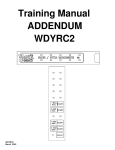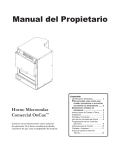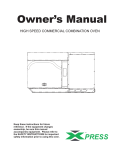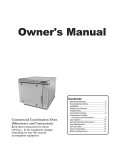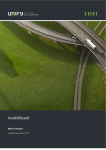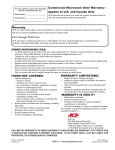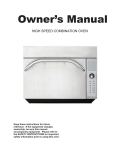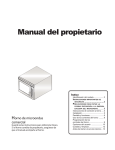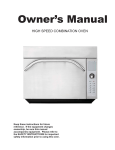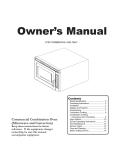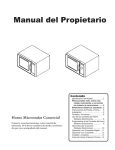Download Owner`s Manual
Transcript
Owner's Manual High Speed Combination Oven MXP - 50 Hz December 2011 16400017 Table of Contents Important Safety Information.........................................................................................1-5 Installation.......................................................................................................................7 !"#$%#&'$()*++++++++++++++++++++++++++++++++++++++++++++++++++++++++++++++++++++++++++++++++++++++++++++++++++++++++++++++++++, Quick Start Reference Guide AXP5201, AXP5203, MXP5201, MXP5203.................9-14 Touch Panel Symbol Description MXP5221/ MXP5223...........................................15-16 Quick Start Reference Guide MXP5221, MXP5223.................................................17-23 1 Important Safety Information 1 Important Information Important Notices for Servicers and Consumers ACP will not be responsible for personal injury or property damage from improper service procedures. Pride and workmanship go into every product to provide our customers with quality products. It is possible, however, that during its lifetime a product may require service. Products should be serviced only by a qualified service technician who is familiar with the safety procedures required in the repair and who is equipped with the proper tools, parts, testing instruments and the appropriate service information. IT IS THE TECHNICIANS RESPONSIBLITY TO REVIEW ALL APPROPRIATE SERVICE INFORMATION BEFORE BEGINNING REPAIRS. ! WARNING To avoid risk of severe personal injury or death, disconnect power before working/servicing on appliance to avoid electrical shock. To locate an authorized servicer please contact: ComServ Support Center Web Site WWW.ACPSOLUTIONS.COM ....................... Telephone Number 1-866-426-2621 or 319-368-8195 E-Mail: [email protected] Recognize Safety Symbols, Words, and Labels ! DANGER DANGER— Immediate hazards which WILL result in severe personal injury or death. ! WARNING WARNING— Hazards or unsafe practices which COULD result in severe personal injury or death. ! CAUTION CAUTION— Hazards or unsafe practices which COULD result in minor personal injury, product or property damage. 2 Important Safety Information ! WARNING Read the following information to avoid possible exposure to microwave radiation: The basic design of the Microwave Oven makes it an inherently safe device to both use and service. However, there are some precautions which should be followed when servicing the microwave to maintain this safety. These are as follows: 1. Always operate the unit from an adequately grounded outlet. Do not operate on a two-wire extension cord. 8. Do not for any reason defeat the interlock switches there is not valid reason for this action at any time; nor will it be condoned by ACP. 2. Before servicing the unit (if unit is operable) perform the microwave leakage test. 9. IMPORTANT: Before returning a unit to a customer, be sure to check for proper switch interlock action. 3. The oven should never be operated if the door does not fit properly against the seal, the hinges or hinge bearings are damaged or broken; the choke is damaged, (pieces missing, etc.); or any other visible damage can be noted. Check the choke area to ensure that this area is clean and free of all foreign matter. 10. The Microwave Oven should never be operated with any components removed and/or bypassed or when any of the safety interlocks are found to be defective, or when any of the seal surfaces are defective, missing, or damaged. 11. All microwave ovens meet all requirements of the radiation control for Health and Safety Act of 1968. Due to measurement uncertainties, the maximum leakage for the field will be 4mw/cm2. 4. If the oven operates with the door open and produces microwave energy, take the following steps: A. Tell the user not to operate the oven. B. Contact ACP ComServ immediately. 12. To ensure that the unit does not emit excessive microwave leakage and to meet the Department of Health and Human Services guidelines, check the oven for microwave leakage using a microwave oven leakage meter that complies with US Government CDRH / FDA / DHHS requirements and or any other local government requirements. The maximum leakage level allowed by ACP 2 is 4mw/cm . 5. Always have the oven disconnected when the outer case is removed except when making the "live" tests called for in the Service Manual. Do not reach into the equipment area while the unit is energized. Make all connections for the test and check them for tightness before plugging the cord into the outlet. 6. Always ground the capacitors on the magnetron filter box with an insulated-handle screwdriver before working in the high voltage area of the equipment compartment. Some types of failures will leave a charge in these capacitors and the discharge could cause a reflex action which could make you injure yourself. 13. If servicer encounters an emission reading over 4mw/cm 2, the servicer is to cease repair and contact the ACP ComServ Department immediately for further direction. ACP will contact the proper Government Agency upon verification of the test results. 7. Always remember that in the area of the transformer there is HIGH VOLTAGE. When the unit is operating keep this area clear and free of anything which could possibly cause an arc or ground, etc. 3 IMPORTANT SAFETY INSTRUCTIONS Recognize this symbol as a SAFETY message ! WARNING When using electrical equipment, basic safety precautions should be followed to reduce the risk of burns, "8"#'F$#&84*@(#Q34%F"34(F4$)EBF94'(4!"F*()*4$)#8BC$):4'@"4P(88(U$):+4 1. READ all instructions before using equipment. 9. DO NOT heat baby bottles in oven. 1+4 IJ;74;K74LMNNMO4'@"4*!"#$%#4 “PRECAUTIONS TO AVOID POSSIBLE EXPOSURE TO EXCESSIVE MICROWAVE ENERGY” on this page. 10. Baby food jars shall be open when heated and contents stirred or shaken before consumption, in order to avoid burns. 3. This equipment MUST BE GROUNDED. Connect only to properly GROUNDED outlet. See “ GROUNDING / EARTHING INSTRUCTIONS” on page 5. 4. Install or locate this equipment ONLY in accordance with the installation instructions in this manual. 5. Some products such as whole eggs and sealed containers—for example, closed glass jars—are able to explode and SHOULD NOT be HEATED in this oven. 6. Use this equipment ONLY for its intended use as described in this manual. Do not use corrosive chemicals or vapors in this equipment. This type (P4(A")4$*4*!"#$%#&8894C"*$:)"C4'(4@"&'34#((Q34 or dry food. It is not designed for industrial or laboratory use. 7. As with any equipment, CLOSE SUPERVISION is necessary when used by CHILDREN. ,+4 11 DO NOT operate this equipment if it has a damaged cord or plug, if it is not working properly, or if it has been damaged or dropped. 12. This equipment, including power cord, must be *"FA$#"C4MKNS4D94HB&8$%"C4*"FA$#"4!"F*())"8+4 Special tools are required to service equipment. Contact nearest authorized service facility for examination, repair, or adjustment. 13. DO NOT cover or block louvers or other openings on equipment. 14. DO NOT store this equipment outdoors. DO NOT use this product near water – for example, near a kitchen sink, in a wet basement, a swimming pool, or a similar location. 15. DO NOT immerse cord or plug in water. 16. Keep cord AWAY from HEATED surfaces. 17. DO NOT let cord hang over edge of table or counter. 2,+4 L(F4#(TT"F#$&84B*"4()89+ ""4C((F4#8"&)$):4$)*'FB#'$()*4()4!&:"4;6R4(P4 this owners manual. PRECAUTIONS TO AVOID POSSIBLE EXPOSURE TO EXCESSIVE MICROWAVE ENERGY A. DO NOT attempt to operate this oven with the door open since open door operation can result in harmful exposure to microwave energy. It is important not to defeat or tamper with the safety interlocks. B. DO NOT place any object between the oven front face and the door too allow soil or cleaner residue to accumulate on sealing surfaces. C. DO NOT operate the oven if it is damaged. It is particularly important that the oven door close properly and that there is no damage to the: 1. door (bent) 2. hinges and latches (broken or loosened) 3. door seals and sealing surfaces. 7+4 ?@"4(A")4*@(B8C4)('4D"4&CEB*'"C4(F4F"!&$F"C4D94&)9()"4"G#"!'4!F(!"F894HB&8$%"C4*"FA$#"4!"F*())"8+ SAVE THESE INSTRUCTIONS 4 IMPORTANT SAFETY INSTRUCTIONS WARNING WARNING ?(4&A($C4F$*Q4(P4%F"4$)4'@"4(A")4#&A$'9V Liquids such as water, coffee, or tea are able to be overheated beyond the boiling point without appearing to be boiling due to surface tension of the liquid. Visible bubbling or boiling when the container is removed from the microwave oven is not always present. THIS COULD RESULT IN VERY HOT LIQUIDS SUDDENLY BOILING OVER WHEN A SPOON OR OTHER UTENSIL IS INSERTED INTO THE LIQUID. To reduce the risk of injury to persons: a. DO NOT overcook food. Carefully attend oven when paper, plastic, or other combustible materials are placed inside the oven to facilitate cooking. b. Remove wire twist-ties from paper or plastic bags before placing bag in oven. c. If materials inside the oven ignite, keep oven door CLOSED, turn oven off and disconnect the power cord, or shut off power at the fuse or circuit breaker panel. i) ii) Do not overheat the liquid. Stir the liquid both before and halfway through heating it. iii) Do not use straight-sided containers with narrow necks. iv) After heating, allow the container to stand in the microwave oven for a short time before removing the container. v) Use extreme care when inserting a spoon or other utensil into the container. d. DO NOT use the cavity for storage. DO NOT leave paper products, cooking utensils, or food in the cavity when not in use. ! CAUTION To avoid personal injury or property damage, observe the following: 1. Do not deep fat fry in oven. Fat could overheat and be hazardous to handle. 9. Never use paper, plastic, or other combustible materials that are not intended for cooking. 2. Do not cook or reheat eggs in shell or with an unbroken yolk using microwave energy. Pressure may build up and erupt. Pierce yolk with fork or knife before cooking. 10. When cooking with paper, plastic, or other combustible materials, follow manufacturer’s recommendations on product use. 11. Do not use paper towels which contain nylon or ('@"F4*9)'@"'$#4%D"F*+4W"&'"C4*9)'@"'$#*4#(B8C4 melt and cause paper to ignite. 3. Pierce skin of potatoes, tomatoes, and similar foods before cooking with microwave energy. When skin is pierced, steam escapes evenly. 12. Do not heat sealed containers or plastic bags in oven. Food or liquid could expand quickly and cause container or bag to break. Pierce or open container or bag before heating. 4. Do not operate equipment without load or food in oven cavity. 5. Microwave popcorn should not be popped in oven. 13. To avoid pacemaker malfunction, consult physician or pacemaker manufacturer about effects of microwave energy on pacemaker. 6. Do not use regular cooking thermometers in oven. Most cooking thermometers contain mercury and may cause an electrical arc, malfunction, or damage to oven. 14. An authorized servicer MUST inspect equipment annually. Record all inspections and repairs for future use. 7. Do not use metal utensils in oven. ,+4 7(4)('4B*"4&8BT$)BT4P($84$)4(A") SAVE THESE INSTRUCTIONS 5 2 AXP5201 / AXP5203 / MXP5201 / MXP5203, MXP5221 / MXP5223 50 Hz Specifications Installation · Unpacking the oven · Oven Clearances Power Specification · Input · Output · Consumption Dimensions · Weight 6 Installation STEP 1 - Unpack Oven X X4 X4 X4 A Inspect oven for damage such as dents in door or inside oven cavity. I"!(F'4&)94C")'*4(F4DF"&Q&:"4'(4*(BF#"4(P4!BF#@&*"4$TT"C$&'"89+4 0" ,") 1))(23) )" 45( ".(, &$ %1216(%/ I"T(A"4&884!&#Q$):4T&'"F$&8*4PF(T4(A")4$)'"F$(F+ YP4(A")4@&*4D"")4*'(F"C4$)4"G'F"T"894#(8C4&F"&34U&$'4&4P"U4@(BF*4D"P(F" connecting power. C B STEP 2 - Place Oven on Counter X4 X4 X4 X4 X4 I"#(TT")C"C4#(B)'"F'(!4*BFP&#"4C"!'@4$*41Z[4\ZZ4#T]+ 7(4)('4$)*'&884(A")4)"G'4'(4(F4&D(A"4*(BF#"4(P4@"&'34*B#@4&*4!$^^&4(A")4 or deep fat fryer. This could cause oven to operate improperly and could shorten life of electrical parts. 7(4)('4D8(#Q4(F4(D*'FB#'4(A")4%8'"F+4;88(U4&##"**4P(F4#8"&)$):+44 Y)*'&884(A")4()48"A"84#(B)'"F'(!4*BFP&#"+ MB'8"'4*@(B8C4D"48(#&'"C4*(4'@&'4!8B:4$*4&##"**$D8"4U@")4(A")4$*4$)4!8&#"+ STEP 3 - Install Rack X4 X4 Y)*'&884(A")4F&#Q 1. Oven cavity must be cool to touch. 2. Place rack in oven with rear guard positioned toward the . the back of the oven. DO NOT !""# $""% %&'(!)*+ ", -""' "$ ".(,/ 7 D Oven Clearances A—For North American (UL/CSA) models, allow at least 2” (5.1 cm) of clearance around top of oven. For International (50 Hz) models, allow &'48"&*'4>[4\2,4#T]4(P4#8"&F&)#"4 around top of oven. Proper air _(U4&F(B)C4(A")4#((8*4"8"#'F$#&84 #(T!()")'*+4O$'@4F"*'F$#'"C4&$F4_(U34 oven may not operate properly and life of electrical parts is reduced. B—Allow at least 2” (5.1 cm) between air discharge on back of oven and back wall. C—Allow at least 2” (5.1 cm) of clearance around sides of oven. D—Install combination oven so oven bottom is at least 3 feet (91.5 cm) &D(A"4_((F+ !"#$%#&'$()*+,-./0123+,-./014+5-./0123+5-./0143+ 5-./0023+5-./004 MXP5221 / MXP5201 MXP5223 / MXP5203 Power Source Voltage AC Amperage (Single Unit) Frequency Single Phase, 3 wire grounded Receptacle Plug Power Output – Microwave Nominal microwave energy (IEC705) !"!#$#%&'#(')*+$)'%,!-'%./&0%% Operating Frequency Power Consumption Microwave only Convection fan Radiant heater Convection heater Combination Dimensions Cabinet (in / cm) Width Height Depth (includes bracket on back) Oven Interior (in / cm) – useable space Width Height Depth Weight (lbs. / kg) Uncrated Crated 8 208/240 VAC 32 A 50 Hz X IEC-309 IEC-309 400 VAC 16 A 50 Hz Wye 3 phase, 5 wire IEC-309 IEC-309 2200 Watts 12°C 2450 MHz 5700 Watts 4200 Watts 425 Watts 3000 Watts 2000 Watts 5300Watts 2200 Watts 12°C 2450 MHz 5700 Watts 4200 Watts 425 Watts 3000 Watts 2000 Watts 5300Watts 63.5 cm 51 cm 65 cm 63.5 cm 51 cm 65 cm 41 cm 20 cm 38 cm 41 cm 20 cm 38 cm 68 kg 79 kg 68 kg 79 kg 3 AXP5201 / AXP5203 / MXP5201, MXP5203 / MXP5221 / MXP5223 50 Hz Quick Start Reference Guide 9 !"#$%&'( !"#$%)'('*!"#$%&'('*!"#$%) Quick Start Reference Guide Refer to Product Safety Manual for Safety Statements. High Speed Commercial Combination Oven Complete Owner’s Manual available online Cooking with Preprogrammed Pads Oven Controls To cook food using pre-programmed menu The oven touch screen displays menu options. The dial, keypad and touch screen can be used to navigate through onscreen menus. This guide will focus !6$7&6$89+()+':"+;$&8+#()'6(8+<(6+7")=+)&>$?&'$()@+ items 1. 520° F A$&8+5")=+B&>$?&'$() 1. Rotate the dial clockwise to scroll through menu options. 2. The current menu selection will be highlighted. 3. To select menu item, press dial. 1. Appet-Side 2. Pasta-Pizza 3. Meats 4. Seaf-Sub 5. Dess-Soup 6. Breakfast BACK MANUAL 1.COOK Misc 2. The icons below will be used throughout this guide to indicate when menu navigation other than the dial is necessary. TOUCH SCREEN MENU After oven has preheated to the desired temperature, highlight desired Appet-Side menu category by rotating the dial and press to select. Highlight menu item group and press dial to select. MANUAL Misc BACK COOK Highlight item. Open oven door, place food in oven and close door. Push dial to start cooking process. At end of cooking cycle, oven beeps and displays “DONE. REMOVE FOOD FROM OVEN” 3. 4. KEYPAD 5. 6. 2. Non-Meat 3. Chicken 4. 5. Fries 6. Vegetables 1. Tater Tots 6oz Jalapeno Popper 8 Nachos Taquitos 4 Selecting a Function Push Using MANUAL COOK !"#!!$"%!!&"'()*+","(-.#)/#".*0.1.&"0)2.",*&" Highlight menu items by rotating the dial. Push the dial to select. Getting Started Preheating the Oven This oven can be set to a preheat temperature between 200°F and 520°F (95°C and 270°C). 1. 2. 2. 3. Oven must be plugged in. The Preheat Temperature the oven is set to will appear at the top of the display. Rotate the dial to highlight the PRESS TO PREHEAT button and press to select. Oven Preheating status menu will display until oven reaches preheat temperature. The main menu screen will then appear. MENU 520 1. Appet-Side 2. Pasta-Pizza 3. Meats 4. Seaf-Sub 5. Dess-Soup 6. Breakfast BACK MANUAL COOK PREHEAT TEMP 520° F Programming or Changing Preheat Setting To program the preheat setting: power level. MENU 1. After oven has preheated, Select MANUAL COOK option on the menu screen by MANUAL BACK rotating dial and COOK press to select. 2. For Stage 1, input desired cooking time using the dial. Press dial. 3. Input desired temperature. Press dial. 4. Rotate dial until desired microwave cooking power is displayed and press. 5. Rotate dial until desired cooking fan speed is displayed. Press to select. 6. Rotate dial until desired heating setting is diplayed and press. 7. Repeat steps 2-6 for each cooking stage, if more than one stage is necessary. 34" 56,#."%!!&")*"!7.*",(")*&)#,0.&"!*" the oven display. 9. Press start pad or touch screen to start. TOUCH SCREEN 1. 2. 3 Oven must be plugged in. Rotate dial until CHANGE TEMP is highlighted and press dial to select. Rotate dial until desired temperature is displayed and press knob to select. 1. Appet-Side 2. Pasta-Pizza 3. Meats 4. Seaf-Sub 5. Dess-Soup 6. Breakfast KEYPAD 10. At end of cooking cycle, oven beeps and displays “DONE. REMOVE FOOD FROM OVEN”. Note: To interrupt cooking cycle, open door. To resume cooking, close door and press start. 21 !"#$%&'( !"#$%)'('*!"#$%&'('*!"#$%) Quick Start Reference Guide High Speed Commercial Combination Oven 1 ACCESSING THE PROGRAM MENU 1. To access the PROGRAM MENU, select the BACK button on the main menu screen. BACK MANUAL COOK Push 2. Then select PROGRAM from the READY screen. 2 MENU 1. Appet-Side 2. Pasta-Pizza 3. Meats 4. Seaf-Sub 5. Dess-Soup 6. Breakfast BACK MANUAL COOK Push PROGRAM MENU OVERVIEW NEW – Add a new menu item BACK – Go to previous screen EDIT – Change an existing menu item DELETE – Delete an existing menu item ADDING OR CHANGING MAIN MENU LEVEL OR ITEM GROUP MENU 1. From PROGRAM MENU rotate dial to select NEW to add an item or EDIT to edit an existing menu item. EDITING MAIN MENU CATEGORY SCREEN MENU MENU 2. From the MENU or MENU ITEM GROUP screen select EDIT MENU !"#$%#&'())&*+,-./ 3. Using the dial, highlight pad you wish to program or edit and press dial to select. 4. Enter name for menu using keypad digits for letters, numbers and symbols. [For example: Press Keypad “2” three times for letter “c”] When the correct letter is displayed, wait until cursor moves to the next space. If a correction is necessary, press CLEAR KEYPAD to erase one character at a time. 1. Appet-Side 2. Pasta-Pizza 4. Seaf-Sub 3. Meats 4. Seaf-Sub 6. Breakfast 5. Dess-Soup 6. Breakfast BACK EDIT MENU 1. Appet-Side 2. Pasta-Pizza 3. Meats 5. Dess-Soup B. ASSIGNED NAME Appet-Side EDIT MENU BACK A. SPACE CLEAR BACK SAVE C. EDITING FOOD CATEGORY SCREEN Appet-Side MENU A. 1. Misc 2. Non-Meat 4. Seaf-Sub 3. Chicken 4. 5. Dess-Soup 6. Breakfast 5. Fries 6. Vegetables BACK EDIT MENU BACK EDIT MENU 1. Appet-Side 2. Pasta-Pizza 3. Meats C. ASSIGNED NAME Misc 4. Highlight SAVE button and press dial to select when item is complete. If you do not wish to save the entry, press the back button to return the oven to Program Edit without saving. 5. Press BACK button to return to READY display. 11 B. SPACE CLEAR BACK SAVE !"#$%&'( !"#$%)'('*!"#$%&'('*!"#$%) Quick Start Reference Guide High Speed Commercial Combination Oven ADDING ITEM TO ITEM MENU 1. 2. 3. Select NEW from the PROGRAM MENU.to add a new item or EDIT to edit item. Select category you wish to change from MAIN MENU and ITEM GROUP Menus. At the ITEM MENU, rotate dial until until item to be added or changed is highlighted and press dial. The !"#$%& '!%((# )*++ ,--(,% ,#. ,'/ 0"1 2" !"#$%& 23( change you’re making. Touch CREATE or press knob to CONFIRM OVERWRITE. Note - When editing an item the CONFIRM OVERWRITE screen does not appear. The cooking program menu will appear 4. Push CREATING NEW ITEM GROUP A. For Stage 1 rotate the dial to input desired time. Push 5. MENU Misc Appet-Side 1. Appet-Side 2. Pasta-Pizza 3. Meats 4. Seaf-Sub 3. Chicken 4. 5. Dess-Soup 6. Breakfast 5. Fries 6. Vegetables BACK EDIT MENU BACK EDIT MENU B. 1. Misc 2. Non-Meat CONFIRM OVERWRITE OF 1. Tater Tots 6oz Jalapeno Popper 8 Nachos Taquitos 4 5. CREATE BACK Input desired temperature. Push 6. Input desired microwave power Push 7. COOKING PROGRAM MENU Input desired fan speed 4 5 6 Push 45 6#-12 .('*%(. 7689 3(,2*#: '(22*#:5 Push 9. SAVE Press SAVE button on screen. 7 TOUCH SCREEN SAVE 8 6; #(!('',%0< %(-(,2 '2(-' = 23%"1:3 4 ;"% '2,:(' >< ?< ,#. =5 10. Enter Item Names using letters on keypad and touch SAVE. KEYPAD TOUCH SCREEN SAVE ASSIGNED NAME Mozz Ch St 12 SPACE CLEAR BACK SAVE SAVE SAVE CREATE !"#$%&'( !"#$%)'('*!"#$%&'('*!"#$%) Quick Start Reference Guide Refer to Product Safety Manual for Safety Statements. High Speed Commercial Combination Oven Complete Owner’s Manual available online KEYPAD Changing User Options There are several option you can change to customize the operation of the oven for your business. The table below shows these options; the factory setting is shown in bold type. 1. Oven must be off. To turn oven off, press OFF button on Keypad. 2. Press and hold “2” keypad for three seconds. 3. Choose option by turning dial to highlight desired option. Press knob and the next option will be highlighted. !""#$%&&"'()*"+,%-".-/&,%0! Option # 1 Setting Name Digit Entry 2 Menu Setting 3 Manual Lock 4 Program Lock 5 Door Open 6 Keybeep 7 Keybeep Volume 8 End of Cycle Beep 9 Keyboard Window 10 Preheat Warnings 11 Temperature Scale 12 Clean Filter 13 Auto Menu 14 Magnetron Control 15 Microwave Only Mode 16 Manual Program Save 17 Automatic Shut Off 18 Data Transfer 19 Preheat Temperature* Options Single digit entry Double digit entry 1 Level 2 Levels 3 Levels Manual cooking allowed Manual cooking not allowed Changes to programs allowed Password needed Opening door resets timer Opening door pauses cook cycle Off On Low Medium High Continuous until door is opened Three beeps once Three beeps repeating Off 30 Seconds 60 Seconds 120 Seconds Off Warn if oven not at temp Temperatures are displayed in ºF for 60 Hz models Temperatures are displayed in ºC for 50 Hz models Off Displays every 7 days Displays every 30 days Displays every 90 days From Preheat, go to Ready From Preheat, go to Menu No individual tube programming Individual Tube Programming No microwave only mode Allow microwave only mode Do not save after manual cook Save after manual cook 2 Hours 4 Hours 8 Hours Disable Begin Transfer: Card to Oven Begin Transfer: Oven to Card Enter Temperature in 5° increments 200°F (95°C) - 520°F (270°C) * Option 19 not on all models 13 CLEAN FILTER When this message displays, clean the 1/$".23%$"3,4$456,27!"Cleaning the air +,-./'01,,'23-'456-'377'-5.'8.449:.; The message will automatically stop displaying after 24 hours. Depending on microwave use and %-8/$4-9%-312":4-0/3/4-&;"3,%".23%$" may need to be cleaned more or less frequently. Once the frequency is determined, set the option for the appropriate time frame. (/$".23%$"1-0"8%-3&"95&3"<%":2%1-%0" regularly to prevent overheating of the oven. Refer to Owner’s Manual for complete cleaning instructions. !"#$%&'( !"#$%)'('*!"#$%&'('*!"#$%) EZCard Programming To program the oven using the EZCard: Oven must be in Standby mode (Preheat must be OFF) 1. Open protective cover from bottom of keypad. 2. Insert the EZCard into the slot located below the vertical keypad. Note: The EZCard can be inserted forwards or backwards. 3. From Standby, press and hold the “2” pad to go to “User Options”. 4. Go to Option #18 by pressing “Prev Option” on the screen or repeatedly pressing “Next Option” 5. Select the desired operation by highlighting “Transfer card to oven” or “Transfer oven to card” with the knob. 6. Press the “Start” pad to begin the transfer (The screen will indicate transferring and indicate done when transfer is complete.) 7. Press the SAVE pad to complete the process. Note: You can exit from programing the oven by pressing “off” keypad. 8. Remove EZCard and close the protective cover. Standby Mode USER OPTIONS NEXT OPTION PREV OPTION CANCEL SAVE User Options Previous Options Press and Hold 2 Protective Cover USER OPTIONS USER OPTIONS NEXT OPTION PREV OPTION NEXT OPTION PREV OPTION CANCEL SAVE CANCEL SAVE Press Start 14 Press Save <36=5'"92.,'>?8@3,'A.4=/1B-132'*!"#$$&'('*!"#$$) The oven screen displays menu choices. The keypad is used to navigate through onscreen menus. The icons below will be used throughout this guide to indicate menu navigation. ! !"#" $$"%&'()* Press to preheat oven or turn oven off. (Fan will continue to run if temperature is over 200°F / 95°C). TEMPERATURE Keypad ! Press to check set temperature ! Press to change temperature. ! Press Number keypads to enter or change temperature. ! Press Enter to save. Program Temperature Manual Cook Scroll Up Menu Screen 1 Sandwich 2 Meat 3 Vegetarian 4 Seafood 5 Pasta-Pizza 6 Bake-Dess 7 8 9 0 ON / OFF Back 1 Sandwich 2 Meat 3 Vegetarian 4 Seafood 5 Pasta-Pizza 6 Bake-Dess 7 8 9 0 Use Scroll Up and Scroll Down to highlight food categories. Scroll Down Enter Stop Start PROGRAM Keypad ! Press to program new product or change existing programs. ! Press to start data key transfer. ! Press to change password. .’-# 1 2 abc 3 4 ghi 5 jkl mno 7 8 wxyz pqrs EDIT ! Select to program new product or change existing programs. tuv 0 &/ DELETE ! Select to delete programs. MANUAL COOK Keypad ! Press for manual cooking. 15 def 6 9 Number Pads +,-./"0)1&2"3'45,2"6&7.89(:9,1";<0=>>?"#";<0=>>@ SCROLL UP Keypad ! Press to change setting or move up to another setting. ! Press to move up to another highlighted area. C&1"D,,291E";,*&"F.,1G The oven fan will continue to run to cool the oven.The oven Cooling Mode Icon appears and stays on until the oven temperature is below 200°F (95°C). ! To avoid damage to the convection motor do not turn off power by unplugging the unit or shutting off the power breaker until the fan stops. ! SCROLL DOWN Keypad ! Press to change setting or move down to another setting. ! Press to move down to another highlighted area. ! BACK Keypad ! Press repeatedly to return to main menu. ! Press to go to previous screen. ! Press repeatedly to exit program mode. ! Press to erase a character. ENTER Keypad ! Press to save a menu. ! Press to save a MANUAL COOK program. ! Press to go to next screen. ! Press to save a name. ! "#$%%!&'!(')*#+!,$-$&.')!'/!0!+$)1!.&$+2 START Keypad ! Press to start cooking cycle. ! Press to save option in option mode. 3+ 0"#"AB3B+"%&'()* ! Press to stop cooking cycle. ! Press to exit option in option mode. .’-# 1 2 abc 3 4 ghi 5 jkl mno 7 8 9 pqrs tuv def 6 C&1" HH"F.,1G The Oven Off Icon appears for 5 minutes then the display goes blank. 1 Sandwich 2 Meat 3 Vegetarian 4 Seafood 5 Pasta-Pizza 6 Bake-Dess 7 8 9 0 ! C&1+&4(&8):-8&" -:",H"A)1E&G When oven temperature is out of range of a cooking program set point. A line will be thru that item or items preventing it to be selected. Place the oven in Program Mode to view temperature set point of that cooking program. If the temperature of the oven needs to be changed after reviewing temperature for the cooking program, exit programming mode and change oven temperature. View Temperature Program NUMBER Keypads ! Press to input temperature settings. ! Press to select menu items. ! Press to input names of menu items. EDIT wxyz 0 "D/)1E&" C&1"+&4(&8):-8& &/ Preheat Temperature Warning Icon: ! Oven not up to temperature setpoint. ! Preheat temperature warning will 30%4!54$)!6#'7#0+.)7!(''8!(9(-$! until temperature setpoint is met. 16 ;<0=>>?"#";<0=>>@ Quick Start Reference Guide Refer to Product Safety Manual for Safety Statements. High Speed Commercial Combination Oven Complete Owner’s Manual available online The oven screen displays menu options. The keypad is used to navigate through onscreen menus. The icons below will be used throughout this guide to indicate menu navigation. Use Scroll Up and Scroll Down to highlight food categories 1 Sandwich 2 Meat 3 Vegetarian 4 Seafood 5 Pasta-Pizza 6 Bake-Dess 7 8 9 0 ON / OFF Program Temperature Manual Cook COOKING MENUS Your ovens ships with the cooking screens set to three menu levels. 1. The MENU CATEGORIES screen highlights product categories. 2. The FOOD CATEGORIES screen features products within the main menu category. 3. The MENU ITEM screen features products within the food category screen. Scroll Up Back 1 Sandwich 2 Meat 3 Vegetarian 4 Seafood 5 Pasta-Pizza 6 Bake-Dess 7 8 9 0 NOTE: The oven can be set to operate with 1, 2, or 3 menu levels see user options for more details. The ITEM MENU breaks the item group menu down further allowing you to input quantities, different food types, etc. Scroll Down Enter Stop Start THREE MENU LEVELS Menu Categories Food Category Sandwich 1 Sandwich 2 Meat 3 Vegetarian 4 Seafood 5 Pasta-Pizza 6 Bake-Dess 7 8 9 0 1 Breakfast 2 Poultry 3 Meat 4 Seafood 5 Vegetarian 6 7 8 9 0 Menu Item Sandwich Breakfast 1 Biscuit E.B.C. 2 B. fast Croissant 3 Croissant Sand 4 English Muff san 5 Biscuit S.E.C. 6 7 8 9 0 TWO MENU LEVELS Food Category .’-# 1 2 abc 3 4 ghi 5 jkl mno 7 8 wxyz pqrs tuv Menu Item Sandwich 0 Sandwich Breakfast 1 Breakfast 2 Poultry 3 Meat 4 Seafood 5 Vegetarian 6 7 8 9 0 1 Biscuit E.B.C. 2 B. fast Croissant 3 Croissant Sand 4 English Muff san 5 Biscuit S.E.C. 6 7 8 9 0 &/ ONE MENU LEVEL Menu Item Sandwich Breakfast 1 Biscuit E.B.C. 2 B. fast Croissant 3 Croissant Sand 4 English Muff san 5 Biscuit S.E.C. 6 7 8 9 0 17 def 6 9 Number Pads 7@2166 "A"7@2166+ Quick Start Reference Guide High Speed Commercial Combination Oven After the oven has preheated, the menu appears. The oven comes preprogrammed with several menu items to simplify cooking. MAIN COOKING MENU Examples of Preprogrammed Menu Items Include: 6!"7-$/ !"#$%&'()* - Breakfast - Poultry - Meat - Seafood -Vegetarian - Poultry - Beef - Pork -Appetizers -Breakfast +!",-.-/$0($% 8!"#-$9::& -Breakfast -Lunch -Vegetables -Appetizers -Potatoes -Fish !"#$$%&" -Misc ;!"<$=-0>4?-33-0/3 -Bread -Desserts -Snacks -Breakfast -Sweet 1!"2$3/$42(55$ Back 1 Sandwich 2 Meat 3 Vegetarian 4 Seafood 5 Pasta-Pizza 6 Bake-Dess 7 8 9 0 -Small/Large Pizza -Pasta -Miscellaneous Cooking with Preprogrammed Pads To cook food using preprogrammed menu items Enter 1. After oven has preheated to the 1 desired temperature. Scroll or press number to choose desired food category from menu. .’-# 1 2 abc 3 2. Choose menu item group and press Enter to select. 4 jkl 6 3. Highlight item you wish to cook. ghi 5 mno 7 8 wxyz pqrs tuv def 9 0 &/ 2 1 Sandwich 2 Meat 3 Vegetarian 4 Seafood 5 Pasta-Pizza 6 Bake-Dess 7 8 9 0 Note: If there is a line through the menu item, then preheat temperature is different than menu item preset temperature. The control will not allow you to select that item. 4. Open oven door, place food in oven and close door. 5. Press Enter to start cooking process. Note: Menu Items may vary by model. 6. At end of cooking cycle, oven beeps and displays animation at right to indicate food can be removed. 18 Sandwich 1 Breakfast 2 Poultry 3 Meat 4 Seafood 5 Vegetarian 6 7 8 9 0 1 Sandwich 2 Meat 3 Vegetarian 4 Seafood 5 Pasta-Pizza 6 Bake-Dess 7 8 9 0 3 Sandwich Breakfast 1 Biscuit E.B.C. 2 B. fast Croissant 3 Croissant Sand 4 English Muff san 5 Biscuit S.E.C. 6 7 8 9 0 7@2166 "A"7@2166+ Quick Start Reference Guide High Speed Commercial Combination Oven Using MANUAL COOK (Option 4 has to be set to allow manual cooking. See options section) '&#()*+,*$(-../0+1(2"#+(*(&3#-0%-(405#(*+6(-../0+1(3.2#7($#8#$&(*7#(6#&07#69(:4;&(8#7<(,&#=,$(2"#+(<.,(*7#( experimenting with new food items. Maximum cook time is 100 minutes. Microwave, Fan and IR can be set in 11 different power levels between 0-100% at 10% increments. 1. After oven has preheated to desired temperature (200-520°F / 95-270°C), press Manual Cook keypad. 10. At end of cooking cycle, oven beeps and displays animation below: and Scroll Down 2. Use Scroll Up keypad to move between cooking elements and time 11. Remove food from oven. 3. For Stage 1, enter cooking time using the number pads (up to 100 minutes). Press Scroll Down keypad to move to the following cooking element. 4. Enter desired microwave power (press 0 (for 0%), 1 (10%), press 5 (50%)… and press 1 twice for full power (100%). Press Scroll Down keypad to move to the following cooking element Note: To interrupt cooking cycle, open door. To resume cooking, close door and press start. How to Save A Manual Cook Program to the Menu :=(&*40&%#6(204"(4"#(-../0+1(7#&,$4&( achieved from manual cooking, save the manual cook item: 1. To save, press Enter keypad. Note: Option 5 must be set to save after manual cook. 2. Highlight Menu Category by using Scroll Up or keypad or create new Menu Category Scroll Down name. Press Enter keypad. 3. Highlight food category by using Scroll Up 5. Input desired fan speed using number keypad. Scroll Down and keypad to select open menu location. 4. In the Menu Item screen, highlight the location where you wish to add the new name. 5. When new location is highlighted Press Program keypad. KEYPAD 6. Enter desired Infrared (IR) power (press 0 (for 0%), 1 (10%), press 5 (50%)… and press 1 twice for full power (100%). keypads to enter item name. Use 6. Use Number keypad to delete any mistakes. This step Back needs to be repeated for each menu level. See user option 2 for text case options. Breakfast 1 Biscuit E.B.C. 2 B. fast Croissant 3 Croissant Sand 4 English Muff san 5 Biscuit S.E.C. 6 7 8 9 0 7. Repeat steps 2-6 for each cooking stage, if more than one cooking stage is necessary. >9( ?$*-#(=..6(0+(.8#+9 9. Press Start keypad to begin cooking. The display counts down. The food category is displayed and the word Manual is in the display. 7. Press Enter Sandwich Breakfast Sandwich Breakfast Bagel & Cheese 1 Biscuit E.B.C. 2 B. fast Croissant 3 Croissant Sand 4 English Muff san 5 Biscuit S.E.C. 6 Bagel & Cheese 7 8 9 0 (/#<3*6(2"#+(%+0&"#69 keypad >9(@.(#A04()*+,*$(B../(5.6#C(37#&&(D*-/( repeatedly to take you to the Main Menu screen. 19 7@2166 "A"7@2166+ Quick Start Reference Guide ACCESSING THE PROGRAM MENU 1. To access the PROGRAM mode, press the Program keypad. with Scroll Up 2. Then select Edit Scroll Down or from the screen. then select the food 3. Press Enter category, food item to be programed using the or Scroll Down Scroll Up High Speed Commercial Combination Oven 6. Press the Enter keypad and cook settings will appear. 7. Use Scroll Up or Scroll Down keypad to Select Temperature, Time, Microwave %, Fan% and IR% setting. Use number keypads to enter the time, temperature or cooking powers. For MW, Fan or IR, press 0 for 0%, 1 for 10%..... 9 for 90% or 1 twice for 100%. Microwave Power Cook Time keypad. Oven Temperature IR PROGRAM MENU OVERVIEW PROGRAM Add a new menu item ENTER BACK Fan To save or go to next screen Go to previous screen SCROLL UP EDIT or SCROLL DOWN Change an existing menu item >9(((E"#+(-../(Ƹ+1&(*7#(-.53$#4#(37#&&(F+4#7( keypad. 9. Press Back DELETE Delete an existing menu item EDITING OR ADDING MENU PROGRAM SETTINGS 1. Press the Program keypad. 2. Highlight Edit with Scroll Up keypad. 3. Press the Enter or Scroll Down keypad or Scroll Down keypad to 4. Use the Scroll Up highlight Menu Category and/or Food Category where menu item to edit is saved. Press Enter keypad. Sandwich 1 Sandwich 2 Meat 3 Vegetarian 4 Seafood 5 Pasta-Pizza 6 Bake-Dess 7 8 9 0 1 Breakfast 2 Poultry 3 Meat 4 Seafood 5 Vegetarian 6 7 8 9 0 5. At the Menu item screen, use Scroll Up or Scroll Down keypad to highlight the desired item to edit. Sandwich Breakfast 1 Biscuit E.B.C. 2 B. fast Croissant 3 Croissant Sand 4 English Muff san 5 Biscuit S.E.C. 6 7 8 9 0 6B keypad repeatedly to exit program mode. !"#$$%&'& !"#$$( Quick Start Reference Guide EDITING OR ADDING NEW NAMES FOR MENU CATEGORY OR FOOD CATEGORY OR MENU ITEM 1. Press the Program High Speed Commercial Combination Oven CCC!"D&(/(%."A"J&&(%."E$F-"(%"7-%G"C/-F In order to add program settings, you must name your item %7&49 A. Highlight desired Menu Category keypad. with Scroll Up 2. Highlight Edit keypad. keypad and press Enter or Scroll Down 1 Sandwich 2 Meat 3 Vegetarian 4 Seafood 5 Pasta-Pizza 6 Bake-Dess 7 8 9 0 or Scroll Down keypad to 3. Using the Scroll Up highlight location where new category or item will be placed. (In order to navigate to the following screen, Scroll Up keypad to highlight desired menu and and Scroll Down keypad). For example: press Enter C!"D&(/(%."E$F-"(%"7-%G"H$/-.:0>"#)0--% A. Highlight Item B. go to Step 4 B. Press Enter C. Highlight desired Food Category 1 Sandwich 2 Meat 3 Vegetarian 4 Seafood 5 Pasta-Pizza 6 Bake-Dess 7 8 9 0 CC!"D&(/(%."E$F-"(%"I::&"H$/-.:0> A. Highlight desired Menu Category B. Press Enter Sandwich 1 Breakfast 2 Poultry 3 Meat 4 Seafood 5 Vegetarian 6 7 8 9 0 D. Press Enter E. Highlight desired Menu Item Sandwich Breakfast 1 Sandwich 2 Meat 3 Vegetarian 4 Seafood 5 Pasta-Pizza 6 Bake-Dess 7 8 9 0 C. Highlight desired Food Category 1 Biscuit E.B.C. 2 B. fast Croissant 3 Croissant Sand 4 English Muff san 5 Biscuit S.E.C. 6 7 8 9 0 F. Go to Step 4 4. Press the Program Sandwich 1 Breakfast 2 Poultry 3 Meat 4 Seafood 5 Vegetarian 6 7 8 9 0 D. Go to Step 4 21 keypad. !"#$$%&'& !"#$$( Quick Start Reference Guide High Speed Commercial Combination Oven There are several options you can change to customize the operation of the oven for your business. The table below shows these options; the factory setting is shown in bold type. 1. Oven must be off. To turn oven off, press ON/OFF keypad. 2. Press and hold “2” keypad until option screen appears. 3. Choose option by pressing Enter desired option. keypad then use Scroll Up keypad to save and press Stop / Reset 4. Press Start and Scroll Down keypad to select option to highlight to exit options mode. 5. Option 6, if “Password Needed” is highlighted press Program keypad to view or edit password. Options# Setting Name Options 01 Digit Entry Single digit entry CLEAN FILTER Double digit entry 02 Text Case Caps Lower case CLEAN FILTERS Mixed 03 Menu Setting 01=10 Items 02 =100 Items 03 = 360 items 04 (Manual) Cook Manual cooking allowed Manual cooking not allowed 05 (Manual) Save 06 Program Password 07 Door Reset 08 Keyboard Activation Save after manual cook Do not save after manual cook Password needed Changes to programs allowed Opening door resets timer Opening door pauses cook cycle Off Air Filters On Sides 30 Seconds 60 Seconds 120 Seconds 09 Keybeep When this message displays, clean the !"#$%&'"#&()")*+(%,-#Cleaning the air )*+,-&./**&01+&234+&155&+3,&6,2278,9 The message will automatically stop displaying after 24 hours. On Off 10 Keybeep Volume Low Medium High 11 End Of Cycle Beep Depending on microwave use and './!").0'.& %#1).2!&!).34#&('#$%&'"# may need to be cleaned more or less frequently. Once the frequency is determined, set the option for the appropriate time frame. Three beeps once Three beeps repeating Continuous until door is opened 12 Preheat Warning Warn if oven not at temp Off 13 Temperature Scale Temperatures are displayed in °F for 60Hz models 5!"#$%&'"# .2#/'.&3#0*3'#1%' .'2# regularly to prevent overheating of the oven. Refer to Owner’s Manual for complete cleaning instructions. Temperatures are displayed in °C for 50Hz models 14 Clean Filter Reminder Off Displays every 7 days Displays every 30 days Displays every 90 days 15 (Microwave) Only Allow microwave only mode No microwave only mode 16 Auto Off Disable 2 Hours 4 Hours 8 Hours 17 Data Transfer Begin Transfer: Card to Oven. Press Program Keypad Begin Transfer: Oven to Card. Press Program Keypad 22 !"#$$%&'& !"#$$( :;<&=*723&>-/?,&"-18-766/08 !"#$!%$&'"()*"!+*,"-./,%".(&,0&$0"1&.)"0$/+*2 Oven must be in Off mode (Preheat must be OFF) 1. Remove protective cover from bottom of keypad. 7-#8.3'"&#&('#9 3(#2"!/'#!.&)#&('#3%)&#%)1 &'2#6'%):#&('#;',< 2Note:#5=&'"#!.3'"&!.+#9 3(#2"!/'#!.#>?@#<)"&#: !&# &#%' 3 seconds before proceeding. 3. From Off, press and hold the “2” pad to go to “User Options”. 4. Go to Option #17 by pressing “Back ” or repeatedly pressing “Enter 5. Select the desired operation by highlighting “Transfer card to oven ####&)#9 3(#2"!/'# ” with the Scroll Up or Scroll Down ” ” or “Transfer oven keypad. Note:#5=&'"#!.3'"&!.+#9 3(#2"!/'#!.#>?@#<)"&#: !&# &#%' 3 seconds before proceeding to Step 6. 6. Press the “Program ” pad to begin the transfer (The screen will indicate”TRANSFERRING” and indicate “DONE” when transfer is complete.) Note: The screen will indicate “ NO CARD” if the data key is not detected. A-##B'0)/'#9 3(#2"!/'# .2#1%)3'#&('#<")&'1&!/'#1)/'"-# 23 Part No. 16400017 Printed in U.S.A. 12/11 CCCD<7;'"%#)*"+'D7"? 2011 ACP Inc. Cedar Rapids, Iowa 52404