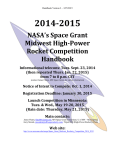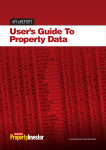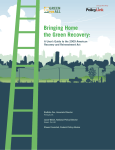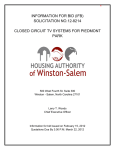Download Alfredo Rojas - Carnegie Mellon University
Transcript
Mon Valley Resources Unlimited – Consulting Report Student Consultant, Alfredo Rojas Community Partner, Reverend Kenneth Banner Executive Summary Mon Valley Resources Unlimited (MVRU) is a non profit organization whose mission is: “to develop housing, training, and support services that address issues of homelessness, drug and alcohol abuse, employment, and youth development.” In order to fulfill the targeted mission MVRU has several projects which include: • Mon Valley RU4Help YouthBuild USA: through this program MVRU trains and employs young people (18-24 years) to build modular houses. • Homeless programs: through these programs MVRU help rehabilitated homeless people to buy or rent permanent housing. • AAA Mortgage Money Credit Repair and Homebuyers Training: through this program MVRU helps homeless people improve their credit history and get financing for permanent housing. Scope of Work The consulting tasks included: 1. Defining a technology plan and budget: this task consisted in establishing a technology committee and developing a technology plan and budget. The technology plan includes benefits provided by the different technologies, costs of implementing the solutions and resources that can be helpful in the process. 2. Enhancing external communications: this task consisted on designing and implementing MVRU web site. This web site was designed to provide relevant information about the organization, mailing lists and calendar of events. In the future it will include newsletters and on-line donations. 3. Setting up the wireless network: this task consisted on configuring a wireless router, installing wireless network cards on the computers that were not yet connected to the network so they could have access to the Internet, developing a configuration and troubleshooting guide, and documenting the network topology for future reference. Mon Valley Resources Unlimited, Consulting Report Student Consultant, Alfredo Rojas Page 1 of 29 December 9, 2005 Outcomes 1. Defining a technology plan and budget: the outcomes of this task are: • MVRU now has: a technology planning committee, a technology plan, and a technology budget. • Reverend Kenneth Banner (Executive Director) and Jim (Director of Modular House Division) now can follow and modify the technology plan to meet MVRU’s needs. Technological advice is still obtained from outside the organization. 2. Enhancing external communications: the outcomes of this task include: • MVRU now has a website • Lara and Carol (technical staff) designed, developed and updated the website. • Lara and Carol have instructions on how to manage the content of the website. • Web site map was created by Lara and Carol. 3. Setting up the wireless network: the outcomes of this task include: • All computers are now connected to the network and have access to the internet. • Jim can configure and troubleshoot the network. • Jim has a set of instructions that help him configure and troubleshoot the network. • The network topology is documented. Recommendations 1. Using laptops to increase the efficiency of mobile users in the organization allowing them to work from different locations. This recommendation should be implemented because it increases the work throughput of employees, reduces cost and simplifies software and information management. 2. Implementing a disaster recovery strategy. This recommendation should be followed through because it will prevent loosing critical information, reduce wasted time, and is considered a best practice for nonprofits by several benchmarks including: Southwestern Pennsylvania Nonprofit Technology Survey and Technology Literacy Benchmarks. Community Partner Contact Information Mon Valley Resources Unlimited 1100 Washington Ave Carnegie, PA, 15106 (412) 279-4664 www.ru4help.org Reverend Kenneth Banner [email protected] About the Consultant My name is Alfredo Oscar Rojas Ruiz. I am currently in my third year of college working towards a degree in Computer Science. I would like to work in something related to database systems after I graduate and do a masters degree in Computer Science. Mon Valley Resources Unlimited, Consulting Report Student Consultant, Alfredo Rojas Page 2 of 29 December 9, 2005 Consulting Situation I. Organization Mon Valley Resources unlimited is a non profit organization whose mission is: “to develop housing, training, and support services that address issues of homelessness, drug and alcohol abuse, employment, and youth development.” In order to fulfill the targeted mission MVRU has several projects which include: • Mon Valley RU4Help YouthBuild USA: this program consists on training young people 18 to 24 years of age to build modular houses. • AAA Mortgage Money Credit Repair and Homebuyers Training: is for clients who have successfully completed rehabilitation for the problems that caused them to become homeless, and are deemed ready for permanent housing by the county. MVRU has secured an agreement with Alleghany County Housing Authority that allows these previously homeless people to purchase modular houses erected by Mon Valley RU4Help YouthBuild with SECTION 8 certificates (financial assistance homeless people may receive from the government). • Mon Valley Modular Home Plant: In this plan the modular houses will be fabricated and later on assembled at the location. Their offices are currently located at 1100 Washington Ave, Carnegie, PA, 15106. Additionally MVRU plans to build Mon Valley Modular Home factory at McKeesport and move its offices to that location. The organization is started up approximately 6 months ago; it currently has 4 employees and several part time volunteers. As far as their budget is concerned they received a grant that covers their payroll and are expecting to receive $20,000 in grants to start out. More funds will be available as houses are sold and new grants are received. Facilities Mon Valley Resources Unlimited is currently located in suite 206 at 11000 Washington Avenue. They have 5 office spaces, a meeting room and a front desk. This is sufficient working space since at this time they have only 5 staff members working there. Only three of the five offices have an Ethernet port which is a problem since the internet connection is distributed through their local area network. All the offices have phone lines and electrical outlets. Mon Valley Resources Unlimited, Consulting Report Student Consultant, Alfredo Rojas Page 3 of 29 December 9, 2005 Programs They have several programs oriented to benefit several sectors of the population, the most important ones are: • Mon Valley RU4Help YouthBuild USA. Through this program they get young people to become involved in developing their community by training them on how to build modular houses. It also serves the purpose of providing employment, housing development and youth development which are primary goals according to their mission. • Homeless programs. MVRU will coordinate and provide referrals to Case Management, Counseling, and training for homeless people who are tracked and referred to them by Allegheny County’s Homeless Management Information System (HMIS). This system picks homeless people up when they enter shelters, or transitional housing. MVRU is the final step towards permanent housing. Once the issues of: drug and alcohol abuse, mental illness, domestic violence, loss of job, etc. have been resolved these clients are ready to acquire or rent permanent housing. AAA Mortgage Money Credit Repair and Homebuyers Training will help them in the process. This way the address the issue of drug and alcohol abuse and homelessness which are other primary goals in their mission. • AAA Mortgage Money Credit Repair and Homebuyers Training: In order for the homeless people to obtain permanent housing Resources Unlimited provides them a mortgage which is paid of using the financial aid the government provides for housing through chapter 8. This is a means of making a permanent home affordable. These three programs combine to form an all-embracing program that allows Resources Unlimited to fulfill its mission creating an atmosphere of recovery in the community. Staff Resources Unlimited has the following employees and volunteers: Reverend Kenneth Banner, Jim Padgelek, Kathy Marsico, Carol Tillman and Lara Tillman. Reverend Kenneth Banner is the community partner he is the executive director of Resources Unlimited. He is in charge of overseeing: their different programs, funding opportunities and public relations. He is familiar with the Microsoft Office, Internet Explorer and basic features of Microsoft Windows. Jim is in charge of building the modular house factory and designing the floor plans of the houses they will sell. In the future he will be in charge of running the modular house factory and overseeing the buildings on site. He is also responsible for developing the floor plans of the modular houses. He is familiar with the Microsoft Office, Internet Explorer and CAD software. He has fixed networking problems in the past. He knows Mon Valley Resources Unlimited, Consulting Report Student Consultant, Alfredo Rojas Page 4 of 29 December 9, 2005 how to install/uninstall Microsoft Windows and other software. He has upgraded some of their computers in the past for example: installing additional RAM and internal drives. Kathy is from AAA Mortgage Money LLC. She is responsible for receiving and filing the mortgage applications. Application must be filled out by hand although preliminary forms may be filed on-line by applicants and are automatically e-mailed to her. She is familiar with Microsoft Office, Internet Explorer, Microsoft Outlook and Point software which is a loan management application. She backs up her data regularly using a HP CDRecord. Denise is currently responsible for making and submitting the proposals required in order to obtain grants. She uses special software called Power Edge to connect to the government’s computers and submit the electronic grant requests using a user friendly graphic user interface. She is familiarized with Microsoft Office, Internet Explorer and Power Edge. She knows how to install and uninstall software. Technical Environment As of now every employee has a computer in their office. Four out of the five computers being used are two to three years old; the remaining one is brand new. Only three of the five computers being used have a network card, which means two of them can not connect to the local area network and therefore to the internet since DSL is shared over the network. The computer used to submit the proposals was running very slow and occasionally froze; this was corrected by reinstalling windows and adding 256 Megabytes of RAM. They have three computers which are currently not being used and are also twothree years old. Most utilized software include: Microsoft Office Suite and Microsoft Outlook. Every employee has their own e-mail although they do not belong to the same domain since they are using @aol.com, @ru4help.org and @aaamortagemoney.com e-mail addresses. Computer Aided Design (CAD) software is used by Jim to create the floor plans and convert that into a list of building materials required. Power Edge is used by Denise to connect to the government’s computers and submit the grant requests. Kathy uses Quicken for accounting and Point for loan application management. Fax and phones are available at their offices and sufficient well distributed power outlets are also available. Technology Management At resources unlimited there is at this time no one responsible for technological management. As of now, Technology Management is done on an Ad-hoc basis. If something is needed it is bought, and if something goes wrong, then it is diagnosed and repaired. The decisions are made quite lightly and this has led to several problems, for example, they have a wireless router when no computer has a wireless network card. Mon Valley Resources Unlimited, Consulting Report Student Consultant, Alfredo Rojas Page 5 of 29 December 9, 2005 As far as backup systems are concerned there is no uniform backup policy at this time. They have expressed a desire to implement one and have an internal tape drive that unfortunately can not be installed on any machine at this time, so CD-burners appear to be a pretty good alternative. Kathy is the only employee that has been backing her data regularly in the past (every month or so). At this time computers have anti-virus software but the software (Microsoft Windows, Microsoft Office, Microsoft Money, etc.) is not updated. Technology Planning At this time there is no technology plan at Resources Unlimited. However Reverend Kenneth Banner has identified that technology will be of great value in his organization. Some of the key places where technology will be included are: the modular house factory where a network databases and a shared file schema will be required to access floor plans concurrently and in different locations, technology will also have an important role in their offices where information systems will support their administrative functions (e.g. financial). Internal and External Communications Internal communication is relatively easy to establish since it is a small organization. At this time most of the meetings are conducted in person within their facilities. Phone and e-mail are also commonly used. External communication is representing more of a problem. At this time they have a domain name and web hosting space but no web site. They are already listed in some sites and clicking on their link results in a web page not available error screen. At this time no mailing list or newsletters are established to communicate with the external community. Phone, fax, e-mail and meetings are commonly used to communicate with people outside of the organization. Information Management Reverend Kenneth Banner maintains a database of potential donors in Microsoft Excel which has some query capabilities. Kathy receives mortgage pre-applications that are filled on-line by e-mail, by fax or in person when delivered to the office by the applicant. However the final application must be filled in by hand (each applicant does this). Jim develops his floor plans using CAD software and then prints them. Denise submits and stores proposals electronically to the governments system using Power Edge. At this time pictures of houses are only available on paper, but some will by digitized using a scanner. E-mail is commonly used and most messages are sorted and stored in the computers. They track homeless people that can apply for their programs using a software called Homeless Management Information System that is owned and maintained by the county. No regular backup plan exists to protect this information. Mon Valley Resources Unlimited, Consulting Report Student Consultant, Alfredo Rojas Page 6 of 29 December 9, 2005 II. Consulting Tasks 1. Defining a Technology Plan and Budget Before the consulting task Resources Unlimited did not have a technology committee, technology plan or technology budget. They normally took care of technological problems as they occurred. This was not the most efficient way of dealing with technology related problems. MVRU is a recently formed organization that could benefit from planning its technology needs from the beginning instead of retrofitting later. At this time they have already began to face this situation, for example Jim used Visio to do building plans without realizing it did not generate a list of materials until after some of the floor plans were completed and then a CAD software was acquired. This type of situations can be avoided through proper planning. MVRU will have: several crews of building sharing building plans and progress reports, administrative offices which will develop accounting and proposals, donor and client databases, etc. In order to manage this information they will require well designed information systems. This can be accomplished by planning from the beginning. MVRU will also be sharing information with external parties such as the County through the use of their Homeless Management Information System and AAA Mortgage Money. Most of this information will be electronic and therefore once again this will be easier if they have well designed information systems. This can be accomplished by using a technology plan. MVRU will have a website that will start small but is expected to grow as time goes by. A technology plan will help them determine how and why each additional function should be added to their website. Technology planning is also known to be a best practice by: Southwestern Pennsylvania Nonprofit Technology Survey and Technology Literacy Benchmarks. Approach: 1. I discuss the importance of having a technology plan and technology planning committee with Reverend Kenneth Banner. 2. We selected the members of the technology plan committee which include Reverend Kenneth Banner and Jim since they know about the business side and someone with a technical background to provide counseling which at this time is not a member of MVRU since they don’t have technical staff. 3. I reviewed RU’s objectives and brainstormed how technology could help or was needed to fulfill them with the Reverend Kenneth Banner. 4. Reverend Kenneth Banner and I obtained information regarding the technology needs of RU from other staff member’s point of view. Mon Valley Resources Unlimited, Consulting Report Student Consultant, Alfredo Rojas Page 7 of 29 December 9, 2005 5. Reverend Kenneth Banner, Jim and I drafted and revised a technology plan via email. 6. We determined what kind of support would be required to apply the technology plan. Some of the tasks will be done by in-house personnel and others will be outsourced. 7. We established a list of IT consultants that could help if a problem which can not be solved by the in-house personnel occurred. 8. Reverend Kenneth Banner estimated the budget required for implementing, maintaining and upgrading technology within the organization according to the technology plan. The expected outcomes were: • • • A technology plan and technology planning committee exists. The employees of Resources Unlimited are aware of the contents of the technology plan and use it to make decisions. A technology budget exists. Extended Capacity: The extended capacity that resulted is that Resources Unlimited has the ability to asses its technological needs and create a technology plan according to them. They also have a list of IT consultants that can be contacted in case of a serious problem and an estimate of what kind of in-house technology personnel they will need. They have the capacity to plan and use a technology budget to achieve the goals in the technology plan. 2. Enhancing External Communications Before the consulting task Mon Valley Resources Unlimited had a need to improve its external communication with donors, members and clients since they were only using phone, fax and e-mail. The opportunity was to utilize a web site to communicate with donors, members and clients by using: newsletters, calendar of events and updated content. Also the modular houses were not publicized through the web which resulted in a lost opportunity since their competitors did have on-line information available. Having a website would improve their advertising and will lead to increased sales. The company that provides the mortgage loans also had a web page but it was not linked to Resources Unlimited. MVRU already had a domain name and hosting space, additionally their were links posted on the web but they all were broken links because their web site was not developed, therefore the task was to design and develop a web site which allowed enhanced communication with donors, clients and members. Approach 1. Lara, Carol, Jim and Reverend Kenneth Banner determined: the basic information that is displayed in the website, how many sections it has, which they are and what Mon Valley Resources Unlimited, Consulting Report Student Consultant, Alfredo Rojas Page 8 of 29 December 9, 2005 2. 3. 4. 5. 6. 7. information they contain. I helped out making sure all important sections were included. Lara and Carol collected the information that is included in the web page by conducting a written interview with Jim and Reverend Kenneth Banner. I helped out moderating the interview. Reverend Kenneth Banner and I established how the web page will grow in the future to support their mission and included this in the technology plan. (e.g. On-line donations) Reverend Kenneth Banner and I determined what resources (expertise, budget) would be required to make sure the website grows as projected. Reverend Kenneth Banner chose the design of a simple web page that contains the information and characteristics determined in the previous steps. I helped out when needed. Lara and Carol implemented the website using the CMS tool provided by Charity Advantage. I was with them as they did it to providing assistance when they got stuck. They wrote down directions on how to perform this task. Lara and Carol updated the website using the CMS tool provided by Charity Advantage. I was there as they did it to provide assistance. They wrote down directions on how to perform this task. The expected outcomes were: • • • • Resources Unlimited would have a basic website on-line. Lara and Carol would have the skills required to design, build and update the website using the Content Management System provided by Charity Advantage. This CMS is maintained and supported by Charity Advantage. Lara and Carol would have instructions on how to use the CMS. A section would be included in the technology plan establishing how the web site is expected to grow to further support the mission of Resources Unlimited. Extended Capacity This task basically expanded the external communication capacity of MVRU since now their donors, volunteers, customers, etc. are be able to find information about them online and can communicate with MVRU through this new channel. 3. Setting up the Wireless Network Several employees at MVRU needed Internet access to perform their jobs and before the consulting task only three computers had network cards and were connected to the local area network which provided access to the internet. This affected MVRU’s mission because its employees wasted time waiting for their turn to access the internet. This task consisted on installing the appropriate network cards and connecting them to the network so that every employee had access to the internet. Mon Valley Resources Unlimited, Consulting Report Student Consultant, Alfredo Rojas Page 9 of 29 December 9, 2005 Approach 1. Jim bought the USB wireless network card. 2. Jim installed the USB wireless network cards on Reverend Kenneth Banner’s computer. 3. Jim configured the wireless router so that it connected to the D-Link router which is connected to the cable modem. 4. Jim connected the computers to the wireless router. 5. Jim and I documented the network topology. 6. Jim and I develop and refined a troubleshooting guide via e-mail. I was with him as he did all this to provide assistance when he required it. The expected outcomes were: • • • • All computers would have access to the Internet. Documentation on how to configure and troubleshoot the wireless network exists. Documentation about the network topology exists. Jim would be able to configure and troubleshoot the network. Extended Capacity They now have wireless networking capabilities in case some employee decides to use a laptop computer, which is very likely since Reverend Kenneth Banner owns one. All computers have access to the internet which is good since employees require the internet to perform their functions. Jim has the capacity to troubleshoot the network and solve simple configuration problems when they occur. More efficiency in their working hours will definitely help them accomplish their mission. Outcomes and Recommendations I. Outcomes 1. Defining a Technology Plan and Budget This consulting task consists of establishing a technology planning committee, developing a technology plan and establishing a technology budget. The approach is to establish the technology planning committee, assess Mon Valley Resources Unlimited’s technology needs and develop the technology plan and budget. This process will involve obtaining input from several members of the organization. The observed outcomes are: A technology planning committee has been created and is using the technology plan and budget (Appendix A) that was created by the committee to make decisions on how Resources Unlimited should use technology to support its mission. The Mon Valley Resources Unlimited, Consulting Report Student Consultant, Alfredo Rojas Page 10 of 29 December 9, 2005 technology planning committee includes Reverend Kenneth Banner and Jim Padgelek. They were chosen because they understand the business side and all they needed was technical advice. They had 2 sessions so far and have scheduled regular meetings in the future (once a semester) to update and review the technology plan and budget. The technology plan addresses important technology issues including: • Plans to expand the website. • Plans on how to use databases to store important information. • Consulting firms that can be of assistance in the future. It also includes policies such as: • Safe computing policy. • Software management. • Computer upgrade and replacement plan. The technology budget allocates resources for: • Purchasing software • Purchasing hardware and upgrading replacing computers. • Web hosting • Broadband internet access. Before the consulting task none of the previously mentioned documents or the technology planning committee existed. These documents were developed by Reverend Kenneth Banner, Jim and I. Reverend Kenneth Banner and Jim came up with what their needs were and I provided advice on how technology could help when necessary. For example, they would say we have a list of potential donors in excel and we would like to e-mail them and I would recommend using a mailing list. The outcome helps support their mission since: • • Having the technology plan will help Reverend Kenneth Banner communicate with his Information Technology staff and external Information Technology consultants and know what technologies will help his organization fulfill their mission. For example at this time Reverend Kenneth Banner has established communication with Michael Fowler, their project manager at Charity Advantage to enable on-line donations at their website. Using these technologies as described in the technology plan will help RU improve their internal and external communication and increase their efficiency. The tech plan helps make this possible because it provides useful resources to implement the solutions like consulting firms and it explains the benefits of using these technologies as an incentive to implement them. The technology plan is sustainable because as Reverend Kenneth Banner and I elaborated the technology plan he realized how similar it was to a business plan which he has developed and worked with many times in the past. He also noticed that Mon Valley Resources Unlimited, Consulting Report Student Consultant, Alfredo Rojas Page 11 of 29 December 9, 2005 it is valuable because it provides a list of goals the organization seeks to achieve in a given amount of time. It is also valuable because it explains what benefits can be obtained when using technology and this is helpful when trying to obtain funding for technology. As long as they continue to use the technology plan they will also have a technology budget since it is mentioned in the technology plan. There is a risk in the sustainability of the technology plan and it is that they rely on external sources to bring in the technological knowledge. During the consulting period it was me and in the near future it will be an external person since MVRU has no technical staff at this time. However this is an area where capacity can be further expanded by hiring technical staff that can take care of technical issues (maintaining the web site, network, databases, etc.) as well as providing advice during technology planning process. Developing the technology plan helped create a new vision on how technology can support their mission since the applicability and use of different technologies to support their mission were brainstormed. For example the use of VoIP programs to reduce the cost of long distance calls (Skype), using wireless networks in the modular house factory so their building crews can share building plans and progress reports, the use of databases to store information regarding their: customers, donors, staff, and accounting. Later on the most relevant and feasible ideas on how to use technology to support their mission were further elaborated and became a part of the technology plan. 2. Enhancing External Communications This task consists of developing a basic website that contains information about Resources Unlimited. The approach is that Jim, Reverend Kenneth Banner, Carol and Lara will establish the content of the web-site. After that Carol and Lara will build and update the website using the content management system provided by Charity Advantage which allows users to modify content, delete and add web pages using a user friendly graphic user interface. Reverend Kenneth Banner and I would establish how the website will grow and include this in the technology plan. The observed outcomes are: • The website is now on-line at www.ru4help.org as opposed to the situation before the consulting task where the domain name existed but was a broken link. The web site at this time is a means of communication which gives information about the organization and its events and encourages people to establish interactive communication by phone, fax or e-mail. The website includes the following sections : Home Page: where their mission is stated and a overview of their programs and goals is given. YouthBuild: where a detailed description is given about their YouthBuild program. Mon Valley Resources Unlimited, Consulting Report Student Consultant, Alfredo Rojas Page 12 of 29 December 9, 2005 Recovery Group: where a detailed description is given about their drug abuse rehabilitation program. Mon Valley Modular Houses: a description of the different modular houses is given. Contact us: provides the phone, fax and e-mail of Jim and Reverend Kenneth Banner. Locate us: provides the address for MVRU offices. Calendar of events: includes a calendar of the year where events and their descriptions can be posted. Donations: gives a phone, fax and e-mail to establish communication before the donation is completed. In the future on-line donations will be added. All these sections can be easily updated through the CMS. Additional functions of the website include a mailing list, guestbook and search engine. A snapshot of the home page is attached to this document as Appendix B. • Lara and Carol have acquired the skills and knowledge needed to design, implement and maintain the web site using the CMS provided by Charity Advantage. They wrote down instructions on how to use this tool. • A section in the technology plan describes how the web site will grow in the future to further support MVRU’s mission. This web site helps support their mission because: • • It allows them to establish contact and communicate with potential and existing donors who provide funds used in their programs Although evidence of this has not been seen yet due to the fact that the website has just been published the donations and mailing list are expected to accomplish this in the next 6 – 18 months. It allows them to establish contact and communicate with people who might want to volunteer their time and help them with their programs through the. At this time evidence of this has not been observed yet since the web site was recently published, however an increased use of the mailing list and calendar of events is expected in the next 6 -18 months. This web site is sustainable because Carol and Lara have during the consulting partnership learned how to design, build and update the web site using the CMS provided by Charity Advantage while they performed the following tasks: • • • • • Selected the content of the web page and obtained it by interviewing Jim and Reverend Kenneth Banner. Selected the layout of the different web pages (9 in total). Uploaded the images that will be included in the web page (more than 10). Inserted all the information that would be included in the web page. Changed part of the content of the web pages. (4 times) Mon Valley Resources Unlimited, Consulting Report Student Consultant, Alfredo Rojas Page 13 of 29 December 9, 2005 Another element that provides sustainability for the web-site is that charity advantage has staff that provides technical support on how to use their content management system, offers technology consulting for no added cost to their members, and has assigned a project manager to Resources Unlimited which also provides technical support. There is a risk to sustainability since Carol and Lara have learned how to use the content management system provided by Charity advantage and will rely on their technical support for help. If the membership is not renewed they will not be able to migrate their website nor would they have the skills to develop a new one unless it is using a similar content management system. The content management system being used at this time is proprietary and Charity Advantage has a copyright for the design of the website background. Another risk to sustainability is that Lara and Carol may leave the organization. This risk can be mitigated by making sure whoever is hired in their place has the technical skills to update the website using the content management system provided by Charity Advantage. A section off the technology plan explains how the website may grow to further support Resources Unlimited’s mission. Some ideas that Reverend Kenneth Banner and I came up with include: on-line donations, mailing lists and news-letters. Charity advantage provides on-line donations and mailing lists modules which can be added to the web site easily. The newsletters will be e-mailed regularly to those who subscribe themselves to the mailing list. 3. Setting up the Wireless Network This task consisted of configuring a wireless network at Resources Unlimited to provide internet access to all employees who need it to perform their functions at the same time. The approach used was that Jim would buy the required network cards for the computers that did not have them and then configure the wireless router and the computers. Finally he would create documentation on how to configure and troubleshoot the network. I would be assisting him so he could complete these activities. The observed outcomes are: The five computers now have access to the internet through the network and this connection has been stable for three weeks now and documentation on how to troubleshoot the network and the network topology exist (Appendix C). Before the consulting task only three of the five computers had internet access, no documentation on the network existed and employees took turns checking their email accounts or using the computers that had access to the Internet to perform their functions. For the past three weeks Jim, Kathy and Reverend Kenneth Banner and Denise have all been able to check their e-mail and use the internet for other purposes simultaneously. Mon Valley Resources Unlimited, Consulting Report Student Consultant, Alfredo Rojas Page 14 of 29 December 9, 2005 This outcome has increased the capacity of Resources Unlimited to achieve their mission since: • • It allows a more efficient use of the time of its employees since they no longer have to wait for their turn to use the Internet and walk to the computer that had Internet access. In the past they could wait from ten to fifteen minutes and walk to the front desk in order to be able to access Internet every time. Employees use the time they used to spend waiting in activities that help the organization fulfill its mission like: activities related to their programs, helping clients, responding e-mails from donors/volunteers/clients, etc. For example Reverend Kenneth Banner can now read and respond his e-mails every morning at the same time Cathy responds hers. This increases the work throughput. This outcome can be sustained since Jim has learned how to configure the wireless router, install the wireless network cards and troubleshoot the network while performing the following tasks: • • • • • • • He took notes on how to configure the wireless network and then revised a typed version of the instructions. (Appendix C) He configured the wireless network from the default settings to the ones that meet their needs twice (once when configuring the network and once when troubleshooting it). He installed the wireless network card in Reverend Kenneth Banner’s computer once. He configured Reverend Kenneth Banner’s computer so it could connect to the internet once. We drew a map of the network topology, which was later digitized by me and reviewed by him; so he knows how the different networking devices and computers are interconnected. (Attached to this report) Verified all network cables were properly functioning and connected once while troubleshooting the network. He rewired the cables he suspected were not working once while troubleshooting the network. At this time Jim can diagnose and solve basic networking problems (and has done so in the past) like: malfunctioning or loose cables, the wireless router lost its configuration or a new computer needs to be connected to the network using the troubleshooting instructions and skills he acquired. However if a more complex problem were to occur Resources Unlimited would require external help. This is an area where capacity can be further expanded by training Jim on more complex topics of computer networks or hiring someone who already has the expertise. The risk to sustainability posed by complex network problems is mitigated by the fact that at this time a list of companies that provide information technology consulting in Pittsburgh have been identified and MVRU has their contact information. Mon Valley Resources Unlimited, Consulting Report Student Consultant, Alfredo Rojas Page 15 of 29 December 9, 2005 Another risk to sustainability would be if Jim left the organization, but this is not likely since he is an important member of Resources Unlimited. This risk can be mitigated by making sure that when he leaves someone that has the technical skills he has acquired is hired or by having some one else learn what Jim has learned during the consulting task. The map of the network topology will need to be updated in order to be of value (when troubleshooting is required) and there is a risk they might no do this since it is not part of Jim’s job description. However the network topology will remain unchanged except for the fact that more computers will be connected to the wireless network in the next 12 – 18 months so the map will be useful for at least this time. This outcome has led to a new vision on how to support their mission which is to develop a file sharing and database strategy that allows their staff to share information taking advantage of the fact that they are now all connected to the local area network. This idea came from Reverend Kenneth Banner and is included in a section of the technology plan. II. Additional Recommendations 1. Use of laptops by mobile users in the organization I recommend that some employees of Resources Unlimited that have a mobile profile use a Laptop instead of a Desktop so that they are able to do their job at any place they choose to work in: home, office, out of town, etc. At this time some members of RU’s staff need to work both in and outside of the office, for example Reverend Kenneth Banner who works at McKeesport and Lara and Carol who would work most of the time at home and occasionally in the office. The current approach consists of: taking the files back and forth on CDs, sending the information through e-mail or carrying printed copies of the documents. Reverend Kenneth Banner has expressed that several times in the past he has found that he is in the office and he needs a document he left at McKeesport in order to work. When this happens he must drive over an hour to go and get it or can not make progress on that issue until later on. Lara and Carol do the web page administration mainly from home and if they try to do it from the office, they will need to have all the files they use which include: pictures, banners, and word documents. If one or more is unavailable they will also need to drive back to get them. Resources Unlimited should implement this recommendation because: • • It will reduce costs: at this time these users need a desktop at the office and a desktop at home. An entry level desktop purchased at Dell.com costs approximately 400 USD and an entry level laptop costs 600 USD; so two desktops are more expensive than a single laptop. (See budget requirements for more details) Software and Information Management becomes easier: Instead of having to install all the software in two Desktops and keeping track of which files are in which Mon Valley Resources Unlimited, Consulting Report Student Consultant, Alfredo Rojas Page 16 of 29 December 9, 2005 • • one, the software can be installed in a single laptop and all files will be there. Also when backing up the information instead of having to back up two desktops only one backup can be done for the single laptop. This reduces time spent on backups and software installation allowing employees to spend several more hours doing activities related to the mission. Higher work throughput of employees: They will no longer waste time because they do not have the file and they will not have to drive back home to get the files they need wasting hours in transportation or idle time. This means employees will use their time more efficiently and generate more results. Employees will have more mobility: With a desktop at home and in the office they can only work at these locations so if they leave town during the weekend they can not work unless they get a computer where they are going and e-mail all the required information and have the required software available (which is very unlikely to happen). However if they have a laptop with all their programs and all their files they can work anywhere anytime. This recommendation will require some infrastructure to maximize its benefits which include: having a wireless network with internet access and having wireless printers and/or sharing their normal printers through the network. At this time the wireless network with internet access is available and Resources Unlimited has two wireless printers which are stored and unused these can be installed using the disk and users manual provided. Implementation of the recommendation: 1. Determine which employees regularly work at home or other locations and would benefit of having a laptop computer since they require special software and files. At this time these employees are: Reverend Kenneth Banner, Carol and Lara. 2. Acquire the laptops with wireless network cards. Useful resources for this are: DELL and SCROUNGE explained in next page. 3. Install al the basic software needed to match the version being used by the organization as established in the Software Update Policy. (Microsoft Windows, Microsoft Office, Antivirus, Spybot Search and Destroy, Adobe Acrobat) 4. Buy or download the software these users will require at unless they are already owned. A useful resource for this is techsoup.com. 5. Install the custom programs required by this specific type of user: web development tools, CAD software, accounting software, etc. 6. Transfer all files required by this user into the laptop. 7. Configure the laptops to be able to access the wireless network. 8. Install the shared printers on the laptops following the instructions provided in the following web pages: • http://www.microsoft.com/windowsxp/using/networking/expert/honeycutt_july2. mspx • http://www.quepublishing.com/articles/article.asp?p=30421&rl=1 Mon Valley Resources Unlimited, Consulting Report Student Consultant, Alfredo Rojas Page 17 of 29 December 9, 2005 Resources: SCROUNGE: is a non profit organization of students from Penn State University which provides refurbished computers to other non profit organizations. They can be helpful in providing the laptops required for the mobile users. However RU should make sure the laptop has wireless capabilities and can run all software established by the Software Update Policy before accepting the donation. Their contact info is: Tel: (814) 8637688 Fax: (814) 863-8286 Email: [email protected] URL: http://www.psu.edu/dept/spacegrant/scrounging.htm Dell: If computers that match the requirements can not be found for free at SCROUNGE or other organizations Dell provides low price entry level laptops that can be customized to match the requirements. Also and advantage of using Dell is you get guarantee and technical support which is not available if you get the computers from SCROUNGE. Tech Soup: Software can be bought a techsoup.com for a very low price by non profit organizations for example: Windows XP, Office XP, Norton Antivirus, etc. Specialized software may not be available here and must be purchased from other software providers or the manufacturer. Microsoft Windows XP web site: Jim already knows how to do the basic setup of the wireless network and has written instructions we developed during the consulting tasks on how to do this. However in order to share the printers the following resource will be useful since it gives a detailed sequence of steps on how to share the printers: • http://www.microsoft.com/windowsxp/using/networking/expert/honeycutt_july2.msp x Que Publishing: This website is a useful resource since it provides information on how to set up and troubleshoot printers which are shared over the network. • http://www.quepublishing.com/articles/article.asp?p=30421&rl=1 Budget Requirements: Acquiring the laptops from dell and the basic software from Tech Soup the required budget to implement this recommendation is: Resource Needed Cost (USD) Laptop Approach Two Desktop Approach Desktop Laptop Office 2003 Norton System Works 2005 Spy Bot Search and Destroy $400 $600 $19 $7 per user Free download $0 $800 $600 $0 $19 $19 $7 $7 $0 $626 $0 $826 Total Mon Valley Resources Unlimited, Consulting Report Student Consultant, Alfredo Rojas Page 18 of 29 December 9, 2005 The savings are approximately 200 USD per user. The technical specifications for the recommended laptop are: • • • • • • Intel Pentium M 1.7 Gigahertz 15 inch LCD screen 512 MB RAM 40 GB Hard drive CD Burner 802.11 b/g internal wireless network card For the budget the model used was Dell Inspiron B130, however and equivalent computer can be acquired if available through SCROUNGE or other manufacturers for a lower price. 2. Information Management and Recovery Strategy The recommendation is to establish an Information Management Policy which includes filing schemes (which directory files should be in), naming conventions (what are the file names to be used), backup locations, frequency of backups, and storage of the backups and establishing a fileserver. This policy should be followed by all employees at Resources Unlimited. At this time there is no central location of the files, updates are now being done regularly by individual users without any coordination between them, naming conventions, and filing schemes don’t exist. As a result several files have been lost in the past when computers experience trouble and backing up information is more difficult because no one knows where all the files are and it is easy to forget to backup a folder which is hidden deep in the file system before reformatting a computer. Resources Unlimited should follow this recommendation because: • • • It will reduce the loss of critical information: Losing information is like loosing money. Employees will have to spend their time reconstructing the information, and this is an unnecessary cost. Even worse, some times the information can not be recovered, for example if a donors list is lost, the odds of remembering all of the information is very small, and this constitutes missed funding opportunities. Simplify Backup Process: there will be a central location to where all users can backup their information individually every Thursday (once a week), and then this fileserver is backed up into removable hard drives every Friday (once a week) using Norton Ghost which allows automatic incremental backups. The removable hard drives should be stored outside of the office in a secure location. Reduces Costs: instead of having a removable disk drive in every computer, only one is needed at the fileserver. Saves time of employees and prevents costs of loosing information. Mon Valley Resources Unlimited, Consulting Report Student Consultant, Alfredo Rojas Page 19 of 29 December 9, 2005 • Best Practice: Having a backup policy is a known best practice according to Southwestern Pennsylvania Nonprofit Technology Survey and Technology Literacy Benchmarks. Most of the infrastructure needed to implement this infrastructure is already available. Cathy’s computer has enough space to store the backups (although in the future they should think of acquiring a dedicated server), they own two Iomega drives that read/write information from/into 90 GB removable hard drives. They also have 8 of these removable hard drives that provide 720 GB of storage which is more than enough to store all of their information. RU also owns two copies of Norton Ghost (backup software). Implementation of this recommendation: 1. Establish the Information Management Policy. a. Filing Schemes: determine which folders will be created in the file server and what files should be contained in each folder. A folder hierarchy that mirrors the organizations hierarchy should be preferred over others. The concept is explained at: http://confluence.atlassian.com/display/DISC/Nested+Spaces b. Naming conventions: determine a format for the file names so that files have a consistent and meaningful name that includes the date and person who modified it last. For example the building plans modified by Jim could be named: building_plans_JIM.doc. c. Backup Frequency: the backup should be done once a week using Norton Ghost. I recommend it be done by each employee on Thursdays so the server can be backed up on Fridays. 2. Install the IOMEGA drive in Cathy’s Computer following the user manual provided on the box. 3. Configure File Sharing in Cathy’s Computer a. Create the shared folders according to the filing scheme which was designed in the previous steps. b. Set the permission policy in the folders Instructions on how to do this are available at: • http://support.microsoft.com/default.aspx?scid=kb;en-us;304040 • http://www.quepublishing.com/articles/article.asp?p=30421&rl=1 4. Make sure all computers are configured so they can access the shared folders. Instructions on how to do this are available at: • http://www.quepublishing.com/articles/article.asp?p=30421&rl=1 5. Make sure all employees know about the Information Management Policy and sign a document indicating they will follow it. 6. Create small instructions on where files are and how to copy them. Give these instructions to every employee for quick reference. A good idea would be to stick them next to the screen of the computer. Mon Valley Resources Unlimited, Consulting Report Student Consultant, Alfredo Rojas Page 20 of 29 December 9, 2005 Periodic steps (to be executed constantly after completing previous seven steps): 1. Configure Norton Ghost so once a week on Thursdays all employees back up their files to the fileserver following the guidelines from the instructions and complying with the Information Management Policy which was developed while following the previous steps. Information on how to do this is available in the user manual provided with the software. 2. Once a week all the files in the fileserver are backed up using the IOMEGA removable hard drives and Norton Ghost which simplifies the process by having wizards and incremental update features. 3. The removable hard drives are stored in an employee’s house in a secure location. When something happens and there is a need to restore: 1. One computer is configured as the file server. The backup is restored from the removable hard drives to that computer using the wizards provided by Norton Ghost. At this time all important information is available. Information on how to do this is available in the user manual provided with the software. 2. Employees access that information from the computers they will be using and copy relevant files to those computers. This process does not require the computers to be the same as in the office so they can setup an office in a remote location if the was a fire in the office for example and this should take less than a day. Or if they simply got hit by a virus and need to restore al their information the same process can be followed and this can probably be done in a couple of hours. Resources: IT Consulting in the Community: This Carnegie Mellon University program is will help implement the recommendation because it can provide a consultant to help implement the strategy at no cost. They should use this program to get the technical know-how required to implement the recommendation as described in the implementation process. Iomega Drives: These devices will allow the backups to be stored in a single disk which is much more comfortable than having lots of different CD’s. RU already owns two but they are in boxes and unused at this time. They should use them to backup the information from the fileserver weekly using Norton Ghost. Norton Ghost: is software that makes backing up information much easier. Because it can schedule backups to be done automatically and do incremental backups which saves time, it also has automated restore functions which making restoring the files very easy. This should be used to backup (every week) and restore (when a problem occurs) the information from and to the fileserver. Mon Valley Resources Unlimited, Consulting Report Student Consultant, Alfredo Rojas Page 21 of 29 December 9, 2005 Microsoft Windows XP web site: This website contains information on how to do several tasks using Microsoft Windows XP. It is a useful resource because it has detailed instructions on how to set up shared files and folder permissions. • http://www.microsoft.com/windowsxp/using/networking/expert/honeycutt_july2.msp x Que Publishing: This website is a useful resource since it provides information on how to set up and troubleshoot files and folders which are shared over the network. • http://www.quepublishing.com/articles/article.asp?p=30421&rl=1 M2 Technology: is a consulting firm located in Pittsburgh. They can provide technical know how that might be necessary to implement this recommendation if a consultant from IT Consulting in the community is not available. Their phone is 412-423-9033 and their website is http://www.m2technology.com Intelagent Resources: is a consulting firm located in Pittsburgh. They can provide technical know how that might be necessary to implement this recommendation if a consultant from IT Consulting in the community is not available. Their phone is 4125638043 and their website is http://www.intelagentresources.com Budget Requirements: All the hardware and software required to implement this recommendation is already available. However technical know how might be required in some of the steps in which case if a consultant is hired their must be a budget to cover the cost. One alternative is to use a consultant from IT Consulting in the Community in which case the technical know how would be provided for free. Other options include: M2 Technology or Intelagent Resources which would charge for their services. Mon Valley Resources Unlimited, Consulting Report Student Consultant, Alfredo Rojas Page 22 of 29 December 9, 2005 Appendix A Tech Plan Mon Valley Resources Unlimited 1. Safe Computing Policy • • • Passwords: make sure all passwords used by employees are at least 8 characters long and include numbers and special characters. Antivirus Software: Norton antivirus software must be purchased for all computers. This can be done at techsoup.org for $7 USD. It must also be used to scan once a week. SpyBot: must be installed in every computer and used once a week to check for spyware. This can be downloaded for free at www.safer-networking.org. Benefits: • • • The information of RU and its donors will remain private, unless they wish to make it publish. Hassles caused by virus infections will be reduced due to the use of antivirus software. Computers will run faster because spyware will be eliminated regularly. 2. Web Site Using charity advantage’s services the following functionalities will be added to the web site in the following 12-18 months. • On Line Donations • Newsletters The project manager is: Michael Fowler. His contact information is: Phone: 760.723.1985 E-mail: [email protected] Benefits: • • • Mailing lists will make communicating to contacts via newsletters very easy and using the web page for people to subscribe eliminates the burden of maintaining the lists manually. The events calendar will allow people that are interested in going to the events to check the times and dates regularly without having to speak to someone at Resources Unlimited to get the information. This is enhanced external communication. On-Line donations make donating money easier and allow RU to access more funding opportunities. It reduces the hassle of having to go to the bank, mail a check, etc. Mon Valley Resources Unlimited, Consulting Report Student Consultant, Alfredo Rojas Page 23 of 29 December 9, 2005 3. Software Management Policy All computers in the office will use the following versions of software to make the system compatible. Software Windows XP Office 2003 Norton System works 2005 Spybot Search and Destroy 1.4 Cost $8 $19 $7 per user. free The costs indicated in this table are from www.techsoup.org, except for Spybot which can be downloaded from www.safer-networking.org. The necessary updates will be done in the following 3 months. Benefits: • • • Makes configuration and troubleshooting much easier because everyone uses the same version. Makes it easier for employees to share information since they are using the same programs. Can apply for customer support, technical service and upgrades because software is legitimate. 4. Computer Upgrade and Replacement Plan When a computer can not run the programs established by the Software Management Policy or any other application that its user may require it will be upgraded or replaced. Computers that perform slowly because they are more than three years old will be upgraded or replaced. Benefits: • • • Fast properly working computers allow employees to be more productive. Less time will be spent solving technological issues. Allows the Software Management Policy and safe computing practices to be enforced. 5. Databases Charity Advantage provides the following databases for free: 1. Donor Database 2. Member Database 3. Contact Database Mon Valley Resources Unlimited, Consulting Report Student Consultant, Alfredo Rojas Page 24 of 29 December 9, 2005 In order to have access to these RU will contact Michael Fowler before the end of the year. An employee will learn how to access and extract information from them. Reverend Kenneth Banner will also be using existing databases from the county to which he has access to. Benefits: • • • Improved communication with donors which may lead to increased funding. Increased communication with members will lead to more participation on their behalf. Increased communication with contacts will facilitate cooperation. 6. Firms that can be used for Future Consulting Networking issues: • Intelagent Resources Phone: 4125638043 Website: http://www.intelagentresources.com • M2 Technologies Phone: 412-423-9033 Website: www.m2technology.com Website problems and Database issues: • Charity Advantage: Project Manager: Michael Fowler Phone: 760.723.1985 E-mail: [email protected] Future Projects: Carnegie Mellon University’s Technology Consulting in the Community Program 7. Technology Budget For twelve months the required budget would be: Software: 250 USD Hardware: 1500 USD Charity Advantage: 400 USD DSL: 90 * 12 = 1100 USD Total: 3250 This includes: • Replacing two computers and upgrading some of the others. • Buying the software required by the Software Management Policy for 5 computers. • The services of charity advantage for the twelve months. • DSL connection for twelve months. Mon Valley Resources Unlimited, Consulting Report Student Consultant, Alfredo Rojas Page 25 of 29 December 9, 2005 Appendix B Mon Valley Resources Unlimited, Consulting Report Student Consultant, Alfredo Rojas Page 26 of 29 December 9, 2005 Appendix C Information on the Wireless Network at the Office There are three possible tasks covered in this document: 1. Checking the configuration of the wireless router: this should be done when all computers do not have access to the internet. 2. Resetting and then reconfiguring the wireless router when it has been reset: should not be necessary; only do if none of the computers have access to the internet or if the router has been reset unintentionally or is being replaced by a new one. 3. Configuring a computer to access the network: should be done on computers that don’t have internet access when others do. Checking the configuration of the wireless router 1. 2. 3. 4. 5. 6. 7. Go to the start menu and left click. Open Internet Explorer. Go to http://192.168.1.15 When the login screen appears. Leave user name empty and type the password. You will now see the routers configuration screen. Make sure DHCP is disabled. Make sure the SSID is aaa. If this is all set the router is working properly. Resetting and Reconfiguring the wireless router: A. To reset the wireless router: 1. Press and hold the reset button located on the back of the router for 10 seconds. This returns all settings to factory defaults. B. To reconfigure the router once it has been reset: 1. Disconnect the cable that goes from the wall to the router. 2. Connect the computer that will be used to reconfigure the wireless router to it with a cable. 3. Click the start menu. 4. Open Internet Explorer. 5. Go to http://192.168.1.1 6. Click on the link that says wireless. 7. Change the SSID from linksys to aaa. 8. Click save changes. 9. Click the link that says main. 10. Set the router IP address to 192.168.1.15 instead of 192.168.1.1. Mon Valley Resources Unlimited, Consulting Report Student Consultant, Alfredo Rojas Page 27 of 29 December 9, 2005 11. Make sure DHCP is disabled, if it is not then disable it. 12. Click save changes. 13. You will close the internet explorer that will display an error message because you have been disconnected from the router. 14. Connect the wireless router to the cable from the wall. 15. All computer should now have internet, otherwise the problem is somewhere else, possible the router connected to Cathy’s computer or the computers that does not have Internet. Configuring a computer to get Internet from the Wireless Network: A. If the computer does not have a wireless network card: 1. Install the wireless network card (Like the one used in Reverend Kenneth Banner’s computer) following the manual. 2. When it asks for SSID type aaa. 3. After the installation process is done, restart the computer. 4. When it restarts, go to the start menu and click All Programs. 5. Click the folder Accessories. 6. Click on the Command Prompt. 7. When the black screen appears type ipconfig and hit enter. 8. Read where it says IP address. If the number is not 192.168.1. (2-253) there is a problem with the network card. (Go to section C) B. If the computer has a wireless network card but is not working: 1. 2. 3. 4. 5. Click the start button. Click the folder Accessories. Click on the Command Prompt. When the black screen appears type ipconfig and hit enter. Read where it says IP address. If the number is not 192.168.1. (2-253) there is a problem with the configuration or network card. (Go to section C) C. Possible Solutions: 1. Check that the router is properly configured using instructions provided above. (Unless some of the computers are already connected to the internet because then we know it is working). 2. Restart the computer that is not connected to the internet. 3. Uninstall and reinstall the wireless network card on the computer that does not have Internet. Mon Valley Resources Unlimited, Consulting Report Student Consultant, Alfredo Rojas Page 28 of 29 December 9, 2005 How the network is set up: Drawing should be updated when adding more routers. Mon Valley Resources Unlimited, Consulting Report Student Consultant, Alfredo Rojas Page 29 of 29 December 9, 2005