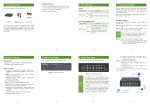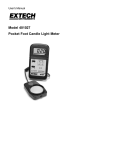Download User`s Manual Digital AC Watt Meter Model 380660
Transcript
User's Manual Digital AC Watt Meter Model 380660 Introduction Congratulations on your purchase of the Extech 380660 Digital Watt Meter. This 9V battery-operated meter measures true power up to 6,000 watts on single-phase loads. AC/DC Current/Voltage measurements can also be made. The color-coded front panel offers safe and convenient operation. Proper use of this meter will provide years of reliable service. Specifications General Specifications Display 0.5" (12.7mm), ±1999 count bi-polar LCD Display Measurements AC/DC Current/Voltage and AC Watts (true power) Note: For single phase loads only Polarity Positive implied; Negative (reverse) polarity displayed as "-" Zero Adjust Manual zero adjust ±30 digits for pow er measurements; Current and Voltage functions are automatically zeroed Overload Indication Indication of "1 " or "-1 " Operating Temperature 32 to 122oF (0 to 50oC) Operating Humidity Less than 80% RH Environmental conditions Installation: Category II; Pollution: Degree II; Altitude: 2000 meters; for indoor use only Power Supply 9V battery; Battery consumption: approx: 6mA Dimensions / Weight 7.0 x 3.5 x 1.4" (180 x 80 x 35mm) / 1.3 lbs. (538g) Standard Accessories Test leads and 9V battery Optional Accessories Carrying Case, NIST Certificate Range Specifications AC Watt (true power) Range Accuracy (FS) Resolution 2000W ± (1.0% + 1d) 1 Watt 6000W 10 Watts NOTE: Accuracy for AC Watts applies to signals > 60 VAC (60Hz) AC/DC Voltage Range 200V Accuracy (FS) Resolution Input Impedance Overload protect ± (0.8% + 1d) 600V 0.1V 1MΩ 600V AC/DC 1V AC/DC Current Range 10A Accuracy (FS) Resolution Voltage drop (FS current) ± (1% + 1d) 10mA 200mV AC or DC Notes: 1. Max. Input voltage: 600V AC/DC 2. Max. Input current: 10A AC/DC 3. Frequency range for AC measurements: 45 to 65Hz 4.Accuracy tested with RF field strength <3V/M and <30MHz 5. Converter: Average responding (calibrated to display RMS value of sine wave) 2 Model 380660 Ver. 2.2 February 2001 Meter Description 1. LCD display 2. Power ON/OFF switch 3. Function switches 4. Input terminals 5. Zero adjust knob 6. Battery compartment on rear Note that the symbol refers to AC and DC units. Safety Information Precautions 1. Ensure that the 9V battery is properly inserted and that it is fresh. 2. If the LO BAT (low battery) icon appears on the LCD, replace the 9V battery. 3. Press the appropriate Function buttons for the application at hand and insert the test leads into the proper terminals before connecting the test leads to the circuit under test. 4. Select the proper measurement range by starting at the highest anticipated value. 5. Remove one test lead from the circuit under test when changing the meter's range. 6. If an overload condition occurs (1 or –1 appears on the display), select another measurement range. If the overload persists, check the meter's function selection and the connection to the circuit under test before proceeding. 7. Operate the instrument only in the temperature range of 32 to 122oF (0 to 50oC). 8. Do not exceed the maximum rated voltage/current of each range and input terminal. 9. Always switch the power to the "OFF" position when the instrument is not in use. 10. Remove the battery if the instrument is not to be used for a long period of time. International Safety Symbols Refer to the manual for safety details. Hazardous voltages may be present. Double insulation 3 Model 380660 Ver. 2.2 February 2001 Operation Test Leads One set of test leads is provided for AC/DC Current/Voltage measurements. However, when measuring power (watts), two sets of test leads are required as shown below. Additional leads must be supplied by the user to accommodate the connections required. Power (Watts) Measurement Connection Diagram 10A Meter Terminals COM V WATT Optional 10A Fuse To 110/220VAC power source LOAD AC Watt (True Power) Measurements NOTE: Read the safety precautions in the previous section before operating the meter. 1. Ensure that the power to the load is OFF. 2. Slide the meter's power switch to the ON position. 3. Adjust the WATT Zero Adjust Knob until the display indicates "000". 4. Determine the highest anticipated load and select the range that exceeds this value. 5. Connect 110/220VAC power to the "10A" and "WATT" terminals as shown above. 6. Connect the LOAD to the "COM" and "V" terminal as shown above. 7. Apply power to the load. 8. Read the power value in watts on the LCD. In the 6000W range the user must multiply the displayed reading by 10. 9. Note that during AC Watt measurements, AC voltage or AC current can be measured by pressing the meter's "ACA" or "ACV" function button. NOTE: It is recommended that a 10A fuse be placed in series with the LOAD to prevent damage to the meter in the event of surges or excessive current during Watt (Power) or Current measurements. Refer to the connection diagram on the previous page. AC/DC Voltage Measurements NOTE: Read the safety precautions in the previous section before operating the meter. 1. Connect the BLACK test lead to the "COM" terminal and the RED test lead to the "V" terminal. 2. Determine highest anticipated DC or AC voltage (200V/600V) and select it on the corresponding function range button. 3. Slide the power switch to "ON" position. 4. Connect the test leads to the circuit under test. 5. Read the Voltage on the meter's LCD. 4 Model 380660 Ver. 2.2 February 2001 AC/DC Current Measurements NOTE: Read the safety precautions in the previous section before operating the meter. 1. Connect the BLACK test lead to the "COM" terminal and the RED test lead to the "10A" terminal. 2. Press the ACA/DCA function switch. 3. Slide the power switch to "ON" position. 4. Connect the test leads in series with the circuit under test. 5. Read the current measurement on the LCD display. Battery Replacement When the 'LO BAT' (low battery) icon appears in the left corner of the LCD display, the 9V battery should be replaced. Accurate measurements may still be made for several hours after the first appearance of the 'LO BAT' indicator however. 1. Remove the screw that secures the battery compartment cover (rear of meter on bottom). 2. Slide the battery compartment cover down to access the battery. 3. Replace the 9V battery and reinstall the compartment cover. Appendix Power Terms Term True (actual) Power Apparent Power Power Factor (PF) Unit Watts VA (ratio) Formula Voltage x Current x Power Factor Voltage x Current Watts / (Volt x Amps) Vector Relationship of True/Reactive/Apparent Power and Phase Angle True Power (Watts) Ø Reactive Power (VARS) Apparent Power (VA) 5 Model 380660 Ver. 2.2 February 2001 Calibration and Repair Services Extech offers complete repair and calibration services for all of the products we sell. For periodic calibration, NIST certification or repair of any Extech product, call customer service for details on services available. Extech recommends that calibration be performed on an annual basis to insure calibration integrity. Warranty EXTECH INSTRUMENTS CORPORATION warrants this instrument to be free of defects in parts and workmanship for one year from date of shipment (a six month limited warranty applies on sensors and cables). If it should become necessary to return the instrument for service during or beyond the warranty period, contact the Customer Service Department at (781) 890-7440 for authorization. A Return Authorization (RA) number must be issued before any product is returned to Extech. The sender is responsible for shipping charges, freight, insurance and proper packaging to prevent damage in transit. This warranty does not apply to defects resulting from action of the user such as misuse, improper wiring, operation outside of specification, improper maintenance or repair, or unauthorized modification. Extech specifically disclaims any implied warranties or merchantability or fitness for a specific purpose and will not be liable for any direct, indirect, incidental or consequential damages. Extech's total liability is limited to repair or replacement of the product. The warranty set forth above is inclusive and no other warranty, whether written or oral, is expressed or implied. ( Tech Support Hotlines 781-890-7440 ext. 200 [email protected] www.extech.com Copyright © 2001 Extech Instruments Corporation. All rights reserved including the right of reproduction in whole or in part in any form. 6 Model 380660 Ver. 2.2 February 2001