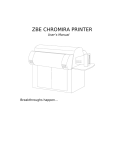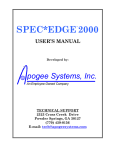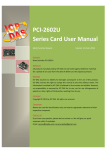Download Model GS-800 ™ Calibrated Imaging Densitometer - Bio-Rad
Transcript
Model GS-800 ™ Calibrated Imaging Densitometer User Guide For Catalog Numbers 170-7980 GS-800 Densitometer, PC For Technical Service Call Your Local Bio-Rad Office or In the U.S. Call 1-800-4BIORAD (1-800-424-6723) WWW.BIO-RAD.COM 4000188 Rev. B Copyright 2002 Bio-Rad Laboratories Inc. Warranty Statement Bio-Rad Model GS-800 Calibrated Imaging Densitometer This warranty may vary outside of the United States. Please contact your local Bio-Rad office for the exact terms of your warranty. Bio-Rad Laboratories warrants to the customer that the Model GS-800 Calibrated Imaging Densitometer (Catalog Number 170-7980) will be free from defects in material and workmanship, and will meet all performance specifications for the period of one year from the date of shipment. This warranty covers all parts and labor. In the event that the instrument must be returned for repair under warranty, the instrument must be packed for return in the original packaging. Bio-Rad shall not be liable for any incidental, special or consequential loss, damage, or expense directly or indirectly arising from the use of the Model GS-800 Calibrated Imaging Densitometer. Bio-Rad makes no warranty whatsoever in regard to products or parts furnished by third parties, such being subject to the warranty of their respective manufacturers. Service under this warranty shall be requested by contacting the customer’s nearest Bio-Rad office. This warranty does not extend to any instruments or parts thereof that have been subject to misuse, neglect or accident, or that have been modified by anyone other than Bio-Rad or Bio-Rad's authorized agent, or that have been used in violation of Bio-Rad instructions. For any inquiry or request for repair service, contact Bio-Rad Laboratories. Inform BioRad of the model and serial number of your instrument. 2 Table of Contents SECTION 1 GENERAL INFORMATION ................................................................................................................. 4 1.1 INTRODUCTION ................................................................................................................................................... 4 1.2 INSTALLATION QUALIFICATION AND OPERATIONAL QUALIFICATION ( IQ/OQ )................................. 4 1.3 SAFETY ................................................................................................................................................................... 5 SECTION 2 SETTING UP............................................................................................................................................. 6 2.1 2.2 2.3 2.4 2.5 CHECKING THE CONTENTS ............................................................................................................................... 6 UNPACKING THE CONTENTS ............................................................................................................................ 6 UNLOCKING THE DENSITOMETER AND THE TRANSPARENCY MODULE.................................................. 7 LOCKING THE DENSITOMETER AND THE TRANSPARENCY MODULE ....................................................... 8 TAKING A CLOSER LOOK ................................................................................................................................... 8 SECTION 3 INSTALLATION.................................................................................................................................... 10 3.1 3.2 3.3 3.3 ABOUT USB DEVICES ........................................................................................................................................ 10 INSTALLATION WITH A PC .............................................................................................................................. 10 CONNECT THE DENSITOMETER TO THE COMPUTER .................................................................................. 10 TESTING THE DENSITOMETER ......................................................................................................................... 12 SECTION 4 OPERATION .......................................................................................................................................... 13 4.1 OVERVIEW OF OPERATIONAL COMPONENTS ............................................................................................... 13 4.2 START-UP ............................................................................................................................................................. 15 4.3 REFLECTIVE SCANNING ................................................................................................................................... 15 4.4 TRANSMITTANCE SCANNING ......................................................................................................................... 16 SECTION 5 MAINTENANCE ................................................................................................................................... 17 5.1 CLEANING THE IMAGE WINDOW GLASS ...................................................................................................... 17 5.2 CLEANING THE CABINET EXTERIOR .............................................................................................................. 17 SECTION 6 TROUBLESHOOTING......................................................................................................................... 18 6.1 TROUBLESHOOTING .......................................................................................................................................... 18 6.2 TECHNICAL SERVICE ........................................................................................................................................ 20 SECTION 7 : SUPPORT DOCUMENTATIONS................................................................................................... 21 7.1 TECHNICAL SPECIFICATIONS ............................................................................................................................. 21 7.2 DECLARATION OF CONFORMITY:................................................................................................................... 21 3 Section 1 General Information 1.1 Introduction The Model GS-800 Calibrated Imaging Densitometer is a high performance, calibrated imaging densitometer that converts transparent and opaque electrophoretic samples into digital data. These data are analyzed with Quantity One® software operating in Microsoft Windows® computer systems. For a step-by-step guide to scanning and analyzing images, please refer to your QuantityOne software user manual. The main features of the Model GS-800 Calibrated Imaging Densitometer include: • • • • • • • • • • Adjustable resolution from 36.3 microns to 127.0 microns; Reflectance and transmittance Scanning area of 29 cm by 40 cm Sampling rate of up to 700 dots per inch (dpi). Variable wavelength filter architecture for improved color discrimination Analog to digital conversion at full 12-bit accuracy Calibrated transmission tablet to ensure accurate OD readings Reflective gray scale tablet to ensure reproducible reflectance values Supported by Quantity One software, which provides versatile image display, optimization, and quantitation features USB interface 1.2 Installation Qualification and Operational Qualification (IQ/OQ) The calibration of the Model GS-800 Calibrated Imaging Densitometer can be validated by following the GS-800 Calibrated Densitometer Installation Qualification and Operational Qualification protocols. These protocols are available as an accessory to the GS-800 Calibrated Imaging Densitometer (Catalog number 170-7956) these straightforward and simple to follow IQ/OQ protocols include instructions for the installation of the hardware and software, and instructions for the verification of the reflectance and transmittance calibration functions. Following proper installation, a linear dynamic range of 3.0 OD for the Transmissive scanning and 2.0 OD for Reflectance scanning can be confirmed with greater than 95% confidence. For additional details, contact your local Bio-Rad Representative. 4 1.3 Safety The Model GS-800 Calibrated Imaging Densitometer system uses high voltage and high current and should be operated with care at all times. To avoid shock, set up the GS-800 Densitometer in a dry area. Immediately wipe up any spilled solutions. • Turn off the Densitometer, and then disconnect the power plug when you want to clean the Densitometer case or glass plate, or when the Densitometer needs service or repair. • Place the Densitometer on a level surface. • To ensure proper ventilation, allow a minimum of 15 cm free space around each side of the Densitometer. • Do not leave photographs, gels, or film on the glass plate for excessive periods of time. The heat from the light source in the Densitometer may cause them to deteriorate. • Do not operate the Densitometer when the environmental temperature falls below 5° C or rises above 40° C. • Do not operate the Densitometer when the environmental humidity falls below 20% or rises above 85%. 1.4 Regulatory Compliance* Declaration of Compliance The party responsible for product compliance Corporate Name: UMAX Technologies, Inc. Techville, Inc. Address: 11343 N. Central Expwy Dallas, TX 75243 USA Telephone No.: Tel.: (214) 739-7033 *See UMAX PowerLook 2100XL Operation Manual 5 Section 2 Setting Up 2.1 Checking the Contents Your Model GS-800 Calibrated Imaging Densitometer system should arrive complete with one of each of the following: • • • • • • • • GS-800 Calibrated Imaging Densitometer GS-800 Calibrated Imaging Densitometer User Guide Quantity One™ Image Analysis Software UMAX PowerLook 2100XL Operation Manual USB Cable Power Cord Warranty Card (please complete and return to Bio-Rad) MagicScan CD and manual These components may arrive in several boxes. If your system is missing any of these items, immediately contact your local Bio-Rad office for a prompt replacement. Please retain all packaging material. Additional charges will be assessed if packaging is not available for instrument warranty service shipping. Caution: Use care when unpacking your equipment. The equipment is delicate and damage can occur if it is dropped or otherwise mistreated. 2.2 Unpacking the Contents Unpacking the Model GS-800 Calibrated Imaging Densitometer shipping container: Warning: The Model GS-800 Calibrated Imaging Densitometer weighs approximately 46.17 lbs. (20.8 kg). To avoid personal injury, two people may be needed to lift the Densitometer out of the shipping container. Lifting the unit just by the lid may cause damage to the instrument 1. Carefully lift the Model GS-800 Calibrated Imaging Densitometer out of the shipping carton and place it on a stable, dry, flat surface. The chassis of the Model GS-800 Calibrated Imaging Densitometer attempts to conform to any uneven surface. This may result in a poor-quality scan. 2. Remove the plastic wrapping and the packing materials from the Densitometer. 3. The Model GS-800 Calibrated Imaging Densitometer should be located close to the computer system to which it will be connected. Select a flat, dry surface that provides adequate ventilation on all sides to prevent overheating. 6 4. The Model GS-800 Calibrated Imaging Densitometer can operate with 100V AC to 240V AC. Check the power cord to insure that it is suitable for your area. Caution: The power cord plug provided has a third grounding pin. This plug fits in a grounding-type outlet only. This is a safety feature. If you are unable to plug the power cord into a wall outlet, locate another outlet that can accommodate the plug or contact your electrician to change the outlet. Do not change the plug. 2.3 Unlocking the Densitometer and the Transparency Module The optical assembly of the Densitometer’s transparency module (located in the lid) is held in place during shipment by a carriage lock (Figure 2.1) on the underside of the transparency module. The carriage lock must be unlocked before the instrument will work properly. Additionally, if the carriage lock is not unlocked prior to use, the optical system may be damaged while scanning. Insert a coin into the Carriage Lock. Turn it until the mark points align with the unlocked mark. Note: Leave the locking screw in place so that it can be re-locked if you have to move the Densitometer over long distances. Carriage Lock Fig. 2.1 Front view of Densitometer. Unlock the carriage lock by turning with a coin. Warning: Always lower the transparency module slowly and release it only when it lies flat on the body of the Densitometer. 7 2.4 Locking the Densitometer and the Transparency Module To transport or ship the Densitometer, be sure to re-lock the optical assembly to avoid damage to it. Before re-locking the assembly, make sure the optical assembly of the transparency adapter is in the Home Position by doing the following: 1. If the Densitometer is powered on, turn the Densitometer off. 2. Turn the Densitometer’s power back on. 3. Wait for the Densitometer’s Ready and Power indicators to light up. 4. Turn the Densitometer off again. The transparency assembly should be in the Home position. To lock the optical assembly, insert a coin in the Carriage Lock. Turn it until the marked points align with the locked marks. 2.5 Taking a Closer Look Now that you have the Model GS-800 Calibrated Imaging Densitometer out of the box, take a closer look to familiarize yourself with the parts. Figures 2.2 and 2.3 illustrate the locations of the different parts of your Model GS-800 Calibrated Imaging Densitometer. T ran sp a re n cy B ezel C a lib ra tio n w in d o w P o w e r In d ic a to r Im ag e W in d o w R e a d y In d ica to r Pow er Fig. 2.2 The front of Model GS-800 Calibrated Imaging Densitometer. 8 Fig. 2.3 The back of the Model GS-800 Calibrated Imaging Densitometer. 9 Section 3 Installation 3.1 About USB Devices The Model GS-800 Calibrated Imaging Densitometer is a Universal Serial Bus Interface (USB) device. It communicates with your computer by using the USB-2 standard. 3.2 Installation with a PC This section describes setting up the Model GS-800 Calibrated Imaging Densitometer with your PC. You must first install the Umax Magic Scan and Bio-Rad Quantity One software on the (PC) computer prior to connecting it with the GS-800 system. 3.3 Connect the Densitometer to the Computer You can now connect the Densitometer and the computer, as follows: 1. Ensure that the proper end of the provided USB Cable is connected to the Densitometer’s USB connector and the other end of this cable is connected to one of the USB connectors of your computer. 2. Connect the power cord to the Densitometer. 3. Turn on the Densitometer power. 4. Upon boot up the Densitometer will communicate with the PC and the PC will show a message “Found New Hardware” and ask if you would like to install the driver for it. 5. At this point click OK and allow Windows XP to install the driver for the GS-800 system. Once done you may proceed to the next step. 1.2 Installation of Software: 1. Insert The Discovery Series CD into computer. 2. When The Discovery Series screen appears select Explore CD. 10 3. Navigate into the Other Software/GS‐800 Install Me First/MagicScan folder. 4. Run Setup.exe. 5. Install software and reboot computer. 6. Install Quantity One and select the GS‐800 (USB Only) feature, and change it to “Will be installed on local hard drive”. 7. Finish the Quantity One install. 8. Turn on GS‐800 scanner and connect it to computer. 9. Found new hardware wizard will appear. Select “No, not this time” and press the next button. 11 10. Continue pressing next. When the driver files are copied a dialog warning that the drivers have not been tested for Windows logo compatibility will appear. Click on “Continue Anyway”. 11. Once done the PC will indicate that the new hardware has been configured proceed to next step. 3.5 Test the Densitometer The Densitometer automatically performs a simple self-test each time it is turned on. The self-test checks the status of certain Densitometer components. Start the Densitometer self-test by following the steps below: 1. Connect the power cord to the Densitometer. 2. Connect the other end of the power cord to a wall outlet. 3. Turn on the power of the Densitometer. The on/off control is a push-button switch located on the left front of the unit. At power-on, the front panel indicators flash once. The power indicator then glows and the ready indicator blinks. When the test is completed, the power and the ready indicators glow steadily. The Densitometer performs a self-test for approximately 80 seconds after which the Densitometer indicator stabilizes. The Transparency Module indicator and the scanning lamp stay on. If a problem occurs during the self-test, refer to Section 6, Troubleshooting. 12 Section 4 Operation 4.1 Overview of Operational Components This chapter provides a summary of the Model GS-800 Calibrated Imaging Densitometer components used during operation and explains the startup procedure. Transparency Module The Transparency Module (Figure 2.2) is secured to the Model GS-800 Calibrated Imaging Densitometer by two elongated hinges at the rear of the Densitometer. This Transparency Module should be lowered onto the Densitometer base for reflectance and transmittance scanning. The thick border gasket on the transparency module allows you to place samples up to 3.0 mm thick on the image window for scanning. Warning: Always lower the transparency module slowly and release it only when it lies flat on the body of the Densitometer. Image Window The image window (Figure 4.2) is the area where the sample to be scanned is positioned. Light collected from the sample is focused through a lens onto a charge coupled device (CCD) array that captures the image. Caution: The image window is glass. To avoid breakage, do not press firmly or place anything other than a sample for scanning on the image window. B o th calib ratio n w in d ow s m u st b e k ep t clean for p ro p er o p eratio n . Im ag e W in d o w B ezel F ron t C alib ratio n W in d ow C alib ratio n W in d ow Figure 4.2 The image window and bezel on the Model GS-800 Densitometer . 13 Calibration Tablet Areas/Calibration Windows The GS-800 Densitometer is equipped with reflectance and transmission step wedges. The transmission step wedge is located on the (right hand side of the image window). The reflectance step wedge is internal. When you scan a transparent sample, place the sample on the Densitometer's image window Do not cover the calibration windows (Figure 4.2) or a calibration error will occur. Validation and Documentation of the calibration performance can be accomplished by using the following GS-800 IQ/OQ Protocols. “1.2 Installation Qualification and Operational Qualification (IQ/OQ) The calibration of the Model GS-800 Calibrated Imaging Densitometer can be validated by following the GS-800 Calibrated Densitometer Installation Qualification and Operational Qualification protocols. These protocols are available as an accessory to the GS-800 calibrated Imaging Densitometer ( Catalog number 170-7956) these straightforward and simple to follow IQ/OQ protocols include instructions for the installation of the hardware and software, and instructions for the verification of the reflectance and transmittance calibration functions. Following proper installation, a linear dynamic range of 3.0 OD for the Transmissive scanning and 2.0 OD for Reflectance scanning can be confirmed with greater than 95% confidence. For additional details, contact your local Bio-Rad Representative.” Bezel The bezel (Figure 4.2) is the raised frame around the image window. It has marks in inches and centimeters to help you correctly position the sample on the image window for scanning. Indicator Lights The indicator lights (Figure 2.2) are located on the front left side of the Model GS-800 Calibrated Imaging Densitometer cabinet. This panel consists of two lights that indicate the status of the unit. Light Power Indicator Ready Indicator Description Is lit when the power switch is in the on position (green light). Flashes during self-test(start-up) and during scans (green light). Calibration Strip Values The OD values of the built in Calibration Strip can be found either on the decal posted on the side of the GS-800 (see below) or on the enclosed OD value sheet . 14 OD Values and Serial number of the tranparency calibration tablet are on this decal pasted to the right side of the GS-800. 4.2 Start-Up Turn on the Densitometer. The on/off control is a push-button switch located on the left front of the unit. The Power indicator lights up. The Densitometer performs a self-test that lasts approximately 80 seconds during which the Ready indicator flashes briefly. The scanning lamp turns on and both indicator lights will stay on once the Densitometer is powered up. For optimum performance, allow the Densitometer to warm up for five minutes after power-up. The Model GS-800 Calibrated Imaging Densitometer is now ready for use. 4.3 Reflective Scanning To scan a reflective sample: 1. 2. 3. 4. Raise the Transparency Module. Place the sample to be scanned facedown on the image window. Guide the top corner of the sample to the lower left (0,0) corner of the image window. Lower the Transparency Module Warning: Always lower the transparency module slowly and release it only when it lies flat on the body of the Densitometer. 5. For more information about scanning operations and options, refer to the Quantity One software manual. 15 Note: The Reflective density values for the Reflectance Calibration strip are already included as default values in the software so you do not need to enter them to calibrate the instrument. Keep the image window clean and free of oil and fingerprints. See Section 5, Maintenance, for cleaning procedures. 4.4 Transmittance Scanning To scan a transparent sample: 1. Raise the Transparency Module. 2. Place the sample face down on the Densitometer's image window. 3. Lower the Transparency module. Warning: Always lower the transparency module slowly and release it only when it lies flat on the body of the Densitometer. 4. For more information about scanning operations and options, refer to the Quantity One software manual. Note: The OD values for the Transparency step tablet are included on a separate sheet with this Manual and are also on the Decal pasted on the right side of the instrument. If for any reason these values are lost contact Bio-Rad Technical Service. Keep the image window clean and free of oil and fingerprints. See Section 5, Maintenance, for cleaning procedures. 16 Section 5 Maintenance The Model GS-800 Calibrated Imaging Densitometer requires easy periodic cleaning for continued optimum performance. Warning: To prevent personal injury, always turn the power switch off and unplug the power cord from the wall outlet before performing any maintenance on the Model GS-800 Imaging Densitometer. Caution: Do not use ammonia-based cleaning products to clean the Model GS-800 Imaging Densitometer. Do not disassemble the Model GS-800 Calibrated Imaging Densitometer or lubricate any parts. 5.1 Cleaning the Image Window Glass To clean the glass: 1. Turn off the power switch. 2. Unplug the power cord from the wall outlet. 3. Use a slightly damp cloth with a small amount of mild detergent or alcohol to wipe the glass. 4. Dry the glass with a clean, lint-free cloth. Caution: To avoid breakage, do not rub heavily on the glass. Do not spray liquids directly onto the image window. If spots remain on the glass, carefully use a razor blade to remove them. 5.2 Cleaning the Cabinet Exterior To clean the cabinet exterior: 1 2 3 4 Turn off the power switch. Unplug the power cord from the wall outlet. Use a slightly damp cloth to wipe the exterior. Dry the cabinet with a clean, lint-free cloth. Caution: If the cabinet is stained and a damp cloth does not remove the stain, a mild detergent solution can be used. 17 Section 6 Troubleshooting Though the Model GS-800 Calibrated Imaging Densitometer is very reliable, problems can occur during operation. This section lists some problems and the recommended corrective actions. Most problems are easily remedied. 6.1 Troubleshooting Electronic Failure Call Bio-Rad Technical Service. Will not scan again, stays in home position, or grinds. Make sure that the shipping lock down screw for the Transparency module has been properly unlocked (See Section 2.3). If this still happens then it is probably related to a mechanical failure somewhere inside the Densitometer. A part may have come loose and is obstructing the path of the lamp assembly. Contact Bio-Rad Technical Service. The Power indicator fails to light up. 1. Verify the power connection to the Densitometer. 2. Check that the power switch is turned on. 3. If you have confirmed that there is power to the Densitometer, it is likely that the Densitometer fuse needs to be replaced. Contact Bio-Rad Technical Service. The scanned image is marred by specks or horizontal lines. Hardware failure. Contact Bio-Rad Technical Service. The scanned image is showing random dark specks. Clean the image window glass. Refer to Section 5.1 on Maintenance. The scanned image is marred by Moiré patterns Moiré patterns are often seen when scanning a halftone. A halftone is a picture in which the gradations of light are simulated by dots of varying sizes or densities and produced by superimposing a screen over an image (e.g., pictures in newspapers and magazines). It is best to avoid scanning halftones because of the moiré, but if it is unavoidable, scan at a lower resolution. The scanned image is too dark. 1. If your are scanning a transparent sample, make sure your are using the transparency selection. 2. If the problem persists, contact Bio-Rad Technical Service. 18 The Quantity One software returns a "Calibration error " or similar message when attempting to calibrate. 1. Check if the OD values for the Transparency target in the EDIT CALIBRATION window are entered properly. 2. Make sure the calibration windows are clean and free of dust, dirt, fluid, and other contaminants that can obstruct the path of light. 3. Check for correct offset value. For the GS-800 Calibrated Imaging Densitometer the correct offset value is 00. 4. Make sure that the transparency scan image shows up correctly at the bottom of the Quantity One acquisition window and that during the calibration the software identifies each step wedge with a number inside a yellow rectangle in the sequence shown in the photo below: 1 2 3 4 5 6 ……………and so on. CORRECT CALIBRATION SCAN WINDOW LABELING The Quantity One software returns a "Densitometer not ready" or similar message. 1. Verify the power connection to the Densitometer. 2. Check that the power switch is turned on. 3. Check the Installation procedure (Section 3), to see if you followed the instructions. 4. Verify that the GS-800 imaging device is selected in the FILE menu of the Quantity One software. 19 6.2 Technical Service Bio-Rad provides complete technical support on all features of the GS-800 Calibrated Imaging Densitometer system, including all hardware, software, or spare parts issues. If you have any problems or any questions on the use of the features, contact your local BioRad office, or in the U.S. call 1-800-424-6723. In order to fully benefit from our technical service, please complete your registration card and return it to the address shown on the card. 20 Section 7 : SUPPORT DOCUMENTATIONS 7.1 Technical Specifications Color Separation 3 linear CCDs and 3 color (RGB) filter layers in conjunction with fluorescent lamps. Scanning Resolution Variable resolution from 200 to 700 dpi Gray Scales 12-bit A/D conversion Effective Scanning Area Reflective Mode 29 cm x 40 cm (8.5 in. x 14 in.) Transmittance Mode 29 cm x 40 cm (8 in. x 10 in.) Interface Built-in USB 2.0 , one type “B” connector Scan Speed 10.8 ms/line in color mode Warm up time 80 seconds for start up and 5 minute for stable operation Voltage Line voltage: 100 to 240 Volts Frequency: 50 to 60 Hz Power: 30 Watts maximum Dimensions Length: 47.3cm (18.6 in.) Width: 62.6 cm (24.6 in.) Height: 19.3 cm (7.6 in.) Weight Approximately 20.8 kg (46.17 lb.) Environment Operating temperature 5°C to 40° C (40° F to 104° F) Relative Humidity 20% to 85% Surrounding space 15 cm on each side GS-800 and Quantity One are trademarks of Bio-Rad Laboratories. Windows is a trademark of Microsoft Corporation. 7.2 Declaration of Conformity: Declaration of conformity is located in the “User Manual” in the UMAX Magic Scan CD. 21 Bio-Rad Laboratories, Inc. Life Science Group 4000188 Rev B Web site www.bio-rad.com USA 800 4BIORAD Australia 61 02 9914 2800 Austria 01 877 89 01 Belgium 09 385 55 11 Brazil 55 21 3237 9400 Canada 905 364 3435 China 86 21 6426 0808 Czech Republic 420 241 430 532 Denmark 44 52 10 00 Finland 09 804 22 00 France 01 47 95 69 65 Germany 089 318 84 0 Greece 30 210 777 4396 Hong Kong 852 2789 3300 Hungary 36 1 455 8800 India 91 124 4029300 Israel 03 963 6050 Italy 39 02 216091 Japan 03 6361 7000 Korea 82 2 3473 4460 Mexico 52 555 488 7670 The Netherlands 0318 540666 New Zealand 0508 805 500 Norway 23 38 41 30 Poland 48 22 331 99 99 Portugal 351 21 472 7700 Russia 7 495 721 14 04 Singapore 65 6415 3188 South Africa 27 861 246 723 Spain 34 91 590 5200 Sweden 08 555 12700 Switzerland 061 717 95 55 Taiwan 886 2 2578 7189 United Kingdom 020 8328 2000