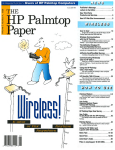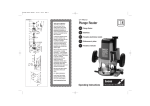Download HERE - innova - oil & gas drilling software
Transcript
IDI – TAD Calc INSTRUCTION MANUAL Rev 1.1 Doc #: IDI06-007A Rev: 1.1 Issued: 16/04/13 Contents System requirements .............................................................................................................................. 5 END USER LICENSE AGREEMENT ............................................................................................................ 6 1.0 - Software Overview ....................................................................................................................... 14 2.0 – Getting Started ............................................................................................................................. 15 2.1 – Program Installation ............................................................................................................. 15 2.2 – Program Operation .............................................................................................................. 17 3.0 – Program Operation ...................................................................................................................... 18 3.1 – Main Page..................................................................................................................................... 18 3.2 – View Data ..................................................................................................................................... 21 3.2.1 – Project Controls................................................................................................................. 22 3.2.2 – Calculated Data ................................................................................................................. 22 3.2.2.1 – Hookloads – Driller’s View ............................................................................................. 22 3.2.2.2 – Hookloads – Reaming..................................................................................................... 23 3.2.2.3 –Tension – Off Btm Snapshot ........................................................................................... 23 3.2.2.4 – Tension – On Btm Snapshot ........................................................................................... 24 3.2.2.5 – Torque – Driller’s View ................................................................................................... 24 3.2.2.6 – Torques - Snapshot View ............................................................................................... 25 3.2.2.7 – Torques - Reaming ......................................................................................................... 25 3.2.2.8 – Side Forces ..................................................................................................................... 26 3.2.2.9 – Pipe Stretch / Wraps ...................................................................................................... 26 3.2.3 – Charts ................................................................................................................................ 27 3.2.3.1 – Hookloads .............................................................................................................................. 30 3.2.3.1.1 – Hookloads Driller’s View ............................................................................................. 31 3.2.3.1.2 – Tension Snapshot ........................................................................................................ 32 3.2.3.1.3 – Tension On Bottom Snapshot ..................................................................................... 33 3.2.3.1.4 – Reaming Hookloads .................................................................................................... 34 3.2.3.2 – Torques .......................................................................................................................... 35 3.2.3.2.1 – Off Bottom Torque Driller’s View................................................................................ 36 3.2.3.2.2 – Off Bottom Torque Snapshot ...................................................................................... 37 3.2.3.2.3 – On Bottom Torque Driller’s View ................................................................................ 38 3.2.3.2.4 – On Bottom Torque Snapshot ...................................................................................... 39 3.2.3.2.5 - Reaming Torques ......................................................................................................... 40 Page 2 of 57 Doc #: IDI06-007A Rev: 1.1 Issued: 16/04/13 3.2.3.3 – Side Forces ..................................................................................................................... 41 3.2.3.4 – Pipe Stretch .................................................................................................................... 42 3.2.3.5 – Pipe Wraps ..................................................................................................................... 43 3.2.3.6 – Apparent WOB ............................................................................................................... 44 3.2.3.7 – Apparent Overpull .......................................................................................................... 44 3.2.3.8 – Plan View ........................................................................................................................ 44 3.2.3.9 – Section View ................................................................................................................... 45 3.2.4 – Surveys .............................................................................................................................. 46 3.2.4.1 – Actual Surveys ................................................................................................................ 46 3.2.4.2 – Well plan ........................................................................................................................ 47 3.2.5 – Data ................................................................................................................................... 48 3.2.5.1 – Model Info ...................................................................................................................... 48 3.2.5.2 – Real Time Data ............................................................................................................... 49 3.2.6 – String Data......................................................................................................................... 49 3.2.6.1 – Friction Reduction Devices............................................................................................. 49 3.2.6.2 – Pipe Fill Data................................................................................................................... 50 Appendix A – Enabling Macros ............................................................................................................. 51 Page 3 of 57 Doc #: IDI06-007A Rev: 1.1 Issued: 16/04/13 .............................................................................................................................................................. 54 Appendix B – Nomenclature ................................................................................................................. 55 Appendix C – Registering Software ....................................................................................................... 56 Page 4 of 57 Doc #: IDI06-007A Rev: 1.1 Issued: 16/04/13 This manual is supplied in confidence and may not (1) be used for any other purpose other than of its supply, (2) be copied, reproduced or electronically stored by any means without written permission from Innova Drilling & Intervention Ltd. and (3) be communicated to any other person or organization without written permission from Innova Drilling & Intervention Ltd. The contents of this manual is for informational use only, is subject to change without notice and should not be construed as a commitment by Innova Drilling & Intervention Ltd. Innova Drilling & Intervention Ltd. assumes no responsibility or liability for any errors or inaccuracies which may appear in this publication. Paper copies of this manual are uncontrolled and may not be the most recent release; contact Innova Drilling & Intervention Ltd customer support for latest version. Alternatively, the latest manuals may be downloaded from the Innova Drilling & Intervention website at www.innovadrilling.com. Note that this facility is only available for registered customers. To register, follow instructions in the “contact Innova” tab. © 2011 – 2012 Innova Drilling & Intervention Ltd. All rights reserved Innova Drilling & Intervention Union Plaza (6th Floor) 1 Union Wynd Aberdeen Scotland AB10 1DQ System requirements 1 gigahertz (GHz) or faster 32-bit (x86) or 64-bit (x64) processor 1 GB of RAM 15MB of hard disk space Microsoft Excel 2007 or later Microsoft Windows XP, Vista or 7 Page 5 of 57 Doc #: IDI06-007A Rev: 1.1 Issued: 16/04/13 END USER LICENSE AGREEMENT IMPORTANT NOTICE: PLEASE READ CAREFULLY BEFORE INSTALLING THE SOFTWARE: This licence agreement (Licence) is a legal agreement between you (Licensee or you) and Innova Drilling and Intervention Limited of Union Plaza (6th Floor), 1 Union Wynd, Aberdeen, Scotland, AB10 1DQ (Licensor, we or us) for the software (being one or more of the Well Seeker software, Flow Plan software and / or TAD Calc) (Software) which you have selected to either trial or purchase , which includes computer software, the data supplied with it, the associated media, and electronic documentation comprising the Installation Guide, the details of the Software available from the Licensor’s website and the PDF user manual provided with the download of the Software (Documentation). THIS SOFTWARE REQUIRES (1) A COMPUTER WITH A MINIMUM OF 512MB OF MEMORY, (2) THE MICROSOFT WINDOWS XP OR MICROSOFT WINDOWS VISTA, OR MICROSOFT WINDOWS 7 OPERATING SYSTEM AND (3) MICROSOFT EXCEL 2007 OR XP. BY CLICKING ON THE "AGREE" BUTTON BELOW YOU AGREE TO THE TERMS OF THIS LICENCE WHICH WILL BIND YOU AND YOUR EMPLOYEES. IF YOU DO NOT AGREE TO THE TERMS OF THIS LICENCE, WE ARE UNWILLING TO LICENSE THE SOFTWARE TO YOU AND YOU MUST DISCONTINUE INSTALLATION OF THE SOFTWARE NOW BY CLICKING ON THE "I DO NOT AGREE" BUTTON BELOW. IN THIS CASE YOU MUST RETURN THE MEDIUM ON WHICH THE SOFTWARE IS STORED AND ALL ACCOMPANYING DOCUMENTATION TO US WITHIN 30 DAYS OF PURCHASE. IF YOU DO THIS YOUR LICENCE FEE WILL BE REFUNDED. Grant and scope of licence In consideration of payment of an annual licence fee (except where the Software is downloaded on a trial basis), the Licensor hereby grants to you a non-exclusive, non-transferable licence to use the Software and the Documentation on the terms of this Licence. If you do not renew your licence fee in one year, your licence will come to an end one year from the date of download of the Software and your licence to use the Software will automatically come to an end. If you have selected the option to trial the Software, your licence to trial the Software is subject to the terms of this Licence and your licence to use the Software will come to an end thirty days from the date of download of the Software. You may only use the Software under a trial period once. You may: install and use the Software for your internal business purposes only on one CPU;; transfer the Software from one computer to another provided it is used on only one computer at any one time; receive and use any free supplementary critical software code or update of the Software incorporating "patches" and corrections of critical errors as may be provided by the Licensor from time to time; and Page 6 of 57 Doc #: IDI06-007A Rev: 1.1 Issued: 16/04/13 use any Documentation in support of the use permitted under condition 0 as is reasonably necessary for its lawful use. Licensee's undertakings Except as expressly set out in this Licence or as permitted by any local law, you undertake: not to copy the Software or Documentation except where such copying is incidental to normal use of the Software or where it is necessary for the purpose of back-up or operational security; not to rent, lease, sub-license, loan, translate, merge, adapt, vary or modify the Software or Documentation; not to make alterations to, or modifications of, the whole or any part of the Software nor permit the Software or any part of it to be combined with, or become incorporated in, any other programs; not to disassemble, de-compile, reverse engineer or create derivative works based on the whole or any part of the Software nor attempt to do any such things except to the extent that (by virtue of section 296A of the Copyright, Designs and Patents Act 1988) such actions cannot be prohibited because they are essential for the purpose of achieving inter-operability of the Software with another software program, and provided that the information obtained by you during such activities: is used only for the purpose of achieving inter-operability of the Software with another software program; is not disclosed or communicated without the Licensor's prior written consent to any third party to whom it is not necessary to disclose or communicate it; and is not used to create any software which is substantially similar to the Software; to keep all copies of the Software secure and to maintain accurate and up-to-date records of the number and locations of all copies of the Software; to supervise and control use of the Software and ensure that the Software is used by your employees and representatives in accordance with the terms of this Licence; to include the copyright notice of the Licensor on all entire and partial copies of the Software in any form; not to provide, or otherwise make available, the Software in any form, in whole or in part (including, but not limited to, program listings, object and source program listings, object code and source code) to any person other than your employees without prior written consent from the Licensor; not to use the Software via any communications network or by means of remote access. You must permit the Licensor and his representatives, at all reasonable times and on reasonable advance notice, to inspect and have access to any premises, and to the computer equipment located there, at which the Software or the Documentation is being kept or used, and any records kept Page 7 of 57 Doc #: IDI06-007A Rev: 1.1 Issued: 16/04/13 pursuant to this Licence, for the purpose of ensuring that you are complying with the terms of this Licence. You confirm and warrant that you will not use or permit the use of the Software (whether through permission or act of omission) in any way which would breach (directly or indirectly) EU restrictive measures, including but not limited to financial and economic sanctions or the same as implemented by European Union member states. You shall indemnify us against any losses, liabilities, penalties, damages, costs, claims and expenses (including but not limited to legal fees and investigation expenses) incurred by, or awarded against, us as a result of any breach of the warranties set out in condition 2.3 by you or your associated persons, any person working for you or any third party retained by you. Support The Licensor's technical support staff will endeavour to answer by telephone any queries which you may have regarding the use or application of the Software. For telephone support please call +44 (0)7711 411079 between the hours of 09:00 and 17:00 Monday – Friday. Intellectual property rights You acknowledge that all intellectual property rights in the Software and the Documentation throughout the world belong to the Licensor, that rights in the Software are licensed (not sold) to you, and that you have no rights in, or to, the Software or the Documentation other than the right to use them in accordance with the terms of this Licence. You acknowledge that you have no right to have access to the Software in source code form or in unlocked coding or with comments. Warranty The Licensor warrants that: the medium on which the Software is stored and distributed is (at the time it is supplied), and will be for the period of 90 days after that time (Warranty Period), free from defects in design, material and workmanship under normal use. If a defect in the medium occurs during the Warranty Period, the Licensor will replace it free of charge if you return it to the Licensor with proof of purchase and (so far as you are able) a documented example of such defect or error; always subject to condition 5.2 and 5.3, during the Warranty Period, the Software will, when properly used, perform substantially in accordance with the functions described in the Documentation (provided that the Software is properly used on the computer and with the operating system for which it was designed as referred to in the accompanying documentation), and the Documentation correctly describes the operation of the Software in all material respects; and Page 8 of 57 Doc #: IDI06-007A Rev: 1.1 Issued: 16/04/13 it has tested the Software for viruses using commercially available virus-checking software, consistent with current industry practice. YOU ACKNOWLEDGE THAT THE SOFTWARE HAS NOT BEEN DEVELOPED TO MEET YOUR INDIVIDUAL REQUIREMENTS AND THAT IT IS THEREFORE YOUR RESPONSIBILITY TO ENSURE THAT THE FACILITIES AND FUNCTIONS OF THE SOFTWARE AS DESCRIBED IN THE DOCUMENTATION MEET YOUR REQUIREMENTS. YOU ACKNOWLEDGE THAT THE SOFTWARE MAY NOT BE FREE OF BUGS OR ERRORS AND YOU AGREE THAT THE EXISTENCE OF ERRORS SHALL NOT CONSTITUTE A BREACH OF THIS LICENCE. WE DO NOT WARRANT THAT THE CONTENT OF THE SOFTWARE IS ACCURATE, CURRENT OR ERROR-FREE AND WE EXPRESSLY DISCLAIM ANY WARRANTY OR REPRESENTATION AS TO THE ACCURACY OF THE CONTENT OF THE SOFTWARE AND DUE TO THE NATURE OF THE SOFTWARE, YOU AGREE AND ACKNOWLEDGE THAT YOU WILL VERIFY ANY RESULTS OBTAINIED FROM YOUR USE OF THE SOFTWARE. If, within the Warranty Period, you notify the Licensor in writing of any defect or fault in the Software in consequence of which it fails to perform substantially in accordance with the Documentation, and such defect or fault does not result from you having amended the Software or used it in contravention of the terms of this Licence, the Licensor will, at its sole option, repair or replace the Software, provided that you make available all information that may be necessary to assist the Licensor in resolving the defect or fault, including sufficient information to enable the Licensor to recreate the defect or fault. Licensor's liability This condition sets out the entire liability of the parties (including any liability for the acts or omissions of their respective employees, agents and subcontractors) to each other in respect of: any breach of this Licence however arising; any use made or resale of the Software or the Documentation by you, or of any product or service incorporating any of the Software or the Documentation; and any representation, statement or tortious act or omission (including negligence) arising under or in connection with this Licence. This condition is always subject to the warranties set out at condition 5 above. Nothing in this Licence shall limit or exclude the liability of either party for: death or personal injury resulting from negligence; or fraud or fraudulent misrepresentation; or breach of the terms implied by section 12 of the Sale of Goods Act 1979; or breach of section 2 of the Consumer Protection Act 1987; or the deliberate default or wilful misconduct of that party, its employees, agents or subcontractors. Page 9 of 57 Doc #: IDI06-007A Rev: 1.1 Issued: 16/04/13 Without prejudice to conditions 2.4 and 0, neither party shall under any circumstances whatever be liable to the other, whether in contract, delict (including negligence) or restitution, or for breach of statutory duty or misrepresentation, or otherwise, for any: loss of income; loss of business profits or contracts; business interruption; loss of the use of money or anticipated savings; loss of information; loss of opportunity, goodwill or reputation; loss or deferral of production; loss of product; loss of, damage to or corruption of data; or any indirect or consequential loss or damage of any kind howsoever arising and whether caused by tort (including negligence), breach of contract or otherwise; provided that this condition 0 shall not prevent claims for loss of or damage to your tangible property that fall within the terms of condition 5 or any other claims for direct financial loss that are not excluded by any of categories (a) to (j) inclusive of this condition 0. Subject to condition 0 and condition 0, the Licensor's maximum aggregate liability under or in connection with this Licence, whether in contract, delict (including negligence) or otherwise, shall in all circumstances be limited to the annual licence fee paid. Subject to condition 0 and condition 0, the Licensor's liability for infringement of third party intellectual property rights shall be limited to breaches of rights subsisting in the UK. This Licence sets out the full extent of the Licensor's obligations and liabilities in respect of the supply of the Software and Documentation. In particular, there are no conditions, warranties, representations or other terms, express or implied, that are binding on the Licensor except as specifically stated in this Licence. Any condition, warranty, representation or other term concerning the supply of the Software and Documentation which might otherwise be implied into, or incorporated in, this Licence, or any collateral contract, whether by statute, common law or otherwise, is hereby excluded to the fullest extent permitted by law. Termination The Licensor may terminate this Licence immediately by written notice to you if: you fail to pay the any Licence fees due; Page 10 of 57 Doc #: IDI06-007A Rev: 1.1 Issued: 16/04/13 you commit a material or persistent breach of this Licence which you fail to remedy (if remediable) within 14 days after the service on you of written notice requiring you to do so; or a petition for a bankruptcy order to be made against you has been presented to the court; or the Licensee (where it is a company) becomes insolvent or unable to pay its debts (within the meaning of section 123 of the Insolvency Act 1986), enters into liquidation, whether voluntary or compulsory (other than for reasons of bona fide amalgamation or reconstruction), passes a resolution for its winding-up, has a receiver or administrator manager, trustee, liquidator or similar officer appointed over the whole or any part of its assets, makes any composition or arrangement with its creditors or takes or suffers any similar action in consequence of its debt. Upon termination for any reason: all rights granted to you under this Licence shall cease; you must cease all activities authorised by this Licence; you must immediately pay to the Licensor any sums due to the Licensor under this Licence; and you must immediately delete or remove the Software from all computer equipment in your possession and immediately destroy or return to the Licensor (at the Licensor's option) all copies of the Software then in your possession, custody or control and, in the case of destruction, certify to the Licensor that you have done so. Transfer of rights and obligations This Licence is binding on you and us and on our respective successors and assigns. You may not transfer, assign, charge or otherwise dispose of this Licence, or any of your rights or obligations arising under it, without our prior written consent. The Licensor may transfer, assign, charge, sub-contract or otherwise dispose of this Licence, or any of his rights or obligations arising under it, at any time during the term of the Licence. Notices All notices given by you to the Licensor must be given to Innova Drilling and Intervention Ltd at Union Plaza (6th Floor), 1 Union Wynd, Aberdeen, Scotland, AB10 1DQ. The Licensor may give notice to you at either the e-mail or postal address you provided to it when purchasing the Software. Notice will be deemed received and properly served 24 hours after an e-mail is sent, or three days after the date of posting of any letter. In proving the service of any notice, it will be sufficient to prove, in the case of a letter, that such letter was properly addressed, stamped and placed in the post and, in the case of an e-mail, that such e-mail was sent to the specified e-mail address of the addressee. Page 11 of 57 Doc #: IDI06-007A Rev: 1.1 Issued: 16/04/13 Events outside the Licensor's control The Licensor will not be liable or responsible for any failure to perform, or delay in performance of, any of his obligations under this Licence that is caused by an event outside his reasonable control (Force Majeure Event). A Force Majeure Event includes any act, event, non-happening, omission or accident beyond our reasonable control and includes in particular (without limitation) the following: strikes, lock-outs or other industrial action; civil commotion, riot, invasion, terrorist attack or threat of terrorist attack, war (whether declared or not) or threat or preparation for war; fire, explosion, storm, flood, earthquake, subsidence, epidemic or other natural disaster; impossibility of the use of railways, shipping, aircraft, motor transport or other means of public or private transport; impossibility of the use of public or private telecommunications networks; the acts, decrees, legislation, regulations or restrictions of any government. The Licensor's performance under this Licence is deemed to be suspended for the period that the Force Majeure Event continues, and he will have an extension of time for performance for the duration of that period. We will use our reasonable endeavours to bring the Force Majeure Event to a close or to find a solution by which our obligations under this Licence may be performed despite the Force Majeure Event. Waiver If the Licensor fails, at any time during the term of this Licence, to insist on strict performance of any of your obligations under this Licence, or if the Licensor fails to exercise any of the rights or remedies to which he is entitled under this Licence, this shall not constitute a waiver of such rights or remedies and shall not relieve you from compliance with such obligations. A waiver by the Licensor of any default shall not constitute a waiver of any subsequent default. No waiver by the Licensor of any of these terms and conditions shall be effective unless it is expressly stated to be a waiver and is communicated to you in writing. Severability If any of the terms of this Licence are determined by any competent authority to be invalid, unlawful or unenforceable to any extent, such term, condition or provision will to that extent be severed from the remaining terms, conditions and provisions which will continue to be valid to the fullest extent permitted by law. Page 12 of 57 Doc #: IDI06-007A Rev: 1.1 Issued: 16/04/13 Entire agreement This Licence and any document expressly referred to in it constitute the whole agreement between us and supersedes any previous arrangement, understanding or agreement between us, relating to the licensing of the Software and Documentation. We each acknowledge that, in entering into this Licence (and the documents referred to in it), neither of us relies on any statement, representation, assurance or warranty (Representation) of any person (whether a party to this Licence or not) other than as expressly set out in this Licence or those documents. Each of us agrees that the only rights and remedies available to us arising out of or in connection with a Representation shall be for breach of contract as provided in this Licence. Nothing in this clause shall limit or exclude any liability for fraud. Law and jurisdiction This Licence, its subject matter or its formation (including non-contractual disputes or claims) shall be governed by and construed in accordance with Scots law and submitted to the non-exclusive jurisdiction of the Scottish courts. Page 13 of 57 Doc #: IDI06-007A Rev: 1.1 Issued: 16/04/13 1.0 - Software Overview The IDI – TAD Calc program has been written to provide a practical and easy to use solution for the computation of drill string torque and drag. The program is based around a complied macro enabled Excel workbook. This enables any user familiar with Excel operation to use the program. Calculations are performed using the latest soft string models with multiple friction factors analysed with each calculation. The main features of the program are: • Simple operation based around an Excel spreadsheet • Latest soft string model • Calculate T&D for tripping and on bottom • Calculate T&D while reaming • Calculate sinusoidal and helical buckling limits • Calculations for casing, liner & drilling assemblies • Friction factor sensitivity analysis • Models casing flotation / drill string fill • Friction reduction devices can be included into calculation • Calculates expected pipe stretch and torque induced pipe twist • Elemental (snapshot) view available for all calculations • Creates fully customisable charts for all data • Model can be updated with actual mud data and well bore trajectory in order to facilitate accurate computation • Charts can be annotated with comments and model information • SI and Imperial units fully supported • Real time data can be displayed alongside the calculated data Page 14 of 57 Doc #: IDI06-007A Rev: 1.1 Issued: 16/04/13 2.0 – Getting Started 2.1 – Program Installation The IDI – TAD Calc Program comes as an installable .msi file. Once the installation file has been downloaded the program can be installed onto any computer with Microsoft Excel 2007 or later installed. Running the installation program brings up the following dialog. Figure 1 Click on the “Next” button to move to the following window Page 15 of 57 Doc #: IDI06-007A Rev: 1.1 Issued: 16/04/13 Figure 2 In order to continue, the user must click on the “I Agree” radio button to accept the end user licence agreement. Once this is done click on the “Next” Button. Page 16 of 57 Doc #: IDI06-007A Rev: 1.1 Issued: 16/04/13 Figure 3 Select the destination folder on the target computer where the program is to be installed and click on the “Next” button. To install for one user, ensure the “Just Me” radio button is selected; to install for all users, click on “Everyone”. The program will now be installed and a folder placed in the users start menu. 2.2 – Program Operation To use the program, click on either the start menu or desktop shortcut. Until the program is registered, a dialog message will be displayed on each opening of the program. On first use, the user must accept the software end user licence agreement. The program can now be run as per this manual. The program uses the Microsoft Excel interface; data entry, printing and saving are as per standard Excel use. The original program cannot be overwritten. If data is to be saved it must be done as a TAD Calc project file, as explained later in this manual. Page 17 of 57 Doc #: IDI06-007A Rev: 1.1 Issued: 16/04/13 3.0 – Program Operation 3.1 – Main Page Figure 4 When IDI – TAD Calc is initialized the main page (shown in fig 4.) will be displayed. This page is the main data entry page for all TAD – Calc functions. Section A: Drill string details are entered in to this section. The drill string is divided into sections depending on the OD / ID. It is up to the user to define how the drill string is broken down and entered. The program accommodates 13 drill string components all of which are activated by clicking the adjacent checkbox. If a component has missing details, an error will be flagged. The length of the final drill string component is calculated automatically based on the TD entered in Section A and the cumulative length of the other drill string components. The drill string components must have an OD that allows them to pass through the ID of the casing / liner if present and the open hole. If this is not the case, an error will be displayed during the calculation. Section B: This section allows details about the well and run to be entered. This information will be used for the chart headings. Page 18 of 57 Doc #: IDI06-007A Rev: 1.1 Issued: 16/04/13 Section C: This section contains the control buttons for the sheet. If the “Generate Data” button is pressed the following dialog window will be displayed. Figure 5 This dialog will allow the user to perform a T&D calculation. Pressing the “Drilling Data” button calculates the drilling hookloads, on / off bottom torques, pipe twist / stretch, reaming hookloads and torques. The “Snapshot Data” button calculates elemental data for a single depth. When the button is pressed a prompt (fig 6.) will appear requesting the depth to be calculated. Once this is done, tension plots and snapshot charts will be available for viewing. The snapshot view also enables the side forces chart. Figure 6 The “View Data” button shown in section C will allow the user to view all generated data and charts as well as loading TAD Calc projects. This is covered in detail in section 3.2. The “Clear Data” button clears the sheet of all data. Section D: The wellbore construction can be setup in this section. To activate a component, click on the check box next to it. Enter the ID and the depth of the bottom of the section. For casing this is either the shoe depth or the top of the liner lap. Liner #2 cannot be activated without liner #1, and likewise liner #1 cannot be activated without casing. The riser can be activated either on its own or with casing. Click the update button to save and close the form. Section E: This section allows the units for the sheet to be specified. This should be done before performing a calculation. It should be noted that if the units are changed, the values entered and the calculated results do not change unless the calculation is redone. Page 19 of 57 Doc #: IDI06-007A Rev: 1.1 Issued: 16/04/13 Section F: This section allows data for the calculation to be entered, this is detailed below: • Tripping Speed: This is the speed at which the string is moved axially (up / down) within the well bore. This can be specified in either feet or meters per minute. This value is used for calculating hookloads and torques while reaming. • RPM: The rotational speed of the drill string, this is to be specified in revolutions per minute. This value is used for calculating hookloads and torques while reaming. • Mud Weight: This is the mud weight entered in either PPG or S.G. This is data used for calculating the buoyancy factor for the drill string. • Calculation Start Depth: The depth of the first calculation • Calculation End Depth: The depth of the final calculation • Bit OD: The OD of the drill bit / shoe in inches. This figure is used to calculated the estimated bit torque • WOB: The average weight on bit while drilling / reaming. This value is used to calculate the estimated bit torque as well as being used for on-bottom tension and torque calculations. • Est. Bit Torque: Calculated from the bit OD and WOB. This figure is used for calculating on bottom torques. • Static Block Weight: The weight of the travelling assembly while stationary. • P/U Block Weight: The weight of the travelling assembly while picking up. • S/O Block Weight: The weight of the travelling assembly while slacking off. Section G: Open hole and cased hole friction factors can be entered here. Four different combinations of friction factor can be entered. Page 20 of 57 Doc #: IDI06-007A Rev: 1.1 Issued: 16/04/13 3.2 – View Data When the “View Data” button in section C of fig 5. The dialog shown in fig. 7 will be shown. This window allows access to all charts and calculated data generated. It also allows projects to be saved / opened and surveys to be entered. Figure 7 Page 21 of 57 Doc #: IDI06-007A Rev: 1.1 Issued: 16/04/13 3.2.1 – Project Controls The project controls are located at the top of the “View Data” window. The TAD Calc program cannot be overwritten, data is saved as a TAD Calc project file. To save a project, click on the “Save” button and a standard Excel “Save As” dialog box will appear. Select the location for the project file and click on the “Save” button. TAD Calc project files are Excel workbooks in a specific file format. If a project is already open the project will be saved as the current project. To save as a new project, click the “Save As” button. To open a project, click on the “Open Project” button and select the required project file. If the file selected is not a TAD Calc project file, an error will be displayed. 3.2.2 – Calculated Data The calculated data section allows access to all the numerical values generated in the calculation process. 3.2.2.1 – Hookloads – Driller’s View The Driller’s View hookloads are the hookloads the driller will see at a given depth while rotating on bottom, picking up and slacking off. To return to the main page click on the “home” icon at the top right hand side of the page. Figure 8 Page 22 of 57 Doc #: IDI06-007A Rev: 1.1 Issued: 16/04/13 3.2.2.2 – Hookloads – Reaming The reaming hookloads are the hookloads the driller will see at a given depth while reaming up and down. To return to the main page click on the “home” icon at the top right hand side of the page. Figure 9 3.2.2.3 –Tension – Off Btm Snapshot The tension off bottom snapshot shows the elemental tensions build-up of tension within the drill string at a single depth while off bottom. The depth at which the data is generated is displayed in the page heading. To return to the main page click on the “home” icon at the top right hand side of the page. Figure 10 Page 23 of 57 Doc #: IDI06-007A Rev: 1.1 Issued: 16/04/13 3.2.2.4 – Tension – On Btm Snapshot The tension off bottom snapshot shows the elemental tensions build-up of tension within the drill string at a single depth while on bottom. The depth at which the data is generated is displayed in the page heading. To return to the main page click on the “home” icon at the top right hand side of the page. Figure 11 3.2.2.5 – Torque – Driller’s View The Driller’s View torques are the torques the driller will see at a given depth while rotating on bottom and off bottom. To return to the main page click on the “home” icon at the top right hand side of the page. Figure 12 Page 24 of 57 Doc #: IDI06-007A Rev: 1.1 Issued: 16/04/13 3.2.2.6 – Torques - Snapshot View The snapshot torque shows the elemental tensions build-up of torque within the drill string at a single depth while off bottom. The depth at which the data is generated is displayed in the page heading. To return to the main page click on the “home” icon at the top right hand side of the page. Figure 13 3.2.2.7 – Torques - Reaming The reaming torque shows the torques within the drill string which the driller will see while picking up and slacking off. To return to the main page click on the “home” icon at the top right hand side of the page. Figure 14 Page 25 of 57 Doc #: IDI06-007A Rev: 1.1 Issued: 16/04/13 3.2.2.8 – Side Forces The Side Forces shows the normal contact (side forces) generated within the drill string at a single depth while rotating, picking up and slacking off. The side forces are only available if snapshot data has been generated. To return to the main page, click on the “home” button at the top right hand side of the screen. Figure 15 3.2.2.9 – Pipe Stretch / Wraps This shows the total expected pipe stretch and twist the driller will see at a given depth. To return to the main page, click on the ‘home’ button at the top right hand side of the screen. Figure 16 Page 26 of 57 Doc #: IDI06-007A Rev: 1.1 Issued: 16/04/13 3.2.3 – Charts This section of “View Data” allows the T&D plots to be viewed. When any chart is activated, a chart controls window will be displayed in the top left hand corner of the screen. Figure 17 Most charts will have both buttons however; some will only have the home button. Clicking the home button will return the user to the TAD Calc main page. Clicking on the settings button will bring up the chart adjust window shown below. Figure 18 Page 27 of 57 Doc #: IDI06-007A Rev: 1.1 Issued: 16/04/13 This allows the charts to be panned left, right, up and down by clicking on the arrow buttons. To reset the view, click on the button in the centre of the pan controls. Zooming can be achieved by clicking on the magnifying glass buttons. Manual axis scales can also be set by entering the values in the input boxes shown in Fig. 18. Clicking on the labels icon displays the following dialog box. Figure 19 Clicking the “Click to Add” button will create a text box at the mouse location on the graph. This function can only be used if the comments are turned on. Clicking the “On / Off” button toggles the comments entered in the user entered data on or off. To edit the comments, click on the edit button which brings up the following dialog box. Figure 20 The comments entered in the user entered data section will be displayed and can be edited by clicking the “Edit” button. Figure 21 Edit the comment as required and click the update button. The same dialog will appear if the “Add” button in Fig. 20 is clicked. Page 28 of 57 Doc #: IDI06-007A Rev: 1.1 Issued: 16/04/13 Click on the “Delete” button to delete a comment and the “Close” button to close the dialog and return to the chart controls. Clicking on the model information button in Fig. 18 turns on the model data which is described in section 5.1. Clicking on the charts button brings up the following dialog. Figure 22 This dialog can be used to turn curves on and off by clicking on the check boxes to the right hand side of the curve. Page 29 of 57 Doc #: IDI06-007A Rev: 1.1 Issued: 16/04/13 3.2.3.1 – Hookloads Clicking on the “Hookloads” button brings up the following window. Figure 23 Page 30 of 57 Doc #: IDI06-007A Rev: 1.1 Issued: 16/04/13 3.2.3.1.1 – Hookloads Driller’s View This show the driller’s hookloads chart. Calculated values for multiple friction factors are displayed along with actual drilling data from the real time data page. Pipe yield limits can also be displayed. Figure 24 Page 31 of 57 Doc #: IDI06-007A Rev: 1.1 Issued: 16/04/13 3.2.3.1.2 – Tension Snapshot This chart shows the off bottom tensions throughout the drill string. It also shows the helical and sinusoidal buckling limits. The surface value includes the block weight. Figure 25 Page 32 of 57 Doc #: IDI06-007A Rev: 1.1 Issued: 16/04/13 3.2.3.1.3 – Tension On Bottom Snapshot This chart shows the on bottom tensions throughout the drill string. It also shows the helical and sinusoidal buckling limits. The surface value includes the block weight. Figure 26 Page 33 of 57 Doc #: IDI06-007A Rev: 1.1 Issued: 16/04/13 3.2.3.1.4 – Reaming Hookloads This chart shows the hookloads whilst reaming up and down Figure 27 Page 34 of 57 Doc #: IDI06-007A Rev: 1.1 Issued: 16/04/13 3.2.3.2 – Torques Clicking on the “Torques” button brings up the following window. Figure 28 Page 35 of 57 Doc #: IDI06-007A Rev: 1.1 Issued: 16/04/13 3.2.3.2.1 – Off Bottom Torque Driller’s View This chart displays the off bottom torques as the driller would see it. Figure 29 Page 36 of 57 Doc #: IDI06-007A Rev: 1.1 Issued: 16/04/13 3.2.3.2.2 – Off Bottom Torque Snapshot This chart displays the elemental off bottom torque at a specific depth. Figure 30 Page 37 of 57 Doc #: IDI06-007A Rev: 1.1 Issued: 16/04/13 3.2.3.2.3 – On Bottom Torque Driller’s View This chart displays the on bottom torques as the driller would see it. Figure 31 Page 38 of 57 Doc #: IDI06-007A Rev: 1.1 Issued: 16/04/13 3.2.3.2.4 – On Bottom Torque Snapshot This chart displays the elemental on bottom torque at a specific depth. Figure 32 Page 39 of 57 Doc #: IDI06-007A Rev: 1.1 Issued: 16/04/13 3.2.3.2.5 - Reaming Torques This chart displays torques while reaming as the driller would view them. Figure 33 Page 40 of 57 Doc #: IDI06-007A Rev: 1.1 Issued: 16/04/13 3.2.3.3 – Side Forces This chart displays the side forces (normal contact) at a given depth Figure 34 Page 41 of 57 Doc #: IDI06-007A Rev: 1.1 Issued: 16/04/13 3.2.3.4 – Pipe Stretch This chart shows the pipe stretch of the drill string Figure 35 Page 42 of 57 Doc #: IDI06-007A Rev: 1.1 Issued: 16/04/13 3.2.3.5 – Pipe Wraps This chart shows the expected number of wraps (twist) at a given depth Figure 36 Page 43 of 57 Doc #: IDI06-007A Rev: 1.1 Issued: 16/04/13 3.2.3.6 – Apparent WOB This chart is not currently available. 3.2.3.7 – Apparent Overpull This chart is not currently available. 3.2.3.8 – Plan View This chart shows the well plan view. Both actual surveys and the well plan are displayed. Figure 37 Page 44 of 57 Doc #: IDI06-007A Rev: 1.1 Issued: 16/04/13 3.2.3.9 – Section View This chart shows the well section view. Both actual surveys and the well plan are displayed. Figure 38 Page 45 of 57 Doc #: IDI06-007A Rev: 1.1 Issued: 16/04/13 3.2.4 – Surveys Details for the well plan and actual surveys can be entered in this section. Surveys must be entered in order to perform a calculation. Surveys must cover the entire calculation range. It is advised to enter a well plan to cover the entire well even if these surveys are just planned values. As surveys are taken whilst drilling, enter them in to the actual surveys page. Once the model is regenerated the actual surveys will be inserted in to the well plan. 3.2.4.1 – Actual Surveys Figure 39 Survey data can be entered in this section. When new surveys are entered, the data must be regenerated in order for the new data to take effect. Enter a vertical section azimuth in order to view the section plots. It is advised the vertical section azimuth be the same for the well plan and the actual surveys. To return to the main page, click on the home icon. Page 46 of 57 Doc #: IDI06-007A Rev: 1.1 Issued: 16/04/13 3.2.4.2 – Well plan Figure 40 Well plan data can be entered in this section. When new surveys are entered, the data must be regenerated in order for the new data to take effect. Enter a vertical section azimuth in order to view the section plots. It is advised the vertical section azimuth be the same for the well plan and the actual surveys. To return to the main page, click on the home icon. Page 47 of 57 Doc #: IDI06-007A Rev: 1.1 Issued: 16/04/13 3.2.5 – Data 3.2.5.1 – Model Info Figure 41 Clicking on the “Model Information” allows the user to add a text box which can be displayed on the Driller’s View hookload, on / off bottom torques chart. This button allows the user to enter the text Page 48 of 57 Doc #: IDI06-007A Rev: 1.1 Issued: 16/04/13 data to be displayed. The data is typed in to the text box shown in Fig. 29. To enter a new line of data, press “SHIFT + ENTER” together. Pipe yield and torque limit data can be entered in the lower section of the dialog. Enter the description of the yield or torque limit and the value. The limits can be displayed on the hookloads and torque charts. To add the data click on the “Add Data” button. 3.2.5.2 – Real Time Data Figure 42 The user entered data section allows the user to enter data obtained from real world sources by hand. Data that can be entered include: P/U, S/O, ROB, Flow rate, break over torque, on bottom torque and off bottom torque. Each item of data requires a corresponding measured depth so it can be graphed. The mud weight can also be entered here and the buoyancy factors of the model will be adjusted accordingly at the depths specified. If you wish to add comments to be displayed on the graphs, enter them in the comments section. The comments will be displayed next to the graph at the measured depth specified. The X Co-ord box determines the x-axis location of the comment. 3.2.6 – String Data 3.2.6.1 – Friction Reduction Devices Figure 43 Page 49 of 57 Doc #: IDI06-007A Rev: 1.1 Issued: 16/04/13 The dialog shown above allows friction reduction devices to be added to the string. Click the check box to activate a section. Enter the distance from the bit (the measured depth) when the devices will first be added and the length of the interval and the reduction in friction they will provide. 3.2.6.2 – Pipe Fill Data This feature is not currently available. Page 50 of 57 Doc #: IDI06-007A Rev: 1.1 Issued: 16/04/13 Appendix A – Enabling Macros Figure 44 1. Click on the button circled above (Excel 2007) or the file tab in Excel 2010 Figure 45 Page 51 of 57 Doc #: IDI06-007A Rev: 1.1 Issued: 16/04/13 Figure 46 2. Click on the Excel options button in the menu that appears (Fig. 45 Excel 2010, Fig. 46 Excel 2007) Figure 47 Page 52 of 57 Doc #: IDI06-007A Rev: 1.1 Issued: 16/04/13 3. Click on the trust center option on the sidebar and then click on the trust center settings button on the screen that appears Figure 48 4. Click on the macro settings tab in the side bar and then highlight the enable macros option radio button Page 53 of 57 Doc #: IDI06-007A Rev: 1.1 Issued: 16/04/13 Figure 49 5. Click on the protected view tab on the left hand menu and ensure that the “Enable Data Execution Prevention Mode” is NOT checked. Page 54 of 57 Doc #: IDI06-007A Rev: 1.1 Issued: 16/04/13 Appendix B – Nomenclature MD: Measured Depth TVD: True Vertical Depth INC: Inclination AZI: Azimuth TD: Total Depth OD: Outside Diameter ID: Inside Diameter TJ: Tool Joint HWDP: Heavy Weight Drill Pipe DP: Drill Pipe OH: Open Hole CH: Cased Hole BHP: Bottom Hole Pressure P/U: Pick Up S/O: Slack Off ROB: Rotating On Bottom FF: Friction Factor Page 55 of 57 Doc #: IDI06-007A Rev: 1.1 Issued: 16/04/13 Appendix C – Registering Software To register the software click on the “Register – IDI – Flow Plan” tab in the Excel ribbon at the top of the screen as shown in Fig. 19 below. Figure 50 Click on the register button circled in red to bring up the dialog shown in Fig. 50. Figure 51 Page 56 of 57 Doc #: IDI06-007A Rev: 1.1 Issued: 16/04/13 Send the computer code to Innova Drilling & Intervention, either by e-mail or via the Innova website, www.innova-drilling.com. You will then receive an activation code which should be copied in to the activation code box. Click the “OK” button to activate your software. Page 57 of 57