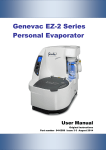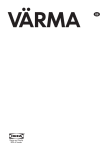Download The Genevac HT- 8 & HT-12 Series II Evaporation Systems User
Transcript
The Genevac HT- 8 & HT-12 Series II Evaporation Systems User Manual Issue 1-9 – June 2008 Part Number 04-4541 Genevac HT-8 & HT-12 Series II Evaporating Systems Contents 1 Introduction ........................................................................................................................................ 5 Amendment Control Form .................................................................................................................... 6 1.1 Safety symbols ..................................................................................................................................... 6 Genevac Evaporators and Combustible Solvents ............................................................................................. 6 2 System description and options ....................................................................................................... 7 3 3.1 3.2 3.3 3.4 3.5 Scope of delivery and installation ..................................................................................................... 8 Checking the delivery ........................................................................................................................... 8 Arranging commissioning ..................................................................................................................... 8 Training ................................................................................................................................................ 8 Positioning the evaporator .................................................................................................................... 8 Fitting the vacuum pump ...................................................................................................................... 9 4 4.1 4.2 Safety ................................................................................................................................................ 10 Safe loading of rotor ........................................................................................................................... 10 Safe loading of rotor – General Document ......................................................................................... 11 Nomenclature ..................................................................................................................................... 11 Use of Correct Accessories ................................................................................................................ 11 Adherence to Mass Limit .................................................................................................................... 12 Safe loading of sample holders into swings ........................................................................................ 12 Incorrect – Sample Holder rotated ...................................................................................................... 12 Correct – Sample Holder well seated ................................................................................................. 12 Incorrect – Sample Holder on edge of swing ...................................................................................... 12 Series I vs Series II Swings: ............................................................................................................... 13 Balancing of swings and sample holders. ........................................................................................... 13 Good procedural practice ................................................................................................................... 14 Safe door operation ............................................................................................................................ 15 Limitations of use ............................................................................................................................... 15 4.3 4.4 5 5.1 5.2 5.3 5.4 5.5 5.6 5.7 5.8 Getting started .................................................................................................................................. 15 How to switch on the pump ................................................................................................................ 16 How to switch on the evaporator ........................................................................................................ 16 Using the keypad ............................................................................................................................... 17 What the screens do .......................................................................................................................... 18 Sample Holder Type ........................................................................................................................... 19 Sample Volume .................................................................................................................................. 19 Solvent ............................................................................................................................................... 20 SampleGuard Control Temperature ................................................................................................... 22 SampleGuard Control Channel .......................................................................................................... 22 Coolheat Enable Pressure ................................................................................................................. 22 Chamber Temperature Control ........................................................................................................... 22 Rotor Speed ....................................................................................................................................... 23 Heat-Off Option .................................................................................................................................. 23 During a run ....................................................................................................................................... 24 How to enter control data ................................................................................................................... 27 How to use SampleGuard .................................................................................................................. 32 How to use the condenser .................................................................................................................. 34 How to start a run ............................................................................................................................... 36 6 6.1 6.2 6.3 6.4 Getting the best from your system ................................................................................................. 39 Routine Checks .................................................................................................................................. 39 Problem prevention ............................................................................................................................ 40 Optimising a run ................................................................................................................................. 41 Pre-programmed Runs ....................................................................................................................... 42 04-4541 Issue 1-9 – June 2008 Page 3 of 64 Genevac HT-8 & HT-12 Series II Evaporating Systems 7 7.1 7.2 7.3 7.4 7.5 Care of your system ......................................................................................................................... 43 How to clean the chamber .................................................................................................................. 43 How to change the pump fluid (CVP Only) ......................................................................................... 44 Maintenance and Service ................................................................................................................... 45 Additional equipment .......................................................................................................................... 46 Moving your system ........................................................................................................................... 47 8 Fault Finding ..................................................................................................................................... 50 9 Technical data ................................................................................................................................... 52 Mechanical data ................................................................................................................................. 52 Condenser ......................................................................................................................................... 52 Vacuum system .................................................................................................................................. 52 Vacuum pump - Scroll ........................................................................................................................ 52 Vacuum pump - CVP .......................................................................................................................... 52 Dimensions ........................................................................................................................................ 52 Operating ........................................................................................................................................... 53 Storage .............................................................................................................................................. 53 10 EC Declaration of Conformity ......................................................................................................... 54 11 Safety ................................................................................................................................................ 54 12 Warranty Statement ......................................................................................................................... 55 13 Annex A ............................................................................................................................................ 56 14 Useful information ............................................................................................................................ 64 These instructions are subject to change without notice. No part of these instructions may be reproduced in any form or be processed, duplicated or distributed by electronic or optical means without the written permission of Genevac Limited. All rights reserved. © Genevac Limited These operating instructions should be read before you use the Genevac HT-8 & HT-12 Evaporating System. Keep them near the system for easy reference. Your attention is drawn in particular to Section 4 Safety. Page 4 of 64 04-4541 Issue 1-9 – June 2008 Genevac HT-8 & HT-12 Series II Evaporating Systems 1 Introduction The Genevac Series II range of evaporation systems are state-of-the art and represent a significant step forward in evaporation technology for the R&D laboratory. Drawing on extensive experience in the drug discovery field, the HT-8 and HT-12 systems are designed to provide very high performance coupled with ease of use. As you will discover, the system is simple to set up, easy to operate and very flexible. The status of the system is displayed and controlled on a single keypad, display module indicating the run time, the vacuum, rotor temperature and chamber temperature on digital displays. Simple to use up-down controls enable the run time, rotor and chamber temperatures to be set in an instant and single push buttons set the other functions. HT-8 Rotor 04-4541 Issue 1-9 – June 2008 This manual will guide you through the start up requirements, set up needs and operation of the system to facilitate the most efficient procedure to protect your product’s integrity and to ensure optimum performance at all times. Page 5 of 64 Genevac HT-8 & HT-12 Series II Evaporating Systems Amendment Control Form Revision Number. 1.1 Issue and Reason for Change Date Issued 1 Introduction of Warranty Statement 26 April 2004 2 Changes to Declaration of Conformity. 21 September 2004 3 4 5 6 Additional Technical Information regarding Power Supplies Information on the correct use of SampleGuard Probes Introduction of Auto Defrost and Drain Option Introduction of Annex A – Getting the best from Auto Defrost and Drain 11 November 2004 28 September 2005 19 September 2006 15 September 2006 7 8 9 Converted to A5 Booklet Add Maintenance of Rotor, Swings and Sample Holders Update page footers 08 December 2006 09 April 2008 09 June 2008 Safety symbols The following safety symbols are used throughout this manual. The definitions and scope of each symbol is as described below. WARNING THIS SYMBOL INDICATES HAZARDS THAT CAN LEAD TO SERIOUS MATERIAL DAMAGE OR POTENTIAL SERIOUS INJURY. Caution This symbol provides information about hazards that can be harmful to your health or lead to material damage. Note This symbol provides information about technical requirements, which if not followed, can lead to malfunctions, inefficiency and reduced productivity. This symbol indicates that there may be a risk to sample integrity. Genevac Evaporators and Combustible Solvents Please note it remains the responsibility of the user to consider safety when evaporating any combustible solvents and ensure the system is placed in a well ventilated environment. Genevac's position regarding evaporation of such solvents, particularly with respect to the European ATEX directive, is available on our website or from your local sales representative. IMPORTANT THIS SYSTEM MUST BE EARTHED – SEE PAGE 53 Page 6 of 64 04-4541 Issue 1-9 – June 2008 Genevac HT-8 & HT-12 Series II Evaporating Systems 2 System description and options Your HT-8 and/or HT-12 Evaporation System is comprised of an evaporation chamber and rotor, with an external a cryopump-condenser unit. Vacuum is provided by the Scroll Pump, although other types of vacuum pumps can be used. Solid-state case heaters and Coolheat radiant lamps heat the chamber and samples. The control of chamber, bucket and sample temperature, vacuum ramping rate, chamber pressure, rotor speed and run time are all handled by an embedded PC. HT-8 The end user has the facility to auto program run parameters for any (recognised) solvent/mixture entered. These optimised run parameters are highlighted in Cyan on the display screen, when this Auto Program facility has been selected. Recognised Solvent(s) available from drop down menu. Sample Holder type available from drop down menu. Lyophilisation (Freeze Drying) is available as a Rotor Speed (Very Low (50g)) selection on evaporators equipped for this configuration. Please note: Lyophilisation samples are to be frozen prior to being placed in evaporator. HT-12 End of Run Prediction: 1 Heat Flow. 2 Sample Detection. Auto Defrost & Drain is available, providing it was specified at the time of placing the order. The Run Progress screen now has a fully featured graphical display, providing annotated plots for temperature and pressure (now a log scale). VC3000D Condenser The control software enables the user to specify and store a library of up to 100 different evaporation profiles in an uncomplicated manner. Run profiles can also be linked to provide multi stage runs. Up to 100 different profile steps can be linked and iterative loops can also be programmed. With a maximum single run time of just below 100 hours, the system is extremely flexible to meet every requirement. CVP Pump 04-4541 Issue 1-9 – June 2008 Scroll Pump Page 7 of 64 Genevac HT-8 & HT-12 Series II Evaporating Systems 3 Scope of delivery and installation You will have purchased your system with or without the option of commissioning by Genevac personnel and possibly, without the option of a Genevac vacuum pump and condenser. Reference will be made in the following notes to the installation procedures required to cover these options. On delivery, it is advisable to unpack your system at the point of receipt, to ease the movement of the component parts to the point of use. 3.1 Checking the delivery Check the contents of the delivery as soon as possible against the delivery note and notify Genevac Ltd immediately of any missing or damaged parts. (Refer to section 10 for contact details). 3.2 Arranging commissioning If your system is to be delivered separately, Genevac Ltd will contact you prior to the delivery, to agree a date to commission your system. 3.3 Training Commissioning will normally include training in the basic operation of the System. Further in house training is recommended to fully exploit the flexibility of the system. THE HT-8/HT-12 EVAPORATOR MUST NOT BE OPERATED BY PERSONNEL WHO LACK THE TRAINING OR PROFESSIONAL EXPERIENCE TO COMPREHEND THE HAZARDS THAT CAN ARISE WHEN USING THE SYSTEM. Personnel without such training require thorough instruction. These operating instructions should form the basis of this instruction. 3.4 Positioning the evaporator POSITION THE EVAPORATOR AT LEAST 300 MM AWAY FROM THE EDGE OF A BENCH AND THE SAME DISTANCE CLEAR OF BREAKABLE OBJECTS OR AREAS WHERE ENTRAPMENT COULD OCCUR. Page 8 of 64 04-4541 Issue 1-9 – June 2008 Genevac HT-8 & HT-12 Series II Evaporating Systems IF THIS POSITIONING REQUIREMENT IS IMPRACTICAL THEN THE EVAPORATOR SHOULD BE BOLTED TO THE BENCH OR TROLLEY, BY ITS FIVE MOUNTING FEET, USING M10 H.T. BOLTS ZINC. GENEVAC SHOULD BE CONSULTED FOR ADVISE ON ANY OTHER POSITIONAL REQUIREMENTS. 3.5 Fitting the vacuum pump One of the following pumps will have been supplied with your system: Scroll: The Scroll pump supplied by Genevac is only available as a Non Recirculating model. CVP: The CVP 100 pump as previously supplied by Genevac was available in two formats: the standard (Non Recirculating) model or the optional Recirculating model. General The Genevac pump supplied with your evaporator will have the connecting pipe/pipes, fittings and power control lead included with it. Connect your vacuum pump to the evaporator using the connecting pipe and flange fittings. Connect the power and control lead between the pump and the socket on the rear of the chamber. If your system has been supplied with a Scroll pump then it must not be moved between systems without first consulting Genevac Service for advise. The Scroll pump will only function correctly on a Genevac Evaporator that has been upgraded to work with the Scroll pump. If your system has been supplied with a CVP pump then it must have an adequate supply of cooling air and the hot outlet must have at least 300 mm of space beyond the hot air grille in the pump base. It should not be placed in a cupboard without special precautions to ensure adequate cooling. Consult Genevac Service for advice in such cases. 04-4541 Issue 1-9 – June 2008 Page 9 of 64 Genevac HT-8 & HT-12 Series II Evaporating Systems 4 Safety BEFORE OPERATING THE SYSTEM, IT IS IMPORTANT THAT THE FOLLOWING NOTES ARE READ TO ENSURE THAT THE IMPLICATIONS TO THE SAFETY OF PERSONNEL OPERATING THE SYSTEM AND FOR THE PROTECTION OF SAMPLE INTEGRITY ARE UNDERSTOOD. • • There are important safety and operational considerations to be made when positioning the system. Refer to Section 9 Technical Data for recommended clearances 1.5 kg MAX including tubes, solvent, sample, sample holder and swing Samples in the chamber are subjected to accelerations of up to 500G with a maximum load capacity of 1.5 kg per swing. The following precautions should therefore always be observed. 4.1 Safe loading of rotor Never exceed the maximum load capacity of 1.5 kg per swing. Balance pairs of sample holders that are loaded opposite each other to within 10g (approximately). Locate tubes correctly in tube holders. Locate sample blocks correctly in sample swings. Load two or four tube holders in opposite and balanced configurations. Distribute tubes in sample holders symmetrically. Rotate the rotor by hand after loading and check that all tube holders and plates are correctly located before starting a run and before re-starting an interrupted run. Do not load tubes or vials into sample holders other than those types that have been approved by Genevac Ltd. Do not use sample holders that have not been supplied with system without consulting Genevac Service. Refer to SampleGuard - Probe Positions document available at: http://www.genevac.com/applications/downloads1.html for correct use of Sample Guard Probes. Genevac Ltd will accept no responsibility for any loss or damage incurred by improperly or excessively loaded rotors. Page 10 of 64 04-4541 Issue 1-9 – June 2008 Genevac HT-8 & HT-12 Series II Evaporating Systems 4.2 Safe loading of rotor – General Document Genevac are obliged to include the following information in its entirety, irrespective of the system type. As with a centrifuge, a Genevac centrifugal evaporator must be loaded correctly to remove risk of damage. Failure to correctly load a system can lead to loss of samples, system damage and significant downtime. This guide is intended for new users and also as a reminder for more experienced users. The principles outlined apply to all Genevac evaporators. The document deals with various aspects of loading: • • • • • Use of correct swings and sample holders Observation of weight limits Safe loading of sample holders into swings Balancing of swings and sample holders Good procedural practice Nomenclature Firstly, it is important to understand what is meant by some of the terms that will be used in this document. Most Genevac systems feature “swung” rotors. (Some, however, feature “fixed” rotors, with many angled holes for individual tubes. however is primarily concerned with swung rotors). But this document A swung rotor includes a swing or bucket. Below are drawings of typical swings for HT systems. Open (or standard) Side-Bridge TM Fast-Stack (for microtitre plates) Each of these swing types lifts straight out of the rotor. On large Mega systems, however (not shown here) the swings are generally fixed in place and cannot be lifted out. Which swing is ideal depends on which sample holder is required. There is a large range of sample holders which sit in the swings, into which tubes, vials, beakers or flasks are loaded. Use of Correct Accessories Genevac supply a wide range of sample holders to cover a variety of plate, tube, vial or flask formats. Where no holder is available, custom units can be made. In a few cases worldwide, users have developed their own holders and have collaborated with the Genevac R&D department to ensure the holders are suitable and approved for use. Important properties for a sample holder include: • • • • • Mass within prescribed maximum limit. Closely matched mass within a set of holders. Correct centre of gravity. Good thermal conductivity. Correct hole form and size tolerance to prevent tube or vial breakage under centrifugal force. All Genevac holders are designed with these constraints in mind. Other 3rd party accessories may not be. Generally, apart from microtitre plates, users are advised not to load non-Genevac holders into a system without first checking with Genevac. It is important that the swings and holders used are suitable for the Genevac system in use. For example, there are some sample holders on sale for the Series II system that might appear to fit in a Series I system but which would exceed the weight limitations. (See next section). If in doubt always ask Genevac before running the system. 04-4541 Issue 1-9 – June 2008 Page 11 of 64 Genevac HT-8 & HT-12 Series II Evaporating Systems There are also instances where a sample holder which is perfectly satisfactory (for the tube or vial it is intended for) becomes unsuitable if used with something else, even though it might appear that the alternative tube fits O.K. The Genevac Accessories Brochure indicates for each holder the maximum tube length that the holder is designed to take, and these limits should always be adhered to. (It is available from the website, http://www.genevac.com/brochure/GenevacAccessories.pdf) Similarly some sample holders are intended for use in a Side-Bridge swing only, not in an Open swing, even though they might appear to fit in the latter. The Accessories Brochure has a note “For use in Side-Bridge Swing” by these items, but if in doubt, ask Genevac. Some users wish to run Genevac systems using the “Bohdan Miniblock” system as their sample holder. Please note, some (not all) of this range of items significantly exceed the mass limitations of a Genevac system. If you plan to use Bohdan Miniblocks in a Genevac system, please contact Genevac for a list of the relevant weights. Adherence to Mass Limit There is a maximum mass that can be loaded onto each position of a Genevac swung rotor, this total includes: • • • • The swing The sample holder The tubes or vials The sample solutions Under no circumstances should this be exceeded. If in doubt what your combined mass total is, load up a full swing and weigh it. In most cases, with normal solvent volumes, any sample holder currently on sale from Genevac will fall within the mass limit for a Series II system. Safe loading of sample holders into swings Applicable where both Series I and Series II evaporators are being used within the same laboratory. There are two ways that it is possible to misload a sample holder into a swing. One (shown below) is to rotate the sample holder such that it rests on the edges of the swing. Incorrect – Sample Holder rotated Correct – Sample Holder well seated Another mode of misloading is illustrated below. Incorrect – Sample Holder on edge of swing Correct Both these modes of misloading are possible with an older version of the Open or standard swing but are virtually impossible with the new design of swing, all Series II systems feature the new design of swing. The following illustration shows the difference. Page 12 of 64 04-4541 Issue 1-9 – June 2008 Genevac HT-8 & HT-12 Series II Evaporating Systems Series I vs Series II Swings: The older Series I design is easy to distinguish because the corners are not welded. The newer (“Series II“) swing has angled sides that make the incorrect loading illustrated above virtually impossible. Care still has to be taken though. It also has rounded and welded corners. Genevac offer a low cost upgrade to any user who has the old type of swing and who wishes to avoid the possibility of this misloading ever occurring Balancing of swings and sample holders. Opposite pairs of swings need to be balanced within specification and that the swings are of the same type and version. Please note that there are several versions of Side Bridge Swings in circulation with a static weight ranging from 375g to 445g. Ensure that swings of the same static weight are positioned diametrically opposite in the rotor; ideally use the same version of swings in all four position of each rotor. Genevac systems have some inbuilt tolerance for imbalance and a system for shutting off if the out-of- balance is unacceptably high but it is advised that the user aims for no more than 10g imbalance between opposite pairs of swings. Where it is necessary to make “dummy” samples to balance real loads, the balancing load should be of a similar solvent composition. For example, do not balance 200g of 50/50 Water/Acetonitrile with 200g of water, because partway through the run, when the acetonitrile has all gone but the water has barely started evaporating, the system would be 100g imbalanced. Note that with a system such as the Fast-StackTM swing, balancing is slightly more complex. Suppose a “FastStackTM Deepwell” swing is used with two 96 well microtitre plates, 2ml per well. (The Fast-StackTM swing is illustrated on the first page of this document). In one swing, the lower microtitre plate is empty, the upper microtitre plate is full, 1.8mls per well. On the other swing, the reverse is true. The two swings now weigh the same, but if placed opposite each other in a system, would not be balanced, because when the swings rotated to their operating attitude, the centre of mass of one is at a different radius to that of the other. This effect becomes very significant when balancing multi level swings in large Mega systems. It is also preferable not to run with only two swings out of four present on any one level of the rotor. If there are only two swings’ worth of samples, you should still load swings and empty sample holders in the other positions. This ensures the rotor is evenly loaded. 04-4541 Issue 1-9 – June 2008 Page 13 of 64 Genevac HT-8 & HT-12 Series II Evaporating Systems Good procedural practice Finally, there are a few general rules for safe operation of a system: • • • • • • Ensure only users familiar with all the issues outlined in this document are permitted to operate the equipment. Only load swings and sample holders approved by Genevac. System should be loaded and started by the same person. Never leave system unevenly loaded and close the door. Someone may start it. Never start, or restart a system without checking it is evenly loaded, all sample holders are correctly seated, all swings are swinging freely. Refer to SampleGuard - Probe Positions document available at: http://www.genevac.com/applications/downloads1.html for correct use of Sample Guard Probes. Misloading may result in damage to samples and the machine, and could void the warranty. Page 14 of 64 04-4541 Issue 1-9 – June 2008 Genevac HT-8 & HT-12 Series II Evaporating Systems 4.3 Safe door operation The door is opened and closed manually but locked automatically by an electric actuator. Close and hold the door firmly against the door seal and press and hold the Door Close switch. A single audible beep indicates that the door is locked and it is safe to proceed. A proximity switch will prevent the mechanism from locking if the door is not closed. Hold the door firmly against the door seal whilst holding down the Close Door switch. Note that the door mechanism will NOT work if the condenser is not connected to the system. 4.4 Limitations of use Your HT-8/HT-12 Series II evaporating system is unsuitable for use under the following circumstances. • With strong mineral acids such as HCl and HBr at all concentrations, unless specifically built to order. • EVAPORATING DIETHYL ETHER AND OTHER SIMILAR LOW FLASH POINT SOLVENTS WITHOUT A GENEVAC INERT PURGE FITTED TO THE EVAPORATOR AND PUMP. For use as a pressure vessel. 5 Getting started The following notes describe the basic start up, set up and run instructions for your HT-8/HT-12 evaporating system. When the Genevac vacuum pump is fitted, the chamber is powered from the pump and so it is only necessary to connect the pump to a suitable mains power supply. 04-4541 Issue 1-9 – June 2008 Page 15 of 64 Genevac HT-8 & HT-12 Series II Evaporating Systems 5.1 How to switch on the pump Connect the pump to the mains and switch on the mains. Switch the pump mains switch on. Scroll The pump will not be ready for use until the green ready light on the front panel is illuminated (Approx 7 minutes) – but power is available to the evaporator. The system will not be available for use until the vacuum pump has reached the correct operating temperature (about 25 – 30 minutes for the Scroll pump. This only occurs when the system is first switched on or when the Auto Stop function has been used), (5 – 10 minutes for the CVP). CVP 5.2 How to switch on the evaporator Switch the mains switch on. The screen will display the Software Control screen. Press the START key on the keyboard to access the Select Run screen. The Select Run screen will load up at the last run that was used. A series of runs have been preloaded from RUN 51 to RUN 100 inclusive. Runs 51 to 98 provide a range of Standard Configurations. Runs 99 and 100 are only for use by engineers for Maintenance/Diagnostics. The condenser will be powered up when the chamber is switched on. There will be a slight delay until the condenser reaches the correct temperature. Page 16 of 64 04-4541 Issue 1-9 – June 2008 Genevac HT-8 & HT-12 Series II Evaporating Systems 5.3 Using the keypad The Series II keyboard controls and displays have been designed for ease and simplicity in use. The keyboard has the most used function keys on the left hand side. The right side illuminates when the RUN DATA screen is accessed. The START and STOP keys start and stop a selected run. The cursor direction keys move you around the screen in the direction of the arrows. The ENTER key is used to ‘open’ and ’close’ a field on the Run Data screen when inputting or amending data. Note that the START key also acts as an ENTER key when the keyboard is not illuminated. Operating the MENU key displays the USER MENU screen only when the rotor is not spinning and the chamber is vented. MENU Operating the DISPLAY key displays the RUN LOG screen only when a run is in progress or has finished. DISPLAY Operating the SETTINGS key displays the RUN DATA screen only for the selected run. SETTINGS Note that the RUN DATA screen can also be accessed from the menu VIEW/EDIT DETAILS option on the SELECT RUN screen when a run is not in progress. The following notes describe the function of each of each screen and provides an explanation of the prompts displayed. 04-4541 Issue 1-9 – June 2008 Page 17 of 64 Genevac HT-8 & HT-12 Series II Evaporating Systems 5.4 What the screens do There are three main control screens. The SELECT RUN screen lists the library of evaporation profiles you can choose. This screen has the capacity to store 100 different profiles, from which you can select a particular run or set of runs. The screen is accessed after switching on the pump and evaporator and by pressing the START key on the keyboard. • You store and select your runs on these screens. • Use the UP and DOWN cursor keys to move between profiles. By moving across the horizontal menu bar, • You can START a run. • You can VIEW and EDIT a profile. • You can CLEAR a profile. • You can COPY a profile. • Start to DRAIN. • Start to DEFROST. • Start to FLUSH. (If Option Fitted) • Adjust OPTIONS. your The 100 profiles are shown on this and nine other screens. The other screens can be accessed quickly by moving the cursor down to the last entry on the page and pressing the down cursor key. This will take you to the last entry on the next page. Alternatively, use the up cursor key. Page 18 of 64 04-4541 Issue 1-9 – June 2008 Genevac HT-8 & HT-12 Series II Evaporating Systems Each line on the SELECT RUN screen is generated from the RUN DATA screen. When the chamber is vented and the rotor stationary, this screen is accessed by selecting VIEW/EDIT at the foot of the SELECT RUN screen and pressing START. When the system is running, the RUN DATA screen can be accessed directly by pressing the SETTINGS key. SETTINGS • Use the UP and DOWN cursor keys to move between fields. • Press ENTER to ‘open’ a field, make the entry and press ENTER again to ‘close’ the field. • During a run, you access this screen by pressing the SETTINGS key. • You can edit any parameter during a run in this way. • Toggle Run Data Locked to protect your data. Please note that Main Menu order has changed. It now reads: Sample Holder Type, Sample Volume Solvent Sample Holder Type • When selected you are presented with the SAMPLE HOLDER menu. • Use Cursor keys to move up and down. • Press ENTER to select. • Select your sample holder type or if not defined, select Other and enter the details. Sample Volume • 04-4541 Issue 1-9 – June 2008 Select and value(s). enter Page 19 of 64 Genevac HT-8 & HT-12 Series II Evaporating Systems Solvent When you select this field you are given a list of solvent types that have already been programmed into the evaporator. Use cursor keys move up and down. to Press ENTER key to select (Highlighted in blue). Please note that the solvent(s) that you have selected from the menu appear in the bottom left corner of the screen. Select Done finished. when Once your selection has been made you are now given a new option to Auto Program the remaining run parameters. Press Y to accept Auto Program. If you have entered an unrecognised solvent by selecting Other from the solvent menu, you will not be presented with the option to Auto Program. Genevac and the ATEX Directive: Please note that it remains the responsibility of the user to consider any solvents being evaporated within the context of the ATEX directive. The presence of solvents on the list above indicates only that they will not damage the system. If further information is required, please contact your Sales Representative or visit http://www.genevac.com/ Page 20 of 64 04-4541 Issue 1-9 – June 2008 Genevac HT-8 & HT-12 Series II Evaporating Systems With Auto Program Y[es] selected. The screen will now display the Auto Programmed data in Cyan (Light Blue). Save Run and continue If you did not select Auto Program or were not given the option, due to inputting an unrecognised solvent, then you will be presented with this screen. If editing an existing run, parameters will remain as previous settings. If creating a new run, parameters will be set to safe default settings. 04-4541 Issue 1-9 – June 2008 Page 21 of 64 Genevac HT-8 & HT-12 Series II Evaporating Systems SampleGuard Control Temperature Set within the range of 20 to 70°C. SampleGuard Control Channel Channel 1 in Swing or Sample Holder. Channel 2 in Sample. Coolheat Enable Pressure Set within the range of 5–400 mbar. . Chamber Temperature Control There are now 3 options available: Wait for Chamber to Heat Range 45°C. from 0°C to Wait for Chamber to Cool Range 45°C. from 0°C to Automatic Control Temperature is automatically set to an optimised figure for the recognised solvent / mixture selected. Page 22 of 64 04-4541 Issue 1-9 – June 2008 Genevac HT-8 & HT-12 Series II Evaporating Systems Rotor Speed There are now 3 options available: High Rotor speed applies nominally 500 G. Low Rotor speed applies nominally 300 G. Very low Rotor speed = 500 rpm, applies nominally 50 G. SampleGuard Coolheat are available. and not Heat-Off Option There are now 2 new options available: Heat Flow Automatically detects dryness by monitoring the rate at which the solvent is evaporating. Low solvent loading or if the lamps are turned off may cause Heat Flow to fail. If failure occurs, select one of the other two options. Sample Detection Monitors the temperature difference between the 2 SampleGuard channels. Notes on the use of optional end of run Automatic Defrost and Drain can be found in item 13, Annex A; Getting the best from Auto Defrost Drain. 04-4541 Issue 1-9 – June 2008 Page 23 of 64 Genevac HT-8 & HT-12 Series II Evaporating Systems During a run The main section of the RUN LOG screen, gives a graphical display of the real time changes in chamber pressure, spin rate, sample and sample holder temperatures. The top left hand section, displays the current temperatures of channels 1 and 2, the chamber temperature, the condenser temperature, the chamber pressure, the total time elapsed and the stage time elapsed if linked runs are being undertaken. NOTE THE NEW GRAPHICAL DISPLAY. • The RUN LOG screen displays the real time events. • The top left block gives current values. • The top right block displays any alarms. • The block at the foot of the screen displays the current status of the system and Instructions. • Pressure is plotted on log scale. • Press STOP to terminate a run at any time. When run enters final drying period the display changes to indicate the time left to End of Run or if linked runs End of Stage. Press the DISPLAY key during a run to return to the RUN LOG screen. Operating the STOP key at any time during a run will terminate the run. The chamber will vent and the rotor will start to spin down. You will not be able to open the chamber until the chamber has reached atmospheric pressure and the rotor has stopped spinning. Run finished press < > to view data. any other key to end. Page 24 of 64 When the chamber has vented and the rotor stopped, you will be given this STATUS prompt. 04-4541 Issue 1-9 – June 2008 Genevac HT-8 & HT-12 Series II Evaporating Systems When the run is finished, after pressing a key, the following screen is displayed. Select the DRAIN or DEFROST OPERATIONS option using the numeric keys. Press ENTER to DEFROST MENU. display the DRAIN or • With the DEFROST CYCLE highlighted, press ENTER to start the defrost cycle. • This will automatically open the defrost valve. • Open the manual drain valve to drain the condenser when prompted. • Drain the condenser after every run and at the end of the day. • A defrosted and drained condenser will operate more efficiently. • Periodically check the level of solvent in the containers attached to the drains. Screens similar to this are also displayed for DRAIN and, if fitted, the FLUSH option. 04-4541 Issue 1-9 – June 2008 Page 25 of 64 Genevac HT-8 & HT-12 Series II Evaporating Systems If you wish to end the work session on the system, go to the Select Run screen and press STOP. This prompt will be displayed on the SELECT RUN screen. Press Y to close the system down or N to select another run. Page 26 of 64 • The SHUT DOWN screen will be displayed when you select the Y response. • The pump will be purged of solvent vapours for 30 minutes. • You can restart the run by pressing START at any point. • You can abort Shutdown by pressing START at anytime. • If you want to start a different run, press STOP, select N and press ESC to display the SELECT RUN screen. 04-4541 Issue 1-9 – June 2008 Genevac HT-8 & HT-12 Series II Evaporating Systems • The USER MENU displayed by pressing MENU key only when chamber is vented and rotor stationary. • Lamp Layer Selection is not an option for the HT-4 or Mega. • In Operator Controls you can adjust the screen brightness to suit your viewing angle. • You can turn the audible warning off or on. • Press ESC to leave this menu is the the the Use the cursor keys to select the OPERATOR CONTROLS and press ENTER. 5.5 • Use the UP and DOWN cursor keys to adjust the screen brightness to suit your viewing angle. • Toggle the beep ON or OFF. • Press ESC to exit this screen. How to enter control data All control data is entered from the RUN DATA screen. From start up of the system and the software control screen, press START to display the SELECT RUN screen. Select the VIEW/EDIT DETAILS option and press START to display the RUN DATA screen. Use the UP and DOWN cursor keys to move between fields. Unless otherwise stated, press ENTER to ‘open’ a field, input your requirement and press ENTER again to ‘close’ the field. 04-4541 Issue 1-9 – June 2008 Page 27 of 64 Genevac HT-8 & HT-12 Series II Evaporating Systems Run Data Locked When set to Yes this setting protects the run data from inadvertent corruption. Press the ENTER key to toggle between Yes and No. Note that you will not be able to make amendments or additions if the data is locked. Lock the data after completing the run entry. Next Run Number This control enables you to link and loop runs in any sequence. If you want to link runs, list the number of the run you want to follow the run you are entering. Repeat this process for any subsequent runs you would like to link. You can also loop a run. The limitation of how many runs you can link will be either the maximum run time of 99 hours 59 minutes or 99 different steps. Linked and looped runs can always be interrupted by manually stopping the system. Use the DOWN cursor key to move to the next field. Run Name Enter the title of the run that should be no more than 20 characters long. Use the DOWN cursor key to move to the next field. Sample Holder Type Press ENTER to display the Select Sample Holder drop down menu. Use the UP and DOWN cursor keys to select the option and press ENTER. If OTHER is selected, the description should be no more than 20 characters long. Sample Volume Solvent Press ENTER and input the volume in mls. Press ENTER to display the Solvent Drop down menu. Use the UP and DOWN cursor keys to select the option(s) and press ENTER. Once your selection has been made select Done and press Enter, you are now given a new option to Auto Program the remaining run parameters. If OTHER is selected, the name should be no more than 31 characters long, press ENTER to return to Solvent drop down menu. Page 28 of 64 04-4541 Issue 1-9 – June 2008 Genevac HT-8 & HT-12 Series II Evaporating Systems Select Done and press ENTER. SampleGuard Control Temperature NOT AVAILABLE FOR LYOPHILISATION (Very Low rotor speed) Press ENTER and input the temperature you wish to limit the sample to during evaporation. This can be in the range of -20 to +70° C. Note that if not specified, the default setting is 30° C. Note this is not available for Lyophilisation. Sample Guard Control Channel Press ENTER and input the channel on which you want to control temperature. NOT AVAILABLE FOR LYOPHILISATION (Very Low rotor speed) Channel 1 will normally be assigned to the probe in the sample holder and channel 2 to the probe in the sample. Note that when powered down, this setting defaults to channel 1 as the control channel. Note this is not available for Lyophilisation. Coolheat Enable Pressure NOT AVAILABLE FOR LYOPHILISATION (Very Low rotor speed) Press ENTER and input the pressure below which you want the lamps to be turned on. This can be in the range of 5-400 mbar. If nothing is selected, the setting will default to 400 mbar. Note this is not available for Lyophilisation. Chamber Temperature Control Press ENTER and Select the method from the 3 options displayed: Wait for Chamber to Heat Range from 0°C to 45°C. Wait for Chamber to Cool Range from 0°C to 45°C. Automatic Control Temperature is automatically set to an optimised figure for the recognised solvent / mixture selected. Input the minimum temperature you want the chamber to reach before spin-up will commence. 04-4541 Issue 1-9 – June 2008 Page 29 of 64 Genevac HT-8 & HT-12 Series II Evaporating Systems Rotor Speed Press ENTER to display the Select Rotor Speed drop down menu. Use the UP and DOWN cursor keys to select High, Low or Very Low (optional at order). High speed applies nominally 500 G and Low speed nominally 300 G. Very Low applies nominally 50 G at a very low rotor speed. Selecting the Dri-Pure option described later will over-ride this option and sets High. If nothing is selected, the setting will default to LOW speed. Heat-Off Option Select either: Elapsed Time, Heat Flow or Sample Detection. For Elapsed Time enter value in hours and/or minutes Heat Flow Only requires 1 SampleGuard probe. This MUST be used to control the sample holder or swing temperature. NOTE: Control Channel Probe MUST be placed in the swing OR SAMPLE HOLDER Either channel 1 or channel 2 may be used, ensure that the channel chosen is selected as the control channel in the run options. Automatically detects dryness by monitoring the rate at which the solvent is evaporating. Low solvent loading or if the lamps are turned off may cause Heat Flow to fail. If failure occurs, select one of the other two options. For very low solvent loading, requiring very little heat, then the following would be used: Sample Detection Requires both SampleGuard probes, Channel 1 to monitor the swing/holder temperature and Channel 2 in the centre well of the sample holder to monitor sample temperature. Monitors the temperature difference between the 2 channels. At the start, they are the same, but as the samples dry the temperature difference gets smaller. When the temperature difference reaches the preset figure (Not user configured), the run is terminated. Page 30 of 64 04-4541 Issue 1-9 – June 2008 Genevac HT-8 & HT-12 Series II Evaporating Systems Heat-Off Elapsed Time This can be in a range of 0 (lamps off for the entire run) to 99 hours 59 minutes. End-of-Run Option This option is the elapsed time after which the run will be stopped. End-of-Run Elapsed Time Press ENTER and input the time after which you want the run to stop. This can be in the range of 1 minute to 99 hours 59 minutes. End of Run Defrost and Drain Pressure Control Regime Press ENTER to toggle between Yes and No. Only available between linked runs and is typically used to remove mixed solvents – See Annex A Page 55. Press ENTER to display the Select Pressure Control Option drop down menu. Use the Up-Down cursor keys to select the pressure option required. Full Vacuum Full Vacuum will take the chamber pressure down to the vacuum capability of the pump. Controlled Pressure When the Controlled Pressure option is selected, the Controlled Pressure field will be displayed. Move down to this field using the DOWN cursor key and press ENTER. Input the pressure you want the chamber to be limited to in the range of 0 to 500 mbar. Dri-Pure NOT AVAILABLE FOR LYOPHILISATION (Very Low rotor speed) DRI-PURE reduces the vacuum over a predetermined period to 50 mbar, then goes to the control pressure as set by the user. This feature is particularly useful in preventing bumping, (the violent boiling of solvents), resulting in solvents being expelled, which is a source of cross contamination of samples. Bumping can also cause products to be deposited on the glass lenses of the Coolheat lamps, which eventually results in breakages. Note that during the DRI-PURE cycle, which is approximately 40 minutes, the Coolheat function will be disabled. Variable Dri-Pure NOT AVAILABLE FOR LYOPHILISATION (Very Low rotor speed) Variable Dri-Pure allows the user the option to set: 1) The pressure at which the vacuum ramp will start. 2) The pressure at which the vacuum ramp will end. 3) The total duration of the vacuum ramp. 4) Final Controlled Pressure. 04-4541 Issue 1-9 – June 2008 Page 31 of 64 Genevac HT-8 & HT-12 Series II Evaporating Systems 5.6 How to use SampleGuard SampleGuard is a dual channel temperature controller that operates when the rotor is spinning. Thermocouple type probes are connected to the SampleGuard housing as shown. One probe is used to control the sample holder temperature and the other the sample temperature. The SampleGuard housing is stamped next to the connectors to identify channels 1 and 2. The third connection is for a remote power supply to power SampleGuard to verify temperature calibration (refer to later notes). Always ensure that channel 1 is used to monitor and control the sample holder temperature and channel 2 to control the sample temperature. Always use channel 1 as the control channel as using channel 2 under these circumstances, could result in damage to thermo labile samples. Depending on the solvents being evaporated and the conditions, significant cooling and/or freezing will normally occur. Under these conditions using microtitre plates, it is advisable to position the sample probe in a sample well near the centre of the plate. Since the central wells are surrounded by other frozen or cold wells, there will be a significant thermal drain. Under these conditions, dryness may well occur in the outer wells whist the central samples remain in solution or frozen. The use of Genevac Heat Transfer Plates would prove to be beneficial in preventing this condition arising, by providing an even heat transfer to your samples. Please refer to our “Options & Accessories Brochure” to get the best solution for needs. Available in pdf format, as a download, from our web site: http://www.genevac.co.uk/ Page 32 of 64 04-4541 Issue 1-9 – June 2008 Genevac HT-8 & HT-12 Series II Evaporating Systems When positioning the sample probe, always ensure that the probe tip is located firmly at the bottom of the well, vial or tube. Note that the term TxD indicates that the transmitter is not transmitting and will be displayed when the rotor is not rotating. The control temperature can be changed during a run by pressing the SETTINGS key to display the Run Data screen. Use the cursor keys to select the SampleGuard Control Temperature field and press ENTER. Input the new value and press ENTER again. The system will prompt you to confirm the change when you leave the Run Data screen. Press Y for yes and N for no. To verify the calibration of SampleGuard, remove the Stuffer Plug shown, connect the remote power lead and connect probes to channels 1 and 2. With the door open, immerse both probes in a beaker of water at approximately 40 degrees Centigrade. Press the START key and verify the indicated temperatures against a calibrated digital thermometer. The frequency of verification and record retention, should meet the requirements of your ISO/EN/BS 9000 series or NAMAS procedures. On removal of the remote power lead, always ensure that the Stuffer Plug is replaced. SampleGuard will not operate without the Stuffer Plug. 04-4541 Issue 1-9 – June 2008 Page 33 of 64 Genevac HT-8 & HT-12 Series II Evaporating Systems 5.7 How to use the condenser The VC3000D condenser fitted to your system has two condensing pots. The vacuum pot of 3 litre capacity, is connected in line between the evaporation chamber and the pump. The exhaust pot of 1.5 litre capacity operates at atmospheric pressure and is connected in line between the vacuum pump exhaust, with the outlet vented to suitable fume extraction. The condenser is powered directly from the chamber and is powered up when the chamber is switched on. MANUAL DEFROST/DRAIN The only controls on the condenser are the drain valves for the vacuum and exhaust pot drains and the flush unit valve, if fitted. The ready light will illuminate after a short period, to indicate that the condenser has reached operating temperature. Condenser temperature is displayed on the condenser front panel and also on the RUN LOG screen (refer to page 18). Note that due to sensor positions, there may be a difference between the indicated temperatures on the condenser and the evaporator. The DEFROST/DRAIN CYCLE for the condenser is accessed through the USER MENU screen detailed on page 21. To defrost, display the DEFROST/DRAIN/FLUSH menu and use the cursor keys to select the DEFROST VALVE and press ENTER. The screen prompt will change to Open and the condenser temperature will start to increase. Note that the defrost cycle will only be necessary for solvent mixtures that freeze at the operating temperature of the condenser, typically –45°C. NEVER OPEN THE EXHAUST POT DRAIN VALVE WHEN THE SYSTEM IS UNDER VACUUM. To drain the vacuum or exhaust pots, simply open the drain valves, ensuring that the outlets are connected to suitable containers. Always ensure that you close the drain valves before proceeding. Page 34 of 64 04-4541 Issue 1-9 – June 2008 Genevac HT-8 & HT-12 Series II Evaporating Systems AUTO DEFROST/DRAIN ENSURE THAT A SUITABLE RECEPTACLE IS CONNECTED TO THE DRAIN AT ALL TIMES, AS DRAINING OCCURS AUTOMATICALLY, EVEN IF THE RUN HAS COMPLETED OR NOT STARTED. ENSURE THAT THE END OF THE DRAIN HOSE IS ABOVE THE EXPECTED LEVEL OF WASTE SOLVENT IN THE CONTAINER. Balance pipe Drain block Combined Drain hose FLUSHER The flushing unit if fitted to your system, is intended to be used after the vacuum pot has been drained. To use the flushing unit, pump the system down to approximately 5 mbar, pour approximately 100 ml of acetone into the funnel and open the flushing valve. Always ensure that you close the flush valve after use. Drain the vacuum pot and repeat as necessary. NEVER USE THE FLUSHING UNIT VALVE TO VENT THE SYSTEM. ALWAYS DRAIN THE VACUUM POT BEFORE USING THE FLUSHING UNIT. • • • • 04-4541 Issue 1-9 – June 2008 Drain the condenser before each run and at the end of each day. Flush the condenser if a less volatile solvent is to follow a volatile solvent. Defrost times will depend on the nature and quantity of solvent. A drained and clean condenser operates more efficiently. Page 35 of 64 Genevac HT-8 & HT-12 Series II Evaporating Systems 5.8 How to start a run This section will describe a typical evaporation run of DMSO. In this example, two sets of eight 28 x 60 mm scintillation vials each containing 5 ml of DMSO were held in solid aluminium sample holders. SampleGuard control temperature was set at 40 degrees centigrade and the pressure to full vacuum. To prevent condensation, the chamber preheated to 40 degrees centigrade. was Switch on the pump, evaporator and condenser. Display the Run Data screen and input the following data. Run Data Locked ...................................................................No Next Run Number .....................................................................0 Run Name.......................................... DMSO 28 x 60 mm tubes Sample Holder Type ..........................Solid Aluminium 28 x 60 Sample Volume.........................................................................5 Solvent .............................................................................DMSO SampleGuard Control Temperature ......................................40 SampleGuard Control Channel................................................1 Coolheat Enable Pressure ...................................................100 Chamber Temperature Control..............................................40 Rotor Speed ........................................................................ Low Heat Off Elapsed Time...................................................... 01:40 End of Run Elapsed Time ................................................ 01:40 Controlled Pressure .................................................................0 Page 36 of 64 04-4541 Issue 1-9 – June 2008 Genevac HT-8 & HT-12 Series II Evaporating Systems Dispense the DMSO into the vials and load the sample holders into the sample swings. Always use the upper level when loading partial rotor loads. Always ensure that the vials, sample holders and sample swings are correctly and securely located. Position the SampleGuard probe in its’ location hole in the sample holder or swing and connect to channel 1 on the SampleGuard. Position the sample SampleGuard probe in an outer tube or well and connect it to channel 2 on the SampleGuard (refer also to additional notes on page 26). Always ensure that the tip of the sample probe is located at the bottom of the tube or well. Close and hold the door firmly against the door seal and press and hold the Door Close switch until the system beeps. Press the START key. The system will indicate that the chamber is warming up. This will take approximately twenty minutes. When the chamber is up to temperature, the system will start automatically. With aluminium sample holders of this thermal capacity, some time can be gained by preheating them in an oven to 40° C. 04-4541 Issue 1-9 – June 2008 Page 37 of 64 Genevac HT-8 & HT-12 Series II Evaporating Systems A brief discussion is given here to give the user a better understanding of the processes involved. When the run is started, the pressure will drop steadily as air is evacuated from the chamber and condenser. Notes on probe position and channel choice • Use channel 1 to control the sample holder or rotor temperature, as this will always ensure that the sample temperature will never exceed the control temperature you set. • Outer tubes or wells in microtitre plates invariably dry more quickly than central ones. This is because the central positions are surrounded by ‘cold’ neighbours. • Choose central positions to be sure that all locations are ‘dry’ or an outer position if you are unsure of how long a particular run will take. • The upper rotor has two diametrically situated holes for probes. Alternatively, use one of the holes in the sample holder as shown. • Always use the same channel as the control channel, as once this is changed for a particular program, it will remain so. • If you do change the control channel for a particular run, this may cause confusion between different users and could give rise to product damage. • Periodically inspect the connections for damage. probe ends and With the Coolheat lamps operating from 100 mbar and because the chamber has been pre-heated to 40° C, the sample holders soon reach the pre-set temperature. The maintenance of the 40° C ceiling clearly shows the benefit of having and using SampleGuard. As solvent starts to evaporate, the pressure drop will stop or reduce in rate. The temperature of the sample drops due to evaporative cooling. Provided there is sufficient vacuum, the drop in sample temperature will take place even though the Coolheat lamps are on. This will substantially reduce the evaporation rate and the pressure and vapour flow will drop until a steady state is reached. There is then normally a long period of constant pressure and vapour flow whilst the bulk of the solvent is evaporated. As the solvent approaches dryness, the evaporation rate often reduces, causing the vapour pressure to drop. This is particularly noticeable with ‘oily’ samples whose vapour pressure is very low. At this point, the sample temperature will start to rise and reach the SampleGuard control temperature in a reasonably short time. A few minutes after, the sample temperature reaches the control temperature, stop the system and inspect the samples. Other evaporation run profiles are given in section 6.3 Optimising a run. Page 38 of 64 04-4541 Issue 1-9 – June 2008 Genevac HT-8 & HT-12 Series II Evaporating Systems 6 Getting the best from your system 6.1 Routine Checks For high boiling point solvents such as DMSO, NMP, DMF and DMI the best evaporation rates will only be achieved at pressures better than 0.5 mbar. Check all clamped joints on a regular basis to ensure that they are secure. Always ensure that the condenser pots are drained before every run. Flush the condenser pots with a suitable solvent at regular intervals. Check the catch pot connected to the pump exhaust on a regular basis and drain as necessary Never pump a heated condenser containing traces of liquid DMF, DMSO or NMP, as this will contaminate the pump oil. With the CVP pump check the oil level initially on a daily basis until a usage pattern has been established and then once weekly (CVP Only). Ensure that the oil level is within the notch on the dipstick and no lower than the middle of the notch (CVP Only). Keep a weekly log of the time taken for your system to reach full vacuum, as this data will give you an indication of seal ageing and wear. With high boiling point solvents, it is advantageous to pre-heat aluminium sample holders before commencing a run to increase evaporation speed. Use the link run facility when evaporating solvent mixtures with large differences in boiling point (refer to 6.3 Optimising a run). 04-4541 Issue 1-9 – June 2008 Page 39 of 64 Genevac HT-8 & HT-12 Series II Evaporating Systems 6.2 Condensation Problem prevention Condensation of the evaporating solvent will occur when the solvent vapour temperature is above that of the chamber walls. This is most likely to occur with commonly used solvents such as NMP, DMI, DMSO and possibly DMF. To prevent this, it will be necessary to pre-heat the chamber. To do this, remove the sample holders and set the Minimum Chamber Temperature field to 40 degrees on the Run Data screen and start the run. The chamber will take approximately 20 minutes to reach this temperature. Note that the Coolheat lamps will not operate during this pre-heating cycle. If condensation occurs unexpectedly, immediately switch off the lamps by entering 0 into the Heat of Elapsed Time field on the Run Data screen. Pre-heating the chamber is not recommended when evaporating volatile solvents such as TFA, acetonitrile or methanol. TFA Creep TFA exhibits the property of ‘creeping’ which, is the movement of the TFA in liquid phase up the inside of the tubes, vials or microtitre plates. Problems can arise if solvent containing product is deposited in this way on the top face of plates. During rotation of the rotor, solvent and product are thrown onto the Quartz glass windows in front of the lamps. Whilst the solvent evaporates, the product becomes carbonised by the heat from the lamps and form sites for crack propagation to take place. Inspect glasses at regular intervals and clean with a lint free cloth and acetone. If the contamination becomes excessive and carbonised as shown, contact Genevac Service. Genevac manufacture a range of specialised sample holders to protect the Quartz lenses. Call Genevac Sales for details. Bumping and spitting is unpredictable and may occur with any solvent or mixture. Page 40 of 64 04-4541 Issue 1-9 – June 2008 Genevac HT-8 & HT-12 Series II Evaporating Systems Limiting the chamber pressure • Bumping must be avoided, as it is a potential source of cross contamination between samples. • Bumping can also cause product to be deposited on the glass lenses as previously described Use the Dri-Pure option on the drop down menu under Pressure Control Regime on the Run Edit screen. This option incrementally reduces the pressure and automatically sets the rotor speed to high. 6.3 Optimising a run This section will describe some of the general principles applicable to optimising evaporation rates by exploiting the flexibility of the Series II control software. Pressure control can be used to significantly increase the evaporation rate of mixtures of greater than 30% water when contained in glass tubes and beakers. When evaporating aqueous mixtures at pressures of less than 4 mbar, ice can form and extend the evaporation time. At a pressure of 6 mbar, ice crystals are not formed and the time required for evaporation can be reduced by up to 30%. Mixtures of water and methanol in deep well microtitre plates however, respond entirely differently as shown by the graphs shown on the next page. At full vacuum, a reasonable evaporation rate is achieved whilst at 8 mbar; the time required for evaporation is increased significantly. Linking Runs When evaporating 40 ml fractions in 24 x 150 mm glass tubes or larger volumes in beakers, typical evaporation times for water - acetonitrile mixtures can be in excess of 8 hours. A reduction can be achieved by setting the SampleGuard control temperature to 60 degrees centigrade for a defined period. Provided the period was not excessive, the sample temperature is likely to remain below 40°C, even though the Coolheat lamps remain on as result of evaporative cooling. After this period, a second or a number of successive runs can be linked at reduced SampleGuard temperatures and different pressures. Some experimentation would be necessary to ensure that safe sample temperatures are not exceeded. 04-4541 Issue 1-9 – June 2008 Page 41 of 64 Genevac HT-8 & HT-12 Series II Evaporating Systems 6.4 Pre-programmed Runs Providing that your HT-8/HT-12 has SampleGuard fitted it will have been loaded with a number of preprogrammed evaporation runs. The runs can be found located at runs 51 to 60 of the RUN selection screen. Desired runs can be copied to the top page so as to be readily available, using the “copy to” function. Methods 61 through to 98 are all associated with these pre-programmed methods, and methods 99 and 100 are for use by Genevac service engineers, please do not alter them. The pre-programmed methods have been designed to cover a group of solvents, such as high boiling point solvents. The table below provides a guide to aid correct run selection. Each method has been programmed to be used with a particular group of solvents, therefore, it may be possible to program a more efficient method for just one of those solvents. If you regularly use a single solvent or solvent mixture, then please contact your Genevac representative, or [email protected] for assistance programming a suitable method. These methods have been designed to make use of all the appropriate features of the system to provide the most optimal evaporation conditions. All methods make use of the automatic end of method detection feature, so that no times need be set, the system will stop when all the samples are dry. Each method has a venting procedure linked to the end of the evaporation process, to help remove residual vapours from the chamber. When using these preset programs, they will only function correctly if Sample Guard probe #1 is placed into the aluminium sample holder block or fast stack swing. Run Name Number BP Range Solvent Examples Application 51 Volatiles - not DCM 60-90°C Ethyl Acetate or Methanol Single volatile solvents with no risk of bumping 52 Very Volatile & DCM 40-90°C DCM (Methylene Chloride) Volatile solvent mixtures, and DCM or Chloroform (Methylene chloride), where risk of bumping is high 53 Medium BP Solvents 90-155°C DMF or Toluene Medium bp solvent or mixture of medium bp solvents 54 Med BP & Volatile 40-155°C DMF & DCM (Methylene Chloride) Mixtures of medium and volatile solvents with high risk of bumping 55 Pre-heat Chamber for High BP solvents No solvents should be present 56 High bp 140+ Rapid pre-heat of chamber before a high bp solvent run, swings and samples MUST be removed before this method is used. High bp solvents 57 Very High BP Solvents 58 HPLC Fractions 59 Aqueous only 60 Remove stubborn solvents Page 42 of 64 - 140-190°C DMF, DMAc, DMSO 190°C + - 100°C - NMP, DMI Very high bp solvents Water & Acetonitrile or Methanol HPLC fractions Water Water only Any Drying samples, which have not been fully dried using another method. The condenser MUST be empty before this method is used 04-4541 Issue 1-9 – June 2008 Genevac HT-8 & HT-12 Series II Evaporating Systems 7 Care of your system The routine checks and the day to day care points you should be aware of, were detailed in section 6.1 Routine checks. The remainder of this section will address the less frequent system checks. 7.1 How to clean the chamber, rotor, swings and sample holders As mentioned in section 6.2 Problem Prevention, TFA creep can give rise to debris being deposited on the inside of the chamber and on the Quartz glasses. Periodic inspection of the glasses, the inside of the chamber and rotor is recommended to avoid an unacceptable build up of potential contaminants. Excessive build up of debris on the pivoting faces of the sample swings and rotors, can give rise to sample swings sticking in the out position and result in product loss. Routinely inspect the sample swings for free movement and the inside of the chamber and quartz glasses for build up of debris. Clean with acetone taking care to avoid contact with the outside paintwork and accessories of the chamber. Use the accepted Health and Safety precautions when using acetone in this manner. Maintenance: Regular inspection and maintenance of swings and sample holders should be performed at least monthly. The following inspection routine is mandatory following any tube breakage or solvent spillage. Never use wet swings or holders in an evaporator. Inspection: Visually inspect holders each month. Debris should be cleaned off, especially any in the sample holder wells as this may lead to glassware breakage. The number one cause of repeat glassware breakage is glass fragments from a previously broken tube. Sometimes the sample sticks the glass fragments to the holder and it can be difficult to remove. Residual solvent / sample should be cleaned off. Superficial surface damage (e.g. scratches) will not affect the performance of a holder or swing. Any structural damage, sufficient to bend of deform any part of the swing, holder or rotor - do not use - contact Genevac for evaluation. Cleaning: Loose dirt or debris can be removed using a brush and / or airline. Adhered dirt / debris or sample / solvent residue should be cleaned off using methanol or acetone, soak swings or holders if required. Swings / holders should then be washed in clean water and fully dried before use. 04-4541 Issue 1-9 – June 2008 Page 43 of 64 Genevac HT-8 & HT-12 Series II Evaporating Systems 7.2 How to change the pump fluid (CVP Only) Under some unusual conditions or for servicing purposes, it may be necessary to change or drain the pump fluid. Switch on the pump and run it for about 10 minutes. If the pump is not connected to the system, ensure that the vacuum inlet is blanked off. When warm, switch the pump off, position the pump at the edge of a bench and connect the drain hose in the drain socket as shown. Position a heat resistant plastic jug of at least 1 litre capacity under the drain hose and switch the pump on. Run the pump for about 30 seconds after which the jug should contain approximately 800 ml. Handle with care, as the oil will be hot. Switch the pump off and remove the drain hose. If your pump is to be returned for servicing, pack the pump in the box provided and complete the decontamination certificate that will have been sent to you. • If the pump is not functioning and you are returning it for repair, use a siphon to remove the fluid. To refill the pump, remove the cover access plate and unscrew the filler cap. • If you do not have a siphon, blank off the vacuum and exhaust ports to prevent spillage during transit. Using a suitable funnel, refill the pump to the correct level, replace the filler cap and access plate and run for 30 seconds. • For the purposes of Health and Safety, ALWAYS ensure that you return a completed decontamination certificate with the pump. Stop and fill to the correct level. Page 44 of 64 Further operation notes on the pump will be found in the pump manual. 04-4541 Issue 1-9 – June 2008 Genevac HT-8 & HT-12 Series II Evaporating Systems 7.3 • Seals and bearings will wear with use. • Over a period of time, this will result in a gradual decline in performance of your system. • • Lack of any maintenance at all, will result in unscheduled breakdowns and costly down time. Planned preventative service and maintenance, will keep your system operating at peak performance. Maintenance and Service Every effort has been made during the design and manufacture of your system to assure the build quality and reliability of your system. Over a period of time however, there will be some degree of wear and ageing of the seals and bearings in the chamber, condenser and pump. The extent of wear and ageing will depend on the utilisation of the system, the severity of temperature cycling and the nature of the solvents being used. • Please refer to section 12 Information for contact details. Useful With some solvents, pin hole corrosion may occur in the connecting tubes which will result in a decline in performance. • Keep a weekly log of the time taken for your system to reach full vacuum and the full vacuum achieved. Drops in performance are manifested in the time taken to reach full vacuum, the level of full vacuum and a general decline in evaporating efficiency. • This data will give an indication of the performance of your system. In order to keep your system at peak performance and to avoid costly and unscheduled down time, we strongly recommend some form of planned maintenance. Because of the complexity of changing parts in the field, a high level of skill is required to maintain a complete system. To this end, Genevac can offer a range of preventative maintenance, service and breakdown contracts to cater for your particular needs. 04-4541 Issue 1-9 – June 2008 Page 45 of 64 Genevac HT-8 & HT-12 Series II Evaporating Systems 7.4 Additional equipment There may be future applications for which your current range of sample holders are not adequate. The following accessories are just an example of the many ways in which Genevac can assist you in developing your system for the future. For further information or to discuss any ideas you may have, please call Genevac Sales. • • • All sample holders are of a solid aluminium construction and black anodised to improve heat absorption Maximum contact area provide good physical support, optimum heat transfer and even heat distribution Solid aluminium tube holders provide even heat distribution for uneven drying loads FastStack for shallow well plates Side Bridge Medium length tube holder Short tube holder FastStack for deep well plates Flask holder Page 46 of 64 04-4541 Issue 1-9 – June 2008 Genevac HT-8 & HT-12 Series II Evaporating Systems 7.5 Moving your system These notes are included to assist you in moving your system to another area. Before moving your system, the following key points should be addressed. • Ensure that there is sufficient bench or fume cupboard space to position your system. • Ensure that there is an adequate power supply. • Ensure that there is adequate ventilation. • Ensure that there is sufficient clearance for adequate ventilation of the pump and condenser. • Ensure that provision has been made for the drainage of condenser solvents and the pump exhaust. • Ensure that the pump fluid is drained if the system is to be transported any appreciable distance (CVP only). • Ensure that the condenser pots are drained and flushed. • Ensure that the sample swings are removed from the rotor. • Ensure that all the clamps, seals, tubes, cables and these instructions are retained together. Having moved your system, the following notes will aid you to reconnect the system. Connect the control lead from the pump to the chamber. There are two location blades that need to be aligned with the socket. Ensure that the orientation of the plug to the pump is correct. 04-4541 Issue 1-9 – June 2008 Page 47 of 64 Genevac HT-8 & HT-12 Series II Evaporating Systems If you have a Scroll Pump refer to the following: Connect the other end of the lead from the pump to this socket on the chamber Connect the control lead from the chamber to the condenser. Connect the power lead to the chamber. Connect the pump exhaust to the condenser exhaust inlet port. Vacuum outlet Connect the condenser solvent drain pipes to the to the outlets indicated. Catchpot It is wise at this stage to inspect the seals and clamps and replace them if necessary. Connect the heated inlet tube from the chamber to the condenser port. Connect the vacuum pump outlet to the condenser vacuum inlet port. Connect Valve block to IN on the condenser exhaust pot. Connect the T piece centre connection to the condenser OUT exhaust port. Connect a pipe between the valve block top connection and the T piece. Connect a pipe between the other connection on the T piece and your fume hood. Connect a pipe between the valve block side connection and the catchpot Connect the system to the mains, close the door and start the system. Valve Block T Piece If the system is taking a long time to get to full vacuum, it is possible that there is a leak. Refer to Section 8 Fault Finding for assistance. Page 48 of 64 04-4541 Issue 1-9 – June 2008 Genevac HT-8 & HT-12 Series II Evaporating Systems If you have a CVP Pump refer to the following: Connect the other end of the lead from the pump to this socket on the chamber Connect the control lead from the chamber to the condenser. Connect the power lead to the chamber. Connect the pump exhaust to the condenser exhaust inlet port. Vacuum outlet Connect the condenser solvent drain pipes to the to the outlets indicated. It is wise at this stage to inspect the seals and clamps and replace them if necessary. Connect the heated inlet tube from the chamber to the condenser port. Connect the vacuum pump outlet to the condenser vacuum inlet port. Connect the pump exhaust to IN on the condenser exhaust pot. Connect the vent pipe to the condenser OUT exhaust port and ensure that this is suitably vented. Connect the system to the mains, close the door and start the system. If the system is taking a long time to get to full vacuum, it is possible that there is a leak. Refer to Section 8 Fault Finding for assistance. Ensure that you have refilled the pump if you have drained it before switching the system on (refer to page 37). 04-4541 Issue 1-9 – June 2008 Page 49 of 64 Genevac HT-8 & HT-12 Series II Evaporating Systems 8 Fault Finding This section will describe potential errors and faults that may occur and lists their probable causes. The symptoms are listed on the left hand side of the page and the source of solutions on the right. Probable cause General • The system did not stop when I expected it to. • • • The run is taking far longer than I expected. • The system has shut down and I have an imbalance alarm prompt. You may have inadvertently linked a run (refer to section 5.6 Next Run Number). You may have inadvertently looped a run (refer to section 5.6 Next Run Number). • Check that the condenser pot in use has been drained (refer to section 5.8 How to use the condenser). • Check the sample holders and contents for weight differences of greater than 50g (refer to section 4.1 Safe loading). Temperature Probable cause • The sample temperature exceeds the control limit. • The wrong control channel has been selected or the probes have been connected to the wrong channel (refer to section 5.6 How to use SampleGuard). • The Coolheat lamps will not switch on. • The Coolheat enable pressure has been set incorrectly (refer to section 5.5 Coolheat Enable Pressure). • The heat off elapsed time has not been specified or specified incorrectly (refer to section 5.5 Heat Off Elapsed Time). Pressure • The system will not reach full vacuum. Page 50 of 64 Probable cause • The chamber pressure may be controlled (refer to section 5.5 Controlled Pressure). • Dri-Pure may have been selected (refer to section 5.5 Dri-Pure). • There may be a leak in the system (refer to Leaks below). • Check the pump oil level (refer to section 6.1 Routine checks). 04-4541 Issue 1-9 – June 2008 Genevac HT-8 & HT-12 Series II Evaporating Systems General • Suspected leak - pressure of no better than 5 mbar. Probable cause • If the tube is satisfactory, reconnect the tube to the condenser and disconnect the heated inlet from the chamber at the condenser port. • Connect the vacuum transducer to condenser port and switch the pump on. • If the pressure is no better than 1mbar, contact Genevac Service for assistance. • If the pressure is better than 1mbar, reconnect the chamber and switch the pump on. • If the same conditions prevail, contact Genevac Service for assistance. Condenser • Condenser not getting to temperature ( - 30° C ). Probable cause • Contact Genevac Service for assistance. Electrical • No power to any part of the system. the Probable cause • Check the circuit breaker on the mains supply to the system and reset if necessary. • Check switches. • Check leads (pump to evaporator). • If the fault persists, contact Genevac Service for assistance. • No power to the pump and condenser. • As above • No power to the chamber. • As above • Door will not open - system powered up. • Contact Genevac Service for assistance. • If it is imperative that you retrieve your samples immediately, remove the door pawls. • Access points above and below the door, allow the door pawls to be disconnected. Plan view of upper access - lower access below the door-use a 5 mm Allen key. 04-4541 Issue 1-9 – June 2008 Page 51 of 64 Genevac HT-8 & HT-12 Series II Evaporating Systems 9 Technical data HT-8 HT-12 Mechanical data Max rotor speed 1300 Low Speed 1750 High Speed 1800 Dri-Pure 300-500G Direct 85g 8 x 1.5 kg @ 500G 4 153 kg 1300 Low Speed 1750 High Speed 1800 Dri-Pure 300-500G Direct 85g 12 x 1.5 kg @ 500G 6 180 kg -45°C +60°C 3.0 litres 1.5 litres No Yes 316 Stainless steel Stainless steel/PTFE -45°C +60°C 3.0 litres 1.5 litres No Yes 316 Stainless steel Stainless steel/PTFE 0 -1000 mbar 0 -1000 mbar Yes Yes 0.4 mbar 0 -1000 mbar 0 -1000 mbar Yes Yes 0.4 mbar 28 Kg 0.15 mbar (50Hz) 0.12 mbar (60Hz) 3.6 m3h-1 28 Kg 0.15 mbar (50Hz) 0.12 mbar (60Hz) 3.6 m3h-1 52 Kg 0.15 mbar 3.6 m3h-1 52 Kg 0.15 mbar 3.6 m3h-1 Evaporator (W x D x H) 562 x 700 x 660 mm 562 x 700 x 828 mm Condenser (W x D x H) 515 x 590 x 425 mm 515 x 590 x 425 mm Scroll Pump (W x D x H) 530 x 305 x 398 mm 530 x 305 x 398 mm CVP Pump (W x D x H) 540 x 290 x 405 mm 540 x 290 x 405 mm Max Force Drive system Operation imbalance Max load IR lamps number Weight Condenser Condenser temperature Minimum Maximum Vacuum condenser capacity Exhaust condenser capacity Condenser level detector Rapid defrost Condenser chamber Condenser drain valve Vacuum system Pressure display/resolution Vacuum control Dri-Pure Auto vacuum vent valve Ultimate system vacuum Vacuum pump - Scroll Weight Maximum vacuum Flow rate Vacuum pump - CVP Weight Maximum vacuum Flow rate Dimensions Page 52 of 64 04-4541 Issue 1-9 – June 2008 Genevac HT-8 & HT-12 Series II Evaporating Systems 9 Technical data (continued) Electrical Power supply 1 - 2.3kW 230V/50Hz, single phase 10A 208V/60 Hz, single phase 10A Power supply 2 – 1.5kW 230V/50Hz, single phase 6.5A 208V/60Hz, single phase 6.5A Environment The following figures apply: Operating Ambient Temperature: Relative Humidity: Altitude: 15°C to 30°C 10 – 60% Sea Level to 1,600m Storage Ambient Temperature: Relative Humidity: Altitude: 04-4541 Issue 1-9 – June 2008 -10°C to 60°C 10 – 80% Sea Level to 12,000m Page 53 of 64 Genevac HT-8 & HT-12 Series II Evaporating Systems 10 EC Declaration of Conformity 11 Safety We Genevac Limited Declare that this product: HT-8 Series II Evaporating System Complies with the relevant Essential Health and Safety Requirements of the European Machinery Directive (89/392/EEC as amended by 91/368 EEC and 93/44/EEC). The EMC Directive 89/336/EEC and the Low voltage Directive 73/23/EEC. Conformity is demonstrated by compliance with the following specifications:EN 60204-1:1998, Safety of machinery– Electrical equipment of machines-Pt 1 General Requirements EN 249: 1992, Safety of machinery– Safety distances to prevent danger zones being reached by upper limbs. EN 1088: 1996, Safety of machinery. Interlocking devices associated with guards. Principles of design and selection. BS EN ISO 12100 pts 1 & 2:2003, Safety of Machinery - Basic concepts, general principles for design. WARNING! THIS SYSTEM MUST BE EARTHED THIS EVAPORATOR IS A SAFETY CLASS 1 PRODUCT ACCORDING TO IEC CLASSIFICATION. IT MUST NEVER BE USED WITH ANY INTERRUPTION TO THE SAFETY EARTH CONDUCTOR. IT IS AN INSTALLATION CATEGORY II PRODUCT AND IS INTENDED TO OPERATE FROM A NORMAL SINGLE-PHASE SUPPLY. THIS EVAPORATOR HAS BEEN DESIGNED TO BE USED IN A POLLUTION DEGREE 1 ENVIRONMENT (NO POLLUTION, OR ONLY DRY NON-CONDUCTIVE POLLUTION). ANY MAINTENANCE OR REPAIR OF THIS PRODUCT SHALL BE CARRIED OUT BY GENEVAC PERSONNEL (OR APPROVED REPRESENTATIVES OF GENEVAC) USING ONLY APPROVED SPARE PARTS BS EN 61326: 1998, A1, A2 Electrical equipment for measurement, control and laboratory use. EMC requirements. BS EN 61000-3-2: 2001, Electromagnetic compatibility (EMC). Limits. Limits for harmonic current emissions (equipment input current up to and including 16 A per phase). BS EN 61000-3-3: 1995, A1, A2 Electromagnetic compatibility (EMC). Limits. Limitation of voltage fluctuations and flicker in low-voltage supply systems for equipment with rated current <= 16 A. BS EN 61010-1: 1993, Safety requirements for electrical equipment for measurement, control and laboratory use. BS EN 61010-2-020: 1995, Safety requirements for electrical equipment for measurement, control and laboratory use. Particular requirements for laboratory centrifuges. Page 54 of 64 04-4541 Issue 1-9 – June 2008 Genevac HT-8 & HT-12 Series II Evaporating Systems 12 Warranty Statement This product is guaranteed for period of 12 months from the date of delivery to site. In the unlikely event of any defect arising due to faulty materials or construction resulting in system failure, the unit will be repaired free of charge. This to include all labour and component costs incurred. This warranty is subject to the following provisions: 1. System must be sited, installed and operated in accordance with operator instruction manual. 2. Unit only used for purpose it was sold, and in accordance with Genevac published compatible solvent list. 3. Regular cleaning and preventative maintenance schedule to be adhered to as detailed in operator’s manual. 4. Warranty does not cover accidental damage, misuse, modifications or inappropriate repair by untrained personnel. 5. Warranty does not cover consumable items* Failure to adhere to the above would result in the costs of repairs being charged. * Consumable Items: 04-4541 Issue 1-9 – June 2008 Sample Guard thermocouple probes Cole Vacuum Pump oil Control fuses Page 55 of 64 Genevac HT-8 & HT-12 Series II Evaporating Systems 13 Annex A Getting the best from Auto Defrost Drain What is Auto-Defrost & Drain? Auto-Defrost and Drain is an option for the standard condensers on Genevac HT-4X, HT-8/12 series 2 and HT24 Workstation. Auto-Defrost and Drain enables the system to automatically drain the condenser of volatile solvent(s) between stages in a method, and at the end of the method to fully defrost and drain the system with no user intervention. When performing an intermediate drain (i.e. mid method) the system also does a short defrost just in case residual solvent from the previous use has frozen in the outlet pipe of the condenser. The intermediate drain can only be used to remove volatile solvents which do not freeze at temperatures above – 50°C. Benefits of Auto-Defrost & Drain The principal benefit of the Auto-Defrost and Drain function is to eliminate volatile solvent(s) from the condenser. Volatile solvents boil off first from mixtures and are collected in the condenser. To remove the higher boiling point solvents, low pressures must be achieved later in the process. However, dropping the pressure causes the previously condensed volatile solvent to re-boil in the condenser, which generates a very large volume of vapour which must exit through the pump. Until all this vapour has been pumped away (which can take several hours) the system cannot achieve a lower pressure and so the higher boiling point solvents cannot be boiled. The volatile solvents are therefore said to ‘spoil’ the vacuum level. Vacuum spoiling affects final dryness of samples, or in the very worst cases, the ability to evaporate the higher boiling point solvent at all. To overcome these problems the user always had to, until now, be present to drain the condenser after the volatile solvents had been captured in the condenser. This draining operation can now be automated. An additional benefit of Auto-Defrost and Drain is that volatile solvents are collected and can be safely disposed of, reducing VOC emissions. If your evaporator is equipped with the Auto-Defrost and Drain facility you will see the “Lyo Speed Enabled” sign on your systems and the Auto-Defrost and Drain option will appear in the run menu when programming methods. Flexibility A Genevac evaporator enhanced with Auto-defrost and Drain functionality can not only be used as part of the LyoSpeed™ process, in addition it will also deliver improved results when working with any mixture of solvents with differing boiling points. When evaporating HPLC fractions, auto-defrost and drain will help achieve excellent final dryness. Mixtures of DCM and DMSO or DMF, are almost impossible to evaporate without draining the cold trap once the DCM is removed, and before tackling the higher boiling point solvent. This is now possible with a system which is Autodefrost and Drain enabled. Page 56 of 64 04-4541 Issue 1-9 – June 2008 Genevac HT-8 & HT-12 Series II Evaporating Systems How it Works The auto-defrost and drain enhanced condenser has the following features: • • • • • Enhanced condenser draining with minimum hold-up design Automation of the drain valves Specific defrost of condenser outlet pipe Mid-method short defrost and drain to remove volatiles Automated full defrost and drain at end of method Auto-Defrost and Drain will appear as an option in the programming page when entering a method. Select the method to enable it – for details see the programming guide in the user manual. The evaporator will perform in one of two ways depending on whether the method is part of a linked series of methods: • • • If the method is stand alone and not linked to any other method, then when the evaporation method has ended the system will do a full defrost and then drain condenser automatically. If the method is linked, and has other methods after it, then at the end of the method the system will perform a short defrost sufficient only to thaw any frozen solvent trapped in the outlet pipe, then drain the condenser. When this is complete, it will automatically continue with the next linked method If the method has other methods linked to it, but is the last in the chain, then at the end of the method the system will do a full defrost, and drain the condenser automatically. When to use Auto-Defrost and Drain Auto-Defrost and Drain has two main functions: 1. to automatically drain the condenser mid-process to eliminate volatile solvents, enabling the system to reach full vacuum in the later stages of evaporation. This allows the system to achieve better final drying of the sample, and to get better evaporation of mixtures of solvents with widely differing boiling points. 2. to automatically defrost and drain the condenser at the end of the method, saving the user time. This means that for an overnight method which finishes before the user comes to the Lab in the morning, the system has defrosted, drained and is ready to use straight away. This has a benefit for any solvent. The second of these requires no further explanation, however, there are a number of applications for the first application – the intermediate defrost and drain. These include: • • • Drying of HPLC fractions where high vacuum in the final stages of evaporation is beneficial Use of the Genevac fast lyophilisation method for HPLC fractions, where high vacuum in the latter stages of the process is essential Evaporation of DMF or DMSO mixed with a volatile solvent, e.g. dichloromethane (also known as DCM or methylene chloride) where the mixture of solvents necessitates high vacuum for the high boiling point solvent which is removed last, but where the volatile solvent removed first will sit in the condenser and spoil the level of vacuum which can be achieved in the latter stages of the run. 04-4541 Issue 1-9 – June 2008 Page 57 of 64 Genevac HT-8 & HT-12 Series II Evaporating Systems When not to use Auto-Defrost and Drain There are certain circumstances when Auto-Defrost and Drain should not be used. This is in order to protect your system and/or your samples from solvent damage. Do not use Auto-Defrost and Drain in the following circumstances: • • Evaporation of TFA - intermediate (short) defrost and drain is permitted. Full defrost and drain at the end of the method should not be done if there is residual TFA in the condenser. Perform a manual defrost for 10 minutes, manually terminate defrost, manually drain the system At the end of a lyophilisation method – water vapour may travel back from the cold trap to the chamber and cause the powders to collapse. Remove the samples first, then defrost and drain. Drying HPLC Fractions The best optimised evaporation method has the following stages: 1. First Stage - removal of the organic phase a. b. c. Use Variable Dri-Pure™ to prevent bumping: Ramp the pressure down from 175mbar to 40 mbar (acetonitrile) or 45mbar (methanol) in 20 minutes at high rotor speed (500g). Control the pressure at 40mbar for Acetonitrile and 45mbar for Methanol - these control pressures o are chosen to keep the boiling point above 0 C (i.e. don’t freeze the water). Auto-Defrost and Drain at the end of the stage – this will be a short defrost (just in case any small amounts of water have frozen in the drain port) and will drain the organic solvent from the condenser, allowing high vacuum levels to be achieved later on in the run. Consult your local Genevac representative for advice on the evaporation time for this stage. However, a good rule of thumb is that for 50/50 Acetonitrile water the overall length of this stage should be approximately 1/3 as long as the length of stage 2 (which the system will determine automatically). 2. Second Stage - removal of the aqueous phase a. b. c. Control the pressure at 8mbar (which ensures the BP stays above 0oC and the water cannot freeze) Keep the rotor speed high (promoting good convection & hence heat flow in the solution) End the method using “Heat Flow”, rather than specifying a duration for the stage. 3. Third Stage - drying the stubborn samples. a. b. c. Run the system at Full Vacuum for 1 to 3 hours Trial and error will be required to optimise this stage. Different compounds will require more of less of this to reach final dryness, with highly polar molecules often taking longest. Auto-Defrost and Drain at the end of the stage - this will be a full defrost and drain, as there are no more stages to follow. See appendix A for programming details. Please contact your local Genevac representative for further details on run times, alternatively please e-mail [email protected] Page 58 of 64 04-4541 Issue 1-9 – June 2008 Genevac HT-8 & HT-12 Series II Evaporating Systems Lyophilising HPLC Fractions The best optimised evaporation method has the following stages: 1. Follow stage 1 of the ‘Drying HPLC Fractions’ method to remove the organic solvent 2. Cool the samples – concentrating some of the water without any heat input Use controlled pressure 8mbar to boil away some of the water without any heat input, this will cool the holders and help achieve good freezing in the next stage. It may be possible to concentrate more water at this stage – if you have very large or water heavy fractions please contact Genevac for advice 3. Freeze all the samples using high vacuum Run the system at Full vacuum with no heat for 1 hour 4. Lyophilise the samples to dryness, using heat if possible to speed the process up Run the system at full vacuum, trial and error will determine the length of time that Lyophilisation takes See appendix B for programming details. Please contact your local Genevac representative for further details on run times, alternatively please e-mail [email protected] Notes on Lyophilisation • Setting up the fast lyophilisation method takes some trials to establish a fully functioning process, it may take several attempts. It is a very useful to have the Genevac Data Logging software running on an adjacent laptop or PC to collect the evaporation data which can then be sent to Genevac as an aid providing remote assistance. • Always use both sample guard probes, placing one in the sample holder to control the temperature, and one in a central sample to provide feedback on the process. This is essential during method development, this will tell you if your sample has frozen or not, and when lyophilisation has ended. • Always fill your sample holders with samples when doing lyophilisation, part filled holders may not freeze. • This method will not be able to lyophilise samples that are grossly insoluble in water – these will crash out once the organic solvent has been removed from the mixture. • Never use Auto-Defrost and Drain on the final stages of a lyophilisation method – solvent vapour from the condenser may re-enter the samples and cause the powder to collapse. Feedback from some Genevac users suggests that this is worse when samples are TFA salts, where as HCl salts are reportedly more robust. These observations have not been proven. Only defrost the condenser once you have removed your samples from the system. Drying Mixed High and Low Boiling Point Samples The actual method that you will need depends on the solvents that you have in the mixture. We have outlined a mix of DMF or DMSO and DCM in this illustration. For other details of mixtures, please contact Genevac. 1. Use Variable Dri-Pure™ to prevent bumping Ramp from 750mbar to 70 mbar in 55 minutes 2. Remove the DCM, and collect it all in the cold trap Evaporate the DCM at 65mbar 3. Auto-Defrost and Drain – this will be a short defrost and will drain the organic solvent from the condenser, allowing high vacuum levels to be achieved for drying the high boiling point solvent. 4. Evaporate the high boiling point solvent Use full vacuum – end the method using heat flow 5. Dry any stubborn leftover solvent Use full vacuum for 1 hour 6. Auto-Defrost and Drain - this will be a full defrost and drain. See appendix C for programming details. Please contact your local Genevac representative for further details on run times, alternatively please e-mail [email protected] 04-4541 Issue 1-9 – June 2008 Page 59 of 64 Genevac HT-8 & HT-12 Series II Evaporating Systems Appendix A Programming Guide for Drying HPLC Fractions Drying HPLC Fractions Run number 1 2 3 Run Data Locked N N N Next Run Number 2 3 0 Run Name Fractions Fractions part 2 Fractions part 3 Sample Holder Type Your Holder Your Holder Your Holder Sample Volume ml Solvent Your Volume Your Volume Your Volume MeCN or MeOH & H20 MeCN or MeOH & H20 MeCN or MeOH & H20 SampleGuard Control Temp C 40 40 40 SampleGuard Control Channel 1 1 1 CoolHeat Enable Pressure 50 50 50 Chamber Temperature control preheat to 25 preheat to 30 preheat to 30 Rotor Speed High High Low Heat-Off Option Elapsed Time Heat Flow Elapsed Time Heat-Off Elapsed Time ask for time - 01:00 - 03:00 End-of-Run Option Elapsed Time - Elapsed Time End-of-Run Elapsed Time ask for time - 01:00 - 03:00 Auto Defrost & Drain Y N Y Pressure Control Regime Variable Dri-Pure Controlled Pressure Full Vacuum Dri-Pure Start Pressure (mbar) 175 40 for MeCN 45 for MeOH - - - - 8 - Dri-Pure End Pressure (mbar) Dri-Pure Ramp Time Final Control Pressure 20 40 for MeCN 45 for MeOH Notes Remove organic phase Remove most of the aqueous phase Page 60 of 64 Remove final “stubborn” solvents 04-4541 Issue 1-9 – June 2008 Genevac HT-8 & HT-12 Series II Evaporating Systems Appendix B Programming guide for fast lyophilisation of HPLC fractions Lyophilising HPLC Fractions Run number 1 2 3 4 Run Data Locked N N N N Next Run Number 2 3 4 0 Run Name Fractions Lyo Fractions Lyo part 2 Fractions Lyo part 3 Fractions Lyo part 4 Sample Holder Type Your Holder Your Holder Sample Volume ml Solvent Your Volume Your Volume Your Volume Your Volume MeCN or MeOH & MeCN or MeOH & MeCN or MeOH & MeCN or MeOH & H20 H20 H20 H20 SampleGuard Control Temp C SampleGuard Control Channel Your Holder Your Holder 40 0 0 40 1 1 1 1 CoolHeat Enable Pressure 50 Chamber Temperature control preheat to 25 50 50 50 preheat to 0 preheat to 0 preheat to 30 Rotor Speed High High Low Low Heat-Off Option Elapsed Time Elapsed Time Elapsed Time Elapsed Time Heat-Off Elapsed Time ask for time 0:00 00:00 05:00 End-of-Run Option Elapsed Time Elapsed Time Elapsed Time Elapsed Time End-of-Run Elapsed Time ask for time 0:30 01:00 10:00 Auto Defrost & Drain Y N N N Pressure Control Regime Dri-Pure Start Pressure (mbar) Dri-Pure End Pressure (mbar) Variable Dri-Pure Controlled Pressure Full Vacuum Full Vacuum 175 40 for MeCN for MeOH - - - - - - Dri-Pure Ramp Time Final Control Pressure 20 40 for MeCN for MeOH 45 8 - - Notes Remove MeCN Freeze the water Lyophilise the water 04-4541 Issue 1-9 – June 2008 45 Cool the water Page 61 of 64 Genevac HT-8 & HT-12 Series II Evaporating Systems Appendix C Programming guide for mixtures of high and low boiling point solvents Drying High - Low Mixtures Run number 1 2 3 Run Data Locked N N N Next Run Number 2 3 0 Run Name High - Low Mix High - Low Mix part 2 High - Low Mix part 3 Sample Holder Type Your Holder Your Holder Your Holder Sample Volume ml Solvent Your Volume Your Volume Your Volume DMSO or DMF & DCM DMSO or DMF & DCM DMSO or DMF & DCM SampleGuard Control Temp C 40 40 40 SampleGuard Control Channel 1 1 1 CoolHeat Enable Pressure 50 50 50 Chamber Temperature control preheat to 15 preheat to 40 preheat to 30 Rotor Speed High High Low Heat-Off Option Elapsed Time Heat Flow Elapsed Time Heat-Off Elapsed Time ask for time - 00:00 End-of-Run Option Elapsed Time - Elapsed Time End-of-Run Elapsed Time ask for time - 01:00 Auto Defrost & Drain Y N Y Pressure Control Regime Variable Dri-Pure Full Vacuum Full Vacuum Dri-Pure Start Pressure (mbar) 750 - - Dri-Pure End Pressure (mbar) 70 - - Dri-Pure Ramp Time Final Control Pressure 55 65 - - Notes Remove MeCN Dry high BP solvent Final Drying Page 62 of 64 04-4541 Issue 1-9 – June 2008 Genevac HT-8 & HT-12 Series II Evaporating Systems NOTES 04-4541 Issue 1-9 – June 2008 Page 63 of 64 Genevac HT-8 & HT-12 Series II Evaporating Systems 14 Useful information Genevac Limited The Sovereign Centre Farthing Road Ipswich IP1 5AP United Kingdom Sales and Service Hotlines Service Hotline: +44 (0) 1473 243000 If you need to contact Genevac for assistance, use either the telephone or fax Hotlines given. It will always help Genevac Service if you have the serial numbers at hand for the components of your system If you need to contact Genevac Sales for information on Service Contracts or products, use the telephone or fax Hotlines given. Alternatively, Email or visit our web site. Sales Hotline: +44 (0) 1473 240000 Fax: +44 (0) 1473 461176 Email: [email protected] Web site: http://www.genevac.com Genevac Inc 707 Executive Boulevard Suite D Valley Cottage New York 10989 United States of America Sales and Service Hotline (1) 845 267 2211 Fax (1) 845 267 2212 Email: [email protected] Page 64 of 64 04-4541 Issue 1-9 – June 2008