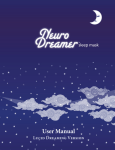Download wireless system - B&H Photo Video Digital Cameras, Photography
Transcript
-16 16-CHANNEL CAMERA-MOUNTABLE UHF WIRELESS SYSTEM PRODUCT MANUAL THANK YOU FOR CHOOSING POLSEN. The Polsen ULW-16 and ULW-16-HL are 16-channel camera-mountable UHF wireless systems designed to transmit audio more than 100 feet. Engineered to be exceptionally quiet, and with many professional features like headphone monitoring, line input, and frequency agility, both systems are ideal for EFP (electronic field production), ENG (electronic news gathering), DSLR, and other video applications that can benefit from the advantages of a user-friendly wireless system. With its impressive 105 dB signal-to-noise ratio, the ULW-16 and ULW-16-HL deliver pristine audio transmission for broadcast-quality recordings. You can choose from 16 channels to avoid interference. Up to five systems (or more under optimum conditions) can be used simultaneously in the same location. The receiver features a line output and included XLR cable for professional cameras. It also includes a cable for DSLR and consumer camcorders that have a 1/8” mic input. A headphone jack and volume control allows you to monitor the transmission signal in real time at a comfortable volume. 2 16-CHANNEL CAMERA-MOUNTABLE UHF WIRELESS SYSTEM ULW-16 The ULW-16 system includes a transmitter that features a variable-level control that lets you adjust the transmission level. It’s also equipped with a line input that enables the transmission of such devices as an audio mixer. The system offers a choice of omnidirectional lavalier microphones: the 0.20” PL4 lavalier providing flexible positioning options, and the 0.14” PL5 mini lavalier for more discreet microphone placement. Both provide excellent wind and noise rejection. The included windscreen can be used to reduce vocal plosives (pops) and wind noise, and the mics can be readily placed on a collar, necktie, or costume with the included tie clip. The ULW-16-HL system includes a sturdy, broadcast-quality handheld transmitter ideal for a variety of applications such as news reporting or recording interviews. It features a mic capsule with a cardioid polar pattern ideal for video applications where background noise can be problematic such as outdoors, on trade show floors, or at live events. The channel selector button makes it easy to switch between the unit’s 16 UHF channels, effectively minimizing frequency interference. An integrated foam windscreen under the mic grille serves the dual purpose of minimizing vocal pops and wind noise, and protecting the mic capsule from moisture. CONTENTS Introduction................................................. 2-3 Overview....................................................... 4-6 Precautions......................................................6 Installing Batteries.........................................7 Operating Instructions...........................8-10 Both systems operate in the UHF 500 MHz bandwidth assuring less susceptibility to interference than VHF systems and greater reliability at longer distances. Operating in this bandwidth also ensures that the ULW-16 and ULW-16-HL systems are “future proof” and meet current and known future FCC regulations. Mounting...................................................11-12 With features like easy-to read LED indicators, front panel access to batteries, and included accessories, Polsen’s ULW-16 and ULW-16-HL are designed with the user in mind. Professionals and enthusiasts alike will benefit from its ease of operation, durability, sensible ergonomics, and portability. Troubleshooting...................................... 14-17 Please read and follow these instructions and keep this manual in a safe place. Stage Direction and Talent Cueing......... 13 Specifications..........................................18-19 One-Year Limited Warranty.....................20 3 OVERVIEW Transmitter Receiver 17. 4. 15. 2. 16. 3. 1. 14. 23. 24. 9. 22. 19. 6. 18. 5. 20. 10. 25. 7. 21. 8. 11. 26. 12. 13. 4 27. Transmitter Receiver 1. Level control 14.Headphone-level control 2. TX LED 15.RF LED 3. Microphone input 16.Headphone output 4. Antenna 17.Antenna 5. Line-level input 6. Channel indicator LED 7. Channel up/down buttons 8. Battery compartment panel 9. Belt clip 10.Charging contacts 18.Audio output (line level) 19.Channel indicator LED 20.Channel up/down buttons 21.Battery compartment panel 22.Locking wheel 23.Mounting foot 24.1/4"-20 threaded socket 11. PL4/PL5 omnidirectional microphone 25.Charging contacts 12.Tie clip 26.Line to mic attenuator cable 13.Windscreen 27.Line-level output cable 5 Handheld Transmitter P R E C AU T I O N S 1. 1. Grille and windscreen 3. 2. 5. 6. 3. Anti-roll ring volumes for extended periods of time. 6. Battery use meter 10. 9. 12. • Keep this product away from water and any flammable gases or liquids. 7. Power switch • Handle this product with care. 8. Battery cover • Clean this product with only a soft, dry cloth. 9. Battery compartment 11. 6 permanent hearing loss. Avoid listening at high 5. Channel indicator 7. 8. 2. Mic capsule 4. LCD display 4. • Exposure to high sound levels can cause 10.Channel selector button • Keep this product away from children. 11. Gain level control • Use only parts provided by the manufacturer. 12.Antenna • All photos are for illustrative purposes only.. I N S TA L L I N G B AT T E R I E S The transmitter, receiver, and handheld transmitter are each powered by two AA batteries (not included). To install the batteries, follow these steps: Transmitter and Receiver 1. Make sure the unit is turned off by rotating the control knob to the OFF position. 2. Gently squeeze the battery compartment panel by the arrows on both sides and pull out to swing the panel open. 3. Insert fresh batteries in the proper orientations. 4. Close the panel completely so it locks into place. Tip: You can use rechargeable AA batteries with the receiver and transmitter and recharge them by inserting them into the Polsen ULW-BBCH charger (sold separately). Use only rechargeable batteries with the charger. Do not attempt to charge standard batteries – this may result in damage to the unit and void the warranty. Handheld Transmitter 1. Unscrew the battery compartment cover exposing the battery compartment. 2. Insert fresh batteries according to the orientation diagram inside the compartment. 3. Replace the battery cover by screwing it firmly back into place. 7 O P E R AT I N G I N S T R U C T I O N S Before you connect the system to your camera and talent, you should test and set initial parameters as detailed below: Test for interference 1. Test your RF environment before recording. To do this turn on only the receiver. If the RF LED is illuminated, then there is interference on this channel. Change the channel and repeat until you find a channel that is free of interference. Connect transmitter and receiver ULW-16 1. Connect the included lavalier microphone to the transmitter’s microphone input or plug in a line-level source such as an audio mixer to the transmitter’s line-level input. Note: If you are connecting the receiver to a sound system, mute the sound system. Do not monitor with headphones at this stage. Anytime you are changing channels, remove your headphones and mute connected sound systems to avoid audible RF noise bursts. 2. Turn on the transmitter and the receiver by rotating the level controls clockwise. You should feel the click and see the channel indicator LED light up. 3. Use the channel selector buttons to set the transmitter and receiver to the same channel. If you are experiencing interference or noise on one channel, try a different channel. If you are using multiple ULW-16 wireless systems, make sure each system is set to a different channel – at least three channels apart as a guard band. 8 4. With the headphone volume set to a low level, plug in an earpiece or headphones to the receiver and gradually raise the level to a comfortable volume for monitoring the transmission. 5. Gradually turn up the transmitter’s level control and make sure a sufficient level is being transmitted to the receiver. Setting to the level target mark will generally ensure a good signal. The objective is to transmit the highest possible level without distortion for the best signal-to-noise ratio throughout the signal path. ULW-16-HL 1. Turn on the handheld transmitter by moving the power switch to the ON position. The LCD display will illuminate showing the selected channel and battery icon. Note: If you are connecting the receiver to a sound system, mute the sound system. Do not monitor with headphones at this stage. Anytime you are changing channels, remove your headphones and mute connected sound systems to avoid audible RF noise bursts. 2. Set the handheld transmitter and the receiver to the same channel. If you are experiencing interference or noise on one channel, try a different channel. To select the channel on the ULW-16-HHT, follow these steps: a. Remove the battery compartment cover. b. Press and hold the SELECT button. The channel indicator on the LCD display will begin to blink. 9 c. Change the channel with short presses of the SELECT button until the desired channel is selected. The channel indicator will continue to blink for 10 seconds and then stop indicating that the channel has been selected. d. Replace the battery compartment cover. Note: If you are using multiple ULW-16 or ULW-16-HL wireless systems, make sure each system is set to a different channel—at least three channels apart as a guard band. 3. With the headphone volume set to a low level, plug an earpiece or headphones into the receiver and gradually raise the level to a comfortable volume for monitoring the transmission. 4. Adjust the audio output level on the receiver or the input level on your input device as necessary to make sure a sufficient level is being recorded. The objective is to transmit the highest possible level without distortion for the best signal-to-noise ratio throughout the signal path. Important: It is not recommended to adjust the gain setting of the handheld transmitter. The gain is factory preset to the ideal setting. Any volume adjustments should be made on the receiver or on the input device. 5. Once you have determined that the transmission quality and level are good, mount the receiver. Note: When holding the ULW-16-HHT handheld transmitter, hold it in the middle of the transmitter body, not at the end where the antenna is located. Covering the antenna with your hand will degrade the transmission quality. 10 MOUNTING Once you have determined that the transmission quality and level are good, mount the receiver and transmitter. Receiver 1. Loosen the receiver’s locking wheel and slide the mounting foot all the way into your camera’s shoe. Make sure to position the receiver so the antenna doesn’t enter your image frame. 2. Tighten the locking wheel until secure. 3. If your camera has an XLR line-level input, use the included line-level output cable to connect to your camera. If your camera has a 1/8” microphone input, use the included line-to-mic attenuator to connect to your camera. Note: Make sure the camera end of the cable is plugged into your camera, and the line-level end of the cable is plugged into the receiver. 4. Adjust your camera’s input for the sufficient recording level. For more information on how to do this, consult your camera’s instruction manual. 11 Transmitter (ULW-16 only) 1. Use the integrated belt clip to secure the transmitter to your talent. Use the included tie clip to place the microphone on your talent. 2. If you are connecting to a line-level source, use an appropriate cable to connect to the mono 3.5 mm jack. Note: The line-level input overrides the microphone input. The transmitter’s TX LED will glow red when the unit is transmitting, and the receiver’s RF LED will glow red when the unit is receiving a strong radio frequency signal. You can monitor the transmission by plugging headphones into the receiver’s headphone output. This allows you to monitor in real time without the latency that often occurs when monitoring via a camera’s headphone output. The receiver’s audio output can be connected to an audio recorder for remote field-recording or to a PA system for live sound presentations. 12 S TA G E D I R E C T I O N A N D TA L E N T C U E I N G The ULW-16 can also be used as an impromptu one-way voice communication system for stage directions and talent cueing. In this case, your talent will operate the receiver instead of the transmitter, and monitor via an earphone (not included) plugged into the headphone output. The offstage instructor can dictate directions into the microphone/transmitter unit from a remote location, or send the cues from a broadcast mixer or IFB system via the line input on the transmitter. 13 TROUBLESHOOTING Because of the widespread use of wireless technology, many RF signals pervade our environment. This can sometimes make it challenging to work with a wireless system like the ULW-16. In some cases, you may be doing everything correctly and still be experiencing some difficulties. Included in this troubleshooting guide are some tools and tips for dealing with RF signals and interference. Problem Possible Cause Solution Comment The audio is noisy or distorted. This can include drop outs, white noise, bursts, pops, and clicks. RF interference Try a different channel. Make sure both units are on the same channel. RF planning and management is important when using a UHF system. Test your RF environment before recording. To do this, turn on only the receiver. If there is noise or the RF LED is glowing, then there is interference on this channel and you should avoid using it. Try to position the antennas at a 45° angle in relation to each other. There can be a lot of RF interference outdoors. Try moving indoors, where there is less RF interference. Keep the units’ antennas at least 2' (0.6 m) away from conductive objects like metal and water. Overhead telephone lines, fluorescent lighting, and metal fences can all cause interference. Turn off all nearby computers and mobile phones. Receiver overload 14 If the antennas are too close, it can cause receiver overload (intermodulation). Make sure the antennas are at least 3' (0.9 m) away from each other. Refer to www.fcc.gov/fcc-bin/audio/tvq.html to find out what frequencies are being used in your area by radio and TV stations, so you can avoid these frequencies. Problem Possible Cause Solution Comment The audio is noisy or distorted. This can include drop outs, white noise, bursts, pops, and clicks. The RF signal is weak. Make sure there is an unobstructed line of sight between the receiver’s and the transmitter’s antennas. Keep in mind that your body, wardrobe, and onstage sets are possible obstructions. If the RF light is blinking, the signal is not strong enough. Check the audio. The RF light should consistently glow red. Make sure the receiver and transmitter are within the 100' (30.5 m) range. If there are obstructions you may need to move closer. When using the ULW-16-HHT handheld transmitter, make sure you’re holding it in the middle of the body and that your hand isn’t covering the antenna, located at the end of the transmitter. The input level on the camera, recorder, or mixer is too high. Make sure you use the attenuator cable with the line-level side plugged into the receiver. Turn down the audio input level on your camera or recording device. Make sure the output of the receiver is plugged into the linelevel input on your mixer, or that the line/ mic switch on your mixer is set to “line.” Turn down the gain on your mixer. For general dialog, try to keep the microphone-level in the target level mark. Because the talent can adjust this, make sure he or she is aware of the receiver and knows not to change the controls unless instructed otherwise. Make note of your level settings before recording. If there is no adjustment on the device, adjust the microphone level on the transmitter. Keep this level as high as possible without distortion. 15 Problem Possible Cause Solution Comment The audio is noisy or distorted. This can include drop outs, white noise, bursts, pops, and clicks. The batteries are weak. Replace the batteries in the receiver and transmitter or handheld transmitter. Make sure to bring extra batteries with you. The unit will not turn on. The batteries are dead. Rechargeable batteries will save money over time and NiCad batteries generally have a longer performance time. There is no audio The batteries in or the audio is one of the units intermittent. are dead. Replace the batteries in the proper unit. Make sure to bring extra batteries with you. Replace the dead batteries in the proper unit. Make sure to bring extra batteries with you. The audio cable is unreliable, or the cable or microphone is unplugged. Check the audio cable to make sure it is reliable and is not shorting. The line source is off or not playing back audio. If you are transmitting a line-level signal, make sure there is audio coming out of the line-source device. Check all cables to make sure they are completely plugged into the proper inputs. The line-level If you want to record via the microphone input, make input overrides the sure there is nothing plugged into the line-level input. microphone input. 16 You should replace the batteries on every shoot. Problem Possible Cause There is no audio The audio levels or the audio is are too low. intermittent. Solution Comment Turn up the microphone level on the transmitter. The target level mark on the transmitter is a good start. Adjust the headphone level on the receiver and listen to make sure the signal is transmitting. Turn up the input levels on your camera, recording device, or mixer. Too much ambience is being picked up. The transmitter and receiver are set to different channels. Make sure the transmitter or handheld transmitter and receiver are set to the same channel. One of the units is not turned on. Make sure the transmitter, handheld transmitter, receiver, and all other devices in your audio chain are turned on and configured to the proper settings. When using an omnidirectional microphone like the PL-4 or PL-5 included with the ULW-16 system, the microphone may be picking up too much ambience. Make sure the microphone is as close as possible to the subject. Approximately 6" (15.2 cm) from the subject is usually good microphone placement, but you may need to experiment. 17 S P E C I F I C AT I O N S Transmitter C H . 1 584.400 MHz C H . 9 601.275 MHz C H . 2 587.500 MHz C H . 10 603.775 MHz C H . 3 589.575 MHz C H . 1 1 605.500 MHz F R E Q U E N C Y R E S P O N S E 60 Hz to 18 kHz R F O U T P U T P O W E R 10 mW S P U R I O U S R E J E C T I O N >55 dBc M A X I M U M I N P U T V O LTA G E 1,000 mV I N P U T 1/8" (3.5 mm) P O W E R S U P P LY Two AA batteries O P E R AT I N G T I M E Approximately 8 hours D I M E N S I O N S 4.4" × 2.6" × 1.1" (11.3 × 6.5 × 2.9 cm) W E I G H T 3.3 oz. (94 g) C H . 4 591.050 MHz C H . 12 606.750 MHz Receiver C H . 5 593.425 MHz C H . 13 586.025 MHz C H . 6 595.200 MHz C H . 14 590.525 MHz C H . 7 598.450 MHz C H . 15 594.150 MHz C H . 8 599.650 MHz C H . 16 602.450 MHz S E N S I T I V I T Y -102 dBm DY N A M I C R A N G E >95 dB S I G N A L-T O - N O I S E R AT I O >105 dB (A) I M A G E R E J E C T I O N 56 dB I N P U T 1/8" (3.5 mm) 1 kΩ P O W E R S U P P LY Two AA batteries O P E R AT I N G T I M E Approximately 8 hours D I M E N S I O N S 4.4" × 2.6" × 1.4" (11.3 × 6.5 × 3.5 cm) W E I G H T 3.5 oz. (100 g) System F R E Q U E N C Y R A N G E 584.400 to 602.450 MHz N U M B E R O F C H A N N E L S 16 F R E Q U E N C Y A L L O C AT I O N S W I T C H I N G B A N D W I DT H 25 MHz P E A K D E V I AT I O N ±55 kHz T O TA L H A R M O N I C D I S T O R T I O N <0.8% O P E R AT I N G D I S TA N C E >100' (30.5 m); 300' (91.4 m) in optimum conditions 18 PL-4 Microphone PL-5 Microphone Handheld Transmitter T R A N S D U C E R Back electret condenser T R A N S D U C E R Back electret condenser T R A N S D U C E R Dynamic P O L A R PAT T E R N Omnidirectional P O L A R PAT T E R N Omnidirectional P O L A R PAT T E R N Cardioid (Unidirectional) FREQUENCY RESPONSE 20 Hz to 20 kHz FREQUENCY RESPONSE 20 Hz to 20 kHz F R E Q U E N C Y R E S P O N S E 60 Hz ~ 18 kHz S E N S I T I V I T Y -45 dB ±3 dB S E N S I T I V I T Y -45 dB ±3 dB, 1.5 V (open-circuit voltage, at 1 kHz) R F O U T P U T P O W E R 10 mW I M P E DA N C E 2000 Ω M A X I M U M S P L 135 dB O P E R AT I N G V O LTA G E 1.5V-12V DC H E A D D I A M E T E R 0.20" (5.0 mm) I M P E DA N C E 1000 Ω M A X I M U M S P L 135 dB (1% THD at 1 kHz) O P E R AT I N G V O LTA G E 1.5V-12V DC H E A D D I A M E T E R 0.14" (3.5 mm) S P U R I O U S R E J E C T I O N > 55 dBc S I G N A L-T O - N O I S E R AT I O 102 dB T H D < 1% M A X I N P U T V O LTA G E 1000 mW P O W E R S U P P LY Two AA batteries O P E R AT I N G T I M E Approximately 8 hours D I M E N S I O N S ( H × W × L ) 2.1” × 2” × 10” (5.3 × 5.1 × 25.4 cm) WEIGHT (WITH BATTERIES) 15.2 oz (431 g) WEIGHT (WITHOUT BATTERIES) 13.6 oz. (385 g) 19 O N E -Y E A R L I M I T E D WA R R A N T Y This Polsen product is warranted to the original purchaser to be free from defects in materials and workmanship under normal consumer use for a period of one (1) year from the original purchase date or thirty (30) days after replacement, whichever occurs later. The warranty provider’s responsibility with respect to this limited warranty shall be limited solely to repair or replacement, at the provider’s discretion, of any product that fails during normal use of this product in its intended manner and in its intended environment. Inoperability of the product or part(s) shall be determined by the warranty provider. If the product has been discontinued, the warranty provider reserves the right to replace it with a model of equivalent quality and function. This warranty does not cover damage or defect caused by misuse, neglect, accident, alteration, abuse, improper installation or maintenance. EXCEPT AS PROVIDED HEREIN, THE WARRANTY PROVIDER MAKES NEITHER ANY EXPRESS WARRANTIES NOR ANY IMPLIED WARRANTIES, INCLUDING BUT NOT LIMITED TO ANY IMPLIED WARRANTY OF MERCHANTABILITY OR FITNESS FOR A PARTICULAR PURPOSE. This warranty provides you with specific legal rights, and you may also have additional rights that vary from state to state. To obtain warranty coverage, contact the Polsen Customer Service Department to obtain a return merchandise authorization (“RMA”) number, and return the defective product to Polsen along with the RMA number and proof of purchase. Shipment of the defective product is at the purchaser’s own risk and expense. For more information or to arrange service, visit www.polsenaudio.com or call Customer Service at 212-594-2353. Product warranty provided by the Gradus Group. www.gradusgroup.com Polsen is a registered trademark of the Gradus Group. © 2014 Gradus Group LLC. All Rights Reserved. GG4