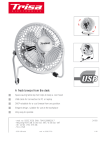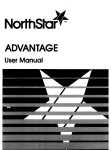Download PowerPoint 演示文稿
Transcript
PiBot Hardware User Manual Electronic & Mechanics PiBot Hardware User Manual Welcome use of PiBot! Page 01 Page 02 PiBot Hardware User Manual When you received the PiBot hardware, please, open it. Seven bags End stop LCD Driver signal Controller Driver power USB Cabel Thermistor ×1 ×1 ×1 ×1 ×1 ×1 ×2 Ten PCB boards Endstop board ×3 Stepper motor driver ×4 Controller board ×1 LCD2004 ×1 Mother board ×1 PiBot Hardware User Manual If you want to quickly assemble this set of PiBot electronic hardare. Please finish following steps! The firstly, Take out the mother board, and find out these ports. Page 03 PiBot Hardware User Manual The secondly, get out package bags and take cables out. Select the Driver signal cable and put it into the Driver signal port. Page 04 PiBot Hardware User Manual The thirdly, assemble the controller cable. Page 05 AboutHardware Us Our Team PiBot User Manual The fourthly, connect the Endstop cable that can easily plug into the End stop port. Page 06 AboutHardware Us Our Team PiBot User Manual The fifthly, it’s turn to Driver power cable and port. Page 07 AboutHardware Us Our Team PiBot User Manual The sixthly steps is connect 3 piece of OptEndstopV1.4 board. Page 08 01 AboutHardware Us Our Team PiBot User Manual After finish endstop assemble, it’s time to connect the PI-DriverV1.4 board. Both driver signal and driver power terminal should cennecte. Page 09 AboutHardware Us Our Team PiBot User Manual The following steps is link the LCD2004 and controller cable. The LCD cable is the 16 wire rainbow cable. The manual controller connector is the IDC-20pin port. Page 10 AboutHardware Us Our Team PiBot User Manual Before you plug in the USB cable, you may want connect the thermistor to sensor the temperature and display it. If not, Of course you can keep it NC. Page 11 AboutHardware Us Our Team PiBot User Manual After steps above, congratulations! It’s time to power-up the motherboard. Use the USB cable link the motherboard and computer. Page 12