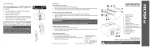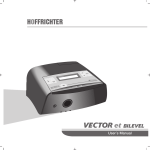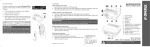Download VECTOR et 2.140 Patient kurz-eng-280711-01
Transcript
Display Programing keys Filter cassette Info key Heater key Unlocking button for humidifier Enter key Connection for measuring tube Connection for therapy tube Contact socket for humidifier VECTOR et brief instructions Heater LED Quality makes the Difference for patients as of device software 2.140 This document does not replace the manufacturer‘s user‘s manual. Follow the user‘s manual. on/off key Insert SD card: Rating plate Remove SD card: RS232 interface Power connection 24 V DC START/END THERAPY To start or end the therapy, press the on/off key. SETTING THE PARAMETERS The following 3 keys are available to set parameters at the device: Programing key Enter key Q'!% )!MM;BL;; 4%/!*1 Programing key 1. Press the enter key for approx. 1 second. 2. Switch to the next parameter with the programing key in following sequence: Q'!% )!MM;BL;; 4%/!*1 Q!(!/! %(/!. 4%/!*1 Q0'MMMMMMMMMMMMMM+0! 4%/!*1 Q),MMMMMMMMMMMM@;)%* 4%/!*1 Q0'!0/MMMMMM>;0 4%/!*1 Q1/+MMMMMMMMMMMM/./ 4%/!*1 Q%0,(5MMMMMM 4%/!*1 Q.%#$/*!00MM<;;N 4%/!*1 Q/!MMMM=@ 5 << 4%/!*1 Q%)!MMMMMMMMMMMM<>L;; 4%/!*1 A flashing arrow shows the active parameter. 3. Press the enter key to change a parameter. 4. Adjust the desired value with the programing key and . 5. Confirm the new value by pressing the enter key . only VECTOR et AUTO ALARM CLOCK ON/OFF • • Activate the alarm clock by using the programing key . The bell symbol appears at the display. Using the progaming key the alarm clock will be deactivated. The bell symbol disappears at the display. SETTING THE WAKE-UP TIME 1. 2. 3. 4. 5. Press the enter key for approx. 1 second. Select Wake Time by using the programing keys and . Confirm by pressing the enter key . Set the wake-up time by using the programing keys and . Confirm the wake-up time by pressing the enter key . INFO-MENU Enter the Info-Menu by pressing the info key i. Here all adjusted parameters can be recalled. Changes of these parameters can only be done by your physician or authorized dealer. REPLACING THE FILTER CASSETTE If the filter is polluted or the display shows the message the filter cassette must be replaced. 1. To replace the filter cassette, pull it out of the device. 2. Replace filter cassette and filter frame cover. 3. Replace the filter cassette by a new one. 4. Insert the new filter cassette onto the filter frame cover. Make sure the upper part (slit) and the filter cassette (pin) are in the correct position. 5. Reset the filter counter. Press the enter key . Then select with the programing keys and . Press the enter key twice. , @ ;$ $*#!%(/!. 1 2 Never operate the device without filter cassette. Only and exclusively use original HOFFRICHTER filter cassettes. 4 HUMIDIFIER AquaDROP et (optional) Connect the humidifier: Detach the humidifier from the device: Setting heating level: 1. Press the heater key until the heater menu is shown. 2. Press the enter key . The display of the heating level starts flashing. 3. Using the programing keys and to set the desired heating level. Level 1 represents the lowest and level 5 the maximum heat output. 4. Confirm the setting using the enter key . Q!/%*#MMMMMMMMMMMMMM= 4%/!*1 Q!/%*#MMMMMMMMMMMMMM= 4%/!*1 Press the heating key to switch on the humidifier’s heating. The display now shows the currently set heating level and the heater LED lights. Press the heating key again to switch off the humidifier’s heating. The heater LED goes off. For more information please see AquaDROP et - user‘s manual. CLEANING DAILY CLEANING OF THE MASK 1. Separate mask and therapy tube. 2. Use mild soap water (don´t use other additives) for cleaning, thoroughly rinse with clear water and let the mask dry at the air. Protect it from direct sunlight exposure. WEEKLY CLEANING OF THE THERAPY TUBE 1. Before cleaning close the measuring tube using the stoppers. 2. Use mild soapy water for cleaning, thoroughly rinse with clear water, and let the tube dry at the air. 3. Remove the two stoppers from the measuring tube after cleaning. If there is water remaining in the measuring tube pressure measuring may negatively affect the therpay. WEEKLY CLEANING OF THE DEVICE 1. Disconnect the power plug from the socket. 2. Wipe the device with a cloth slightly moistened with soapy water. Then use a dry cloth to wipe the device dry. CLEANING THE HEAD GEAR Clean the head gear as required: 1. Disconnect the head gear from the mask. 2. Clean the head gear as described in the head gear manufacturer’s user’s manual. HOFFRICHTER GmbH · Mettenheimer Straße 12 / 14 · 19061 Schwerin · Germany Phone: +49 385 39925 - 0 · Fax: +49 385 39925 - 25 · E-Mail: [email protected] Web: www.hoffrichter.de · VECTOR et 2.140 Patient kurz-eng-280711-01, Art.-no.: 5000 0455