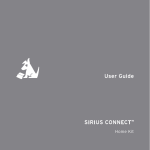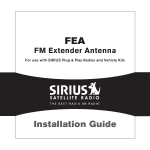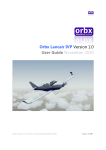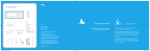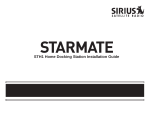Download Star-Mate v11.1 User Manual.
Transcript
Star-Mate v11.1 User Manual. Thank you for your purchase of the 2fDesign Star-Mate. With careful use your Star-Mate will give you many years of service, and in no time you’ll wonder how you ever coped without one! To get the most out of your Star-Mate we recommend you read this manual thoroughly to familiarise yourself with the features of Star-Mate. The Star-Mate consists of two parts. 1. Handheld Remote 2. Star-Mate Controller Additional accessories that are supplied with your Star-Mate. 1. Camera Shutter Cable 2. Power link Cable 3. ST4 link Cable 4. 2x AA Alkaline Batteries 5. Double sided adhesive tape for mounting of the Controller 6. CD with Software and User Manual Fig 1 – Parts 1. Initial Setup. The Handheld unit requires 2xAA batteries (supplied). Insert them by removing the single screw and placing them as shown. We recommend that only good quality alkaline batteries be used in the handheld unit. The Star-Mate controller is wired up as shown in Fig2. (Note. Losmandy drive unit not included.) Where the interface is not a Losmandy controller simply attach the ST4 cable to the ST4 port of the mount, and the power cable to the same power supply that is powering the mount. The power supply should be 12V pin positive. Fig2 – Setup You are now ready to explore the features of Star-Mate. Slewing The four buttons on the handheld are labelled Slew. These simply move the telescope in the direction indicated with left/right being RA, and Up/Down being DEC. The direction of the buttons can be reversed by using the ChanSet software utility (see software section), or by pressing the Speed button while slewing (see Slew Speed button details). The Slew buttons are always active regardless of the mode the Star-Mate is in. Slew Speed The Speed button has two modes & three functions. 1. Changes the Slewing Speed of the Losmandy controller. 2. If held down for two seconds the Star-Mate enter’s exposure mode and the camera shutter is activated. The current exposure time setting is also flashed (see below for details). 3. While Slewing (in either RA or DEC axis’) pressing the Speed button will change the orientation of the axis currently activated. This is useful for getting the Slew direction to match eyepiece movement. This function is active in both normal or exposure control modes. Camera Exposure The Star-Mate provides a simple means for controlling a camera in BULB mode. The Star-Mate has 5 configurable exposure time settings, plus a Bulb setting. Initial default exposure times are 60,120,180,240,300 seconds + Bulb. The exposure times can be changed using the ChanSet utility. See software section for more details. When in Exposure mode the Star-Mate will take 10 exposures in sequence with 15seconds between each shot. The time between each shot can also be configured using the ChanSet utility. The control of the exposure setting is done using the Focus buttons on the handheld when in exposure mode. To exit Exposure mode, simply press and hold the Speed Button again for two seconds. 2. Focus / Exposure Control Non-Exposure Mode The focus buttons activate the focus motor connected to the Star-Mate. The focus motor speed is set by adjusting the trimpot on the controller with a small screwdriver. Exposure Mode The focus buttons control the camera exposure settings. Settings are indicated to the user by flashing the LED on the handheld* and also flashing the Status LED on the controller. Focus Up: Pressing this button shows the current exposure time. Pressing the Focus Up button again advances the exposure time to the next setting. Focus Down: Pressing this button shows the current Exposure count (how many exposures have been taken including the current one). Also upon first entering Exposure mode the current time setting is flashed immediately. * On occasions the Handheld may not flash the current setting as requested while the controller does. This is a problem with single shot RF transmission, and a solution is currently being investigated. It does not indicate a fault with the handheld. 3. RS-232 Control Slew & Focus Control can also be done using the RS-232 port. Eg. AutoGuiding, Goto and AutoFocus. The RS-232 port is compatible with the Meade LX200 generic protocol and accepts the following commands. GR# Get Telescope RA (not fully implemented but needed to allow connection) GS# Get Sidereal Time (not fully implemented but needed to allow connection) GD# Get Telescope DEC (not fully implemented but needed to allow connection) GVP# Get Telescope Product Name (Returns “Starmate”) GVN# Get Telescope Firmware (Returns Starmate firmware version) F+# Focus Up F-# Focus Down FQ# Focus Stop Mn# Move North Ms# Move South Me# Move East Mw# Move West Qn# Stop North Qs# Stop South Qe# Stop East Qw# Stop West Q# Stop All Serial port settings Baudrate: 9600 Start bits: 1 Stop bits: 1 Parity: None Handshaking: None Status LED’s The Star-Mate has three Status LED’s. • Power: Indicates power to the controller. • Serial: Flashes in sync with activity on the RS-232 control port • RFx/Status: Indicates RF signal being received, and indicates Exposure settings when in Exposure mode. 4. Software ChanSet Utility The serial port also provides access to the Star-Mate for setup using ChanSet Utility (See Fig3). Using the ChanSet Utility users can do the following. 1. Change the RF channel used. This is useful if one channel is susceptible to interference or if there is another Star-Mate close by using the same (or close) channel. 2. Provides basic telescope slew and focus control for testing etc. 3. Allows the user to set the 5 exposure times and time between exposure times. 4. Allows the user to reverse the button settings for RA & DEC slewing. 5. Provides a mechanism for uploading the latest firmware to the Star-Mate. This is password protected and should only be used under direction from 2fDesign. Changing the RF Channel. Connect the controller to a PC via a serial port and hit CONNECT. Press READ to read the current RF channel setting. Change the RF setting to any number between 1 and 100, and press WRITE. Then you need to transfer the Channel setting to the handheld unit. Press and hold Focus+ & Focus- buttons together for 12 seconds. The handheld LED will flash fast. Press the WRITE TO REMOTE button on ChanSet and follow the on screen instructions. If the RF channel setting is not made on the handheld within 20s the handheld will revert back to it’s original setting. Fig 3 – ChanSet Utility Screenshot 5. Specifications General RF Frequency: 2400 - 2524MHz (Channel Specific) International ISM Band Number of Channels: 125 (100 currently active) Number of Addresses: 4,294,967,296 (set by factory) Range: 16m diameter guaranteed. Up to 50m with 10% missed codes. Handheld Transmitter Power Supply: 2.6-3.5VDC. 2xAA batteries (Alkaline Recommended) Output RF Power: 0dBm Transmission Mode: Bi-Directional. Continuous transmit while button pressed. Antenna: 1.5dB Gain Internal. Control Box Receiver Power Supply: 8-15VDC. Standard power plug. 12V nominal. Polarity: Pin positive. Slew Guide Port: Standard ST4 compatible RJ11 Socket Focus Port: Relay Controlled 3.5mm socket. Adjustable speed via screw pot. LED's: 1x Power, 1x RS-232 activity, 1x Status/Rf Output RF power: 0dBm Antenna: 1.5dB Gain Internal. RS-232 Fully compliant RS-232 serial communication port. LX-200 compatible command Set. Settings: 9600 Baud, 8bits, 1 stop bit, no handshaking. Focus Motor Control 5-10VDC determined by trimpot setting. Bi-directional Relay control. Standard 3.5mm plug & cable as found on JMI NGF type focus motors. Camera Exposure Standard 2.5mm plug found on Canon 300D and similar EOS cameras Open Drain MOSFET output, focus & shutter closed simultaneously. Recommended for use in manual focus modes only. ST4 output Common MOSFET voltage-free switched outputs. 6. Contact Information. For the latest software and user information log onto http://www.star-mate.com Star-Mate is designed and built in New Zealand by.. 2fDesign Ltd http://www.2fdesign.co.nz 20 Henare Street Palmerston North New Zealand Ph: +64 6 354 9522 e-mail: [email protected] 7. End User Usage Agreement By using Star-Mate and any thing associated with Star-Mate or 2fDesign you agree to the following terms Conditions. 2fDesign Ltd. Copyright © 2005 All Rights Reserved End User Usage Agreement for Star-Mate Product & Software IMPORTANT-READ CAREFULLY: This End-User Usage Agreement ("EUUA") is a legal agreement between the end user and 2fDesign Ltd, Licensor for the Star-Mate product ("PRODUCT" and/or "SOFTWARE"). The PRODUCT includes hardware, computer software, the associated media, any printed materials, and any "online" or electronic documentation. By using and/or installing the PRODUCT, you agree to be bound by the terms of this EUUA. If you do not agree to the terms of this EULA, 2fDesign is unwilling to license the PRODUCT to you. In such event, you may not use or copy the PRODUCT, and you should promptly contact 2fDesign for instructions on return of the unused product(s) for a refund. PRODUCT LICENSE. The PRODUCT is protected by copyright laws and international copyright treaties, as well as other intellectual property laws and treaties. The SOFTWARE PRODUCT is licensed, not sold. 1. GRANT OF LICENSE. This EUUA grants you the following rights: Absolute use of the PRODUCT for personal enjoyment. The SOFTWARE controlling the Star-Mate is licensed to the end user and may not be copied reproduced or de-compiled (see Note 2). If you have been assigned a BETA user then you may not on-sell the PRODUCT without express permission from 2fDesign. 2. DESCRIPTION OF OTHER RIGHTS AND LIMITATIONS. *Limitations on Reverse Engineering, De-compilation and Disassembly. You may not reverse engineer, de-compile, or disassemble the PRODUCT, except and only to the extent that such activity is expressly permitted by applicable law notwithstanding this limitation. 3. COPYRIGHT. All titles and copyrights in the PRODUCT (including, but not limited to, any hardware, images, photographs, animations, video, audio, music, text, and "applets" incorporated into the SOFTWARE PRODUCT), the accompanying printed materials, and any copies of the PRODUCT are owned by 2fDesign. Copyright laws and international treaty provisions protect the PRODUCT. Therefore, you must treat the PRODUCT like any other copyrighted material. 4. Disclaimer of Warranty THIS PRODUCT & SOFTWARE AND THE ACCOMPANYING DOCUMENTATION ARE SOLD "AS IS" AND WITHOUT WARRANTIES AS TO PERFORMANCE OF MERCHANTABILITY OR ANY OTHER WARRANTIES WHETHER EXPRESSED OR IMPLIED. In particular, there is no warranty for the optional third party software. Because of the various hardware and software environments into which it may be put, NO WARRANTY OF FITNESS FOR A PARTICULAR PURPOSE IS OFFERED. ANY LIABILITY OF THE SELLER WILL BE LIMITED EXCLUSIVELY TO PRODUCT REPLACEMENT/REFUND. 5. MISCELLANEOUS. This EUUA is governed by the laws of New Zealand. If this product was acquired outside New Zealand, then local laws may apply. Should you have any questions concerning this EUUA, or if you desire to discuss with 2fDesign, for any reason, please contact 2fDesign