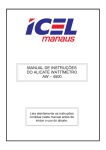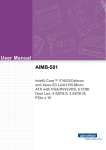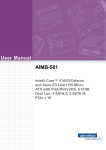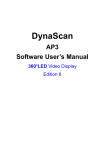Download DS1713-3_ENG_Hardware User`s Manual(GS)(Lamp
Transcript
DynaScan DS1713-3 Hardware User’s Manual Edition 13 360-Degree True-Color LED Display Outdoor Series Table of Contents 1 A TOUR OF THE DISPLAY.............................................................................................. 1 1.1 AT A GLANCE OF THE DISPLAY ....................................................................................... 1 1.2 PRODUCT FEATURES .................................................................................................... 2 1.3 CONNECTABLE EXTERNAL MULTIMEDIA DEVICES ............................................................ 3 1.4 SYSTEM CONNECTION DIAGRAM ................................................................................... 4 1.4.1 DS1713-3............................................................................................................... 4 2 HARDWARE .................................................................................................................. 5 2.1 COMPUTER HARDWARE FOR DS1713-3 ........................................................................ 5 2.2 C O N N E C TI N G T H E T R A N S MI T TE R ........................................................................... 6 2.2.1 Connecting the Multiplexer for DS1713-3 .................................................. 6 2.3 C O N N E C TI O N D I A GR A M OF TH E C O N N E C TO R S ON T H E B O TTO M O F T H E B A S E ... 7 2.3.1 Connection Diagram of Power Plug of the Cooling System ................................... 8 2.3.1.1 220V cooling system....................................................................................... 8 2.3.1.2 380V cooling system....................................................................................... 8 2.3.2 Connection Diagram of Power Plugs of the System Main Power .......................... 8 3 TROUBLESHOOTING ................................................................................................. 9 3.1 4 MAINTENANCE GUIDE.............................................................................................. 10 4.1 4.2 5 Q&A........................................................................................................................... 9 DISPLAY CLEANING .................................................................................................... 10 VENT FILTER CLEANING .............................................................................................. 10 APPENDICES ............................................................................................................. 11 5.1 DECORATION LIMITATIONS ........................................................................................... 11 5.2 SPECIFICATIONS ........................................................................................................ 14 5.2.1 Display ................................................................................................................ 14 5.2.2 PC........................................................................................................................ 14 5.2.3 Fiber .................................................................................................................... 15 5.2.3.1 Specification.................................................................................................. 15 5.2.3.2 Installation notes........................................................................................... 16 5.2.4 Specification of the Cooling System .................................................. 17 5.3 TEMPERATURE PROTECTION SYSTEM (TPS) ................................................................ 18 5.4 MEASUREMENT DIAGRAM OF THE DISPLAY ................................................................... 19 5.5 CERTIFICATES ............................................................................................................ 20 5.6 LEGAL NOTICES ......................................................................................................... 21 5.7 DISPOSAL NOTICES .................................................................................................... 21 5.8 PRODUCT WARRANTY – DYNASCAN 360 DISPLAY ........................................................ 22 Copyright © 2007-2013 DynaScan Technology Corp. 1. Important Safety Precautions ▓ Preface: Please read this comprehensive manual carefully to realize how to perform the functions of the display and how to ensure your safety. If you have questions not mentioned in this manual, please feel free to consult local dealers or contact DynaScan directly for help. ▓ General safety warnings DANGER After you shut down the power, do not touch Printed Circuit Boards (PCB) and their components until the indicators of inverter, AC/DC converter and power extinguish completely. If you would like connect any electrical wires or check any components on the PCBs, turn off the power of the system and unplug the power cord from the power outlet first. Do not arbitrarily disassemble and change the electric connecting dispositions, cords or components inside the display. Check if the operating voltage of the display is identical with the voltage of your local power supply. Ensure the display is grounded correctly. After shutting down the power, do not move the display if the spinning screen does not come to a full stop. Do not tilt the display. ▓ Unsuitable installation surroundings CAUTION Keep the DynaScan Display away from: Erosive gas and liquid Salty environment Metal chip and dust Flammable material Fire Source A messy place Tilted or soft grounds The location where the ambient temp. is above + 45 ℃ or below - 20℃. Copyright © 2007-2013 DynaScan Technology Corp. 2. Operation Safety Precautions Before turning on the power DANGER Check if the display is earthed correctly to avoid electric shock. If the Neutral and Ground terminals of power cord are connected incorrectly, the display may short-circuit. CAUTION If the Giga Fiber transmitter is not connected to the display properly, the display might be shut down abnormally. Do not place anything heavy upon power cords or signal cables. Ensure all the cable connectors and the power plugs are connected securely in place before turning on the display. Please provide opaque coat / shield for outdoor displays if unused for more than two days. When the display is in operation DANGER Do not disassemble any safety shields. Prevent the display from being tiled. CAUTION Do not unplug the display when in operation; otherwise, its components may be damaged due to such sudden surge of electricity. Do not move the display when operating. Do not change default settings or try to adjust any devices inside the base without the guidance of professional technicians or engineers. Copyright © 2007-2013 DynaScan Technology Corp. 3. Maintenance Safety Precautions Before doing maintenance work DANGER Ensure the power has been shut down, and move after the spinning screen has come to a full stop. Ensure the 360 Degree LED Display is shut down and unplug from the power outlet before cleaning it. While doing maintenance work CAUTION Do not make any object fall into the drum screen or base. Please do “not” use Toluene (Methyl Benzene), thinner, gasoline, or any acidic dissolvent to clean the screen shield. Do not touch any components on the PCB. Hold the PCB by the edge to protect the components on the PCB from being damaged by the electrostatic on the body through hands. Be careful not to scratch the screen shield’s surface. Do not change default settings or try to adjust any devices inside the base without the guidance of professional technicians or engineers. Copyright © 2007-2013 DynaScan Technology Corp. 4. About This User’s Manual The User’s Manual is written in chapter to provide end users with step-by-step instructions for operating the Display properly. Both hardware and software of the 360 degrees LED display will be completely installed by our service personnel before the display is delivered to your side. Below is the brief outline of each chapter. You may refer to them and find the useful information you need as you proceed to operate the Display. 1. A Tour of the Display’s Hardware This chapter provides a general description about the display, such as its features, system connection diagram and connectable external multimedia devices. 2. Hardware This chapter aims to tell what the functions of each system component or device are, how to install interface cards, how to connect the Giga Fiber transmitter and what the functions of each connector or device on the PC’s front and back panel are. 3. Troubleshooting This chapter will help you to deal with user manageable problems in the course of using the LED Display. 4. Maintenance Guide This chapter will help you know how to maintain the LED Display on a regular basis. 5. Appendices The appendices describe decoration limitations, specifications, measurement of the display, safety certificates acquired, legal notices related to the display and product warranty related matters. Document Conventions: DANGER: The symbol is intended to alert the user that: If operating the display improperly, you might expose yourself or others to considerable danger. CAUTION: The symbol is intended to alert the user that: If you operate the display improperly, it may cause damage to the display. Copyright © 2007-2013 DynaScan Technology Corp. 1 A Tour of the Display 1.1 At a Glance of the Display Thank you for purchasing the DynaScan Display, a patented revolutionary 360-degree true-color LED Display and has acquired proprietary patents in USA, Japan, China and Taiwan. The display is designed as a multi-media display, which supports and synchronizes the video from VCD, DVD, CCD cameras, camcorders, the Internet, etc., through a personal computer or a computer network. The display is an outdoor series cylindrical display, an optimum medium for information broadcasting. It is able to work at all kinds of weather conditions from 45℃ to minus 20℃. The one of a kind and attractive drum shape display screen make it an absolute focus in public area. The 360 degrees display screen with three frames will easily draw the instant attentions of passersby from all sides achieving maximum broadcasting effects. People will not only give a glance at the broadcasting content and go any more. Instead the mesmeric picture created by the corporate effect of its true color, high brightness and far better resolution along with its 360 degrees broadcasting would definitely retain passersby’ eyes on the display screen. These distinguish the display from a conventional one-way flat display panel. As for conventional flat display panels, viewers can merely view the broadcasting content in front of the display panel. As a result, DynaScan Display creates larger viewing area for audiences and increases the variety of broadcasting effectiveness and the sense of modernization to its surroundings due to its creative and revolutionary design. Copyright © 2007-2013 DynaScan Technology Corp. 1 1.2 Product Features Cost performance It utilizes fewer LEDs, and consumes less operation power. Significant saving of maintenance cost due to this technology. The DynaScan shows incredibly greater performance at VGA, XGA, and level of HDTV. Real pixel Unlike conventional display which red, blue and green color elements are separated, the DynaScan's flying red green and blue LEDs are turned on right at the same spot to create an effective pixel which makes the image perfectly crispy. Perfect pitch Crisp and vivid images remain for any viewing distance and guarantee authentic video quality even for spectators close to the display. Ultimate uniformity & true color All flying LEDs are calibrated using proprietary correction technology to ensure color uniformity across the entire screen and display 16.7 million distinct true colors. Easy installation and quick servicing The state-of-the-art mechanical design and unique software control contribute to decrease of components and weight, and make DynaScan easier to install, quick to service. Copyright © 2007-2013 DynaScan Technology Corp. 2 1.3 Connectable External Multimedia Devices The DynaScan LED Display employs cutting-edge video transmission technology and hence presents its high compatibility. Linked to a computer, the DynaScan LED display receives a variety of input signals such as DVD, VCD, VHS & Beta VCRs, Video Cameras, Digital Cameras and Internet streams to render text, information, graphics animation, or relay live show and instant relay. The form in computer file with AVI (Video), MPEG1/2 (Video), Flash (Animation) or PPT (Microsoft PowerPoint) extensions is supported by our display application. WWW Internet Copyright © 2007-2013 DynaScan Technology Corp. 3 1.4 System Connection Diagram 1.4.1 DS1713-3 Monitor DVI Graphics Card IPC DVI 1~3 Multiplexer Giga Fiber Cable RS232 DVI Port 1 Ф AC100V~240V 50/60Hz For system main power: 1Ф AC200V~240V, 50/60Hz, 50A For 220V cooling system: 3Ф3W AC 200V~240V, 50/60Hz, 25A. or For 380 V cooling system: 3Ф4W AC 380V~420V, 50/60Hz, 20A Copyright © 2007-2013 DynaScan Technology Corp. 4 2 Hardware 2.1 Computer Hardware for DS1713-3 DVI-B DVI-A Front panel of the IPC Back panel of the IPC COM2 COM1 Power LED DVI 1~4 LAN x2 HDD LED Reset Button Power Button USB x2 DVD-RW PS/2 Mouse AC PS/2 Keyboard 100~240V USB x4 Line out Mic in Note: The Video Capture function is not available when using IPC-5122-581QG2. WARNING: When you want to turn off the IPC, you just press the Power Button once and then it will proceed immediately. The data/settings of IPC may be destroyed or deleted if the shut-down procedure is not adequate, e.g. by Reset, pressing I/O switch more than 5 seconds, and power off. Copyright © 2007-2013 DynaScan Technology Corp. 5 2.2 Connecting the Transmitter 2.2.1 Connecting the Multiplexer for DS1713-3 The picture of how Multiplexer & IPC is connected. AUDIO OUT RS-232 DVI 1 1 DVI 2 DVI 3 2 LVDS IN AUDIO IN GIGA FIBER LVDS OUT POWER SWITCH DS1713-3 POWER INPUT 3 or Monitor (DVI) IPC-5122-581QG2 DVI to VGA POWER INPUT Monitor (D-sub) or G550 PCIe COM 1 AUDIO OUT DVI 1~3 DVI A AC Input 1Ф AC100V~240V 50/60Hz Dummy VGA Monitor NOTE: The chart of how DVI & VGA cable is connected. IPC Multiplexer Connector No. 1/5 DVI 2/6 1~3 3/7 DVI 1 DVI 2 Monitor (D-sub) Dummy VGA Monitor DVI 3 4/8 DVI 1 port only 2/4 or 1/3 DVI to D-sub G550 LP PCIe Copyright © 2007-2013 DynaScan Technology Corp. 6 2.3 Connection diagram of the connectors on the bottom of the base CAUTION: The power connectors must be connected to the correct connector as the figure below or the display would be short-circuit. From left to right: Connector A is the cooling system connector. Connector B is the system main power connector. Connector C is the Giga Fiber Cable connector. C. Giga Fiber Cable connector A. Cooling system connector Copyright © 2007-2013 DynaScan Technology Corp. B. System main power connector 7 2.3.1 Connection Diagram of Power Plug of the Cooling System There are two types of cooling system for the display. One is 220V and the other is 380V, which is distinguished by color. The connection of the two power plugs is different as illustrated below. 2.3.1.1 220V cooling system 3 T G S R 2 1 2.3.1.2 380V cooling system 4 3 N T G S R 2 2.3.2 1 Connection Diagram of Power Plugs of the System Main Power The System Main Power has one AC power plug. Please follow the instruction to setup your power cable as below. 3 G N 2 Copyright © 2007-2013 DynaScan Technology Corp. L 1 8 3 Troubleshooting 3.1 Q&A If you encounter any problems with the display, please double-check the following quick solutions. If this troubleshooting section does not solve your problems with regard to the display, please contact local dealers or DynaScan Technology Corp. directly. Problem: Q: No Power. Q: Insufficient power supply. Q: Auto-On is not working. Recommended Solution: ◎ Check the connections of all cables, and plugs. Check if the power has been turned on. ◎ Do not plug too many electronic appliances in the same power outlet. Turn it on manually and contact your nearest local dealer or DynaScan. ◎ Please restart the display application. Q: Screen is flashing unstably. Q: PC system crushes. Q: Program errors. If the same problem still exists, please check the power and the connection of the power plug. ◎ Restart the personal computer. ◎ After resetting it, please contact Q: PC memory or hardware is out of function. your nearest local dealer or DynaScan about the errors and the problems. Q: Abnormal color and sound. Q: No images. Q: Screen displays improperly. Q: Flickering. ◎ Please contact your nearest local dealer or DynaScan. Copyright © 2007-2013 DynaScan Technology Corp. 9 4 Maintenance Guide 4.1 Display Cleaning a. Before you start cleaning Ensure the 360 Degree LED Display is shut down and unplug from the power outlet. b. Do “not” use Toluene (Methyl Benzene), thinner, gasoline, or any acidic dissolvent. c. Simply use water to clean the screen shield whenever you feel dust or soil has shaded the screen shield to achieve crystal clear pictures. d. Use clean, soft, hairless cloth to wipe over the screen shield and the blind aluminum protected shield. 4.2 Vent Filter Cleaning Apart from the side of control box, a piece of grid stainless steel filter is attached to each base shield avoid entering of foreign things. Once it is blocked, the ventilation effectiveness will decrease so as to make the inner heat built-up to a great extent. Thus, please beware of letting any object or dirt blocked the two exhausts and three intakes to assure the display works properly and extend its life. We suggest checking the vents each season but it depends on the condition of the surroundings around the display. You can figure out by yourself how long is the appropriate period to inspect and clean the filters. Five of six sides of the base shield are attached with stainless steel filters. Copyright © 2007-2013 DynaScan Technology Corp. 10 5 Appendices 5.1 Decoration Limitations When a customer want to add some decoration on the display, 1. Please don’t disassemble any parts of the display to prevent damaging the display and water-proof measures. Exception: some parts are removable, such as eyebolts, or some screws, etc… Please follow the instruction in the related manuals to setup. 2. We suggest that a decoration should be an independent structure to prevent putting the weight loading directly on the top cover frames of the display. 3. The top of the display can support the total static weight less than 100Kg, which must be allocated in average on each metal support. 4. Before you design a decoration, please especially consider and consult those factors first, Height, Weight, Water stagnancy*, Snow stagnancy, Natural Disasters, Typhoon, Earthquake, and Wind to prevent causing public safety accidents. *Some decorations may cause water stagnancy on the decoration itself or the screw holes on the top cover. It may cause some dangers. 5. If the decorations on the display either damage the display structures or causes any public danger, our company won’t either warrant the display or be responsible for any loss. 6. Please consider the safety and suitable tools for the transportation and installation of the decorations, and most important of all, please consult the qualified technicians to design and setup the decorations. Copyright © 2007-2013 DynaScan Technology Corp. 11 DS1713-3 Cool Air Flow In Hot Air Flow Out Co ol Air Flow In Hot Air Flow Out Co ntrol Box Coo l Air Flo w In The display’s bottom is a hexangular compartment. Of the six sides, five serve ventilation purposes as indicated above. When you lay out the lower decoration for the base, the six sides must be separated completely and sealed completely from the others to prevent the cool and the hot air from mixing and take in the base again. The vent of the decoration located around the hot air exhaust on the bottom of the display body should be able to vent the minimum airflow rate of 25.0 M3/min (about 880 CFM). The part of the decoration located opposite to the cool air in-flow vent should leave a minimum air intake of 0.35 M2. If you prefer not to or unable to install heat dissipation fans on the decoration, please at least leave a 0.35 M2 ventilation at each side of the hexangular base. Copyright © 2007-2013 DynaScan Technology Corp. 12 The position of upper decoration The position of the 5mm gap between the lower decoration and the bottom of the display stated in Notices below. The base of the display The position of lower decoration Notes . 1. For your reference, the airflow rate of a 120mm (L) x 120 (W) mm x 38mm (H) 2900-rpm fan is about 70 CFM. For this model, to achieve the best dissipation effect, at least eleven fans of this kind need installing on it. 2. A maintenance opening about 200mm (L) x 170mm (W) must be kept on the top for possible maintenance or repair work. 3. A vent filter as the one attached to the base needs installing to each vent 4. The decoration in the control box side must be detachable. 5. The top covers cannot be removed for decorating the DS1713. 6. The decoration of the upper or the lower part of the display must be detachable or take possible LED module replacement and regular system maintenance and damage to the display into account when laying out a desired decoration. The limitations we advise above only focus on heat dissipation. 7. The top (without the plastic covers) of the display can support the weight less than 100Kg, which must be allocated in average. Copyright © 2007-2013 DynaScan Technology Corp. 13 5.2 Specifications 5.2.1 Display Model : DS1713-3 LED Type : Lamp Pitch(HxV): 2.24mm x 2.2mm Resolution: 2376x600x1 ( F u l l W rap) Brightness: >5000 cd/㎡ Color: 16.7 millions Contrast Ratio: >5000 : 1 Screen Size (Diagonal): 216” x 1 Total Displaying Area : 5.34 m x 1.32 m x 1 Viewing Angle(HxV): >170 x 60 Degrees Dimension (DxH): 2.0M x 2.3M Physical Weight: 1300Kg System Power Supply : Cooling System Power Supply Color Spectrum: 1ФAC 200V~240V, 50/60 Hz, 50A 3Ф3W AC 200V~240V, 50/60 Hz, 25 A or 3Ф4W AC 380V~420V, 50/60Hz, 20A Red: 630nm, Green: 525nm, Blue: 470nm Safe Ambient Temperature From -20℃ to 45℃ 5.2.2 PC It is as the PC provided with the display. Copyright © 2007-2013 DynaScan Technology Corp. 14 5.2.3 Fiber 5.2.3.1 Specification Fiber type Connector Type Distance Diameter Core/ Cladding µm Multi-mode LC-LC ≦300m 50/125 0.5 ≦3.0 Single-mode LC-LC >300m, ≦10km 9/125 0.5 ≦0.5 Copyright © 2007-2013 DynaScan Technology Corp. Insertion Attenuation Loss (max) dB/km dB 15 5.2.3.2 Installation notes Min curvature: 15X outside diameter Working temperature: -20°C ~ +75°C Storage temperature: -40°C ~ +75°C Copyright © 2007-2013 DynaScan Technology Corp. 16 5.2.4 Specification of the Cooling System Item Subject Cooling capacity Power Unit BTU/h Phase/Voltage/Frequency Description 40000 3ψ220V/380V 50Hz Power Consumption KW Starting ampere A 70.5A@220V / 41A@380V Running ampere A 31A@220V / 18A@380V Refrigerant Name of Refrigerant 6.9kW R134 / R-22 (contact with technical staff) Compressor Brand/Type Copeland CR24KQ Number of device Capability Condenser 2 BTU/h Type 800*168*138 Quantity Capability Evaporator Type 20000*2 2 BTU/h. 36000*2 5000 (BTU/h)*1 14000(BTU/h)*2 20000(BTU/h)*1 Heater Type Safety Device 80W*2 High Pressure Protection Low Pressure Protection Overload Protection Compressor Low-temperature Protection Power Line Distributing Number of wire/Cord’s Diameter Copyright © 2007-2013 DynaScan Technology Corp. 3.5mm2*3C*2 sets 17 5.3 Temperature Protection System (TPS) DynaScan’s products have a system of temperature protection to implement some procedures in order to extend their lifetime. If the sensors inside DynaScan’s products detect the temperature out of the rang from 5℃ to 35℃ when starting, they will take some actions to protect the products. The following table shows the status and actions for different protection. Timing Status Action Start <5℃ Pre-heating(All white, motor still) Start >35℃ Pre-cooling(No display, motor running) Operating >60℃ Cooling(No display, motor running) Shut down -- Cooling(No display, motor running for 6 min) Copyright © 2007-2013 DynaScan Technology Corp. Release Condition >5℃ or 10 min later <35℃ or 5 min later <50℃ 6 min later 18 5.4 Measurement Diagram of the Display Copyright © 2007-2013 DynaScan Technology Corp. 19 5.5 Certificates Federal Communications Commission Statement This equipment has been tested and found to comply with the limits for a Class A digital device, pursuant to Part 15 of the FCC Rules. These limits are designed to provide reasonable protection against harmful interference when the equipment is operated in a commercial environment. This equipment generates, uses, and can radiate radio frequency energy and, if not installed and used in accordance with the instruction manual, may cause harmful interference to radio communications. Operation of this equipment in a residential area is likely to cause harmful interference in which case the user will be required to correct the interference at his own expense. Copyright © 2007-2013 DynaScan Technology Corp. 20 5.6 Legal Notices Intellectual property; limited license to users The hardware and software of our products are protected by copyright, trademark, patent, and/or other intellectual property laws, and any unauthorized use of the software, trademarks containing herein may violate such laws and the software license agreement. Except as expressly provided herein, DynaScan and its suppliers do not grant any express or implied rights to use any product related hardware and software. DynaScan is registered trademark of DynaScan Technology Corp. in R.O.C and\or other countries. Microsoft is registered trademark of Microsoft Corp. Moonlight is registered trademark of Moonlight cordless Ltd. IBM is registered trademark of IBM Corporation. Other trademarks are trademarks of their respective owners. Disclaimer Specifications and information contained herein are furnished for informational use only. Revisions are periodically made to the information herein; these revisions will be incorporated in later editions. Improvements or changes in the products or the programs described may be made at any time and are subject to change without notice, and should not be construed as a commitment made by DynaScan. This manual could include mistyping or typographical errors. DynaScan assumes no responsibility or liability for any errors or inaccuracies that may appear in this manual. Exclusion of Damages: DynaScan Technology Corporation’s liability is limited to the cost of repair or replacement of the product. DynaScan Technology Corporation shall not be liable for: 1. Damages to other property caused by any defect in the product, damages based upon inconvenience, loss of use of the product, loss of time, loss of profits, loss of business opportunity, loss of goodwill, interference with business relationships, or other commercial loss, even if advised of the possibility of such damages. 2. Any other damages, whether incidental, consequential or otherwise. 3. Any claim against the customer by any other party. Copyright 2007 DynaScan Technology Co. All Rights Reserved. 5.7 Disposal Notices Do not dispose of electrical appliances as unsorted municipal waste, use separate collection facilities. Contact your local government for information regarding the collection systems available. If electrical appliances are disposed of in landfills or dumps, hazardous substances can leak into the groundwater and get into the food chain, damaging your health and well-being. When replacing old appliances with new one, the retailer is legally obligated to take back your old appliances for disposal at least for free of charge. Copyright © 2007-2013 DynaScan Technology Corp. 21 5.8 Product Warranty – DynaScan 360 Display DynaScan Technology Corp. warrants its products to be free from defects in both material and workmanship within the warranty period. If a product under warranty proves to be defective, the company will either repair it or replace it with similar product. Replacing products or parts may include remanufacturing or refurbishing parts or components. Warranty Duration for DynaScan 360 Display: DynaScan Technology Corp. provides a 12-month warranty for this product from the date of purchase. What the Warranty Does Not Cover: Any product on which the serial number has been defaced, modified, or removed. Damage, deterioration or malfunction resulting from Natural disasters such as fire, flood, lighting, earthquake, and so on. Accident, misuse, neglect, unauthorized modification or repair. Shipment. Removal or installation. Power fluctuations or failure. Using accessories or parts, which are not meeting DynaScan’s specifications. Any other causes that is not related to a product defect. How to get the Warranty Service: 1. To get the warranty service, please contact DynaScan Marketing Department. 2. Before contacting us, please prepare the followings: (1.)date of purchase documentation ( 2. ) Your name ( 3. ) your address ( 4. ) brief description of the problem (5.)product serial number. 3. Send or ship the product with the original container to your DynaScan dealer, or any DynaScan service center. 4. Please contact us for any further questions. Copyright © 2007-2013 DynaScan Technology Corp. 22 Warranty Name Telephone Address Fax ※ Please fill in all the items above. ※ Once the warranty duration expires, any repair or replacement will be charged. The product serial number and the dealer ’s signature and stamp are ※ necessary for the validation of this warranty. . DynaScan dealer’s signature and stamp Product Serial #: 7F, No. 66, Hw a-Ya 1st Rd.,Hw a-Ya Technical Park, Kuei-Shan Hsiang, Taoyuan County, Taiw an, R.O.C. TEL: : +886-3-396-0541 FAX : +886-3-396-0545 DynaScan Technology Corporation 7F, No. 66, Hwa-Ya 1st Rd., Hwa-Ya Technical Park, Kuei-Shan Hsiang, Taoyuan County, Taiwan, R.O.C. Tel: +886-3-396-0541 Fax: +886-3-396-0545 Edition 13, Sep. 2013 Http: //www.dynascan.com.tw [email protected] Copyright © 2007-2013 DynaScan Technology Corp. 23