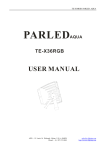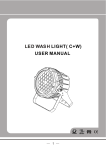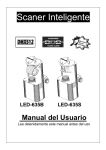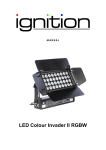Download miniBATTEN - te
Transcript
TE-X24RGB miniBATTEN miniBATTEN TE-X24RGB USE R MANUAL ADD : 19 Lacist St. Wesbrark, Maine, U.S.A. (04092) Phonel : (1) 207-712-3004 [email protected] http://www.te-lighting.com TE-X24RGB miniBATTEN TABLE OF CONTENTS PART 1 PRODUCT (GENERAL)....................................................1 . 1.1 --PR ODU C T IN TRODUC TION..................................... ....................1. 1 .2--PRODU CT FEATUR ES .............................................. ...................1. 1 .3-- TECHN IC AL SPECIFICATIONS ............................................. ........2. 1 .4--PHOTOM ETRIC DATA ... ........................ ........................ ...............3. 1 .5-- SAFETY WAR N ING ......................................................................4. PART 2 INST ALLATION...............................................................5. 2.1--MOUNTI NG.................... ........................ .......................................5. 2.2--POWER CONNECTION... ................................................. ..............6. 2.3--SETTING UP WITH A DMX51 2 CONTROLL ER ...................... ...........7 . 2. 3 -1--DMX5 12 A DDR ESS ING WIT HO UT ID ADD RES SIN G.. . ...... . ....... ... ... . .... .. . .... . .. 7. 2.3 -2--D MX5 12 AD DRE SSIN G WI TH I D ADDRES S.... .. ...... . ...... .. ... ... . ... ... . .... ... .... ... .7. PART 3 DISPLAY PANEL OPERATION.........................................9. 3.1--BASIC . .........................................................................................9 . 3.2- -MENU.................................... .............................................. ......10. 3. 3--STATIC COLOR.......... ...................................... ..........................11. 3.4--AUTO . ................................................................... .....................11 . 3.5--E DIT ............................................. .............................................11. 3.6--D MX ADDR ESS.......................................................................... 12. 3.7--PERSO NALITY...................................................... .................... 12 . 3.8--R UN MODE .................. .............................................................. 1 2. 3.9--ID AD DRESS ............... ...............................................................1 2. 3.10-- SETTINGS ................. ..............................................................1 3. 3.11--PASSWORD ............... ..............................................................1 3. PART 4 USI NG A DMX512 CONTR OLLER....................................14. 4.1 --BASIC ADD RESSING......... ........................................... .............1 4. 4.2--C H ANNEL ASSIGNMENT....................... .....................................1 4. 4.3--BASIC IN STRU CTIONS FOR D MX51 2 OPERATION (STAGE 1).....19. ADD : 19 Lacist St. Wesbrark, Maine, U.S.A. (04092) Phonel : (1) 207-712-3004 [email protected] http://www.te-lighting.com TE-X24RGB miniBATTEN 1 PRODUCT (GENERAL) 1.1 PRODUCT INTRODUC TION This product is designed for indoor us e. Suitable applic ati ons incl ude was h or effec t lighting for stag e or nightclub applications. This product c an also be i nst alled for use in signage and adv er tising using the dynamic fun ctions av ailab le with DMX512 control. Direc t input of DMX51 2 signal allows the units to be contr olled from any DMX512 controller. T hi s product c an be operated as a s ingle unit or i n multiple units fo r large applicat ions. The specially d eveloped contr oller that allows the produc t to be controlled independent o f the DMX512 c ontroller enables the user to cr eate and edit a w ide range of cu stom progr ams . All programs can be touch-button displayed or scheduled to START and EN D at scheduled times. When p rograms hav e been created o r edited in the c ontroller, it is a lso possible to trigger these pr ograms using the DMX IN func tion when conn ected to a DMX 512 controller. 1.2 PRODUCT FEATURES LED F IXTURE * RGB Dim mer 0-100% * Strobe * Automatic pr ograms * LCD dis play * Display c ontr ol 'lock -out ' * Direct DM X512 input * Independ ant ID address * Stand-alo ne/ Slave * 'Over- hea t' pr otection * F an spee d contr ol 1 ADD : 19 Lacist St. Wesbrark, Maine, U.S.A. (04092) Phonel : (1) 207-712-3004 [email protected] http://www.te-lighting.com TE-X24RGB miniBATTEN 1.3 TECH NICAL SPECIFIC ATIONS LED M ODULE LED MO DUL E: Vo lta g e A C 100~ 240V...5 0/60Hz 45W Rated Power 24pcs ( 8 x R ED / 8 x GR EEN / 8 x BLUE ) LED/Un it 1W O utpu t/ LED En viro nm ent Tem per at u re -20℃~40 ℃ Co olin g Forc ed air c onv ection 450 x 1 90 x 80m m D im en sions Weig ht 3.5Kg 170m m 380mm 445mm 80mm 2 ADD : 19 Lacist St. Wesbrark, Maine, U.S.A. (04092) Phonel : (1) 207-712-3004 [email protected] http://www.te-lighting.com TE-X24RGB miniBATTEN PHOTOMETRIC DATA PHOTOMETRIC DATA RED 76 5 19 4 86 49 33 LU X 2 4 6 8 10 D ist a nce ( m) 1145 300 1 30 73 52 LUX 2 4 6 8 220 60 26 15 2 4 6 8 21 3 5 55 5 24 4 14 2 2 4 6 8 15° 3 2 1 0 1 2 3 3 2 1 0 1 2 3 15° GREE N 10Dis tan ce( m) BLUE 10 LUX 15° 3 2 1 0 1 2 3 10Dis tan ce( m) RGB 3 2 1 0 1 2 3 95 LU X 15° 1.4 10 D ist a nce ( m) 3 ADD : 19 Lacist St. Wesbrark, Maine, U.S.A. (04092) Phonel : (1) 207-712-3004 [email protected] http://www.te-lighting.com TE-X24RGB miniBATTEN 1.5 SAFETY WAR NING IMPOR TANT 【ALWAYS R EA D THE U SER MANU AL B EFOR E OPER ATION. 】 【PLEA SE CONFIR M THAT TH E POWER SUPPLY STATED ON THE PROD UCT IS TH E SAME AS TH E MAINS POWER SUPPLY IN YOUR AR EA .】 ● T his product mu st be installed by a qualified pr ofessional. ● A lways operate the equipment as described in the user manu al. ●A minimum distance of 0.5m m ust be maintai ned between th e equipment a nd combustible su rface. ● T he pr oduct mu st al ways be pla ced in a well ve ntilated area. ● Always make su re that the equipment is instal led s ecurely. ● DO NO T s tand close to the e qui pment and stare directly i nto the LED lig ht source. ● Always disconn ect the power s upply befor e at tempting and m aintenance. ● Always make s ure that the su ppor ting str uc ture is solid an d can support t he combined weig ht of the produc ts. ● T he earth wire m ust always be connected to th e gr ound. ● D o not touch the power cables if your hands ar e wet. ATTENTION ●T his product l ef t the place of m anufacture in perfect condition . In or der to m aintain thi s co ndition and for safe operation, the user must always follow th e i nstructi ons and safety warnings des cribed in this user manu al. ● A void shaking o r strong impact s to any part of the equipment. ● M ake sure that all par ts of the e quipment ar e k ept clean and f ree of dust. ● A lways make su re that the power connecti ons ar e connected c or rect and sec ur e. ● I f ther e is any m alfunction of th e equipment, co ntact your dis tri butor immediately. ● W hen trans ferri ng the product, it is advisable t o use the or igi nal packaging in which the produ ct left the factor y. ● S hields, lenses or ultraviolet s c reens shall be changed if they have become damaged to suc h an extent that their effective ness is impaire d. ● T he lamp ( LED) shall be chang ed if it has beco me damaged or ther mally defor med. 4 ADD : 19 Lacist St. Wesbrark, Maine, U.S.A. (04092) Phonel : (1) 207-712-3004 [email protected] http://www.te-lighting.com TE-X24RGB miniBATTEN 2 2.1 INSTALLATION MOUNTING HANGING The LED mini BAT TEN can be mounted in a hanging position using the supporting bracket. The br ack et should be sec ur ed to the mounting truss or structur e using a standard mounting clamp. Please note that when hanging the uni t a safet y cable should also be used. Fig 1 Fig 2 Fig 3 5 ADD : 19 Lacist St. Wesbrark, Maine, U.S.A. (04092) Phonel : (1) 207-712-3004 [email protected] http://www.te-lighting.com TE-X24RGB miniBATTEN UPLIG HT The LED mini BAT TEN can be mounted in an upr ight or sitting position using the suppo rting brackets. Fig 6 Fig 7 2.2 POWER CONNECTIONS @ 220V: 20 units ma y be connecte d in ser ies @120V : 10 units may be connected in series Note: As this fix ture 's DMX s ignal cable connec tion had been changed to P arallel connec tion, so if ov er 30 units to be connected, then a DMX s ignal amplifier is needed. 6 ADD : 19 Lacist St. Wesbrark, Maine, U.S.A. (04092) Phonel : (1) 207-712-3004 [email protected] http://www.te-lighting.com TE-X24RGB miniBATTEN 2.3 SETT ING UP WITH A D MX512 CONT ROLLER 2.3-1 DMX512 ADDRESSING WITHOUT ID ADDR ESSING (STAGE 1 MOD E) ● Conne ct the DMX512 controller to the units i n series . has 10 DMX channels so th e DMX Addr ess es should incr ease by incr ements of 10 (e.g. 1,11,21,31... ) ●T he ID addr es s has no t been set so th er efore when u sing the contro ller Ch9 must be inactiv e ( CH9=0 ) . ● Each D MX Address may be used as many times as r equired. ● Any DMX address in t he range fr om 001 to 512 may be used. ● Each u nit Exampl e : .... ........ DM X512 CON TR OLL ER The figur e above sh ows a simple D MX512 layo ut with the s tart ing address of the first uni t set at 1, with th e second set at 11 and so o n... ( Note that when used in this way, the CH9 ID function must be inacti v e (CH9=0)) 2.3-2 DMX512 ADDRESSING WITH ID ADDRESS (STAGE 1 M ODE) ● Conne ct the DMX512 controller to the units i n series has 10 DMX channels so th e DMX Addr ess es should incr ease by incr ements of 10 (e.g. 1,11,21,31... ) ● Each D MX Address may be used as many times as r equired. ● Any DMX address in t he range fr om 001 to 512 may be used. ● Each D MX addr ess may carry up to 66 separate ID a ddresses. ● 【ID】should be s et in the menu on each unit in asce nding values (i .e. 1,2,3...) ● ID add resses ar e accessible fr om Ch 9 on the DMX512 controller. ● Each u nit 7 ADD : 19 Lacist St. Wesbrark, Maine, U.S.A. (04092) Phonel : (1) 207-712-3004 [email protected] http://www.te-lighting.com TE-X24RGB miniBATTEN Exampl e : ............ DM X512 CON TR OLL E R The figur e above shows a simple DMX l ayout which ha s used three units at each DMX address. The three units have different ID addres ses whic h allows th e user to collec tively control the whole group of units at that DM X address by s etting CH9 to 0 , or to contr ol each unit indepe ndently by first sele cting the DMX a ddress and then by using Ch9 to lo cate the target ID addr es s. 8 ADD : 19 Lacist St. Wesbrark, Maine, U.S.A. (04092) Phonel : (1) 207-712-3004 [email protected] http://www.te-lighting.com TE-X24RGB miniBATTEN 3 3.1 DISPLAY PANEL OPERATION BASIC ME NU UP D OWN ENT ER 【 MENU 】scroll through the main menu or exit fr om the current menu or function 【 UP 】scrol l 'UP' through the menu list or incr ease the value of the current function 【 DOWN 】scroll 'DOWN' through the menu list or decrease the value of the current function 【ENTER】Enter the currently selected menu or c onfirm the current function value 9 ADD : 19 Lacist St. Wesbrark, Maine, U.S.A. (04092) Phonel : (1) 207-712-3004 [email protected] http://www.te-lighting.com TE-X24RGB miniBATTEN 3.2 MENU MEN U Static colo r R ed 【0~2 55】 G reen 【0~2 55】 B lue 【0 ~2 55 】 S tr obe 【0 ~0 20 】 Auto Edit Auto【1 】 C ustom 【1 】 Auto【2 】 C ustom 【2 】 Auto【3 】 Auto【4 】 C ustom 【3 】 C ustom 【4 】 Auto【5 】 Auto【6 】 C ustom 【5 】 C ustom 【6 】 Auto【7 】 C ustom 【7 】 Auto【8 】 C ustom 【8 】 Auto【9 】 C ustom 【9 】 Auto 【10 】 C ustom 【10 】 Cus tom【1 】 S cene 【 1】 Red 【0 ~255 】 Cus tom【2 】 Gr een 【0 ~255 】 Cus tom【3 】 S cene 【 2】 S cene 【 3】 Blue 【0~25 5】 Cus tom【4 】 S cene 【 4】 Str obe 【0~02 0】 Cus tom【5 】 S cene 【 5】 Step time 【0~25 5】 Cus tom【6 】 S cene 【 6】 Fade time【0~255】 Cus tom【7 】 Cus tom【8 】 Cus tom【9 】 Cus tom【 10 】 DMX a ddres s 【1~ 512】 Per so nal ity STAGE 1 S cene 【 100】 BLO CK ARC 1 ARC 1+D Run m ode DMX Sl ave ID add ress 【1~ 66】 Settin gs Fan A uto O ff L ow N orma l H igh UP load ID O N/ OFF Password 【 】 UP loadling. .... ON O FF Res et to Factory settings Y ES NO Passw ord Pa ssword ON/OFF ON O FF Set pass wor d 【 】 10 ADD : 19 Lacist St. Wesbrark, Maine, U.S.A. (04092) Phonel : (1) 207-712-3004 [email protected] http://www.te-lighting.com TE-X24RGB miniBATTEN 3.3 Static color MEN U Static colo r R ed 【0~2 55】 G reen 【0~2 55】 B lue 【0 ~2 55 】 S tr obe 【0 ~0 20 】 【 Static color】 ● Select 【Red】 /【Green】/【B lu e】/【Strob e】and set the value by pressi ng 【 UP】and【DO WN】 ● Press 【ENT ER 】 to save and back to the up per menu ● The fixtur e will be automatic i n Master runnin g mode under t his function 3.4 Auto MEN U Auto Auto【1 】 C ustom 【1 】 Auto【2 】 C ustom 【2 】 Auto【3 】 C ustom 【3 】 Auto【4 】 Auto【5 】 C ustom 【4 】 C ustom 【5 】 Auto【6 】 Auto【7 】 C ustom 【6 】 C ustom 【7 】 Auto【8 】 Auto【9 】 C ustom 【8 】 C ustom 【9 】 Auto 【10 】 C ustom 【10 】 【 AUTO 】 ● Select the targ et【AUTO】 pro gram and pr es s【SET】 ● Programs【Au to 01】to【Aut o 10】are fully pr e- pr ogrammed and will not b e alter ed ● Programs 【Cu stom 01】to【 Cu st om 10】ar e fully pre-progr ammed and c an be edited in 【Edi t】 mode ● The fixtur e will be automatic i n Master runnin g mode under t his function 3.5 Edit MEN U Edit Cus tom【1 】 S cene 【 1】 Red 【0 ~255 】 Cus tom【2 】 S cene 【 2】 Gr een 【0 ~255 】 Cus tom【3 】 S cene 【 3】 Blue 【0~25 5】 Cus tom【4 】 Cus tom【5 】 S cene 【 4】 Str obe 【0~02 0】 S cene 【 5】 Step time 【0~25 5】 Cus tom【6 】 Cus tom【7 】 S cene 【 6】 Fade time【0~255】 Cus tom【8 】 Cus tom【9 】 Cus tom【 10 】 S cene 【 100】 【 E dit】 ● Enter【Edit】 t o edit the c usto m programs 【 Cu st om 1】to【 Cu st om 10】 ● Each progr am has 100 steps t o edit ● Each step all ow s a creation of a scene using Red,G reen,Blue,Str ube,Step t ime, F ade time NO TE: ● T he unit of【Ste p time】is 0.1s for the range 0- 10 and 1 sec for the r ange 11 -255 ● T he unit of [Fade time] is 1 sec ond and can be adjusted fr om 0 to 255NnNOT O 11 ADD : 19 Lacist St. Wesbrark, Maine, U.S.A. (04092) Phonel : (1) 207-712-3004 [email protected] http://www.te-lighting.com TE-X24RGB miniBATTEN 3.6 DMX address MEN U DMX a ddres s 【1~ 512】 【 DMX ad dress 】 ● Enter【DMX ad dress】 and s et the DMX addr es s 【1~512 】 ● Press 【ENT ER 】s ave the set ting. 3.7 Perso nality MEN U Per so nal ity STAGE 1 BLO CK ARC 1 ARC 1+D 【 Perso nality】 ● Enter【Person ality】 and sel ect 【STAGE1】 /【BLOCK】/【 ARC1】/【AR C1+D】 DMX mode 3.8 Run mode MEN U Run m ode DMX Sl ave 【 Run mode】 the【MO DE 】mode to se t working mode. is for using the DMX512 contro ller to contr ol t he fixtures. ● 【 Slave 】 mode is for Master - - Slave operatio n. ● E nter ● 【 DMX】 mode No te: When fixtur es are under A uto pr ogram op eration, the 【M ODE】 no wor ks. 3.9 ID add ress MEN U ID add ress 【1~ 066】 【 ID ad dress 】 ● Enter【ID ad dr ess】 and set t he ID addr ess 【 1~066】 3 DIS PLA Y PANEL O PERATIO N 12 ADD : 19 Lacist St. Wesbrark, Maine, U.S.A. (04092) Phonel : (1) 207-712-3004 [email protected] http://www.te-lighting.com TE-X24RGB miniBATTEN 3.10 MEN U Settings Settin gs Fan A uto O ff L ow N orma l H igh UP load Password 【 】 I D O N/ OFF ON O FF Res et to Factory settings Y ES UP loadling. .... NO 【 Fan】 ● Enter 【Fan】 and select the working mode of fan:【Auto】 ,【Off 】,【Low 】, 【Normal】or 【 High】 【 UP lo ad】 ● Select【UP lo ad】to upload the custom pro gr ams fr om the current MASTE R uni t to the SLAVE units. ● In order to activ ate the uploa d function the p asswor d must b e entered ● Password is t he same as the main access pa ssword ● When uploadi ng the MASTER and SLAVE units will display YELLOW ● If an er ror occ urs when uploa ding the MAST ER and/or SLAVE units will dis play RED ● On s uccessfu l uploading of th e custom progr ams the MAST ER and SLAVE uni ts will display G REEN. 【 ID ON/OFF】 ● Choose 【ON 】/【OF F】 to o pen or close ID 【 Reset t o Fact ory set tings】 ● This function will reset all setting to the origi nal factory sett ing 3.11 MEN U Pass word Passw ord Pa ssword ON/OFF Set pass wor d ON O FF 【 】 【 Passwo rd】 ● E nter the 【 Passwo rd ON/ OFF】mode to s et password ON/OFF ● When passwo rd is ac tivated, display will de mand passwor d each time the fix ture is powered on. ● Enter the【Se t password】m enu to change pass word. ● Set new pass wor d us ing the 【UP】 & 【DO WN 】keys. ● Input an 8 dig it password and then press 【ENTER】to con fir m ● NOTE: In the event that the p assword is forg otten. Please use the perman ent factory pass wo rd shown below. ● 【UP】> 【UP 】>【DOWN】> 【UP 】>【DO WN】> 【UP 】> 【DOWN 】> 【 DOWN 】 13 ADD : 19 Lacist St. Wesbrark, Maine, U.S.A. (04092) Phonel : (1) 207-712-3004 [email protected] http://www.te-lighting.com TE-X24RGB miniBATTEN 4 4.1 USING A DM X512 CONTROLLER BASIC ADDRESSING ● ● ● 4.2 Connect all of the units in series using standar d DMX512 signa l cable or the IP65 rated cable provided. Set the DMX5 12 address in the【DMX】men u. It is possi ble t o have the sam e DMX addr ess or independen t addr ess es for eac h fix ture. CHAN NEL ASSIGNMENT ● Note: This pro duct have three DMX512 channel configuration: 【STAGE 1】,【 BLOCK】 , 【ARC 1】 and 【ARC 1+D】 STAG E 1 C HANNEL VALUE FUNC TION DIMM ER 1 0 255 0 255 0 255 RED 2 G RE EN 3 BL UE 4 0 255 MAR CO 5 0 10 No functi on 11 35 RED 100% / GREEN UP / BLUE 0% 36 60 RED DO WN / G REEN 100% / BLUE 0% 61 85 RED 0% / GR EEN 100% / BLUE UP 86 110 RED 0% / GR EEN DOWN / BLUE 100% 111 135 RED UP / GREEN 0% / BLUE 100% 136 160 RED 100% / GREEN 0% / BLUE DOWN 161 185 RED 100% / GREEN UP / BLUE U P 186 210 RED DO WN / GREEN DO WN / BLUE 100% 211 215 WHITE 1: 3200K 216 220 WHITE 2: 3400K 221 225 WHITE 3: 4200K 226 230 WHITE 4: 4900K 231 235 WHITE 5: 5600K 236 240 WHITE 6: 5900K 241 245 WHITE 7: 6500K 246 250 WHITE 8: 7200K 251 255 WHITE 9: 8500K STRO BE 6 0 4 No functi on 5 255 Str ob e speed 14 ADD : 19 Lacist St. Wesbrark, Maine, U.S.A. (04092) Phonel : (1) 207-712-3004 [email protected] http://www.te-lighting.com TE-X24RGB miniBATTEN C HANNEL VALUE FUNC TION Fan s, Auto 7 0 10 Res et to dis p lay Fan setting 11 20 F an c losed(ac tiv ated after 3 s econds) 21 30 Fan n ormal(a ctiv ated after 3 second s ) 31 40 Fan high speed(activated after 3 s econds) 41 60 Fan auto speed(act iv ated after 3 seconds ) 61 70 Auto 1 71 80 Auto 2 81 90 Auto 3 91 100 Auto 4 10 1 110 Auto 5 111 120 Auto 6 12 1 130 Auto 7 13 1 140 Auto 8 14 1 150 Auto 9 15 1 160 Auto 10 16 1 170 Cus to m 1 17 1 180 Cus to m 2 18 1 190 Cus to m 3 19 1 200 Cus to m 4 20 1 210 Cus to m 5 211 220 Cus to m 6 22 1 230 Cus to m 7 231 240 Cus to m 8 24 1 250 Cus to m 9 25 1 255 Cus to m 10 0 255 Wh en us i ng CH 7,AU TO01- AU TO10 , this function act iva ted 0 9 ID1~ID66 10 19 ID1 20 29 ID2 30 39 ID3 40 49 ID4 50 59 ID5 60 69 ID6 70 79 ID7 80 89 ID8 90 99 ID9 10 0 109 ID10 110 119 ID11 12 0 129 ID12 13 0 139 ID13 14 0 149 ID14 15 0 159 ID15 16 0 169 ID16 17 0 179 ID17 18 0 189 AUT O SPEE D ADJU ST MEN T 8 ID ADDRE SS 9 ID18 15 ADD : 19 Lacist St. Wesbrark, Maine, U.S.A. (04092) Phonel : (1) 207-712-3004 [email protected] http://www.te-lighting.com TE-X24RGB miniBATTEN C HANNEL 9 VALUE FUNC TION 19 0 199 ID19 20 0 209 ID20 210 ID21 211 ID22 212 ID23 213 ID24 214 ID25 215 ID26 216 ID27 217 ID28 218 ID29 219 ID30 220 ID31 221 ID32 222 ID33 223 ID34 224 ID35 225 ID36 226 ID37 227 ID38 228 ID39 229 ID40 230 ID41 231 ID42 232 ID43 233 ID44 234 ID45 235 ID46 236 ID47 237 ID48 238 ID49 239 ID50 240 ID51 241 ID52 242 ID53 243 ID54 244 ID55 245 ID56 246 ID57 247 ID58 248 ID59 249 ID60 250 ID61 251 ID62 252 ID63 253 ID64 254 ID65 255 ID66 16 ADD : 19 Lacist St. Wesbrark, Maine, U.S.A. (04092) Phonel : (1) 207-712-3004 [email protected] http://www.te-lighting.com TE-X24RGB miniBATTEN C HANNEL VALUE FUNC TION BL OC K 9 BLOC K1,BLO CK2,B LOCK3, BLO CK 4 10 29 BLOC K1 30 49 BLOC K2 50 69 BLOC K3 70 89 BLOC K4 90 109 BLOC K1,BLO CK2 110 129 BLOC K3,BLO CK4 130 149 BLOC K1,BLO CK4 150 169 BLOC K2,BLO CK3 170 189 BLOC K1,BLO CK2,B LOCK3 190 209 BLOC K2,BLO CK3,B LOCK4 210 229 BLOC K1,BLO CK3,B LOCK4 230 255 BLOC K1,BLO CK2,B LOCK4 0 10 BLOC K C HANNEL VALUE FUNC TION 1 2 0 255 BL OC K1-RE D 0 255 BL OC K1-GR EEN 3 0 255 BL OC K1-BL UE 4 0 255 BL OC K2-RE D 5 6 0 255 BL OC K2-GR EEN 0 255 BL OC K2-BL UE 7 0 255 BL OC K3-RE D 8 0 255 BL OC K3-GR EEN 9 0 255 BL OC K3-BL UE 10 0 255 BL OC K4-RE D 11 0 255 BL OC K4-GR EEN 12 0 255 BL OC K4-BL UE 17 ADD : 19 Lacist St. Wesbrark, Maine, U.S.A. (04092) Phonel : (1) 207-712-3004 [email protected] http://www.te-lighting.com TE-X24RGB miniBATTEN ARC 1 C HANNEL VALUE FUNC TION 1 0 255 RED 2 0 255 G RE EN 3 0 255 BL UE ARC 1 +D C HANNEL VALUE FUNC TION 1 0 255 MAS TER DIM MER 2 0 255 RED 3 0 255 G RE EN 4 0 255 BL UE 18 ADD : 19 Lacist St. Wesbrark, Maine, U.S.A. (04092) Phonel : (1) 207-712-3004 [email protected] http://www.te-lighting.com TE-X24RGB miniBATTEN 4.3 BASIC INSTR UCTIONS FOR D MX512 OPER ATION ( STAGE 1) MAS TER DIMMER ● CH1 controls the intensity o f the currently p rojec ted color the sli der is at the hig hest positi on ( 255) the intensit y of the output is the maximum ● When RED , GRE EN & BL U E COLOR SE LE CTIO N ● CH2, CH3 & CH4 control the intensity ratio of each of the RED, GREEN & BLUE LEDs. the sli der is at the hig hest positi on ( 255) the intensit y of the color is the maximum. ● CH2, CH3 & CH4 can be com bined togethe r to create over 16 mil lion colo rs . ● When COL OR MACROS ● CH5 selects the required CO LO R MACRO has pr ior ity over CH2, C H3 and CH4 ● CH1 is used to control the in tensity of the CO LO R MACRO ● CH5 STROBE ● CH 6 control s the str obe of C H1 to CH5 ID ADDRE SS S EL EC TION ● CH9 is used to selec t the tar get ID addr ess . indepe ndent DMX add ress may have upto 66 independent ID addr esses. ● An ID addres s of 0 will activa te all ID addre ss loc ations . ● Each AUT O ● CH7 selects the F an F unctio n, the preset A UTO pr ograms Auto 01-10 or t he custom prog rams Custom 01-1 0 ● CH7 has pr ior ity over CH2, 3 , 4, 5. ● CH8 control s peed of CH 7. BLOCK ● T his fixture i s divided as 4 b locks, each bloc k include 2 red Leds, 2 gr een leds, 2 blue leds. 19 ADD : 19 Lacist St. Wesbrark, Maine, U.S.A. (04092) Phonel : (1) 207-712-3004 [email protected] http://www.te-lighting.com TE-X24RGB miniBATTEN ADD : 19 Lacist St. Wesbrark, Maine, U.S.A. (04092) Phonel : (1) 207-712-3004 [email protected] http://www.te-lighting.com TE-X24RGB miniBATTEN ADD : 19 Lacist St. Wesbrark, Maine, U.S.A. (04092) Phonel : (1) 207-712-3004 [email protected] http://www.te-lighting.com