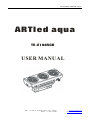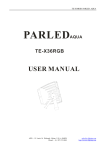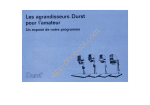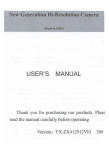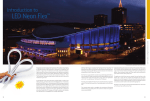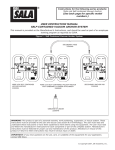Download ARTled aqua - te
Transcript
TE-X108RGB ARTLED AQUA ARTled aqua TE-X108RGB USER MANUAL ADD : 19 Lacist St. Wesbrark, Maine, U.S.A. (04092) Phonel : (1) 207-712-3004 [email protected] http://www.te-lighting.com TE-X108RGB ARTLED AQUA TABLE OF CONTENTS PAR T 1 PRODUCT (GE NERAL).. ... .... ... ... ... .... ... ... ... .... ... ... ... .... ... .1. 1.1--P RODUCT INT RODUCTI ON............. ............................................1. 1.2 -- PRODUCT F E ATURES ... .................................... ................. .........1. 1.3 - -T ECHNICA L SPECIF ICATIONS ................ .....................................2. 1 .4 -- PHO T OMET RIC DATA .......... ............ ..................................... .......3. 1.5 -- SA F ETY WARN ING............ ................... .................. ................... ..4. PA RT 2 INSTALLATI ON ... ... .... ... ... ... ... ... ... ... ... ... ... ... .... ... ... ... ... ... .5. 2.1- -MOUNTING.............. ......................... ......................... ...................5. 2.2--POWER CONNECTION...................... ......................... ...................5. 2.3--INTERL OCKING MULT IPLE F IXT URE S....... ...................... .......... ....6. 2.4--SETT ING UP WIT H A DMX512 CONTRO LLER... ......................... .....7. 2 .4 - 1--DM X51 2 ADDR ES S ING W ITHO UT ID ADD RES S ING( S TA GE 1 MO DE) .......... .7. 2 . 4- 2- -D MX512 A DDR ES SIN G WIT H ID AD DRES S( STA G E 1 M O DE) .......... .......... ...7 . 2 .4- 3- -A DA S WITH ID AD DRES S ( STAGE 1 MO DE)..... ........... ........... .......... ........... .8 . PA RT 3 DIS PLAY PANE L OPE RATION . ... ... ... ... ... .. ... ... ... ...... .. ... ... 9. 3.1--B ASIC............................................. .................. .................. .........9. 3.2- - MENU...... ............... ................ ................ ................ ................ ...10. 3.3 -- CREATING A STAT IC COLOR .............. .............. ............... ...........11. 3.4--D MX512 SET TINGS......................... .................. .................. .......11. 3.5--D MX CHANN EL MODE..................... .................. .................. .......11. 3.6--R UN MODE .. .................. .................. .................. ................. .......11. 3.7-- ACTIVAT IN G AN AUTO PROGRA M..............................................1 2. 3.8--C HANGING THE SET TING S................ .................. ................... ...12. 3.9--A CTIVATE TH E PASSWO RD.............................. .........................13. 3.10- -PO WER ON/OF F.......................................................................13. PART 4 US ING A DMX512 CONTROLLER. .... .... .... .... .... ... . .... .... ...14. 4.1- -BASIC ADDRESSIN G............................. ............................... .....14. 4.2-- CHANN EL A SSIGNMEN T............................... .............................14 . 4.3-- BA SIC INSTRUCT IONS F OR DMX512 OPERATION... .................. .23. 4.4-- PR OGRAMMING WITH A DMX 512 CONT RO LLER: EXAMPLES.....26. ADD : 19 Lacist St. Wesbrark, Maine, U.S.A. (04092) Phonel : (1) 207-712-3004 [email protected] http://www.te-lighting.com TE-X108RGB ARTLED AQUA 1 PRODUCT (GENERAL) 1.1 PRODUCT INTRODUC TION This product is designed for in door or outdoo r use. Suitabl e applications i nclude wash or effect lighting for architectura l, stage or nightclub applicatio ns. This pr od uct can al so be installed for us e in signage a nd adverti sing using the dynamic functions av ailable with DMX512 contro l. Direct input of DMX512 s ignal allows the units to be con tr oll ed from any DMX512 contro ller. This prod uct can be ope rated as a sin gle unit or i n m ultiple units for large applicatio ns. The specially d eveloped contr oller that allows the produc t to be controlled independent o f the DMX512 c ontroller enables the user to cr eate and edit a w ide range of cu stom progr ams . All programs can be touch-button displayed or scheduled to START and EN D at scheduled times. When p rograms hav e been created o r edited in the c ontroller, it is a lso possible to trigger these pr ograms using the DMX IN func tion when conn ected to a DMX 512 controller. 1.2 PRODUCT FEATURES LED F IXTURE * RGB Dim mer 0-100% * Strobe * Indi vidua l control of eac h LED group * Automatic pr ograms * IP65 protection rating * LCD dis play * Display c ontr ol 'lock -out ' * Direct DM X512 input * Automatic DMX512 and I D Addressing * Independ ant ID address * O ver heat protection (sho wing " warning heat") * Lightweight aluminium c asing * Black ant i-UV plastic cov er * Interlocki ng-module sy s tem 1 ADD : 19 Lacist St. Wesbrark, Maine, U.S.A. (04092) Phonel : (1) 207-712-3004 [email protected] http://www.te-lighting.com TE-X108RGB ARTLED AQUA 1.3 TECH NICAL SPECIFIC ATIONS LED M ODULE LED MO DUL E: Vo lta g e 1 00~240 V...50/6 0Hz 180W Rated Power IP65 pr otec tion rating IP 108pcs (36 x R ED / 36 x G REE N / 36 x BLUE) LED/Un it O utpu t/ LED 1W Dir ect a ir c onve ction Co olin g D im en sions 570 x 1 90 x 225 mm Weig ht 15Kg 570m m 190m m 225m m 2 ADD : 19 Lacist St. Wesbrark, Maine, U.S.A. (04092) Phonel : (1) 207-712-3004 [email protected] http://www.te-lighting.com TE-X108RGB ARTLED AQUA PHOTOMETRIC DATA PHOTOMETRIC DATA WHITE 85 0 0 26 7 0 123 0 69 9 2 (0 .52 ) 4 (1 .0 5 ) 6 (1 .5 7 ) 8 (2 .1 0 ) 32 0 0 92 3 43 6 24 6 2 (0 .5 2 ) 4 (1 .0 5 ) 6 (1 .5 7 ) 8 (2 .1 0 ) 5665 1832 8 76 491 2(0.52) 4(1.05 ) 6(1 .57) 8(2.10) 750 241 1 24 57 2(0.52) 4(1.05 ) 6(1 .57) 8(2.10) 92 4 0 30 1 0 143 0 82 0 2 (0 .52 ) 4 (1 .0 5 ) 6 (1 .5 7 ) 8 (2 .1 0 ) 56 5 L UX 15° 3 2 1 0 1 2 3 10 D ist a nce ( m) (2 .6 0D i am ete r( m)) RED 20 7 L UX 15° 3 2 1 0 1 2 3 10 D ist a nce ( m) (2 .6 0D i am ete r( m)) GREE N 516 LUX 15° 3 2 1 0 1 2 3 10Dis tan ce( m) (2.60D ia meter( m)) BLUE 46 LUX 15° 3 2 1 0 1 2 3 10Dis tan ce( m) (2.60D ia meter( m)) RGB 3 2 1 0 1 2 3 65 3 L UX 15° 1.4 10 D ist a nce ( m) (2 .6 0D i am ete r( m)) 3 ADD : 19 Lacist St. Wesbrark, Maine, U.S.A. (04092) Phonel : (1) 207-712-3004 [email protected] http://www.te-lighting.com TE-X108RGB ARTLED AQUA 1.5 SAFETY WAR NING IMPOR TANT 【ALWAYS R EA D THE U SER MANU AL B EFOR E OPER ATION. 】 【PLEA SE CONFIR M THAT TH E POWER SUPPLY STATED ON THE PROD UCT IS TH E SAME AS TH E MAINS POWER SUPPLY IN YOUR AR EA .】 ● T his product mu st be installed by a qualified pr ofessional. ● A lways operate the equipment as described in the user manu al. ●A minimum distance of 0.5m m ust be maintai ned between th e equipment a nd combustible su rface. ● T he pr oduct mu st al ways be pla ced in a well ve ntilated area. ● Always make su re that the equipment is instal led s ecurely. ● DO NO T s tand close to the e qui pment and stare directly i nto the LED lig ht source. ● Always disconn ect the power s upply befor e at tempting and m aintenance. ● Always make s ure that the su ppor ting str uc ture is solid an d can support t he combined weig ht of the produc ts. ● T he earth wire m ust always be connected to th e gr ound. ● D o not touch the power cables if your hands ar e wet. ATTENTION ●T his product l ef t the place of m anufacture in perfect condition . In or der to m aintain thi s co ndition and for safe operation, the user must always follow th e i nstructi ons and safety warnings des cribed in this user manu al. ● A void shaking o r strong impact s to any part of the equipment. ● M ake sure that all par ts of the e quipment ar e k ept clean and f ree of dust. ● A lways make su re that the power connecti ons ar e connected c or rect and sec ur e. ● I f ther e is any m alfunction of th e equipment, co ntact your dis tri butor immediately. ● W hen trans ferri ng the product, it is advisable t o use the or igi nal packaging in which the produ ct left the factor y. ● S hields, lenses or ultraviolet s c reens shall be changed if they have become damaged to suc h an extent that their effective ness is impaire d. ● T he lamp ( LED) shall be chang ed if it has beco me damaged or ther mally defor med. 4 ADD : 19 Lacist St. Wesbrark, Maine, U.S.A. (04092) Phonel : (1) 207-712-3004 [email protected] http://www.te-lighting.com TE-X108RGB ARTLED AQUA 2 2.1 INSTALLATION MOUNTING HANGING The LED MODULE c an be mounted in a hanging position us ing the support frame. It is pos sible to use any bolt of the correct size and s t r e n g th to m ou nt t h e f i x t u r e . It is recommended to use at least 2 mounti ng points per fixtu re. Mounting with a clamp or other mounting br ack et is re commended depending on the requirements of your application. For ove rhead use, al ways install a s ecurechain th at c an hold at l east 10 times th e weight of the fi xture. You mus t only us e safe ty -ropes with scr ew- on carabines. Pull the safety-rope thr ough the aperture o n the the base 's metal frame. Insert the end in the c ar ab ine and tighten the fixation scre w. (See picture on right) HANGING UPRIGHT The LED MODULE can be mounted upr ight using th e suppor t frame. It is pos sible to use any bol t of the correct si ze and strength to mount t he fixture. It is r ecommended to use at least 2 mounting point s per fixture. Mounting with a clamp or othe r mounti ng br ac ket is recommended depending on the r equ irements of your a pplic ation. UPRIGHT The LE D MO DUL E c an be mounted at any angle and in any posi tion. It is po ssi bl e to fur ther a djust the angl e of t he LE D MODULE using the tw o adj ustm ent knobs located on the side of the fixture. 2.2 POWER CONNECTIO NS @ 220~240V: 15 units m ay be connect ed in series @100~1 20V: 8 uni ts may be connected in ser ies 5 ADD : 19 Lacist St. Wesbrark, Maine, U.S.A. (04092) Phonel : (1) 207-712-3004 [email protected] http://www.te-lighting.com TE-X108RGB ARTLED AQUA 2.3 INTERLOCKIN G MULT IPLE FIXTURES The diag ram above shows how multipl e units can be i nter locked toge ther to create a 'panel' or 'blinder' ar rangemen t. The 'male' and 'female ' connections enable the fixtu res to be interlocked togethe r i n the way s ho wn in the diagr am. Please note that when multiple units are mounted together it i s not necessary to attac h every s ingle unit to the truss, wall or weig ht supporting s ystem. However, it is important to ensur e that all fixtur es ar e secur ely locked together a nd that eac h fix ture is secured using a safety c able. 6 ADD : 19 Lacist St. Wesbrark, Maine, U.S.A. (04092) Phonel : (1) 207-712-3004 [email protected] http://www.te-lighting.com TE-X108RGB ARTLED AQUA 2.4 SETT ING UP WITH A D MX512 CONT ROLLER 2.4-1 DMX512 ADDRESSING WITHOUT ID ADDR ESSING (STAGE 1 MODE) ● Conne ct the DMX512 controller to the units i n series . has 12 DMX channels so th e DMX Addr ess es should incr ease by incr ements of 12 (e.g. 1,13,25,37... ) ●T he ID addr es s has no t been set so th er efore when u sing the contro ller CH10 must be inactiv e ( CH10=0 ). ● It is al so poss ible to deactivate ID address selecting 【ID OFF 】fr om the【Settings 】menu. on the fixture ● Each D MX Address may be used as many times as r equired. ● Any DMX address in t he range fr om 001 to 245 may be used. ● Each u nit Exampl e : ...... ...... DM X512 CON TR OLL ER The figur e above sh ows a simple D MX512 layo ut with the s tart ing address of the first uni t set at 1, with th e second set at 13 and so o n... ( Note that when used in this way, the CH10 ID functio n must be inac tive ( CH10=0)) 2.4-2 DMX512 ADDRESSING WITH ID ADDRESS (STAGE 1 MO DE) ● Conne ct the DMX512 controller to the units i n series has 12 DMX channels so th e DMX Addr ess es should incr ease by incr ements of 12 (e.g. 1,13,25,37... ) ● Each D MX Address may be used as many times as r equired. ● Any DMX address in t he range fr om 001 to 245 may be used. ● Each D MX addr ess may carry up to 66 separate ID a ddresses. ● 【ID Ad dress】shoul d be set in the【Sett in gs】menu on each unit in ascending values (i .e. 1,2,3...) ● 【ID On 】should be set in the【Setti ng s】menu on eac h unit. ● ID add resses ar e accessible fr om CH 10 on the DMX512 contr oller. ● Each u nit 7 ADD : 19 Lacist St. Wesbrark, Maine, U.S.A. (04092) Phonel : (1) 207-712-3004 [email protected] http://www.te-lighting.com TE-X108RGB ARTLED AQUA Example: .. .......... DM X512 CO NTR OLL ER The fig ure above sho ws a simple D MX layout which has used three units at each DMX address. The th ree units have different ID ad dresses whic h allows the user to co llectively contr ol the whole group of units at that DMX address by setting CH10 to 0, or to control each unit in dependently b y first se lecting the DMX address and then by using CH10 to locate the t arget ID addre ss. ( Note that when u sing ID addre sses it is also possible to activat e ADAS which allows for even more options with D MX addr ess ing and contr ol s ee ADAS Addr es sing sec tion 2 .2- 3) 2.4-3 ADAS WITH ID ADD RESS(STAGE 1 MODE) ● Con nect the DMX512 contr ol ler to the units in s er ies ● Sele ct【ADAS ON】fr om the【Settings】menu ●【ID Address】sho ul d be set in th e 【Settings】menu on each unit in ascending val ues (i.e. 1,2,3... ) ● ADA S addr es sing is based on the ID address as foll ows: ADAS DMX Addres s = {【ADAS fa der 】 * (ID Addr ess -1)}+ 1 ● ADA S addr es sing is activated by moving CH8 + CH10 faders to the 255 val ue ( CH8 = 255 & CH10 = 255) ● ADA S addr es sing is deac tivated by mov ing CH8 + CH10 + CH 11 to the 255 value (CH8 = 255, CH10 = 255 & CH11 = 255) ● Whe n ADAS is dea cti vated, all DMX addresses will r eturn to their original DMX Addr es s. ● To p ermanently st or e ADAS DMX addresses, s elect【ADAS c opy 】fr om the 【Settings】 menu ,on the target fixtures to store the new DMX Address. Example: ......... ... The f igur e above sh ows a simple ID address layout using one DMX address. E ach of the uni ts has a different ID addr ess which will rece ive a new temp or ar y DMX address when ADAS is activated ( unless 【ADAS co py】 is sel ected) . The u ser is able to a ctivate and deac tivate ADAS a t will giving the possibility of cre ating many di fferent fixture groupi ng pos s ibi lities usi ng t he ID address , real DMX addr ess and the AD AS temporary DMX address . DM X512 CO NTR OLL ER Note: Wh en using ADAS, all fixt ures mu st have th e f ollo win g setting s from t he【S etting s】men u set correct ly; 【ID address】 Each un it shou ld have th e target ID a dd ress set in ascending o rd er 【ID ON/O FF】 Each unit sh ould set 【ID On】 【ADAS f ad er no】 Each u nit sh ould be set to th e sam e n u mber o f f ad ers as you r con troller( must be≥12 ) 【ADAS O N/OFF】 Each unit sh ould be set as 【ADAS O n】 8 ADD : 19 Lacist St. Wesbrark, Maine, U.S.A. (04092) Phonel : (1) 207-712-3004 [email protected] http://www.te-lighting.com TE-X108RGB ARTLED AQUA 3 3.1 DISPLAY PANEL OPERATION BASIC The LED fixture is mounted wit h a LCD dis play and 4 c ontrol b uttons. enter the curr ently selected menu or c onfirm the current fun ction value scroll 'UP' thro ugh the menu lis t or increase the value of the cur rent function scroll 'DOWN' through the menu list or decrease the value of the current function exit from the c ur rent menu or func tion 9 ADD : 19 Lacist St. Wesbrark, Maine, U.S.A. (04092) Phonel : (1) 207-712-3004 [email protected] http://www.te-lighting.com TE-X108RGB ARTLED AQUA 3.2 MENU MENU 【0 【0 2 55】 2 55】 Gree n Bl ue Dim mer Re d Gree n Blue 【0 【0 2 55】 2 55】 Col or macros St ro be Color macros【0 Str ob e 【0 2 55】 2 55】 DMX512 Ad d ress Ad d ress【1 512】 Pers on al i ty STAGE 1 STAGE 2 Di mm er Re d Static colo r PIXE L ARC 1 ARC 1+ D Run mode DM X Auto program Au t o【1】 Au t o【2】 Au t o【3】 Au t o【4】 Au t o【5】 Au t o【6】 Au t o【7】 Au t o【8】 Se t ti ng s Pa ss wo r d ID address ID address 【001 066】 ID ON /OFF ID 【 ON /OF F】 ADAS fader no AD AS fader no 【01 244】 ADAS ON/OFF ADAS 【 ON /OF F】 ADAS copy ADAS c opy 【 ON /OF F】 R e set t o Factory settings Reset confirm Di mm er start Di mme r s tar t 【001】【 / 005】 Pa ssword ONO / FF Pas sword 【ON/OFF 】 Set password Set Password 【 】 10 ADD : 19 Lacist St. Wesbrark, Maine, U.S.A. (04092) Phonel : (1) 207-712-3004 [email protected] http://www.te-lighting.com TE-X108RGB ARTLED AQUA 3.3 CREATING A STATIC C OLOR M ENU Re d Gree n Di mm er 【0 【0 Re d Gre en 【0 2 55】 2 55】 Bl ue Color ma cr os Stro be 【0 Bl ue Color macros【0 St ro be 【0 2 55】 Di mm er Static colo r 2 55】 2 55】 2 55】 【 Static colour 】 ● C ombine RED, GREEN and BLUE to create an infinite range of colors (0-255 ) m acros 】 allow to choose 18 c olor macros ● S et value of dimmer (0-255) ● S et the value of the strobe (0-2 0Hz) ● E nter 【Color 3.4 DMX512 SETT INGS M ENU Add r ess【1 DMX512 512】 【 DMX512 addre ss】 ● E nter the【DMX add ress】mo de to set the DMX address contr ol from outside s ource by activa ting ON ● A ctivate 3.5 DMX CHANNEL MODE M ENU Pers on al ity STA GE 1 STA GE 2 PI XE L AR C 1 AR C 1+ D 【 Perso nality】 ●E nter 【Perso na lity】mode to c hoose DMX m ode:【STAGE 1 】,【STAGE 2 】 , 【 PIXEL】,【ARC 1 】or 【ARC 1+D】. 3.6 RUN MODE M ENU DMX Run mode 【 Run mode】 ● E nter the【Run mode 】mode t o set the workin g mode i s for using the DMX512 contro ller to contr ol the fixtures. ● 【 DMX】mode 11 ADD : 19 Lacist St. Wesbrark, Maine, U.S.A. (04092) Phonel : (1) 207-712-3004 [email protected] http://www.te-lighting.com TE-X108RGB ARTLED AQUA 3.7 ACTIVATING AN AUTO PROG RAM MENU Auto program Au to【 1】 Au to【 2】 Au to【 3】 Au to【 4】 Au to【 5】 Au to【 6】 Au to【 7】 Au to【 8】 【 Auto Program】 ● S elect 3.8 the targe t【Au to mod e】 and pr ess 【Se t】 to display CHAN GING T HE SET TINGS MENU Se tt i ng s ID address ID address 【001 066】 ID ON /OFF ID 【ON/ OF F】 ADAS fader no AD AS fader no 【01 244】 ADAS ON/OFF A DAS 【ON/ OF F】 ADAS copy A DAS copy 【ON/ OF F】 R e se t t o Factory settin gs R eset confirm Di mm e r s tar t Di mm er s tart 【001】/【 005】 【 Setting s】 the【ID A ddress】to s et t he ID address for the unit ON/O F F】in or der to allow/disallow I D address function from the D MX512 contr ol ler ● E nter the 【ADAS fader no】 to set the number of channel fade rs in each layer of the controller ● I n 【ADAS ON/O FF 】select al low/disallow Aut omatic DMX512 Addressing S ystem (ADAS) ● I n the【ADAS CO PY 】menu se lect whether to al low copy of DM X address to u nit after ADAS has ass igned new DMX addr es s when ADAS fu nction is a ctivated from the DMX512 con troller. ● E nter the【Reset to F actory Set tings】 in or der to reset to de fault factory settings. ● E nter the 【Dim m er start 】 to s elect dimmer s tart value 【001 】 or 【005】. The default setting is 【005】. ● E nter ● E nter 【ID 12 ADD : 19 Lacist St. Wesbrark, Maine, U.S.A. (04092) Phonel : (1) 207-712-3004 [email protected] http://www.te-lighting.com TE-X108RGB ARTLED AQUA 3.9 A CTIVATE THE PASSWORD M ENU ● Pa ss wo r d ON /O FF Password 【O N/ OF F】 Set Password Password 【 】 Enter the 【Password 】mode to set password YES/NO When password is activated, display will demand password each time the fixture is po wered on. ● Enter the【Se t password】m enu to change password. ● Set new passw ord using the 【 UP】 & 【DOW N 】keys. ● Input an 8 digit password and then press 【SE T】to confirm ● NOTE: In the event that the password is forgot ten. Please use the factory pass word shown be low. ● 【UP】> 【DOWN 】>【UP】> 【DOWN 】>【 UP】>【UP】>【 DOWN 】> 【DOWN 】 ● 3.10 POWER ON/OFF TURN OFF W hen display sho ws【MENU 】, hold down the【E XIT 】 key for 3 seconds t o turn off power. ● TURN ON When display is off, hold down the【 EXIT 】key for 3 seconds to tur n on power. ● 13 ADD : 19 Lacist St. Wesbrark, Maine, U.S.A. (04092) Phonel : (1) 207-712-3004 [email protected] http://www.te-lighting.com TE-X108RGB ARTLED AQUA 4 4.1 USING A DM X512 CONTROLLER BASIC ADDRESSING ● ● ● 4.2 Connect all of the units in series using standar d DMX512 signa l cable or the IP65 rated cable provided. Set the DMX5 12 address in the 'DMX512 Ad dress' menu. It is possi ble t o have the sam e DMX addr ess or independen t addr ess es for eac h fix ture. CHAN NEL ASSIGNMENT Note : ● ● ● T his product h as four DMX51 2 channel conf igurations (STAGE 1 , STAGE 2 ,PIXEL, ARC 1 & ARC 1+D) . Both 【STAG E 1 】and 【 STAGE 2】have t wo DMX modse: 【DMX MODE 1】 and 【DMX MODE 2】 Ch9 is used to switc h fr om on e DMX MODE 1 (0-244) to DMX MODE 2 (245- 255) . ARC 1 CHANNEL VALUE FUNCTION RED 1 0 4 No func ti on 5 255 0-100% 0 4 No func ti on 5 255 0-100% 0 4 No func ti on 5 255 0-100% G REEN 2 BL UE 3 ARC 1 +D CHANNEL VALUE FUNCTION DIMMER 1 0 4 No func ti on 5 255 0-100% 0 4 No func ti on 5 255 0-100% 0 4 No func ti on 5 255 0-100% 0 4 No func ti on 5 255 0-100% RED 2 G REEN 3 BL UE 4 14 ADD : 19 Lacist St. Wesbrark, Maine, U.S.A. (04092) Phonel : (1) 207-712-3004 [email protected] http://www.te-lighting.com TE-X108RGB ARTLED AQUA STAGE 1(DMX MODE 1) CHA NNEL VALUE F UNCTION RED 1 0 4 No func ti on 5 255 0-100 % 0 4 No func ti on 5 255 0-100 % 0 4 No func ti on 5 255 0-100 % 0 4 No func ti on 5 255 0-100 % 0 4 No func ti on 5 255 0-100 % 0 4 No func ti on 5 255 0-100 % 0 4 No func ti on 5 255 0-100 % 0 4 No func ti on 5 255 Str obe (s low to fast) 0 4 No func ti on 5 34 Color -C yc le M ode 1 35 64 Color -C yc le M ode 2 65 94 Color -C yc le M ode 3 GREEN 2 BL UE 3 YELLOW 4 CYAN 5 PURP LE 6 WHITE 7 STRO BE 8 MO DE SELECT ION 9 95 124 Color-Cycle Mode 4 (speed can be adjusted using Channel 11) 1 25 154 Color -C yc le M ode 5 1 55 184 Color -C yc le M ode 6 1 85 214 Color -C yc le M ode 7 2 15 244 Color -C yc le M ode 8 2 45 255 DMX MODE 2 15 ADD : 19 Lacist St. Wesbrark, Maine, U.S.A. (04092) Phonel : (1) 207-712-3004 [email protected] http://www.te-lighting.com TE-X108RGB ARTLED AQUA CHA NNEL VALUE F UNCTION ID A DDRESS SELECT IO N ( also see p g. 26) 0 9 Selec t all ID a ddres ses 10 19 ID addres s #1 20 29 ID addres s #2 30 . 39 . . . . . ID addres s #3 10 200 2 09 ID addres s #20 210 ID addres s #21 211 ID addres s #22 212 . . .. . . ID addres s #23 255 ID addres s #66 MO DUL E SELECTION 11 0 4 #1 ON #2 O N #3 ON 5 34 #1 ON 35 64 #2 ON 65 94 #3 ON 95 124 #1 ON #2 ON 12 5 154 #2 ON #3 O N 15 5 184 #1 ON #3 O N 18 5 214 #1 ON #2 O N #3 ON 21 5 255 #1 OF F #2 OFF #3 OFF 0 255 Speed c ontrol of C H9 Color- Cy cle Mode 4 EFFECT MACRO 12 0 4 No func ti on 5 9 Effect MACRO #1 14 Effect MACRO #2 .. . . .. 255 Effect MACRO #50 10 . . .. . . 2 50 16 ADD : 19 Lacist St. Wesbrark, Maine, U.S.A. (04092) Phonel : (1) 207-712-3004 [email protected] http://www.te-lighting.com TE-X108RGB ARTLED AQUA STAGE 1(DMX MODE 2) CHA NNEL VALUE F UNCTION MO DUL E #1 1 0 4 No func ti on 5 34 RED 35 64 GREEN 65 94 BLUE 95 124 YELLO W 12 5 154 PURP LE 15 5 184 CYAN 18 5 255 PIN K- WHIT E MO DUL E #2 2 0 4 No func ti on 5 34 RED 35 64 GREEN 65 94 BLUE 95 124 YELLO W 12 5 154 PURP LE 15 5 184 CYAN 18 5 214 PIN K- WHIT E MO DUL E #3 3 0 4 No func ti on 5 34 RED 35 64 GREEN 65 94 BLUE 95 124 YELLO W 12 5 154 PURP LE 15 5 184 CYAN 18 5 214 PIN K- WHIT E 4 NO FUNC TION 5 NO FUNC TION 6 NO FUNC TION 7 NO FUNC TION STRO BE 8 0 4 No func ti on 5 255 Str obe (s low to fast) 0 244 DMX MODE 1 24 5 255 DMX MODE 2 MO DE SELECT ION 9 17 ADD : 19 Lacist St. Wesbrark, Maine, U.S.A. (04092) Phonel : (1) 207-712-3004 [email protected] http://www.te-lighting.com TE-X108RGB ARTLED AQUA CHA NNEL VALUE F UNCTION ID A DDRESS SELECT IO N ( also see p g. 26) 10 0 9 Selec t all ID a ddres ses 10 19 ID addres s #1 20 29 ID addres s #2 30 39 ID addres s #3 2 09 ID addres s #20 .. . . . . 200 210 ID addres s #21 211 ID addres s #22 212 . . .. . . ID addres s #23 255 ID addres s #66 11 NO FUNC TION 12 NO FUNC TION 18 ADD : 19 Lacist St. Wesbrark, Maine, U.S.A. (04092) Phonel : (1) 207-712-3004 [email protected] http://www.te-lighting.com TE-X108RGB ARTLED AQUA STAGE 2(DMX MODE 1) CHA NNEL VALUE F UNCTION DIMMER 1 0 4 No func ti on 5 255 0-100 % 0 4 No func ti on 5 255 0-100 % 0 4 No func ti on 5 255 0-100 % 0 4 No func ti on 5 255 0-100 % 0 9 No func ti on 10 29 RED (100%) 30 39 RED+ GREEN (R85% +G15% ) 40 49 RED+ GREEN (R60% +G40% ) 50 69 YELLO W (100%) 70 79 RED+ GREEN (R15% +G85% ) 80 89 RED+ GREEN (R40% +G60% ) 90 109 GREEN (100% ) 110 119 GREEN +BLU E (G 85%+B15%) 129 GREEN +BLU E (G 60%+B40%) RED 2 GREEN 3 BL UE 4 CO LO R MACR OS 5 12 0 13 0 149 BLUE (100%) 15 0 159 BLUE+GR EEN (G 85%+B15%) 16 0 169 BLUE+GR EEN (G 60%+B40%) 17 0 189 CYAN (100% ) 19 0 199 GREEN +PUR PLE (G 50%+P50% ) 20 0 219 PURP LE (100% ) 22 0 229 PURP LE+GR EEN (P80%+G20% ) 23 0 249 RG B (100% ) 25 0 255 WHITE (100% ) STRO BE 6 0 4 No func ti on 5 255 Str obe (s low to fast) 19 ADD : 19 Lacist St. Wesbrark, Maine, U.S.A. (04092) Phonel : (1) 207-712-3004 [email protected] http://www.te-lighting.com TE-X108RGB ARTLED AQUA CHA NNEL VALUE F UNCTION MO DE SELECT ION 7 0 4 No func ti on 5 34 Color -C yc le M ode 1 35 64 Color -C yc le M ode 2 65 94 Color -C yc le M ode 3 95 124 Color-Cycle Mode 4 (speed can be adjusted using Channel 11) 1 25 154 Color -C yc le M ode 5 1 55 184 Color -C yc le M ode 6 1 85 214 Color -C yc le M ode 7 2 15 244 Color -C yc le M ode 8 2 45 255 DMX MODE 2 ID ADDRE SS SEL ECT ION (also see p g. 26) 9 Se lect all ID addre s ses 10 19 ID addres s #1 20 29 ID addres s #2 30 . 39 . . . . . ID addres s #3 0 8 20 0 209 ID addres s #20 210 ID addres s #21 211 ID addres s #22 212 . . . . . . ID addres s #23 255 ID addres s #66 MO DUL E S ELECT ION 9 0 4 #1 ON #2 ON #3 ON 5 34 #1 ON 35 64 #2 ON 65 94 #3 ON 95 124 #1 ON #2 ON 125 154 #2 ON #3 ON 155 184 #1 ON #3 ON 185 214 #1 ON #2 ON #3 ON 215 255 #1 OF F # 2 O FF #3 O FF 0 255 Sp eed c on trol of C h7 C ol o r-Cyc le Mode 4 0 4 No func ti o n 5 9 Eff ect MAC RO #1 14 Eff ect MAC RO #2 .. . .. . 255 Eff ect MAC RO #50 EF FECT M ACRO 10 10 . . .. . . 250 20 ADD : 19 Lacist St. Wesbrark, Maine, U.S.A. (04092) Phonel : (1) 207-712-3004 [email protected] http://www.te-lighting.com TE-X108RGB ARTLED AQUA STAGE 2(DMX MODE 2) CHA NNEL VALUE F UNCTION MO DUL E #1 1 0 4 No func ti on 5 34 RED 35 64 GREEN 65 94 BLUE 95 124 YELLO W 12 5 154 PURP LE 15 5 184 CYAN 18 5 255 PIN K- WHIT E MO DUL E #2 2 0 4 No func ti on 5 34 RED 35 64 GREEN 65 94 BLUE 95 124 YELLO W 12 5 154 PURP LE 15 5 184 CYAN 18 5 214 PIN K- WHIT E MO DUL E #3 3 0 4 No func ti on 5 34 RED 35 64 GREEN 65 94 BLUE 95 124 YELLO W 12 5 154 PURP LE 15 5 184 CYAN 18 5 214 PIN K- WHIT E 4 NO FUNC TION 5 NO FUNC TION STRO BE 6 0 4 No func ti on 5 255 Str obe (s low to fast) MO DE SELECT ION 7 0 244 DMX MODE 1 24 5 255 DMX MODE 2 21 ADD : 19 Lacist St. Wesbrark, Maine, U.S.A. (04092) Phonel : (1) 207-712-3004 [email protected] http://www.te-lighting.com TE-X108RGB ARTLED AQUA CHA NNEL VALUE F UNCTION ID A DDRESS SELECT IO N ( also see p g. 26) 8 0 9 Selec t all ID a ddres ses 10 19 ID addres s #1 20 29 ID addres s #2 30 39 ID addres s #3 2 09 ID addres s #20 .. . . . . 200 210 ID addres s #21 211 ID addres s #22 212 . . .. . . ID addres s #23 255 ID addres s #66 9 NO FUNC TION 10 NO FUNC TION PIXEL CHA NNEL VAL UE FUNCTIO N 1~9 0 4 NO FU NC TION 1 2 5 255 BL OCK 1-RED 5 255 BL OCK 1-GREEN 3 5 255 BL OCK 1-BLU E 4 5 255 BL OCK 2-RED 5 5 255 BL OCK 2-GREEN 6 5 255 BL OCK 2-BLU E 7 5 255 BL OCK 3-RED 8 5 255 BL OCK 3-GREEN 9 5 255 BL OCK 3-BLU E 22 ADD : 19 Lacist St. Wesbrark, Maine, U.S.A. (04092) Phonel : (1) 207-712-3004 [email protected] http://www.te-lighting.com TE-X108RGB ARTLED AQUA 4.3 BASIC INSTR UCTIONS FOR D MX512 OPER ATION STAG E 1 DMX MODE 1 RED, GREEN & BL UE COL OR SE LECT ION CH1, CH2 & CH3 co ntrol the intens ity ratio of each of the RED, GR EEN & BLUE LEDs. When the slider is at the highest po siti on ( 255) the intensity of the color is the maximu m. ● CH1, CH2 & CH3 ca n be combined together to crea te over 16 mil li on colors . ● CH1, CH2, CH3 hav e priority over C H4, CH5, CH6 & CH7 ● ● YE LLOW, CYAN, PURP LE & WHITE ● CH4, CH5, CH6 & C H7 are indepen dent colors and cannot be mixe d with any other color co ntrol channel. ● When multiple chan nels ar e used at the same time ;lower c hannel number is pr ior ity (i.e. CH 4 has priority o ver al l channel s 1-6) ST ROBE ● CH8 is the strobe channel and cont rols the strobe effects of CH1, CH2, CH3, Ch4 , CH5, C H6, & CH7 ● The s trobe is with an adjustable speed with a maxi mum of 20Hz. ● The s trobe is not act ive with CH9 & CH12 MODE SEL ECTION ● CH9 all ows the user to activate DM X MODE 1 (0-24 4) or DMX MO DE 2 ( 245-255) . CH9 values 5-244 can only be activated when CH1 to CH7 are not act ivat ed ● ● When Color- Cycle Mode 4 is selec ted CH11 contro ls the speed of the Color-cyc le. ID ADDRESS SEL ECTION CH10 is used to sele ct the tar get ID address. Each independent D MX address ma y have upto 66 independent ID addr esses. ● An ID address of 0 w ill be activated by al l ID addres s locations. ● ● MODUL E S ELECT ION ● ● CH11 controls s et c ombinations of the three LED MO DULES pr es ent in each unit. CH11 has pr ior ity ov er CH12 when f irs t activated EF FECT MACRO ● The e ffect MACRO c hannel allows the user to sele ct from combina tions of differe nt colors a nd LED modul es in a quick-an d-eas y action. ● CH12 has priori ty ov er color contro l channels ( CH1 , CH2, CH3, CH 4, CH5, CH6 & CH7) ● CH12 has priori ty ov er CH11 when f irs t activated ● CH12 has priori ty ov er Ch9 & Ch11 23 ADD : 19 Lacist St. Wesbrark, Maine, U.S.A. (04092) Phonel : (1) 207-712-3004 [email protected] http://www.te-lighting.com TE-X108RGB ARTLED AQUA STAGE 1 DMX MODE 2 MODUL E #1, MOD UL E #2 & MODULE # 3 SELECT ION CH1, CH2 & CH3 all ow quick -and-s i mple contr ol o f the three LED MO DULEs Cont rol of the LED MO DULEs can b e used in conju nction with all o ther channels i n DMX MO DE 2 ● ● ST ROBE ● ● CH8 is the strobe channel and cont rols the strobe effects of CH1, CH2 & Ch3 The s trobe is with an adjustable speed with a maxi mum of 20Hz. MODE SEL ECTION ● CH9 all ows the user to activate DM X MODE 1 (0-24 4) or DMX MO DE 2 ( 245-255) . ID ADDRESS SEL ECTION ● ● CH10 is used to sele ct the tar get ID address. Each independent D MX address ma y have up to 66 independent I D addresses. STAGE 2 DMX MODE 1 DIMME R ● CH1 control the dim mer intensity o f Ch2, Ch3, Ch4 , Ch5, Ch6 & C h9. ● When Ch1is set to 0 , Ch2, Ch3, Ch4, Ch5, Ch6 & Ch9 no funtion .. ● When the slider is at the highest po siti on ( 255) the dimmer intensi ty is the maxim um. ● CH1 has pr iority ove r Ch7 when fir st activated. RED, GREEN & BL UE COL OR SE LECT ION CH2 , Ch3 & CH4 co ntrol the intens ity ratio of each of the RED, G REEN & BLUE LEDs. ● When the slider is at the highest po siti on ( 255) the intensity of the color is the maximu m. ● CH2 , Ch3 & CH4 ca n be combined together to create over 16 milli on colors. ● COLOR MACRO ● ● The C OLOR MACR O channel allow s the user to se lect from diffe rent color macr o . Ch5 h as priority ove r Ch2, Ch3 & Ch4. ST ROBE CH6 is the strobe channel and cont rols the strobe effects of CH2, CH3, Ch4, CH 5 & CH9 ● The s trobe is with an adjustable speed with a maxi mum of 20Hz. ● The s trobe is not act ive with CH7 & CH10 ● MODE SEL ECTION CH7 all ows the user to activate DM X MODE 1 (0-24 4) or DMX MO DE 2 ( 245-255) . Ch7 has priority ov er Ch1 when f irst activated. ● Ch7 has priority ov er Ch10 when first activated. ● When Color- Cycle Mode 4 is selec ted Ch9 controls the speed of th e Color- cycle. ● ● ID ADDRESS SEL ECTION CH8 is used to selec t the target ID a ddr ess . Each independent D MX address ma y have upto 66 independent ID addr esses. ● An ID address of 0 w ill be activated by al l ID addres s locations. ● ● MODUL E S ELECT ION ● Ch9 c ontrols set com binations of the three LED MO DULES present in each unit. EF FECT MACRO The e ffect MACRO c hannel allows the user to sele ct from combina tions of differe nt colors a nd LED modul es in a quick-an d-eas y action. ● CH10 has priori ty ov er CH1. ● CH10 has priori ty ov er Ch7 when fi r st acti vated ● 24 ADD : 19 Lacist St. Wesbrark, Maine, U.S.A. (04092) Phonel : (1) 207-712-3004 [email protected] http://www.te-lighting.com TE-X108RGB ARTLED AQUA STAGE 2 DMX MODE 2 MODUL E #1, MOD UL E #2 & MODULE # 3 SELECT ION CH1, CH2 & CH3 all ow quick -and-s i mple contr ol o f the three LED MO DULEs Cont rol of the LED MO DULEs can b e used in conju nction with all o ther channels i n DMX MO DE 2 ● ● ST ROBE ● ● CH6 is the strobe channel and cont rols the strobe effects of CH1, CH2 & Ch3 The s trobe is with an adjustable speed with a maxi mum of 20Hz. MODE SEL ECTION ● CH7 all ows the user to activate DM X MODE 1 (0-24 4) or DMX MO DE 2 ( 245-255) . ID ADDRESS SEL ECTION ● ● CH8 is used to selec t the target ID a ddr ess . Each independent D MX address ma y have up to 66 independent I D addresses. ARC 1 MODE RED, GREEN & BL UE COL OR SE LECT ION ● CH1 , Ch2 & CH3 co ntrol the intens ity ratio of each of the RED, G REEN & BLUE LEDs. ● When the slider is at the highest po siti on ( 255) the intensity of the color is the maximu m. ● CH1 , Ch2 & Ch3 can be combined t ogether to create over 16 milli on colors. PIXEL Every c ol or in each module used as o ne pixel. For example, in modu le #1: 12 red leds = one pixe l 12 green leds = one p ixel 12 blue leds = one pix el 25 ADD : 19 Lacist St. Wesbrark, Maine, U.S.A. (04092) Phonel : (1) 207-712-3004 [email protected] http://www.te-lighting.com TE-X108RGB ARTLED AQUA 4.4 PROGRAMMI NG WITH A DMX512 CONT ROLLER: EXAM PLES(STAGE 1) EXAMPLE 1 Before any operation i s per formed on the DMX512 c ontroller, confir m that all DMX channe ls are set to ze ro. NOTE When pr ogramming a step / scene tha t inv olves oper ating CH10 to s elect an ID add ress, this cha nnels operatio n shoul d be per formed fir st Step 1 Step 2 Step 3 Step 4 Step 5 Step 6 CH1 20 to s el ect RE D for MODUL E # 1 ( ID A dd . 1) CH2 0 to s el ect O FF fo r MODUL E # 2 ( ID A dd . 1) CH3 0 to s el ect O FF fo r MODUL E # 3 ( ID A dd . 1) CH9 25 5 to s el ect DMX mod e 2 CH1 0 11 to s el ect I D Ad d. 1 CH1 0 to s el ect O FF fo r MODUL E # 1 CH2 20 to s el ect RE D for MODUL E # 2 ( ID A dd . 1) CH3 0 to s el ect O FF fo r MODUL E # 3 ( ID A dd . 1) CH9 25 5 to s el ect DMX mod e 2 CH1 0 11 to s el ect I D Ad d: 1 CH1 0 to s el ect O FF fo r MODUL E # 1 ( ID A dd . 1) CH2 0 to s el ect O FF fo r MODUL E # 2 CH3 20 to s el ect RE D for MODUL E # 3 ( ID A dd . 1) CH9 25 5 CH1 0 11 CH1 50 CH2 0 CH3 0 CH9 25 5 CH1 0 0 CH1 0 CH2 50 CH3 0 CH9 25 5 CH1 0 0 CH1 0 CH2 0 CH3 50 CH9 25 5 CH1 0 0 to s el ect DMX mod e 2 to s el ect I D Ad d: 1 to s el ect G REE N for MODUL E # 1 (ID A dd . 1 & ID A dd . 2) to s el ect O FF fo r MODUL E # 2 (ID A dd . 1 & ID A dd . 2) to s el ect O FF fo r MODUL E # 3 to s el ect DMX mod e 2 to s el ect a ll ID A dd re sses to s el ect O FF fo r MODUL E # 1 (ID A dd . 1 & ID A dd . 2) to s el ect G REE N for MODUL E # 2 (ID A dd . 1 & ID A dd . 2) to s el ect O FF fo r MODUL E # 3 (ID A dd . 1 & ID A dd . 2) to s el ect DMX mod e 2 to s el ect a ll ID A dd re sses to s el ect O FF fo r MODUL E # 1 (ID A dd . 1 & ID A dd . 2) to s el ect O FF fo r MODUL E # 2 (ID A dd . 1 & ID A dd . 2) to s el ect G REE N for MODUL E # 3 (ID A dd . 1 & ID A dd .2) to s el ect DMX mod e 2 Red to s el ect a ll ID A dd re sses Gre e n Bl u e 26 ADD : 19 Lacist St. Wesbrark, Maine, U.S.A. (04092) Phonel : (1) 207-712-3004 [email protected] http://www.te-lighting.com TE-X108RGB ARTLED AQUA EXAMPLE 2 Before any operation is performed on the DMX51 2 c ontroller, co nfir m that all DMX channe ls are set to ze ro. Step 1 Step 2 Step 3 Step 4 Step 5 Step 6 to s el ect RE D for al l M ODUL ES ( ID A dd . 1) CH1 25 5 CH2 0 CH3 0 CH9 0 to s el ect DMX mod e 1 CH1 0 11 to s el ect I D Ad d. 1 CH1 0 to s el ect O FF fo r al l MO DUL ES ( ID A dd . 1) CH2 0 CH3 0 CH9 0 to s el ect DMX mod e 1 CH1 0 11 to s el ect I D Ad d: 1 CH1 0 CH2 0 CH3 25 5 CH9 0 to s el ect DMX mod e 1 CH2 0 12 to s el ect I D Ad d: 2 CH1 0 CH2 50 CH3 0 to s el ect NO GRE EN fo r a ll MODUL ES (ID A dd .1 & ID A dd .2) to s el ect G REE N for al l MO DULE S (ID A dd .1 & ID A dd .2) to s el ect NO GRE EN fo r a ll MODUL ES (ID Ad d.1 & ID Ad d. 2 ) CH9 0 to s el ect DMX mod e 2 CH1 0 20 to s el ect a ll ID A dd re sses CH1 0 to s el ect O FF fo r MODUL E # 1 ( ID A dd . 2) CH2 0 to select GREEN for MODUL E #2 (ID A dd. 2) CH3 0 to s el ect O FF fo r MODUL E # 3 ( ID A dd .1) CH9 0 to s el ect DMX mod e 2 CH1 0 0 to s el ect I D Ad d: 2 CH1 20 to s el ect RE D for MODUL E # 1 ( ID A dd . 2) CH2 50 to sele ct G RE EN fo r MODULE #2 (ID Ad d. 2) CH3 80 to s el ect B LUE for MO DUL E # 3 ( ID A dd . 2) CH9 0 to s el ect DMX mod e 2 CH1 0 12 to s el ect I D Ad d: 2 to s el ect NO GRE EN fo r a ll MODUL ES (ID A dd .1) to s el ect NO BL UE fo r a ll MODUL ES (ID A dd .1) to s el ect NO GRE EN fo r a ll MODUL ES (ID A dd .1) to s el ect NO BL UE fo r a ll MODUL ES (ID A dd .1) to s el ect NO RE D fo r a ll MODUL ES (ID A dd .2) to s el ect NO GRE EN fo r a ll MODUL ES (ID Ad d.2 ) to sel ect BLUE fo r al l MODULES (ID A dd. 2) Red Gre e n Bl u e 27 ADD : 19 Lacist St. Wesbrark, Maine, U.S.A. (04092) Phonel : (1) 207-712-3004 [email protected] http://www.te-lighting.com TE-X108RGB ARTLED AQUA Step 7 Step 8 CH1 0 to s et O FF for MODUL E # 1 ( ID A dd . 1) CH2 0 to s el ect O FF fo r MODUL E 2 (ID Ad d.1 ) CH3 0 to s el ect O FF fo r MODUL E 3 (ID Ad d.1 ) CH9 0 to s el ect DMX mod e 1 CH1 0 11 to s el ect I D Ad d. 1 to s el ect RE D for al l M ODUL ES ( ID A dd . 2) CH1 25 5 CH2 0 CH3 0 to s el ect NO GRE EN fo r a ll MODUL ES (ID A dd .2) to s el ect NO BL UE fo r a ll MODUL ES (ID Ad d.2 ) CH9 0 to s el ect DMX MODE 1 CH1 0 12 to s el ect I D Ad d: 2 Red Gre e n Bl u e 28 ADD : 19 Lacist St. Wesbrark, Maine, U.S.A. (04092) Phonel : (1) 207-712-3004 [email protected] http://www.te-lighting.com TE-X108RGB ARTLED AQUA EXAMPLE 3 Before any operation is performed on the DMX51 2 c ontroller, co nfir m that all DMX channe ls are set to ze ro. Step 1 Step 2 Step 3 Step 4 Step 5 CH1 25 5 to se l ect RE D for al l MO DULE S ( ID A dd . 1 ) CH2 0 to select NO GREEN for all MODULES (ID Add. 1) CH3 0 to select NO BLUE for all MODULES (ID Add.1) CH9 0 to se l ect DMX mod e 1 CH1 0 11 to se l ect ID Ad d. 1 CH1 0 to select NO RED for all MODULES (ID Add.2) CH2 25 5 to select GREEN for all MODULE S (ID A dd.2) CH3 0 to select NO BLUE for all MODULES (ID Add. 2 ) CH9 0 to se l ect DMX mod e 1 CH1 0 12 to se l ect ID Ad d: 2 CH1 0 to select NO RED for all MODULES (ID Add.3) CH2 0 to select NO GREEN for all MODULES (ID Add.3) CH3 25 5 CH9 0 to se l ect DMX mod e 1 CH1 0 13 to se l ect ID Ad d: 3 CH1 0 to select NO RED for all MODULES (ID Add.1) CH2 0 to select NO GREEN for all MODULES (ID Add.1) CH3 0 to select NO BLUE for all MODULES (ID Add.1) CH9 0 to se l ect DMX mod e 1 CH1 0 11 to se l ect ID Ad d. 1 CH1 0 to select NO RED for all MODULES (ID Add.2) CH2 0 to select NO GREEN for all MODULES (ID Add.2) CH3 0 to select NO BLUE for all MODULES (ID Add.2) CH9 0 to se l ect DMX mod e 1 CH1 0 12 to se l ect ID Ad d: 2 to select BLUE fora ll MODULES (ID Add.3) Red Gre e n Bl u e 29 ADD : 19 Lacist St. Wesbrark, Maine, U.S.A. (04092) Phonel : (1) 207-712-3004 [email protected] http://www.te-lighting.com TE-X108RGB ARTLED AQUA ADD : 19 Lacist St. Wesbrark, Maine, U.S.A. (04092) Phonel : (1) 207-712-3004 POW E R IN&OUT DM X SEITCH POWER T E-X 108RGB DI.PCB TE-X108RGB DR I.PCB Connection Drawing [email protected] http://www.te-lighting.com