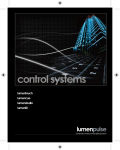Download SPECIFICATION SHEET lumentouch™
Transcript
lumentouch™ SPECIFICATION SHEET Client: Project name: Order #: Type: Qty: FEATURES AND BENEFITS • • • • • • • • • • • • Flat wall mounted lighting controller Universal mounting plate compatible with any electrical backbox MINI-USB connection for software programming Can be used without a computer in stand alone mode Touch sensitive control panel 2 DMX universes (1024 channels) Unlimited memory via Micro SDCARD Integrated clock/calendar RS 232 serial and I/O ports Universal infrared receiver Standard with ETHERNET card Lumentouch is supplied with the Lumenstudio programming software 5" [127mm] 1" 2 [13mm] 6 1" 2 [165mm] PACKAGE CONTENT • Lumentouch hardware (stand alone wall mounted DMX controller) • User manual • Mini-USB cable • Micro SDCARD and adapter • 9V DC power supply (120-240V AC input voltage) with connector block for DMX connection • Compatible with Windows XP, VISTA and 7 (32-bit or 64-bit) Universal back mounting plate Hole pattern to fit most standard junction boxes HOW TO ORDER LTO Housing 1 * Please remove protective film before use to ensure proper operation of the controller. 1/5 2013.05.15 EM - R12 Lumenpulse, 1751 Richardson, Suite 1505, Montreal (Quebec) Canada H3K 1G6 1.877.937.3003 P. 514.937.3003 F. 514.937.6289 [email protected] www.lumenpulse.com Copyright © 2013 Lumenpulse Lumenpulse reserves the right to make changes to this product at any time without prior notice and such modification shall be effective immediately. lumentouch™ SPECIFICATION SHEET CONNECTIONS 128 mm Touch-sensitive user interface Extension socket rear connectors (2x10 pins) Ethernet socket (RJ45) 168 mm Screw-terminal rear connector (9 pins) Front access connections (open cover) 11,5 mm Package Interface, sdcard, datasheet, cdrom, usb cable Software Lumenstudio Standards -10ºC to 50ºC Dimensions 168x128x11,5 mm Complete package 250x150x55 mm 0,2 kg 0.44 lbs Complete package 0,6 kg 1.32 lbs Weight reset button mini USB power led on / off switch micro sdcard EC, EMC, ROHS, ETL, UL (some are in process) Temperature data led SPECIFICATIONS / CONNECTIONS Power Supply 9V DC 0.65A, supplied • First universe, 512 channels DMX512 output • USB Ethernet Ports 5,6,7,8 4 Contact closure inputs, connect to ground for operating User interface 14 buttons, 1 fader, 28 leds (Touch-sensitive keypad) SDCARD Micro sd card for stand alone memory use (supplied) USB • • • • • • power/data leds • • RESET Push button for reset operation RS232 RS232 Serial communication for external synchronisation • Automatic Stand by 5V signal • Clock • Real time clock and calendar • Easy learning triggering from any 36Khz remote control • Lumenpulse, 1751 Richardson, Suite 1505, Montreal (Quebec) Canada H3K 1G6 front access connections (open cover) • Advanced networking features 4 Contact closure inputs, connect to ground for operating Infrared receiver EM - R12 Second universe, 512 channels DMX512 output (*) extension socket rear connectors (2x10 pins) USB 2.0 communication for PC/software Ports 1,2,3,4 Output relay 2013.05.15 screw-terminal rear connector (9 pins) DMX Output #1 DMX Output #2 2/5 Built-in features 1.877.937.3003 P. 514.937.3003 F. 514.937.6289 [email protected] www.lumenpulse.com Copyright © 2013 Lumenpulse Lumenpulse reserves the right to make changes to this product at any time without prior notice and such modification shall be effective immediately. lumentouch™ SPECIFICATION SHEET INSTALLATION 1. Mount an electrical box inside the wall PORT 1,2,3,4 : If your application need to have some external contact closures, make the contacts between the ground and the ports The S.T.I.C.K. controller can be installed in any standard electrical backbox. If you use a double size box, you can insert the power supply inside. 2. Connect the wires DMX: Connect the DMX cable to the lighting receivers (Leds, Dimmers, Fixtures..) (for XLR: 1=ground 2=dmx- 3=dmx+) POWER: Connect a 9V DC 0.65A. Be sure to not invert the + and the ground. 3. Mount the interface on the wall First, mount the back side of the interface on the wall with 2 or more screws Secondly, plug the 2 connectors (see blue arrow) Then, close the interface, using one screw 3/5 2013.05.15 EM - R12 Lumenpulse, 1751 Richardson, Suite 1505, Montreal (Quebec) Canada H3K 1G6 1.877.937.3003 P. 514.937.3003 F. 514.937.6289 [email protected] www.lumenpulse.com Copyright © 2013 Lumenpulse Lumenpulse reserves the right to make changes to this product at any time without prior notice and such modification shall be effective immediately. lumentouch™ SPECIFICATION SHEET EXTENSION CONNECTORS 2x10 pins EXTENSION connector You can easily replace DMX CHIPS DMX universe #2 DMX universe #1 Ref: SP485ECP-L MAX485CPA+ PORTS 1 to 8 make contacts between G (GND) and P1..P8 BLACKOUT relay (energy save) using the 2 pins : BK and G (GND) RS232 triggering The command string for selecting scenes is; 01 XX FF - where XX equals the scene number with 2 digits So to select scene 01, which is Page A scene 1 the string is; 0101FF To select scene 11, which is Page B scene 3 the string is; 0111FF Notes: - RS232 triggering is only for selecting / playing scenes on the LTO - The scenes you want to select / play must be programmed to the buttons on the LTO - The RS232 triggering must be enabled / checked ON in LTPO Hardware Tools, under Parameters - The RS232 connections must be landed on the LTO, via the COM Plus or External LTO Connector - The TX and RX must be crossed over, aka TX to RX and RX to TX, Ground still goes to Ground - All command strings must be sent as HEX values - Com settings are 9600 baud, 8 bit, 2 stop bits, no parity, no hardware flow 4/5 2013.05.15 EM - R12 Lumenpulse, 1751 Richardson, Suite 1505, Montreal (Quebec) Canada H3K 1G6 1.877.937.3003 P. 514.937.3003 F. 514.937.6289 [email protected] www.lumenpulse.com Copyright © 2013 Lumenpulse Lumenpulse reserves the right to make changes to this product at any time without prior notice and such modification shall be effective immediately. lumentouch™ SPECIFICATION SHEET PROGRAMMING Some functions are available directly from the STICK keypad using the SELECT button. 5/5 2013.05.15 EM - R12 Lumenpulse, 1751 Richardson, Suite 1505, Montreal (Quebec) Canada H3K 1G6 1.877.937.3003 P. 514.937.3003 F. 514.937.6289 [email protected] www.lumenpulse.com Copyright © 2013 Lumenpulse Lumenpulse reserves the right to make changes to this product at any time without prior notice and such modification shall be effective immediately.