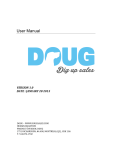Download PDF brochure
Transcript
Sustainable architectural LED lighting systems control systems control systems Control Systems at the tip of your fingers Lumenpulse provides powerful and user-friendly control solutions for RGB applications; two controllers, one programming software and one device for addressing and serialization. Lumentouch This touch-sensitive Intelligent Control Keypad gives you a unique interface, adapted to the future requirements of the architectural lighting market. This complete stand alone wall mounted DMX 512 controller is the perfect answer to all color changing control applications. • • Lumencue A stand alone controller that combines USB connectivity and mini SD storage. • Lumenstudio A revolution in the Lighting control software, the new Lumenstudio has been specially developed for architectural lighting needs and combines many innovations and ergonomic design. Of course, it has been especially designed for the Lumentouch & Lumencue features. • LumenID Addressing and serialization device. Table of contents Lumentouch p. 2 Lumencue p. 4 Lumenstudio p. 6 LumenID p. 8 1 lumentouch™ An LED is used to indicate whether the unit is on or off (blackout). Buttons 1-8 are used to select individual scenes. Scenes can be static or dynamic. Double pressing buttons 1-8 will reset the dimmer, speed, and color to default. Used to cycle between 25 different areas (A,B,C,D,E x 5). In combination with buttons 1-8, 200 different scenes can be stored. The select button allows you to cycle through the dimmer, speed, and color fader controls. The fader at the bottom of the unit is used to adjust those three settings. The green LED indicates that the dimmer, speed, and color settings on the Lumentouch are set to default. If the fader is moved to the right or left of the default (green), one of the 8 blue LED’s will indicate your current intensity level 2 The colorized fader of the D2 design offers a direct access to basic colors with a simple touch. lumentouch™ Lighting at the tip of your fingers The sensitive keys of the Lumentouch lighting controller enable you to easily and comfortably modify lighting effects. Controlling both speed and color has now become child’s play. Elegant design extreme strength Due to its sleek design and the absence of mechanical buttons, the Lumentouch is timeless and reliable. This is the way our designers wanted it to be. How to use the lumentouch Nothing is simpler: an on/off button at the top, 8 buttons to choose lighting effects, 2 buttons to cycle between pages, and a horizontal fader to instantly adjust dimmer, speed and color. ...And easy setup The Lumentouch can be adapted to the various sizes of recessed electrical boxes. Only a few minutes are needed to install, either for a new set up or a complete renovation. All-in-one high technology Thanks to «all-in-one» technology, the Lumentouch integrates a high-tech keyboard, almost unlimited memory storage and the best DMX 512 lighting controller. Unlimited connectivity 90% of applications will only use USB and DMX 512 connections although our system offers the possibility to trigger presets through integrated contact closures, onboard MIDI audio input, RS232 protocol or ETHERNET cordless remote control. • • • • • • • • • • • • • • Flat wall mounted lighting controller LED RGB controlled by DMX 512 lighting protocol State of the art design and technology MINI-USB connection for software programming Can be used without a computer in stand alone mode Touch sensitive control panel 2 DMX universes (1024 channels) Unlimited memory via SDCARD Integrated clock/calendar RS 232 serial and I/O ports Universal infrared receiver Built-in microphone for sound activation Optional ETHERNET card and remote control Lumentouch is supplied with the Lumenstudio programming software 3 lumencue™ 4 lumencue™ Easy to use This USB / mini SD controller is simple for anyone to use, no special lighting programming skills are required to start using the include Lumenstudio software. Simplicity With only a few clicks of the mouse, the Lumenstudio software can set all your DMX 512 channels. Transfer your shows Once the lighting shows are transferred to the controller, they can be triggered by an external control keypad, by the internal clock/calendar, or simply by following a pre-programmed sequence. • • • • • • Unlimited miniSD memory 2 DMX universes (1024 channels) Infrared receiver Multi-zone 5 pages, 99 scenes per page 3-digit display 5 lumenstudio™ 6 lumenstudio™ User friendly lighting control Lumenstudio has been specially developed for architectural lighting needs and combines many innovations and ergonomic design. Of course, it has been especially designed for the Lumentouch & Lumencue features and includes new powerful tools required by the latest LED fixtures (timelines, multi-zone, calendar, matrix control...) It is possible to setup several zones for a show. For example, it allows to split a building into zones and play different sequences in each room. Each zone contains a list of scenes (sequences). They can be static or dynamic, loop or not… In this window we can group the fixtures, setup their position and then use the «Rects» to define a virtual position for a sequence. We could for instance, play several videos on the same LED screen at different positions. Every scene is built on the timeline. Thanks to this tool, it becomes very easy to build your show. Various effects, static or dynamic (matrix effects, curves…) are available and can be dragged to the timeline. The live tab allows playing and previewing of the created sequences zone by zone. You can either test your stand alone show before writing to the memory or use this tab for real-time control of your lights. Thanks to the calendar, it becomes very easy to setup a time/date triggering for every scene. You can simply drag the scene to the right position. The stand alone tab allows to directly assign a scene to a button of the Lumentouch, you can simply drag it to the correct position on the window. Once the scenes are assigned, press the «write» button to save the show in the stand alone memory. 7 lumenID™ Adressing and serialization solution By using the Lumen/ID application on a PC, you can address, test and serialize our fixtures on a DMX 512 network. Interface This software includes the USB to DMX converter hardware. Ordering Information How to order • Lumentouch hardware (stand alone wall mounted DMX controller) Software: ESA PRO & DMX recorder • User manual • Mini-USB cable • Mini-SDCARD and adapter • 9V power supply with connector block for DMX connection Compatible with Windows XP, VISTA and SEVEN (32-bit or 64-bit) • PRODUCT CODE : LTO • Lumencue hardware Software: ESA PRO & DMX recorder • User manual • Mini-USB cable • Mini-SDCARD and adapter • 9V power supply with connector block for DMX connection Compatible with Windows XP, VISTA and SEVEN (32-bit or 64-bit) • PRODUCT CODE : LCU • USB to DMX 512 hardware interface Software: lumen/ID • User manual • Mini-USB cable Compatible with Windows XP, VISTA and SEVEN (32-bit or 64-bit) • PRODUCT CODE : LID 8 A global presence LUMENPULSE provides comprehensive customer service for projects worldwide. Please contact us at our head office at the address below. For North America, Lumenpulse is represented by a network of highly qualified agents across the continent. Close contact with our representatives, Regional Sales Managers and headquarters in Montreal ensures quick service for architects, lighting designers and lighting specifiers in every stage of your project. Contact your local LUMENPULSE sales representative or visit the LUMENPULSE web site at www.lumenpulse.com/contact Lumenpulse Head office 1751 Richardson, Suite 1300 Montreal (Quebec) Canada H3K 1G6 1.877.937.3003 P 514.937.3003 F 514.937.6289 [email protected] A tool to quickly find... The LUMENPULSE official website www.lumenpulse.com has distinctive sections in which it is possible to find information on products, projects in which we have participated, current updates, technical information, downloads, product specification and photometric data. Montreal Head office 1751 Richardson Suite 1300 Montreal (Quebec) Canada H3K 1G6 1.877.937.3003 P 514.937.3003 F 514.937.6289 [email protected] www.lumenpulse.com Printed in Canada 2010 / 02