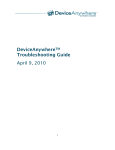Download AROE User Manual
Transcript
AROE User Manual (Automation of RNA Optimization for Expression) Version 1.0 Last modified 14 December 2007 by Alex Lee Confidential/Proprietary Information Page 1 of 20 sanofi pasteur Table of Contents List of Figures ..................................................................................................................................3 1 1.1 2 Introduction .......................................................................................................................4 URL...................................................................................................................................4 Function list .......................................................................................................................5 2.1 2.1.1 2.1.2 2.1.3 2.1.4 2.1.5 2.1.6 2.1.7 Administration ..................................................................................................................6 Request of registration....................................................................................................6 Approval of registration .................................................................................................7 Logging on to the system ...............................................................................................8 Logging out from the system..........................................................................................8 Changing user information .............................................................................................9 Changing configuration file..........................................................................................10 Monitoring ongoing jobs ..............................................................................................11 2.2 RNA structure scoring ....................................................................................................12 2.3 2.3.1 2.3.2 Construct optimization for expression ............................................................................15 Optimization analysis ...................................................................................................15 Optimization results......................................................................................................17 2.4 An AROE session time out .............................................................................................20 Confidential/Proprietary Information Page 2 of 20 sanofi pasteur List of Figures Figure 1: Registration for new users .................................................................................................6 Figure 2: Approval of registration.....................................................................................................7 Figure 3: Login ..................................................................................................................................8 Figure 4: Changing user information ................................................................................................9 Figure 5: Changing configuration file .............................................................................................10 Figure 6: Monitoring ongoing jobs .................................................................................................11 Figure 7: RNA structure scoring .....................................................................................................13 Figure 8: RNA structure scoring result ...........................................................................................14 Figure 9: Optimization analysis ......................................................................................................16 Figure 10: Optimization analysis reply ...........................................................................................16 Figure 11: List of request for optimization .....................................................................................17 Figure 12: Result of job finished normally......................................................................................18 Figure 13: Result of ongoing job.....................................................................................................19 Figure 14: Result of job finished abnormally..................................................................................20 Confidential/Proprietary Information Page 3 of 20 sanofi pasteur 1 Introduction The AROE (Automation of RNA Optimization for Expression) web server provides alternative designs for a given RNA or DNA sequence. RNA secondary structure is predicted using the Vienna RNA package (http://tbi.univie.ac.at/~ivo/RNA/). RNA structure optimization attempts to free interested motifs (such as AUG and SD sequence) from complicated secondary structures. 1.1 URL Users can navigate the AROE web server by accessing http://catorhpc100:8080/. Confidential/Proprietary Information Page 4 of 20 sanofi pasteur 2 Function list The AROE web server provides the following functions: ¾ Administration o Registration o User Login o Changing user information o Changing configuration file o Monitoring ongoing jobs ¾ RNA structure scoring ¾ Constructing optimization for expression Confidential/Proprietary Information Page 5 of 20 sanofi pasteur 2.1 Administration 2.1.1 Request of registration To navigate AROE web, user should register first. ¾ Click register on Login page. ¾ Type all information. ¾ The length of ID must be 4. Figure 1: Registration for new users Confidential/Proprietary Information Page 6 of 20 sanofi pasteur 2.1.2 Approval of registration Only administrators can access this menu. ¾ Log in to AROE with administrator account. ¾ Click Approval on menu. ¾ Check checkbox for approving registration. ¾ Click Grant button. ¾ Checked users will disappear. Figure 2: Approval of registration Confidential/Proprietary Information Page 7 of 20 sanofi pasteur 2.1.3 Logging on to the system An AROE session must be initiated by logging into the system. When presented with the screen below, type in your credentials (that you have been approved by an administrator). ¾ Type ID and Password. ¾ Click Login. Figure 3: Login 2.1.4 Logging out from the system An AROE session will be terminated by logging out. ¾ Click Logout on menu. Confidential/Proprietary Information Page 8 of 20 sanofi pasteur 2.1.5 Changing user information This function enables a user to change his/her information. ¾ Click MyInfo on menu. ¾ Change information as needed. ¾ Type current password. ¾ To change password, type current password and new password. Figure 4: Changing user information Confidential/Proprietary Information Page 9 of 20 sanofi pasteur 2.1.6 Changing configuration file Only administrators can access this menu. ¾ Log in to AROE with administrator account. ¾ Click Configuration on menu. ¾ Change original value of a key to desired new value. ¾ Click Reload button in order to read original configuration file again. ¾ Click Update button in order to adapt new value. Figure 5: Changing configuration file Confidential/Proprietary Information Page 10 of 20 sanofi pasteur 2.1.7 Monitoring ongoing jobs Only administrators can access this menu. ¾ Log in to AROE with administrator account. ¾ Click Monitoring on menu. ¾ Click Terminate link in order to terminate a job. o Click OK button to commit to terminating the job. Figure 6: Monitoring ongoing jobs Confidential/Proprietary Information Page 11 of 20 sanofi pasteur 2.2 RNA structure scoring This function enables a user to see how good the secondary structure of RNA is, for given motif(s). ¾ Click Score on menu. ¾ Paste RNA or DNA sequence in the text box. o White space will be removed. o The length of a given sequence is limited up to 7000. ¾ Type position of motifs. o Format: 10-12,20-25,etc. o Note: 10 is start position and 12 is end position. If there is more than two, use a comma as separator. ¾ Change temperature if default value is not desired. ¾ Select RNAfold parameters. ¾ Click Run. ¾ Click What is score? link to learn how the score is calculated. Confidential/Proprietary Information Page 12 of 20 sanofi pasteur Figure 7: RNA structure scoring Confidential/Proprietary Information Page 13 of 20 sanofi pasteur Figure 8: RNA structure scoring result Confidential/Proprietary Information Page 14 of 20 sanofi pasteur 2.3 Construct optimization for expression 2.3.1 Optimization analysis This function recommends to the user with optimized RNA structure. ¾ Click Optimization on menu. ¾ Type sequence name. ¾ Paste RNA or DNA sequence. o Note: White space will be removed automatically. ¾ Type position of start codon. o Format: 10-12 o Note: 10 is the start position and 12 is the end position. ¾ Type position of motifs. o Format: 10-12,20-25,etc. o Note: 10 is the start position and 12 is the end position. If there are more than two motifs, use a comma as separator. ¾ Type cut-off score o Format: 80,90 o The number of motifs and the number of cut-off scores should be same. o Note: 80 is cut-off score for the first motif and 90 is cut-off score for the second motif. If there are more than two cut-off scores, use a comma as separator. ¾ Change temperature if default value is not desired. ¾ Select RNAfold parameters. ¾ Select report options. o Best design will return the first design that meets better than the cut-off score. It is not an exhaust search for the best design among all possible design. o Top 5 designs will return the first five designs that meet better than the cut-off score. ¾ Click Run. ¾ The result of request comes out depending on the length of sequence and cut-off score. User can look up the result in the Search menu later. Confidential/Proprietary Information Page 15 of 20 sanofi pasteur Figure 9: Optimization analysis Figure 10: Optimization analysis reply Confidential/Proprietary Information Page 16 of 20 sanofi pasteur 2.3.2 Optimization results This function enables users to view the results of sequence optimization. ¾ Click Search on menu. ¾ To see detail information, click a sequence name. ¾ There are three different status for jobs. o Normally finished job coloured white. o Abnormally finished job coloured pink. o Ongoing job coloured green. Figure 11: List of request for optimization Confidential/Proprietary Information Page 17 of 20 sanofi pasteur ¾ Click sequence name in white row to see the result of a job finished normally. ¾ Yellow bases are specified motifs. ¾ Red bases are changed ones. Figure 12: Result of job finished normally ¾ Click CT File link to see .ct file for selected design in result screen of the job finished normally. Confidential/Proprietary Information Page 18 of 20 sanofi pasteur ¾ Click sequence name in green row to see the result of an ongoing job. ¾ Click Terminate link to terminate a job in the result screen of ongoing job. Figure 13: Result of ongoing job Confidential/Proprietary Information Page 19 of 20 sanofi pasteur ¾ Click sequence name in pink row to see the result of a job finished anormally. Figure 14: Result of job finished abnormally 2.4 An AROE session time out ¾ If a user does nothing for 30 minutes, the session will disappear. ¾ If a user clicks Logout on menu, the session will disappear right away. Confidential/Proprietary Information Page 20 of 20