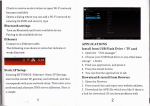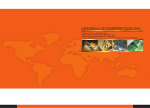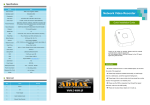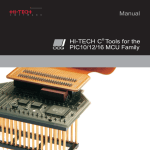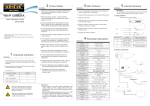Download FREEIP User Manual For Android
Transcript
FREEIP User Manual E S G N For Android O L Version V 5.1.30 -1- Introduction:.......................................................................................................... - 2 1、Installation and registration.............................................................................. - 3 1.1、Install APP to Android phone..................................................................- 3 1.2、Registered account................................................................................. - 3 - E S 2.Add Device.........................................................................................................- 5 2.1、Use SN code add IPC/NVR/DVR........................................................... - 5 - G N O L 2.2、Manage Device.......................................................................................- 6 2.2.1、How to add multiple devices;..................................................... - 6 2.2.2、Delete Device;.............................................................................. - 6 2.2.3、Device name modification............................................................ - 7 2.3、Use RTSP port add IPC/NVR/DVR........................................................ - 7 2.4 user【LAN Search】to add IPC/NVR/DVR............................................. - 8 3.Functions Introduction...................................................................................... - 10 4.Playback........................................................................................................... - 11 5.FAQ.................................................................................................................. - 11 - -2- Introduction: FREEIP is an IPC/DVR/NVR Welcome to use FREEIP App. App.FREEIP real-time online watch and management app for free free.. Simple and quick operation to allow customers to more easily experience. E S G N O L 1、Installation and registration 1.1、Install APP to Android phone to visit : phoneto Use your Android phone http://www.freeip.com/index.php?r=site/androidqrcode download to interface FREEIP application and Installation.So your Android phone phoneto will be displayed this application icon 。 installation installation。 after successful 1.2、Registered account When using the FREEIP for the first time ,please register for free accounts. Successful registered account just need to fill in the valid email address and initial password . Using the successful registered account to login the FREEIP.As it -3- show in the following pictures. E S G N O L ① ③ ② ④ -4- 2.Add Device 2.1、Use SN code add IPC/NVR/DVR. After the first successful login FREEIP , the system will be prompted ” directly,system will automatic to add device , click “ add device device” 。At this time only need to place the QR startup QR code scanning state state。 ,the system will automatically identify code icon in the scanning area area, identify。。 : As shown below below: E S ⑤ ⑧ G N O L ⑥ ⑨ ⑦ ⑩ -5- 2.2、Manage Device 。Executed to add Click ,and enter into the device management menu menu。 ,delete and modify device name 。As shown below : multiple devices, devices,, name。 below: 2.2.1、How to add multiple devices; E S G N O L Pic 1 Pic 2 2.2.2、Delete Device; Pic 3 Click on the selected device you need to delete ,and click 【delete 】 delete, delete】 on the jump page Pic 4 Pic 5 -6- Pic 6 2.2.3、Device name modification ,edit on the “device Click on the selected device you need to modify modify, ”。 name name” E S G N O L Pic 7 Pic 8 Pic 9 2.3、Use RTSP port add IPC/NVR/DVR. Click ,And click “Add device ”, to enter into operation interface interface, device” “Device type ” of your currect device ,input “Device name ”, first select select“ type” device, input“ name” fill in the device IP address in address bar ,and fill in the RTSP port value of the current device in the port bar,and fill in account and password of the current device in the userName and Password. Click the ” button after fill in the correct information.(Note: you must ensure “Save Save” that the Android phone and devices in the same local area network (LAN) ) -7- Pic 10 Pic 11 G N O L E S Pic 12 2.4 user【LAN Search】to add IPC/NVR/DVR Click ,And click 【Add device to enter into operation interface interface, device】】 【LAN Search 】 finally click next click click【 Search】 to add direct. As shown :(Note: you must ensure that the iPhone and devices in the same local area network below below: (LAN)) -8- E S G N O L Pic 13 Pic15 Pic14 Pic16 -9- 3.Functions Introduction button E S G N O L function Return to the higher level menu Blu-ray Disc High Definition PTZ control :zoom in : zoom out : right Stop Capture Record Play - 10 - : up : left : down 4.Playback 【More 】to enter into operation interface Step 1:Click 1:Click【 More】 【Pictures 】into choice the Record video which you want Step 2:Click Click【 Pictures】 to playback. E S G N O L Pic17 Pic18 5.FAQ 1、 FREEIP installation requirements on the mobile operating system? : Android smart phone operating system Android 2.3.3 versions Answer Answer: and above all can install. - 11 - ? 2、Which mailbox support to register account account? : To meet the demand of customers support, FREEIP server Answer Answer: support the application registration of multiple valid mailboxes on the internet. 3、 The registered account can be log in on different mobile phone at the same time? :A same registered account can realize to log in and preview Answer: Answer at different mobile phones at the same time. 4、When scan the QR code to add device, it shows “ the device has been shows“ ”. What happened? binding binding” :FREEIP system stipulated one device can only added by one Answer: Answer account, can not added by multiple registered accounts at the same time. E S 5、Why the added device appears to disconnect during previewing? :Please check the network status of the device and mobile Answer: Answer phone, ensure smooth network status. Try to preview at the BD status status。。 And we suggest to use WIFI when preview at the HD status. G N O L 6、My mobile language is foreign language, why can not open FREEIP? :FREEIP system only support Chinese and English language at Answer: Answer present. - 12 -