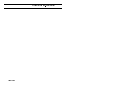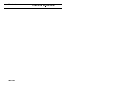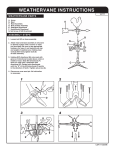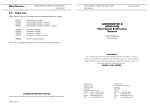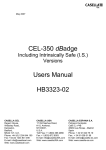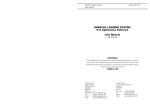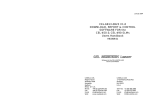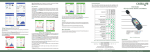Download Wind Speed and Direction System Manual
Transcript
MULTIMET Wind Speed and Direction System & OnlinePro Software - Users Handbook December 2002 MULTIMET Wind Speed and Direction System Users Handbook HB3272-03 (For use with Online Pro Application Software) COPYRIGHT The copyright in this document which contains proprietary information is vested in CASELLA CEL LIMITED. The contents of this document must not be used for purposes other than for which it has been supplied or reproduced or disclosed wholly or in part without the prior written permission of CASELLA CEL LIMITED CASELLA CEL Regent House Wolseley Road Kempston Bedford MK42 7JY, U.K. Phone: +44 (0)1234 844100 Fax: +44 (0)1234 841490 E-Mail: [email protected] Web: www.casellacel.com CASELLA USA 17 Old Nashua Road #15 Amherst NH 03031, U.S.A. Toll Free: +1 800 366 2966 Fax: +1 603 672 8053 E-mail: [email protected] Web: www.casellausa.com MULTIMET Wind Speed and Direction System & OnlinePro Software - Users Handbook Page 2 of 16 MULTIMET Wind Speed and Direction System & OnlinePro Software - Users Handbook Table of Contents Chapter . . . . . . . . . . . . . . . . . . Page 1. 2. 3. 4. 5. MULTIMET INSTALLATION . . . . . . . . . . . . . . . 5 OPERATING MULTIMET 9 1.1 1.2 1.2.1 1.2.2 1.2.3 1.2.4 1.2.5 1.2.6 1.2.7 2.1 2.2 2.2.1 2.2.2 2.3 2.4 3.1 3.2 3.3 4.1 4.1.1 4.1.2 4.1.3 5.1 5.2 5.3 5.4 Introduction . . . . . . . . . . . . . . . . . . . . . . . . 5 System Installation . . . . . . . . . . . . . . . . . . . . 5 General . . . . . . . . . . . . . . . . . . . . . . . . . . . 5 Sensor Installation and Wiring . . . . . . . . . . . . . . . 6 RS 232 Socket . . . . . . . . . . . . . . . . . . . . . . . 7 Expansion Socket. . . . . . . . . . . . . . . . . . . . . . 8 Networking of multiple displays . . . . . . . . . . . . . . 8 Alarm Output . . . . . . . . . . . . . . . . . . . . . . . 8 Wiring Details for Panel Mounted Displays . . . . . . . . 8 Getting Started . . . . . . . . . . . . . . . . . . . . . . . 9 Setting the Time and Date . . . . . . . . . . . . . . . . . 9 Adjusting the back light and contrast . . . . . . . . . . . 9 Changing the displayed information . . . . . . . . . . . . 9 System Configuration Menu . . . . . . . . . . . . . . . . 11 Alarm Operation . . . . . . . . . . . . . . . . . . . . . . 12 Software Overview . . . . . . . . . . . . . . . . . . . . 13 Minimum PC Requirements . . . . . . . . . . . . . . . . 13 Installation, Configuration and Operation . . . . . . . . . 13 Routine Maintenance . . . . . . . . . . . . . . . . . . . 14 The Multimet . . . . . . . . . . . . . . . . . . . . . . . 14 The Wind Speed and Direction Sensors . . . . . . . . . . 14 Service . . . . . . . . . . . . . . . . . . . . . . . . . . . 14 Anemometer - Wind Speed Sensor . . . . . . . . . . . . 15 Weathervane - Wind Direction Sensor . . . . . . . . . . 15 Multimet Display . . . . . . . . . . . . . . . . . . . . . . 16 Applications. . . . . . . . . . . . . . . . . . . . . . . . . 16 . . . . . . . . . . . . . . . . ONLINE PRO SOFTWARE . . . . . . . . . . . . . . . 13 MAINTENANCE AND SERVICE. . . . . . . . . . . . 14 . . . . . . . . . . . . . . . . . . 15 SPECIFICATIONS. Page 3 of 16 Contents Page 4 of 16 MULTIMET Wind Speed and Direction System & OnlinePro Software - Users Handbook MULTIMET Wind Speed and Direction System & OnlinePro Software - Users Handbook 1. 1.1 MULTIMET INSTALLATION Introduction The Multimet is designed as a professional, reliable and easy to use system satisfying the demands of industrial, meteorological, aviation and marine users. The system can display and record wind speed and direction data in a variety of clear and unambiguous formats ideally suited to many different applications. A high contrast, transflective LCD display with back light facility maintains crystal clarity in all lighting conditions. Multimet display units may be networked together to provide distributed multi-user access to real time wind data. A comprehensive PC software package, Online Pro, supports the system and provides graphical presentation of real time and historical wind data.TMThe software operates in the Windows environment and may be user configured to suit specific monitoring requirements. 1.2 Installation 330 300 W 240 N 2 Min 30 280° 210 S HIST 12.6 E Knots 120 150 Gust Max 14.6 Min 10.6 13:45 INST 60 EXIT 02067 System Installation 1.2.1 General The Casella CEL Multimet is available in either a desktop enclosure or panel mount format: 02068 Desk Top Systems The desk top version should be positioned in the desired location ensuring adequate clearance behind the unit for interconnecting cables. Simple connection of cables for sensors, data communications and power supply is achieved using connectors located on the rear of the instrument. Panel Mounted Installation For panel mounted applications, use the supplied template as a guide, cut out the hole for the back and drill the four 4.3 mm diameter holes for the studs. Overall size 110 mm X 110 mm 4 X 4.3 mm Mounting Holes On 70 mm X 70 mm axis Cutout for Back Recess 60 mm diameter 02069 Page 5 of 16 MULTIMET Wind Speed and Direction System & OnlinePro Software - Users Handbook Installation Screw the studs into the rear of the instrument and secure to the panel using the supplied thumb nuts. A cable loom is supplied for the interconnection of sensors, power supply and communication cables. Thumbnuts Bulkhead M4 Studs Cables & Connectors 02070 ¤ Try to keep cable runs as short as possible to reduce the risk of voltage drops and interference. ¤ Protect all exposed or buried cables from physical damage. ¤ Cable installation and connection to mains power should be performed in accordance with local safety guidelines and legislation. 1.2.2 Sensor Installation and Wiring The combined wind speed and direction sensor should be located in an exposed location free from sheltering effects or sources of air turbulence. Guidance from Meteorological agencies typically recommends a measurement height of 10 m in a flat area, free from large buildings or trees within a 300 m radius. Installations in industrial or urban environments will experience increased turbulence and a compromise in location may be inevitable. Try to select a location representative of the wind you wish to measure. Wind Speed and Direction Sensing Head 142000D Wind Speed Sensor Wind Direction Sensor A Terminal Box A Maximum distance available 200 m with RS 232 Data Transmission Cable. 02072 Page 6 of 16 "U" bolts Up to 50 mm diameter mast View on A - A MULTIMET Wind Speed and Direction System & OnlinePro Software - Users Handbook Installation An optional mast mount kit enables the sensor to be fitted to circular masts up to 50 mm in diameter. The wind direction sensor is factory set to point North when the cross arm supporting the sensors is aligned on a north - south axis. Rotate the sensor head cross arm until the red N mark on the direction sensor (weather vane) is pointing directly north. Use a compass to confirm that the sensor head cross bar is now running due north - south. Once the cross arm is correctly aligned, clamp the extension tube securely in place. The sensor arm should be fitted to the pre-wired connector. Ensure the connector is fully tightened to maintain prevent the ingress of water. Sensors are supplied with a 25 m length of cable as standard pre-wired to a 5-way plug. Wiring details are as follows: 3 Sensor Connector Plug Wiring Details 5-way Binder 680 series plug fitted to end of sensor 2 4 cable (View of plug solder buckets) 1 5 02073 Function Pin Wire Colours Number (Standard 25 m length) Wire Colours (Extended length) Sensor Positive Supply 1 Brown White / Red Sensor Ground 3 Black+Screen Black+Green+Screen NMEA Digital Data Output 5 Blue Blue Power Supply The Multimet system is delivered with a 12 VDC power supply that accepts mains input voltages between 90 and 260 VAC, and may be used throughout the world. For cable lengths less than 200 m, the sensors are powered directly from the displays power supply. For extended distances, a power supply located at the sensor position may be required. Details of any non-standard system configurations will be provided in a supplement to this handbook. 1.2.3 RS232 Socket The RS232 serial communications socket is used to transfer recorded or real time data to a connected P.C. The system is delivered with a 9-way to 9-way serial cable which is used to connect the Multimet RS232 socket to a free serial port on the P.C. RS232 Socket (9 way ‘D’ type male) pinout Function Pin Number Multimet RS232 Transmit Out 3 Multimet RS232 Receive in 2 Supply Ground 5 Page 7 of 16 MULTIMET Wind Speed and Direction System & OnlinePro Software - Users Handbook Installation 1.2.4 Expansion Socket The Expansion socket provides signals used for CANTM bus display networking and interfacing to an external alarm circuit. Expansion Socket (9 way “D” type female) pinout Function Pin Number CAN Bus “A” 2 CAN Bus “B” 3 Cable screen connection 5 TTL alarm output 9 Alarm ground 8 1.2.5 Networking Multiple Displays In a networked system, the master display unit (connected to the sensors) will automatically transmit real-time wind data to all interconnected displays. The CAN bus A and B signals on all networked displays should be interconnected using a twisted-pair cable. The maximum total cable length of the network should be <3 km. 1.2.6 Alarm Output The alarm signal level is normally low (0 V) and will go high (5 V) whenever an alarm condition occurs. The maximum source or sink current available from this signal line is 5 mA. Suitable interface circuitry is required to control higher powered warning devices or systems. To avoid communication errors and conflicts, the EXT Alarm should be set to OFF whenever the RS232 connection is required. 1.2.7 Wiring Details for Panel Mounted Displays (Violet) Screen (Red/Centre pin) +12 V (Green) CAN bus "B" (Black/Outer) 0 V (White) CAN bus "A" POWER SOCKET Panel mounted displays are supplied with a basic cable loom for connecting sensors, power supply and communications. Modifications to the basic cable loom may be required to suit specific installation requirements. Connection details for the rear of the display are shown. (Blue) RX (Yellow) TX Pin1 (Black) Ground (Black) 0 V (Brown) +12 V (Black) 0 V 02074 Page 8 of 16 (Blue) DATA SENSOR (Orange) Alarm Out RS232 EXPANSION CONNECTOR MULTIMET Wind Speed and Direction System & OnlinePro Software - Users Handbook Operating Multimet 2. 2.1 OPERATING MULTIMET Getting Started 2.2 Setting the Time and Date When first switched on, the Multimet performs a series of self test routines and displays the currently installed software version. Following successful completion of these routines, a system prompt will request entry of the current time and date. It is important to set the current time and date correctly whenever the internal data logging facility is used. This ensures that all recorded data is correctly marked with corresponding date and time markers. Adjustment of the time and date is performed using the appropriate grey buttons located on the front of the instrument, immediately below each option shown on the display. The internal clock may also be set automatically from the Online Pro P.C software, as described later. It will be necessary to reset the clock whenever the power supply has been disconnected from the system. Following the entry of time and date, the display will present the Main compass display containing 2 minute rolling average data. 2.2.1 Adjusting back light and contrast Briefly press the blue button to gain access to the LCD lighting and contrast adjustment. Adjust the settings to provide the most comfortable image by using the options shown on the display. 02075 2.2.2 Changing displayed information The Multimet can display data in a variety of formats to suit the specific demands of industrial, meteorological, aviation and marine users. The averaging period for displayed data values may be selected as either instantaneous, 2 minute or 10 minute rolling averages. Pressing any of the grey buttons will cause a menu to be displayed at the bottom of the screen. The menu shows the current function assigned to each button. If no button is pressed for 5 seconds, the menu will slowly scroll off the bottom of the screen. Page 9 of 16 MULTIMET Wind Speed and Direction System & OnlinePro Software - Users Handbook Operating Multimet PRESS TO STEP THROUGH DIFFERENT DISPLAY FORMATS PRESS TO STEP THROUGH DATA AVERAGING PERIOD Instantaneous Values Main Compass Display 2 minute Average Historical Speed Graph 10 minute Average Format With Big Numbers QUICK PRESS Backlight / Contrast Menu PRESS FOR 3 SECONDS Enter Configuration Menu 02076 MAIN Wind Display The Main display format uses a compass type display to show wind direction, (The pointer shows where the wind is from ). Displayed values are shown below. Variation Sector: the limits of average direction during averaging period 330 300 W 240 Averaged direction: shown as both a value and pointer position N 2 Min 30 280° 210 S 60 E Knots 120 150 Gust Max 14.6 Min 10.6 13:45 INST 12.6 HIST Selected Averaging period Averaged wind speed with measurement units Wind Gust Warning (shown when instant speed exceeds the average by a preset threshold) EXIT Max / Min Instantaneous speed during averaging period ( ie, during last 2 minutes) 02077 BIG Display This display presents data in a Big numerical format that remains clearly visible at a distance. Averaging period Instantaneous or averaged direction 280° Max 295 ° Min 255 ° Max and Min value of instantaneous direction during averaging period Instantaneous or averaged speed with measurement units 12.6 Max 14.6 Min 10.6 Max and Min value of instantaneous speed during averaging period Knots 02078 Page 10 of 16 2 Min MULTIMET Wind Speed and Direction System & OnlinePro Software - Users Handbook Operating Multimet HISTORIC Wind Graph Averaging period 12.6 Instantaneous or Averaged Speed 2 Min Speed Units Knots 20 Auto-ranging Graph (1 hour timebase) 10 0.5 Hr 02079 2.3 System Configuration Menu Press the blue button for 3 seconds to access the configuration menu. The following parameters may be defined from this menu. Select the desired wind speed units (m/s, knots, mph, kmh) Used to select the resolution of directionovalues. The following resolutions are available: 1 , 5o or 1o. A gust warning message is displayed whenever the instantaneous speed exceeds the 2 or 10 minute average speed by more than the user set threshold. For example, if the gust threshold is set for 10 knots and the average speed is currently 12 knots, the Gust warning message will be displayed whenever the instantaneous wind speed exceeds 22 knots. Large and sudden variations in wind speed may be hazardous in aviation or construction environments. The alarm sub-menu is used to define the following wind speed alarm parameters. Allows the alarm to be triggered using the instantaneous or 2 minute average speed. Sets the trigger level of the alarm. Sets the time duration of the audio warning signal. Adjustable from 0 to 60 seconds, Continuous or Off. The logger sub-menu is used to define the data logging functions. Determines if data logging function is active. UNITS RESOLUTION GUST Threshold ALARM Data Speed Duration LOG Log ON/OFF Page 11 of 16 Operating Multimet MULTIMET Wind Speed and Direction System & OnlinePro Software - Users Handbook Allows the logging interval to be adjusted from 1 to 120 minutes. Used to erase any data saved within the internal memory. A statistical summary of the loggers operating condition is shown at the bottom of the screen. It is used to identify the number of records saved in the memory, the remaining logging time available (days, hours, minutes) before oldest data will be overwritten and also the percentage of occupied memory space. Once the memory becomes full of data, the logger will automatically overwrite the oldest data records with new ones. This ensures the most recent conditions are always being recorded. The System menu contains the following less frequently used configuration parameters. Determines the RS232 communication speed (9600 default). Provides a complete system reset, which is used to clear the memory and reset date and time. Determines if a bleep on keypress is required. A logic level control signal is available for interfacing to remote alarm circuitry. To avoid communication errors and conflicts, the EXT Alarm should be set OFF whenever the RS232 connection is required. Creates random data for demonstration purposes only. Sets the user interface language. The currently supported language is English. Interval Clear SYSTEM PC Port Reset All Bleep ON/OFF EXT Alarm ON/OFF DEMO OFF LANG English 2.4 Alarm Operation The wind speed alarm is triggered whenever the selected speed value (instaneous or 2 min average) exceeds the preset threshold. The system will bleep for the programmed time period (0-2 minutes, continuous or Off). To swwitch the alarm sound off, press any key to reveal the menu bar. Pressing the central grey button will switch the alarm sound off. Should the wind speed pass through the threshold again, the sound will be re-triggered. The ALARM warning message will remain visible whilst the alarm condition remains. Page 12 of 16 MULTIMET Wind Speed and Direction System & OnlinePro Software - Users Handbook PC Software 3. 3.1 ONLINE PRO PC SOFTWARE Software Overview 3.2 Minimum PC Requirements IBMTM compatible PC with Pentium II or better processor, At least 8 MB of free RAM space, Microsoft Windows 98/ME/2000 and NT 4/95 with IE4 or later, Hard drive with at least 5 MB of free space, 3 1/2 in. high density (1.4 MB) floppy disk drive for program installation, Super VGA colour monitor (1024 x 768 16 M colours recommended), Mouse or other Windows compatible pointing device, Printer - optional. 3.3 Please refer to the Online Pro User manual. The Casella Online Pro software package provides Multimet users with a powerful and versatile program for the accumulation, processing and presentation of wind data. The program integrates the functions of real time data presentation, data archiving and historical presentation within one attractive and easy to use package. The following features are provided by the software. ¤ Real time display indicating prevailing conditions and providing critical information for on site decision making. ¤ User configurable screen layout for customised real time displays. ¤ Tabular and graphical presentation of data. ¤ Dynamically changing screens including scrolling graphs and real time wind roses. ¤ Data logging to PC ¤ Networking capability, with multi user access and displays via a PC network. Installation, Configuration and Operation Page 13 of 16 Maintenance 4. 4.1 MULTIMET Wind Speed and Direction System & OnlinePro Software - Users Handbook MAINTENANCE AND SERVICE Routine Maintenance The Multimet is designed to provide many years of trouble free operation, however, as with all mechanical systems, some regular maintenance and inspection may be required. Periodically check the system for the following: Signs of physical damage Inspect the anemometer cups, direction vane, cabling, connectors and mounting components for signs of damage or deterioration. Replace any damaged components as necessary. Ease of rotation Ensure both the wind vane and cups are free to rotate. Excessive friction may indicate that bearing replacement is required. 4.1.1 The Multimet The display should require no maintenance other than periodic cleaning using a soft cloth. DO NOT USE solvents or other cleaning products. 4.1.2 The Wind Speed and Direction Sensors Cleaning the sensors and cross arm may be carried out using a soft damp cloth. DO NOT USE solvents or other cleaning products. Apart from cleaning, no other regular maintenance is required, as the number of moving parts is so few and the bearings on the main spindle are sealed against dust etc. If the average wind speed is low and weather conditions moderate, it is estimated that six years life can be expected from the bearings. With a higher than average wind velocity and a bad exposure, for example near the sea, then 4 to 5 years might be expected. At the end of this time it is recommended that the bearings be replaced with new ones. Consult Casella CEL Service Department. 4.2 Service CASELLA CELs in house service department offers a comprehensive range of repair and calibration services, designed to effect a fast and efficient back-up for all our products. The Service Department is operated under the scope of our BSI registration for products manufactured by us. We will however, undertake the repair of other manufacturers equipment. For further information please contact CASELLA CELs Service Department at our Bedford premises. We will be happy to provide quotations for individual repairs or provide annual maintenance under contract. Page 14 of 16 MULTIMET Wind Speed and Direction System & OnlinePro Software - Users Handbook 5. 5.1 5.2 Specifications SPECIFICATIONS Anemometer Wind Speed Sensor Transducer type: Maximum wind speed: Starting velocity: Distance constant: Time constant: Output calibration: Resolution: Output signal: Pulses/revolution: Non-linearity: Accuracy: Supply voltage: Power consumption: Stabilisation time: Operating temperature: Heater option: Connecting cable: Conduit: Optical interrupter 75 m/s Typically 0.3 m/s 3.5 m/s Typically <0.5 s 12.75 Hz/m/s 7.84 cm 0 - 5 V pulses 20 <±0.6% ±0.3 m/s below 3 m/s ±1% over 3 m/s 6 to 28 V DC 3 mA <1 s from opower up -20 to +70 C 24 V DC / AC, 82 Ω , 7 W 4.5 m without conduit 3.25 m with conduit 2.55 m Weathervane Wind Direction Sensor Transducer type: GMR solid state system with microcontroller Maximum wind speed: 75o m/s Resolution: 1 Accuracy: <±2o Aligning threshold: <0.8 m/s for a 10o offset Damping ratio: 0.25 Distance constant: Typically 3.0 m Undamped natural wavelength: 2.2 m Repeatability: 0.5% FSDo Electrical angle: 0 to 359 no deadband at North Nominal output signal: 0 to 1.8 V DC for 0 to 359o representing a 1 s rolling average updated 5 times per second NMEA serial output: When anemometer is connected, 0 to 5 V level data containing both direction and speed information updated 4 times per second Supply voltage: 6 to 28 V DC Power consumption: 3 mA Stabilisation time: <1 s from power up Operating temperature: -20 to +70oC Page 15 of 16 Specifications MULTIMET Wind Speed and Direction System & OnlinePro Software - Users Handbook Heater option: 24 V DC / AC, 82 Ω , 7 W Connecting cable: 4.5 m without conduit 3.25 m with conduit Note that the design of this sensor does not allow electrical adjustment. Where the greatest accuracy is not demanded (better than ±2o), these sensors can be interchanged. However where higher accuracy is required, the setting up procedure given in Appendix I can be followed. 5.3 Multimet Display Power supply: Power consumption: Display: Display units: Sensor polling: Processed data: Datalogging interval: Memory capacity: Logged data: Alarms: Dimensions: Mains Power Supply: 5.4 12 V DC Approximately 250 mA 160 x 128 transflective graphics LCD with CCFL backlight mph, km/h, m/s, knots Approx. 5 readings per second Instantaneous value updated every second 2 and 10 minute rolling averages updated every 5 seconds 2 and 10 minute maximum and minimum values updated every 5 seconds 2 and 10 minute and 5 second direction variation sector 1 to 120 minutes 4500 readings Date, time, average maximum and minimum speed and direction over logging period Instantaneous or 2 minute wind speed Loss of sensor data Panel mounting: 110 x 110 x 80 mm Desk top enclosure: 125 x 125 x 133 mm Input: 90-260 V AC at less than 40 Watts Output: 12 V DC 1.2 Amps Applications ¤ Industrial emissions monitoring ¤ Wind monitoring at harbours, airports and helipads ¤ Wind monitoring for bridge management ¤ Nuisance dust monitoring for construction sites ¤ Landfill and waste management sites ¤ Sports events Page 16 of 16