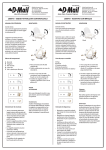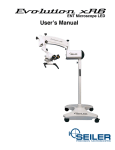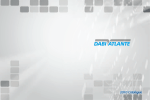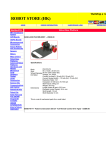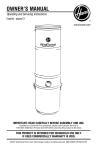Download manual - Seiler Microscope
Transcript
OPERATING MICROSCOPE OWNERÕ S MANUAL We are here to serve you! If you have any questions regarding Seiler’s products or services, please feel free to contact us. (: (: 2: *: 8: 800.489.2282 314.968.2282 314.968.3601 [email protected] www.seilerinst.com • Division Manager Dane Carlson ext. 365 • [email protected] • Corporate Accounts/Marketing Nicole Rasch ext. 345 • [email protected] • Technical Product Information Tony Leise ext. 363 • [email protected] • Accounts/Tracking/Bulbs Sandy Jeremich ext. 336 • [email protected] Contents 1.INTRODUCTION2 Dear customer, thank you for choosing this product. 2 2.COMPONENTS3 Structural3 Illumination:3 Control3 Optical Module3 Control Pedal4 3.ASSEMBLY 8 Unpacking8 Column, Control Box and Pantographic Arm9 Optical Module10 Electrical Connections11 4. USING THE MICROSCOPE12 Moving the Optical Module12 Switching on the unit15 Diopter Adjustment.16 Interpupillary Distance Adjustment16 Adjusting the Focus, Diopters and Interpupillary Distance17 Using the XY system (optional)19 Using the Inclinable Binocular20 Ultra Violet (UV) Filter20 5. MAINTENANCE, HANDLING AND HYGIENE21 When the bulb burns out during use21 Changing the bulb22 Changing the fuses23 General cleaning23 Cleaning the lenses23 Control Items Handling and Hygiene24 Discard25 6.TECHNICAL DETAILS26 General Details26 Electrical Details26 Optical Details26 7.ACCESSORIES27 Beam Splitter27 Camera Adapter27 Video Camera27 Digital Photographic Camera Adapter27 Second Observer Accessory27 Image Inverter27 XY System27 Multifunction Pedal27 Binocular Head27 Zoom System27 Filters27 8.WARRANTY27 Seiler has developed this device in due accordance with global quality requirements, giving priority to safety, electromagnetic compatibility and failure management, thereby establishing the Seiler Microscopes Evolution Zoom as a highly safe, reliable and robust device. The main quality standards employed were based upon the standards set out below: DESIGN STANDARDS • • • • • • • • • IEC 60601-1:1988 - Medical Electrical Equipment, Part 1 - General Requirements for Safety EN IEC 60601-1-2:2001Medical Devices - EMC Requirements EN 55011:1991- Radiated and Conducted Emission (Class 1, Group A) IEC 61000-4-2: 1995 (Electrostatic Discharge) IEC 801-3:1984 (Radiated Electromagnetic Field) IEC 61000-4-4:1995 (Electrical Fast Transient / Burst) IEC 61000-4-5:1995 (Electrical Surge) CISPR 14 (Click) BS EN 1441: 1998 (Risk Analysis) SAFETY GUIDELINES The Seiler Microscopes Evolution Zoom is a class 1 low risk device - in accordance with FDA (Federal Drug Association EE UU) 21CFR, European Directive 93/42 on medical devices and ANVISA-PC1, 26/01/1996. We do recommend, however, that the Guidelines set out below be followed: • • • • • • • • • • Before switching on and using the device, follow the instructions set forth on the labels and carefully read this User’s Manual. Carefully read the recommendations set out below any “Please Note” headings; This device IS NOT SUITABLE FOR USE IN THE PRESENCE OF INFLAMMABLE MIXTURES CONTAINING AIR, OXYGEN OR NITROUS OXIDE; This device is not to be used in the home; This device must always be used correctly - see the Declaration of Conformity; Correctly check the output power level (visible light). Use the visible light output with caution - this could damage the patient’s eyes if there is prolonged, improper exposure to the eyes; Ensure the appropriate protection is used during each procedure. Check the availability of a spare bulb for use before embarking upon any procedure. Burned out bulb should only be replaced after checking if the device is switched off and has cooled down; Connect the device to a no break device using high-quality batteries, for which a minimum power of 1000W (semi-sinusoidal) has been properly calibrated. If this is not done, the device may not support the high voltage; Take care when handling the Optical Fiber Cable. It is made up of extremely fine, very sensitive fibers. Improper use can break these fibers affecting the performance of the Cable. Please contact Seiler should any special filters be required. –1– 1.Introduction DEAR CUSTOMER, THANK YOU FOR CHOOSING THIS PRODUCT. The Seiler Microscopes Evolution Zoom, you have chosen to purchase is a modern, reliable device, which has been designed using the most advanced optical design tools available on the market. In addition to its optical superiority, the design was based around refining image quality and providing a product, which is ergonomic and easily handled by users. The Seiler Microscopes Evolution Zoom in the range are intended to be used exclusively for magnifying the visual field, giving the user an excellent level of comfort and improved visual acuity during the activities. This equipment is not specified for carrying out measurement work. It is important to emphasize that its use as support equipment does not remove the need for professional skill. The equipment uses halogen bulbs to produce visible light for illuminating the visual field. The Seiler Microscopes Evolution Zoom is manufactured according to stringent standards, involving precision mechanics and optics in order to ensure a high-quality final product. All optical components have undergone antireflective, multi-layer treatment, which ensures the efficiency of said components across the entire visible spectrum. Please contact us immediately should you require any further information or wish to make a suggestion or complaint or register a doubt concerning the components, devices or accessories. Our team is always ready to provide assistance and guidance so that the full potential of this device can be realized. –2– 2. Components Tomakeiteasiertoidentifythesub-partsofthemicroscope,theSeilerMicroscopesEvolutionZoomisdividedinto modules,asshowninthefigurebelow: Modules STRUCTURAL The mechanical module, with structural function, consists of Column (I) and Pantographic Arm (IV). ILLUMINATION: Joined to the Pantographic Arm (IV) is the Illumination Box (III), which generates light. The light is supplied to the working area by means of an Optical Fiber Cable to the microscope’s Optical Assembly (VII), which is made up of a seriesoflensesincludingtheObjectiveLens. CONTROL The Control Box (II) joins the electronic circuits for the Microfocusing, Illumination Brightness Control, Zoom and XY System functions of the microscope. OPTICAL MODULE TheOpticalModule(VII)comprises:ObjectiveLens,MagnificationSystem(Zoom),andBinocularHead(Fixedat45º or Inclinable). –3– -9- Seiler Microscopes Evolution Zoom – Evolution Zoom CONTROL PEDAL CONTROL PEDAL The Control Pedal (VIII) is fundamental to the perfect functioning of the microscope. If it is not connected to the miControlwill Pedal croscope,The the device not (VIII) work. is fundamental to the perfect functioning of the microscope. If it is not connected to the microscope, the device will not work. Its functions include adjusting the Motorized Microfocus and Zoom. Its functions include adjusting the Motorized Microfocus and Zoom. Thefollowingfigurespresentthemainselementsofthemicroscopeinmoredetail. The following figures present the mains elements of the microscope in more detail. Mains Elements –4– MICROSCOPES-7.5.1-MOP-01 – Review A - Mach 2010 Issue: 2010 Zoom Optical Module with 200º Inclinable Binocular Head (Standard Binocular Head) In this configuration the two knobs on the sides of the Optical Module can be assembled in six different positions, in accordance with user preference. To do this, unscrew the nut that fastens the knob to the body, remove it, change its position and fasten it in place again. Optical Module with a stepwise increase in magnification system –5– –6– –7– 3.Assembly Please note: this manual should be read carefully in order to properly assemble the Seiler Microscopes Evolution Zoom. The user shall be solely responsible for any other type of procedure not set out in this manual to assemble/install this product and any misuse of tools. UNPACKING The Seiler Microscopes Evolution Zoom is placed in boxes to protect it during transportation. Check the boxes for damage or signs of violation: contact Seiler immediately in the event of any irregularity. The Seiler Microscopes Evolution Zoom should ideally be transported in its original packaging. We recommend that said packaging be kept in case it is required in the future. Please check whether box contains the items set out below: • This User’s Manual; • Column (I) with Control Box (II) already attached; • Illumination Module (III) and Pantographic Arm (IV) (with optical fiber and electrical cables installed) already attached; • Optical Module (VII) – Zoom - already connected to the Optical Module Support System; • Screw to attach the Base to the Column (I); • Accessories, if required. • AC Multivoltage Cable 90-240 ~ Volt • Protective cover for the Optical Module; • 2 pairs of sterilizable protectors for the Optical Drum Knobs; • 1 spare halogen bulb; • Two 5A fuses; • Optical Module –Zoom – already connected to Optical Module Support system; • 1 pair of knobs of the Optical Module; • 1 pair of sterilizable protectors knobs of the Optical Module; • Multifunction Pedal (*1) and/or (*2) –8– PleaseCONTROL note: theBOX greatest care should be taken COLUMN, AND PANTOGRAPHIC ARM when handling modules II, III and IV, since module III are finished with an outer coating consisting of injected layers which Pleasenote:thegreatestcareshouldbetakenwhenhandlingmodulesII,IIIandIV,sincemoduleIIIarefinishedwith have no structural function. Any sharp impact on one of these layers may result in an outer coating consisting of layers which have no structural function. Any sharp impact on one of these laychinks or scratches orinjected other damage. ers may result in chinks or scratches or other damage. assemble the the Microscope, follow the instructions below: below: To To assemble Microscope, follow the instructions - Connect the Connectors according to identification; –9– Please note: The Optical Module is the most delicate of the Modules. Please take care when assembling, using and transporting the module. This Module is assembled to the OPTICAL MODULE Optical Module Support. Please note: The Optical Module is the most delicate of the Modules. Please take care when assembling, using and transporting the module. This Module is assembled to the Optical Module Support. Fitting the Optical Module Support in the axis of the Extend Arm, being attempted the guide; • Fitting Supportstrongly in the axis of the Extension Put the theOptical screwModule and tighten with 5mm AllenArm. key, next that, tighten the three other • Putthescrewandtightenstronglywith5mmAllenkey,nextthat,tightenthethreeotherscrewslocatedonthe screws located on the Optical Module Support with the 3 mm Allen key; OpticalModuleSupportwith the3mmAllenkey; Insert the Optical Fiber Cable terminal into the Rapid Coupling Mouth. • InserttheOpticalFiberCableterminalintotheRapidCouplingMouth. Please note: Take care when handling the Optical Fiber Cable. It is made up of Pleasenote:TakecarewhenhandlingtheOpticalFiberCable.Itismadeupofextremelyfine,verysensitivefibers. extremely fine, very sensitive fibers. Improper use, repeated stretching and bending Improper use, repeated stretching and bending movements, amongst other things, can cause them to break affecting the movements, amongst other things, can cause them to break affecting the performance of performance of the Cable or even rendering it useless. the Cable or even rendering it useless. Optical Module Support Assembly – 10 – Please note: Please take care when connecting the cables as the connector pins are ELECTRICAL CONNECTIONS fragile. When it is necessary to use a transformer, it is recommended to use one that is insulated. Please note: Please take care when connecting the cables as the connector pins are fragile. When it is necessary to use a Connect thetocables following the steps below: transformer, it is recommended use one that is insulated. Connect the cables following the steps below: • • • • • Connect the Power Cable to the ConnectthePowerCabletotheMultivoltageACCable Multivoltage AC Cable Connector on ConnectoronelectricalpaneloftheColumn; electrical panel of the Column; ConnectthePedalCabletotheControlPedalConnector; Connect the Pedal Cable to the Control Connectthecableleadingoutofthemicrofocussystemtothe Pedal Connector; Microfocus/ZoomCableConnector; Connect the cable leading out of the ConnecttheXYConnectioncabletotheXYSystem; microfocus system to the Microfocus/Zoom Connectthevideosystempowercabletothe12VDCPower Cablevideo Connector; Outupt connector. (where system is included) Connect the XY Connection cable to the XY System ; Connect the video system power cable to the 12VDC Power Outupt connector. (where video system is included) Lower View of Arm, showing where electrical connections are made. MICROSCOPES-7.5.1-MOP-01 – Review A - Mach 2010 Issue: 2010 – 11 – 4. Using the Microscope Please note: Users are requested to carefully read this manual and familiarize themselves with the possible movements and settings so as to be able to use the Seiler Microscopes Evolution Zoom properly. This device should only be used by qualified personnel. MOVING THE OPTICAL MODULE The Microscopes Evolution Zoom has been designed to be easily adjusted and handled while also guaranteeing maximum comfort and stability. • • • • • • • To move the Optical Module and put into the position to be used, hold it by the Sterilizable Knobs to move the Optical Module until the desired position; note it is important to check ALL the knobs: Extension Arm Rotation System Fixing Knob Control Box Rotation System Fixing knob Pantographic Arm Rotation System Fixing Knob Pantographic Arm Vertical Movement Fixing Knob Loosen all knobs before moving the Optical Module Place the device on the desired position, tighten again the Knobs to ensure stability to the device. It is possible to regulate the turning force, by tightening them slightly. – 12 – The Optical Module of the Microscopes Evolution Zoom can be turned to left or right. It can be made by loosing the Optical Module Right/Left Rotation System Fixing Knob, positioning the module as desired and tighten again this knob. The Optical Module can also be turned to back and front position by loosing the Optical Module Forward/Backward Movement Fixing Knob, adjusting its position and tighten it again. These knobs can be left slightly tightened in order to allow the Optical Module to rotate, but not freely. – 13 – • Please note: there is a spring inside the Pantographic Arm to ensure that it moves smoothly and accurately; the spring’s tension is not preset at the factory, because its tension needs to be slackened during transport. It must therefore be adjusted using the Spring Adjustment Knob. Where new accessories are added to the Optical Module, increasing the weight to be balanced by the Pantographic Arm, the Spring Adjustment Knob should be turned anti-clockwise. Pay attention to any possible involuntary downward movement of the set when increasing the weight by adding accessories. Ideal Setting: when moved upwards or downwards, the Pantographic Arm remains in the new position without having to tighten the Locking Knob of the Pantographic Arm Joint. – 14 – SWITCHING ON THE UNIT • • • • ConnectthePowerSupplyCabletotheElectricalPanel’sACCableConnectorandtogroundedelectricalsocket; PresstheMainOn/OffSwitchlocatedontheControlBox; AdjusttheilluminationbrightnessbyturningtheIlluminationBrightnessAdjustmentButtonlocatedonthe ControlBox; ThePedalcanbeusedtocontroltheZoomandMicrofocus. Please note:thePedalelectricalcircuitisnotcompletelysealed(waterproof);avoidspillingwaterdirectlyontoit and protect it when cleaning the area where the unit is installed, hanging it by its Transport Handle from the Pedal Handle attached to the Column. – 15 – DIOPTER ADJUSTMENT. DIOPTER ADJUSTMENT. DIOPTER ADJUSTMENT. The diopter adjustment aims at adapting the microscope the user’s eyes, reaching The diopter adjustmenttoaims at adapting • Thediopteradjustmentaimsatadaptingthemicroscopetothe the maximum efficiency in the image view the microscope to the user’s eyes, reaching user’seyes,reachingthemaximumefficiencyinthe in the microscope. adjustment the maximum efficiency in This the image view allows image viewininthe themicroscope. microscope. This adjustment allows for both for both eyesThis to see focused-way object. adjustment allows eyestoseefocused-wayobject. for both eyesdiopter to see focused-way object.be done in The adjustment should • Thediopteradjustmentshouldbedoneinthering,whichis the ring, whichshould is located the The diopter adjustment be donebelow in located below the eyepiece. There is a reference eyepiece. There is a reference trace – fixed the ring, which is located below the trace–fixed–forbetterguidingthisadjustment. – for better thistrace adjustment. eyepiece. There is aguiding reference – fixed • Checkbeforestartinganyadjustment,ifzero(0)ofthering – forbetter guiding thisstarting adjustment. Check before any adjustment, if coincideswiththefixedreferencetrace. zero (0)starting of the ring with ifthe fixed Check before anycoincides adjustment, • Itispossibletoadjustbetween–6and+6diopters. zero (0)reference of the ringtrace. coincides with the fixed reference It trace. is possible to adjust between –6 and +6 diopters. It is possible to adjust between –6 and +6 diopters. INTERPUPILLARY DISTANCE ADJUSTMENT INTERPUPILLARY DISTANCE ADJUSTMENT INTERPUPILLARY DISTANCE ADJUSTMENT • Theinterpupillarydistanceadjustmentaimsattheadaptationoftheequipmenttoyourinterpupillarydistanceso The interpupillary distance adjustment aims at the adaptation of the equipment to your that to reach the ideal work adjustment. The reached when user a single interpupillary distance soideal that distance toaims reach workthe adjustment. The ideal distance is The interpupillary distance adjustment atis the the ideal adaptation of the views equipment toimage your (overlappingofeyepiecesimages); reacheddistance when thesouser a single of eyepieces images); interpupillary thatviews to reach theimage ideal (overlapping work adjustment. The ideal distance is • FormodelswithanInclinableBinocularHead,adjustmentsarecarriedoutmanuallybyturningthesideknob reached when the user views single image (overlapping eyepieces images); For models with an aInclinable Binocular Head,ofadjustments are carried out manually by below. For models turning thean sideInclinable knob below. with Binocular Head, adjustments are carried out manually by turning the side knob below. Inclinable Binocular Inclinable Binocular MICROSCOPES-7.5.1-MOP-01 – Review A - Mach 2010 MICROSCOPES-7.5.1-MOP-01 – Review A - Mach 2010 – 16 – Issue: 2010 Issue: 2010 ADJUSTING THE FOCUS, DIOPTERS AND INTERPUPILLARY DISTANCE • CentertheMicrofocusSystem,presstheMicrofocusCenteringButton; • LoosentheLockingKnobofthePantographicArmJoint,thenpositionthemicroscopeOpticalModuleata distance from the working area which is roughly the same focal distance from the objective lens in use and retightenitlightlyifrequired; • ThefinefocusadjustmentismadeusingthemicrofocusadjustmentpedalonthePedal; • OntheControlPaneltherearetworedindicatorlights,whichcorrespondtothemicrofocusfunction.Theselightup duringadjustment, indicating thedirectionofthemovement.Whenthemicrofocusingend-of-rangeisreached,a beepisemittedwhenthepedalispusheddown.Whenthemicrofocusisatitsend-of-range,theindicatorlight remainslitup; • Foranextra-finefocusadjustment,youmayselectthemaximumpossiblemagnificationoftheOpticalModuleand findthebestpossiblefocususingthemicrofocussystem.Thiswillmeanthat,forincreasestoothercontrols,the focuswillalreadybeatitsoptimum; – 17 – – 18 – USING THE XY SYSTEM (OPTIONAL) • • • TheXYsystemcanbemovedusingtheFootStick. Justaswiththemicrofocusfunction,lightindicatorsshowthedirectionofmovementandabeepisemittedwhen theend-of-rangeisreached; Tocenterthetwoshaftsatthesametime,presstheCenterbuttonlocatedbetweenthefourXYlightindicators. – 19 – USING THE INCLINABLE BINOCULAR USING THE INCLINABLE BINOCULAR Seiler Microscopes Evolution Zoom – Evolution Zoom The Inclinable Binocular Head can be moved (inclined) manually; • TheInclinableBinocularHeadcanbemoved(inclined) In order to do this, incline the eyepieces manually; manually to the position desired. • UInordertodothis,inclinetheeyepiecesmanuallytothe SING THE INCLINABLE BINOCULAR position desired. The Inclinable Binocular Head can be moved (inclined) manually; In order to do this, incline the eyepieces manually to the position desired. - 25 - ULTRA VIOLET (UV) FILTER Besides the conventional filters, there is also an Ultraviolet (UV) Filter. These are all attached to the filter drum. The Ultraviolet (UV) Filter is assembled at the factory and its purpose is to prevent the ULTRA VIOLETpassage (UV) FILTER of ultra violet light, which is why the image viewed through the binocular appears slightly yellow. ULTRA VIOLET (UV) FILTER Besidestheconventionalfilters,thereisalsoanUltraviolet(UV)Filter.Theseareallattachedtothefilterdrum.The To select the filters, just turn the knob on the drum, as shown in below figures. Ultraviolet (UV) Filter is assembled at the factory and its purpose is to prevent the passage of ultra violet light, which is Besides the conventional filters, there is also an Ultraviolet (UV) Filter. These are all attached to the why the image viewed through the binocular appears slightly yellow. filter drum. The Ultraviolet (UV) Filter is assembled at the factory and its purpose is to prevent the passage of ultra violet light, which is why the image viewed through the binocular appears slightly Toselectthefilters,justturntheknobonthedrum,asshowninbelowfigures. yellow. To select the filters, just turn the knob on the drum, as shown in below figures. SEQUENCE SEEN FOR THE MAIN OBSERVER Drum Knob SEQUENCE SEEN FOR THE MAIN OBSERVER Drum Knob MICROSCOPES-7.5.1-MOP-01 – Review A - Mach 2010 – 20 – MICROSCOPES-7.5.1-MOP-01 – Review A - Mach 2010 Issue: 2010 Issue: 2010 5. Maintenance, Handling and Hygiene Please note: this manual must be read in order for it to be possible to clean and maintain the Seiler Microscopes Evolution Zoom. This shall only be performed by qualified personnel. The use of corrosive chemical or other chemical products is not advisable. WHEN THE BULB BURNS OUT DURING USE • In order to avoid possible interruptions to work caused by a bulb burning out, the microscope is fitted with an extra bulb ready for use. To switch bulbs, simply turn the Bulb Selection Switch. – 21 – Check whether the set is hot, if it is hot, wait a few minutes until it has cooled down; CHANGING BULB LoosenTHE the four screws holding the Illumination Box Cover in place, and remove it; Release the two Electrical Sockets which supply the Bulbs; • ShifttheOn/OffswitchontheControlBoxtotheoffpositionanddisconnectthedevicefromthemains; Release the two Locking Screws from the Bulb Support; • Checkwhetherthesetishot,ifitishot,waitafewminutesuntilithascooleddown; • LoosenthefourscrewsholdingtheIlluminationBoxCoverinplace,andremoveit; Remove the Bulb Support by pulling it out. It has a slide fitting; • ReleasethetwoElectricalSocketswhichsupplytheBulbs; Replace the burnt out bulb • ReleasethetwoLockingScrewsfromtheBulbSupport; Insert the Bulb Support • RemovetheBulbSupportbypullingitout.Ithasaslidefitting; • Replacetheburntoutbulb Connect the two Electrical Sockets, taking care not to get them the wrong way round • InserttheBulbSupport Assemble it again. • ConnectthetwoElectricalSockets,takingcarenottogetthemthewrongwayround • Assembleitagain. NOTE: Never touch the bulb. note:Nevertouchthebulb. Please note: when reassembling the device, do not invert the position of the electrical sockets. If this occurs, a bulb Please note: when reassembling the device, do not invert the position of the electrical willalwayslightup,butthepositioningoftheopticalfiberinsidetheIlluminationBoxwillnotbealignedwiththe sockets. If this occurs, a bulb will always light up, but the positioning of the optical lamp beingused,withtheresultthatthelightwillnotpassdowntheopticalfiberandthesurgicalfieldwilltherefore fiber inside Illumination Box will nota light be aligned with thethe lamp being used,immediately with the not be illuminated. It isthe highly desirable that, whenever bulb is changed, device be tested result that the light will not pass down the optical fiber and the surgical field will afterwards. therefore not be illuminated. It is highly desirable that, whenever a light bulb is changed, the device be tested immediately afterwards. MICROSCOPES-7.5.1-MOP-01 – Review A - Mach 2010 – 22 – Issue: 2010 CHANGING FUSES CHANGING THETHE FUSES Next to the AC cable connector on the column, there is a fuse holder. There are two fuses • NexttotheACcableconnectoronthecolumn,thereisafuseholder.Therearetwofusesinsidetheholder.Should inside holder. Should the device functioning completely, switch it off, it the device stopthe functioning completely, switch itstop off, disconnect it from the mains, open the fuse disconnect door and replace from the mains, fuseonly doorbeand replace the fuses if with necessary. 5Afuses. fuses should only be the fuses if necessary. 5Aopen fusesthe should used. The device comes two spare used. The device comes with two spare fuses. Changing the fuses GENERAL CLEANING It is highly recommended that the Seiler Microscopes Evolution Zoom is not exposed to GENERAL CLEANING dust and other contaminating substances. Always cover the Optical Module with the Protective Cover when the unit is not being used; • ItishighlyrecommendedthattheSeilerMicroscopesEvolutionZoomisnotexposedtodustandother contaminating substances. Always cover Module the Protective Cover when the unit is not being Dust, dirt and stains should onlythe beOptical removed usingwith a clean, moist cloth and neutral soap; used; Before cleaning the floor of the area where the unit is installed, it is very important to store • Dust,dirtandstainsshouldonlyberemovedusingaclean,moistclothandneutralsoap; the Pedal in a safe place, away from possible splashing or spattering. The Multifunction Pedal • Before cleaning the floor of the area where the unit is installed, it is very important to store the Pedal in a safe place, has a Handle so that it can be hung from the Column. away from possible splashing or spattering. The Multifunction Pedal has a Handle so that it can be hung from the Column. CLEANING THE LENSES CLEANING THE LENSES Please note: Never use commercially available cotton wool buds; the adhesive Please note:Neverusecommerciallyavailablecottonwoolbuds;theadhesiveattachingthecottonwooltothe attaching the cotton wool to the cotton wool bud could be dissolved by the alcohol and cotton wool subsequently bud could be dissolved by the and subsequently deposited on the lenses during cleaning, deposited onalcohol the lenses during cleaning, thereby compromising thethereby compromising the qualities the aforesaid lenses. qualities of theofaforesaid lenses. Do notDo remove the lenses theirfrom holders, as holders, this will lead to misalignment. prisms and lenses prisms do not not remove thefrom lenses their as this will lead to Microscope misalignment. Microscope requirefrequentcleansing,apartfromtheEyepiecesandtheObjectiveLens. and lenses do not require frequent cleansing, apart from the Eyepieces and the Objective Lens. • • • • Wrap a wad of cotton wool around the end of a toothpick without using any kind of glue or Wrapawadofcottonwoolaroundtheendofatoothpickwithoutusinganykindofglueoradhesive; adhesive; Slightlymoistenthebudinethanol,gentlyrubthisagainstthesurfaceofthelensinacircularmotionstartingatthe centerofthelensandmovingoutwards; Slightly moisten the bud in ethanol, gently rub this against the surface of the lens in a circular Performthecircularmotionagainusingaseconddryandcleanbud; motion starting at the center of the lens and moving outwards; Repeatthestepsaboveforeachlensyouwishtoclean. Perform the circular motion again using a second dry and clean bud; Repeat the steps above for each lens you wish to clean. MICROSCOPES-7.5.1-MOP-01 – Review A - Mach 2010 Issue: 2010 – 23 – CONTROL ITEMS HANDLING AND HYGIENE CONTROL ITEMS HANDLING AND HYGIENE The Seiler Microscopes Evolution Zoom has been developed so as to enable the control elements used during the proTheeasily. Seiler Microscopes Evolution Zoom has been developed so as to enable the control elements cedure to be cleaned during the procedure to be cleaned easily. The following canused be detached from the microscope: The following can be detached from the microscope: Eyepiece Eyecup these are threaded onto • EyepieceEyecupthesearethreadedontotheeyepiecesandcan the eyepieces and can be detached for be detached for cleansing purposes. In this case, sterilization cleansing purposes. In this case, usingautoclaveand/orstoveisnotrecommended. sterilization using autoclave and/or stove is not recommended. The items below resist to the sterilization in autoclave and/or in stoves: Sterilizable Silicone Covers of Knob of the Optical Module; Sterilizable Silicone Covers – the microscope comes with silicone protectors; NOTE: The other control items (buttons, knobs and others) can be cleaned using a moist, clothknobs and and neutral soap or stains. Covering these soap note: The other control itemsclean (buttons, others) cantoberemove cleaneddust, usingdirt a moist, clean cloth and neutral elements with plastic film does not disrupt the operation of the microscope provided any toremovedust,dirtorstains.Coveringtheseelementswithplasticfilmdoesnotdisrupttheoperationofthemicrosuch film is applied correctly. scopeprovidedanysuchfilmisappliedcorrectly. MICROSCOPES-7.5.1-MOP-01 – Review A - Mach 2010 – 24 – Issue: 2010 2002/96/EC, through recycling companies or disposal of solid residues permitted in a performance DISCARD country. In case of discarding of the equipment or pieces, the sending to the plant is not necessary. Theequipment’sdiscardorownpartsitmustbeinaccordancewithambientregulations,directive2002/96/EC,through Consults or thedisposal authorized deliverer Seiler before the recycling companies of solid residues permitted in adiscard. performance country. In case of discarding of the equipment or pieces, the sending to the plant is not necessary. Do not discard the product or parts together with the common domestic residues. Consults the authorized deliverer Seiler before the discard. Verifies constantly if all device’s components don’t present any risks to the environment, to the team the public and,together if the hospital local ambient protocols can in accordance with Do not discard theand product or parts with theprotocols commonor domestic residues. be discard with safety. Verifies constantly if all device’s components don’t present any risks to the environment, to the team and the public The discarding of the Seiler Microscopes Evolution Zoom and the used accessories, after its useful and, if the hospital protocols or local ambient protocols can in accordance with be discard with safety. life, it’s a user’s responsibility and they must take care with the local and effective legislation in his region. The discarding of the Seiler Microscopes Evolution Zoom and the used accessories, after its useful life, it’s a user’s responsibility andoperation they must care with the local and effectiveZoom legislation in his region.against not qualified The oftake the Seiler Microscopes Evolution must be protected inadvertent use. TheoperationoftheSeilerMicroscopesEvolutionZoommustbeprotectedagainstnotqualifiedinadvertentuse. MICROSCOPES-7.5.1-MOP-01 – Review A - Mach 2010 Issue: 2010 – 25 – 6.Technical Details GENERAL DETAILS Vertical Working Height: minimum 27.5 inches and maximum 56 inches (without XY) (with XY Positioning System, minimum 26 inches and maximum 55 inches) Dimensions [Height x Length x Width]: 73 inches x 73 inches m x 31 inches. Microfocus vertical adjustment limit: 40 mm. Weight: 200 lbs. (not including accessories). Gross weight including packaging: 330 lbs. ELECTRICAL DETAILS Power supply: 90 - 240~ – automatic selection Power supply to the Video Camera: 12VDC. Fuses: 5A. Average Power Consumption: 200W. Illumination bulb: PHILIPS EJM 21V 150W 50 Dichroic Reflector or similar. OPTICAL DETAILS Standard objective lens: f = 250mm. Eyepieces: 12.5X. Field of vision: 10-60mm. Diopter setting: -6 to +6. Minimum Interpupillary Distance: 55 to 110 mm for the Binocular Head Fixed at 45º and 48 to 78 mm for the Inclinable Binocular Head. Magnification available in the Zoom version: 3X to 24X (continuous). Illumination: provided by optical fibers. Illumination field: 50mm. Illumination brightness in the working area at full power: 80,000 lux (min.). – 26 – 7.Accessories The accessories available can be seen in below Figures. BEAM SPLITTER This accessory splits the image viewed by the Optical Module and redirects part of the image to the Camera Adapter and the other part to the 2nd Observer. This must be installed between the Optical Module and the Binocular Heads set. XY SYSTEM It moves the Optical set along the X and Y axes of the Horizontal Plane, with a movement of 22.5mm to either side from the central position. Requires the Multifunction Pedal in order to be operated. MULTIFUNCTION PEDAL Controls the following functions: Switches the illumination on and off; Adjusts the magnification of the Zoom system; Motorized microfocusing; Movement of XY system by means of the Footstick; Illumination brightness adjusting. 8.Warranty Seiler guarantees the flawless functioning of the Seiler Microscopes Evolution Zoom – except for the Bulbs – in according with its specifications for twelve (12) months, as from the date the customer receives the product. The guarantee only covers manufacturing and functional defects of the systems and components of this device, which have been duly identified by an Seiler accredited representative. In the event of technical assistance and maintenance, the purchaser shall bear all transportation, storage and postage costs. Any posting shall be performed using the original packaging while the guarantee is in force. Failure to comply with this requirement shall invalidate the guarantee. This guarantee shall be automatically cancelled should the device be used in any manner other than that recommended in this User’s Manual. Seiler shall not be liable for any personal injury, harm or damages arising out of the misuse of this device. – 27 – 3433 Tree Court Industrial Blvd. St. Louis, MIssouri 63122 (800) 489-2282 (314) 968-2282 Fax: (314) 968-3601 Email: [email protected] Web: www.seilermicro.com