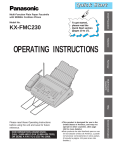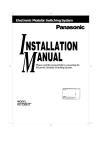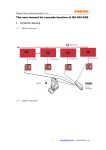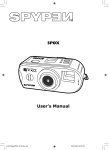Download CT16U_CT28U_Uso_GB24066122A 02_08
Transcript
CT16U_CT28U_Uso_GB24066122A 02_08 12-02-2008 15:13 Pagina 1 CT1/6U-CT2/8U TELEPHONE SWITCHBOARDS USER GUIDE 02.2008/2406-6122 A CT16U_CT28U_Uso_GB24066122A 02_08 12-02-2008 15:13 Pagina 1 USER GUIDE TELEPHONE SWITCHBOARDS CT1/6U-CT2/8U 1 CT16U_CT28U_Uso_GB24066122A 02_08 12-02-2008 Congratulations on your purchase of switchboard CT1/6U-CT2/8U. Your are now the owner of a truly comprehensive system designed to meet your business and home. To get the most out of your switchboard, exploiting its features and functions to the full, we suggest you read this manual carefully and keep it handy for future reference. 15:13 Pagina 2 BPT S.p.A., based in Italy in Via Roma, 41 30020 Cinto Caomaggiore VE, hereby declares on its own responsability that the switchboards conform to the standards given below. Electromagnetic compatibility (EMC directive 89/336/CEE) • emission EN 55022, EN 61000-3-2, EN 61000-3-3; • immunity EN 55024, EN 61000-4-2, EN 61000-4-3, EN 61000-4-4, EN 61000-4-5, EN 61000-4-6, EN 61000-4-8, EN 61000-411. Electrical safety (LVD 73/23/CEE) • EN 60950. Directive 1999/5/EC on radio equipment and telecommunications terminal equipment and the mutual recognition of their conformity. • TBR 21, EG 201 121, ES 201 187, ETS 300 778-1. WARNING. Work inside the set should be performed by qualified technical personnel only. 2 CT16U_CT28U_Uso_GB24066122A 02_08 12-02-2008 15:13 Pagina 3 CONTENTS Foreword . . . . . . . . . . . . . . . . . . . . . . . . . .4 Special functions . . . . . . . . . . . . . . . . . . .21 - Prime line call . . . . . . . . . . . . . . . . . . . .21 - General address call . . . . . . . . . . . . . .21 - Workgroup broadcast . . . . . . . . . . . . .22 - Temporary override of direct distance dialling restriction . . . . . . . . .22 - Paging call with 8 call codes . . . . . . . .23 - Barge-in . . . . . . . . . . . . . . . . . . . . . . . .23 - 3-way conferencing (2 internal and 1 external) . . . . . . . . . . . . . . . . . . .24 - Call rerouting . . . . . . . . . . . . . . . . . . . .24 - Activating follow-me feature . . . . . . . . .25 - Clock alarm/reminder . . . . . . . . . . . . . .25 - DAY/NIGHT mode . . . . . . . . . . . . . . . .26 BPT telephone receivers . . . . . . . . . . . . . .6 Standard functions . . . . . . . . . . . . . . . . . .9 - Call on local line . . . . . . . . . . . . . . . . . . .9 - Answering incoming calls . . . . . . . . . . .9 - Last local number redial . . . . . . . . . . . .9 - Call to other receivers . . . . . . . . . . . . . .9 - Call hold and retrieval . . . . . . . . . . . . .10 - Consultation hold . . . . . . . . . . . . . . . . .10 - Interlocutor switching . . . . . . . . . . . . . .10 - Call transfer . . . . . . . . . . . . . . . . . . . . .11 - Answering call from the entry panel during a conversation . . . . . . . .11 - Pickup of local telephone call or call from entry panel for absent receiver . . . . . . . . . . . . . . . . . .12 DISA functions . . . . . . . . . . . . . . . . . . . . .27 - Activation of local telephone call rerouting to stored external number (for CT2/8U only) . . . . . . . . . . . . . . . . .27 - Executing auxiliary command P1 via local line . . . . . . . . . .28 - Executing of auxiliary command P2 via local line . . . . . . . . . .28 - Call pickup for call on given unattended receiver . . . . . . . . . . . . . . .29 - Password-protected unrestricted dialling on outside line (for CT2/8U only) . . . . . . . . . . . . . . . . .29 Standard audio entry control functions . .13 - Door lock release command 1 . . . . . . .13 - Auxiliary command 1 . . . . . . . . . . . . . .13 - Self-connection and switching between entry panels . . . . . . . . . . . . .14 Useful functions . . . . . . . . . . . . . . . . . . . .15 - Using general speed dialling . . . . . . . .15 - Using dedicated speed dialling . . . . .15 - Activating HOTLINE . . . . . . . . . . . . . . .15 - Call rerouting from entry panel to local line . . . . . . . . . . . . . . . . . . . . . .16 - Callback feature: outside line queuing or busy receiver callback . . .17 - Local line call park to change receiver . . . . . . . . . . . . . . . . . .17 - Privacy (do-not-disturb feature) . . . . . .18 - Automatic alarm message to stored external telephone number . . . . . . . . .18 - Auxiliary commands P1 and P2 . . . . . .19 - Door lock release command 2 . . . . . . .20 - Additional services supplied by the telephone company . . . . . . . . . . . .20 Accessories . . . . . . . . . . . . . . . . . . . . . . .30 Tones and ringing patterns . . . . . . . . . . .31 Index . . . . . . . . . . . . . . . . . . . . . . . . . . . .32 3 CT16U_CT28U_Uso_GB24066122A 02_08 12-02-2008 15:13 FOREWORD Telephone switchboards CT1/6U and CT2/8U enable up to 6 or 8 telephone sets respectively to be used for intercom functions and to access one or two telephone lines. Suitable interface cards can be employed to connect the switchboard to an audio or video entry control installation, with such options as door lock release, self-connection to entry panels to monitor entrances and other auxiliary commands. • The CT1/6U telephone switchboard can handle 6 receivers and 1 outside line plus 1 optional GSM line. • The CT2/8U telephone switchboard can handle 8 receivers and 2 outside lines plus 1 optional GSM line. The following optional cards can be employed to implement the switchboard’s additional features: CTI/200 - interface card for series-200 audio and video entry control installations for managing two calls, two door lock release commands and up to three auxiliary commands; CTI/300 - interface card for series-300 audio and video entry control installations for managing two calls, one door lock release command and up to four auxiliary commands; CTI/304 - video interface card for series300 video entry control systems; CTI/GSM - GSM card with antenna for use in managing a local telephone line (GSM); CTM/… - music card (various melodies); CTM/GV - music card with voice guide with 4 voice prompts and announcements; 4 Pagina 4 CT16U_CT28U_Uso_GB24066122A 02_08 12-02-2008 15:13 Pagina 5 FOREWORD 5 - Telephone call on local line rerouted to stored external number (with CT2/8U only). Password-protected unrestricted dialling on outside line (with CT2/8U only). Types of calls possible with the switchboard 1 2 3 4 - Telephone call on local line. Communication with entry panel. Call between internal telephone. Communication between entry panel and local line. 2 1 Local line 1 5 Local line 2 4 5 3 CT16U_CT28U_Uso_GB24066122A 02_08 12-02-2008 15:13 Pagina 6 BPT TELEPHONE RECEIVERS XT/200 The telephone features commands that can be used when connected to BPT system200, 300 and X2 audio entry installations. If the receivers’ commands associated with audio entry functions (e.g. door lock release) are not working properly, get in touch with BPT’s Technical Support to have the set’s version checked. Command description Dedica- Key-in command ted key System 200 System 300 and X2 R Door lock release 1 (•) Self-connection to entry panel - Self-connection/entry panel switching - 5 0 R 5 2 5 5 3 Auxiliary 1/entry panel switching (•) R Auxiliary 1 - Porter call 1 (auxiliary P1) R Interlocutor switching R 4 4 R 5 1 - Door lock release 2 (•) - R Auxiliary 3 - - Porter call 2 (auxiliary P2) - R Auxiliary 4 - - 5 / R 4 R 5 3 R 5 4 5 4 4 5 1 5 5 R (•) Enabled with audio communication with entry panel in progress. 6 2 - R 5 0 5 5 2 CT16U_CT28U_Uso_GB24066122A 02_08 12-02-2008 15:13 Pagina 7 BPT TELEPHONE RECEIVERS XT/200+XV/200 XT/200+XVC/200 The receivers feature commands that can be used when connected to BPT system200, 300 and X2 video entry installations. If the receivers’ commands associated with video entry functions (e.g. door lock release, self-connection to entry panel etc.) are not working properly, get in touch with BPT’s Technical Support to have the set’s version checked. Command description Dedica- Key-in command ted key System 200 System 300 and X2 R Door lock release 1(•) Self-connection to entry panel 5 0 R 5 2 5 Self-connection/entry panel switching - Auxiliary 1/entry panel switching (•) R Auxiliary 1 - Porter call 1 (auxiliary P1) R Interlocutor switching R 4 4 R 5 1 - Door lock release 2 (•) - R Auxiliary 3 - - Porter call 2 (auxiliary P2) - R Auxiliary 4 - - 5 3 5 / R 4 R 5 3 R 5 4 5 4 4 5 1 5 5 R (•) Enabled with audio communication with entry panel in progress. 7 2 - R 5 0 5 5 2 CT16U_CT28U_Uso_GB24066122A 02_08 12-02-2008 15:13 Pagina 8 BPT TELEPHONE RECEIVERS IMT/200-IMTC/200 Receivers for use in BPT system-200 video entry control installations. IM/T-IM/TC Receivers for use in BPT system-300 and X2 video entry control installations. The receivers feature commands that can be used when connected to BPT video entry installations. If the receivers’ commands associated with video entry functions (e.g. door lock release, self-connection to entry panel etc.) are not working properly, get in touch with BPT’s Technical Support to have the set’s version checked. Command description Dedica- Key-in command ted key System 200 System 300 and X2 R Door lock release 1 (•) Self-connection to entry panel 5 0 R 5 2 5 Self-connection/entry panel switching - Auxiliary 1/entry panel switching (•) R Auxiliary 1 - Porter call 1 (auxiliary P1) R Interlocutor switching R 4 4 R 5 1 - Door lock release 2 (•) - R Auxiliary 3 - - Porter call 2 (auxiliary P2) - R Auxiliary 4 - - 5 3 5 / R 4 R 5 3 R 5 4 5 4 4 5 1 5 5 R (•) Enabled with audio communication with entry panel in progress. 8 2 - R 5 0 5 5 2 CT16U_CT28U_Uso_GB24066122A 02_08 12-02-2008 15:13 Pagina 9 STANDARD FUNCTIONS Call on local line Answering incoming calls All telephones connected to the switchboard are enabled to make calls on the local telephone line unless otherwise programmed (see programming manual, page 38). Whatever the case, ALL receivers can access the outside line for dialling emergency numbers (e.g. 112, 113, 118, etc.) and speed dialling. Lift the handset to answer the call and start conversation. Replace the handset when the conversation is over. WARNING. The telephone may ring with the following patterns: - 1 s and 4 s pause for external call (fixed network or GSM); - 0.6 s +0.2 s and 4 s pause for call from other extensions; - 0.6 s +0.6 s and 3.6 s pause for call from entry panel. Lift the handset and wait for the dial tone. 1 GHI ABC 2 DEF 3 4 5 JKL MNO PQRS TUV WXYZ 7 8 0 6 9 Dial the desired telephone number on the keypad. Last local number redial Replace the handset when the conversation is over. To redial the last number dialled, press button RP. If the telephone does not feature the RP button, proceed as follows: NOTE. The switchboard recognizes the number entered corresponding to a call on an outside line based on the European numbering scheme. In countries where this numbering scheme is not in effect, you will need to enter prefix 0 or 9 in front of the telephone number to get an outside line. Lift the handset and wait for the dial tone. 1 GHI ABC 2 DEF 3 4 5 JKL MNO PQRS TUV WXYZ 7 8 6 9 0 4 5 . The last local Dial number is redialled. Replace the handset when the conversation is over. Call to other receivers Lift the handset and wait for the dial tone. 1 GHI ABC 2 DEF 3 4 5 JKL MNO PQRS TUV WXYZ 7 8 0 Dial the number of the extension 6 9 required ( 5 0 ÷ 5 7 ). Replace the handset when the conversation is over. 9 CT16U_CT28U_Uso_GB24066122A 02_08 12-02-2008 15:13 Pagina 10 STANDARD FUNCTIONS Call hold and retrieval Interlocutor switching If you want to put the interlocutor on hold during a conversation, proceed as follows: If you already have a call on hold and you are talking with another interlocutor, you can alternate between the first interlocutor and the second. The interlocutor can be another receiver or an external caller without distinction. Proceed as follows: 1 GHI ABC DEF JKL MNO TUV WXYZ 2 4 5 PQRS 7 8 3 6 9 0 Dial R 2 . The interlocutor will hear the hold tone or music (optional card). To resume conversation: 1 GHI ABC DEF JKL MNO 2 4 5 PQRS TUV 7 8 3 6 1 Dial R . GHI 2 DEF 3 5 JKL MNO TUV WXYZ 7 WXYZ ABC 4 PQRS 9 8 6 9 0 0 Conversation can continue. WARNING. If your are talking with an internal receiver, you can only put the call on hold from the receiver the call was made from. 1 GHI 1 GHI 2 3 4 5 JKL MNO TUV WXYZ 7 8 6 9 0 1 GHI ABC 2 DEF 3 4 5 JKL MNO PQRS TUV WXYZ 7 8 6 9 0 Dial R 2 . The interlocutor will hear the hold tone or music (optional card). 1 GHI ABC 2 Dial the number of the receiver you want to consult with ( 5 0 ÷ 5 7 ). DEF 3 4 5 JKL MNO TUV WXYZ 7 8 6 Dial R WXYZ 8 3 6 9 Dial R to end the conversation in progress and resume communication with the other interlocutor. Press the button on bpt telephones to switch from on interlocutor to another. To resume conversation on the outside line, wait for receiver consulted to hang up, or PQRS TUV PQRS Replace the handset when the conversation is over. DEF PQRS MNO 0 If, during a local telephone call or conversation with the entry panel, you want to put the interlocutor on hold to consult with an receiver, proceed as follows: ABC DEF JKL 2 5 7 Consultation hold ABC 4 Dial R 4 4 during a conversation in progress whilst you have another interlocutor on hold to alternate between the two. The interlocutor you are not talking with will hear the hold tone or music (optional card). . 9 0 10 CT16U_CT28U_Uso_GB24066122A 02_08 12-02-2008 15:13 Pagina 11 STANDARD FUNCTIONS If the called receiver does not answer after 30 s, the call put on hold is returned to the telephone it was transferred from. Call transfer To transfer a call in progress to another receiver, proceed as follows: 1 GHI ABC 2 DEF 3 4 5 JKL MNO PQRS TUV WXYZ 7 8 6 9 0 1 GHI ABC DEF JKL MNO TUV WXYZ 2 4 5 PQRS 7 8 3 6 9 0 Dial R 2 . The interlocutor will hear the hold tone or music (optional card). Answering a call on the outside line or call from the entry panel during a conversation Dial the number of the receiver the call is to be transferred to ( 5 0 ÷ 5 7 ). If, during a conversation, you hear the call waiting tone (on your own telephone) or another telephone rings to indicate that there is a call coming in on the local line or from the entry panel, you can answer the call proceeding as follows: If the receiver called is free Replace the handset to transfer the call without announcing it. 1 GHI ABC 2 DEF 3 4 5 JKL MNO PQRS TUV WXYZ 7 8 6 9 0 If the called receiver does not answer after 30 s, the call put on hold is returned to the telephone it was transferred from. 1 GHI ABC DEF JKL MNO TUV WXYZ 2 4 5 PQRS 7 8 3 6 9 0 or Wait for an answer announce the call. and 1 GHI Replace the handset to transfer the call. ABC DEF JKL MNO TUV WXYZ 2 4 5 PQRS 7 8 3 6 9 0 If the receiver called is busy 1 GHI ABC DEF JKL MNO TUV WXYZ 2 4 5 PQRS 7 8 3 6 9 0 Dial R to return to the interlocutor put on hold. 1 1 ABC DEF JKL MNO TUV WXYZ 2 4 5 PQRS 7 8 3 6 9 0 GHI 1 GHI 2 DEF 3 4 5 JKL MNO PQRS TUV WXYZ 7 8 0 6 9 ABC Dial R 2 to put the second interlocutor on hold and then 0 ÷ 5 5 7 for any extension the second interlocutor is to be transferred to. 2 Dial R 4 7 to transfer the call to the busy extension. Replace the handset. 11 3 4 5 JKL MNO TUV WXYZ 8 0 Dial R 4 2 to barge in on the conversation in progress (see page 23). DEF PQRS 7 or ABC 4 1 once you hear Dial the dial tone to answer the external call. You can now converse with the second interlocutor. or or GHI Dial R 2 . The interlocutor will hear the hold tone or music (optional extra). 6 9 Dial R to hang up with the second interlocutor and resume conversation with the first. CT16U_CT28U_Uso_GB24066122A 02_08 12-02-2008 15:13 Pagina 12 STANDARD FUNCTIONS Pickup of local telephone call or call from entry panel for absent receiver If your telephone is not ringing, you can answer a call being made to another set. Proceed as follows: Lift your telephone’s handset. 1 GHI ABC 2 DEF 3 4 5 JKL MNO PQRS TUV WXYZ 7 8 0 6 9 Dial call. 4 1 to answer the Replace the handset when the conversation is over. 12 CT16U_CT28U_Uso_GB24066122A 02_08 12-02-2008 15:13 Pagina 13 STANDARD AUDIO ENTRY FUNCTIONS Door lock release command 1 Auxiliary command 1 The door lock release command is only enabled when communication with the entry panel is active. The system is activated following a call from the entry panel or using the self-connection feature (see coming section). With card CTI/… installed, you can send a central auxiliary command. If you are connected to a system-200 installation, execute this pulse-type command lasting 1 s – only when connection with the entry panel is active – proceeding as follows: 1 If you are connected to a system-200 installation and want to use the door lock release feature: 1 GHI ABC DEF JKL MNO TUV WXYZ 2 4 5 PQRS 7 8 3 6 9 0 GHI ABC 2 DEF 3 4 5 JKL MNO PQRS TUV WXYZ 7 8 6 Dial R 5 3 . 9 0 Press the telephones. Dial R 5 0 to send the door lock release command. Press the button on bpt telephones to send the door lock release command. button on bpt WARNING. If connection with the entry panel is not active and you dial R 5 3 , you will end up calling receiver 53. If you are connected to a system-300 installation, execute this command proceeding as follows: Replace the handset. WARNING. If connection with the entry panel is not active and your dial R 5 , you will end up calling receiver 50. Lift the handset and wait for the dial tone. 1 GHI Or ABC 2 DEF 3 4 5 JKL MNO PQRS TUV WXYZ 7 8 6 Dial R 5 3 . 9 0 Press the telephones. If you are connected to a system-300 installation and want to use the door lock release feature: 1 GHI ABC 2 4 5 JKL MNO PQRS TUV WXYZ 7 8 0 This command may be enabled even when connection with the entry panel is not activate. DEF 3 6 9 button on bpt 0 to send the 5 Dial R door lock release command. Press the button on bpt telephones to send the door lock release command. Replace the handset. 13 CT16U_CT28U_Uso_GB24066122A 02_08 12-02-2008 15:13 Pagina 14 STANDARD AUDIO ENTRY FUNCTIONS If you are connected to a system-300 installation, once communication is activated proceed as follows: Self-connection and switching between entry panels The entry panel can be activate to monitor the entrance with the aid of audio and images, or to send the door lock release and a number of auxiliary commands, in video entry control installations. Proceed as follows: 1 GHI 1 ABC DEF JKL MNO TUV WXYZ 2 4 5 PQRS 7 8 3 6 9 0 2 5 Dial to communicate with the entry panel. Press the button on bpt audio/monitor/telephone stations for self-connection to the entry panel. If you are connected to a system-200 installation, once communication is activated proceed as follows: 1 GHI ABC 2 DEF 3 4 5 JKL MNO TUV WXYZ 7 8 0 6 9 MNO TUV WXYZ PQRS 8 0 If the installation features other entry panels (e.g. a second entrance), you can connect with them by switching between panels. PQRS DEF JKL 2 5 7 Lift the handset and wait for the dial tone. GHI ABC 4 Dial R 5 3 . Every time this code is repeated, you switch to another entry panel. Press the button on bpt telephones to switch between entry panels. WARNING. If connection with the entry panel is not active and you dial R 5 3 , you will end up calling receiver 53. 14 3 6 9 2 . Every time 5 Dial R this code is repeated, you switch to another entry panel. Press the R button on bpt audio/monitor/telephone stations to switch between the entry panels. CT16U_CT28U_Uso_GB24066122A 02_08 12-02-2008 15:13 Pagina 15 USEFUL FUNCTIONS General speed dialling Activating HOTLINE The 50 general speed dial numbers can be used by all receivers regardless of any direct distance dialling restrictions assigned (see programming manual, page 28). Proceed as follows: This function can be used to manage emergency situations. When the handset is lifted and no number dialled for over 10 s, the receiver is automatically connected to the first free local line (speed dial number 49, see programming manual, page 28). To activate the feature, proceed as follows: Lift the handset and wait for the dial tone. 1 GHI ABC DEF JKL MNO TUV WXYZ 2 4 5 PQRS 7 8 3 6 9 0 Lift the handset of the receiver you want the HOTLINE feature to be activated on and wait for the dial tone. 3 4 Dial + the code corresponding to the general speed dial number wanted ( 0 0 ÷ 4 9 ). 1 GHI ABC 2 DEF 3 4 5 JKL MNO PQRS TUV WXYZ 7 8 6 9 0 Replace the handset when the conversation is over. Wait for the 3 acknowledgement tones and replace the handset. Dedicated speed dialling The 15 personal speed dial numbers (see programming manual, page 28), specific for each receiver, can be used at any time, even when direct distance dialling restrictions are enabled. Proceed as follows: To disable the feature: Lift the handset of the receiver you want the HOTLINE feature to be disabled on and wait for the dial tone. 1 Lift the handset and wait for the dial tone. 1 GHI ABC DEF JKL MNO TUV WXYZ 2 4 5 PQRS 7 8 0 3 6 9 2 1 to activate 7 Dial the HOTLINE feature. GHI ABC DEF JKL MNO TUV WXYZ 2 4 5 PQRS 7 8 0 3 6 9 2 0 7 Dial to disable the HOTLINE feature. Wait for the 3 acknowledgement tones and replace the handset. 4 4 Dial + the code corresponding to the personal speed dial number wanted ( 0 0 ÷ 1 5 ). Replace the handset when the conversation is over. 15 CT16U_CT28U_Uso_GB24066122A 02_08 12-02-2008 15:13 Pagina 16 USEFUL FUNCTIONS Once this function has been activated, from a remote telephone it is possible to communicate with an entry panel and also to give only commands P1 and P2 (see page 28 of the “User’s Manual”). Call rerouting from entry panel to local line A call from the entry panel can be rerouted to a stored external number (speed dial number 47, see programming manual, page 28). This feature is useful if you want to answer a call from the entry panel with a remote telephone when you are away from the house or office. The length of conversation is controlled by the video or audio entry control installation’s timer. To activate the feature, proceed as follows: Lift the handset of receiver 50 only. 1 GHI ABC DEF JKL MNO TUV WXYZ 2 4 5 PQRS 7 8 3 6 Dial 9 2 1 . 9 0 Wait for the 3 acknowledgement tones and replace the handset or if the switchboard is only connected to a mobile telephone system (CTI/GSM) and you want to activate call transfer 1 GHI ABC DEF JKL MNO TUV WXYZ 2 4 5 PQRS 7 8 3 6 Dial 9 2 2 . 9 0 Wait for the 3 acknowledgement tones and replace the handset. To disable the feature: Lift the handset of receiver 50 only. 1 GHI ABC 2 DEF 3 4 5 JKL MNO PQRS TUV WXYZ 7 8 6 Dial 9 2 0 . 9 0 Wait for the 3 acknowledgement tones and replace the handset. 16 CT16U_CT28U_Uso_GB24066122A 02_08 12-02-2008 15:13 Pagina 17 USEFUL FUNCTIONS Callback feature: outside line queuing or busy receiver callback Local line call park to change receiver A user of an extension finding that the outside lines assigned to it during programming are not free, or the extension called is busy, can activate the automatic callback feature proceeding as follows: This feature lets you put the interlocutor of a local line call on hold temporarily (up to 2 min) and to resume conversation via any other receiver. Proceed as follows: 1 GHI ABC DEF JKL MNO TUV WXYZ 2 4 5 PQRS 7 8 3 6 9 0 1 Dial R 4 1 to activate queuing so that you will be called back as soon as an outside line is free, or to activate automatic callback by the busy receiver you are trying to call. GHI ABC DEF JKL MNO TUV WXYZ 2 4 5 PQRS 7 8 3 6 9 0 Wait for 3 acknowledgement tones and replace the handset. Wait for the 3 acknowledgement tones and replace the handset. Lift the handset of any other receiver within 2 min and wait for the dial tone. Outside line is free When the call back comes in with a ringing pattern of 3 rings lasting 0.2 s and a 4 s pause lift your telephone’s handset and wait for the dial tone. 1 GHI ABC DEF JKL MNO TUV WXYZ 2 4 5 PQRS 7 8 1 GHI 6 ABC 2 DEF 3 4 5 JKL MNO PQRS TUV WXYZ 7 8 0 3 9 Dial R 4 0 during a conversation in progress on the outside line. The interlocutor will hear the hold tone or music (optional card). 6 9 4 0 to retrieve the Dial external call put on hold. Replace the handset when the conversation is over. Dial the desired number. 0 Replace the handset when the conversation is over. Extension is free When the call back comes in with a ringing pattern of 3 rings lasting 0.2 s and a 4 s pause lift the handset. You will hear the call control tone sent to the receiver the callback feature is activated on. When the receiver answers, conversation can commence. Replace the handset when the conversation is over. 17 CT16U_CT28U_Uso_GB24066122A 02_08 12-02-2008 15:13 Pagina 18 USEFUL FUNCTIONS Privacy (do-not-disturb feature) Automatic alarm message to stored external telephone number The do-not-disturb feature lets you turn off your telephone’s ring, and callers are answered with the busy tone. To enable or disable, proceed as follows: With card CTI/... installed, you can manage sending of an alarm warning to a preset external telephone number (speed dial number 46, see programming manual, page 28). The person the alarm is sent to will receive a warning in the shape of a telephone call with an acknowledgement tone made up of 3 rings lasting 0.1 s each and a 1.5 s pause, or will receive a voice message if voice guide card CTM/GV has been installed (optional). Lift your telephone’s handset and wait for the dial tone. 1 GHI ABC DEF JKL MNO TUV WXYZ 2 4 5 PQRS 7 8 3 6 9 0 4 6 1 Dial to disable your ring for any incoming calls. Or 1 GHI ABC 2 DEF 3 4 5 JKL MNO PQRS TUV WXYZ 7 8 6 9 0 4 6 2 dial to disable your ring for calls on the local telephone line and from the entry panel only. Or 1 GHI ABC 2 DEF 3 4 5 JKL MNO PQRS TUV WXYZ 7 8 6 9 0 3 4 6 dial to disable your ring for calls coming from other receivers only. Or, to disable the feature 1 GHI ABC 2 DEF 3 4 5 JKL MNO PQRS TUV WXYZ 7 8 6 dial 6 4 0 . 9 0 Wait for the 3 acknowledgement tones and replace the handset. 18 CT16U_CT28U_Uso_GB24066122A 02_08 12-02-2008 15:13 Pagina 19 USEFUL FUNCTIONS The P1 command can also be executed from a remote phone when the DISA automatic answering function has been set (see programming manual, page 33). Auxiliary commands P1 and P2 With card CTI/... installed, two auxiliary commands are available. These commands can be programmed for operation in pulse mode lasting 1 s, or in ON/OFF mode (see programming manual, page 43). Executing command P1 in pulse mode (monostable) Executing command P2 in pulse mode (monostable) Lift your telephone’s handset and wait for the dial tone. Lift your telephone’s handset and wait for the dial tone. 1 GHI 1 GHI 2 DEF 3 4 5 JKL MNO PQRS TUV WXYZ 7 8 6 9 0 2 DEF 3 5 JKL MNO TUV WXYZ 7 ABC ABC 4 PQRS 8 6 9 0 4 to execute 5 Dial R the command. Press the button on bpt telephones to execute the command. 5 Dial R the command. 5 to execute Replace the handset. Executing command P2 in ON/OFF mode (bistable) Replace the handset. Lift your telephone’s handset and wait for the dial tone. Executing command P1 in ON/OFF mode (bistable) 1 GHI 2 DEF 3 5 JKL MNO TUV WXYZ 7 Lift your telephone’s handset and wait for the dial tone. ABC 4 PQRS 8 6 9 0 5 5 Dial R cute the command. 1 to exe- Replace the handset. 1 GHI ABC DEF JKL MNO TUV WXYZ 2 4 5 PQRS 7 8 3 6 9 0 R 5 4 Dial cute the command. 1 to exe- To disable the command: Lift your telephone’s handset and wait for the dial tone. Replace the handset. To disable the command: 1 GHI Lift your telephone’s handset and wait for the dial tone. 1 GHI ABC DEF JKL MNO TUV WXYZ 2 4 5 PQRS 7 8 2 DEF 3 5 JKL MNO TUV WXYZ 7 8 6 Dial R 5 5 0 . 9 0 Replace the handset. 3 6 ABC 4 PQRS Dial R 5 4 0 . 9 The P2 command can also be executed from a remote phone when the DISA automatic answering function has been set (see programming manual, page 33). 0 Replace the handset. 19 CT16U_CT28U_Uso_GB24066122A 02_08 12-02-2008 15:13 Pagina 20 USEFUL FUNCTIONS Door lock release command 2 Additional services supplied by the telephone company To execute this command, proceed as follows: 1 GHI ABC 2 DEF 3 4 5 JKL MNO PQRS TUV WXYZ 7 8 0 6 9 To use additional services supplied by the telephone company, proceed as follows: 1 to open the 5 Dial R second entrance 1 GHI ABC DEF JKL MNO TUV WXYZ 2 4 5 PQRS 7 8 3 6 9 0 Wait for the 3 acknowledgement tones and replace the handset. This command is enabled even when connection with the entry panel is not active. 1 GHI ABC DEF JKL MNO TUV WXYZ 2 4 5 PQRS 7 8 0 3 6 9 I the command entails dialling an R , dial R 4 5 instead. For instance, if the command you are interested in is R 2 , you will have to dial R 4 5 2 . If, on the other hand, it does not entail dialling an R , you 0 before will have to dial the required sequence. For instance, if the command 6 you are interested in is 5 , you will have to dial 0 6 5 . WARNING. The SMS service is not supported. 20 CT16U_CT28U_Uso_GB24066122A 02_08 12-02-2008 15:13 Pagina 21 SPECIAL FUNCTIONS Prime line call General address call If you want to seize a given outside line, proceed as follows: Any receiver can make a call to all free extensions. Proceed as follows: Lift the handset and wait for the dial tone. Lift your telephone’s handset and wait for the dial tone. 1 GHI ABC DEF JKL MNO TUV WXYZ 2 4 5 PQRS 7 8 3 6 1 DEF MNO TUV WXYZ 5 PQRS 7 8 3 GHI ABC 2 6 3 4 5 JKL MNO TUV WXYZ 8 6 9 0 1 GHI ABC DEF JKL MNO TUV WXYZ 2 4 5 PQRS 7 8 ABC DEF JKL MNO TUV WXYZ 2 4 5 PQRS 7 dial 1 2 8 3 6 9 3 6 9 6 0 Dial to make a general address call to free receivers. Once conversation with the receiver answering is over, replace the handset. to seize line 2. Or DEF PQRS 7 GHI 9 0 1 1 to seize line 1. 0 JKL 2 1 Or ABC 4 1 9 0 GHI Dial 3 1 dial to seize the GSM line (where this option is available). Wait for the dial tone and dial the desired number. 0 Replace the handset when the conversation is over. 21 CT16U_CT28U_Uso_GB24066122A 02_08 12-02-2008 15:13 Pagina 22 SPECIAL FUNCTIONS Workgroup broadcast Temporary override of direct distance dialling restriction Any receiver can make a call to all free receivers belonging to one of the 4 workgroups (see programming manual, page 27). Proceed as follows: Only people who know the system PASSWORD (see programming manual, page 24) can make a phone call from any receiver on which direct distance dialling has been disable, overriding said restriction to make a single phone call. Once the call ends, the restriction is automatically reapplied on the receiver. Proceed as follows: Lift your telephone’s handset and wait for the dial tone. 1 GHI ABC 2 DEF 3 4 5 JKL MNO PQRS TUV WXYZ 7 8 0 6 9 Dial 6 6 ÷ 6 9 to make a general address call to all receivers in the group wanted. Lift the receiver and wait for the dial tone. Replace the handset when the conversation is over. 1 GHI ABC 2 DEF 3 4 5 JKL MNO PQRS TUV WXYZ 7 8 6 9 0 6 5 + the previouDial sly programmed 4 digit PASSWORD. Wait for the 3 acknowledgement tones and replace the handset. Lift the handset and wait for the dial tone. 1 GHI ABC DEF JKL MNO TUV WXYZ 2 4 5 PQRS 7 8 0 3 6 9 Dial the desired telephone number. Replace the handset when the conversation is over. 22 CT16U_CT28U_Uso_GB24066122A 02_08 12-02-2008 15:13 Pagina 23 SPECIAL FUNCTIONS Paging call with 8 call codes Barge-in Any receiver can make a call to all free receivers with 8 different call ringing patterns. Proceed as follows: This feature lets you intrude on a conversation in progress with another receiver or external caller in an emergency. Proceed as follows: Lift the handset and wait for the dial tone. Lift the handset and wait for the dial tone. 1 GHI ABC DEF JKL MNO TUV WXYZ 2 4 5 PQRS 7 8 0 3 6 9 6 1 1 ÷ 6 1 8 Dial to make a coded general address call, identifying the person you are looking for. The telephone rings 1 s + (1÷8) x 0.5 s with a 2 s pause. The person being paged can answer from any receiver. 1 GHI ABC 2 DEF 3 4 5 JKL MNO PQRS TUV WXYZ 7 8 6 9 0 1 GHI ABC DEF 2 3 4 5 JKL MNO PQRS TUV WXYZ 7 8 0 6 9 Dial 5 0 ÷ 5 7 (number of the receiver required). Dial R 4 2 when you hear the busy tone. The barge-in feature is activated. Once the conversation – accompanied by the barge-in warning tone – is over, replace the handset. Replace the handset when the conversation is over. 23 CT16U_CT28U_Uso_GB24066122A 02_08 12-02-2008 15:13 Pagina 24 SPECIAL FUNCTIONS 3-way conferencing (2 internal and 1 external) Call rerouting The call rerouting feature lets you divert all external calls destined for your telephone to other receivers. The system provides the option of assigning each receiver predetermined rerouting or follow-me rerouting. For predetermined rerouting, you can dedice whether to forward the call to an receiver (see programming manual, page 26) or to your own voicemail box (optional card). Proceed as follows: If you already have a call on hold and you are talking with another interlocutor, you can conference him/her in with the first. The conferencing feature allows conversation between 1 outside line and 2 receivers or between 3 receivers at the same time. Proceed as follows: 1 GHI ABC DEF JKL MNO TUV WXYZ 2 4 5 PQRS 7 8 0 3 6 9 3 4 R Dial during the conversation in progress whilst you have another interlocutor on hold to activate 3-way conferencing. Lift the handset and wait for the dial tone. 1 Once the conference call – accompanied by the conference tone – with both interlocutors is over, replace the handset. GHI ABC 2 DEF 3 4 5 JKL MNO PQRS TUV WXYZ 7 8 6 9 0 2 to activate 0 7 Dial rerouting to a predetermined receiver. Or 1 GHI ABC DEF JKL MNO TUV WXYZ 2 4 5 PQRS 7 8 3 6 9 0 4 0 7 dial to activate rerouting to your own voicemail box (optional card). Or 1 GHI ABC 2 DEF 3 4 5 JKL MNO PQRS TUV WXYZ 7 8 6 9 0 0 0 7 dial to disable previously set rerouting. Or 1 GHI ABC 2 DEF 3 4 5 JKL MNO PQRS TUV WXYZ 7 8 0 6 9 1 pre-enable 0 7 dial the follow-me feature. Wait for the 3 acknowledgement tones and replace the handset. 24 CT16U_CT28U_Uso_GB24066122A 02_08 12-02-2008 15:13 Pagina 25 SPECIAL FUNCTIONS Activating follow-me feature Clock alarm/reminder Anyone pre-enabling the follow-me feature from his/her own set (see section entitled Call rerouting on page 24), can now activate the feature from the host receiver to receiver telephone calls destined for his/her own set there instead, until the destination is changed again. To activate the feature, proceed as follows: This function lets any user programme his/her receiver personally with the time the alarm is to go off (see programming manual for instructions on setting the system calendar, page 22). Proceed as follows: Lift the handset and wait for the dial tone. Lift the handset of the host set and wait for the dial tone. 1 GHI 1 ABC DEF JKL MNO TUV WXYZ 2 4 5 PQRS 7 8 0 3 6 9 2 DEF 3 5 JKL MNO TUV WXYZ 7 GHI ABC 4 PQRS 8 6 9 0 1 7 Dial + the number of you own receiver (50 ÷ 57) to activate the follow-me feature on the host set. 6 7 followed by the Dial hour (00÷24) and minutes (00÷59), always with 2 digits. Wait for the 3 acknowledgement tones and replace the handset. Wait for the 3 acknowledgement tones and replace the handset. The telephone will ring up to 6 times at the programmed time with a ringing pattern of 3 rings lasting 0.2 s and a 4 s pause. Repeat the procedure every time you change position. To disable this feature: Lift the handset and wait for the dial tone. 1 GHI ABC 2 DEF 3 4 5 JKL MNO PQRS TUV WXYZ 7 8 0 6 9 6 Dial alarm call. 6 to cancel the Wait for the 3 acknowledgement tones and replace the handset. WARNING. The alarm feature is valid for 24 hours. If there is a power failure, the alarm feature will not work. 25 CT16U_CT28U_Uso_GB24066122A 02_08 12-02-2008 15:13 Pagina 26 SPECIAL FUNCTIONS DAY/NIGHT mode Receiver 50 is the only telephone enabled to select the DAY (default setting), NIGHT feature. Proceed as follows: Lift the handset of receiver 50 only and wait for the dial tone. 1 GHI ABC DEF JKL MNO TUV WXYZ 2 4 5 PQRS 7 8 3 6 9 0 1 GHI ABC DEF 2 3 4 5 JKL MNO PQRS TUV WXYZ 7 8 0 6 9 9 Dial DAY mode. 0 0 to activate 9 0 Dial NIGHT mode. 1 to activate Wait for the 3 acknowledgement tones and replace the handset. 26 CT16U_CT28U_Uso_GB24066122A 02_08 12-02-2008 15:13 Pagina 27 DISA FUNCTIONS The DISA feature lets you call a specific receiver or send a fax directly from outside the system (see programming manual, page 33). This feature can be implemented if the external call comes from a telephone with multifrequency dialling (if the telephone is set to decadic mode, pressing switches it to multifrequency). Activation of local telephone call rerouting to stored external number (DISA) With switchboard CT2/8U (or CT1/6U with CTI/GSM card added), a local call can be rerouted onto the other telephone line and subsequently to a stored external number (speed dial number 48, see programming manual, page 28). To activate this feature, proceed as follows: When an external call comes in, the switchboard answers automatically after 2 rings (programmable in the range 2 to 9, see programming manual, page 35), sending the caller the dial tone or, if optional card CTM/GV has been installed, a welcome message and voice prompts. When the message ends, the switchboard waits a few seconds (programmable in the range 5 to 30, see programming manual, page 34) for the caller to dial a number in multifrequency: - if the switchboard recognizes the number dialled as that of an receiver, the call is forwarded just to the chosen receiver for 50 s and, if there is no answer, to all receivers with ringing enabled for another 25 s. - if the receiver does not recognize the number dialled as complete or correct, the call is forwarded to all enabled receivers for 25 s. Lift the handset of receiver 50 only and wait for the dial tone. 1 GHI ABC 2 DEF 3 4 5 JKL MNO PQRS TUV WXYZ 7 8 6 Dial 9 1 1 . 9 0 Wait for the 3 acknowledgement tones and replace the handset. To disable this feature: Lift the handset of receiver 50 only and wait for the dial tone. 1 GHI ABC 2 DEF 3 4 5 JKL MNO PQRS TUV WXYZ 7 8 6 Dial 9 1 0 . 9 0 Wait for the 3 acknowledgement tones and replace the handset. When the switchboard’s automatic answering is enabled with DISA, the following features are available: WARNING. The DISA facility is temporarily unavailable while this feature is activated. 27 CT16U_CT28U_Uso_GB24066122A 02_08 12-02-2008 15:13 Pagina 28 DISA FUNCTIONS Executing auxiliary command P1 via local line (DISA) Executing auxiliary command P2 via local line (DISA) Executing command in pulse mode (monostable) Executing command in pulse mode (monostable) Lift your telephone’s handset and call the switchboard. Lift your telephone’s handset and call the switchboard. 1 1 GHI ABC DEF JKL MNO 2 4 5 PQRS TUV 7 8 3 6 WXYZ 9 0 Dial 8 1 + PASSWORD (see programming manual, page 24). GHI ABC DEF JKL MNO TUV WXYZ 2 4 5 PQRS 7 8 3 6 9 0 Dial 9 1 +PASSWORD (see programming manual, page 24). Wait for the 3 acknowledgement tones and replace the handset. Wait for the 3 acknowledgement tones and replace the handset. Executing command in ON/OFF mode (bistable) Executing command in ON/OFF mode (bistable) Lift your telephone’s handset and call the switchboard. Lift your telephone’s handset and call the switchboard. 1 GHI 4 PQRS 7 ABC DEF JKL MNO 2 5 TUV 8 3 6 WXYZ 9 0 1 GHI 4 PQRS 7 ABC DEF JKL MNO 2 5 TUV 8 0 3 6 WXYZ 9 1 Dial 8 1 +PASSWORD to execute the command. GHI ABC 2 DEF 3 4 5 JKL MNO PQRS TUV WXYZ 7 8 6 9 0 1 Dial 8 0 +PASSWORD to disable the command. GHI ABC DEF 2 3 4 5 JKL MNO PQRS TUV WXYZ 7 8 0 6 9 Dial 9 1 +PASSWORD to execute the command. Dial 9 0 +PASSWORD to disable the command. Wait for the 3 acknowledgement tones and replace the handset. Wait for the 3 acknowledgement tones and replace the handset. 28 CT16U_CT28U_Uso_GB24066122A 02_08 12-02-2008 15:13 Pagina 29 DISA FUNCTIONS Call pickup for call on given unattended receiver (DISA) Password-protected unrestricted dialling on outside line (DISA) If a given telephone rings, announcing a call from another receiver or an incoming DISA call on the local line, and you want to answer with your own telephone, proceed as follows: This feature, only available with switchboard CT2/8U (or CT1/6U with CTI/GSM card added), lets you make a call from a remote phone, getting the second outside line through the actual switchboard. Proceed as follows: Lift your handset. 1 GHI ABC DEF JKL MNO TUV WXYZ 2 4 5 PQRS 7 8 0 3 6 9 Lift the handset. 4 2 + the number of Dial the receiver ringing ( 5 0 ÷ 5 7 ). 1 GHI ABC 2 DEF 3 4 5 JKL MNO PQRS TUV WXYZ 7 8 6 9 0 Replace the handset when the conversation is over. 1 GHI ABC 2 DEF 3 4 5 JKL MNO PQRS TUV WXYZ 7 8 0 Dial 8 2 +PASSWORD (see programming manual, page 25). Wait for the dial tone. 6 9 Dial the desired telephone number. Replace the handset when the conversation is over. When the called party or caller ends the conversation, if the telephone company can send this information, the system detects it and instantly frees the busy outside lines. If the end-of- conversation information is not sent, the backup timer intervenes, freeing the busy outside lines after a default time of 2 min (programmable in the range 1 to 9 min, see programming manual, page 31). 29 CT16U_CT28U_Uso_GB24066122A 02_08 12-02-2008 15:13 Pagina 30 ACCESSORIES The following optional cards can be employed to implement the switchboards’ additional features: CTI/200 - interface card for series-200 audio and video entry control installations for managing two calls, one door lock release command and up to four auxiliary commands; CTI/300 - interface card for series-300 audio and video entry control installations for managing two calls, two door lock release commands and up to three auxiliary commands; CTI/304 - video interface card for series300 video entry control systems; CTI/GSM - GSM card with antenna for use in managing a local telephone line (GSM); CTM/… - music card (various melodies); CTM/GV - music card with voice guide with 4 voice prompts and announcements; 30 CT16U_CT28U_Uso_GB24066122A 02_08 12-02-2008 15:13 Pagina 31 TONES AND RINGING PATTERNS Call ringing patterns Type Local call Call from receiver Coded call Call from entry panel Callback Pulse Pause 1 4 0,6+0,2 4 1+0,5x(1-8) 2 0,6+0,6 3,6 0,2+0,2+0,2 4 Warning tones Type Pulse Pause Frequency (Hz) Dial tone (you can start dialling) 10 0 425+350 Call control (called user free) 1 4 425 Busy (called user engaged) 0,5 0,5 425 Dissuasion (codes dialled are not enabled) 0,1 0,1 425 Barge-in and programming (barge-in warning) 0,2+0,2 1,4 425 Hold (heard by interlocutor put on hold) 0,2+0,2 3,4 425 Call waiting (additional incoming call in NIGHT mode) 0,1 4,9 425 Acknowledgement (acceptance of requested programming) 0,1+0,1+0,1 1,5 425 Call on hold (call on hold during conversation in progress) 0,1 4,9 425 Conference (advises that conference call is in progress) 0,2 9,2 425 1+0,5x(1-8) 2 425 Coded general address call NOTE. Times are given in seconds. 31 CT16U_CT28U_Uso_GB24066122A 02_08 12-02-2008 15:13 Pagina 32 INDEX Additional services supplied by the telephone company . . . . . . . . . . . .20 - local, activating rerouting to stored external number (for CT2/8U only) . . .29 - on a given receiver, answering when unattended . . . . . . . . . . . . . . . . .31 - on hold, consultation hold . . . . . . . . . .10 - on local line . . . . . . . . . . . . . . . . . . . . . .9 - on specific local line . . . . . . . . . . . . . .21 - paging call with 8 call codes . . . . . . . .23 - rerouting . . . . . . . . . . . . . . . . . . . . . . . .24 - telephone call to other receivers . . . . . .9 - transfer . . . . . . . . . . . . . . . . . . . . . . . . .11 - workgroup broadcast . . . . . . . . . . . . . .22 Alarm - automatic message to stored external stored . . . . . . . . . . . . . . . . . . .18 Callback - outside line queuing or busy receiver callback . . . . . . . . . . . . .17 Answering - a local telephone call or call from entry panel during a conversation . . . . . . . . . . . . . . . . . . .11 - for given unattended receiver . . . . . . .29 - incoming calls . . . . . . . . . . . . . . . . . . . .9 - local telephone call or call from entry panel for an unattended receiver . . . . . . . . . . . . . . .14 Command/Commands - auxiliary 1 . . . . . . . . . . . . . . . . . . . . . . .13 - auxiliary P1 and P2 . . . . . . . . . . . . . . .19 - auxiliary P1 via local line, executing . . . . . . . . . . . . . . . . . . . . . . .28 - auxiliary P2 via local line, executing . . . . . . . . . . . . . . . . . . . . . . .28 - door lock release 1 . . . . . . . . . . . . . . .13 - door lock release 2 . . . . . . . . . . . . . . .20 Barge-in - on conversation in progress . . . . . . . .23 Dialling - Password-protected unrestricted dialling on outside line (for CT2/8U only) . . . . . . . . . . . . . . . . .29 Activation - auxiliary command P1 via local line (DISA) . . . . . . . . . . . . . . .28 - auxiliary command P2 via local line (DISA) . . . . . . . . . . . . . . .28 - follow-me . . . . . . . . . . . . . . . . . . . . . . .25 - hotline . . . . . . . . . . . . . . . . . . . . . . . . . .15 - local call rerouting to stored external number (for CT2/8U only) (DISA) . . . . .27 Call/Calls - from local line or from entry panel, pickup for unattended receiver . . . . . . . . . . . . . . . . . . . . . . . .12 - from entry panel, rerouting to local line . . . . . . . . . . . . . . . . . . . . . .16 - from entry panel, answering . . . . . . . . .9 - general address . . . . . . . . . . . . . . . . . .21 - incoming calls, answering . . . . . . . . . . .9 - local telephone call or call from entry panel during a conversation, answering . . . . . . . . . .11 DISA functions . . . . . . . . . . . . . . . . . .27-29 Entry panel - answering call . . . . . . . . . . . . . . . . . . . .9 - answering call during a conversation . . . . . . . . . . . . . . . . . . .11 - answering call for unattended receiver . . . . . . . . . . . . . . .12 - call rerouting to local line . . . . . . . . . . .16 - door lock release command 1 . . . . . . .13 - self-connection and switching . . . . . . .14 32 CT16U_CT28U_Uso_GB24066122A 02_08 12-02-2008 15:13 Pagina 33 INDEX Follow-me - activation . . . . . . . . . . . . . . . . . . . . . . .25 Scanning - entry panels, self-connection . . . . . . . .14 Hold/park - call hold and retrieval . . . . . . . . . . . . . .10 - local telephone call park to change receiver . . . . . . . . . . . . . . . .17 Self-connection - and switching between entry panels . .14 Speed dialling - dedicated . . . . . . . . . . . . . . . . . . . . . . .15 - general . . . . . . . . . . . . . . . . . . . . . . . . .15 Hotline - activation . . . . . . . . . . . . . . . . . . . . . . .15 Switching - interlocutor switching . . . . . . . . . . . . .10 Mode - DAY/NIGHT mode . . . . . . . . . . . . . . . .26 Privacy (do-not-disturb feature) . . . . . . .18 Temporary override of direct distance dialling restriction . . . . . . . . . . .22 Redial - last local number redial . . . . . . . . . . . . .9 Three way conferencing (2 internal and 1 external line) . . . . . . .24 Rerouting - calls . . . . . . . . . . . . . . . . . . . . . . . . . . .24 - calls from entry panel to local line . . . .16 33 CT16U_CT28U_Uso_GB24066122A 02_08 12-02-2008 15:13 Pagina 34 BPT S.p.A. 30020 Cinto Caomaggiore Venezia - Italy CT16U_CT28U_Prog_GB24066122B 06_07 15-06-2007 11:59 Pagina 1 CT1/6U-CT2/8U TELEPHONE SWITCHBOARDS PROGRAMMING AND INSTALLATION MANUAL 06.2007/2406-6122 B CT16U_CT28U_Prog_GB24066122B 06_07 . 15-06-2007 11:59 Pagina 2 CT16U_CT28U_Prog_GB24066122B 06_07 15-06-2007 11:59 Pagina 1 PROGRAMMING AND INSTALLATION MANUAL TELEPHONE SWITCHBOARDS CT1/6U-CT2/8U 1 CT16U_CT28U_Prog_GB24066122B 06_07 15-06-2007 BPT S.p.A., based in Italy in Via Roma, 41 30020 Cinto Caomaggiore VE, hereby declares on its own responsibility that the switchboards conform to the standards given below. Electromagnetic compatibility (EMC directive 89/336/EEC) • emission EN 55022, EN 61000-3-2, EN 61000-3-3; • immunity EN 55024, EN 61000-4-2, EN 61000-4-3, EN 61000-4-4, EN 61000-4-5, EN 61000-4-6, EN 61000-4-8, EN 61000-411. Electrical safety (LVD 73/23/CEE) • EN 60950. Directive 1999/5/EC on radio equipment and telecommunications terminal equipment and the mutual recognition of their conformity. • TBR 21, EG 201 121, ES 201 187, ETS 300 778-1. 2 11:59 Pagina 2 CT16U_CT28U_Prog_GB24066122B 06_07 15-06-2007 11:59 Pagina 3 CONTENTS - Local call ring delay on each receiver . . . . . . . . . . . . . . . . . . . .26 - Association of receivers with predetermined rerouting to other receiver . . . . . . . . . . . . . . . . . . . .27 - Creating workgroups . . . . . . . . . . . . . .27 Warnings . . . . . . . . . . . . . . . . . . . . . . . . . .5 Features . . . . . . . . . . . . . . . . . . . . . . . . . .6 Glossary . . . . . . . . . . . . . . . . . . . . . . . . . .8 Quick-reference operating guide . . . . . .9 Entering speed dial numbers . . . . . . . . .28 - Entering 50 general speed dial numbers . . . . . . . . . . . . . . . . . . . .28 - Entering 16 personal speed dial numbers for each receiver . . . . . . . . .28 Installation and connections . . . . . . . . . .10 Terminal blocks and internal settings . . .12 Specifications . . . . . . . . . . . . . . . . . . . . .14 Area code management . . . . . . . . . . . . .29 - Entering inhibited area codes in table 1 and 2 . . . . . . . . . . . . . . . . . .29 - Entering 10 permissible area codes in table 3 . . . . . . . . . . . . . . . . . .30 - International direct dialling restriction on receivers . . . . . . . . . . . . .30 - Disabling dialling of table 1 and 2 area codes on receivers . . . . . . . . . . .31 - Enabling dialling of table 3 area codes on receivers . . . . . . . . . . . . . . .32 Command summary table . . . . . . . . . . . .15 Accessories . . . . . . . . . . . . . . . . . . . . . . .16 Connecting devices . . . . . . . . . . . . . . . . .17 - Fax . . . . . . . . . . . . . . . . . . . . . . . . . . . .17 - Modem and Modem-Fax . . . . . . . . . . .17 - Answering machine . . . . . . . . . . . . . . .18 - Telephone-Fax-Answering machine . . .18 - POS . . . . . . . . . . . . . . . . . . . . . . . . . . .18 DISA programming . . . . . . . . . . . . . . . . .33 - Option determining incoming local lines for switchboard’s automatic answer (DISA, FAX-SWITCH) . . . . . . . .33 - Option determining number of rings for switchboard’s automatic answer (DISA, FAX-SWITCH) . . . . . . . .34 - Option determining dialling waiting time after switchboard’s automatic answer (DISA, FAX-SWITCH) . . . . . . .34 - Setting maximum conversation time of call rerouted onto local line (DISA) . . . . . . . . . . . . . . . . .35 - Number of rings on telephone to indicate DISA call . . . . . . . . . . . . . .35 - Option determining type of dial prompt for inward callers (DISA) . . . . .35 Connecting ISDN sockets . . . . . . . . . . . .19 Entering and exiting programming . . . . .20 Restoring default settings . . . . . . . . . . . .21 General programming . . . . . . . . . . . . . . .22 - Option determining dialling mode for each local line . . . . . . . . . . .22 - Updating system calendar . . . . . . . . . .22 - Local line access time after hang-up . . . . . . . . . . . . . . . . . . .23 - Local call waiting notification option . . . . . . . . . . . . . . . . . . . . . . . . .23 - Internal hold option . . . . . . . . . . . . . . .24 - Entering system PASSWORD . . . . . . .24 - Enabling long flash on receivers . . . . .25 - Choosing receiver for automatic fax switching . . . . . . . . . . . .25 - Assigning receivers with data protection . . . . . . . . . . . . . . . . . . .26 Programming calls . . . . . . . . . . . . . . . . .36 - Enabling receivers to receive calls coming in on local line (DAY/NIGHT mode) . . . . . . . . . . . . . . .36 3 CT16U_CT28U_Prog_GB24066122B 06_07 15-06-2007 11:59 CONTENTS - Enabling receivers to make calls on local line (DAY/NIGHT mode) . . . . .37 - Enabling receivers to receive calls from the entry panel made with button 1 in DAY/NIGHT mode . . . . . . .38 - Enabling receivers to receive calls from the entry panel made with button 2 in DAY/NIGHT mode . . . . . . .39 - DAY/NIGHT mode switching option . .40 Entry panel programming . . . . . . . . . . . .41 - Installation type setting . . . . . . . . . . . .41 - Conversation time with system-200 audio entry installation . . . . . . . . . . . . .41 - Option determining number of rings for call from entry panel (system 200) . . . . . . . . . . .42 - Programming code of call from entry panel in system-300 or X2 installations . . . . . . . . . . . . . . . . .42 - Programming operating mode of auxiliary commands P1 and P2 . . . . . .43 - Setting activation time of 2 door lock release commands . . . . . . . . . . . .43 4 Pagina 4 CT16U_CT28U_Prog_GB24066122B 06_07 15-06-2007 11:59 Pagina 5 WARNINGS This unit must be used only for the use for which it was explicitly designed; any other use shall be considered improper and hazardous. The manufacturer cannot be held responsible for any damage as a result of improper, incorrect and unreasonable use. Before cleaning or doing any maintenance work on the unit, disconnect it from the mains power supply by opening the system’s switch. In the event the unit is faulty and/or operates poorly, disconnect it from the power supply and do not tamper with it. When in need of repair work, contact only technical servicing centres authorized by the manufacturer. Failure to comply with the above provisions may compromise the safety of the unit. The installer must make sure that the user information, where applicable, is to be found on the unit. All the equipment making up the system must be used only for the user for which they were designed. Read the warnings contained herein carefully as they provide important instructions for safe operation, installation and maintenance. Having removed the packaging, make sure the unit is intact. The packaging materials (plastic bags, foam polystyrene, etc.) must be kept out of the reach of children as they represent potential sources of danger. The material must be disposed of according to the laws in force. The installation of the system must comply with the safety rules in force. Do not run telephone cables in the same raceways as electrical cables. Install the unit in a fairly dust-free room, away from units liable to generate high-frequency electrical noise such as welding machines, electric motors, microwave ovens, air conditioners, etc. It is advisable to install a suitable cutout and safety device upstream of the power supplier. Before connecting up the unit, make sure the data on the rating plate correspond to the mains power supply. 5 CT16U_CT28U_Prog_GB24066122B 06_07 15-06-2007 11:59 Pagina 6 FEATURES • Access to telephone company’s additional services. • Assignment of receivers enabled to receive and/or seize calls on local lines in day, night mode. • Assignment of receivers enabled to seize individual local lines for outgoing calls. • Association of receivers with predetermined rerouting to other receiver. • Assignment of receivers to receive a call from entry panel made with call button 1 and 2 (optional CTI/…card). • Assignment of receivers to table of ten permissible 4 digit area codes. • Assignment of outward dialling restrictions for receivers: - to external number dialling; - to international direct dialling; - to 2 tables of ten 4 digit area codes. • Assignment of local lines for operation in day, night mode. • Self-connection to entry panel. • Interlocutor switching between 2 external calls or between 1 receiver and 1 external call. • Extension paging call with 8 call codes. • Workgroup broadcast (4 groups). • Call to single extension. • General address call. • Outgoing call on first free local line or specific line. • Distinctive ringing (external call, call from receiver, from entry panel, paging call with codes). • Restore default settings command. • Automatic fax switching on chosen receiver featuring data protection. • 3-way conferencing (2 internal and 1 external). • Consultation hold. • Call rerouting from entry panel to stored external number (optional CTI/… card). • External/external call rerouting with automatic forwarding to stored external number. • Rerouting of all calls: - to predetermined receiver; - to receivers specified for follow-me feature; • Settable flash time for each individual receiver. • Automatic emergency, should a power failure occur, local line 1 on receiver 50 and local line 2 on receiver 51. • Alarm management with automatic forwarding to a stored external number (optional CTI/.. card). • Hotline, 10 s after receiver lifted, automatic forwarding of call to stored external number. • Barge-in on a conversation in progress. • External call hold with decadic signal or music/message (optional CTM/… card). • External call hold. • Do no disturb (Privacy): - ringing disable only for external calls and calls from entry panel; - ringing disable for all calls; - ringing disabled only for calls from receivers. • 4 digit password for various services via DISA. • Option of two door lock release commands (optional CTI/… card) and additional 3 auxiliary commands. • Automatic outside line queuing or busy receiver callback. • Switchboard programming via internal telephone 50. • Last outside number redial. • Answering of incoming calls during a conversation. • Call pickup for absent call: - on local line or from entry panel on any receiver; - on internal call on a fixed receiver. • General speed dialling (50 numbers). • Personal speed dialling (16 numbers for each receiver). • Decadic and/or multifrequency dialling on internal telephones and on local lines. • DISA features: inward dialling in multifrequency after system’s automatic answer, 6 CT16U_CT28U_Prog_GB24066122B 06_07 15-06-2007 11:59 FEATURES announced with dial tone or messages (card CTM/GV): - dialling an individual receiver; - password-protected unrestricted dialling on other outside line via remote external telephone; - password-protected control of 2 supplementary relays, (optional CTI/… card). • Alarm/reminder for your own receiver. • Programmable warning tone. • Screened or blind call transfer to free receiver. • Call transfer to busy receiver. 7 Pagina 7 CT16U_CT28U_Prog_GB24066122B 06_07 15-06-2007 11:59 GLOSSARY DECADIC System transmitting data with pulses. DISA (Direct Inward System Access) Automatic dialling system for incoming calls. DTMF (Dual Tone Multi-Frequency) System transmitting data in multifrequency (Tones). ISDN (Integrated Service Digital Network) Digital telephone line. MULTIFREQUENCY See DTMF. POS (Point Of Sale) Equipment for payment with cash card. PSTN (Public Switched Telephone Network) Analogue telephone line. 8 Pagina 8 CT16U_CT28U_Prog_GB24066122B 06_07 15-06-2007 11:59 Pagina 9 QUICK-REFERENCE OPERATING GUIDE Below is a list of operations for quick installation and use of the switchboard 1 - Install equipment and accessories . . . . . . . . . . . . . .10-11 2 - Perform wiring (see diagrams attached), referring to the functions of each single terminal . . . . . . . . . . . . . . .12÷14 3 - Power up the unit. 4 - Make sure the telephones connected are set to multifrequency mode (Tone/DTMF). NOTE. Telephones designed for use in decadic (Pulse) mode cannot be used to programme the switchboard. 5 - Programme CTI/… interface cards: - Card CTI/200 (see system type settings) . . . . . . . . . . . . . . . . . . .41 - Card CTI/300 (see call code from entry panel settings) . . . .43 6 - Set the local telephone line type . . . .30 7 - Make sure the whole installation is working properly. 8 - Check volume at entry panel, if interface CTI/…is installed, adjusting the potentiometers on said card as necessary . . . . . . . .22 9 - When using switchboard CT2/8U, without the second local line available, the telephones must be disabled so that they cannot make calls on the same line . . . . . . . . . . . . . . . .37 WARNING. If the commands of BPT receivers (XT/200 - IMT/200 - IMTC/200 - IM/T IM/TC) associated with audio or video entry functions (e.g. door lock release, self-connection to entry panel etc.) are not working properly, get in touch with BPT’s Technical Support. 9 CT16U_CT28U_Prog_GB24066122B 06_07 15-06-2007 11:59 Pagina 10 INSTALLATION AND CONNECTIONS M ad e in Ita ly Adding optional cards Remove terminal cover (fig. 1) and housing (fig. 2) to get at the terminal blocks. Insert the optional cards in their respective connectors (fig. 3): J1- Connector for connecting interface CTI/200 or CTI/300. J2- Connector for connecting card CTI/GSM. J3- Connector for connecting cards CTM/…, CTM/GV. CE 23 0V ~ 50 H z 66 40 06 00 U 2/8 CT 2 P1 M ad e in Ita ly P2 CE 23 0V ~ 50 H z 66 40 06 00 U 2/8 CT J1 1 J3 J2 RJ11 3 10 CT16U_CT28U_Prog_GB24066122B 06_07 15-06-2007 11:59 Pagina 11 INSTALLATION AND CONNECTIONS Installing the switchboard The switchboard can be installed in boxes featuring DIN rails (EN 50022), with no less than a 150 mm gap between rails (fig. 4). Alternatively, it can be wall mounted using the DIN rail supplied (fig. 5). See fig. 6 for overall dimensions. Wiring To wire telephones, we suggest you use 6/10 mm telephone cable. Max. length for each extension: 1.000 m. NOTE. Protect the line if wiring is outdoors. e in Mad Italy CE 0600 U 6640 2/8 CTV~50Hz 230 130 45 5 210 e in Mad 43,5 7,5 Italy CE 57,5 0600 U 6640 2/8 CTV~50Hz 230 6 4 Internal settings Before refitting the housing and terminal cover, adjust volume heard through receiver (potentiometer P1 in fig. 3) and at the entry panel (potentiometer P2 in fig. 3) as necessary. If performing this operation, do so after adjusting the installation’s volume from the entry panel. 11 CT16U_CT28U_Prog_GB24066122B 06_07 15-06-2007 11:59 Pagina 12 TERMINAL BLOCKS AND INTERNAL SETTINGS Function of each terminal (switchboard CT1/6U fig. 7 - CT2/8U fig. 8) Terminal block M1 (local line) a local line b no. 1 a local line for CT2/8U b no. 2 only Terminal block M2 (receivers) a receiver 50 b a receiver 51 b a receiver 52 b a receiver 53 b a receiver 54 b a receiver 55 b a receiver 56 b a receiver 57 b Terminal block M4 with CTI/200 (system-200 audio or video entry control) 5 ground 6 positive 7 call n. 1 7a call n. 2 8 audio to receiver 9 audio from receiver E1 enabling 1 E2 enabling 2 P1 auxiliary control (1) P2 auxiliary control (1) (1) Outputs to earth when activated (24V DC 50 mA). Local line 1 emergency Local line 2 emergency (for CT2/8U only) Terminal block M4 with CTI/300 (system-300 audio or video entry control) B line input Ec enabling outputs common E1 enabling output 1 E2 enabling output 2 for CTI/304 AL alarm input for CT2/8U only CTI/200 5 6 7 7a 8 9 E1E2 P1P2 a b CTI/300 B Ec E1E2 AL M4 a b a b a b a b a b a b LU1 50 51 52 53 54 55 M1 M2 12 F1 7 CT16U_CT28U_Prog_GB24066122B 06_07 15-06-2007 11:59 Pagina 13 TERMINAL BLOCKS AND INTERNAL SETTINGS Function of terminals on card CTI/200 (fig. 9) Terminal block M1 P1 P2 A alarm input 13 door lock release command 2 (1) (1) Output to earth when activated (24V DC 50 mA). M1 Function of potentiometers on cards CTI/200 and CTI/300 (fig. 3) P1 Adjusts volume heard through receiver P2 Adjusts volume heard at entry panel A 13 9 WARNING! The unit should be connected to analogue telephone lines only, and not to digital ISDN lines. When using an ISDN socket, one or two analogue lines must be branched off it. When using NT1 PLUS analogue sockets, the switchboard must be protected by connecting an 82 Ω 1 W resistive load to each of the telephone line’s wires (fig. 10). M2 82Ω 1W M1 TL a b a b a b a b a b a b 50 51 52 53 54 55 a b LU1 82Ω 1W 10 CTI/200 5 6 7 7a 8 9 E1E2 P1P2 a b a b CTI/300 B Ec E1E2 AL M4 a b a b a b a b a b a b a b a b LU1 LU2 50 51 52 53 54 55 56 57 M1 M2 13 F1 8 CT16U_CT28U_Prog_GB24066122B 06_07 15-06-2007 11:59 Pagina 14 SPECIFICATIONS • Power supply: 230 V AC ±10 % 50 Hz, protected by the slow fuse F1 (fig. 7-8), T 500 mA (F=fast, T=slow). • Current demand: max. 17 VA. • Output voltage for each receiver: 24 V. • Frequency deviation: to CCITT standards. • Relative humidity: max. 90%. • Working temperature range: from 0 °C to +45 °C. • Dimensions: 210x130x65 mm. The switchboard comes with a buffer battery so that data are not lost should a power failure occur. WARNING. Danger of explosion if the battery is not replaced properly. Only replace with a battery of the same or equivalent type recommended by the manufacturer. Dispose of used batteries following the manufacturer’s instructions. 14 CT16U_CT28U_Prog_GB24066122B 06_07 15-06-2007 11:59 Pagina 15 COMMAND SUMMARY TABLE Table summarising auxiliary commands available using the telephone and relevant outputs for activating functions Command System 200 System 300 and X2 Auxiliary 1/entry panel switching terminal 22 terminal block B VA/200 - Auxiliary 1 - (1) (2) Porter call (auxiliary P1) terminal P1 terminal block M4 CT1/6-2/8U Auxiliary 2 - (1) (2) Door lock release 2 terminal 13 terminal block M1 CTI/200 - Auxiliary 3 - (1) (3) Porter call 2 (auxiliary P2) terminal P2 terminal block M4 CT1/6-2/8U Auxiliary 4 - (1) (3) (1) In system-300 installations, auxiliary commands Aux 1 - Aux 2 - Aux 3 - Aux 4 are available using auxiliary relays. (2) In X2-system installations, auxiliary commands Aux 1 (•) and Aux 2 (••) are available in the entry panel. (3) In X2-system installations, auxiliary commands Aux 3 and Aux 4 are available using auxiliary relays. 15 CT16U_CT28U_Prog_GB24066122B 06_07 15-06-2007 11:59 Pagina 16 ACCESSORIES The following optional cards can be employed to implement the switchboard’s additional features: CTI/200 - interface card for series-200 audio and video entry control installations for managing two calls, two door lock release commands and up to three auxiliary commands; CTI/300 - interface card for series-300 audio and video entry control installations for managing two calls, one door lock release command and up to four auxiliary commands; CTI/304 - video interface card for series300 video control systems; CTI/GSM - GSM card with antenna for use in managing a local telephone line (GSM); CTM/… - music card (various melodies); CTM/GV - music card with voice guide with 4 voice prompts ans announcements; LINE PROTECTOR LP/MT The unit can be used to protect the 230 V AC supply line and a local telephone line. For use with very long telephone lines or when located in areas particularly prone to lightning. It can also be used to protect internal lines when they are installed outside the building. 16 CT16U_CT28U_Prog_GB24066122B 06_07 15-06-2007 11:59 Pagina 17 CONNECTING DEVICES Fax Modem and Modem-Fax Fax connection with switchboard CT1/6U To connect, proceed as follows: 1 - Programme local line 1 for SWITCH-FAX automatic answer . . . .33 2 - Select the extension chosen for automatic fax switching . . . . . . . .26 The MODEM AND MODEM-FAX device must be connected instead of a telephone set. Proceed as follows: 1 - Programme the line to which the modem is connected so that it can receive and make calls on the local line only, making sure it is not enabled to receive calls from the entry panel (page 38) . . . . . . . . .36-37 2 - Set data protection on the output it is connected to . . . . . . . . . .39 3 - If the Fax-Switch automatic answer has been set, make sure the number of rings for the device’s automatic answer is greater than the number set for the switchboard’s automatic answer (default setting 2). Fax connection with switchboard CT2/8U Fax setup can be performed in either of the following ways. Method 1 (recommended) By dedicating one for the local lines to incoming fax calls only. 1.1-Enable the machine to receive calls coming in on the local line . . . .36 1.2-Enable the machine to make calls on the local line . . . . . . . . . . . . .37 1.3-Set data protection on the output it is connected to . . . . . . . . . . . . . . . .26 Method 2 By connecting the fax to telephone set and setting automatic answer. 2.1-Programme local line 1 or 2 for FAX-SWITCH automatic answer . . . .33 2.2-Select the extension chosen for automatic fax switching . . . . . . . .24 WARNING. The MODEM and MODEM-FAX device, connected instead of a receiver, affords a maximum data transfer rate of 33.6 Kbps. If a higher speed unit is used, it must be connected directly to the main telephone line. 17 CT16U_CT28U_Prog_GB24066122B 06_07 15-06-2007 11:59 Pagina 18 CONNECTING DEVICES Answering machine POS The unit can be connected instead of a telephone, or in parallel with it. The switchboard does not require any kind of programming. WARNING. Make sure the number of rings for the answering machine’s automatic answer is greater than the number set for the DISA feature, where activated. We recommend you set the number of rings to 5. The POS device must be connected instead of a telephone. Proceed as follows: 1 - Programme the line to which it is connected, disabling the extension so that it cannot receive any calls and making sure it is not enabled to receive calls from the entry panel (pag. 38) . . . . .36 2 - Set data protection on the output it is connected to . . . . . . . . . . . . . . . .25 Telephone-Fax-Answering machine The unit must be connected instead of a telephone. The switchboard does not require any kind of programming. WARNING. Make sure the number of rings for the device’s automatic answer is greater than the number set for the DISA feature, where activated. We recommend you set the number of rings to 5. 18 CT16U_CT28U_Prog_GB24066122B 06_07 15-06-2007 11:59 Pagina 19 CONNECTING ISDN SOCKETS The switchboard can be connected to the socket’s analogue outputs (a-b). For the switchboard to work properly, programme the socket as follows. 1 - Disable the call waiting indicator advising the caller that the switchboard is busy. 2 - Make sure calls are addressed to just one of the two outputs. This is to avoid false calls. WARNING. Any malfunctions (such as low audio, incoming calls not announced, no call forwarding) might be the result of incorrect socket settings. 19 CT16U_CT28U_Prog_GB24066122B 06_07 15-06-2007 11:59 Pagina 20 ENTERING AND EXITING PROGRAMMING Entering and exiting programming procedures Receivers 50 is the only one enabled for programming procedures. To enter programming mode, proceed as follows: Lift the handset and wait for the programming tone. 1 GHI ABC DEF JKL MNO TUV WXYZ 2 4 5 PQRS 7 8 3 6 9 Dial 9 9 9 . 9 0 Wait for the 3 acknowledgement tones and replace the handset. You can now commence the programming procedure on receiver 50; when you lift the handset, you will hear the programming tone prompting you to dial. Receiver 50 is not enabled to make telephone calls when in programming mode. To exit programming mode, proceed as follows: Lift the handset and wait for the programming tone. 1 GHI ABC DEF JKL MNO TUV WXYZ 2 4 5 PQRS 7 8 3 6 Dial 9 9 . 9 0 Wait for the 3 acknowledgement tones and replace the handset. When you lift the handset of receiver 50, you will now hear the usual dial tone meaning telephone calls can be made. 20 CT16U_CT28U_Prog_GB24066122B 06_07 15-06-2007 11:59 Pagina 21 RESTORING DEFAULT SETTINGS Restoring default settings To delete programmed data and restore initial default values, except for speed dial numbers, the local area code, proceed as follows: Lift the handset and wait for the programming tone. 1 GHI ABC 2 DEF 3 4 5 JKL MNO PQRS TUV WXYZ 7 8 6 9 0 Dial 0 2 to restore default settings, except for those mentioned above. Wait for the 3 acknowledgement tones and replace the handset. To delete stored speed dial numbers and telephone traffic data as well, proceed as follows: Lift the handset and wait for the programming tone. 1 GHI ABC DEF JKL MNO TUV WXYZ 2 4 5 PQRS 7 8 0 3 6 9 Dial 0 1 to delete speed dial numbers and telephone traffic data. Wait for the 3 acknowledgement tones and replace the handsetr. 21 CT16U_CT28U_Prog_GB24066122B 06_07 15-06-2007 11:59 Pagina 22 GENERAL PROGRAMMING Option determining dialling mode for each local line Updating system calendar To initialize or update the system calendar, proceed as follows: To select the dialling mode – multifrequency or decadic – for each individual local line (default setting is multifrequency), proceed as follows: Lift the handset and wait for the programming tone. Lift the handset and wait for the programming tone. 1 GHI ABC 2 DEF 3 4 5 JKL MNO PQRS TUV WXYZ 7 8 0 8 Dial 6 . 9 0 1 GHI 4 PQRS 7 ABC DEF JKL MNO 2 5 TUV 8 1 3 6 Dial 4 0 GHI . 9 1 DEF JKL MNO TUV WXYZ 2 5 PQRS 7 8 3 6 9 0 1 GHI ABC 2 MNO WXYZ 3 5 JKL MNO TUV WXYZ 8 6 9 0 1 GHI Dial 0 mode. Wait for the 3 acknowledgement tones and replace the handset. for decadic dialling 2 3 4 5 JKL MNO TUV WXYZ 8 0 For instance, to enter the following data for the system calendar: DEF PQRS 7 Enter data for the time (hours, minutes, seconds) and date (day, month, year, day of the week) in sequence using 2 digits for each. 6 9 Dial 1 or 2 depending on the number of the chosen local line. or ABC 8 DEF 4 PQRS 7 3 JKL 0 ABC 4 DEF 5 0 GHI 2 TUV 7 WXYZ ABC 4 PQRS 6 9 Dial 1 for multifrequency dialling mode. 11 hr, 25 min, 30 s, 28 February 2002, Thursday, you must enter Wait for the 3 acknowledgement tones and replace the handset. Repeat the procedure for any local lines you want a different dialling mode for. 1 1 2 5 3 0 2 8 0 2 0 2 0 4 . NOTE - The switchboard comes with a buffer battery so that data are not lost should a power failure occur. - The system calendar must be adjusted for daylight saving. 22 CT16U_CT28U_Prog_GB24066122B 06_07 15-06-2007 11:59 Pagina 23 GENERAL PROGRAMMING Local line access time after hang-up Local call waiting notification option The time for accessing the local line after hanging up when a conversation is over (default setting 3 s) can be decreased. Proceed as follows: When a call on local line reaches a busy receiver, you can decide whether the call waiting tone should be given in all cases (default setting), or only when no other receivers are free. Proceed as follows: Lift the handset and wait for the programming tone. ABC DEF 4 JKL 5 MNO PQRS TUV WXYZ 1 GHI 7 2 8 3 6 9 0 4 Dial to 0.3 s. 3 1 Lift the handset and wait for the programming tone. to set the time 1 GHI GHI 2 3 4 5 JKL MNO TUV WXYZ 8 0 TUV WXYZ 8 3 6 9 0 DEF PQRS 7 MNO PQRS or ABC DEF JKL 2 5 7 1 ABC 4 6 9 Dial 4 to 3 s. 3 0 Dial 4 the tone. 7 0 to always send or to set the time 1 GHI 2 DEF 3 5 JKL MNO TUV WXYZ 7 Wait for the 3 acknowledgement tones and replace the handset. ABC 4 PQRS 8 0 6 9 Dial 4 7 1 to send the tone only when no other enabled handset are free. Wait for the 3 acknowledgement tones and replace the handset. 23 CT16U_CT28U_Prog_GB24066122B 06_07 15-06-2007 11:59 Pagina 24 GENERAL PROGRAMMING Internal hold option Entering system password To determine the internal hold type, choosing between the hold tone (default setting) or music/hold message provided by the optional CTM/…card, proceed as follows: To select the 4 digits forming the system password, which enables only authorized persons to use certain features (remote execution of P1 and P2 commands, activation of local call rerouting onto another local line, temporary override of direct distance dialling restrictions) proceed as follows: Lift the handset and wait for the programming tone. 1 GHI ABC 2 3 5 JKL MNO TUV WXYZ 7 8 Lift the handset and wait for the programming tone. DEF 4 PQRS 6 Dial 4 9 0 for hold tone. 9 0 or 1 GHI 1 GHI 2 3 4 5 JKL MNO TUV WXYZ 8 0 MNO TUV WXYZ PQRS 8 3 6 Dial 6 9 . 9 DEF PQRS 7 DEF JKL 2 5 7 ABC ABC 4 6 9 Dial 4 9 message. 1 0 for music/hold 1 GHI ABC DEF JKL MNO TUV WXYZ 2 4 5 PQRS 7 8 0 Wait for the 3 acknowledgement tones and replace the handset. 3 6 9 Enter any 4 digits as the system password. Wait for the 3 acknowledgement tones and replace the handset. 24 CT16U_CT28U_Prog_GB24066122B 06_07 15-06-2007 11:59 Pagina 25 GENERAL PROGRAMMING Enabling long flash on receivers Choosing receiver for automatic fax switching To assign receivers using standard American telephone sets the long flash time, proceed as follows: When using a fax, and when automatic answer has been enabled (see page 33), you need to select the receiver this device must be connected to. Data protection is applied on the chosen extension automatically and it is no longer enabled to receive incoming local calls. Proceed as follows: Lift the handset and wait for the programming tone. 1 GHI ABC DEF JKL MNO TUV WXYZ 2 4 5 PQRS 7 8 3 6 Dial 2 9 . 9 0 1 GHI ABC DEF JKL MNO TUV WXYZ 2 4 5 PQRS 7 8 0 3 6 9 Lift the handset and wait for the programming tone. Enter in sequence, for each of the 8 receivers, (on), or (off). 1 GHI ABC 2 DEF 3 4 5 JKL MNO PQRS TUV WXYZ 7 8 6 Dial 3 0 . 9 0 Wait for the 3 acknowledgement tones and replace the handset. 1 GHI ABC DEF JKL MNO TUV WXYZ 2 4 5 PQRS 7 8 0 3 6 9 Enter in sequence, for each of the 8 receivers, (on), or (off). Wait for the 3 acknowledgement tones and replace the handset. Exemple with switchboard CT1/6U To select receiver 53, enter: . WARNING. If you try to enter a second receiver, the system gives the dissuasion tone. 25 CT16U_CT28U_Prog_GB24066122B 06_07 15-06-2007 11:59 Pagina 26 GENERAL PROGRAMMING Assigning receivers with data protection Local call ring delay on each receiver When connecting a fax or modem to an internal line, data protection (no default setting) must be enabled to stop system signals (e.g. call waiting, busy warning) from being received. Proceed as follows: To apply a local call ring delay (default setting 0), for one or more receivers, programmable in the range 0 to 9 rings, proceed as follows: Lift the handset and wait for the programming tone. Lift the handset and wait for the programming tone. 1 GHI 1 GHI 2 3 4 5 JKL MNO TUV WXYZ 8 6 Dial 3 3 . 1 9 GHI 1 ABC DEF JKL MNO TUV WXYZ 2 4 5 7 8 0 WXYZ 8 3 6 Dial 6 2 . 9 3 6 9 ABC DEF JKL MNO TUV WXYZ 2 4 5 PQRS 7 GHI TUV PQRS 0 0 PQRS MNO DEF PQRS 7 DEF JKL 2 5 7 ABC ABC 4 8 3 6 9 0 Enter in sequence, for each of the 8 receivers, (on), oppure (off). 1 GHI DEF JKL MNO TUV WXYZ 2 5 PQRS 7 Wait for the 3 acknowledgement tones and replace the handset. ABC 4 8 0 3 6 9 Dial 5 0 ÷ 5 7 for the receiver the ring delay is to be applied to. Dial 0 ÷ 9 to determine the ring delay to be applied. Wait for the 3 acknowledgement tones and replace the handset. WARNING. Programming is not necessary if the Choosing receiver for automatic fax switching option has already been set. Repeat the procedure for each receiver the ring delay is to be applied on. 26 CT16U_CT28U_Prog_GB24066122B 06_07 15-06-2007 11:59 Pagina 27 GENERAL PROGRAMMING Association of receivers with predetermined rerouting to other receiver Creating workgroups Receivers can be entered in 4 workgroups. Each workgroup is associated with a general address number (see Workgroup broadcast in the user guide). Proceed as follows: To associate any receiver with another for subsequent predetermined rerouting, proceed as follows: Lift the handset and wait for the programming tone. Lift the handset and wait for the programming tone. 1 1 GHI ABC 2 JKL 4 5 PQRS TUV 7 8 DEF GHI 3 MNO 6 Dial 7 5 . ABC DEF JKL MNO TUV WXYZ 2 4 5 PQRS 7 WXYZ 9 8 3 6 Dial 1 8 . 9 0 0 1 1 GHI ABC DEF JKL MNO 2 4 5 PQRS TUV 7 8 3 6 WXYZ 9 0 GHI Dial 5 0 ÷ 5 7 for the receiver activating rerouting. ABC DEF JKL MNO 2 4 5 PQRS TUV 7 8 0 3 6 WXYZ 9 DEF JKL MNO TUV WXYZ 2 5 PQRS 7 8 3 6 9 0 1 1 GHI ABC 4 GHI Dial 5 0 ÷ 5 7 for the receiver to which the call will be rerouted. ABC DEF JKL MNO TUV WXYZ 2 4 5 PQRS 7 8 0 3 6 9 Dial 1 ÷ 4 for the number of the workgroup. Enter in sequence, for each of the 8 receivers, (onn), or (off). Wait for the 3 acknowledgement tones and replace the handset. Wait for the 3 acknowledgement tones and replace the handset. Repeat the procedure for all workgroups you want to create or edit. Repeat the procedure for each receiver to be associated with others. WARNING. Refer to the Call rerouting section in the user guide for instructions on call rerouting. 27 CT16U_CT28U_Prog_GB24066122B 06_07 15-06-2007 11:59 Pagina 28 ENTERING SPEED DIAL NUMBERS Entering 50 general speed dial numbers Entering 16 personal speed dial numbers for each receiver The 50 general speed dial numbers (no more than 20 digits) can be used freely by all receivers without any limitation associated with any dialling restrictions assigned to them. To enter or edit them, proceed as follows: The 16 speed dial numbers assigned to each individual receiver (no more than 20 digits) can be used freely by said receiver, without any limitation associated with any dialling restrictions assigned. To enter or edit them, proceed as follows: Lift the handset and wait for the programming tone. Lift the handset and wait for the programming tone. 1 GHI ABC DEF JKL MNO 2 4 5 PQRS TUV 7 8 3 6 Dial 7 0 1 . GHI WXYZ 9 1 ABC 2 TUV WXYZ PQRS 7 8 3 6 3 5 JKL MNO TUV WXYZ 6 9 0 Dial 0 0 ÷ 4 storage location. 9 for the 1 GHI ABC 2 3 5 JKL MNO TUV WXYZ 8 6 9 0 1 ABC DEF JKL MNO TUV WXYZ 2 4 5 PQRS 7 8 0 7 1 . DEF 4 PQRS 7 GHI Dial 9 DEF 4 8 MNO 0 PQRS 7 DEF JKL 2 5 0 GHI ABC 4 3 6 9 Dial the telephone number (up to 20 digits long) to be stored. 1 GHI Wait for the 3 acknowledgement tones and replace the handset. ABC 2 DEF 3 4 5 JKL MNO PQRS TUV WXYZ 7 8 6 9 0 1 GHI ABC 2 JKL MNO WXYZ 0 Repeat the procedure for each storage location to be programmed. 5 for the 3 5 TUV 8 Dial 0 0 ÷ 1 storage location. DEF 4 PQRS 7 Dial 5 0 ÷ 5 7 fot the receiver that will be using them. 6 9 Dial the telephone number (up to 20 digits long) to be stored. Wait for the 3 acknowledgement tones and replace the handset. WARNING. The following storage locations have been designated specifically for: 46 alarm forwarding to external number feature. 47 entry panel call rerouting onto external line feature. 48 external call rerouting onto other external line feature (on CT2/8U for). 49 hotline timed forwarding on external line feature. Repeat the procedure for each receiver and for each storage location to be programmed. 28 CT16U_CT28U_Prog_GB24066122B 06_07 15-06-2007 11:59 Pagina 29 AREA CODE MANAGEMENT The switchboard lets you manage external call inhibition for 20 area codes and enabling for 10 area codes, divided into three tables. Entering inhibited area codes in table 2 To enter 10 area codes to be inhibited in table 2, proceed as follows: Lift the handset and wait for the programming tone. Entering inhibited area codes in table 1 To enter 10 area codes to be inhibited in table 1, proceed as follows: 1 GHI ABC 2 DEF 3 4 5 JKL MNO PQRS TUV WXYZ 7 8 6 9 0 Lift the handset and wait for the programming tone. 1 GHI GHI ABC 2 4 5 JKL MNO PQRS TUV WXYZ 7 8 6 9 0 1 GHI ABC 2 5 JKL MNO TUV WXYZ 0 9 6 9 for MNO WXYZ 6 9 Enter the area code (up to 4 digits) to be stored. for Wait for the 3 acknowledgement tones and replace the handset. 3 4 8 2 DEF PQRS 7 Dial 7 2 0 ÷ 7 the storage location. 9 3 JKL 8 3 DEF 5 TUV 0 DEF 3 2 4 PQRS 7 1 ABC Dial 7 3 0 ÷ 7 the storage location. Enter the area code (up to 4 digits) to be stored. Repeat the procedure for each storage location to be programmed. Wait for the 3 acknowledgement tones and replace the handset. Repeat the procedure for each storage location to be programmed. 29 CT16U_CT28U_Prog_GB24066122B 06_07 15-06-2007 11:59 Pagina 30 AREA CODE MANAGEMENT Entering 10 permissible area codes in table 3 International direct dialling restriction on receivers To enter 10 permissible area codes codes in table 3, proceed as follows: To disable international direct dialling on receivers, proceed as follows: Lift the handset and wait for the programming tone. Lift the handset and wait for the programming tone. 1 GHI ABC 2 DEF 3 4 5 JKL MNO PQRS TUV WXYZ 7 8 6 9 0 1 GHI ABC DEF JKL MNO TUV WXYZ 2 4 5 PQRS 7 8 0 Dial 7 4 0 ÷ 7 the storage location. 4 9 1 for GHI 9 2 DEF 3 5 JKL MNO TUV WXYZ 7 8 6 Dial 2 4 . 9 0 3 6 ABC 4 PQRS 1 Enter the area code (up to 4 digits) to be stored. GHI ABC DEF JKL MNO TUV WXYZ 2 4 5 PQRS 7 8 3 6 9 0 Wait for the 3 acknowledgement tones and replace the handset. Enter in sequence, for each of the 8 receivers, (on), or (off). Wait for the 3 acknowledgement tones and replace the handset. Repeat the procedure for each storage location to be programmed. Example with switchboard CT2/8U To disable dialling on receivers 50, 51, 52 and 57, enter: 2 30 4 . CT16U_CT28U_Prog_GB24066122B 06_07 15-06-2007 11:59 Pagina 31 AREA CODE MANAGEMENT Disabling dialling of table 1 area codes receivers Disabling dialling of table 2 area codes receivers To disable dialling of table 1 area codes on receiver, proceed as follows: To disable dialling of table 2 area codes on receiver, proceed as follows: Lift the handset and wait for the programming tone. Lift the handset and wait for the programming tone. 1 1 GHI ABC 2 JKL 4 5 PQRS TUV 7 8 DEF GHI 3 MNO 6 Dial 2 5 . ABC DEF JKL MNO TUV WXYZ 2 4 5 PQRS 7 WXYZ 8 3 6 Dial 2 6 . 9 0 9 0 1 GHI 4 PQRS 7 ABC DEF JKL MNO 2 5 TUV 8 3 6 WXYZ 9 0 1 Enter in sequence, for each of the 8 receivers, (disabled), oppure (not disabled). GHI ABC 2 DEF 3 4 5 JKL MNO PQRS TUV WXYZ 7 8 6 9 0 Enter in sequence, for each of the 8 receivers, (disable), oppure (not disable). Wait for the 3 acknowledgement tones and replace the handset. Wait for the 3 acknowledgement tones and replace the handset. Example with switchboard CT2/8U To disable dialling on receivers 50, 51, 52 and 57, enter : Example with switchboard CT2/8U To disable dialling on receivers 50, 51, 52 and 57, enter 2 5 2 . 31 6 . CT16U_CT28U_Prog_GB24066122B 06_07 15-06-2007 11:59 Pagina 32 AREA CODE MANAGEMENT Enabling dialling of table 3 area codes on receivers To enable dialling of permissible area codes on receivers, regardless of any dialling restrictions applied (direct distance dialling, table1, table 2), proceed as follows: Lift the handset and wait for the programming tone. 1 GHI ABC DEF JKL MNO TUV WXYZ 2 4 5 PQRS 7 8 3 6 Dial 2 7 . 9 0 1 GHI ABC 2 DEF 3 4 5 JKL MNO PQRS TUV WXYZ 7 8 6 9 0 Enter in sequence, for each of the 8 receivers, (on), or (off). Wait for the 3 acknowledgement tones and replace the handset. Example with switchboard CT2/8U To enable dialling on receivers 50, 51, 52 and 57, enter : 2 7 . 32 CT16U_CT28U_Prog_GB24066122B 06_07 15-06-2007 11:59 Pagina 33 DISA PROGRAMMING The DISA feature lets you call a specific receiver or send a fax directly from outside the system. The feature can be implemented if the external call comes from a telephone with multifrequency dialling (if the telephone is set to decadic mode, pressing switches it to miltifrequency). Option determining incoming local lines for switchboard’s automatic answer (DISA, FAX-SWITCH) To activate the automatic answer feature (not activated by default) for FAX-SWITCH (automatic detection of fax signal) and/or DISA, proceed as follows: Lift the handset and wait for the programming tone. When an external call comes in, the switchboard answers automatically after 2 rings (programmable in the range 2 to 9), sending the caller the dial tone or, if optional card CTM/GV has been installed, a welcome message and voice prompts. When the message ends, the switchboard waits a few seconds (programmable in the range 5 to 30) for the caller to dial a number in multifrequency: - if the switchboard recognizes the number dialled as that of an receiver, the call is forwarded just to the chosen receiver for 50 s and, if there is no answer, to all receivers with ringing enabled for another 25 s. - if the switchboard does not recognize the number dialled as complete or correct, the call is forwarded to all enabled receivers for 25 s. 1 GHI ABC 2 DEF 3 4 5 JKL MNO PQRS TUV WXYZ 7 8 6 Dial 4 1 . 9 0 1 GHI ABC DEF JKL MNO TUV WXYZ 2 4 5 PQRS 7 8 3 6 9 0 1 GHI ABC 2 DEF 3 4 5 JKL MNO PQRS TUV WXYZ 7 8 Dial 1 or 2 or 3 depending on the number of the chosen local line (3 for GSM line). 6 9 0 Dial 0 for automatic answer feature not activated. or 1 GHI ABC 2 DEF 3 4 5 JKL MNO PQRS TUV WXYZ 7 8 6 9 0 Dial 1 to activate automatic answer features for FAX-SWITCH. or 1 GHI ABC 2 DEF 3 4 5 JKL MNO PQRS TUV WXYZ 7 8 6 9 0 Dial 4 to activate automatic answer features for DISA. or 1 GHI ABC 2 DEF 3 4 5 JKL MNO PQRS TUV WXYZ 7 8 0 6 9 Dial 5 to activate automatic answer features for DISA and FAX-SWITCH. Wait for the 3 acknowledgement tones and replace the handset. Repeat the procedure for local lines whose type of use you want to change. 33 CT16U_CT28U_Prog_GB24066122B 06_07 15-06-2007 11:59 Pagina 34 DISA PROGRAMMING Option determining number of rings for switchboard’s automatic answer (DISA, FAX-SWITCH) Option determining dialling waiting time after switchboard’s automatic answer (DISA, FAX-SWITCH) To choose the number of rings for incoming external calls (programmable in the range 2 to 9) before the switchboard answer automatically (default setting 2 rings), proceed as follows: The default setting for the number dialling waiting time or for sending the fax tone following the switchboard’s automatic answer is 10 s, though it can be edited in the range 5 to 30 s. Once this time is up, the call will be sent to receivers enabled to receive local calls. Proceed as follows: Lift the handset and wait for the programming tone. 1 GHI ABC DEF JKL MNO TUV WXYZ 2 4 5 PQRS 7 8 3 6 Dial 5 3 . Lift the handset and wait for the programming tone. 9 0 1 GHI ABC 2 DEF 3 4 5 JKL MNO PQRS TUV WXYZ 7 8 0 6 9 Dial 2 ÷ 9 to choose the number of rings after which the switchboard answers automatically. 1 GHI ABC 2 DEF 3 4 5 JKL MNO PQRS TUV WXYZ 7 8 6 Dial 5 7 . 9 0 1 GHI Wait for the 3 acknowledgement tones and replace the handset. ABC DEF JKL MNO TUV WXYZ 2 4 5 PQRS 7 8 0 3 6 9 Dial 0 5 ÷ 3 0 to select the desired wait in seconds. Wait for the 3 acknowledgement tones and replace the handset. WARNING. An incoming local call must be answered after the set number of rings for the call type to be detected automatically. 34 CT16U_CT28U_Prog_GB24066122B 06_07 15-06-2007 11:59 Pagina 35 DISA PROGRAMMING Setting maximum conversation time of call rerouted onto local line (DISA) Option determining type of dial prompt for inward callers (DISA) To determine the type of dial prompt for DISA inward callers in multifrequency, choosing between tone (default setting) or messages provided by optional cards CTM/GV, proceed as follows: If the telephone company can send information to advise that the called party or caller has ended the conversation, the system detects it and instantly frees the busy outside lines, otherwise the backup timer cuts the call off after 1 to 9 min (default setting 2 min). Proceed as follows: Lift the handset and wait for the programming tone. 1 GHI 2 DEF 3 5 JKL MNO TUV WXYZ 7 Lift the handset and wait for the programming tone. ABC 4 PQRS 8 6 9 0 Dial tone. 5 0 0 for DISA dial or ABC DEF 4 JKL 5 MNO PQRS TUV WXYZ 1 GHI 7 2 8 3 6 Dial 4 5 . 1 GHI 9 2 ABC DEF JKL MNO TUV WXYZ 2 4 5 PQRS 7 8 3 6 9 0 Dial 1 ÷ 9 for the backup timer in minutes. 5 JKL MNO TUV WXYZ 8 You can programme the number of rings of a DISA call (default setting 9 rings). Proceed as follows: Lift the handset and wait for the programming tone. 1 ABC DEF JKL MNO TUV WXYZ 2 5 PQRS 7 8 3 6 Dial 4 4 . 9 0 1 GHI ABC DEF JKL MNO TUV WXYZ 2 4 5 PQRS 7 8 0 3 6 9 Dial 2 ÷ of rings. 9 Dial 5 0 1 for DISA dial prompt messages. The LCR system manages automatic selection of telephone companies, meaning that the lowest telephone tariffs are used. To activate the feature, you will need to stipulate the contract whith at least two telephone companies. Number of rings on telephone to indicate DISA call 4 6 9 Wait for the 3 acknowledgement tones and replace the handset. Wait for the 3 acknowledgement tones and replace the handset. GHI 3 4 0 1 GHI DEF PQRS 7 0 ABC to set the number Wait for the 3 acknowledgement tones and replace the handset. 35 CT16U_CT28U_Prog_GB24066122B 06_07 15-06-2007 11:59 Pagina 36 PROGRAMMING CALLS Enabling receivers to receive calls coming in on local line (DAY mode) Enabling receivers to receive calls coming in on local line (NIGHT mode) To enable or disable receivers so that they can/cannot receive incoming local calls, and associate them with the individual local line, in DAY mode (default setting, all receivers are enabled), proceed as follows: To enable receivers to receive incoming local calls and associate them with the individual local line, in NIGHT mode (default setting is receiver 50), proceed as follows: Lift the handset and wait for the programming tone. Lift the handset and wait for the programming tone. 1 GHI 1 GHI ABC 2 3 4 5 JKL MNO PQRS TUV WXYZ 7 8 GHI 2 Dial 6 MNO WXYZ 1 0 . MNO PQRS TUV WXYZ 9 3 4 5 MNO PQRS TUV WXYZ 8 3 JKL MNO WXYZ 6 9 0 8 ABC 2 3 5 JKL MNO TUV WXYZ 7 8 6 9 0 Wait for the 3 acknowledgement tones and replace the handset. Repeat the procedure for each local call to be associated with receivers in NIGHT mode. Repeat the procedure for incoming local calls whose enabled/disabled status is to be edited. Examples with switchboard CT2/8U To enable receivers 50, 51, 52 and 57 on line 1, enter: Examples with switchboard CT2/8U To enable receivers 50, 51, 52 and 57 on line 1, enter: 0 1 1 . 0 2 1 1 . To enable use of a fax as receiver 53 on line 2, enter: To enable use of a fax as receiver 53 on line 2, enter: 1 . Enter in sequence, for each of the 8 receivers, (on), or (off). DEF 4 PQRS Wait for the 3 acknowledgement tones and replace the handset. 1 1 Dial 1 or 2 or 3 depending on the number of the chosen local line (3 for GSM line). 6 9 0 Enter in sequence, for each of the 8 receivers, (on), or (off). DEF JKL 7 1 DEF 5 1 GHI 2 TUV GHI 2 ABC 4 PQRS 7 Dial 1 or 2 or 3 depending on the number of the chosen local line (3 for GSM line). 6 0 ABC Dial 6 9 0 1 3 JKL 1 8 DEF 5 8 3 JKL 9 4 7 DEF 5 GHI ABC 2 TUV 7 0 1 ABC 4 PQRS DEF 1 . 36 1 2 . CT16U_CT28U_Prog_GB24066122B 06_07 15-06-2007 11:59 Pagina 37 PROGRAMMING CALLS Enabling receivers to make calls on local line (DAY mode) Enabling receivers to make calls on local line (NIGHT mode) To enable or disable receivers so that they can/cannot seize a local line for outgoing calls, and associate them with the individual outside line, in DAY mode (default setting, all receivers are enabled), proceed as follows: To enable or disable receivers so that they can/cannot seize a local line for outgoing calls, and associate them with the individual outside line, in NIGHT mode (default setting is receivers 50), proceed as follows: Lift the handset and wait for the programming tone. Lift the handset and wait for the programming tone. 1 GHI ABC DEF JKL MNO TUV WXYZ 2 4 5 PQRS 7 8 3 Dial 6 1 4 1 . GHI 9 1 DEF JKL MNO TUV WXYZ 2 5 PQRS 7 8 1 3 MNO WXYZ DEF JKL MNO TUV WXYZ 2 5 PQRS 7 8 1 Dial 1 or 2 or 3 depending on the number of the chosen local line (3 for GSM line). 6 9 ABC 4 3 JKL 7 0 GHI DEF 5 8 Dial 6 1 5 . 9 0 ABC 4 2 TUV 0 GHI ABC 4 PQRS GHI 6 9 0 2 DEF 3 5 JKL MNO TUV WXYZ 7 8 Dial 1 or 2 or 3 depending on the number of the chosen local line (3 for GSM line). 6 9 0 Enter in sequence, for each of the 8 receivers, (on), or (off). 3 ABC 4 PQRS 1 GHI ABC DEF JKL MNO TUV WXYZ 2 4 5 PQRS 7 8 Enter in sequence, for each of the 8 receivers, (on), or (off). 3 6 9 0 Wait for the 3 acknowledgement tones and replace the handset. Wait for the 3 acknowledgement tones and replace the handset. Repeat the procedure for outgoing local calls whose enabled/disabled status is to be edited. Repeat the procedure for outgoing local calls whose enabled/disabled status is to be edited. Examples with switchboard CT2/8U To enable receivers 50, 51, 52 and 57 on line 1, enter: Examples with switchboard CT2/8U To enable receivers 50, 51, 52 and 57 on line 1, enter: 1 4 1 1 . When using switchboard CT2/8U, without the second local line available, the telephones must be disabled so that they cannot make calls on the same line. 37 5 1 . CT16U_CT28U_Prog_GB24066122B 06_07 15-06-2007 11:59 Pagina 38 PROGRAMMING CALLS Enabling receivers to receive calls from the entry panel made with button 1 in DAY mode Enabling receivers to receive calls from the entry panel made with button 1 in NIGHT mode To enable receivers to receive calls from the entry panel made with button 1 (default setting is receiver 50), proceed as follows: To enable receivers to receive calls from the entry panel made with button 1 (default setting is receiver 50), proceed as follows: Lift the handset and wait for the programming tone. Lift the handset and wait for the programming tone. 1 GHI ABC DEF JKL MNO TUV WXYZ 2 4 5 PQRS 7 8 3 6 Dial 2 0 . 1 GHI 9 DEF JKL MNO TUV WXYZ 2 5 PQRS 7 0 ABC 4 8 3 6 Dial 2 2 . 9 0 1 GHI ABC DEF JKL MNO TUV WXYZ 2 4 5 PQRS 7 8 3 6 9 0 Enter in sequence, for each of the 8 receivers, (on), or (off). 1 GHI ABC DEF JKL MNO TUV WXYZ 2 4 5 PQRS 7 8 3 6 9 0 Enter in sequence, for each of the 8 receivers, (on), or (off). Wait for the 3 acknowledgement tones and replace the handset. Wait for the 3 acknowledgement tones and replace the handset. Examples with switchboard CT2/8U To enable receivers 50, 51, 52 and 57 to receive the call made with button 1, enter: Examples with switchboard CT2/8U To enable receivers 50, 51, 52 and 57 to receive the call made with button 1, enter: 2 0 . 2 38 2 . CT16U_CT28U_Prog_GB24066122B 06_07 15-06-2007 11:59 Pagina 39 PROGRAMMING CALLS Enabling receivers to receive calls from the entry panel made with button 2 in DAY mode Enabling receivers to receive calls from the entry panel made with button 2 in NIGHT mode To enable receivers to receive calls from the entry panel made with button 2 (default setting is receiver 51), proceed as follows: To enable receivers to receive calls from the entry panel made with button 2 (default setting is receiver 51), proceed as follows: Lift the handset and wait for the programming tone. Lift the handset and wait for the programming tone. 1 GHI ABC DEF JKL MNO TUV WXYZ 2 4 5 PQRS 7 8 3 6 Dial 2 1 . 1 GHI 9 DEF JKL MNO TUV WXYZ 2 5 PQRS 7 0 ABC 4 8 3 6 Dial 2 3 . 9 0 1 GHI ABC 2 DEF 3 4 5 JKL MNO PQRS TUV WXYZ 7 8 6 9 0 Enter in sequence, for each of the 8 receivers, (on), or (off). 1 GHI ABC 2 DEF 3 4 5 JKL MNO PQRS TUV WXYZ 7 8 6 9 0 Wait for the 3 acknowledgement tones and replace the handset. Wait for the 3 acknowledgement tones andreplace the handset. Examples with switchboard CT2/8U To enable receivers 50, 51, 52 and 57 to receive the call made with button 2, enter: 2 1 Enter in sequence, for each of the 8 receivers, (on), or (off). Examples with switchboard CT2/8U To enable receivers 50, 51, 52 and 57 to receive the call made with button 1, enter: . 2 39 3 . CT16U_CT28U_Prog_GB24066122B 06_07 15-06-2007 11:59 Pagina 40 PROGRAMMING CALLS DAY/NIGHT mode switching option This feature lets you address calls to different receivers based on DAY/NIGHT programming. The switchboard can be programmed to switch to DAY or NIGHT mode automatically or manually (default setting is manual) . Automatic switching based on intervals during the day is programmable via PC only. Proceed as follows: Lift the handset and wait for the programming tone. 1 GHI ABC DEF JKL MNO TUV WXYZ 2 4 5 PQRS 7 8 3 6 9 0 Dial 6 1 switching. 1 for automatic or 1 GHI ABC 2 DEF 3 4 5 JKL MNO PQRS TUV WXYZ 7 8 0 6 9 Dial 6 switching. 1 0 for manual Wait for the 3 acknowledgement tones and replace the handset. 40 CT16U_CT28U_Prog_GB24066122B 06_07 15-06-2007 11:59 Pagina 41 ENTRY PANEL PROGRAMMING When using interface cards CTI/200 and CTI/300, you must make the following settings. Conversation time with system200 audio entry installation To edit the conversation time between telephones and the entry panel (default setting 30 s), proceed as follows: Installation type setting If you are using interface card CTI/200, the switchboard must be programmed depending on whether the installation is an audio or video entry (default setting is video entry). Proceed as follows: Lift the handset and wait for the programming tone. 1 GHI 1 GHI 2 4 5 JKL MNO PQRS TUV WXYZ 7 8 6 9 0 1 1 ABC DEF JKL MNO TUV WXYZ 2 4 5 PQRS 7 8 0 3 6 9 Dial 4 2 1 for audio entry installations, card CTI/200. Dial 4 2 installations. 3 WXYZ 8 3 6 Dial 5 8 . 9 ABC 2 DEF 3 4 5 JKL MNO PQRS TUV WXYZ 7 8 0 6 9 Dial 1 0 ÷ 9 9 to set conversation time in seconds. Wait for the 3 acknowledgement tones and replace the handset. or GHI TUV 0 DEF 3 MNO PQRS GHI ABC DEF JKL 2 5 7 Lift the handset and wait for the programming tone. ABC 4 for video entry Wait for the 3 acknowledgement tones and replace the handset. 41 CT16U_CT28U_Prog_GB24066122B 06_07 15-06-2007 11:59 Pagina 42 ENTRY PANEL PROGRAMMING Option determining number of rings for call from entry panel (system 200) Programming code of call from entry panel in system-300 or X2 installations To choose the number of rings for calls to the receiver following a call from the entry panel (default setting 6 rings), proceed as follows: Set control unit XA/300LR to receiver programming mode by pressing the SERVICE button for at least 3 s, or set X2-series entry panels to programming mode by removing jumper SW2. 1 -Enter CTI/300 programming mode by removing jumper SW1 supplied with the card. 2 -Using a telephone enabled to receive call 1 from the entry panel, press the self2 . 5 connection button or enter 3 -Make the call from the entry panel. 4 -To enter the second call code – if two calls from the entry panel provided for – repeat the procedure described in points 2 and 3 using a telephone enabled to receive call 2 from the entry panel. 5 -Exit CTI/300 programming mode by refitting jumper SW1. To stop programming all the installation’s units, press and release the SERVICE button on control unit XA/300LR or insert jumper SW2 in X2-series entry panels. Lift the handset and wait for the programming tone. 1 GHI ABC DEF JKL MNO TUV WXYZ 2 4 5 PQRS 7 8 3 6 Dial 5 1 . 9 0 1 GHI ABC 2 DEF 3 4 5 JKL MNO PQRS TUV WXYZ 7 8 0 6 9 Dial 1 ÷ 9 to set the number of rings indicating a call from the entry panel. Wait for the 3 acknowledgement tones and replace the handset. 42 CT16U_CT28U_Prog_GB24066122B 06_07 15-06-2007 11:59 Pagina 43 ENTRY PANEL PROGRAMMING Programming operating mode of auxiliary commands P1 and P2 Setting activation time of 2 door lock release commands Auxiliary commands P1 and P2 can be programmed for operation in pulse mode lasting 1 s (default setting), or in ON/OFF mode (in system 200 only). Proceed as follows: Comand P1 To set the activation time of the door lock release commands (default setting 1 s) in the range 1 to 15 s, using card CTI/200, proceed as follows: Lift the handset and wait for the programming tone. Lift the handset and wait for the programming tone. 1 GHI 1 GHI 4 PQRS 7 ABC 2 JKL 5 TUV 8 DEF 3 MNO 6 WXYZ 9 0 5 2 1 0 Dial for pulse mode (monostable). 1 2 3 4 5 JKL MNO TUV WXYZ 7 8 6 9 0 Dial 5 2 1 mode (bistable). MNO WXYZ 1 1 ABC DEF JKL MNO TUV WXYZ 2 5 7 8 3 6 9 0 Dial 5 2 2 0 mode (monostable). for pulse 1 GHI 2 DEF 3 4 5 JKL MNO PQRS TUV WXYZ 7 8 0 6 9 Dial 5 2 2 mode (bistable). 1 6 . DEF JKL MNO TUV WXYZ 2 5 PQRS 8 3 6 9 Dial 0 ÷ 1 5 to set activation time of the 2 door lock release commands. For systems 300 and X2, using card CTI/300, proceed as indicated in the instructions supplied with the equipment. or ABC 4 Wait for the 3 acknowledgement tones and replace the handset. Lift the handset and wait for the programming tone. 4 Dial for ON/OFF Command P2 GHI 6 9 ABC 0 Wait for the 3 acknowledgement tones and replace the handset. PQRS 8 4 7 1 3 JKL 0 or GHI DEF 5 7 DEF PQRS 2 TUV GHI ABC ABC 4 PQRS for ON/OFF Wait for the 3 acknowledgement tones and replace the handset. 43 CT16U_CT28U_Prog_GB24066122B 06_07 15-06-2007 44 11:59 Pagina 44 CT16U_CT28U_Prog_GB24066122B 06_07 15-06-2007 45 11:59 Pagina 45 CT16U_CT28U_Prog_GB24066122B 06_07 15-06-2007 11:59 Pagina 46 BPT S.p.A. 30020 Cinto Caomaggiore Venezia - Italy CT16U-CT28U_tab_GB24066122C 06_07 15-06-2007 12:03 Pagina 1 CT1/6U-CT2/8U TELEPHONE SWITCHBOARDS SUMMARY TABLES 06.2007/2406-6122 C CT16U-CT28U_tab_GB24066122C 06_07 15-06-2007 12:03 Pagina 2 CT16U-CT28U_tab_GB24066122C 06_07 15-06-2007 TELEPHONE SWITCHBOARDS CT1/6U-CT2/8U 12:03 Pagina 1 SUMMARY TABLES USER Name Surname Telephone number Street P. code No. Town Connection date 1 CT16U-CT28U_tab_GB24066122C 06_07 15-06-2007 12:03 Pagina 2 ACTIVATED PROGRAMMING QUICK REFERENCE TABLE RECEIVER Code Description Receivers 10 1 10 2 10 3 Local line 1 to receive calls (Day mode) Local line 2 to receive calls (Day mode) GSM to receive calls (Day mode) 11 1 11 2 11 3 Local line 1 to receive calls (NIGHT mode) Local line 2 to receive calls (NIGHT mode) GSM to receive calls (NIGHT mode) 14 1 14 2 14 3 Enabling to make calls on local line 1 (DAY mode) Enabling to make calls on local line 2 (DAY mode) Enabling to make calls on GSM (DAY mode) 15 1 15 2 15 3 Enabling to make calls on local line 1 (NIGHT mode) Enabling to make calls on local line 2 (NIGHT mode) Enabling to make calls on GSM (NIGHT mode) 18 18 18 18 Workgroup Workgroup Workgroup Workgroup 50 51 52 53 54 55 56 57 20 21 22 23 24 25 26 27 29 30 32 33 1 2 3 4 1 2 3 4 Call 1 from entry panel (DAY mode) Call 2 from entry panel (DAY mode) Call 1 from entry panel (NIGHT mode) Call 2 from entry panel (NIGHT mode) International direct dialling restriction Disabling dialling of table 1 area codes Disabling dialling of table 2 area codes Enabling dialling of table 3 area codes Enabling long flash Automatic FAX switching Enabling voicemail box (max. 6) Receivers with data protection = Function ON = Function OFF 2 CT16U-CT28U_tab_GB24066122C 06_07 15-06-2007 12:03 Pagina 3 ACTIVATED PROGRAMMING QUICK REFERENCE TABLE TELEPHONE SWICHBOARD Code Description Data entered 40 1 40 2 Dialling mode for each local line: 0 = decadic mode 1 = DTMF 1 1 (0) (0) 41 1 41 2 41 3 Switchboard’s automatic answer for each local line (DISA): 0 = not activated 1 = activated + fax mode 4 = activated + DISA mode 5 = activated + fax/DISA mode 0 0 0 (1, 4, 5) (1, 4, 5) (1, 4, 5) 42 Installation type: 1 = audio entry 3 = video entry 3 (1) 43 Local line access time after hang-up: 0 = 3 s 1 = 0.3 s Number of rings on telephone to indicate DISA call Max. conversation time of call rerouted onto local line Activation time of 2 door lock release commands Call waiting notification: 0 = always 1 = only when ... Hold option: 0 = Hold tone 1 = music Type of dial prompt for inward DISA callers: 0 = tone 1 = messagge Number of rings for call from entry panel Comand P 1: 0 = monostable 1 = bistable Comand P 2: 0 = monostable 1 = bistable Number of rings for switchboard’s automatic answer Printing mode option: 0 = printing from log only 1 = online printing Printout with last 4 digits masked: 0 = no 1 = yes Dialling waiting time after switchboard’s automatic answer Conversation time with system-200 audio entry installation DAY/NIGHT mode switching option: 0 = manual 1 = automatic 0 (1) 9 2 min 1s 0 0 0 (2÷9) (1÷9 min) (1÷15 s) (1) (1) (1) 6 0 0 3 0 (1÷9) (1) (1) (3÷9) (1) 0 10 s (1) (5÷59 s) 30 s (10÷99 s) 0 (1) 44 45 46 47 49 50 51 52 1 52 2 53 54 55 57 58 61 3 CT16U-CT28U_tab_GB24066122C 06_07 15-06-2007 12:03 Pagina 4 ACTIVATED PROGRAMMING QUICK REFERENCE TABLE TELEPHONE SWICHBOARD Code Description Data entered 62 62 62 62 62 62 62 62 Local call ring delay on each receiver 0 0 0 0 0 0 0 0 63 Local area code ---- (max. 4 digits) 64 Alternative telephone company abbreviated code max. 8 digits ---- (max. 8 digits) 69 System PASSWORD ---- 70 00÷49 50 general speed dial numbers ---- (max. 32 digits) 71 50÷57 0÷15 16 personal speed dial numbers for each receiver ---- (max. 32 digits) 72 72 72 72 72 72 72 72 72 72 Inhibited area codes in table 1 ------------------------------- 50 51 52 53 54 55 56 57 0 1 2 3 4 5 6 7 8 9 4 (0÷9) (0÷9) (0÷9) (0÷9) (0÷9) (0÷9) (0÷9) (0÷9) CT16U-CT28U_tab_GB24066122C 06_07 15-06-2007 12:03 Pagina 5 ACTIVATED PROGRAMMING QUICK REFERENCE TABLE TELEPHONE SWICHBOARD Code Description Data entered 73 73 73 73 73 73 73 73 73 73 0 1 2 3 4 5 6 7 8 9 Inhibited area codes in table 2 ------------------------------- 74 74 74 74 74 74 74 74 74 74 0 1 2 3 4 5 6 7 8 9 Permissible area codes in table 3 ------------------------------- 75 75 75 75 75 75 75 75 50 51 52 53 54 55 56 57 Association of receivers with predetermined rerouting to other receiver 50 50 50 50 50 50 50 50 System calendar (h/min/s/date/month/ year/day) 80 5 (51÷57) (51÷57) (51÷57) (51÷57) (51÷57) (51÷57) (51÷57) (51÷57) CT16U-CT28U_tab_GB24066122C 06_07 15-06-2007 12:03 Pagina 6 QUICK REFERENCE TABLE: 50 GENERAL SPEED DIAL NUMBERS Speed dial No. Name/Telephone Number 00 01 02 03 04 05 06 07 08 09 10 11 12 13 14 15 16 17 18 19 20 21 22 23 24 25 26 27 28 29 30 31 32 33 34 35 36 6 CT16U-CT28U_tab_GB24066122C 06_07 15-06-2007 12:03 Pagina 7 QUICK REFERENCE TABLE: 50 GENERAL SPEED DIAL NUMBERS Speed dial No. Name/Telephone Number 37 38 39 40 41 42 43 44 45 46 47 48 49 (allarm) (entry panel/LL rerouting) (LL/LL rerouting) (Hotline) 7 CT16U-CT28U_tab_GB24066122C 06_07 15-06-2007 12:03 Pagina 8 QUICK REFERENCE TABLE: 16 PERSONAL SPEED DIAL NUMBERS FOR EACH RECEIVER Receiver Speed dial No. Name/Telephone Number 50 50 50 50 50 50 50 50 50 50 50 50 50 50 50 50 0 1 2 3 4 5 6 7 8 9 10 11 12 13 14 15 51 51 51 51 51 51 51 51 51 51 51 51 51 51 51 51 0 1 2 3 4 5 6 7 8 9 10 11 12 13 14 15 8 CT16U-CT28U_tab_GB24066122C 06_07 15-06-2007 12:03 Pagina 9 QUICK REFERENCE TABLE: 16 PERSONAL SPEED DIAL NUMBERS FOR EACH RECEIVER Receiver Speed dial No. Name/Telephone Number 52 52 52 52 52 52 52 52 52 52 52 52 52 52 52 52 0 1 2 3 4 5 6 7 8 9 10 11 12 13 14 15 53 53 53 53 53 53 53 53 53 53 53 53 53 53 53 53 0 1 2 3 4 5 6 7 8 9 10 11 12 13 14 15 9 CT16U-CT28U_tab_GB24066122C 06_07 15-06-2007 12:03 Pagina 10 QUICK REFERENCE TABLE: 16 PERSONAL SPEED DIAL NUMBERS FOR EACH RECEIVER Receiver Speed dial No. Name/Telephone Number 54 54 54 54 54 54 54 54 54 54 54 54 54 54 54 54 0 1 2 3 4 5 6 7 8 9 10 11 12 13 14 15 55 55 55 55 55 55 55 55 55 55 55 55 55 55 55 55 0 1 2 3 4 5 6 7 8 9 10 11 12 13 14 15 10 CT16U-CT28U_tab_GB24066122C 06_07 15-06-2007 12:03 Pagina 11 QUICK REFERENCE TABLE: 16 PERSONAL SPEED DIAL NUMBERS FOR EACH RECEIVER Receiver Speed dial No. Name/Telephone Number 56 56 56 56 56 56 56 56 56 56 56 56 56 56 56 56 0 1 2 3 4 5 6 7 8 9 10 11 12 13 14 15 57 57 57 57 57 57 57 57 57 57 57 57 57 57 57 57 0 1 2 3 4 5 6 7 8 9 10 11 12 13 14 15 11 CT16U-CT28U_tab_GB24066122C 06_07 15-06-2007 12 12:03 Pagina 12 CT16U-CT28U_tab_GB24066122C 06_07 15-06-2007 13 12:03 Pagina 13 CT16U-CT28U_tab_GB24066122C 06_07 15-06-2007 12:03 Pagina 14 BPT S.p.A. 30020 Cinto Caomaggiore Venezia - Italy