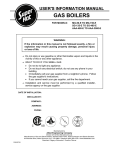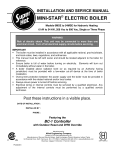Download BC-1 CONTROLLER MANUAL
Transcript
BC-1 CONTROLLER MANUAL For use with Gas and Electric Boilers, and Indirect Hot Water Tanks The BC-1 controllers are designed to be mounted on two or three stage boilers in order to provide accurate water temperature control in a variety of applications. The controls may be used to provide a setpoint temperature, outdoor reset with reset override, or dedicated DHW generation with an indirect hot water tank. Two relay contacts are included to operate the boiler pump and provide an alarm signal in case of a sensor failure. : Featuring Featuring: » 2 or 3 Stage Control » PID Logic » Sensor Alarm » Outdoor Reset » DHW Reset Override Setp Dem Boiler Controller Item IMPORTANT • Read all instructions before operating. • This manual must be left with owner and should be located adjacent to the boiler for reference. Allied Engineering Company Division of E-Z-Rect Manufacturing Ltd. Manufacturers of Gas and Electric Boilers, Stainless Steel Tanks, Tankless Coils, Electric Boosters 94 Riverside Drive, North Vancouver, B.C. V7H 2M6 · Telephone (604) 929-1214 · www.alliedboilers.com Branches: Calgary · Edmonton · Toronto · Denver PN8332757 Introduction This brochure is organized into four main sections. They are: 1) Sequence of Operation, 2) Installation, 3) Control Settings, and 4) Troubleshooting. The Sequence of Operation section has 5 sub-sections. We recommend reading Section A: General of the Sequence of Operation, as this contains important information on the overall operation of the control. Then read the sub-sections that apply to your installation. The Control Settings section (starting at DIP Switch Settings) of this brochure describes the various items that are adjusted and displayed by the control. The control functions of each adjustable item are described in the Sequence of Operation. Table Of Contents Table of Contents.............................................Pg 2 User Interface...................................................Pg 2 Description of Display Elements...................Pg 3 Sequence of Operation...................................Pg 4 Section A: General.................................Pg 4 Section B: Setpoint................................Pg 6 Section C: Dedicated DHW....................Pg 7 Section D: Outdoor Reset......................Pg 7 Section E: External Boiler.....................Pg 8 Installation........................................................Pg 8 Testing..............................................................Pg 9 Control Settings...............................................Pg 11 DIP Switch Setting..................................Pg 11 View Menu...............................................Pg 11 Adjust Menu............................................Pg 12 Error Messages................................................Pg 14 Typical Applications........................................Pg 15 Technical Data..................................................Pg 16 User Interface The BC-1 uses a Liquid Crystal Display (LCD) as a method of supplying information. You use the LCD in order to setup and monitor the operation of your system. The BC-1 uses three push buttons (Item, p, q) for selecting and adjusting settings. As you program your control, record your settings for future reference. A table showing default settings is found in the second half of this brochure. Menu All of the items displayed by the control are organized into two menus. These menus are listed on the upper right hand side of the display (Menu Field). The default menu for the BC-1 is the View menu. While in the View menu, the VIEW segment is displayed. To select the Adjust menu, press and hold simultaneously all three buttons for 1 second. The display then advances to the Adjust menu and the ADJUST segment is turned on in the display. The display will automatically revert back to the View menu after 20 seconds of keypad inactivity. Once in a menu, there will be a group of items that can be viewed within that menu. Item The abbreviated name of the selected item will be displayed in the item field of the display. To view the next available item, press and release the Item button. Once you have reached the last available item in a menu, pressing and releasing the Item button will return the display to the first item in the selected menu. Adjust To make an adjustment to a setting in the control, begin by selecting the Adjust menu by pressing and holding simultaneously all three buttons. Then select the desired item using the Item button. Finally, use the p or q button to make the adjustment. Item Item Item Additional information can be gained by observing the Status field of the LCD. The status field will indicate which of the control’s outputs are currently active. Most symbols in the status field are only visible when the View menu is selected. 2 Description of Display Elements Setp Dem Symbol Description Pump , Displays when the boiler pump is in operation. Stage Displays when the stage 1 and/or 2, 3, 4 relay is turned on. 3 °F, °C Units of measurement. Pointer Displays the operation as indicated by the text. Sequence of Operation Section A General Operation Page 4 - 5 Section B Setpoint Operation Page 6 Section C Dedicated DHW Page 7 Section D Section E Outdoor Reset Page 7 External Boiler Operation Page 8 Section A: General POWERING UP THE CONTROL When the BC-1 is powered up, the control turns on all segments in the display for 2 seconds. Next, the software version is displayed for 2 seconds. Finally, the control enters into the normal operating mode. MODES OF OPERATION (MODE) The BC-1 controller allows for six modes of operation in order to define the control operation and piping arrangement used. The piping arrangement can be categorized into parallel and primary / secondary. The mode of operation is selected using the MODE item in the Adjust menu. The temperature being controlled out to the heating system is measured by the operating sensor. The piping arrangement determines which sensor the BC-1 uses as the operating sensor. The operating sensor is either the boiler outlet sensor or the boiler supply sensor. (see page 15 and 16 for typical applications) Boiler Outlet Sensor Parallel In parallel piping applications, the boiler outlet temperature is typically the same temperature that is being delivered out to the system. Therefore, the operating sensor in parallel piping applications is the boiler outlet sensor. Primary / Secondary In primary / secondary applications, the boiler outlet temperature is typically higher than the primary loop temperature. Therefore, the BC-1 uses an additional sensor (boiler supply) to measure the temperature delivered out to the system. The operating sensor in primary / secondary piping applications is the boiler supply sensor. Boiler Inlet Sensor Boiler Supply Sensor Boiler Outlet Sensor Boiler Inlet Sensor Mode 1 (MODE = 1) Mode 1 is designed for setpoint operation using parallel piping. Once a heat demand signal is present, the control operates the boiler stages to maintain a fixed temperature at the boiler outlet sensor. Refer to section B for a description of setpoint operation. Mode 2 (MODE = 2) Mode 2 is designed for setpoint operation using primary / secondary piping. Once a heat demand signal is present, the control operates the boiler stages to maintain a fixed temperature at the boiler supply sensor. Refer to section B for a description of setpoint operation. Boiler Outlet Sensor Mode 3 (MODE = 3) Mode 3 is designed for dedicated DHW operation using parallel piping. The control operates the boiler stages based on the boiler outlet sensor to maintain a tank temperature at the DHW sensor. Refer to section C for a description of dedicated DHW operation. DHW Sensor Boiler Inlet Sensor Mode 4 (MODE = 4) Mode 4 is designed for outdoor reset and reset override operation using parallel piping. Once a heat demand is present, the control operates the boiler stages to maintain an outdoor reset temperature at the boiler outlet sensor. Once a setpoint demand (reset override) is present, the control operates the boiler stages to maintain a setpoint temperature at the boiler outlet sensor. If both a heat demand and a setpoint demand are present at the same time, the control targets the higher of the two requirements. Refer to section D for a description of outdoor reset operation. Mode 5 (MODE = 5) Mode 5 is designed for outdoor reset and reset override operation using primary / secondary piping. Once a heat demand is present, the control operates the boiler stages to maintain an outdoor reset temperature at the boiler supply sensor. Once a setpoint demand (reset override) is present, the control operates the boiler stages to maintain a setpoint temperature at the boiler supply sensor. If both a heat demand and a setpoint demand are present at the same time, the control targets the higher of the two requirements. Refer to section D for a description of outdoor reset operation. 4 Mode 6 (MODE = 6) Boiler Outlet Sensor Mode 6 is designed for external boiler control. This mode of operation allows for an external control to operate multiple boilers equipped with a BC-1. The BC-1 is used to provide boiler pump control. Once a heat demand is present, the control closes the Stg 1 Stg 1 contact and operates the boiler pump. Refer to section E for a description of external boiler operation. Boiler Outlet Sensor Boiler Inlet Boiler Inlet Sensor Sensor Target temperature Differential = 10˚F (5˚C) 160˚F (71˚C) rO n Bo 160˚F (71˚C) il e rO n 165˚F (74˚C) Bo il e An on / off heat source must be operated with a differential in order to prevent short cycling. The boiler differential is divided around the boiler target temperature. The first stage contact will close when the water temperature at the operating sensor is 1/2 of the differential setting below the boiler target temperature, and will open when the water temperature at the operating sensor is 1/2 of the differential setting above the boiler target temperature. The remaining stages will operate sequentially based on the staging mode selected. 155˚F (68˚C) Time Supply Water Temperature BOILER DIFFERENTIAL (DIFF) STAGING MODE (STGMODE) The BC-1 controls can operate up to four stages in order to supply the required target temperature. The method of staging used by the control is either P (proportional) or PID (proportional & Integral & Derivative), and is selected using the STGMODE item in the Adjust menu. PID is recommended and it is the default setting. Proportional (P) Proportional staging, also known as step staging, is based on manually adjusted settings which determine when the next stage is required to turn on. These manual settings are based on temperature and time. The interstage differential sets the temperature drop at which the next stage turns on. However, in order for a stage to fire, the interstage delay on and minimum off times must first elapse. Interstage Differential (STG DIFF) The interstage differential is the temperature drop at which the next stage will turn on. Once a stage turns on, the next stage cannot turn on until the temperature drops the interstage differential below the temperature at which the previous stage turned on. The interstage differential is adjustable through the STG DIFF setting in the Adjust menu. Interstage Delay On (ON DLY) The interstage delay on is the amount of time that must elapse before turning on the next stage. Once a stage turns on, the next stage cannot turn on until the interstage delay on time elapses. The interstage delay on is adjustable through the ON DLY setting in the Adjust menu. Interstage Delay Off (OFF DLY) The interstage delay off is the amount of time that must elapse before turning off the next stage. Once a stage turns off, the next stage cannot turn off until the interstage delay off time elapses. The interstage delay off is adjustable through the OFF DLY setting in the Adjust menu. Minimum On Time (MIN ON) The minimum on time is the minimum amount of time that a stage must be on before it is allowed to turn off. Once a stage turns on, it cannot turn off until a minimum on time elapses. The minimum on time is adjustable through the MIN ON setting in the Adjust menu. Minimum Off Time (MIN OFF) The minimum off time is the minimum amount of time that a stage must be off before it is allowed to turn on. Once a stage turns off, it cannot turn on until a minimum off time elapses. The minimum off time is adjustable through the MIN OFF setting in the Adjust menu. Proportional & Integral & Derivative (PID) PID staging allows the control to determine when the next stage is required to turn on. The BC-1 automatically determines the settings that are manually selected in proportional staging mode. After each stage is turned on in the firing sequence, the control waits a minimum amount of time before turning on the next stage. After the minimum time delay between stages has expired, the BC-1 examines the control error to determine when the next stage is to fire. The control error is determined using PID logic. Proportional compares the actual operating sensor temperature to the boiler target temperature. The colder the temperature, the sooner the next stage is turned on. Integral Derivative compares the actual operating sensor temperature to the boiler target temperature over a period of time. determines how fast or slow the operating sensor temperature is changing. If the temperature is increasing slowly, the next stage is turned on sooner. If the temperature is increasing quickly, the next stage is turned on later, if at all. 5 Boiler Mass (BOIL MASS) The boiler mass setting allows the installer to adjust the control to the thermal mass of different types of heat sources used. The boiler mass setting automatically determines the interstage differential, interstage delay on, interstage delay off, minimum on time and minimum off time of the stages when PID staging is used. A higher thermal mass setting provides slower staging, while a lower thermal mass provides faster staging. BOIL MAX The BOIL MIN is the lowest water temperature that the control is allowed to use as a boiler target temperature. During mild conditions, if the BC-1 calculates a boiler target temperature that is below the BOIL MIN setting, the boiler target temperature is adjusted to at least the BOIL MIN setting. During this condition, if the boiler is operating, the MIN segment turns on in the LCD while the boiler target temperature or boiler operating sensor temperature is viewed. BOIL MIN WWSD Increasing Water Temperature BOILER MINIMUM (BOIL MIN) Decreasing Outdoor Temperature BOILER MAXIMUM (BOIL MAX) The BOIL MAX is the highest water temperature that the control is allowed to use as a boiler target temperature. If the control does target BOIL MAX, and the boiler outlet sensor is near the BOIL MAX temperature, the MAX segment turns on in the LCD while the boiler target, boiler inlet, boiler outlet or boiler supply temperature is viewed. The control sequentially shuts off stages in advance of the boiler outlet temperature reaching the boiler maximum. Boiler maximum overrides operational and time delays. BOILER TARGET TEMPERATURE (BOIL TARGET) The boiler target temperature is determined from the mode of operation. The control displays the temperature that it is currently trying to maintain at the operating sensor as BOIL TARGET in the View menu. The operating sensor for modes 1, 3 and 4 is the boiler outlet sensor, and the operating sensor for modes 2 and 5 is the boiler supply sensor. If the control does not presently have a requirement for heat, it displays “---” in the LCD. There is no boiler target temperature generated in Mode 6. BOILER PUMP OPERATION The boiler pump contact (Pmp Pmp) operates based on the mode of operation selected. During setpoint operation (modes 1 and 2), the boiler pump contact closes whenever there is a heat demand. During dedicated DHW operation (mode 3), the boiler pump contact closes whenever there is an internal heat demand. During outdoor reset (modes 4 and 5), the boiler pump contact closes whenever there is either a heat demand and the BC-1 is not in Warm Weather Shut Down (WWSD), whenever there is a setpoint demand. During Warm Weather Shut Down, if the boiler pump has not operated at least once every 70 hours, the control turns on the output for 10 seconds. This minimizes the possibility of the pump seizing during a long period of inactivity. During External Boiler Operation (Mode 6), the boiler pump contact closes whenever there is a heat demand. Boiler Purge (PUMP DLY) After a demand is satisfied, the BC-1 continues to operate the boiler pump for a period of time. The length of time that the boiler pump continues to run is based on the pump DLY setting. Once the last stage of the boiler turns off, the control keeps the boiler pump running for the time selected. This setting allows purging of any excess heat out of the boiler after the boiler is shut off. This also helps to prevent the water in the boiler from flashing into steam after the boiler is shut off. When OFF is selected, there is no purging. When ON is selected, pump operation is continuous. Also, during outdoor reset and the pump DLY is set to ON, the pump continues to run even during Warm Weather Shut Down. Section B: Setpoint Operation When either mode 1 or 2 is selected, the BC-1 controls the water temperature based on a fixed setpoint. The setpoint temperature is set using the BOIL TARGET item in the Adjust menu. HEAT DEMAND A heat demand is required whenever heat is required for the setpoint load. A heat demand is generated when a voltage of 24 V (ac) is applied across the CD (common demand) and the Ht D (heat demand) terminals. Once voltage is applied, the BC-1 turns on the Dem segment in the display. The BC-1 closes the Pmp Pmp contacts, which starts the boiler pump and the control turns on the boiler pump segment in the display. The BC-1 then operates the boiler stages to maintain the setpoint temperature. 6 Section C: Dedicated Domestic Hot Water (DHW) Operation When mode 3 is selected, the BC-1 provides dedicated DHW operation. An indirect hot water tank must be used. INTERNAL DHW DEMAND A sensor is required to be connected on the Com and the Sup/D terminals. An internal demand for DHW is generated when the temperature at the DHW sensor drops 1/2 of the tank differential setting below the desired DHW tank temperature. The TANK TARGET setting is used to set the desired DHW tank temperature. Once an internal demand is generated, the Dem segment turns on in the LCD. The BC-1 then closes the Pmp Pmp contact, which starts the boiler pump and the control turns on the boiler pump segment in the display. The BC-1 then operates the boiler stages to maintain the programmed boiler target temperature at the boiler outlet sensor. The boiler target temperature is set using the BOIL TARGET item in the Adjust menu. Note An external demand is not required in this mode of operation. TANK DIFFERENTIAL (TANK DIFF) A differential setting that operates 1/2 above and below the TANK TARGET is selectable using the TANK DIFF item in the Adjust menu. Section D: Outdoor Reset Operation When either mode 4 or 5 is selected, the BC-1 uses outdoor reset to control the water temperature. Outdoor reset adjusts the target temperature based on the outdoor air temperature and reset ratio. The reset ratio is determined from the Boiler Start, Boiler Design, Outdoor Start and Outdoor Design settings. HEAT DEMAND A heat demand is required whenever heat is required in the system. A heat demand is generated when a voltage of 24 V (ac) is applied across the CD (common demand) and the Ht D (heat demand) terminals. Once voltage is applied, the BC-1 turns on the Dem segment in the display. If the BC-1 is not in warm weather shut down (WWSD), it closes the Pmp Pmp contact, which starts the boiler pump and the control turns on the boiler pump segment in the display. The BC-1 then operates the boiler stages to maintain the boiler target temperature. BOILER START (BOIL START) OUTDR DSGN OUTDOOR START (OUTDR START) The OUTDR START temperature is the outdoor air temperature at which the control provides the BOIL START water temperature to the system. The OUTDR START is typically set to the desired building temperature. OUTDOOR DESIGN (OUTDR DSGN) The OUTDR DSGN is the outdoor air temperature that is the typical coldest temperature of the year where the building is located. This temperature is used when doing heat loss calculations for the building. BOIL START OUTDR START Decreasing Outdoor Temperature Increasing Water Temperature BOIL DSGN The BOIL START temperature is the theoretical boiler supply water temperature that the heating system requires when the outdoor air temperature equals the OUTDR START temperature setting. The BOIL START is typically set to the desired building temperature. BOILER DESIGN (BOIL DSGN) The BOIL DSGN temperature is the water temperature required to heat the boiler zones when the outdoor air is as cold as the OUTDR DSGN temperature. WARM WEATHER SHUT DOWN (WWSD) When the outdoor air temperature rises above the WWSD setting, the BC-1 turns on the WWSD segment in the display. When the control is in Warm Weather Shut Down, the Dem segment is displayed if there is a heat demand. However, the control does not operate the heating system to satisfy this demand. The control does respond to a setpoint demand and operates as described below. RESET OVERRIDE (SETPOINT DEMAND) A setpoint demand is required whenever heat is required for the setpoint load. The setpoint demand overrides the reset water temperature. A setpoint demand is generated when a voltage of 24 V (ac) is applied across the CD (common demand) and the Set D (setpoint demand) terminals. Once voltage is applied, the BC-1 turns on the Setp Dem pointer in the display. The BC-1 closes the Pmp Pmp contact, which starts the boiler pump and the control turns on the boiler pump segment in the display. The BC-1 then operates the boiler stages to maintain the programmed boiler target temperature. The reset override operation is not affected by WWSD. If both Heat Demand and Setpoint Demand are present at the same time, the controller targets the higher termperature of the two requirements. A switching external pump relay (e.g. tekmar Relay 003) should be used to stop hot water flow to the space heating loop (e.g. radiant in-floor) and redirect it to the DHW heating loop during a setpoint demand. 7 Section E: External Boiler Operation When mode 6 is selected, the BC-1 allows for an external boiler control to operate the boiler stages. In this mode, the BC-1 operates the boiler pump in order to provide purging and exercising. The staging operation is provided by an external device such as an Energy Management System (EMS) or Boiler Staging control. HEAT DEMAND A heat demand is generated when a voltage of 24 V (ac) is applied across the CD (common demand) and the Ht D (heat demand) terminals. Once voltage is applied, the BC-1 turns on the Dem segment in the display. The BC-1 closes the Pmp Pmp contact, which starts the boiler pump and the control turns on the boiler pump segment in the display. The BC-1 also closes the Stg 1 Stg 1 contact, which turns on stage 1 of the boiler. The Stg 1 Stg 1 contact is closed as long as the heat demand is present. Installation ELECTRICAL CONNECTIONS TO THE CONTROL The installer should test to confirm that no voltage is present at any of the wires during installation. The BC-1 includes a 24 pin connector for ease of installation. 12 C 11 10 9 Com 8 Boil in 7 Boil O 6 Sup/D 5 Os 4 Com 3 Set D 2 Ht D 1 CD 24 R 23 Alarm 22 Stg 4 21 Stg 4 20 Stg 3 19 Stg 3 18 Stg 2 17 Stg 2 16 Stg 1 15 Stg 1 14 Pmp 13 Pmp WARNING: The BC-1 controller may be pre-wired to the boiler at the factory. Please refer to the appropriate boiler installation and service manual for instructions on electrical connections. If the BC-1 has been pre-wired to the boiler, please do NOT apply power to any of the connections described below (Powered Input Connections, Output Connections, Sensor and Unpowered Input Connections). Powered Input Connections 24 V (ac) Power Connect the 24 V (ac) power supply to the C and R terminals (12 and 24). This connection provides power to the microprocessor and display of the control. As well, this connection provides power to the Alarm terminal (23) from the R terminal (24). Heat Demand To generate a heat demand, a voltage of 24 V (ac) must be applied across the CD (common demand) and the Ht D (heat demand) terminals (1 and 2). Setpoint Demand To generate a setpoint demand, a voltage of 24 V (ac) must be applied across the CD (common demand) and the Set D (setpoint demand) terminals (1 and 3). R C 12 C 24 to 240 V(ac) 2 Ht D 1 CD 24 to 240 V(ac) 3 Set D 2 Ht D 1 CD Caution: The same power supply must be used for both the heat demand and setpoint demand circuits since they share the CD (common demand) terminal. Output Connections Boiler Pump Contact The Pmp Pmp terminals (13 and 14) are an isolated output in the BC-1. There is no power available on these terminals from the control. These terminals are to be used as a switch to either make or break power to the boiler pump. Since this is an isolated contact, it may switch a voltage between 24 V (ac) and 120 V (ac). 8 N L 14 Pmp 13 Pmp 24 R Boiler Contacts The Stg 1 Stg 1, Stg 2 Stg 2, and Stg 3 Stg 3 terminals (15 and 16, 17 and 18, 19 and 20) are isolated outputs in the BC-1. There is no power available on these terminals from the control. These terminals are to be used as a switch to either make or break the boiler circuit. When the BC-1 requires boiler stages to energize/fire, it closes the contact between the appropriate terminals. stage 3 22 stage 2 Alarm Contact The Alarm terminal (23) on the BC-1 is a powered output. When the relay contact in the BC-1 closes, 24 V (ac) from the R terminal (24) is provided to the Alarm terminal (23). To operate the alarm, connect one side of the alarm circuit to the Alarm terminal (23) and the second side of the alarm circuit to the common (C) side of the 24 V (ac) power supply. 21 20 Stg 3 19 Stg 3 18 Stg 2 17 Stg 2 stage 1 16 Stg 1 15 Stg 1 Sensor and Unpowered Input Connections Do not apply power to these terminals as this damages the control. Outdoor Sensor Connect the two wires from the Outdoor Sensor 070 to the Com (common sensor) and Os (outdoor sensor) terminals (4 and 5). The outdoor sensor is used by the BC-1 to measure the outdoor air temperature. 9 Com 8 Boil in Boiler Outlet Sensor 7 Boil O Boiler Outlet Sensor Connect the two wires from the Boiler Outlet Sensor 071 to the Com (common sensor) and Boil O (boiler outlet sensor) terminals (9 and 7). The boiler outlet sensor is used by the BC-1 to measure the boiler outlet water temperature from the boiler. Note: The boiler outlet sensor is required for every mode of operation. Boiler Inlet Sensor 9 Com Connect the two wires from the Boiler Inlet Sensor 071 to the Com (common sensor) and Boil in (boiler inlet sensor) terminals (9 and 8). The boiler inlet sensor is used by the BC-1 to measure the boiler inlet water temperature to the boiler. Note: The boiler inlet sensor is required for every mode of operation. 8 Boil in Boiler Inlet Sensor Boiler Supply / DHW Sensor Either a Boiler Supply Sensor 071 or DHW Sensor 071 may be connected to the BC-1. If a sensor is used, connect the two wires from the sensor to the Com (common sensor) and Sup/D (boiler supply/DHW sensor) terminals (4 and 6). Boiler Outlet Sensor Tank Sensor 6 Sup/D 6 Sup/D 5 Os 5 Os 4 Com 4 Com Boiler Outlet Sensor OR Boiler Supply Sensor Boiler Inlet Sensor Boiler Inlet Sensor TESTING The wiring harness must be unplugged from the connector on the control before testing. To remove the wiring harness, push down on the tab which fits over the tab on the connector from the control and pull away form the control. The following tests are performed using standard testing practices and procedures and should only be carried out by properly trained and experienced persons. A good quality electrical test meter, capable of reading from at least 0 - 300 V (ac) and at least 0 - 2,000,000 Ohms, is essential to properly test the wiring and sensors. Test the Sensors In order to test the sensors, the actual temperature at each sensor location must be measured. A good quality digital thermometer with a surface temperature probe is recommended for ease of use and accuracy. First measure the temperature using the thermometer and then measure the resistance of the sensor at the control. Using the chart below, estimate the temperature measured by the sensor. The sensor and the thermometer readings should be close. If the meter reads a very high resistance, there may be a broken wire, a poor wiring connection or a defective sensor. If the resistance is very low, the wiring may be shorted, there may be moisture in the sensor or the sensor may be defective. To test for a defective sensor, measure the resistance directly at the sensor location. 9 9 Com 8 Boil in Temperature °F -50 -40 -30 -20 -10 0 10 Resistance Temperature Resistance °C Ω °F °C Ω -46 -40 -34 -29 -23 -18 -12 490,813 336,606 234,196 165,180 118,018 85,362 62,465 20 30 40 50 60 70 80 -7 -1 4 10 16 21 27 46,218 34,558 26,099 19,900 15,311 11,883 9,299 Temperature °F 90 100 110 120 130 140 150 °C 32 38 43 49 54 60 66 Resistance Resistance Temperature Ω °F 7,334 5,828 4,665 3,760 3,050 2,490 2,045 160 170 180 190 200 210 220 Ω °C 71 77 82 88 93 99 104 1,689 1,403 1,172 983 829 703 598 Test the Power Supply Make sure exposed wires and bare terminals are not in contact with other wires or grounded surfaces. Turn on the power and measure the voltage between the C and R terminals (12 and 24) using an AC voltmeter, the reading should be between 22 and 26 V (ac). 22 to 26 V (ac) 12 C 24 R Test the Powered Inputs Heat Demand If a heat demand is used, measure the voltage between the CD (common demand) and the Ht D (heat demand) terminals (1 and 2). When the heat demand device calls for heat, you should measure between 20 and 260 V (ac) at the terminals. When the heat demand device is off, you should measure less than 5 V (ac). Setpoint Demand If a setpoint demand is used, measure the voltage between the CD (common demand) and the Set D (setpoint demand) terminals (1 and 3). When the setpoint demand device calls for heat, you should measure between 20 and 260 V (ac) at the terminals. When the setpoint demand device is off, you should measure less than 5 V (ac). 20 to 260 V (ac) 2 Ht D 1 CD Connecting the Control Make sure all power to the devices and wiring harness is off. Reconnect the wiring harness to the connector on the control by aligning the tab on the wiring harness to the tab on the connector on the control and then pushing the wiring harness into the connector on the control. The tab on the wiring harness should snap over the tab on the connector of the control Apply power to the control. The operation of the control on power up is described in the Sequence of Operation section of the brochure. Testing the Control’s Outputs The BC-1 has a built-in test routine which is used to the main control functions. The test sequence is enabled when the p button is pressed and held while in the View menu. The outputs are tested in the following sequence: Step 1: After 1 second, the pump is turned on. Step 2: After 4 seconds, Stage 1 is turned on. Step 3: After 7 seconds, Stage 2 is turned on. Step 4: After 10 seconds, Stage 3 is turned on. Step 5: After 13 seconds, the Alarm is turned on. Step 6: After the p button is released, the control continues normal operation. 10 Control Settings DIP SWITCH SETTING Note: DIP switches are located on the front of the control. 2 stage (A) Advanced / Installer The Advanced / Installer DIP switch is used to select which items are available to be viewed and / or adjusted in the user interface. The Advanced Access Level includes all the settings available in the control. The Installer Access Level includes the settings and items which are required for system setup. 3 stage B A OFF OFF Advanced Installer (B) DIP switch B The DIP switch B is used to select the stage mode. In 2 stage mode, the BC-1 will operate stages 1 and 2 to control the boiler temperature. In 3 stage mode, the BC-1 will operate stages 1, 2, and 3 to control the boiler temperature. For Electric Boilers, set DIP switch B to 3 stage mode. For Gas Boilers, set DIP switch B to 2 stage mode. View Menu (1 of 1) Access Level Description Range Se ct IN ion ST AD V Item Field Current outdoor air temperature as measured by the outdoor sensor. This is the default display for the control. MODE = 4, 5 A Target boiler supply is the temperature the control is currently trying to maintain at the boiler supply sensor or the boiler outlet sensor. -60 to 190°F (-51 to 88°C) ---, 35 to 266°F (2 to 130°C) MODE = 1, 2, 3, 4, 5 A Current boiler supply water temperature as measured by the boiler supply sensor. MODE = 2, 5 A Current boiler outlet water temperature as measured by the boiler outlet sensor. MODE = 1, 3, 4, 6 (Installer Level) MODE = 2, 5 (Advanced Level) 14 to 266°F (-10 to 130°C) A Current boiler inlet water temperature as measured by the boiler inlet sensor. 14 to 266°F (-10 to 130°C) A Current ∆T (temperature difference) between the boiler outlet sensor and the boiler inlet sensor. -99 to 252°F (-55 to 140°C) A Current DHW tank temperature as measured by the DHW sensor. MODE = 3 The total number of running hours of the boiler since this item was last cleared. 14 to 230°F (-10 to 110°C) 11 14 to 266°F (-10 to 130°C) 0 to 999 Adjust Menu (1 of 2) Se ct IN ion S AD T V Item Field Access Level Description A Sets the operating mode for the control. A Selects the staging operation to be either automatic or manual. MODE = 1, 2, 3, 4, 5 A Minimum boiler target temperature during reset override, setpoint or DHW operation. MODE = 1, 2, 3, 4, 5 C C D Sets the DHW storage tank’s temperature. MODE = 3 Sets the differential for the DHW storage tank. MODE = 3 The outdoor starting temperature used in the reset ratio for the heating system. MODE = 4, 5 D The design outdoor air temperature used in the heat loss calculations for the heating system. MODE = 4, 5 D The starting water temperature used in the reset ratio calculation for the heating system. MODE = 4, 5 D The design water temperature used in the heat loss calculations for the heating system. MODE = 4, 5 A A The maximum boiler target water temperature. MODE = 1, 2, 3, 4, 5 The minimum temperature allowed for the boiler target temperature. MODE = 1, 2, 3, 4, 5 12 Range 1, 2, 3, 4, 5, 6 Default Setting 1 PID (automatic staging) P (manual staging) PID OFF, 70 to 210°F (OFF, 21 to 99°C) 180°F 82°C OFF, 70 to 210°F (OFF, 21 to 99°C) 140°F 60°C 2 to 10°F (1 to 6°C) 5°F 2°C 35 to 85°F (2 to 29°C) 70°F 21°C -60 to 32°F (-51 to 0°C) 25°F 4°C 35 to 150°F (2 to 66°C) 70°F 21°C 70 to 210°F (21 to 99°C) 180°F 82°C 120 to 210°F (49 to 99°C) 210°F 99°C OFF, 80 to 180°F (OFF, 27 to 82°C) 120°F 49°C Adjust Menu (2 of 2) Se ct IN ion S AD T V Item Field Access Level A A Description The thermal mass of the boiler used. MODE = 1, 2, 3, 4, 5 and STGMODE = PId The differential that the control is to use when it is operating the boiler. MODE = 1, 2, 3, 4, 5 A The interstage differential that the control is to use when it is operating the boiler. MODE = 1, 2, 3, 4, 5 and STGMODE = P A The interstage delay that the control is to use when an additional stage is required to turn on. D Not Applicable 0:00 minutes 0:30 to 5:00 minutes 0:50 minutes Determines when to stop purging. OFF, 0:20 to 9:55 min, On 0:30 minutes The system’s warm weather shut down. 35 to 100°F, OFF (2 to 38°C, OFF) The minimum on time for each stage when manual staging is selected. Min on has been removed as an adjustable setting. The minimum off time for each stage when manual staging is selected. MODE = 4, 5 The units of measure that all of the temperatures are to be displayed in by the control. 4°F 0:05 minutes MODE = 1, 2, 3, 4, 5 and STGMODE = P A 0 to 10°F (0 to 6°C) 20°F Not Applicable The interstage delay that the control is to use when a stage is required to turn off. Off delay has been removed as an adjustable setting. MODE = 1, 2, 3, 4, 5 and STGMODE = P A 2 to 42°F (1 to 23°C) 2 2:00 minutes MODE = 1, 2, 3, 4, 5 and STGMODE = P A 1 (light mass) 2 (medium mass) 3 (heavy mass) Default Setting 1:00 to 8:00 minutes MODE = 1, 2, 3, 4, 5 and STGMODE = P A Range 13 °F, °C 70°F 21°C °F Error Displayed Description of Error The control was unable to read a piece of information from its EEPROM. The control will stop operation until all settings in the Adjust menu have been checked by the user or installer. The control is no longer able to read the boiler outlet sensor due to a short circuit. In this case, if the boiler inlet sensor is present and operational, the control will operate using the boiler inlet sensor. Otherwise, the control will not operate the boiler stages. The control is no longer able to read the boiler outlet sensor due to an open circuit. In this case, if the boiler inlet sensor is present and operational, the control will operate using the boiler inlet sensor. Otherwise, the control will not operate the boiler stages. The control is no longer able to read the boiler inlet sensor due to a short circuit. In this case, the control will continue operation. The control is no longer able to read the boiler inlet sensor due to an open circuit. In this case, the control will continue operation. The control is no longer able to read the boiler supply sensor due to a short circuit. In this case, if the boiler outlet sensor is present and operational, the control will operate based on the boiler outlet sensor. If the boiler outlet sensor is not available and the boiler inlet sensor is present and operational, the control will operate using the boiler inlet sensor. Otherwise, the control will not operate the boiler stages. The control is no longer able to read the boiler supply sensor due to an open circuit. In this case, if the boiler outlet sensor is present and operational, the control will operate based on the boiler outlet sensor. If the boiler outlet sensor is not available and the boiler inlet sensor is present and operational, the control will operate using the boiler inlet sensor. Otherwise, the control will not operate the boiler stages. The control is no longer able to read the outdoor sensor due to a short circuit. In this case the control assumes an outdoor temperature of 32°F and continues operation. The control is no longer able to read the outdoor sensor due to an open circuit. In this case the control assumes an outdoor temperature of 32°F and continues operation. The control is no longer able to read the tank sensor due to a short circuit. In this case the control will not operate the boiler stages. The control is no longer able to read the tank sensor due to an open circuit. In this case the control will not operate the boiler stages. 14 Applications —Mechanical The following are only mechanical and electrical concept drawings, not engineered drawings. They are not intended to describe a complete system, nor any particular system. It is up to the designer to determine the necessary components for and configuration of the particular system being designed, including additional equipment, isolation relays (for loads greater than the control’s specified output ratings), and any safety devices which in the judgement of the designer are appropriate, in order to properly size, configure and design that system and to ensure compliance with building and safety code requirements. MODE 1 BC-1 BTC MODE 4 BTC BC-1 Outdoor Sensor Thermostat M M Boil In Sensor Boil Out Sensor Boil Out Sensor Boil In Sensor MODE 2 MODE 5 BC-1 BTC BC-1 BTC Outdoor Sensor Relay DHW Aquastat Boiler Supply Sensor Boiler Supply Sensor Boil Out Sensor Boil Out Sensor Boil In Sensor Boil In Sensor MODE 6 MODE 3 BC-1 BTC 268 Tekmar Controller BC-1 BTC BC-1 BTC Outdoor Sensor DHW Sensor Boil Out Sensor Boiler Out Sensor Boil In Sensor Boiler Supply Sensor 15 Boiler In Sensor Boiler Out Sensor Boiler In Sensor Technical Data BC-1 Control Enclosure Dimensions Approvals Ambient conditions Power supply Pump / Stage1 relay Stage 2 / Stage 3 relays Alarm relay Demands Sensors included Optional devices Microprocessor PID control; This is not a safety (limit) control Enclosure D, black Noryl plastic 4-3/4” H x 2-7/8” W x 1-7/8” D (120 x 74 x 48 mm) CSA C US, meets ICES & FCC regulations for EMI/RFI. Indoor use only, -40 to 140°F (-40 to 60°C), < 90% RH noncondensing. 24 V ±10% 50/60 Hz 75 VA 120 V (ac) 5 A 1/6 hp, pilot duty 240 VA 120 V (ac) 3 A 1/6 hp 24 V (ac) 3 A 1/6 hp 20 to 130 V (ac) 2VA NTC thermistor, 10 kΩ @ 77°F (25°C ±0.2°C) ß=3892 2 of Universal Sensor 071 Universal Sensor 071 ALLIED ENGINEERING COMPANY DIVISION OF E-Z-RECT MANUFACTURING LTD. 94 Riverside Drive, North Vancouver, BC V7H 2M6 Tel: (604) 929-1214 - Fax: (604) 929-5184 Web Site: www.alliedboilers.com 16 of 16 All specifications are subject to change without notice. Printed in Canada.