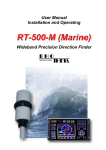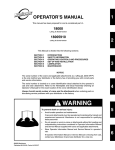Download Manual - Labbrands
Transcript
Service Manual redLINE RE Drying oven with natural convection Model Art. no. RE 53 (230 V) 9090-0001, 9190-0001 RE 53-UL (100-120 V) 9090-0002, 9190-0002 RE 115 (230 V) 9090-0007, 9190-0007 RE 115-UL (100-120 V) 9090-0008, 9190-0008 redLINE RF Drying oven with forced convection Model Art. no. RF 53 (230 V) 9090-0003, 9190-0003 RF 53-UL (100-120 V) 9090-0004, 9190-0004 RF 115 (230 V) 9090-0009, 9190-0009 RF 115-UL (100-120 V) 9090-0010, 9190-0010 redLINE RI Incubator Model Art. no. RI 53 (230 V) 9090-0005, 9190-0005 RI 53-UL (100-120 V) 9090-0006, 9190-0006 RI 115 (230 V) 9090-0011, 9190-0011 RI 115-UL (100-120 V) 9090-0012, 9190-0012 www.binder-redline.com Issue 02/2010 Art. No. 7001-0202 Content 1. INTRODUCTION .................................................................................................... 3 2. SAFETY.................................................................................................................. 3 2.1 Structure of the safety instructions......................................................................................................3 2.1.1 Signal word panel ..........................................................................................................................4 2.1.2 Safety alert symbol ........................................................................................................................4 2.1.3 Pictograms .....................................................................................................................................4 2.1.4 Word message panel structure......................................................................................................5 2.2 General safety instructions .................................................................................................................5 3. TROUBLESHOOTING ........................................................................................... 6 4. REPAIR ................................................................................................................ 11 4.1 4.2 4.3 4.4 4.5 4.6 4.7 4.8 4.9 4.10 4.11 4.12 4.13 4.14 4.15 4.16 Replacing a unit foot (RE / RF / RI) ..................................................................................................12 Replacing the door gasket (RE / RF)................................................................................................13 Replacing the outer door gasket (RI)................................................................................................14 Replacing the glass door gasket (RI)................................................................................................15 Replacing the glass door (RI) ...........................................................................................................16 Replacing the door handle (RE / RF)................................................................................................17 Replacing the miniature fuse (RE / RF / RI) .....................................................................................18 Replacing the controller board (RE / RF / RI) ...................................................................................19 Replacing the instrument panel and / or the complete controller (RE / RF / RI) ..............................20 Replacing the main switch (RE / RF / RI) .........................................................................................22 Removing the rear panel (RE / RF / RI)............................................................................................23 Replacing the IEC connector plug (RE / RF / RI) .............................................................................24 Replacing the solid state relay (RE / RF / RI) ...................................................................................25 Replacing the temperature fuse (RE / RF / RI).................................................................................26 Replacing the fan (RF)......................................................................................................................27 Checking and replacing the thermoelement (RE / RF / RI) ..............................................................30 5. SPARE PARTS .................................................................................................... 33 5.1 5.2 5.3 Overview RE .....................................................................................................................................33 Overview RF .....................................................................................................................................34 Overview RI.......................................................................................................................................35 6. WIRING DIAGRAMS ............................................................................................ 38 Redline Service Manual RE / RF / RI 02/2010 page 2/38 1. Introduction This service manual describes the trouble shooting and the repair of the redLINE chambers. The operating manual contains all information on initial operation, normal operation, cleaning and disinfection, adjustment, decommissioning and displosal of the redLINE chambers. It is required to carefully and completely read the operating manual and observe the given safety instructions. WARNING Failure to observe the safety instructions. Serious injuries and unit damage. ¾ Observe the safety instructions in the operating manual and the service manual. ¾ Carefully read the complete operating manual and the service manual of the redLINE chambers. Target group: This service manual is aimed at the service personnel of the unit dealer The service personnel must be familiar with unit operating procedures to be able to execute the service work. Qualification: Personnel are sufficiently qualified when meeting the following requirements: • Electrotechnical training • Knowledge of the most recent user and service manuals Persons who have acquainted themselves with the contents of the user manual are qualified to install, operate, clean, and adjust redLINE chambers. Only service engineers authorized by the equipment supplier who have undergone appropriate electrical training and who have acquainted themselves with the contents of the operating and service manuals are qualified to repair redLINE chambers. 2. Safety This service manual is part of the scope of delivery. Always keep it at hand. To avoid injuries and damage observe the safety instructions of the service manual. WARNING Failure to observe the safety instructions. Serious injuries and unit damage. ¾ Observe the safety instructions in this service manual. ¾ Carefully read the complete service manual of the redLINE chambers. 2.1 Structure of the safety instructions In this operating manual, the following harmonized denominations and symbols indicate dangerous situations following the harmonization of ISO 3864-2 and ANSI Z535.6. Redline Service Manual RE / RF / RI 02/2010 page 3/38 2.1.1 Signal word panel Depending on the seriousness and probability of the consequences, dangers are identified with a signal word, the corresponding safety color, and if appropriate, the safety alert symbol. DANGER Indicates an imminently hazardous situation that, if not avoided, will result in death or serious (irreversible) injury. WARNING Indicates a potentially hazardous situation which, if not avoided, could result in death or serious (irreversible) injury CAUTION Indicates a potentially hazardous situation which, if not avoided, may result in moderate or minor (reversible) injury CAUTION Indicates a potentially hazardous situation which, if not avoided, may result in damage to the product and/or its functions or of a property in its proximity. 2.1.2 Safety alert symbol Use of the safety alert symbol indicates risk of injury. Observe all measures that are marked with the safety alert symbol in order to avoid death or injury. 2.1.3 Pictograms Warning signs Electrical hazard Stability hazard Lifting hazard Harmful substances Biohazard Mandatory action signs Mandatory regulation Read instructions Redline Service Manual RE / RF / RI 02/2010 page 4/38 Information to be observed in order to ensure optimum function of the product. 2.1.4 Word message panel structure Type / cause of hazard. Possible consequences. ∅ Instruction how to avoid the hazard: prohibition. ¾ Instruction how to avoid the hazard: mandatory action. Observe all other notes and information not necessarily emphasized in the same way, in order to avoid disruptions which could result in direct or indirect injury or property damage. 2.2 General safety instructions DANGER Danger of electric shock. Danger of death. ¾ All work on the electrical components of the redLINE chamber shall only be carried out by qualified electricians. ¾ The redLINE chamber must be live to perform some of the diagnostic tasks described in the chapter “Troubleshooting”. Take all precautionary measures not to get in contact with live components of the unit. ¾ The redLINE chamber must be switched off prior to performing most of the service tasks described in the chap. 4 “Repair”. ¾ Disconnect the redLINE chamber from the facility-side power supply to make sure that it can not be switched on again by mistake. WARNING Contamination of the device with toxic, infectious or radioactive substances. Danger of intoxication. Danger of infection. ∅ NEVER service / repair a redLINE chamber contaminated with toxic substances or sources of infection. ¾ Prior to service / repair, remove all toxic substances and sources of infection from the chamber. ¾ Dispose of a redLINE chamber from which all toxic substances or sources of infection cannot be safely removed as special waste according to national law. Redline Service Manual RE / RF / RI 02/2010 page 5/38 CAUTION Sliding or tilting of the unit. Damage to the unit. Risk of injury by lifting heavy loads. ¾ Transport the redLINE chamber in its original packaging only. ¾ Secure the redLINE chamber with transport straps for transport. ¾ Do NOT lift or transport a redLINE chamber using the door handle or the door. ¾ Lift a redLINE chamber at its four lower corners with the aid of 2 people and place it on a transport pallet with wheels. Push the pallet to the desired site and then lift the unit from the pallet at its four lower corners. 3. Troubleshooting Error messages and basic measures the operator himself may take to clear them are described in the chapter “Troubleshooting” of the redLINE operating manual. Please make sure these measures have been tried before looking further for any other possible error causes. DANGER Danger of electric shock. Danger of death. ¾ The redLINE chamber must be live to perform some of the diagnostic tasks described following. ¾ Take all precautionary measures not to get in contact with live components of the unit. Redline Service Manual RE / RF / RI 02/2010 page 6/38 Notations between brackets and in italics, e.g. (-1S1), behind a component in the troubleshooting table, refer to the respective equipment codes for this component, as specified in the wiring diagram (chap. 6), and on labels on some parts inside the chamber. No. Error pattern 2d Possible error causes / diagnosis The housing is damaged or • Check whether the unit is deformed by external still electrically safe. mechanical impact (e.g. falling). • Check whether the unit is still fit for normal intended use. No indications on the controller Power plug not plugged in. display. No indications on the controller Main switch (-1S1) is in position display. 0. No indications on the controller Power cord is damaged. display. No indications on the controller Miniature fuse (-X1) is blown. display. Look for possible causes for the fuse blowing. • Compare the power supply voltage to the data indicated on the type plate. • Check visually for mechanical damage to the electrical cables and burn marks on the electrical cables or on electrical components. • Check the power supply. • Check the heating (see point 3b). Remedial action 1 Straighten the housing if possible and check both electrical safety and fitness for purpose. 2e No indications on the controller display. 2f No indications on the controller display. 2g No indications on the controller display. 2a 2b 2c Connect the power plug to the power supply. Switch the main switch to position I. Replace the power cord. Replace the miniature fuse (chap. 4.7). • If the power supply voltage is not equal to the nominal voltage displayed on the type plate, the unit cannot be operated with that power supply. • If contaminated with conductive dust, clean the unit carefully. • If the cables are mechanically damaged, replace or insulate the cable in a professional manner. • If cables or components are burned, replace cable or component if possible. • If the power supply is defective, repair the power supply. • If the heating is defective, dispose of your unit. Connect the pins of the main switch to its cables (chap. 4.10) The pins of the main switch (-1S1) in the instrument panel are not connected to its cables. Main switch (-1S1) is defective Replace the main switch (chap. • Disconnect the cables from 4.10). the pins of the main switch (chap. 4.10). • Switch the main switch to position I. • Test continuity of the main switch using a multimeter. If continuity test fails, main switch (-1S1) is defective. Pins L and N are not connected Connect the pins (chap. 4.9). to the controller (-2N1). Redline Service Manual RE / RF / RI 02/2010 page 7/38 No. Error pattern Possible error causes / diagnosis Temperature fuse (-1F2) is blown due to an error on the controller board . • Disconnect the cables from the pins of the temperature fuse (chap. 4.14). • Test continuity between these pins using a multimeter. If the continuity test fails, the temperature fuse (-1F2) is defective. Controller (-2N1) is defective. 2h No indications on the controller display. 2i No indications on the controller display. Chamber does not heat up. High voltage part of the solid state relay (-2K1) is defective. • Controller display shows current interior temperature • Switch on the chamber and of chamber set temperature set point to maximum value. • Heating pilot lamp OP1 is lit. • The voltage between pins 3 and 4 (-2K1) must be between 6 and 10 VDC. • Measure the voltage between pins 2 (-2K1) and N. This must be operating voltage. Attention! 230VAC at the terminals pin3 and 4! Chamber does not heat up. Heating is defective. • Controller display shows • Disconnect first cable for current interior temperature power supply of the heating of chamber. (-2E1) from solid state relay (-2K1) (chap. 4.13). • Heating pilot lamp OP1 is lit. • Test resistance of the chamber heating between both cables using a multimeter. If the measured resistance is not the following,the heating (-2E1) is defective: RE/RF 53: 66 Ω ±10 % RE/RF 115: 53 Ω ±10 % RI 53: 265 Ω ±10 % RI 115: 212 Ω ±10 % Chamber does not heat up. Pins 3+ and 4- are not connected to connection (1B • Controller display shows 1A) of the controller (-2N1). current interior temperature of chamber. • Heating pilot lamp OP1 is not lit. 3a 3b 4a Redline Service Manual RE / RF / RI 02/2010 Remedial action • Replace temperature fuse (chap. 4.14) • Replace controller (chap. 4.9). Replace controller (chap. 4.9). Replace solid state relay (chap. 4.13). Defective heating cannot be repaired. Dispose of the chamber (refer to the operating manual). Connect the pins (chap. 4.9). page 8/38 No. Error pattern Possible error causes / Remedial action diagnosis Controller (-2N1) is defective. Replace controller (chap. 4.9). • Disconnect the plug from connection (1B - 1A) of the controller board (-2N1). • Switch chamber on and set temperature set point to maximum value. • Measure voltage between pin 3+ and 4- of connection (1B - 1A) using a multimeter. If measured voltage is not approx. 9V DC, the controller (-2N1) is defective. Controller (-2N1) is defective. Replace controller (chap. 4.9). 4b Chamber does not heat up. • Controller display shows current interior temperature of chamber. • Heating pilot lamp OP1 is not lit. 5 Temperature set point set on the controller is exceeded permanently. Current interior temperature as Temperature controller is not displayed on the controller in a adjusted. stable operating phase deviates by more than ±1 K from the temperature shown by the reference measuring device, ± the measurement uncertainty. Current temperature on the controller display is equal to the temperature set point. Fan doesn’t work. Pins L and N are not connected to the fan (-1M1). Fan doesn’t work. Fan is defective. Check the fan for blocking: Disconnect the unit from the power supply, remove the covers (chap. 4.15), check if you can turn the fan wheel. Fan doesn’t work. Fan is defective. If connections are ok and blocking or failure did not occur during operation: Disconnect pins L and N and measure the resistance between L and N with a multimeter. If the measuring range is below 5 Ohm or above 15 Ohm, the winding is burnt out / shortcircuited. Controller (-2N1) is defective. Message Controller (-2N1) is defective. Message Controller (-2N1) is defective. Message Controller (-2N1) is defective. Message Controller (-2N1) is defective. Message Controller (-2N1) is defective. Message Measured value below display Message range. Check connection of thermoelement (chap. 4.16). 6 7a 7b 7c 8 9 10 11 12 13 14 Redline Service Manual RE / RF / RI 02/2010 Calibrate and, if appropriate, adjust temperature controller (refer to the operating manual) Connect the pins. Replace the fan (chap. 4.15). Replace the fan (chap. 4.15). Replace controller (chap. 4.9). Replace controller (chap. 4.9). Replace controller (chap. 4.9). Replace controller (chap. 4.9). Replace controller (chap. 4.9). Replace controller (chap. 4.9). Connect the pins. page 9/38 No. Error pattern 15 Message 16 Message 17 18 Message Message 19a Message 19b Message 19c Message 20a Message 20b Message Possible error causes / diagnosis Measured value above display range. Check connection of thermoelement (chap. 4.16). Keyboard failure Power supply too low. Sensor rupture. Check thermoelement (chap. 4.16). Thermoelement defectivet. Check thermoelement (chap. 4.16). High voltage part of the solid state relay (-2K1) is defective Check the solid state relay (see point 3a). Heating defective. Check the heating (see point 3b). High voltage part of the solid state relay (-2K1) is defective Check the solid state relay (see point 3a). Heating defective. Check the heating (see point 3b). Redline Service Manual RE / RF / RI 02/2010 Remedial action Connect the pins. Do not press any key during start. Check power supply voltage. Replace thermoelement. Replace thermoelement. Replace the solid state relay (chap. 4.13). Defective heating cannot be repaired. Dispose of the chamber (refer to the operating manual). Replace the solid state relay (chap. 4.13). Defective heating cannot be repaired. Dispose of the chamber (refer to the operating manual). page 10/38 4. Repair WARNING Contamination of the device with toxic, infectious or radioactive substances. Danger of intoxication. Danger of infection. ∅ NEVER service / repair a redLINE chamber contaminated with toxic substances or sources of infection. ¾ Prior to service / repair, remove all toxic substances and sources of infection from the chamber. ¾ Dispose of a redLINE chamber from which all toxic substances or sources of infection cannot be safely removed as special waste according to national law. The following chapter provides the service technician with all the information required to mount and dismount components. DANGER Danger of electric shock. Danger of death. ¾ The redLINE chamber must be live to perform some of the diagnostic tasks described following. ¾ Take all precautionary measures not to get in contact with live components of the unit. Redline Service Manual RE / RF / RI 02/2010 page 11/38 4.1 Replacing a unit foot (RE / RF / RI) Spare part A10.1 to A10.2 (chap. 5) Required Tools Crosstip screwdriver Put down a blanket to cover the working area. This will protect the powder coated surfaces from scratching. 1. Disconnect the redLINE chamber from the facility-side power supply. 2. Remove everything from the inside of the unit (incl. trays). 3. Place the unit on its side. 4. Unscrew the screw (B). 5. Remove the unit foot (A). 6. Mount the new foot by following steps 1. to 5. in reverse order. A B Figure 1: Replacing the unit feet A Unit foot Redline Service Manual RE / RF / RI 02/2010 B Screw page 12/38 4.2 Replacing the door gasket (RE / RF) Spare part A3.1 (chap. 5) Required Tools Crosstip screwdriver 1. Disconnect the redLINE chamber from the facility-side power supply. 2. Remove the old door gasket (A). 3. Position the new door gasket on the upper door gasket edges (1) + (2). 4. Press the door gasket down onto the horizontal top part of the gasket edge. 5. Position the door gasket on the lower right gasket edge (3). 6. Pull the door gasket down diagonally (4) until you can press the vertical and horizontal parts of the gasket onto all gasket edges. A A Figure 2: Replacing the door gasket A Door gasket Redline Service Manual RE / RF / RI 02/2010 page 13/38 4.3 Replacing the outer door gasket (RI) Spare part A3.2 (chap. 5) Required Tools Crosstip screwdriver 1. Disconnect the incubator RI from the facility-side power supply. 2. Unscrew the 16 screws (C) holding the door panel (B). The screws are hidden by the outer door gasket (A). 3. Remove the door panel (B) with the gasket (A). 4. Remove the old door gasket (A) from the edges of the door panel. 5. Mount the new gasket by following steps 1. to 4. in reverse order. B C D A Figure 3: Replacing the outer door gasket A Outer door gasket C Screws B Door panel of the outer door D Outer door Redline Service Manual RE / RF / RI 02/2010 page 14/38 4.4 Replacing the glass door gasket (RI) Spare part A3.6 (chap. 5) Required Tools --- 1. Disconnect the incubator RI from the facility-side power supply. 2. Remove the old glass door gasket (A). 3. Position the new glass door gasket on the upper door gasket edges (1) + (2). 4. Press the glass door gasket down onto the horizontal top part of the gasket edge. 5. Position the glass door gasket on the lower right gasket edge (3). 6. Pull the glass door gasket down diagonally (4) until you can press the vertical and horizontal parts of the gasket onto all gasket edges. A Figure 4: Replacing the glass door gasket (open glass door not shown) A Glass door gasket Redline Service Manual RE / RF / RI 02/2010 page 15/38 4.5 Replacing the glass door (RI) Spare part A3.3 to A3.5 (chap. 5) Required Tools Crosstip screwdriver 1. Disconnect the incubator RI from the facility-side power supply. 2. Open the outer door (A) and the glass door (D). 3. Remove the screws (C) at the upper and then the lower glass door hinges (B). 4. Remove the glass door (D). 5. Mount the new glass door by following steps 1. to 4. in reverse order. A B C D Figure 5: Replacing the glass door A Outer door C Screws B Glass door hinge D Glass door Redline Service Manual RE / RF / RI 02/2010 page 16/38 4.6 Replacing the door handle (RE / RF) Spare part A2.1 to A2.5 (chap. 5) Required Tools Crosstip screwdriver 1. Disconnect the redLINE chamber from the facility-side power supply. 2. Open the door (A). 3. Remove the screw cover (B). 4. Remove the screw (C). This screw is secured with lacquer. Using to much force may destroy the screw head prior to loosening the screw. 5. Pull the door handle (D) out of the door. 6. Mount the door handle by following steps 1. to 5. in reverse order. A B C D Figure 6: Replacing the door handle (example: RF) A Door C Screw B Screw cover D Door handle Redline Service Manual RE / RF / RI 02/2010 page 17/38 4.7 Replacing the miniature fuse (RE / RF / RI) Spare part A9.2 (chap. 5) Required Tools --- 1. Disconnect the redLINE chamber from the facility-side power supply. 2. Open the fuse holder (A) by pulling it in the direction of the arrow. 3. Pull the fuse (B) out of the holder. 4. Check the fuse type: 5 x 20mm, 250V, 10Amp. 230V units: middle time lag M, 100-120V units: time lag T 5. Insert the new fuse by following steps 1. to 3. in reverse order. A B Figure 7: Replacing the miniature fuse A Fuse holder Redline Service Manual RE / RF / RI 02/2010 B Miniature fuse (-X2) page 18/38 4.8 Replacing the controller board (RE / RF / RI) Spare part A1.1 to A1.3 (chap. 5) Required Tools Crosstip screwdriver 1. Disconnect the redLINE chamber from the facility-side power supply. 2. Compress the lateral clamps of the controller board (A) and pull out the controller board. 3. Insert the new controller. Figure 8: Replacing the controller board A Instrument panel Redline Service Manual RE / RF / RI 02/2010 B Controller board (-2N1) page 19/38 4.9 Replacing the instrument panel and / or the complete controller (RE / RF / RI) Spare part A1.1 to A1.3 (chap. 5) Required Tools Crosstip screwdriver 1. Disconnect the redLINE chamber from the facility-side power supply. 2. Remove the screw (B) from the instrument panel. 3. Pull the instrument panel (A) forward to remove it. 4. Disconnect the main switch contacts (E). Do NOT separate the flat plug on the upper connector from the two-way flat plug. It is recommended to mark the cables. If you want to replace the instrument panel, remove the main switch (D) (chap. 4.10). A B D E F C D C Figure 9: Dismounting the instrument panel A Instrument panel D Main switch (-1S1) B Screw of instrument panel E Main switch contacts (-1S1) C Controller F Controller fixings Redline Service Manual RE / RF / RI 02/2010 page 20/38 5. Disconnect the controller board connectors for the solid-state ralay, the thermoelement, and the power supply. Figure 10: Connections of the controller (rear) 1B 1A Solid-state ralay heating (-2K1) N~ L Power supply V- V+ Thermoelement (-2B1) 6. Pull the controller fixings (F) off the controller. 7. Push the controller towards the front out of the instrument panel. 8. Replace the old instrument panel and/or install the new controller by following steps 1. to 7. in reverse order. F Figure 11: Pulling the controller fixings off the controller Redline Service Manual RE / RF / RI 02/2010 page 21/38 4.10 Replacing the main switch (RE / RF / RI) Spare parts A1.4 (chap. 5) Required Tools Crosstip screwdriver 1. Disconnect the redLINE chamber from the facility-side power supply. 2. Remove the instrument panel as described in chap. 4.9. 3. Disconnect the main switch contacts. Do NOT separate the flat plug on the upper connector from the two-way flat plug. It is recommended to mark the cables. 4. Press the clamps (B) and push the main switch (A) downwards out of the instrument panel. 5. Mount the new main switch by following steps 1. to 4. in reverse order. A B Figure 12: Replacing the main switch A Main switch (-1S1) Redline Service Manual RE / RF / RI 02/2010 B Clamps page 22/38 4.11 Removing the rear panel (RE / RF / RI) Spare parts --- Required Tools Crosstip screwdriver 1. Disconnect the redLINE chamber from the facility-side power supply. 2. Remove all screws (C). Size 53: 12 screws, size 115: 14 screws. 3. Remove the back panel (B). 4. Mount the rear panel by following steps 1. to 3. in reverse order. A B C Figure 13: Removing the rear panel (example RF) A Unit housing B Rear panel Redline Service Manual RE / RF / RI 02/2010 C Screws page 23/38 4.12 Replacing the IEC connector plug (RE / RF / RI) Spare parts A9.1 to A9.2 (chap. 5) Required Tools Crosstip screwdriver 1. Disconnect the redLINE chamber from the facility-side power supply. 2. Remove the rear panel (A) (chap. 4.11). 3. Mark the cables connected to the IEC connector plug (B) with their positions. 4. Disconnect the cables from the IEC connector plug (B). 5. Push the IEC connector plug toward the front out of the rear panel (A). 6. Install a new IEC connector plug by following steps 1. to 5. in reverse order. A B Figure 14: Replacing the IEC connector plug A Rear panel Redline Service Manual RE / RF / RI 02/2010 B IEC connector plug (-X2) page 24/38 4.13 Replacing the solid state relay (RE / RF / RI) Spare parts A5.1 to A5.2 (chap. 5) Required Tools Crosstip screwdriver 1. Disconnect the redLINE chamber from the facility-side power supply. 2. Remove the rear panel (chap. 4.11). 3. Mark the cables connected to the relay (B) with their positions at the relay. 4. Disconnect the cables from the connectors of the relay. 5. Remove both screws (A). 6. Remove the relay (B). 7. Install the new relay by following steps 1. to 6. in reverse order. A B Figure 15: Replacing the solid state relay (example RF) A Screws Redline Service Manual RE / RF / RI 02/2010 B Relay (-2K1) page 25/38 4.14 Replacing the temperature fuse (RE / RF / RI) Spare parts Required Tools A7.1 to A7.2 (chap. 5) Aluminum scotch tape Crosstip screwdriver Knife 1. Disconnect the redLINE chamber from the facility-side power supply. 2. Remove the rear panel (chap. 4.11). 3. Cut the rock wool with the knife at location (A). 4. Disconnect the cables from the connectors of the temperature fuse (B) 5. Remove both screws (D). 6. Remove the temperature fuse (B). 7. Install the new temperature fuse by following steps 1. to 6. in reverse order. 8. Seal the cut in the rock wool with aluminum scotch tape. B C D A Figure 16: Replacing the temperature fuse (example RE) A Location of temperature fuse C Connector B Temperature fuse (-1F2) D Screws Redline Service Manual RE / RF / RI 02/2010 page 26/38 4.15 Replacing the fan (RF) Spare parts A6.1 to A6.4 (chap. 5) Required Tools Crosstip screwdriver Wrench for 10 mm nuts (M5) 1. Disconnect the drying oven RF from the facility-side power supply. 2. Remove the screw (D) of the thermoelement cover (C). 3. Remove the cover (C) and the fixing panel (E) of the thermoelement. 4. Remove the screws (B) of the rear panel (A) of the inner chamber. 5. Pull the rear panel (A) out of the chamber. 6. Keep hold of the fan wheel (H) and unscrew the cap nut (J) by turning it clockwise with the wrench. The cap nut has a left-handed thread and will be unscrewed by turning it clockwise to the right. 7. Remove the following parts from the fan drive shaft one after the other: Driving sheet (I), Fan wheel (H), Shim ring (G), Circlip (F) (The circlip is placed in a groove of the fan drive shaft) 8. Remove the rear panel (chap. 4.11). 9. Disconnect the two power supply cables and the ground cable from the connectors of the fan motor (N). 10. Remove the three nuts (O). 11. Pull the fan motor (N) with its drive shaft out of the inner chamber. 12. Remove the fan wheel (M). 13. Install the new fan by following steps 1. to 11. in reverse order. The two power supply cables can be connected in any order. Redline Service Manual RE / RF / RI 02/2010 page 27/38 A B C D E F G H I J Figure 17: Replacing the fan RF (part 1) A Rear panel of inner chamber F Circlip B Screws of rear panel G Shim ring C Thermoelement cover H Fan wheel D Screw of of the thermoelement cover I Driving sheet E Fixing panel of the thermoelement J Cap nut Redline Service Manual RE / RF / RI 02/2010 page 28/38 K L M N O Figure 18: Replacing the fan RF (part 2) K Duct for fan drive shaft N Fan motor L Fan panel O Nuts M Fan wheel Redline Service Manual RE / RF / RI 02/2010 page 29/38 4.16 Checking and replacing the thermoelement (RE / RF / RI) Spare parts Required Tools A8.1 to A8.5 (chap. 5) Aluminum scotch tape Crosstip screwdriver Voltage measuring device (volt meter) Reference temperature measuring device DANGER Open primary voltage. Danger of electric shock. Danger of death. ¾ Take all precautionary measures not to get in contact with live components of the unit. 1. Place a sensor of the temperature reference instrument alongside the thermoelement of the redLINE chamber. 2. Let the chamber equilibrate to the desired temperature. 3. Unscrew the instrument panel (chap. 4.9). Do not disconnect the thermoelement wires V- and V+ from the controller, connect them to the volt meter. If the controller display does not change, the internal resistance of the volt meter is large enough to not affect the measuring result when measuring parallely to the controller. If the controller display changes, disconnect the thermoelement wires V- and V+ from the controller and then connect them to the volt meter. 4. Measure the ambient temperature at the location of the connection betrween thermoelement and volt meter. 5. Compare measured voltage value to the voltage value calculated from the table at the end of this chapter and assess whether it is situated inside the indicated tolerance range. If not, the thermoelement is defective and must be replaced. If no replacement is required, follow steps 1. to 3. in reverse order. 6. Remove the rear panel (chap. 4.11). 7. Cut the rock wool with the knife at the point (A) where the thermoelement (B) is placed. 8. Pull the thermoelement (B) through the duct (A) out of the inner chamber. 9. Cut all lacings cords which attach the thermoelement cable (B) to other cables. 10. Pull the thermoelement cable (B) carefully out of the unit from the rear. 11. Introduce the new thermoelement with its cable from the front through the hinge until you can take it from the rear. 12. Mount the new thermoelement by following steps 1. to 10. in reverse order. 13. Seal the cut in the rock wool with aluminum scotch tape. 14. Calibrate and adjust the controller (see description in the operating manual). Redline Service Manual RE / RF / RI 02/2010 page 30/38 A B Figure 19: Replacing the thermoelement (example RE ) A Thermoelement duct B Thermoelement (-2B1) The following table gives the voltage values of the thermoelement, referring to a cold junction temperature of 0°C / 32°F. Table 1: Voltage and temperature values of thermoelement type K Temperature as given by the reference measuring device Voltage for thermoelement type K Temperature as given by the reference measuring device Voltage for thermoelement type K [°C] / [°F] [µV] [°C] [µV] 0 / 32 0 120 / 248 4919 10 / 50 397 130 / 266 5327 20 / 68 798 140 / 284 5733 30 / 86 1203 150 / 302 6137 40 / 104 1611 160 / 320 6539 50 / 122 2022 170 / 338 6939 60 / 140 2436 180 / 356 7338 70 / 158 2850 190 / 374 7737 80 / 176 3266 200 / 392 8137 90 / 194 3681 210 / 410 8537 100 / 212 4095 220 / 428 8938 110 / 230 4549 230 / 446 9341 Redline Service Manual RE / RF / RI 02/2010 page 31/38 Calculation of the valtage value and comparison to the measured value Umeasure : voltage to be measured Tchamber : temperature set at the chamber Tambient : ambient temperature at the location of the connection betrween thermoelement and volt meter, i.e. the temperature of the contacts at the measuring device or at the ends of the edges of the measuring device which contact the wirings of the thermoelement. The voltage Umeasure corresponding to the set temperature value can be calculated from the voltage values given in Table 1for both temperature values: Umeasure = U (Tchamber) - U (Tambient) The measured voltage value should correspond to the calculated value within a tolerance range of 100µV (corresponding to 2,5K). To this tolerance the inexactitude of thew temperature reference measuring device (recommended: max. 2 degrees corresponding to approx. 80 µV) and the inexactitude of the employed volt meter (recommended: max. 100µV) will be added. Measuring the voltage with a multimeter parallely to the controller may lead to wrong results because the internal resistance of a measuring device is not infinetely large. Remark: This is a rough test meant to decide whether to replace the thermoelement or not. If you note a deviation from the value calculated from Table 1 which is less than 100µV, this may be due to the incertitude of the measuring equipment. In order to be sure that there is no deviation, you can calibrate the controller (see description in the user manual). Redline Service Manual RE / RF / RI 02/2010 page 32/38 5. Spare parts The manufacturer is only responsible for the safety features of the unit provided skilled electricians or qualified personnel authorized by the manufacturer perform all maintenance and repair, and if components relating to chamber safety are replaced in the event of failure with original spare parts. The user is responsible for any risk arising from using unauthorized accessories. 5.1 Overview RE A1.1 A1.2 A1.3 A1.4 A2.1 A2.2 A2.3 A2.4 A2.5 A3.1 A8.2 A4 A10.1 A10.2 Redline Service Manual RE / RF / RI 02/2010 A7 A8.1 A5.1 A11 A5.2 A9 page 33/38 5.2 Overview RF A1.1 A1.2 A1.3 A1.4 A2.1 A2.2 A2.3 A2.4 A2.5 A3.1 A8.2 A8.3 A4 A10.1 A10.2 Redline Service Manual RE / RF / RI 02/2010 A6.1 A6.2 A6.3 A6.4 A7 A5.1 A5.2 A11 A8.1 A9 page 34/38 5.3 A1.1 A1.2 A1.3 A1.4 Overview RI A3.2 A3.3 A3.6 A8.2 A4 A10.1 A10.2 Redline Service Manual RE / RF / RI 02/2010 A5.1 A5.2 A11 A7 A8.1 A9 page 35/38 No. Description Electrical component no. Quantity Order no. A1 Instrument panel and controller A1.1 Instrument panel Redline 1 6002-0416 A1.2 Screw 3,9 x 9,5 1 3001-0003 A1.3 Controller complete -2N1 1 5014-0139 A1.4 Main switch -1S1 1 5019-0019 A2 Door handle A2.1 Door handle complete (RE + RF) 1 6002-0402 A2.2 O-ring (RE + RF) 1 (included) A2.3 Plain washer (RE + RF) 1 (included) A2.4 Screw M6 x 40 1 (included) A2.5 Screw cover 1 6002-0023 A3 Doors and door gaskets A3.1 Door gasket (RE 53 + RF 53) 1 6005-0135 A3.1 Door gasket (RE 115 + RF 115) 1 6005-0144 A3.2 Outer door gasket (RI 53) 1 6005-0184 A3.2 Outer door gasket (RI 115) 1 6005-0191 A3.3 Glass door with lock and door hinges (RI 53) 1 8010-0082 A3.3 Glass door with lock and door hinges (RI 115) 1 8010-0084 A3.4 Glass door holder (RI) 1 6002-0365 A3.5 Glass door handle (RI) 1 6002-0366 A3.6 Glass door gasket (RI 53) 1 6005-0118 A3.6 Glass door gasket (RI 115) 1 6005-0143 A4 Tray (RE 53 + RF 53 + RI 53) 2 6004-0077 A4 Tray (RE 115 + RF 115 + RI 115) 2 6004-0079 1 5011-0060 2 3001-0168 A4 Trays A5 Solid state relay A5.1 Solid state relay A5.2 Screw 3.9 x 6.5 -2K1 A6 Fan A6.1 Radial fan 40W, 230V, 50Hz (RF) (230V units) -1M1 1 5013-0021 A6.1 Radial fan 70W, 115V, 60Hz (RF) (UL units) -1M1 1 5013-0047 A6.2 Spacer for fan (RF) 3 6003-0039 A6.3 Toothed disc (RF) 3 3003-0032 A6.4 Nut M5 (RF) 3 3002-0006 Redline Service Manual RE / RF / RI 02/2010 page 36/38 No. Description Electrical component no. Quantity Order no. A7 Temperature fuse A7.1 Temperature fuse 229°C (RE, RF) -1F2 1 5006-0037 A7.1 Temperature fuse 110°C (RI) -1F2 1 5006-0043 A7.2 Screw 3.9 x 9.5 A2 2 3001-0015 1 5002-0061 A8 Temperature measurement A8.1 Thermoelement -2B1 A8.2 Thermoelement holder (RE, RI) 1 6006-0016 A8.2 Thermoelement holder (RF) 1 4020-0026 A8.3 Additional holding panel for thermoelement (RF) 1 4020-0717 A8.4 Screw M4 x 6 A2 1 3001-0004 A8.5 Toothed disc for M4 1 3003-0002 A9 Power connection and unit fuse A9.1 IEC connector plug with fuse holder 10A -X1 1 5024-0205 A9.2 Miniature fuse 10 Amp medium time lag (230V units) -X1 1 5006-0012 A9.2 Miniature fuse 10 Amp time lag (UL units) -X1 1 5006-0079 A9.3 Connection cable with EU plug (230V units) -W1 1 5023-0174 A9.3 Connection cable with plug NEMA 5-15P (for UL units) -W1 1 5023-0175 A9.3 Connection cable with plug for England -W1 1 5023-0182 A9.3 Connection cable with plug for Switzerland -W1 1 5023-0183 Size 53: 4 6002-0006 A10 Unit foot A10.1 Unit foot Size 115: 5 A10.2 Screw 3.9 x 9.5 5 3001-0003 1 5026-0001 A11 Interference capacitor A11 Interference capacitor 230V AC (230V units) Redline Service Manual RE / RF / RI 02/2010 -1Z1 page 37/38 6. Wiring diagrams Redline Service Manual RE / RF / RI 02/2010 page 38/38