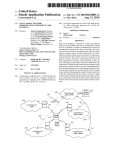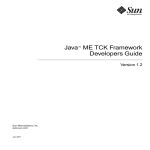Download SigTest User`s Guide - Oracle Documentation
Transcript
SigTest User’s Guide
Version 2.1
Sun Microsystems, Inc.
www.sun.com
February 2009
Submit comments about this document at: http://java.sun.com/docs/forms/sendusmail.html
Copyright © 2009 Sun Microsystems, Inc., 4150 Network Circle, Santa Clara, California 95054, U.S.A. All rights reserved.
THIS PRODUCT CONTAINS CONFIDENTIAL INFORMATION AND TRADE SECRETS OF SUN MICROSYSTEMS, INC. USE,
DISCLOSURE OR REPRODUCTION IS PROHIBITED WITHOUT THE PRIOR EXPRESS WRITTEN PERMISSION OF SUN MICROSYSTEMS,
INC.
U.S. Government Rights - Commercial software. Government users are subject to the Sun Microsystems, Inc. standard license agreement and
applicable provisions of the FAR and its supplements.
Sun, Sun Microsystems, the Sun logo, Java, Solaris, JVM and JAR are trademarks or registered trademarks of Sun Microsystems, Inc. in the U.S.
and other countries.
UNIX is a registered trademark in the U.S. and other countries, exclusively licensed through X/Open Company, Ltd.
Products covered by and information contained in this service manual are controlled by U.S. Export Control laws and may be subject to the
export or import laws in other countries. Nuclear, missile, chemical biological weapons or nuclear maritime end uses or end users, whether
direct or indirect, are strictly prohibited. Export or reexport to countries subject to U.S. embargo or to entities identified on U.S. export exclusion
lists, including, but not limited to, the denied persons and specially designated nationals lists is strictly prohibited.
DOCUMENTATION IS PROVIDED “AS IS” AND ALL EXPRESS OR IMPLIED CONDITIONS, REPRESENTATIONS AND WARRANTIES,
INCLUDING ANY IMPLIED WARRANTY OF MERCHANTABILITY, FITNESS FOR A PARTICULAR PURPOSE OR NON-INFRINGEMENT,
ARE DISCLAIMED, EXCEPT TO THE EXTENT THAT SUCH DISCLAIMERS ARE HELD TO BE LEGALLY INVALID.
Copyright © 2009 Sun Microsystems, Inc., 4150 Network Circle, Santa Clara, California 95054, Etats-Unis. Tous droits réservés.
CE PRODUIT CONTIENT DES INFORMATIONS CONFIDENTIELLES ET DES SECRETS COMMERCIAUX DE SUN MICROSYSTEMS, INC.
SON UTILISATION, SA DIVULGATION ET SA REPRODUCTION SONT INTERDITES SANS L AUTORISATION EXPRESSE, ECRITE ET
PREALABLE DE SUN MICROSYSTEMS, INC.
Sun, Sun Microsystems, le logo Sun, Java, Solaris, JVM et JAR sont des marques de fabrique ou des marques déposées de Sun Microsystems, Inc.
aux Etats-Unis et dans d’autres pays.
UNIX est une marque déposée aux Etats-Unis et dans d’autres pays et licenciée exlusivement par X/Open Company, Ltd.
Les produits qui font l’objet de ce manuel d’entretien et les informations qu’il contient sont regis par la législation américaine en matière de
contrôle des exportations et peuvent être soumis au droit d’autres pays dans le domaine des exportations et importations. Les utilisations
finales, ou utilisateurs finaux, pour des armes nucléaires, des missiles, des armes biologiques et chimiques ou du nucléaire maritime,
directement ou indirectement, sont strictement interdites. Les exportations ou réexportations vers des pays sous embargo des Etats-Unis, ou
vers des entites figurant sur les listes d’exclusion d’exportation américaines, y compris, mais de manière non exclusive, la liste de personnes qui
font objet d’un ordre de ne pas participer, d’une façon directe ou indirecte, aux exportations des produits ou des services qui sont régis par la
législation américaine en matière de contrôle des exportations et la liste de ressortissants spécifiquement désignés, sont rigoureusement
interdites.
LA DOCUMENTATION EST FOURNIE “EN L’ETAT” ET TOUTES AUTRES CONDITIONS, DECLARATIONS ET GARANTIES EXPRESSES
OU TACITES SONT FORMELLEMENT EXCLUES, DANS LA MESURE AUTORISEE PAR LA LOI APPLICABLE, Y COMPRIS NOTAMMENT
TOUTE GARANTIE IMPLICITE RELATIVE A LA QUALITE MARCHANDE, A L’APTITUDE A UNE UTILISATION PARTICULIERE OU A
L’ABSENCE DE CONTREFACON.
Please
Recycle
Contents
Preface
1.
Part I
xi
Introduction
1
Signature Test Tool
2.
Introduction to Signature Test Tool
Signature Test Basics
What is Tested
5
5
6
Mutual Binary Compatibility Check
7
Mutual Source Compatibility Check
7
Migration Binary and Source Code Check
7
Class and Class Member Attributes Checked
Source and Binary Compatibility Modes
Using Custom Signature Loaders
3.
Using the Signature Test Tool
Signature Test Tool Basics
8
9
10
13
13
Reflection and Static Run Modes
14
Constant Checking in Differing Run Modes
Generics Checking in Binary Mode
15
15
iii
CLASSPATH and -classpath Settings
Bootstrap and Extension Classes
Signature File Merge Rules
JSR 68-Based Merge
16
17
17
Merge Command Operative Principles
Element Handling by Merge
Setup Command
15
18
19
20
Command Description
20
Case Sensitivity of Command Arguments
Signature File Formats
22
22
Signature File Contents
23
Signature File Header
Signature File Body
23
24
Using the Setup Command From an Ant Script
SignatureTest Command
Command Description
Report Formats
25
27
27
30
Sorted Report
30
Unsorted Report
31
Human-Readable Report
32
Using the SignatureTest Command From an Ant Script
SetupAndTest Command
35
Command Description
35
Merge Command
37
Command Description
Part II
API Coverage Tool
4.
iv
37
Introduction to API Coverage Tool
SigTest 2.1 User’s Guide • February 2009
41
32
Static API Coverage Analysis
Major Source of Error
41
41
Advantages of Static Coverage Analysis
How It Works
42
Level of Accuracy During Analysis
5.
Coverage Analysis Modes
44
Using the API Coverage Tool
45
Running API Coverage Tool
Special Report File
Exclude List
Part III
42
43
46
48
49
Appendix
A.
Signature Test Tool Quick Start Examples
53
Example 1: Compare Two Different Implementations of the Same API
▼
Using the Setup and SignatureTest Commands
▼
Using the SetupAndTest Command
Example 2: Merge Two Signature Files
▼
Running Merge Examples
Example Result Files
B.
57
59
62
65
▼
Set Up the API Coverage Tool Ant Build Script
▼
Build API Coverage Tool Examples
▼
Run the Example Test Suite
▼
Generate a Signature File for the Tested API
▼
Use API Coverage Tool to Calculate Test Coverage
67
Real World Mode
69
54
59
API Coverage Tool Quick Start Examples
Worst Case Mode
54
65
66
66
67
67
Contents
v
Real World Mode Without Fields and Enum Constants
C.
API Migration Compatibility Rules (Signature Test)
Comments and Clarifications
Rule 1.1
76
Rule 1.4
76
Rule 2.3
77
Rules 2.5, 2.6
Rule 3.6
79
Rule 4.2
79
Rule 5.1
79
Rule 5.3
80
Rule 5.7.2
Index
vi
78
80
81
SigTest 2.1 User’s Guide • February 2009
76
73
70
Tables
TABLE 3-1
Settings for the Setup and SignatureTest Commands
TABLE 3-2
Setup Command Arguments
TABLE 3-3
Signature File Format Compatibility
TABLE 3-4
Signature File Content Summary
TABLE 3-5
Setup Attributes Available for Ant Scripts
25
TABLE 3-6
SignatureTest Command Arguments
27
TABLE 3-7
SignatureTest Attributes Available for Ant Scripts
TABLE 3-8
SetupAndTest Command Argument
TABLE 3-9
Merge Command Arguments
TABLE 1
Example Scenarios and Potential Errors
TABLE 5-1
API Coverage Tool Command Arguments
TABLE 5-2
Report File Contents for Levels of Detail
TABLE 5-3
Member Indicators Used within Each Report Format
TABLE A-1
Environment Variable Settings for Merge Examples
TABLE C-1
API Migration Compatibility Rules
16
20
22
24
33
35
38
43
46
48
48
59
73
vii
viii
SigTest 2.1 User’s Guide • February 2009
Code Examples
CODE EXAMPLE 3-1
Unsorted Report Example 31
CODE EXAMPLE A-1 Version 1.0 of test.java
53
CODE EXAMPLE A-2 Version 2.0 of test.java
54
CODE EXAMPLE A-3 The test.sig File 56
CODE EXAMPLE A-4 The report.txt File
57
CODE EXAMPLE A-5 SetupAndTest Command Output Example
CODE EXAMPLE A-6 File ./1/A.java
59
CODE EXAMPLE A-7 File ./2/A.java
60
CODE EXAMPLE A-8 File ./3/A.java
60
CODE EXAMPLE A-9 Contents of ./x1.sig
57
62
CODE EXAMPLE A-10 Contents of ./x2.sig
63
CODE EXAMPLE A-11 Contents of ./x3.sig
63
CODE EXAMPLE A-12 Contents of x1+x2.sig
64
ix
x
SigTest 2.1 User’s Guide • February 2009
Preface
This guide describes how to install and run the SigTest collection of tools. This
collection includes the Signature Test tool and the API Coverage tool. Signature Test
tool includes utilities used to develop signature test components that can be used to
compare API test signatures. API Coverage tool is used to estimate the test coverage
a test suite provides for an implementation of a specified API.
Note – For simplicity, this user’s guide refers to the test harness as the JavaTest
harness. Note that the open source version of the harness, called JT harness, can be
used in its place. The JT harness software can be downloaded from:
http://jtharness.dev.java.net/
Who Should Use This Guide
This guide is for developers of quality assurance test suites and developers of
compatibility test suites — TCKs for a Java™ platform API as part of the Java
Community Process™ (JCP™) program.
Before You Read This Guide
Before reading this guide, it is best to be familiar with the Java programming
language. A good resource for the Java programming language is the Sun
Microsystems, Inc. web site, located at http://java.sun.com.
xi
Note – Web URLs provided are subject to change.
How This Guide Is Organized
Introduction describes the SigTest collection of tools.
Part I describes how you can use the Signature Test tool to easily compare the
signatures of two different implementations of the same API.
Part II describes how you can use the API Coverage tool to estimate the test coverage
a test suite provides for an implementation of a specified API.
Part III contains an appendix that includes step-by-step examples that show how to
use Signature Test tool.
Related Documentation
For details about the Java programming language, see the following documents:
■
The Java Programming Language, Third Edition
■
The Java Language Specification, Second Edition
■
The Java Virtual Machine Specification, Second Edition
These documents are available at http://java.sun.com/docs/books/.
xii
SigTest 2.1 User’s Guide • February 2009
Typographic Conventions
Typeface
Meaning
Examples
AaBbCc123
The names of commands, files,
and directories, or on-screen
computer output
Edit your .login file.
Use ls -a to list all files.
% You have mail.
AaBbCc123
Book titles, new words or terms,
words to be emphasized
Read Chapter 6 in the User’s Guide.
These are called class options.
You must be superuser to do this.
Command-line variable or
placeholder. Replace with a real
name or value
To delete a file, type rm filename.
A backslash at the end of a line
indicates that a long code line
has been broken in two on a
UNIX® system, typically to
improve legibility in code. The
caret character (^) indicates this
on a Microsoft Windows system.
java classname \
[classname_arguments]
Indicates a wrapped
continuation from a previous
line with no carriage return or
return character in the actual
code.
java classname
[classname_arguments]
\ or ^
Indented code
or command
line
SigTest-Directory*
java classname ^
[classname_arguments]
* The top-most SigTest Tool collection installation directory is referred to as SigTest-Directory throughout the
SigTest Tool collection documentation.
Sun Welcomes Your Comments
We are interested in improving our documentation and welcome your comments
and suggestions. Send us your comments at
http://java.sun.com/docs/forms/sendusmail.html.
Preface
xiii
xiv
SigTest 2.1 User’s Guide • February 2009
CHAPTER
1
Introduction
The SigTest product is a collection of tools that can be used to compare APIs and to
measure the test coverage of an API. The tools were originally created to assist in the
creation of Java technology compatibility test suites (TCKs), but are also useful in the
creation of other types of test suites and in the software development process. The
SigTest product consists of the following two tools.
The Signature Test tool makes it easy to compare the signatures of two different
implementations or different versions of the same API. When it compares different
implementations of the same API, the tool verifies that all of the members are
present, reports when new members are added, and checks the specified behavior of
each API member. When it compares different versions of the same API, the tool
checks that the old version can be replaced by the new one without adversely
affecting existing clients of the API.
The API Coverage tool can be used to estimate the test coverage a test suite
provides for an implementation of a specified API. It does this by determining how
many public class members the test suite references within the API specification. The
tool uses a signature file representation of the API specification as the source of
specification analysis. It does not process a formal specification in any form.
Part I of this manual describes how to use the Signature Test Tool, Part II describes
how to use the API Coverage tool and Part III contains two appendices that include
step-by-step examples that show how to use the Signature Test tool and the rules
used in the Signature Test API migration feature.
1
2
SigTest 2.1 User’s Guide • February 2009
PA RT
I
Signature Test Tool
This part describes how you can use the Signature Test Tool to easily compare the
signatures of two different implementations or different versions of the same API.
CHAPTER
2
Introduction to Signature Test Tool
You can use the Signature Test tool to easily compare the signatures of two different
implementations of the same API. It verifies that all of the members are present,
reports when new members are added, and checks the specified behavior of each
API member.
Signature Test Basics
A signature test compares two implementations of an API and reports the
differences. The Signature Test tool compares the signatures of two implementations
or versions of the same API and can do the following:
■
Create and run a test that verifies that all of the members are present
■
Report when new members are added
■
Check the specified behavior of each API member
■
Determine whether the old version of the API can be replaced with the newer one
without adversely affecting existing clients of the API
The signature test created by the Signature Test tool can be run independently at the
command line, or under the control of the JavaTest™ harness.
Note – For simplicity, this user’s guide refers to the test harness as the JavaTest
harness. Note that the open source version of the harness, called JT harness, can be
used in its place. The JT harness software can be downloaded from:
http://jtharness.dev.java.net/
5
The Signature Test tool was originally created to assist in the creation of Java
technology compatibility test suites (TCKs). It simplified the process of verifying
that the API signature of a new implementation of a Java technology matched the
signature of a reference implementation of that API.
When used in a software development environment, the Signature Test tool can be
used to track and control changes to an API throughout the development process.
What is Tested
The signature test algorithm compares the API implementation under test with a
signature file created from the API you are comparing it to — often referred to as a
reference implementation. The signature test checks for compatibility by verifying the
equality of API member sets. By checking for mutual compatibility of API member
sets, the test verifies that the following conditions are true:
■
If an API item is defined in the reference implementation of the API, then that
item is implemented in the API under test, and vice versa.
■
Attributes chosen for comparison are identical in both implementations of the
API. The tool chooses attributes for comparison according to the type of check
being processed. This is described more in “Mutual Binary Compatibility Check”
on page 7 and “Mutual Source Compatibility Check” on page 7.
By checking for migration compatibility of API member sets, the test verifies that the
following conditions are true:
6
■
If an API item is defined in the previous version of the API, then that item is
implemented in the API version under test
■
If an API item is not defined in the previous version of the API, but added to the
API version under test, the added item does not break backward compatibility.
This is described more in “Migration Binary and Source Code Check” on page 7.
■
Attributes chosen for comparison are identical in both versions of the API or their
change does not break backward compatibility. The tool chooses attributes for
comparison according to the type of check being processed. This is described
more in “Migration Binary and Source Code Check” on page 7.
SigTest 2.1 User’s Guide • February 2009
Mutual Binary Compatibility Check
The signature test binary compatibility check mode verifies that a Java technology
implementation undergoing compatibility testing and its referenced APIs are
mutually binary compatible as defined in Chapter 13, “Binary Compatibility,” of The
Java Language Specification. This assures that any application runs with any
compatible API without any linkage errors.
This check is less strict than the default source compatibility check, described next. It
is for use primarily in the special case of when a technology is developed for Java
technology environments that are purely runtime. Such an environment does not
provide a Java technology-based compiler (Java compiler), nor does it include class
files that could be used to compile applications for that environment. Because of the
limited use of such an environment, the API requirements are slightly relaxed
compared to environments that support application development.
Java application environments can contain several Java technologies. Not all Java
technologies can be combined with each other, and in particular, their sets of API
signatures might be incompatible with each other. Relaxing signature checks to the
level of mutual binary compatibility allows the developer to combine technologies in
a purely runtime environment that cannot be combined otherwise.
Mutual Source Compatibility Check
While binary compatibility is important, it cannot guarantee that an application in
binary form as a set of class files can be recompiled without error.
The signature test source compatibility check mode verifies that any application that
compiles without error with a compatible API, compiles without error with all other
source compatible APIs.
Mutual source compatibility is a stricter check than the mutual binary compatibility
and the Signature Test tool performs it by default.
Migration Binary and Source Code Check
Mutual compatibility is generally used in certification processes where the goal is to
ensure that an alternative or third-party implementation of an API conforms to a
reference implementation. Application developers have a different concern, they
must ensure that evolving library APIs that their applications link to continue to
work with customers’ applications. The Signature Test tool can be used to check
APIs as they evolve and ensure both binary and source code migration compatibility.
Chapter 2
Introduction to Signature Test Tool
7
Migration binary compatibility checking ensures that there will be no linkage errors
between pre-existing client binaries and the new version. This determination is
based on the Chapter 13, “Binary Compatibility,” of The Java Language
Specification.
Migration source code compatibility means that pre-existing client source code can
be recompiled with the new version without compilation errors.
Class and Class Member Attributes Checked
A Java platform API consists of classes, and interfaces, and their member fields,
methods, and constructors, and documented annotations. In turn, all of these API
items can have various attributes such as names, modifiers, a list of parameters, a list
of interfaces, exceptions, nested classes, and so forth. A signature test checks that
certain members and attributes belonging to the API under test are the same as those
defined by the API to which it is being compared. The signature test checks public
and protected API items only and ignores private and package-access items.
The tool checks the following attributes when comparing items in the API
implementation under test:
■
■
Classes and interfaces, including nested classes and interfaces:
■
Set of modifiers except strictfp
■
Name of the superclass
■
Names of all superinterfaces, direct plus indirect, where order is insignificant
Constructors:
■
Set of modifiers
■
List of argument types
■
In source compatibility mode only, the normalized list of thrown exceptions
where order is insignificant
Normalizing the throw lists involves removing all superfluous exception
classes. An exception class is superfluous if it is a subclass of either the
java.lang.RuntimeException class, the java.lang.Error class, or
another class from the same list.
■
■
8
Methods:
■
The set of modifiers, except strictfp, synchronized, and native
■
The return type
■
The list of argument types
■
In source mode only, the normalized list of thrown exceptions, described
earlier, where order is insignificant
Fields:
SigTest 2.1 User’s Guide • February 2009
■
■
Set of modifiers, except transient
■
Field type
Documented annotations with SOURCE and RUNTIME retention of the following
types:
■
Classes and interfaces
■
Fields, methods and constructors
■
Parameters and annotation types
The tool performs the check in the following order:
1. For all top-level public and protected classes and interfaces, it compares the
attributes of any classes and interfaces with the same fully qualified name.
2. Taking into account all declared and inherited members, it compares all public
and protected members of the same kind and same simple name, treating
constructors as class members for convenience sake.
Source and Binary Compatibility Modes
Earlier Signature Test tool versions performed a comparison of all exceptions
declared in throws clauses for methods and constructors. Certain variations in this
area caused an error message during the signature test. Despite these error
messages, the source files compiled successfully together. Successful compilation is
the basic criteria for source compatibility with the current Signature Test tool, while
successful linking as the basic criteria for binary compatibility.
Changes to the throws clause of methods or constructors do not break compatibility
with existing binaries because these clauses are checked only at compile time,
causing no linkage error. For the purpose of signature testing, this relates directly to
binary compatibility as described earlier in “Mutual Binary Compatibility Check” on
page 7.
The adaptation of JSR 68, The Java ME Platform Specification, formalized the use of
building blocks in API development. A building block is a subset of an existing API
that is approved for reuse in the construction of profiles or optional packages. The
building block concept enables a developer to duplicate the functionality provided
by another API without having to redefine an entirely new API. For further details
see JSR 68 at
http://www.jcp.org/en/jsr/detail?id=68.
Chapter 2
Introduction to Signature Test Tool
9
The use of building blocks created a need for more lenient checking of exception
throw lists compared to earlier Signature Test tool versions. Consequently, Signature
Test tool 2.1 provides both a source and a binary compatibility mode of operation.
This retains compatibility with earlier signature files while adding support for
building blocks and eliminating the unnecessary error messages.
The SignatureTest command recognizes the -mode option that takes the values
“src” or “bin” as arguments for choosing source mode or binary mode. The choice
of which mode to use depends on the type of signature file being used in the test.
This is described in more detail later in these sections:
■
“Setup Command” on page 20 describes how to generate a signature file
■
“SignatureTest Command” on page 27 describes how to specify the mode
when running a signature test
■
“Merge Command” on page 37 describes how to generate a combined signature
file from set of signature files
The difference between the binary and source compatibility modes is how the tool
handles the throws list for constructors and methods (as described in “Class and
Class Member Attributes Checked” on page 8). Constant checking behavior is also
different in binary and source compatibility modes. Although constant checking can
be applied to binary compatibility, it is a necessary prerequisite for source code
compatibility. “Constant Checking in Differing Run Modes” on page 15 describes
these differences in more detail.
Using Custom Signature Loaders
The signature test has a requirement for the Java Platform, Standard Edition (Java SE
platform) runtime environment version 1.4 or later. This requirement might prevent
use of the tool on limited or nonstandard environments such as some Java Platform,
Micro Edition (Java ME platform) or Java Platform, Enterprise Edition (Java EE
platform) configurations.
To overcome this, the tool provides support for custom signature loaders that can be
implemented as plug-ins. These plug-ins gather signatures from a runtime
environment when the SignatureTest command cannot be run directly. For
example, you might create a light-weight remote JavaTest harness agent and run the
signature loader on a remote Connected Device Configuration (CDC) compatible
device. Another example is using a wrapped J2EE platform bean as a signature
loader inside a J2EE platform container where any direct file I/O operations are
prohibited.
10
SigTest 2.1 User’s Guide • February 2009
As an aid in developing such an extension, the Signature Test tool distribution
includes a class library that contains a signature serializer and some related utility
classes in the SigTest-Directory/lib/remote.jar file. This file contains a subset of
the Signature Test tool classes that are necessary to develop a custom plug-in. All of
these library classes are CDC 1.0 compatible and have minimal memory
requirements. The source code for these classes is distributed in the SigTestDirectory/redistributables/sigtest_src.zip file. The code is designed for
running a plug-in with the JavaTest harness using the Java ME Framework. The
server and client source code and the HTML test descriptions for an actual plug-in
example are located in the SigTest-Directory/examples/remote directory.
Note – The open source version of the ME Framework is available at:
http://cqme.dev.java.net/framework.html.
Chapter 2
Introduction to Signature Test Tool
11
12
SigTest 2.1 User’s Guide • February 2009
CHAPTER
3
Using the Signature Test Tool
This chapter provides a synopsis of each of the Signature Test tool commands along
with their available options and arguments. It contains these sections:
■
Signature Test Tool Basics
■
Setup Command
■
SignatureTest Command
■
SetupAndTest Command
■
Merge Command
■
Report Formats
Note – Appendix A includes examples of each command.
Signature Test Tool Basics
The Signature Test tool operates from the command line to generate or manipulate
signature files. A signature file is a text representation of the set of public and
protected features provided by an API. Test suite developers include it in a finished
test suite as a signature reference for comparison to the technology implementation
under test. The following list shows the commands that are available.
■
Setup - Creates a signature file from either an API defined by a specification or a
reference API implementation.
■
SignatureTest - Compares the reference API represented in the signature file to
the API under test and produces a report. This is the test that becomes part of a
finished test suite.
■
SetupAndTest - Executes the Setup and SignatureTest commands in one
operation.
13
■
Merge - Creates a combined signature file from several signature files
representing different Java APIs in one Java runtime environment according to
the JSR 68 rules.
The Signature Test tool distribution includes a Java Archive (JAR) file used for
developing a signature test and one for distribution within a finished test suite to
run its signature test. The description of each follows:
■
sigtestdev.jar - Contains classes for running the commands used during
signature test development.
■
sigtest.jar - Contains only the classes for running the SignatureTest
command. This file is distributed in a finished test suite.
Test suite developers perform these operations while using sigtestdev.jar to
develop a signature test.
1. Run the Setup command to create a signature file from either an API defined by
a specification or a reference API implementation.
2. Include the files required to run the signature test in the finished test suite
distribution.
Reflection and Static Run Modes
Two run modes are available during command execution. These modes determine
how the class descriptions are examined and retrieved, as follows:
■
Reflection Mode - Uses reflection to examine API classes and retrieve information
about them. The reflection mode is of greatest advantage when the API to be
analyzed has no external class files.
■
Static Mode - Specified with the -static flag, the tool parses only the class files
listed in the -classpath command-line argument.
Note – In static mode you can test specified classes in another runtime environment.
For example, this can be useful to analyze APIs that are part of a Java SE platform
1.4.2 environment when the SignatureTest command is run on a Java SE platform
version 5.0.
14
SigTest 2.1 User’s Guide • February 2009
Constant Checking in Differing Run Modes
The requirements related to constant checking differ in binary and source
compatibility testing. Although constant checking can be applied to binary
compatibility, it is a necessary prerequisite for source code compatibility. Use the
-static mode to enforce strict constant checking in source code compatibility
testing.
When running a signature test in source compatibility mode and using the static
mode, constant checking is strict and two way. This means that all the constant fields
and their related values specified in the reference API must have the same values in
the API under test. Likewise, all the constant fields and their related values specified
in the API under test must have the same values in the reference API.
In binary compatibility mode, the requirements related to constant checking are less
strict. The signature test verifies that all the constant fields and associated values
contained in the reference API are also available in the API under test. If any field
values are missing or different, it reports an error. However, the signature test does
not report an error if constant values are found in the API under test that are not
available in the reference API.
Generics Checking in Binary Mode
The information related to generics is not used by the Java Virtual Machine1 at
runtime. This information is used only by the compiler at compile time.
In binary mode the SignatureTest command compares the signatures of
parameterized types after omitting the type parameters and arguments from both
the signature file and the analyzed API (termed type erasure). This is to ensure that
they are compatible at runtime. See The Java Language Specification, Third Edition, for
a detailed description of type erasure.
The bridge methods that are generated by the compiler during type erasure are not
a part of the API and so they are ignored by the Signature Test tool.
CLASSPATH and -classpath Settings
TABLE 3-1 lists the requirements for setting the CLASSPATH environment variable and
the -classpath argument when running either the Setup or SignatureTest
commands. The table uses the following terms to describe the classes that must be
included:
■
Required classes - All superclasses and superinterfaces of the classes under test
1. The terms “Java Virtual Machine” and “JVM” mean a Virtual Machine for the Java™ platform
Chapter 3
Using the Signature Test Tool
15
■
Classes under test - The set of classes specified by a combination of the following
options:
■
-package
■
-PackageWithoutSubpackages
■
-exclude
Note – The Setup command can only be run in static mode.
TABLE 3-1
Settings for the Setup and SignatureTest Commands
Variable or Argument
In Reflection Mode
In Static Mode
CLASSPATH environment
variable
Required. Must contain
Required. Must contain
the following:
either sigtestdev.jar
or sigtest.jar.
• sigtestdev.jar or
sigtest.jar
• Classes under test
• Other required classes,
except for bootstrap
and extension classes
described in “Bootstrap
and Extension Classes”
on page 16
-classpath argument
Required. Must contain
the classes under test.
Required. Must contain
the following:
• Classes under test
• All required classes
Bootstrap and Extension Classes
Bootstrap and extension classes are those located in rt.jar and several other JAR
files under the Java-Home/jre/lib/ directory, where Java-Home is the base directory
of the Java platform runtime installation. For example, classes from the java
package such as java.lang.Object are bootstrap classes. Their location is already
available to the Java Virtual Machine environment. Because of this, they do not need
to be specified in the CLASSPATH environment variable when reflection mode is used.
Furthermore, bootstrap and extension classes are always loaded from JAR files
located in the Java-Home/jre/lib/ directory, regardless of whether they were
specified in the class path or not. This is an important feature of the reflection mode.
16
SigTest 2.1 User’s Guide • February 2009
Signature File Merge Rules
The -Files argument of the SignatureTest command accepts values to specify
one or more signature files that are combined to represent an API configuration that
is used as input for testing. This resulting API-set can also be combined into a single
signature file for testing purposes.
By default the API combination is assumed to be constructed according to the JSR 68
rules. This can be overridden during a Signature Test tool test run by specifying the
-NoMerge option to run the signature test. The -NoMerge option forces the
Signature Test tool to use the first class description it encounters if more than one
class with the same name is found in the set of signature files specified by the Files argument. In this case it uses the class from the left-most signature file that is
specified with -Files.
JSR 68-Based Merge
The Java ME platform architecture specified by JSR 682 allows for the inclusion of
several Java platform APIs in one conforming Java platform runtime environment.
The condition for combining these APIs is that any application written for the
resulting runtime environment must execute successfully on the combination.
If such a combination exists, it is defined on the basis of the combined sets of APIs
with semantics, and the semantics must be compatible with those of all the included
components.
The only means of verifying the semantics of the combination is to run the
applicable test suite for each API. However, it is possible to automate the creation of
a combined set of API signatures, and it is also possible to detect when a combined
set cannot be built.
The Merge command functionality combines (merges) several input signature files
into one resulting signature file, as follows: If A, B, and C are signature files, then A
+ B yields signature file C, and each of the three signature files represent the
corresponding classes of their respective APIs. The Merge process constructs the
resulting API C out of the two input APIs A and B.
2.http://jcp.org/en/jsr/detail?id=68
Chapter 3
Using the Signature Test Tool
17
Merge Command Operative Principles
The Merge command operates according to the following principles, where A and B
are input APIs that are combined into the resulting API C:
■
The Merge operation is commutative, so with API A and B, A + B = B + A.
■
It recognizes either binary or source compatibility when merging APIs.
■
For any application X that is compatible with either API A or B, when A and B are
merged then X must be compatible with the resulting API C.
■
The resulting API C cannot contain a class that is not found in either of the A or
B input APIs. This means that any class in C has to have corresponding classes in
either A or B or both A and B.
■
API C must not contain a class member that is not found in its corresponding
classes in A and B. This applies only to declared class members and not inherited
members.
■
If some class in A or B, or both, has a member that overrides a member from a
superclass, then the corresponding class in C must also have this overriding
member.
■
Each API element in C has a set of attributes derived from the attributes of its
corresponding elements in A and B, and this is the smallest possible set of
attributes that does not break compatibility. So if attr is an attribute of an
element from API C, then attr must be defined for the corresponding element
from A or B, and attr cannot be omitted without breaking compatibility between
A and C or between B and C.
■
No unnecessary APIs or relationships between classes or interfaces can be
introduced.
The basic algorithmic rules for combining two input APIs A and B into a signature
file that represents the resulting API C are as follows:
18
■
If one of the input APIs A or B contains an element that the other does not, then
this element goes into the resulting signature file of API C without modification
except for the following case: If the element in question is the first declared class
member in the inheritance chain of input API A or B, and the other input API
inherits the same element, then this element represented the resulting API C.
■
If both of the input APIs contain two identical elements, only one of them is
represented in the resulting API.
■
If both of the input APIs contain a corresponding element, but with a different set
of attributes, then either of the following occurs:
■
A conflict wherein the resulting API cannot exist.
■
A compromise wherein the new element with a composite set of attributes is
created and it is represented in the resulting API-set.
SigTest 2.1 User’s Guide • February 2009
Element Handling by Merge
General rules for handling elements of all kinds during the Merge process are as
follows.
■
When there are two different access modifiers select the more visible one.
For example, if A is a public int foo, and B is protected int foo, then the
merge into C results into public int foo.
■
If the elements differ in the final modifier, do not include it If a class is final,
then all of its methods are implicitly final according to Section 8.4.3.3 of The Java
Language Specification, 2nd Edition.
■
If corresponding elements differ in the static modifier, then declare a conflict.
Element-specific rules are as follows:
■
If corresponding classes differ in the abstract modifier, then declare a conflict.
■
Apply the following rules for classes or interfaces and nested classes or interfaces,
where for the purpose of this description, c1 and c2 are corresponding classes
from the input APIs:
If a superclass of c1 is a subclass of a superclass of c2, use the superclass of c1 as
the superclass for the new element. Otherwise, if a superclass of c2 is a subclass of
a superclass of c1, use the superclass of c2 as the superclass for the new element.
If neither of the previous two conditions are possible, then declare a conflict.
■
For classes or interfaces and nested classes or interfaces, create a combined set of
superinterfaces of the corresponding classes and dismiss duplicates. Use the
combined set for the new element.
■
For methods and constructors, construct a throws list as follows:
■
In binary compatibility mode, an empty throws list results independently of
the source lists.
■
In source compatibility mode, both throws lists are normalized as described in
TABLE 3-3 before they are compared. If the normalized lists are equal, one is
used as the result, otherwise, a conflict is declared.
■
Methods that differ in the abstract modifier are not included.
■
If a method result type is not identical a conflict is declared.
■
If a field value type is not identical a conflict is declared.
■
If a field element differs in the volatile modifier, it is included.
■
Process constant field values as follows:
■
If one of the fields has a constant value and other does not, include the
constant value in the result field.
■
If both fields have a constant value then declare a conflict if the values are
different, otherwise include the value in the result field.
Chapter 3
Using the Signature Test Tool
19
Setup Command
The Setup command has the following synopsis:
java -jar sigtestdev.jar Setup [arguments]
or
java com.sun.tdk.signaturetest.Setup [arguments]
TABLE 3-2 describes the available command arguments and the values that they
accept. Before running the command, also see these sections: “CLASSPATH and
-classpath Settings” on page 15 and “Case Sensitivity of Command Arguments”
on page 22.
Command Description
The Setup command accepts a reference implementation of an API as input. The
command processes the API input to generate a signature file that represents the API
to be used as a reference of comparison for the purpose of signature testing.
Setup processes the API input in the static mode by parsing the set of classes
specified with the -classpath arguments.
Also see Appendix A for an example of the command that you can run.
TABLE 3-2
20
Setup Command Arguments
Setup Option
Description
-help
Optional. Displays usage information for available
command arguments and exits.
-debug
Optional. Enables printing of the stack trace for
debugging purposes if Setup fails.
-classpath path
Required. Specifies the path to one or more APIs
that generate the signature file. Can contain
multiple directories or ZIP or JAR files. The package argument further refines the set of
classes specified in -classpath (see
“CLASSPATH and -classpath Settings” on
page 15). There is no default -classpath. Use
the path separator appropriate for the platform
(identified by
java.io.File.pathSeparator).
SigTest 2.1 User’s Guide • February 2009
TABLE 3-2
Setup Command Arguments (Continued)
Setup Option
Description
-TestURL path
Optional. Specifies the directory location in which
to create the signature file as a file protocol URL:
file://path
Must end in a trailing slash on a UNIX system or a
backslash on a Microsoft Windows or DOS system.
Setup does not support the HTTP protocol.
-FileName file_name
Required. Specifies the name of the signature file to
be created.
-ClosedFile
Optional. The default if not specified. Specifies to
include in the signature file all direct and indirect
superclasses for all required classes (tested classes),
even if these superclasses are non-public or from
untested packages.
-NonClosedFile
Optional. Declines the default -ClosedFile
mode previously described. Does not include all
direct and indirect superclasses and superinterfaces
of tested classes in the signature file
-package package_or_class_name
Optional. Specifies a class or package to be included
in the signature file, including its subpackages if a
package is specified. The -package value acts as a
filter on the set of classes specified in
-classpath. The default is all classes. Repeat the
argument to specify multiple entries.
-PackageWithoutSubpackages
Optional. Similar to the -package option, this
specifies a package to be included but without its
subpackages. Repeat the option to specify multiple
entries.
package
-exclude package_or_class_name
Optional. Specifies a package or class to be
excluded from the signature file, including its
subpackages. Repeat the option for multiple entries.
Excludes duplicate entries specified by the package or the
-PackageWithoutSubpackages option.
-verbose
Optional. Enables error diagnostics for inherited
class members.
-apiVersion version_string
Optional. Specifies the API version string to be
recorded in the second line of the signature file, as
described in “Signature File Contents” on page 23.
-static
Deprecated. The Setup command now runs only in
static mode.
Chapter 3
Using the Signature Test Tool
21
Case Sensitivity of Command Arguments
The specification of each argument flag at the command line is not case sensitive, but
the input value entered immediately after the argument flag is case sensitive.
The following two command lines produce identical results for the -FileName flag:
% java -jar sigtestdev.jar Setup -FileName name.sig
% java -jar sigtestdev.jar Setup -filename name.sig
However, these two might not produce identical results if the host operating system
is case sensitive to the file name values entered:
% java -jar sigtestdev.jar Setup -FileName name.sig
% java -jar sigtestdev.jar Setup -FileName NAME.sig
Signature File Formats
The Signature Test tool has changed signature file formats through progressive
versions. TABLE 3-3 lists the existing signature file formats and describes how each
relates to a specific Signature Test tool version. In Signature Test tool 2.1, the
SignatureTest and Merge commands read v2.1 and later signature files, and
output only v4.0. The v4.0 file format supports added functionality, such as generics
and annotations.
TABLE 3-3
22
Signature File Format Compatibility
Format
Description
v0
Generates a signature file with simple class member names. This was
the default format in Signature Test tool 1.0, but is not supported by
SignatureTest command in Signature Test tool 1.3 and later.
v1
Generates a signature file with fully qualified class member names.
This was the default format in Signature Test tool 1.1. This format
includes non-normalized exception throw lists for constructors and
methods. Normalizing the throw list involves removing all
superfluous exception classes. A class is superfluous if it is a subclass
of either the java.lang.RuntimeException class, or the
java.lang.Error class, or another class from the same list. This
format is not supported by SignatureTest command in
Signature Test tool 1.3 and later.
v2
This is the default format for Signature Test tool 1.2. Generates a
signature file with fully qualified class member names and modified
supr statements. This format includes normalized exception throw
lists for constructors and methods. This format is not supported by
SignatureTest command in Signature Test tool 1.3 and later.
SigTest 2.1 User’s Guide • February 2009
TABLE 3-3
Signature File Format Compatibility (Continued)
Format
Description
v2.1
This version extends the v2 format to indicate whether an interface is
inherited directly or indirectly. It is read by SignatureTest
command in Signature Test tool 1.3 and later.
v3.1
Generates data for JDK software version 5.0 such as generics,
annotations, and enums.
v4.0
Inherited members are not written to the signature file. Private and
default visibility fields and nested classes that can potentially hide
visible API elements are tracked. In Signature Test tool 2.1, all output
files are of this version.
Also see “Source and Binary Compatibility Modes” on page 9.
Signature File Contents
Setup generates each signature file with a mandatory header in the first two lines,
followed by the body of the signature file.
Note – Comment lines start with the pound (#) character and can be inserted
anywhere after the first two mandatory header lines.
Signature File Header
Setup generates the first two mandatory header lines of each signature file as
follows:
#Signature file format
#Version version-string
With the following variable replacement values:
■
format is either one of the values described in TABLE 3-3, or empty, that indicates
v0.
■
version-string is a value taken directly from the argument given at the startup
command line to the -apiVersion option (see TABLE 3-2).
Chapter 3
Using the Signature Test Tool
23
Signature File Body
The remaining body of a signature file immediately follows the header. It contains
the following information, which is further clarified in TABLE 3-4:
■
For each public or protected class, all modifiers except strictfp, and the
fully qualified name of any superclass or interfaces implemented, generic type
parameters, and annotations.
■
For each public or protected interface, all modifiers except strictfp, and the
fully qualified name of any superinterfaces implemented, generic type
parameters, and annotations.
■
For each public or protected field, all modifiers except transient, the fully
qualified name of the field’s type and its fully qualified name. If the field is a
primitive or string constant, the value of the field is included.
■
For each public or protected method, all modifiers (except native,
synchronized, and strictfp), the fully qualified name of the type of returned
value, the method’s fully qualified name, types of all parameters, and the names
of exceptions declared in a throws clause.
■
For each public or protected constructor, all modifiers, the fully qualified
name of the constructor, types of all parameters, and any exceptions declared in a
throws clause.
Note – All private types that are used in the definition of a public or
protected item are substituted by their public or protected equivalent if
possible, otherwise an error is generated. All types included in a signature file are
either public or protected and not private or package local.
TABLE 3-4 further summarizes the contents of a generated signature file. A plus (+)
indicates a class modifier is included in a generated signature file and a minus (-)
indicates it is ignored for that particular element. A blank cell indicates that the
condition does not apply to a cell, for example, a class does not have a transient
modifier so it is blank.
TABLE 3-4
Signature File Content Summary
Modifier
Class or
Interface
Field
Method
Constructor
Nested Class
or Interface
public
+
+
+
+
+
+
+
+
+
protected
abstract
+
static
final
24
+
SigTest 2.1 User’s Guide • February 2009
+
+
+
+
+
+
+
+
TABLE 3-4
Signature File Content Summary (Continued)
Modifier
Class or
Interface
strictfp
–
Field
Method
Constructor
Nested Class
or Interface
–
transient
–
volatile
+
synchronized
–
native
–
–
Using the Setup Command From an Ant Script
The Signature Test tool Setup command can be invoked from Ant script. The
sigtestdev.jar file contains the corresponding Ant task.
Use the following task definition in your Ant build script:
<taskdef name="setup" classname=
"com.sun.tdk.signaturetest.ant.ASetup"
classpath="sigtestdev.jar"/>
The table below lists required and optional attributes and nested elements for task
“setup”:
TABLE 3-5
Setup Attributes Available for Ant Scripts
Attribute
Description
Required
“package” attribute or nested “package”
elements
Corresponds to the -package option
“classpath” attribute or nested
“classpath” elements
Corresponds to the -classpath option
“filename” attribute
Corresponds to the -filename option
Optional:
“fail on error” attribute
Stop the build process if the command exits with
an error. Default value is false
“apiVersion” attribute
Corresponds to -apiVersion. Set API version
for signature file
“exclude” attribute or nested “exclude”
elements
Corresponds to -exclude option. Specifies
package(s) or class(es), which is not required to
be tested
Chapter 3
Using the Signature Test Tool
25
The code below provides a sample of using setup command with Ant script:
<target name="td" description="Setup task definition">
<taskdef name="setup" classname="com.sun.tdk.signaturetest.ant.ASetup"
classpath="${sigtest.home}/sigtestdev.jar"/>
</target>
<target name="setup"
description="Runs signature test setup for com.acme.openapi package with
subpackages"
depends="td">
<setup package="com.acme.openapi" failonerror="true" apiVersion="openapi-v2"
filename="acme-openapi-v1.sig">
<classpath>
<pathelement location="${java.home}/jre/lib/rt.jar"/>
<pathelement location="${testd.home}/lib/acmeAPIv2.jar"/>
</classpath>
<exclude class="com.acme.openapi.NotTested"/>
</setup>
</target>
26
SigTest 2.1 User’s Guide • February 2009
SignatureTest Command
The SignatureTest command has the following synopsis:
java -jar sigtest.jar Test [arguments]
or
java com.sun.tdk.signaturetest.SignatureTest [arguments]
The second alternative assumes that sigtest.jar is on the class path. The rules
described in “Case Sensitivity of Command Arguments” on page 22 apply. TABLE 3-6
lists the available arguments.
Note – SignatureTest command settings for the CLASSPATH environment
variable and the -classpath argument are the same as those listed for the Setup
command in TABLE 3-1.
Command Description
The SignatureTest command compares the reference API represented in a
signature file to the API under test and produces a report. Depending on the
command-line arguments specified, it uses either the reflection or static mode. If the
-classpath argument is specified, the SignatureTest command checks if any
extra classes are contained in the APIs it specifies.
See “Signature File Formats” on page 22 for details about supported versions of
signature file formats.
TABLE 3-6
SignatureTest Command Arguments
Option
Description
-help
Optional. Displays usage information for
available command arguments and exits.
-debug
Optional. Enables printing of the stack trace for
debugging purposes if SignatureTest fails.
-static
Optional. Specifies to run in static mode without
using reflection and reports on only the class files
specified in the -classpath option.
Chapter 3
Using the Signature Test Tool
27
TABLE 3-6
28
SignatureTest Command Arguments (Continued)
Option
Description
-mode [bin | src]
Optional. Specifies the compatibility mode to use
during the signature test, either binary or source,
respectively. Defaults to src. “Source and Binary
Compatibility Modes” on page 9 describes each
mode.
-CheckValue
Specifies to check the values of primitive and
string constants. This option generates an error if
a signature file does not contain the data
necessary for constant checking.
-NoCheckValue
Specifies not to check the values of primitive and
string constants.
-ClassCacheSize size_of_cache
Optional. Used in static mode only. Default is
1024. Specifies the size of the class cache as a
number of classes to be held in memory to reduce
execution time. Increasing this value dedicates
more memory to this function.
-classpath path
Optional. Specifies the path to one or more APIs
to be tested. Defaults to the classes contained in
the signature file under test. Can contain multiple
directories or ZIP or JAR files. The -package
argument filters the set of classes specified in
-classpath (see “CLASSPATH and
-classpath Settings” on page 15). Uses the path
separator appropriate for the platform (identified
by java.io.File.pathSeparator).
-TestURL URL
Optional. Specifies the directory location of the
signature file as a file protocol URL:
file://path
Must end in a trailing forward slash on a UNIX
system or a backslash on a Microsoft Windows or
DOS system.
-FileName file_name
Required if -Files is not specified. Specifies the
name of a signature file to be used.
-Files file_names
Required if -FileName is not specified. Use this
argument for testing a combination of APIs
represented by corresponding signature files.
Specifies the names of the signature files to be
used delimited by a file separator. The file
separator on UNIX systems is a colon (:)
character, and on Microsoft Windows systems it
is a semicolon (;). See “Signature File Merge
Rules” on page 17 for details about the rules used
for merging.
SigTest 2.1 User’s Guide • February 2009
TABLE 3-6
SignatureTest Command Arguments (Continued)
Option
Description
-NoMerge
Optional. Forces using the first encountered class
description if more than one class with the same
name is found in the input set of signature files
specified by -Files option. In this case it uses
the class from the left-most signature file that is
specified with -Files. This option prevents the
test from using the default merging behavior
according to the JSR 68 rules. See “Signature File
Merge Rules” on page 17 for details about the
rules used for merging.
-package package_or_class_name
Optional. Specifies a class or package to be
reported on, including its subpackages if a
package is specified. The default is all classes and
packages in the signature file. This argument acts
as a filter on the set of classes or packages
optionally specified in -classpath. Repeat the
argument to specify multiple entries.
-PackageWithoutSubpackages
Optional. Similar to the -package option,
specifies a package to be reported on without its
subpackages. Repeat the option to specify
multiple entries.
package
-exclude package_or_class_name
Optional. A package or class to be excluded from
the report, including its subpackages. Repeat the
option for multiple entries. Excludes duplicate
entries specified by the -package or the
-PackageWithoutSubpackages option.
-out file_name
Optional. Prints report messages to a specified
file instead of standard output.
-FormatPlain
Optional. Specifies not to sort report messages,
but output them immediately. Allows a decrease
in memory consumption compared to the default
sorted format of message reporting.
-FormatHuman
-H
Optional. Specifies the human-readable report
output format. Simple API changes are presented
not as pair of errors (“missing element” and
“added element”), but as a single API change.
-Backward
-B
Optional. Specifies migration compatibility check
mode.
Chapter 3
Using the Signature Test Tool
29
TABLE 3-6
SignatureTest Command Arguments (Continued)
Option
Description
-apiVersion version_string
Optional. Specifies the API version number of the
implementation under test to be recorded in the
report.
-verbose
Optional. Prints all error messages for inherited
class members. Default is to remove all these
error messages.
-ErrorAll
Optional. Specifies to make the signature test
more strict by upgrading certain warnings to
errors.
Report Formats
You can cause SignatureTest command report messages to be sorted (default), or
unsorted by specifying the -FormatPlain flag at the command line. See
CODE EXAMPLE A-4 under “Using the SetupAndTest Command” on page 57 to see a
sorted report that was generated into a plain text file with the -out option. Report
messages contain the following types of information:
■
The versions of both the reference API and the API under test
■
The total number of errors found
■
The differences such as added or missing classes, superclasses, fields, or methods
■
The fully qualified name of the enclosing class related to any missing or added
description
■
Two errors for any modified item, one for a missing item and another for an
added item
■
A description of any incompatibility in the API implementation under test
Sorted Report
Report messages are sorted by default. Unlike the unsorted format, duplicate
messages are removed. To accurately compare the error totals between formats, the
sorted report prints two error counts: the total number of errors and the total
number of duplicates.
The sorted report groups error messages by category of difference with classes
within each category ordered alphabetically by name, and empty categories are
ignored. This is the category ordering sequence:
■
30
Missing Classes
SigTest 2.1 User’s Guide • February 2009
■
Missing Class Descriptions (Modified classes and nested classes)
■
Missing Superclasses or Superinterfaces
■
Missing Fields
■
Missing Constructors
■
Missing Methods
■
Added Classes
■
Added Class Descriptions (Modified classes and nested classes)
■
Added Superclasses or Superinterfaces
■
Added Fields
■
Added Constructors
■
Added Methods
■
Linkage Errors
Linkage errors occur during testing if the API implementation under test is
corrupted, for example, if a superclass or superinterface of a class under test cannot
be loaded.
See the sorted report in CODE EXAMPLE A-4.
Unsorted Report
The -FormatPlain option specifies an unsorted report. The unsorted format
reports messages immediately during execution and duplicate messages are
included.
CODE EXAMPLE 3-1 shows an unsorted report that corresponds to the sorted report in
CODE EXAMPLE A-4.
CODE EXAMPLE 3-1
Unsorted Report Example
Definition required but not found in example.test
method public int get(int)
Definition found but not permitted in example.test
method public java.lang.String get(int)
Definition found but not permitted in example.test
method public void put()
SignatureTest report
Tested version: 2.0
STATUS: Failed. 3 errors
Chapter 3
Using the Signature Test Tool
31
Human-Readable Report
The human-readable report format is similar to the sorted report format. Unlike the
sorted report format where some changes in the API are presented as pairs of
messages (“added element” and “missed element”), the human-readable report
format presents these changes as a single message that describes the difference
between the APIs. This report recognizes the following cases:
■
Modifiers were changed
■
Return type was changed
■
Parameter types were changed
■
Normalized throw list was changed
■
Constant value was changed
■
Annotation was changed
Unlike the sorted report format, all messages are grouped by class first, rather than
message type. The code example below shows the output for an class:
Class tests.human.many.E1
Changed
method public abstract void tests.human.many.E1.foo()
- Throws: [java.io.IOException]
method public abstract void tests.human.many.E1.foo()
- [public, abstract]
+ [protected]
field public final static int tests.human.many.E1.i =
- type: int
+ type: char
field public final static int tests.human.many.E1.i =
- value: 0
throws java.io.IOException
throws java.io.IOException
0
0
Using the SignatureTest Command From an Ant
Script
The SignatureTest command can be invoked from Ant script. Both
sigtestdev.jar and sigtest.jar contain corresponding Ant tasks. Unlike the
ordinary SignatureTest command, its Ant wrapper can run the test only in static
mode—reflection mode is not supported. Use the following task definition in your
Ant build script:
<taskdef name="test" classname=
"com.sun.tdk.signaturetest.ant.ATest"
classpath="sigtest.jar"/>
TABLE 3-7 lists required and optional attributes and nested elements for task “test”.
32
SigTest 2.1 User’s Guide • February 2009
TABLE 3-7
SignatureTest Attributes Available for Ant Scripts
Attribute
Description
Required:
“package” attribute or nested “package” Corresponds to the -package option
elements
“classpath” attribute or nested
“classpath” elements
Corresponds to the -classpath option
“filename” attribute
Corresponds to the -filename option
Optional:
“failonerror” attribute
Stops the build process if the command exits with
an error. Default is false
“apiVersion” attribute
Corresponds to the -apiVersion option. Sets the
API version for signature files.
“exclude” attribute or nested “exclude”
elements
Corresponds to the -exclude option. Specifies
package(s) or class(es), do not require testing.
“binary” attribute
Corresponds to the “-mode bin” option. Runs
the test in binary mode. Default is “false”.
“errorAll” attribute
Corresponds to the -errorAll option. Handles
warnings as errors. Default is “false”.
“debug” attribute
Corresponds to the -debug option. Prints debug
information such as detailed stack traces. Default
is “false”.
“backward” attribute
Corresponds to the -Backward option. Runs
backward compatibility checking. Default is
“false”.
“formatHuman” attribute
Corresponds to the -formatHuman option.
Processes human readable error output. Default is
“false”.
“output” attribute
Corresponds to the -out option. Specifies the
report file name.
The following code sample shows how to use the SignatureTest command with an
Ant script.
Chapter 3
Using the Signature Test Tool
33
<target name="td" description="Signature test task definition">
<taskdef name="test" classname="com.sun.tdk.signaturetest.ant.ATest"
classpath="${sigtest.home}/sigtest.jar"/>
</target>
<target name="test"
description="Runs migration compatibility test for com.acme.openapi
package with subpackages, tests v2 against v1 signature file"
depends="td">
<test failonerror="true" apiVersion="openapi-v2"
filename="acme-openapi-v1.sig" backward="true" output="st_report.txt">
<package name="com.acme.openapi" />
<exclude class="com.acme.openapi.NotTested"/>
<classpath>
<pathelement location="${java.home}/jre/lib/rt.jar"/>
<pathelement location="${testd.home}/lib/acmeAPIv2.jar"/>
</classpath>
</test>
</target>
34
SigTest 2.1 User’s Guide • February 2009
SetupAndTest Command
The SetupAndTest command has the following synopsis:
java -jar sigtestdev.jar SetupAndTest [arguments]
or
java com.sun.tdk.signaturetest.SetupAndTest [arguments]
The second alternative assumes that sigtestdev.jar is on the class path. The
rules described in “Case Sensitivity of Command Arguments” on page 22 apply.
TABLE 3-8 lists the available arguments.
Command Description
SetupAndTest is a wrapper command that runs only in the static mode to execute
the Setup and SignatureTest commands in one operation. It performs these
functions:
1. Calls the Setup command to create a signature file from the reference API
specified as input. It creates a temporary signature file if no name is specified for
it with the -FileName option.
2. Calls the SignatureTest command to make the comparison and produce a
report.
TABLE 3-8
SetupAndTest Command Argument
-help
Optional. Displays usage information for
available command arguments and exits.
-reference path
Required. Specifies the path to the classes to
be used for creating the signature file.
-test path
Required. Path to the packages being tested.
-FileName file
Optional. Specifies the signature file name.
The command execution uses a temporary
file if not specified.
-mode [bin | src]
Optional. Specifies the compatibility mode to
use during the signature test, either binary
or source, respectively. Defaults to src.
“Source and Binary Compatibility Modes”
on page 9 describes each mode.
Chapter 3
Using the Signature Test Tool
35
TABLE 3-8
SetupAndTest Command Argument (Continued)
-package package_or_class_name
Optional. Specifies a class or package to be
reported on, including its subpackages if a
package is specified. This argument acts as a
filter on the set of classes or packages that
are tested and reported on. The default is all
classes and packages. Repeat the argument
to specify multiple entries.
-PackageWithoutSubpackages name
Optional. Specifies package to be tested
excluding subpackages.
-exclude name
Optional. A package or class to be excluded
from testing, including its subpackages.
Repeat the option for multiple entries.
Excludes duplicate entries specified by the
-package or the
-PackageWithoutSubpackages
option.
36
-ClassCacheSize size_of_cache
Optional. Specifies the size of the class cache
as a number of classes to be held in memory
to reduce execution time. Increasing this
value dedicates more memory to this
function. Defaults to 100.
-CheckValue
Optional. Specifies to check the values of
primitive and string constants. This option
generates an error if a signature file does not
contain the data necessary for constant
checking.
-NoCheckValue
Optional. Specifies not to check the values of
primitive and string constants.
-verbose
Optional. Enables error diagnostics for
inherited class members.
-apiVersion version_string
Optional. Specifies the API version number
of the implementation under test to be
recorded in the generated report.
-out file_name
Optional. Prints report messages to a
specified file instead of standard output.
SigTest 2.1 User’s Guide • February 2009
TABLE 3-8
SetupAndTest Command Argument (Continued)
-FormatPlain
Optional. Specifies not to sort report
messages, but output them immediately.
Allows a decrease in memory consumption
compared to the default sorted format of
message reporting.
-FormatHuman
-H
Optional. Specifies the human-readable
report output format. Simple API changes
are presented not as pair of errors (“missing
element” and “added element”), but as a
single API change.
-Backward
-B
Optional. Specifies migration compatibility
check mode.
Merge Command
The Merge command has the following synopsis:
java -jar sigtest.jar Merge [arguments]
or
java com.sun.tdk.signaturetest.Merge [arguments]
The second alternative assumes that sigtest.jar is on the class path. The rules
described in “Case Sensitivity of Command Arguments” on page 22 apply. TABLE 3-9
lists the available arguments.
Command Description
The Merge command combines (merges) a number of input signature files into one
resulting signature file. See “Signature File Merge Rules” on page 17 for details
about the rules used for merging, and “Signature File Formats” on page 22 for
details about supported versions of signature file formats. TABLE 3-9 lists the Merge
command options.
Chapter 3
Using the Signature Test Tool
37
TABLE 3-9
38
Merge Command Arguments
Argument
Description
-help
Optional. Displays usage information for available command arguments
and exits.
-Files
Required. Specifies the names of the signature files to be merged delimited
by a file separator. The file separator on UNIX systems is a colon (:)
character, and on Microsoft Windows systems it is a semicolon (;). See
“Signature File Merge Rules” on page 17 for details about the rules used
for merging.
-Write
Required. Specifies the resulting output signature file.
-Binary
Optional. Specifies to use the binary merge mode. See “Source and Binary
Compatibility Modes” on page 9.
SigTest 2.1 User’s Guide • February 2009
PA RT
II
API Coverage Tool
Describes how you can use the API Coverage tool to estimate the test coverage a test
suite provides for an implementation of a specified API. It does this by determining
how many public class members the test suite references within the API
specification. The tool uses a signature file representation of the API specification as
the source of specification analysis. It does not process a formal specification in any
form.
CHAPTER
4
Introduction to API Coverage Tool
The API Coverage tool is used to estimate the test coverage that a test suite under
development affords to implementations of its related API specification. It does this
by determining how many public class members the test suite references within the
API specification that it is designed to test against. The tool uses a signature file
representation of the API specification as the source of specification analysis. It does
not process a formal specification in any form.
The API Coverage tool code is contained in both the sigtestdev.jar and
sigtest.jar files. Additional installation is not required. See Chapter 5 for details
about running API Coverage tool.
Static API Coverage Analysis
The tool operates on the principle that a reference to an API member from within a
test class indicates a test of that member by the test suite. The ratio of referenced
class members to the total number of class members calculated for an API yields a
percentage of test coverage for the API.
This method is called static API coverage analysis because it does not actually run
any tests from the test suite. Since it does not dynamically determine which API
members are actually accessed by the tests, the coverage calculation expresses only
an estimated percentage of test coverage.
Major Source of Error
Static analysis cannot correctly predict the outcome of virtual calls to overridden
methods that are resolved at runtime through dynamic method dispatch. The
frequency of this type of overridden method can vary between differing
41
implementations of the same API specification. This makes it difficult to formulate
an exact percentage of test suite coverage when using static analysis (in spite of the
fact that the implementations may all be binary compatible and correctly implement
the specification).
Tests that make dynamic calls to API members are not be recognized by API
Coverage tool. This my cause some test calls to not be accurately measured.
Advantages of Static Coverage Analysis
Static API coverage testing provides the following advantages over dynamic
methods.
■
Static testing is more lightweight. Testing is easier to setup and quicker to run
than dynamic methods.
■
Static testing is easier to automate and provides more consistent results because it
is not affected by external conditions such as machine load, or network traffic.
■
Static testing is more practical for gathering results for very large APIs. A test
suite and its associated API might include many thousands of tests and associated
API class members making it very cumbersome to instrument dynamic tests.
■
Static testing allows you to quickly estimate the quality of test coverage for all
APIs, especially APIs that are difficult to test dynamically.
How It Works
The static API coverage algorithms examine precompiled test suite test classes to
determine the members that they reference. This includes inner classes and fields as
well as constructors, although constructors cannot be inherited.
The algorithms are based on the fact that the constant pool of any class file holds all
of its external class references. This constant pool consists of the following related
records:
CONSTANT_Fieldref
CONSTANT_Methodref
CONSTANT_InterfaceMethodref
Each of these records contains the fully qualified name of an external class and the
name of the class member referenced. For a method, this includes the signature of
the method and its return type.
42
SigTest 2.1 User’s Guide • February 2009
Level of Accuracy During Analysis
TABLE 1 lists example scenarios encountered during static coverage analysis and their
related potential for error. The table references the following objects:
■
Q.m is a method referenced by the test suite.
Where Q is the fully qualified class name, and m is the descriptor of the called
method (including the name, list of arguments, and return type).
■
SubQ is a subclass of, and SupQ is a superclass of class Q.
The main potential for an inaccurate coverage measurement exists when a great
many members are overridden in subclasses of an implementation (as described in
condition #2 of TABLE 1).
TABLE 1
Example Scenarios and Potential Errors
Condition
Scenario
Result
#1: Object x is of
type Q
Class Q declares method m and
Q.m is the method called
Q.m is correctly marked as
Method m is inherited from
superclass SupQ and is not
declared in Q; method SupQ.m is
called
Correctly marks either Q.m or
SupQ.m as covered, depending on
covered
the calculation mode in use
(described later in “Coverage
Analysis Modes” on page 44)
#2: Object x is of
type SubQ, a
subclass of Q
No subclass or superclass of Q
Correctly marks Q.m as covered
overrides method m; Q.m is called Q.m is incorrectly marked as
covered; this scenario is the main
A subclass of Q does override
method m and the overriding
source of analysis errors
method is called; if there are
multiple inherited subclasses,
exactly which method is called
cannot be correctly identified
before runtime
#3: A method is
called by means
of reflection
Uses:
Method.invoke(Object,
Object[])
Chapter 4
No method is marked as covered,
assuming that
java.lang.reflect is not in
the API under test; this case cannot
be correctly resolved
Introduction to API Coverage Tool
43
Coverage Analysis Modes
The API Coverage tool uses these two modes of analysis:
■
Real World Mode: Returns a fairly accurate estimate based on input from one
specific API implementation, such as a reference implementation. You can then
compare the real world results to those of the worst case mode.
■
Worst Case Mode: Returns an estimate based on a hypothetical API in which
every class overrides or hides all members from its superclass. This scenario is
highly unlikely to occur in actual practice. You use this mode by extrapolating its
results into those of the real world case to estimate the possible range in test
coverage that a test suite will provide in the field over a number of differing
implementations.
Chapter 5 describes how to set up and use the API Coverage tool.
44
SigTest 2.1 User’s Guide • February 2009
CHAPTER
5
Using the API Coverage Tool
API Coverage tool requires these environmental settings and components:
■
A properly configured certified Java Platform, Standard Edition (“Java SE
platform”) runtime version 1.4 or later
■
One of the following JAR files in your class path:
■
sigtestdev.jar
■
sigtest.jar
The API Coverage tool Main class is contained in both JAR files.
The API Coverage tool is a command-line utility that executes in a Java application
environment. It generates static API test coverage reports in either plain text or
HTML format based on the following two input items:
■
The test suite being tested for its coverage, represented by a set of test class files
■
A signature file that forms a text representation of the public members of an API
that must be tested by the test suite
You can use the Setup command of the Signature Test tool to create the appropriate
signature file for use by the API Coverage tool. The Setup command is described in
Chapter 3.
45
Running API Coverage Tool
API Coverage tool command synopsis:
% java -jar apicover.jar [arguments]
or
% java com.sun.tdk.apicover.Main [arguments]
The second alternative assumes that apicover.jar is on the class path. The rules
described in “Case Sensitivity of Command Arguments” on page 22 apply. TABLE 5-1
lists the available arguments.
.
TABLE 5-1
API Coverage Tool Command Arguments
Argument
Description
-help
Optional. Displays usage information for available
command arguments and exits.
-ts path
Required. Cannot be repeated. Path to the test suite
classes to be analyzed. Also accepts a JAR file.
-tsInclude package_name
Optional. Can be repeated. Recursively include classes
from the specified test suite package.
-tsIncludeW package_name
Optional. Can be repeated. Include classes from the
specified test suite package without subpackages.
-tsExclude package_name
Optional. Can be repeated. Recursively exclude classes
from the specified test suite package.
-excludeList filename
Optional. Can be repeated. Specifies the file name of an
exclude list which contains API elements to be
excluded from the coverage calculation. “Exclude List”
on page 49 describes the exclude list format.
-excludeInterfaces
Optional. Exclude all interface classes. This argument is
superfluous if used with
-excludeAbstractClasses.
46
-excludeAbstractClasses
Optional. Exclude all abstract classes including
interfaces.
-excludeAbstractMethods
Optional. Exclude all abstract methods from all classes
and interfaces
-excludeFields
Optional. Exclude all fields from all classes and
interfaces. cannot be used with the
-includeConstantField argument.
SigTest 2.1 User’s Guide • February 2009
TABLE 5-1
API Coverage Tool Command Arguments (Continued)
Argument
Description
-includeConstantFields
Optional. Specifies to include all final fields of any type
in the coverage calculation. cannot be used with the
-excludeFields argument. The default, without this
option, is to remove from the coverage calculation all
final fields of primitive types and type
java.lang.String. See footnote *.
-validate [yes | no]
Optional. Specifies whether to validate test suite
classes. Defaults to yes.
-api path/filename
Required. Cannot be repeated. Specifies the location of
the signature file representing the API under
examination. The path defaults to the working
directory. Accepts v1 and v2 format signature files
generated by the Signature Test Tool Setup command,
and rejects v0. See the -FileFormat argument
description in Chapter 3.
-apiInclude package_name
Optional. Can be repeated. Recursively include classes
from the specified API package.
-apiIncludeW package_name
Optional. Can be repeated. Include classes from the
specified API package without subpackages.
-apiExclude package_name
Optional. Can be repeated. Recursively excludes classes
from the specified API package.
-mode [w | r]
Optional. Specifies the mode of coverage calculation as
w for worst case or r for real world. Defaults to worst
case.
-detail
[0 | 1 | 2 | 3 | 4]
Optional. Specifies the level of report detail as an
integer from 0–4. Defaults to 2. See TABLE 5-2.
-format [plain | html]
Optional. Specifies the report format as plain text or
HTML. Defaults to plain. See TABLE 5-3.
-report path/filename
Optional. Where to place the generated report file. The
path argument defaults to the working directory when
only a file name is specified; otherwise, defaults to
standard out.
-out path/filename
Optional. Generates a specially formatted report file for
use by other applications, and places it at the specified
location/file name. The path defaults to the working
directory. See “Special Report File” on page 48.
* Constant fields such as final fields of primitive and String types are initialized at compile-time with a constant
expression. The Java technology-based compiler usually optimizes them and replaces them with their values. In
such cases, test suite classes would not contain a reference to the field, even if the field were used/referenced in
the test suite. For this reason, the tool removes all constant fields from the calculation by default to make coverage calculations more consistent. The -includeConstantFields option provides a means for changing this
behavior.
Chapter 5
Using the API Coverage Tool
47
TABLE 5-2 describes the reporting levels resulting from the five settings available with
the -detail argument.
Report File Contents for Levels of Detail
TABLE 5-2
Detail
Setting
Package
Summary
Class
Summary
0
X
1
X
X
2
X
X
3
X
X
4
X
X
Members
Covered
Not Covered Members
X
X
X
X
TABLE 5-3 lists how the reported members are indicated in plain text versus HTML
reports.
TABLE 5-3
Member Indicators Used within Each Report Format
Format
Declared
Members
Inherited
Members
Covered Members
Non-Covered Members
Plain text
Not Indicated
Not Indicated
+
–
HTML
Black text
Blue text
Disc
Circle
<LI TYPE=”disc”> <LI TYPE=”circle”>
Special Report File
The special report file specified with the -out argument contains the same coverage
data that the standard report file contains. The main difference is that this format is
easier for other applications to parse.
The special report file is essentially a table with these two columns delimited by a
tab character:
■
The left column provides the coverage counter value which can be zero.
■
The right column provides the fully qualified name of the corresponding API
member: a class, constructor, method, or field.
The -mode argument affects the special report file, while the -detail setting has no
effect on it.
48
SigTest 2.1 User’s Guide • February 2009
Exclude List
In some cases a test suite either cannot or should not test certain elements of an API,
whether they be a class, a method, or field. In this case you can use the
-excludeList filename argument (described in TABLE 5-1) to make the coverage
calculation more accurate by excluding the elements listed in the specified exclude
list file(s).
The exclude list is a text file that specifies each entry for exclusion on a separate line,
as follows:
■
Package name specified to recursively exclude all classes of the package
■
Class name specified as a fully qualified class name
■
Field name specified using a fully qualified class name: classname.fieldname
■
Method name specified using a fully qualified class name: classname.methodname
(parameters)
Exclude list processing follows these rules:
■
Regards a line starting with the # character as a comment.
■
Ignores empty lines.
■
Silently ignores an entry if it is not found in the API.
Note – Each entry specified for exclusion should match its appearance in a report
file. For example, you must specify an inner class with the $ character prepended to
its name, like this: Outer$Inner
Chapter 5
Using the API Coverage Tool
49
50
SigTest 2.1 User’s Guide • February 2009
PA RT
III Appendix
This appendix contains step-by-step examples that show how to use the Signature
Test tool.
APPENDIX
A
Signature Test Tool Quick Start
Examples
This appendix contains the following two step-by-step examples that show you how
to use the Signature Test tool:
■
Example 1: Compare Two Different Implementations of the Same API
■
Example 2: Merge Two Signature Files
Sample sources used in the examples, along with simple UNIX operating system
shell and Windows batch scripts are provided in the examples/usersguide
directory. You can use these to help run the examples. The README file in that
directory explains how to use them.
Note – The examples use UNIX operating system syntax.
CODE EXAMPLE A-1 and show the two implementations of the test API used
throughout these examples.
CODE EXAMPLE A-1
Version 1.0 of test.java
package example;
public class test {
public <T> T get (T x) {
return x;
}
}
53
CODE EXAMPLE A-2
Version 2.0 of test.java
package example;
public class test {
public String get (int x) {
return "";
}
public void put () {
}
}
Example 1: Compare Two Different
Implementations of the Same API
You can compare two implementations of an API in two ways:
■
Run the Setup command to create a signature file for the first implementation
and then run the SignatureTest command to compare them. This is shown in
the first part of this example: “Using the Setup and SignatureTest
Commands” on page 54.
■
Run the SetupAndTest command. The command combines the Setup and
SignatureTest commands. This is shown in the second part of this example:
“Using the SetupAndTest Command” on page 57.
▼ Using the Setup and SignatureTest
Commands
This example shows how to compare the following implementations of the
test.java API using the Setup and SignatureTest commands.
1. Make SigTest-directory/examples/usersguide the current directory.
2. Compile the two implementation files.
SigTest tool works with class files. Use the following commands to compile the
source files into class file:
% javac -d V1.0 V1.0/test.java
54
SigTest 2.1 User’s Guide • February 2009
% javac -d V2.0 V2.0/test.java
3. Set the CLASSPATH environment variable to include the path to
sigtestdev.jar.
% setenv CLASSPATH=../../lib/sigtestdev.jar
4. Set the JAVA_HOME environment variable to include the base directory of the
Java platform runtime installation on your system.
% setenv JAVAHOME=java_runtime_path
5. Use the Setup command to create a signature file for the V1.0 implementation.
Note that the “\” characters are used to break long lines. Type this as a single line
at the command line.
% java com.sun.tdk.signaturetest.Setup \
-classpath V1.0:$JAVA_HOME/jre/lib/rt.jar \
-static \
-apiVersion V1.0 \
-package example \
-fileName test.sig
The Setup command emits console output similar to the following:
Constant checking: on
Found in total: 16260 classes
Selected by -Package: 1 classes
Written to sigfile: 2 classes
STATUS:Passed.
6. Confirm that the contents of the signature file are correct by comparing it to
CODE EXAMPLE A-3.
Appendix A
Signature Test Tool Quick Start Examples
55
CODE EXAMPLE A-3
The test.sig File
#Signature file v4.0
CLSS
cons
meth
supr
public example.test
public test()
public <%0 extends java.lang.Object> {%%0} get({%%0})
java.lang.Object
CLSS public java.lang.Object
cons public Object()
meth protected java.lang.Object clone() throws
java.lang.CloneNotSupportedException
meth protected void finalize() throws java.lang.Throwable
meth public boolean equals(java.lang.Object)
meth public final java.lang.Class<?> getClass()
meth public final void notify()
meth public final void notifyAll()
meth public final void wait() throws java.lang.InterruptedException
meth public final void wait(long) throws java.lang.InterruptedException
meth public final void wait(long,int) throws java.lang.InterruptedException
meth public int hashCode()
meth public java.lang.String toString()
7. Use the SignatureTest command to compare the V2.0 API signature with the
V1.0 signature file you created in Step 5.
% java com.sun.tdk.signaturetest.Setup \
-classpath V2.0:$JAVA_HOME/jre/lib/rt.jar \
-static \
-package example \
-fileName test.sig \
-out report.txt
The -out option directs the command to write its results to report.txt.
A message similar to the following is written to the console when the command
terminates:
See log recorded to file report.txt for more details.
STATUS:Failed.3 errors
8. Confirm that the contents of the report.txt file are correct by comparing it to
CODE EXAMPLE A-4.
Note that there may be some minor differences because of system-specific
information.
56
SigTest 2.1 User’s Guide • February 2009
CODE EXAMPLE A-4
The report.txt File
SignatureTest report
Tested version:
Check mode: src [throws normalized]
Constant checking: off
Missing Methods
--------------example.test:
method public <%0 extends java.lang.Object> {%%0}
example.test.get({%%0})
Added Methods
------------example.test:
example.test:
method public java.lang.String example.test.get(int)
method public void example.test.put()
STATUS:Failed.3 errors
▼ Using the SetupAndTest Command
The SetupAndTest command combines the functionality of the Setup and
SignatureTest commands into a single command.
1. Follow steps 1 - 4 in the previous example.
2. Use the following SetupAndTest command to create a signature file.
% java $CLASSPATH com.sun.tdk.signaturetest.SetupAndTest \
-reference V1.0:$JAVA_HOME/jre/lib/rt.jar \
-test V2.0:$JAVA_HOME/jre/lib/rt.jar \
-package example
The SetupAndTest command reports results similar to CODE EXAMPLE A-5 to
standard output.
:
CODE EXAMPLE A-5
SetupAndTest Command Output Example
Invoke Setup ...
Class path: "V1.0;C:\java\jdk1.5.0_06\/jre/lib/rt.jar"
Constant checking: on
Found in total: 12749 classes
Appendix A
Signature Test Tool Quick Start Examples
57
CODE EXAMPLE A-5
SetupAndTest Command Output Example (Continued)
Selected by -Package: 1 classes
Written to sigfile: 2 classes
Invoke SignatureTest ...
SignatureTest report
Tested version: 2.0
Check mode: src [throws normalized]
Constant checking: on
Missing Methods
--------------example.test:
st.get({%%0})
method public <%0 extends java.lang.Object> {%%0} example.te
Added Methods
------------example.test:
example.test:
method public java.lang.String example.test.get(int)
method public void example.test.put()
STATUS:Failed.3 errors
58
SigTest 2.1 User’s Guide • February 2009
Example 2: Merge Two Signature Files
This example shows how to use the Merge command to accomplish the following:
1. Compile three .java files to produce .class files.
2. Run the Setup command on each .class file to produce a signature file.
3. Use the Merge command to combine the files.
▼ Running Merge Examples
These Merge examples use the environment variables listed in TABLE A-1.
TABLE A-1
Environment Variable Settings for Merge Examples
Environment Variable
Description
CLASSPATH
Must include the sigtestdev.jar file. For example:
/sigtest-1.5/lib/sigtestdev.jar.
RT_JAR
The location of the runtime rt.jar file. For example:
/opt/jdk1.5.0_09/jre/lib/rt.jar.
1. Set up the environment with the environment variable settings in TABLE A-1.
2. Create each of the files shown in CODE EXAMPLE A-6, CODE EXAMPLE A-7, and
CODE EXAMPLE A-8. Create each in a different directory but with the same file
name.
Create directories named 1, 2, and 3. Add the appropriate file to each directory.
CODE EXAMPLE A-6
File ./1/A.java
package x;
public class A {
public void abc() {}
public void foo() {}
}
Appendix A
Signature Test Tool Quick Start Examples
59
CODE EXAMPLE A-7
File ./2/A.java
package x;
public class A {
public void abc() {}
public void bar() {}
}
CODE EXAMPLE A-8
File ./3/A.java
package x;
public class A {
public static void abc() {}
}
3. Run these commands to compile each file into a separate x subdirectory:
% javac -d 1 1/A.java
% javac -d 2 2/A.java
% javac -d 3 3/A.java
This creates the following class files:
■
./1/x/A.class
■
./2/x/A.class
■
./3/x/A.class
4. Run the following three Setup commands on each A.class file to produce the
three x#.sig files like the ones shown in CODE EXAMPLE A-9,
CODE EXAMPLE A-10 and CODE EXAMPLE A-11.
a. Command #1:
% java -cp 1:$CLASSPATH com.sun.tdk.signaturetest.Setup \
-static -classpath 1:$RT_JAR -package x -FileName x1.sig
The command generates the ./x1.sig file like the one shown in
CODE EXAMPLE A-9 and produces a similar console message.
Class path: "1:/opt/jdk1.5.0_09/jre/lib/rt.jar"
Constant checking: on
Found in total: 13185 classes
Selected by -Package: 1 classes
Written to sigfile: 2 classes
STATUS:Passed.
60
SigTest 2.1 User’s Guide • February 2009
b. Command #2:
% java -cp 2:$CLASSPATH com.sun.tdk.signaturetest.Setup \
-static -classpath 2:$RT_JAR -package x -FileName x2.sig
The command generates the ./x2.sig file shown in CODE EXAMPLE A-10 and
produces a console message similar to this indicating successful setup.
Class path: "2:/opt/jdk1.5.0_09/jre/lib/rt.jar"
Constant checking: on
Found in total: 13185 classes
Selected by -Package: 1 classes
Written to sigfile: 2 classes
STATUS:Passed.
c. Command #3:
% java -cp 3:$CLASSPATH com.sun.tdk.signaturetest.Setup \
-static -classpath 3:$RT_JAR -package x -FileName x3.sig
The command generates the ./x3.sig file shown in CODE EXAMPLE A-11 and
produces a console message similar to this indicating successful setup.
Class path: "3:/opt/jdk1.5.0_09/jre/lib/rt.jar"
Constant checking: on
Found in total: 13185 classes
Selected by -Package: 1 classes
Written to sigfile: 2 classes
STATUS:Passed.
5. Run the following command to merge x1.sig and x2.sig and produce the
x1+x2.sig file shown in CODE EXAMPLE A-12:
% java -cp $CLASSPATH com.sun.tdk.signaturetest.Merge -Files \
x1.sig:x2.sig -Write x1+x2.sig
The command generates a console message similar to the following message:
Warning: class java.lang.Throwable not found
STATUS:Passed.
6. Run this command to merge x2.sig and x3.sig attempting to produce the
x2+x3.sig file:
% java -cp $CLASSPATH com.sun.tdk.signaturetest.Merge -Files
x2.sig:x3.sig -Write x2+x3.sig
The command prints a message to the console similar to the following. it indicates
a conflicting static modifier, and no signature file is created:
Appendix A
Signature Test Tool Quick Start Examples
61
x.A.abc : <static> modifier conflict
STATUS:Error.Error
The conflict occurs because x2.sig contains this method (see
CODE EXAMPLE A-10):
meth public void x.A.abc()
and x3.sig contains this method:
meth public static void x.A.abc()
Example Result Files
This section contains the files that are generated from the previous Merge examples.
CODE EXAMPLE A-9
Contents of ./x1.sig
#Signature file v4.0
#Version
CLSS public java.lang.Object
cons public Object()
meth protected java.lang.Object clone() throws
java.lang.CloneNotSupportedException
meth protected void finalize() throws java.lang.Throwable
meth public boolean equals(java.lang.Object)
meth public final java.lang.Class<?> getClass()
meth public final void notify()
meth public final void notifyAll()
meth public final void wait() throws
java.lang.InterruptedException
meth public final void wait(long) throws
java.lang.InterruptedException
meth public final void wait(long,int) throws
java.lang.InterruptedException
meth public int hashCode()
meth public java.lang.String toString()
CLSS public x.A
cons public A()
meth public void abc()
meth public void foo()
supr java.lang.Object
62
SigTest 2.1 User’s Guide • February 2009
CODE EXAMPLE A-10
Contents of ./x2.sig
#Signature file v4.0
#Version
CLSS public java.lang.Object
cons public Object()
meth protected java.lang.Object clone() throws
java.lang.CloneNotSupportedException
meth protected void finalize() throws java.lang.Throwable
meth public boolean equals(java.lang.Object)
meth public final java.lang.Class<?> getClass()
meth public final void notify()
meth public final void notifyAll()
meth public final void wait() throws
java.lang.InterruptedException
meth public final void wait(long) throws
java.lang.InterruptedException
meth public final void wait(long,int) throws
java.lang.InterruptedException
meth public int hashCode()
meth public java.lang.String toString()
CLSS
cons
meth
meth
supr
public x.A
public A()
public void abc()
public void bar()
java.lang.Object
CODE EXAMPLE A-11
Contents of ./x3.sig
#Signature file v4.0
#Version
CLSS public java.lang.Object
cons public Object()
meth protected java.lang.Object clone() throws
java.lang.CloneNotSupportedException
meth protected void finalize() throws java.lang.Throwable
meth public boolean equals(java.lang.Object)
meth public final java.lang.Class<?> getClass()
meth public final void notify()
meth public final void notifyAll()
meth public final void wait() throws
java.lang.InterruptedException
meth public final void wait(long) throws
java.lang.InterruptedException
Appendix A
Signature Test Tool Quick Start Examples
63
CODE EXAMPLE A-11
Contents of ./x3.sig
(Continued)
meth public final void wait(long,int) throws
java.lang.InterruptedException
meth public int hashCode()
meth public java.lang.String toString()
CLSS
cons
meth
supr
public x.A
public A()
public static void abc()
java.lang.Object
CODE EXAMPLE A-12
Contents of x1+x2.sig
#Signature file v4.0
#Version
CLSS public java.lang.Object
cons public Object()
meth protected java.lang.Object clone() throws
java.lang.CloneNotSupportedException
meth protected void finalize() throws java.lang.Throwable
meth public boolean equals(java.lang.Object)
meth public final java.lang.Class<?> getClass()
meth public final void notify()
meth public final void notifyAll()
meth public final void wait() throws
java.lang.InterruptedException
meth public final void wait(long) throws
java.lang.InterruptedException
meth public final void wait(long,int) throws
java.lang.InterruptedException
meth public int hashCode()
meth public java.lang.String toString()
CLSS
cons
meth
meth
meth
supr
64
public x.A
public A()
public void abc()
public void bar()
public void foo()
java.lang.Object
SigTest 2.1 User’s Guide • February 2009
APPENDIX
B
API Coverage Tool Quick Start
Examples
This section contains step-by-step examples that show how to produce test coverage
reports using the API Coverage tool. The examples are located in the following
directory:
SIGTEST_HOME/examples/userguide/apicover
The appendix consists of the following examples. The examples build upon each
other.
■
Set Up the API Coverage Tool Ant Build Script
■
Build API Coverage Tool Examples
■
Run the Example Test Suite
■
Generate a Signature File for the Tested API
■
Use API Coverage Tool to Calculate Test Coverage
Note – The examples use UNIX operating system syntax.
▼ Set Up the API Coverage Tool Ant Build Script
1. Make SIGTEST_HOME/examples/userguide/apicover the current
directory.
2. Make sure that the JAVA_HOME environment variable refers to JDK 5.0 or
higher.
3. Edit the following file:
65
SIGTEST_HOME/examples/userguide/apicover/build.properties
Set the junit.jar property to point to the junit.jar file. Obtain this file from
version 3.7 or higher of the JUnit test harness product.
4. Make sure Apache Ant 1.7 or higher is available and properly configured on
your system.
▼ Build API Coverage Tool Examples
1. Run the ant command and specify the “build” target.
%ant build
This command builds the following:
■
API classes
■
Example application (helloWorld.jar)
■
Test suite
■
API documentation (doc/ directory)
2. Run the example application to verify that it built correctly.
%java -jar helloWorld.jar
The application’s output should look like this:
Good morning, Brazil!
Good morning, USA!
Good evening, China!
Good afternoon, Czech Republic!
Good afternoon, Russia!
Good afternoon, United Kingdom!
Good evening, India!
Good afternoon, Mali!
Hello, world!
▼ Run the Example Test Suite
1. Use the Ant “test” target to run the test suite.
%ant test
The test suite runs and produces the following output:
66
SigTest 2.1 User’s Guide • February 2009
[junit] Running TestGreet
[junit] Tests run: 4, Failures: 0, Errors: 1, Time elapsed: 0.219 sec
[junit] Test TestGreet FAILED
▼ Generate a Signature File for the Tested API
1. Use the Ant “sigtest” target to generate the signature file.
%ant sigtest
The “sigtest” target executes the following command:
java -jar sigtestdev.jar setup -filename reports/greetapi.sig
-package com.sun.tdk.samples.helloworld.api -classpath
helloWorld.jar:$JAVA_HOME/jre/lib/rt.jar
This command generates the file reports/greetapi.sig. While the command
runs you should see the following output:
sigtest:
[java]
[java]
[java]
[java]
[java]
[java]
[java]
Class path: "helloWorld.jar:/opt/java/jdk1.5.0_16/jre/lib/rt.jar"
Constant checking: on
Found in total: 13217 classes
Selected by -Package: 5 classes
Written to sigfile: 8 classes
STATUS:Passed.
Java Result: 95
▼ Use API Coverage Tool to Calculate Test
Coverage
1. Use the Ant “apicov” target to calculate static test coverage
%ant apicov
Test coverage is calculated using three different modes. These modes are
described in the following sections.
Worst Case Mode
The script executes the following command:
Appendix B
API Coverage Tool Quick Start Examples
67
java -jar apicover.jar -ts test_classes -api reports/greetapi.sig
-apiinclude com.sun.tdk.samples.helloworld.api -mode w -report
reports/cov-worst-case.txt
This mode reports that about of 37% of the API is covered by the tests. Some
members that are defined in superclasses, such as finalize() or clone(), are
marked as not covered. Some fields are also marked as not covered by the tests. The
output written to a file named reports/cov-worst-case.txt and should appear
as shown below.
Coverage Report
==========================================================================
Package
classes
Class
members tested %%
Member
==========================================================================
com
4
35
13
37%
-------------------------------------------------------------------------com.sun
4
35
13
37%
-------------------------------------------------------------------------com.sun.tdk
4
35
13
37%
-------------------------------------------------------------------------com.sun.tdk.samples
4
35
13
37%
-------------------------------------------------------------------------com.sun.tdk.samples.helloworld
4
35
13
37%
-------------------------------------------------------------------------com.sun.tdk.samples.helloworld.api
4
35
13
37%
Greet
3
3
100%
GreetFactory
- clone()
- equals(java.lang.Object)
- finalize()
- hashCode()
- toString()
6
1
16%
5
31%
Places
16
- finalize()
- getCountry()
- toString()
- valueOf(java.lang.Class,java.lang.String)
- valueOf(java.lang.String)
- Brazil
- China
- Czech
- India
68
SigTest 2.1 User’s Guide • February 2009
- Mali
- UK
TimeOfDay
10
4
40%
- finalize()
- valueOf(java.lang.Class,java.lang.String)
- AFTERNOON
- EVENING
- MORNING
- NIGHT
==========================================================================
Overall coverage
4
35
13
37%
==========================================================================
Configuration
ts
test_classes
api reports/greetapi.sig
mode w
Real World Mode
The script executes the following command:
java -jar apicover.jar -ts test_classes -api reports/greetapi.sig
-apiinclude com.sun.tdk.samples.helloworld.api -mode r -report
reports/cov-realworld.txt
This estimation does not take into account overridden members defined in
superclasses. Overall coverage is 52%.
The report is named reports/cov-realworld.txt and is shown below.
Coverage Report
==========================================================================
Package
classes
Class
members tested %%
Member
==========================================================================
com
4
25
13
52%
-------------------------------------------------------------------------com.sun
4
25
13
52%
-------------------------------------------------------------------------com.sun.tdk
4
25
13
52%
-------------------------------------------------------------------------com.sun.tdk.samples
4
25
13
52%
--------------------------------------------------------------------------
Appendix B
API Coverage Tool Quick Start Examples
69
com.sun.tdk.samples.helloworld
4
25
13
52%
-------------------------------------------------------------------------com.sun.tdk.samples.helloworld.api
4
25
13
52%
Greet
3
3
100%
GreetFactory
1
1
100%
Places
- getCountry()
- valueOf(java.lang.String)
- Brazil
- China
- Czech
- India
- Mali
- UK
13
5
38%
TimeOfDay
8
4
50%
- AFTERNOON
- EVENING
- MORNING
- NIGHT
==========================================================================
Overall coverage
4
25
13
52%
==========================================================================
Configuration
ts
test_classes
api reports/greetapi.sig
mode r
Real World Mode Without Fields and Enum Constants
The script executes the following command:
java -jar apicover.jar -ts test_classes -api reports/greetapi.sig
-apiinclude com.sun.tdk.samples.helloworld.api -mode r
-excludeFields -report reports/cov-realworld-without-fields.txt
In this case test coverage is 84%.
The report is named reports/cov-realworld-without-fields.txt and is
shown below.
70
SigTest 2.1 User’s Guide • February 2009
Coverage Report
==========================================================================
Package
classes
Class
members tested %%
Member
==========================================================================
com
4
13
11
84%
-------------------------------------------------------------------------com.sun
4
13
11
84%
-------------------------------------------------------------------------com.sun.tdk
4
13
11
84%
-------------------------------------------------------------------------com.sun.tdk.samples
4
13
11
84%
-------------------------------------------------------------------------com.sun.tdk.samples.helloworld
4
13
11
84%
-------------------------------------------------------------------------com.sun.tdk.samples.helloworld.api
4
13
11
84%
Greet
3
3
100%
GreetFactory
1
1
100%
Places
- getCountry()
- valueOf(java.lang.String)
5
3
60%
TimeOfDay
4
4
100%
==========================================================================
Overall coverage
4
13
11
84%
==========================================================================
Configuration
ts
api
excludeFields
mode
test_classes
reports/greetapi.sig
yes
r
Appendix B
API Coverage Tool Quick Start Examples
71
72
SigTest 2.1 User’s Guide • February 2009
APPENDIX
C
API Migration Compatibility Rules
(Signature Test)
This appendix describes the rules used by the Signature Test tool API migration
feature.
TABLE C-1describes the rules and shows whether they break only source
compatibility or both source and binary compatibility. Comments and clarifications
follow the table for rules that have an asterisk after their number
Note – A class is called subclassable if it has subclasses outside its package. In other
words, this class is not final and has public constructor
TABLE C-1
Rule #
API Migration Compatibility Rules
Description
Breaks
Severity
1 General Rules
The rules from this group are triggered if the more specific rules from the other groups
below are not triggered. For example, adding an interface method defined in rule 2.1,
adding constructor in the rule 5.5. In such cases more general rule 1.1 is ignored.
1.1 *
API (public or protected) type (class, interface, enum, annotation type) or member Source
(method, field) added
Warning
1.2
API (public or protected) type (class, interface, enum, annotation type) or member Both
(method, field) removed
Severe
1.3
Narrowing type or member visibility - from public to non-public, from protected
to package or private
Both
Severe
1.4 *
Generification of the public API type
None
2 Interfaces and Annotation Types
2.1
Add methods
Both
Severe
73
TABLE C-1
Rule #
API Migration Compatibility Rules
Description
Breaks
Severity
2.2
Add fields
Both
Severe
2.3 *
Expand the set of superinterfaces (direct or indirect) if the added interface has a
field (constant)
Source
Warning
2.4
Contract superinterface set (direct or inherited)
Both
Severe
2.5 *
Add member without default value to annotation type
Source
Severe
2.6 *
Add member with default value to annotation type
None
2.7
Remove member from annotation type
Both
Severe
2.8
Remove default value from member of annotation type
Both
Severe
Severe
3 Interfaces and Class Methods
Note: Some rules in this group apply only for class methods.
3.1
Change signature and/or return type
Both
3.2
Change last parameter from array type T[] to variable array T...
None
3.3
Change last parameter from array T... to array type T[]
Source
Severe
3.4
Change normalized throw list
Source
Severe
3.5
Decrease access from public to protected
Both
Severe
3.6 *
Increase access from protected to public if the class is subclassable
Source
Warning
3.7
Change method from abstract to non-abstract
None
3.8
Change method from non-abstract to abstract (if the class can be subclassed)
Both
3.9
Change method from final to non-final
None
3.10
Change method from non-final to final
Both
Severe
3.11
Change method from static to non-static
Both
Severe
3.12
Change method from non-static to static
Both
Severe
3.13
Change method from native to non-native
None
3.14
Change method from non-native to native
None
3.15
Change method from synchronized to non-synchronized
None
3.16
Change method from non-synchronized to synchronized
None
Severe
4 Interfaces and Class Fields
Some rules from this group apply only for class fields.
4.1
Change type
Both
Severe
4.2
Change/Remove constant value
Both
Warning
74
SigTest 2.1 User’s Guide • February 2009
TABLE C-1
Rule #
API Migration Compatibility Rules
Description
Breaks
Severity
4.3
Decrease access
Both
Severe
4.4
Increase access
None
4.5
Change from final to non-final
None
4.6
Change from non-final to final
Both
Severe
4.7
Change from static to non-static
Bone
Severe
4.8
Change from non-static to static
Both
Severe
5 Classes
5.1 *
Add non-abstract and non-static methods
Both
Warning
5.2
Add abstract methods (if the class can be subclassed)
Both
Severe
5.3
Add static methods (if the class can be subclassed)
Both
Warning
5.4
Remove constructors
Both
Severe
5.5
Add first constructor with arguments or throws clause
Both
Severe
5.6
Add fields
Both
Severe
5.7
Expand implemented interface set (direct or indirect)
5.7.1
The added interface adds abstract methods
Both
Severe
5.7.2
The new interface adds fields or inner classes
Source
Severe
5.7.3
If 5.7.1 and 5.7.3 are not true
None
5.8
Contract implemented interface set (direct or indirect)
5.9
Expand superclass set (direct or indirect)
5.9.1
Add superclass adds abstract method (see rules 5.1 - 5.3)
5.9.2
Add superclass adds field (see rule 5.6)
5.9.3
Other cases
Both
Severe
Severe
5.10
Contract superclass set (direct or indirect)
Both
5.11
Change abstract to non-abstract
None
5.12
Change non-abstract to abstract (if the class can be subclassed)
Both
5.13
Change final to non-final
None
5.14
Change non-final to final
Both
Appendix C
Severe
Severe
API Migration Compatibility Rules (Signature Test)
75
Comments and Clarifications
Rule 1.1
Adding a class can theoretically break source code compatibility because new classes
can be incorrectly resolved in an existing client’s code with type-import-on-demand
declarations (also know as wildcard imports). This can happen if the code uses
another type with the same simple name. For example:
//client’s code
import com.acme.*;
import com.client.*;
.....
Policy p = new Policy();
// this is com.client.Policy
.....
In this case, after adding class com.acme.Policy, the compiler raises the error
reference to Policy is ambiguous, both class com.acme.Policy in
com.acme and class com.client.Policy in com.client match.
This rule is considered a warning because it will probably not affect binary
compatibility and adhering to this rule makes API evolution very difficult.
Rule 1.4
Generics are a facility of generic programming that was added to the Java
programming language as part of Java SE version 5.0. Generics allow a type or
method to operate on objects of various types while providing compile-time type
safety. Generification upgrades types using support to-be-specified-later types that
are instantiated as needed for specific types that are provided as type parameters.
The Java programming language implements generics using erasure, which ensures
that legacy and generic versions usually generate identical class files, except for
some auxiliary information about types. Binary compatibility is not broken because
it is possible to replace a legacy class file with a generic class file without changing
or recompiling any client code.
76
SigTest 2.1 User’s Guide • February 2009
To facilitate interfacing with non-generic legacy code, it is also possible to use the
erasure of a parameterized type as a type. Such a type is called a raw type (Java
Language Specification 3/4.8). Allowing the raw type also ensures backward
compatibility for source code.
According to this, the following versions of the java.util.Iterator class are
both binary and source code backward compatible:
■
Class java.util.Iterator as it is defined in Java SE version 1.4:
public interface Iterator {
boolean hasNext();
Object next();
void remove();
}
■
Class java.util.Iterator as it is defined in Java SE version 5.0:
public interface Iterator<E> {
boolean hasNext();
E next();
void remove();
}
Rule 2.3
Adding a superinterface with a constant field can shadow another entity with the
same simple name. Consider the following code:
public interface Poet{
boolean LITERATE = true;
}
public interface Playwright{
boolean LITERATE = true;
}
public interface Shakespeare extends Poet {
}
Suppose that a new version of the Shakespeare interface implements interface
Playwright as well as Poet as shown here:
Appendix C
API Migration Compatibility Rules (Signature Test)
77
public interface Shakespeare extends Poet, Playwright {
}
The following client code will not compile because the reference to LITERATE is
ambiguous.
// client code
public class ShakespeareImpl implements Shakespeare {
void introduce() {
System.out.println("Hi, my name is Shakespeare and I’m " + LITERATE ?
"quite literate" : "rather illiterate" );
}
}
Rules 2.5, 2.6
The example below shows how adding a member without a default value to an
annotation type breaks source code compatibility.
// annotation type v1
@interface Agent{
String name();
}
// client’s code which uses this annotation type v1
@Agent(name="James Bond")
// annotation type v2.1
@interface Agent{
String name();
String id(); // added member
}
// legacy code is not compilable due to
// error - annotation Agent is missing id
@Agent(name="James Bond")
// annotation type v2.2
@interface Agent{
String name();
78
SigTest 2.1 User’s Guide • February 2009
String id() default "007";
// added member with default value
}
// legacy code is compilable
@Agent(name="James Bond")
Rule 3.6
Changing a method from protected to public can break source code compatibility if
this method was overridden as protected. In this case the legacy code can not be
recompiled because “access narrowing” is prohibited in the Java programming
language. This rule is only a warning because it does not affect binary compatibility,
and the probability of its affecting source code compatibility is very low.
Rule 4.2
Changing or removing constant values can break source code compatibility. For
example, consider the following client code example. An integer constant named
NOTHING with a value of 0 is used:
switch (i) {
case NOTHING:
// some actions
case -1:
// some other actions
}
Assume that the value of the constant NOTHING is changed from 0 to -1. The client
code will not compile because of the duplicate case label. This rule is only a warning
because it does not affect binary compatibility, and the probability of its affecting
source code compatibility is very low.
Rule 5.1
Adding a regular method to a subclassable class can break source code and binary
compatibility because a subclass can have a method with the same signature but
with weaker access privileges. For example consider the following code example:
Appendix C
API Migration Compatibility Rules (Signature Test)
79
class ClientClass extends APIClass {
private void foo() {}
}
Assume that the class APIClass is changed, and the method
protected void foo() {}
is added. The code cannot be recompiled due of an error that generates the following
error message:
foo() in ClientClass cannot override foo() in APIClass; attempting to
assign weaker access privileges; was protected
Binary compatibility is broken as defined in JLS 3/3.14.12
Rule 5.3
Adding a static method to a subclassable class can break source code and binary
compatibility, because a subclass can have a method with the same signature. For
example consider the following code example:
class ClientClass extends APIClass {
protected void foo() {}
}
Suppose that the class APIClass is changed and the method
protected static void foo() {}
is added. The code can not be recompiled due to an error that generates the
following error message:
foo() in ClientClass cannot override foo() in APIClass; overridden
method is static
Binary compatibility is be broken as defined in JLS 3/3.14.12
Rule 5.7.2
As in the case of rule 2.3, adding a superinterface with a constant field can shadow
another entity with the same simple name.
80
SigTest 2.1 User’s Guide • February 2009
Index
C
classpath variable, 45
command arguments
-apiVersion, 36
-Binary, 38
-CheckValue, 28, 36
-ClassCacheSize, 28, 36
-classpath, 20, 28
-ClosedFile, 21
-debug, 20, 27
-ErrorAll, 30
-exclude, 21, 29, 36
-FileName, 21, 28, 35
-Files, 28
-FormatPlain, 29, 37
-help, 20, 27, 35, 38
-mode, 28, 35
-NoCheckValue, 28, 36
-NoMerge, 29
-NonClosedFile, 21
-out, 29, 36
-package, 21, 29, 36
-PackageWithoutSubpackages, 21, 29, 36
-reference, 35
-static, 21, 27
-test, 35
-TestURL, 21, 28
-verbose, 21, 30, 36
-version, 21, 30
-Write, 38
commands
Setup, 13
SetupAndTest, 13
SignatureTest, 13
custom signature loader, 10
G
generics, 15
J
Java 2 Platform, Standard Edition (J2SE™
Platform), 45
JSR 68, 17
M
Merge, 14, 37
Merge rules, 17
R
reference implementation, 6
reflection mode, 14
report formats, 30 to 31
S
Setup, 13, 20
SetupAndTest, 13, 35
signature file, 13
signature file contents, 23
signature loader, 10
signature test, 5
SignatureTest, 13, 27
sigtest.jar, 45
sigtest_src.zip, 11
sigtestdev.jar, 45
81
sorted report, 30
static mode, 14
U
unsorted report, 31
82
SigTest 2.1 User’s Guide • February 2009