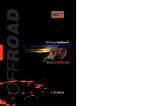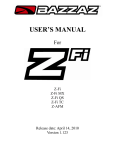Download Z-Fi - Bazzaz
Transcript
INSTALLATION INSTRUCTIONS R UNLEASH. THE SMARTEST PERFORMANCE TUNING TECHNOLOGY FUEL YAMAHA YZ250F 2014 F732 1>READ WARNINGS > INSTALLING • • • • • We strongly suggest that an experienced technician install this product. Read through all instructions before beginning installation. This document is intended for use by qualified technicians. This is not a replacement for the factory Engine Control Unit (ECU). Refer to a factory service manual for more specific stock component identification/location information and removal/assembly procedures. WARNINGS > USING • Use only in race or other closed-course applications and never on public roads. • Z-Fi products are not certified by the California Air Resource Board (CARB) for use on CA public lands. GETTING HELP • Factory support is available in the US at 909-597-8300. • For fastest support outside of the US, find your local importer at bazzaz.net. 2>IDENTIFY INCLUDED PARTS 1. Z-Fi control unit 2. Fuel harness 3. Z-Fi Maper Software (Download off Website) 4. USB cable 5. Z-Fi Aluminum bracket 6. Velcro 7. Bazzaz stickers 8. Cable ties 9. 3 Pin connector FUEL HARNESS +12V SW GROUND CKPS MAP Z-AFM SELECT INJECTOR TPS MAIN 3>REMOVE 1. Rider seat 2. Fuel Tank 3. Airbox 4>SECURE Remove the left side rear engine mount bolt. Replace with the supplied m8 x 30mm flange bolt, only threading them until the bolt is seen from the engine mount side. Mount the ZFi unit into the supplied aluminum bracket using the supplied velcro. Position the bracket and ZFi unit as shown in the above photo. Tighten the engine mount bolt to 32 ft-lb (45mm). Secure the bracket using the supplied 8mm flange nut. Connect the Bazzaz fuel harness to the control unit and begin to route the harness to it’s appropriate locations. 5>CONNECT ITEM LOCATION 1. Connect the main connector of the Bazzaz fuel harness to the control unit. GROUND CKPS TPS 12V SW INJECTOR 6>INJECTOR For this section you will need to de-pin the factory injector connector and remove it from the factory harness. The supplied three-pin connector will then need to be installed in its place. Finally, the de-pinned factory connector will be installed onto the Bazzaz fuel harness. 6.1 1. Locate the factory black two-pin injector connector found on the top of the throttle body, below the airbox. 2. Disconnect the factory injector connector from the injector. 3. Pop off the connector’s grey lock using a small pick or flathead screwdriver and put aside for now. To do this you will need to use light pressure prying outward in the shown position. 6>INJECTOR (CONT.) 6.2 1. Using a small pick or jeweler’s flat head screwdriver, with the factory injector connector’s locking tab facing up, begin to slide the small tool inside the connector, just beneath the factory terminal until it stops. 2. Slightly pry downward while lightly pulling on the wire until it begins to come out of the back of the connector. 3. Do this for the other wire as well until the connector has been removed. CONNECTOR’S LOCKING TAB FACING UP #1 #3 6>INJECTOR (CONT.) 6.3 1. Using the factory injector conector you just removed, you will install this connector onto the Bazzaz fuel harness injector lead that is missing a connector. 2. Place the terminal attached to the white wire of the Bazzaz harness into the right side of the connector, making sure to place the flat side of the terminal facing up. 3. Push the terminal into the connector. You must hear a light click to know that the terminal has been installed correctly and is securely in place. 4. Place the terminal attached to the pink / white wire of the Bazzaz harness into the left side of the connector, making sure to place the flat side of the terminal facing up. 5. Push the terminal into the connector. You must hear a light click to know that the terminal has been installed correctly and is securely in place. 6. Replace the grey locking tab. #2 #6 6>INJECTOR (CONT.) 6.4 8.5 1. Connect the newly installed connector in-line with the factory injector. 1. Using the supplied Bazzaz connector, you will install the factory injector terminals into this connector. The supplied connector is a threepin connector, but you will only be using the two outside positions. 1. Place the terminal attached to the red / black wire of the factory harness into the right side of the supplied connector, making sure to place the flat side of the terminal facing up. This should match up to the gray / white wire when it’s ready to be plugged in with the Bazzaz injector connector. 2. Push the terminal into the connector. You must hear a light click to know that the terminal has been installed correctly and are securely in place. 3. Place the terminal attached to the red wire of the factory harness into the left side of the supplied connector, making sure to place the flat side of the terminal facing up. This should match up to the pink / white wire when it’s ready to be plugged in with the Bazzaz injector connector. 4. Push the terminal into the connector. You must hear a light click to know that the terminal has been installed correctly and are securely in place. 5. Connect the newly installed connector in-line with the Bazzaz injector connector on the fuel harness. 7>CONNECT 7.1 THROTTLE POSITION SENSOR FACTORY CONNECTOR 1. Locate the stock throttle position sensor located on the right side of the throtte body. The sensor and the connector will have a black rubber boot covering them. Disconnect the factory TPS connector and install the Bazzaz TPS connectors inline. BAZZAZ CONNECTORS 7.2 CRANK POSITION SENSOR FACTORY CONNECTORS BAZZAZ CONNECTORS 1. Locate the grey factory Crank Position Sensor connectors, found between the frame and left side radiator. Disconnect the stock connectors and install the mating Bazzaz CKPS connectors in-line. 8>GROUND OEM 8MM BOLT Locate the factory regulator/rectifier which can be found on the left hand side of the bike on the outside of the frame. Once found remove the factory three pin connector from its mounting bracket. Remove the factory 8mm bolt mounting bracket and install the Bazzaz ground. Install and tighten the factory 8mm bolt. BAZZAZ GROUND LUG 9>+12W SW Disconnect the factory three pin regulator/rectifier connector which was removed in the previous step. Install the Bazzaz +12V SW power connectors in line and secure away from any moving parts. 10>SECURE Use the supplied cable ties to secure the harness neatly along the routing path free of any moving or hot components (which could cause damage or failure of the system). 11>CHECK 1. In order to check that the system is installed correctly, download the Bazzaz Z-Fi Mapper software at bazzaz.net. 2. Plug the USB cable into the control unit and computer. 3. Locate and open the Z-Fi Mapper software. 4. Check that the pre-programmed map matches the model of your bike on the fuel map page within the software. You can switch from map 1 to map 2 by unplugging the map select jumper on the Bazzaz fuel harness. Map 1 will be pre-programmed; depending on your model, there may be a pre-programmed map in the map 2 slot. If map 2 is blank, stock ECU settings are used. Make sure that the jumper is left plugged in or unplugged, depending on which map you choose. 5. Start the vehicle and begin to check that the following inputs read correctly on the fuel map page. • RPM - Make sure that the RPM is reading near what the vehicle is idling at. • TPS - When throttle is applied, the TPS should read accordingly. Fly-by-wire models must be running to check TPS. Normal cable operated throttles can be checked with just the key on, not running. Also use software to: • • • • • View and/or make adjustments to fuel maps Activate Z-AFM self mapper (sold separately) Save and load new fuel maps Re-calibrate throttle position sensor after throttle modifications View diagnostics for troubleshooting If any problem is found, please carefully follow through the installation steps again. If problem still persists, please contact Bazzaz tech support • Factory support is available in the US at 909-597-8300. • For fastest support outside of the US, find your local importer at bazzaz.net 12>REINSTALL After it is determined that everything is correct, reinstall the components removed in step 3. 13>USE MAPS The Bazzaz controller is capable of storing two maps. Switch maps by connecting or disconnecting the map select jumper supplied with the kit. Or use the optional handlebar-mounted switch to switch maps on the fly (sold separately). MAP 1 MAP 2 14>NEXT LEVEL SELF MAPPER Purchased separately. Build race-level fuel maps for your specific modifications, fuel type, engine, and atmospheric conditions simply while riding. MAP SELECT Purchased separately. 02 sensor mounts into exhaust and control box easily plugs in to any Bazzaz Z-Fi product. 299.95 79.95 Handlebar-mounted switch plugs into any Z-Fi product, allowing the user to switch between fueL maps on the fly. Easy installation. Weatherproof toggle. NOTES: NOTES: R THE SMARTEST PERFORMANCE TUNING TECHNOLOGY F732