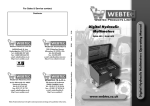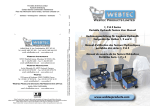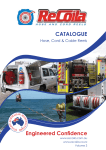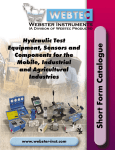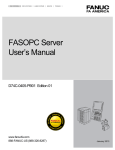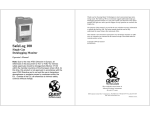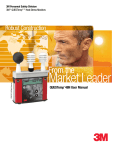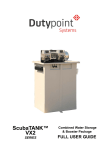Download 1291 Revised DH Operatin#1842EB (Page 2)
Transcript
Digital Hydraulic Testers DHC 50 - 125 - 300 DHT 302 - 402 - 502 - 752 - 762 DHCR 50 - 125 - 302 - 402 - 502 - 752 - 762 www.webtec.co.uk Digital Hydraulic Testers Operating Manual Webtec Products Limited Introduction DH Series Digital Portable Hydraulic Testers have been designed for easy connection to a hydraulic circuit so that flow, pressure and temperature can be readily checked. To facilitate easy operation all common engineering units can be selected and the display update time can be varied. Testers can take full back pressure up to 350/420 bar (depending on model) and the built-in loading valve enables many of the operating conditions to be simulated. The tester can be connected anywhere in the hydraulic system to test pumps motors, valves and cylinders in both flow directions. Bi-Directional Flow Testing 1. The loading valve gives smooth control of pressure in both flow directions and is protected in both flow directions by two replaceable safety discs which are designed to rupture at approximately 7 bar (100 psi) over the maximum working pressure. When these discs rupture the oil by-passes the loading valve at low pressure and continues to flow freely through the hydraulic system. A range of pressure safety discs are available to protect both the tester and other components in the hydraulic system. 2. Although the bi-directional tester can be used in both flow directions, the preferred direction is indicated by IN and OUT on the tester block. When the tester block is used for reverse flow tests, slightly lower accuracies may be obtained depending on the oil viscosity, density and compressibility. 3. The tester should be connected to the hydraulic circuit by means of flexible hoses, DHT & DHC 1 - 2 metre long and DHCR 1/4 metre long. The use of quick-disconnect couplings can save time. Make sure the hoses are long enough so that the tester can be used conveniently on the machine. The hoses and fittings at the inlet to the tester must be of adequate size for the flow being tested. Elbows, rotary couplings etc., at the inlet and outlet ports of the tester should be avoided to ensure accurate readings. 4. With the DHCR Testers connect the cable and micro-bore hose assembly at the readout then connect to the flow block. IMPORTANT, after testing, disconnect at the flow block first to avoid oil spillage. 5. On the DHT & DHC Testers the use of the flexible hoses will help to isolate the test unit from vibration which often exists, DHCR Testers may be connected with rigid pipes. 6. After installing the Tester it is important to ensure that all connections are tightened and the oil can flow freely throughout the hydraulic system BEFORE running the machine at full speed. Check that the circuit is correctly connected and any shut-off valves are opened, also quick disconnect couplers MUST be open. IMPORTANT start the pump momentarily to ensure there is no obstruction which could cause pressure build up. 7. When using the DHCR or an external flow block with the DHT & DHC Testers ensure that the appropriate calibration factor is entered. See section on PROGRAMMING for details. 8. Testers have an automatic electronic system which shuts the power off after approximately 15 minutes should you forget. To reactivate the tester, press the “ON” KEY. 1 10. If using the LT5, LT10 or LT20 positive displacement flow blocks as remote input to measure case drain leakage, it is recommended that a relief valve or check valve 1 bar (15 psi) is fitted in a tee to protect the pump or motor against excessive pressure in the event of a surge flow. Consult Sales Office for further information on Tee fittings. 11. An additional gauge may be connected to the tester block using a pressure test point and micro bore hose. See page 4 for details. Note: Always disconnect the low pressure gauge for high pressure testing if it is not protected by an automatic cut-out valve. Trouble Shooting with the Hydraulic Tester PRELIMINARY: Check oil level in tank, pump drive, valve linkage for damaged parts, external oil leaks etc Problem Excessive pump noise fluctuating pressure Low flow under no load Possible Cause Pump cavitation caused by: a) Clogged suction filter b) Restricted suction line c) Air leak in pump suction line, fittings, shaft seals etc. d) Pump speed too high Suggested Test, See Paragraph: 3.0; 4.1 Decreasing performance as pressure increases on all circuits Internal leakage in: a) Pump b) Main Relief Valve 3.0; 4.1 4.2; 4.3 On one circuit c) Directional Control Valve d) Cylinder or Hydraulic Motor 4.2; 4.3; 4.4; 5.0 5.1; 5.2 Fails to hold load Directional Control Valve Cross line Relief Valve Cylinder 4.2; 4.3; 4.4; 5.0 5.02 5.0; 5.2 Do not use with Water The standard Webtec Hydraulic Testers are designed for use with mineral oil having reasonable lubrication properties. They are not suitable for use with water or fluids with a high water content. If a tester is used with water it should be flushed immediately after use with white or methylated spirit or similar and then flushed with mineral oil to minimise any internal corrosion. This may avoid an expensive repair. Damage to a tester from the use of a non-approved fluid invalidates our normal warranty. 2 Operation Models: DHT, DHC and DHCR Temperature The thermistor type temperature transducer is in contact with the oil flow and temperature is displayed on the left hand side of the digital display. Temperature from the internal transducer is displayed in the INT and TACH position; temperature from a remote turbine is displayed in the EXT position. Pressing the °C/°F button toggles the display between Centigrade and Fahrenheit, the unit selected is indicated by a cursor arrow. Flow Meter The Flow Meter comprises an axial turbine mounted in an aluminium block. The oil flow rotates the turbine and its speed is proportional to the oil velocity. The revolutions of the turbine are measured by means of a magnetic sensing head which feeds a pulse every time a turbine blade goes by, to an electric circuit. The circuit amplifies the pulse, shapes it into square wave form and has a digital output which is directly proportional to the number of pulses per second. Flowrate is displayed in the right hand side of the digital display when INT or EXT are selected. Pressing the units button switches the display to USGPM, IGPM or LPM and the selection is indicated by a cursor arrow. When the flow rate falls below the minimum allowable “L” is indicated on the display. When flowrate exceeds the maximum “H” is indicated on the display. Tachometer RPM is displayed in the right hand side of the digital display when “TACH” is selected on the rotary switch. Pressing the units button switches to RPM or RPM/N indication. RPM assumes the sensor provides one pulse per revolution of the shaft. RPM/N assumes the sensor provides N pulses each revolution of the shaft. (See section on Tacho Generator) The value of N can be varied (See section on programming). Pressure Gauge The pressure gauge has a spiral Bourdon tube and the gauge case is filled with glycerine to ensure good dampening on pulsating pressures. The gauge is connected to the turbine block by fine bore capillary tube. Testers with BUILT-IN load valve have a shuttle valve which automatically reads the highest pressure in both directions of flow. A gauge port is provided in the block for the addition of a low pressure gauge. Fast Button The fast button changes the update time of the display. In some situations quick response to flowrate changes is required. With the cursor arrow highlighting the fast position, the update time is approximately 1/3 second. Otherwise the update time is approximately 1 second. When using the fast update, the display will be less stable on flow and shaft speed. 3 ON Button The unit is designed to turn off automatically after approximately 15 minutes to conserve power. When this occurs user programmed values are retained in the memory. The unit is restarted by pressing the “ON” button. Bi-Directional Loading Valve The reverse flow valve gives positive shut-off and pressure control in both directions of flow. The loading valve has two easily replaceable safety discs located in the valve assembly which internally protect the tester and machine in both flow directions. Accessories An infrared photo-tachometer is available along with a flexible magnetic base. Low Pressure Gauge Kit comprises 63 mm 2 1/2” Glycerine filled 40 bar (600 psi) gauge with automatic cut-out valve, pressure test point and 300 mm (12”) long micro bore hose. The test point is fitted permanently into the tester block and the low pressure gauge can be connected by hand without the need to stop the machine. Adaptors. Fitting kits are available for all testers. Consult Sales Office. -)- FLOW / RPM TEMPERATURE RPM o F o C °C/°F FAST N Fast US IMP RPM GPM GPM LPM Units On - + 9V Off Int. Flow Tach. Tach. Ext. Flow Int. Flow ! Ext. Flow 4 Programming Models DHT, DHC AND DHCR The DHT, DHC and specified DHCR Testers are pre-programmed with the calibration number (PPL) as follows: INTERNAL meter factor to suit the tester turbine, EXTERNAL meter has a standard calibration number and the actual calibration number from the turbine must be loaded into the unit. The DHCR unspecified Testers INTERNAL and EXTERNAL inputs, the calibration numbers have not been loaded. Both inputs have the standard calibration numbers. To program these values follow the procedure below: PROGRAM MODE - EXT, INT and TACH. External Flow - EXT 1.) Turn selector switch to Ext.Flow and press the ON button. 2.) Press °C/°F button and hold down. Then press ON i.e. two buttons are pressed at the same time. 3.) On the left side of the display appears the turbine type number i.e. 750 is 750 lpm, on the right side of the display is the standard calibration number. Use the FAST key to browse through the list of turbine types. Press UNITS to select a turbine type. 4.) Use the FAST key to increment the number above the cursor. Press UNITS to move to the next column. After entering the calibration factor press UNITS until the display overflows. The display will now show the number of digits after the decimal point. Use the FAST key to select the number of decimal places to appear on the display. 5.) Press the ON button to store the entries. Internal Flow - INT The calibration factor for internal flow on the DHT and DHC Testers is pre-programmed. It can be checked as detailed above, but it is not possible to change it. The internal calibration factor on the DHCR should be loaded by switching to INT and repeating the program instructions above. TACH The calibration factor for RPM is pre-programmed for a factor of 1.0. For the RPM/N function the tachometer provides N pulses per revolution of the shaft. To set factor N: 1.) Turn selector switch to TACH and press the ON button. 2.) Press °C/°F button and hold down. Then press ON i.e. two buttons are pressed at the same time. 3.) The display shows the current value for “N”. Use the FAST key to increment the number above the cursor. Press UNITS to move to the next column. 4.) Press the ON button to store the entries. 5 Instructions for using the portable Hydraulic Tester Models - DHT, DHC & DHCR 0.0 The Tester is designed to measure flow, pressure, temperature and rpm. It can take full system pressure up to 420 bar (depending on model) and measure flow in both directions for motor and cylinder testing. 0.1 Make all tests at operating temperatures because as the oil temperature increases it becomes thinner and any internal leakage becomes greater. 0.2 Testing will be easier and faster if quick disconnect couplers are used to attach the Test Unit. 0.3 There are two basic test ‘set-ups’ when using either the DHT, DHC or DHCR Testers: A) The In Line test to check out pumps, entire systems and also monitoring operating conditions. B) The Tee Test to check out pumps, directional control valves and overall system condition. 0.4 A preliminary check of the hydraulic system’s oil supply, pump rotation, filters, oil lines, cylinder rods as well as looking for external leaks should be made prior to installing the hydraulic tester. 1.0 Installing the Test Unit 1.1 Connect the Tester to the circuit, see page 22 for Port Sizes. The inlet and outlet ports are marked on the turbine block. Use hoses and fittings of sufficient diameter for the flow being tested. Avoid restrictions at inlet and outlet ports of the Tester. Also avoid sharp bends because at high pressure hoses will deflect and straighten under pressure. 1.2 When the pressure loading valve is used ensure it is fully opened by turning the knob counter clockwise. 1.3 When no flow is passing through the turbine, the display will read “L” for “LOW” flow. 1.4 When low pressure testing is required connect the optional low pressure gauge with quick disconnect coupler only after the pressure has first been checked on the high pressure gauge. REMEMBER to disconnect the low pressure gauge for high pressure tests otherwise the gauge will be damaged. Note: An automatic cut-out valve which protects the LP gauge is available. Consult sales office. 1.5 With the DHCR Testers connect the cable and micro-bore hose assembly at the readout then connect to the flow block. IMPORTANT after testing disconnect at the flow block first to avoid oil spillage. 1.6 Connect the remote flow block to the circuit as specified above in 1.1 and 1.2. 1.7 Select “EXT” on switch and program in correct meter factor if not already present. (see section on programming). 1.8 Continue tests as specified for the hydraulic tester. 6 2.0 Standard Test Conditions 2.1 Position the Hydraulic Test Unit as described in paragraph 3.0 or 4.0. 2.2 Open loading valve. (Rotate counter-clockwise) and select high flow range. 2.3 Start pump momentarily to ensure that oil flows freely through the hydraulic system, then run pump at normal maximum speed. Do not change pump speed while using the loading valve. 2.4 Slowly close Test Unit Loading Valve to develop desired pressure. Run the machine until normal operating temperature is reached. 2.5 Open the Testing Loading Valve and proceed with required test procedure (see paragraph 3.0 or 4.0). 2.6 Keep a record of flow readings at various operating pressures for comparison of test results. The machine Manufacturer’s service manual should be consulted. Cylinder Remote Flow Block Directional Valve US Relief Valve Pump DHT Test Hose Drawing A1 3.0 Test 1 - Pump In Line Test (See Test Diagram A1) using DHT DHC or DHCR 3.1 Install the Tester into the system between the pump outlet port and the inlet to the directional control valve. 3.2 Open Tester loading valve to read maximum pump flow at minimum pressure. 3.3 Close loading valve slowly to increase pressure and note reduction of flow as the pressure is increased to maximum pump pressure to determine pump condition. 7 3.4 Pump flow at rated pressure can now be checked against the pump manufacturer’s specifications. The decrease in flow from the minimum pressure to maximum pressure determines the pump condition. Typically a worn or damaged pump will lose 20 - 30 percent. A pump that delivers low flow at both minimum and maximum pressure indicates suction problems. Blocked suction filters and pump cavitation problems can also be checked by recording the pump flow at various engine speeds. 3.5 The tester can be used at several points in the circuit and the machine can be used under its normal working conditions to evaluate the performance of the circuit elements, such as pump, control valve, cylinder and hydraulic motor. Cylinder Test Hose Relief Valve Overall System ‘Tee’ Test Hydratest DHC Pump Tee Connection Drawing A2 4.0 Test B - ‘TEE’ Test (See Drawing A2) using DHT DHC or DHCR 4.1 A ‘Tee’ must be installed at one point between the pump and control valve then connected to the “IN” port of the Tester. The “OUT” port of the tester is connected back to the tank. Make sure the loading valve is open. Note: Typically an elbow may be changed to a ‘Tee’ in most hydraulic circuits and the ‘Tee’ can be capped with a steel cap when not used for testing. 4.12 Pump Test. Disconnect and plug connection to control valve and proceed as in paragraph 3.2; 3.3 and 3.4. 4.2 Overall System and Relief Valve Test (See drawing A2) (For relief valve integral with directional control valves) 4.21 Connect control valve to ‘Tee’. Operate control valve to extend the cylinder to end of stroke. 4.22 Close the Tester loading valve while watching pressure and flow meter reading. Pressure will increase until relief valve opens at which point flow reading will return to zero. Note or record pressure at this point. Adjust the relief valve if the pressure is below the recommended setting. 8 It is not unusual for a relief valve to start cracking open below the maximum pressure setting causing considerable leakage and loss of machine performance. The cracking pressure can be checked by increasing the pressure slowly and noting the pressure at which the flow starts falling rapidly to zero. The maximum relief valve setting is when the flow is at zero. 4.3 Control Valve. Cylinder ‘TEE’ Test 4.31 Put control valve in power position. (On multiple spool valves, only one spool should be in a power position at any one time). The cylinder should be extended to the end of the stroke. 4.32 Close tester loading valve slowly while recording pressures and flow rate. 4.33 Repeat 4.32 for power position, for all spools of all control valves. 4.331 If all components are in good operating condition, pressure and flow measurements should be the same as in the pump test paragraph 3.0. 4.332 If the decrease in the flow of any control valve position is noted, leakage is indicated in this control valve or cylinder. See paragraph 4.4 for test routine to determine which is at fault. 4.333 If the decrease in flow is the same for the control valve(s) in all positions, it indicates the relief valve is at fault. (Note: This can also indicate some other leak is present in the control valve such as defective casting - but always check the relief valve FIRST) 4.4 Additional test to locate fault in control valve or cylinder (see paragraph 4.332). Disconnect line to cylinder and plug valve port. 4.41 Place control valve handle in position where greatest decrease of flow was noted. 4.42 Close tester loading valve and record both pressure and flow. 4.43 If the SAME decrease in flow is noted as in test per paragraph 4.332 then the control valve is at fault. HOWEVER, if the flow readings are now higher and comparable to the other control valves, then a faulty cylinder is indicated. Remote Flow Block DHCR Readout Motor Relief Valve Directional Valve Flow Block & Load Valve Test Hose Pump Drawing B1 9 Relief Valve 5.0 Directional Control Valve ‘In-Line’ Test (See drawing B.1) using DHT DHC or DHCR 5.01 To check the relief valve pressure setting where relief valves are integral with control valve, install flow meter in the cylinder line as shown in drawing B1,ensuring that loading valve is open (turn anti-clockwise). Start pump and operate the lever on the valve in which the tester is situated to raise load. Slowly close the loading valve (turn clockwise), reading pressure and flow, continue until loading valve is fully closed, pressure reading obtained is then relief valve pressure. Compare with manufacturer’s recommendations. Adjust relief valve if necessary. Using bi-directional flow testers, the cylinder and valve may be tested in the opposite direction by operating the lever to retract the cylinder. 5.02 Control Valve Leakage With flow meter installed as in 5.01, repeat test and compare flow readings obtained for comparable pump test 3.3. Differences in flow readings indicate leakage within control valve. Repeat test for all power ports to fully determine valve condition. Replace control valve block or valve segment where necessary. 5.1 Cylinder Test (See Drawing B.1) 5.11 If the cylinder is slow in operation or cylinder ‘creeps’ under load the following test should be carried out to check the cylinder seals. Install the flow meter ‘in-line’ as shown in Drawing B.1. Actuate cylinder to raise and lower the load. Note flow and pressure readings, also note the time taken by the cylinder to reach full stroke. Compare all readings with manufacturer’s recommended figures. If flow is correct but time to extend cylinder is greater than expected leakage across the cylinder seals is indicated. If flow is lower than expected, investigate control valve function. See Test 5.0. 5.2 Motor Test 5.21 Motor performance is checked by measuring the flow and comparing it to the equivalent motor speed. Install the tester or remote flow block in the line upstream of the motor as indicated in the drawing B.1. Fully open the loading valve and operate the directional control valve ensuring the motor rotates in the correct direction. Allow motor to run under normal load. Note flow and pressure readings. If flow is below manufacturer’s data sheet or lower than pump test (3.0) investigate control valve function. See Test (5.0). Note: The motor may only be tested in reverse if it has an external drain. Do not pressurise the outlet port of the motor without first checking the allowable back pressure with the manufacturer. Motor Leakage 5.22 Measure hydraulic motor r.p.m. with tachometer when motor is working at normal pressure. If the motor speed is low and the inlet flow in 5.21 is found to be correct, internal leakage in the motor is indicated. Check the motor leakage by installing the remote flow block in the motor case drain. Note: most motors not fitted with high pressure shaft seals have a maximum case drain pressure of 1 bar (15 psi) 5.23 When the motor does not have an external drain or the motor cannot be back pressure loaded connect tester in the other line and repeat the test 5.21 and 5.22 for the other motor direction. 10 5.3 Alternative Cylinder and Motor Test 5.31 Both motors and cylinders may also be tested as shown in drawing B.2. Disconnect the two lines from the motor and connect the tester into these lines. Fully open the loading valve, start the pump and bias the directional valve to allow flow to the inlet port of the tester. Slowly close the loading valve by turning clockwise and note the flow and pressure. If the flow is below the manufacturer’s data or lower than the pump flow test (3.0) investigate the control valve function. See Test (5.0). If the flow is correct and the speed is slow this indicates a defective motor or cylinder. Operate the directional valve to reverse the flow through the tester and record the flow throughout the pressure range. Cylinder Motor Relief Valve Directional Valve Test Hose Pump Drawing B2 11 Relief Valve Photo Tachometer 6.0 General Description The photo tachometer consists of the coaxial photo tach head, reflective tape and built-in connecting cable. RPM is displayed in the right hand side of the digital display when TACH is selected on the rotary switch. Pressing the units button switches to RPM or RPM/N. RPM assumes the sensor provides one pulse per revolution of the shaft. RPM/N assumes the sensor provides N pulses per revolution of the shaft. The value of N can be varied (See section on programming) the tester. 6.1 Photo Tach Head The Photo Tach Head senses the speed of a rotating body without physical contact. Its design permits it to be used over a wide range of distances from the rotating body. When reflected light is detected by the photo tachometer a red ‘on target’ LED indicator illuminates to confirm alignment. Accessories include a flex arm and magnetic base. These can be used in various combinations to mount the Photo Tach Head. The Unit has a built-in cable to connect the tach head to the tester. 7.0 Object Preparation The Photo Tach Head will only sense the change in reflected light from a moving object. Therefore, a rotating shaft with a uniform reflective surface must be marked with pieces of reflective tape supplied with the photo-tachometer. Select a convenient position on the shaft, pulley or coupling which has a minimum diameter of 35 mm (1.4 inches). Larger diameter shafts will give better results, particularly at high speeds. The surface should be preferably free from bolt holes, keyways etc. Clean the surface and fix a piece of reflective tape, approximately 20 mm (0.8 inches) long. If this does not give sufficient contrast it may be necessary to paint or cover the remainder of the shaft with matt black or use larger pieces of reflective tape. For shaft speeds lower than 800 rpm use 2 pieces of reflective tape, and program the “TACH” channel with a factor of 2. 7.1 Obtaining a Reading Connect the cable in the Tach Head and attach the magnetic base. Fix the magnetic base in a suitable position and aim the light at the rotating object. Switch on the tester, select TACH and position the Photo Tach Head 150 mm (6 inches) away from the object and read the r.p.m. directly on the meter. If no reading is obtained move the head closer to the shaft. If the reading is fluctuating select slow update and increase the distance from the shaft until a steady reading is obtained. The distance of the Photo Tach Head from the object will vary depending on the ambient lighting, size of the object, amount of contrast and the speed of the object. Certain types of ambient lighting may require shading of the rotating object or applying a larger reflective mark will correct the situation. Note: Infrared light is NOT visible to the naked eye. 12 Weight: 10 kg Models: DHT502 DHT752 DHT762 44.5 mm 133 mm 245 mm Inlet/Outlet 1 1/2” 4 Bolt SAE Flange Type Ports 44.5 mm 201 mm 1/4” Pressure Port 54 mm 200 mm DHT 302, 402, 502, 752 and 762 Testers 270 mm 133.4 mm 1/4” NPT Pressure Port 226 mm Inlet/Outlet Ports See Specification 167 mm 200 mm 7.7 kg Inlet/Outlet 1 1/2” 4 Bolt SAE Flange Type Port Weight: Models: DHT302 DHT402 192 mm 13 192 mm Total System Weight: 8 kg Pressure Input Fow and Temperature Input F C o N RPM Fast FAST Units Din 5 Pin Connection to Electrical Input for Flow & Temperature Connection to Pressure Input On US IMP RPM GPM GPM LPM FLOW / RPM Pressure Gauge 105 mm 136.8 mm Turbine Block (Bi - Directional Flow) 2 Metre Electric Cable 2 Metre Micro Bore Hose 100 mm 51 mm 191 mm DHCR 50, 125, 302 and 402 Remote Readout Testers Rotary Selector Switch °C/°F o TEMPERATURE Push Buttons 45 mm 191 mm 51 mm 84 mm 64 mm 25.5 14 Electrical Output for Flow and Temperature Pressure Test Point Inlet & Outlet Ports See Specification Model LT500R LT750R Model LT250R LT400R 66 mm 60 mm 91 mm 50 mm 44.5 1/4” NPT Pressure Port Flow Transducer Inlet/Outlet 1 1/2” 4 - Bolt SAE Flange Type Port 222 mm 133 mm 222 mm 133 mm 54 100 mm 170 mm 54 100 mm 170 mm Flow Blocks with Loading Valve for DHCR Testers 126 mm 44.5 1/4” NPT Pressure Port Flow Transducer Inlet/Outlet Ports See Specification 51 mm 76 mm 15 Loading Valve Inlet/Outlet 1 1/2” 4 - Bolt SAE Flange Type Ports Loading Valve Inlet/Outlet Ports See Specification 64 mm 84 mm 242 mm F C o N RPM Fast FAST Units On US IMP RPM GPM GPM LPM FLOW / RPM 13 mm Pressure Gauge Pressure Loading Valve 108 mm Safety Disc Cartridge DHC50, 125 - 300 Testers 191 mm Rotary Selector Switch °C/°F o TEMPERATURE Push Buttons 121 mm 50 mm 16 106 mm Inlet/Outlet Port Adjustable Gauge Cutout 16 mm 17 Inlet/Outlet Ports See Specification 64 mm 108 mm Safety Disc Cartridge Loading Valve for DHC50 and DHC125 Testers only HV100 Pressure Loading Valve 106 mm 16 mm Inlet/Output Port FT1475 - 40 Gauge Cut-out Valve and Pressure Gauge 121 mm 50 mm Service Instructions If the tester does not indicate flow: Flowmeter A) Turn the selector switch to “INT”. If the digital display is absent press the “ON” button. If the display is still faint or absent check the condition of the battery and battery connections located in the front panel of the DHT and in the side of the DHC and DHCR case. Replace battery if necessary. B) If the flowmeter displays a valid temperature but no flow when in “INT” position it is likely that the turbine has become jammed by debris. This usually consists of pieces of ‘O’ ring, PTFE tape etc. Remove and clean turbine as in section D. C) If the flowmeter does not display flow when a remote flow block is connected, first ensure that the unit is programmed with a Meter Factor (See programming section). Then check all cable connections and finally the operation of the remote turbine as in section D. D) Turbine To remove turbine assembly for cleaning, remove circlip from inlet port, Fig. 1 hold turbine flow straighteners with soft nose pliers and pull gently. Fig. 2 DO NOT ROTATE. Remove debris and wash in clean organic solvent. Turbine should revolve freely when blown along flow straightener. Fig. 1 Fig. 2 E) Ensure the turbine block is also free of debris. Replace the turbine assembly ensuring the clipped corner of the flow straightener is returned to the 1 o’clock position. F) The turbine can be driven with an air flow to check the flowmeter. For this test if a loading valve is fitted it should be opened completely. Direct the air flow through the inlet port of the turbine, switch on the tester to “INT”. The air should rotate the turbine and the digital display indicate the flow. If there is no reading check that the turbine is rotating. When using compressed air, do not overspeed the turbine or the meter will be overloaded. G) Cable/Hose Connections on the DHCR. Ensure that the cable and plugs are in good condition and free from cuts. It is important that the connections on the flow block and readout are correctly made. Note: ALWAYS disconnect the hose from flow block first or oil leakage will occur. Ensure the plug on the flow block is correctly connected. WARNING: Care should be taken while removing the turbine assembly. Damage to the bearing will cause a loss of accuracy and the tester could malfunction. For recalibration contact Webtec Products Ltd or your local sales office. 18 Loading Valve DHC & DHCR Testers up to 125 lpm 30 gpm with HV100 Loading Valve If the handle becomes difficult to turn under pressure or will not close, remove the handle assembly with a 7/8“ AF spanner. Check for worn valve spindle and seat, damaged seals or contamination. Note: If the pressure does not increase progressively when the loading valve is operated, check if the safety discs have ruptured. The loading valve (Fig. 3) is fitted with two safety discs which are designed to rupture internally at approximately 7 bar (100psi) over the maximum pressure. When these discs fail the loading valve becomes inoperative and the oil flows freely downstream. To replace the discs, remove the cartridge assembly by unscrewing the 1 3/8“ AF hexagon. Unscrew internal holder in cartridge, remove the two ruptured safety discs and fit new discs, as supplied, one each side of the spacing ring (Fig. 4). Tighten internal disc holder to 40 lb.ft. (54 Nm). Replace the cartridge in the valve body. Do not fit discs of unapproved design or material. Fig. 3 Replacement Safety Discs for all Models Replacement safety discs available to the following specification: Blue 345 bar, (5000 psi), Red 420 bar (6000 psi). Consult Sales Office for lower pressure ratings. State the Tester model number when ordering replacements. Safety Disc Cartridge Disc holder Disc Spacer Disc Fig. 4 19 Loading Valve DHT & DHCR Testers 300 & 400 lpm Models If the loading valve becomes difficult to turn under pressure or will not close, remove the 4 socket screws. Check for worn valve seat, damaged or leaking seals and contamination. Note: If the pressure does not increase progressively when the loading valve is operated, check if the safety discs have been ruptured. Assemble the loading valve into the flow block ensuring that the guide pin is located in the slot on the poppet valve (Fig. 5). ‘O’ Ring Anti-Rotation pin Fig. 5 Safety Discs DHT & DHCR Testers 300 & 400 lpm Models The loading valve is fitted with two safety discs which are designed to rupture internally at approximately 7 bar (100psi) over the maximum pressure. When the discs fail, the loading valve becomes inoperative and the oil flows freely downstream. To replace the safety discs remove the loading valve assembly from the flow block. Unscrew the safety disc holder from the valve by carefully gripping the valve on the 30 mm diameter. Remove the disc spacer and the ruptured discs from the valve and disc holder. Carefully preform the two discs by pressing them by hand between the disc holder and spacer then place one new disc inside the valve and replace the spacer. Place a second disc on top of the space and screw in the disc holder (Fig. 6). Tighten the holder to 40lb. ft. (54 Nm) Grip on this Diameter Disc holder Disc Spacer Disc Fig 6 20 Loading Valve DHT & DHCR Testers 500 lpm & above If the loading valve becomes difficult to turn under pressure or will not close, remove the 4 bolts. Check for worn valve seat, damaged or leaking seals and contamination. Note: If the pressure does not increase progressively when the loading valve is operated, check if the safety discs have been ruptured. Assemble the loading valve into the flow block ensuring that the guide pin is located in the slot on the poppet valve (Fig. 7). Fig 7 Safety Discs DHT & DHCR Testers 500 lpm & above The loading valve is fitted with two safety discs which are designed to rupture internally at approximately 100psi (7 bar) over the maximum pressure. When the discs fail, the loading valve becomes inoperative and the oil flows freely downstream. To replace the safety discs remove the loading valve assembly from the flow block. Unscrew the safety disc holder from the valve by carefully gripping the valve on the 35 mm diameter. Remove the disc spacer and the ruptured discs from the valve and disc holder. Carefully preform the two discs by pressing them by hand between the disc holder and spacer then place one new disc inside the valve and replace the spacer. Place a second disc on top of the space and screw in the disc holder (Fig. 8). Tighten the holder to 40lb. ft. (54 Nm) Grip on this Diameter Disc holder Disc Spacer Disc Fig 8 21 22 0 - 420 0 - 420 0 - 420 0 - 420 0 - 350* 0 - 350* 0 - 480 DHT & DHCR 302 DHC 300 DHT & DHCR 402 DHT & DHCR 502 DHT & DHCR 752 DHT & DHCR 752 HP 40 - 800 40 - 600 40 - 600 25 - 400 20 - 300 20 - 300 10 - 125 10 - 60 Normal Flow Range (lpm) 25 - 800 25 - 800 20 - 600 15 - 400 10 - 300 10 - 300 4 - 160 2 - 60 Maximum Flow Range (lpm) American 1”5/16-12 UNF SAE “O” Ring Loading valve outlet 3/4”-8 UNF SAE “O”Ring Tester inlet/outlet 1” 1/16-12 UNF SAE O-Ring Ports 1” 7/8 UNF Solid 350 bar/5000 psi, Split 200 bar/3000 psi 1” 1/2 SAE type four bolt flange 1”-12 BSPF Parallel Loading valve outlet 1/2”-BSPF Tester inlet/outlet 3/4”-14 BSPF English available for all models: Consult sales office for details 10 - 120 °C (50 - 250 °F) 300 - 6000 rpm 1/4” BSPF (English) 1/4” NPT (American) Remote Flow blocks Temperature Internal & External Speed TH3 Photo Tacho. Gauge Battery Tester Pressure Temperature Speed Accuracy Flow 9 Volt battery, size 18 x 25 x 43 mm. PP3 (UK), 64F22 (Europe), 6AM6 (Japan) A1604 (USA) Over the normal flow range in the preferred flow direction 1% of indicated flow reading. Reverse flow testing 1% full scale. Flowmeter calibrated with mineral oil, viscosity 21 centistokes. Above minimum speed rating 1% of maximum speed Within 1.6% of full scale ± 1 °C Note: Tester Displays lpm, USgpm and IMPgpm. *Consult sales office for intermittent operation up to 420 bar, 6,000 psi. 0 - 420 DHC & DHCR 125 Working Pressure (bar) DHC & DHCR 50 Models Specification Pressure Gauge, 0 - 420 bar / 0 - 6000 psi Notes Notes For Sales & Service contact: 05/04 Distributor France Webtec SARL Route de Cantaing, 59267 Proville, France. Tel: 03 27 82 94 56 Fax: 03 27 82 94 55 Germany Webster Messtechnik An der Palmweide 55, 44227 Dortmund, Germany. Tel: 02 31 97 59 747 Fax: 02 31 97 59 710 Webtec Products Limited Nuffield Road, St. Ives, Cambridgeshire, PE27 3LZ, UK Tel: +44(0)1480 397 400 Fax: +44(0)1480 466 555 Certificate No.8242 E-mail: [email protected] See us at: www.webtec.co.uk Webtec Products Limited reserve the right to make improvements and changes to the specification without notice. Designed and produced by the Marketing Dept. Webtec Products Ltd. Webster Instruments 1290 E Waterford Avenue Milwaukee, WI 53235, USA. Tel: 414-769-6400 Fax: 414-769-6591 DH-MA-ENG-1291.pdf USA & Canada