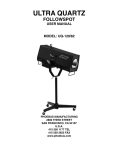Download JS2 ShoreStation PWC JetStation
Transcript
JS2 ShoreStation PWC JetStation Assembly Installation & Parts Manual for Stationary/Floating ShoreStation/Universal Dock Systems Floating Dock Installation is shown. (Bumpers shown are optional.) Midwest Industries, Inc. Ida Grove, IA 51445 800.859.3028 Page 1 www.shorestation.com 0003969 Rev C 03/19/2009 Table of Contents JetStation Standard Features....................................................................................................... 2 JetStation Specifications............................................................................................................... 2 Installation Recommendations....................................................................................................... 3 HA0075 (JS2 ShoreStation Floating Dock Mooring Hdwe).......................................................... 4-7 HA0076 (JS2 ShoreStation Dock Mooring Hdwe)........................................................................ 8-11 HA0077 (JS2 ShoreStation Dock Additional Mooring Hdwe)....................................................... 12-15 HA0078 (JS2 Bumper Pole Kit)..................................................................................................... 16-17 Installation Instructions (Universal Dock)....................................................................................... 18 Installation Instructions (Connecting Units).................................................................................... 19 Installation Instructions (Recommended Mooring Link Locations)................................................. 20 Installation Instructions (Universal Dock - Fixed or Floating Docks).............................................. 21 Operating Instructions.................................................................................................................... 22 Installation Instructions (Strap Hook Installation)........................................................................... 23 Troubleshooting.............................................................................................................................. 24 Assembly Instructions.................................................................................................................... 25 JS2 Parts........................................................................................................................................ 26 JS2 Kit - Universal Dock................................................................................................................ 27 Parts Lists....................................................................................................................................... 28 Warranty......................................................................................................................................... 29 JetStation PWC Platform The JetStation PWC Docking Platform lets you protect your craft and still enjoy fast, convenient access to the water. Just drive on to load and roll off to launch. It’s that simple. Standard Features: • • • • • • • • • • Ultra Tough, Polyethylene Construction Replaceable Keel Guide Bow Roller Exclusive In-Line Roller Wheel Design Exclusive Bow Bumper Molded-in Tie Down Loops Front or Side Mount Mooring Hardware Anti-skid Walk Area Universal Hull Support Front or Side Mount Capability Specifications: Capacity: 1500 lbs. Overall Length: 138 in. Overall Width: 58 in. Overall Depth: 15 in. Total Weight: 240 lbs. Midwest Industries, Inc. Ida Grove, IA 51445 800.859.3028 Page 2 www.shorestation.com 0003969 Rev C 03/19/2009 Installation Layout Recommendations For floating dock systems ONLY. Correct Layout Correct Layout JetStations should be installed so all loading forces are directed down the dock system and into the shore reducing the amount of anchoring required to hold the floating dock in position. Installation Layouts Not Recommended Incorrect Layout Incorrect Layout Midwest Industries, Inc. Ida Grove, IA 51445 800.859.3028 Page 3 www.shorestation.com 0003969 Rev C 03/19/2009 HA0075 JS2 ShoreStation Floating Dock Mooring Hardware The JS2 ShoreStation Floating Dock Mooring Hardware is used when attaching a JetStation to a ShoreStation floating dock system. It is designed for attaching one unit only. The JetStation can be mounted either parallel or perpendicular to the dock system. Multiple installations require using additional complete JS2 ShoreStation Floating Dock Mooring Hardware systems. Perpendicular Mount Parallel Mount ↑ 12” 12” ↓ Centerline Diagram A Midwest Industries, Inc. Ida Grove, IA 51445 800.859.3028 Page 4 www.shorestation.com 0003969 Rev C 03/19/2009 Midwest Industries, Inc. Ida Grove, IA 51445 800.859.3028 Page 5 www.shorestation.com 0003969 Rev C 03/19/2009 ASSEMBLY INSTRUCTIONS 1. Diagram LL Break the bundles and sort all items by size. 7. Locate the four 3/8” x 3 7/8” x 4 5/8” round U-bolts. Insert them into the holes provided in the end castings as shown in Diagram LL. Place on 3/8” lock washers and hex nuts to hold them in place. 8. Place one 3 ½” OD x 40” round aluminum tube through the Ubolts just installed until the top of the tube is just above the casting. Tighten in this position. Place the black plastic cap into the top of the 3 ½” OD tube. 9. Repeat step 8 on the remaining aluminum tube. JETSTATION MOUNTING BRACKETS The JetStation Mooring Guide Brackets and plastic guides can be installed while the JetStation is on shore. 2. Locate the following items: * Two ShoreStation floating dock connector weldment assemblies. * Two floating dock bumper assemblies. * One guide post mounting weldment. 3. Assemble the above items together by inserting 3/8” x 3” stainless bolts through the holes provided in one of the dock bumper mounting plates. Position the dock bumper so two of the bolts are on the top side and two are on the bottom side of the guide post mounting weldment. 4. Align the holes in one of the floating dock connector weldment brackets with the bolts just installed. Once inserted through the mating holes, secure with 3/8” lock washers and hex nuts. DO NOT TIGHTEN UNTIL INSTRUCTED. 5. Repeat steps 1-4 on the remaining bumper and floating dock connector weldment. 6. Locate the center of the guide post mounting weldment as shown in Diagram A. Position the two floating dock connector weldments so centerlines are on 24” centers with 12” being on either side of the centerline just determined. Tighten all the bolts installed earlier, securing the items in this position. Midwest Industries, Inc. Ida Grove, IA 51445 Diagram EE 800.859.3028 Page 6 www.shorestation.com 0003969 Rev C 03/19/2009 1. Locate the two JetStation Mooring Guide brackets and the two molded plastic corner guides. 2. Determine wether the JetStation is going to be mounted parallel with the dock and on what side of the dock you are going to be installing the JetStation or if it’s going to be installed perpendicular with the dock. This will determine where the mooring guide brackets will be installed on the JetStation. 3. Once the orientation has been established, place the JetStation on blocks so the attaching hardware can be installed. Install the mooring guide brackets on the bottom side of the JetStation in the orientation as shown in Diagram EE. 4. Locate the two top and bottom plugs along with the 11” stainless steel bolts that are supplied with the JetStation. Note that the bottom plugs are the ones with the threaded brass insert in it while the top plugs have a hole in the plug large enough to insert the bolt. Orientate the mooring guide brackets and drop them onto the bottom plugs. 5. Place one of the bottom plugs into the correct molded hole of the JetStation. Drop the top plug into the mating hole on the top of the JetStation. Insert the 11” bolt into the center hole. Thread the bolt into the bottom plug. Tighten. Repeat this process on the second pair of plugs. Mooring brackets positioned for a parallel mount. 6. Orientate one of the molded corner guides mating the holes in it with the holes in the mooring guide bracket. Insert three-3/8” x 2” hex bolts. Secure with 3/8” lock washers and hex nuts. Tighten. Repeat this process on the second molded corner guide. 7. Assembly of both items is now complete and the JetStation is now ready for installation. INSTALLATION INSTRUCTIONS Install the JetStation to a ShoreStation floating dock using the following instructions. 1. Place a tether line onto the JetStation before placing it in the water. 2. Float the JetStation to the location that it is going to be attached to the floating dock. 3. Remove the 3/8” hex bolts, diamond washers, and spacer bushings from both floating dock accessory brackets. 4. Drop the JS2 mooring assembly onto the JetStation so the 3 ½” OD aluminum tubes drop into the molded guide rings. 5. Bring the JetStation assembly over beside the dock. Raise the JS2 mooring assembly up so the dock accessory mounting brackets slide up into the molded pocket locations molded into the side of the floating dock. Secure in place by reinstalling the bushings, diamond washers and hex nuts just removed from the accessory mounting brackets. Tighten. NOTE: The spacing between the two accessory mounting brackets may need to be changed slightly to properly fit the dock spacings. 6. Installation is complete. Midwest Industries, Inc. Ida Grove, IA 51445 800.859.3028 Page 7 www.shorestation.com 0003969 Rev C 03/19/2009 HA0076 JS2 ShoreStation Dock Mooring Hardware Perpendicular Mount 2 - Perpendicular Mount Parallel Mount The HA0076 JS2 ShoreStation Dock Mooring Hardware is used when attaching a JetStation to a ShoreStation stationary dock system. It is designed for attaching either one JetStation in a parallel position with the dock or one JetStation when mounting the JetStation perpendicular to the dock. A second JetStation can be mounted perpendicular to the dock by adding a HA0077 JS2 ShoreStation Dock Additional Mooring Hardware. Diagram A Parallel Mount Perpendicular Mount Midwest Industries, Inc. Ida Grove, IA 51445 800.859.3028 Page 8 www.shorestation.com 0003969 Rev C 03/19/2009 Diagram B Midwest Industries, Inc. Ida Grove, IA 51445 800.859.3028 Page 9 www.shorestation.com 0003969 Rev C 03/19/2009 Assembly Instructions 1.Locate the bundles and sort all items by size. lock washers and hex nuts. Repeat on the other plate connector. Position the plate connectors on 57-3/8” centers as shown in Diagram A. Tighten the nuts by hand only because they may have to be repositioned to fit the JetStation. Diagram AA 2.It is essential that you install the dock hook plates on the accessory brackets to make sure they remain attached to the dock leg frames at all times. See Diagram AA. Install as follows: Diagram DD •Place the 1/4” carriage bolt into the square hole provided in the accessory bracket. Place on the bushing provided and then the dock hook plate. Secure using the ¼” locknut provided. Tighten. Repeat this on the remaining accessory bracket. 3.Determine whether you are going to have a parallel or perpendicular install of the JetStation. Determine also whether it is for one or two units. This will determine how the HA0076 will be assembled. 4.Locate the following items: •two dock accessory mounting brackets •two dock accessory plates •one 5x2 aluminum tube x 132” long ↑ Dock Hook Plate 6.See Diagram A. Slide both assemblies over the 5x2 aluminum tube so they are spaced on 95 ¾” centers which is the same spacing as the leg frames on a standard dock system. Otherwise they can also be mounted directly on the dock leg frames so the spacing is correct to fit your dock. The remainder of the assembly can also be done in either position. 7.Tighten in this position. This location will work in all applications. However, you may want to reposition them to better fit your dock layout as shown in Diagram A. Dock Accessory Plate ↓ Diagram CC ↓ JETSTATION Mounting Brackets The JetStation Mooring Guide Brackets and plastic guides can be installed while the JetStation is on shore. Diagram BB Midwest Industries, Inc. 10.Place the end of the 3 ½” OD x 40” round aluminum tube without the cross hole drilled in it through the U-bolts just installed until the top of the tube is just above the plate connector. Tighten in this position. Place the black plastic cap into the top of the 3 ½” OD tube. 11.Repeat step 10 on the remaining aluminum tube. Dock Accessory Bracket 5.Locate the 8- 3/8” x 3” stainless steel bolts supplied. Mate the holes in the dock accessory mounting brackets with those in the dock accessory plates as shown in Diagram BB. Insert the bolts and secure in place with 3/8” lock washers and hex nuts. Place the nuts on only far enough to secure until the next steps are completed. 9.Locate the four 3/8” x 3 7/8” x 4” round U-bolts. Insert them into the mating holes provided in the plate connectors as shown in Diagram DD. Place on 3/8” lock washers and hex nuts to hold them in place. 8.Locate the two- plate connectors and four- ½” x 5 9/16” x 3” square U-bolts shown in Diagram CC. Place two U-bolts around the 5x2 aluminum tube. Align and insert the U-bolt legs into the holes in one of the plate connectors. Secure with ½” Ida Grove, IA 51445 800.859.3028 Page 10 NOTE: Placing the mooring guide brackets on the bottom side of the JetStation will allow it to be used where the dock deck is above the water level a minimum of 18” and a maximum of 38”. Place the mooring brackets on the top side of the JetStation when the deck is more than 38” above the water. www.shorestation.com 0003969 Rev C 03/19/2009 hex nuts. Tighten. Repeat this process on the second molded corner guide. Diagram EE 7. Assembly is now complete and the JetStation is now ready for installation. Installation Instructions Install the JetStation to a ShoreStation stationary dock using the following instructions. ←Corner Guide ←Mooring Guide Bracket 1. Locate the two JetStation Mooring Guide Brackets and the two molded plastic corner guides. See Diagram A. 2. Determine weather the JetStation is going to be mounted parallel with the dock and on what side of the dock it will be installed or whether it is going to be installed perpendicular with the dock. This will determine where the mooring guide brackets will be placed on the JetStation. 3. Once the orientation has been established, place the JetStation on blocks so the attaching hardware can be installed. Install the mooring guide brackets on the bottom side of the JetStation in the orientation as shown in Diagram EE. 1. Place a tether line onto the JetStation before placing it in the water. 2. Float the JetStation into position. 3. Place the HA0076 assembly onto the JetStation so the 3 ½” OD aluminum tubes drop into the molded corner guides. Reposition the spacing if necessary. 4. Bring the JetStation assembly over beside the dock. Raise the HA0076 assembly up so the dock accessory mounting brackets can be connected to the dock leg frames. Make sure the dock hook plates are positioned so that they will positively lock under the accessory brackets on the dock leg frames. 7. Repeat step 7 on the remaining post. Installing the Leg Extension Locks 8. The leg extension locks are used to prevent the dock leg extensions from extending outward during the loading and unloading process specifically when the JetStations are mounted in the perpendicular position. The leg locks are to be used on both leg frames that the HA0076 is attached to and on both sets of legs in each frame to prevent the legs from extending. Diagram GG NOTE: The spacing between the two accessory mounting brackets my need to be changed slightly to properly fit the dock leg frame spacing. 9. Install the leg extension lock as shown by placing two legs of the bracket around the leg extension. Note that the one leg with the two notches in it must be positioned so that they align with the legs of the extrusion. Position the bracket as indicated, so the third leg of the bracket is above the lower leg frame tube. Installation is complete. As the leg extension begins to extend, the bracket will catch the leg extension and keep it from extending. The harder the leg extension is pulled to extend, the tighter the bracket will grip. To release the bracket raise up on the outside lower leg of the bracket. Diagram FF 4. Locate the two top and bottom plugs along with the 11” stainless steel bolts that are supplied with the JetStation. Note that the bottom plugs have the threaded brass inserts while the top plugs have a hole large enough to insert the bolt. Orientate the mooring guide brackets and drop them onto the bottom plugs. ↑ Washer 5. Place one of the bottom plugs into the correct molded hole of the JetStation. Drop the top plug into the top of the mating hole. Insert the 11” bolt into the center hole in the top plug and thread into the bottom plug. Tighten. Repeat on the second pair of plugs. 5. Place the locking washers onto the bottom of the 3 ½” OD tubes to keep the JetStation from coming loose from the HA0076 in the event of extreme wave action or undesirable water fluctuation changes. 6. Mate the holes of the molded corner guides with the holes in the mooring guide bracket. Insert three-3/8” x 2” hex bolts. Secure with 3/8” lock washers and 6. Once the JetStation is connected to the dock leg frames and is floating freely place one of the large washers provided onto the bottom of the 3 ½” OD post. Midwest Industries, Inc. Place a spacer bushing onto a 3/8” x 5” hex bolt. Insert the bolt through the hole provided in the bottom of the 3 ½” OD tube. Place on a second bushing and then a 3/8” hex nut. Thread onto the threads so it don’t spin off. Ida Grove, IA 51445 800.859.3028 Page 11 10. Installation is complete. www.shorestation.com 0003969 Rev C 03/19/2009 HA0077 JS2 ShoreStation Dock Additional Mooring Hardware The HA0077 JS2 ShoreStation Dock Mooring Hardware is used in conjunction with a HA0076 and allows the attaching of a second JetStation perpendicular to a ShoreStation stationary dock system. Assembly Instructions 1. Locate the two-plate connectors and four- ½” x 5 9/16” x 3” square U-bolts shown in Diagram B. Place two U-bolts around the 5x2 aluminum tube. Align and insert the U-bolt legs into the holes in one of the plate connectors. Secure with ½” lock washers and hex nuts. Repeat on the other plate connector. Bumpers shown are optional only. Diagram B ” ⅜ 57 2. Position the plate connectors on 57 ⅜” centers as shown in Diagram A. Tighten the nuts by hand only because they may have to be repositioned to fit the JetStation. s ter n Ce 3. Locate the four 3/8” x 3 7/8” x 4 5/8” round U-bolts. Insert them into the mating holes provided in the plate connectors as shown in Diagram B. Place on 3/8” lock washers and hex nuts to hold them in place. Perpendicular Mount Diagram A Midwest Industries, Inc. Ida Grove, IA 51445 Diagram C 800.859.3028 Page 12 www.shorestation.com 0003969 Rev C 03/19/2009 JetStation Mounting Brackets The JetStation Mooring Guide Brackets and plastic guides can be installed while the JetStation is on shore. NOTE: Placing the mooring guide brackets on the bottom side of the JetStation will allow it to be used where the dock deck is above the water level a minimum of 18” and a maximum of 38”. Place the mooring brackets on the top side of the JetStation when the deck is more than 38” above the water. Diagram B Midwest Industries, Inc. Ida Grove, IA 51445 800.859.3028 Page 13 www.shorestation.com 0003969 Rev C 03/19/2009 INSTALLATION INSTRUCTIONS Second JetStation Installation Instructions 1. Place a tether line onto the JetStation before placing it in the water. 2. Float the JetStation into position. 3. Place the 3 ½” OD x 40” round aluminum tube down through the U-bolts so the end with the cross hole drilled in it is towards the bottom. Align the tube with the mating hole in the guide ring of the JetStation. Lower until the top of the tube is just above the plate connector. Tighten in this position. Place the black plastic cap into the top of the 3 ½” OD tube. 4. Repeat step 3 on the remaining aluminum tube. 1. Locate the two JetStation Mooring and the two molded plastic corner guides. Guide Brackets 5. Check the spacing between the two JetStation to make sure they can move free of hitting each other. Allow several inches between the two JetStation for individual movement. Tighten the U-bolts attaching the plate connectors to the 5x2 tube. 2. The JetStation is going to be mounted parallel with the dock to match the first unit already installed with the HA0076. 3. Place the JetStation on blocks so the attaching hardware can be installed. Install the mooring guide brackets on the bottom side of the JetStation in the orientation as shown. 4. Locate the two top and bottom plugs along with the 11” stainless steel bolts that are supplied with the JetStation. Note that the bottom plugs have the threaded brass inserts while the top plugs have a hole large enough to insert the bolt. Orientate the mooring guide brackets and drop them onto the bottom plugs. 5. Place one of the bottom plugs into the correct molded hole of the JetStation. Drop the top plug into the top of the mating hole. Insert the 11” bolt into the center hole in the top plug and thread into the bottom plug. Tighten. Repeat on the second pair of plugs. ← 3½” OD Aluminum Tube Cross hole → 6. Mate the holes of the molded corner guides with the holes in the mooring guide bracket. Insert three-3/8” x 2” hex bolts. Secure with 3/8” lock washers and hex nuts. Tighten. Repeat this process on the second molded corner guide. 7. Assembly is now complete and the JetStation is now ready for installation. Midwest Industries, Inc. Ida Grove, IA 51445 800.859.3028 Page 14 www.shorestation.com 0003969 Rev C 03/19/2009 ↑ Washer 6. Place the locking washers onto the bottom of the 3 ½” OD tubes to keep the JetStation from coming loose from the HA0076 in the event of extreme wave action or undesirable water fluctuation changes. 7. Once the JetStation is connected to the dock leg frames and is floating freely place one of the large washers provided onto the bottom of the 3 ½” OD post. Place a spacer bushing onto a 3/8” x 5” hex bolt. Insert the bolt through the hole provided in the bottom of the 3 ½” OD tube. Place on a second bushing and then a 3/8” hex nut. Thread onto the threads so it don’t spin off. 8. Repeat step 7 on the remaining post. 9. Installation is complete. Midwest Industries, Inc. Ida Grove, IA 51445 800.859.3028 Page 15 www.shorestation.com 0003969 Rev C 03/19/2009 HA0078 JS2 Bumper Pole Kit The HA0078 JS2 Bumper Pole Kit is designed to stop the forward motion of the PWC as it is being loaded on the JetStation. It will prevent the PWC from coming forward to far and hitting the dock during the loading operation. It is to be mounted on the centerline of the JetStation. It bumper pole can be used to secure the PWC on the JetStation when not in use. The bumper pole also serves as a means to maintain your balance while boarding and disembarking the PWC. It is meant to be used as an individual unit for each JetStation that is mounted perpendicular to a stationary dock. It attaches to the 5x2 aluminum tube of the HA0076 ShoreStation Dock Mooring Hardware. Installation Instructions 1. Locate the bumper. Remove the hardware bag and sort all items by size. 2. Place the U-bolts around the 5x2 aluminum tube close to the centerline of the JetStation. Align the U-bolt legs with the holes in the bumper mounting plate. 3. Insert the legs into the mounting plate and secure with lock washers and hex nuts. 4. Center the bumper on the JetStation and tighten in position. 5. Assembly is complete. Midwest Industries, Inc. Ida Grove, IA 51445 800.859.3028 Page 16 www.shorestation.com 0003969 Rev C 03/19/2009 Midwest Industries, Inc. Ida Grove, IA 51445 800.859.3028 Page 17 www.shorestation.com 0003969 Rev C 03/19/2009 Installation Instructions Universal Dock Step 1.1 Alt Procedure Fit the Bow Roller [2] into the 2 Roller Mount Blocks [3] and slide in place on JS2 Assy. This requires no bolts. 1.2 Alt Holding the Bottom Plug [5] into the HP2 Assy as shown, run the SS Connecting Bolt [6] and SS Flat Washer through the Top Plug [4] and Mooring Link-Universal [9] and thread into Bottom Plug. Tighten bolt until top and bottom plugs are in contact with main body. Install 1/2’’ S.S. Lock Nut [13] and S.S. Flat Washer to end of bolt to further secure bottom plug. [5] NOTE: DO NOT USE AN IMPACT WRENCH FOR FINAL TIGHTENING. FEEL THE BOTTOM PLUG AND VERIFY IT IS IN CONTACT WITH THE JS2 BODY. OVERTIGHTENING CAN CAUSE INSERT TO PULL OUT OF BOTTOM PLUG. (TIGHTEN TO 15-20 FT/LBS) JS2 Midwest Industries, Inc. Ida Grove, IA 51445 800.859.3028 Page 18 www.shorestation.com 0003969 Rev C 03/19/2009 Installation Instructions Connecting Units Step Procedure 3.3 Tighten the plugs on the side that is left unattached to the point that the bottom of the plugs are flush with the bottom of the Connecting Links. This ensures that the plugs will not rotate and, therefore, will be properly aligned with the feature on the JS2 body. A spacer that is 2 1/2” tall will help ensure that the plugs stay in position. A 4” PVC Pipe cut 2 1/2” long and then cut in half lengthwise is found to be the best spacer. When Plugs are in position slide the two units together (try to keep approximately the same weight on both units for best alignment). When units are pushed together the top plug is pulled up to lock the bottom plug in position. The Top Plug can then be tightened (It is important to keep pulling the top plug up while tightening to keep the bottom plug engaged). Now that units are connected the Plugs may be assembled at the front location to finish the attachment (Refer to Connecting Units Chart to find out where mooring links attach). 3.4 3.5 2 1/2’’ Spacer Midwest Industries, Inc. Ida Grove, IA 51445 800.859.3028 Page 19 www.shorestation.com 0003969 Rev C 03/19/2009 Installation Instructions Recommended Mooring Link Locations Midwest Industries, Inc. Ida Grove, IA 51445 800.859.3028 Page 20 www.shorestation.com 0003969 Rev C 03/19/2009 Installation Instructions Universal Dock– Fixed or Floating Docks (HA0074) Step 2.1 Alt Procedure Attach the Universal Dock Bracket [13] to the dock as shown (3 different kits are illustrated). NOTE: IT IS UP TO THE INSTALLER TO DETERMINE IF THE ATTACHMENT IS STRONG ENOUGH. ADDITIONAL REINFORCEMENT MAY BE NECESSARY IN ROUGH WATER. Insert the 4” SCH 80 PVC Pipe [15] through the Universal Dock Bracket [13] and the Mooring Link-Universal [9]. Bolt together as shown and tighten until the PVC Pipe is firmly in place. 2.2 Alt Item # 1 2 3 4 5 6 7 9 10 13 14 15 16 17 Description JS2 Assy Bow roller with axle Roller axle block Top Plug Bottom Plug Connector stainless bolt Strap Hook Mooring Link - Fixed Dock Heavy Duty Dock Brkt (OPTIONAL) Universal Dock Brkt Fixed/Floating Reinforcing Back Plate 4" Sch 80 PVC Pipe 48" Riser Plate (OPTIONAL) Lagging Plate Part # Qty. 1 1 2 2 2 2 1 2 2 2 2 2 2 2 1/2" NUT HA0074 1/2" LOCK WASHER 1/2" X 1 1/2" BOLT 13 1/2" LO C K W A SH ER 1/2" N UT 3/8" NUT LAG BOLT 14 17 3/8" X 1 1/2" BOLT 3/8" LOCK WASHER 1/2" X 1 1/2" B O LT 13 16 (OPTIONAL) (OPTIONAL) 10 1/2" LO C K W ASHER MUST ANCHOR TOP OF BRACKET 1/2" FLAT W ASHER 1/2" X 1 1/2" BO LT 1/2" NUT 13 Midwest Industries, Inc. Ida Grove, IA 51445 800.859.3028 Page 21 www.shorestation.com 0003969 Rev C 03/19/2009 HA0079 HA0074 Operating Instructions Loading ( WARNING: Only load PWC when JS2 is unoccupied.) 1. Approach JS2 at idle speed only. 2. Position bow of PWC up against Keel Guide. 3. Apply necessary throttle to drive upon the platform until the bow of PWC rests on the bow bumper of JS2. 4. To secure the PWC, dismount from the watercraft and connect the strap hook through the front mooring eyelet of PWC. Launching 1. 2. 3. 4. Release strap hook from front mooring eyelet of PWC. Board PWC and shift weight towards rear of watercraft. Apply a rocking motion to initiate the launch. If PWC will not launch after rocking motion is applied, exit the PWC and move to the front of the JS2. Grasp the front of the PWC while lifting up and pushing back at the same time. After the launch is initiated, board the PWC and apply rocking motion. Midwest Industries, Inc. Ida Grove, IA 51445 800.859.3028 Page 22 www.shorestation.com 0003969 Rev C 03/19/2009 Installation Instructions Strap Hook Installation Midwest Industries, Inc. Step Procedure 4.1 The loop on the strap hook is fit through the front tie down and then the hook is fed through the loop as shown. Ida Grove, IA 51445 800.859.3028 Page 23 www.shorestation.com 0003969 Rev C 03/19/2009 Trouble Shooting CONDITION: CAUSE: CORRECTION: CONDITION: CAUSE: CORRECTION: Midwest Industries, Inc. I can’t get my PWC to stay on the JS2 when I pull onto the platform A.) You are coming in too fast B.) The PWC’s weight is too far to the rear of the craft. A.) Try to just touch the bow of your PWC to the front of the unit and gently throttle on. When a PWC rides up on the bow bumper it slides back down and that momentum can take the craft off of the lift. B.) Take out the front set (end that supports bow) of in-line wheels to increase friction. This can be especially necessary when supporting a large heavy PWC like the Sea-Doo GTX Supercharged 4-Tech. If this does not help try taking off another set of wheels. I can't get my PWC off of the JS2. There is too much friction between the PWC hull and the JS2. A.) Re-install all the rollers if any have been removed prior. B.) There is a set of spacer washers supplied with the JS2. Installing them between the JS2 and the roller axles will raise the machine giving more clearance. Install by removing the screws securing the roller axles in place. Place the spacer washers over the screws between the axle and the JS2. Re-stall. Ida Grove, IA 51445 800.859.3028 Page 24 www.shorestation.com 0003969 Rev C 03/19/2009 Assembly Instructions Notes: Steps 1.1-1.3 are already done on purchased unit. Step 1.1 Procedure Insert the Bow Bumper [3] into the Main Body [1] by inserting the barbed feature on the bottom side of the Bow Bumper [3] into the hole on the Main Body [1] and pushing down until it is firmly seated. 1.2 Slide the In Line Axle [4] through the In Line Wheel [5] with an Axle Spacer [6] placed on each side of the wheel. Screw down the In Line Axle [4] assembly into the Main Body [1] placing 1 Axle Shim [8] at each screw location, then securing with #14 Screw w/hi-lo threads [7]. DO NOT OVERTIGHTEN 1.3 Midwest Industries, Inc. Ida Grove, IA 51445 800.859.3028 Page 25 www.shorestation.com 0003969 Rev C 03/19/2009 KIT BOX - JS2 - COMMON BOX (3510385) Midwest Industries, Inc. Ida Grove, IA 51445 800.859.3028 Page 26 www.shorestation.com 0003969 Rev C 03/19/2009 KIT BAG - JS2 - UNIVERSAL DOCK (HA0074) Midwest Industries, Inc. Ida Grove, IA 51445 800.859.3028 Page 27 www.shorestation.com 0003969 Rev C 03/19/2009 Parts List Parts Box - Common JS2 (3510385) Part # Qty. Moor'g Hdwe Box - JS2 Univers Dock (HA0074) Part # Qty. Bow roller with axle 1 Connecting link - Fixed Dock 2 Roller axle block 2 Bolt - Hex Head - 1/2" x 3 1/2" 4 Connector plug top 2 Bolt - Hex Head - 1/2" x 1 1/2" 4 Connector plug bottom 2 Nut - Hex - 1/2"-13 Galv 8 Washer - 1/2" - FW - SS 4 Washer - FW -1/2" Galv 4 Connector stainless bolt 2 Washer - LW - 1/2" Galv 8 Strap Hook 1 Reinforcing Back Plate HP2- Axle Shim 32 Parts List 1/2" S. S. Nylock Nut 2 Mooring Pipe 2 Dock Bracket - Fixed 2 Installation Manual 0003969 1 Shim Placement Illustration 2009550 1 3510384 JS2 PWC JetStation JS2 - Main Body JS2 - Bow Bumper Part # JS2 Universal Connection Hwde (HA0079) Qty. 1 1 2 Connector plug bottom 2 8 JS2 - Axle Spacer 8 Connecting Link 16 Parts List Ida Grove, IA 51445 Qty. Connector plug top JS2 - In-line Wheel 800.859.3028 Page 28 Part # 2 2 8 Midwest Industries, Inc. 1 Washer - 1/2" - FW - SS Connector stainless bolt JS2 - In-line Axle Screw - #14 Hi-Lo 1-1/4" 2 2006000 3 2006200 www.shorestation.com 1 0003969 Rev C 03/19/2009 JetStation (JS2) Warranty (1) What Is Covered By This Warranty. ShoreStation warrants, to the original purchaser only, that the JS2 that is the subject of this sale (a) conforms to ShoreStation’s published specifications, and (b) is free from defects in material or workmanship. The duration of this limited warranty is 36 months (12 months for commercial use) from date of original consumer purchase on the roto-molded Polyethylene Shell, Roller, Wheels, Keel Guide, Bow Bumper and Mooring Components sold as original equipment with the JS2. Said outer shell is warranted against cracking, peeling, sloughing and deterioration with normal use, including normal exposure to sunlight or other ultraviolet rays. If the consumer discovers within this period a failure of the JS2 to conform to specifications or a defect in material or workmanship, it must promptly notify ShoreStation in writing with a copy of original sales invoice for the product. In no event shall such notification be received by ShoreStation later than 37 months (13 months for commercial use) from the date of purchase. Within a reasonable time after such notification, ShoreStation will correct any failure of the JS2 to conform to specifications or any defect in material or workmanship, with either new or used replacement parts. Such repair, including both parts and labor, is at ShoreStation’s expense. All polystyrene products are subject to deterioration after exposure to petroleum products, including gasoline, which exposure should be avoided. All warranty service will be performed at service centers designated by ShoreStation with Buyer to furnish transportation of JS2 to and from the designated centers. If ShoreStation is unable to repair the JS2 in the first 36 months (12 months for commercial use) of this warranty to conform to the warranty after a reasonable number of attempts, ShoreStation will provide, at its option, one of the following: (a) a replacement JS2, or (b) full refund of the purchase price. These remedies are the purchaser’s exclusive remedies for breach of warranty. (2) What Is Not Covered By This Warranty. ShoreStation does not warrant (a) any product, components or parts not sold as original equipment by ShoreStation, (b) defects caused by failure to provide a suitable installation environment for the JS2, (c) damage caused by use of the JS2 for purposes other than those for which it was designed, (d) damage caused by disasters such as fire, flood, wind, and lightning, (e) damage caused by unauthorized attachments or modification, (f) damage during shipment, or (g) any other abuse or misuse by the purchaser. (3) Warranty of Title, Patents, and Copyrights. In addition to the warranties set forth in the previous paragraphs, ShoreStation warrants that it has good title to the JS2 free of any encumbrance, and that the JS2 shall be delivered free from the rightful claim of any third person for infringement of patent or copyright. ShoreStation will defend the purchaser against any claim of infringement and will pay resulting costs, damages, and attorney fees finally awarded, provided that (a) the purchaser promptly notifies ShoreStation in writing of any claim, and (b) ShoreStation has sole control of the defense and all related settlement negotiations. If a claim arises, the purchaser will allow ShoreStation, at ShoreStation’s option and expense, to procure the right for the purchaser to continue using the JS2, to replace or modify it so that it becomes non-infringing, or to grant the purchaser a refund of the purchase price in exchange for return of the infringing JS2. (4) Disclaimer of Warranty. THE FOREGOING WARRANTIES ARE IN LIEU OF ALL OTHER WARRANTIES, EXPRESS OR IMPLIED, INCLUDING BUT NOT LIMITED TO THE IMPLIED WARRANTIES OF MERCHANTABILITY AND FITNESS (5) Limitation of Remedies. In no case shall ShoreStation be liable for any special, incidental, or consequential damages based upon breach of warranty, breach of contract, negligence, strict tort, or any other legal theory. Such damages include, but are not limited to, loss of profits, loss of savings or revenue, loss of use of the JS2 or any associated equipment, cost of capital, cost of any substitute equipment, facilities or services, downtime, the claims of third parties including customers, and injury to property. This limitation does not apply to damages caused by breach of the warranty of title and against infringement under paragraph (3), nor to claims for personal injury. Some states do not allow limits on warranties, or on remedies for breach in certain transactions. In such states, the limits in this paragraph and in paragraph (4) may not apply. (6) Time Limit for Bringing Suit. Any action for breach of JS2 protective shell warranty must be commenced within 39 months (15 months for commercial use) following delivery of the unit. (7) No Other Warranties. Unless modified in a writing signed by both parties, this agreement is understood to be the complete and exclusive agreement between the parties, superseding all prior agreements, oral or written, and all other communications between the parties relating to the subject matter of this agreement. No employee of ShoreStation or any other party is authorized to make any warranty in addition to those made in this agreement. (8) Allocation of Risks. This agreement allocates the risks of product failure between ShoreStation and the purchaser. This allocation is recognized by both parties and is reflected in the price of the goods. The purchaser acknowledges that it has read this agreement, understands it, and is bound by its terms. (9) Venue & Jurisdiction. Consumer agrees that any action or breach of this warranty shall be brought only in the court of Ida County, in Iowa, or the Federal Court of the Northern District of Iowa no matter where consumer has residence or purchased or used this product. Midwest Industries, Inc. Ida Grove, IA 51445 800.859.3028 Page 29 www.shorestation.com 0003969 Rev C 03/19/2009 Midwest Industries, Inc. Ida Grove, IA 51445 800.859.3028 Page 30 www.shorestation.com 0003969 Rev C 03/19/2009