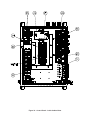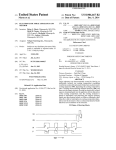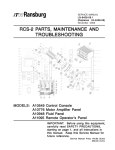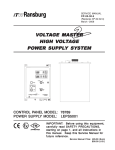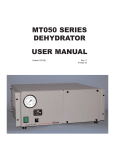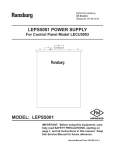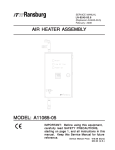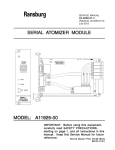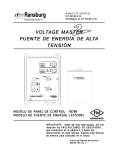Download PulseTrack2 (Serv. Man. LN-9248-05.3)
Transcript
Ransburg SERVICE MANUAL LN-9248-05.3 (Replaces LN-9248-05.2) March - 2013 PULSETRACK SPEED CONTROL AND MONITOR SYSTEM MODEL: A11515-XXXXX IMPORTANT: Before using this equipment, carefully read SAFETY PRECAUTIONS, starting on page 1, and all instructions in this manual. Keep this Service Manual for future reference. Service Manual Price: €25.00 (Euro) $30.00 (U.S.) NOTE: This manual has been changed from revision LN-9248-05.2 to revision LN-9248-05.3. Reasons for this change are noted under “Manual Change Summary” on page 53 of this manual. CONTENTS SAFETY: PAGE 1-5 SAFETY PRECAUTIONS........................................................................................................... 1 HAZARDS / SAFEGUARDS...................................................................................................... 2-6 INTRODUCTION: 6-10 GENERAL DESCRIPTION.........................................................................................................6-7 A11515 PULSETRACK 2 SPEED CONTROL AND MONITOR SYSTEM MODEL IDENTIFICATION...................................................................... 7 SPECIFICATIONS......................................................................................................................8 TYPICAL TURBODISK 2 INSTALLATION WITH TEMPERATURE HUMIDITY CARDS........................................................................................ 9 ELECTRICAL NOISE..................................................................................................................10 INSTALLATION: 11-26 LOCATION..................................................................................................................................11-12 INPUT POWER...........................................................................................................................12-13 FIBER OPTIC CABLE.................................................................................................................13 PNEUMATIC CONNECTIONS.................................................................................................. 13-15 ELECTRICAL I/O........................................................................................................................16-23 DIP SWITCH SETTINGS........................................................................................................... 24-26 OPERATION: 27-32 THEORY OF OPERATION........................................................................................................ 27 FRONT PANEL CONTROLS..................................................................................................... 27 ATOMIZER CARD CONTROLS................................................................................................ 28-29 OPTIONAL TEMPERATURE / HUMIDITY CARD CONTROLS.....................................................................................................................29 TO ENABLE SPEED CONTROL............................................................................................... 30 TO DISABLE SPEED CONTROL.............................................................................................. 30-31 FAULT DESCRIPTIONS............................................................................................................ 31-32 MAINTENANCE: 33-44 GENERAL...................................................................................................................................33 SCHEDULED MAINTENANCE..................................................................................................33 REPLACEMENT PROCEDURES............................................................................................. 33-37 TROUBLESHOOTING...............................................................................................................38-44 (Continued On Next Page) CONTENTS (Cont.) PAGE PARTS IDENTIFICATION: 45-52 CONTROL PANEL - FRONT VIEW / PARTS LIST................................................................... CONTROL PANEL - INSIDE DOOR VIEW / PARTS LIST....................................................... CONTROL PANEL - INSIDE CABINET VIEW / PARTS LIST.................................................. RECOMMENDED SPARE PARTS LIST................................................................................... 45-46 47-48 49-50 51 WARRANTY POLICIES: 52 LIMITED WARRANTY.................................................................................................................52 SAFETY SAFETY PRECAUTIONS Before operating, maintaining or servicing any Ransburg electrostatic coating system, read and understand all of the technical and safety literature for your Ransburg products. This manual contains information that is important for you to know and understand. This information relates to USER SAFETY and PREVENTING EQUIPMENT PROBLEMS. To help you recognize this information, we use the following symbols. Please pay particular attention to these sections. A WARNING! states information to alert you to a situation that might cause serious injury if instructions are not followed. A CAUTION! states information that tells how to prevent damage to equipment or how to avoid a situation that might cause minor injury. A NOTE is information relevant to the procedure in progress. While this manual lists standard specifications and service procedures, some minor deviations may be found between this literature and your equipment. Differences in local codes and plant requirements, material delivery requirements, etc., make such variations inevitable. Compare this manual with your system installation drawings and appropriate Ransburg equipment manuals to reconcile such differences. Careful study and continued use of this manual will provide a better understanding of the equipment and process, resulting in more efficient operation, longer trouble-free service and faster, easier troubleshooting. If you do not have the manuals and safety literature for your Ransburg system, contact your local Ransburg representative or Ransburg. ! WARNING The user MUST read and be familiar with the Safety Section in this manual and the Ransburg safety literature therein identified. This manual MUST be read and thoroughly understood by ALL personnel who operate, clean or maintain this equipment! Special care should be taken to ensure that the WARNINGS and safety requirements for operating and servicing the equipment are followed. The user should be aware of and adhere to ALL local building and fire codes and ordinances as well as NFPA-33 SAFETY STANDARD, LATEST EDITION, prior to installing, operating, and/or servicing this equipment. ! WARNING The hazards shown on the following pages may occur during the normal use of this equipment. Please read the hazard chart beginning on page 2. AREA HAZARD Spray Area Fire Hazard Tells where hazards may occur. Tells what the hazard is. Improper or inadequate operation and maintenance procedures will cause a fire hazard. Protection against inadvertent arcing that is capable of causing fire or explosion is lost if any safety interlocks are disabled during operation. Frequent Power Supply or Controller shutdown indicates a problem in the system requiring correction. SAFEGUARDS Tells how to avoid the hazard. Fire extinguishing equipment must be present in the spray area and tested periodically. Spray areas must be kept clean to prevent the accumulation of combustible residues. Smoking must never be allowed in the spray area. The high voltage supplied to the atomizer must be turned off prior to cleaning, flushing or maintenance. When using solvents for cleaning: •• Those used for equipment flushing should have flash points equal to or higher than those of the coating material. •• Those used for general cleaning must have flash points above 100°F (37.8°C). Spray booth ventilation must be kept at the rates required by NFPA-33, OSHA, country, and local codes. In addition, ventilation must be maintained during cleaning operations using flammable or combustible solvents. Electrostatic arcing must be prevented. Safe sparking distance must be maintained between the parts being coated and the applicator. A distance of 1 inch for every 10KV of output voltage is required at all times. Test only in areas free of combustible material. Testing may require high voltage to be on, but only as instructed. Non-factory replacement parts or unauthorized equipment modifications may cause fire or injury. If used, the key switch bypass is intended for use only during setup operations. Production should never be done with safety interlocks disabled. Never use equipment intended for use in waterborne installations to spray solvent based materials. The paint process and equipment should be set up and operated in accordance with NFPA33, NEC, OSHA, local, country, and European Health and Safety Norms. AREA Tells where hazards may occur. Spray Area HAZARD Tells what the hazard is. SAFEGUARDS Tells how to avoid the hazard. Explosion Hazard Improper or inadequate operation and maintenance procedures will cause a fire hazard. Protection against inadvertent arcing that is capable of causing fire or explosion is lost if any safety interlocks are disabled during operation. Frequent Power Supply or Controller shutdown indicates a problem in the system requiring correction. Electrostatic arcing must be prevented. Safe sparking distance must be maintained between the parts being coated and the applicator. A distance of 1 inch for every 10KV of output voltage is required at all times. Unless specifically approved for use in hazardous locations, all electrical equipment must be located outside Class I or II, Division 1 or 2 hazardous areas, in accordance with NFPA-33. Test only in areas free of flammable or combustible materials. The current overload sensitivity (if equipped) MUST be set as described in the corresponding section of the equipment manual. Protection against inadvertent arcing that is capable of causing fire or explosion is lost if the current overload sensitivity is not properly set. Frequent power supply shutdown indicates a problem in the system which requires correction. Always turn the control panel power off prior to flushing, cleaning, or working on spray system equipment. Before turning high voltage on, make sure no objects are within the safe sparking distance. Ensure that the control panel is interlocked with the ventilation system and conveyor in accordance with NFPA-33, EN 50176. Have fire extinguishing equipment readily available and tested periodically. General Use and Maintenance Improper operation or maintenance may create a hazard. Personnel must be given training in accordance with the requirements of NFPA-33, EN 60079-0. Personnel must be properly trained in the use of this equipment. Instructions and safety precautions must be read and understood prior to using this equipment. Comply with appropriate local, state, and national codes governing ventilation, fire protection, operation maintenance, and housekeeping. Reference OSHA, NFPA-33, EN Norms and your insurance company requirements. AREA Tells where hazards may occur. Spray Area / High Voltage Equipment HAZARD Tells what the hazard is. SAFEGUARDS Tells how to avoid the hazard. Electrical Discharge There is a high voltage device that can induce an electrical charge on ungrounded objects which is capable of igniting coating materials. Inadequate grounding will cause a spark hazard. A spark can ignite many coating materials and cause a fire or explosion. Parts being sprayed and operators in the spray area must be properly grounded. Parts being sprayed must be supported on conveyors or hangers that are properly grounded. The resistance between the part and earth ground must not exceed 1 meg ohm. (Refer to NFPA-33.) Operators must be grounded. Rubber soled insulating shoes should not be worn. Grounding straps on wrists or legs may be used to assure adequate ground contact. Operators must not be wearing or carrying any ungrounded metal objects. When using an electrostatic handgun, operators must assure contact with the handle of the applicator via conductive gloves or gloves with the palm section cut out. NOTE: REFER TO NFPA-33 OR SPECIFIC COUNTRY SAFETY CODES REGARDING PROPER OPERATOR GROUNDING. All electrically conductive objects in the spray area, with the exception of those objects required by the process to be at high voltage, must be grounded. Grounded conductive flooring must be provided in the spray area. Always turn off the power supply prior to flushing, cleaning, or working on spray system equipment. Unless specifically approved for use in hazardous locations, all electrical equipment must be located outside Class I or II, Division 1 or 2 hazardous areas, in accordance with NFPA-33. AREA Tells where hazards may occur. Electrical Equipment HAZARD Tells what the hazard is. Tells how to avoid the hazard. Electrical Discharge An electrical arc can ignite coating materials and cause a fire or explosion. Unless specifically approved for use in hazardous locations, the power supply, control cabinet, and all other electrical equipment must be located outside Class I or II, Division 1 and 2 hazardous areas in accordance with NFPA-33 and EN 50176. Turn the power supply OFF before working on the equipment. Test only in areas free of flammable or combustible material. Testing may require high voltage to be on, but only as instructed. Production should never be done with the safety circuits disabled. Before turning the high voltage on, make sure no objects are within the sparking distance. Certain material may be harmful if inhaled, or if there is contact with the skin. Follow the requirements of the Material Safety Data Sheet supplied by coating material manufacturer. High voltage equipment is utilized in the process. Arcing in the vicinity of flammable or combustible materials may occur. Personnel are exposed to high voltage during operation and maintenance. Protection against inadvertent arcing that may cause a fire or explosion is lost if safety circuits are disabled during operation. Frequent power supply shutdown indicates a problem in the system which requires correction. Toxic Substances SAFEGUARDS Adequate exhaust must be provided to keep the air free of accumulations of toxic materials. Use a mask or respirator whenever there is a chance of inhaling sprayed materials. The mask must be compatible with the material being sprayed and its concentration. Equipment must be as prescribed by an industrial hygienist or safety expert, and be NIOSH approved. Spray Area Explosion Hazard – Incompatible Materials Halogenated hydrocarbon solvents for example: methylene chloride and 1,1,1,-Trichloroethane are not chemically compatible with the aluminum that might be used in many system components. The chemical reaction caused by these solvents reacting with aluminum can become violent and lead to an equipment explosion. Aluminum is widely used in other spray application equipment - such as material pumps, regulators, triggering valves, etc. Halogenated hydrocarbon solvents must never be used with aluminum equipment during spraying, flushing, or cleaning. Read the label or data sheet for the material you intend to spray. If in doubt as to whether or not a coating or cleaning material is compatible, contact your coating supplier. Any other type of solvent may be used with aluminum equipment. INTRODUCTION GENERAL DESCRIPTION The PulseTrack 2TM system is designed to continuously monitor and maintain the program-mable speed of up to six rotary atomizers and monitor temperature and humidity for one or more zones. The PulseTrack 2 system is a micro-processor-based design that optimizes control of rotator speed by utilizing proven proprietary software based on many years of experience. This system can monitor and control the speed of rotators offered by Ransburg such as the TurboDiskTM, AerobellTM and Aerobell 33TM family of applicators. The PulseTrack 2 system is designed to be versatile and adapt easily to system requirements. Each PulseTrack 2 system includes a Control Card and up to six Atomizer Cards for control of rotator speed. There is one Atomizer Card for each rotator. Each Atomizer Card includes a digital display for speed and diagnostic readout and the necessary manual control switches required to operate each rotator. Optional Temperature/ Humidity Cards display temperature and relative humidity for signals received from remote mounted probes. Additionally, discreet as well as analog inputs and outputs are available for use in operating the system. The basic components of the PulseTrack 2 system are described below. Control Card The Control Card is a microprocessor-based printed circuit board that performs the following functions: 1. Communicates to each Atomizer Card through a high-speed serial I/O data bus. 2. Receives external digital and analog control signals from a system PLC or host controller and processes the commands. 3. Receives the rotational feedback signals from the integrated fiber optic receiver(s). 4. Receives analog signal feedback representing temperature and relative humidity from a probe located in a desired zone. The feedback signals are scaled as needed and sent to each Temperature/Humidity Card to be displayed. 5.Performs the closed-loop rotational speed computations for each atomizer. An output control signal is generated and sent to the current-to-pressure (I/P) transducers as needed to maintain the desired speed. 6.Determines if there is a possible unsafe or abnormal condition and automatically shuts down the rotator and alerts the operator. 7.Supplies the signals to control each brake solenoid for bell applications utilizing the brake function. 8. The red LED1 flashing at upper left corner of control card indicates the microprocessor is active. Atomizer Card The Atomizer Card (one per atomizer) provides the operator controls necessary for basic speed control operation of a given applicator and displays the speed and diagnostic information for that atomizer. Temperature/Humidity Card (Optional) The Temperature/Humidity Card provides a user selectable display of temperature or relative humidity for each remotely mounted probe. Degrees Fahrenheit or Celsius can be selected. Current-to-Pressure Transducer A current-to-pressure (I/P) transducer is required for control of each rotator. Based upon the error between the present speed and the setpoint, an electrical analog signal is generated from the Control Card. Each electrical signal is converted to a pneumatic pressure signal by the I/P transducer. The pneumatic signal is then supplied to a 1:1 air piloted regulator (volume booster) located near the atomizer. Fiber Optic Receiver Module A fiber optic transmitter assembly, located on each atomizer, sends pulses of light through a fiber optic cable to the Fiber Optic Receiver Module. The Fiber Optic Receiver Module converts the light pulses to an electrical signal which is then sent to the Control card for processing. Brake Solenoids (Optional) Brake solenoids supply pilot air to the brake valves in order to minimize the time required for transitions from higher speeds to lower speeds. Braking is not used on Turbodisk rotators. Brake Air Valves (Optional) The brake air valve is an air piloted three way valve that supplies the necessary volume across the rotator motor vanes in reverse direction to produce quick reduction in speed. Brake valves are not used for Turbodisk rotators. A11515 PULSETRACK 2 SPEED CONTROL AND MONITOR SYSTEM MODEL IDENTIFICATION When ordering, use A11515-ABCDE: Model No. A11515 - A B C D E Cable/Tubing Length: 0 - None 1 - 25 ft. (7.62 m) 2 - 50 ft. (15.24 m) 3 - 75 ft. (22.86 m) 4 - 100 ft. (30.48 m) Rotator Type: 0 - No rotator 6 - 10" unidisk 1 - 6" conical disk 7 - 12" unidisk / 12" conical 2 - Standard Aerobell disk 3 - Aerobell 33 8 - Standard Aerobell w/brake 4 - 6" unidisk option 5 - 8" unidisk / 9 - Aerobell 33 w/brake option 9" conical disk 115 or 230 VAC Input: 0 - 115 VAC 1 - 230 VAC Number of Temperature/Humidity Cards: 0, 1, 2, 3, 4, or 5 Number of Atomizer Cards (Rotators): 0, 1, 2, 3, 4, 5, or 6 SPECIFICATIONS Environmental / Physical Operating Temperature: 0°C to 50°C Storage Temperature: -20°C to 85°C Humidity: Size: Weight: 0 to 95% non-condensing 20" H x 16" W x 8" D (50.8 cm X 40.6 cm X 20.3 cm) 52 lbs. (23.6 kg) Electrical AC Input: A11515-XX0XX Models 100-120 VAC, 50/60 Hz 2.1 A rms Fused at 3 Amps A11515-XX1XX Models 200-240 VAC, 50/60 Hz 1.1 A rms Fused at 1.5 Amps Analog Inputs: Remote Speed Setpoint 0-10 VDC or 4-20mA Switch Selectable Temp./Humidity Inputs 4-20mA 250 ft. (76.2m) maximum cable length Analog Outputs:Speed Feedback 0-10 VDC or 4-20mA Switch Selectable Discreet Inputs: Master Enable, Master Reset, Rotator Enable Sourced 24 VDC @ 2.3mA Active Low - connect input to ground to activate Discreet Outputs: Temperature/Humidity, Master Overspeed, Master Underspeed, Master Loss of Feedback, Master Fault, Rotator Active, Rotator Fault, Brake Control Active High - put out 24 VDC when active, 0.25A maximum per output Pneumatic Inputs Supply Air: 1/4" ID x 3/8" OD 110 psi (7.6 bar) maximum, operating 80 psi (5.5 bar) minimum, operating 40 micron filtration Pressure Switches (Enable Inputs): 15 psi (1.03 bar) minimum to activate 150 psi (10.3 bar) maximum Outputs Control Outputs*: 0.106" ID by 5/32" OD 100 ft. (30.5m) maximum length to volume booster Brake Control*: 0.170" ID x 1/4" OD 100 ft. (30.5m) maximum length to brake valve assembly Brake Supply*: 1/4" ID x 3/8" OD 100 psi maximum 100 ft. (30.5m) maximum length from brake valve assembly to rotator * Longer tubing lengths may be acceptable depending on overall total lengths of pilot signals and supply signals and the specific application. However, longer lengths may degrade overall speed control performance. General Fiber Optic Cable:Maximum length is 150 ft. (45.7m) Temperature / Humidity Probe Temperature Range: 0-100°C (32-212°F) Accuracy: ± 0.6°C (± 1°F) Repeatability: ± 0.3°C (± 0.5°F) Humidity Range: Accuracy (@ 72°F): Drift: Repeatability: 3-95% RH ± 2.5% from 20% to 80% ± 3.1% <20%, >80% ± 0.1% / °F ± 1% RH Figure 1: Typical Turbodisk 2 Installation With Temperature Humidity Cards ELECTRICAL NOISE Electrical noise refers to stray electrical signals in the atmosphere at various signal strengths and frequencies that can affect the operation of equipment. One of the best ways to prevent this is to shield the equipment and cables within a continuous ground envelope, such that any incident noise will be conducted to earth ground before it can affect the circuit conductors. maximum noise immunity the cabling must contain overall foil and braided shields and be terminated in a continuous 360° manner as previously described. Special fittings have been provided on the control panel for termination of these cables where they enter the cabinet. The use of these fittings is described under "Electrical I/O" in the "Installation" section of this manual. For conductors inside the control panel the grounded enclosure provides this envelope. For factory supplied control cables shielded cable has been used. The shield typically consists of an overall foil shield in combination with an overall braided shield. This provides the most effective shielding, as the foil covers the "holes" in the braid, and the braid allows for practical 360° termination at both ends of the cable. The AC input cord is not shielded, but instead is directed to an AC line filter as soon as it enters the cabinet. This filter filters out any noise that comes in on the AC line. For maximum noise immunity the AC line should connect to the filter as soon as it enters the cabinet with as short of leads as pos-sible. Additional noise protection is provided by running the AC input line to the control panel in grounded conduit, which is the recommended method and is required by most codes. For maximum noise protection any user supplied input/output (I/O) wiring should be made using shielded cable or conduit which is connected to earth ground in a continuous 360° fashion at both ends. The best way to do this is to use a connector/ fitting at each end of the cable/conduit that makes contact to the grounded enclosure in this manner. Connecting the drain wire of a shield to a ground point on or in the cabinet (usually referred to as pigtailing) is not an effective method of shielding and actually making things worse (see Figure 2). Cable is recommended for the DC I/O. Again, for Figure 2: Cable Connection Examples INSTALLATION LOCATION Control Panel ! WARNING > The PulseTrack 2 Control Panel MUST be located outside the hazardous area (see NFPA-33). > This manual MUST be read and thor- oughly understood by ALL personnel who operate, clean, or maintain this equipment. Special care should be taken to ensure that the WARNINGS and requirements for operating and servicing safely, are followed. Install the control panel in a convenient area outside the hazardous location, where it will be protected from the possibility of any contact with water, vapor or high humidity, and ambient temperatures do not exceed 120°F (49°C). The area should be clean, dry and well ventilated. ! CAUTION > Do not locate the control panel near or adjacent to heat producing equipment such as ovens, high wattage lamps, steam pipes, etc. Bolts or screws used for mounting must be at least 3/8" (9.5mm) in diameter. If mounting to a non-metallic wall, the mounting screws must be secured to studs in the wall. If mounting to a metal wall, the wall must be at least 0.100" (2.5mm) thick. Brake Valve(s) (Bells Only - Optional) If a bell system is ordered with the brake option an A11547 Brake Valve Assembly will be supplied for each bell. Install the brake valve assembly(s) on the LA0042 Air Manifold Assembly (supplied separately) as follows (see Figure 3): 1. Remove the turbine air volume booster from the manifold by loosening the swivel fitting. 2. Attach the swivel fitting of the brake valve assembly to the manifold fitting. 3. Attach the swivel fitting of the turbine air volume booster to the brake valve fitting. The LA0042 Air Manifold should be mounted in a convenient location such that the maximum tubing lengths from the control panel to the brake valve and the brake valve to the rotator do not each exceed 100 ft. (30.5m). Figure 3: Optional Brake Control Valve Assembly (Bell Systems Only) Temperature/Humidity Probe(s) (Optional) ! WARNING > The temperature/humidity probes MUST be located outside the hazardous area (see NFPA-33). Install the optional temperature/humidity probe(s) in a desired area outside the hazardous location such that the maximum length of cable from the probe to the control panel does not exceed 250 ft. (76.2m). A 50 ft. (15.2m) cable assembly is supplied with each probe. Additional 50 ft. (15.2m) cable assemblies (p/n 77220-00) may be purchased separately to extend this length up to the 250 ft. (76.2m) maximum. the AC Power opening in the top left corner of the control panel. For greatest noise immunity the AC input should be located as close as possible to the AC line filter (see Figure 4). For this reason it is recommended that the AC input not be relocated to another position on the control panel. Route the input power wiring through the conduit and attach to terminal block TB3 as shown in Table 1 and Figure 4. TABLE 1 - AC INPUT POWER CONNECTIONS Description Connection Point AC Neutral AC Line (Hot) Earth Ground TB3-N TB3-L TB3-Ground INPUT POWER The AC Input power routing and connections to the control panel should be supplied from a FUSED DISCONNECT rated 10 Amps/240VAC or greater, and should meet all guidelines of applicable electrical codes and any other requirements as suitable for the location. LOCKOUT/TAGOUT procedures should be put in place for the fused disconnect. Using conduit, route the input power wiring, 14 AWG (2mm2 / 300V minimum) through ! CAUTION > After making the input power con- nections, double-check to ensure that the control panel is properly grounded by measuring the resistance from one of the Remote I/O connectors on the top of the panel to an external ground reference. The resistance should be less than 0.1 ohms. The control panel is preconfigured for 115 VAC or 230 V AC depending on the model number. Refer to the "Parts Identification" section of this manual and the product specification label located on the control panel. The fiber optic cables are integrated into ¼” tubing for mechanical protection. A minimum bend radius of 3" is required. Care must be taken to prevent kinking for protection of the fiber optic cables. Avoid exposure of the cable ends to chemicals such as paint or solvents. Exposing the cable ends to such chemicals will cause damage and can severely reduce the ability of the cable to transmit light. Figure 5: Fiber Optic Cable Installation Figure 4: AC Input Power Connections FIBER OPTIC CABLE (See Figure 5) Remove the fitting from the fiber optic input port (FO1 - FO6) on the side of the control panel and slide over one end of the fiber optic cable. Open the control panel door. Insert the end of the fiber optic cable through the input port fitting and into the hole of the black rectangular fiber optic receptacle on the fiber optic receiver module. Tighten the screw of the fiber optic receptacle onto the flat of the cable extension and secure the fitting on the side panel. Route the fiber optic cable to the rotator and connect the other end of the cable to the fiber optic input fitting of the rotator. PNEUMATIC CONNECTIONS (See Table 2) All pneumatic connections are made to the right side of the PulseTrack 2 control panel. System components should be installed to minimize the length of pneumatic control lines. This will maximize the rotator speed control response. Tubing may exceed the maximum lengths as indicated in the "Specifications" in the "Introduction" section of this manual dependent on the specific installation requirements; however, this could degrade overall speed control performance. Supply Air Using the supplied 3/8" OD tubing connect the Supply air inlet to a source of clean, dry factory air having an operating pressure of 80 psi (5.5 bar) minimum and 110 psi (7.6 bar) maximum. For optimal speed control response ensure the supply air is at least 100 psi minimum operating pressure. Control Output(s) (CL1-CL6) Using the supplied 5/32" OD tubing, connect the control output(s) to the pilot signal port(s) of the volume booster(s) which are supplying turbine air to the rotator(s). It may be necessary to install a 5/32" adapter fitting in the volume booster pilot port. DO NOT replace this tubing with larger diameter tubing or speed response may be adversely affected. Enable Input(s) (EN1-EN6) The enable input is an interlock which must be made active in order for speed control to occur on a given channel. This can be done pneumatically by using the enable inputs on the right side of the control panel or electrically by using a remote switch across the enable input contacts (see Electrical I/O later in this section). For pneumatic activation, connect the supplied 1/4" OD tubing from the activation source to the Enable input on the right side of the control panel. Typically, the pneumatic Enable input is used to interface with an Ransburg Air Logic Panel. (See the appropriate service manual for further information.) Optional Brake Control Output(s) (BR1-BR6) (Bells Only - See Figure 3) Using the supplied 1/4" OD tubing, connect the brake control output(s) to the pilot air input(s) of the supplied brake valve assembly(s). Using the supplied 3/8" OD tubing, connect the output port of the brake valve assembly(s) to the brake air input of the bell applicator(s). When a lower speed is requested than the speed the bell is currently spinning at, the brake valve will turn on and apply air against the rotator vanes to assist in a more rapid transition to the lower speed. Once the new speed is reached, the brake valve will turn off. Additionally, it is possible to configure the system so that the brake turns on when the bell speed is disabled, to assist in bringing the bell to a full stop more quickly. This is explained further under "Dip Switch Settings" in the "Installation " section of this manual. TABLE 2 - PNEUMATIC CONNECTIONS From To Description Supply CL1 CL2 CL3 CL4 CL5 CL6 EN1 EN2 EN3 Factory Air (clean and dry) Rotator 1 Volume Booster Pilot Rotator 2 Volume Booster Pilot Rotator 3 Volume Booster Pilot Rotator 4 Volume Booster Pilot Rotator 5 Volume Booster Pilot Rotator 6 Volume Booster Pilot Rotator 1 Enable Air Source Rotator 2 Enable Air Source Rotator 3 Enable Air Source Supply Air to PulseTrack 2 Rotator 1 Transducer Output Control Signal Rotator 2 Transducer Output Control Signal Rotator 3 Transducer Output Control Signal Rotator 4 Transducer Output Control Signal Rotator 5 Transducer Output Control Signal Rotator 6 Transducer Output Control Signal Rotator 1 Speed Control Interlock Rotator 2 Speed Control Interlock Rotator 3 Speed Control Interlock EN4 EN5 EN6 BR1 BR2 BR3 BR4 BR5 BR6 Rotator 4 Enable Air Source Rotator 5 Enable Air Source Rotator 6 Enable Air Source Rotator 1 Brake Valve Assy. Pilot Rotator 2 Brake Valve Assy. Pilot Rotator 3 Brake Valve Assy. Pilot Rotator 4 Brake Valve Assy. Pilot Rotator 5 Brake Valve Assy. Pilot Rotator 6 Brake Valve Assy. Pilot Rotator 4 Speed Control Interlock Rotator 5 Speed Control Interlock Rotator 6 Speed Control Interlock Rotator 1 Brake Output Control Signal Rotator 2 Brake Output Control Signal Rotator 3 Brake Output Control Signal Rotator 4 Brake Output Control Signal Rotator 5 Brake Output Control Signal Rotator 6 Brake Output Control Signal ELECTRICAL I/O (See Table 5) Electrical I/O terminals are available from a breakout board inside the PulseTrack 2 control Panel (see Figures 6 and 7). For maximum noise immunity all electrical I/O should be run in cable having a foil shield with an overall braided shield. Special noise reduction connectors have been provided at the top of the PulseTrack 2 control panel for routing of all electrical I/O (see Figure 8). Signals specific to an individual rotator can be routed through that rotator's ATM connector, while common signals can be routed through the SYS connector. To make electrical I/O connections using these connectors, perform the following: 1. Remove the cable grommet hardware from the desired connector (see Figure 9A). 2. Route desired length of cable through connector housing and mark 1" span of cable that passes through connector housing as shown in Figure 9B. 3. Remove cable and strip marked 1" section to the cable braid. 4.Slide the cable grommet hardware onto the cable in the order shown in Figure 9A. 5. Route the cable back through the cable housing and make the appropriate I/O terminal connections (see Table 5). 6. Tighten the cable grommet ensuring the grommet spring makes 360° contact with the exposed cable braid. 7. For maximum noise immunity, connect the braid of the cable to earth ground at the end opposite the control panel. NOTES Figure 6: Electrical I/O Breakout Terminal Locations Figure 7: Control Panel Schematic Figure 8: Electrical I/O Connectors Figure 9A: Cable Grommet Hardware Figure 9B: Stripping Of I/O Cable Inputs Analog Speed Setpoint Inputs Analog speed setpoint inputs are available for rotators 1 through 6 at breakout terminals J2-A1 through J2-A6. Using dip switch 6 of SW1 on the Control Card, these inputs can all be set so a 0-10VDC or 4-20mA input signal gives 0-100,000 rpm rotator speed. See "Dip Switch Settings" later in this section. For 4-20mA input signals, the following equation can be used to determine the mA input signal corresponding to a given speed: Table 3 shows 0-10VDC and 4-20mADC input signals for speeds from 0 to 100,000 rpm in steps of 5,000 rpm. TABLE 3 - INPUT SIGNALS FOR GIVEN SPEEDS Desired Speed (rpm) 0 5,000 10,000 15,000 20,000 25,000 30,000 35,000 40,000 45,000 50,000 55,000 60,000 65,000 70,000 75,000 80,000 85,000 90,000 95,000 100,000 0-10VDC Input Signal 0V 0.5 V 1.0 V 1.5 V 2.0 V 2.5 V 3.0 V 3.5 V 4.0 V 4.5 V 5.0 V 5.5 V 6.0 V 6.5 V 7.0 V 7.5 V 8.0 V 8.5 V 9.0 V 9.5 V 10.0 V 4-20mADC Input Signal 4mA 4.8mA 5.6mA 6.4mA 7.2mA 8.0mA 8.8mA 9.6mA 10.4mA 11.2mA 12.0mA 12.8mA 13.6mA 14.4mA 15.2mA 16.0mA 16.8mA 17.6mA 18.4mA 19.2mA -20mA Enable Inputs Discreet enable inputs are available for rotators 1 through 6 to interlock the speed control with a remote signal. This can be done pneumatically (as described previously under Pneumatic Connections) or electrically. The electrical inputs for each rotator are available at breakout terminals J3-C15 through J3-C20. These inputs are active low. Thus, when they are connected to ground, speed control is enabled. Master Enable Input A master enable switch exists on the front of the control panel that must be enabled for any rotator speed control to be active. If it is disabled, all rotator speed controls are inactive. This is convenient if it is desired to turn off all rotators at the same time. This active low signal is also available remotely at breakout terminal J3-C14. Thus, this discreet input can be made active by connecting J3-C14 to ground via a remote switch or PLC contact. Master Reset Input A master reset switch exists on the front panel for the purpose of resetting any faults that may occur. This momentary active low signal is also available remotely at breakout terminal J3-C13. Thus, this discreet input can be made active by connecting J3-C13 to ground via a remote switch or PLC contact. Temperature Inputs Analog temperature inputs (4-20mA) for up to 5 probes are available at breakout terminals J2-A3 through J2-A6 and J4-B1. Signals supplied to these inputs from remote mounted temperature/ humidity probes (optional) are processed by the main control board and sent to the corresponding Temperature/Humidity Card (optional) for display. Terminals J2-A3 through J2-A6 are dual function terminals. They may be used for analog speed setpoint input or temperature input depending on the configuration of the PulseTrack 2 system. Humidity Inputs Analog humidity inputs (4-20mA) for up to 5 probes are available at breakout terminals J4-B2 through J4-B6. Signals supplied to these inputs from remote mounted temperature/humidity probes (optional) are processed by the main control board and sent to the corresponding Temperature/ Humidity Card (optional) for display. Outputs Analog Speed Outputs Analog speed output signals are available for rotators 1 through 6 at breakout terminals J2A13 through J2-A18. These outputs can all be set so that 0-10VDC or 4-20 mA represents 0 to 100,000 rpm using jumpers E1 through E6 and dipswitch SW1-7 on the Control Card (see Figure 10). The jumpers and dipswitch are factory set to the 0-10VDC positions. Table 4 summarizes the analog output settings. Rotator Fault Outputs Discreet fault outputs are available for rotators 1 through 6 at breakout terminals J2-A19 through J2-A24 to indicate remotely which rotator caused a fault condition. These active high outputs put out 24VDC when active. Maximum output current from each output is 250mA. Run Outputs Discreet run outputs are available for rotators 1 through 6 at breakout terminals J2-A25 through J2-A30 to indicate remotely when speed control is enabled for a given rotator. These active high outputs put out 24VDC when active. Maximum output current from each output is 250mA. Master LOF Output A 24VDC discreet output exists at breakout terminal J3-C21 to indicate when a loss of feedback (LOF) fault occurs on any rotator. Using this output in conjunction with the individual rotator fault output it is possible to remotely determine on which rotator the LOF fault occurred. Maximum output current from this output is 250mA. Master Underspeed Output A 24VDC discreet output exists at breakout terminal J3-C22 to indicate when an underspeed fault occurs on any rotator. Using this active high output in conjunction with the individual rotator fault output it is possible to remotely determine on which rotator the underspeed fault occurred. Maximum output current from this output is 250 mA. Master Overspeed Output A 24VDC discreet output exists at breakout terminal J3-C23 to indicate when an overspeed fault occurs on any rotator. Using this output in conjunction with the individual rotator fault output it is possible to remotely determine on which rotator the overspeed fault occurred. Maximum output current from this output is 250mA. Brake Outputs (Optional, Bells Only) 24VDC brake outputs are located at breakout terminals J3-C25 through J3-C30. For bell systems configured with the brake option, these outputs send 24VDC to the brake solenoids when bell speed is decreased and/or disabled. Master Fault Output A 24VDC master fault indicator exists on the front of the control panel that is lit any time a fault occurs. This active high output is also available remotely at breakout terminal J3-C24. Thus, this discreet output puts out 24VDC when a fault occurs. Maximum output current from this output is 250mA. TABLE 4 - ANALOG OUTPUT SETTINGS 0-10VDC Setting Rotator Jumper Setting 1 2 3 4 5 6 E6 on Pins 1 & 2 E5 on Pins 1 & 2 E4 on Pins 1 & 2 E3 on Pins 1 & 2 E2 on Pins 1 & 2 E1 on Pins 1 & 2 Dipswitch 7 OFF OFF OFF OFF OFF OFF 4-20mA Setting Jumper Setting Dipswitch 7 E6 on Pins 2 & 3 E5 on Pins 2 & 3 E4 on Pins 2 & 3 E3 on Pins 2 & 3 E2 on Pins 2 & 3 E1 on Pins 2 & 3 ON ON ON ON ON ON TABLE 5 - ELECTRICAL I/O Breakout Terminal J2-A1 J2-A2 J2-A3 J2-A4 J2-A5 J2-A6 J3-C15 J3-C16 J3-C17 J3-C18 Type 4-20mA/0-10VDC 4-20mA/0-10VDC 4-20mA/0-10VDC 4-20mA/0-10VDC 4-20mA/0-10VDC 4-20mA/0-10VDC Active Low (Maintained) Active Low (Maintained) Active Low (Maintained) Active Low (Maintained) (Continued On Next Page) Description Rotator 1 Analog Speed Setpoint Input Rotator 2 Analog Speed Setpoint Input Rotator 3 Analog Speed Setpoint Input Rotator 4 Analog Speed Setpoint Input Rotator 5 Analog Speed Setpoint Input Rotator 6 Analog Speed Setpoint Input Rotator 1 Enable Input Rotator 2 Enable Input Rotator 3 Enable Input Rotator 4 Enable Input TABLE 5 - ELECTRICAL I/O (Cont.) Breakout Terminal J3-C19 J3-C20 J3-C14 J3-C13 J4-B1 J2-A6 J2-A5 J2-A4 J2-A3 J4-B2 J4-B6 J4-B5 J4-B4 J4-B3 J2-A13 J2-A14 J2-A15 J2-A16 J2-A17 J2-A18 J2-A19 J2-A20 J2-A21 J2-A22 J2-A23 J2-A24 J2-A25 J2-A26 J2-A27 J2-A28 J2-A29 J2-A30 J3-C21 J3-C22 J3-C23 J3-C24 Type Active Low (Maintained) Active Low (Maintained) Active Low (Maintained) Active Low (Momentary) 4-20mA 4-20mA 4-20mA 4-20mA 4-20mA 4-20mA 4-20mA 4-20mA 4-20mA 4-20mA 4-20mA/0-10VDC 4-20mA/0-10VDC 4-20mA/0-10VDC 4-20mA/0-10VDC 4-20mA/0-10VDC 4-20mA/0-10VDC 24VDC 24VDC 24VDC 24VDC 24VDC 24VDC 24VDC 24VDC 24VDC 24VDC 24VDC 24VDC 24VDC 24VDC 24VDC 24VDC Description Rotator 5 Enable Input Rotator 6 Enable Input Master Enable Input Master Reset Input Slot 7 Temperature Input Slot 6 Temperature Input Slot 5 Temperature Input Slot 4 Temperature Input Slot 3 Temperature Input Slot 7 Humidity Input Slot 6 Humidity Input Slot 5 Humidity Input Slot 4 Humidity Input Slot 3 Humidity Input Rotator 1 Analog Speed Output Rotator 2 Analog Speed Output Rotator 3 Analog Speed Output Rotator 4 Analog Speed Output Rotator 5 Analog Speed Output Rotator 6 Analog Speed Output Rotator 1 Fault Output Rotator 2 Fault Output Rotator 3 Fault Output Rotator 4 Fault Output Rotator 5 Fault Output Rotator 6 Fault Output Rotator 1 Enabled Output Rotator 2 Enabled Output Rotator 3 Enabled Output Rotator 4 Enabled Output Rotator 5 Enabled Output Rotator 6 Enabled Output Master LOF Output Master Underspeed Output Master Overspeed Output Master Fault Output Figure 10: Control Card DIP SWITCH SETTINGS Control Card There is an 8 position dip switch SW1 located near the bottom of the control card (see Figure 10). Positions 2, 3, 4 and 5 presently have no function and should be set to the OFF position (factory setting). The remaining dip switches are described below and summarized in Table 6. To change the position of a dip switch, perform the following: 1. Turn AC power off and access the interior of the cabinet. 2. Change the desired dip switch setting. 3. Secure the cabinet door and turn AC power back on. NOTE > The AC power must be cycled for the new dip switch setting to be recognized. Dip Switch SW1-1 This dip switch can be used with bell systems configured for optional brake control. When this dip switch is on, brake air is applied to assist in bringing the bell to a stop when speed control is turned off, as well as when decreases in operating speed are made. When this switch is off (factory setting), brake air is only used when decreases in operating speed are made and is NOT applied when speed control is turned off. Dip Switch SW1-6 This dip switch is used to set the mode of the analog speed setpoint inputs. When this dip switch is off, (factory setting) all analog speed setpoint inputs are set for 0-10VDC input control. When this dip switch is on, all analog speed setpoint inputs are set for 4-20mA input control. Dip Switch SW1-7 This dip switch is used in conjunction with board jumpers E1-E6 to set the mode of the analog speed outputs. This is described previously in this section under Analog Speed Outputs and is detailed in Table 4. This switch is factory set to the OFF position. Dip Switch SW1-8 This dip switch sets the current to pressure (IP) transducer input mode for 4-20mA. It should always be in the ON position. It is not possible to run the transducers in 0-10VDC input mode. TABLE 6 - CONTROL CARD SW1 DIP SWITCH SETTINGS Position SW1-1 SW1-2 SW1-3 SW1-4 SW1-5 SW1-6 SW1-7 SW1-8 OFF Brake air not applied when bell turned off Not Used - Leave set to OFF ON Brake air applied when bell turned off N/A Not Used - Leave set to OFF Not Used - Leave set to OFF Not Used - Leave set to OFF 0-10VDC Analog speed setpoint inputs 0-10VDC Analog speed outputs DO NOT TURN OFF N/A N/A N/A 4-20mA Analog speed setpoint inputs 4-20mA Analog speed outputs 4-20mA Transducer input Atomizer Card There is a 4 position dip switch SW2 located near the bottom of each atomizer card (see Figure 11). These dip switches set the board for use with the desired rotator and are factory set according to the PulseTrack 2 ordering configuration (see Table 7). The control card reads these dip switches and adjusts the PID control to the optimum settings for the rotator in use. These settings also determine the maximum speed for the rotator in use. If it becomes necessary to change these settings do to a change in rotator type, perform the following: ! WARNING > Use the proper setting for the rotator in use. Use of the incorrect setting can result in higher rotator speeds than design permits. This can lead to rotator failure causing property damage and/or personal injury. 1. Turn AC power off and access the interior of the cabinet. 2. Change the desired dip switch settings. 3. Secure the cabinet door and turn AC power back on. NOTE >The AC power must be cycled for the new dip switch setting to be recognized. TABLE 7 - ATOMIZER CARD SW2 DIP SWITCH SETTINGS Rotator Type SW-2-1 SW2-2 SW2-3 SW2-4 Maximum Speed 6" Conical Disk 6" UniDisk 8" UniDisk & 9" Conical Disk 10" UniDisk 12" UniDisk & 12" Conical Disk Standard Aerobell OFF ON ON ON ON OFF OFF OFF OFF OFF ON OFF OFF OFF OFF ON OFF ON OFF OFF ON OFF OFF ON 40,000 rpm 27,000 rpm 23,000 rpm 15,000 rpm 15,000 rpm 60,000 rpm Aerobell 33 (30 & 57mm) OFF ON OFF ON 50,000 rpm Ordering Configuration A11515-XXX1X A11515-XXX4X A11515-XXX5X A11515-XXX6X A11515-XXX7X A11515-XXX2X A11515-XXX8X A11515-XXX3X A11515-XXX9X Temperature/Humidity Card There is also a 4 position dip switch SW2 located near the bottom of each temperature/humidity card. These dip switches should always be set to the OFF position. Rotary DIP Switch There is a rotary DIP switch SW1 located on each Atomizer and Temperature/Humidity Card (see Figure 11). The setting of this switch must match the slot number the card is occupying as listed on the label inside the front panel door (reference Figure 18). Figure 11: Atomizer Card Dip Switch OPERATION THEORY OF OPERATION Speed Control When the rotator is spinning, the fiber optic cable sends pulses of light back to the Fiber Optic Receiver Module located in the PulseTrack 2 control panel. The Fiber Optic Receiver Module converts these light pulses to electrical pulses which are then sent to the microcontroller. From these pulses, the microcontroller determines the actual speed at which the rotator is currently spinning. This speed is then subtracted from the speed setpoint to create an error. The error is added to the present drive and output to the Current to Pressure (I/P) Transducer as a 4-20 mA signal. The I/P transducer outputs a 0 - 100 psi pilot pressure signal proportional to its’ 4-20mA input, to the 1:1 volume booster. The volume booster produces a high flow output pressure to the rotator turbine that is equivalent to the pilot input pressure received from the I/P transducer. In this manner, a speed output that is lower (higher) than the setpoint creates a positive (negative) error that increases (decreases) operating pressure to the rotator, until the setpoint speed is reached. Optional Brake Control (Bells Only) When the speed setpoint of a bell is decreased or speed control is disabled (Control Card dip switch SW1-1 ON) the microcontroller turns on the corresponding Brake Solenoid. The output of the brake solenoid is supplied as a pilot signal to the A11547 Brake Valve Assembly. The pilot input of the high flow Brake Valve Assembly causes it to turn on and pass it’s input pressure to its output. The output of the Brake Valve Assembly is then directed against the rotator vanes causing it to decrease speed more quickly than if no brake signal was used. Once the rotator reaches the desired speed, the microcontroller turns off the Brake Solenoid. Optional Temperature/Humidity Control The temperature/humidity probe contains transducers that convert humidity and temperature data to 4-20mA signals. These signals are then sent back to the microcontroller where they are processed and displayed on the Temperature/ Humidity Card. FRONT PANEL CONTROLS (See Figure 12) Power ON/OFF Switch This green switch turns AC power to the PulseTrack 2 control panel on or off. It lights up when AC power is being supplied. Master Control Switch When the Master Control switch is in the STOP position, speed control to all rotators is disabled, regardless of other switch settings. Speed control cannot be enabled for any rotator unless this switch is in the RUN position. Master Reset Switch This switch is used to reset faults that occur on any rotator. Speed Fault Indicator This red light illuminates when a fault condition exists on any rotator. It remains illuminated until the fault condition is reset. Speed Fault Horn The Speed Fault Horn sounds when a fault condition exists on any rotator. It remains on until the fault condition is reset. Figure 12: Front Panel Operating Controls ATOMIZER CARD CONTROLS (See Figure 13) Atomizer Speed Display This two digit display indicates rotator speed in rpm x 1000 (krpm) during normal speed control operation. During fault conditions a two digit fault code is displayed to indicate what fault has occurred. Speed Select Thumbwheel Switch This switch is used in local mode to manually enter the speed control setpoint in thousands of rpms (krpm). Press the + or - switch buttons to increment or decrement the desired digit. After setting the desired values, press the Speed Enter button to confirm the new setpoint. If the setpoint is set higher than the maximum allowable rotator speed, “In” (invalid request) will flash in the speed display until the setpoint is reduced below the maximum. Local/Remote Switch When the local/remote switch is in the local position, the setting on the Speed Select Thumbwheel switch is used to determine the speed output (see "Local Mode Operation" in the "Operation" section). When this switch is in the remote position, the analog speed setpoint inputs are used to determine the speed output (see "Remote Mode Operation" in the "Operation" section). Speed Enter Button This button is used in local mode to confirm speed setting changes made using the thumbwheel switch (see "Speed Select Thumbwheel Switch " in the "Operation" section). Enable/Disable/Reset Switch This switch must be in the enable position to enable speed control for a given rotator. If this switch is in the disable position, speed control for that rotator is disabled. Faults may also be reset by moving this switch to the disable position. Active Indicator This green LED illuminates when speed control is enabled on a given rotator. Figure 13: Atomizer Card Operating Controls OPTIONAL TEMPERATURE/ HUMIDITY CARD CONTROLS (See Figure 14) Temperature/Humidity Display This three digit display indicates temperature from 32 to 199°F (0 to 100°C) or relative humidity from 0 to 100%. Temperature/Humidity Switch This switch selects whether temperature or relative humidity is displayed on the temperature/ humidity display. °F/°C Switch This switch selects whether the temperature display is in Fahrenheit (°F) or Celsius (°C). Active Indicator This green LED illuminates when the Temperature/ Humidity Card is functioning properly. Figure 14: Optional Temperature/Humidity Card Controls TO ENABLE SPEED CONTROL To enable speed control, first make sure the PulseTrack 2 is installed as detailed in the "Installation" section of this manual. Local Mode Operation 1.Turn the front panel Power ON/OFF switch to the ON position. 2. Ensure the local/remote switch on the Atomizer Card is in the local position. 3. Turn the front panel Master Control Switch to the RUN position or activate the electrical master enable input (see "Electrical I/O" in the "Installation" section of this manual). 4. Activate the enable input for the given rotator either by supplying air to the corresponding EN input on the right side of the control panel or by activating the corresponding electrical enable input (see "Enable Inputs" in the "Installation" section of this manual). 5. Using the Speed Select Thumbwheel Switch on the Atomizer Card, set the desired speed setting for the corresponding rotator and press the Speed Enter Button. 6. Move the Atomizer Card Enable/Disable/Reset Switch to the enable position. Speed control should begin on the rotator corresponding to the selected atomizer card. Remote Mode Operation 1. Set Dip Switch SW1-6 on the Control Card for the desired mode of operation. For a 0-10VDC input signal set SW1-6 to the OFF position. For a 4-20mA input signal set SW1-6 to the ON position (see "Dip Switch Settings" in the "Installation " section of this manual). 2. Turn the front panel Power ON/OFF switch to the ON position. 3. Move the local/remote switch on the Atomizer Card to the remote position. 4. Turn the front panel Master Control Switch to the RUN position or activate the electrical master enable input (see "Electrical I/O" in the "Iinstallation" section of this manual). 5. Activate the enable input for the given rotator either by supplying air to the corresponding EN input on the right side of the control panel or by activating the corresponding electrical enable input (see "Enable Inputs" in the "Installation" section of this manual). 5.Supply a 0-10VDC or 4-20mADC input signal to the electrical I/O breakout terminal J2-A1 through J2-A6 corresponding to the given rotator (see "Table 5" in the "Installation" section of this manual). 6. Move the Atomizer Card Enable/Disable/Reset Switch to the enable position. Speed control should begin on the rotator corresponding to the selected atomizer card. TO DISABLE SPEED CONTROL Speed control can be disabled using any of the following methods: 1. Move the Atomizer Card Enable/Disable/Reset Switch to the disable position. This will disable speed control to the rotator corresponding to the given Atomizer Card. 2. Deactivate the enable input for the given rotator either by removing air from the corresponding EN input on the right side of the control panel or by deactivating the corresponding electrical enable input (see "Enable Inputs" in the "Installation " section of this manual). This will disable speed control to the corresponding rotator. 3.Turn the front panel Master Control Switch to the STOP position or deactivate the electrical master enable input (see "Electrical I/O" in the "Installation" section of this manual). This will disable speed control to all rotators. 4. Turn the front panel Power ON/OFF switch to the OFF position. This will disable speed control to all rotators. This should be used as a last resort. The above methods are preferred over this one. FAULT DESCRIPTIONS Atomizer Card The PulseTrack 2 system performs a number of operational diagnostics and will automatically stop a rotator in the event that an unsafe or abnormal condition exists. The possible rotator speed faults are listed below. These fault conditions are also supplied through remote output signals (see "Electrical I/O" in the "Installation" section of this manual). Over Speed - oS When this fault occurs “oS” is displayed on the speed display of the Atomizer Card. In addition, the Master Overspeed, Master Fault and corresponding Rotator Fault outputs turn on. For bell rotators, this fault occurs when the rotator speed exceeds the setpoint by 10,000 rpm. For disk rotators, this fault occurs if the disk speed becomes greater than 45,000 rpm. Under Speed - uS (not used for disk rotators) When this fault occurs “uS” is displayed on the speed display of the Atomizer Card. In addition, the Master Underspeed, Master Fault and corresponding Rotator Fault outputs turn on. For bell rotators, this fault occurs when the rotator speed is less than the setpoint by 10,000 rpm or more. Loss of Feedback - LF When this fault occurs “LF” is displayed on the speed display of the Atomizer Card. In addition, the Master LOF, Master Fault and corresponding Rotator Fault outputs turn on. This fault occurs when speed control is active and the microcontroller detects that no speed feedback signal is present. When the rotator is spinning, the fiber optic cable sends pulses of light back to the Fiber Optic Receiver Module located in the PulseTrack 2 control panel. The Fiber Optic Receiver Module converts these light pulses to electrical pulses which are then sent to the microcontroller for processing. If no pulses are detected by the microcontroller and speed control is active, a Loss of Feedback fault occurs. Invalid Speed Request - In This fault occurs when the speed setpoint is set to a value that exceeds the maximum speed of a given rotator. In addition, the corresponding Rotator Fault output turns on. When this fault occurs, the rotator keeps spinning at the last acceptable speed and “In” flashes alternately in the speed display along with the current speed. When the setpoint is reduced below maximum, the rotator begins spinning at the new speed, “In” is removed from the speed display and the corresponding Rotator Fault output turns off. Optional Temperature/Humidity Card No Connection - nc This fault occurs when the microcontroller detects a loss of either the temperature or humidity 4 20 mA signal. When the temperature/humidity switch is in the position of the lost signal, “nc” will be shown on the temperature/humidity display. If both signals are lost (unconnected or cut cable) “nc” will be shown in both switch positions. To Reset a Fault Faults can be reset using any of the following methods: 1. Press the Master Reset Switch located on the front panel. 2. Activate the momentary external Master Reset Input (see "Electrical I/O" in the "Installation" section of this manual). 3. Toggle the Atomizer Card Enable/Disable/Reset Switch. NOTES MAINTENANCE GENERAL Developing a good preventive maintenance (PM) program is key to keeping any system operating properly, the frequency of which is determined by each individual installation. Contact your Ransburg representative or the Ransburg Service department for guidelines or assistance in establishing a preventative maintenance program. For maintenance of system components other than the PulseTrack 2, refer to the appropriate manual or contact your Ransburg repre-sentative or Ransburg Customer Service. SCHEDULED MAINTENANCE There is no maintenance schedule for the control panel other than good housekeeping practices. These include: 1. Keeping the door closed at all times to maintain the dust-tight environment that is preferable for the electronic circuit boards and wiring. 2. Plug all unused access holes in the cabinet to keep contaminants out. 3. The cabinet exterior may be cleaned with a clean, dry, lint-free cloth. If necessary, isopropyl alcohol or other mild cleaning solutions can be used. 4. Window cleaner or a mild solvent may be used to clean the glass window in the small swing-out door. REPLACEMENT PROCEDURES ! WARNING > Field repair and troubleshooting of the PulseTrack 2 Control Panel may require exposure to potentials that can cause SERIOUS BODILY INJURY or DEATH if proper procedures are not followed. For this reason, troubleshooting and field repair should only be accomplished with specific test equipment by qualified electronics technicians or authorized Ransburg representatives. Fuses (F1, F2 - reference Figure 4) 1. Turn off AC Power to the control panel at the Fused Disconnect. 2. Open the cabinet door and locate TB3 in the upper left corner of the cabinet. 3. Pull up on the center portion of terminal block TB3-F1 or TB3-F2 to access the fuse. 4. Push the fuse out with a small screwdriver or similar tool and replace with a new one. 5. Push center portion of terminal block back in, secure cabinet door and restore AC power. Atomizer or Temperature/ Humidity Card 1. Turn off AC Power to the control panel at the Fused Disconnect. 2. Open the cabinet door and disconnect the ribbon cable from the rear of the card to be replaced. 3.Open the small glass door and loosen the mounting screws on the front of the card. 4. Remove the card from the unit and reinstall the new card in reverse order of disassembly. 5. Ensure the SW2 DIP switch settings of a new Atomizer Card are correct for the rotator in use (see Figure 11 and Table 7). 6. Ensure the SW1 rotary DIP switch setting (see Figure 11) is the same as the slot the card is installed in as shown on the label inside the cabinet door. 7. Secure the cabinet door and restore AC power. Front Panel Bulbs, Switches, or Indicators 1. Turn off AC Power to the control panel at the Fused Disconnect. 2. Open the cabinet door and pull up on the center portion of the TB3-F1 and TB3-F2 terminal blocks to open the AC line fuses. 5.To replace a switch or indicator, remove the nut from the back of the switch or indicator and remove the part from the door panel. 5. Replace with new parts and reinstall in reverse order of disassembly. 6. Push fuses back in, secure cabinet door and restore AC power. AC Line Filter (See Figure 15) 1. Turn off AC Power to the control panel at the Fused Disconnect. 2. Open the cabinet door and pull up on the center portion of the TB3-F1 and TB3-F2 terminal blocks to open the AC line fuses. 3.Remove the 5 quick connect terminals from the filter. 4. Remove the filter mounting hardware. 5. Remove the filter and replace with a new one, connecting the quick connect terminals as follows: 3. Remove the contact block holder from the back of the switch as follows: a. For the AC power switch SW1 there is a small lever that can be moved to the OFF position to remove the contact and pilot light blocks and block holder as one assembly. If the contact or pilot light block needs replaced refer to b. below for block removal from the holder. b. For the other switches and indicators, first remove the contact or pilot light blocks from the block holder, using a small screwdriver to pry between the block and the numbered portion of the holder (at this point, the contact block, pilot light block or bulb can be replaced). Then squeeze the clips of the holder together slightly, pull back, and remove. 4. To replace a bulb, push in on the bulb and twist counter-clockwise to remove. From Color TB3-F1 Light Blue TB3-F2 Black TB3-Ground Green/Yellow SW1-B4 Light Blue SW1-A3 Black Wire ID To 1 2 GND 4 5 Filter Terminal 1 Filter Terminal 3 Filter Terminal 2 Filter Terminal 4 Filter Terminal 5 6. Push fuse blocks back in, secure cabinet door and restore AC power. 5. Remove the power supply from the unit and replace with a new one, reconnecting the wires as follows: From Color TB3-Ground Green/Yellow SW1-B3 Light Blue SW1-A4 Black SW1-X1 Dark Blue TB4-1C Dark Blue SW1-X2 Dark Blue TB4-1D Dark Blue Figure 15: AC Line Filter (Top View) 24VDC Power Supply (refer to Figures 6, 18, and 19) 1. Turn off AC Power to the control panel at the Fused Disconnect. 2. Open the cabinet door and pull up on the center portion of the TB3-F1 and TB3-F2 terminal blocks to open the AC line fuses. Wire ID To GND 6 7 24 24 COM COM TB1-1 TB1-2 TB1-3 TB2-1 TB2-2 TB2-3 TB2-4 6. Push fuse blocks back in, secure cabinet door and restore AC power. Control Card (refer to Figure 19) 1. Turn off AC Power to the control panel at the Fused Disconnect and open the cabinet door. 2. Remove the ribbon cable from the Control Card. 3. Depress the two control card release pins. 4. Pull the Control Card out of its mounting socket and replace. 3.Using a small blade screwdriver, disconnect the wires from TB1 and TB2 of the 24VDC supply. 5.Install new Control Card in reverse order of disassembly. 4.Using a screwdriver, pull back the retaining clamp at the bottom of the power supply on the TB1 side while at the same time lifting up on that side of the supply. 6. Ensure the new Control Card DIP switch SW1 settings are correct (reference Table 6). 7. Secure cabinet door and restore AC power. Fiber Optic Receiver Module 8. Mount the new transducer using the two mounting screws. 2. Mark the fiber optic cables for later identification and remove from the receiver module. 9.Reinstall the manifold assembly in reverse order of disassembly. Tubing connections should be made as follows: 10. Secure cabinet door and restore supply air and AC power. 1. Turn off AC Power to the control panel at the Fused Disconnect and open the cabinet door. 3. Unplug the terminal block(s) from the receiver module. 4. Using a screwdriver, pry the two tabs on the left side of the receiver module mounting base loose from the mounting rail and remove the receiver module. 5. Snap the new receiver module onto the mounting rail and reinstall the terminal block(s) and fiber optic cable(s). 6. Secure cabinet door and restore AC power. Current to Pressure Transducer (refer to Figure 19) (Steps 3, 4, 5, and 9 may be skipped if desired) 1. Turn off AC Power to the control panel at the Fused Disconnect and open the cabinet door. 2. Turn off supply air to the cabinet and bleed off pressure. 3.Remove the electrical connector from each transducer assembly. 4.Remove pneumatic tubing from transducer assembly “IN” and “EXH” ports, as well as from each transducer output port. 5. Remove the two mounting screws from transducer mounting manifold and remove assembly from unit. 6.Remove the two mounting screws from the suspect transducer and remove transducer from assembly. 7.Remove the 3 manifold O-rings and replace with new o-rings supplied with the new transducer. From To EXH IN TRD1 TRD2 TRD3 TRD4 TRD5 TRD6 Exhaust Tee Supply Tee CL1 CL2 CL3 CL4 CL5 CL6 Brake Solenoid (bells only refer to Figures 6, 16, and 19) 1. Turn off AC Power to the control panel at the Fused Disconnect and open the cabinet door. 2. Turn off supply air to the cabinet and bleed off pressure. 3. Disconnect wires for each solenoid from their termination points on J3 of the breakout board and TB4. 4. Remove pneumatic tubing from solenoid assembly “IN” and “EXH” ports, as well as from each solenoid output port. 5. Remove two mounting screws from solenoid mounting manifold and remove assembly from unit. 6. Remove two mounting screws from solenoid end bracket. 7.Remove suspect solenoid and O-rings and Figure 16: Brake Solenoid Disassembly replace. 8. Reinstall the two mounting screws in the solenoid end bracket. 9.Reinstall the solenoid manifold assembly in reverse order of disassembly. Wiring connections should be made as follows: From Wire ID To TB4-4D J3-25C TB4-5D J3-26C TB4-6D J3-27C TB4-4D J3-28C TB4-5D J3-29C TB4-6D J3-30C COM 25C COM 26C COM 27C COM 28C COM 29C COM 30C SOL1-Bottom SOL1-Top SOL2-Bottom SOL2-Top SOL3-Bottom SOL3-Top SOL4-Bottom SOL4-Top SOL5-Bottom SOL5-Top SOL6-Bottom SOL6-Top 10. Secure cabinet door and restore supply air and AC power. TROUBLESHOOTING ! WARNING > Field repair and troubleshooting of the PulseTrack 2 Control Panel may require exposure to potentials that can cause SERIOUS BODILY INJURY or DEATH if proper procedures are not followed. For this reason, troubleshooting and field repair should only be accomplished with specific test equipment by qualified electronics technicians or authorized Ransburg representatives. ! WARNING > All safety precautions listed in the "Safety" section of this manual must be followed when troubleshooting. Contacting Ransburg Representative or Customer Service Before contacting your Ransburg repre-sentative or the customer service department, be prepared with the following specific information. This will help resolve problems quicker. • Control panel model number and serial number. • The basic system configuration including type of applicators, coating used, etc. • The type of problem that is occurring and the frequency that it occurs, if applicable. • Anything in the system that was changed right before the problem started. • Any troubleshooting that has already been attempted. BASIC SYSTEM TROUBLESHOOTING When tracing problems, refer to system installation drawings, the "Control Panel Schematic in Figure 7", the "Troubleshooting Chart" in this section, and the “Operation” and “Parts Identification” sections of this manual. The following section outlines the most common problems encountered and suggestions that may shorten the time involved in troubleshooting the system. More detailed information can be found in the "Troubleshooting Chart" in the "Maintenance" section. Most Common Problems There are no adjustments on the Control Card pertaining to speed control. The control parameters are established for each rotator through software based on switch settings. Once the system is setup correctly and has been in operation, any developing problems will be due to air leakage, a component failure or a system application issue. Troubleshooting a rotator speed control problem generally consists of isolating the problematic system component and replacing that component. During troubleshooting, it is important to first recognize the possible fault modes and consider the circumstances that might cause them. The most common system problems and associated fault modes are listed below: Underspeed (uS) Fault: 1. Air supply to the system is not adequate. 2. Air leak in the system. 3. The rotator is damaged or failing. 4. The current to pressure transducer is not functioning properly. Overspeed (oS) Fault: 1.The braking air solenoid is not functioning properly. 2. The brake air line has lost connection to the rotator. 3. The brake air valve is defective. 4. The current to pressure transducer is not functioning properly. Loss of Feedback (LF) Fault: 1. Supply air to control panel or rotator turned off. 2. Pneumatic transducer output (CL1 - CL6) disconnected. 3. Fiber Optic Cable is damaged or not connected. 4. Faulty air volume booster. 5.Transducer electrical input disconnected or faulty transducer. 6. Faulty Control Card. 7. Faulty Fiber Optic Receiver module. 8. The rotator has seized and will not spin. Invalid Speed Request (In) Fault: 1. Speed setpoint set too high. 2. Defective atomizer card (local mode). 3. Defective analog input source (remote mode). No Connection (nc) Fault (Temperature/Humidity Card): 1. Loose or defective cable connection between control panel and Temperature/Humidity Probe. A speed control problem may be associated with any of the components that make up the entire system. First, try to isolate generally, where in the system the problem lies. If the same problem is occurring on more than one rotator, inspect those system elements that are common to all the problem rotators. This includes the air supply pressure to the control panel as well as the remotely mounted air piloted regulators. This also includes the Control Card, 24VDC power supply, front panel switches, fuses, AC line filter and any wiring associated with them. If the problem occurs on one rotator but not others, inspect those system elements that are specific to each rotator. These include the Atomizer Cards, current to pressure transducers, pressure switches, Fiber Optic Receiver Modules, brake valves, brake solenoids and any wiring or tubing associated with them. TROUBLESHOOTING GUIDE General Problem No Power (Green Power Switch Light Does Not Come On and Displays Are Blank) No Displays (Green Power Switch Light Is ON, But One Or All Card Displays Are Blank) Procedure Solution 1.115/230 VAC source switch on 24VDC power supply set to wrong position 1. Set 24VDC power supply source switch to proper position. 2. Improper AC input voltage from control panel terminal TB3-L to TB3-N 2. Check factory voltage from the external fused disconnect. 3. Improper AC input voltage from control panel terminal TB3-F2 to TB3-F1 3. Replace fuse F1 and/or F2. 4. Improper AC input voltage from control panel terminal SW1-A3 to SW1-B4 4. Replace AC line filter LF1. 5. Improper AC input voltage from control panel terminal SW1-A4 to SW1-B3 with switch on 5. Repair or replace switch SW1. 6. Improper DC voltage from TB2-1 to TB2-4 of 24VDC power supply 6. Replace 24VDC power supply. 7.Faulty wiring to any of above 7. Secure any loose or disconnected wires. 1. Defective Control Card 1. Check for flashing red LED1 at upper left corner of Control Card. If not flashing, cycle AC power. If red LED1 still does not flash, replace the Control Card. 2. Misconnected or defective ribbon cable assembly from the Control Card to each Atomizer and Temperature/Humidity Card 2. Secure or replace ribbon cable assembly. (Continued On Next Page) Replace the Control Board if no problem is found with the ribbon cable. TROUBLESHOOTING GUIDE (Cont.) General Problem MASTER RUN Switch Is Turned To RUN, But The Rotator(s) Do Not Turn ON and No Faults Occur Procedure 1. Pneumatic or electrical enable input missing or defective Solution 1. Verify that there is a rotator enable air signal to the corresponding enable input (EN1-EN6) on the side of control panel or a rotator enable electrical signal to the corresponding electrical enable input terminal (J3-C15 to J3-C20). Also verify that the ENABLE/DISABLE switch located on the Atomizer Card is in the ENABLE position. 2. Improper rotary DIP switch 2. Verify the rotary DIP switch setting (see setting on Atomizer Card Figure 11) is the same as the slot number of the Atomizer card as indicated by the lable inside the cabinet door. Rotator Speed Is Not Stable 1. Improper supply air to the Control Panel and/or air regulator assemblies 1. Verify that supply air to the Control Panel and air regulator assemblies is correct and stable. 2. Improper rotator type DIP 2. Verify that the proper rotator type is selected switch setting on Atomizer on the Atomizer Card DIP switches (see Card Table 7). 3. Defective Fiber Optic Receiver Module or cable 3. Check that the red LED on the Fiber Optic Receiver Module is ON and stable while the rotator is turning. If not, replace fiber optic cable or Receiver Module. 4. Defective Current to Pressure Transducer 4. Check the output pilot pressure from the transducer. If unstable, replace transducer. 5. Pulsating enable or remote 5. Verify that enable and remote analog speed analog speed setpoint setpoint signals are stable. The Active inputs LED located on the Atomizer card should be stable and not blinking. Secure any loose wiring and debug any system control components. UNDERSPEED Fault (uS) 1. Insufficient supply air to the 1. Verify that supply air to the Control Panel Control Panel and/or air and air regulator assemblies is correct regulator assemblies and stable. 2. Air leak in the system (Continued On Next Page) 2. Locate leak and repair. TROUBLESHOOTING GUIDE (Cont.) General Problem Procedure UNDERSPEED Fault (uS) (Cont.) 3. Improper rotator type DIP switch setting on Atomizer Card 3. Verify that the proper rotator type is selected on the Atomizer Card DIP switches (see Table 7). 4. Failing rotator or restricted drive air 4. Observe the Current to Pressure Transducer output pilot pressure. If the pressure climbs higher than normal or is maximum for an extended period of time, then the drive air signal to the rotator is restricted or the rotator is failing. 5. Defective Current to Pressure Transducer 5. If the Current to Pressure Transducer output pressure is zero or lower than normal, replace it. 1. Defective brake solenoid or brake valve assembly tubing connection or component (bells) 1. Verify connection and operation of the brake solenoid and valve assembly. Replace as necessary. 2. Improper rotator type DIP switch setting on Atomizer Card 2. Verify that the proper rotator type is selected on the Atomizer Card DIP switches (see Table 7). 3. Defective Current to Pressure Transducer 3. Observe the Current to Pressure (I/P) Transducer output pilot pressure. If the pressure is higher than normal or does not decline, then replace the I/P Transducer. If the I/P Transducer appears to be operating correctly, then replace the 1:1 air piloted regulator. 1. No supply air to rotator or control panel 1. Verify that supply air to the Control Panel and air regulator assemblies is correct and stable. 2. Current to Pressure Transducer output (CL1-CL6) disconnected or broken 2. Connect or repair. OVERSPEED Fault (oS) LOSS OF FEEDBACK Fault (LF) (Continued On Next Page) Solution TROUBLESHOOTING GUIDE (Cont.) General Problem Procedure LOSS OF FEEDBACK 3.Defective Fiber Optic Receiver Module, cable or Fault (LF) (Cont.) transmitter 4. Defective volume booster regulator or seized rotator 5. Current to Pressure Transducer disconnected or defective Invalid Speed Request Fault (In) Solution 3. Check the red speed feedback LED located on the Fiber Optic Receiver Module for the channel in question. The LED should come on if the turbine rotates when enabled. If the LED does NOT come ON, disconnect the fiber optic cable, enable the rotator and look for a red light from the cable while the rotator is spinning. If no light can be observed, then replace the fiber optic cable. If light is observed, then replace the fiber optic receiver. If the fiber optic cable is replaced and the problem still exists, then replace the fiber optic transmitter located on the rotator. Hint: A fiber optic cable from an operational rotator can be temporarily switched to a different receiver input to help verify the above. 4. Check Current to Pressure Transducer output pressure. If it is increasing and rotator does not spin, check volume booster regulator and rotator for cause. 5. Verify electrical and pneumatic connections to Current to Pressure Transducer for corresponding rotator. If all items above are OK and there is no output from the transducer, then replace it. 6. Defective Control Card 6. If all items above are OK, replace the control card. 1. Speed setpoint set too high on Speed Select Thumbwheel Switch (local mode) or from remote analog input (remote mode) 1. Lower speed setpoint command. 2. Defective Atomizer Card (local mode) 2. Replace Atomizer Card. 3. Defective analog input source (remote mode) 3. Repair or replace input source. (Continued On Next Page) TROUBLESHOOTING GUIDE (Cont.) General Problem Analog Inputs or Outputs Not Working Properly No Connection Fault (nc) - Temperature/ Humidity Card Only Procedure Solution 1. Improper DIP switch and/ 1. Correct settings (see Tables 4 and 6). or jumper settings on Control Card. 2. Defective analog input source (remote mode). 2. Repair or replace input source. 3. Defective Control Card 3. Replace Control Card. 1. Loose or defective cable 1. Repair or replace cable. from control panel to Temperature/Humidity Probe 2. Loose internal wiring from Temperature/Humidity inputs (TH3-TH7) to breakout board 2. Repair wiring. Temperature / Humid1. Improper rotary DIP switch 1. Verify the rotary DIP switch setting (see ity Probe Not Reading setting on Temperature/ Figure 11) is the same as the slot number Properly Humidity Card. of the Temperature/Humidity Card as indicated by the label inside the cabinet door. 2. Defective temperature/ Humidity probe 2. Replace Temperatue/Humidity Probe. PARTS IDENTIFICATION Figure 17: Control Panel - Front View CONTROL PANEL - FRONT VIEW - PARTS LIST (Figure 17) Item # Part # 1 A11515-XXXXX 2 A11448-00 A11448-03 A11448-05 A11448-08 A11448-09 A11448-10 A11448-12 3 A11454-00 4 A11357-02 A11358-02 5 A11448-20 6 A11453-00 A11484-00 7 LSFI0002-00 8 78884-00 9 SSP-6054 10 78776-01 11 41-FTP-1007 12 A11520-00 13 77220-00 14 76948-00 15 LSME0024-00 16 76960-01 17 76955-00 18 A11458-00 A11461-00 A11462-00 — A11547-00 SMC-424-6 SMC-424-2 SMC-424-7 SMC-424-1 — H-2338 — 9704-03 — TR-SSEM-548 Description Notation PulseTrack 2 Speed Control and Monitor System Atomizer Card: For A11515-XXX1X, 6" Conical Disk For A11515-XXX2X, Standard Aerobell For A11515-XXX8X, Standard Aerobell W/Brake Option For A11515-XXX3X, Aerobell 33 For A11515-XXX9X, Aerobell 33 W/Brake Option For A11515-XXX4X, 6" Unidisk For A11515-XXX5X, 8" Unidisk/9" Conical Disk For A11515-XXX6X, 10" Unidisk For A11515-XXX7X, 12"Unidisk/12" Conical Disk Blank Cover Plate Assembly EMC Cable Gland SYS, ATM1 Cable Gland Nut ATM6 Temperature/Humidity Card Fitting, Bulkhead, Fiber Optic Cable FO1 - FO6 Compression Nut, Fiber Optic Cable FO1 - FO6 Fitting, Bulkhead, Pressure Switch, EN1 - EN6 1/8" NPTF x 1/4" ODT Switch, Master Control SW2 Fitting, Brake Solenoid, 1/8" NPTM x 1/4" ODT BR1 - BR6 Fitting, Bulkhead Union, 5/32" ODT CL1 - CL6 Fitting, Swivel, Elbow, 1/4" NPTM x 3/8" ODT SUPPLY Temperature/Humidity Probe Assembly Cable Assembly, Temperature/Humidity Probe, 50 ft. (15.2m) Switch, AC Power SW1 Alarm Horn, Speed Fault Indicator Lens, Speed Fault R Switch, Pushbutton, Master Reset SW3 Viewing Door Assembly Glass Only, Viewing Door Adhesive Tape, Double Sided Brake Valve Assembly (see Figure 3) Fiber Optic Cable Assembly: Fiber Optic Cable Assembly, 25 ft. (7.6m) Fiber Optic Cable Assembly, 50 ft. (15.2m) Fiber Optic Cable Assembly, 75 ft. (22.9m) Fiber Optic Cable Assembly, 100 ft. (30.5m) Tubing, Pneumatic, 3/8" OD Tubing, Pneumatic, 1/4" OD Tubing, Pneumatic, 5/32" OD Figure 18: Control Panel - Inside Door View CONTROL PANEL INSIDE DOOR VIEW - PARTS LIST (Figure 18) Item # 19 20 21 22 23 24 Part # A11471-00 LSME0013-00 LSME0005-00 75763-00 LSME0007-00 LSME0004-00 Description Notation Ribbon Cable Assembly Block Holder, Single SW2, SW3, R Contact Block, Normally Open SW1, SW2, SW3 Pilot Light Bulb, 24VDC SW1, R Pilot Light Block SW1, R Block Holder, Triple SW1 Figure 19: Control Panel - Inside Cabinet View CONTROL PANEL - INSIDE CABINET VIEW - PARTS LIST (Figure 19) Item # Part # 25 4131-11 4131-03 26 A11466-01 A11466-02 27 A11479-00 28 10979-04 29 10979-02 30 25766-106 31 41-VSO-1005 A11485-01 A11485-02 A11485-03 A11485-04 A11485-05 A11485-06 32 A11465-00 A11467-01 A11467-02 A11463-01 A11463-02 A11463-03 A11463-04 A11463-05 A11463-06 33 77071-03 34 A11477-00 Description Fuse, 3A, 250V, Time Delay, 3AG, for A11515-XX0XX, 120 VAC Input Fuse, 1.5A, 250V, Time Delay, 3AG, for A11515-XX1XX, 240VAC Input 24VDC Power Supply, for A11515-XX0XX, 120VAC Input 24VDC Power Supply, for A11515-XX1XX, 240VAC Input PC Board Assembly, Breakout Fiber Optic Receiver Module, 4 Channel Fiber Optic Receiver Module, 2 Channel Pressure Switch Solenoid Assembly: Replacement Solenoid Only Solenoid Assembly, 1 Solenoid Solenoid Assembly, 2 Solenoids Solenoid Assembly, 3 Solenoids Solenoid Assembly, 4 Solenoids Solenoid Assembly, 5 Solenoids Solenoid Assembly, 6 Solenoids Current to Pressure Transducer Assembly: Replacement Transducer Only Transducer Mounting Manifold Only, 2 Position Transducer Mounting Manifold Only, 6 Position Transducer Assembly, 1 Transducer Transducer Assembly, 2 Transducers Transducer Assembly, 3 Transducers Transducer Assembly, 4 Transducers Transducer Assembly, 5 Transducers Transducer Assembly, 6 Transducers AC Line Filter PC Board Assemby, Control Card Notation F1, F2 F1, F2 EN1 - EN6 SOL1 - SOL6 SOL1 SOL1 - SOL2 SOL1 - SOL3 SOL1 - SOL4 SOL1 - SOL5 SOL1 - SOL6 TRD1 - TRD6 TRD1 - TRD2 TRD1 - TRD6 TRD1 TRD1 - TRD2 TRD1 - TRD3 TRD1 - TRD4 TRD1 - TRD5 TRD1 - TRD6 RECOMMENDED SPARE PARTS LIST Item # 2 — — 22 25 26 28 30 31 32 34 Part # A11448-XX* A11547-00 SMC-424-X* 75763-00 4131-XX* A11466-XX* 10979-XX* 25766-106 41-VSO-1005 A11465-00 A11477-00 Description Atomizer Card PCB Assembly Brake Valve Assembly (optional - bells only) Fiber Optic Cable Assembly Indicator Bulb, 24VDC Fuse 24VDC Power Supply Fiber Optic Receiver Module Pressure Switch Replacement Solenoid (optional - bells only) Replacement Transducer Control Card PCB Assembly * See previous parts lists for proper dash numbers. Total # of Control Panels 1-4 1 1 1 2 5 1 1 1 1 1 1 4+ 2 1 2 4 10 2 2 2 2 2 2 WARRANTY POLICIES LIMITED WARRANTY Ransburg will replace or repair without charge any part and/or equipment that falls within the specified time (see below) because of faulty workmanship or material, provided that the equipment has been used and maintained in accordance with Ransburg's written safety and operating instructions, and has been used under normal operating conditions. Normal wear items are excluded. THE USE OF OTHER THAN RANSBURG APPROVED PARTS, VOID ALL WARRANTIES. SPARE PARTS: One hundred and eighty (180) days from date of purchase, except for rebuilt parts (any part number ending in "R") for which the warranty period is ninety (90) days. EQUIPMENT: When purchased as a complete unit, (i.e., guns, power supplies, control units, etc.), is one (1) year from date of purchase. WRAPPING THE APPLICATOR, ASSOCIATED VALVES AND TUBING, AND SUPPORTING HARDWARE IN PLASTIC, SHRINK-WRAP, OR ANY OTHER NON-APPROVED COVERING, WILL VOID THIS WARRANTY. RANSBURG'S ONLY OBLIGATION UNDER THIS WARRANTY IS TO REPLACE PARTS THAT HAVE FAILED BECAUSE OF FAULTY WORKMANSHIP OR MATERIALS. THERE ARE NO IMPLIED WARRANTIES NOR WARRANTIES OF EITHER MERCHANTABILITY OR FITNESS FOR A PARTICULAR PURPOSE. RANSBURG ASSUMES NO LIABILITY FOR INJURY, DAMAGE TO PROPERTY OR FOR CONSEQUENTIAL DAMAGES FOR LOSS OF GOODWILL OR PRODUCTION OR INCOME, WHICH RESULT FROM USE OR MISUSE OF THE EQUIPMENT BY PURCHASER OR OTHERS. EXCLUSIONS: If, in Ransburg's opinion the warranty item in question, or other items damaged by this part was improperly installed, operated or maintained, Ransburg will assume no responsibility for repair or replacement of the item or items. The purchaser, therefore will assume all responsibility for any cost of repair or replacement and service related costs if applicable. MANUAL CHANGE SUMMARY This manual was published to replace Service Manual LN-9248-05.2 PulseTrack 2 Speed Control and Monitor System, to make the following changes: 1. Added item 8, "The red LED....." to Control Card desciption on page 5. 2. Changed color of LED1 from green to red on page 40, Troubleshooting Guide. Service Manual Price: €25.00 (Euro) $30.00 (U.S.) Manufacturing 1910 North Wayne Street Angola, Indiana 46703-9100 Telephone: 260/665-8800 Fax: 260/665-8516 www.ransburg.com Technical/Service Assistance Telephone: 800/ 233-3366 Fax: 419/ 470-2071 Technical Support Representative will direct you to the appropriate telephone number for ordering Spare Parts. © 2013 Ransburg. All rights reserved. Models and specifications subject to change without notice. Form No.LN-9248-05.3 Litho in U.S.A. 03/13