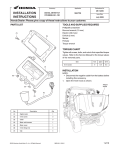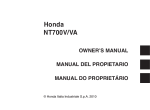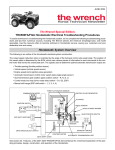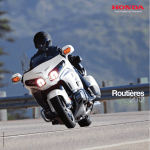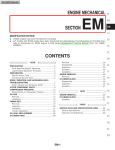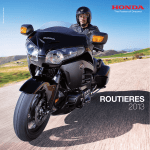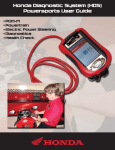Download Service Publications
Transcript
May 2010 iNformation How to Use HISP HISP (Honda Interactive Service Publications) is a valuable tool that allows you to quickly find service information for a specific model. HISP can be found in the Service Publications drop-down menu, under the Service tab of iN. To access HISP, logon to iN and follow this path: If no folders appear, simply click on Search and a list of subject-specific information links will appear on the right. Click on the link to view the information. You’ll notice icons next to the information links. These indicate where the information comes from or what type of information it is. Icon Information Source or Type Information Owner’s Manual Service >Service Publications >HISP (Service Manuals) Specifications HISP has information from the following sources: Service Bulletin • Service Manuals • Owner’s Manuals • Service Bulletins • The Wrench newsletters • DTC Troubleshooting procedures There are two ways to access the information. After entering either the unit VIN or model and year, you can either (1) type in a keyword or (2) select from three main subjects; Owner’s Manuals, DTC Troubleshooting, or Repair Procedures. 1. When using the keyword search, write the term in the data field and click Search. A list of results will appear on the right of the screen, each item on the list is a link to information. 2. When using the Subjects option, select one of the three subjects; Repair Procedures, DTC Troubleshooting, or Owner’s Manuals. Depending upon your selection, a set of System folders may appear. These folders open to sub-folders allowing for a more refined search. Select the desired folder/sub-folder and click Search. A list of system-related links will appear on the right. Click on a link to view the information. Service Manual procedure The Wrench Technician’s Newsletter If you just want to use the Service Manual, you can use the digital version in a similar manner as a printed copy. To access the Service Manual use the following procedure: 1. Select Repair Procedures in the Select Subject drop-down 2. Select the General Information folder from the Select System options 3. Click Search 4. Click on the Contents listing This will give you the contents page of the Service Manual from which you can reach any section of the manual via links. New iN Error Message A new error message is being phased into iN. Instead of a pop-up window, a red circle and exclamation mark symbol will appear next to the data field where the error occurred. For information about the error either click on the data field or pass your cursor over the symbol. ATV 2005-2009 TRX500FE/FPE/FM/FPM C1 Gear Replacement If you replace either the C1 gear or the reverse and C1 gear shifter on a 2005-2009 TRX500FE/ FPE/FM/FPM, the new parts come as a set and have a different number of engagement dogs (6) than the originals. TP SENSOR SUB-HARNESS CONNECTOR If water is present, the unit will likely come back in the future with a DTC 4 (TPS circuit). The new sub-harness will stop water from penetrating the TP sensor but it won't stop corrosion of the connector terminals. When these terminals corrode, the tension tang in the connector can break and won’t allow the connector to make a complete circuit. A broken connector can easily be found with the pin fit tool. On-Road REVERSE AND C1 GEAR SHIFTER PUNCHMARKS When installing the shifter, position it with the punch-marked side facing the C1 gear. 2010 NT700V/A Electrical Accessory Installation See the revised pages 12-16 and 12-18 of the 2005-2009 TRX500FE/FPE/FM/FPM/TM Service Manual. The revised pages were sent to dealers in October 2009. 2007 TRX500FE/FM 2007 TRX500FA/FGA Wire Harness Drainage Safety Recall The following best practice was sent in by Jay Barnett who is the Parts and Service Manager at John’s Honda in Hot Springs, AR. Thanks Jay! When installing the TP sensor sub-harness for the 2007 TRX500FE/FM and 2007 TRX500FA/FGA Service Bulletin #3, it is very important to check the condition of the connector. When installing the accessory electrical socket kit and/or the heated grip kit to your customer's NT700V/A, you will need to order and install the accessory sub-harness kit. This small sub-harness connects the electrical accessories to the unit's main wire harness. To install the heated grips, you will also need the heated grip attachment. See the list of related accessories and part numbers in the table below. Accessory Part Number Accessory Electrical Socket Kit 08V70-MCS-100 Grip Heater Kit 08T50-MEW-100 Heated Grip Attachment 08T49-MEW-100 Sub-Harness Kit 08A30-MEW-100 2010 VFR1200F/FD 2009 NSA700A DN-01 Wash Off that Coating To protect the windscreen of the VFR1200F/FD and DN-01, a light water-soluble film-type coating was applied at the factory. You can easily wash off this coating just using warm soapy water and a clean, soft towel. If the coating is stubborn, let it soak under a sponge. PWC* Non-Current PWC Handling Here follows some useful tips for preparing noncurrent AquaTrax models for showroom display and customer delivery. Storage of units Per your Honda Sales Agreement, your PWC inventory must be covered and dry. Units left in direct sunlight may color fade. Deck mats may peel up if the unit is stored in harsh conditions. Faded body panels and seats make a PWC difficult to sell and are not warrantable. Do not allow the foot wells to fill up with standing water. Standing water can lead to blistered or stained gel coat and peeling deck mats. These problems reduce customer satisfaction and are not warrantable. Preparing units for display or delivery • Wash the unit with mild soap and water. • Dry the body and seat thoroughly. • Apply Pro Honda Spray Cleaner Polish to all painted surfaces. • Do not activate the battery until the unit is ready for customer delivery. • Do not fill the fuel tank with fuel until the unit is ready for customer delivery. Taking care of the unexpected Carefully inspect all PWC for transportation damage at the time of receipt. Follow transportation claim guidelines for repairs and claim filing. Most units will start within a few revolutions once fresh fuel is added. Do not apply throttle during startup as this may cause spark plug fouling. If the unit fails to start after proper Set-Up and PDI procedures: 1. Check the spark plugs for fouling. Replace any fouled spark plugs. 2. If the spark plugs are okay, confirm that there is proper fuel pressure. Troubleshoot any fuel pressure issues as necessary. 3. If fuel pressure is good, troubleshoot for clogged fuel injectors. MUV* 2009-2010 MUV700 Big Red MUV Inboard Joint Information If an inboard drive joint on a MUV700 Big Red becomes dislodged from the differential housing, there are a few things you’ll need to check and care taken when ordering parts. If the inner joint has become dislodged, inspect for damage to the splines and the internal splines they mesh into. If there is no damage to either, a new circlip must be installed before reassembling. Once in place, give the axle a firm tug to make sure they are secure. The right side front and rear inboard joints are the same, but the left side front and rear joints are different. They have different shaft diameters, so the circlips are different. 07LMJ-001000B 070MA-MEA0100 OR 07YMF-MCJA200 07YMF-MCJA300 07AMJ-HW1A100 07LMJ-001000A 070PZ-ZY30100 070PZ-ZY30100 AND 07AMZ-MEHA100 REVISION S430 JUNE 09 (DRW.1) Item Description Left Front Right Front A Front Inboard Joint 44230-HL1-A01 42220-HL1-A01 B Circlip 44319-SR1-003 44319-SC2-003 07AMZ-MECA100 07YMF-MCJA400 07YMF-MCJA100 *THESE ITEMS INCLUDED WITH 07LMJ-001030A 07LMJ-001000B OR 07LMJ-001000A C Inboard Band (Large) 42337-HP7-A01 42337-HP7-A01 D Snap Ring 90653-HP7-A01 90653-HP7-A01 E Stopper Ring 42231-HP7-A01 42231-HP7-A01 (QTY 4 HOSES & 4 ADAPTERS) (PICTURE NOT TO SCALE) 07GMA-KT80110 OR 07908-4600200 07GMA-ML70110 07908-4220100 07LMJ-001010B OR 07LMJ-001010A 07LMJ-001020B OR 07LMJ-001020A 07908-3230000 A B 07GMA-KT80120 E INSPECTION / ADJUSTMENT I New inboard joints do not include the circlips, so make sure to order them separately. Refer to the chart below for a quick reference. 07GMA-ML70120 C 07AMJ-HW3A100 REVISION S429 SEPT. 08 (DRW. 1) A)07AMJ-HW3A300 B)07AAJ-S6MA200 07AAJ-S6MA200(B) C)07AAJ-S6MA300 (MALE) Item Description Left Rear Right Rear REVISION S429 SEPT. 08 (DRW. 1) 07401-0010000 A)07AMJ-HW3A200 B)07AAJ-S6MA400 C)07AAJ-S6MA500 07AAJ-S6MA400(B) (FEMALE) 07AMJ-MEWA100 A Rear Inboard Joint 42230-HL1-A01 42220-HL1-A01 B Circlip 44319-SR1-003 44319-SC2-003 C Inboard Band (Large) 44316-SC2-013 42337-HP7-A01 D Snap Ring 90653-HP7-A01 90653-HP7-A01 E Rear Inboard Joint 42230-HL1-A01 42220-HL1-A01 The Tool Chest Check your Tools In preparation for the upcoming busy season, now’s the time to inventory and organize your tools, check your dealership’s compliance with the American Honda minimum tool and equipment requirements, and to check your Special Tools cabinets and board for missing tools. You’ll want to be able to quickly and correctly service and repair your customers’ units, so review the following Special Tool News (STN) Service Bulletins and order whatever tools are missing. ATV STN #1: Honda ATV Dealers Minimum Tool and Equipment Requirements STN #1: Honda ATV, Motorcycle, Scooter, and PWC Dealers Minimum Tool and Equipment Requirements STN #24: Special Tool Cabinet and Board Layout References DRAWER #1 INSPECTION / ADJUSTMENT I C 2006 AMERICAN HONDA MOTOR CO., INC. ALL RIGHTS RESERVED. OCT. 2006–M DRAWER #1 D An increasingly important service tool listed in STN #1 is a computer. As Service Bulletins, SetUp Instructions, and other important service information are only available on iN, American Honda requires a computer in every dealer’s service area. The minimum computer requirements can be found on iN by going to: iN Support > iN Minimum Requirements Service Publications Required Service Manuals All dealers are required to have Service Manuals for all models they are authorized to sell and service for the most recent five model years (current and previous four). Currently that is manuals for 2006-2010 model years. Honda also highly recommends having Service Manuals for the previous five model years as well. Currently that includes manuals for 2001-2005. To order Service Manuals from iN follow this path: Business Management > eMall > and click on Helm under Service Publications. THE WRENCH ©2010 American Honda Motor Co., Inc. All Rights Reserved. Published by: AHM Motorcycle Service Communications, 1919 Torrance Blvd., Torrance, CA 90501. All suggestions become the property of American Honda Motor Co., Inc. Sending a suggestion gives American Honda permission to publish it without further consideration. *The information in this article is for authorized Honda PWC or MUV dealers only (applicable only if a PWC or MUV article is included in the issue). Editor: Carl Pulley E-mail The Wrench at [email protected] MSN 13243 (1004)