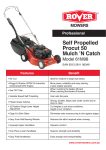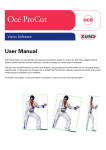Download NISSAN RECALL CAMPAIGN BULLETIN
Transcript
Classification: Reference: BR07-005 Date: NTB07-062 September 6, 2007 2004 – 2007 QUEST; FRONT BRAKE JUDDER APPLIED VEHICLES: 2004 – 2007 Quest (V42) APPLIED VINs: 2006 Quest; All VINs 2007 Quest built before 5N1BV28U(*)7N 141435 APPLIED DATE: Vehicles built before July 16, 2007 IF YOU CONFIRM While braking, especially when braking at highway speeds: • A steering wheel shake, • Body vibration, or • Brake pedal pulsations (also known as “brake judder”) ACTIONS 1. Inspect the front brake rotors. 2. Determine if brake rotor resurfacing is possible or if replacement is necessary. • If necessary, replace both rotors. Do not replace only one rotor. • For brake rotor resurfacing, make sure to use the ProCut PFM Series on-car brake lathe. 3. Install the new brake pads and new hardware kit listed in the Parts Information. 4. Swap the brake caliper sliding pins—top to bottom and bottom to top (see step 4 of the Service Procedure). IMPORTANT: The purpose of "ACTIONS" (above) is to give you a quick idea of the work you will be performing. You MUST closely follow the entire Service Procedure (starting on page 2) as it contains information that is essential to successfully completing this repair. Nissan Bulletins are intended for use by qualified technicians, not 'do-it-yourselfers'. Qualified technicians are properly trained individuals who have the equipment, tools, safety instruction, and know-how to do a job properly and safely. NOTE: If you believe that a described condition may apply to a particular vehicle, DO NOT assume that it does. See your Nissan dealer to determine if this applies to your vehicle. 1/3 PARTS INFORMATION DESCRIPTION Pad Kit- Front Disc Brake Hardware Kit- Front Disc Brake Rotor-Disc Brake, Front PART # D1060-CN91B D1080-CN91B 40206-ZM00A QUANTITY 1 1 2 If needed CLAIMS INFORMATION Submit a Primary Part (PP) type line claim using the following claims coding: DESCRIPTION PFP OP CODE SYM DIA FRT (1) PB25AA ZN 03 (2) Turn Both Brake Rotors On Vehicle (includes R&I caliper assembly and pads) (1) Reference the Parts Information Table and use the Rotor-Disc Brake, Front P/N as the PFP. (2) Reference the current Nissan Warranty Flat Rate Manual and use the indicated FRT. OR: DESCRIPTION PFP OP CODE SYM DIA FRT (1) PB23AA ZN 03 (2) R&I /RPL Both Brake Rotors (includes R&I caliper assembly and pads) (1) Reference the Parts Information Table and use the Rotor-Disc Brake, Front P/N as the PFP. (2) Reference the current Nissan Warranty Flat Rate Manual and use the indicated FRT. SERVICE PROCEDURE 1. Inspect the front brake rotors. • Refer to section BR in the Service Manual for brake rotor inspection information. 2. Determine if brake rotor resurfacing is possible or if replacement is necessary. • If necessary, replace both rotors, even if only one has a NG inspection. Do not replace only one rotor. • For brake rotor resurfacing, make sure to use the ProCut PFM Series on-car brake lathe. • For information on using the ProCut PFM Series on-car brake lathe, refer to NTB04-094. 2/3 3. Replace the front brake pads and install the new hardware kit. • Make sure to use the new brake pads listed in the Parts Information. • Make sure to install all of the new parts contained in the new hardware kit listed in the Parts Information. • Refer to section BR in the Service Manual for brake pad replacement information. 4. Swap the brake caliper sliding pins— top to bottom and bottom to top as shown. NOTE: The sliding pins are to be swapped from their original factory installed locations. Use the photos below to make sure the pins are installed in the correct new locations. Figure 1 Install this pin in the top / upper location. Install this pin in the bottom / lower location. Rubber bushing 4. Test drive the vehicle to confirm the brake judder is fixed. 3/3