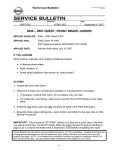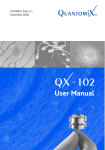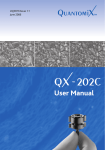Download NISSAN RECALL CAMPAIGN BULLETIN
Transcript
Classification: Reference: BR06-011b Date: NTB07-016b July 10, 2007 2004 – 2007 MAXIMA; ABS ACTIVATES WITH NORMAL BRAKING / ABS WARNING LAMP IS ON The Parts Information section of this bulletin has been amended and step 6 of the Service Procedure has changed. No other changes have been made. Please discard all previous copies of this bulletin. APPLIED VEHICLES: 2004 – 2007 Maxima (A34) APPLIED VINs: 2004 – 2006 all VINs 2007 built before 1N4BA41E(*)7C 806900 APPLIED DATE: Built before July 10, 2006 IF YOU CONFIRM The ABS light is ON with one or more of the following DTC stored, • • • • C1105 – RR RH Sensor 2 C1110 – Controller Failure C1124 – RR LH IN ABS SOL C1126 – RR RH IN ABS SOL and/or The ABS system activates with normal braking. ACTIONS 1. Remove only the right rear brake rotor, wheel hub assembly, baffle plate and ABS wheel sensor. 2. Clean the corrosion off of the knuckle, wheel hub assembly, and baffle plate. 3. Grind a notch in the knuckle locating hole (locating hole for plastic hub cap). 4. Reassemble using the new plastic hub cap and a new ABS wheel sensor. 5. If code C1126 and/or C1124 is stored; replace the ABS actuator. 6. Test drive vehicle; recheck for code C1110 (refer to step 10 in the Service Procedure). IMPORTANT: The purpose of “ACTIONS” (above) is to give you a quick idea of the work you will be performing. You MUST closely follow the entire Service Procedure (starting on page 2) as it contains information that is essential to successfully completing the repair. Nissan Bulletins are intended for use by qualified technicians, not 'do-it-yourselfers'. Qualified technicians are properly trained individuals who have the equipment, tools, safety instruction, and know-how to do a job properly and safely. NOTE: If you believe that a described condition may apply to a particular vehicle, DO NOT assume that it does. See your Nissan dealer to determine if this applies to your vehicle. 1/6 PARTS INFORMATION DESCRIPTION Sensor Assy – Anti Skid Rear Cap-Hub - RH ABS Actuator PART # 47900-7Y000 43234-ZK30A Use the VIN and the electronic parts catalog (FAST or equivalent) to find the correct P/N QUANTITY 1 1 1 (if needed) CLAIMS INFORMATION Submit a Primary Part (PP) type line claim using the following claims coding: DESCRIPTION PFP OP CODE SYM DIA FRT RPL Rear ABS Sensor and (1) PX32AA ZE 32 1.1 Plastic Hub Cap (1) Reference the FAST Parts Catalog and use the “Housing Assy – Rear Axle, RH” P/N as the PFP. And, IF Necessary, use Combination Op Code: DESCRIPTION RPL ABS Actuator OP CODE PX321A FRT 1.5 SERVICE PROCEDURE 1. Remove only the right rear (passenger side) brake rotor, wheel hub assembly, and baffle plate (see Figure 1). • Refer to Section RAX in the Service Manual for removal information. 1. Knuckle 2. Baffle plate 3. Wheel hub assembly 4. Brake Rotor Figure 1 2/6 Sensor bolt 2. Remove the plastic hub cap. 3. Remove the right rear ABS wheel sensor as follows: a. Apply corrosion penetrant to the sensor bolt. b. Use a punch and hammer to lightly tap the sensor bolt. Plastic hub cap Figure 2 Sensor bolt c. Remove the sensor bolt and sensor. Figure 3 3/6 4. Clean corrosion off of the, knuckle, baffle plate, and wheel hub assembly. • Use a non-metal brush on the wheel hub assembly. A metal brush may damage components. 1. Knuckle 2. Baffle plate 3. Wheel hub assembly 4. Brake Rotor Figure 4 • A wire wheel or metal brush can be used on the knuckle and baffle plate. Figure 5 4/6 5. Grind or file a notch in the locating hole. Grind notch here Figure 6 Before grinding Grind notch here Figure 7 After grinding About 1/8 inch (4 mm) Figure 8 5/6 6. Install the new plastic hub cap. 7. Reassemble all parts removed in reverse order. • Refer to section RAX in the Service Manual for reassembly information. • Make sure to use a new ABS wheel sensor. 8. If code C1124 and/or C1126 was stored; replace the ABS actuator. • Refer to section BRC in the Service Manual for actuator replacement information. 9. If you did not replace the ABS actuator in step 8, do the following: a. Use CONSULT-II to clear all ABS DTCs. b. Test drive the vehicle. c. Recheck for code C1110. d. If code C1110 is stored, replace the ABS actuator. • Refer to section BRC in the Service Manual for actuator replacement information. 10. Test drive the vehicle; make sure the incident is fixed and ABS light does not come on. 6/6