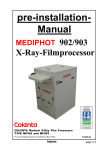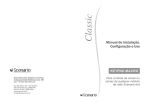Download SERVICE MANUAL X-Ray-Filmprocessor for MEDIPHOT 900E
Transcript
SERVICE MANUAL for MEDIPHOT 900E X-Ray-Filmprocessor Warnung: Diese Anleitung ist nur für qualifizierte Service Techniker bestimmt. Warning: For the use of qualified service personnel only. Avertissement: Réservé au personnel de service qualifié. MMP89 V2.4 and up 02/2006 FR MEDIPHOT 900E X-Ray-Filmprocessor Technical Specifications Processing applications: Cut sheets of all commonly used X-Ray films incl. Mammography Film thickness: Material width: Material length: min. 0,10 mm min. 10 cm (4") - max. 36 cm (14") min. 10 cm (4") Time in Developer: Intake Speed: Cycle Time: min.15 sec max. 84 sec 76cm/min (31inch/min) 14cm/min (14inch/min) 82 sec 459 sec (see the table on one of the next page) Tank capacity - Developer Fixer: Wash water: Solution heating(Fix and DEV): Dryer: MP 900 E 2,6 L 2,5 L 3 L variable in a range of 18°C - 43°C (350W Inline Heater) warm air Replenishment: fully automatic. replenishment is microprocessor controlled and calculated from information received from sensors measuring the width and length of material entering the processor. Replenishment cycles are variable. power supply: 1 / N / PE~ 230V (+6% / -10%), 50Hz, 13A, 1.7KW (alternatives are avaliable on request) water supply: 2-way magnetic valve, with 3/4" hose connection by using a DVGW-approved system-separating device or pipe-separating device. Wash water flow rate: Wash water supply pressure: Wash water supply: 1,5 ltr/min when film is in process 3 - 10 bar filtered at a temperature of 10°C - 15°C Weight: Empty With solution MP 900E 58 kg 66 kg Technical specification subject to change without notice. FR 02/2006 MEDIPHOT 900E INPUT SPEED / DEV-TIME / CYCLE-TIME: MEDIPHOT 900E FR 02/2006 MEDIPHOT 900E Dimensions of MEDIPHOT 900E: FR 02/2006 MEDIPHOT 900E FACTORY SETTINGS: MP900E FR 02/2006 MEDIPHOT 900E FR 02/2006 MEDIPHOT 900E INDEX 1. INTRODUCTION 1 2. GENERAL SAFETY INSTRUCTIONS 2-6 3. PREINSTALLATION 7 4. CHEMISTRY- and WATERCIRCUTS 8,9 5. REPLENISHMENT 10 6. CHEMISTRY DRAINS / WATER DRAINS 11,12 7. INSERT THE TRANSPORT RACKS 13-15 8. THE FIRST STEPS 16 9. WORKING WITH THE FILMPROCESSOR 17,18 10. THE DISPLAY 19 - 25 11. MAINTENANCE 26 12. RECOM. MAINTENANCE EVERY 2-4 MOUNTH 27 13. SERVICE OF THE PROCESSOR 28-44 14.SOFTWARE UPDATE 45-46 FR 02/2006 Service Manual for MEDIPHOT 900E 1. INTRODUCTION Congratulations upon your decision to buy a COLENTA X-RAY FILMPROCESSOR. Your purchase has been designed to meet the highest technical standards. Some outstanding design features are: *) compact, space-saving design *) full automatic processing cycle *) smooth roller transport system *) low tank volumes *) electronically controlled temperature system *) automatic replenishment *) low energy consumption This manual is an instruction for routine use of your: COLENTA X-RAY FILMPROCESSOR. MEDIPHOT 900E FR 02/2006 page 1 Service Manual for MEDIPHOT 900E 2. GENERAL SAFETY INSTRUCTIONS *) Staff in charge of maintenance of the processor need to be thoroughly familiar with the equipment. *) Only the Top Cover of the Filmprocessor may be removed by the operator (see picture below) . *) The film processor must be separated from mains prior to carrying out any maintenance. To do so, switch the mains switch of the machine to „0“ position. Always wear safety goggles and protective clothing when handling chemicals. Top cover Main switch of the film processor *) The filmprocesor may not be in operation without supervision. *) Make sure that clothing or other objects cannot get entrapped in gear drives or similar of the film processor. *) The installation, service, repair as well as the initial operation of the machine may be carried out by qualified and trained service personnel only. *) Built-in safety devices may not be eluded or made inoperative. Use only original COLENTA spare parts when exchanging failed electrical components. *) Do not wear any loose necklaces or bracelets! 2.1 CHEMICAL HANDLING *) Observe all safety technical regulations of the chemical manufacturer. *) Wear safety goggles and protective clothing when handling chemicals. *) Ensure proper ventilation of the room in which the chemicals are prepared. *) Spillage or overflow of chemicals has to be removed instantly. *) In case of contact with the eyes flush with plenty of cold water for approximately fifteen minutes and consult an physician. *) Chemical disposal has to be in accordance with the local environmental codes. Contact your local water treatment and sewer district authorities for more information. FR 02/2006 page 2 Service Manual for MEDIPHOT 900E 2.2 IMPORTANT WARNING AND SAFETY INSTRUCTIONS (Please read these instructions carefully.) Processor Operation Make sure that no long hair, loose clothing or jewellry can get entrapped in the gear drives or in the media transport area. 2).When handling chemicals wear protective clothing, safety goggles and rubber gloves . The „Service Manual for Colenta Film Processor" is for the use of qualified service personnel only. 3).Label storage containers properly.Avoid storing hazardous chemicals on high shelves or in unprotected glass containers. Keep chemicals away from children.Do not store chemicals in a refrigerator used for food because they may contaminate food or be mistaken for edibles. The racks must be cleaned with running water outside the Film Processor. 4).Ensure proper ventilation in the area where chemicals are used or stored. Do not clean the processor with running water. 5).Observe the manufacturer’s recommendations for using and mixing chemicals. Electrical and Mechanical Hazards Observe all safety warnings to minimize the risk of electrical shock,burns or equipment damage. Photographic Film Processors are complex machines with many electrical and mechanical parts as well as with a considerable amount of chemicals. Fire Prevention The area around the processor must be kept clean at all times. Keep dust ,wood shavings, scrap paper or other inflamable materials out of the dryer compartment. Fire extinguishers must be available in the room where the processor is installed. Overexposure to photographic chemistry may cause skin irritation to certain individuals. PHOTOGRAPHIC CHEMICAL EMERGENCIES AND FIRST AID PROCEDURES: • SKIN - Rinse thoroughly with water. • EYES -Rinse thoroughly with water and consult a physician. • INGESTION -Consult a physician immediately. Chemical Handling and Accident Prevention Misuse of almost any chemical may create a hazard of some type.Generally photo chemicals are not any more dangerous as most of the regular cleaning agents. However, there is always a residual risk. When handling chemicals observe the procedures below. 1).Never sniff a container or open bottle to determine its contents. A cautious sniff of the cap or lid is safer. FR 02/2006 page 3 Service Manual for MEDIPHOT 900E Chemical Disposal Waste from photographic processing normally contains diluted chemicals. These chemicals should be collected and disposed in accordance with local environmental codes.Dumping chemicals into a drain system could lead to a pollution problem.Contact your local water treatment and sewer district authorities before disposing chemicals. All plumbing must comply with local and national codes.The DRAIN must be made of chemical resistant and non-corrosive material. Use PVC or equivalent Exhaust,Temperature and Humidity It is necessary to ensure proper ventilation in order to receive good processing results. Make sure that the exhaust hose of the built-in exhaust fan is properly connected to the exhaust air socket (Picture 1). The built-in exhaust fan exhausts the fumes from the filmprocessor. These chemical fumes are corrosive. The top cover of the filmprocessor should be removed over night. Room temperatures between 18-26 °C (65-80 °F)with a relative humidity between 35% and 75%are ideal for photographic processing and working. The filmprocessor is a complex machine with moving parts such as the gear train and media transfer components.It uses photo processing chemicals which are irritating to eyes,lungs and skin.High voltage is used to power the filmprocessor. The dryer compartment produces heat. · High voltage may cause electric shocks, burns or even death. · Hands or fingers may be pinched or injured by moving parts or when handling heavy parts. · Dryer compartment heat may ignite combustible materials and cause fires. · Eyes,skin and lungs may be irritated by photo chemicals.Before using photo processing chemicals always read the Material Safety Data Sheets (MSDSs) for information about the hazards of the particular chemicals and how to use them safely. · Do not operate the film processor after consuming alcohol or taking strong medication. · Do not wear jewellery or loose clothing when operating the processor. Electronical and Electrical Hazards HAZARDOUS VOLTAGE CAN CAUSE ELECTRIC SHOCK,BURNS OR EVEN DEATH · Qualified service personnel must verify during installation that the processor is permanently and reliable grounded according to standards in the National Electrical Code. FR 02/2006 page 4 Service Manual for MEDIPHOT 900E Burn Hazard Carry out the following steps prior removal of the top cover: DRYER COMPARTMENT PRODUCES HEAT -DRYER PANELS AND GUARDS GET HOT · Therefore do not touch dryer panels or guards when dryer in operation 1.Train operators of the filmprocessor. 2.Switch off the main power switch („0“-position) and secure against restart by locking with a padlock (see picture below). Corrosive Liquids CHEMICALS MAY IRRITATE EYES, LUNGS, SKIN AND DIGESTIVE TRACT # Wear safety goggles,protective gloves and chemical aprons as indicated on Material Safety Data Sheets (MSDSs)when handling chemistry. # Drain tanks carefully,avoid splashing. Always drain the system thoroughly before working on any of the external hose systems. # Read the MSDSs for more information regarding the proper safety procedures for working with photo processing chemicals. # Do not allow untrained personnel to handle photo processing chemicals or to operate the filmprocessor. Fire Hazards Main switch of the film processor # To avoid hazardous situations,keep floors and floor coverings around the processor and associated drains clean and dry at all times. Any accumulation of fluids outside the film processor, should be cleaned up immediately DRYER COMPARTMENT PRODUCES HEAT -PAPER OR OTHER COMBUSTIBLES CAN BE IGNITED · Keep the area within 10 feet of the processor clean.Do not store combustible materials, including paper, close to the filmprocessor. · Verify that a functional 10 lb.ABC fire extinguisher is located closed to the processor. FR 02/2006 page 5 Service Manual for MEDIPHOT 900E In the event of an accumulation of liquid due to backup,overflow or other malfunctions of the drain associated with the filmprocessor call a plumber or other contractor to correct the problem with the drain. Colenta assume any responsibility or liability whatsoever for the service ability of any drain connected to the filmprocessor. Such drains are the sole responsibility of the customer. DRAINS must be made of chemically resistant and non-corrosive material. Corrosive Vapours CHEMICAL VAPOURS MAY IRRITATE EYES,LUNGS AND SKIN IF ALLOWED TO ACCUMULATE IN WORK AREA Assure an adequate supply of fresh outdoor air through natural or mechanical ventilation. · Make sure that qualified service personnel is checking the external exhaust system at regular intervals. Chemical Hazards Chemicals can be the source for errors, contaminate the waste water, irritate skin or eyes. Spills must be cleaned up immediately as follows: · Read the Material Safety Data Sheets (MSDSs)for more information regarding the proper safety procedures for working with photo processing chemicals. 1.Prevent the spilled chemicals from entering a waste water drain. 2.Clean up the spill with a moist mop or rag. CAUTION! When handling chemicals, especially fixer, wear protcctive clothing, safety goggles and rubber gloves. If filmprocessor chemicals make contact with the eyes,rinse them thoroughly with lots of water.If irritation persists,consult a physician. 3.Dispose cleaning materials and collected waste water from the clean up according to environmental regulations and locals codes. 4.Avoid any inhalation of chemicals as this is dangerous to health. 5.Observe all environmental regulations for storage and disposal of waste chemicals. 6.Use this manual together with the instructions for chemicals. When handlingchemicals wear protective clothing, safety goggles and rubber gloves, FR 02/2006 page 6 Service Manual for MEDIPHOT 900E 3. PRE- INSTALLATION *) Site preparation, e.g., water supply, drainage electrical supply must be completed prior installation. 3.1. LOCATION *) Processor can be installed "through-the-wall" or completely in the darkroom. Required measurements can be taken from the processor specification sheet. For "through-the-wall", a purpose built panel is required (optional accessory). 3.2 ELECTRICAL SUPPLY *) All electrical connections must meet national safety requirements. Correct fuses and electrical requirement can be taken from the processor specification sheet. Main switch of the film processor Power cord 3.3 WATER SUPPLY *) The processor must be connected to the local water supply by using a DVGW-approved system separating device or pipe separating device. *) The cold water supply pipe must have a stopcock fitted connection to the processor and should be done by using the 3/4" hose connector, supplied. Easy access to the stopcock should be provided as it has to be opened and closed daily. *) A built in magnetic valve reduces water consumption to a maximum of 2,5 ltr./minute using pressure and quantity control. *) It is recommended to run a second cold water supply with 2.5 meters of hosing to facilitate easy cleaning of the racks and tanks (water supply kit - optional accessory). Water connection und drains in front of the processor. FR 02/2006 page 7 Service Manual for MEDIPHOT 900E 4. Chemistry and water circuts Following illustrations/drawings and pictures confirms the circulation and Washwater system of the processor: Watervalve Temp.-probe Circulationpump Heatexanger DEVELOPER TopView in detail.... Valve to adjust the flowrate of the intermediate rinse Temp.-probe DEV Circulationpump Rep. DEV Heatexanger DEV Replenishment inlet FR 02/2006 page 8 Service Manual for MEDIPHOT 900E FIXER TopView in detail.... Circulationpump Heatexanger Rep. FIX FIX Replenishment inlet WATER TopView Watervalve in detail.... to Wash and intermediate rinse Cooling DEV/FIX Valve to adjust the flowrate of the intermediate rinse FR 02/2006 page 9 Service Manual for MEDIPHOT 900E 5. REPLENISHMENT When operating a processor which uses chemicals for the continuous production of plate/film it is very important that the chemicals within the machine are keep in good working order so as to provide consistent processing quality. To achieve this consistency we use replenishment solutions, which are formulated by the chemical manufacturer and injected into the processor precisely for the area of material being produced. Replenishment of the chemical tanks is done automatically using infra red sensors located at the entrance to the processor. These sensors accurately monitor the width of material entering the processor, this information is in then used by the microprocessor (CPU) control software to calculate the surface area for each plate loaded into the processor. Each sensor, when covered, will generate a pulse, which is then recorded on a decoder and counted – the more sensors that are covered then the faster the count. When the count reaches the programmed value of pulse counts it triggers the start of a replenishment cycle. During each replenishment cycle the replenishment pumps inject fresh solution from small storage bottles/ tank and into the corresponding ”working” tank solutions for a pre-set time. DEV TANK FIX TANK Replenisherpump for FIX Replenisherpump for DEV External Developer replenisher Tank Cover DEV Standpipe DEV FIX Filter USE FLOADING LID TO PROTECT DEVELOPER AGAINST OXYDATION FIX Cover DEV FIX Standpipe External Fixier replenisher Tank Filter WARNING *) Do not use brass or copper in the drainage system. *) Chemistry disposal must be in accordance with local environmental regulations. *) To avoid back pressure in the drain, the hoses should be free of bends and with a constant downward gradient. FR 02/2006 page 10 Service Manual for MEDIPHOT 900E 6. CHEMISTRY DRAINS / WATER DRAINS To drain the filmprocessor (Developer, Fixer and the Wash) just open the drain tubes according the illustrations below. Take care that all the mentioned drain taps are close during re-fill up. IMPORTANAT: Used Developer and used Fixer has to be collected in suitable conatiners seperately. WATER Supply Line DRAINS for: WATER DEV FIX Drain Tubes Lift to drain the WASH (No-Code) Lift to drain the FIX (Blue-Code) Lift to drain the DEV (Red-Code) Check regulary that the rubber O-Ring is in correct position. FR 02/2006 page 11 Service Manual for MEDIPHOT 900E 6.1 INFRARED REPLENISHMENT SENSORBAR The automatic replenishment system is useing an infrared-sensor-bar to detect the incoming film area. With that information the CPU of the filmprocessor will calculate the replenishment rate which will be need. Sensorbar with Infrared sensors Replenishmentpump for DEV Replenishmentpump for FIX IMPORTANT: Special care must be taken to ensure that the processor entrance rollers are always clean and dry – any spillage of chemical or water onto the feed tray / feed rollers or sensor bar must be avoided. Any spillage must be cleaned immediately. 6.2 REPLENISHMENT CONTAINERS FIX DEV Standpipe Standpipe Filter Filter 30L Replenishmenttank 30L Replenishmenttank The filters, shown above, should be checked monthly and be cleaned or replaced if necessary. WARNING: Separate the Film Processor from mains. To do so, switch the main power switch of the processor to „0“ position. Wear safety goggles, protection gloves and clothing. FR 02/2006 page 12 Service Manual for MEDIPHOT 900E 7. INSERT THE TRANSPORT RACKS After cleaning or changing the chemistry, the transport racks has to be re-installed to the processor. To do that, follow the instruction and illustration mentioned below: WARNING: Separate the Film Processor from mains. To do so, switch the main power switch of the Filmprocessor to „0“ position. Wear safety goggles, protection gloves and clothing. # # # # # # # # Wash the tanks with water, remove any deposits in the chemistry tanks. Remove any possible algas from the washtank. Close the the drain-tube (DEV-FIX-WASH) as mentioned on the page before. Fill the chemistry tanks (first the FIXER, than the DEVELOPER!!) to the red maker. (Fill carefully and slowly - prevent splashes) Fill the Washtank to the red marker. Insert the racks according the reference number in follqwing the sequence below. * Fix the rack according the next page. Close the Topcover and switch on the processor. ! *Sequence to insert the racks: 1. DevRack into the DevTank 2. FixRack into the FixTank 3. Wash&Dry Rack into the WashTank 4. COS-A between DEV & FIX 5. COS-B between FIX & WASH COS...CrossOverSegment Wash-Tank ! FIX-Tank DEV-TANK WASH&DRY Film exit COS-Blue COS-Red Film in COS...CrossOverSegment FIX FR 02/2006 DEV page 13 Service Manual for MEDIPHOT 900E INSERT THE TRANSPORT RACKS WASH&DRY FIX (Rack2) DEV (Rack1) IMPORTANT: check that the drive gears of the transport racks (DEV / FIX / WASH) are in correct position. WASH&DRY FIX (Rack2) DEV (Rack1) FR 02/2006 page 14 Service Manual for MEDIPHOT 900E INSERT THE TRANSPORT RACKS WASH&DRY FIX (Rack2) DEV (Rack1) COS-Blue COS-Red COS...CrossOverSegment After all the racks and CrossOverSegmenents are installed, fix them by closing the rotary joints. Fix the racks! Fix the racks! FR 02/2006 page 15 Service Manual for MEDIPHOT 900E 8. THE FIRST STEPS WARNING: Separate the Film Processor from mains. To do so, switch the main power switch of the Filmprocessor to „0“ position. Wear safety goggles, protection gloves and clothing. 8.1 Never switch on the processor (main switch position "1") when the tanks (DEV/FIX/WASH) are emty. This would create serious technical problems!! 8.2 USING THE CHEMISTRIES *) *) Only use chemistry suitable for roller transport systems. Follow instructions of chemistry manufacturers. FIXER BATH: *) *) *) *) *) Empty fixer tank by opening the fix drain tap. Remove the Fixer-rack. Check fixer tank is free of alien material. Close fix drain tap. Fill fixer tank with ready-to-use-fixer solution to the red marker on the tank wall. Insert the Fixer-rack very carefully and slowly, add hardener solution if advised by the chemistry manufacturer. DEVELOPER BATH: *) *) *) *) *) Empty developer tank by opening dev drain tap. Remove the Developer-rack. Check developer tank is free of alien material. Close dev drain tap. Fill developer tank with ready-to-use-developer solution to the red marker on the tank wall. Insert the developer-rack very carefully and slowly. Replenishment tanks may be used to mix the chemistry.Any remaining can be used for replenishment. CAUTION: Even the smallest quantity of fixer could contaminate the developer solution. Therefore, always fill with fixer first. When removing the fixer rack, always cover the developer tank. For removing the fixer rack use rack carrier tray (optional accessory) FR 02/2006 page 16 Service Manual for MEDIPHOT 900E 9. WORKING WITH THE FILMPROCESSOR IN THE MORNING *) *) *) *) Turn on water supply. Check the levels of the replenishment containers (DEV&FIX) Switch on the Filmprocessor with the Filmprocessor main switch (position „1“). Wait for the "READY" of the processor STARTING WORK *) *) *) *) *) *) *) Check level of the replenishment containers (DEV&FIX) Check level of the waste containers (DEV&FIX) Select programme Feed through one or two of cleaning films (optional item). During feeding films, always check the free-signal, given form the display. Ensure first rollers pull material. Feed large format films in straight. IN THE EVENING *) *) *) Turn off water supply. Switch off the main power switch of the Filmprocessor. (Main switch in position „0“) Open water drain tap to prevent algae growths in water tank. *) Lift the top cover to prevent condensation !! FR 02/2006 page 17 Service Manual for MEDIPHOT 900E 9.1 PROCESSOR FUNCTIONS PROGRAMMING: Automatic processing parameters, e.g., temperature, speed and replenishment rates, can be stored in 3 different programmes. WARMING-UP: Once programmed, temperature settings are accurately controlled. Heating commences with switching on at the mains. Constant solution temperatures are maintained in the processing tanks. Temperatures tolerances +/- 0,2 °C are achieved by the microprocessor control unit while the solutions are circulated by circulation pumps. When temperature has reached PRE-SET levels, the filmprocessor enters STANDBY mode and is ready for use. STANDBY: In case no material is processed - after a programmable periode of time, since the last media has exited the filmprocessor transport, dryer and water supply is switched off automatically. The filmprocessor goes in standby mode and is ready for work. ANTI CRYSTALLIZATION CYCLE During STANDBY mode - within a programmable cycle periode - transport and intermediate rinse bath water supply is activated - this prevent cristallization build up on crossover rollers. ANTI-OXIDATION CYCLE During STANDBY mode - and no material is processed during set time an preprogrammable ANTI OXIDATION cycle (replenishment cycle) is available. The additional replenishment compensates the impact of airoxidation of the chemistry during standby mode und tops up the chemistry levels in the tanks, compensating evaporation of the water in the solutions during standby. AUTO REPLENISHMENT: AUTOMATIC START-STOP: The filmprocessor comes equipped with a film area measuring facility. Infrared sensors scan the film area touchless and when the preprogrammed amount of film (area) entered the filmprocessor, a replenish-cycle is activated. Infrared sensors also automatically control the startcycle of the filmprosessor. The filmprocessor changes from STANDBY to RUN once a film has interrupted the light barrier. As the rollers turn, water is supplied to the wash tank and to the intermediate rinse bath system. Once the last film has passed through, the filmprocessor reverts to STANDBY. The film can be taken out of the receiving basket or top cover lid. FR 02/2006 page 18 Service Manual for MEDIPHOT 900E 10.THE DISPLAY Number of programs Temperature range, developer and fixer Temperature control tolerances Temperature measurement resolution Developing time tolerances at max. speed · Motor speed is quartz-stabilized and controlled by a separate microprocessor 5 18.0 ÷ 43.0°C ±0.2°C 0.03°C ±0,2% Display Light1 Light2 5 manual operation 6 move cursor 7 select menu item/ change value FR 02/2006 page 19 Service Manual for MEDIPHOT 900E 10.1 After switching on the processor After the processor is installed and with all the components and service in place, switch on the processor. The controller display will illuminate and confirm the software revision monentarily. u24 ...in the display Never switch on the processor (main switch position "1") when the tanks (DEV/FIX/WASH) are emty. This would create serious technical problems!! After the initialization-cycle is complete (it takes 1-2 sec.) the processor will start in program1 (P1) 21.1 Light2 ...in the display ...will be on The "21.1" indicate that the current Developer temp. The flashing Light2 informs about that an Error is existing. This is a normal status after switching on the processor, especially in the morning and depends on the room temp. where the unit is installed. The processor will start now to activate the heating element for the DEV, this of course to heat the DEV to value which is programed in the microprocessor. As soon as this value is reached, the Light2 will stop to illuminate - that confirms that no error is pending anymore. In that case the processor is ready to process films. NOTE: the processor will deactivate the error code 1°C before the programmed value of the DEV is reached - but of course the heating element will still heat until the required temp. is reached - during that the Light2 will flash, now it is possible to load film. 0,3 C° before the programmed DEV Temp., the processor will stop heating, the light2 is now OFF - the processor is now ready. FR 02/2006 page 20 Service Manual for MEDIPHOT 900E 10.2 Error codes As mentioned before, when Light2 is active (on), an error is existing. To see which error, use the buttom6 on the display you will see: Er1 Er- use 6 again to check wether there are more errors - until on the display will show this confirms that no more errors are pending any more. Following error codes are possible:. Error Code Action Er1 – Cover opened. Er2 – Developer too cold. Er3 – Developer too warm. Err – Motor overloaded. Er- – no more errors. E99 – Setup invalid; E98 – Standby invalid; E97 – Program invalid ??? – Temp.-probe problem Close the top cover of the processor Normal message after start-up, when active during normal working Check wether the water-tap is open. when active during normal working Check the drive system reprogramm and check the Setup reprogramm and check the Standby reprogramm and check the Program (P1 to P3) Call service personnal Use 6 to jump back to main page (actual Dev-Temp.). 10.3 PROGRAMPARAMETERS The software offers the possibility to use 3 different processing-programs. They are called P1, P2 until P5. In each of that mentioned programes, the following parameters can be preprogrammed # DeveloperTemp # Replenishment amount / m² # DeveloperTime To see and to check the current parameters, push 7 1 time, you will get: blinking between: 21.1 7 21.1 Px 7 actual DEV temp. progr. DEV temp. (already there) (C°) (C°) 1 time 1 time current program in t 23 Developer time Px (sec) FR 02/2006 7 400 7 replenishment amount / m² (ml/m²) 1 time 1 time page 21 Service Manual for MEDIPHOT 900E 10.4 Changing the program As mentioned before, the software offers 5 different programs which can be choosen by using the display: to do that, follow the instruction/illustrations below: Push 5 1 time, you will get: ...in the display Hnd Use 6 1 time you will get: ...in the display P1 ....or P2 until P5 Use 7 to select the program (P1,P2 until P5) you want to use. When the program is shown, push 61 time you will get confim 71 time. After the processor USE finished the re-initialization cycle, the processor is now working according the new programmparameters. Step by step: 5 Hnd P1 6 7 P2 6 USE 7 u24 7 P5 re-initialization cycle 7 FR 02/2006 page 22 Service Manual for MEDIPHOT 900E 10.5 Reprograming the DEVELOPER temperature In each of the five programs, the developer temp. can be reprogrammed, this according the specs given by the film/chemistry supplier. To do that, use 51 time, you will get: Hnd ...in the display To do that, use 61 time, you will get: USE 6 Px ...in the display ...in the display x for P1,P2 until P5 1 time Use again 61 time, you will get: 33.0 actual Dev. Temp. for Px x for P1,P2 until P5 FR 02/2006 page 23 Service Manual for MEDIPHOT 900E Now, push again 71 time, the first digit will start flashing: first digit 33.0 actual Dev. Temp. for Px Again with 7, change the number of the first digit to the values you wish. Use 6 to move to the second digit and change the number with 7 in the same way. Use again 6 to move now to the last digit and again 7 to change the number you need. first digit 33.0 last digit second digit 6 33.0 actual Dev. Temp. for Px actual Dev. Temp. for Px 7 7 6 33.0 actual Dev. Temp. for Px x for P1,P2 until P5 7 Now, when the new value is shown, the last digit is still flashing, push 6 until (approx. 3 sec) you can see: PrG This confirms that the new value is stored. At least the processor will start one re-initialization cycle: u24 To change the DEV-temp. for other programs (P1 - P2....P5) in the same way: change the program in the way as disreibed on page 19 - 7.4. FR 02/2006 page 24 Service Manual for MEDIPHOT 900E 10.6 Manual Mode It might be necessray to run the transport by hand, this for example to process film regardless the current DEV-temp. To start the dive motor by hand use 51 time you will get: ...in the display Hnd Now push 71 time , you can hear the running. To stop the motor push again 7 . To exit this mode, use 5 10.7 Distance between films To prevent film jams, some minimum distance between the films is needed. This needed distance is fixed in the processor setup. # Load film: as soon as the sensorbar recognized that film is there, the Light2 will be on. Light2 # During loading in film, the Light2 will be on to confirm this. At this status, never load any films additional!! # When Light2 is off (there will be a beep as well) the processor is ready to load film again. FR 02/2006 page 25 Service Manual for MEDIPHOT 900E 11. MAINTENANCE The filmprocessor is designed to produce consistent high quality production with the minimum of maintenance. Regular maintenance minimizes the chances for equipment failure and loss of processing quality. A a well trained person has to be responsible for performing the maintenance of the filmprocessor and must be familiar with the operation and function of the processor as well. 1. Daily maintenance *) Check levels of the external replenishmener tanks If necessary mix fresh solution. *) Cleaning feed tray. *) Cleaning spray-bar-guide for the fixer *) Before starting production we advise to feed some cleaning films to remove any overnight residue. 2. Weekly maintenance *) Wipe external surfaces of film processor / enclosures / panels with a wet cloth to remove any chemical / dirt deposits. *) Inspect and clean the wash tank and intermediate water rins drains. If algaes present then the should be removed, in such a case we suggest to use a proven algae control system *) Check the COS (CrossOverSegments) remove any deposits. *) Take out the guide of the COS and clean them as well. Guide COS DEV Guide DRY COS FIX FR 02/2006 WASH page 26 Service Manual for MEDIPHOT 900E 12. RECOMMENDED MAINTENANCE EVERY 2-4 MONTHS. (Period is subject to filmprocessor useage.) Good processing quality and the reliable operation of a filmprocessor is dependent upon regular and careful cleaning. Every 3-6 months, the chemicals in the tanks should be drained. A chemical cleaning of the processing tanks and wash tank is recommended. Always follow safety warnings as described in section 1 when cleaning the filmprocessor. Prior to carrying out any maintenance, switch off the power at the main power switch (position "0") ensuring it cannot be accidently switched back on. *) *) *) *) *) *) *) *) *) *) *) *) *) *) *) *) *) *) *) *) *) Switch off the main power switch of the film processor first (position „0“). Remove the top cover of the filmprocessor. Drain individual tanks by open the draintaps in front of the filmprocessor. Remove rack assemblies (water / DEV / FIX, see item 2.1) and put them aside. Close taps and fill all tanks with water or better with suitable cleaning solution until the red mark inside the tanks are reached. Put the racks back into the tanks of the filmprocessor and close the top cover. Switch on the filmprocessor and start some replenishment cycles. The hoses will be cleaned with water as well. Also start the transport of the filmprocessor, the racks has to be in. Let the filmprocessor run for 10 to 15 minutes. Switch off („0“ position)the main power switch of the filmprocessor and drain the filmprocessor tanks again. NOTE: Use cleaning solution according to the manufacturer´s instructions. After tank cleaning, the developer- and wash-tank should be filled twice with fresh water (eventually use neutralizer recommended by manutacturer). Let the filmprocessor run for approximately 10 minutes again. Check all external (outside of the filmprocessor) hose connectors (outside of filmprocessor) and fittings for leaks. Drain all tanks. Remove the water / DEV / FIX Racks and check for: -worn gears -damaged or worn bearings -loose screws -scratched or bent film guides -plastic flat springs in developer bottom underturn. All repairs must be carried out by qualified service personnel. Check the inside of the tank for contamination and alien substances. Clean the rollers well. Close the drain taps of all 3 tanks. Fill developer and fixer tanks with fresh chemicals to the required level (1st fixer, 2nd developer) Fill wash tank. Re-install the racks carefully. Take care of correct sequence of the racks is followed and make sure the gears are in the right position. Secure the racks. Insert the respective suction pipe to the correct external replenisher tank. Re-install the top cover and switch on the filmprocessor. Process test films. FR 02/2006 page 27 Service Manual for MEDIPHOT 900E 13. SERVICE OF THE PROCESSOR Warnung: Diese Anleitung ist nur für qualifizierte Service Techniker bestimmt. Warning: For the use of qualified service personnel only. Avertissement: Réservé au personnel de service qualifié. The COLENTA MP900E X-Ray Filmprocessor is equipped with a small 7 segment OperatorDisplay - this display allows the operator, limited in a small range, to set some different processing parameters - described in the Instruction Manual. For service, a seperate Display has to be installed - this only for reprograming or service and trouble shooting. Display for Service (Optional) Operator Display (Standard) Switch off the power at the main power switch (position "0") ensuring it cannot be accidently switched back on. 100cm cable Open the Cover by opening the 2 fixing screws. Cover E-Box FR 02/2006 page 28 Service Manual for MEDIPHOT 900E 13.1 INSTALLATION OF THE SERVICE DISPLAY Install the Service display following the illustrations below: ST7 COOLING VALVE ST6 REP. PUMP CIRC. PUMP ST5 ST4 HEATER DEV. DRYER HEATER+FAN ST3 ST2 L N ST8 DRYER FUSE MOTOR HIGH ST8 N N N N N N L L L L L L F6 F5 F4 F3 F2 F1 U8 C10 ST11 1 F8 2 4 5 6 LD5 U10 LD4 U9 LD3 LD2 T0,63A ST14 ST19 ST13 POWER SUPPLY ST12 MAIN FILTER ST9 SENS. BAR U11 PHILIPS CPU ST15 ST10 U12 LD6 RS232 3 U13 Led_Display&Kbd 110V TEMP PROBE EXT.DISPLAY Additional Operator Display (Standard) 230V VOLTAGE SELECT U 15 RS TTL LEVEL COVER L F9 MAIN FUSE MOTOR LOW SETUP T6,3A LD1 T1,6A 4 T0,63A re T0,63A 3 T0,63A 2 or T0,63A br T0,63A 1 N T8A F7 ST17 bl ST1 PDB MINI_04_2004 P89C668 MAINS WASH VALVE Sensorbar Operator Display (Standard) Display for Service (Optional) Temp. Probe DEV Display for Service (Optional) When the service display is installed as mentioned before, switch on the processor. NOTE: At this moment, the cover of the E-box is open so there is a risk of electrical shocks, ensure that nobody is getting contact with components and/or wirings inside the E-Box. FR 02/2006 page 29 Service Manual for MEDIPHOT 900E 13.2 WORKING WITH THE NEW DISPLAY 13.2.1 AUTOMATIC MODE The processor is designed to work without operator assistance. Under normal circumstances the operator will use the front panel only to check the process parameters and progress. To scroll through the pages, press 1) . - Press 8 to jump back to main page. 4 2) 55% DONE T1: 33.0 (33.0) 3) Rep1 400ml/sqm Speed 27cm/min 4) Tank1 time 25s Dry to Dry 247s Add 14 pls Rdy 10 pls 1 back light ON/OFF 2 check errors /alarm shutdown 3 setup mode 4 back to top menu FR 02/2006 5 manual operation 6 move cursor 7 select menu item/ change value 8 scroll page down page 30 Service Manual for MEDIPHOT 900E 1) 55% Done is the progress indicator. It means that 55% of the developing process are done. When 100% are reached, the processor will go to standby. T1=32.4ºC confirms the actually measured temperature in the DevTank. The value shown in the brackets is the programmed temperature. 2) Rep1 400ml confirms the amount of replenishment for the Developer . Note: To supply fresh chemistry to the Fixer as well, a double head replenishment pump is installed. Read more on this issue on page.... Replenishmentpump for DEV Replenishmentpump for FIX Speed: Linear speed of the Film "going" trough the processor in cm/min. 3) Tank1 time is the time the media needs to pass through tank 1 (Developer) Dry to dry is the length of the complete processing cycle (leading edge to heading edge) 4) Add 14 pls confirms the additional added pulses for the input section of the DEV Rdy 10 pls confirms the safety distance between loading films FR 02/2006 page 31 Service Manual for MEDIPHOT 900E 13.2.2 PROGRAMMING PROCEDURES Switch on the processor it will start in work mode. Make sure that no media is being processed, re-programming is enabled only during standby. Press . The programming menu will appear: 3 Program Setup Standby Service Use , to move the cursor to Program and confirm with 6 You will get: . 7 P1 Modify FR 02/2006 page 32 Service Manual for MEDIPHOT 900E Press Use 7 to change the number of the program you wish to modify (P1 to P5). , to move the cursor to Modify and use 6 7 to confirm. The programe (P1,P2 or P3) consists of three pages: 2) 1) R1 0400 ml/sqm Tank1 time 023 s T1 33.0°C 3) To change the programed values: # use Save 6 to move the courser to the digit you want to modify. Cancel # use 7 to add "+1" to the value (..8-9-0-1-2..) # use 8 to jump to the next page (..8-9-0-1-2..) # save / exit NOTE: It's not possible to go back to the previous page. In case you programmed something wrong, start again form page one. Use 8 to scroll through the pages. Use to Cancel and confirm with 7 7 to confirm your changes or move the as well to abort. FR 02/2006 page 33 Service Manual for MEDIPHOT 900E During saving, you might will get the message "Out of range" which confirms that one or more inputs are not allowed - even ot of range. Out of range After 2 seconds the message will disappear and you will be taken back to re-programme the values. A parameter that was too high will be automatically reset to the maximum possible value. A parameter that was too low will be reset to the minimum possible value. This can be used if you want to program extreme values - for instance you want to use the shortest developing time possible, but you don’t remember the value. In this case just programme 000. After the “Out of range” message, the developing time will be reset to the minimum. Just select Save once again. To go back to work mode, press . 4 During programing by using the service display, on the operator display will be shown: Pro FR 02/2006 page 34 Service Manual for MEDIPHOT 900E 13.2.3 CHANING THE PROGRAM To use another programme, use 5 you will get: Start P1 Use 33.0 Monitor With , move the cursor under P1. 6 Press With to change the programme number. 7 , move the cursor to Use and confirm with 6 Press . 7 to jump back to main page. 4 Note: a cyclic redundancy check is used to verify the data being read from the non-volatile memory. If some damage occurred to the program data, or the programme was never set up properly, you will get an error message Program invalid. The solution is to go to programming mode and re-program the data. This error will occur also if the EEPROM chip has been replaced in which case it contains random data. FR 02/2006 page 35 Service Manual for MEDIPHOT 900E 13.2.4 MANUAL START / STOP The manual start/stop is possible only when no media is being processed. During the processing the corresponding menu items are not selectable - you can’t move the cursor there. To run the motor manually: Press With 5 , move the cursor under Start and select it with 6 . 7 This will run the motor. The menu item Start changes to Stop. You can stop the motor by selecting Stop. When you start the motor manually, this will be indicated on the main page as M1 instead of P1. 13.2.5 DISPLAY ILLUMINATION ON/OFF In a dark room, it might be necessary to switch off the display backlight to prevent exposure. The 1 button toggles the backlight on/off. When the backlight is off, all the buttons except 1 are disabled. This is done to prevent pressing buttons by accident in a dark room. Switching the display off is a good idea if the processor is left unattended. This will reduce the chances for unauthorized people to operate the machine. 13.2.6 AUTOMATIC START The processor will start automatically when media is fed, except in case the developer is too cold - more than 1ºC below the programmed. In this case, feeding the media will not start the processor. Instead you’ll get the message, Tank1 too cold which will disappear after 2 seconds. If you need to feed a film regardless of the low developer temperature, run the machine in manual mode. FR 02/2006 page 36 Service Manual for MEDIPHOT 900E 13.2.7 ERRORS If an error occurs, the indication P1 (or M1) will alternate with Er. If this happens Press the button. This will stop the beeper and bring you to the error menu, so you 2 can check what the processor is telling you. In case more than one error occurred, press rest of them. Press 8 to scan the to jump back to main page. 4 Tank1 too cold When the processor switched on at the beginning of the working hours ,it is expected to have low temperatures in the tanks.For this reason, the Er indication will be present, but without alarm. If, however, the temperature drops during normal work, the alarm will be activated. Error Code Action Er1 – Motor overloaded. Only appears when the re-pulses given from the motor are not the same as the CPU of the processor are expacted them. The reason could be a blocked drive system. In that case for the first step, take out all CrossOverSegments and try again. 2nd take out all the racks/dryer and try again. When after that 2 tests the message is gone, check the racks, eventually replace them. In case the message is still active, check the drive gears below the tankbody. If they are OK, replace the motor and/or main board. Er2 – Cover opened. Close the top cover of the processor. In case the message is still present, check the magnets (2!) connected to the main board. Eventually replace them. Er3 – Developer too cold. Normal message after start-up, when active during normal working, check the circulation pump, the heating element for the DEV (over temp. fuse!! installed on the heatexchanger housing) Check wether all outputs are driven - from the main borad. (Service Mode) Er4 – Developer too warm. Check wether the water-tap is open. when active during normal working - Check wether the output on the main board is driven (Service Mode). In case yes, replace the 2 way Water valve. Er- – no more errors. no more errors FR 02/2006 page 37 Service Manual for MEDIPHOT 900E Drive system Drive Motor Circulation pump 2 way water valve Temp. fuse Heatexchanger E99 – Setup invalid; Check all the SETUP values, reprogram them and save again. Check the WEB for software update. E98 – Standby invalid; Check all the STANDBY values, reprogram them and save again. Check the WEB for software update. E97 – Program invalid Check all the STANDBY values, reprogram them and save again. Check the WEB for software update. Err – Problem with Temp. probe DEV Replace the temperature probe of the DEV FR 02/2006 page 38 Service Manual for MEDIPHOT 900E 13.2.8 STANDBY OPTIONS The Processor supports an anti-oxidation and a anti-crystallization cycle. That means, when in standby, the processor will start the transport of the rollers and the wash on regular intervals in order to prevent any crystallization or build ups on the rollers (Anti-crystallization). The anti-oxidation cycle activat, in free programmable time intervals, replenishment cycles. This will prevent oxidation of the the chemistry. During such a cleaning cycle, the display will look like this. P1 Cleaning 30% T1=32°C (32,0) During such a cycle the processor will accept media. It's not necessary to wait to the end of the cycle. Press3, use 6 to move the courser to "Standby" use 7 to confirm; use 8 to scroll through the pages: 1) SB replenishment 100ml each 6h 8 2) SB self-cleaning 20cm each 10min The processor will activat a 100ml replenishment cycle each 6 hours.(Anti-oxidation-cycle) The processor will activat 3 roller turns (1 roller turn ≅ 8 cm) each 3 min.(Anti-crystallization-cycle) 8 3) Switch ON Dryer for 5 min. 8 4) DR On each 10min for 01 min After switching on the processor (Main switch) the dryer will start heating for 5 min. countinually this heat up the dryer and the dryer components. When the the processor is on, but not in use for longer time, the dryersystem would loose his heat. To prevent this, each 10 min the dryer (heater&fan) will start work. Save Cancel FR 02/2006 page 39 Service Manual for MEDIPHOT 900E 13.2.9 MONITOR MODE The feature can be used to check current status of the processor. That mens it confirms wether different outputs are driven or not, the sensorbar is occupied or not..... see the table below for more detail: Motor OFF Spd=34 v=00 P=000 t=000 Main drive Motor is working or not Speed of the Main drive motor needed for internal calculation needed for internal calculation needed for internal calculation 8 S-Bar: - - - - - Area=0,0000 sqm Confirms, which sensor is currently active Confirms the ingoing filmarea 8 P89c668 MM_V24 ID=000-0000 r=1 Confirms the software code Option for Identification No. needed for internal calculation 8 H1=1/0 Cir=1/0 Rep=1/0 Col=1/0 Wsh=1/0 Hd=1/0 Output Heater driven or not...1=on, O=off Output Circulation pump driven or not...1=on, O=off Output Replenishment pump driven or not...1=on, O=off Output Cooling Valve driven or not...1=on, O=off Output Wash Valve driven or not...1=on, O=off Output Fan for Dry driven or not...1=on, O=off FR 02/2006 page 40 Service Manual for MEDIPHOT 900E 13.2.10 SETUP OF THE PROCESSOR Press3, use 6 to move the courser to "SETUP" use 7 to confirm; use 8 to scroll through the pages: 1) Tank1 0042 pls Machine 0248 pls Start Point of the processor for counting pulses. Total pulses trough the processor. 8 2) Gear Pump 219 pls 02.6 ml/s Gear is the number of motor pulses corresponding to 1m advance of the material. It is needed to calculate the processed film area (for the replenishment) and the processing speed in cm/min. Pump is the number of milliliters per second of the replenishment pump. Needed to allow programming the replenishment in milliliters. 8 3) Sensor distance 060 mm Sensor distance is the distance between two sensors of the sensorbar needed for the film area calculation. 8 4) Replenish after each 0.125 sqm Replenish after. This is that area, after one replenishment cycle has to be activated. 5) Ready 0030 pls after film left Defines the safety distance between loading film (free signal for the next fim). 6) Add 14 pulses before start Due the fact that the optical sensorbar is installed before the film will enter to the DEV, a calculation factor has to be added. Machine 7) Additional Run 001cm Save Cancel DRY For safety reasons, the moto will run 1cm additional after the exited the dryer rollers TANK1 DEV FIX WASH Main drive motor with tachometer NOTE: The shaft of the main drive motor has a tachometer installed . When the drive motor starts the tacho will rotate to generate a speed counter which sends pulses to the Processor CPU. By using these pulses the CPU is able to accurately control the transport speed/timing sequences FR 02/2006 page 41 Service Manual for MEDIPHOT 900E It is possible to see data and to change working data in the SETUP menu but to save any new data entered into the SETUP menu then it will be necessary to insert a jumper on the main board of the processor: 15W 15W 17W cos 0,67 35W cos 0,69 WASH VALVE COOLING VALVE REP. PUMP CIRC. PUMP ST7 ST6 ST5 350W 1141W cos 0,99 HEATER DEV. DRYER HEATER+FAN ST4 ST3 ST2 L N ST8 DRYER FUSE MOTOR HIGH ST8 N N N N N N L L L L L L F6 F5 F4 F3 F2 F1 L F9 MAIN FUSE MOTOR LOW U8 C10 ST11 1 F8 2 5 6 U10 LD4 U9 LD3 LD2 T0,63A ST14 ST13 ST19 POWER SUPPLY ST12 ST9 SENS. BAR U11 LD5 PHILIPS CPU ST15 ST10 U12 LD6 RS232 4 U13 Led_Display&Kbd 110V TEMP PROBE EXT.DISPLAY Additional SP MAIN FILTER 230V VOLTAGE SELECT U 15 3 RS TTL SETUP LEVEL COVER T6,3A LD1 T1,6A 4 T0,63A re T0,63A 3 T0,63A 2 or T0,63A br T0,63A 1 N T8A F7 ST17 bl ST1 PDB MINI_04_2004 P89C668 MAINS 50W COS 0,68 SP........SetupProtection JUMPER Don't forget to remove the jumper when the reprogrammong is done. FR 02/2006 When selecting Save in the setup menu, the program will refuse to save the data unless this wire jumper is present. page 42 Service Manual for MEDIPHOT 900E 13.2.10 SERVICE / Electronic check (Inputs-Outputs-Components) Press3, use 6 to move the courser to "SERVICE" use 7 to confirm you will get: Inputs Outputs Mem LED Motor SB Inputs Cov=0 Lev=0 SP=0 Th=0 ID=0 VD=0 7 1=On and 0=Off Inpout for Coverswitch 1=On and 0=Off Input for Level Switch (Option,Not in use) 1=On and 0=Off Input for Setup jumper Re-pulses given from the motor disk Input for speed regulation Output for speed regulation Inputs 7 H1=0 Cir1=0 Rep1=0 Col=0 Wsh=0 Hd=0 1=On 1=On 1=On 1=On 1=On 1=On Mem and and and and and and Output for HeaterH1 Output for Circulation Pump Output for Replenishment Pump Output for Magnetic Valve: Cooling Output for Magnetic Valve: Wash Output for DryerFan 7 Load default val Medical NDT Exit LED 0=Off 0=Off 0=Off 0=Off 0=Off 0=Off ........Medical when the processor is used for medical X-Ray application ........NDT when the processor is used for industrial X-Ray application 7 Use to check the LEDs of the operator Display Motor Speed: Ph_Del: T=0 SB Speed: S-bar: 7 0 +0 Used to check the motor needed for internal calculation needed for internal calculation 7 0 +------ no. of sensor Sensor check (optical sensorbar) FR 02/2006 page 43 Service Manual for MEDIPHOT 900E 14. SOFTWARE UPDATE Warnung: Diese Anleitung ist nur für qualifizierte Service Techniker bestimmt. Warning: For the use of qualified service personnel only. Avertissement: Réservé au personnel de service qualifié. Whenever a Software update available,we are announcing that on our Homepage. We rcommend to check this side regulary to see wether a new software is available. In case yes, you can download the update free of charge. # http://www.colenta.de /X-ray/X-Ray Processors/MP900E # click to Software update and enter the Password: MINI56xf # Dowload the software and store the file (hex) on your hard disc # Check wether some additional informations are available Follow now the illustrations below to update the processor. Firstly you need to install the program "Flash Magic" on your system. To do that, open the folder MINI_FlashMagic supplied on that CD or download from WEB as well. Follow up the installation routine. When the installation was done successfully, start the program, open the pull-down menu "Options", confirm "Advanced Options" open the register card "Timeouts" and set the values as shown below: FR 02/2006 page 44 Service Manual for MEDIPHOT 900E # Switch off the Processor # Place the jumper on ST15 as shown. # Connect the download cable - on your PC / RS232 - 9pin - on the MainBoard of the processor on RS232 JUMPER ST15 JUMPER ST15 # Switch on the Processor (the service display will confirm that the CPU is now in program mode by showing black lines # Start the program "FlashMagic" FR 02/2006 Don't forget to remove the jumper when the reprogramming is done. page 45 Service Manual for MEDIPHOT 900E add1) Compare the values shown on the image before with the values mentioned on your FlashMagic program. add2) Make sure that the box " Erase all Flash+Security" is choosen. add3) Browse the new Download file add4) make sure that nothing is chossen add5) Push the button Start NOTE: In case an Error is indicated right after starting, restart the processor, restart the program and try again. IMPORTANT: After succefully updating the software, remove the update jumper (mentioned on the page before), put the setup jumper in position and enter the setup by pushing 3 (service display!) . Choose Service, move over to MEM you will get : Load default val Medical NDT Exit According the application: choose Medical or NDT FR 02/2006 page 46 NOTES: NOTES: NOTES: 0 1 2 3 4 5 6 7 8 9 10 11 12 13 F8 PDB - ST1 (MAINS) T8A L L (Page 2/1) N N (Page 2/1) PE (Page 2/1) F7 T0,63A R6 S1 3 TC1 RC6 R4 U RC5 IC09 LD2 IC10 IC11 R5 U LD3 R3 U RC4 RC3 R2 U RC2 U 2 +5V LD4 IC12 LD5 IC13 LD6 L N 2 F6 T0,63A PDB ST7 1,5mm² (AWG 16) 1 L PDB ST5 L´ PDB ST4 N N L´ PDB ST3 2 3 4 1 2 1 N PE 2 1 Y1 2 1 Name 2 2 T> 2 50°C 28-11-2005 HANDLER fh DIN EN 60950 Z.Nr. RDM8-2_01 T> T> M6 M7 MAGNETIC VALVE WASH VALVE COOLING VALVE REP. PUMP TANK 1 (DEV.) 1 Zust. Ers. fuer T> Y2 MAGNETIC VALVE MEDIPHOT 900E Datum Bearb. Gepr. Norm N L´ 1 MAIN-DRIVE-MOTOR PE Datum N L´ F2 T1,6A 4 NETZANSCHLUSS POWER CONNECTION N~/230 50/60Hz 13A 1,7kW Zust. Aenderung PDB ST6 F3 T0,63A 115V M1 1 N N F4 T0,63A 1 T> 3 L F5 T0,63A L´ 115V 2 1 2 3 4 LABORTECHNIK A-2700 Wr. Neustadt REP. PUMP TANK 2 (FIX.) M2 CIRC. PUMP TANK 1+2 (DEV.+FIX.) STROMLAUFPLAN RDM8-2 WIRING DIAGRAM RDM8-2 350W 1 ST17 black brown orange red ST 8 TANK1+2 - HEATER (DEV.+FIX.) Blatt 1 von 3 Bl. 0 1 2 3 4 5 6 7 8 9 10 11 12 13 L (Page 1/12) N (Page 1/12) PE (Page 1/12) IC08 LD1 R1 RC1 U F1 T6,3A PDB ST2 N L´ DETAIL DRAWING DRYER HEATER DRYER HEATER T> black T> 1100W blue brown black blue T> C1 1,5µF Zust. Aenderung Datum Name Datum Bearb. Gepr. Norm 28-11-2005 HANDLER fh DIN EN 60950 Z.Nr. RDM8-2_02 0 Zust. Ers. fuer LABORTECHNIK A-2700 Wr. Neustadt STROMLAUFPLAN RDM8-2 WIRING DIAGRAM RDM8-2 Blatt 2 von 3 Bl. 3 4 5 6 7 8 S71 9 10 S72 5 2 3 4 6 SENS. BAR LCD1 Led_Display&Kbd 1 ST12 TEMP PROBE EXT.DISPLAY Additional 6 1 6 6 7 Seg. Driver PB5 yellow marking gelbe Markierung +12V SCL GND +5V SDA -12V DRIVER 6 ST-1 BZ1 BUZZER ST13 ST9 6 6 DISPLAY ST14 ST15 ST10 1 13 1 SWITCH COVER LEVEL COVER SWITCH COVER 1 SETUP blue PB6 12 ST11 black PB7 11 TEMP PROBE TANK 1 (CODE 0) 2 RS232 1 RS TTL 0 1 6 SENSORBAR DRIVER Sbar MINI R10.2003 Sensor 0 Zust. Aenderung Datum Sensor 1 Name Datum Bearb. Gepr. Norm Sensor 2 28-11-2005 HANDLER fh DIN EN 60950 Z.Nr. RDM8-2_03 Sensor 3 0 Zust. Ers. fuer Sensor 4 LABORTECHNIK A-2700 Wr. Neustadt Sensor 5 STROMLAUFPLAN RDM8-2 WIRING DIAGRAMM RDM8-2 Blatt 3 von 3 Bl. 2 3 4 50W COS 0,68 5 6 7 8 15W 15W 34W cos 0,67 35W cos 0,69 WASH VALVE COOLING VALVE REP. PUMP CIRC. PUMP ST7 ST6 ST5 ST4 9 350W 10 HEATER DEV. DRYER HEATER+FAN ST3 ST2 N N N N N N L L L L L L F6 F5 F4 F3 F2 F1 LEVEL COVER SETUP 5 T8A F8 2 U 15 3 6 RS232 RS TTL 4 U11 LD5 U10 LD4 U9 LD3 LD2 T0,63A PHILIPS CPU ST15 Led_Display&Kbd Datum U12 ST14 ST13 ST19 POWER SUPPLY ST12 ST9 SENS. BAR U13 LD6 ST10 Zust. Aenderung U8 C10 ST11 1 L F9 LD1 T1,6A MOTOR LOW T0,63A 4 T0,63A re T6,3A N MAIN FUSE T0,63A 3 T0,63A 2 or T0,63A 1 ST1 L N ST8 bl 13 PDB MINI_04_2004 P89C668 F7 ST17 12 1141W cos 0,99 DRYER FUSE MOTOR HIGH ST8 br 11 MAINS 1 Name Datum Bearb. Gepr. Norm 110V TEMP PROBE EXT.DISPLAY Additional 28-11-2005 PDB_MINI_04_2004 HANDLER _P89C668 fh DIN EN 60950 Z.Nr. MAIN FILTER 230V VOLTAGE SELECT 0 0 Zust. Ers. fuer LABORTECHNIK A-2700 Wr. Neustadt SICHERUNGSBESTÜCKUNG RDM 8-2 PDB RDM 8-2 Blatt 1 von 1 Bl.