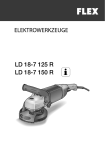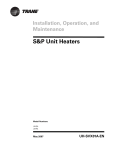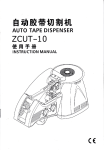Download K248 IEEE 802.11 (a/b/g)
Transcript
IEEE 802.11 (a/b/g) Digital Standard for R&S®Signal Generators Operating Manual (;ÕÂá<) Operating Manual Test & Measurement 1171.5283.12 ─ 15 This document describes the following software options: ● R&S®SMBV-K48 1415.8102.xx ● R&S®SMU-K48 1161.0266.02 ● R&S®AMU-K48 1402.6706.02 ● R&S®SMATE-K48 1404.6703.02 ● R&S®SMJ-K48 1404.1001.02 This manual version corresponds to firmware version: FW 3.20.281.xx and later of the R&S®SMBV100A FW 2.20.360.142 and later of the R&S®SMU200A, R&S®SMATE200A, R&S®SMJ100A and R&S®AMU200A © 2015 Rohde & Schwarz GmbH & Co. KG Mühldorfstr. 15, 81671 München, Germany Phone: +49 89 41 29 - 0 Fax: +49 89 41 29 12 164 Email: [email protected] Internet: www.rohde-schwarz.com Subject to change – Data without tolerance limits is not binding. R&S® is a registered trademark of Rohde & Schwarz GmbH & Co. KG. Trade names are trademarks of the owners. The following abbreviations are used throughout this manual: R&S®AMU200A is abbreviated as R&S AMU, R&S®SMATE200A is abbreviated as R&S SMATE, R&S®SMBV100A is abbreviated as R&S SMBV, R&S®SMJ100A is abbreviated as R&S SMJ, R&S®SMU200A is abbreviated as R&S SMU, R&S®WinIQSIM2TM is abbreviated as R&S WinIQSIM2; the license types 02/03/07/11/13/16/12 are abbreviated as xx. IEEE 802.11 (a/b/g) Contents Contents 1 Preface.................................................................................................... 5 1.1 Documentation Overview............................................................................................. 5 1.2 Conventions Used in the Documentation...................................................................6 1.2.1 Typographical Conventions.............................................................................................6 1.2.2 Notes on Screenshots.....................................................................................................7 1.2.3 Naming of Software Options........................................................................................... 7 2 Introduction............................................................................................ 9 2.1 Physical Layer OFDM................................................................................................. 10 2.1.1 PLCP Format................................................................................................................ 11 2.1.2 PLCP Preamble............................................................................................................ 11 2.1.3 Signal Field................................................................................................................... 12 2.1.4 User Data...................................................................................................................... 12 2.2 Physical Layer CCK-PBCC.........................................................................................14 2.2.1 Long PLCP PPDU Format............................................................................................ 14 2.2.2 Short PLCP PPDU Format............................................................................................14 2.3 Data Spreading and Modulation CCK-PBCC............................................................ 15 2.3.1 1 Mbps Data Rate with DBPSK Modulation.................................................................. 16 2.3.2 2 Mbps Data Rate with DQPSK Modulation..................................................................16 2.3.3 5.5 Mbps Data Rate with CCK Modulation....................................................................17 2.3.4 11 Mbps Data Rate with CCK Modulation.....................................................................18 2.3.5 5.5 Mbps and 11 Mbps Data Rates with PBCC Modulation..........................................19 2.3.6 22 Mbps and 33 Mbps Data Rates with PBCC Modulation...........................................19 3 WLAN User Interface........................................................................... 21 3.1 General Settings for WLAN Signals.......................................................................... 22 3.2 PPDU/Sequence Configuration..................................................................................27 3.2.1 Standard 802.11a - OFDM............................................................................................27 3.2.2 Standard 802.11b/g - CCK - PBCC...............................................................................28 3.2.3 Settings......................................................................................................................... 29 3.3 MAC Header and FCS Configuration.........................................................................34 3.4 PPDU Graph.................................................................................................................37 3.5 Filter/Clipping Settings...............................................................................................38 Operating Manual 1171.5283.12 ─ 15 3 IEEE 802.11 (a/b/g) Contents 3.5.1 Filter Settings................................................................................................................ 38 3.5.2 Clipping Settings........................................................................................................... 39 3.6 Trigger/Marker/Clock Settings................................................................................... 40 3.6.1 Trigger In.......................................................................................................................41 3.6.2 Marker Mode................................................................................................................. 46 3.6.3 Marker Delay.................................................................................................................47 3.6.4 Clock Settings............................................................................................................... 47 3.6.5 Global Settings..............................................................................................................49 4 Remote-Control Commands............................................................... 51 4.1 General Commands.................................................................................................... 52 4.2 Filter/Clipping Settings...............................................................................................61 4.3 Trigger Settings...........................................................................................................66 4.4 Marker Settings........................................................................................................... 72 4.5 Clock Settings............................................................................................................. 77 4.6 PSDU Settings............................................................................................................. 79 List of Commands................................................................................89 Index......................................................................................................91 Operating Manual 1171.5283.12 ─ 15 4 IEEE 802.11 (a/b/g) Preface Documentation Overview 1 Preface 1.1 Documentation Overview The user documentation for the R&S Signal Generator consists of the following parts: ● Online Help system on the instrument, ● "Quick Start Guide" printed manual, ● Documentation CD-ROM with: – Online help system (*.chm) as a standalone help, – Operating Manuals for base unit and options, – Service Manual, – Data sheet and specifications, – Links to useful sites on the R&S internet. Online Help The Online Help is embedded in the instrument's firmware. It offers quick, context-sensitive access to the complete information needed for operation and programming. The online help contains help on operating the R&S Signal Generator and all available options. Quick Start Guide The Quick Start Guide is delivered with the instrument in printed form and in PDF format on the Documentation CD-ROM. It provides the information needed to set up and start working with the instrument. Basic operations and an example of setup are described. The manual includes also general information, e.g., Safety Instructions. Operating Manuals The Operating Manuals are a supplement to the Quick Start Guide. Operating Manuals are provided for the base unit and each additional (software) option. These manuals are available in PDF format - in printable form - on the Documentation CD-ROM delivered with the instrument. In the Operating Manual for the base unit, all instrument functions are described in detail. Furthermore, it provides an introduction to remote control and a complete description of the remote control commands with programming examples. Information on maintenance, instrument interfaces and error messages is also given. In the individual option manuals, the specific functions of the option are described in detail. For additional information on default settings and parameters, refer to the data sheets. Basic information on operating the R&S Signal Generator is not included in the option manuals. Operating Manual 1171.5283.12 ─ 15 5 IEEE 802.11 (a/b/g) Preface Conventions Used in the Documentation Service Manual The Service Manual is available in PDF format - in printable form - on the Documentation CD-ROM delivered with the instrument. It describes how to check compliance with rated specifications, on instrument function, repair, troubleshooting and fault elimination. It contains all information required for repairing the instrument by the replacement of modules. This manual can also be orderd in printed form (see ordering information in the data sheet). Release Notes The release notes describe new and modified functions, eliminated problems, and last minute changes to the documentation. The corresponding firmware version is indicated on the title page of the release notes. The current release notes are provided in the Internet. Web Help The web help provides online access to the complete information on operating the R&S Signal Generator and all available options, without downloading. The content of the web help corresponds to the user manuals for the latest product version. The web help is available on the R&S Signal Generator product page at the Downloads > Web Help area. Application Notes Application notes, application cards, white papers and educational notes are further publications that provide more comprehensive descriptions and background information. The latest versions are available for download from the Rohde & Schwarz website, at http://www.rohde-schwarz.com/appnotes. 1.2 Conventions Used in the Documentation 1.2.1 Typographical Conventions The following text markers are used throughout this documentation: Convention Description "Graphical user interface elements" All names of graphical user interface elements on the screen, such as dialog boxes, menus, options, buttons, and softkeys are enclosed by quotation marks. KEYS Key names are written in capital letters. Operating Manual 1171.5283.12 ─ 15 6 IEEE 802.11 (a/b/g) Preface Conventions Used in the Documentation Convention Description File names, commands, program code File names, commands, coding samples and screen output are distinguished by their font. Input Input to be entered by the user is displayed in italics. Links Links that you can click are displayed in blue font. "References" References to other parts of the documentation are enclosed by quotation marks. 1.2.2 Notes on Screenshots When describing the functions of the product, we use sample screenshots. These screenshots are meant to illustrate as much as possible of the provided functions and possible interdependencies between parameters. The shown values may not represent realistic test situations. The screenshots usually show a fully equipped product, that is: with all options installed. Thus, some functions shown in the screenshots may not be available in your particular product configuration. 1.2.3 Naming of Software Options In this operating manual, we explicitly refer to options required for specific functions of the digital standard. The name of software options for signal generators vary in the name of the instrument, but the option name is identical. Therefore we use in this manual the placeholder R&S SMx/AMU. Example: Naming for an option of the vector signal generator R&S SMBV100A, e.g: ● R&S SMx/AMU-K99, stands for R&S SMBV-K99 The particular software options available for the corresponding instruments are listed on the back of the title page. Operating Manual 1171.5283.12 ─ 15 7 IEEE 802.11 (a/b/g) Preface Conventions Used in the Documentation Operating Manual 1171.5283.12 ─ 15 8 IEEE 802.11 (a/b/g) Introduction 2 Introduction The R&S Signal Generator provides you with the ability to generate signals in accordance with the Wireless LAN standards IEEE 802.11a, IEEE 802.11b and IEEE 802.11g. (IEEE 802.11) standard WLAN. IEEE 802.11 stands for a wireless LAN standard prepared by ANSI/IEEE Institute of Electrical and Electronics Engineers). A brief description of the standard is given in the following. For a detailed description see the corresponding ANSI/IEEE specifications. In 1990, IEEE founded the work group 802.11 which issued a first version of the 802.11 standard in June 1997. This standard defines two transmission methods: an infrared interface and radio transmission in the ISM band around 2.4 GHz. Radio transmission can alternatively be carried out via frequency hopping spread spectrum (FHSS) or direct sequence spread spectrum (DSSS). Originally, two data transmission modes were defined for the DSSS method. ● 1 Mbps data rate with DBPSK modulation ● 2 Mbps data rate with DQPSK modulation Both modes spread the information data sequence with an 11-chip Barker sequence, and operate with a chip rate of 11 Mcps. In spring 1999, the standard was extended by an OFDM mode, 802.11a, in the 5 GHz band. Soon afterwards, in summer 1999, the DSSS mode was extended, too. This expansion to include the new data rates of 5.5 Mbps and 11 Mbps is defined in the 802.11b standard. A new modulation mode, complementary code keying (CCK), was introduced (see following sections). Standard 802.11g issued in 2003 extends standard 802.11b with higher transmission rates. It includes the previous 802.11b standard and implements the OFDM transmission of standard 802.11a in the 2.4 GHz ISM band. In the physical layer, the packet structure and modulation format of the OFDM modes are identical in 802.11g and 802.11a, only different transmission frequencies are used. The 802.11 wireless LAN standard is a packet-oriented method for data transfer. The data packets are transmitted and received on the same frequency in time division duplex (TDD), but without a fixed timeslot raster. An 802.11 component can only transmit or only receive packets at any particular time. The R&S Signal Generator simulates IEEE 802.11a-g WLAN at the physical on the physical layer. Two simulation modes are offered: In the framed mode a sequence of data packets with the frame structure defined by the standard is generated. A MAC header and a frame check sequence can be activated. In the unframed time mode a non-packet-oriented signal without frame structure is generated, with the modulation modes and data rates defined by the IEEE 802.11. The following list gives an overview of the options provided by the R&S Signal Generator for generating a IEEE 802.11a-g WLAN signal: ● Physical Layer modes OFDM (IEEE.802.11a/g), and CCK/PBCC (IEEE.802.11b/g). Operating Manual 1171.5283.12 ─ 15 9 IEEE 802.11 (a/b/g) Introduction Physical Layer OFDM ● Chip/Sample rate 20 Mcps (OFDM IEEE.802.11a/g), and 11 Mcps (CCK/PBCC IEEE.802.11b/g). ● PSDU bit rates 1Mbps, 2Mbps, 5.5Mbps and 11 Mbps (CCK/PBCC), 22Mbps (PBCC), 6 Mbps, 9 Mbps, 12 Mbps, 18 Mbps, 24Mbps, 36 Mbps, 48 Mbps and 54 Mbps (OFDM). ● PSDU Modulation DBPSK,DQPSK and CCK/PBCC (CCK/PBCC) and BPSK,QPSK,16QAM or 64QAM (OFDM) (depending on specified PSDU bit rate). ● Data scrambling can be activated or deactivated (CCK/PBCC) and initial scrambler state can be set randomly or to a user-defined value (OFDM). ● Clipping for reducing the crest factor. To playback a signal from a waveform file created by the simulation software R&S WinIQSIM2, the corresponding R&S WinIQSIM2 digital standard option must be installed. 2.1 Physical Layer OFDM The standard defines OFDM (orthogonal frequency division multiplex) with 52 carriers as transmission method. The symbol rate of the modulation on the individual carriers is 250 kHz. A user data rate of up to 54 Mbps at a channel bandwidth of 20 MHz can be obtained by combining 48 useful carriers for data transmission (4 carriers are used for pilots) and using 64QAM for subcarrier modulation. With OFDM, the individual carriers are superimposed mutually orthogonal, which, in the ideal case, does not cause any intercarrier interference (ICI). Table 2-1: Parameters of 802.11a/g OFDM modulation Parameters Value Number of data subcarriers 48 Number of pilot subcarriers 4 Total of subcarriers used 52 Subcarrier frequency spacing 0.3125 MHz (= 20 MHz/64) IFFT/FFT period 3.2 µs Guard interval duration 0.8 µs (TFFT /4) Symbol interval 4 µs (TGI + TFFT) PLCP preamble duration 16 µs Subcarrier modulation BPSK OFDM QPSK OFDM 16QAM OFDM 64QAM OFDM Error correction code K = 7 (64 states) convolutional code Code rates 1/2, 2/3, 3/4 Operating Manual 1171.5283.12 ─ 15 10 IEEE 802.11 (a/b/g) Introduction Physical Layer OFDM Parameters Value Occupied bandwidth 16.6 MHz Channel spacing 20 MHz The table shows the main parameters of OFDM. 64-point IFFT is used to generate the 52 subcarriers. 12 of the 64 possible carriers are not used. One is the carrier in the middle of the band, which would otherwise be impaired by the carrier leakage of the I/Q modulator, the others are the remaining carriers at the upper and lower end of the spectrum. The required subcarrier offset of 312.5 kHz is implicitly observed when the time signal generated by the IFFT with a sampling rate of 20 MHz is output. These 20 MHz are also called 'kernel sample rate'. An OFDM symbol generated in this way would have a period of 3.2 µs. To compensate for multipath propagation, a so-called guard interval with a duration of 0.8 µs is attached to each symbol so that a total symbol interval of 4 µs is obtained. Either BPSK, QPSK, 16QAM or 64QAM modulation can be used on the subcarriers. Prior to the modulation, the raw data are convolutionally coded with code rates of ½ to ¾ being possible. The frame structure can be seen in the figure below (also indicated in the "PPDU Configuration" dialog): 2.1.1 PLCP Format The physical layer convergence protocol (PLCP) is a protocol layer between medium access control and the actual physical transmission layer (PHY). It is mainly used to adapt the different transmission formats of the 802.11 standards to the MAC layer which is identical for all transmission methods. Moreover, this protocol informs the receiver on the type of signal sent to allow for a correct demodulation. The PLCP generates the PLCP protocol data unit (PPDU) frames which are physically transmitted. 2.1.2 PLCP Preamble Each frame starts with the PLCP preamble made up of 10 short and 2 long symbols. The receiver uses the short symbols mainly for signal detection, AGC, coarse frequency adjustment and time synchronization. The long symbols are used to determine the transmission function of the channel and to set the equalizer of the receiver accord- Operating Manual 1171.5283.12 ─ 15 11 IEEE 802.11 (a/b/g) Introduction Physical Layer OFDM ingly. The complete preamble is 16 µs long and thus corresponds to the duration of 4 normal OFDM symbols. 2.1.3 Signal Field The signal field directly follows the preamble and consists of 24 bits which are used as follows: The first 4 bits inform on the data rate (RATE) of the following data section. This allows the receiver to correctly set its demodulator. Following a reserved bit, 12 LENGTH bits are sent. They contain the number of bytes transmitted in this frame. After a parity bit, 6 tail bits reset the convolutional coder to zero. With settings for 6 Mbps, the 24 bits are subjected to usual signal processing consisting of convolutional coding, interleaving, BPSK subcarrier modulation, pilot carrier generation and OFDM modulation and thus form exactly one OFDM symbol of 4 µs duration. Thanks to the use of the lowest data rate (6 Mbps), each receiver has the best chance to obtain the information required for subsequent demodulation of the data section. 2.1.4 User Data The user data in the data section of the frame is finally taken to the receiver. The data section may have a variable length of OFDM symbols and can be transmitted with one of the defined data rates between 6 and 54 Mbps. The data section of the frame is subdivided into the fields SERVICE, PSDU, TAIL and Pad bits. The service field consists of 16 bits, the 7 LSBs transmitted first being 0. The allows the receiver to draw conclusions as to the start value of the scrambler in the transmitter. The remaining 9 bits are reserved and, according to the current version of the standard, should also be set to 0. The PSDU may have a user-selectable length of up to 2346 bytes. 6 tail bits follow to reset the convolutional coder to zero. The data field must be filled with the full number of OFDM symbols and is therefore rounded up. Additional bits that may be available are set to 0 as pad bits. A short description of the individual steps required to attain a valid 802.11a/g signal follows. Operating Manual 1171.5283.12 ─ 15 12 IEEE 802.11 (a/b/g) Introduction Physical Layer OFDM Data from the source (usually the next higher protocol layer, here MAC) must first be scrambled, i.e. multiplied with a PN sequence. A 127-bit code generated by the following generator polynomial is stipulated: S(x) = x7 + x4 + 1 A feedback shift register generates the scrambling sequence. The start value of the register for the data section should be randomly selected. A subsequent convolutional coder adds redundancies to the bits thus scrambled (factor of 2). The coder has 64 possible states (k = 7) and is described by the polynomials g0=1338 and g1=1718. To obtain the data rates of 6 to 54 Mbps defined by the standard, different channel code rates are required. Bits generated by the convolutional coder are therefore punctured (i.e. omitted) depending on the setting so that 1/2, 2/3 or 3/4 code rates are attained. Increasing the redundancy by channel coding is generally mandatory in case of OFDM modulations since complete subcarriers may be eliminated by frequency selective fading so that the loss of bits on the transmission path is in many cases unavoidable. To increase the performance of the convolutional coder, the coded data are interleaved in the next step. Two interleaver stages ensure that the adjacent bits of the convolutional coder are first distributed to different subcarriers and then to higher- or lower-significant bits of the constellation used for subcarrier modulation. Long sequences of defective bits can thus be avoided which significantly improves the faculties of the Viterbi decoder in the receiver for a correction. The next stage performs the actual modulation of the individual OFDM carriers. Depending on the set data rate, the useful carriers are subjected to a uniform BPSK, QPSK, 16QAM or 64QAM modulation. This is done by first calculating the I and Q coefficients of each carrier. Gray coding is used to distribute the data bits to constellation points. All carriers from 26 to +26, except carriers -21, -7, 0, 7 and 21, are used for the transmission of user data. Carrier number 0 (directly at the center frequency later on) is not used and is always 0. The remaining 4 are BPSK-modulated pilots. The pilot carriers change their phase with each symbol. The phase variation is determined by the 127-bit PN sequence already defined as scrambling sequence. The actual OFDM modulation is performed by inverse discrete Fourier transform (IFFT) in the next step. A 64-point IFFT is carried out with the I and Q coefficients of the subcarriers obtained before. To ensure sufficient spacing of aliasing products, only 52 of the 64 possible carriers are used. The result is a discrete complex time signal in the baseband with modulated OFDM carriers. A guard field which corresponds to a periodic continuation of the same symbol is then appended before each OFDM symbol. Multipath propagation can thus be easily compensated in the receiver. Aliasing products are suppressed by oversampling, converting the discrete digital signal to an analog signal and subsequent filtering. In the last step, the baseband signal is modulated onto the selected RF carrier and the complete signal is sent to the receiver via the air interface. Operating Manual 1171.5283.12 ─ 15 13 IEEE 802.11 (a/b/g) Introduction Physical Layer CCK-PBCC 2.2 Physical Layer CCK-PBCC A distinction is made between the packet type (or PPDU format) with long or short PLCP (physical layer convergence protocol). 2.2.1 Long PLCP PPDU Format In 802.11, the data packet on the physical layer is referred to as PPDU (PLCP protocol data units). A PPDU consists of three components; the PLCP preamble, the PLCP header and the PSDU (PLCP service data unit), which contains the actual information data (coming from higher layers). The PLCP preamble and header are used for synchronization and signalling purposes, and are themselves divided into fields. The PLCP preamble consists of a synchronization field and a start frame delimiter field. The standard specifies a fixed data content for both fields. The PLCP header consists of the signal, service, length and CRC fields. The signal field determines the data rate used in the PSDU field. The rates 1 Mbps, 2 Mbps, 5.5 Mbps, and 11 Mbps can be selected; rates 22 MBps and 33 Mbps can be used in the optional PBCC modes. The service field also helps to differentiate the modulation modes (CCK or PBCC) used for the higher data rates of 5.5 Mbps and 11 Mbps. The length of the PSDU field is entered in µs in the Length field. The CRC field contains a check sum of all the fields of the PLCP header. The PLCP preamble and the PLCP header in the long PLCP PPDU format are both DBPSK-modulated and transmitted at a data rate of 1 Mbps. The data rate and the modulation of the PSDU component are defined by the signal and service fields in the PLCP header. The frame structure can be seen in the figure below (also indicated in the "PPDU Configuration" dialog): 2.2.2 Short PLCP PPDU Format The basic structure of the short PLCP PPDU format is identical to that of the long PLCP PPDU format. There is no difference in the PSDU component. The PLCP preamble and header are generated in an abbreviated form. In the short preamble, the Operating Manual 1171.5283.12 ─ 15 14 IEEE 802.11 (a/b/g) Introduction Data Spreading and Modulation CCK-PBCC number of bits transmitted in the SYNC field is reduced from 128 to 56. In the short header, however, the number of data bits transmitted remains unchanged, but the data rate is doubled (to 2 Mbps). These measures halve the transmission periods of preamble and header in the short PLCP format, as compared to the long PLCP format. The frame structure can be seen in the figure below (also indicated in the "PPDU Configuration" dialog): 2.3 Data Spreading and Modulation CCK-PBCC The R&S Signal Generator simulates signals in accordance with 802.11 on the physical layer. In the standard, the data link layer or, to be more precise, the MAC sublayer provides the input data for this layer The following graph illustrates the signal generation process. Fig. 2-1: Principle of 802.11b/g signal generation Depending on the PLCP PPDU format used, the PLCP preamble and the PLCP header are combined in the packet builder. The PSDU field of the packet is filled with the input data of the physical layer block. In the next step, all the packet data is scrambled. The actual spreading and modulation of the data signal to the resulting chip rate of 11 Mcps comes next. However, the data rates and modulations of the individual fields of a packet can differ. The PLCP preamble always has a data rate of 1 Mbps, and is DBPSK-modulated. Besides the actual modulation, spreading to the resulting chip rate occurs. The PLCP header is either treated exactly like the preamble (long PLCP PPDU format), or DQPSK-modulated at a data rate of 2 Mbps (short PLCP PPDU format). Data rates (1 Mbps, 2 Mbps, 5.5 Mbps, 11 Mbps, etc) with different modulations can be used for the data part of the packet, the PLCP service data unit (PSDU). The following table gives an overview of the different combinations of data rates, modulations and spreading/coding methods. Operating Manual 1171.5283.12 ─ 15 15 IEEE 802.11 (a/b/g) Introduction Data Spreading and Modulation CCK-PBCC Packet field Data rate Chip rate Spreading/coding methods Modulation Short PLCP pream- 1 Mbps ble 11 Mcps 11-chip Barker sequence DBPSK Long PLCP preamble 1 Mbps 11 Mcps 11-chip Barker sequence DBPSK Short PLCP header 2 Mbps 11 Mcps 11-chip Barker sequence DQPSK Long PLCP header 1 Mbps 11 Mcps 11-chip Barker sequence DBPSK PSDU 1 Mbps (long PPDU) 11 Mcps 11-chip Barker sequence DBPSK PSDU 2 Mbps 11 Mcps 11-chip Barker sequence DQPSK PSDU 5.5 Mbps 11 Mcps CCK DQPSK PSDU 11 Mbps 11 Mcps CCK DQPSK PSDU 5.5 Mbps 11 Mcps PBCC BPSK PSDU 11 Mbps 11 Mcps PBCC QPSK PSDU 22 Mbps 11 Mcps PBCC 8PSK PSDU 33 Mbps 16.5 Mcps PBCC 8PSK The individual combinations of spreading, coding and modulation are described below. 2.3.1 1 Mbps Data Rate with DBPSK Modulation At a data rate of 1 Mbps, the already scrambled data stream is DBPSK-modulated according to the table below. The resulting symbol sequence is then spread using the 11-chip Barker sequence. Bit input Phase change 0 0 1 Pi 2.3.2 2 Mbps Data Rate with DQPSK Modulation At a data rate of 2 Mbps, the already scrambled data stream is DQPSK-modulated according to the table below. The resulting symbol sequence is then spread using the 11-chip Barker sequence. Operating Manual 1171.5283.12 ─ 15 16 IEEE 802.11 (a/b/g) Introduction Data Spreading and Modulation CCK-PBCC Dibit pattern (d0,d1) (d0 is first in time) Phase change 00 0 01 pi/2 11 pi 10 3pi/2(-pi/2) 2.3.3 5.5 Mbps Data Rate with CCK Modulation The standard specifies CCK modulation (complementary code keying) for a data rate of 5.5 Mbps. To this end, in each modulation step, four successive bits (d0 to d3) are taken from the data stream which is already scrambled. The phases φ1,φ2,φ3,φ4 are determined by these four bits. φ1 is determined by the data bits d0 and d1 according to the following table, which specifies different phases for even and odd modulation steps: Dibit pattern (d0,d1) (d0 is first in time) Even symbols phase change Odd symbols phase change 00 0 pi 01 pi/2 3pi/2(-pi/2) 11 pi 0 10 3pi/2(-pi/2) pi/2 The phase φ1 must be interpreted relative to the phase of the previous symbol. The other three phases are determined as follows: φ2 = (d2 - pi ) + pi/2 φ3= 0 φ4= d3 - pi By means of these four phases, the CCK code word can now be determined; it is: Operating Manual 1171.5283.12 ─ 15 17 IEEE 802.11 (a/b/g) Introduction Data Spreading and Modulation CCK-PBCC Example: (d0 to d3) = (0110), the phase of the last symbol is 0, the current modulation step is even: φ1= pi/2 φ2= (1 - pi) + pi/2 = 3pi/2 φ3= 0 φ4= 0*pi = 0 The CCK code word is consequently: c={ej(pi/2+3pi/2+0+0),ej(pi/2+3pi/2+0),ej(pi/2+3pi/2+0),-ej(pi/2+0),ej(pi/2+3x/2+0),ej(pi/2+0),-ej(pi/2+3pi/2),ejpi/2} c = (ej0, ej0, -ejpi/2, ej0, ejpi/2, ej0, ejpi/2) = (1, 1, 1, -j, 1, j, 1, j) The four data bits (d0 to d3) thus become the eight complex output chips (c0 to c7). 2.3.4 11 Mbps Data Rate with CCK Modulation The standard also specifies CCK modulation (complementary code keying) for a data rate of 11 Mbps. The modulation is basically the same as described for the 5.5 Mbps data rate. In each modulation step, eight successive bits (d0 to d7) are taken from the data stream, which is already scrambled. The phases φ1,φ2,φ3,φ4 are determined by these eight bits. φ1 is determined by the data bits d0 and d1 according to the following table, which specifies different phases for even and odd modulation steps: Dibit pattern (d0,d1) (d0 is first in time) Even symbols phase change Odd symbols phase change 00 0 pi 01 pi/2 3pi/2(-pi/2) 11 pi 0 10 3pi/2(-pi/2) pi/2 The phase φ1 must be interpreted relative to the phase of the previous symbol. φ2 is determined by the data bits d2, d3, φ3 from d4, d5 and φ2 from d6, d7 according to the following table: Dibit pattern [di,d(i+1)] (d0 is first in time) Phase change 00 0 01 pi/2 11 pi 10 3pi/2(-pi/2) Operating Manual 1171.5283.12 ─ 15 18 IEEE 802.11 (a/b/g) Introduction Data Spreading and Modulation CCK-PBCC 2.3.5 5.5 Mbps and 11 Mbps Data Rates with PBCC Modulation Packet binary convolutional coding (PBCC) can optionally be used instead of CCK modulation for the 5.5 Mbps and 11 Mbps data rates. The following illustration provides a schematic overview of this method. For details, refer to the standard. Fig. 2-2: Principle of PBCC modulation 2.3.6 22 Mbps and 33 Mbps Data Rates with PBCC Modulation 802.11g also defines the optional PBCC (ER-PBCC) modes using the extended 22 Mbps and 33 Mbps rates. In contrast to the 5.5 Mbps und 11 Mbps PBCC modes, a rate 2/3 convolutional coder and 8PSK modulation are used. With 33 Mbps, also the clock rate in the data section of the packet is increased to 16.5 Mcps. Operating Manual 1171.5283.12 ─ 15 19 IEEE 802.11 (a/b/g) Introduction Data Spreading and Modulation CCK-PBCC Operating Manual 1171.5283.12 ─ 15 20 IEEE 802.11 (a/b/g) WLAN User Interface 3 WLAN User Interface The menu for setting the IEEE 802.11a-g WLAN digital standard is either called from the baseband block or from the menu tree under Baseband. The menu is split into several sections for configuring the standard. The choice of simulation mode determines which displays and parameters are made available in the lower section. The upper section of the menu is where the IEEE 802.11a-g WLAN digital standard is enabled, the default settings are called and the physical layer mode, the simulation mode and the frame type are selected. Additional parameters for defining the signal length and a graph outlining the signal structure are indicated. A button leads to the submenu for loading and saving the IEEE 802.11a-g WLAN configuration. The buttons of the lower menu section lead to submenus for configuring the PPDU and for setting the filter, clipping and marker parameters. Operating Manual 1171.5283.12 ─ 15 21 IEEE 802.11 (a/b/g) WLAN User Interface General Settings for WLAN Signals 3.1 General Settings for WLAN Signals The upper menu section is where the IEEE 802.11a-g WLAN digital standard is enabled and the basic signal structure is configured. State Activates the standard and deactivates all the other digital standards and digital modulation modes in the same path. Remote command: [:SOURce<hw>]:BB:WLAN:STATe on page 60 Set to default Calls the default settings. The values of the main parameters are listed in the following table. Parameter Value State Not affected by "Set to default" Standard 802.11g Physical Layer Mode CCK Simulation Mode Framed Predefined Frames Data Sequence Length 1 frame Idle Time 0.1 ms Filter Gauss (FSK), 0.50 Chip Rate Variation 11 Mcps Clipping Off PPDU Configuration (CCK) PLCP P+H Format Long PLPC PSDU Bit Rate (CCK/PBCC) 11 Mbps Data Length 1024 bytes PSDU Data Source PRBS 9 Scrambling On Service Field Clock Bits Locked MAC Header Off FCS (checksum) Off Remote command: [:SOURce<hw>]:BB:WLAN:PRESet on page 56 Operating Manual 1171.5283.12 ─ 15 22 IEEE 802.11 (a/b/g) WLAN User Interface General Settings for WLAN Signals Save/Recall Calls the "Save/Recall" menu. From the "Save/Recall" menu the File Select windows for saving and recalling IEEE 802.11a-g WLAN configurations and the File Manager can be called. IEEE 802.11a-g WLAN configurations are stored as files with the predefined file extension *.wlan. The file name and the directory they are stored in are user-definable. The complete settings in the "IEEE 802.11a-g WLAN" menu are saved and recalled. "Recall IEEE 802.11a-g WLAN setting" Opens the "File Select" window for loading a saved IEEE 802.11a-g WLAN configuration. The configuration of the selected (highlighted) file is loaded by pressing the "Select" button. "Save IEEE 802.11a-g WLAN setting" Opens the "File Select" window for saving the current IEEE 802.11a-g WLAN signal configuration. The name of the file is specified in the "File name" entry field, the directory selected in the "save into" field. The file is saved by pressing the "Save" button. "File Manager" Calls the "File Manager". The "File Manager" is used to copy, delete and rename files and to create new directories. Remote command: [:SOURce<hw>]:BB:WLAN:SETTing:CATalog? on page 57 [:SOURce<hw>]:BB:WLAN:SETTing:LOAD on page 58 [:SOURce<hw>]:BB:WLAN:SETTing:STORe on page 58 [:SOURce<hw>]:BB:WLAN:SETTing:DELete on page 58 Generate Waveform File… Calls the "Generate Waveform" menu. This menu is used to store the current WLAN signal as ARB signal in a waveform file. This file can be loaded in the "ARB" menu and processed as multicarrier or multisegment signal. The file name is entered in the submenu. The file is stored with the predefined file extension *.wv. The file name and the directory it is stored in are user-definable. Remote command: [:SOURce<hw>]:BB:WLAN:WAVeform:CREate on page 61 Standard Selects the 802.11 standard. The standard was expanded over the years adding additional features. "802.11a" The standard supports OFDM (orthogonal frequency division multiplexing). This modulation is defined by the IEEE 802.11a specification in the 5 GHz frequency band. Operating Manual 1171.5283.12 ─ 15 23 IEEE 802.11 (a/b/g) WLAN User Interface General Settings for WLAN Signals "802.11b" The standard includes the modulation mode CCK (complementary code keying) and the data rates 5.5 Mbps and 11 Mbps. PBCC (packet binary convolutional coding) can optionally be used instead of CCK modulation for the 5.5 Mbps and 11 Mbps data rates. "802.11g" Standard 802.11g extends standard 802.11b with higher transmission rates. 802.11g contains the previous 802.11b modes and also integrates the OFDM method used in 802.11a for frequencies in the 2.4 GHz band. Remote command: [:SOURce<hw>]:BB:WLAN:STANdard on page 60 Physical Layer Mode Selects the physical layer mode. "OFDM" The OFDM (orthogonal frequency division multiplexing) physical layer supports a frame-based transmission. The OFDM signal is divided into 52 carriers. The symbol rate of the modulation on the individual carriers is 250 kHz. A user data rate of up to 54 Mbps at a channel bandwidth of 20 MHz can be obtained by combining 48 useful carriers for data transmission (4 carriers are used for pilots) and using 64QAM for subcarrier modulation. With OFDM, the individual carriers are superimposed mutually orthogonal, which, in the ideal case, does not cause any intercarrier interference (ICI). "CCK" The CCK (complementary code keying) physical layer mode is used for the 5.5 Mbps and 11 Mbps data rates. "PBCC" The PBCC (packet binary convolutional coding) physical layer can optionally be used instead of CCK modulation and extents 802.11b to higher data rates (22 Mbps). Remote command: [:SOURce<hw>]:BB:WLAN:MODE on page 54 Simulation Mode Selects the simulation mode. "Framed" The "framed mode" is the standard operating mode which is also used in the real system. Data packets with the frame structure defined by the standard are generated. Signals representing a sequence of frames (PLCP protocol data units, referred to as PPDUs) and separated by a so-called idle time can be configured in the framed mode. The user data is continued in the consecutive frames, i.e. it is not repeated in each frame. Both the duration of the idle time and the number of frames to be sent can be user-selected. Operating Manual 1171.5283.12 ─ 15 24 IEEE 802.11 (a/b/g) WLAN User Interface General Settings for WLAN Signals "Unframed" The "unframed mode" is offered in addition. In this mode, a nonpacket-oriented signal without a frame structure is generated with the modulations and data rates defined by 802.11a-g. This mode can be used for simple tests for which only modulation and spectrum of the test signal are of interest. No PLCP preamble and no signal field are generated in the unframed mode. The idle time is also omitted. The data field is identical to that of the framed mode and also contains the service and tail bits. The length limitation stipulated by the standard to the maximum PSDU block length of 4095 bytes in the framed mode does not apply. Operation is the same as in the framed mode, but only a limited number of setting parameters is available. Remote command: [:SOURce<hw>]:BB:WLAN:SMODe on page 59 Predefined Frames (Framed Mode only) Selects the frame type. The selection defines parameters of the MAC layer, e.g. the type and sub-type bit fields of the MAC Header. "Data" Frames containing useful data. "RTS" Request to Send. "CTS" Clear to Send. "ACK" Acknowledgement. Remote command: [:SOURce<hw>]:BB:WLAN:FFORmat on page 53 Sequence Length Sets the sequence length of the signal in number of frames. A (physical layer) frame consists of a PPDU burst including the subsequent idle time. Remote command: [:SOURce<hw>]:BB:WLAN:SLENgth on page 59 Idle time (based on standard chip rate) (This feature is available for Framed Mode only). Operating Manual 1171.5283.12 ─ 15 25 IEEE 802.11 (a/b/g) WLAN User Interface General Settings for WLAN Signals Sets the idle time, i.e. the time between two PPDU bursts. Idle time is given in µs; the packets can also be joined to each other directly with idle time 0. Please note that the idle time refers to the chip rate as defined in the standard (11 Mcps for 802.11b/g CCK/ PBCC and 20 Mcps for 802.11a/g OFDM). Only at this chip rate does the idle period correspond exactly to the time set. If the chip rate is doubled, for instance, the real idle time is halved. Remote command: [:SOURce<hw>]:BB:WLAN:ITIMe on page 53 PPDU Configuration (This feature is available for Framed Mode only) Calls the menu for configuration of the PPDU. The menu differs for the physical layer modes. The menu is described in chapter 3.2, "PPDU/Sequence Configuration", on page 27. Remote command: n.a. Sequence Configuration (This feature is available for Unframed Mode only). Calls the menu for configuration of the signal in unframed mode modes. The menu is described in chapter 3.2, "PPDU/Sequence Configuration", on page 27. Remote command: n.a. Filter/Clipping Calls the menu for setting the filter parameters and the clipping. The current setting is displayed next to the button. The menu is described in section chapter 3.5, "Filter/Clipping Settings", on page 38. Remote command: n.a. Trigger - Marker Calls the menu for selecting the trigger source, for configuring the marker signals and for setting the time delay of an external trigger signal (see chapter 3.6, "Trigger/Marker/ Clock Settings", on page 40). The currently selected trigger source is displayed to the right of the button. Remote command: n.a. Execute Trigger This feature is available for Trigger Source Internal only. Executes trigger manually. A manual trigger can be executed only when an internal trigger source and a trigger mode other than "Auto" have been selected. Remote command: [:SOURce<hw>]:BB:WLAN:TRIGger:EXECute on page 67 Operating Manual 1171.5283.12 ─ 15 26 IEEE 802.11 (a/b/g) WLAN User Interface PPDU/Sequence Configuration Clock Calls the menu for selecting the clock source (see chapter 3.6, "Trigger/Marker/Clock Settings", on page 40). Remote command: n.a. 3.2 PPDU/Sequence Configuration In framed mode, a frame consists of a PPDU (PLCP protocol data unit) and the idle time. The data packet on the physical layer is referred to as PPDU. A PPDU consists of three components; the PLCP preamble, the PLCP header and the PSDU (PLCP service data unit), which contains the actual information data (coming from higher layers). The PLCP preamble and header are used for synchronization and signaling purposes, and are themselves divided into fields. The details of the PPDU structure depend on the selected standard or, more precisely, on the physical layer mode (see below). In unframed mode, the signal can be configured via the "PSDU bit rate" and "PSDU modulation" parameters, just as in the Framed mode. However, a preamble or header is not generated; only a continuous PSDU block is generated, the length of which can be varied by using the "Sequence Length" parameter. There is no restriction of the maximum PSDU block length to 4095 bytes as in the Framed mode. Moreover, the data stream can be scrambled prior to the modulation ("Scrambling Mode" parameter). 3.2.1 Standard 802.11a - OFDM In the upper section of the menu, the parameters of the data part (PSDU) are set. In the middle section, the parameters of the scrambler and interleaver are set. A graph in the lower sections illustrates the structure of the PPDU (framed mode) or the unframed sequence (unframed mode). ● Framed mode: Operating Manual 1171.5283.12 ─ 15 27 IEEE 802.11 (a/b/g) WLAN User Interface PPDU/Sequence Configuration ● Unframed mode: 3.2.2 Standard 802.11b/g - CCK - PBCC In the upper section of the menu, the parameters of the data part (PSDU) are set. In framed mode, a distinction is made between the packet type (or PPDU format) with long or short PLCP (physical layer convergence protocol). A graph in the lower sections illustrates the structure of the PPDU (framed mode) or the unframed sequence (unframed mode). ● Framed Mode: Operating Manual 1171.5283.12 ─ 15 28 IEEE 802.11 (a/b/g) WLAN User Interface PPDU/Sequence Configuration ● Unframed Mode: 3.2.3 Settings PLCP P+H Format (CCK,PBCC) (framed mode) Selects the packet type (PPDU format) with long or short PLCP (physical layer convergence protocol). Depending on the format selected, the structure, modulation and data rate of the PLCP preamble and header are modified. The format currently set is shown in the graphic display in the lower part of the menu. See chapter 2.2, "Physical Layer CCK-PBCC", on page 14 for description of the long and short format. Remote command: [:SOURce<hw>]:BB:WLAN:PLCP:FORMat on page 55 Operating Manual 1171.5283.12 ─ 15 29 IEEE 802.11 (a/b/g) WLAN User Interface PPDU/Sequence Configuration PSDU Bit Rate Selects the bit rate of the PSDU. ● OFDM: All data rates defined by the standard are supported. The selection of the PSDU bit rate automatically determines the code rate of the convolutional coder and the subcarrier modulation of the OFDM. Data rate Possible modulation mode 6 and 9 Mbps BPSK 12 and 18 Mbps QPSK 24 and 36 Mbps 16-QAM 48 and 54 Mbps 64 QAM ● CCK, PBCC: The data rates available are 1 Mbps, 2 Mbps, 5.5 Mbps, 11 Mbps and 22 Mbps. The 1 Mbps data rate is only available if the long PLCP format has been selected (framed mode only). The selection of the data rate also determines the possible modulation modes. The following table shows the correlation between data rate and modulation. Data rate Possible modulation mode 1 Mbps Barker Sequence (DBPSK) the information data sequence is spread with an 11-chip Barker sequence, chip rate is 11 Mcps 2 Mbps Barker Sequence (DQPSK) the information data sequence is spread with an 11-chip Barker sequence, chip rate is 11 Mcps 5.5 Mbps CCK (DQPSK) or PBCC (BPSK) 11 Mbps CCK (DQPSK) or PBCC (QPSK) 22 Mbps PBCC (8PSK) Remote command: [:SOURce<hw>]:BB:WLAN:PSDU:BRATe on page 80 PSDU Modulation Indicates the modulation type. "PSDU Modulation OFDM" (OFDM) Indicates the modulation type used on the OFDM subcarriers. The modulation mode depends on the selected PSDU bit rate. "PSDU Modulation CCK,PBCC" Indicates the modulation type. The modulation mode depends on the selected PSDU bit rate. The "Physical Layer Mode" parameter in the main menu can be used for switchover between CCK and PBCC. Remote command: [:SOURce<hw>]:BB:WLAN:PSDU:MODulation? on page 87 Operating Manual 1171.5283.12 ─ 15 30 IEEE 802.11 (a/b/g) WLAN User Interface PPDU/Sequence Configuration Data Length Sets the data length. In the framed mode, data field lengths of up to 4095 bytes per frame packet are possible. This corresponds to the maximum data length. If the MAC Layer is activated, the MAC header (up to 30) and the (4) FCS bytes are added. The unframed mode offers a data length of up to 100000 bytes. OFDM: If the data field length is changed, the generator calculates the number of OFDM data symbols as a function of the set PSDU bit rate and displays it in the field "Number of Data Symbols". Data is always rounded up to complete symbols. Free data bits in the last symbol, the so-called pad bits, are filled with 0. Remote command: [:SOURce<hw>]:BB:WLAN:PSDU:DLENgth on page 82 Number of Data Symbols (OFDM) Sets the number of data symbols per frame packet. If the number of OFDM data symbols is changed, the generator calculates the data field length as a function of the set PSDU bit rate and displays it at "Data Length". Remote command: [:SOURce<hw>]:BB:WLAN:PSDU:SCOunt on page 87 PSDU Data Sorce Selects the data source for the data field. The following standard data sources are available: ● "All 0, All 1" An internally generated sequence containing 0 data or 1 data. ● "PNxx" An internally generated pseudo-random noise sequence. ● "Pattern" An internally generated sequence according to a bit pattern. Use the "Pattern" box to define the bit pattern. ● "Data List/Select DList" A binary data from a data list, internally or externally generated. Select "Select DList" to access the standard "Select List" dialog. – Select the "Select Data List > navigate to the list file *.dm_iqd > Select" to select an existing data list. – Use the "New" and "Edit" functions to create internally new data list or to edit an existing one. – Use the standard "File Manager" function to transfer external data lists to the instrument. See also "Main Dialog > Data List Management". Remote command: [:SOURce<hw>]:BB:WLAN:PSDU:DATA on page 81 [:SOURce<hw>]:BB:WLAN:PSDU:DATA:PATTern on page 82 [:SOURce<hw>]:BB:WLAN:PSDU:DATA:DSELect on page 81 Operating Manual 1171.5283.12 ─ 15 31 IEEE 802.11 (a/b/g) WLAN User Interface PPDU/Sequence Configuration Data List Management… Calls the "Data List Management" menu. This menu is used to create and edit a data list. All data lists are stored as files with the predefined file extension *.dm_iqd. The file name and the directory they are stored in are user-definable. The data lists must be selected as a data source from the submenus under the individual function, e.g. in the channel table of the cells. Note: All data lists are generated and edited by means of the SOURce:BB:DM subsystem commands. Files containing data lists usually end with *.dm_iqd. The data lists are selected as a data source for a specific function in the individual subsystems of the digital standard. Remote command: [:SOURce<hw>]:BB:WLAN:PSDU:DATA on page 81 Scrambler (OFDM) Activates/deactivates the scrambler and selects the mode of determining the initialization value. "OFF" The scrambler is deactivated. "Random" The scrambler is activated. The initialization value of the scrambler is selected at random. Each frame has a different random initialization value. This value is also different in case of successive recalculations with the same setting parameters so that different signals are generated for each calculation. "User" The scrambler is activated. The initialization value of the scrambler is set to a fixed value that is entered at "Scrambler Init (hex)". This value is then identical in each generated frame. Remote command: [:SOURce<hw>]:BB:WLAN:SCRambler:MODE on page 56 Scrambler (CCK,PBCC) Activates or deactivates the scrambler. Some tests require a test signal without scrambling (e.g. for the RF carrier suppression measurement). "OFF" The scrambler is deactivated. "ON" The scrambler is activated. Operating Manual 1171.5283.12 ─ 15 32 IEEE 802.11 (a/b/g) WLAN User Interface PPDU/Sequence Configuration "Preamble Only" The scrambler is activated. Only the preamble is scrambled. Remote command: [:SOURce<hw>]:BB:WLAN:SCRambler:MODE on page 56 Service Field Clock Bit (CCK,PBCC) Sets the Locked Clock Bit in Service Field of the PLCP Header. Via this flag (bit), the 802.11b/g transmitter indicates whether transmission frequency and symbol rate have been derived from the same oscillator. If this is the case (locked), the bit is set to 1, otherwise (not locked) to 0. Remote command: [:SOURce<hw>]:BB:WLAN:PLCP:LCBit:STATe on page 55 Disable Barker Spreading (CCK, PBCC) Activates/deactivates barker spreading (bit rates 1 Mbps or 2 Mbps only). Remote command: [:SOURce<hw>]:BB:WLAN:PLCP:LCBit:STATe on page 55 Scrambler Init (hex) (OFDM) Enters the initialization value for scrambling mode User. This value is then identical in each generated frame. Remote command: [:SOURce<hw>]:BB:WLAN:SCRambler:PATTern on page 57 Interleaver Active (OFDM) Activates/deactivates the interleaver. Remote command: [:SOURce<hw>]:BB:WLAN:ILEaver:STATe on page 53 Service field (hex) Enters the value of the service field. The standard specifies a default value of 0. Other values can be entered in hexadecimal form for test purposes or future extensions. Remote command: [:SOURce<hw>]:BB:WLAN:SERVice[:PATTern] on page 57 Time Domain Windowing Active Activates/deactivates the time domain windowing. Time domain windowing is a method to influence the spectral characteristics of the signal, which is not stipulated by the standard. However, it does not replace oversampling and subsequent signal filtering. Remote command: [:SOURce<hw>]:BB:WLAN:TDWindowing:STATe on page 60 Transition Time Sets the transition time when time domain windowing is active. Operating Manual 1171.5283.12 ─ 15 33 IEEE 802.11 (a/b/g) WLAN User Interface MAC Header and FCS Configuration The transition time defines the overlap range of two OFDM symbols. At a setting of 100 ns, one sample overlaps. Remote command: [:SOURce<hw>]:BB:WLAN:TTIMe on page 61 Configure MAC Header and FCS... Calls the menu for configuration of the MAC Header and FSC. The menu is described in chapter 3.3, "MAC Header and FCS Configuration", on page 34. Remote command: n.a. 3.3 MAC Header and FCS Configuration In the real IEEE 802.11 system, a MAC (medium access control) header is transmitted in the PSDU prior to the actual data section. This header comprises control information of the MAC layer. It is also possible to protect the PSDU by a frame checksum. These two functions can be controlled in the menu. FCS (checksum) Activates/deactivates the calculation of the FCS (frame check sequence). The standard defines a 32-bit (4-byte) check sum to protect the MAC header and the user data (frame body). Remote command: [:SOURce<hw>]:BB:WLAN:PSDU:MAC:FCSequence:STATe on page 85 MAC Header Activates/deactivates the generation of the MAC Header for the PSDU. If the MAC header is activated, all MAC header fields are enabled for operation. The individual fields of the MAC header are described in the following. Operating Manual 1171.5283.12 ─ 15 34 IEEE 802.11 (a/b/g) WLAN User Interface MAC Header and FCS Configuration All values of the MAC fields (except addresses) are entered in hexadecimal form with LSB in right notation. In the data stream, the values are output standard-conformal with the LSB coming first. Remote command: [:SOURce<hw>]:BB:WLAN:PSDU:MAC:STATe on page 87 Frame Control Enters the value of the frame control field. The Frame control field has a length of 2 bytes (16 bits) and is used to define the protocol version, the frame type, sub type and its function, etc.. As an alternative, the individual bits can be set in the lower part of the graph. Remote command: [:SOURce<hw>]:BB:WLAN:PSDU:MAC:FCONtrol on page 84 [:SOURce<hw>]:BB:WLAN:PSDU:MAC:FCONtrol:PVERsion on page 84 [:SOURce<hw>]:BB:WLAN:PSDU:MAC:FCONtrol:TYPE on page 84 [:SOURce<hw>]:BB:WLAN:PSDU:MAC:FCONtrol:SUBType on page 84 [:SOURce<hw>]:BB:WLAN:PSDU:MAC:FCONtrol:TDS on page 84 [:SOURce<hw>]:BB:WLAN:PSDU:MAC:FCONtrol:FDS on page 84 [:SOURce<hw>]:BB:WLAN:PSDU:MAC:FCONtrol:MFRagments on page 84 [:SOURce<hw>]:BB:WLAN:PSDU:MAC:FCONtrol:RETRy on page 84 [:SOURce<hw>]:BB:WLAN:PSDU:MAC:FCONtrol:PMANagement on page 84 [:SOURce<hw>]:BB:WLAN:PSDU:MAC:FCONtrol:MDATa on page 84 [:SOURce<hw>]:BB:WLAN:PSDU:MAC:FCONtrol:WEP on page 84 [:SOURce<hw>]:BB:WLAN:PSDU:MAC:FCONtrol:ORDer on page 84 Duration Id Enters the value of the duration Id field. Depending on the frame type, the 2-byte field Duration/ID is used to transmit the association identity of the station transmitting the frame or it indicates the duration assigned to the frame type. Remote command: [:SOURce<hw>]:BB:WLAN:PSDU:MAC:DID on page 83 MAC Address Enters the value of the address fields 1 ... 4. The MAC header may contain up to four address fields, but not all of them must be available. Each of the 4 address fields can be activated or deactivated. The fields are used for transmitting the basic service set identifier, the destination address, the source address, the receiver address and the transmitter address. Each address is 6 bytes (48 bit) long. The addresses can be entered in hexadecimal form in the entry field of each address field. The least significant byte (LSB) is in left notation. Remote command: [:SOURce<hw>]:BB:WLAN:PSDU:MAC:ADDRess<ch> on page 83 Sequence Control Activates/deactivates the sequence control field. Operating Manual 1171.5283.12 ─ 15 35 IEEE 802.11 (a/b/g) WLAN User Interface MAC Header and FCS Configuration The sequence control field has a length of 2 bytes and is divided in two parts, the fragment number (4 bits) and the sequence number (12 bits) field. A long user data stream to be transmitted is first split up into MSDUs (MAC service data units) which can either be transmitted as PSDU frames or further divided into fragments. The sequence number and the fragment number are then used to number the individual subpackets of the user data stream to be transmitted. Thus, all PSDUs are assigned a consecutive number. This allows the receiver to arrange the data packets in the correct order, to determine whether an incorrectly transmitted packet was retransmitted and to find out whether packets are missing. If the receiver can detect a packet without an error and does not request a retransmission, the sequence number is incremented by 1 for each packet (the field is reset to 0 at the latest after a count of 4095). The fragment number field is incremented by 1 when another fragment of the current MPDU is transmitted. The start count for the transmission (normally 0) and the number of packets required to increment the corresponding counter can be defined for both numbers. This is done with the parameters "Start Number" and "Incremented every ... packet(s)" (see below). Example: An error-free transmission of 50 packets (no packet retransmission) is to be simulated. The sequence number should be incremented by 1 for each packet. Since no packet is fragmented, the fragment counter can always remain at 0. In this case the following values have to be set: If it is to be simulated that some packets are received incorrectly or if the response of the receiver should be tested when the same packet arrives several times, the number of packets required to increment the sequence number can be set to 2, for example. Each packet will then automatically be sent twice (with identical data). Remote command: [:SOURce<hw>]:BB:WLAN:PSDU:MAC:SCONtrol:STATe on page 86 [:SOURce<hw>]:BB:WLAN:PSDU:MAC:SCONtrol:FRAGment:STARt on page 85 [:SOURce<hw>]:BB:WLAN:PSDU:MAC:SCONtrol:SEQuence:STARt on page 86 [:SOURce<hw>]:BB:WLAN:PSDU:MAC:SCONtrol:FRAGment:INCRement on page 85 [:SOURce<hw>]:BB:WLAN:PSDU:MAC:SCONtrol:SEQuence:INCRement on page 86 Operating Manual 1171.5283.12 ─ 15 36 IEEE 802.11 (a/b/g) WLAN User Interface PPDU Graph Start Number Sets the start number of the fragment bits or the sequence bits of the sequence control. Remote command: [:SOURce<hw>]:BB:WLAN:PSDU:MAC:SCONtrol:FRAGment:STARt on page 85 [:SOURce<hw>]:BB:WLAN:PSDU:MAC:SCONtrol:SEQuence:STARt on page 86 Increment Every Defines the number of packets required to increment the counter of the fragment bits or the sequence bits of the sequence control. Remote command: [:SOURce<hw>]:BB:WLAN:PSDU:MAC:SCONtrol:FRAGment:INCRement on page 85 [:SOURce<hw>]:BB:WLAN:PSDU:MAC:SCONtrol:SEQuence:INCRement on page 86 Frame Body Indicates the length of the user data (frame body). Remote command: n.a. FCS Indicates the length of the check sum. Remote command: n.a. 3.4 PPDU Graph The frame graph in the lower part of the menu indicates the configuration of the PPDU. The frame structure for the different physical layer modes is described in chapter 2.2, "Physical Layer CCK-PBCC", on page 14. Fig. 3-1: Physical layer Mode OFDM Operating Manual 1171.5283.12 ─ 15 37 IEEE 802.11 (a/b/g) WLAN User Interface Filter/Clipping Settings Fig. 3-2: Physical layer Mode CCK, Long PLCP 3.5 Filter/Clipping Settings To access this dialog, select "Main Menu > Filter/Clipping". The baseband filter, sample rate variation and clipping are defined in this menu. 3.5.1 Filter Settings Filter Sets the baseband filter. This opens a selection window containing all the filters available to the instrument. In 802.11a/g OFDM mode, a cosine filter with roll-off factor 0.1 is used by default to achieve the spectrum masks requirement. In 802.11b/g CCK/PBCC mode, a gauss (FSK) filter with B*T 0.5 is used by default to achieve the spectrum masks requirement. Remote command: [:SOURce<hw>]:BB:WLAN:FILTer:TYPE on page 63 Operating Manual 1171.5283.12 ─ 15 38 IEEE 802.11 (a/b/g) WLAN User Interface Filter/Clipping Settings Roll Off Factor / BxT Sets the filter parameter. The filter parameter offered ("Roll Off Factor" or "BxT") depends on the currently selected filter type. This parameter is preset to the default for each of the predefined filters. Remote command: [:SOURce<hw>]:BB:WLAN:FILTer:PARameter:APCO25 on page 63 [:SOURce<hw>]:BB:WLAN:FILTer:PARameter:COSine on page 64 [:SOURce<hw>]:BB:WLAN:FILTer:PARameter:GAUSs on page 64 [:SOURce<hw>]:BB:WLAN:FILTer:PARameter:RCOSine on page 65 [:SOURce<hw>]:BB:WLAN:FILTer:PARameter:SPHase on page 65 [:SOURce<hw>]:BB:WLAN:FILTer:PARameter:PGAuss on page 65 Cut Off Frequency Factor (available for filter parameter Lowpass only) Sets the value for the cut off frequency factor. The cut off frequency of the filter can be adjusted to reach spectrum mask requirements. Remote command: [:SOURce<hw>]:BB:WLAN:FILTer:PARameter:LPASs on page 64 [:SOURce<hw>]:BB:WLAN:FILTer:PARameter:LPASSEVM on page 65 Chip Rate Variation Enters the chip rate. For each physical layer mode an own parameter is defined. Which parameter is affected depends on the currently selected mode. The chip rate entry changes the output clock and the modulation bandwidth, as well as the synchronization signals that are output. It does not affect the calculated chip sequence. Remote command: [:SOURce<hw>]:BB:WLAN:CRATe:VARiation on page 66 3.5.2 Clipping Settings The settings for clipping are collected in the "Clipping" section. Clipping State Switches baseband clipping on and off. Baseband clipping is a very simple and effective way of reducing the crest factor of the WLAN signal. WLAN signals may have high crest factors particularly in the 802.11a/g OFDM mode. High crest factors entail two basic problems: ● The nonlinearity of the power amplifier (compression) causes intermodulation which expands the spectrum (spectral regrowth). ● Since the level in the D/A converter is relative to the maximum value, the average value is converted with a relatively low resolution. This results in a high quantization noise. Both effects increase the adjacent-channel power. Operating Manual 1171.5283.12 ─ 15 39 IEEE 802.11 (a/b/g) WLAN User Interface Trigger/Marker/Clock Settings With baseband clipping, all the levels are limited to a settable value (Clipping Level). This level is specified as a percentage of the highest peak value. Since clipping is done prior to filtering, the procedure does not influence the spectrum. The EVM however increases.Since clipping the signal not only changes the peak value but also the average value, the effect on the crest factor is unpredictable. Remote command: [:SOURce<hw>]:BB:WLAN:CLIPping:STATe on page 63 Clipping Level Sets the limit for clipping. This value indicates at what point the signal is clipped. It is specified as a percentage, relative to the highest level. 100% indicates that clipping does not take place. Remote command: [:SOURce<hw>]:BB:WLAN:CLIPping:LEVel on page 62 Clipping Mode Selects the clipping method. A graphic illustration of the way in which these two methods work is given in the menu. "Vector | i + q |" The limit is related to the amplitude | i + q |. The I and Q components are mapped together, the angle is retained. "Scalar | i | + | q |" The limit is related to the absolute maximum of all the I and Q values | i|+|q|. The I and Q components are mapped separately, the angle changes. Remote command: [:SOURce<hw>]:BB:WLAN:CLIPping:MODE on page 62 3.6 Trigger/Marker/Clock Settings To access this dialog, select "Main Menu > Trigger/Marker". The "Trigger In" section is where the trigger for the signal is set. Various parameters will be provided for the settings, depending on which trigger source - internal or external - is selected. The current status of signal generation ("Running" or "Stopped") is indicated for all trigger modes. Operating Manual 1171.5283.12 ─ 15 40 IEEE 802.11 (a/b/g) WLAN User Interface Trigger/Marker/Clock Settings The "Marker Mode" section is where the marker signals at the MARKER output connectors are configured. The "Marker Delay" section is where a marker signal delay can be defined, either without restriction or restricted to the dynamic section, i.e., the section in which it is possible to make settings without restarting signal and marker generation. The "Clock Settings" section is where the clock source is selected and - in the case of an external source - the clock type. The buttons in the last section lead to submenu for general trigger, clock and mapping settings. 3.6.1 Trigger In The "Trigger In" section is where the trigger for the signal is set. Various parameters will be provided for the settings, depending on which trigger source - internal or external - is selected. The current status of signal generation ("Running" or "Stopped") is indicated for all trigger modes. Operating Manual 1171.5283.12 ─ 15 41 IEEE 802.11 (a/b/g) WLAN User Interface Trigger/Marker/Clock Settings Trigger Mode Selects trigger mode, i.e. determines the effect of a trigger event on the signal generation. ● ● ● ● ● "Auto" The signal is generated continuously. "Retrigger" The signal is generated continuously. A trigger event (internal or external) causes a restart. "Armed_Auto" The signal is generated only when a trigger event occurs. Then the signal is generated continuously. An "Arm" stops the signal generation. A subsequent trigger event (internal with or external) causes a restart. "Armed_Retrigger" The signal is generated only when a trigger event occurs. Then the signal is generated continuously. Every subsequent trigger event causes a restart. An "Arm" stops signal generation. A subsequent trigger event (internal with or external) causes a restart. "Single" The signal is generated only when a trigger event occurs. Then the signal is generated once to the length specified at "Signal Duration". Every subsequent trigger event (internal or external) causes a restart. Remote command: [:SOURce<hw>]:BB:WLAN[:TRIGger]:SEQuence on page 71 Signal Duration Defines the length of the signal sequence to be output in the "Single" trigger mode. The input is to be expressed in chips. It is possible to output deliberately just part of the signal, an exact sequence of the signal, or a defined number of repetitions of the signal. Remote command: [:SOURce<hw>]:BB:WLAN:TRIGger:SLENgth on page 69 [:SOURce<hw>]:BB:WLAN:TRIGger:SLUNit on page 70 Running/Stopped For enabled modulation, displays the status of signal generation for all trigger modes. ● ● "Running" The signal is generated; a trigger was (internally or externally) initiated in triggered mode. "Stopped" The signal is not generated and the instrument waits for a trigger event. Remote command: [:SOURce<hw>]:BB:WLAN:TRIGger:RMODe? on page 69 Operating Manual 1171.5283.12 ─ 15 42 IEEE 802.11 (a/b/g) WLAN User Interface Trigger/Marker/Clock Settings Arm For trigger modes "Armed Auto" and "Armed Retrigger", stops the signal generation until subsequent trigger event occurs. Remote command: [:SOURce<hw>]:BB:WLAN:TRIGger:ARM:EXECute on page 66 Execute Trigger This feature is available for Trigger Source Internal only. Executes trigger manually. A manual trigger can be executed only when an internal trigger source and a trigger mode other than "Auto" have been selected. Remote command: [:SOURce<hw>]:BB:WLAN:TRIGger:EXECute on page 67 Trigger Source Selects trigger source. This setting is effective when a trigger mode other than "Auto" has been selected. ● ● ● "Internal" The trigger event is executed by "Execute Trigger". "Internal (Baseband A/B)" (two-path instruments) The trigger event is the trigger signal from the second path "External (Trigger 1/2)" The trigger event is the active edge of an external trigger signal, supplied at the TRIGGER 1/2 connector. Use the "Global Trigger/Clock Settings" dialog to define the polarity, the trigger threshold and the input impedance of the trigger signal. Remote command: [:SOURce<hw>]:BB:WLAN:TRIGger:SOURce on page 70 Sync. Output to External Trigger (enabled for Trigger Source External) Enables/disables output of the signal synchronous to the external trigger event. For R&S SMBV instruments: For or two or more R&S SMBVs configured to work in a master-slave mode for synchronous signal generation, configure this parameter depending on the provided system trigger event and the properties of the output signal. See the table below for an overview of the required settings. Operating Manual 1171.5283.12 ─ 15 43 IEEE 802.11 (a/b/g) WLAN User Interface Trigger/Marker/Clock Settings Table 3-1: Typical Applications System Trigger Application "Sync. Output to External Trigger" Common External Trigger event for the master and the slave instruments All instruments are synchronous to the external trigger event ON All instruments are synchronous among themselves but starting the signal from first symbol is more important than synchronicity with external trigger event OFF Internal trigger signal of the master R&S SMBV for the slave instruments All instruments are synchronous among themselves OFF "On" Corresponds to the default state of this parameter. The signal calculation starts simultaneously with the external trigger event but because of the instrument’s processing time the first samples are cut off and no signal is outputted. After elapsing of the internal processing time, the output signal is synchronous to the trigger event. Operating Manual 1171.5283.12 ─ 15 44 IEEE 802.11 (a/b/g) WLAN User Interface Trigger/Marker/Clock Settings "Off" The signal output begins after elapsing of the processing time and starts with sample 0, i.e. the complete signal is outputted. This mode is recommended for triggering of short signal sequences with signal duration comparable with the processing time of the instrument. Remote command: [:SOURce<hw>]:BB:WLAN:TRIGger:EXTernal:SYNChronize:OUTPut on page 67 Trigger Delay Delays the trigger event of the signal from: ● the external trigger source ● the other path Use this setting to: ● synchronize the instrument with the device under test (DUT) or other external devices Remote command: [:SOURce<hw>]:BB:WLAN:TRIGger[:EXTernal<ch>]:DELay on page 71 [:SOURce<hw>]:BB:WLAN:TRIGger:OBASeband:INHibit on page 68 Trigger Inhibit Sets the duration for inhibiting a new trigger event subsequent to triggering. The input is to be expressed in samples. In the "Retrigger" mode, every trigger signal causes signal generation to restart. This restart is inhibited for the specified number of samples. This parameter is only available on external triggering or on internal triggering via the second path. For two-path instruments, the trigger inhibit can be set separately for each of the two paths. Remote command: [:SOURce<hw>]:BB:WLAN:TRIGger[:EXTernal<ch>]:INHibit on page 71 [:SOURce<hw>]:BB:WLAN:TRIGger:OBASeband:INHibit on page 68 Operating Manual 1171.5283.12 ─ 15 45 IEEE 802.11 (a/b/g) WLAN User Interface Trigger/Marker/Clock Settings 3.6.2 Marker Mode The marker output signal for synchronizing external instruments is configured in the marker settings section "Marker Mode". The R&S SMBV supports only two markers. Marker Mode Selects a marker signal for the associated "MARKER" output. "Restart" A marker signal is generated at the start of each signal sequence (period = selected number of frames). "Frame Start" A marker signal is generated at the start of each frame (period = PPDU + idle time). "Frame Active" A marker signal is generated at the start of every active part of the frame. The active data transfer part (PPDU) of a frame period is marked with high, the inactive part (idle time) with low. This marker can be used to decrease the carrier leakage during inactive signal parts by feeding it into the pulse modulator. "Pulse" A regular marker signal is generated. The pulse frequency is defined by entering a divider. The frequency is derived by dividing the sample rate by the divider. The input box for the divider opens when "Pulse" is selected, and the resulting pulse frequency is displayed below it. Remote command: [:SOURce<hw>]:BB:WLAN:TRIGger:OUTPut<ch>:PULSe:DIVider on page 76 [:SOURce<hw>]:BB:WLAN:TRIGger:OUTPut<ch>:PULSe:FREQuency? on page 76 "Pattern " A marker signal that is defined by a bit pattern is generated. The pattern has a maximum length of 64 bits and is defined in an input field which opens when pattern is selected. Remote command: [:SOURce<hw>]:BB:WLAN:TRIGger:OUTPut<ch>:PATTern on page 76 "ON/OFF Period" A regular marker signal that is defined by an ON/OFF ratio is generated. A period lasts one ON and OFF cycle. The "ON Time" and "OFF Time" are each expressed as a number of samples and are set in an input field which opens when ON/OFF ratio is selected. Remote command: [:SOURce<hw>]:BB:WLAN:TRIGger:OUTPut<ch>:ONTime on page 75 [:SOURce<hw>]:BB:WLAN:TRIGger:OUTPut<ch>:OFFTime on page 75 Remote command: [:SOURce<hw>]:BB:WLAN:TRIGger:OUTPut<ch>:MODE on page 74 Operating Manual 1171.5283.12 ─ 15 46 IEEE 802.11 (a/b/g) WLAN User Interface Trigger/Marker/Clock Settings 3.6.3 Marker Delay The delay of the signals on the MARKER outputs is set in the"Marker Delay" section. The R&S SMBV supports only two markers. Marker x Delay Enters the delay between the marker signal at the marker outputs and the start of the frame or slot. The input is expressed as a number of symbols/samples. If the setting "Fix marker delay to dynamic range" is enabled, the setting range is restricted to the dynamic range. In this range the delay of the marker signals can be set without restarting the marker and signal. Remote command: [:SOURce<hw>]:BB:WLAN:TRIGger:OUTPut<ch>:DELay on page 73 Current Range without Recalculation Displays the dynamic range within which the delay of the marker signals can be set without restarting the marker and signal. The delay can be defined by moving the setting mark. Remote command: [:SOURce<hw>]:BB:WLAN:TRIGger:OUTPut<ch>:DELay:MINimum? on page 74 [:SOURce<hw>]:BB:WLAN:TRIGger:OUTPut<ch>:DELay:MAXimum? on page 73 Fix marker delay to current range Restricts the marker delay setting range to the dynamic range. In this range the delay can be set without restarting the marker and signal. Remote command: [:SOURce<hw>]:BB:WLAN:TRIGger:OUTPut:DELay:FIXed on page 73 3.6.4 Clock Settings The Clock Settings is used to set the clock source and a delay if required. Sync. Mode (for R&S SMBV only) Selects the synchronization mode. This parameter is used to enable generation of very precise synchronous signal of several connected R&S SMBVs. Note: If several instruments are connected, the connecting cables from the master instrument to the slave one and between each two consecutive slave instruments must have the same length and type. Avoid unnecessary cable length and branching points. "None" The instrument is working in stand-alone mode. Operating Manual 1171.5283.12 ─ 15 47 IEEE 802.11 (a/b/g) WLAN User Interface Trigger/Marker/Clock Settings "Sync. Master" The instrument provides all connected instrument with its synchronisation (including the trigger signal) and reference clock signal. "Sync. Slave" The instrument receives the synchronisation and reference clock signal from another instrument working in a master mode. Remote command: [:SOURce<hw>]:BB:WLAN:CLOCk:SYNChronization:MODE on page 79 Set Synchronization Settings (for R&S SMBV only) Performs automatically adjustment of the instrument's settings required for the synchronization mode, selected with the parameter "Synchronization Mode". Remote command: [:SOURce<hw>]:BB:WLAN:CLOCk:SYNChronization:EXECute on page 78 Clock Source Selects the clock source. "Internal" The internal clock reference is used to generate the symbol clock. "External" The external clock reference is fed in as the symbol clock or multiple thereof via the CLOCK connector. The symbol rate must be correctly set to an accuracy of +/-2 % (see data sheet). The polarity of the clock input can be changed with the aid of "Global Trigger/Clock Settings". In the case of two-path instruments this selection applies to path A. Remote command: [:SOURce<hw>]:BB:WLAN:CLOCk:SOURce on page 78 Clock Mode (Clock source External only) Enters the type of externally supplied clock. "Chip" A chip clock is supplied via the CLOCK connector. "Multiple" A multiple of the chip clock is supplied via the CLOCK connector; the chip clock is derived internally from this. The Multiplier window provided allows the multiplication factor to be entered. Remote command: [:SOURce<hw>]:BB:WLAN:CLOCk:MODE on page 77 Chip Clock Multiplier Enters the multiplication factor for clock type Multiple. Remote command: [:SOURce<hw>]:BB:WLAN:CLOCk:MULTiplier on page 77 Operating Manual 1171.5283.12 ─ 15 48 IEEE 802.11 (a/b/g) WLAN User Interface Trigger/Marker/Clock Settings Measured External Clock Provided for permanent monitoring of the enabled and externally supplied clock signal. Remote command: CLOCk:INPut:FREQuency? 3.6.5 Global Settings The buttons in this section lead to dialogs for general trigger, clock and mapping settings. Global Trigger/Clock Settings Calls the "Global Trigger/Clock/Input Settings" dialog. This dialog is used among other things for setting the trigger threshold, the input impedance and the polarity of the clock and trigger inputs. The parameters in this dialog affect all digital modulations and standards, and are described in chapter "Global Trigger/Clock/Input Settings" in the Operating Manual. User Marker / AUX I/O Settings Calls the "User Marker AUX I/O Settings" dialog, used to map the connector on the rear of the instruments. See also "User Marker / AUX I/O Settings" in the Operating Manual. Operating Manual 1171.5283.12 ─ 15 49 IEEE 802.11 (a/b/g) WLAN User Interface Trigger/Marker/Clock Settings Operating Manual 1171.5283.12 ─ 15 50 IEEE 802.11 (a/b/g) Remote-Control Commands 4 Remote-Control Commands The following commands are required to perform signal generation with the IEEE 802.11a-g WLAN option in a remote environment. We assume that the R&S Signal Generator has already been set up for remote operation in a network as described in the R&S Signal Generator documentation. A knowledge about the remote control operation and the SCPI command syntax are assumed. Conventions used in SCPI command descriptions For a description of the conventions used in the remote command descriptions, see section "Remote Control Commands" in the R&S Signal Generator operating manual. Common Suffixes The following common suffixes are used in remote commands: Suffix Value range Description SOURce<hw> [1]|2 available baseband signals OUTPut<ch> 1 .. 4 available markers R&S SMBV supports two markers EXTernal<ch> 1|2 external trigger connectors Placeholder <root> For commands that read out or save files in the default directory, the default directory is set using command MMEM:CDIRectory. The examples in this description use the place holder <root> in the syntax of the command. ● D:\ - for selecting the internal hard disk of a Windows instrument ● E:\ - for selecting the memory stick which is inserted at the USB interface of a Windows instrument ● /var/user/ - for selecting the internal flash card of a Linux instrument ● /usb/ - for selecting the memory stick which is inserted at the USB interface of a Linux instrument. Operating Manual 1171.5283.12 ─ 15 51 IEEE 802.11 (a/b/g) Remote-Control Commands General Commands Tasks (in manual or remote operation) that are also performed in the base unit in the same way are not described here. In particular, this includes: ● Managing settings and data lists, i.e. storing and loading settings, creating and accessing data lists, accessing files in a particular directory, etc. ● Information on regular trigger, marker and clock signals as well as filter settings, if appropriate. ● General instrument configuration, such as configuring networks and remote operation ● Using the common status registers For a description of such tasks, see the R&S Signal Generator operating manual. The following commands specific to the SOURce:BB:WLAN subsystem are described here: ● ● ● ● ● ● General Commands................................................................................................ 52 Filter/Clipping Settings............................................................................................ 61 Trigger Settings.......................................................................................................66 Marker Settings....................................................................................................... 72 Clock Settings......................................................................................................... 77 PSDU Settings........................................................................................................ 79 4.1 General Commands [:SOURce<hw>]:BB:WLAN:FFORmat................................................................................ 53 [:SOURce<hw>]:BB:WLAN:ILEaver:STATe........................................................................ 53 [:SOURce<hw>]:BB:WLAN:ITIMe...................................................................................... 53 [:SOURce<hw>]:BB:WLAN:MODE.....................................................................................54 [:SOURce<hw>]:BB:WLAN:PLCP:FORMat.........................................................................55 [:SOURce<hw>]:BB:WLAN:PLCP:LCBit:STATe.................................................................. 55 [:SOURce<hw>]:BB:WLAN:PRESet................................................................................... 56 [:SOURce<hw>]:BB:WLAN:SCRambler:MODE................................................................... 56 [:SOURce<hw>]:BB:WLAN:SCRambler:PATTern................................................................57 [:SOURce<hw>]:BB:WLAN:SERVice[:PATTern]..................................................................57 [:SOURce<hw>]:BB:WLAN:SETTing:CATalog?...................................................................57 [:SOURce<hw>]:BB:WLAN:SETTing:DELete...................................................................... 58 [:SOURce<hw>]:BB:WLAN:SETTing:LOAD........................................................................ 58 [:SOURce<hw>]:BB:WLAN:SETTing:STORe...................................................................... 58 [:SOURce<hw>]:BB:WLAN:SETTing:STORe:FAST............................................................. 59 [:SOURce<hw>]:BB:WLAN:SLENgth..................................................................................59 [:SOURce<hw>]:BB:WLAN:SMODe................................................................................... 59 [:SOURce<hw>]:BB:WLAN:STANdard............................................................................... 60 [:SOURce<hw>]:BB:WLAN:STATe.................................................................................... 60 [:SOURce<hw>]:BB:WLAN:TDWindowing:STATe............................................................... 60 [:SOURce<hw>]:BB:WLAN:TTIMe..................................................................................... 61 [:SOURce<hw>]:BB:WLAN:WAVeform:CREate...................................................................61 Operating Manual 1171.5283.12 ─ 15 52 IEEE 802.11 (a/b/g) Remote-Control Commands General Commands [:SOURce<hw>]:BB:WLAN:FFORmat <Fformat> The command selects the frame type. The selection defines parameters of the MAC layer, e.g. the values of the MAC Header bit fields. The command is only valid in framed mode (SOURce:BB:WLAN:SMODe FRAMed). The selection defines parameters of the MAC layer, e.g. the values of the MAC Header bit fields Parameters: <Fformat> DATA | RTS | CTS | ACK | USER DATA Predefined settings for data transmission. RTS Predefined settings for Request to Send. CTS Predefined settings for Clear to Send. ACK Predefined settings for Acknowledgement. USER User defined settings (response for query only) *RST: DATA Example: BB:WLAN:SMODe FRAM selects framed mode. BB:WLAN:FFOR RTS selects frame type RTS. Manual operation: See "Predefined Frames" on page 25 [:SOURce<hw>]:BB:WLAN:ILEaver:STATe <State> The command activates/deactivates the interleaver. This command is only available in physical layer mode OFDM (SOURce:BB:WLAN:MODE OFDM). Parameters: <State> 0 | 1 | OFF | ON *RST: ON Example: BB:WLAN:STAN STAN80211g selects standard 802.11g. BB:WLAN:MODE OFDM selects physical layer mode OFDM. BB:WLAN:ILE ON activates the interleaver. Manual operation: See "Interleaver Active (OFDM)" on page 33 [:SOURce<hw>]:BB:WLAN:ITIMe <ITime> The command selects the Physical Layer Mode. Operating Manual 1171.5283.12 ─ 15 53 IEEE 802.11 (a/b/g) Remote-Control Commands General Commands Parameters: <ITime> float OFDM The OFDM (orthogonal frequency division multiplexing) physical layer supports a frame-based transmission. The OFDM (orthogonal frequency division multiplexing) signal is divided into 52 carriers. The symbol rate of the modulation on the individual carriers is 250 kHz. A user data rate of up to 54 Mbps at a channel bandwidth of 20 MHz can be obtained by combining 48 useful carriers for data transmission (4 carriers are used for pilots) and using 64QAM for subcarrier modulation. With OFDM, the individual carriers are superimposed mutually orthogonal, which, in the ideal case, does not cause any intercarrier interference (ICI). CCK The CCK (complementary code keying) physical layer mode is used for the 5.5 Mbps and 11 Mbps data rates. PBCC The PBCC (packet binary convolutional coding) physical layer can optionally be used instead of CCK modulation. Range: *RST: 0 to 1 OFDM Example: BB:WLAN:MODE OFDM selects physical layer mode OFDM. Manual operation: See "Idle time" on page 25 [:SOURce<hw>]:BB:WLAN:MODE <Mode> The command selects the Physical Layer Mode. Operating Manual 1171.5283.12 ─ 15 54 IEEE 802.11 (a/b/g) Remote-Control Commands General Commands Parameters: <Mode> CCK | PBCC | OFDM OFDM The OFDM (orthogonal frequency division multiplexing) physical layer supports a frame-based transmission. The OFDM (orthogonal frequency division multiplexing) signal is divided into 52 carriers. The symbol rate of the modulation on the individual carriers is 250 kHz. A user data rate of up to 54 Mbps at a channel bandwidth of 20 MHz can be obtained by combining 48 useful carriers for data transmission (4 carriers are used for pilots) and using 64QAM for subcarrier modulation. With OFDM, the individual carriers are superimposed mutually orthogonal, which, in the ideal case, does not cause any intercarrier interference (ICI). CCK The CCK (complementary code keying) physical layer mode is used for the 5.5 Mbps and 11 Mbps data rates. PBCC The PBCC (packet binary convolutional coding) physical layer can optionally be used instead of CCK modulation. *RST: CCK Example: BB:WLAN:MODE OFDM selects physical layer mode OFDM. Manual operation: See "Physical Layer Mode" on page 24 [:SOURce<hw>]:BB:WLAN:PLCP:FORMat <Format> The command selects the packet type (PPDU format) with long or short PLCP (physical layer convergence protocol) (framed mode only). Depending on the format selected, the structure, modulation and data rate of the PLCP preamble and header are modified. The command is only available in framed mode (SOURce:BB:WLAN: SMODe FRAMed) and for physical layer mode CCK and PBCC (SOURce:BB:WLAN: MODE CCK|PBCC). Parameters: <Format> LONG | SHORt *RST: LONG Example: BB:WLAN:PLCP:FORM LONG selects the packet type (PPDU format) with long PLCP. Manual operation: See "PLCP P+H Format (CCK,PBCC)" on page 29 [:SOURce<hw>]:BB:WLAN:PLCP:LCBit:STATe <State> The command sets the Locked Clock Bit in Service Field of the PLCP Header. The command is only available in framed mode (SOURce:BB:WLAN:SMOD FRAMed) and for physical layer mode CCK and PBCC (SOURce:BB:WLAN:MODE CCK|PBCC). Operating Manual 1171.5283.12 ─ 15 55 IEEE 802.11 (a/b/g) Remote-Control Commands General Commands Parameters: <State> 0 | 1 | OFF | ON *RST: ON Example: BB:WLAN:PLCP:LCB:STAT OFF disables the Locked Clock Bit. Manual operation: See "Service Field Clock Bit (CCK,PBCC)" on page 33 [:SOURce<hw>]:BB:WLAN:PRESet The command produces a standardized default for the IEEE 802.11a-g standard. The settings correspond to the *RST values specified for the commands. Example: BB:WLAN:PRES resets all the IEEE 802.11a-g settings to default values. Usage: Event Manual operation: See "Set to default" on page 22 [:SOURce<hw>]:BB:WLAN:SCRambler:MODE <Mode> The command activates/deactivates the scrambler and selects the mode of determining the initialization value. The valid parameters depend on the selected physical layer mode (SOURce:BB:WLAN:MODE OFDM | CCK|PBCC). Parameters: <Mode> OFF | ON | PONLy | RANDom | USER OFF The scrambler is deactivated. RANDom (OFDM only)The scrambler is activated. The initialization value of the scrambler is selected at random. Each frame has a different random initialization value. This value is also different in case of successive recalculations with the same setting parameters so that different signals are generated for each calculation. USER (OFDM only)The scrambler is activated. The initialization value of the scrambler is set to a fixed value that is entered at "Scrambler Init (hex)". This value is then identical in each generated frame. ON (CCK | PBCC only)The scrambler is activated. PONLy (CCK | PBCC only)The scrambler is activated. Only the data of the preamble is scrambled. *RST: Example: Operating Manual 1171.5283.12 ─ 15 OFDM: RANDom; CCK/PBCC: ON BB:WLAN:SCR OFF the scrambler is deactivated. 56 IEEE 802.11 (a/b/g) Remote-Control Commands General Commands Manual operation: See "Scrambler" on page 32 [:SOURce<hw>]:BB:WLAN:SCRambler:PATTern <Pattern> The command enters the initialization value for scrambling mode User. This value is then identical in each generated frame. The command is only available for physical layer mode OFDM (SOURce:BB:WLAN:MODE OFDM). Parameters: <Pattern> integer Range: *RST: #H0,0 to #HFF,8 #H0,0 Example: BB:WLAN:SCR USER the scrambler is activated. BB:WLAN:SCR:PATT #H3F,8 the initialization value is set. Manual operation: See "Scrambler Init (hex) (OFDM)" on page 33 [:SOURce<hw>]:BB:WLAN:SERVice[:PATTern] <Pattern> The command enters the value for service field The command is only available for physical layer mode OFDM (SOURce:BB:WLAN:MODE OFDM). Parameters: <Pattern> integer Range: *RST: #H0,0 to #HFF,8 #H0,0 Example: BB:WLAN:SERV:PATT #H3F,8 the value for the service field is set. Manual operation: See "Service field (hex)" on page 33 [:SOURce<hw>]:BB:WLAN:SETTing:CATalog? Reads out the files with IEEE 802.11a-g settings in the default directory. The default directory is set using command MMEM:CDIRectory. Only files with the file extension *.wlan will be listed. Return values: <Catalog> Example: Operating Manual 1171.5283.12 ─ 15 string MMEM:CDIR "<root>wlan" sets the default directory BB:WLAN:SETT:CAT? reads out all the files with IEEE 802.11a-g settings in the default directory. Response: 'wlana','wlang' the files wlana and wlang are available. 57 IEEE 802.11 (a/b/g) Remote-Control Commands General Commands Usage: Query only Manual operation: See "Save/Recall" on page 23 [:SOURce<hw>]:BB:WLAN:SETTing:DELete <Filename> This command deletes the selected file with IEEE 802.11a-g WLAN settings.. The directory is set using command MMEM:CDIRectory. A path can also be specified, in which case the files in the specified directory are read. The file extension may be omitted. Only files with the file extension *.wlan will be deleted. Parameters: <Filename> string Example: BB:WLAN:SETT:DEL 'wlana' deletes file wlana. Manual operation: See "Save/Recall" on page 23 [:SOURce<hw>]:BB:WLAN:SETTing:LOAD <Filename> This command loads the selected file with IEEE 802.11a-g WLAN settings.. The directory is set using command MMEM:CDIRectory. A path can also be specified, in which case the files in the specified directory are read. The file extension may be omitted. Only files with the file extension *.wlan will be loaded. Setting parameters: <Filename> string Example: BB:WLAN:SETT:LOAD 'wlana' loads file wlana. Usage: Setting only Manual operation: See "Save/Recall" on page 23 [:SOURce<hw>]:BB:WLAN:SETTing:STORe <Filename> This command stores the current IEE 802.11a-g WLAN settings into the selected file. The directory is set using command MMEM:CDIRectory. A path can also be specified, in which case the files in the specified directory are read. Only the file name has to be entered. IEE 802.11a-g WLAN settings are stored as files with the specific file extensions *.wlan. Setting parameters: <Filename> string Example: BB:WLAN:SETT:STOR 'wlan_g' stores the current settings into file wlan_g. Usage: Setting only Manual operation: See "Save/Recall" on page 23 Operating Manual 1171.5283.12 ─ 15 58 IEEE 802.11 (a/b/g) Remote-Control Commands General Commands [:SOURce<hw>]:BB:WLAN:SETTing:STORe:FAST <Fast> Determines whether the instrument performs an absolute or a differential storing of the settings. Enable this function to accelerate the saving process by saving only the settings with values different to the default ones. Note: This function is not affected by the "Preset" function. Parameters: <Fast> 0 | 1 | OFF | ON *RST: 1 [:SOURce<hw>]:BB:WLAN:SLENgth <Slength> The command selects the number of frames. The command is only valid in framed mode (SOURce:BB:WLAN:SMODe FRAMed). Parameters: <Slength> float Range: *RST: 1 to depends on other settings 1 Example: BB:WLAN:SLEN 4 selects the generation of 4 frames. Manual operation: See "Sequence Length" on page 25 [:SOURce<hw>]:BB:WLAN:SMODe <Smode> The command selects the simulation mode. Parameters: <Smode> FRAMed | UNFRamed FRAMed The framed mode is the standard operating mode which is also used in the real system. Data packets with the frame structure defined by the standard are generated. UNFRamed The "unframed mode" is offered in addition. In this mode, a nonpacket-oriented signal without a frame structure is generated with the modulations and data rates defined by 802.11a-g. *RST: FRAMed Example: BB:WLAN:SMOD UNFR selects unframed mode. Manual operation: See "Simulation Mode" on page 24 Operating Manual 1171.5283.12 ─ 15 59 IEEE 802.11 (a/b/g) Remote-Control Commands General Commands [:SOURce<hw>]:BB:WLAN:STANdard <Standard> The command selects the standard according to which the signal is simulated. Parameters: <Standard> STAN80211A | STAN80211B | STAN80211G STAN80211A The standard supports OFDM (orthogonal frequency division multiplexing). This modulation is defined by the IEEE 802.11a specification in the 5 GHz frequency band. STAN80211B The standard includes the modulation mode CCK (complementary code keying) and the data rates 5.5 Mbps and 11 Mbps. PBCC (packet binary convolutional coding) can optionally be used instead of CCK modulation for the 5.5 Mbps and 11 Mbps data rates. STAN80211G Standard 802.11g extends standard 802.11b with higher transmission rates. 802.11g contains the previous 802.11b modes and also integrates the OFDM method used in 802.11a for frequencies in the 2.4 GHz band. *RST: STAN80211G Example: BB:WLAN:STAN STAN80211B selects signal generation according to 802.11b. Manual operation: See "Standard" on page 23 [:SOURce<hw>]:BB:WLAN:STATe <State> Activates the standard and deactivates all the other digital standards and digital modulation modes in the same path. Parameters: <State> 0 | 1 | OFF | ON *RST: 0 Example: SOURce1:BB:WLAN:STATe ON Manual operation: See "State" on page 22 [:SOURce<hw>]:BB:WLAN:TDWindowing:STATe <State> The command activates/deactivates the time domain windowing. Time domain windowing is a method to influence the spectral characteristics of the signal, which is not stipulated by the standard. However, it does not replace oversampling and subsequent signal filtering. The command is only available for physical layer mode OFDM (SOURce:BB:WLAN:MODE OFDM). Operating Manual 1171.5283.12 ─ 15 60 IEEE 802.11 (a/b/g) Remote-Control Commands Filter/Clipping Settings Parameters: <State> 0 | 1 | OFF | ON *RST: OFF Example: BB:WLAN:TDW:STAT OFF deactivates the time domain windowing. Manual operation: See "Time Domain Windowing Active" on page 33 [:SOURce<hw>]:BB:WLAN:TTIMe <Ttime> The command sets the transition time. The transition time defines the overlap range of two OFDM symbols when time domain windowing is active. At a setting of 100 ns, one sample overlaps. This command is only available in physical layer mode OFDM (SOURce:BB:WLAN:MODE OFDM) and with active time domain windowing (SOURce:BB:WLAN:TDWindowing:STATe ON). Parameters: <Ttime> float Range: 0 to 1000 ns Increment: 1 ns *RST: 100 ns Example: BB:WLAN:TTIM 10 ns sets a transition time of 10 ns. Manual operation: See "Transition Time" on page 33 [:SOURce<hw>]:BB:WLAN:WAVeform:CREate <Filename> Creates a waveform using the current settings of the "WLAN" dialog. The file name is entered with the command. The file is stored with the predefined file extension *.wv. The file name and the directory it is stored in are user-definable. Setting parameters: <Filename> string Example: MMEM:CDIR '<root>waveform' sets the default directory BB:WLAN:WAV:CRE 'wlan' creates the waveform file wlan.wv in the default directory. Usage: Setting only Manual operation: See "Generate Waveform File…" on page 23 4.2 Filter/Clipping Settings [:SOURce<hw>]:BB:WLAN:CLIPping:LEVel........................................................................62 [:SOURce<hw>]:BB:WLAN:CLIPping:MODE.......................................................................62 [:SOURce<hw>]:BB:WLAN:CLIPping:STATe...................................................................... 63 Operating Manual 1171.5283.12 ─ 15 61 IEEE 802.11 (a/b/g) Remote-Control Commands Filter/Clipping Settings [:SOURce<hw>]:BB:WLAN:FILTer:TYPE............................................................................63 [:SOURce<hw>]:BB:WLAN:FILTer:PARameter:APCO25......................................................63 [:SOURce<hw>]:BB:WLAN:FILTer:PARameter:COSine....................................................... 64 [:SOURce<hw>]:BB:WLAN:FILTer:PARameter:GAUSs........................................................64 [:SOURce<hw>]:BB:WLAN:FILTer:PARameter:LPASs........................................................ 64 [:SOURce<hw>]:BB:WLAN:FILTer:PARameter:LPASSEVM................................................. 65 [:SOURce<hw>]:BB:WLAN:FILTer:PARameter:PGAuss.......................................................65 [:SOURce<hw>]:BB:WLAN:FILTer:PARameter:RCOSine.....................................................65 [:SOURce<hw>]:BB:WLAN:FILTer:PARameter:SPHase.......................................................65 [:SOURce<hw>]:BB:WLAN:CRATe:VARiation.....................................................................66 [:SOURce<hw>]:BB:WLAN:CLIPping:LEVel <Level> The command sets the limit for level clipping. This value indicates at what point the signal is clipped. It is specified as a percentage, relative to the highest level. 100% indicates that clipping does not take place. Level clipping is activated with the command SOUR:BB:WLAN:CLIP:STAT ON. Parameters: <Level> float Range: 1 to 100 *RST: 100 Default unit: PCT Example: BB:WLAN:CLIP:LEV 80PCT sets the limit for level clipping to 80% of the maximum level. BB:WLAN:CLIP:STAT ON activates level clipping. Manual operation: See "Clipping Level" on page 40 [:SOURce<hw>]:BB:WLAN:CLIPping:MODE <Mode> The command sets the method for level clipping (Clipping). Parameters: <Mode> VECTor | SCALar VECTor The reference level is the amplitude | i+jq |. SCALar The reference level is the absolute maximum of the I and Q values. *RST: Operating Manual 1171.5283.12 ─ 15 VECTor 62 IEEE 802.11 (a/b/g) Remote-Control Commands Filter/Clipping Settings Example: BB:WLAN:CLIP:MODE SCAL selects the absolute maximum of all the I and Q values as the reference level. BB:WLAN:CLIP:LEV 80PCT sets the limit for level clipping to 80% of this maximum level. BB:WLAN:CLIP:STAT ON activates level clipping. Manual operation: See "Clipping Mode" on page 40 [:SOURce<hw>]:BB:WLAN:CLIPping:STATe <State> The command activates level clipping (Clipping). The value is defined with the command [SOURce:]BB:WLAN:CLIPping:LEVel, the mode of calculation with the command [SOURce:]BB:WLAN:CLIPping:MODE. Parameters: <State> 0 | 1 | OFF | ON *RST: OFF Example: BB:WLAN:CLIP:STAT ON activates level clipping. Manual operation: See "Clipping State" on page 39 [:SOURce<hw>]:BB:WLAN:FILTer:TYPE <Type> The command selects the filter type. Parameters: <Type> RCOSine | COSine | GAUSs | LGAuss | CONE | COF705 | COEQualizer | COFequalizer | C2K3x | APCO25 | SPHase | RECTangle | PGAuss | LPASs | DIRac | ENPShape | EWPShape | LPASSEVM *RST: Depends on layer mode Example: BB:WLAN:FILT:TYPE COS sets the filter type COSine. Manual operation: See "Filter" on page 38 [:SOURce<hw>]:BB:WLAN:FILTer:PARameter:APCO25 <Apco25> The command sets the roll-off factor for filter type APCO25. Parameters: <Apco25> float Range: 0.05 to 0.99 Increment: 0.01 *RST: 0.2 Operating Manual 1171.5283.12 ─ 15 63 IEEE 802.11 (a/b/g) Remote-Control Commands Filter/Clipping Settings Example: BB:WLAN:PAR:APCO25 0.2 sets the roll-off factor to 0.2 for filter type APCO25. Manual operation: See "Roll Off Factor / BxT" on page 39 [:SOURce<hw>]:BB:WLAN:FILTer:PARameter:COSine <Cosine> The command sets the roll-off factor for the Cosine filter type. Parameters: <Cosine> float Range: 0.05 to 1.0 Increment: 0.01 *RST: 0.1 Example: BB:WLAN:PAR:COS 0.35 sets the roll-off factor to 0.35 for filter type Cosine. Manual operation: See "Roll Off Factor / BxT" on page 39 [:SOURce<hw>]:BB:WLAN:FILTer:PARameter:GAUSs <Gauss> The command sets the roll-off factor for the Gauss filter type. Parameters: <Gauss> float Range: 0.15 to 2.5 Increment: 0.01 *RST: 0.5 Example: BB:WLAN:PAR:COS 0.5 sets B x T to 0.5 for the Gauss filter type. Manual operation: See "Roll Off Factor / BxT" on page 39 [:SOURce<hw>]:BB:WLAN:FILTer:PARameter:LPASs <LPass> The command sets the cut off frequency factor for the Lowpass filter (ACP optimization) type. Parameters: <LPass> float Range: *RST: 0.05 to 2 0.5 Example: BB:WLAN:FILT:PAR:LPAS 0.5 the cut of frequency factor is set to 0.5. Manual operation: See "Cut Off Frequency Factor" on page 39 Operating Manual 1171.5283.12 ─ 15 64 IEEE 802.11 (a/b/g) Remote-Control Commands Filter/Clipping Settings [:SOURce<hw>]:BB:WLAN:FILTer:PARameter:LPASSEVM <LPassevm> The command sets the cut off frequency factor for the Lowpass filter (EVM optimization) type. Parameters: <LPassevm> float Range: *RST: 0.05 to 2.0 0.5 Example: BB:WLAN:FILT:PAR:LPASSEVM 0.5 the cut of frequency factor is set to 0.5. Manual operation: See "Cut Off Frequency Factor" on page 39 [:SOURce<hw>]:BB:WLAN:FILTer:PARameter:PGAuss <PGauss> The command sets the roll-off factor for filter type Pure Gauss. Parameters: <PGauss> float Range: *RST: 0.15 to 2.5 0.5 Example: BB:WLAN:PAR:PG 0.2 sets the roll-off factor Manual operation: See "Roll Off Factor / BxT" on page 39 [:SOURce<hw>]:BB:WLAN:FILTer:PARameter:RCOSine <RCosine> The command sets the roll-off factor for the Root Cosine filter type. Parameters: <RCosine> float Range: 0 to 1.0 Increment: 0.01 *RST: 0.22 Example: BB:WLAN:PAR:RCOS 0.22 sets the roll-off factor to 0. 22 for filter type Root Cosine. Manual operation: See "Roll Off Factor / BxT" on page 39 [:SOURce<hw>]:BB:WLAN:FILTer:PARameter:SPHase <SPhase> The command sets B x T for the Split Phase filter type. Parameters: <SPhase> float Range: 0.15 to 2.5 Increment: 0.01 *RST: 2 Operating Manual 1171.5283.12 ─ 15 65 IEEE 802.11 (a/b/g) Remote-Control Commands Trigger Settings Example: BB:WLAN:PAR:SPH 0.5 sets B x T to 0.5 for the Split Phase filter type. Manual operation: See "Roll Off Factor / BxT" on page 39 [:SOURce<hw>]:BB:WLAN:CRATe:VARiation <Variation> The command enters the output chip rate. Parameters: <Variation> float Range: 1 kcps to 40 Mcps Increment: 1 Hz *RST: 802.11a: 20 Mcps; 802.11b: 11 Mcps; 802.11g: 11 Mcps Example: BB:WLAN:CRAT:VAR 4086001 'sets the output chip rate to 4.08 Mcps. Manual operation: See "Chip Rate Variation" on page 39 4.3 Trigger Settings EXTernal<ch> The numeric suffix to EXTernal<ch> distinguishes between the external trigger via the TRIGGER 1 (suffix 1) and TRIGGER 2 (suffix 2) connector. [:SOURce<hw>]:BB:WLAN:TRIGger:ARM:EXECute............................................................66 [:SOURce<hw>]:BB:WLAN:TRIGger:EXECute....................................................................67 [:SOURce<hw>]:BB:WLAN:TRIGger:EXTernal:SYNChronize:OUTPut...................................67 [:SOURce<hw>]:BB:WLAN:TRIGger:OBASeband:DELay.....................................................68 [:SOURce<hw>]:BB:WLAN:TRIGger:OBASeband:INHibit.....................................................68 [:SOURce<hw>]:BB:WLAN:TRIGger:RMODe?....................................................................69 [:SOURce<hw>]:BB:WLAN:TRIGger:SLENgth.................................................................... 69 [:SOURce<hw>]:BB:WLAN:TRIGger:SLUNit.......................................................................70 [:SOURce<hw>]:BB:WLAN:TRIGger:SOURce.................................................................... 70 [:SOURce<hw>]:BB:WLAN:TRIGger[:EXTernal<ch>]:DELay................................................ 71 [:SOURce<hw>]:BB:WLAN:TRIGger[:EXTernal<ch>]:INHibit................................................ 71 [:SOURce<hw>]:BB:WLAN[:TRIGger]:SEQuence................................................................71 [:SOURce<hw>]:BB:WLAN:TRIGger:ARM:EXECute The command stops signal generation for trigger modes Armed_Auto and Armed_Retrigger. A subsequent internal or external trigger event restart signal generation. Operating Manual 1171.5283.12 ─ 15 66 IEEE 802.11 (a/b/g) Remote-Control Commands Trigger Settings Example: BB:WLAN:TRIG:SOUR INT sets internal triggering. BB:WLAN:TRIG:SEQ ARET sets Armed_Retrigger mode, i.e. every trigger event causes signal generation to restart. BB:WLAN:TRIG:EXEC executes a trigger, signal generation is started. BB:WLAN:TRIG:ARM:EXEC signal generation is stopped. BB:WLAN:TRIG:EXEC executes a trigger, signal generation is started again. Usage: Event Manual operation: See "Arm" on page 43 [:SOURce<hw>]:BB:WLAN:TRIGger:EXECute The command executes a trigger. The internal trigger source must be selected using the command :BB:WLAN:TRIG:SOUR INT and a trigger mode other than AUTO must be selected using the command :BB:WLAN:TRIG:SEQ. Example: BB:WLAN:TRIG:SOUR INT sets internal triggering. BB:WLAN:TRIG:SEQ RETR sets "Retrigger" mode, i.e. every trigger event causes signal generation to restart. BB:WLAN:TRIG:EXEC executes a trigger. Usage: Event Manual operation: See "Execute Trigger" on page 26 [:SOURce<hw>]:BB:WLAN:TRIGger:EXTernal:SYNChronize:OUTPut <Output> (enabled for "Trigger Source" External) Enables/disables output of the signal synchronous to the external trigger event. For R&S SMBV instruments: See also section "Sync. Output to External Trigger" for a detailed description of the applications of this setting. Operating Manual 1171.5283.12 ─ 15 67 IEEE 802.11 (a/b/g) Remote-Control Commands Trigger Settings Parameters: <Output> 0 | 1 | OFF | ON ON The signal calculation starts simultaneously with the external trigger event but because of the instrument's processing time the first samples are cut off and no signal is outputted. After elapsing of the internal processing time, the output signal is synchronous to the trigger event. OFF The signal output begins after elapsing of the processing time and starts with sample 0, i.e. the complete signal is outputted. This mode is recommended for triggering of short signal sequences with signal duration comparable with the processing time of the instrument. *RST: ON Example: BB:WLAN:TRIG:SOUR EXT sets external triggering. BB:WLAN:TRIG:EXT:SYNC:OUTP ON enables synchrounous output to external trigger. Manual operation: See "Sync. Output to External Trigger" on page 43 [:SOURce<hw>]:BB:WLAN:TRIGger:OBASeband:DELay <Delay> The command specifies the trigger delay (expressed as a number of chips) for triggering by the trigger signal from the second path. Parameters: <Delay> float Range: 0 chips to 2^32-1 chips Increment: 1 chip *RST: 0 chips Example: BB:WLAN:TRIG:SOUR OBAS sets for path A the internal trigger executed by the trigger signal from the second path (path B). BB:WLAN:TRIG:OBAS:DEL 50 sets a delay of 50 chips for the trigger. [:SOURce<hw>]:BB:WLAN:TRIGger:OBASeband:INHibit <Inhibit> The command specifies the number of chips by which a restart is to be inhibited following a trigger event. This command applies only for triggering by the second path. Parameters: <Inhibit> float Range: 0 to 2^32-1 chips Increment: 1 chip *RST: 0 chips Operating Manual 1171.5283.12 ─ 15 68 IEEE 802.11 (a/b/g) Remote-Control Commands Trigger Settings Example: BB:WLAN:TRIG:SOUR OBAS sets for path A the internal trigger executed by the trigger signal from the second path (path B). BB:WLAN:TRIG:INH 200 sets a restart inhibit for 200 chips following a trigger event. Manual operation: See "Trigger Delay" on page 45 [:SOURce<hw>]:BB:WLAN:TRIGger:RMODe? The command queries the current status of signal generation for all trigger modes with IEEE 802.11a-g WLAN modulation on. Return values: <RMode> STOP | RUN RUN the signal is generated. A trigger event occurred in the triggered mode. STOP the signal is not generated. A trigger event did not occur in the triggered modes, or signal generation was stopped by the command :BB:WLAN:TRIG:ARM:EXECute (armed trigger modes only). Example: BB:WLAN:TRIG:SOUR EXT sets external triggering via the TRIGGER 1 connector. BB:WLAN:TRIG:MODE ARET selects the "Armed_Retrigger" mode. BB:WLAN:TRIG:RMOD? queries the current status of signal generation. Response: RUN the signal is generated, an external trigger was executed. Usage: Query only Manual operation: See "Running/Stopped" on page 42 [:SOURce<hw>]:BB:WLAN:TRIGger:SLENgth <SLength> The command defines the length of the signal sequence to be output in the "Single" trigger mode (SOUR:BB:WLAN:SEQ SING). The input is made in terms of chips. It is possible to output deliberately just part of the frame, an exact sequence of the frame, or a defined number of repetitions of the frame. Parameters: <SLength> float Range: 1 to (2^32-1) chips Increment: 1 chip *RST: 32 768 chips Operating Manual 1171.5283.12 ─ 15 69 IEEE 802.11 (a/b/g) Remote-Control Commands Trigger Settings Example: BB:WLAN:SEQ SING sets trigger mode Single. :BB:WLAN:TRIG:SLEN 200 sets a sequence length of 200 chips. The first 200 chips of the current frame will be output after the next trigger event. Manual operation: See "Signal Duration" on page 42 [:SOURce<hw>]:BB:WLAN:TRIGger:SLUNit <Slunit> The command defines the unit for the entry of the length of the signal sequence (SOUR:BB:WLAN:TRIG:SLEN) to be output in the "Single" trigger mode (SOUR:BB:WLAN:SEQ SING). Parameters: <Slunit> FRAMe | CHIP | SEQuence FRAMe Unit Frame. A single frame is generated after a trigger event. CHIP Unit Chip. A single chip is generated after a trigger event. SEQuence Unit Sequence Length. A single sequence is generated after a trigger event. *RST: SEQuence Example: BB:WLAN:SEQ SING sets trigger mode Single. BB:WLAN:TRIG:SLUN FRAM sets unit Frame for the entry of sequence length. BB:WLAN:TRIG:SLEN 2 sets a sequence length of 2 frame. Two frames will be output after the next trigger event. Manual operation: See "Signal Duration" on page 42 [:SOURce<hw>]:BB:WLAN:TRIGger:SOURce <Source> Selects the trigger source. Parameters: <Source> INTernal|OBASeband|BEXTernal|EXTernal INTernal manual trigger or *TRG. EXTernal|BEXTernal trigger signal on the TRIGGER 1/2 connector. OBASeband trigger signal from the other path *RST: Operating Manual 1171.5283.12 ─ 15 INTernal 70 IEEE 802.11 (a/b/g) Remote-Control Commands Trigger Settings Example: SOURce1:BB:WLAN:TRIGger:SOURce EXTernal sets external triggering via the TRIGGER 1 connector. Manual operation: See "Trigger Source" on page 43 [:SOURce<hw>]:BB:WLAN:TRIGger[:EXTernal<ch>]:DELay <Delay> The command specifies the trigger delay (expressed as a number of chips) for external triggering. The numeric suffix to EXTernal distinguishes between the external trigger via the TRIGGER 1 (suffix 1) and TRIGGER 2 (suffix 2) connector. Parameters: <Delay> float Range: 0.0 to 65535.0 Increment: 1 chip *RST: 0.0 Example: BB:WLAN:TRIG:SOUR EXT sets an external trigger via the TRIGGER 1 connector. BB:WLAN:TRIG:DEL 50 sets a delay of 50 chips for the trigger. Manual operation: See "Trigger Delay" on page 45 [:SOURce<hw>]:BB:WLAN:TRIGger[:EXTernal<ch>]:INHibit <Inhibit> The command specifies the number of chips by which a restart is to be inhibited following a trigger event. This command applies only in the case of external triggering. The numeric suffix to EXTernal distinguishes between the external trigger via the TRIGGER 1 (suffix 1) and TRIGGER 2 (suffix 2) connector. Parameters: <Inhibit> float Range: 0 to 67108863 Increment: 1 chip *RST: 0 Example: BB:WLAN:TRIG:SOUR EXT selects an external trigger via the TRIGGER 1 connector. BB:WLAN:TRIG:INH 200 sets a restart inhibit for 200 chips following a trigger event. Manual operation: See "Trigger Inhibit" on page 45 [:SOURce<hw>]:BB:WLAN[:TRIGger]:SEQuence <Sequence> The command selects the trigger mode. Operating Manual 1171.5283.12 ─ 15 71 IEEE 802.11 (a/b/g) Remote-Control Commands Marker Settings Parameters: <Sequence> AUTO | RETRigger | AAUTo | ARETrigger | SINGle AUTO The modulation signal is generated continuously. RETRigger The modulation signal is generated continuously. A trigger event (internal or external) causes a restart. AAUTo The modulation signal is generated only when a trigger event occurs. After the trigger event the signal is generated continuously. Signal generation is stopped with command "SOUR:BB:WLAN:TRIG:ARM:EXEC" and started again when a trigger event occurs. ARETrigger The modulation signal is generated only when a trigger event occurs. The device automatically toggles to RETRIG mode. Every subsequent trigger event causes a restart. Signal generation is stopped with command SOUR:BB:WLAN:TRIG:ARM:EXEC and started again when a trigger event occurs. SINGle The modulation signal is generated only when a trigger event occurs. Then the signal is generated once to the length specified with command SOUR:BB:WLAN:TRIG:SLEN. Every subsequent trigger event causes a restart. *RST: AUTO Example: BB:WLAN:SEQ AAUT sets the "Armed_auto" trigger mode; the device waits for the first trigger (e.g. with *TRG) and then generates the signal continuously. Manual operation: See "Trigger Mode" on page 42 4.4 Marker Settings This section lists the remote control commands, necessary to configure the markers. OUTPut<ch> The numeric suffix to OUTPut distinguishes between the available markers. Only two markers are available for the R&S SMBV, i.e. the allowed values for the suffix are 1 or 2. [:SOURce<hw>]:BB:WLAN:TRIGger:OUTPut:DELay:FIXed................................................. 73 [:SOURce<hw>]:BB:WLAN:TRIGger:OUTPut<ch>:DELay....................................................73 [:SOURce<hw>]:BB:WLAN:TRIGger:OUTPut<ch>:DELay:MAXimum?.................................. 73 [:SOURce<hw>]:BB:WLAN:TRIGger:OUTPut<ch>:DELay:MINimum?................................... 74 Operating Manual 1171.5283.12 ─ 15 72 IEEE 802.11 (a/b/g) Remote-Control Commands Marker Settings [:SOURce<hw>]:BB:WLAN:TRIGger:OUTPut<ch>:MODE....................................................74 [:SOURce<hw>]:BB:WLAN:TRIGger:OUTPut<ch>:ONTime................................................. 75 [:SOURce<hw>]:BB:WLAN:TRIGger:OUTPut<ch>:OFFTime................................................75 [:SOURce<hw>]:BB:WLAN:TRIGger:OUTPut<ch>:PATTern................................................ 76 [:SOURce<hw>]:BB:WLAN:TRIGger:OUTPut<ch>:PULSe:DIVider....................................... 76 [:SOURce<hw>]:BB:WLAN:TRIGger:OUTPut<ch>:PULSe:FREQuency?...............................76 [:SOURce<hw>]:BB:WLAN:TRIGger:OUTPut:DELay:FIXed <Fixed> (for R&S SMx/AMU instrumenets only) The command restricts the marker delay setting range to the dynamic range. In this range the delay can be set without restarting the marker and signal. If a delay is entered in setting ON but is outside this range, the maximum possible delay is set and an error message is generated. Parameters: <Fixed> 0 | 1 | OFF | ON *RST: OFF Example: BB:WLAN:TRIG:OUTP:DEL:FIX ON restricts the marker signal delay setting range to the dynamic range. Manual operation: See "Fix marker delay to current range" on page 47 [:SOURce<hw>]:BB:WLAN:TRIGger:OUTPut<ch>:DELay <Delay> (for R&S SMx/AMU instrumenets only) The command defines the delay between the signal on the marker outputs and the start of the signal, expressed in terms of chips. Command :BB:WLAN:TRIGger:OUTPut:DELay:FIXed can be used to restrict the range of values to the dynamic range, i.e. the range within which a delay of the marker signals can be set without restarting the marker and signal. Parameters: <Delay> float Range: 0 to 2^32 - 1 chips Increment: 1 chip *RST: 0 Example: BB:WLAN:TRIG:OUTP2:DEL 1600 sets a delay of 1600 chips for the signal on connector MARKER 2. Manual operation: See "Marker x Delay" on page 47 [:SOURce<hw>]:BB:WLAN:TRIGger:OUTPut<ch>:DELay:MAXimum? (for R&S SMx/AMU instrumenets only) Operating Manual 1171.5283.12 ─ 15 73 IEEE 802.11 (a/b/g) Remote-Control Commands Marker Settings The command queries the maximum marker delay for setting :BB:WLAN:TRIG:OUTP:DEL:FIX ON. Return values: <Maximum> float Range: 0 to max Example: BB:WLAN:TRIG:OUTP:DEL:FIX ON restricts the marker signal delay setting range to the dynamic range. BB:WLAN:TRIG:OUTP:DEL:MAX queries the maximum of the dynamic range. Response: 2000 the maximum for the marker delay setting is 2000 chips. Usage: Query only Manual operation: See "Current Range without Recalculation" on page 47 [:SOURce<hw>]:BB:WLAN:TRIGger:OUTPut<ch>:DELay:MINimum? (for R&S SMx/AMU instrumenets only) The command queries the minimum marker delay for setting :BB:WLAN:TRIGger:OUTPut: DELay:FIXed ON. Return values: <Minimum> float Range: 0 to max Example: BB:WLAN:TRIG:OUTP:DEL:FIX ON restricts the marker signal delay setting range to the dynamic range. BB:WLAN:TRIG:OUTP:DEL:MIN queries the minimum of the dynamic range. Response: "0" the minimum for the marker delay setting is 0 chips. Usage: Query only Manual operation: See "Current Range without Recalculation" on page 47 [:SOURce<hw>]:BB:WLAN:TRIGger:OUTPut<ch>:MODE <Mode> Defines the signal for the selected marker output. Operating Manual 1171.5283.12 ─ 15 74 IEEE 802.11 (a/b/g) Remote-Control Commands Marker Settings Parameters: <Mode> RESTart | FRAMe | FACTive | PULSe | PATTern | RATio | TRIGger RESTart A marker signal is generated at the start of each signal sequence (period = selected number of frames). FRAMe A marker signal is generated at the start of each frame (period = PPDU + idle time). FACTive A marker signal is generated at the start of every active part of the frame. PATTern A marker signal is generated according to the user defined pattern PULSe A pulsed marker signal is generated. RATio A ON/OFF marker signal is generated TRIGger A received internal or external trigger signal is output at the marker connector. *RST: RESTart Example: BB:WLAN:TRIG:OUTP2:MODE FRAM selects the frame marker signal on output MARKER 2. Manual operation: See "Marker Mode" on page 46 [:SOURce<hw>]:BB:WLAN:TRIGger:OUTPut<ch>:ONTime <OnTime> [:SOURce<hw>]:BB:WLAN:TRIGger:OUTPut<ch>:OFFTime <OffTime> The command sets the number of chips in a period (ON time + OFF time) during which the marker signal in setting SOURce:BB:WLAN:TRIGger:OUTPut:MODE RATio on the marker outputs is OFF. Parameters: <OffTime> float Range: 1 to 16777215 Increment: 1 *RST: 1 Example: BB:WLAN:TRIG:OUTP2:OFFT 200 sets an OFF time of 200 chips for marker signal 2. Manual operation: See "Marker Mode" on page 46 Operating Manual 1171.5283.12 ─ 15 75 IEEE 802.11 (a/b/g) Remote-Control Commands Marker Settings [:SOURce<hw>]:BB:WLAN:TRIGger:OUTPut<ch>:PATTern <Pattern> The command defines the bit pattern used to generate the marker signal in the setting SOURce:BB:WLAN:TRIGger:OUTPut:MODE PATTern. 0 is marker off, 1 is marker on. Parameters: <Pattern> 32 bit pattern *RST: #B,1 Example: BB:WLAN:TRIG:OUTP2:PATT #B000000011111111,15 sets a bit pattern. BB:WLAN:TRIG:OUTP2:MODE PATT activates the marker signal according to a bit pattern on output MARKER 2. Manual operation: See "Marker Mode" on page 46 [:SOURce<hw>]:BB:WLAN:TRIGger:OUTPut<ch>:PULSe:DIVider <Divider> The command sets the divider for Pulse marker mode (SOUR:BB:WLAN:TRIG:OUTP: MODE PULSe). The resulting pulse frequency is derived by dividing the symbol rate by the divider. Parameters: <Divider> float Range: 2 to 1024 Increment: 1 *RST: 2 Example: BB:WLAN:TRIG:OUTP2:PULS:DIV 2 sets the divider to 2 for the marker signal on output MARKER 2. BB:WLAN:TRIG:OUTP2:FREQ? queries the resulting pulse frequency of the marker signal. Response: "66 000" the resulting pulse frequency is 66 kHz. Manual operation: See "Marker Mode" on page 46 [:SOURce<hw>]:BB:WLAN:TRIGger:OUTPut<ch>:PULSe:FREQuency? The command queries the pulse frequency of the pulsed marker signal in the setting SOURce:BB:WLAN:TRIGger:OUTPut:MODE PULSe. The pulse frequency is derived by dividing the symbol rate by the divider. Return values: <Frequency> Operating Manual 1171.5283.12 ─ 15 float 76 IEEE 802.11 (a/b/g) Remote-Control Commands Clock Settings Example: BB:WLAN:TRIG:OUTP2:PULS:DIV 2 sets the divider marker signal on output MARKER 2 to the value 2. BB:WLAN:TRIG:OUTP2:MODE PULS enables the pulsed marker signal. BB:WLAN:TRIG:OUTP2:PULS:FREQ? queries the pulse frequency of the marker signal. Response: "33 000" the resulting pulse frequency is 33 kHz. Usage: Query only Manual operation: See "Marker Mode" on page 46 4.5 Clock Settings This section lists the remote control commands, necessary to configure the clock. [:SOURce<hw>]:BB:WLAN:CLOCk:MODE......................................................................... 77 [:SOURce<hw>]:BB:WLAN:CLOCk:MULTiplier................................................................... 77 [:SOURce<hw>]:BB:WLAN:CLOCk:SOURce...................................................................... 78 [:SOURce<hw>]:BB:WLAN:CLOCk:SYNChronization:EXECute............................................78 [:SOURce<hw>]:BB:WLAN:CLOCk:SYNChronization:MODE............................................... 79 [:SOURce<hw>]:BB:WLAN:CLOCk:MODE <Mode> The command enters the type of externally supplied clock (:BB:WLAN:CLOCk: SOURce EXTernal). When MCHip is used, a multiple of the chip clock is supplied via the CLOCK connector and the chip clock is derived internally from this. The multiplier is entered with the command [:SOURce<hw>]:BB:WLAN:CLOCk:MULTiplier. For two-path instruments, the only numerical suffix allowed for SOURce is 1, since the external clock source is permanently allocated to path A. Parameters: <Mode> CHIP | MCHip *RST: CHIP Example: BB:WLAN:CLOC:MODE CHIP selects clock type "Chip", i.e. the supplied clock is a chip clock. Manual operation: See "Clock Mode" on page 48 [:SOURce<hw>]:BB:WLAN:CLOCk:MULTiplier <Multiplier> The command specifies the multiplier for clock type "Multiplied" (:BB:WLAN:CLOCk: MODE MCHip) in the case of an external clock source. Operating Manual 1171.5283.12 ─ 15 77 IEEE 802.11 (a/b/g) Remote-Control Commands Clock Settings For two-path instruments, the only numerical suffix allowed for SOURce is 1, since the external clock source is permanently allocated to path A. Parameters: <Multiplier> float Range: 1 to 64 Increment: 1 *RST: 4 Example: BB:WLAN:CLOC:SOUR EXT selects the external clock source. The clock is supplied via the CLOCK connector. BB:WLAN:CLOC:MODE MCH selects clock type Multiplied, i.e. the supplied clock has a rate which is a multiple of the chip rate. BB:WLAN:CLOC:MULT 12 the multiplier for the external clock rate is 12. Manual operation: See "Chip Clock Multiplier" on page 48 [:SOURce<hw>]:BB:WLAN:CLOCk:SOURce <Source> The command selects the clock source. For two-path instruments, selecting EXTernal is only possible for path A, since the external clock source is permanently allocated to path A; selecting AINTernal is only possible for path B. Parameters: <Source> INTernal | EXTernal | AINTernal INTernal The internal clock reference is used. EXTernal The external clock reference is supplied to the CLOCK connector. *RST: INTernal Example: BB:WLAN:CLOC:SOUR EXT selects an external clock reference. The clock is supplied via the CLOCK connector. BB:WLAN:CLOC:MODE CHIP specifies that a chip clock is supplied via the CLOCK connector. Manual operation: See "Clock Source" on page 48 [:SOURce<hw>]:BB:WLAN:CLOCk:SYNChronization:EXECute (for R&S SMBV only) Performs automatically adjustment of the instrument's settings required for the synchronization mode, set with the command [:SOURce<hw>]:BB:WLAN:CLOCk: SYNChronization:MODE. Operating Manual 1171.5283.12 ─ 15 78 IEEE 802.11 (a/b/g) Remote-Control Commands PSDU Settings Example: :BB:WLAN:CLOC:SYNC:MODE MAST the instrument is configured to work as a master one. :BB:WLAN:CLOC:SYNC:EXEC all synchronization's settings are adjusted accordingly. Usage: Event Manual operation: See "Set Synchronization Settings" on page 48 [:SOURce<hw>]:BB:WLAN:CLOCk:SYNChronization:MODE <Mode> (for R&S SMBV only) Selects the synchronization mode. This parameter is used to enable generation of very precise synchronous signal of several connected R&S SMBVs. Note: If several instruments are connected, the connecting cables from the master instrument to the slave one and between each two consecutive slave instruments must have the same length and type. Avoid unnecessary cable length and branching points. Parameters: <Mode> NONE | MASTer | SLAVe NONE The instrument is working in stand-alone mode. MASTer The instrument provides all connected instrument with its synchronization (including the trigger signal) and reference clock signal. SLAVe The instrument receives the synchronization and reference clock signal from another instrument working in a master mode. *RST: NONE Example: BB:WLAN:CLOC:SYNC:MODE MAST the instrument is configured to work as a master one. Manual operation: See "Sync. Mode" on page 47 4.6 PSDU Settings The SOURce:BB:WLAN:PSDU system contains commands for setting the characteristics of the data packet on the physical layer (PPDU). [:SOURce<hw>]:BB:WLAN:PSDU:BRATe.......................................................................... 80 [:SOURce<hw>]:BB:WLAN:PSDU:BSPReading:STATe....................................................... 80 [:SOURce<hw>]:BB:WLAN:PSDU:DATA............................................................................ 81 [:SOURce<hw>]:BB:WLAN:PSDU:DATA:DSELect.............................................................. 81 Operating Manual 1171.5283.12 ─ 15 79 IEEE 802.11 (a/b/g) Remote-Control Commands PSDU Settings [:SOURce<hw>]:BB:WLAN:PSDU:DATA:PATTern.............................................................. 82 [:SOURce<hw>]:BB:WLAN:PSDU:DLENgth....................................................................... 82 [:SOURce<hw>]:BB:WLAN:PSDU:MAC:ADDRess<ch>....................................................... 83 [:SOURce<hw>]:BB:WLAN:PSDU:MAC:ADDRess<ch>:STATe............................................ 83 [:SOURce<hw>]:BB:WLAN:PSDU:MAC:DID.......................................................................83 [:SOURce<hw>]:BB:WLAN:PSDU:MAC:FCONtrol...............................................................84 [:SOURce<hw>]:BB:WLAN:PSDU:MAC:FCONtrol:FDS....................................................... 84 [:SOURce<hw>]:BB:WLAN:PSDU:MAC:FCONtrol:MDATa................................................... 84 [:SOURce<hw>]:BB:WLAN:PSDU:MAC:FCONtrol:MFRagments.......................................... 84 [:SOURce<hw>]:BB:WLAN:PSDU:MAC:FCONtrol:ORDer....................................................84 [:SOURce<hw>]:BB:WLAN:PSDU:MAC:FCONtrol:PMANagement........................................ 84 [:SOURce<hw>]:BB:WLAN:PSDU:MAC:FCONtrol:PVERsion............................................... 84 [:SOURce<hw>]:BB:WLAN:PSDU:MAC:FCONtrol:RETRy................................................... 84 [:SOURce<hw>]:BB:WLAN:PSDU:MAC:FCONtrol:SUBType................................................ 84 [:SOURce<hw>]:BB:WLAN:PSDU:MAC:FCONtrol:TDS....................................................... 84 [:SOURce<hw>]:BB:WLAN:PSDU:MAC:FCONtrol:TYPE..................................................... 84 [:SOURce<hw>]:BB:WLAN:PSDU:MAC:FCONtrol:WEP.......................................................84 [:SOURce<hw>]:BB:WLAN:PSDU:MAC:FCSequence:STATe...............................................85 [:SOURce<hw>]:BB:WLAN:PSDU:MAC:SCONtrol:FRAGment:INCRement............................85 [:SOURce<hw>]:BB:WLAN:PSDU:MAC:SCONtrol:FRAGment:STARt................................... 85 [:SOURce<hw>]:BB:WLAN:PSDU:MAC:SCONtrol:SEQuence:INCRement............................ 86 [:SOURce<hw>]:BB:WLAN:PSDU:MAC:SCONtrol:SEQuence:STARt....................................86 [:SOURce<hw>]:BB:WLAN:PSDU:MAC:SCONtrol:STATe....................................................86 [:SOURce<hw>]:BB:WLAN:PSDU:MAC:STATe.................................................................. 87 [:SOURce<hw>]:BB:WLAN:PSDU:MODulation?..................................................................87 [:SOURce<hw>]:BB:WLAN:PSDU:SCOunt......................................................................... 87 [:SOURce<hw>]:BB:WLAN:PSDU:BRATe <Brate> The command selects the bit rate of the PSDU. The available values depend on the selected physical layer mode. Value 1MBPS is available only for selection of long PLCP format in physical layer modes CCK and PBCC. Parameters: <Brate> 6MBPS | 9MBPS | 12MBPS | 18MBPS | 24MBPS | 36MBPS | 48MBPS | 54MBPS *RST: OFDM: 54MBPS; CCK|PBCC: 11MBPS Example: BB:WLAN:MODE selects physical layer mode OFDM. BB:WLAN:PSDU:BRAT 12MBPS sets a bit rate of 12MBPS. Manual operation: See "PSDU Bit Rate" on page 30 [:SOURce<hw>]:BB:WLAN:PSDU:BSPReading:STATe <State> The command activates/deactivates barker spreading. The command is only available only for selection of bit rates 1MBPS or 2 MBPS in physical layer modes CCK and PBCC. Operating Manual 1171.5283.12 ─ 15 80 IEEE 802.11 (a/b/g) Remote-Control Commands PSDU Settings Parameters: <State> 0 | 1 | OFF | ON *RST: Example: ON BB:WLAN:MODE CCK selects physical layer mode CCK. BB:WLAN:PSDU:PLCP:FORM LONG selects long PLCP format. BB:WLAN:PSDU:BRAT 1MBPS sets a bit rate of 1MBPS. BB:WLAN:PSDU:BSPR OFF deactivates barker spreading. [:SOURce<hw>]:BB:WLAN:PSDU:DATA <Data> The command determines the data source for the data field. Parameters: <Data> PN9 | PN15 | PN16 | PN20 | PN21 | PN23 | DLISt | ZERO | ONE | PATTern PNxx The pseudo-random sequence generator is used as the data source. Different random sequence lengths can be selected. DLISt A data list is used. The data list is selected with the command [:SOURce<hw>]:BB:WLAN:PSDU:DATA:DSELect. ZERO | ONE Internal 0 and 1 data is used. PATTern Internal data is used. The bit pattern for the data is defined by the command [:SOURce<hw>]:BB:WLAN:PSDU:DATA: PATTern. *RST: PN9 Example: BB:WLAN:PSDU:DATA PATT selects as the data source for the data fields of burst 0, the bit pattern defined with the following command. BB:WLAN:PSDU:DATA:PATT #H3F,8 defines the bit pattern. Manual operation: See "PSDU Data Sorce" on page 31 [:SOURce<hw>]:BB:WLAN:PSDU:DATA:DSELect <DSelect> The command selects the data list for the DLISt data source selection. The lists are stored as files with the fixed file extensions *.dm_iqd in a directory of the user's choice. The directory applicable to the following commands is defined with the command MMEMory:CDIR. To access the files in this directory, you only have to give the file name, without the path and the file extension. Operating Manual 1171.5283.12 ─ 15 81 IEEE 802.11 (a/b/g) Remote-Control Commands PSDU Settings Parameters: <DSelect> string Example: BB:WLAN:PSDU:DATA DLIS selects the Data Lists data source. MMEM:CDIR '<root>Lists' selects the directory for the data lists. BB:WLAN:PSDU:MAC:DATA:DLIS 'wlan_list1' selects file wlan_list1 as the data source. Manual operation: See "PSDU Data Sorce" on page 31 [:SOURce<hw>]:BB:WLAN:PSDU:DATA:PATTern <Pattern> The command determines the bit pattern for the PATTern selection. The maximum length is 64 bits. Parameters: <Pattern> 64 bit pattern *RST: 0 Example: BB:WLAN:PSDU:MAC:DATA:PATT #H3F,8 defines the bit pattern. Manual operation: See "PSDU Data Sorce" on page 31 [:SOURce<hw>]:BB:WLAN:PSDU:DLENgth <Dlength> The command sets the data length in bytes. In the framed mode, data field lengths of up to 4095 bytes are possible. This corresponds to the maximum data length. The unframed mode offers a data length of up to 100000 bytes. If the data field length is changed, the generator calculates the number of OFDM data symbols as a function of the set PSDU bit rate ([:SOURce<hw>]:BB:WLAN:PSDU: SCOunt) . Parameters: <Dlength> float Range: *RST: 0 to 4095 Bytes (framed); 100000 Bytes (unframed) 100Bytes (OFDM), 1024Bytes (CCK|PBCC) Example: BB:WLAN:PSDU:DLEN 256 sets a data length of 256. Manual operation: See "Data Length" on page 31 Operating Manual 1171.5283.12 ─ 15 82 IEEE 802.11 (a/b/g) Remote-Control Commands PSDU Settings [:SOURce<hw>]:BB:WLAN:PSDU:MAC:ADDRess<ch> <Address> The command enters the value of the address fields 1 ... 4. Exactly 48 bits must be entered. Each address is 6 bytes (48 bit) long. The addresses can be entered in hexadecimal form in the entry field of each address field. The least significant byte (LSB) is in left notation. The MAC header can only be configured in framed mode (SOURce:BB:WLAN:SMODe FRAMed). Parameters: <Address> integer Range: *RST: #H000000000000,48 to #HFFFFFFFFFFFF,48 #H000000000000,48 Example: BB:WLAN:PSDU:MAC:ADDR2 #H124836C7EA54,48 set the value for address field 2. Manual operation: See "MAC Address" on page 35 [:SOURce<hw>]:BB:WLAN:PSDU:MAC:ADDRess<ch>:STATe <State> The command activates/deactivates the selected address field. The MAC header can only be configured in framed mode (SOURce:BB:WLAN:SMODe FRAMed). Parameters: <State> 0 | 1 | OFF | ON *RST: Example: OFF BB:WLAN:PSDU:MAC:ADDR2:STAT ON activates generation of address field 2. [:SOURce<hw>]:BB:WLAN:PSDU:MAC:DID <Did> The command enters the value of the duration Id field. Depending on the frame type, the 2-byte field Duration/ID is used to transmit the association identity of the station transmitting the frame or it indicates the duration assigned to the frame type. Exactly 16 bit must be entered. The MAC header can only be configured in framed mode (SOURce:BB:WLAN:SMODe FRAMed). Parameters: <Did> integer Range: *RST: #H0000,16 to #HFFFF,16 #H0000,16 Example: BB:WLAN:PSDU:MAC:FORM #HA5A5,16 sets the value of the duration Id field. Manual operation: See "Duration Id" on page 35 Operating Manual 1171.5283.12 ─ 15 83 IEEE 802.11 (a/b/g) Remote-Control Commands PSDU Settings [:SOURce<hw>]:BB:WLAN:PSDU:MAC:FCONtrol <FControl> The command enters the value of the frame control field. The Frame control field has a length of 2 bytes (16 bits) and is used to define the protocol version, the frame type and its function, etc.. As an alternative, the individual bits can be set with the following commands. The MAC header can only be configured in framed mode (SOURce:BB:WLAN:SMODe FRAMed). Parameters: <FControl> integer Range: *RST: #H0000,16 to #HFFFF,16 #H0000,16 Example: BB:WLAN:PSDU:MAC:FCON #H100A,16 sets the value of the frame control field. Manual operation: See "Frame Control" on page 35 [:SOURce<hw>]:BB:WLAN:PSDU:MAC:FCONtrol:FDS <Fds> [:SOURce<hw>]:BB:WLAN:PSDU:MAC:FCONtrol:MDATa <Mdata> [:SOURce<hw>]:BB:WLAN:PSDU:MAC:FCONtrol:MFRagments <Mfragments> [:SOURce<hw>]:BB:WLAN:PSDU:MAC:FCONtrol:ORDer <Order> [:SOURce<hw>]:BB:WLAN:PSDU:MAC:FCONtrol:PMANagement <Pmanagement> [:SOURce<hw>]:BB:WLAN:PSDU:MAC:FCONtrol:PVERsion <PVersion> [:SOURce<hw>]:BB:WLAN:PSDU:MAC:FCONtrol:RETRy <Retry> [:SOURce<hw>]:BB:WLAN:PSDU:MAC:FCONtrol:SUBType <Subtype> [:SOURce<hw>]:BB:WLAN:PSDU:MAC:FCONtrol:TDS <Tds> [:SOURce<hw>]:BB:WLAN:PSDU:MAC:FCONtrol:TYPE <Type> [:SOURce<hw>]:BB:WLAN:PSDU:MAC:FCONtrol:WEP <Wep> The command enters the value of the individual bits of the frame control field. The MAC header can only be configured in framed mode (SOURce:BB:WLAN:SMODe FRAMed). Parameters: <Wep>|<Fds>|<Mdata>|<Mfragments>|<Order>|<Pmanagement>|<Pversion>|<Retry>|<TDS> Range: *RST: <Subtype> integer Range: *RST: <Type> Operating Manual 1171.5283.12 ─ 15 #H0,4 to #HF,4 #H0,1 integer Range: *RST: Example: #H0,1 to #H1,1 #H0,1 #H0,2 to #H3,2 #H0,1 BB:WLAN:PSDU:MAC:FCON:WEP #H1,1 sets the value of the More Data bit. 84 IEEE 802.11 (a/b/g) Remote-Control Commands PSDU Settings Manual operation: See "Frame Control" on page 35 [:SOURce<hw>]:BB:WLAN:PSDU:MAC:FCSequence:STATe <State> Activates/deactivates the calculation of the FCS (frame check sequence). The standard defines a 32-bit (4-byte) check sum to protect the MAC header and the user data (frame body). The command is only available in framed mode (SOURce:BB:WLAN:SMODe FRAMed). Parameters: <State> 0 | 1 | OFF | ON Range: *RST: #H0000,16 to #HFFFF,16 OFF Example: BB:WLAN:PSDU:MAC:FCS:STAT ON activates the calculation of the FCS. Manual operation: See "FCS (checksum)" on page 34 [:SOURce<hw>]:BB:WLAN:PSDU:MAC:SCONtrol:FRAGment:INCRement <Increment> Defines the number of packets required to increment the counter of the fragment bits of the sequence control. The MAC header can only be configured in framed mode (SOURce:BB:WLAN:SMODe FRAMed). Parameters: <Increment> float Range: *RST: 0 to 1024 1 Example: BB:WLAN:PSDU:MAC:SCON:FRAG:INCR 2 two packets are required to increment the counter of the fragment bits. Manual operation: See "Sequence Control" on page 35 [:SOURce<hw>]:BB:WLAN:PSDU:MAC:SCONtrol:FRAGment:STARt <Start> The command enters the start number of the fragment bits of the sequence control. The MAC header can only be configured in framed mode (SOURce:BB:WLAN:SMODe FRAMed). Parameters: <Start> integer Range: *RST: Operating Manual 1171.5283.12 ─ 15 #H0,4 to #HF,4 #H0,04 85 IEEE 802.11 (a/b/g) Remote-Control Commands PSDU Settings Example: BB:WLAN:PSDU:MAC:SCON:FRAG:STAR #H4,4 sets the start value of the fragment bits of the sequence control. Manual operation: See "Sequence Control" on page 35 [:SOURce<hw>]:BB:WLAN:PSDU:MAC:SCONtrol:SEQuence:INCRement <Increment> Defines the number of packets required to increment the counter of the sequence bits of the sequence control. The MAC header can only be configured in framed mode (SOURce:BB:WLAN:SMODe FRAMed). Parameters: <Increment> float Range: *RST: 0 to 1024 1 Example: BB:WLAN:PSDU:MAC:SCON:FRAG:INCR 2 two packets are required to increment the counter of the sequence bits. Manual operation: See "Sequence Control" on page 35 [:SOURce<hw>]:BB:WLAN:PSDU:MAC:SCONtrol:SEQuence:STARt <Start> The command enters the start number of the fragment bits of the sequence control. The MAC header can only be configured in framed mode (SOURce:BB:WLAN:SMODe FRAMed). Parameters: <Start> integer Range: *RST: #H0,12 to #HFFF,12 #H0,12 Example: BB:WLAN:PSDU:MAC:SCON:SEQ:STAR #H4,4 sets the start value of the sequence bits of the sequence control. Manual operation: See "Sequence Control" on page 35 [:SOURce<hw>]:BB:WLAN:PSDU:MAC:SCONtrol:STATe <State> The command activates/deactivates the sequence control. The MAC header can only be configured in framed mode (SOURce:BB:WLAN:SMODe FRAMed). Parameters: <State> 0 | 1 | OFF | ON *RST: Operating Manual 1171.5283.12 ─ 15 OFF 86 IEEE 802.11 (a/b/g) Remote-Control Commands PSDU Settings Example: BB:WLAN:PSDU:MAC:SCON:STAT ON activates the sequence control field. Manual operation: See "Sequence Control" on page 35 [:SOURce<hw>]:BB:WLAN:PSDU:MAC:STATe <State> The command activates/deactivates the generation of the MAC Header. The MAC header can only be configured in framed mode (SOURce:BB:WLAN:SMODe FRAMed). Parameters: <State> 0 | 1 | OFF | ON *RST: OFF Example: BB:WLAN:PSDU:MAC:SCON:STAT ON activates the generation of the MAC Header. Manual operation: See "MAC Header" on page 34 [:SOURce<hw>]:BB:WLAN:PSDU:MODulation? The command queries the modulation type. The modulation mode depends on the selected PSDU bit rate which depends on the selected physical layer mode (SOURce:BB:WLAN:MODE). Return values: <Modulation> BPSK | QPSK | QAM16 | QAM64 | DBPSk | DQPSk | CCK | PBCC Example: BB:WLAN:PSDU:MOD? queries the modulation mode. Response: "DQPSK" Usage: Query only Manual operation: See "PSDU Modulation" on page 30 [:SOURce<hw>]:BB:WLAN:PSDU:SCOunt <Scount> The command sets the number of data symbols. If the number of OFDM data symbols is changed, the generator calculates the data field length as a function of the set PSDU bit rate. The command is only available in physical layer mode OFDM (SOURce:BB:WLAN: MODE OFDM). If the number of OFDM data symbols is changed, the generator calculates the data field length (SOUR:BB:WLAN:PSDU:DLEN) as a function of the set PSDU bit rate. Operating Manual 1171.5283.12 ─ 15 87 IEEE 802.11 (a/b/g) Remote-Control Commands PSDU Settings Parameters: <Scount> float Range: *RST: 1 to 1378 4 Example: BB:WLAN:PSDU:SCO 256 sets the number of data symbols to 256. Manual operation: See "Number of Data Symbols (OFDM)" on page 31 Operating Manual 1171.5283.12 ─ 15 88 IEEE 802.11 (a/b/g) List of Commands List of Commands [:SOURce<hw>]:BB:WLAN:CLIPping:LEVel................................................................................................... 62 [:SOURce<hw>]:BB:WLAN:CLIPping:MODE.................................................................................................. 62 [:SOURce<hw>]:BB:WLAN:CLIPping:STATe..................................................................................................63 [:SOURce<hw>]:BB:WLAN:CLOCk:MODE..................................................................................................... 77 [:SOURce<hw>]:BB:WLAN:CLOCk:MULTiplier...............................................................................................77 [:SOURce<hw>]:BB:WLAN:CLOCk:SOURce..................................................................................................78 [:SOURce<hw>]:BB:WLAN:CLOCk:SYNChronization:EXECute.....................................................................78 [:SOURce<hw>]:BB:WLAN:CLOCk:SYNChronization:MODE.........................................................................79 [:SOURce<hw>]:BB:WLAN:CRATe:VARiation................................................................................................ 66 [:SOURce<hw>]:BB:WLAN:FFORmat............................................................................................................. 53 [:SOURce<hw>]:BB:WLAN:FILTer:PARameter:APCO25............................................................................... 63 [:SOURce<hw>]:BB:WLAN:FILTer:PARameter:COSine................................................................................. 64 [:SOURce<hw>]:BB:WLAN:FILTer:PARameter:GAUSs..................................................................................64 [:SOURce<hw>]:BB:WLAN:FILTer:PARameter:LPASs...................................................................................64 [:SOURce<hw>]:BB:WLAN:FILTer:PARameter:LPASSEVM.......................................................................... 65 [:SOURce<hw>]:BB:WLAN:FILTer:PARameter:PGAuss................................................................................ 65 [:SOURce<hw>]:BB:WLAN:FILTer:PARameter:RCOSine.............................................................................. 65 [:SOURce<hw>]:BB:WLAN:FILTer:PARameter:SPHase................................................................................ 65 [:SOURce<hw>]:BB:WLAN:FILTer:TYPE........................................................................................................63 [:SOURce<hw>]:BB:WLAN:ILEaver:STATe.................................................................................................... 53 [:SOURce<hw>]:BB:WLAN:ITIMe....................................................................................................................53 [:SOURce<hw>]:BB:WLAN:MODE.................................................................................................................. 54 [:SOURce<hw>]:BB:WLAN:PLCP:FORMat.....................................................................................................55 [:SOURce<hw>]:BB:WLAN:PLCP:LCBit:STATe............................................................................................. 55 [:SOURce<hw>]:BB:WLAN:PRESet................................................................................................................ 56 [:SOURce<hw>]:BB:WLAN:PSDU:BRATe...................................................................................................... 80 [:SOURce<hw>]:BB:WLAN:PSDU:BSPReading:STATe................................................................................. 80 [:SOURce<hw>]:BB:WLAN:PSDU:DATA........................................................................................................ 81 [:SOURce<hw>]:BB:WLAN:PSDU:DATA:DSELect......................................................................................... 81 [:SOURce<hw>]:BB:WLAN:PSDU:DATA:PATTern.........................................................................................82 [:SOURce<hw>]:BB:WLAN:PSDU:DLENgth................................................................................................... 82 [:SOURce<hw>]:BB:WLAN:PSDU:MAC:ADDRess<ch>................................................................................. 83 [:SOURce<hw>]:BB:WLAN:PSDU:MAC:ADDRess<ch>:STATe.....................................................................83 [:SOURce<hw>]:BB:WLAN:PSDU:MAC:DID...................................................................................................83 [:SOURce<hw>]:BB:WLAN:PSDU:MAC:FCONtrol..........................................................................................84 [:SOURce<hw>]:BB:WLAN:PSDU:MAC:FCONtrol:FDS................................................................................. 84 [:SOURce<hw>]:BB:WLAN:PSDU:MAC:FCONtrol:MDATa............................................................................ 84 [:SOURce<hw>]:BB:WLAN:PSDU:MAC:FCONtrol:MFRagments................................................................... 84 [:SOURce<hw>]:BB:WLAN:PSDU:MAC:FCONtrol:ORDer............................................................................. 84 [:SOURce<hw>]:BB:WLAN:PSDU:MAC:FCONtrol:PMANagement................................................................ 84 [:SOURce<hw>]:BB:WLAN:PSDU:MAC:FCONtrol:PVERsion........................................................................ 84 [:SOURce<hw>]:BB:WLAN:PSDU:MAC:FCONtrol:RETRy............................................................................. 84 [:SOURce<hw>]:BB:WLAN:PSDU:MAC:FCONtrol:SUBType......................................................................... 84 [:SOURce<hw>]:BB:WLAN:PSDU:MAC:FCONtrol:TDS................................................................................. 84 [:SOURce<hw>]:BB:WLAN:PSDU:MAC:FCONtrol:TYPE............................................................................... 84 [:SOURce<hw>]:BB:WLAN:PSDU:MAC:FCONtrol:WEP................................................................................ 84 [:SOURce<hw>]:BB:WLAN:PSDU:MAC:FCSequence:STATe........................................................................85 Operating Manual 1171.5283.12 ─ 15 89 IEEE 802.11 (a/b/g) List of Commands [:SOURce<hw>]:BB:WLAN:PSDU:MAC:SCONtrol:FRAGment:INCRement...................................................85 [:SOURce<hw>]:BB:WLAN:PSDU:MAC:SCONtrol:FRAGment:STARt...........................................................85 [:SOURce<hw>]:BB:WLAN:PSDU:MAC:SCONtrol:SEQuence:INCRement................................................... 86 [:SOURce<hw>]:BB:WLAN:PSDU:MAC:SCONtrol:SEQuence:STARt........................................................... 86 [:SOURce<hw>]:BB:WLAN:PSDU:MAC:SCONtrol:STATe............................................................................. 86 [:SOURce<hw>]:BB:WLAN:PSDU:MAC:STATe..............................................................................................87 [:SOURce<hw>]:BB:WLAN:PSDU:MODulation?.............................................................................................87 [:SOURce<hw>]:BB:WLAN:PSDU:SCOunt..................................................................................................... 87 [:SOURce<hw>]:BB:WLAN:SCRambler:MODE.............................................................................................. 56 [:SOURce<hw>]:BB:WLAN:SCRambler:PATTern...........................................................................................57 [:SOURce<hw>]:BB:WLAN:SERVice[:PATTern]............................................................................................. 57 [:SOURce<hw>]:BB:WLAN:SETTing:CATalog?..............................................................................................57 [:SOURce<hw>]:BB:WLAN:SETTing:DELete..................................................................................................58 [:SOURce<hw>]:BB:WLAN:SETTing:LOAD.................................................................................................... 58 [:SOURce<hw>]:BB:WLAN:SETTing:STORe..................................................................................................58 [:SOURce<hw>]:BB:WLAN:SETTing:STORe:FAST........................................................................................59 [:SOURce<hw>]:BB:WLAN:SLENgth.............................................................................................................. 59 [:SOURce<hw>]:BB:WLAN:SMODe................................................................................................................ 59 [:SOURce<hw>]:BB:WLAN:STANdard............................................................................................................ 60 [:SOURce<hw>]:BB:WLAN:STATe..................................................................................................................60 [:SOURce<hw>]:BB:WLAN:TDWindowing:STATe.......................................................................................... 60 [:SOURce<hw>]:BB:WLAN:TRIGger:ARM:EXECute...................................................................................... 66 [:SOURce<hw>]:BB:WLAN:TRIGger:EXECute............................................................................................... 67 [:SOURce<hw>]:BB:WLAN:TRIGger:EXTernal:SYNChronize:OUTPut.......................................................... 67 [:SOURce<hw>]:BB:WLAN:TRIGger:OBASeband:DELay.............................................................................. 68 [:SOURce<hw>]:BB:WLAN:TRIGger:OBASeband:INHibit.............................................................................. 68 [:SOURce<hw>]:BB:WLAN:TRIGger:OUTPut:DELay:FIXed...........................................................................73 [:SOURce<hw>]:BB:WLAN:TRIGger:OUTPut<ch>:DELay............................................................................. 73 [:SOURce<hw>]:BB:WLAN:TRIGger:OUTPut<ch>:DELay:MAXimum?..........................................................73 [:SOURce<hw>]:BB:WLAN:TRIGger:OUTPut<ch>:DELay:MINimum?...........................................................74 [:SOURce<hw>]:BB:WLAN:TRIGger:OUTPut<ch>:MODE............................................................................. 74 [:SOURce<hw>]:BB:WLAN:TRIGger:OUTPut<ch>:OFFTime.........................................................................75 [:SOURce<hw>]:BB:WLAN:TRIGger:OUTPut<ch>:ONTime...........................................................................75 [:SOURce<hw>]:BB:WLAN:TRIGger:OUTPut<ch>:PATTern..........................................................................76 [:SOURce<hw>]:BB:WLAN:TRIGger:OUTPut<ch>:PULSe:DIVider................................................................76 [:SOURce<hw>]:BB:WLAN:TRIGger:OUTPut<ch>:PULSe:FREQuency?...................................................... 76 [:SOURce<hw>]:BB:WLAN:TRIGger:RMODe?............................................................................................... 69 [:SOURce<hw>]:BB:WLAN:TRIGger:SLENgth................................................................................................69 [:SOURce<hw>]:BB:WLAN:TRIGger:SLUNit...................................................................................................70 [:SOURce<hw>]:BB:WLAN:TRIGger:SOURce................................................................................................70 [:SOURce<hw>]:BB:WLAN:TRIGger[:EXTernal<ch>]:DELay......................................................................... 71 [:SOURce<hw>]:BB:WLAN:TRIGger[:EXTernal<ch>]:INHibit......................................................................... 71 [:SOURce<hw>]:BB:WLAN:TTIMe.................................................................................................................. 61 [:SOURce<hw>]:BB:WLAN:WAVeform:CREate..............................................................................................61 [:SOURce<hw>]:BB:WLAN[:TRIGger]:SEQuence...........................................................................................71 Operating Manual 1171.5283.12 ─ 15 90 IEEE 802.11 (a/b/g) Index Index A Frame Control ............................................................. 35, 84 Addresses ......................................................................... 35 Arm ................................................................................... 43 Arm Trigger – WLAN ......................................................... 66 Armed_Auto ...................................................................... 71 Armed_Retrigger ............................................................... 71 Auto ................................................................................... 71 G B Generate Waveform File ................................................... 23 Global Trigger/Clock Settings ........................................... 49 I Idle Time ........................................................................... 25 Increment every .................................................... 37, 85, 86 Interleaver Active OFDM ............................................. 33, 53 B x T .................................................................................. 63 Baseband filter ............................................................ 38, 63 BxT .................................................................................... 39 L C Load IEEE 802.11a-g WLAN settings ......................... 23, 58 CCK mode ............................................................. 24, 53, 54 Chip clock .......................................................................... 48 Chip Clock Multiplier ................................................... 48, 77 Chip Rate Variation ........................................................... 39 Clipping Level ............................................................. 40, 62 Clipping Mode ............................................................. 40, 62 Clock Mode ................................................................. 48, 77 Clock parameters .............................................................. 27 Clock Source .............................................................. 48, 78 Conventions SCPI commands ......................................................... 51 Crest factor - Clipping ....................................................... 62 Crest factor – Clipping ................................................. 39, 63 Current Range without Recalculation .......................... 47, 73 Cut Off Frequency Factor .................................................. 39 M D Data Length .................................................................31, 82 Data List Management ...................................................... 32 Data pattern ...................................................................... 31 Default settings ........................................................... 22, 56 Delay - Marker ............................................................. 47, 73 Delay - Trigger .................................................................. 71 Delete IEEE 802.11a-g WLAN settings ....................... 23, 58 Disable Barker Spreading (CCK,PBCC) ..................... 33, 80 Documentation overview ..................................................... 5 Duration Id ................................................................... 35, 83 E Edit Data List ..................................................................... 32 Execute Trigger ..................................................... 26, 43, 67 External Trigger Delay ...................................................... 71 External Trigger Inhibit ...................................................... 71 F FCS ................................................................................... 37 FCS (checksum) ......................................................... 34, 85 Filter .................................................................................. 38 Filter Parameter ................................................................ 63 Filter Type ......................................................................... 63 Filter/Clipping .................................................................... 26 Fix marker delay to current range .............................. 47, 73 Fixed Marker Delay Maximum .......................................... 73 Frame Body ....................................................................... 37 Operating Manual 1171.5283.12 ─ 15 Manual Trigger .................................................................. 67 Marker Delay ............................................................... 47, 73 Marker Mode ..................................................................... 46 Measured external clock ................................................... 49 Multiplier ...................................................................... 48, 77 N Number of Data Symbols ............................................ 31, 87 Nyquist filter ...................................................................... 63 O OFDM mode .......................................................... 24, 53, 54 ON/OFF Ratio Marker ................................................. 46, 75 P Pattern .........................................................................31, 82 PBCC mode .......................................................... 24, 53, 54 Physical Layer Mode ............................................. 24, 53, 54 PLCP P+H Format (CCK,PBCC) ................................ 29, 55 PPDU Configuration .......................................................... 26 PRBS Type ....................................................................... 31 Predefined Frames ...................................................... 25, 53 PSDU Bit Rate CCK ............................................................................ 80 OFDM ......................................................................... 80 OFDMPBCC ............................................................... 80 PSDU Bit Rate (CCK,PBCC) ............................................ 30 PSDU Bit Rate (OFDM) .................................................... 30 PSDU Data Source ..................................................... 31, 81 PSDU Modulation ........................................................ 30, 87 Pulse Divider Marker ................................................... 46, 76 Pulse Frequency Marker ............................................. 46, 76 R Recall IEEE 802.11a-g WLAN settings ....................... 23, 58 Retrigger ........................................................................... 71 Roll Off .............................................................................. 63 Roll Off Factor ................................................................... 39 Running ............................................................................. 42 Running - Trigger .............................................................. 69 91 IEEE 802.11 (a/b/g) Index S Sampling Rate Variation ................................................... 66 Save IEEE 802.11a-g WLAN settings ......................... 23, 58 Save-Recall ....................................................................... 23 Scrambler ......................................................................... 32 Scrambler Init (hex) OFDM ........................................ 33, 57 Scrambler OFDM .............................................................. 32 Scrambling OFDM ............................................................. 56 Sequence Configuration ....................................................26 Sequence Control ................................................. 35, 86, 87 Sequence Length ........................................................ 25, 59 Sequence Length - Trigger ............................................... 69 Service Field (hex) OFDM ........................................... 33, 57 Service Field Clock Bits (CCK,PBCC) ........................ 33, 55 Set Synchronization Settings ..................................... 48, 78 Set to default ............................................................... 22, 56 Signal Duration .................................................................. 42 Signal Duration Unit - Trigger ............................................ 70 Simulation Mode ......................................................... 24, 59 Single Duration Unit - Trigger ............................................ 69 Standard ......................................................................23, 60 Standard settings ........................................................ 22, 56 Start Number ......................................................... 37, 85, 86 State .................................................................................. 22 State - Clipping ............................................................ 39, 63 Stopped ............................................................................. 42 Sync. Output to External Trigger ....................................... 43 Synchronization mode ....................................................... 47 Synchronization Mode ....................................................... 79 T Time Domain Windowing Active OFDM ...................... 33, 60 Transition Time ........................................................... 33, 61 Trigger Delay ..................................................................... 45 Trigger Delay External ...................................................... 71 Trigger Delay Other Baseband ......................................... 68 Trigger Inhibit .................................................................... 45 Trigger Inhibit External ...................................................... 71 Trigger Inhibit Other Baseband ......................................... 68 Trigger Mode ..................................................................... 71 Armed ......................................................................... 42 Auto ............................................................................ 42 Retrigger ..................................................................... 42 Single .......................................................................... 42 Trigger parameters ............................................................ 26 Trigger Source .................................................................. 43 U User Marker / AUX I/O Settings ........................................ 49 W Waveform FileA ................................................................. 23 Operating Manual 1171.5283.12 ─ 15 92