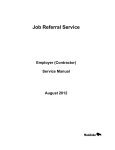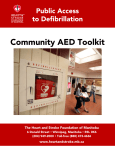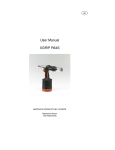Download Job Referral Service - Government of Manitoba
Transcript
Job Referral Service Employer (Contractor) Service Manual April 2011 Table of Contents SECTION 1: OVERVIEW OF THE JOB REFERRAL SERVICE .........................................5 Registration ...................................................................................................................................................... 5 Referrals (Job Orders) ..................................................................................................................................... 5 Reports ............................................................................................................................................................ 5 SECTION 2: ROLES AND RESPONSIBILITIES .................................................................6 Job Referral Service (JRS) .............................................................................................................................. 6 Employers (Base and Sub-Contractors) .......................................................................................................... 7 Direct Hire Employers (if applicable) ............................................................................................................... 8 SECTION 3: EMPLOYER REGISTRATION ........................................................................9 Initial Employer Registration ............................................................................................................................ 9 Updates to Employer Registration ................................................................................................................. 10 SECTION 4: JOB ORDER TYPES .................................................................................... 11 Regular Job Order ......................................................................................................................................... 11 Foreperson Job Order ................................................................................................................................... 11 Trainee/Apprentice Job Order ....................................................................................................................... 11 SECTION 5: MATCH STAGES ......................................................................................... 12 Regular Job Order ......................................................................................................................................... 12 Foreperson Job Order ................................................................................................................................... 14 Trainee/Apprentice Job Order ....................................................................................................................... 15 SECTION 6: GETTING FORMS FROM THE WEBSITE ................................................... 17 SECTION 7: JOB ORDERS .............................................................................................. 18 Preparing a Job Order ................................................................................................................................... 18 Submitting a Job Order .................................................................................................................................. 19 Pre-Matching a Job Order ............................................................................................................................. 19 Changing or Cancelling a Job Order ............................................................................................................. 19 SECTION 8: REFERRAL LISTS- REPORTING HIRES/REJECTIONS ............................ 20 Reporting Hires .............................................................................................................................................. 20 Reporting Reasons for Rejection ................................................................................................................... 21 SECTION 9: MATCH STAGE FOUR (FIVE) - REGISTRATION OF NAMED HIRES ....... 22 SECTION 10: FAILURE TO REPORT FOR WORK (FTR)................................................ 23 SECTION 11: LAY-OFFS AND RECALLS ........................................................................ 24 Lay-offs (subject to recall) .............................................................................................................................. 24 Recalls ........................................................................................................................................................... 24 SECTION 12: TRANSFER IN PROCESS.......................................................................... 26 SECTION 13: NOTIFICATIONS AND TASKS .................................................................. 27 SECTION 14: SUPPORT ................................................................................................... 28 General Information ....................................................................................................................................... 28 Registration Support and JRS Password Reset ............................................................................................ 28 Contacts at the Thompson Support Unit (TSU) ............................................................................................ 28 Manitoba WebLink Support and Passcode Reset ......................................................................................... 28 Service Standards ......................................................................................................................................... 29 SECTION 15: LIST OF EMPLOYER FORMS ................................................................... 30 Note: The Forms can be printed from the Job Referral Service (JRS) website www.gov.mb.ca/jrs/wuskwatim/index.html. Follow the steps to login outlined in this document under the section called “Getting Forms from the Website”. Employer Service Manual Page 4 of 30 Section 1: Overview of the Job Referral Service The Job Referral Service (JRS) was developed and is currently administered by the Employment Manitoba branch within the Department of Manitoba Entrepreneurship, Training and Trade (ETT). The JRS allows Employers to more easily and equitably hire qualified workers based on a particular project’s collective agreement. For example, the Burntwood Nelson Agreement (BNA) sets out specific regulations with which all parties must comply. The JRS has been organized into three components – Registration, Referrals and Reporting. Registration The Employment Manitoba Thompson Centre is the lead Centre for all JRS activities. However, each of the 16 Employment Manitoba Centres located around the province accepts registrations from Job Seekers. Through the JRS, a pool of qualified Job Seekers registers prior to the jobs becoming available. Job Seekers can update their registration anytime to increase chances for referral to Employers. Job Seeker registrations expire and go dormant within six months of activation. The onus is on the Job Seeker to review and renew their registration should they still wish to be referred to employment opportunities. Referrals (Job Orders) The Employer places a job order with the JRS unit in Thompson using job profiles to describe the qualifications required for a particular occupation. With respect to Manitoba Hydro Northern Generating Station Projects, the JRS unit has a specified time frame to match the Employer’s request with qualified Job Seekers according to the BNA preferential hiring criteria. A list of names and contact numbers is generated from the system in a random, unbiased order. Following the instructions on the Referral List, the Employer contacts, interviews and hires qualified candidates. The Employer notifies JRS in Thompson of the results, i.e. hires, rejections, as well as anyone who fails to report for work, is laid off (if subject to recall) or is being recalled. Reports The JRS system automatically generates notifications to specific organizations such as the Employer, Referral Agent (i.e. Union, Allied Hydro Council), Camp Security Desk at each step in the referral process - when a job order is submitted, changed, completed; Job Seekers are hired, laid-off, recalled or fail to report. Employer Service Manual Page 5 of 30 Section 2: Roles and Responsibilities Job Referral Service (JRS) Responsibilities: ♦ Will follow the terms and conditions as set out by Manitoba Hydro and the BNA. ♦ Will liaise with Manitoba Hydro regarding issues/concerns relating to the BNA and delivery of the Job Referral Service (JRS). ♦ Will work with/advise/support third parties (i.e. unions, employers, job seeker managers). ♦ Will produce/provide communication materials where applicable. ♦ Will answer enquiries about the JRS. ♦ Will assist/register job seekers for employment opportunities at any Employment Manitoba Centre in Manitoba. ♦ Will verify the identity of all job seekers, as well as verify the residency, Aboriginal Ancestry and credentials of individuals where applicable. ♦ Will assess an individual’s skills and experience. ♦ Will provide job seekers with additional Employment Manitoba programming information/guidance where appropriate ♦ Will advise job seekers to renew their registration every 6 months as long as they are still interested in working on the project. ♦ Will process/approve job orders/referrals. ♦ Will contact employers to discuss the job order should the employer’s initial requirements yield little to no matches (pre-match routine) ♦ Will advise the union when referrals are required during the job order process ♦ Will maintain Manitoba representation on a committee to oversee referral issues and concerns put forward by job seekers, employers, unions and all other parties with a vested interest in this process ♦ Will provide reports to various stakeholders. ♦ Will maintain a JRS website. Employer Service Manual Page 6 of 30 Employers (Base and Sub-Contractors) Responsibilities: ♦ Will complete an Employer registration form and update the information when necessary. ♦ Will submit Job Orders to JRS identifying bona fide job requirements. ♦ Will contact the candidates on referral lists. Employers confirm candidates possess the qualifications, skills and experience required for the job that has been submitted. ♦ Will confirm the Job Seeker continues to possess the required certificates and licences possessed at the time of registration i.e. Driver Licence, CWB, CPR, etc. ♦ Will arrange for medical examinations (if required), travel arrangements, and determine start date upon hiring of successful Job Seeker. ♦ Will provide Named Hire registration information to JRS. ♦ Will ensure Named Hired Job Seeker receives a copy of the registration package, including the Notice and Consent form, for review/records. ♦ Will provide Transfer-in information to JRS. ♦ Will follow the terms and conditions as set out by the JRS and the BNA. ♦ Will provide all results to the JRS …. o o o o o o hired Job Seekers non-hired Job Seekers failed to report Job Seekers laid off Job Seekers - eligible for recall laid off trainee/apprentice Job Seekers recalling Job Seekers Employer Service Manual Page 7 of 30 Direct Hire Employers (if applicable) Direct Hire Employers may hire northern Aboriginal workers through a verification process as outlined below. Assumptions • Employer is deemed to be a Northern Aboriginal Employer as per Article 2.9 of the BNA • Job Seeker is already registered in the JRS Verification Process (see Appendix 7) 1. Employer fills out a form called “Request to Verify Northern Residency and Aboriginal Ancestry for Direct Hire” and submits to the JRS for verification of individual’s Aboriginal Ancestry and Northern Residency (Employer can perform this request by fax/e-mail). a. Complete “Employer” section to confirm authorization to direct hire as per Article 2.9 of the Burntwood Nelson Agreement (BNA). b. Complete “Job Seekers” section to confirm intended hire as a Northern Aboriginal as defined in the Articles 13.1 and 13.2. Indicate the Job Seeker’s last name and SIN or JRS Reference #, Reporting Date, NOC and NOC Title, and Local Union #. 2. JRS determines verification status. If individual is verified, JRS notifies Employer/Camp Administrator/Security Desk. (JRS can perform this request by fax/e-mail). 3. JRS determines verification status. If individual is not verified, JRS staff notifies Employer. Important • A Northern Aboriginal Employer awarded a contract by Manitoba Hydro can use the Direct Hire process. • A Northern Aboriginal Employer cannot utilize the Direct Hiring Process if they have been awarded a sub-contract by a Non-Northern Aboriginal Employer. • A Non Northern Aboriginal Employer cannot utilize the Direct Hiring Process if they have been awarded a sub-contract by a Northern Aboriginal Employer who can use this process. Exception The Association and Council can override the direct hire policy and may direct the JRS to allow a particular Employer to utilize the direct hire process. Employer Service Manual Page 8 of 30 Section 3: Employer Registration Initial Employer Registration All third parties utilizing the Job Referral Service (JRS) is required to formally register with the JRS. The information obtained is entered into the system. Step 1 Manitoba Hydro Awarded Contracts to Base Employers • Manitoba Hydro advises the JRS they have awarded a contract to a Base Contractor • JRS contacts Employer to discuss Registration and Training timelines o Employer training can be done in either Thompson or Winnipeg Base Employer Awarded Contracts to Sub-Employers • Base Contractor awards a contract to a Sub • Base Employer advises JRS of new Sub • JRS contacts the Sub-Employer to discuss Registration and Training timelines o Employer training can be done in either Thompson or Winnipeg Step 2 Please complete the registration form as per the following process: Registration Process 1. Check the box labeled “New”. 2. Check off Preferred Training Location, i.e. Thompson or Winnipeg 3. Enter company “Operating Name”. 4. Enter company “Legal Name”. 5. Enter “Office Name”, e.g. an Employer may have their head office in Winnipeg, but may have a branch office in Thompson. 6. Enter “Office Address”, including office phone and fax numbers. 7. Enter “Business Number”. 8. Enter the name of a “Contact Person”. 9. Enter the “Contract Number”. 10. Enter Primary Contact Person Information for the contract. 11. Enter Additional Contact Person Information. 12. Sign and Date completed Employer Registration form and fax to the JRS at 204-6776831. Important Mandatory fields are marked on the form with an asterisk (*). Note: The Employer Registration Form can be printed from the Job Referral Service (JRS) website www.gov.mb.ca/jrs/wuskwatim/index.html. Follow the steps to login outlined in this document under the section called “Getting Forms from the Website”. Employer Service Manual Page 9 of 30 Updates to Employer Registration If there are any changes to be made to the initial registration, such as a new contact person, etc., check the update box at the top of the Employer Registration form; enter Employer name and new information. If an Employer has been awarded a new contract, check the update box at the top of the Employer Registration form; enter Employer name and new information. Check the box labeled “Update”. 1. Sign and Date updated Employer Registration form and fax to the JRS at 204-677-6831. Employer Service Manual Page 10 of 30 Section 4: Job Order Types As per the BNA, the Employer must specify the type of job order being placed. There are three types of job orders. Regular Job Order This type of job order is used to recruit regular employees as described in Articles 12 and 13 of the BNA. Job Seekers are matched to the job order in four Match Stages (One to Four). The Job Seeker’s selection criteria and the progression of the job order will be discussed further on in the document. Foreperson Job Order This type of job order is used to recruit General Foreperson or Foreperson. Only minor administrative differences separate this job order type to the regular job order type. Job Seekers are matched to the job order in four Match Stages (One to Four). Trainee/Apprentice Job Order This type of job order is used to recruit trainees (in a non-designated trade) or apprentices (in a designated trade) for formal training positions. Job Seekers are matched to the job order in five Match Stages (One to Five). There are two types of trainee positions – formal and informal. Formal trainee positions represent those which the Employer has submitted a formal plan and is used to staff the number of trainees the Employer is obligated through the BNA to train. The formal trainee positions are all recruited through the trainee/apprentice job order type. Informal trainee positions, processed as a regular job order type, receive training on the job, such as a flag person, for whom training would be a one day orientation. Employer Service Manual Page 11 of 30 Section 5: Match Stages Pre-matching is an integral part of the Job Order process and is completed by the Job Referral Service (JRS) staff prior to “approving” a job order for matching within all job order types. This process allows the JRS to determine if the current job order requirements will generate qualified Job Seeker matches in the system. If it is determined there is little to no matches, JRS staff contacts the employer to discuss their options. As soon as the job order is confirmed by the JRS staff, the matching process begins. The system searches the pool of potential Job Seekers and pulls back the individuals who match and place them on a list to be sent to the Employer. If there is a time limit, such as the case with the Manitoba Hydro Northern Generating Station Projects, e.g. 48 hours in Match Stage One, the system continues to loop at a pre-defined interval to see if there are any other individuals who match the criteria of the job order. If someone does match they are appended to the previous list sent to the Employer. When the stage expires at the allotted time limit, the system determines if the positions will be advanced based on the Employer results, i.e. hires or rejection reasons (not qualified etc.). At any point in the process the Employer can decrease the number of positions or cancel the job order. It is very important the Employer always provide results for Job Seekers who have been hired/not hired as positions will not be advanced unless all referrals in a particular Match Stage are processed. Regular Job Order Match Stage One To create the referral list, Job Seekers who match or exceed the Employer’s bona fide requirements are found. The information on Job Seeker records (registration status is active, has an active skills profile for the job title, meets or exceeds the required skill level, credentials have not expired) is used to determine the eligibility matches. During Match Stage One, JRS searches for northern Manitobans who are: 1) Northern Aboriginals residing in the Churchill, Burntwood, Nelson River area (CBNR) which is identified as designated areas of Churchill River Water Power Reserve from Granville Lake downstream to Hudson Bay, Burntwood River Power Reserve from South Indian Lake downstream to Split Lake, Nelson River Water Power reserve from the outlet of Lake Winnipeg downstream to Hudson Bay, communities of South Indian Lake, Granville Lake, Nelson House, Ilford, Wabowden, Thicket Portage, Pikwitonei, Norway House, Cross Lake, Leaf Rapids, Churchill and Gillam, the city of Thompson, Nisichawayasihk Cree Nation, Tataskweyak Cree Nation, York Factory First Nation, Fox Lake First Nation, War Lake First Nation, Norway House Cree Nation and Cross Lake First Nation. 2) Northern Union members who have not been listed in the previous group (1) 3) Northern Aboriginals who have not been listed in the previous groups (1, 2) 4) Northern residents who have not been listed in the previous groups (1, 2, 3) On the referral list, randomization occurs to ensure a fair and equitable process. The Referral List contains the names and telephone numbers of Job Seekers, and is automatically forwarded to the Employer. Employer Service Manual Page 12 of 30 The Employer must ensure they process the referral list in a top down fashion. That is, the Employer starts at the top of the list and move through the remainder of the list in the order they are presented, i.e. 1, 2, 3, 4 etc. Based on a Job Seeker’s interview, the Employer records the outcome for each Job Seeker they have interviewed, i.e. whether they are hired, not qualified, unable to contact etc. If there are not enough referrals at Match Stage One to fill the positions requested, a Match Stage Two request to the Referral Agent (i.e. Union) for the unfilled positions is automatically sent when the allotted time expires (Manitoba Hydro Northern Generating Station Projects’ time allotment for Match Stage One is 48 hours). Match Stage Two The Referral Agent (i.e. Union) must submit their candidate list to JRS within the time allotment (Manitoba Hydro Northern Generating Station Projects’ time allotment for Match Stage 2 is 48 hours). The Union is to provide a minimum of one candidate for each position in the job order; however, they can provide more individuals per position if they choose to do so. The candidates must be individuals who are members in good standing of the identified Union local, have valid credentials and meet or exceed all bona fide skills required by the Employer. Prior to expiry of Stage Two, a minimum of 30-45 minutes per referral is required to… input Union registration/renewal information provide Employers with referrals If a match occurs, the Referral List is sent to the Employer (as in Match Stage One) containing the name and telephone number of the candidate(s). The Employer follows the same procedure as in Match Stage One to interview the candidates from the top of the list downward and inform JRS of the results. If a Union member was referred out previously in Stage One, that person may be referred again by the Union in Stage Two only if the Employer reported the following results: Unable to Contact Refused Job Offer If there are unfilled positions after Match Stage Two expires, and there are no referrals, JRS advances the job order to Match Stage Three. Match Stage Three Match Stage Three looks for qualified Manitobans who did not appear on the referral lists from Match Stage One or Two within a specific time allotment (Manitoba Hydro Northern Generating Station Projects’ time allotment for Match Stage 3 is 48 hours). The Job Seeker records are searched to match the identical criteria as in the previous two stages. If there are not enough referrals generated at Match Stage Three, JRS may advertise the position based on the time allotment for this Match Stage. The Referral List created once again is forwarded to the Employer to interview candidates (starting at the top of the list) until all positions are filled or the list is exhausted. Employer Service Manual Page 13 of 30 If the Union would like their members to be referred at this stage, a complete (full) registration is required. Refer to JRS website to obtain details on registration documentation. If positions remain unfilled at or after the match stage expires and there are no referrals, the job order progresses to Match Stage Four. Match Stage Four A job order remains at Match Stage Four for 30 calendar days for Employer recruitment. The Employer may recruit Job Seekers from any source. Should the JRS has: • any Job Seekers registered from outside of Manitoba • those not previously referred in previous Match Stages • job seekers referred in the previous stages but reported as unable to contact The system forwards the list to the Employer for their review. However, it is up to the Employer to decide whether they use the list from the JRS, or hire someone of their own choice. If the Employer wishes, the job order can be advertised on the Government of Canada Job Bank site. When the Employer locates and hires a suitable candidate (called a named hire) from outside of the JRS system, the Employer forwards the completed Named Hired registration forms and the skills profile to the JRS. System matches between the job order and the named hire skills to ensure the job order requirements are met (eligibility criteria is not considered). After the person is named hired, a copy of the package is sent to the employer. The employer ensures the named hired receives a copy of the registration package, including the Notice and Consent form, for their review/records. After the 30 calendar day period has expired, and if a position remains unfilled, the Employer will provide instruction to the JRS to either…. 1. cancel the job order 2. reinitiate the position (new job order with same requirements is created, and begins again at Stage 1) 3. cancel old job order and create a new job order (new job order with different requirements is created, and begins again at Stage 1) Foreperson Job Order Match Stage One A foreperson job order is processed in the same manner as a regular job order at Match Stage One. However, the Employer is not required to contact the Job Seekers in the top down fashion of the other job order types. The Employer is only obligated to report the results of the individual(s) contacted. Match Stage Two The Referral Agent (i.e. Union) provides an “out-of-work” list for referral. The Employer is only obligated to report the results of the individual(s) contacted. Employer Service Manual Page 14 of 30 Match Stage Three The job order is processed in the same manner as a regular job order at Match Stage Three. JRS may advertise the position if needed. The Employer is not required to contact the Job Seekers in the top down fashion of the other job order types. The Employer is only obligated to report the results of the individual(s) contacted. Match Stage Four Match Stage Four of the foreperson job order type is processed in exactly the same manner as a regular job order type – the Employer may recruit a foreperson from any source. The Employer submits the completed Named Hired registration forms and the skills profile to the JRS. System matches between the job order and the named hire skills to ensure the job order requirements are met (eligibility criteria is not considered). JRS will advertise the position if the Employer wishes. Trainee/Apprentice Job Order A Job Seeker will be referred as a trainee only if they have checked the “Willing to train” box on the skills profile. An apprentice will be removed from this classification when a certificate has been achieved. A trainee can only be trained once in the same occupation, but can undertake training in different occupations. When a Job Seeker completes a training program, the Employer should provide the Job Seeker with documentation to show that the person has completed the training. Match Stage One Employers are required, through the BNA, to have a formal training program for the trainees and apprentices in their employ. Job Seekers eligible for matching at this stage must have indicated that they are willing to train on the specific skills profile and be part of one of the following groups: a. Northern Aboriginal laid off trainee or apprentice • Active Job Seeker who was in a training program on site and had his/her training interrupted • Lay off must be reported to JRS by the Employer • Job Seeker must still be eligible for the training program b. HPPT Completed Northern Aboriginal living in the CBNR area and/or a member of NCN living anywhere in Manitoba • Active Job Seeker who is a graduate of a Hydro Pre-Project Training Program (HPPT) c. Non-HPPT Completed Northern Aboriginal living in the CBNR area and/or a member of NCN living anywhere in Manitoba Active Job Seeker who has not participated in a Hydro Pre-Project Training Program (HPPT) On the referral list, randomization occurs to ensure a fair and equitable process. The Referral List contains the names and telephone numbers of Job Seekers, and is automatically forwarded to the Employer. Employer Service Manual Page 15 of 30 The Employer must ensure they process the referral list in a top down fashion. That is, the Employer starts at the top of the list and move through the remainder of the list in the order they are presented, i.e. 1, 2, 3, 4 etc. Based on the results of the interview process, the Employer records the outcome for each Job Seeker they have interviewed, i.e. whether they are hired, not qualified, unable to contact etc. If fewer Job Seekers are matched than positions available, the Employer will be advised that there are outstanding positions. The Employer can • decrease the number of positions • defer the outstanding positions to a later date or • advance the job order to Match Stage Two. In the event that no trainee/apprentices are identified, the Employer may • defer the job order until a later time • cancel the job order or • move the order to Match Stage Two. Note: Match Stage One and Match Stage Two have a total combined time allotment of 48 hours. Match Stage Two If an Employer requests the trainee/apprentice job order be advanced to Match Stage Two (no or not enough referrals at Match Stage One), the criteria for matching in this stage would be a northern individual who has selected “Willing to Train” and has not been previously referred. If the criterion has been met, the individual would be sorted into the following groups… northern Union members northern Aboriginals northern residents The trainee/apprentice job order is processed in the same manner as a regular job order at Match Stage One. Match Stage Three The job order is processed in the same manner as a regular job order at Match Stage Two. Match Stage Four The job order is processed in the same manner as a regular job order at Match Stage Three. Match Stage Five The job order is processed in the same manner as a regular job order at Match Stage Four. Employer Service Manual Page 16 of 30 Section 6: Getting Forms from the Website 1. Access the JRS website (www.gov.mb.ca/jrs/wuskwatim/index.html ) 2. Click on the link to “Organization Secure Login” located at the bottom right hand corner of the screen. 3. Click on the word “Employers”. 4. The following box appears: 5. 6. 7. 8. 9. Enter the user name “jobreferral” and tab. Enter the password “contractor”. Click the OK button. The “Employer” page appears. Click on the appropriate link to obtain the necessary forms to fill out. Employer Service Manual Page 17 of 30 Section 7: Job Orders Preparing a Job Order A written job order form and job profile must be completed and forwarded to the JRS unit in Thompson to initiate the job order. 1. Prepare the Job Order Form. a. Job order number, date and time are left blank. They will be completed by JRS staff. b. Enter the Contract Number and/or Contract Name. c. Enter the number of positions required. d. Enter the name of the Employer. e. Enter the NOC (National Occupational Code) associated with the job title. f. Enter the job title. All positions on this job order must have the same job title. g. Enter the name of the Union associated with the position. h. Select the job order type (trainee/apprentice, foreperson or regular). i. Enter the start date of the position. This is not a required field. j. Enter any additional comments about the job order. e.g. night shift. 2. Prepare the Job Profile. a. Select the Job Title Definition (JTD) that matches the position(s) to be filled. b. Check off options with only “required” bona fide qualifications. For example, if no credentials are needed, do not select any option in this category. The matching process will ensure Job Seekers with those minimum qualifications or better will be matched for this position. c. Fill out the “Additional Instructions” box only if applicable. This box is to be used if the Employer feels the Job Profile does not capture all of the skills they require for a particular occupation. That is, there is not an option or sub-option listed which reflects exactly what the Employer needs. Note: Job orders specifying ‘dam’, ‘dykes’ or ‘dam/dykes’ will not be approved. Employers can replace ‘dam experience’ with other general requirements, such as ‘experience erecting scaffolds of two stories or more.” d. Fill out the “Additional Rules” box only if applicable. This box is to be used when advising the JRS for the need to “or” options. For example, under the “Construction Types” category, the Employer may prefer to have someone with “Construction” experience; however, are willing to relax the requirements. Instead of selecting the option called “Construction” experience, the Employer can opt to take someone who has either “Construction “or” Industrial “or” Residential” experience. By changing the “and” to “or”, the system will match against those job seekers with one or more of these options selected on their profiles. Employer Service Manual Page 18 of 30 Submitting a Job Order 1. Fax the completed Job Order Form and Job Profile to the JRS unit in Thompson (fax number (204) 677-6831). 2. If the job order cannot be faxed to the JRS unit, call the centre at 1-866-332-5077 to make arrangements to have the job order initiated as soon as possible. 3. JRS staff reviews the job order form and profile. If any clarification is needed, the contact person will be called. 4. The matching process begins as soon as the job order information has been confirmed by the JRS staff. Note: If a job order is received after 3 p.m., it will be input into JRS by 10 a.m. the following business day. Pre-Matching a Job Order JRS staff performs a pre-match. If results of the pre-match yields limited to no matches, staff will do the following: 1. perform various scenarios removing and relaxing the options and/or sub-options and record the results 2. contact the employer to discuss their findings 3. change/retain the job order requirements based on outcome of discussion with the Employer Changing or Cancelling a Job Order Once the matching process has begun on a job order, the only change that may be made is to decrease the number of positions or cancel the job order. If any changes to the qualifications are needed, a new job order must be created. Employer Service Manual Page 19 of 30 Section 8: Referral Lists- Reporting Hires/Rejections Reporting Hires A Referral List, such as the one shown below, is sent to the Employer by e-mail or fax (the preferred method indicated on the Employer Registration Form) within the specified timeframe for each stage in a job order. 1. Follow the instructions (just above the referrals) to contact the referred Job Seekers in the order they appear for a Regular and Trainee/Apprentice Job Order (from the top of the list downward). The exception to that rule is for the Foreperson Job Order. In this case the Employer can select from anyone on the list in any order they choose. 2. Record the results on the Referral List. Enter “Hired” in the “Status” column for all Job Seekers hired. A reason code is entered in the “Rejection Reason” column for Job Seekers who are not being hired. 3. Record the Reporting Date the Job Seeker will be reporting for work, i.e. the day the individual will arrive at the site (security desk). 4. Fax the completed Referral List to the JRS unit in Thompson. If there are many referrals on the list, please report all results in a timely fashion. Hiring results should be reported regularly until all positions are filled or the list is completed. 5. If there are no positions remaining, the job order is considered to be complete. 6. If there are unfilled positions remaining, the job order will proceed to the next Match Stage. Employer Service Manual Page 20 of 30 Please Note: • • • • Employer should ensure they are working with the most up-to-date Referral List. A good way to identify the most recent list is by reviewing two specific fields, i.e. “Referral List Updated Date” and “# of Positions to Fill”. Job Seekers may be referred on different job orders at the same time when contacting a Job Seeker, it is optimal to begin with the first phone number displayed, proceeding in order down the Referral List When trying to contact a Job Seeker for an interview, the Employer should make the best possible effort to get a hold of the person. For example, if the individual is not home, and there is time, the Employer could leave a message. Reporting Reasons for Rejection JRS verifies the credentials of Job Seekers when they register, and when they renew the registrations at six-month intervals. Credentials may be re-verified by the Employer when the Job Seeker is contacted during the interview process. Between the time when the JRS viewed the credential and the employer actually hires the individual some credentials may expire, i.e. driver’s licence. A Job Seeker can be rejected for a number of reasons. The reason is recorded for each Job Seeker being rejected on the Referral List. The reasons for rejection are: • Unable to contact • Not qualified • Refused job offer • Previously resigned • Previously discharged • Previously warned/suspended • Other reasonable grounds • Already employed The Employer may change the reason for rejection or hire a job seeker on the referral list if there is an unfilled position in the stage and the original reason for rejection is one of: • Unable to contact • Refused job offer. If all positions have been filled before reaching the last Job Seeker on the Referral List, those candidates do not have a reason for rejection. JRS will automatically note that these Job Seekers were not hired because the job order was complete. It is recommended that the Employer keep interview notes, e.g. the date, time and number of times the referral was contacted in case Manitoba Hydro request details of the rejection reason. Employer Service Manual Page 21 of 30 Section 9: Match Stage Four (Five) - Registration of Named Hires When a job order has reached Match Stage Four (Five), the Employer may recruit and hire an employee, called a named hire, from any source. The named hire personal and skills information must be entered in the system. A system match will be performed between the named hire qualifications and the job order requirements. This allows the named hire be recorded as hired, the job order may be completed, a notification be sent to the security desk, and the capability to record laid offs and recalls. When reporting the new named hire employee, the following Forms and Declaration Documents must be forwarded to the JRS unit in Thompson: Forms: 1. A completed Registration for Work form. The named hire individual must provide their Social Insurance Number and Contact Information. 2. A completed Registration Declaration form and evidence of information declared. The individual must indicate residency and provide proof of residency as required. 3. A completed Skills Profile. Declaration Documents: (if the documents are provided by mail, please do not send originals) 1. Identification – identification that is issued by a government body, confirming name and current address, such as a Manitoba Health card or Driver’s Licence (card with picture). 2. Social Insurance Number – social insurance card. 3. Aboriginal Ancestry (as declared in the Registration Declaration form) - treaty card, Mètis membership card or a Inuit beneficiary card. 4. Residency (as declared in the Registration Declaration form) – see page 2 of the Registration Declaration form. 5. Credentials – applicable credentials indicating training or completion of trade courses as declared in the Skills Profile form. Note: It is the Employer’s responsibility to ensure the hired employee receives a copy of the completed Named Hire registration which includes the Notice and Consent form. The Forms can be printed from the Job Referral Service (JRS) website www.gov.mb.ca/jrs/wuskwatim/index.html. Follow the steps to login outlined in this document under the section called “Getting Forms from the Website”. Employer Service Manual Page 22 of 30 Section 10: Failure to Report for Work (FTR) If a Job Seeker fails to report for work (FTR) on the first day (or changes their mind prior to reporting date), the person is marked as FTR on the Notice of Hire and the employer submits the Notice to the Job Referral Service (JRS). FTR at Match Stage One (Regular or Foreperson Job Order) If the Job Seeker was hired during Match Stage One, the Employer resumes contacting the unprocessed Job Seekers from the original Referral List. If there are no referrals remaining on this list, the position is automatically advanced to the next stage. If a second FTR is reported for the same position, the position is automatically advanced to the next stage. The usual process for reporting the hired and/or rejected Job Seekers (see the “Referral Lists” section) are followed. FTR at Match Stage One (Trainee/Apprentice Job Order) If the Job Seeker was hired during Match Stage One, the position reopens and the Employer contacts the unprocessed Job Seekers from the original Referral List. If there are no referrals remaining on this list, the JRS contacts the Employer. The Employer advises the JRS as to whether they wish to proceed or cancel this job order. If the Employer elects to proceed with the job order, the position is manually advanced to the next stage. If a second FTR is reported for the same position, the position does not reopen. The JRS contacts the Employer. The Employer advises the JRS as to whether they wish to proceed or cancel this job order. If the Employer elects to proceed with the job order, the position is manually advanced to the next stage. The usual process for reporting the hired and/or rejected Job Seekers (see the “Referral Lists” section) are followed. FTR at Match Stage Two or Three (Three or Four of a Trainee/Apprentice Job Order) At Match Stage Two or Three (Three or Four of a Trainee job order), the position does not reopen when a FTR occurs. The JRS automatically advances the position to the next Match Stage. FTR at Match Stage Four (or Five of a Trainee/Apprentice Job Order) If an FTR occurs in the Named Hire Stage, the position reopens and the Employer can fill the position again. This process can be performed repeatedly until the stage expires after 30 calendar days. Once the stage has expired, the Employer can either reinitiate the job order, reduce the positions to equal the number of hires, or cancel the job order if there are no hires. The employer can also opt to create a new job order if they wish to alter the requirements. Employer Service Manual Page 23 of 30 Section 11: Lay-Offs and Recalls Lay-offs (subject to recall) As per Article 12.4.1 of the BNA, “...the Contractor shall lay-off employees, by classification, as follows: Firstly, employees who at the time of hire were not residents of the Province of Manitoba; Secondly, residents of the Province of Manitoba, other than the Manitoba residents set out in (c), (d) & (e) below; Thirdly, Northern Residents, other than Northern Residents set out in (d) & (e) below Fourthly, Northern Aboriginals other than those Northern Aboriginals set out in (e) below; Northern Aboriginals referenced in Article 12.1.1.3 a). Please note Employers should review this section of the BNA for further information on lay-offs. If a laid off employee is subject to recall, please forward the following information to the JRS: Laid off date person’s name reference number (or Social Insurance Number) job order number, and match stage at which the hire took place. For the Wuskwatim project, laid off employees may be recalled under the same job order within 60 days of the layoff. Laid off trainee/apprentices hired under a trainee/apprentice job order or a direct hire job order will have preferential hiring status when a trainee/apprentice job order type for that trade is submitted. The Employer must let the JRS know if a trainee/apprentice has been laid off. This would include those individuals who have been hired through the Direct Hire process. Recalls As per Article 12.4.2 of the BNA, “The Provisions in this Article may be used by the Contractor to facilitate the re-employment of an employee whose lay-off has been precipitated by breakdowns, shortages of materials or parts, or changes in the construction schedule, scheduled or unscheduled cessation of work, or other like conditions, and there is a reasonable likelihood the employee will be reemployed of purposes of continuing the work to which he was assigned at the time of lay-off. Pursuant to 12.4.2.1 an employee who was a Manitoba Resident at the time of hire may be recalled for employment by the Contractor.” Employer Service Manual Page 24 of 30 Important: Employers should review this section of the BNA for further information on Lay-Off Subject to Recall. To recall a person, please forward the following information to the JRS: report the person’s name and reference number (or Social Insurance Number) reporting date job order number match stage at which the lay off took place JRS staff contacts the employee to inform them of the recall notice and the expected reporting date. If the individual accepts the recall, JRS sends out a notification to the Security Desk advising them of the reporting date. If the individual needs to change the reporting date, they contact and discuss with the Employer directly. The employer provides the result of the discussion to the JRS. If the individual declines the recall; the JRS contacts the Employer to ask if the Employer wants to do one of the following: • recall another laid off job seeker in accordance to 12.4.2, or • place a new job order Note: The Forms can be printed from the Job Referral Service (JRS) website gov.mb.ca/jrs/wuskwatim/index.html. Follow the steps to login outlined in this document under the section called “Getting Forms from the Website”. Employer Service Manual Page 25 of 30 Section 12: Transfer In Process As per Article 12.3 of the BNA, an Employer may request an individual to be transferred to the Project. The following process should be followed: The Employer must submit the request for a transfer to the Council and Association (HPMA) at least five working days in advance of the time the person is required on the site. If the transfer request is approved, the HPMA advises the JRS of the name and classification for the particular individual to be transferred as well as the name of the Employer requesting the transfer The JRS confirms receipt of approval with the Employer Employer completes a JRS Transfer In form 1. 2. 3. 4. 5. 6. Enter “Employer Name” Enter “Transferee Name and Phone Number” Enter “NOC and Job Title” Enter the `NOC Union or Union` Enter “Reporting Date” Check off “Failed to Report” only if applicable, i.e. if the person does not report for work. 7. Enter “Laid off Date” only if applicable, i.e. if the person is laid off and is expected to be recalled within a specified timeframe 8. Enter the “Recall Date” only if applicable, i.e. if the person is to be recalled for work 9. Fax to the JRS at 204-677-6831. Note: The Forms can be printed from the Job Referral Service (JRS) website www.gov.mb.ca/jrs/wuskwatim/index.html. Follow the steps to login outlined in this document under the section called “Getting Forms from the Website”. Employer Service Manual Page 26 of 30 Section 13: Notifications and Tasks The JRS system is based on the concept of “workflow”, i.e. creation of notifications and tasks. Notification When a “notification” is generated, the end user is not required to respond. A notification simply provides detailed information regarding an event which has taken place in the system. Task When a “task” is generated, the end user is required to respond. A task provides detailed information regarding an event which has taken place in the system. The end user is expected to provide information back to the JRS. The following are Notifications generated by the JRS and sent to Employers. Advance Notice of Job Order Notice of Hire/Recalled Notice of Reporting Date Change Notice of Job Order Cancelled Notice of Completion Named Hire Registration Notice of Failed to Report Notice of Laid Off Subject to Recall Notice of Laid Off Subject to Recall Trainee Apprentice Direct Hire Job Seeker Failed to Report Direct Hire Laid Off Subject to Recall Trainee/Apprentice Direct Hire Laid Off Trainee/Apprentice Direct Hire Job Seeker Refused Recall Direct Hire Reporting Date Updated Notice of Job Seeker Recalled Direct Hire Notice of Job Seeker Verified for Direct Hire Unable to Verify Direct Hire Transfer In Failed to Report Transfer In Reporting Date Updated Transfer In Subject to Recall Transfer In Reporting Date The following are Tasks generated by the JRS and sent to Employers. Request for Instructions to Proceed - Trainee/Apprentice Job Order Request for Instructions to Proceed - Named Hired Process Referral List Perform Named Hire Review Rejected Job Order Review Rejected Changes to Job Order Employer Service Manual Page 27 of 30 Section 14: Support General Information Job Referral Service website (www.manitoba.ca/jobreferral). Manitoba Hydro’s Burntwood Nelson Agreement (BNA) can be downloaded from www.hydro.mb.ca/projects/wuskwatim/bna_agreement.pdf. Registration Support and JRS Password Reset Business Hours: Monday to Friday 8:30 a.m. to 4:30 p.m. JRS Email: [email protected]. Phone: 1-866-332-5077 (toll free) Fax: 1-204-677-6831 Contacts at the Thompson Support Unit (TSU) Bev Campbell, Service Manager Stephanie Towers, Employment Service Advisor Denise Ukrainetz, Employment Service Advisor Katherine Saunders, Employment Service Advisor Bonnie Lederhaus, Employment Service Advisor Manitoba WebLink Support and Passcode Reset If you have connectivity issues or forget your Manitoba WebLink User Id and Passcode or any other issues with the Manitoba WebLink, contact: Business Hours: Monday to Friday 8:30 a.m. to 4:30 p.m. JRS Email: [email protected]. Phone: 1-866-332-5077 Off Business Hours: The Manitoba Government ICT Service Desk Phone: 926-3400 or 1-888-281-1139 You will require your user name and the Security Token serial number (located on the back of the FOB) NOTE: The ICT Service Desk cannot reset your JRS password. Please contact the JRS to reset your JRS password. Employer Service Manual Page 28 of 30 Service Standards Business and technical support for the Job Referral Service (JRS) shall be available to all third parties between 8:30 a.m. and 4:30 p.m. Monday to Friday, excluding weekends and statutory holidays. Access to the “on-line” Job Referral Service (JRS) shall be available twenty-four hours a day, 7 days a week. Please note - there is a period of time between 2:00 a.m. and 6:00 a.m. where individuals may experience trouble logging on as regular system maintenance may be underway. Employer Service Manual Page 29 of 30 Section 15: List of Employer Forms 1. Employer Registration Form 2. Job Order Form 3. Job Profiles 4. Name Hire Registration Forms 5. Instructions for Completing a Named Hire 6. Notice and Consent 7. Registration for Work 8. Registration Declaration 9. Skills Profile 10. Laid Off/Recall Form 11. Request to Verify Northern Residency and Aboriginal Ancestry for Direct Hire Form 12. Transfer in Form Note: The Forms can be printed from the Job Referral Service (JRS) website www.gov.mb.ca/jrs/wuskwatim/index.html. Follow the steps to login outlined in this document under the section called “Getting Forms from the Website”. Employer Service Manual Page 30 of 30