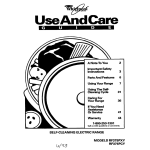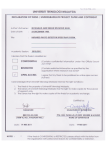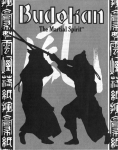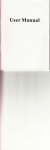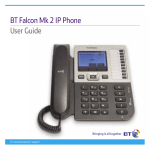Download Volume 6, Number 5 - Goldstar Software
Transcript
TM
formerly
Open-Apple
•
A journal and exchange of Apple H discoveries
June 1990
Vol.6.l'Io.5
ISSN 0885-4017
newstand price: $2.50
photocopy charge per page: $0.15
._._._._._._._._._._._._._._._._._._._._._._._._.-._.-._.-
Sculley committed to Apple II
John Sculley spoke to educators on Apple's future plans during the
Apple Vision 90's event broadcast to 21 Midwest cities on April 24.
Comments regarding the Apple II's role in this commitment were a
significant portion of the speech.
Mr. Sculley made several introductory remarks about Apple's
involvement with education, and commented on his perception that
we are moving from the industrtal age economy based on manufacturIng from raw materials into a global economy based on the value of
information. His thrust regarding Apple's partnership with education
was a concern in Insuring that our society did not become ' resource
poor' in the information age. Apple's recent focus on Macintosh at
the higher education levels and the Mac'S introduction into the kindergarten through grade 12 (1\-12) curriculum was discussed. He then
used this as the basis to address the challenge that Apple is facing
("Some of our competitors have said that we no longer care about the
Apple 11') by responding to the question "What is our commitment in
the future?'.
Mr. Sculley's remarks included several very positive statements:
"There is no computer in the world that has changed education
more than the Apple II. It's a proven tool. Its one that you as educa·
tors helped shape. It is one that we are firmly committed to In the
1990's. '
•... the way the Apple II is designed, It's very modular in concept.
We are able to add technology to it.. .He used an interesting new term in explaining how multimedia creates a more effective learning environment.: 'Video overlay means
that the Macintosh IIgs becomes a true multimedia environment."
(emphasis ours).
The most heartening news? "Another way to look at our commit·
ment is to look at where we are spending our research dollars. I can
tell you that in this fiscal year, 1990, that we have increased our
research and development behind the Apple II by some 20 per cent".
So we 're nol walking away from the Apple II at all, but we recognize
that not every technology is right for every situation. that it is important that you have choices."
In regard to those choices, some of Apple's -1990·91 strategy was
revealed along with comments regarding their current technology. The
first strategy involves creating low-end Macintosh systems : which
retain their system software consistency with the current Macintosh
line. Also, Apple will be trying to solidify compatibility bridges
between the two product lines. This has already been achieved to a
large extent for peripherals such as printers and disk drives. Data
compatibility can be facilitated through the two computers common
use of a 3.5 floppy format. and the connectivity provided by Apple·
Share. Adding the Mac's ability to read MS·DOS disks, Mr. Sculley proclaimed that no other manufacturer can currently offer that flexibility
in data eXChange.
Mr. Scull ey also revealed that Apple is working on an Apple II ver·
sian of HyperCard, referring to the vast array of user applications
("stacks") generated by Hypen::ard's "end user' technology. HyperCard does not require a technical programmer to create applications,
and Mr. Sculley asserted that Apple did want to bring that same capa·
bility to the Apple II as another way "the two products can leverage
off each other in a mixed environment".
He stressed Apple's deep commitm ent to education. education
reform, and the 1\- J 2 market. His concluding remarks induded:
' We also have a very strong commitm ent to two technology families: the Apple II and the Macintosh. Each has their own set of
strengths. We want you to be in a position to choose what you feel
you need to be able to do .. ."
One olher future product was mentioned: a no-compromise Apple
II emUlation card that will operate inside of a future Macintosh product.
Apple's Vice President in charge of Education, Dr. Bernard Gifford,
spoke next in a session where the emphasis was on computer based
educational tools for a "true learning society". He began with a discus·
sian of Apple's current programs such as the Apple Classroom of
Tomorrow project and Apple's grant programs. He also discussed
Geographic Television. the multimedia American hiStory project for
the IIgs born out of the partnership of Apple's MultiMedia Lab,
National Geographic, the state of California, and Lucasfilm.
The first response during a question and answer period regarded
the development of Macintosh educational software, and whether
Apple II software was still being developed. Dr. Gifford revealed that a
guide consisting of over 250 programs selected from a group of 1000
Mac educational packages would be avallable. He expected that the
catalog might expand to 1000 application by next year. He also
revealed thaI 900 new Apple II applications had arrived since the
beginning of 1989 (over the course of the last year and a halO, and
that a new booklet would describe these programs. He added " ... all of
the applications included in this booklet. I think. clearly demonstrate
thaI there is a heck of a lot of life left in the Apple II platform; it is still
generating enormous creativity on the part of developers.' He also
6.34
A2·Central
mentioned that there is a tremendous increa,", in AppleShare-aware
software_
The comments were received well by the attending audience in
Kansas City_ I did find a few questions unanswered there; notably,
whether Apple will also direct its marketing and evangelism efforts
more effectively in establishing a commitment to the product lines
based on US<er concerns, rather than on product ego_ Specifically in
regard to the IIgs, it is Apple's handling of the Apple II. more than any
technology gap between the Apple II and the Mac. that has resulted in
user concern about the commitment and direction of tbe .company.
As if by illustration, at the VISion 90's event the only Apple Computer
brochures in view were for Macintosh products.
But we later received a videotape titled The Partnership Continues... as part of the package which included the promised software
catalogs (Impressively, this arrived about a week after the Vision 90's
event). and this tape referred repeatedly to the synergistic combination of IIgs and Macintosh systems side by side, and also to the
longevity of the ' older" Apple II systems which are still in use, John
Sculley also asserted that an Apple II team had been brought together
for more coordinated development. Will this be the face that Apple
maintains? It seems rational; a survey in the' October 1989 issue of
flectronic Learning (p. 24) indicates (for those .states with separate
figures for Macintosh and IIgs systems) that there Is a preponderance
of I/gs systems to be supported.
I believe most Apple II users wish the Macintosh well. Apple apparenUy does realize that the 'computer for the rest of us' Is not as universally acceptable in Its present form as Apple would like. On an
American Broadcasting Corporation Business Wortd broadcast. John
Sculley attributed Apple's deciSion to reduce the price of the supposedly "hot" Mac Portable by $1000 to the fact that most purchases
seemed to be by current Mac enthusiasts. Since the product was not
expanding the Mac market as they had hoped, a price reduction was
implemented to see if that made the system more attractive to poten-
tial new customers.
The Apple II represents a Significant gap in Apple's recent marlleting coverage. The majority of Apple II users selected their systems
afier the Macintosh was released, and I think they also expect to have
a reasonable upgrade path untjlthey decide to move to another CPU.
With System 5.0, Apple delivered on some of the technological
promise of the IIgs; demonstrations of what may become elements of
some future system soflware release (such as enhanced IIgs Sound
Tools) indicate that promise can be fulfilled. The remaining question
is whether Apple's marketing and evangelism elements will make the
IIgs product viable so that Apple II customers can feel that they have
been given a respectable return on their investment with Apple.
faster hardware and greater vertical resolution (to solve the MOx200
aspect ratio problem when going from display to printout) would also
be nice.
I am a realist. and I don't think I'll believe all of what was said until
It actually transpires. But the most important aspect is that many positive things were said about the future of the Apple II. and they came
from the person who is in the best position to see that they are delivered on. I think the real key is in John Sculley's reference to the ' Macintosh IIgs' ; if that is an indication of how they will try to market the
IIgs, I think they will lure some of their alienated customers back into
the fold.-DJD
Miscellanea
Attack 01 the killer SCSI cards. We received our Apple II Nigh
Speed SCSI Card the first week of April. The speed increase in normal
use was not as blindingly obvious as we had initially hoped (about a
15-20 per cent reduction in GS/ OS boot times, and about a 30 to 50
per cent reduction in file access times), but we were overjoyed to discover that the promised compatibility of the card and new drivers
with a wider range of SCSI devices seemed to be accurate. We are
now using a SyQuest removable-cartridge (44 megabyte) hard drive
mechanism attached to an Apple card with the new drivers; a configuration that did not work properly with the previous Rev. C card and
drivers.
for pure speed, nothing would appear to beat the new $289 Ramfast SCSI interface from C. V. Technologies, 9431 Saddlebrook Lane,
Vol. 6.1'10. 5
Suite #2C. Miamisburg. Ohio 45342, 513-435-5743. We've had one
here briefly to test. and our IIgs boots as fast (or faster) from a hard
disk attached to the Ramfasl as from a RAM disk (about 8 seconds for
a minimal System 5.0.2 confoguration).
. The Rarnfasl includes an on-board ROM disk with the configuration
program and driver (you can't misplace the software unless you lose
the card!), as well as a set of oonfiguration switches. The switches
allow you to set the default oonfl9uration for the interface's SCSI identification number, DMA oompatibility, motherboard RAM size (for the
25611 and I' megabyte IIgs), terminator power (whether the card or
drive will supply power to the 5C51 bus termination), and ROM disk
"visibility (once the card is Installed, you can "hide" the ROM disk so
it doesn't continually show up in your drive list). Once the switches
are configured, you can install the card in your oomputer. attach the
drive, and move on to preparing the drive for use_
The configuration program provides for formatting and partitioning
the hard disk; it also arranges to save your current settings to the hard
disk (the progiam oonfiguration is stored in the second half of the
SCSI drive's physical block 0, which is normally unused and is invisible to the Apple II operating systems).
You probably. will want to back up your current hard disk and reformat it with the Rarnfast utilities since the Ramfasl is capable of keeping up with a 1: I interteave of blocks on the hard disk (that is, consecutive blocks on each track of the hard disk are consecutively num~
bered). With slower cards, the block numbers on a track are sometimes "interteaved" in other than smct ascending numerical order so
that the interface has some extra time to process the previous block's
data while waiting for the next consecutively-numbered block to spin
into place. The Ramfast is quick enough to read the blocks without
requiring this delay; its. design includes a 256/\ RAM cache to buffer
data on the interface and a lo80 compatible microprocessor to intelligently manage the Ramfast's data transfer between the drive and the
host computer.
The primary limitation of the Ramfast is that it is more limited in
it's "true SCSI" device support. CD-ROM is currently not supported,
and removable-media devices like the SyQuest may be a real problem
(imagine ejecting the disk before the Ramfast has a chance to write
its datal). Arbitration (now supported on Apple's card), where the
interface can defer to another host computer that may be accessing
the same SCSI device, may also be difficult to support. On the other
hand, Ramfasrs use of only a subset of the SCSI standard also allows
it to use SASI devices such as the older first Class Peripheral's Sider
drives, C. V. Tech has also expressed the intention to worll on
enhancing device support.
There has been a running argument on GEnIe about which card is
better. Apple's card does not include the RAM cache and on-board
intelligence features of the Ramfasl and the associated speed advantage (the Apple card achieves some speed increases by using synergistic features in GS/ OS). It does appear to support the widest range
of devices currently, however. The Rarnfasl appears specifically tailored to hard disks with non-removable media, and if performance is
the primary consid eration it wins hands-down with current sorrware.
The new rash 01 DI'IA SCSI interfaces bas also raised the issue
01 DI'IA compatibility again, and the presence of these interfaces
has allowed us to test the RAM cards we use here. The compatible
cards we have found are the ones that use only four rows of RAM
chips: the original Apple (one megabyte) IIgs Mernol)' upansion
Card, the Ingenuity 05 Juice, and the Chinook 05-4000 memory
cards. The Cirtech 01>-8 does not work with the DMA option enabled;
a fix is available from Clrtech but it will eliminate the use of more
than 4 megabytes of memory on the card.
We have been told that the current 8-bit Apple II accelerators are
not compatible with these interfaces in the DMA mode. The anticipated Applied Engineering TransWmp III is expected to be DMA oompatible; the 'ThmsWarp 05 already is (if you have an older card, you may
need to verify this with Applied Englne.ering).
other types of cards that may u'"' or interfere with DMA are video
digitizers. coprocessor cards (a specific example is the original
Microsofl lo80 5oftCarci), and interface cards that allow interrupting
the processor (such as the ThirdWare fingerprint). We don't have a
June 1990
"
-
comprehensive list, so the standard trial,and-error method of finding
the offending card applies: with power to the system off remove all
unnecessary interfaces, then add them back to the system one at a
time (powering up each time to test) until the problem manifests
itself. The last card you added before the failure is the likely cUlprit.
If you have a problem with using the interface with DMA enabled (it
should be dramatically evident; our cards crashed while attempting to
boot as/OS), try flipping the DMA switch on the interface off and see
if the card behaves. If so, another device in your system is probably
not DMA compatible and you'll need to contact the manufacturer of
the likely card to see if a cure is available.
We've notited a retent rise in lbe inslantes of user group
newsletters reprinting A2·Centra/ copyrightecI material (above
and beyond the "fair use" exceptions) without previously asking for
and being granted permission. We'd like to gently remind the respec·
tive editors that this is a "no·no'; we've even sent a few written
reminders. The most common misunderstanding seems to be that if
we grant permission to reprint once that the same procedure can be
used for a future article without a separate request. Each Instance and
each publication requires specific, separate permission. We are generally agreeable to occasional reprint requests. but the protocol must
be satisfied.
Its also healthy to have as much diversity in user group newsletters
as possible, While imitation may be considered nattery, originality
adds to the information pool.-DJD
Windows and Icons and Mice
t.ast month we lOOked at Apple's ProDOS 6 selector and the use of
BASIC.System as a selector. This month, we'd like to examine Appl e's
standard IIgs selector tool: the Finder.
The IIgs Finder functions as a disk utility (copying, initializing.
renaming, and so on). a file utility (copying. deleting, renaming. and
so on), and as a program selector. Finder's basic operation is covered
in your IIgs manual (for newer systems), or in the documentation
which accompanies the IIgs System SoHware user packages,
Finder generally uses graphic symbolS called icons to represent
devices and files. In most cases, the entity (disk volume, file, or symbolized function such as the Trash) you wish to work with is chosen
by moving the mouse pointer to the object's icon and selecting It with
a click of the mouse button; Finder then "highlights' the icon to indio
cate that it is subject to manipulation by commands you select from
the menu options or via the quick·key equivalents. Finder is easy to
use when selecting among a few files on a floppy disk, but becomes
less "friendly" as the number of files increases. On a hard disk, the
Finder can start to nounder in a maze of windows.
Finder's program selector functionality is tied to the ability to
define attributes of individual icons to specific file (or device) names
and types. When you double-click (by pressing the mouse button
twice in quick succession) on an icon, Finder will take the action it
deems appropriate by referring to the icon's attributes. For disk volumes (usually represented by a disk drive or diskette icon) and direc·
tory files (represented by a "file folder" icon) Finder will attempt to
open and display the contents of the volume or directory. For an icon
representing a program, Finder will attempt to execute the associated
file,
The fanciest trick is performed when the icon represents a data file
associated with a speCific program, such as an AppleWorks OS word
procesSing file . The icon definition can include a reference to the
application program that uses the file. If you double click on such an
icon, finder will attempt to launch the application program and pass
the name of the selected file to the program via a function of the
IIgs's Tool Locator tool set called the Message Center (described in
the Apple l1gs ToolBox Reference). If the appllcation is prepared to
extract the name from the Message Center, it can immediately proceed to processing the selected file as directed by the mesSage type.
If multiple files of the same type have been selected for the applica·
tion, Finder will pass all of the names in the hope that the application
can deal with them (if the set you've selected can't be dealt with by
Finder, you'll receive a ' Those items can't all be opened/ printed at
once" error message). Currently, commands to "open' Or "print' files
are the only messages the Message Center has available to Finder.
A2·Centra/ 6,35
Icon appearance and function. The second volume of the Apple
1Igs Toolbox Reference defines an icon (in Chapter 17, regarding the
QuickDraw II Auxiliary toolset) as ".a small graphic object that is' usually symbolic of an operation or a larger entity, such as a document".
QuickDraw II Auxiliary also defines an icon in terms of its physical
Identity to a program: a specific data structure called an icon record
that QuickDraw II uses to construct the image you see displayed lFig·
ure 17-1, p. 17-3 in the Toolbox Reference).
The IIgs icon definition provides for the description of the icon
image itself. and also an icon mask that can be used to ' filter' the
appearance of the image as displayed. There is also a displayMode
word which determines how the mask Is to be applied to the icon. A
displayMode of 0 indicates the icon is to be copied directly through
the mask, that is, for every point in the mask, the corresponding point
in the icon will appear on the screen. At the points where there is no
mask, the background will be displayed instead. The other display·
Mode settings provide for shading the icon in various ways: Finder
uses these to "dim" icons belonging to a disk that is no longer on-line,
as an example. (For an exampl e, peek ahead at Figure I.)
Finder's icon files (type $CA) contain definitions that coordinate
each icon image tei a class of objects (devices or mes). In addition to
the icon record, each definition includes the file type (other devices
also have a "type' assigned) and auxiliary type of the file(s) the defini·
tion is intended to apply to, and an application pathname.
1be tool needed to customize Finder .. a selector is a Finder
icon file editor (we're just going to use the term "icon editor" from
now on, but it should be realized that we're talking strictly in terms of
an editor designed for Finder icon files). An Icon editor can be used to
alter an existing definition or create a new definition.
Icon editors have appeared as shareware: Dave Lyons's DIeld ($ 15
shareware from DAL Systems, P.O. Box 675, Cupertino, Calif. 950150875; this program was included on our May 1989 monthly disk) and
Paul Elseth's leon Editor ($15 shareware from Paul at 2739 Fairview
Cl. S.E .. Rochester, Minn. 55901), In addition, Apple has released
their Apple I/gs Icon Editor vI.l ($25) through APDA (#AO0151L/A) in
a beta version, but we found DIcEd and leonEd to be more usable.
DicEd and leonEd are very similar In function, with the exception
that leonEd displays a window containing the icon images and allows
you to select the icon you wish ' to modify from those in the window
while DicEd displays the icons one at a lime as you step forward or
backward through a set. Both programs allow you to move icons within a file or between files by "cut and paste" methods, but IconEd
always pastes the new icon at the end of a list while DicEd allows you
to paste the icon into the file at the position following the icon you're
currently viewing. This makes selecting an icon to edit easier with
/conEd, but changing the order of the icons easier with D/cEd.
These editors let you draw or modify the image for the icon itself.
both in a "large icon" and "small icon" format. Drawing or modifying
the icon image is performed much as you would draw any object with
a paint program, The editor allows you to select the size you intend to
use ror the icon (large Icons may overlap "standard sized~ icons -when
placed using Finder'S default "grid", so moderation is advisable), and
then to plot the image you want to use. You also have to construct the
mask you wish to use with the image; in simple cases it may be ade·
quate to copy the image to the mask, but if you want to see the back·
ground of the desktop rather than the background the image was
drawn on you'W need to modify the mask accordingly. Figure I is a
sample of DlcErfs display as you edit an icon; notice the sample displayMode alternatives shown above the icon image and mask which
are being edited.
In addition, DicEd and IconEd allow you to save the icon definition
in a source code format that can be Incorporated into a program; this
allows the programs to function as more general-purpose editors to
create Icons for oth er applications.
Selecting the type of 1IIe. DIcEd and IconEd allow you to select
the file type (and auxiliary type) from a list of "common' types, If the
filetype you wish to use is not among those listed in the editor, you
can enter the type manually (as a hexadecimal number) into a "File·
type" field within the editor. For example, if you wish to define a specific icon for as/os source files (type $00), you enter "$BO' as the
6.36
Vol. 6. 1'10. S
A2·Central
named FTYPE.MAIN (required) and FTYPE.AUX, The GS/OS Installer
will place these icon files on a disk when you install or update the
GS/OS system files.
You can add other icon files to the boot volum e's Icons folder, or
place them in an Icons directory in the root directory of another disk
volum e. When that disk is placed on-line, its icons will be used to
augment those icons finder has already culled from other disks
a~eady on-line, finder retains the icon information in memory so the
icon can continue to be displayed even if you eject the disk. When
you exit finder (to run an application, or via "'Quit") the images in
memory will be lost and finder will build them again (from any avail·
able volumes) when it restarts,
The system is not insensitive to problems; SOme of us have seen
"disappearing Trash cans" and other artifacts of icons gone wrong,
Apple's Rob Moore and finder guru Jim Merritt have circulated a document with several suggestions for avoiding clashes, among them:
1'.:.9.'."."'••"'..
____-,
.........................
·:• ::::
.... :'uu':
.... c:::::::::
•
:•
• •• • • • • • • • • •
"
........
. II II ~ . '
•
.........................
14,26
I
••••••••
Don't modify the standard Apple ioon files finder,loons and finder.lcons,X, Instead, load the file with the icons you wish to modify
Figure 1. Icon, mask, and displayModes
file type. The file type for a GS/OS application is $B3.
There is also a provision to enter a specific auxiliary type value.
and you must be more. careful with this field.
for most .programs, you
should leave the value at "$0000', which will match all auxiliary
types for the specified filetype. This is especially important for files
that use varying auxiliary type values, as AppleWorks (which uses the
auxiliary type field as a 'case mask' for the filenames it displaysl; if
you enter a specific auxiliary type, it will be the only one that finder
will associate that icon with.
finally, there is the option of selecting an application pathnam e,
This is the key to finder'S use as a selector; assigning the proper
application name to a file's icon allows finder to locate and launch
the proper application automatically when you "open ' the file.
You should set the application pathname for the icon to the full
pathname for the location of the program file that would expect the
selected file as data, for an application itself (such as AppleWorks
as), there is no need to enter such a pathname, For AppleWorks OS
spedfic files, you can enter the pathname of the AppleWorks,GS file
on your disk,
A note here: formerly, under ProooS 8 and ProDOS 16 (before
GS/OS), many file types were given a three·letter abbreviation, suCh
as "SI6" for 16·bil applications. It is becoming necessary to expand
the number of available types available beyond the 256 comblna·
tions available to the one·byte filetype, so in addition to the filetype
Apple is now arbitrating and assigning auxiliary types for files, Official·
Iy recognized uses are delineated in the Apple /I file Type Notes distributed as part of the Apple II Technical Notes. for example, a
GS/OS source file for the APW C compiler is assigned an auxiliary
type of $0005, so that could be entered into an icon definition speciftcally. for APW C source files, The use of three-letter abbreviations is
becoming awkward, and the list won't be expanded to try and encompass all new filetype and auxtype designations, Instead, Apple is
assigning more descriptive names such as "GS/OS application " to be
displayed by finder, To get the filetype and auxiliary type of a file, you
may need to use a file utility like ProSel that lists the raw types, Current IIgs programs may include icons to be installed with the pro·
gram; if so, you can save the effort of trying to determine the types
and just modify (your installed copies 00 th e existing icons,
Gathering together the icon liIes. In order for Finder to function, it must be able to. locate an Icons folder in the root directory of
the disk you boot GS/OS from . The standard Finder icons are located
in two files: finder. Icons and Finder.lcons.X. The primary (and
requtred) finder.lcons file contains the minimat system icons that
finder might reasonably need to use; the 3.5 and 5,25 dnve icons,
hard disk icon, trash can icon, and several common file icons. finder.lcons,X contains "expendabte' icons that represent objects that
may be less common; icons for AppleShare, CD-ROM, and the like
(occasionally, this file may be removed by Installer if disk space is
tight),
In addition to the Finder icon files, Finder now also uses filename
descriptor files to hold those descliptive names for the icon's object
such as ' GS/OS application' for a file of type $53, These files are
(which could be a copy of the finder.lcons or Finder.lcons,X file),
delete all icons you don't intend to use (and specifically make sure
you delete any "generic documenl' icon so it won't conflict with the
one in the finder, Icons file), then modify the icons of choice, Then
save this new file under a new name (that is, add the new file, leaving
the original finder icon files intactl. You can modify the Trash icon's
image but be cautious of increasing the size and don't change its
other attnbutes (such as · type"),
Don't omit the filetype when using "wildcard" names to assign the
icons.
They also confirm that (other than Finder.lcons, which is loaded
first), icon files are loaded in directory order within a directory, If mulIiple icons could match a file's charactenstics then the last icon loaded that matches will be used (this is the reason for avoiding deleting
or re-defining the "genelic document" icon in the finder, Icons file). If
you see an icon that does not match the one you thought you had
defined, search through your icon flies for a (iater) duplicate icon.
(The search order will also be affected by the order in which the disk
volumes are "scanned' as finder looks for new on·line VOlumes,)
From our experience, icon files from a volume will be ignored if they
duplicate the narne of a file that has already been read,
As an example, the Drivers folder used In the icon editor example '
was defined with a "filetype of "$OF" (folder) and a name of "Dlivers"
(auxtype remains $0000, and the application path was left blank),
When a folder of the name Drivers appears as an icon, the edited
image is displayed rather than the default finder.lcons "folder" icon
since the new icon definition Lakes precedence. Additional icons use
memory and disk space, so you may want to be conservative in any
augmentations.
With your finder icons flIe prepared, you're ready to set up your
selection "menu"; the finder desktop.
Installing program. on a large volume. In most cases, unprotected_correctly programmed ProooS and GS/OS applications can be
placed on a hard disk, Our normal procedure Is to create a new direc·
tory for the program and then copy all of its files into that directory
with the exception of any common flies that may already exist on the
hard disk (such as ' PROooS" and "BASIc'System·). IIgs (or FroooS
8) applications that require more than this simple Installation should
either have an installation utility provided or more detailed instructions in the manual. If you have questions or problems, let the manufacturer hear about it,
A hard disk of any size can quickly gather hundreds of files,
Remember that the ProDOS disk format that GS/OS also uses can
only support a maximum of 51 names in the root directory. To add
more files than that. you will need to start creating and using subdirectones to hold the additional files, Before loading up a hard disk,
you should sit down and try to plan how you want to organize it.
Since the number of files allowed in the root directory is limited,
we tend to make many of those files subdirectories. For example, I
have subdirectones on my hard disk named •Aps' (miscellaneous
applications), ' Comm" (communications), "Dev" (development),
"Graphics' , "Sound", "Utilities', and so on, Each of these
'-',
IIl·Central 6.37
June 1990
Figure 2. Gridlocked desktop
' categorical' directories contains several directories with individual
programs; ' Dev" contains folders for 'Merlinl6P" (Merlin 16 flus) ,
' Orca' (ORCIVM and tools). ' APW' (Apple Programmer's Workshop
and tools). "AS" (Applesoft). and so on. Most of my actual executable
programs are therefore about two directory levels deep. If you have
fewer programs. you may wish to keep them only one subdirectory
level deep (that is, you might prefer to have an "AS" folder in the root
directory and skip the 'Dev' folder).
Once you have the organization firmed up, you can work your way
through your Finder icons with an editor and start defining their appli·
cation pathnames. We mentioned last month that ProDOS 8 allows
you to define a prefix path that it "remembers' as the default path·
name to use for access to a specific directory. GS/OS supports the
use of 32 prefixes (numbered 0·31) as well as a defined prefix of . ..
to signify the name of the boot volume. If your programs reside on
the boot volume of your hard disk. you should use " .. as the volume
name when defining the application pathname; in that case if you
should happen to rename your boot volume finder will still be able to
locate the proper application. for example. on my hard disk named
'/CT30' I have the path to ORCA defined as " / Dev/Orca/Orca.SysI6"
('" is interpreted by GS/OS as the name of the boot volume. so the
prefix expands to "/CT30/Dev/Orca/", and "Orca.SysI6" is the name
of the system file).
The intermediate part of the application path will change if you
rename or shuffle the location of your subdirectories. which is why
it's important to decide on some "standard' way of organizing your
hard disk. Every time you rearrange things, you'lI need to work your
way through your icon files to check the application pathnames. Addl·
tionally. if you boot from a device other than the hard disk on which
your applications reside, you probably will want to hard-<:ode the
name of the device into the application pathname so that the hard
disk (rather than the boot device) will be accessed. That is, you'll
want to use" /CT30' instead of ••" in defining the application path so
that finder will always look for the volume /CT30. Note that if you do
this, you'll have to edit the application pathnames if you rename the
hard disk. Also note that if the application disk isn't on·line when you
click on one of its data file icons, finder won't prompt you for the
missing application disk; it simply reports the application can't be
found.
UsiDg Ute desktop to advantage. Most of the awkwardness of
using finder comes from having to open and close multiple windows
to access files that are not readily accessible. With a large storage
device containing many files. Finders "ease-of·use' drops off drastical·
Iy as you have to open and keep track of your location within several
windows. There are ways to combat this syndrome.
The first strategy is to have the correct icon definitions for all the
files you commonly use. If you can click.on an icon as soon as you
locate the file of interest and have the proper application automatical·
Iy launched (rather than having to scour your hard disk for it). a lot of
work is eliminated.
The second strategy is to make commonly used files as accessible
as possible. The ligs finder allows you to drag an icon (other than a
Figure
3.
Compacted desktop
folder) out of its window and onto the desktop itself; doing this allows
you to launch the application by double-<:Iicking on an icon withOut
having to open a window. Unlike the Mac finder, the Ugs Finder is
smart enough to remember what folder the icon actually resides in
(and if you select "Put Away" from the IIgs Finder's 'file" menu with
an icon selected. it will be put back in its correct folder). Dragging
icons for commonly needed files onto the desktop allows you to
access the file without requiring you to have any windows open. mak·
ing the desktop less cluttered. One annoyance that you have to watch
out for is that if you copy or move a folder to another folder Or disk
with finder, finder will ' Put Away" any icons from that folder that
have been dragged to the desktop. You'll have to find them and drag
them out again.
Is your desktop getting crowded? The MaCintosh Bible (a great ref·
erence; we long for a IIgs version) has a clever suggestion; if you
'stagger" icons so that the names and icon Images interleave slightly,
you can get many more icons into the same space. USing the ' Clean
up' option of Finder's ' Special" menu to arrange th.e icons. we ended
up with a desktop as shown in figure 2. Staggering the icons (which
is easier to show than it is to explain) gave us enough room to add an
open window to the Desktop as in Figure 3.
II you want to automatically keep the icons and windows where
you put them. be sure to set the preferences (under finder's 'Spe·
cial" menu) so that the finder information is saved to disk in those
finder. Data files.
There are alternatives to Finder. When GS/OS boots, it looks for
a program named Start in the System folder of the startup disk. (If
Start isn't found. GS/OS stanis scanning the root directory of the start·
up disk for the firsl S16 file with a name ending in ".SYS 16' or the
first SYS me with a name ending in ".SYSTEM".) As the IIgs System
Software Is supplied by Apple, Start is actually the IIgs finder. There
are alternative third·party selectors, though.
SquJrt·16 ($20 shareware from Synesis Systems. r.o. Box 1308.
Gilbert, Ariz, 85234) is a text·based selector that will launch 16-bit
and 8-bit system programs as well as Applesoft BASIC, binary (BRUN).
and EXEC program files. It will maintain a "run list" of 10 programs
for quick launch. and will let you set up a program to automatically
run on startup. It includes a help screen, and requires ROM version
01 or higher.
Command line driven shells are available; as for ProDOS 8, many
are supplied as part of a programming environment. such as the
shellS supplied with the Apple Programmer's Workshop lrom APDA
(Apple Computer. Inc.. 20525 Mariani Avenue. MS:33G. Cupertino.
Calli. 95014, 408·562·3910) and the Orca languages (assembler, C,
and Pascal) from The Byte Works, Inc.. 4700 Irving Blvd. N.W., Suite
207, Albuquerque, N.M. 87 J 14, 505-898-8183. The shells can be
programmed by writing text files containing shell commands. and
new external shell commands can be written and added to the environment. A special lype of file (GS/05 Shell application. sometimes
6.38
A2·CentraJ
Vol. 6, 1'10. 5
abbreviated as EXE) exists which is intended to be run specifically
from a shell environment.
ProSe/-16 ($60 from us, and from the author Glen Bredon, 521
State Road, Princeton, N.J. 08540) combines a menu.<Jriven selector
similar to ProSel-8 with a programmable shell that can be accessed
directly from any menu. Recent versions allow the selection of textbased or graphics-based menu screens, and give access to the desktop for use of New Desk Accessories (from the ' apple' menu). ProSe/-16 allows launching S16, EXE, SYS, and BAS (willi options such as
startup pathname specification, purging options to attempt to free
'idle" memol)' for large GS/OS applications, and IIgs slow/ fast speed
settings) files as well as its shell command flies.
There are alternative desktop-based selectors, One of the simplest
is the freeware LaunchBox, which allows you to define up to 23 buttons (via a text file) that can launCh applications. A twenty-fourth button is reserved for launching other applications for which a specific
button hasn't been defined. Making multiple menus involves creating
multiple copies of Launch/30x and its application lists. It cannot pass
a startup pathname, or set an application path distinct from the path
the application is launched from.
ltyperLaunch ($60 from So What Software, 10211 Slater Avenue,
Suite 103, fountain Valley, Calif. 92708, 714-964-4298) also uses the
button metaphor, and also inctudes file and disk utilities.
JumpStart (from Dave tlill at MalneFrame Software, 255 Mitchell
Road, Cape Elizabeth, Maine 04107) Is a program selector with a
Ask
(or tell)
Uncle
DOS
24-pin printer support
I have some information in response to Rick
Pedley's question on the Panasonic KXPl124
24--pin dot matrix printer, which appeared In
A2-CenIn/ Ibl. 6 No.3, page 6.23.
The Panasonic IIXP 1124 is electronically and
mechanically identical to the Roland Raven
PR2417, except for some of the external casing.
This was confirmed by careful examination of
the technician's service manual for the ' 2417 ,
which uses the two printers's names inter-
changeably.
I purchased the Roland Raven PR2417 last
June. According to the self test. its ROMs are
revision level ' C' . I use it on my Apple IIgs
(ROM version 01) with an Orange Micro Orappier Plus (ROM revision 3.2) parallel printer
interface in slot I.
The '2417 has basically two emulations:
Epson LQ2500 and IBM ProPrinter X24. Most
printer
control
commands
are
common
the same commands set paper feed to n/ 72
and nJ216 respectively.
SOme software explicitly supports Epson LQseries printe",; for example Print Shop GS. Publish-it! 3, Graph-Ill, TimeOut SuperFonts, etc.
These programs will work properly if they are
installed for the Epson LQ. However, most programs (particularly older ones) onty have support for 9-pin Epsons (e.g. the MX, LX, fX, etc.).
If software is installed for an Epson FXBO and
the printer is in Epson LQ mode, the '2417 will
do a good job of emulating that 9-pin Epson,
except that all bit graphics printouts will be
stretched vertically by approximately 20%. This
is because the Epson FX's linefeed value is not
the same as the Epson LQ·s. The solution, of
course, is to set the '2417 to IBM mode, and
then the aspect ratio will be preserved and
there is complete compatibility. About 99% of
software I have encountered falls into this cate-
gory.
However, a problem arises when a program
(installed for an FX80) sends bit-graphics commands which are not supported in the IBM
mode. The result is seemingly endtess pages of
"garbage". The only example of this is the
Activision GS/OS Epson driver. In this case .
there is no choice but to set the '2417 to LQ
emUlation, and suffer with stightly stretched
printouts.
For text-based programs (e.g. AppieWorks)
th ere are no problems as long as the '2417 is in
the mode the program is installed for.
Other than this one minor nuisance with
graphics, I am completely happy with the perrormance of this printer. The printouts are razor
sharp and uniform, and the paper transport system is very versatile and reliable.
Stephen Brown
Willowdale, Ont.
between these two printers (I.e. they have the
same effect), but there are some vel}' important
exceptions.
Problems arise because some blt-graphiC5
modes are not shared (e.g. Epson's "Esc? n m'
command) . and that the same Iinefeed com) do different
.mands ('"Esc A n" and ~ Esc :5 nW
things. In Epson mode, the former sets paper
feed to n/60 of an inch and the latter sets the
paper feed to n/180 of an inch. tn IBM mode,
' quick run' list and file and disk utilities. JumpStart can be driven by
a text script. and includes provision for an application to be executed
at startup. If you don't need (or have room for) the disk utilities, a
more compact version of the JumpStart program without the disk util·
ities is provided.
When using an aiternative selector, either it can replace finder as
the Start program by deleting finder, or It can rename the current
Start file to something else, or it can be Installed to be launChed from
Finder. Unless disk space is at a premium, we've generally chosen to
keep Finder available by renaming 'Start' as 'finder" before installing
a new selector. Before you remove finder, make sure that your alternative utility has enough options to allow you to perform ail the normal maintenence functions you may need; access to New Desk
Accessories (for example, the 'Choose printer' option now is only
available in the Control Panel NDAI), ability to acUvate/inactivate ini·
tialization files (finder allows this from the Icon Info dialog for an
icon), controlled Shutdown (available from finder's ' Special' menu)
and so on.
for AppleShare, we find ourselves using finder because its utilities
are fully AppleShare aware, and finder's leon Info dialog for flIe icons
residing on an AppleShare volume allows changing access privileges
(the 119s AppleShare interface is superior to the Mac interface in this
respect).-DJD
No zip in memory card
Ever since I installed a Zip Chip in my Apple
IIc. I keep having unexpected crashes in Apple-
Works. What's the deal?
James A. Strauss
San francisco, Calif.
Chris Adams at Chinook says they have seen
problems with the combination of the Zip Chip
and Apple's internal memory expansion for the
Apple lie. This seems reasonable, since Apple
recommended against using their expansion In
the IIc PJus due to compatibility problems k'ith
the accelerated CPU.
Chris says Chinook can modify the RAM
expansion card for compatibility for the bargain price of $25; contad Chinook Technology, Inc.. 60 I Main Street #635, Longmont.
Colo. 8050 I. JOJ-678-5544.-DJD
Bad driving?
Rumor has it that third party disk drives that
would work with the old IIgs will not work with
the new (ROM 03) version. COmment, please.
Bill Gallip
Virginia Beach, Vir.
The new second revision of Apple 09$
Ifardware Reference does show a slight modification (mostly added resistances) 10 the dIsk
port hardware. We have seen one anomaly
connected with this; under OS/ OS, jf the operating system is scanning for a disk and reaches
the AMR 3.5 drive we have installed on one of
our ROM 03 machines, OS/OS will ' hang' jf the
drive is empty. Inserting a disk in the 3.5 drive
allows as/os to continue the scan.
Another anomaly we have heard about but
haven't seen ourselves. A technician contacted
us to tell us that there seems to be a problem
with many third-pany 5.25 drives when
attached to the ROM OJ disk pon daisy chain.
l1is point was that Apple drives use the Phase I
stepper motor (the device that positions the
drive 's read/ write head over the proper disk
track) signal as the write protect signal return
while most third party drives use a different
connection. His explanation of the problem is
that a non-write-protected disk placed in the
5.25 drive can't be accessed by the ROM 03
JIgs (write'protecting the disk will a/low read
access).
The question is whether Apple made the
change In the disk port in order to improve
-....
A2,Centrai 6,39
June 1990
petfonnance for their products, or whether
Apple made the change to intenUonaJly elim~
nale some third party products. While thirdparty compatibilily shouldn't need to be
Apple's first concern if they are moving to
improve the reliability of their own products,
intentionally making a change to obsolete a
user's equipment is not vel}' nice (and cus"
tomers tend to remember such things).-llID
AppleWorks file names
When booting GSj OS 5.0 to finder then
going to AppleWorks classic I would receive
error messages trying to load certain files to the
AppleWorks desktop. Verifying those files using
the Finder showed no errors. This problem
seems to be OK booting 5.0.2 ... what gives?
Kirk Klemme
Marquette. Mich,
We're not sure why you would get this error
with System 5.0, which includes ProDOS 8
vI .8, unless you are booting AppleWorks from
a disk using an ear/ier vel3ion of ProOOS.
ProDOS 8 v. 1.7 wasn 't prepared to handle
the altered min_ version nwnbers that as/os
now uses to simulate lower case in filenames.
A ProDOS 8 program could then receive an
error while trying to load a file using a path·
name with (System 5.0) "lower case" in the
pathname. We ran into this trying to load files
with Apple Works from a directory which had
been named in mixed case from 05/05. Watch
the screen carefully as you launch AppleWorks
and see if you can catch the ProDOS 8 version
number shown on ProDOS 8's copyright
screen.
AppleWorks uses a different mechanism to
designate the lower case characters (and
spaces) it uses in l71enames, so the "lower
case' characters defined by as/os's mechanism won't be visible as lower case within
AppleWorks. This added to our confusion.
Moral: always use the most recent veISion of
the system software.-llID
Image processing
If the ' G' in GS stands for ' graphics', is there
a way to do image processing on the IIgs? The
book Ileyond Photography, The Digital Dark·
room by Holzmann (Prentice·Hall, 1988) lists a
program in C language that seems to do just
what I have been wanting my IIgs to do. Is it
possible to use this program on the IIgs7
Ilernatd Dubois
Montreal, Que.
I'm not familiar with the book you mention,
but digital image processing is essentially a
mathematical operation on a set of data, and
that ability falls within the range of any com·
puter. The limitations on this processing are
data capacity and speed: a laIge data set or the
need to cany out a lot of manipulations may
force you to a laIger system. Digital image
techniques used in commerdal films such as
Disney Studio's TroD involve the use of the
most powerful computers currently available.
But ' Part 2 of A Beginnefs Quide to Sprectral
Analysis' (Byte magazine, March 1989, pp.
166·198: PaIt I in february 1981 pp 68·90
gives a sample of analyzing of a "musical spectunn") contains an example of image processing using 6502 assembly language and a Com·
modore microcomputer that could be adapted
to any Apple JJ system (you will need to know
how to access the Applesoft ROM's floating
point math routines to convert the program).
The other IImitaUon is the display; if you.
want the system to render a completely 'life·
like' image, you will likely be disappointed
since most personal computeIS within the normal budget do nol have such graphics capabili·
ties. But don't despair: even professional
development is often pTDlotyped on systems of
limited resolution.
The portions of the programs you have
found that manipulate the graphics data
should be adaptable to the IIgs. Like many
such programming questions we receive it's
not practical for us to try to tell you exactly
how since that involves dissecting and analyz.
Ing how the program works, and that is in your
hands. The portions of the program that man·
age the display of Image are probably hardware
dependent (that is, they require knowing how
the particular computer in use is physically
building the ' raw data' into the display image),
and that portion will need to be modified to
take the specific operation of the IIgs display
graphics into consideration. fortunately,
Apple's technical manuals give the details; the
lowest level considerations of the graphics display are covered in the Apple IIg$ Hardware
Reference, and access to higher-level drawing
tools are t;0vered in the Apple llgs Toolbox
Reference. Be prepared to do some reading;
the IIgs graphics tools QuickDraw II and Quick·
Draw /I Auxiliary form a slgnlflcant portion of
the I/gs toolset.
If you want something more ready-made in
nature, we received a program caJled Second
CIIanre 02,0 from John R. Hajka at Raplor,
Inc.. PO Box 20756, Louisville, Ken. 40250,
502491'{;828. This is a IIgs desktop-based col·
ledion of nineteen routines for image
enhancement that operates on 320 mode grayscale images. The routines take anywhere {rom
a few minutes to a few hours to run.-DJD
Too few characters
I would like to know If there Is a program or
patch available for AppleWorks thai will allow
me to enter more than 76 characters or text In
an AppleWorks database field.
Paul Willis
APO New York, N.Y.
We don't know of a patch to extend a single
category's field length. You may need to switch
to a different database; one product we've
mentioned in the past is DB Ma5ter, which
allows up to 256 characters per record.
If you want really large fields. one option we
know of ;s ProFiler, which has more of a "free
form' capability. After our query last month,
several readers contacted us to let us know
that sales and support for the E'roIiler 4,0
database program has reverted back to Custom Computer Products, 355 Costa Hesa
Streel. Costa Hesa, Calif. 92627, 7/4·548·
5429. The retail price for 4.0 is $129.95.
ProFiler is a HouseT..t·based database that
supports up to 65000 records containing up to
250 fields. It alJows you to define forms made
up of fields which may be of text. dol/ar, for·
mula, link, launch, or graphic types.
The text fleld will support word wrap (via an
contro/-W command) if your data comprises
more than one line.
formula fields use a mathematicai formula
to calculate a value based on the contents of
other fields.
Unk fields allow you to link a second
database file to your open ProFiler file. You
create the lini< by entering search criteria as
' data' into the link field when the field is
defined (the search criteria applies to the first
Indexed field in the secondary file). When you
select the link field with open·apple·L while
using the daJ.a file, rroFiJer wilJ use the search
criteria to bring up a summary listing of appli.
cable records from the second file. You can
scroll through this listing and select the record
from the second file you want to view. Select·
ing ·C/ose" or "Quit from I'roPiler's command
menu returns you to the primary file.
Launch fields allows you to enter the name
of a (ProDOS 8) application. When the field is
selected and activated by open·apple·L, ProFil·
er will launch the application. When you quil
the application (if the standard ProDOS ' quit'
mechanism is used), you wilJ retum to rrofiJ·
l
fr.
araphic fields can be used to display Apple
II high.resolution or dOUble high'resolution
graphics on 128K systems, and super hlgh·resolution graphics on an Apple IIgs.
Proffler also includes macros (up to nve
macros of 32 characters each) that can be
stored with the database, standard text field
data ("fixed fields"), and most , standard
database operations (editing, searching, print~
ing. and so on) and includes a utility for creat·
ing mailing labels (up to four acroos a page).
rroliler requires a 128K enhanced lie, lie, or
I1gs,. it supports a mouse, and a JaJge capadty
disk drive (3.5 or hare! disk) is recommend·
ed.-llID
Business Card driver
In response to a user in a recent issue of
A2,ceDtral, I've just uploaded a program to
GEnie that will insta11 a clock driver for the
Street Electronics Business Card clock into ProDOS 8. This driver is version independent, and
should work with all past and future versions of
ProDOS 8 without requiring the modification of
ProDOS itself. The driver is installed onto the
users disk by an installer program, and
becomes the first ' .SYSTEM" file on that disk.
It's called BC.CLOCII.SYSTEM. If it finds the
Business Card dock. it will install the driver
inside ProDOS memory where the clock driver
is supposed to reside. If it doesn't find the
Business card, It doesn't install the dock driver,
and just continues on with the boot in a normal
fashion. It does look for the Business Card to
be in slot 1 of the user's computer. Cheers.
Craig Peterson
Santa Monica, calif.
Thanks, Craig. We don't expect this to be a
high-volume item, so for those who don't have
access to GEnie but have a need for the driver,
send us a blank ProDOS-formaUed disk with
return postage and we'll get a copy to
you.-llID
Applesoft floating point
Do you know of a book or other source that
explains. preferably with examples, binary noating point arithmetic as it is used in the Apple
lie? In my study of ProDOS. I wrote a simple
program which assigns values to both integer
and real variables and strings to string vari-
ables. The program then listed out the contents
of the memory locations containing the program
itself and lhe variable table. After consulUng the
6.40
Vol. 6, 1'10. 5
A2"Central
books I had, I was able to translate the addresses contained in the string variables and the values In the Integer variables. I even managed to
translate the vaJues of the real variables when
they contained only whole numbers; however.
when they had been assigned values in the program that inctuded dedmal fractions, I coutdn't
translate the values shown in the variable table,
At the moment. I'm more interested in being
able to decipher the decimal vaJues contained
In things like the variable tables or programs
than I am in being able to perform arithmetic
operations on noating-IX>int numbers. However,
I'll probably get around to the latter, eventually,
Incidentally, I have a ' copy of the Apple
NumeriCS !'Ianua}, It's apparently intended for
mathematicians, not hackers. If it explained
how to translate the data given by the variable
table for real fractional variables I couldn't find
the explanation.
Robert J_Noyer
IIaltua, Naw,
The reference you 're probably looking for is
Chapter B of As.sembly Language for the
Appleso/t I'rogrammer, It e>plains the Applesoft floating point {cnnals and also gives some
details on accessing the Applesolt 1l0!'l routines from assembly language,
The Appk lIumeric> JlfanuaJ describes Ihe
SANIO (Standard Apple Numerics t;nvironment)
tools that Apple has made available by license
for the Apple II and In the IIgs System Too/s_
The floating point formats are not the same as
those used by Applesofl.-DJD
A2-CentraJ~
•
A2·Central
Mosl ~ ra:served. .... fX!7¥JmS pttished in .t:l~ ~e pWIi:
~ aIld may be cq:I!ed am ciit!bIIed v.t!KU chariJiI. Apple: IJSeI grOl4'5
2I'Id s9tiiwt CI:hers "'" ti:tWI poonissO'110 reprill atlD9s Ir:lm line k) lime
'" spEdc 'MCWI req.est
Dennis Ooms
'11th help hom:
JoY" Hammond
Tom Vanderpoot
Dean Esmay
Sally Dwyer
Jtfl Neuer
Jay Jennings
Jean weishaar
i1'b-
~ JanJary, 1 ~ hEm
IlsI'9dIll:rt.'iy"sla..la.r\.Q'yle , ~~ (I'1 u.5.~aimIiII.
.tZ·Cennl.-4!ed Opea..4.ppIe
delNelyP:f1.mfa! IXI~ dnrgel:$28 1a 1 )tWots4t1t2)'8o!1S:i7l!b
3 yen ,., bado:. iSsues ;n w renay ~ lot 52 eadl; boIn1 n:Ie:Jred Edti:tls 01 0I.l,m bJ vtbreS n $14.~ e.r.h. 'Jaumes En:! wll!lle JnJ.ary
issue: IW1 rool br MPlttvolu"neisn:ulOO wth!he F~1ssue.
Tno hJllle'(j 01 eacli issue of AZ-Cmllal is avaUabie on 3.5 dim, along
with a selecuon 01 tile b!sI new publi:domain and WrErNare ~ les aM ~o·
grams, lor $84 ayear (newsleoer and Iisk COO'Ibinecf). S'ngk! diskS are ~10
Pklase SU1d !If wo,E$p)I dellee to:
A2·Central
P,O, Box 11250
Overland Park, Kansas 66207 U.S.A,
..u.('~nlnII tI ooIc' in Iro ltli0teded Iofm at lor YCILU CO;WefUetIC.'e. Yau
all! encour399d 10 i'MI:e back"-Jp ardlival OJP\es 01' easy-Io-fead ertlarged
wpieslDr )':l\.llownlJSl ~l.tdlarge. You
may alsoavt AZ<altnIl !cr
dlstbJlion til O! hllll ihe d\:stJb.JIion tea Is 15 ceIlls per page per-copy ds·
1ftXD.a:l.
•
WAJlRANTY AHD UlllrTATIOH Of UABtUTY. 1warrant <hal most ol lila
inkmna:xm in A:Z.cartTal it: u~1 and coned, ahhough d!)Yel and mislakes afe R::I!.I:jed lrum lime to ~n lQ, usually uiV::entk:lnd:Y. lkIsaUsfled
SlJbscrijbe{s may cancel tIltir Stlb5alpllon aI any line and receiY"e OJ I~
r. lund o! their laS! slbicription payment. The unSad portC1l o! any p<OO
s ubscr~1ion Will be ret.n:red aven k) satisfied SlIbscriJeI's upon ~st
MV U.t.BILITY FOR ERAOOS ANO Of.41SS1c:Mi IS UMiTEO TO THIS
PUBUCATION'S PURCH..sE PRICE. ~ roo case shall I or my COl1ribula'l.l
be laDle lor any inQ(Ienral or consequential damages, nor lor MN dam·
~ in e.cess ollhe lees paid by Bsubscrbef
ISSH0BfI5-4017
Prinred In Ihi U.S.A.
I have just received my 80 meg hard drive
and would like to share an interesting fact
which would benefit readers from 220-240 volt
countries (I.e. Austratia and European coun·
tries), The power supply which comes with the
Leadman case you sell requires no modification
to run with their voltage, Originally I was going
to replace the power supply with an old one
from an IBM PC. OUl of curiosity. J studied the
existing power supply and found out that it can
be switched merely by putting out' the black
active wire from its 115V pin and plugging it
into the corresponding 230V pin, All one now
needs is a power cable with the appropriate pin
formation Ii.e, Identical to the power cable
attached to your Apple computer and monitor);
this can be found at most electrical and computer stores.
An 80 meg SCSI hard drive In Australia costs
about $2000 and a 40 meg SCSI hard drive
costs $1350-1 spent $1250 on your hard
drive, Jhis includes sales tax Imposed by customs and the cost of buying a new power cable.
It really does take about five minutes to assemble-wlth only a screwdriver, I couldn't be happier with the p.roduct and would recommend
anyone to buy one If they are in the market for
a hard drive, The $750 I saved is now going
towards the cost of a Trans Warp as and some
software to 011 up the drive,
Anton Sare
Moonee Ponds, Vic.
We have been told that other power supplies, includjng those used in commercial hard
drives, may be adaptable to 220-240V, 50
cycle power, You should definitely contact your
drive supplier before making any modifications
to see if It Is safe or suppoIted,-DJD
6502 schools?
© Copyright 1990 by
Tom Wetshaar
Hard drive down under
GEnie mail: A2-aMTl1AL
Voice: 91.)..8.WJ2
Fax: 91l-469-6S07
Are there any colleges, 'tech schools, etc.
which offer courses in 6502 programming? I
myself teach BASIC and AppleWorks along with
macro programming, I believe that the human
factor and the appropriate addition of expertise
at just the right place and time helps many over
the hump, Where can I find such a living guide?
Greg Presnall
Taylors, S,c.
The microcomputer programming community is still a rather scaUered group; it seems that
most interactive programming assistance we've
seen comes primarily over the modem via programming forums on the commercial on·line
services, Local user groups and their BBS's
sometimes also create gathering places for
budding programmer>,
Some local "continuing education" programs
may try to conduct such a class if there is suffi.
cient interest, and if they can find a willing and
capable instructor. We have seen this occur for
Apple BASIC and AppleWorks classes in our
area, but we have to admit that machine Janguage programming classes have so far been
absenl.-DJD
Response from Broderbund
This letter is in response to a customer's correspondence you printed in your April 1990 Volume 6. Number .3 issue. The title of the letter
you printed is ' Too protected",
We are currently re-evaluating our policies
regarding copy protection, As a matter of fact,
we've come a long way this last year in produc-
ing products that do not include fioppy protection schemes.
Broderbund Software produces a wide variety
of sonware packages for different uses Ii.e,
entertainment. educational. personal productivity. and business). On some products copy pro-tection has been necessary In the past to
ensure revenues for the creator of the program,
as well as the company,
However, times are changing and so are our
cuslomers. We have already responded to the
needs of our customers and are attempting to
meet those needs by not protecting our Busi·
ness line of products, All of the new Entertainment/Educational product.<; will be using off
disk copy protection, The new copy protedion
scheme will ask the customer to provide some
Information that can only be obtained from the
program's reference material or documentation.
Currently our Productivity line, such as the
New Print Shop, is now unprotected, both IBM
and Apple versions. We have also recently
updated Ancient Ari of War and War at Sea, as
well as the Carmen series, to be hard disk compatible (IBM versions only), Most of our Enter' tainment programs, however. will remain protected, but we have implemented off disk copy
protection schemes.
Due to the .. tent of software piracy we feel
that copy protecting our software is sWI needed,
We are attempting to develop a form of copy
protection that will be less of a bother for the
customer.
Joseph W, Shoemake
Technical Support Manager
Broderbund Software, Inc.
17 Paul Drive
San Rafael. Calif. 94903-210 I
As, we perceive it the author of the original
letter was concerned about the types 01 copy
protection that made a program unusable as a
user upgraded his eqUipment, and about the
possibility of the lack of an upgrade path,
We ourselves have softened a bit on the
issue of proleetion because it seems that some
manufacturers will not produce products for
the Apple /I without prolection, and in some
cases having a product with the awkwardness
that copy protection adds is more desirable
than not having the product Of course, if the
product ever stops working because of the protection, the confidence that other products
from that company are a good investment may
be compromised.
We think the above concept of using "olf
disk" or "manual-based" protection rather than
flaky disk schemes is a way to inspire more
confidence that programs will be compatible
with future hardware and peripherals that users
will want to adopt. We know lhat many compat·
Ibility problems blamed on Apple's improvements in their hardware and software have to
instead fall upon manufacturers,· we have a
protected copy of the figs game lbexder that
seems to run under 5,0,2 from a hard disk
with no problems (it uses a 'key disk" protection scheme; you insert the master disk when
requested to complete launChing the program),
Producing compatible yet ' proteded' sollware
is possible. Broderbund seems to be aware of
user concerns and we hope they continue to
evaluate alternatives to find solutions accept·
able to their company and their customers.
and to upgrade their Apple II offerings accordingly,-DJD