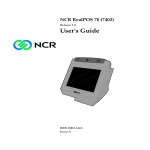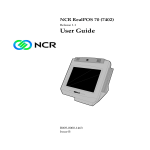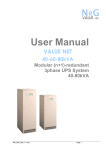Download Owner/Operator Manual
Transcript
Owner/Operator Manual Ecostar™ Power Converter Nextek Power Gateway Model Name: Dual Source DC Power Supply, Photovoltaic & Line Powered Model Number: Part Number: Document Number: Date: Modified New Document # EPC-PV/DC-480-75kW 5107386 MAN5100171 Aug 30, 2005 November 1, 2005 by Nextek Power Systems MAN5100171(N) FRM5100109 Commercial Confidential Owner/Operator Manual Nextek Power Gateway Ecostar™ Power Converter IMPORTANT SAFETY INSTRUCTIONS SAVE THESE INSTRUCTIONS Model Name: Dual Source DC Power Supply, Photovoltaic & Line Powered Model Number: Part Number: EPC-PV/DC-480-75kW 5107386 Document Number: Date: MAN5100171(N) November 1, 2005 Copyright The statements in this document must not be changed without special notification from Ballard Power Systems Inc. and Nextek Power Systems, Inc. Furthermore, Ballard Power Systems Inc.and Nextek Power Systems, Inc. do not commit to any further obligations with this document. Use and reproduction is only permitted in accordance with the contractual agreements. Under no circumstances may parts of this publication be copied, reproduced, stored in a retrieval system or translated into another language, except with written permission from Ballard Power Systems Inc. and Nextek Power Systems, Inc. © Copyright 2005 Ballard Power Systems Inc. Nextek Power Systems, Inc. 15001 Commerce Drice North 89 Cabot Court, Suite L Dearborn, MI 48120 USA Hauppauge, NY 11788 Tel: 800-536-1126 Ext 15 (631) 750-1000 Fax: 313-583-5990 Email: [email protected] E-mail: [email protected] The use of brand names does not imply that they are available for free use. Ballard, , and Power to Change the World are registered trademarks. Ecostar is a trademark of Ballard Power Systems Inc. “Nextek” and “Direct Coupled” are registered trademarks of Nextek Power Systems, Inc. FRM5100109 Nextek Power Systems Owner/Operator Manual – Nextek Power Gateway EPC-PV-208-75kW Preamble Table of Contents Table of Contents ...................................................................III SECTION 100 Preface ............................................................... 1 Introduction ........................................................................... 2 Introduction ........................................................................... 2 Nextek Power Systems and Ballard Power Systems. .................................. 2 How to Use This Manual ........................................................... 3 Warnings and Cautions ............................................................ 3 Safety Instructions.................................................................. 4 General .............................................................................................. 4 High Voltage Electrical Equipment Maintenance ........................................ 4 Inspection and Storage............................................................ 6 Dimensions and Clearances ...................................................... 7 SECTION 200 Specifications ..................................................... 1 System Specifications.............................................................. 2 Wiring Specifications ............................................................... 3 Unit Dimensions ..................................................................... 3 SECTION 300 Preparing for Operation...................................... 1 Keys to the Enclosure .............................................................. 2 Safety Check.......................................................................... 2 Factory Default Settings........................................................... 2 SECTION 400 Understanding the Control Panel ........................ 1 Overview ............................................................................... 2 VFD Display......................................................................................... 2 Status LEDs......................................................................................... 3 RS-232 Communications Port................................................................. 3 Keypad ............................................................................................... 4 On/Off switch ...................................................................................... 4 Emergency Stop Switch......................................................................... 5 Basic Display/Keypad Operation ................................................ 5 Screen Saver ......................................................................... 5 SECTION 500 Operating the Unit .............................................. 1 Menu Structure....................................................................... 2 Menu Structure....................................................................... 2 System Status ..................................................................................... 2 System Settings and Operation .............................................................. 4 Access Control ..................................................................................... 6 Configuration....................................................................................... 6 Operation Programming ........................................................................ 7 Event Log ........................................................................................... 7 History ............................................................................................... 7 Commercial Confidential The information contained in this manual is confidential and/or proprietary business or technical data. Unauthorized copying, distribution or use of this manual is strictly prohibited. Document 104112-SAD-OM Aug 20, 2004 Page III Nextek Power Systems Owner/Operator Manual – Nextek Power Gateway EPC-PV-208-75kW Preamble Initial System Configuration ..................................................... 8 Shutting Down the Unit ........................................................... 9 SECTION 600 Maintenance ....................................................... 1 Maintenance Schedule ............................................................. 2 Recommended Re-Torque of Fasteners.................................................... 2 Cooling System.................................................................................... 2 Line Filter Inductor Fan ......................................................................... 2 Enclosure Vents ................................................................................... 2 Maintenance Interval Summary.............................................................. 2 Maintenance Procedures .......................................................... 3 Coolant Removal and Replacement ......................................................... 3 Re-torque Fasteners ............................................................................. 4 Enclosure Vents ................................................................................... 4 SECTION 700 Troubleshooting ................................................. 1 Overview ............................................................................... 2 Troubleshooting Procedures...................................................... 3 Fault and Warning Messages .................................................................. 3 Symptom Chart (no codes generated) ..................................................... 7 Fuse Replacement................................................................... 7 ITB Board ........................................................................................... 8 Manual Fused Disconnect ...................................................................... 9 Auxiliary Fuse Block............................................................................ 10 Voltage Sense and Precharge (VSP) Board ............................................. 11 Main Inverter Output Fuse ................................................................... 12 Supplement ............................................................................... i Wiring Schematics ...................................................................i Commercial Confidential The information contained in this manual is confidential and/or proprietary business or technical data. Unauthorized copying, distribution or use of this manual is strictly prohibited. Document 104112-SAD-OM Aug 20, 2004 Page IV Nextek Power Systems Owner/Operator Manual – Nextek Power Gateway EPC-PV-208-75kW Preamble WARNING: This unit generates high voltage. Obey ALL warnings, cautions, and safety instructions. Failure to do so may result in electrical shock leading to personal injury or death. (i) Disclaimer There may be variance in the exact procedures used to operate the unit. This manual cannot possibly anticipate all such variations and provide advice or cautions as to each. Before departing from the instructions laid out in this manual, the operator must first establish that neither personal safety nor the integrity of the unit are compromised. (ii) Glossary Abbreviation Term A Ampere AC Alternating Current AWG American Wire Guage CAN Controller Area Network CIU Customer Interface Unit (Circuit Board) DC Direct Current Delta Mesh-connection ISO International Organization for Standardization ITB Interface Terminal Block (Circuit Board) kVA Kilovolt Amperes kW Kilowatt MIC Main Inverter Controller (Circuit Board) MPPT Maximum Power Point Tracking MS Milli-second MSDS Material Safety Data Sheet OEM Original Equipment Manufacturer PV Photo-Voltaic SIC Source Inverter Controller (Circuit Board) RMS Root mean-square V Volt VAC Voltage, Alternating Current VDC Voltage, Direct Current VSP Voltage Sense Precharge (Circuit Board) WYE Star-connection Commercial Confidential The information contained in this manual is confidential and/or proprietary business or technical data. Unauthorized copying, distribution or use of this manual is strictly prohibited. Document 104112-SAD-OM Aug 20, 2004 Page V Nextek Power Systems Owner/Operator Manual – Nextek Power Gateway EPC-PV-208-75kW (iii) Preamble Symbols Used In this document, the following symbols are used: Danger of electric shock hazard Warning. Failure to follow procedures may result in injury or death to the operator ON Direction of handle movement to turn the switch ON OFF Direction of handle movement to turn the switch OFF Ground connection to the building ground Chassis connected to ground Commercial Confidential The information contained in this manual is confidential and/or proprietary business or technical data. Unauthorized copying, distribution or use of this manual is strictly prohibited. Document 104112-SAD-OM Aug 20, 2004 Page VI Nextek Power Systems Owner/Operator Manual – Nextek Power Gateway EPC-PV-208-75kW Preface SECTION 100 Preface CONTENTS……………………………………………………..PAGE Introduction ...................................... Error! Bookmark not defined. How to Use This Manual ........................................................... 3 Warnings and Cautions............................................................. 3 Safety Instructions................................................................... 4 General ................................................................................. 4 High Voltage Electrical Equipment Maintenance ........................... 4 Inspection and Storage ............................................................ 6 Dimensions and Clearances ...................................................... 7 Commercial Confidential The information contained in this manual is confidential and/or proprietary business or technical data. Unauthorized copying, distribution or use of this manual is strictly prohibited. Document 104112-SAD-OM Aug 20, 2004 Page 100-1 Nextek Power Systems Owner/Operator Manual – Nextek Power Gateway EPC-PV-208-75kW Preface Introduction Ballard's Dual Sourced, photovoltaic (PV) and AC line powered, Ecostar™ Power Converter, is designed to condition power from PV arrays, supplemented by rectified DC power from utility, to provide a nominal 380 Volt DC power bus primarily intended for DC lighting as shown in the diagram below. Nextek Power Systems and Ballard Power Systems. The Nextek Power Gateway was designed by Nextek utilizing their patented Direct Coupled® technology. Under contract to Nextek, Ballard Power Systems has modified their Ecostar™ 75kW inverter to utilize this technology. Grid EPC-PV/DC-480-75kW PV Array DC/DC Conditioning EPC-PV/DC-480-75kW AC/DC Converter PV Array DC/DC Conditioning AC/DC Converter DC Load Dual Sourced Power Converter Functional Diagram The converter system consists of the following: • • • • • • • • • • DC to DC power conditioning, monitoring & overvoltage protection AC to DC, power factor corrected, active rectification Paralleling controls to control load sharing between multiple converters A user interface consisting of a display panel with on/off switch, an E-Stop button, a 4-line vacuum-fluorescent display, a keypad, and status LED indicators An AC input contactor and fused disconnect for the line source A DC input contactor for the PV source A DC output contactor and fused power distribution block (PDB) Input/output voltage, current, and temperature sensors for control and protective functions A software-selectable, ground-fault detection scheme on the 380V DC bus An enclosure designed for indoor or outdoor use The converter uses trench-gate IGBTs with customized gate drivers equipped with advanced fault diagnostics and reporting capability. The power devices are liquid cooled to provide extended reliability. The controllers are based on automotive qualified processors with on-board flash and dual CAN communication ports. Commercial Confidential The information contained in this manual is confidential and/or proprietary business or technical data. Unauthorized copying, distribution or use of this manual is strictly prohibited. Document 104112-SAD-OM Aug 20, 2004 Page 100-2 Nextek Power Systems Owner/Operator Manual – Nextek Power Gateway EPC-PV-208-75kW Preface The EPC-PV/DC series is designed to track the PV array’s operating conditions to provide maximum power from the array to the load. It automatically transitions between PV sourced and line sourced power to the DC load. The system constantly checks for available power, and when energy is not available, it transitions to rectified power mode. During transient conditions, such as a cloud passing over the array, the unit will blend AC sourced power to regulate DC voltage and provide sufficient power to the load. The EPC-PV/DC series is designed for two converters to operate in parallel, sharing the load and providing N+1 redundancy for the DC load. The EPC-PV/DC does not export power to the utility source. The EPC series can be programmed through a keypad/display user interface or via a PC. Operational trip points can be set through the control panel with the use of a password. When the EPC is not on, the input isolation transformer is disconnected from the AC source and will not consume any magnetizing power. The EPC-PV/DC is designed to UL 1741 standards, and is manufactured in a UL certified facility. This facility holds QS 9000, ISO 9001, and ISO 14001 certifications. How to Use This Manual Consult the main table of contents at the beginning of the manual to determine which section contains the information you desire. From there, navigate to the appropriate section and consult the section index to find the particular topic you are seeking. There may be variance in the exact procedures used to operate the unit. This manual cannot possibly anticipate all such variations and provide advice or cautions as to each. Before departing from the instructions laid out in this manual, the operator must first establish that neither personal safety nor the integrity of the unit are compromised. For more information on the installation of the unit, consult the Installation Manual. For more information on servicing the unit, consult the Service Manual (available to trained personnel only). IMPORTANT SAFETY INSTRUCTIONS SAVE THESE INSTRUCTIONS Warnings and Cautions This manual contains WARNINGS and CAUTIONS. Warnings indicate actions that may result in an accident, which could cause bodily injury or death. Cautions indicate procedures that could result in damage to the unit. Observe all WARNINGS and CAUTIONS. Failure to do so may result in personal injury or damage to the unit. Commercial Confidential The information contained in this manual is confidential and/or proprietary business or technical data. Unauthorized copying, distribution or use of this manual is strictly prohibited. Document 104112-SAD-OM Aug 20, 2004 Page 100-3 Nextek Power Systems Owner/Operator Manual – Nextek Power Gateway EPC-PV-208-75kW Preface The following list contains some general WARNINGS that should be followed at all times when working around the unit: • • • • ALWAYS WEAR SAFETY GLASSES FOR EYE PROTECTION MAKE SURE THAT POWER HAS BEEN DISCONNECTED FROM THE UNIT BEFORE SERVICING, UNLESS REQUIRED BY THE PROCEDURE DO NOT SMOKE WHILE WORKING ON THE UNIT FOLLOW ALL INDUSTRY-RECOMMENDED SAFETY PROCEDURES AND STANDARDS WHEN SERVICING THE UNIT Safety Instructions Careful observance of the following safety instructions should be adhered to at all times: General • • • • • • • • • Unit suitable for OUTDOOR or INDOOR installation. Wear protective clothing (gloves, apron, etc.) approved for the materials and tools being used. Use approved safety equipment (explosion-proof lights, blowers, etc.) when using cleaners. Be sure that fire-fighting equipment is readily available. Keep cleaners and solvents in special polyethylene bottles or in safety cans in minimum quantities. Discard soiled cleaning rags into safety cans. Adhere to the MSDS documentation when handling the coolant. Keep all guards, screens, and electrical enclosures in place when the system is operating. Close the inverter enclosure before energizing the unit. Use only authorized replacement parts or hardware when servicing the unit. Keep vents clear of debris and provide proper airflow. High Voltage Electrical Equipment Maintenance • • • • • The system is powered by multiple power sources. Disconnect ALL sources and use proper Lock-Out/Tag-Out procedures before opening the doors, or before working on the transformer or the cooling system. Even though the fuse switch may be turned off, if the unit is connected to the grid use caution when working around the top terminals, as they are still connected to the grid. Disconnect the PV array before servicing the unit, as the PV array may hold a residual charge. There are no door interlocks on the unit The inverter has charged DC-link capacitors that will hold a charge for up to 5 minutes after the unit has been isolated from the PV array and disconnected from the power grid. Wait for 5 minutes before opening the doors. Commercial Confidential The information contained in this manual is confidential and/or proprietary business or technical data. Unauthorized copying, distribution or use of this manual is strictly prohibited. Document 104112-SAD-OM Aug 20, 2004 Page 100-4 Nextek Power Systems Owner/Operator Manual – Nextek Power Gateway EPC-PV-208-75kW • • • • • • • • • Preface The ac disconnect needs to be in the off position before the door can be opened. This isolates the ac form the unit. To isolate the dc the external dc disconnect should be turned off. Remove jewelry, watches, rings, and metal objects that can cause short circuits. Use anti-static wristbands when servicing electronic components. Observe proper Lock-Out/Tag-Out procedures when working on the inverter system, the transformer, and the cooling system. Disconnect all power sources before servicing. Switch the fuse switch to the OFF position before working on the transformer. Isolate the 12V battery and allow the capacitors to discharge for 5 minutes before servicing. Be sure that all electrical connections and connectors are properly installed and connected with proper torque. Torque specifications for terminals can be found in the Torque Specifications section. For continued protection against risk of fire, only use replacement fuses of the same type and rating as the original fuse. Avoid hazardous voltage situations that could result from unsafe conditions such as, but not limited to, the following: o Back-feed from the utility o Improper grounding o Handling electrical leads or devices with wet hands or on wet ground o Frayed electrical leads o Working with or on an electrically hot system or component, or when connected to an energized load o An ungrounded battery pack o Improper connection or re-connection of the terminal leads o Short circuits o Energized normal and emergency power sources ! WARNING HIGH VOLTAGE! Risk of Electric Shock Wait AT LEAST 5 MINUTES Before Opening Doors to Discharge DC Buss Capacitor Voltage. Commercial Confidential The information contained in this manual is confidential and/or proprietary business or technical data. Unauthorized copying, distribution or use of this manual is strictly prohibited. Document 104112-SAD-OM Aug 20, 2004 Page 100-5 Nextek Power Systems Owner/Operator Manual – Nextek Power Gateway EPC-PV-208-75kW ! Preface WARNING Both AC and DC voltages are terminated inside this equipment. Each Circuit must be disconnected INDIVIDUALLY and the Service Person MUST wait AT LEAST 5 minutes before servicing. Inspection and Storage Upon receiving the unit, inspect for signs of damage that may have been caused during shipping. If damage is found, contact your authorized Ballard distributor or the factory. Verify that the Emergency Power Off (EPO) switch, located on the control panel, has not been activated during shipping. If it is engaged, disengage the EPO switch before proceeding by resetting the switch (the switch is reset by turning it clock-wise). Warning. Do NOT attempt to lift and/or move the unit by hand. It is extremely heavy. Attempting to move the unit by hand may lead to serious injury. The inverter system (inverter, output isolation transformer, and cooling system) weighs approximately 2,000 lbs. Use a pallet jack or forklift to move the unit. Do NOT attempt to lift and/or move the unit by hand. For mounting the cooling system to the enclosure, a “leg” is shipped with the system. The cooling system weighs approximately 200 lbs. Care should be taken when moving the system. See Section 200, Specifications, for information on the specific environmental requirements for unit location and storage. Commercial Confidential The information contained in this manual is confidential and/or proprietary business or technical data. Unauthorized copying, distribution or use of this manual is strictly prohibited. Document 104112-SAD-OM Aug 20, 2004 Page 100-6 Nextek Power Systems Owner/Operator Manual – Nextek Power Gateway EPC-PV-208-75kW Preface Dimensions and Clearances Inverter Enclosure Cooling System Fig. 1 – Inverter System Overall Dimension (inches) The dimensions of the unit (in inches) are shown in Figure 1. The vents on the main enclosure are located on the rear and sides. Air enters from the top vents and exhausts through the vents located in the lower rear. The cooling system fan takes air from the front and exhausts it to the rear. When installing the unit, maintain at least 12 inches of clearance from the rear of the enclosure and the cooling system. Commercial Confidential The information contained in this manual is confidential and/or proprietary business or technical data. Unauthorized copying, distribution or use of this manual is strictly prohibited. Document 104112-SAD-OM Aug 20, 2004 Page 100-7 Nextek Power Systems Owner/Operator Manual – Nextek Power Gateway EPC-PV-208-75kW Preface The output isolation transformer takes air from the bottom of the enclosure. Be sure that the transformer is mounted on a clear floor that allows free flow of air. Always allow 2-3 feet of clearance around the unit to provide space for operating/working on the unit. Commercial Confidential The information contained in this manual is confidential and/or proprietary business or technical data. Unauthorized copying, distribution or use of this manual is strictly prohibited. Document 104112-SAD-OM Aug 20, 2004 Page 100-8 Nextek Power Systems Owner/Operator Manual– Nextek Power Gateway EPC-PV-208-75kW Specifications SECTION 200 Specifications CONTENTS……………………………………………………..PAGE System Specifications........................ Error! Bookmark not defined. Wiring Specifications................................................................ 2 Unit Dimensions ....................................................................... 3 Commercial Confidential The information contained in this manual is confidential and/or proprietary business or technical data. Unauthorized copying, distribution or use of this manual is strictly prohibited. Document 104112-SAD-OM Aug 20, 2004 Page 200-1 Nextek Power Systems Owner/Operator Manual– Nextek Power Gateway EPC-PV-208-75kW Specifications System Specifications DC Photovoltaic Input Nominal Voltage 380 VDC Operating Voltage Range 360 – 400 VDC Maximum Current 240 Amps DC Maximum Voltage 600 VDC AC Line Input Phases 3-phase with neutral Nominal Voltage (Line-Line) 480 V rms Maximum Continuous Current 94 Amps rms Nominal Frequency 60 Hz Voltage Range (Full Output Power) 432 - 552 V rms Voltage Range (De-Rated Output Power) 240 - 431 V rms (See Figure 3) Frequency 59.3 – 60.5 Hz Power Factor >0.97 Maximum Branch Circuit Current 107 Amps rms Maximum Continuous Power 75 kW (user-adjustable) Maximum Current into the Source 0 Amps Maximum Input Fault Current <600 Amps (peak) for < 2ms Harmonics AC Input Current (TDD) <5% DC Output Rated Power 75 kW Maximum Power (Dual Sourced) 96 kW Maximum Power (3 - Phase Line Sourced) 75 kW Maximum Power (Single Phase Open) 50 kW Minimum Operating Power 20%, 15 kW Nominal Voltage 380 VDC Operating Voltage Range 360 – 400 VDC steady state (Transient-not less than 350 V for 1 sec) Maximum Voltage 405 VDC for less than 200 msec (Transient-415 V for 0 sec) Maximum Current 240 Amps DC for less than 60 sec (Overcurrent trips in 1 sec at 260 A) DC Voltage Ripple <5%, 19 V Pk-Pk Load Sharing (2 Unit) +/- 20% in < 6 sec Environment Maximum Ambient Temperature 50oC (122oF) Full Power Operating Ambient Temp. Range -20oC to 50oC (-4 to 122oF) Storage Temperature Range -30oC to 60oC (-22 to 140oF) Cooling System Capacity 1.5 gallons Fluid Type 50/50 ethylene glycol/water mixture* *Any readily available, ethylene glycol-based, automotive grade coolant may be used. Commercial Confidential The information contained in this manual is confidential and/or proprietary business or technical data. Unauthorized copying, distribution or use of this manual is strictly prohibited. Document 104112-SAD-OM Aug 20, 2004 Page 200-2 Nextek Power Systems Owner/Operator Manual– Nextek Power Gateway EPC-PV-208-75kW Specifications Wiring Specifications See Installation Manual. Unit Dimensions See Installation Manual Commercial Confidential The information contained in this manual is confidential and/or proprietary business or technical data. Unauthorized copying, distribution or use of this manual is strictly prohibited. Document 104112-SAD-OM Aug 20, 2004 Page 200-3 Nextek Power Systems Owner/Operator Manual – Nextek Power Gateway EPC-PV-208-75kW Preparation for operation SECTION 300 Preparing for Operation CONTENTS……………………………………………………..PAGE Keys ………................................................................................ 2 Safety Check ............................................................................ 2 Factory Default Settings ........................................................... 2 Commercial Confidential The information contained in this manual is confidential and/or proprietary business or technical data. Unauthorized copying, distribution or use of this manual is strictly prohibited. Document 104112-SAD-OM Aug 20, 2004 Page 300-1 Nextek Power Systems Owner/Operator Manual – Nextek Power Gateway EPC-PV-208-75kW Preparation for operation Keys to the Enclosure The key will unlock the enclosure doors. When the unit is initially shipped the keys (in duplicate) are placed in the door pocket in an envelope. To order replacement keys, contact your authorized Ballard distributor. Safety Check Performing a routine safety check every time before starting the unit will minimize the risk of injury to the operator and minimize the potential for damaging the unit. Before operating the unit, check for obvious signs of damage or concern. The following is a list of suggested items to be checked before operating the unit: • • • Check the enclosure for obvious signs of damage. Verify that all inlet and outlet vents are clear of debris. Check external wires and cables for signs of damage, such as fraying or cracked insulation. • Check the cooling system for signs of leaks, and verify that the coolant level is within normal limits. • Check room for potential hazards, such as standing water on the floor. NOTE: Additional safety checks may be necessary depending on the particular installation of the unit. The safety checklist above is not intended to be all-inclusive. Resolve all issues before operating the inverter. Contact your authorized Ballard distributor, if necessary. Factory Default Settings The following charts list predefined values for key variables, and default values for user-adjustable set points. To change the factory default settings, refer to Section 500, Operating the Unit. Predefined Setting Reconnect Delay Default 5 min. (continued) Commercial Confidential The information contained in this manual is confidential and/or proprietary business or technical data. Unauthorized copying, distribution or use of this manual is strictly prohibited. Document 104112-SAD-OM Aug 20, 2004 Page 300-2 Nextek Power Systems Owner/Operator Manual – Nextek Power Gateway EPC-PV-208-75kW User Adjustable Parameter Display Description GFD Current Threshold Maximum kW Ground Fault Detection Current Threshold Maximum PV Array Power Over Frequency Trip Time Over Frequency Limit Slow Over Voltage Trip Time Fast Over Voltage Trip Time Slow Over Voltage Trip Level Fast Over Voltage Trip Level Power Factor Slow Under Frequency Trip Time Fast Under Frequency Trip Time Slow Under Frequency Limit Fast Under Frequency Limit Slow Under Voltage Trip Time Fast Under Voltage Trip Time Slow Under Voltage Limit Fast Under Voltage Limit OF cond1 OF lmt1 OV cond1 OV cond2 OV lmt1 OV lmt2 PF UF cond1 UF cond2 UF lmt1 UF lmt2 UV cond1 UV cond2 UV lmt1 UV lmt2 Preparation for operation Set Point Minimum Step Size Default Range % of Nominal 7A 0-100 A - 0.1 A 80 kW 0-80 kW - 0.1 kW 100 ms. 32-100 ms. - 1 ms. 60.5 Hz 60-60.5 - 0.1 Hz 1900 ms. 32-1,900 ms. - 1 ms. 30 ms. 30 ms. - 1 ms. 132 V 127-132 V 139 V 132-139.2 V 0.99 - 106110% 110116% - 100 ms. 32-100 ms. - 1 ms. 100 ms. 32-100 ms. - 1 ms. 59.3 Hz 59.3-60 - 0.1 Hz 57.0 Hz 56-60 - 0.1 Hz 1900 ms. 32-1,900 ms. - 1 ms. 60 ms. 32-60 ms. - 1 ms. 105.6 V 105.6-114 V 88-95% 0.1 V 60 V 60-105.6 V 50-88% 0.1 V 0.1 V 0.1 V Fixed Commercial Confidential The information contained in this manual is confidential and/or proprietary business or technical data. Unauthorized copying, distribution or use of this manual is strictly prohibited. Document 104112-SAD-OM Aug 20, 2004 Page 300-3 Nextek Power Systems Owner/Operator Manual – Nextek Power Gateway EPC-PV-208-75kW Understanding the Control Panel SECTION 400 Understanding the Control Panel CONTENTS……………………………………………………..PAGE Overview .................................................................................. 2 VFD Display ........................................................................... 2 Status LEDs ........................................................................... 3 RS-232 Communications Port ................................................... 3 Keypad 4 On/Off switch ......................................................................... 4 Emergency Stop Switch ........................................................... 5 Basic Display/Keypad Operation .............................................. 5 Screen Saver ............................................................................ 5 Commercial Confidential The information contained in this manual is confidential and/or proprietary business or technical data. Unauthorized copying, distribution or use of this manual is strictly prohibited. Document 104112-SAD-OM Aug 20, 2004 0 Page 400-1 Nextek Power Systems Owner/Operator Manual – Nextek Power Gateway EPC-PV-208-75kW Understanding the Control Panel Overview Vacuum Florescent Display Status LEDs Emergency Stop ON/OFF Switch Fig. 1 – Control Panel Figure 1 shows the control panel with its corresponding features. VFD Display The control panel contains a Vacuum Fluorescent Display (VFD) with four text lines, capable of twenty characters per line. The display characters are colored green on a black background. (continued) Commercial Confidential The information contained in this manual is confidential and/or proprietary business or technical data. Unauthorized copying, distribution or use of this manual is strictly prohibited. Document 104112-SAD-OM Aug 20, 2004 0 Page 400-2 Nextek Power Systems Owner/Operator Manual – Nextek Power Gateway EPC-PV-208-75kW Understanding the Control Panel Status LEDs The status array contains three different LEDs, colored Green, Yellow, and Red. The following chart illustrates the appropriate function of each LED: LED Color Status Description Green ON Inverter is in active power delivery or sleep mode Yellow Red WARNING (solid) WARNING (flashing) SHUTDOWN (solid) Maintenance mode Warnings are present in the system Shutdown due to an internal fault, or array ground fault If the Yellow LED is flashing, the system has detected a warning. A warning message will appear on the control panel display. When the warning is cleared, the system will return to normal operation. If the Yellow LED is on solid, this indicates that the system is operating in Maintenance Mode. If the Red LED is on solid, the detected fault could not be cleared and the unit has entered a Shutdown Mode. An error messages will appear on the control panel display. The fault conditions must be cleared, and the On/Off switch cycled before the unit can begin operating normally. Refer to Section 700, Troubleshooting, for help with warning messages. RS-232 Communications Port This port is used for local communications and for interfacing with a laptop computer. Presently, this port is reserved for later use. (continued) Commercial Confidential The information contained in this manual is confidential and/or proprietary business or technical data. Unauthorized copying, distribution or use of this manual is strictly prohibited. Document 104112-SAD-OM Aug 20, 2004 0 Page 400-3 Nextek Power Systems Owner/Operator Manual – Nextek Power Gateway EPC-PV-208-75kW Keypad ‘Home’ Understanding the Control Panel Blank – Used for Cooling System ‘Cancel’ Key ‘Enter’ Key Scroll Keys Numeric Keys Fig. 2 – Control Panel Keypad The keypad layout is shown in Figure 2. The keypad consists of 20 membrane switches. The various keys are used for inputting data or configurations into the inverter. As such, the keypad serves as the main interface between the operator and the unit. On/Off switch The On/Off switch has three positions, MAN (Manual), AUTO (Automatic), and OFF. For normal operator control, turn the switch to the MAN position. Currently AUTO function is same as MAN. To turn the system OFF, turn the switch to the OFF position. Activate the EPO switch whenever the unit is not in use for prolonged time. This will prevent the back-up battery from discharging. (continued) Commercial Confidential The information contained in this manual is confidential and/or proprietary business or technical data. Unauthorized copying, distribution or use of this manual is strictly prohibited. Document 104112-SAD-OM Aug 20, 2004 0 Page 400-4 Nextek Power Systems Owner/Operator Manual – Nextek Power Gateway EPC-PV-208-75kW Understanding the Control Panel Emergency Stop Switch The emergency power off (E-Stop) switch is wired to all of the internal modules. When pressed, the switch will immediately cease power output to the grid and drop the contactor K1 to isolate the unit from the grid. However, this will NOT disconnect the array from the inverter. Basic Display/Keypad Operation The following is a list of the keypad buttons and their respective functions: • ←, → • Used for selecting discrete parameter choices • ↑, ↓ • Scrolls the display pointer up and down. These keys are also used to navigate between pages/screens. When the arrowhead is at the beginning of an item, that item is currently active. • ‘Enter’ Key • Selects items within a display screen. The active item is either represented with an arrowhead at the beginning of the line, or may be a flashing cursor in the case of entering a numeric value during data entry operations. • ‘Home’ Key • Takes user directly to the default screen from any sub-screen. The default screen is the Status→Current State screen. • ‘Cancel’ Key • Can be pressed at anytime to revert to an old value that was set prior to pressing the ‘Enter’ Key. If a key is held down, the control panel will interpret this as a single keystroke, rather than producing multiple entries. Releasing the key will return the control panel to normal operation. When inverter operation parameters are changed, software performs an out-of-range check on the values, and it will not accept an out-of-range entry. Screen Saver In order to lengthen the life of the display, it is recommended that a screen saver be used so that pixels are not left on for excessive lengths of time. Therefore, a screen saver has been built-in to the control panel. If the keypad is inactive for more then forty-five (45) minutes, the screen saver is turned on. It consists of a ‘!’ moving across the screen. While in screen saver mode, pressing any key will turn the screen saver off and the user will be taken to the Status-Current State screen. Commercial Confidential The information contained in this manual is confidential and/or proprietary business or technical data. Unauthorized copying, distribution or use of this manual is strictly prohibited. Document 104112-SAD-OM Aug 20, 2004 0 Page 400-5 Nextek Power Systems Owner/Operator Manual – Nextek Power Systems EPC-PV-208-75kW Operating the Unit SECTION 500 Operating the Unit CONTENTS……………………………………………………..PAGE Menu Structure......................................................................... 2 System Status........................................................................ 2 System Settings and Operation................................................. 4 Settings .............................................................................................. 4 Operation............................................................................................ 5 Access Control........................................................................ 6 Configuration ......................................................................... 6 Operation Programming ........................................................... 7 Event Log .............................................................................. 7 History ................................................................................. 7 Initial System Configuration..................................................... 8 Shutting Down the Unit ............................................................ 9 Commercial Confidential The information contained in this manual is confidential and/or proprietary business or technical data. Unauthorized copying, distribution or use of this manual is strictly prohibited. Document 104112-SAD-OM Aug 20, 2004 Page 500-1 Nextek Power Systems Owner/Operator Manual – Nextek Power Systems EPC-PV-208-75kW Operating the Unit Menu Structure The main menu items of the inverter display are structured under the following sub-menus: 1. System Status 2. System Settings 3. Access Control 4. Configuration 5. Operation Programming 6. Event Log 7. History The following chart provides a quick reference of the menu structure: EPC PV Series DISPLAY MAIN MENU System Status System Settings Current EPC Status Date/Time Frequency (not used) Main Set Points Max. Power: 999.9kW Ground Fault: 99.9A Ground Current Actual/Peak/Peak Trip Main Inverter LineLine Voltages/ Currents Main Inverter LineNeutral Voltages/ Currents DC Link Voltage/ Current/Power LVPS Voltage Level Configurat ion Oper. & Program Event Log Enter ID & Password EPC Software Part # (not used) Shutdown Status with Date/ Time Login CIU Software version # GFI Current Thresholds PowerOutput Max KW Logout SIU Software version # Transformer (not used) Current System Warnings History Number of E-Stops Total Hours of Operation Shutdown History SIU Firmware Version # Grid Over Voltage Limits MIU Software version # Over Voltage Trip Times MIU Firmware Version # Grid Under Voltage Limits Under Voltage Trip Times Grid Over Frequency Limit Temperatures Access Control Over Frequency Trip Times Note: System Settings are only accessible through a password to view or change Grid Under Frequency Limits Under Frequency Trip Times System Status This menu displays the current status of the system. Within the System Status menu are several sub-menus that the user can navigate through to find the information desired. The sub-menus are as follows: Commercial Confidential The information contained in this manual is confidential and/or proprietary business or technical data. Unauthorized copying, distribution or use of this manual is strictly prohibited. Document 104112-SAD-OM Aug 20, 2004 Page 500-2 Nextek Power Systems Owner/Operator Manual – Nextek Power Systems EPC-PV-208-75kW Screen # 1 2 3 4 5 6 7 8 9 Line # 1 2 3 What is displayed Status: Cur State Power-on controller; Maintenance mode; Sleep; Idle; Power Delivery; Fault: Service required; Fault Shutdown; Powering Off …………….kW ….……..kWh 4 …………………………Tot kWh 1 2 1 2 3 1 2 Status: Date and Time 3 4 ………………Amps ………………Amps 1 2 Load V-I Vab, Ia 3 4 1 2 Vbc, Ib Vca, Ic Load V-n Van, Ia 3 4 1 1 2 Vbn, Ib Vcn, Ic DC Bus V&I Temperatures Cold Plate –in 3 Cold Plate –out 4 Ambient Temp 1 3 Miscellaneous …………………Volts Status: Main Setpts ……………..kW ………………Amps Ground Cur ………………Amps Operating the Unit Comments Instantaneous Power in kW at grid terminals kWh from cycling the On/Off switch Total accumulated kWh from commissioning Max ac power set point Ground fault set point Actual current sensed by sensor Peak current sensed Peak Trip value when tripped All values (Line to Line voltages & line currents) are at the grid interconnect Line to neutral voltage and line currents at the grid The heat sink (lower) temperature* The heat sink (upper) temperature* Temperature inside enclosure Low voltage power supply or battery voltage is displayed here Commercial Confidential The information contained in this manual is confidential and/or proprietary business or technical data. Unauthorized copying, distribution or use of this manual is strictly prohibited. Document 104112-SAD-OM Aug 20, 2004 Page 500-3 Nextek Power Systems Owner/Operator Manual – Nextek Power Systems EPC-PV-208-75kW Operating the Unit * Use the ← and → buttons in the Temperatures menu to toggle between °C and °F. System Settings and Operation Settings This menu (and its corresponding sub-menus) is used to change the critical operation parameters of the inverter, such as Date/Time, Maximum Power, and Trip Settings. Access to the menu is only available to authorized users who have logged in through the Access Control menu. This menu can only be viewed and altered if the proper user identity and password has been entered. For more information, refer to Access Control in this section. The menu contains the following screens: Screen Name Line # What is displayed Date & Time 2 Date (mm/dd/yy) 3 Time (hh:mm) 4 “blank” GFI Current 2 “blank” 3 Threshold: “current” Amps 4 “blank” PwrOutput 2 Max Power Limit in kW 3 “blank” 4 “blank” OVLimits 2 Values in volts 3 OVlmt1 4 OVlmt2 2 Values in msec 3 4 2 3 OVcond1 OVcond2 Values in volts UVlmt1 4 UVlmt2 UVTripTime 2 Values in msec OFLimits 3 4 2 UVcond1 UVcond2 Values in Hz OFTripTime 3 4 2 OFlimt1 “blank” Values in msec OVTripTime UVLimits Comments Set date Set time Set fault current Set max ac power to grid Grid over voltage set point limits Grid upper over voltage limit Grid lower over voltage limit Grid over voltage trip time settings OVlmt1 trip time OVlmt2 trip time Grid under voltage limits Grid upper under voltage limit Grid lower under voltage limit Grid under voltage trip time set points UVlmt1 trip time UVlmt2 trip time Grid over frequency trip frequencies set point Grid over frequency limit Grid over Frequency Trip Commercial Confidential The information contained in this manual is confidential and/or proprietary business or technical data. Unauthorized copying, distribution or use of this manual is strictly prohibited. Document 104112-SAD-OM Aug 20, 2004 Page 500-4 Nextek Power Systems Owner/Operator Manual – Nextek Power Systems EPC-PV-208-75kW UFLimits UFTripTime 3 4 2 OFcond1 “blank” Values in Hz 3 UFlimt1 4 Uflimt2 2 Values in msec 3 4 UFcond1 UFcond2 Operating the Unit Time Settings OFlmt1 trip time Grid under frequency trip frequencies set points Grid under frequency limit1 Grid under frequency limit2 Grid under frequency trip time settings UFlimt1 trip time UFlimt2 trip time Operation If it is necessary to change a critical initial setup item, do the following: NOTE: The system can be reconfigured while the unit is using power from the back-up battery. 1. Verify that the EPO is not activated. 2. Turn the manual fused disconnect OFF and disconnect the array from the unit. 3. Turn the On/Off switch to the OFF position. Verify system has completely powered down. 4. Open the cabinet doors after waiting for at least five minutes to allow the dccapacitors to bleed down 5. Put the maintenance switch in the ON position. Close the cabinet doors. 6. Turn the On/Off switch to the MAN position. The Yellow LED will illuminate solid to indicate maintenance mode. 7. Login to the system through the Access Control menu. 8. Perform the desired changes. 9. Logout of the system through the Access Control menu. 10. Turn the On/Off switch to the OFF position. Verify system has completely powered down. 11. Cycle key and verify new settings. Turn the On/Off switch to the OFF position when complete. Verify that the system has completely powered down. 12. Open the cabinet doors. Turn the maintenance switch to the OFF position. Commercial Confidential The information contained in this manual is confidential and/or proprietary business or technical data. Unauthorized copying, distribution or use of this manual is strictly prohibited. Document 104112-SAD-OM Aug 20, 2004 Page 500-5 Nextek Power Systems Owner/Operator Manual – Nextek Power Systems EPC-PV-208-75kW Operating the Unit 13. Close and lock the cabinet doors, and turn the manual disconnect ON. 14. Turn the On/Off switch to the MAN position. Verify normal operation. NOTE: Connecting the unit to the grid will recharge the low voltage battery if it has become discharged during maintenance. Access Control The purpose of this menu is to allow authorized users to login to the system to change parameters that require access control. The menu consists of the following two items: • Login Acc Cntrl:Login Enter User: 1 Enter PWD: 9642 • Log-Out Acc Cntrl: Logout Press ↵ to Logout or any other key to Discard The password for the inverter is preset. When it is entered, the user is logged-in and can access any of the restricted menu items. To prevent unauthorized access to change parameters, log out after every session. As a back-up, the system will automatically log the user out if the keypad has been inactive for more than ten minutes. To log out, return to the login screen and follow the instructions. Configuration This menu displays the software versions present in the unit. The menu contains the following configuration items: • • • • • • • • • Inverter Software Part # CIU Software Version # MIU Software Version # MIU Firmware Version SIU Software Version # SIU Firmware Version # CIU Checksum # MIU Checksum # SIU Checksum # Commercial Confidential The information contained in this manual is confidential and/or proprietary business or technical data. Unauthorized copying, distribution or use of this manual is strictly prohibited. Document 104112-SAD-OM Aug 20, 2004 Page 500-6 Nextek Power Systems Owner/Operator Manual – Nextek Power Systems EPC-PV-208-75kW Operating the Unit Software and firmware information is vital when troubleshooting a concern. Please record this information before proceeding with diagnostics or contacting your authorized Ballard distributor. The Checksum number is related to UL listing. Operation Programming This menu is not presently used. Contact your authorized Ballard distributor for more information. Event Log If the menu display is in the Current State display screen and if there is a system fault, the system will automatically navigate to the Event Log menu when any key is pressed. The menu can also be navigated to manually. Information contained in this menu includes the sequential fault (or warning) number, the module reporting the fault (or warning), and the time/date stamp for the current fault (or warning). The screen also gives a textual display off the fault (or warning). If more than one fault (or warning) is present, the display scrolls automatically through all present faults (or warnings). After the last fault (or warning) is reached, the display continues back to the first. The ← and → keys can be used to override the automatic scrolling. If manually navigated to this screen and no faults are present, the display will read ‘No faults in Service’. The Event Log menu consists of the following items: • • Shutdown Status Current System Warnings The Current System Warnings screen displays the current warning within the inverter system. The Yellow LED will flash if a warning is present. If a warning has been generated, such as a grid fault, the unit will disconnect from the grid, wait a predetermined amount of time, and try to reconnect. An exception is when a cold plate overtemp warning is detected. In this case, the inverter will derate and continue to flash the Yellow LED until the temperature has reduced or a fault is set. If a fault has been detected, the inverter will immediately shutdown and the fault condition must be corrected before normal operation can resume. The key-switch needs to be manually cycled. History This menu displays historical operational data pertaining to the inverter unit, dating back to the original commission of the unit. It contains the following items: • • • • Total E-Stops Activated on unit Total Operational Hours Total kWh from commissioning or when a software reset is done Shutdown History (Buffered with Last 10 faults stored) Commercial Confidential The information contained in this manual is confidential and/or proprietary business or technical data. Unauthorized copying, distribution or use of this manual is strictly prohibited. Document 104112-SAD-OM Aug 20, 2004 Page 500-7 Nextek Power Systems Owner/Operator Manual – Nextek Power Systems EPC-PV-208-75kW Operating the Unit NOTE: The warnings (such as when grid parameters are out of range) are not stored in the history. The Total E-Stops Activated item records the number of times emergency shutdowns have been activated on the unit since commissioning. These are a result of the Estop button on the control panel being pressed and the heat sink and inductor temperature switches open The Total Operation Hours item corresponds to the number of hours the power source has run and delivered power to the system since it’s commissioning. This number does NOT reset when the key is turned OFF. Hours in sleep mode are not accumulated. When a software upgrade is done or when a board is replaced these numbers could be lost so it is recommended to record the information in history periodically The Shutdown History item records the last ten faults that resulted in abnormal shutdowns. These are recording in non-volatile memory (turning the unit off or disconnecting the battery will not remove the fault history). The date-time stamp, name of the reporting module, and the textual warning code are saved for each fault. Scroll through the items using the ↑ or ↓ keys. The faults are recorded in a rolling buffer of ten faults. Only the last ten faults are stored along with the date and time stamp. The History also stores the total kW-hours accumulated from commissioning (assuming there was no software reset or change in the control board.) Initial System Configuration To power-up the inverter unit, perform the following: 1. Verify that the enclosure doors are closed. 2. Turn the fused disconnect switch to the ON position. 3. Turn the external dc-disconnect to the array to the ON position. 4. Turn the key to the MAN position. NOTE: The status LEDs will prove-out when the key is turned to the ON position. If the lights do not prove-out, see Troubleshooting. 5. The control panel display will proceed as follows: • Power-On Controller • Sleep, KW, KWh, and Tot kWh– the unit is not connected to the grid yet as measured DC bus voltage is less than the threshold voltage (wake-up voltage). This state is also displayed when the power delivered to the grid falls below the threshold value for a predefined period. • Power Delivery, KW, KWh, and Tot kWh– the unit is connected to the grid and is delivering power. Also displayed are the Power and Energy delivered to the grid since the unit was last turned ON. (KWh is reset Commercial Confidential The information contained in this manual is confidential and/or proprietary business or technical data. Unauthorized copying, distribution or use of this manual is strictly prohibited. Document 104112-SAD-OM Aug 20, 2004 Page 500-8 Nextek Power Systems Owner/Operator Manual – Nextek Power Systems EPC-PV-208-75kW • Operating the Unit when the On/Off switch is cycled Off then ON). Tot kWh is not reset on turning the On/Off switch off. Idle, KW, kWh, and Tot KWh – the inverter is connected to the grid and is delivering power. The power level during this mode is below threshold level for a predefined period. If this continues, the system transits to sleep mode and if the power increases above the threshold the system transits to Power Delivery. NOTE: Steps 5 and 6 only need to be performed if it is necessary to change system parameters. 6. Navigate to the Access Control menu and enter the unit number and password. 7. Navigate to the System Settings menu and change the desired parameters. Shutting Down the Unit In order to shut the inverter down, perform the following: 1. Turn the On/Off switch to the OFF position. 2. The inverter will begin an auto-shutdown procedure, which includes: • Powering down transformers • Properly shutting down modules • Disconnection from the grid 3. The cooling system will shutdown. 4. The inductor fans will run and the battery will be charged in this state. 5. To isolate the inverter, turn the manual fused disconnect to OFF and disconnect the PV array. Commercial Confidential The information contained in this manual is confidential and/or proprietary business or technical data. Unauthorized copying, distribution or use of this manual is strictly prohibited. Document 104112-SAD-OM Aug 20, 2004 Page 500-9 Nextek Power Systems Owner/Operator Manual – Nextek Power Systems EPC-PV-208-75kW Maintenance SECTION 600 Maintenance CONTENTS……………………………………………………..PAGE Maintenance Schedule.............................................................. 2 Recommended Re-Torque of Fasteners ...................................... 2 Cooling System ...................................................................... 2 Line Filter Inductor Fan............................................................ 2 Enclosure Vents ...................................................................... 2 Maintenance Interval Summary ................................................ 2 Maintenance Procedures .......................................................... 3 Coolant Removal and Replacement............................................ 3 Re-torque Fasteners ................................................................ 4 Enclosure Vents ...................................................................... 4 Commercial Confidential The information contained in this manual is confidential and/or proprietary business or technical data. Unauthorized copying, distribution or use of this manual is strictly prohibited. Document 104112-SAD-OM Aug 20, 2004 Page 600-1 Nextek Power Systems Owner/Operator Manual – Nextek Power Systems EPC-PV-208-75kW Maintenance Maintenance Schedule In order to obtain optimal performance of the inverter, the following items should be addressed at the indicated intervals: NOTE: Failure to follow the maintenance guidelines may negatively affect the performance of the inverter and may void the warranty. Recommended Re-Torque of Fasteners Due to normal thermal cycling, certain fasteners may loosen over time, resulting in increased impedance and possible heat damage. After an initial break-in period of 30 days, all of the fasteners listed in the Wiring Specifications table in Section 200, Specifications should be re-torqued to the values shown in that table. Additionally, these fasteners should be checked in 6-month intervals and re-torqued as necessary. Cooling System The cooling system should be inspected periodically for leaks and/or corrosion. Also, verify that the reservoir is filled with fluid. The cooling system should be flushed and refilled every 5 years. Line Filter Inductor Fan The fans in the line-filter-inductor should be checked periodically for proper operation. If the fans fail, the inductors protect themselves. The vents should be kept clean to allow proper airflow and proper cooling inside the enclosure. Enclosure Vents The enclosure vents should be kept clear of debris. It is suggested that they be checked periodically. The frequency is based on the location. Maintenance Interval Summary Maintenance Item Re-Torque Field Installed Fasteners Cooling System Flush and Refill Enclosure Vents Inspection/Cleaning Interval After 30 days from initial start-up; every 12 months thereafter Every 5 years Every 12 months Commercial Confidential The information contained in this manual is confidential and/or proprietary business or technical data. Unauthorized copying, distribution or use of this manual is strictly prohibited. Document 104112-SAD-OM Aug 20, 2004 Page 600-2 Nextek Power Systems Owner/Operator Manual – Nextek Power Systems EPC-PV-208-75kW Maintenance Maintenance Procedures The following procedures should be used when performing maintenance on the inverter: Coolant Removal and Replacement Coolant drain port Fig. 1 – Cooling Drain Port Location 1. Turn off the inverter off and disconnect all power sources from the unit. 2. Place a drain pan under the coolant drain port (see Figure 1). 3. Remove the reservoir filler cap. 4. Unscrew the coolant drain port plug. 5. Let fluid drain out until no more fluid flows. 6. Screw in the coolant drain port plug. Wrap the threads in Teflon® tape before re-installing the plug. 7. Remove drain pan and dispose of fluid appropriately. 8. Refill the cooling system and purge the system and the coolant loop. Refer to the Installation Manual, Section 400, Cooling System, Steps 7-23, for proper procedure. Commercial Confidential The information contained in this manual is confidential and/or proprietary business or technical data. Unauthorized copying, distribution or use of this manual is strictly prohibited. Document 104112-SAD-OM Aug 20, 2004 Page 600-3 Nextek Power Systems Owner/Operator Manual – Nextek Power Systems EPC-PV-208-75kW Maintenance Re-torque Fasteners Using the appropriate torque wrench, re-torque all fasteners listed in the Wiring Specifications table in Section 200, Specifications (in Installation Manual), to the torque value indicated in the table. Be careful not to over-torque any connection, as damage to the wiring or terminal may occur. Enclosure Vents Control Wiring Rear top and bottom Rain Shields To Grid To Array Rear Louvres Side intake Louvres ON OFF Display/Control Panel Cooling System Mounting weld nuts Left and Right Rain Shield System Ground Terminal Cooling System Power Rear Exhaust Louvres Cooling System Inlet & Outlet Hose Connections Iso Xformer WYE Iso Xformer WYE Iso Xformer DELTA Access for Cable Entry Iso Xformer DELTA Drain Holes All conduit openings are 3.5" dia. Fig. 2 – Inverter Enclosure Cable Entry Points and Vents To clean the enclosure vents, spray with compressed air or vacuum. Be sure to check all vents, Figure 2. If using compressed air, it is advisable to vacuum the inside of the enclosure after the vents have been cleaned. Make sure the unit is isolated before servicing the inside of the enclosure (see Section 500, Operating the Unit). Commercial Confidential The information contained in this manual is confidential and/or proprietary business or technical data. Unauthorized copying, distribution or use of this manual is strictly prohibited. Document 104112-SAD-OM Aug 20, 2004 Page 600-4 Nextek Power Systems Owner/Operator Manual – Nextek Power Systems - EPC-PV-208-75kW Troubleshooting SECTION 700 Troubleshooting CONTENTS……………………………………………………..PAGE Overview .................................................................................. 2 Troubleshooting Procedures..................................................... 3 Fault and Warning Messages .................................................... 3 Symptom Chart (no codes generated)........................................ 7 Fuse Replacement .................................................................... 7 ITB Board .............................................................................. 8 Removal ............................................................................................. 8 Installation.......................................................................................... 8 Manual Fused Disconnect ......................................................... 9 Removal ............................................................................................. 9 Installation.......................................................................................... 9 Auxiliary Fuse Block .............................................................. 10 Removal ........................................................................................... 10 Installation........................................................................................ 10 Voltage Sense and Precharge (VSP) Board................................ 11 Removal ........................................................................................... 11 Installation........................................................................................ 11 Main Inverter Output Fuse ..................................................... 12 Removal ........................................................................................... 12 Installation........................................................................................ 12 Commercial Confidential The information contained in this manual is confidential and/or proprietary business or technical data. Unauthorized copying, distribution or use of this manual is strictly prohibited. Document 104112-SAD-OM Aug 20, 2004 Page 700-1 Nextek Power Systems Owner/Operator Manual – Nextek Power Systems - EPC-PV-208-75kW Troubleshooting Overview The inverter is equipped with an extensive amount of on-board diagnostics. Through the control panel, the inverter is able to display trouble codes that can guide the user or service technician to the root cause of a concern. The following chart contains a complete list of all the trouble codes able to be generated by the unit, along with a description of the code and the appropriate action to take. In all instances, if the recommended action to take does not repair the concern, contact your authorized Ballard service center for more in-depth diagnosis. The nomenclature used is: CIU (SD/W): Fault reported by the CIU controller and (SD) leads to a shut-down of the unit or (W) leads to a warning and when the warning is cleared the unit becomes fully operational. MIC (SD/W): Faults and warnings reported by the main inverter controller SIC (SD/W): Faults and warnings reported by the source inverter controller WARNING! When a warning is cleared such as a grid over voltage, the inverter will connect itself automatically to the grid. Warnings are labeled in the table below. In the table below in column one SD type faults that are critical are marked with an *. When these faults occur inverter will immediately shutdown and will not restart. . RESTART LOGIC On non-critical shut down type faults the inverter will attempt up to three restarts with a 5-minute delay between restarts. During the restart mode the inverter displays “Restarting” with a 5 minute count down timer. If the fault is cleared and the inverter runs for 5 minutes, the restart counter is reset. If the fault is not cleared after three unsuccessful restart attempts, the inverter will shutdown and will require manual intervention. Any time during the restart mode if an operator touches the keypad, the unit will abort restart mode and immediately shut down to allow the operator to address the fault. Faults/Warnings Table Faults for which the above restart logic is used are highlighted in the following faults/warnings table. Commercial Confidential The information contained in this manual is confidential and/or proprietary business or technical data. Unauthorized copying, distribution or use of this manual is strictly prohibited. Document 104112-SAD-OM Aug 20, 2004 Page 700-2 Nextek Power Systems Owner/Operator Manual – Nextek Power Systems - EPC-PV-208-75kW Troubleshooting (Continued) Troubleshooting Procedures Fault and Warning Messages Module (Fault Type) Display Message Description Action to Take • CIU (SD) AmbTempSnsr OutOfRng Check integrity of wiring to enclosure ambient temperature. Enclosure ambient temperature sensor out-of-range • Inverter voltage out range before synchronization External protection relay circuit MIC (SD) SyncErr TimeOut Shut MIC (W) ExtProtRelayTripped MIC (W) CPOverTemperature MIC (W) DC Link O_Voltage DC bus voltage exceeds maximum limit (600Vdc) MIC (W) Grid O_Freq Grid frequency exceeds user limit maximum MIC (W) Grid O_Voltage Cold plate temperature exceeds maximum value Grid voltage of any phase is above user limit Contact your authorized Ballard service center. Inspect external wiring. Fault does not lie within the unit. • Check cooling system for: Airflow through radiator Ambient temperature around enclosure Fan not running • Check source for over voltage. • Check source for improper grounding. • Check trip settings. • Verify that manual fused disconnect is ON. • Verify that all fuses are OK. • NOTE: Unit will reconnect automatically after 5 minutes after frequency is within range. • Check trip settings. • Verify that manual fused disconnect is ON. • Verify that all fuses are OK. • NOTE: Unit will reconnect automatically after 5 minutes after voltage is within range. (continued) Commercial Confidential The information contained in this manual is confidential and/or proprietary business or technical data. Unauthorized copying, distribution or use of this manual is strictly prohibited. Document 104112-SAD-OM Aug 20, 2004 Page 700-3 Nextek Power Systems Owner/Operator Manual – Nextek Power Systems - EPC-PV-208-75kW Module (Fault Type) Display Message Troubleshooting Description Action to Take • • MIC (W) Grid U_Freq Grid frequency below user limit • • • • MIC (W) Grid U_Voltage Grid voltage of any phase is below user limit. MIC (W) Power Limit Output is limited to set limit CIU Faulted Internal CIU fault detected CIU (SD) CIU (SD) CIU (SD)* Control Val Not Rec Controller Mode Err Initial control messages not received by MIC and SIC Incorrect model numbers detected during prepare to start MIC (SD) CoolantFlow Loss SD Loss of coolant flow over predefined time MIC (SD) CoolantFlow PwrUpFlt Coolant flow switch open at power up CPlate OverTemp SD Cold plate temperature exceeded the limit MIC (SD) Internal module communication has failed CIU, MIC, SIC (SD) CritModCommunctnErr MIC (SD) DcLink OVoltage SD DC bus voltage is over the maximum limit Emergency PowerOff EPO switch is activated MIC, SIC (SD)* CIU (SD)* EPO Emergency stop input is active • • • • • • Check trip settings. Verify that manual fused disconnect is ON. Verify that all fuses are OK. NOTE: Unit will reconnect automatically after 5 minutes after frequency is within range. Check trip settings. Verify that manual fused disconnect is ON. Verify that all fuses are OK. NOTE: Unit will reconnect automatically after 5 minutes after Voltage is within range. Verify maximum power limit set point. Look for other fault displayed simultaneously. Contact your authorized Ballard service center. Contact your authorized Ballard service center. Contact your authorized Ballard service center. • • • • • • • • • • • • Check coolant level. Inspect auxiliary fuses. Check for integrity of flow switch wiring. Check integrity of wiring to flow switch. Inspect for blocked vents, fan inlet, restricted cooling radiator. Isolate cause of high ambient temperature. Check fuses on ITB Board. Check array wiriing Contact your authorized Ballard service center. Determine why EPO switch is activated. Release EPO switch, if appropriate. Determine why EPO switch is activated. Release EPO switch, if appropriate (continued) Commercial Confidential The information contained in this manual is confidential and/or proprietary business or technical data. Unauthorized copying, distribution or use of this manual is strictly prohibited. Document 104112-SAD-OM Aug 20, 2004 Page 700-4 Nextek Power Systems Owner/Operator Manual – Nextek Power Systems - EPC-PV-208-75kW Module (Fault Type) Display Message Troubleshooting Description Action to Take • MIC (SD)* SIC (SD) GridPhSeq reversed Ground Fault Phase sequence of the grid is reversed Ground current exceeded threshold limit • • • • • • MIC (SD) Inv Over Frequency Output frequency is above the limit • • MIC (SD) Inv Under Frequency MIC (SD)* K1 Welded MIC (SD) K1Failure to Close CIU (SD) Key Fault MIC (SD) Over Current MIC (SD)* Over Current Short Output frequency is below the limit Feedback signal from K1 contactor indicates welded contactor Error in feedback signal from K1 contactor Key input is in an invalid state Output current exceeds over current limit Power stage shortcircuited • • • • • • • CIU (SD) Overtemp Shutdown The cabinet temperature has exceeded limit. CIU (SD) LVPS low voltage LVPS voltage low CIU (W) Battery Low Battery voltage below 10.5V and grid/LVPS off MIC (SD)* Single Phase Fault Open phase before or after output transformer MIC (SD) UnitResp TimeOut Internal communication timeout • • • • • • • • • • • Check wiring per installation manual. Verify manual fused disconnect is ON. Check fuses on VSB. Verify phase rotation sequence is correct. Verify GFD setting is correct. Verify array connections. This may have been generated from a separate error. Address other DTCs first. If code remains, contact your authorized Ballard service center. This may have been generated from a separate error. Address other DTCs first. If code remains, contact your authorized Ballard service center Contact your authorized Ballard service center. Check for a loose harness connection on the output contactors on the right panel. Contact your authorized Ballard service center. Contact your authorized Ballard service center. Contact your authorized Ballard service center. Verify all air intake vents are free from debris. Check for proper operation of inductor fans. Verify temp sensor is correctly wired to ITB Board. Ensure grid is on Check LVPS for integrity Check LVPS wiring integrity Check Aux fuse Verify grid and LVPS as above Disconnect battery until issue is resolved Inspect fuses F4, F5, and F6. Replace any blown fuses. Verify grid transformer connections. Contact your authorized Ballard service center. Commercial Confidential The information contained in this manual is confidential and/or proprietary business or technical data. Unauthorized copying, distribution or use of this manual is strictly prohibited. Document 104112-SAD-OM Aug 20, 2004 Page 700-5 Nextek Power Systems Owner/Operator Manual – Nextek Power Systems - EPC-PV-208-75kW Module (Fault Type) Display Message Description CIU (W) AmbTemp Too High Enclosure temperature as measured by the CIU exceeded 70 degrees C. SIC (SD) Ext AD A SIC (SD) Ext AD B SIC (SD)* Flash Checksum SIC (SD) LCA Hw Fault SIC (SD) EPC-S Softwr OvFlow MIC (W) Too Cold for Startup MIC (SD) Phase Out U-Voltage MIC (SD) Phase Out O-Voltage MIC (SD) DC Bus Hw Fault SD MIC (SD) EPC-M Softwr OvFlow MIC (SD) Offset Ir SD MIC (SD) Offset Is SD MIC (SD)* Flash Checksum MIC (SD) LCA Hw Fault MIC (SD)* ProgrmConfigInvalid MIC (SD) Ext AD A MIC (SD) Ext AD B Internal controller fault. Internal controller fault. Internal controller fault. Internal controller fault. Internal controller fault. Either the Ambient Temperature as measured by the CIU or the HS Temperature as measured by the MIC was less than -20 degrees C. While attemtping to synchronize to the grid, the phase voltage measured by the MIC was not within expected range. While attemtping to synchronize to the grid, the phase voltage measured by the MIC was not within expected range. Internal controller fault. Internal controller fault. "Zero-current" value as read by the controller not within acceptable range. "Zero-current" value as read by the controller not within acceptable range. Internal controller fault. Internal controller fault. Internal controller fault. Internal controller fault. Internal controller fault. Troubleshooting Action to Take • • • • Check for blocked vents Check ITB Fuse 7 Check for fan failures Check for other sources of high temperature inside Contact your authorized Ballard service center. Contact your authorized Ballard service center. Contact your authorized Ballard service center. Contact your authorized Ballard service center. Contact your authorized Ballard service center. Wait until both sensors read greater than -20 degrees C --then warning will clear. • • Check VSB fuses and connectors Contact your authorized Ballard service center. • Check VSB fuses and connectors • Contact your authorized Ballard service center. • Contact your authorized Ballard service center. Contact your authorized Ballard service center. Contact your authorized Ballard service center. • • • Contact your authorized Ballard service center. • Contact your authorized Ballard service center. Contact your authorized Ballard service dealer. Contact your authorized Ballard service center. Contact your authorized Ballard service center. Contact your authorized Ballard service center. • • • • Commercial Confidential The information contained in this manual is confidential and/or proprietary business or technical data. Unauthorized copying, distribution or use of this manual is strictly prohibited. Document 104112-SAD-OM Aug 20, 2004 Page 700-6 Nextek Power Systems Owner/Operator Manual – Nextek Power Systems - EPC-PV-208-75kW Troubleshooting Symptom Chart (no codes generated) The following table lists some fault conditions that will not set trouble codes, but can be preliminarily diagnosed by the operator. As with the warning and shutdown messages, if the recommended action to take does not repair the concern, contact your authorized Ballard service center for more in-depth diagnosis. Symptom The display does not power up after the key is turned ON; or the display momentarily powers up then flashes. Possible Cause(s) • No grid power present • Display is not connected • LVPS inoperative The display freezes after the key is turned ON. • • LVPS inoperative Display cable • The display stays on after the key is turned OFF. • Communication failure between the inverter and display On/Off switch faulted • • Action to Take • • • • Check the utility voltage Check grid power to the 15 VDC power supply Turn key OFF Check J10 connector inside the main cabinet, and the connector on the back of the display Verify that the connection from the display panel to the ITB board is secure. Verify that the connection from the display panel to the ITB board is secure. Fuse Replacement The inverter contains various styles of fuses at various locations throughout the unit. When replacing a fuse, always use one of the same type and rating as the original fuse. This helps in avoiding fires and prevents possible damage to the unit. Warning: Before replacing a fuse, verify that the Low Voltage Battery and Low Voltage Power Supply are disabled. Also, verify that the Manual Fused Disconnect is turned OFF. Failure to do so may result in electrical shock causing injury or death. Isolate the PV array by opening the DC-disconnect. CAUTION: Use proper fuse removal tools when removing fuses. Commercial Confidential The information contained in this manual is confidential and/or proprietary business or technical data. Unauthorized copying, distribution or use of this manual is strictly prohibited. Document 104112-SAD-OM Aug 20, 2004 Page 700-7 Nextek Power Systems Owner/Operator Manual – Nextek Power Systems - EPC-PV-208-75kW Troubleshooting ITB Board Fuse Rating BUSSMANN Part Number COLOR BAND F1 10A AGC-10RX RED Battery input fuse F2 15A AGC-15EX LT. BLUE LVPS input fuse F3 5A AGC-5TX TAN LVPS to site fuse F4 5A AGC-5TX TAN LVPS to system fuse F5 5A AGC-5TX TAN LVPS to display/EPO fuse F6 5A AGC-5TX TAN LVPS to inductor fan fuse F7 5A AGC-5TX TAN LVPS to starter fuse F8 5A AGC-5TX TAN LVPS to CIU fuse F9 5A AGC-5TX TAN LVPS to main fuse F4 F7 F8 F9 A F5 F2 F1 F6 F3 A F1-F9 Description Interface Terminal Block (ITB) Board Fuses Removal 1. Pull the fuse (F1-F9) from the slot. Be careful not to flex the circuit board (A). Installation 1. Installation is the reverse of removal. Commercial Confidential The information contained in this manual is confidential and/or proprietary business or technical data. Unauthorized copying, distribution or use of this manual is strictly prohibited. Document 104112-SAD-OM Aug 20, 2004 Page 700-8 Nextek Power Systems Owner/Operator Manual – Nextek Power Systems - EPC-PV-208-75kW Troubleshooting Manual Fused Disconnect Fuse Make: Bussmann Fuse Part #: LPJ-300SP Current Rating: 300A Qty. per system: 3 A B A A B Bolt Fuse Removal 1. Remove the bolts (A). 2. Remove the fuse (B). Installation 1. Installation is the reverse of removal. Commercial Confidential The information contained in this manual is confidential and/or proprietary business or technical data. Unauthorized copying, distribution or use of this manual is strictly prohibited. Document 104112-SAD-OM Aug 20, 2004 Page 700-9 Nextek Power Systems Owner/Operator Manual – Nextek Power Systems - EPC-PV-208-75kW Troubleshooting Auxiliary Fuse Block FUSE FUSE Fuse Make: Bussman Fuse Part #: TCF30 Qty. per system: 3 Fuse NOTE: The auxiliary fuses have a window indicating whether the fuse is blown or intact. Removal 1. Pull the fuse (FUSE) from its slot. Installation 1. Installation is the reverse of removal. Commercial Confidential The information contained in this manual is confidential and/or proprietary business or technical data. Unauthorized copying, distribution or use of this manual is strictly prohibited. Document 104112-SAD-OM Aug 20, 2004 Page 700-10 Nextek Power Systems Owner/Operator Manual – Nextek Power Systems - EPC-PV-208-75kW Troubleshooting Voltage Sense and Precharge (VSP) Board A A A A B B A A Fuse Make: Wickmann Fuse Part #: 3561100002 Amps: 1.0, ceramic Type: Time delay Voltage: 440V Fuse Make: Wickmann Fuse Part #: 356163002 Amps: 6.3, Ceramic Type: Time Delay Voltage: 440V C A B C Fuse (3561100002) Fuse (356163002) VSP Board Removal 1. Pull the fuse (A or B) from the slot. Be careful not to flex the circuit board (C). Installation 1. Installation is the reverse of removal. Commercial Confidential The information contained in this manual is confidential and/or proprietary business or technical data. Unauthorized copying, distribution or use of this manual is strictly prohibited. Document 104112-SAD-OM Aug 20, 2004 Page 700-11 Nextek Power Systems Owner/Operator Manual – Nextek Power Systems - EPC-PV-208-75kW Troubleshooting Main Inverter Output Fuse A A A B B A A A B Make: Bussmann Part #: FWH-300A Current Rating: 300A Qty. per system: 3 B A Nut Main Inverter Output Fuse 103190 Removal 1. Remove the nuts (A). 2. Replace the main inverter output fuse (B). Installation 1. Installation is the reverse of removal. NOTE: Hold the compression lugs while tightening the cables to avoid damaging the fuse stand-offs. Commercial Confidential The information contained in this manual is confidential and/or proprietary business or technical data. Unauthorized copying, distribution or use of this manual is strictly prohibited. Document 104112-SAD-OM Aug 20, 2004 Page 700-12 Ballard Power Systems Owner/Operator Manual – EPC-PV-208-75kW Supplement Supplement Wiring Schematics Page 1: System Overview Page 2: Low Voltage Power Supply Page 3: Harness Overview Commercial Confidential The information contained in this manual is confidential and/or proprietary business or technical data. Unauthorized copying, distribution or use of this manual is strictly prohibited. Document 104112-SAD-OM Aug 20, 2004 Page i