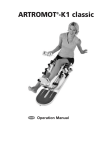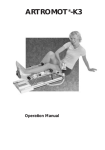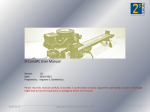Download W2 Wrist CPM Owner`s Manual
Transcript
CPM W2 Instructions for Use ©2014 QAL Medical MMW2TM2 rev – 7/2014 W2 Instructions for Use Table of Contents Illustration....................................................................................................................................2-4 Supplementary Information ...................................................................................................3 1.0 Intended Use ...........................................................................................................................4 1.1 Introduction .......................................................................................................................4 1.2 Application .........................................................................................................................4 1.3 Clinical Advantages .........................................................................................................4 1.4 Indications ..........................................................................................................................4 1.5 Contraindications.........................................................................................................4-5 1.6 Safety Considerations .................................................................................................5-6 2.0 Components ............................................................................................................................7 2.1 Overview .............................................................................................................................7 2.2 Technical Data ...............................................................................................................7-8 2.3 Ordering Information .....................................................................................................8 3.0 Using the W2 ...........................................................................................................................9 3.1 Preparing the Device for the Patient ........................................................................9 3.2 Selecting the Plane of Motion .............................................................................. 9-10 3.3 Device Application and Alignment ..................................................................10-11 3.4 Setting the Range of Motion..................................................................................... 11 3.5 Initiate Treatment ......................................................................................................... 11 3.6 Range of Motion Options ........................................................................................... 11 4.0 Maintenance......................................................................................................................... 12 5.0 Troubleshooting................................................................................................................. 13 6.0 Warranty................................................................................................................................. 14 1 For Customer Service: 1-888-430-1625 W2 Instructions for Use Figure 1 2 For Customer Service: 1-888-430-1625 W2 Instructions for Use Figure 2 Upon opening the device packaging, there will be one of each of the following items: W2-100U: W2 CPM Device W2-101: Disposable Softgoods W2-103: Carrying Case GE-102/2: Power Supply 14157: Power Cord Shipping Damage Your new CPM is shipped complete in one carton or two boxes where necessary. Upon receipt, please inspect the carton and the unit for visible and hidden damage. If any damage is discovered, hold all shipping materials, including the carton, and call the shipping agent who delivered the unit. The carton in which your new CPM was received is specially designed to protect the unit during shipping. Please retain all shipping materials in the event that you will need to return your unit for servicing. NOTE: All repairs must be performed by the manufacturer or an authorized service facility. 3 For Customer Service: 1-888-430-1625 W2 Instructions for Use 1.0 Intended Use 1.1 Introduction The W2 Continuous Passive Motion (CPM) system is designed for the rehabilitation of the wrist. The W2 CPM offers the following features: • Full range of motion in flexion/extension, ulnar and radial deviation or a combination of the two. • Anatomical free-linkage movement with floating hand support which eliminates compression and distraction of radial carpal joint.\ • Easy setup and alignment. • Two operating force settings. • No reassembly required to change from flexion to deviation. • Durable, compact and fully portable. • Lightweight and comfortable. • Reverse-on-load safety feature. • Rechargeable battery operation. 1.2 Application Continuous Passive Motion (CPM) is best applied immediately post-operative and continued, uninterrupted, for up to six weeks as per physicians prescriptions. 1.3 Clinical Advantages • Maintenance of a good range of motion. • Reduction of post-operative pain. • Prevention of negative effects on immobilization. 1.4 Indications Distal radius fractures (stable); Open Carpal Tunnel procedures; Ganglionectomy; rheumatoidal-neurological or after-burn stiffness; synovectomy; (RSD) Reflex Sympathetic Dystrophy; following arthrotomy and drainage of acute septic arthritis providing infection is controlled. 1.5 Contraindications Do not use the device if any of the following are present: 4 For Customer Service: 1-888-430-1625 W2 Instructions for Use • Septic tenosynovitis, until infection is controlled; • Unstable fractures. Note: If signs of infection such as hyperthermia, irritation, swelling, bleeding or increased or persistent pain are observed, CPM should be avoided or discontinued until infection is controlled. 1.6 Safety Considerations Read manual before use and operating the device. We recommend that all clinicians and others responsible for the operation of this device become thoroughly familiar with its capabilities and proper operation procedures prior to actual patient use. Skill at measuring the patient and adjusting the device accordingly will come with experience and practice. Safety Features Low Voltage The power supply delivers less than 20 volts DC to the device. The W2 will tolerate electrical supply variations which may be found in the home or hospital environments. Reverse-On-Load The device is designed to automatically reverse direction in the event that an obstruction occurs. Warnings • • • • • • • • • • 5 Indoor use only. Do not immerse in liquid. Do not reuse disposable components. Do not store device above 40˚C (104˚F). Service only by a qualified technician. This device will produce minimal electromagnetic fields. If equipment is modified, appropriate inspection and testing must be conducted to ensure continued safe use of the equipment. Strangulations can occur from entanglement with cords/cables. Use specified power supply only. Keep device away from children, pets or individuals with mental or physical conditions that preclude the safe use of the device. Potential for allergic reaction to accessible materials used in equipement. For Customer Service: 1-888-430-1625 W2 Instructions for Use • Caution: As with all portable objects, please store the device in a location when not in use to avoid a potential tripping hazard. • Caution: Ensure placement of the device allows plug to be disconnected from power source. • Caution: Equipment not suitable for use in the presence of flammable anaesthetic mixture with air or nitrous oxide. Biocompatibility The patient’s skin is not intended to come in contact with the device. Clothing or medical gauze is intended to be between the patient and the device, in addition to the disposable patient kit provided. 6 For Customer Service: 1-888-430-1625 W2 Instructions for Use 2.0 Components 2.1 Overview 1. Instructions for Use Manual 2. W2 Device with Motion Controller, Power Supply and Power Cord 3. Patient Kit 2.2 Technical Data Weight of Device: approx. 1.0 kg (2.2 lbs), including softgoods Dimensions of Device: 31.0 x 11.0 x 14.0 cm (12.0 x 4.5 x 5.5) Dimensions of Motion Controller: 9.6 x 18.0 x 3.7 cm (3.75 x 7.0 x 1.5) Range of Motion: Flexion 0˚ to 90˚ Extension 0˚ to 90˚ Full Ulnar and Radial Deviation up to 90˚ Rate of Speed: 180˚ per minute Force Settings: Low 2.8 Nm (25 in-lbs.) High 4.0 Nm (35 in-lbs.) Power Supply: Input: 100-240Vac 47-63Hz 40VA Output: 12Vdc 1.25A Battery: Part number- EABBC; 7.2V, 2.8 AH Battery Life: up to 100 hours Device Classification: Class II Degree of Electric Shock Protection: Type B 7 For Customer Service: 1-888-430-1625 W2 Instructions for Use 2.2 Technical Data (cont.) Environmental, Storage and Transportation Conditions 2.3 Ordering Information W2-100U W2-101 -10˚ to 35˚C (14˚ to 95˚F) temperature, 90% maximum humidity, 15% minimum ATM pressure 750 to 1250 hPa pressure The device must remain in the operational environment a minimum of one hour prior to use. W2 Wrist CPM device, complete with softgoods, carrying case and rechargeable battery pack. Patient Kit complete (disposable) Upon opening the device packaging, there will be one of the following items: W2-100U: W2 CPM Device W2-101: Disposable Softgoods W2-103: Carrying Case GE-102/2: Power Supply 14157: Power Cord 8 For Customer Service: 1-888-430-1625 W2 Instructions for Use 3.0 Using the W2 For assistance in set up, use or maintenance or to report unexpected operations, call QAL Medical, LLC (contact info included in this document) or your distributor. 3.1 Setting Up the W2 Install the forearm softgoods by first sliding the large pocket over the forearm support. Fit into place and slide the small pocket over the front end of the forearm support. With buckle side down, wrap the hand softgoods around the hand support. Optional Softgoods: - The MP Block is fixed to the hand support ring across the digits to maintain MP Flexion throughout the range of motion. - The sling is used to support the device in portable applications. 3.2 Selecting the Plane of Motion Three Setup Options: 1. Single Axis: Flexion/Extension 2. Single Axis: Ulnar/Radial Deviation 3. Combined Axis Motion Option 1: Flexion/Extension To position the device for Flexion/Extension: - Depress the Actuator Button to move the Actuator to align with the Left or Right Hand Flexion graphics at the top side of the Actuator Ring. Note: Place the Actuator on the ulnar side of the wrist to avoid possible thumb obstruction. 9 For Customer Service: 1-888-430-1625 W2 Instructions for Use - Loosen the thumb screw and rotate the hand support ring to the top end. Secure the thumb screw. - Turn the Motion Controller on and allow the device to move into a 0˚ position on the goniometer. Option 2: Ulnar/Radial Deviation To position the device for ulnar/radial deviation: - Depress the Actuator Button to move the Actuator to align with the deviation graphics located on the center of the Actuator Ring. - Loosen the thumb screw and rotate the hand support ring to a horizontal position. Secure the thumb screw. - Turn the Motion Controller on and allow the device to move into a 0˚ position on the goniometer. Option 3: Combined Axes Motion To position the device for combined axes motion: - Depress the Actuator Button to position the Actuator at any of the stop points along the Actuator Ring. - Loosen the thumb screw and rotate the hand support ring to a horizontal position. Secure the thumb screw. - Turn the Motion Controller on and allow the device to move into a 0˚ position on the goniometer. 3.3 Device Application and Alignment Note: The Wrist Alignment indicator is located on the Drive Disk. - Open the hand and forearm softgoods. Slide the Hand Support to the end of the drive bar. - Place the forearm in the Forearm Support, and align the center of the wrist with the Alignment Indicator. 10 For Customer Service: 1-888-430-1625 W2 Instructions for Use - Slide the Hand support into the palm of the patient’s hand. - Secure the softgoods. 3.4 Setting Range of Motion To set the range of motion in any of the three Plan of Motion options: Depress and rotate the limit stops to the prescribed range of motion on the goniometer. 3.5 Initiate Treatment The Motion Controller is equipped with two Operating Force Settings as indicated by the large and small graphics at the Power Switch. (Small graphic indicates low force setting; large graphic indicates high force setting. 3.6 Range of Motion Options Dynamic Traction Mode: To use the W2 in a dynamic traction mode: - Place the Limit Stops just outside the patients range. - Select the LOW force setting on the Motion Controller. CAUTION: This feature should only be used as prescribed by the physician or therapist. To Power On the Device: Slide the power button one click to the right to power the device on. The force setting is LOW in this position. Pushing the power button one more click to the right, puts the device in the FULL force setting. To Power the Device Off: Slide the power button all the way to the left to power off the device. 11 For Customer Service: 1-888-430-1625 W2 Instructions for Use 4.0 Maintenance • Information needed for service personnel can be found in the Technical/Service Manual. • WARNING: Battery only replaceable by service technician. • WARNING: If this equipment is modified, appropriate inspection and testing must be conducted to ensure continued safe use of the equipment. • Expected Service Life: The device’s expected service life is 5 years, which is limited to the life of the motor. With proper maintenance, the device can last longer. Maintenance Between Patients • Softgoods for the device are for single patient use only and cannot be washed for reuse. • Check the entire device for any visible evidence of damage such as bent components, cracked or broken covers, frayed or damaged wires, etc. If any signs of damage are found, the device must be repaired before use. • Ensure that all knobs and/or levers are usable and in place. • Ensure that all moving components move freely as required. • Check all displays and electronic controls for proper operation. • Check all mechanical pivot and linkage points for smooth operation and secure mechanical connection. Make sure all screws, nuts, bolts, rivets, pivot pins and other fasteners are secure. • Gently wipe clean all exposed surfaces with a soft cloth dampened with a mild soap solution or alcohol. Do not use abrasive cleansers. To disinfect, wipe all exposed surfaces with a 10% solution of bleach and water, or other suitable disinfectants. • Ensure that all labels are present. • Replace the patient softgoods kit. • Verify that the device operates to its set limits over several complete cycles. • For Range of Motion (ROM) settings verify device calibration by observing the ROM of the device while taking a visual reading using a goniometer at the device’s anatomic pivot points. Compare the ROM settings of the device with the goniometer readings. ROM readings should be within +/12 For Customer Service: 1-888-430-1625 W2 Instructions for Use 5˚ of the set parameters. If the readings do not fall within the set parameters, the device needs to checked and recalibrated by a properly trained Service Technician. Maintenance Every Six Months • Repeat steps under “Maintenance Between Patients.” Maintenance Every Twelve Months • Repeat “Maintenance Between Patients” procedures. Maintenance Every Eighteen Months • A full inspection of the device by properly trained Service Technician is recommended every 18 months. • Repeat steps “Maintenance every Twelve Months”. • Fully inspect all internal and external mechanical drive components, and repair or replace as necessary. • Perform a complete recalibration and subsequent check of electronic and mechanical safety systems including Reverse-On-Load function and Range of Motion controls. • Complete a final check of the device in accordance with QAL Medical Final Inspection criteria. (These are available through QAL Medical Customer Service or your local distributor.) Sterilization • This device does not require sterilization for use. • Exposing the device to sterilization conditions will damage the device and may result in a potential hazard. 13 For Customer Service: 1-888-430-1625 W2 Instructions for Use 5.0 Troubleshooting The following tables provide some common problems that may be encountered with the W2 CPM, with probable causes and solutions. 5.1 CPM Controller Troubleshooting Problem Controller warm when charging Probable Cause Overcharging battery Reduce charging time Replace battery Very short run time after charging for 8 hours 5.2 Actuator Troubleshooting Problem Sticky pushbuttons Intermittent operation Noisy operation- knocking sound Does not reverse at stop Pushbutton travel too small to adjust stop position 14 Solution Allow more operating time before recharging Probable Cause Improper shimming at stop ring Broken wires in cable Worn bearings in motor mount assembly Drive belt slipping Pushbutton installed improperly Solution Add or remove shims at stop ring Replace cable Replace motor mount assembly Replace drive belt Loosen screws and adjust pushbuttons For Customer Service: 1-888-430-1625 W2 Instructions for Use 6.0 Warranty New Product Limited Warranty To obtain warranty service, the product must be returned freight prepaid to the Company or the selling distributor with a clear indication as to the defect. Upon receipt of a product returned under warranty, the Company will inspect the product and will notify the buyer of the extent of repair or replacement which the Company will perform under warranty. If the product is received incomplete, missing parts will automatically be replaced at the buyer’s expense. The Company also reserves the right, at its sole election and own cost, to upgrade or replace parts or subassemblies to the latest production standards. The Company will normally perform the repair and return the product, or provide a replacement, within (30) days from the day of receipt, freight collect. QAL Medical, LLC a Division of Quality Assembly and Logistics, LLC (the “Company) warrants the product for a period of (2) years for all major components (motor, power transmission parts and circuit boards) and for a period of 90 days for all housing parts, knobs, hardware and sub-assemblies (excluding disposables). The warranty takes effect from the date of the original purchase from QAL Medical, or its Authorized Distributor or the original activation date into the QAL Medical rental pool and provided the product is new and unused. THE COMPANY IS NOT RESPONSIBLE FOR LOSS OF USE, LOST PROFITS, OR SPECIAL, INCIDENTAL OR CONSEQUENTIAL DAMAGES RESULTING FROM THE BREACH OF THIS WARRANTY, THE FAILURE OF ANY PRODUCT OR THE NEGLIGENCE BY THE COMPANY IN THE PERFORMANCE OF ANY SERVICE, INCLUDING DAMAGES FOR PERSONAL INJURY. THE WARRANTY CONTAINED HEREIN IS IN LIEU OF ALL WARRANTIES, EXPRESSED OR IMPLIED, INCLUDING IMPLIED WARRANTIES OF MERCHANTABILITY AND FITNESS FOR A PARTICULAR PURPOSE. NO STATEMENT OF ANY REPRESENTATIVE SHALL EXTEND THE COMPANY’S LIABILITY AS HEREIN ESTABLISHED OR LIMITED. THIS WARRANTY IS PROVIDED TO THE ORIGINAL PURCHASER OF THE PRODUCT AND IS NONTRANSFERRABLE. 15 For Customer Service: 1-888-430-1625 W2 Instructions for Use Returning the Device for Service Should the device require warranty repair, buyer must contact either the Customer Service department or the authorized distributor from which the device was purchased for return instructions. If any warranted product is found by the Company for have a defect covered by this warranty, the Company shall, at its option, either repair the defective item or install a replacement. If the device needs to be returned for any repair, pack the components in the original shipping container and contact: Customer Service QAL Medical, LLC Attn: Customer Service 3000 Woleske Road Marinette, Wisconsin 54143 USA Tel: 1-715-735-4727 Fax: 1-715-735-6402 Website: www.qalmedical.com Note: Please enclose the following information when returning the device: • • • • • Return Authorization Number Ship-to Address Purchase order for non-warranty repairs Name and phone number of a person to contact Brief description of the problem Disposal of Device For proper disposal of the device, contact your distributor or the listed manufacturer. 16 For Customer Service: 1-888-430-1625 [email protected] 17 For Customer Service: 1-888-430-1625