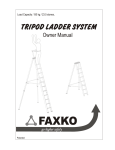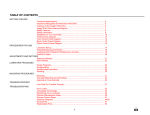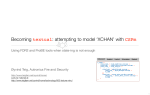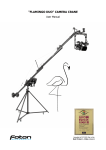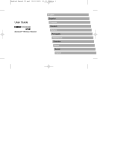Download D-CamSRL User Manual
Transcript
Mechatronics for Everyone D-CamSRL User Manual Version: 1.0 Date: 10/01/2015 Prepared by: engineer S. Bartkevičius Please read this manual carefully. D-CamSRL is professional complex equipment and having no basic knowledge might lead to incorrect operation or damage to device and its parts. 2015.04.24 MB Dukubu 2015, all rights reserved 1 Content 1. 2. 3. 4. 5. 6. 7. Introduction and short description Element layout Belt fixing to D-CamSRL and end-plates Connecting rails Attaching the camera to D-CamSRL Hiding excessive part of belt, locking D-CamSRL Powering D-CamSRL, connecting shutter-release cable 8. Introduction to “D-CamSRL Controll App” 2015.04.24 3 4 5 6 7 8 9 10-14 MB Dukubu 2015, all rights reserved 2 1. Introduction and short description D-CamSRL (V1.0) is an automated photo-film camera slider-rotator. D-CamSRL is a great device for your mobile photo and movie laboratory. Sliding and rotation simultaneously enables covering wide angles (ex. making of 360°panoramas), precise and quick camera positioning, object following and so on. D-CamSRL is easily detachable from its rail, compact and light, convenient to pack if you are going on a trip. 0,5 and 1,0 m railbases can be extended up to 4 times simply adding additional rails to them. D-CamSRL uses software “D-CamSRL Control” deployed on your Android device and communicates over Bluethooth. For more product information, please refer to www.dukubu.lt. Main D-CamSRL V1.0 characteristics: vertically (90°) carried weight: device weight (w/o rail): standard rail length: camera platform: drives and power supply: motion, speeds, modes: rail end sensors: control: battery voltage: shooting: all strangulations: legs for putting on the ground: mounting on tripod: fixing to rail: 2015.04.24 1,0 kg; 1,5 kg; 0,50 or 1,00 m; extension for up to 4x; integrated, 1/4“ thread, tilt - 0-90°; stepper-belt, 6 VDC battery; sliding-step (0,11-50 mm/s); rotational-step (0,000625-0,1 rot/s); yes, device slide stops, rotation goes on; over Bluetooth, any Android smart-device; shown in App; from smart-device (manual/automatical every X s with Y s for exposure); handles (no screw drivers needed); yes, movable over the rail length, folding-up; yes, 1/4“, movable over the rail length; yes. MB Dukubu 2015, all rights reserved 3 2. Element layout All main elements of D-CamSRL system are shown below: Caution: please study element layout carefully. Operating D-CamSRL is not possible without good knowledge of system’s elements. Rotator motor with gear Quick-release camera holder with screws Tilt fixing screws (2 not in this picture) End-plate left. Unscrew for maintenance only Slider motor with gear Rail base module Power supply connector End switch right End switch left Belt holder left. Unscrew for maintenance only Shutter release cable connector End-plate right. Unscrew to add rail module Belt holder right. Unscrew to tighten, take-off belt Belt fixer (not compulsory) Leg1. Fold-up, movable along rail Rail, tripod connector. Movable along rail Leg2. Fold-up, movable along rail Shutter-release cable 2015.04.24 MB Dukubu 2015, all rights reserved 4 3. Belt fixing to D-CamSLR and end-plates How to correctly attach the belt to D-CamSRL is shown below: 1. Have D-CamSRL mounted on rail 2. Put the belt on idlers and gear as shown How to fix end-plates to rail is shown below: 1. Screw end-plate right to rail. Do not use excessive force! 2. Make sure fixing element is in upper position 4. Place the belt onto external belt-bed 5. Turn fixing element into its lower position 3. Untighten beltfixing screw 6. Stretch the belt tightly and hold with hand 2015.04.24 7. Screw the belt fixing screw to fix the belt. Do not use excessive force! MB Dukubu 2015, all rights reserved 5 4. Connecting rails Sequence to connect/disconnect rail elements is shown and explained below: 1. Unscrew belt holder right 2. Take off belt 3. Unscrew end-plate right 5. Screw provided special screws into rail elements, use screwdriver 6. Push rails to connect 7. Slide rail connector to finish. Screw using special screw driver until tight. Do not use excessive force! 2015.04.24 MB Dukubu 2015, all rights reserved 4. Take off end-plate right 6 5. Attaching the camera to D-CamSRL Sequence to attach camera to D-CamSRL is shown below (use same sequence backwards to detach the camera from D-CamSRL): 1. Unscrew quick-release camera holder screw 2. Slide out quick-release camera holder 5. Slide quick-camera release holder with camera back to its nest 6. Fix quick-release camera holder with its screw 2015.04.24 3. Turn quick-release camera holder upside-down MB Dukubu 2015, all rights reserved 4. Attach the camera by turning the 1/4” screw to it 7 6. Hiding excessive part of belt, locking D-CamSRL To fix excessive part (not used with shortened rail) to the rail work according to instructions below: 2. Fix the belt not to fallout with fixing element and screw 1. Hide belt in the rail groove Lock/unlock D-CamSRL while transporting with the rail or having rail in non-horizontal position: Caution: do not forget to unscrew the lock screw before operating D-CamSRL. 1. Lock/Unlock D-CamSRL with screw 2015.04.24 MB Dukubu 2015, all rights reserved 8 7. Powering D-CamSRL, connecting shutter-release cable Caution: please pay close attention when connecting. Connecting power supply to shutter-release jack can lead to electronics damage. Connect shutter-release cable to your camera (camera in OFF mode) Connect power supply (battery or adapter) to D-CamSRL here (left). Fix jack tightly using special thread at the end of connector. Connect shutter-release cable here (right). Fix jack tightly using special thread at the end of connector. Caution: please charge the battery fully before first use. Never keep the battery discharged for longer times, especially at low temperatures. 2015.04.24 MB Dukubu 2015, all rights reserved 9 8. Introduction to “D-CamSRL Control App” 8.1. Short description “D-CamSRL Control App” is used to control D-CamSRL sliding and rotational movements, respective speeds, as well as define parameters for time-lapse photography. 8.2. Installation Please refer to “Google Play” to install “D-CamSRL Control App” for “Android” devices: search for “dukubu” and install. Open “Google Play” Search for “dukubu” Install D-CamSRL Control App Select D-CamSRL Control App 2015.04.24 MB Dukubu 2015, all rights reserved 10 8. Introduction to “D-CamSRL Control App” 8.3. Main control window “D-CamSRL Control App” screen: Connect/disconnect to chosen paired device Choose from paired devices Slide speed bar (steps/s) Close application Set to move left Battery voltage (indication only) Slide speed value Rotate speed bar (steps/s) Set to move right Increase slide speed by 1 step/s Set to rotate clock-wise Rotate speed value Press to run all actions Configure to rotate in microstep mode (1/8 of normal mode) Set to rotate counter clock-wise Take single snapshot Increase rotate speed by 1 step/s Press to stop all actions Snapshot indicator Set time-lapse cycle time Set time-lapse still time 2015.04.24 MB Dukubu 2015, all rights reserved 11 8. Introduction to “D-CamSRL Control App” 8.4. Pair device (for the first time) 1. Go to “Quick Settings” 2015.04.24 2. Enable Bluetooth 3. Choose “HC-06” found in not paired devices 4. Enter password “1234” and pair MB Dukubu 2015, all rights reserved 5. Check if paired 12 8. Introduction to “D-CamSRL Control App” 8.5. Start App and connect to device 1. Start “D-CamSRL Control App” and press “Device” 2015.04.24 2. Select HC-06 device 3. Press “Connect” until “Device connected” message appears MB Dukubu 2015, all rights reserved 13 8. Introduction to “D-CamSRL Control App” 8.6. Run the device - set desired parameters for slide and rotation direction, slide and rotation speed, time-lapse cycle and still times; press RUN/STOP for running and stopping D-CamSLR action or press “Single snapshot” to take accidental snapshot, or start/stop recording when in video mode; when in operation always press “STOP” before changing settings. Caution: do not forget to unscrew the lock screw before operating D-CamSRL. 2015.04.24 MB Dukubu 2015, all rights reserved 14