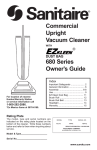Download M714_User - ProMinent Fluid Controls, Inc.
Transcript
multiFLEX M10 and M5 User Manual 11 M714_User_Master.doc Updated Aug. 25, 2015 2 CONTENTS Safety 1. STANDARD OPERATIONS 1.1 1.2 1.3 1.4 1.5 1.6 1.7 2. ADDITIONAL OPERATIONS 2.1 2.2 2.3 2.4 2.5 28 Read this first! Connect Sensors Connect Pumps, Valves, Solenoids Verify controls Setting Sensor Alarms Setting Output Alarms Verify Interlocks Verify Blocking Relays Selecting Special Controls Modifying Variable Cycles Modifying Feed Verification Modifying Time & Date 4. ADDITIONAL INFORMATION 4.1 4.2 4.3 4.4 4.5 16 Setting Biocide Prebleed-Lockout Adjusting Boiler Blowdown Timing Sensor Diagnostics Control Diagnostics System Diagnostics 3. START UP PROCEDURE 3.1 3.2 3.3 3.4 3.5 3.6 3.7 3.8 3.9 3.10 3.11 3.12 4 What’s Happening Now Checking & Clearing Alarms Checking & Changing Setpoints Calibrating Sensors Changing Biocide Timing Adjusting % Feeds Userid - Passwords 46 Spare Parts Technical Support Specifications Keypad Navigator Revision Log M714_User_Master.doc Updated Aug. 25, 2015 3 Saftey Electrical Shock Hazard CAUTION: The operator of this instrument is advised that if the equipment is used in a manner not specified in this manual, the protection provided by the equipment may be impaired. Opening the controller enclosure with the controller plugged in, exposes the user to AC line voltages on the lower of the two controller circuit boards. Ground the controller AC power to the ground screw labeled the bottom, right of the aluminum backplate. and located on External, 120VAC plug boxes are provided with controllers installed in North America External plug boxes are grounded to the ground screw labeled located on the bottom, center of the aluminum backplate. USER WARNING : CAUTION Water Treatment Controllers operate steam and water valves and may pump hazardous, corrosive and toxic chemicals. Opening the controller enclosure exposes user to the risk of electrical shock at power line voltages. Understand fully the implications of the control setpoints, interlocks and alarms that you select. Harm to personnel and damage to equipment may result from mis-application. Unplug or turn OFF the AC power to the controller if you have any concerns regarding safety or incorrect controller operation and notify supervisory staff. YOUR CONTROLLER Controllers are supplied in many different configurations. The HELP section in the back of this manual contains the information for terminating the sensors supplied with your specific controller. The HELP section in the back of this manual depicts the installation plumbing header showing the sensor set supplied with your specific controller. M714_User_Master.doc Updated Aug. 25, 2015 4 1.1 . Power UP, first display, current date Key ENTER for System menu . Key DOWN & enter to clear all alarms And to view detail on Sensor ‘D’, Relay ‘2’ and ‘Sys’tem Alarms . . Sensors and the relays they control are grouped . Key ENTER on sensor for sensor ‘O’ menu & ENTER on the relay ‘1’ relay menu . . . Sensor ‘E’ menu: Diagnostics | Alarms | Calibrate | Configure . Relay ‘2’ menu: Diagnostics | Configure | Alarms | Timed Events | Setup . . The display line with the ENTER arrow Displays Relay ‘9’ menu on ENTER . Sampling timing is adjusted by keying ENTER, DOWN to Configure & ENTER . . . Sensor display current value Relays sown ON/OFF state and run time if ON . Water meters show volume from midnight . . . Flowswitch ‘T’ is ON and has been on for 560.2 minutes from midnight . Biocide B pump is controlled by Relay #8 and is now OFF: M714_User_Master.doc Updated Aug. 25, 2015 What’s Happening Now System:2003-10-03 S/N: M0389001 Alarms: 16:38:11 D G 2 Sys Tower Make-up 12800 Gal Inhibitor Feed OFF: O Tower Conduct'y 1246 uS Tower 1 Bleed ON: 18.6min E Blr 2 Conduct'y 5240 uS B2 B'down Valve ON: 0.4min F Corrosion Rate 1.45 mpy Tower Bleed meter 34000 Gal D Flowswitch 1 ON: 560.2min Biocide B OFF: T 5 1 2 9 Q 8 1.2 Checking & Clearing Alarms CHECK ALARMS Power UP, first display . . Key DOWN to Alarms & ENTER to view detail on Sensors ‘C’ ,‘K’ & Relay ‘3’ & to clear alarms . . Key DOWN to view active alarms & ENTER . . . . . . Display on no active alarms . . OR Scroll down to view all active alarms . . Name of alarming Sensor Alarm type: pH Sensor value above High alarm for a user set time. . . . . . Name of alarming Water Meter Alarm type: Low alarm checked at midnight High meter alarm trip immediately . . . . Name of Output control alarming Alarm type: Feed limit timer turns OFF Pump Day Timer may be set to limit on time/day . M714_User_Master.doc Updated Aug. 25, 2015 1 of 3 System:2003-10-03 S/N: M0389001 Alarms: 16:38:11 C K 3 Alarms: Clear Alarms Alarms Alarms: Alarms.............. No Active Alarms Alarms: Alarms.............. pH Sensor Alarmed High Alarms: Alarms.............. Water Meter O Alarmed Low or to exit Alarms: Alarms.............. Acid Pump Limited, ON timer 6 1.2 Checking & Clearing Alarms 2 of 3 . CLEAR ALARMS Power UP, first display . . Key ENTER to view detail on Sensors ‘C’ ,‘K’ & Relay ‘3’ & to clear alarms . . Key ENTER to Clear Alarms . . . . Clear Alarms: Resets only all active alarms . If you wish to end biocide events. Prebleeds or lockouts. OR restart special controls: Clear the target relay alarm. See page 3 of 3. . Information only display EXIT key escapes . Internet HELP reference for more detail Refer to Technical Support. . M714_User_Master.doc Updated Aug. 25, 2015 System:2003-10-03 S/N: M0389001 Alarms: 16:38:11 C K 3 Alarms: Clear Alarms Alarms Alarms: Clear Alarms......... Clear All Alarms YES Alarms Alarms Cleared Key to Exit iNet HELP# 0700 7 1.2 Checking & Clearing Alarms RESET RELAY USING CLEAR ALARMS . Key UP or DOWN to the output relay & key ENTER . Any relay can be reset . This example is a Biocide pump with 16.6 minutes of ON time remaining . Key DOWN to Alarms & ENTER . . Key DOWN to ‘Reset Alarm & Time & ENTER Relay 4 will turn OFF . Biocide feeds and prebleeds will end If this relay is timing a biocide lockout, it will end . Special controls like Bleed & Feed, % Time or Boiler Captured Sample controls will restart. . . . After you key ENTER you see the value of the relay feed limit timer. . . Key EXIT twice & you’ll see that Relay 4 is now OFF . . Relays don’t need to be ON to be reset You may wish to restart special control Or end the lockout of a bleed relay M714_User_Master.doc Updated Aug. 25, 2015 3 of 3 Biocide A ON:owes 16.6 Biocide B OFF: No Control 4 Biocide A Diagnostics Configure Alarms 4 5 then Biocide A 4 Alarms.............. Reset Alarm & Time YES then Biocide A 4 Alarms ............ Minutes/Actuation 120.0 minutes and Biocide OFF: No Biocide OFF: No to exit A Control B Control 8 4 5 1.3 Checking & Changing Setpoints . . Key UP or DOWN to the output relay & key ENTER . Relays follow the controlling sensor . . . Key DOWN to Configure & ENTER . . . . . . Key DOWN to ‘Turn ON’ & ENTER Select ‘Measure Volume’ for water meter controls. Current setpoint is 1000uS . . . Use the UP & DOWN keys to adjust the setpoint RIGHT moves the cursor across the screen . EXIT abandons adjusting the setpoint . . . . You can adjust ON or OFF setpoints or both . . Key ENTER to adjust or UP – DOWN to view current settings . . . . . Turn OFF > Turn ON not allowed with a Rising Setpoint control . . . M714_User_Master.doc Updated Aug. 25, 2015 Tower Conduct'vty 986 uS Bleed Valve OFF: Setpoints E Bleed Valve Diagnostics Configure Alarms 2 2 then Bleed Valve 2 Configure........... Turn ON 1000 uS then Editing Value Turn ON ............ 1150 -- uS Executes, Exits then Bleed Valve 2 Configure........... Turn OFF 980 uS then Editing Value Turn OFF............ 1130 uS -Executes, Exits then 9 1.4 Calibrating Sensors SENSORS . Key ENTER at selected sensor . . . . . . . Key DOWN to Calibrate & ENTER . . . . . . Key ENTER to change sensor value OR DOWN & ENTER to Reset to Factory option . . . Use the UP & DOWN keys to adjust the value RIGHT moves the cursor across the screen . EXIT abandons calibrating . . If the calibration succeeds, you’ll return to the sensor value display . If the sensor is outside of calibration limits You’ll view the override option . . Key ENTER then UP or DOWN to override . . If you key DOWN, you’ll have the Reset to Factory option . Key ENTER then UP or DOWN to Reset . M714_User_Master.doc Updated Aug. 25, 2015 1 of 2 Tower Conduct'vty 986 uS Bleed Valve OFF: Setpoints E Tower Conduct'vty Diagnostics Alarms Calibrate E 2 then Tower Conduct'vty E Calibrate........... Enter Current Value 986 uS then Editing Value: Enter Current Valu.. 996 -- uS Executes, Exits then Tower Conduct'vty E Calibrate........... Sensor fault Override warning then Tower Conduct'vty E Calibrate........... Reset to Factory NO then 10 1.4 Calibrating Sensors CONTACT HEAD & TURBINE METERS . Key ENTER at selected water meter . . . . . . . Key DOWN to Calibrate & ENTER . . . . . . Key ENTER to change value OR DOWN & ENTER to Reset to Factory option . . . Use the UP & DOWN keys to adjust the value RIGHT moves the cursor across the screen . EXIT abandons calibrating . . If the calibration succeeds, you’ll return to the sensor value display . Turbine and Paddlewheel meters use pulses/unit volume as calibration value . . . . If you key DOWN, you’ll have the Reset to Factory option . Key ENTER then UP or DOWN to Reset Setting Volume per Contact OR ‘K’ Factor to 100 M714_User_Master.doc Updated Aug. 25, 2015 2 of 2 Make-up meter O 23400 gal Inhibitor Pump 1 OFF: Setpoints Make-up meter Diagnostics Alarms Calibrate O then Make-up meter O Calibrate........... Volume per Contact 100 gal then Editing Value: Volume per Contact.. 200 gal -Executes, Exits then Editing Value: 'K' Factor.......... 321.5 gal Executes, Exits then Make-up meter O Calibrate........... Reset to Factory NO or 11 or 1.5 Changing Biocide Timing . MODIFY EXISTING EVENT, REVIEW EVENTS . Key ENTER at selected chemical pump This one’s powered by Relay No.5 . . . . . . Key DOWN to Timed Events & ENTER . . . . . . This Biodispersant has 8 existing events See Page 2 for Add an Event . . . . If there are ‘0’ events then the Edit an Event option does not exist . . ENTER to select the Event you wish to edit . . Key UP DOWN to Select one of 28 events OR Review existing timed events . Day = 1 to 28 for 4 week feed cycles Day = 1 to 7 on weekly feed cycles . . . Key RIGHT to select the field you wish to modify . Key UP DOWN to modify the field ENTER to update. . M714_User_Master.doc Updated Aug. 25, 2015 1 of 2 Biocide A ON: 36.5 min Biodispersant OFF: Setpoints 4 Biodispersant Configure Alarms Timed Events 5 5 then Biodispersant 5 Timed Events........ Add an Event YES Events,8 Biodispersant 5 Timed Events........ Edit an Event YES Select one: Day Start ON min... 12 04:30 45 Executes, Exits then Edit an Event: Day Start ON min... 12 06:15 119 -Executes, Exits then 12 1.5 Changing Biocide Timing . ADD AN EVENT OR EVENTS . Key ENTER at selected chemical pump . Key DOWN to Timed Events & ENTER . . . Key RIGHT to select the field you wish to modify . Key UP DOWN to modify the field ENTER to update. . . Key UP DOWN to select ONCE | WEEKLY | ALTERNATE WEEKS . 7 Day Cycles select one of ONCE | DAILY | ALTERNATE DAYS 1 Day Cycles select one of ONCE | HOURLY | ALTERNATE HOURS . . In this example, we added weekly events Increasing the total events from 8 to 12. . . . Keying UP DOWN @ Add an Event Displays the Delete all Events option . . Key ENTER to remove all events M714_User_Master.doc Updated Aug. 25, 2015 2 of 2 Biodispersant 5 Timed Events........ Add an Event YES Events,8 Add an Event: Day Start ON min... 6 15 -- 14:30 Executes, Exits then Select one: Event frequency..... Once Executes, Exits then Biodispersant 5 Timed Events........ Add an Event YES Events,12 Biodispersant 5 Timed Events........ Delete all Events YES 13 1.6 Adjusting % Feeds . ADJUST BASE FEED Key UP or DOWN to the pump control & key ENTER . . . . . Key DOWN to Configure & ENTER . . . . . . Key DOWN to Special Control & ENTER . Key enter to View or change existing control . Percentage Time turns ON for user set % every 5 minutes . . . Key ENTER to view adjust current % . . . . . Percentage Time is set to 28% Pump runs for 84 seconds every 5 minutes . Key ENTER to modify . . . . Key UP DOWN & RIGHT to modify then key ENTER . 31% is 93 sec. every 5 minutes . M714_User_Master.doc Updated Aug. 25, 2015 1 of 2 Tower 1 Inhibitor ON: 6.2 min Tower 2 Inhibitor OFF: No Control 6 Tower 1 Inhibitor Diagnostics Configure Alarms 6 8 then Tower 1 Inhibitor 6 Configure .......... Special Control Percentage Time then Tower 1 Inhibitor 6 Special Control..... Percentage Time Executes, Exits Tower 1 Inhibitor 6 Percentage Time..... % ON Time 28% Editing Value: % ON Time........... 31% -Executes, Exits then 14 1.6 Adjusting % Feeds . ADJUST % BLEED FEEDS . . Key UP or DOWN to the pump control & key ENTER . . . . Key DOWN to Configure & ENTER . . . . . . Key DOWN to Special Control & ENTER . Key enter to View or change existing control . . Key DOWN if you wish to switch from BLEED & FEED to BLEED THEN FEED . . . Key DOWN to % of Time & ENTER . . . Percentage Time is set to 54% Pump runs for 162 seconds every 5 minutes . Key ENTER to modify . . . Key UP DOWN & RIGHT to modify then key ENTER . 49% is 147 sec. every 5 minutes . M714_User_Master.doc Updated Aug. 25, 2015 2 of 2 Tower 1 Inhibitor ON: 6.2 min Tower 2 Inhibitor OFF: No Control 6 Tower 2 Inhibitor Diagnostics Configure Alarms 8 8 then Tower 1 Inhibitor 6 Configure .......... Special Control Bleed & Feed then Tower 1 Inhibitor 6 Special Control..... Bleed & Feed Executes, Exits then then Tower 1 Inhibitor 6 Bleed & Feed........ % of Time 54 % Editing Value: % of Time........... 49% -Executes, Exits then 15 1.7 Userid – Passwords . IGNORE IF PASSWORDS NOT ‘ON’ IN YOUR CONTROLLER . ‘YES’ appears if passwords are ON’ Your present USERID also displays. . . . If ‘YES’ Key ENTER & key in your password. . . Key an incorrect password to log off. Auto-logoff occurs 30 minutes after the last keystroke. . . If you keyed a correct password, you’ll see this display . . . If your password is incorrect, you’ll still be the ‘public’ user . . If you require the ADMIN password, you’ll see this display when you are already logged in under another userid . . If you are any user but ‘public’ & you key DOWN @ ‘Login Required’ you can adjust your password . . . . Keep your password simple If you are using the keypad . . System: Passwords........... Login Required YES,public Editing Value: Key Password...... G -Executes, Exits then System: Time & Date LAN Setup Passwords System: Passwords........... Login Required YES, public System: Passwords........ New Password YES System: New Password XK -Executes, Exits then M714_User_Master.doc Updated Aug. 25, 2015 16 2.1 Setting Biocide Prebleed-Lockout . . Key UP or DOWN to the biocide pump control & key ENTER . . . . . . Key DOWN to Configure & ENTER . . . . Key DOWN to Special Control & ENTER . If not set to Prebleed-Lockout, key UP DOWN . . Key ENTER to adjust Prebleed-Lockout parameters . . ‘Bleed Relay’ prebleeds before each biocide feed and is locked-out after each feed event . Key ENTER to modify . . . . ‘Lockout Time’ turns OFF the bleed relay during biocide kill time . Key ENTER to modify . . . ‘Prebleed Time’ turns ON the bleed relay reducing the tower conductivity before a biocide feed event . Key ENTER to modify . M714_User_Master.doc Updated Aug. 25, 2015 Biocide OFF: No Biocide OFF: No 1 of 2 A Control B Control Biocide A Diagnostics Configure Alarms 3 4 3 then Biocide A 3 Configure .......... Special Control Prebleed-Lockout then then Biocide A 3 Prebleed-Lockout---Bleed Relay Tower 1 Bleed Biocide A 3 Prebleed-Lockout---Lockout Time 120.0 Minutes Biocide A 3 Prebleed-Lockout---Prebleed time 30.0 minutes Continued on Page 2 17 2.1 Setting Biocide Prebleed-Lockout . You can ‘Prebleed’ until this sensor measures the conductivity that you set . Key ENTER to modify . . This is the ‘Prebleed’ conductivity target . ‘Prebleed’ ends at this conductivity OR at the end of ‘Prebleed Time’ . Key ENTER to modify Set high to control on ‘Prebleed Time’ only . . . All Prebleed-Lockout parameters are modified by ENTER when the parameter is displayed . . . . . . Key UP DOWN & RIGHT to modify then key ENTER . . . . . . Bleed solenoid or valve now turns ON For 45 minutes before each feed event on Biocide A, powered by Relay No.3 . . M714_User_Master.doc Updated Aug. 25, 2015 2 of 2 Biocide A 3 Prebleed-Lockout---Prebleed Sensor Tower Conduct'ty Biocide A 3 Prebleed-Lockout---Prebleed Value 750.0 uS Typical: Modify Bleed time Biocide A 3 Prebleed-Lockout---Prebleed time 30.0 minutes Editing Value: Prebleed Time....... 45.0 minutes -Executes, Exits then Biocide A 3 Prebleed-Lockout---Prebleed time 45.0 minutes 18 2.2 Adjusting Boiler Blowdown Timing . Key UP or DOWN to the boiler blowdown control & key ENTER . This example is using Relay No.2 . It’s been ON for 1.2 minutes either Blowing down OR Sampling . . . Key DOWN to Configure & ENTER . . . . . Key DOWN to Special Control & ENTER . . Key ENTER twice to view or adjust timing . . ‘Sampling’ opens the blowdown valve so the conductivity sensor gets a new sample. . Key ENTER to modify . . . . ‘Measure’ cools the sample at the conductivity sensor. At the end of ‘Measure’ conductivity is compared to the ON – OFF setpoints. . Key ENTER to modify . . . If the conductivity is above the TURN ON setpoint, the valve opens for the Blowdown Time . Key ENTER to modify . M714_User_Master.doc Updated Aug. 25, 2015 1 of 2 Boiler 1 Cond. 2546 uS B1 Blowdown ON: 1.2 minutes E B1 Blowdown Diagnostics Configure Alarms 2 2 then B1 Blowdown 2 Configure .......... Special Control Captured Sample then then B1 Blowdown 2 Captured Sample----Sampling Time 30 seconds B1 Blowdown 2 Captured Sample----Measure Time 60 seconds B1 Blowdown 2 Captured Sample----Blowdown Time 60 seconds Continued on Page 2 19 2.2 Adjusting Boiler Blowdown Timing If the measured conductivity is below the TURN OFF setpoint, the next Sample occurs after the ‘Re-Sample delay’ . If the measured conductivity is above the TURN OFF setpoint, Blowdown Time’s are followed by Measure Times as the boiler conductivity falls. . Key ENTER to modify . If your installation does not include a Fail-to-Sample sensor ‘none’ will be displayed . . . Key UP DOWN to Blowdown Time & ENTER . Key ENTER to adjust timing . . . . . Key UP DOWN & RIGHT to modify then key ENTER . . . We’ve increased the Blowdown Time from 60 to 90 seconds . Sampling Time, Measure Time and Re-sample delay are adjusted using the same key sequence M714_User_Master.doc Updated Aug. 25, 2015 2 of 2 B1 Blowdown 2 Captured Sample----Re-sample delay 45 minutes B1 Blowdown 2 Captured Sample----Fail-to-Sample B1 Fail-to-Sample Typical: Modify Blowdown time B1 Blowdown 2 Captured Sample----Blowdown Time 60 seconds Editing Value: Blowdown Time....... 90.0 seconds -Executes, Exits then B1 Blowdown 2 Captured Sample----Blowdown Time 90 seconds 20 2.3 Sensor Diagnostics . Key UP or DOWN to the desired sensor & key ENTER . . This example is a cooling tower conductivity sensor Connected to input ‘E’ . . . Key ENTER at Diagnostics . . Each I/O type has it’s own set of Diagnostics . . Sensors have driver cards Water Meters and contact sets connect directly to top-center terminal blocks . . . . ‘Operational’ sensors are not Alarmed This example is a sensor operating outside of the HIGH or LOW alarms . . . . . . Current displayed value of the sensor and sensor units . . . . An increasing Gain indicates a fouled sensor Gain Multiplier changes with sensor calibration . . . . M714_User_Master.doc Updated Aug. 25, 2015 1 of 2 Tower Conduct'vty 986 uS Bleed Valve OFF: Setpoints E Tower Conduct'vty Diagnostics Alarms Calibrate E 2 Tower Conduct'vty E Diagnostics......... Input Card Type Conductivity Tower Conduct'vty E Diagnostics......... Current State Alarmed Tower Conduct'vty E Diagnostics......... Displayed Value 968.4 uS Tower Conduct'vty E Diagnostics......... Gain Multiplier 5.7160 Continued on Page 2 21 2.3 Sensor Diagnostics . . Selecting ‘Reset to Factory’ during sensor calibration sets the Gain Multiplier to the Default Gain . . . . Conductivity adjusts Gain Multiplier to calibrate . . pH, ORP and temperature modifies Offset Adjust to calibrate . . . . Selecting ‘Reset to Factory’ during sensor calibration sets the Offset Adjust to the Default Offset . . . . . Measured Level is the raw sensor level Before Gain Multiplier and Offset Adjust are applied . . . . Each driver card range and configuration jumper setting has a unique ID used by the controller to auto-configure Watermeters and contact sets do not require IDs . . . Some driver cards have internal drive levels Corrosion Rate cards use Drive Level to correct for DC isolation offsets . Key EXIT to return to sensor menu M714_User_Master.doc Updated Aug. 25, 2015 2 of 2 Tower Conduct'vty E Diagnostics......... Default Gain 5.6000 Tower Conduct'vty E Diagnostics......... Offset Adjust -35.0000 Tower Conduct'vty E Diagnostics......... Default Offset -35.0000 Tower Conduct'vty E Diagnostics......... Measured Level 184.5 mV Tower Conduct'vty E Diagnostics......... Input card ID 76.7 mV Tower Conduct'vty E Diagnostics......... Drive level 0.0 mV 22 2.4 Control Diagnostics . INHIBITOR FEED EXAMPLE page 1 . Key UP DOWN to Inhibitor Pump & ENTER. . The pump is ON and owes 6.1 minutes of ON time . . . Key ENTER at Diagnostics . . Each control type has it’s own set of Diagnostics . . Key ENTER to turn ON the Pump for 5 minutes . WARNING: Immediately turns ON pump Unless blocked, interlocked or on biocide lockout Select Alarms then Reset Alarm & Time to end Prime Output . . Current State displays Interlocked, Blocked, Timed Out, status messages . . . . Controlling sensor in this example is water meter ‘O’ . Current value of control displayed . . . . . Volume controls measure a user set volume before turning ON the pump In this example 100 gallons . 1 of 4 Make-up Meter O 38400 gal Inhibitor Pump 1 ON: owes 6.1 Inhibitor Pump Diagnostics Configure Alarms Inhibitor Pump 1 Diagnostics......... Prime Output YES Inhibitor Pump 1 Diagnostics......... Current State ON: owes 5.6 Inhibitor Pump 1 Diagnostics......... Control by: O 38400 gal Inhibitor Pump 1 Diagnostics......... Measure volume 100.00 gal Continued on Page 2 M714_User_Master.doc Updated Aug. 25, 2015 1 23 2.4 Control Diagnostics . INHIBITOR FEED EXAMPLE page 2 . In this example, after each 100 gallons, the Inhibitor pump turns ON for 20 seconds. . . . . . . Water meter volume when last feed occurred . . . Event Cycles may repeat every 1,7 or 28 days . This example has 8 events which repeat every 4 weeks, 28 days . Today is Day 9, Monday of week No.2 . . . . . Today’s Inhibitor pump ON time from midnight . . . . . Inhibitor pump ON Time Owed Increases while the cooling tower is making up and decreases to zero when the make-up float closes. . . . Varying Cycles and Feed Verification status Displays follow the Special Control display . M714_User_Master.doc Updated Aug. 25, 2015 2 of 4 Inhibitor Pump 1 Diagnostics......... Then turn ON for 20 sec Inhibitor Pump 1 Diagnostics......... Last fed at 38300 gal Inhibitor Pump 1 Diagnostics......... 28 Day Event Cycle 8 events, Day 9 Inhibitor Pump 1 Diagnostics......... minutes ON today 110.6 minutes Inhibitor Pump 1 Diagnostics......... Time Owed 0.3 minutes Inhibitor Pump 1 Diagnostics......... Special Control none 24 2.4 Control Diagnostics . CAPTURED SAMPLE EXAMPLE page 1 . Key UP DOWN to the blowdown control & ENTER. . Blowdown valve is ON and has been ON for 1.2 minutes . . . Key ENTER at Diagnostics . . Each control type has it’s own set of Diagnostics . . . Priming overrides boiler timing, turning ON the blowdown valve for 5 minutes . Select Alarms then Reset Alarm & Time to end Prime Output. . . . Current State displays that the Captured Sample Special Control has turned ON the Blowdown . . . . . Controlling sensor in this example is sensor ‘F’ . Current value of controlling sensor displayed . . . . . . Controller checks Turn ON Setpoint at the end of every Measure period . M714_User_Master.doc Updated Aug. 25, 2015 3 of 4 Boiler 3 Cond. 3628 uS B3 Blowdown ON: 1.2 min F B3 Blowdown Diagnostics Configure Alarms 4 4 B3 Blowdown 4 Diagnostics......... Prime Output YES B3 Blowdown 4 Diagnostics......... Current State Special Control,ON B3 Blowdown 4 Diagnostics......... Control by: F 3420.23 uS B3 Blowdown 4 Diagnostics......... Turn ON setpoint 3300 uS Continued on Page 2 25 2.4 Control Diagnostics . CAPTURED SAMPLE EXAMPLE page 2 . Controller checks Turn OFF Setpoint at the end of every Measure period. . . . . Rising Setpoint blows down above Turn ON and samples only below Turn OFF. . . . . . It would be unusual to have timed feed events on a boiler blowdown valve. . In this example there are 0 events set and its day 4, Wednesday today . . . . Today’s ON time for the blowdown valve from midnight . . . . Captured Sample, Time Owed would usually be zero If Prime Output is active, Time Owed will count down from 5 minutes. . . Displays the Captured Sample ON/OFF state and which timer is counting down SAMPLE | MEASURE | BLOWDOWN | RESAMPLE are the four captured sample states . Varying Cycles and Fail-to-Sample status Displays follow the state display M714_User_Master.doc Updated Aug. 25, 2015 4 of 4 B3 Blowdown 4 Diagnostics......... Turn OFF setpoint 3275.00 uS B3 Blowdown 4 Diagnostics......... Control Type Rising Setpoint B3 Blowdown 4 Diagnostics......... 7 Day Event Cycle 0 events, Day 4 B3 Blowdown 4 Diagnostics......... minutes ON today 234.6 minutes B3 Blowdown 4 Diagnostics......... Time Owed 0.0 minutes Inhibitor Pump 1 Diagnostics......... Captured Sample:OFF Resample: 26.4 m 26 2.5 System Diagnostics . Power ON display OR key UP DOWN to System: & ENTER. . . . . . . Key ENTER at Diagnostics . . . . Firmware version is followed by the two modules that form the base controller . M7 is a 7 analog, 7 digital input module M14 is a 14 analog, 12 digital input module . PR10 is a 10 relay output; PR5 a 5 relay output . . . PR10 controllers include an AC Current Transformer AC Current is the total controller current including All pumps, valve & solenoid current . . . OK is an intact, Relay 1 to 5 load fuse . OPEN is a failed fuse. Pumps & Solenoids controlled by relays 1-5 are OFF. . . . . OK is an intact, Relay 6 to 10 load fuse . OPEN is a failed fuse. Pumps & Solenoids controlled by relays 6-10 are OFF. . M714_User_Master.doc Updated Aug. 25, 2015 1 of 2 System:2003-10-03 S/N: M0389001 Alarms: 16:38:11 D G 2 Sys System: Diagnostics Enable I/O Configure System: Diagnostics......... Firmware Version A814-M7-PR10 System: Diagnostics......... AC Current 4.26 System: Diagnostics......... Relay 1-5 Fuse OK System: Diagnostics......... Relay 6-10 Fuse OPEN Continued on Page 2 27 2.5 System Diagnostics Current state of alarm contacts . The controller may be configured to OPEN or CLOSE alarm contacts on alarm. . Displays the current state of the dry contacts at the AL1 & AL2 terminal block on the PR5 or PR10 module . . . Increasing watchdog resets indicate external electrical spikes or internal controller faults . . . . . . Date and time of most recent full control reset . . . . . . A Default Admin Password has not been changed from the factory default . . . . . Internal calibration check Factor required to correct internal 2.5V reference 1 +/- 0.05 . . Current loop and turbine water meter power supply Thermally fused. Will read <10V if there is wiring a loop or meter fault . Internal 12V Relay Supply, Ethernet Option & Feed Verify Option displays follow the 15V display. M714_User_Master.doc Updated Aug. 25, 2015 2 of 2 System: Diagnostics......... Alarms CLOSED System: Diagnostics......... Watchdog Resets 0 System: Diagnostics......... Reset to Factory 2003-11-08 10:30:00 System: Diagnostics......... Admin Password Default System: Diagnostics......... Internal 2.5V 0.9996 System: Diagnostics......... 15V External Supply 20.276 28 3.1 Read this first! ONE CONTROLLER – MANY APPLICATIONS Controllers are shipped configured with a wide range of sensors for one or more cooling towers, multiple boilers, hot & chilled closed loops, condensate monitoring, waste water control and monitoring… YOUR CONTROLLER – SENSOR SET The installation instructions for your specific controller are in the HELP section YELLOW pages. HELP is the last tab in the manual binder. YOUR APPLICATION CHANGES The controller can be completely reconfigured using the keypad or optional browser Feed methods and interlocking can be changed. pH control can be switched to ORP A tower controller can be switched to waste water or boiler-condensate controls You need to automate sensor cleaning, measure more water meters, Feed based on steam production, Bleed on the ratio of make-up & bleed volume… YOU NEED TO ADD ANOTHER PH, ORP, BOILER CONDUCTIVITY… Upgrade kits can expand the controller to 14 analog sensors, 10 watermeter-digital inputs and 10 Relay controls The controller recognizes new sensor drivers and auto-configures. The digital inputs can be switched between water meter inputs to contact closure inputs. THE REST OF SECTION 3. Not all of the following sections apply to your controller or application. You may need some of these functions as your application evolves. M714_User_Master.doc Updated Aug. 25, 2015 29 3.2 Connect Sensors 1 of 4 M7 Type Controllers Water meters are typically connected to inputs O,P & Q. Flowswitches, fail-to-sample sensors and contact sets connected to R, S & T. M14 Type Controllers Water meters are typically connected to inputs O,P & Q and U,V & W. Flowswitches, fail-to-sample sensors and contact sets connected to R, S & T and X,Y & Z. Digital Inputs Inputs ‘O’ to ‘Z’ may be user configured for water meters and volume measurements OR contact closure and state, interlocking functions Typical Water Meter & Flowswitch Connections Water Meters, Turbine Meters, Flowswitches and Contact Sets may be connected any digital input 'O' to 'T' CR2032 LNK ACT Sensor Module A&B M7 Module LAN Black Red Contact Head Water Meters M714_User_Master.doc Updated Aug. 25, 2015 O P Q R S T 15 VDC Sensor Module C&D Red Red Flowswitches & Interlocks 30 Connect Sensors 3.2 2 of 4 Typical Sensor Driver Connections Red Black White Green ORP & pH to S+ to Sto T+ to T- Bare Shield to '-' Clear, center wire to '+' S+ S- T+ TRd Bk Wh Gn Part: CT 1+ 1- Conductivity Temperature Sensor Conductivity & Temperature 2+ 2- Part: OP Sensor, Entry & Solution Ground Conductivity Temperature Sensor 1 pH or ORP >100uS <100uS 2nd sensor connects to 2+ 2- Terminals 2O PO ID S2 S1 S1 S1 S2 S2 Part: OP Single Corrosion Rate pH or ORP Part: CR S1 S1 S2 S2 Part: B Sensor 1 Sensor cabling is not polarized Part: OP Sensor 1 Boiler or Condensate pH or ORP 2nd sensor connects to S2 Terminals Sensor cabling is not polarized 2nd sensor connects to S2 Terminals M714_User_Master.doc Updated Aug. 25, 2015 BLR Sensor 1 CND BLR Boiler Condensate CND Corrosion Rate Sensor 2 31 3.2 M714_User_Master.doc Updated Aug. 25, 2015 Connect Sensors 32 3 of 4 Remote Monitor Proportional Control 4-20mA Input Loop Powered Pump or Valve +24V IN 1+ 1- 2+ 2Part: IO Typical 4-20mA Output & Input Connections - + 15 VDC Controller DC Supply 15 to 22 VDC Supply Dual 4-20mA Output Loop Powered Sensor Dual output driver shown. Sinlge Driver has 1+ & 1- Terminals 1+ - + 2+ 15 VDC Part: CI - + Controller DC Supply 4-20mA Output Powered Loop 15 to 22 VDC Supply 4-20mA Current Loop Dual Input Loop 1 >3.5 mA M714_User_Master.doc Updated Aug. 25, 2015 Loop 2 >3.5 mA Current Loop Inputs may be any combination or powered and loop powered 33 M714_User_Master.doc Updated Aug. 25, 2015 Sensor F Sensor G Sensor H Sensor A Sensor D Sensor C Sensor K Sensor L Sensor J Sensor I Sensor N Sensor M Sensor E Sensor B Sensor E Sensor F Sensor C Sensor G Sensor D Sensor A Sensor B 3.2 Connect Sensors M7 Module Sensor Locations M14 Module Sensor Locations M7 Module 34 4 of 4 3.3 M714_User_Master.doc Updated Aug. 25, 2015 Connect Pumps,Valves,Solenoids 35 M714_User_Master.doc Updated Aug. 25, 2015 36 3.4 Verify Controls 1 of 2 VERIFY SENSORS MATCH CONTROLS . Controlling sensors are followed by the controlled pumps, valve & solenoids. . Make-meter connected to input ‘O’. Controls the inhibitor pump powered by Relay 1. . Key ENTER to verify, modify pump setpoints . . Conductivity Sensor connected to ‘B’ Controls the bleed solenoid powered by Relay 2 . Key ENTER to verify, modify bleed setpoints . . . pH Sensor connected to ‘C’ Controls the acid pump powered by Relay 3 . Key ENTER to verify, modify acid feed setpoints Page 2 shows key sequence . . . Boiler Conductivity Sensor connected to ‘E’ Controls the blowdown valve powered by Relay 4 . Key ENTER to verify, modify blowdown setpoints . . . Biocides follow sensor no used for control As you key UP DOWN . . . Sensors may be used to control 4-20mA outputs In controllers with IO Driver cards . Condensate Monitoring Sensor connected to ‘F’ Controls the C1 4-20mA control . Key ENTER to verify, modify 4-20mA span M714_User_Master.doc Updated Aug. 25, 2015 Tower Make-up 12650 gal Inhibitor Pump OFF: Setpoints O Tower conduct'ty 1862 uS Bleed Solenoid ON: 113.2 min B Tower pH C 7.62 pH Acid Pump ON: 8.6 min 3 1 2 Boiler 1 cond. 3521 uS Bl B'down Valve OFF: Setpoints E Biocide 1 ON: owes 13.4 Biocide 2 OFF:No Control 7 4 8 Condensate Cond. F 20.3 uS 4-20mA Output C1 C1 8.46 mA 20.3 uS 37 3.4 VERIFY – MODIFY SETPOINTS The Tower pH sensor at input ‘C’ Controls the acid pump powered by relay 3 . Key ENTER at Acid Pump to verify-modify setpoints . . . . . Key DOWN to Configure and key ENTER . . . . Key DOWN to Turn ON Setpoint Its’ currently 8.25pH, Key ENTER to Modify. . Key DOWN to verify-modify Turn OFF Setpoint. . . . Key ENTER at 4-20mA display . Key DOWN to Configure & key ENTER . . . . . . 4mA level = 0uS . Key ENTER to modify or DOWN to verify-modify 20mA Level . . 20mA level = 100uS . Key ENTER to modify . M714_User_Master.doc Updated Aug. 25, 2015 Verify Controls 2 of 2 Tower pH C 7.62 pH Acid Pump ON: 8.6 min 3 Acid Pump Diagnostics Configure Alarms 3 then Acid Pump 3 Configure........... Turn ON setpoint 8.25 pH 4-20mA Output C1 Diagnostics Configure C1 then 4-20mA Output C1 C1 Configure........... 4mA Level 0.00 uS or 4-20mA Output C1 C1 Configure........... 20mA Level 100.00 uS 38 3.5 VERIFY – MODIFY ALARMS Key UP DOWN to the target sensor and key ENTER . . . . . . Key DOWN to Alarms and key ENTER . . . . . . Key ENTER to modify High Alarm or DOWN for Low Alarm . . . . . Key ENTER to modify Low Alarm or DOWN for Alarm Relay . . . . A Tower pH alarm will trip the controller alarm relay Key ENTER & UP DOWN to select NO to not set the alarm relay on a pH alarm . . . A high or low alarm will register 5 minutes after it occurs, to block alarms on transients . Key ENTER to modify A delay of 0.0 minutes will alarm immediately. M714_User_Master.doc Updated Aug. 25, 2015 Setting Sensor Alarms Tower pH C 7.62 pH Acid Pump ON: 8.6 min 3 Tower pH Diagnostics Alarms Calibrate C then Tower pH C Alarms.............. High Alarm 10.00 pH or Tower pH C Alarms.............. Low Alarm 5.50 pH or Tower pH C Alarms.............. Set Alarm Relay YES or Tower pH C Alarms.............. Delay on Alarm 5.0 minutes 39 3.6 VERIFY – MODIFY FEED LIMIT ALARMS Key UP DOWN to the target control and key ENTER . . . . . . Key DOWN to Alarms and key ENTER . . . An acid pump limit timer prevents overfeed on pH sensor fault. . . Key ENTER to modify Minutes/Actuation or DOWN for Minutes/Day . . . . . Key ENTER to modify Minutes/Day or DOWN for action on alarm . . Acid pumps are usually set to Turn OFF on Alarm Bleed controls are usually set to NOT Turn OFF on alarm. . . . A feed limit alarm will trip the controller alarm relay Key ENTER & UP DOWN to select NO to not set the alarm relay on feed limiting. . Key down to view Reset & Most Recent Alarm. M714_User_Master.doc Updated Aug. 25, 2015 Setting Output Alarms Tower pH C 7.62 pH Acid Pump ON: 8.6 min 3 Acid Pump Diagnostics Configure Alarms 3 then Acid Pump 3 Alarms.............. Minutes/Actuation 45.0 minutes or Acid Pump 3 Alarms.............. Minutes/Day 600.0 minutes or Acid Pump 3 Alarms.............. Turn OFF on Alarm YES or Acid Pump 3 Alarms.............. Set Alarm Relay YES 40 3.7 INTERLOCKS PREVENT CONTROLS FROM TURNING ON Key UP DOWN to the target control and key ENTER . . . . . Key DOWN to Configure and key ENTER then key DOWN to Interlocked by . . . . In this example, when the Flowswitch connected to input ‘T’ closes, the Tower Bleed can operate . Key ENTER to modify the interlock . . . nd In the 2 example, Steam Treatment is being fed based on Steam demand . . Key ENTER , then key DOWN to Configure and key ENTER . . . . Key DOWN to Interlocked by An R | S, ‘ORS’ requiring either R or S contact sets closed to operate the pump . R+S ‘ANDS’, requiring both R & S contact set to be closed to operate the pump . In this example, R & S may close when Boiler s1 & 2 are ON-line M714_User_Master.doc Updated Aug. 25, 2015 Verify Interlocks Conductivity 1245 uS Tower Bleed ON: 8.6 min E Tower Bleed Diagnostics Configure Alarms 2 2 then Tower Bleed 2 Configure........... Interlocked by T Steam Demand 32500 lb Steam Treatment ON: 10.4 min P Steam Treatment Diagnostics Configure Alarms 5 5 then Steam Treatment 5 Configure........... Interlocked by R|S 41 3.8 BLOCKING PREVENTS TWO CONTROLS FROM TURNING ON AT THE SAME TIME This example shows an Inhibitor Pump,1 blocked when the Oxidant Pump,3 is ON to prevent Inhibitor – Oxidant reaction . . Key ENTER Key DOWN to Configure and key ENTER then key DOWN to Blocking Relays . . . This example shows that Relay 1 is OFF whenever relay 3 is ON . Key ENTER to modify the blocking relay Selecting ‘none’ removes the block . . . This example shows an Inhibitor Pump turned OFF when Relay 2 is ON. . Relay 2 is a tower bleed solenoid. This block stops Inhibitor from being pumped down the tower drain . . Key ENTER , then key DOWN to Configure and key ENTER . . Key DOWN to Blocking Relays A ‘2+3’ block would prevent the Inhibitor from feeding during bleed AND Oxidant feed. . Key ENTER to modify the blocking relays M714_User_Master.doc Updated Aug. 25, 2015 Verify Blocking Relays Inhibitor Pump OFF:Blocked 3 Oxidizing Biocide ON: 14.2 min 1 Inihibitor Pump Diagnostics Configure Alarms 1 3 then Inhibitor Pump 1 Configure........... Blocking Relays 3 Inhibitor Pump OFF:Blocked 2 Oxidizing Biocide ON: 14.2 min 1 Inihibitor Pump Diagnostics Configure Alarms 1 3 then Inhibitor Pump 1 Configure........... Blocking Relays 2+3 42 3.9 Selecting Special Controls This example shows an Inhibitor Pump with ‘Bleed then Feed’ Special Control . . Key ENTER Key DOWN to Configure and key ENTER then key DOWN to Special Control . Displays current special control . Key UP DOWN to view available Special Controls Meter controlled relays do not have Special Controls No Control & sensor controlled relays can select from: Bleed & Feed, Bleed then Feed, Captured Sample, % Time, Prebleed-Lockout, Time Modulation, Holding Time and Time Modulation . Key ENTER to view, modify current Special Control . . . . Key ENTER to modify the Bleed Relay Or DOWN to view the % of Time . . . In this Bleed Then Feed example: For every 5 minutes of Tower Bleed time, the Inhibitor runs for 46% or 136 seconds AFTER the bleed turns OFF . . . Key ENTER to modify the % of Time This example increase the % of time from 46% to 52% . . Special Controls are detailed in the on-line M714_Tech, technical service manual M714_User_Master.doc Updated Aug. 25, 2015 Inhibitor Pump OFF: No Control Biocide A ON: 8.6 min 1 Inhibitor Pump Diagnostics Configure Alarms 1 3 then Inhibitor Pump 1 Configure........... Special Control Bleed then Feed and Inhibitor Pump 1 Bleed then Feed----Bleed Relay Tower Bleed Inhibitor Pump 1 Bleed then Feed----% of Time 46% then Editing Value: % of Time........... 52% -Executes Exits then 43 3.10 Modifying Variable Cycles Variable Cycles may be used where varying make-up conductivity cause water treatment fault. Requires a make-up conductivity sensor . Key ENTER . . . . Key DOWN to Variable Cycles and key ENTER . . . . . . Key ENTER to modify Low Range . . When the Make-up Conductivity is less than Low Range Bleed is controlled at Low Cycles . Key ENTER to modify the Low Cycles . . . . . . Key ENTER to modify Medium Range . . When the Make-up Conductivity is less than Medium Range & greater than Low Range Bleed is controlled at Medium Cycles . . Key ENTER to modify the Medium Cycles . . Conductivity 1384 uS Tower Bleed ON: 8.6 min E Tower Bleed Timed Events Setup Variable Cycles 2 2 then Tower Bleed 2 Variable Cycles..... Low Range 350 uS or Tower Bleed 2 Variable Cycles..... Low Cycles 6.100 cycles or Tower Bleed 2 Variable Cycles..... Med. Range 650 uS or Tower Bleed 2 Variable Cycles..... Med. Cycles 4.250 cycles or M714_User_Master.doc Updated Aug. 25, 2015 1 of 2 Continued on Page 2 44 3.10 Modifying Variable Cycles . . . Key ENTER to modify High Range . . When the Make-up Conductivity is less than High Range & greater than Med. Range Bleed is controlled at High Cycles . . Key ENTER to modify the High Cycles . . . When the Tower Conductivity exceeds Maximum Conductivity the Bleed is controlled at Max Conductivity . . Key ENTER to modify the Maximum Conductivity . . 2 of 2 Tower Bleed 2 Variable Cycles..... High Range 1000 uS or Tower Bleed 2 Variable Cycles..... High Cycles 2.500 cycles or Tower Bleed 2 Variable Cycles..... Max Conduct. 3000 uS or or Variable Cycles Primer . Variable Cycles must be set to YES in the Bleed control Configure menu option The bleed relay must be controlled by a conductivity ratio. Example: Control Equation is E/F where E = Tower Conductivity & F = Makeup Conductivity. The Control Equation may be modified in the Bleed control Configure menu option . Variable Cycles modifies bleed setpoints as make-up conductivity changes Setpoint adjustment is blocked when Variable Cycles is controlling. Bleed Setpoint units are set to ‘cycles’ when Variable Cycles are selected. . You will need to modify the Range and Cycle Setpoints for your site makeup water chemistry and water treatment program M714_User_Master.doc Updated Aug. 25, 2015 45 3.11 Modifying Feed Verification Controller Option: Feed Verification calculates Inhibitor ppm and Inhibitor tank level with fail-to-feed alarms. Requires a feed verification meter on the inhibitor chemical pump feed. . Key ENTER . . . Key DOWN to Feed Verify and key ENTER . . . The Verify Meter measures the volume pumped by the inhibitor pump . Key ENTER to modify Verify Meter sensor location . . . Inventory Location logs tank level, lowering level as inhibitor is pumped . Key ENTER to modify Inventory location . . . ppm location logs the calculated ppm based on volume pumped and the method used to calculate cycles . Key ENTER to modify ppm location . . One of three methods is used to calculate cycles Fixed Cycles | Bleed Cycles | Meter Cycles . Key ENTER to modify the cycles method . 1 of 2 Tower Make-up 18425 gal Inhibitor Pump ON: 10.6 min O Inhibitor Pump Setup Variable Cycles Feed Verify 1 then Inhibitor Pump 1 Feed Verify......... Verify Meter Meter Input Q or Inhibitor Pump 1 Feed Verify......... Inventory location Sensor Input G or Inhibitor Pump 1 Feed Verify......... ppm location Sensor Input H or Inhibitor Pump 1 Feed Verify......... ppm method select Fixed Cycles Continued on Page 2 M714_User_Master.doc Updated Aug. 25, 2015 1 46 3.11 Modifying Feed Verification . Fixed Cycles applies a user set cycles to calculate ppm . . Key ENTER to view-modify cycles . . . . . ppm is calculated using 3.5 cycles of concentration Key ENTER to modify . . . . Key UP DOWN and RIGHT to modify then ENTER . Increasing the concentration from 3.5 to 4.23 increases the calculated ppm. . 2 of 2 Select one: ppm method select... Fixed Cycles Executes Exits Inhibitor Pump 1 ppm method select--Fixed Cycles 3.500 cycles Inhibitor Pump 1 Fixed Cycles........ 4.230 cycles -Executes Exits then . Feed Verification Primer . Feed Verification must be set to YES in the Inhibitor pump control Configure menu option The Inhibitor pump relay must be controlled by the make-up water meter. . A fail-to-feed alarm is set on the feed verification meter input if the meter does not measure volume after the pump has been ON for 30 seconds . . Meter Cycles ppm calculation requires a water meter on the tower bleed. Cycles of concentration is calculated using ratio of the Make-up to Bleed meter volumes . Bleed Cycles ppm calculation requires the conductivity of the tower make-up. Cycles of concentration is calculated using ratio of the Tower to Make-up conductivities M714_User_Master.doc Updated Aug. 25, 2015 47 3.12 Time & Date are battery backed Adjusting Timer & Date may not be required on start-up . . Key ENTER at System: . . . . Key DOWN to Time & Date and key ENTER . . . . . Displays current Date and Time . . Key ENTER to modify . . . . Key UP DOWN and RIGHT to modify the Date and Time . . Key ENTER . . Displays modified Date & Time . EXIT returns to System: . M714_User_Master.doc Updated Aug. 25, 2015 Time & Date System:2003-10-27 S/N: M0389001 Alarms: 16:38:11 none System: Enable I/O Configure Time & Date then System: Time & Date......... Adjusts Date-Time 2003-10-27 16:38 System: Adjusts Date-Time... 03-11-27 17:38 Wed -Executes Exits then System: Time & Date......... Adjusts Date-Time 2003-11-27 17:38 48 4.1 Spare Parts Fusing Protects Rating / Type Power Relays Fuse 1-5 & Fuse 6-10 Controller – Modem Control Fuse Manufacturer - Vendor Littlelfuse, Type 217, 250VAC 6.3 Amps @ 120VAC Digikey Part# F953-ND 3 Amps @ 250VAC Digikey Part# F950-ND 5mm x 20mm, Fast Acting www.digikey.com 1-800-344-4539 Cooper Bussmann, PC-TRON, PCC Series, 250VAC 1.5 Amp @ 120VAC Digikey Part# 283-2758-ND ½ Amp @ 250VAC Digikey Part# 283-2120-ND www.digikey.com 1-800-344-4539 Controller Parts Part# M-FUSES Cable-Xover Description 120VAC Fuse Kit, 20 x 6.3A Relay Fuses, 4 x 1 Amp control fuses Crossover cable, Controller RJ45 to Notebook NIC Mod-LCD4 Replacement 4x20 LCD Display Mod-M3000 Micro controller module Mod-M7 Seven analog, Six digital input module Mod-M14 Fourteen analog, Twelve digital input module Mod-PR5 Five power relay, power module Mod-PR10 Ten power relay, power module Modem Modem, serial cable & power cube SFCBL4 120VAC Four Plug box, flex conduit & fittings, pre-wired SFCBL2 120VAC Two Plug box, flex conduit & fittings, pre-wired H-SEN6 Sensor entry gland, six cable seal Replacement Sensors and Upgrade Kits Refer to 4.2 Technical Support M714_User_Master.doc Updated Aug. 25, 2015 49 4.2 Technical Support ProMinent Fluid Controls, Inc. (formerly Aquatrac, Inc.) . 136 Industry Drive Pittsburgh, PA 15275 412-787-2484 8:00AM - 5:00PM EST Other Keypad Functions Navigation to keypad functions is detailed in Section 4.4, Keypad Navigator Upgrade Kits Controls can be added to installed controllers. Upgrade kits include sensor, entry fitting, driver card and installation instructions On-Line Help Internet HELP is linked in real time by browser users with internet accessible controllers Keypad connect to www.aquatrac.com/help with ‘iNet HELP#’ from LCD display Browser Users Manual Download M714_browse from www.aquatrac.com Controller Technical Manual Download M714_tech from www.aquatrac.com M714_User_Master.doc Updated Aug. 25, 2015 50 4.3 Specifications 1 of 4 Controllers configured M7-PR5, M7-PR10, M14-PR5 & M14-PR10 Analog – Digital I/O Analog Inputs 4-20 ma Outputs Rating - Detail M7: 7 Analog Sensors 3 Dual & 1 Single Driver M14: 14 Analog Sensors 7 Dual Drivers Auto-configure on Driver installation and removal Single & Dual Drivers 0 to 8, DC isolated, loop powered. Nominal 0.1% resolution. Auto polarity correction field wiring. Digital Inputs M7: 6 Dry Contacts, 250mS response Water Meters, 400 Hz max 0.5mA @ 5VDC measurement current M7: 5 Each 4-20mA output uses an Analog Input. Auto-configure on Driver installation and removal User configurable as water meters or contact sets. M14: 12 Relay Outputs Notes 1 SPST, 4 SPDT Contact head meters software debounced. Turbine-Paddle wheel rating = Seametrics max pulse rate. Alarm Relay Dry contact set, Unfused Relays rated 10A, 120VAC Fused in sets of 5 relays Detection and Alarm on fusing User selected NO or NC Load Current PR10 Only Measures total AC load current M14: 10 2 SPST, 8 SPDT Communications User Interface Keypad - LCD 10 BaseT, TCP-IP Ethernet LAN (Optional) Rating – Detail 5 Key Tactile feedback: UP / DOWN / ENTER / EXIT / RIGHT Scan rate 100mS nominal 4 Line x 20 Character, Backlit User adjustable contrast HTML, Telnet micro Web Server Password, UserID protected. Full command, control, reconfigure Browser can show LCD is real time. via browser. Network parameters and ports User set. Modem (Optional) M714_User_Master.doc Updated Aug. 25, 2015 Notes Auto-configures views linking sensors and controls. HELP links for on-line users. 56K, V.90 Remote Telnet access. Dial-out on alarm to pager or PC Dedicated controller serial port. Forced dial-out diagnostics 51 4.3 Specifications 2 of 4 Controls Rating - Detail ON/OFF User set deadband and controlling sensor(s) or contact set. Any relay can be user configured for any Control. User defined rising, falling or between Setpoints or active only during timed events Control by up to 4 analog sensors using +,-,x & / math Biocide Feed 28 Events per relay (Timed Events) 1 minute resolution Each relay can be set to 1,7 or 28 day cycle. Lockout, Prebleed on both time and conductivity. Timed events may exist concurrently with other controls User defined control by sensor or relay control equation. Software ZERO & SPAN adjust. Proportional 4-20mA Proportional ON/OFF Volumetric Auto-Manual switching. Interlocked current loops go to 4mA Timed Modulation and Timed Cycling Special Controls ON time modified by Setpoint to actual delta. User set, measure volume Rate-to-Volume conversion routes analog input to Water Meter(s). & pump ON time. Sequential control, measures Makeup volume, then bleeds for user set volume. Timed Bleed & Feed and Bleed then Feed Includes % of Bleed Time. User set % Time Prime Holding Time Captured Sample – Boilers Notes Sample / Measure / Blowdown / Resample user set timing. % Bleed & Feed based on 5 minute period. % Time & Prime on 5 minute period. Holding time averages sensor values for control. Any sensor may be used. Support for high pressure sites Fail-to-Sample sensor support included. Interlocking 1 to 4 contact set inputs, AND & OR support Blocking 1 to 4 relays may block any other relay Relay OFF when contact set opens. Support for common Oxidant –Inhibitor feed. If Blocking relay ON, this relay OFF M714_User_Master.doc Updated Aug. 25, 2015 52 4.3 Controls Alarms – Feed Limit Timers Specifications Rating - Detail 3 of 4 Notes Minutes / Actuation User defined OFF on Feed Limit Minutes / Day Auto reset on Bleed & Feed and User defined trip alarm relay, Bleed then Feed and/or dial-out Variable Cycles Three user defined ranges of make-up conductivity and target cycles. User defined maximum tower conductivity. Feed Verification (Option) ppm calculation based on volume fed and cycles of concentration. Requires control by the ratio of analog sensors. 1% deadband on cycles and maximum conductivity Requires feed volume meter or 4-20mA input on feed rate. Alarm on fail to feed. User selected cycles method: Fixed, Ratio of Tower/Makeup conductivity, Ratio of Makeup/Bleed Volume. Data Logging Rating - Detail Log Content Analog Inputs: Min, Max & Average Digital -Water Meters: Volume Fail-to-to feed is no volume fed after 30 seconds Notes Year to date included for Meters Digital-Contact Set: ON Time Log Size 600 entries for each of 26 analog and digital inputs and each of 10 relay outputs 600 entries = 25 Days at 60 minutes Logging Rate 21,600 Entries Total Logging Rate User set independently for each I/O from 5 to 1440 minutes / entry Default 60 minutes Log File Format User defined start & end date for XML download .dtd defines date stamping for each of 21,600 log entries XML System Rating - Detail Controller Configuration User selected Save and Restore to FLASH memory Makes current configuration factory default. 1 sec. Hardware relay lockout Active on power up and firmware blocked Enable ETHERNET, Feed Verification. Upgrades locked to Serial# and date limited. Watchdog Field Upgrades Notes Add Sensors and Drivers M714_User_Master.doc Updated Aug. 25, 2015 53 4.3 Electrical AC Input Fusing Specifications Rating - Detail 4 of 4 Notes 120 or 240 VAC, 50/60Hz, Switch selectable M10 Version 5x20mm, 120VAC fusing: 12.6 Amps @ 120VAC Relays 1-5 & 6-10: 6.3A ea. 6 Amps @ 240VAC Control: 1.5A M5 Version 6.3 Amps @ 120VAC 3 Amps @ 240VAC Surge-Spike Suppression Relays 2-5 and 7-10, NO contacts snubbed 0.1uF, 150R Controller, transformer isolated from AC line Varistor on control AC input AC Terminals AC Input: AWG 12, 240mm2 AC Outputs: AWG 14, 150mm 2 Electrical grounds at bottom of aluminum backplate Conductor insulation rated 600VAC minimum. Sensor, Digital Input Terminals AWG 22, 0.25 – 0.50mm2 DC Loop – Turbine Meter Power 15 – 22 VDC, unregulated Field wiring terminals Thermally fused @ 200mA on M7 & M14 Conductor insulation rated 600VAC minimum. Mechanical Enclosure Rating Non-metallic, NEMA4X, IP65 M10 Version Rating, Dimensions, Weight 14”W x 17”H x 6.75”D 355mm W x 430mm H x 170mm D 17lb. 7.7kg nominal M5 Version 12.5”W x 15”H x 6.5”D 320mm W x 380mm H x 165mm D 11.8lb. 5.4kg nominal 120VAC Plug Boxes Rated for outdoor use. Limited to 5 Amps / plugbox 2 & 4 plug boxes provided with 36” of flexible non-metallic conduit Environmental M714_User_Master.doc Updated Aug. 25, 2015 MAX AWG14, 150 150mm2 Notes Nominal dimensions, excluding entry fittings and flexible conduit. Including mounting. Enclosure door hinged left. Allow 18”, left for door opening. Allow 24”, below for cableconduit access. Plug boxes not included: 1. At hardwired and 240VAC sites. 2. With controllers shipped outside of North America Pollution Degree 2, Altitude 2000m, Installation Category II, Humidity 5% to 95%, 54 Temperature 0C to 40C M714_User_Master.doc Updated Aug. 25, 2015 55 4.4 Activity Top Level UP DOWN to: Keypad Navigator 1 of 2 then DOWN & ENTER then & Notes 4-20mA Output MANUAL-AUTO Output C1..C8 Configure ENTER & ENTER to toggle MANUAL-AUTO 4-20mA Output Control Modify Output C1..C8 Configure DOWN to Control by: 4-20mA Output C1..C8 Location Output C1..C8 Diagnostic DOWN to Output Card @: See Section 3.2, 4 of 4 Alarm Relay OPEN-CLOSE System: Configure DOWN to Alarm opens contacts Biocide Cycle: Set 1, 7,28 days Output 1..10 Setup DOWN to Event Cycle Contact Set to Meter: Modify Input O..Z Configure DOWN to Digital Input Type ENTER, DOWN to Contact Head OR Turbine Meter Control Type (Action on Setpoints) Output 1..10 Configure DOWN to Control Type Rising/Falling & Between Setpoints OR Active only during Timed Events Default Configuration LOAD System: Configure DOWN to Load Configuration Restores Default Controller Default Configuration SAVE System: Configure DOWN to Save Configuration Makes current configuration the default Disable Input Input A..Z Configure DOWN to Disable Input Disable Output Output 1..10 C1..C8 Setup DOWN to Disable Output M714_User_Master.doc Updated Aug. 25, 2015 56 4.4 Activity Top Level UP DOWN to: Enable I/O Keypad Navigator 2 of 2 then DOWN & ENTER then & Notes System: Enable I/O DOWN to inputs or outputs Key ENTER & DOWN to select Input A..Z Configure DOWN to Description Input A..Z Configure DOWN to Digits after decimal LCD & Browser display Input A..Z Configure DOWN to Displayed Units LAN: IP, Netmask, Gateway, MAC, Ports System: LAN Setup WARNING ! Do not modify network parameters without site IT permission. Metric: System: Configure DOWN to Metric Units Meter to Contact Set: Modify Input O..Z Configure DOWN to Digital Input Type ENTER, DOWN to Contact Set Output Name: Output 1..10 Setup DOWN to Description System: Passwords DOWN to New Password for current userid System: Configure DOWN to Keypad Password Upgrade Requires upgrade code Linked to controller serial# Input Name: Modify Input Resolution: Input Units: Password: Modify Modify ON-OFF Modify Modify Passwords: ON-OFF Upgrade: Reset Passwords System: M714_User_Master.doc Updated Aug. 25, 2015 57 4.5 Issued Revision Log 1 of 1 Contents 2004-01-01 Original issued 2004-03-16 Section 1.7. Removes ‘userid’ selection for keypad log-in. Applies only to controllers with Keypad Passwords ON 2004-04-05 Cover page revised, Repagination, Safety grounding information added to page 3. 2004-04-21 Section 4.3 - Specification 1. Specification revised to match controller nameplate 2. M5 & M10 enclosure sizing and weights added 3. Installation cabling insulation rating specified. Section 3.1 – Read This First! 1. Emphasis added for controller specific HELP section 2007-10-02 Section 4.3 – Specification / Environmental Added CSA statements. Page 51 2015-8-24 Safety Added caution statement on pg. 4 M714_User_Master.doc Updated Aug. 25, 2015 58