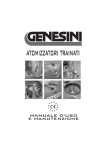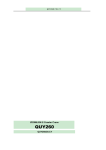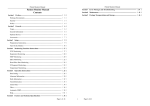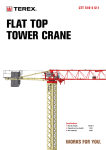Download brochure
Transcript
STT293 TOWER CRANE II. OPERATION & SERVICE MANUAL 2008L184 Fushun Yongmao Construction Machinery Co. Ltd. STT293 TOWER CRANE OPERATION AND SERVICE MANUAL Table of contents 1. Tower crane parameter .................................................................................. 1A 2. Safety rules of the tower crane ...................................................................... 2B 3. Operation ....................................................................................................... 3B 4. Power supply and schematic diagram ........................................................... 4B 5. Traveling ........................................................................................................ 5B 6. Hoisting winch .............................................................................................. 6B 7. Slewing mechanism....................................................................................... 7B 8. Trolleying winch............................................................................................ 8B Attached: Electric diagram 9. Hydraulic system for telescoping .................................................................. 9B 10. Safety devices ............................................................................................ 10B 11. Fitting and inspection rules of wire rope for hoisting machinery ............. 11B 12. Slewing bearing ......................................................................................... 12B 13. Maintenance .............................................................................................. 13B B TOWER CRANE ERECTION MANUAL 1. Characteristic Parameter 20.2m 76.0m 12t 3.0m 74m 12t 2.7t 3.6m 3.8m 70m 64m 60m 54m 50m 44m 16.2m 40m 35m 3.0t 3.7t 4.0t 4.6t 5.3t 6.5t 7.5t 30m 8.8t 10.3t R 74 70 64 60 54 50 44 40 35 30 Fall Ⅳ Ⅱ Ⅳ Ⅱ Ⅳ Ⅱ Ⅳ Ⅱ Ⅳ Ⅱ Ⅳ Ⅱ Ⅳ Ⅱ Ⅳ Ⅱ Ⅳ Ⅱ Ⅳ Ⅱ R(max) C(max) 30 m t 20.2 12.0 7.50 37.3 6.0 6.00 20.7 12.0 7.72 38.5 6.0 6.00 22.3 12.0 8.43 41.9 6.0 6.00 22.1 12.0 8.37 42.0 6.0 6.00 22.3 12.0 8.46 42.7 6.0 6.00 23.2 12.0 8.88 44.8 6.0 6.00 25.9 12.0 10.10 44.0 6.0 6.00 26.4 12.0 10.35 40.0 6.0 6.00 26.4 12.0 10.35 30.0 6.0 6.00 26.4 12.0 10.35 30.0 6.0 6.00 35 40 44 50 54 60 64 70 74 6.21 6.00 6.40 6.00 7.03 6.00 6.98 6.00 7.06 6.00 7.43 6.00 8.50 6.00 8.74 6.00 8.80 6.00 5.05 5.55 5.25 5.75 5.83 6.00 5.84 6.00 5.95 6.00 6.26 6.00 7.17 6.00 7.50 6.00 4.48 4.98 4.66 5.16 5.19 5.69 5.20 5.70 5.30 5.80 5.62 6.00 6.50 6.00 3.80 4.30 3.96 4.46 4.42 4.92 4.43 4.93 4.02 5.02 4.80 5.30 3.43 3.93 3.58 4.08 4.01 4.51 4.02 4.52 4.10 4.60 2.98 3.48 3.11 3.61 3.49 3.99 3.50 4.00 2.72 3.22 2.84 3.34 3.20 3.70 2.39 2.89 2.50 3.00 2.20 2.70 1A-1 en-version 2.0 TOWER CRANE ERECTION MANUAL H 205.24m H 169.24m 57.34 54.34 51.34 48.34 14 45.34 13 42.34 12 39.34 11 36.34 10 33.34 9 30.34 8 27.34 7 24.34 2x2m 6 21.34 L69B1 5 18.34 4 15.34 3 12.34 2 9.34 1 6.34 18 17 16 15 H 97.24m 32 31 30 2.0x2.0m 29 28 L69B1 21 20 19 49.5m 18 17 16 F2 182t 222t F3 126t 173t 57 56 55 157.5m 54 53 52 44 43 42 41 40 45 44 43 121.5m 42 41 40 45 44 43 42 41 40 33 32 31 85.5m 30 29 28 33 32 31 30 29 28 33 32 31 85.5m 30 29 28 21 20 19 49.5m 18 17 16 21 20 19 49.5m 18 17 16 21 20 19 18 17 16 5 4 3 2 1 5 4 3 2 1 5 4 3 2 1 5 4 3 2 1 6x6m YZ86X 6x6m YZ69H 118t F1 95t Reaction force in service 68 67 66 65 64 56 55 54 53 52 H 133.24m 3.0m 3m F1 F3 20 63.34 19 60.34 19 63.14 18 60.14 17 57.14 16 54.14 15 51.14 14 48.14 13 45.14 12 42.14 11 39.14 10 36.14 9 33.14 8 30.14 2x2m 7 27.14 L69B1 6 24.14 5 21.14 4 18.14 3 15.14 2 12.14 1 9.14 2.1m 3m 20 61.24 19 58.24 18 55.24 17 52.24 16 49.24 15 46.24 14 43.24 13 40.24 12 37.24 11 34.24 10 31.24 9 28.24 8 25.24 2x2m 7 22.24 L69B1 6 19.24 5 16.24 4 13.24 3 10.24 2 7.24 1 4.24 F2 H(m) H(m) H(m) 130t 107t Reaction force out of service Freestanding height (without counter-weight and base ballast weight) Mechanisms main characteristic parameters Name Code m/min t m/min t Hoisting 55LFV30B 0—44 0—53 0—88 6.0 4.0 1.7 0—22 0—27 0—44 12.0 8.0 3.5 55LFV30BB Trolleying Kw 630m >630m* 55 7.5DFV08 0→69 7.5 7.5RFCV 0—0.8 rpm 2×7.5 RTC290 0—0.8 rpm 2×145N.m RT 12.5-25 m/min 4×2.6/5.2 Slewing Traveling * please contact us 1A-2 en-version 2.0 TOWER CRANE OPERATION AND SERVICE MANUAL 2. Safety rules 2.1 The regulation of correct used 1) It is forbidden to use the tower crane which has not passed the performance test; 2) According to the technical regulation and method of use, the crane must be used in its good condition. Pay more attention to the safety to prevent the dangerous! Eliminate all kinds of malfunctions in time which may cause the safety accident; 3) Operate the tower crane in specified scope of temperature: (-20℃~+40℃); 4) Operate the tower crane in specified limit of wind speed (the max. wind speed for operating is 20m/s, the max. wind speed out of service is 50m/s); 5) Observe the regulation in operation manual and regulation related to service and maintenance. 2.2 Safety measures 1) The operator should read the operation rules before operating the tower crane; 2) The operator should always remember every safety measure and recognize the hazard, meanwhile the operation rules should be visible; 3) It’s forbidden for the operator to be with long hair, wearing robe or wearing jewelry; 4) Often read the warning board about safety and preventing from hazard; 5) If the crane is in abnormal condition, stop operation immediately and report it to the interested person; 6) It is forbidden to change or add any parts of the crane, unless the tower crane manufacturer permitted; 7) Service, lubricate and debug the tower crane according to the cycle specified in operation manual; 8) The crane operator should know the position of fire proofing equipment, and grasp the method of using it. 2B-1 en-version 2.0 TOWER CRANE OPERATION AND SERVICE MANUAL 2.3 Personnel selecting and their qualifications 1) The tower crane musts be operated by qualified person; 2) The crane operator must be trained. There must be a specific regulation about the ability of driver, erector, maintenance and service person; 3) Crane operators should clarify their responsibility, and make them know that they should refuse all the orders which act against the safety; 4) The experienced personnel must supervise on jobsite when the tower crane is operated by trainees or learners. 5) The installing, debug and maintenance of electric equipment must be operated by competent electrician. 6) The debug and maintenance for each mechanism must be operated by professional person; 7) The installing, debug and maintenance of hydraulic devices must be operated by experienced person. 2.4 The safety rules during working stage 1) Every time before starting up: a). Give audience to the order of jobsite supervisor; b). Switch on the power supply; c). Remove the cushion block, release the rail clamping device and other fixing devices (wind speed≤13m/s); d). Check that there is on obstacles on the track; e). Cancel the jib weathervane condition; f). Check that all the protective devices and safety devices are in normal condition. 2B-2 en-version 2.0 TOWER CRANE OPERATION AND SERVICE MANUAL 2) In service a). The driver should operate the crane in the cabin; b). Test the motion of each mechanism with no load and low speed; c). It is forbidden to use any operating mode which may threaten the tower crane safety; d). Before traveling, drive the jib to the center line of the track; e). It is forbidden to pass the load over the person when the crane is in service; f). It requires someone to guide when the load is out of the sight of the driver; g). It is forbidden to sling overload out of the specified radius; h). It is forbidden to sling heavy load when the load has not been hang firmly; i). It is forbidden to canting pull the load; j). It is forbidden to sling the load which has fixed to the ground; k). It is forbidden to stop normal motion by emergency stop button; it only can be used in exceptional case which may threaten the safety; l). It is forbidden to use limiter and brake as an normal stop device; m). It is forbidden to short-circuit, change and adjust the safety device, or obstruct its normal operation; n). When the max. wind speed is less than 20m/s, the load should be lower than 1m2/t. Stop working if the wind speed reaches to 20m/s; o). Make sure that there is no obstacle enters into jib slewing area after the tower crane traveling; p). If the crane operation is in bad condition, stop immediately and send somebody to repair; q). Make sure that there is enough distance between the tower crane and air electric wire; 2B-3 en-version 2.0 TOWER CRANE OPERATION AND SERVICE MANUAL 3) After one day’s work: a). Lift the hook below the limit point, meanwhile it is forbidden to leave any load on the hook; b). Drive the trolley close to the mast;c). Starting up the weather-vane effect; d). Grip the clamp rail devices on the track; e). Cut off the power supply and locked. 2.5 Maintenance and fault clearance during the tower crane operation 1) Debug, maintenance and check-up each part of the crane according to the method and cycle specified in operation manual; and replace some parts and devices according to the regulation; 2) If it needs to service and maintenance the tower crane with power off, adopt necessary measures to prevent false starting of the crane. First, lock the power supply panel and take off the key. Second, hang warning plate on the panel; 3) If it needs to dismantle some safety devices during service and maintenance, after this, it should be assembled and readjusted. 2B-4 en-version 2.0 TOWER CRANE OPERATION AND SERVICE MANUAL 2.6 Instruction for special dangerous 1) When operating tower crane near the air line, there should be enough distance between the tower crane and air line. a). Once the tower crane connected with the air line, the driver should stay in the cab, to prevent from getting an electric shock; b). Drive the crane out of dangerous zone at once; c). Notify the person around don’t close to the crane; d). Cut off the power supply which connected with the air line; e). Don’t leave the tower crane unless you can confirm that the electric wire has been cut off 2) Maintenance of the electrical equipment only can be carried out by qualified electrician or trainee which is supervised by a qualified electrician according to the electrical rules. a) The tower crane must be cut off the electricity during maintenance and repair, meanwhile set up a warning plate of “manned operation, prohibit switch on” on the obvious position of power supply panel, then earth or short circuit the power line (after this, do please dismantle the earthing and short circuit line); b). The electrical equipment of tower crane should be checked periodically. If discover some hidden danger, such as connection loosen, electrical wire earthing, component breakage, etc, it must be eliminated in time; c). If it must carry out live-wire work, there should be someone to monitor, so that the main power supply can be cut off in emergency situation. 2B-5 en-version 2.0 TOWER CRANE OPERATION AND SERVICE MANUAL 2.7 Hydraulic system a). Only the professional or experienced person can operate the hydraulic system; b). Periodically check every kind of conduct pipe, flexible pipe and joint, so that check up the oil leak and external malfunction, if so, eliminate it immediately (oil leak may cause damage and fire); c). Release the component pressure according to the relevant regulations before repairing. d). Install the hydraulic pipe line correctly. Do not connect the high and low pressure interfaces in reverse. Meanwhile, the joint length and quality of the flexible pipe should meet the requirement; e). Hold the oil quantity and quality in the oil box. 2B-6 en-version 2.0 TOWER CRANE OPERATION AND SERVICE MANUAL 3. Operation 3.1 General rules ..................................................................................... 3B-2 3.2 Operation highlights ......................................................................... 3B-2 3.3 Operation instruction ....................................................................... 3B-3 3.4 Precaution during operation ............................................................ 3B-5 3.4.1 Each time before operation ........................................................... 3B-5 3.4.2 During operation ............................................................................ 3B-5 3.4.3 Each time after operation ............................................................. 3B-5 3.4.4 Periodical inspection ...................................................................... 3B-6 3.5 Operation ........................................................................................... 3B-9 3.5.1 Control panel layout and operating method ............................... 3B-9 3.5.2 Precautions during operation ..................................................... 3B-12 3.5.3 Operating method of weather-vane effect ................................. 3B-13 3B-1 en-version 2.0 TOWER CRANE OPERATION AND SERVICE MANUAL Important notice: A thorough debug must be made upon finishing the installation and erection of the tower crane. The tower crane can only be put into service when it is approved by local safety authorities with the issuance of license. 3.1 General rules The tower crane driver must be the qualified person who has trained by authoritative board of labor or specified units and passed the exam. The driver must operate, service and maintenance the crane correctly. It is important for reducing failure, improving device availability, avoiding loss of working time and prolonging service life of equipment. Incorrect operating will result in damage of all electric motors, reducers, drums, brakes and wire ropes, even the integral steel construction. What is more, it may cause serious mechanical accident and result in personnel loss. 3.2 Operation highlights 1) The control panel is finishing equipment. It must be careful when operating it. 2) The control lever must be operated slowly when starting or stopping. 3) Change shift one by one, it is forbidden to get over shift. 4) It is forbidden to disobey sequential operation when stopping some action. 5) The control lever should turn to zero position gradually when actuating device making reverse movement. Operate until the mechanism completely stopped. 6) It is forbidden to operate the crane which safety device has a failure, unsoundness or inaccurate, furthermore it is forbidden to pick off or sealed the safety devices. 7) Once discover some failure, it must be stopped and checked immediately. It is 3B-2 en-version 2.0 TOWER CRANE OPERATION AND SERVICE MANUAL forbidden to operate the crane with failure. 8) The driver is entitled to refuse the command which against the safety rules. 9) The driver must master the moment curve, the max. load, the min. load (at the jib end) and the load under hook in random radius. 3.3 Operation instruction 3.3.1 Starting a) Check the tower crane before everyday starting according to the instruction regulation. If there is any problem, report it and it is not allowed to start any more. b) Switch on the main power supply and press down the start button. c) Test the working condition of all mechanisms with no load and low speed, check the limit devices of all mechanisms. d) Check that whether all safety devices are integrated and acting reliable. 3.3.2 Operating the hoisting winch a) Confirm the lifting load radius according to the moment curve (or table). b) Estimate the weight of lifting load -- Lift the load 1m high slowly in small radius. -- Move the load forward slowly by changing radius of trolley with low speed. -- Stop forward movement when moving to the position of moment limiter. -- Confirm the radius of trolley stopping position. -- Estimate the weight of load according to moment characteristic diagram (table) and radius. c) Use the min. lifting speed before the wire rope tightened up. d) Use the min. lowering speed when lowering load. 3B-3 en-version 2.0 TOWER CRANE OPERATION AND SERVICE MANUAL e) Use the medium speed when start lifting (after load taking off the ground) or be over lifting. f) If the height is allowable in normal lifting, use the rated speed of motor instead of medium speed. g) The speed was selected as per the weight of load. Heavy load selecte low speed (PV) and light load selecte high speed (GV). h) Stop moving before operating the stroke limiter. i) Don’t put the hook on ground. j) Loosen the wire rope slowly to avoid rope winding when placing load. 3.3.3 Operating the slewing mechanism a) Select the slewing speed according to the shift to be reached. b) Every time use the max. speed as long as the angle allowed. c) If the slewing mechanism suddenly changes its speed, it may cause the mast twisting and jib swing. So acceleration and deceleration operation must be done gradually. d) It is forbidden to stop the jib by slewing brake. It should decelerate first, and then release the control lever, so that the brake can brake in minor slewing speed. e) The slewing brake can only be used in windy condition, which can keep jib in its position. f) When slewing the jib, it is recommended to operate the lifting or lowering movement at the same time, to avoid distorting of the wire rope and it is convenient for the rope swivel to work. g) Stop the slewing movement before slewing limiter start to work. 3B-4 en-version 2.0 TOWER CRANE OPERATION AND SERVICE MANUAL 3.3.4 Operating the trolleying winch a) The trolley speed is selected by the distance of the trolley. b) It must accelerate or decelerate gradually to avoid swing when suddenly changing the shift of trolley operation. c) Stop the trolley movement before operating the trolley limiter. 3.3.5 Operating the traveling mechanism a) The traveling speed is selected by the distance of traveling. b) In order to ensure the tower crane safety, when it travels in the track, the trolley must be at the jib foot; if operating in the track curve, beside keep the trolley in the jib foot, it must travel with low speed. Meanwhile it is forbidden to keep the jib facing toward the inside of curve track. c) Before traveling to the end of the track, the tower crane operation must be stopped. d) There are two brakes in the traveling motor, one of them used for buffering and decelerating, the other used for stopping the crane movement which via 6-8 seconds time delay after powering off and automatically braked. After the control lever return to zero, the crane can still run a few meters, so this operation should be done in advance. e) Attention during crane traveling: -- Warn people to leave the dangerous areas by hailer; -- Observe that if there are some obstacles on the track; -- It is forbidden to make the cable pileup or pull too tight. f) When tower crane traveling, the jib must be in the centerline of the track. 3B-5 en-version 2.0 TOWER CRANE OPERATION AND SERVICE MANUAL 3.4 Precautions during operation The working environmental temperature of tower crane is: -20℃ ℃~+40℃, the max. working wind speed is 20m/s and working grade is A4. 3.4.1 Each time before operation a) Make sure that the power supply, cables and switches are in perfect condition. b) Make sure that each pin, bolt and split pin are in normal condition, restrict the jib slewing freely (release the weather-vane effect). c) Make sure that the counter-weight blocks and base ballasts are fixed firmly. d) Check the hoisting and trolleying wire ropes. e) Check the lubricating condition of hoisting reducer and slewing ring. f) Switch on the power supply. g) Test all mechanisms with no load and check each mechanism, brake and limiter, if necessary, readjusted it. h) If the working height of tower crane is beyond 50m, an anemoscope must be installed. If the wind speed exceeds 20m/s, it can sent audible and visual alarm, then the tower crane must stop working. 3.4.2 During operation a) Never lift load beyond the permitted radius. b) Never pull load in an oblique direction. c) When entering into the cabin, check that whether the extinguisher, instruction plate and warning plate are in place. d) Check that whether the hailer is in perfect condition. e) Never lift load or other components which fixed on the ground. 3B-6 en-version 2.0 TOWER CRANE OPERATION AND SERVICE MANUAL Special notice: If hear some abnormal noise, stop operating the tower crane immediately, and inform to the site supervisor; if the wind speed reaches to 20m/s, and sent audible and visual alarm, it must stop working; if the load is out of the sight of the driver, there must be someone as a guide; never cancel any safety device or adjust at random without authorization. 3.4.3 Each time after operation a) Lift the hook to the top end b) Drive the trolley to the jib foot, start the weather-vane and brake device, to make the jib slewing freely (weather-vane effect). If power off, manual operate this device. For traveling type of tower crane, anchor the crane by 4 rail clamping devices. Note: The weather-vane effect, that is to say, above the upper slewing of the tower crane can slew freely, it can reduce the windward area automatically. Thus the crane driver must start the weather-vane effect after he is off duty. c) Turn off the main power supply switch and take the measures against rain. d) Press down the emergency stop button, and cut off the power supply. 3B-7 en-version 2.0 TOWER CRANE OPERATION AND SERVICE MANUAL 3.4.4 Periodical inspection 3.4.4.1 Electricity Cycle Inspection item After each erection ∨ Check the max. value of tower crane supply voltage Check that whether the connection of earth wire is in good condition One month ∨ ∨ Check the connecting condition between tracks and between tracks and earth conductor ∨ Check the earth resistance of tower crane ∨ Check the insulation resistance of electric equipment ∨ Check the motion of relay in each circuit, which can protect the tower crane safety ∨ Check the insulation resistance of motor ∨ Check the contact condition of switch contact in circuit ∨ Check that whether the connecting terminal in each electrical panel and resistance box (including the inner binding screw and nut) is tightened up. ∨ ∨ Ensure that every electrical component is in good condition, and connecting wire for them has already been tightened up ∨ ∨ 3B-8 en-version 2.0 TOWER CRANE OPERATION AND SERVICE MANUAL 3.4.4.2 Machinery Cycle After each One erection month Inspection item Mast verticality and levelness ∨ ∨ Visual inspection of gear ring bolt Metal structure Tighten up of slewing gear ring bolt ∨ ∨ Visual inspection the fishplate connection on standard mast, jib, counter jib and fixing plate on base plate, including pin, split pin and bolt. ∨ ∨ Detect the crack of section steel and check the weld joint ∨ ∨ ∨ ∨ ∨ ∨ ∨ ∨ ∨ ∨ ∨ ∨ ∨ ∨ ∨ ∨ ∨ ∨ ∨ ∨ ∨ ∨ ∨ ∨ ∨ ∨ ∨ ∨ Adjust and check the brake with max. load Mechanical parts Check the worn out of wearing plate Check the oil level of reducer Hoisting winch Slewing mechanism Trolleying winch Traveling mechanism Hoisting winch Slewing mechanism Trolleying winch Traveling mechanism Hoisting winch Slewing mechanism Trolleying winch Traveling mechanism Cable drum Hydraulic push rod Check the hook, hook pin and clamping plate ∨ Adjust the tensile force of trolley wire rope Check the wire rope and joint Others ∨ ∨ Check that whether the swing pulley is in perfect condition ∨ ∨ check that whether the prevent twist hook at fixing point of hook end is in perfect condition ∨ ∨ Check the automatic locking device in 2/4 fall or double trolley locking device ∨ ∨ 3B-9 en-version 2.0 TOWER CRANE OPERATION AND SERVICE MANUAL 3.4.4.3 Safety devices Cycle Before everyday work After changing fall After each erection One month Load limiter ∨ ∨ ∨ ∨ Moment limiter ∨ ∨ ∨ ∨ Hoisting limiter ∨ ∨ ∨ ∨ Slewing limiter ∨ ∨ ∨ ∨ Trolleying limiter ∨ ∨ ∨ ∨ Traveling limiter ∨ ∨ ∨ ∨ Prevent rope broken devices ∨ ∨ ∨ ∨ Prevent shaft broken devices ∨ ∨ ∨ ∨ Inspection item 3B-10 en-version 2.0 TOWER CRANE OPERATION AND SERVICE MANUAL 3.4.4.4 Lubrication Cycle Inspection item guide pulley of hoisting wire rope After each erection One month ∨ ∨ ∨ bearing or axle box of hoisting drum Hoisting winch Slewing mechanism lubricate the grooved clutch gear ∨ ∨ ball thrust bearing of prevent twist device for hoisting hook ∨ ∨ hoisting wire rope ∨ ∨ the prevent twist device of wire rope for jib end ∨ ∨ ∨ slewing ring external gear ring ∨ ∨ bearing of drum ∨ trolley guide pulley ∨ wire rope ∨ The tensioner or tension spring of the wire rope ∨ hook assembly ∨ gear ring on driving bogie wheel ∨ roller support of driven bogie and motor ∨ ball gear ring for track curve device ∨ Cable drum bearing of drum ∨ Safety devices Hinge of pivot joint pin, spring, pinion, prevent rope broken device ∨ cabin door, turned-door ∨ Track wheel rim side of the bogie ∨ Trolleying winch Traveling mechanism 3B-11 en-version 2.0 TOWER CRANE OPERATION AND SERVICE MANUAL 3.5 Operation 3.5.1 Control panel layout and operating method There are left control panel and right control panel on both side of the seat (they are also called joystick). There is a control lever in the center of the joystick. (See Figure of lever operating) Cabin hoisting side joystick slewing side joystick LD DAV left RG 3 2 1 RD 1 2 3 TGV TAR VOI RG DAR LH TAR LI XRFS hoisting power indicator slewing brake button O de energize (emergency stop) button TGV LH DAR power lights right 5 4 3 2 1 1 TAV 2 3 4 5 I SH GVI hoisting hight speed indicator back up parallel connection button power horn button :Slewing to the left :Trolley-in :Hoisting :Travelling backwards RD DAV LD TAV 3B-12 :Slewing to the right :Trolley-out :Lowering :Travelling forwards en-version 2.0 TOWER CRANE OPERATION AND SERVICE MANUAL On the left control panel: 1). Power supply button (also horn button,) symbol ; warning light VOI and de energize button (emergency stop button) O. First, turn the emergency button to the right till it was sprung out. Then press the power supply start button, the power supply of the tower crane was started up (main contactor P of electrical control panel A start work) while the horn hooting and warning light shining. When press the de energize button (emergency stop button) O, the power supply is turned off (main contactor P of electrical control panel A is released). The de energize button cannot reset (turn back) automatically. If required, turn it to the right until it springs up by itself. Press the button to cut off current when the crane is out of service or to meet the emergent requirement, such as the contactor attaching mechanism is out of control or other emergency requiring current break. 2). Slewing brake button XRFS, Graphical symbol , with functions as follows: In the windy working circumstance and the wind speed is under 20m/s, it’s necessary to hoist a load in fixed point. As the button was pressed down, the slewing brake de en energize and braked, which made the jib fixed in proper place. Only use the brake button XRFS after the jib was fully stopped, so as to prevent the tower mast from distortion. The control lever in left control panel can move in various directions. When push the lever forward, trolley-out DAV, in reverse DAR. When push the lever to the left, the jib slewing to the left RG,in reverse RD. There are three shifts respectively for moving forwards and backwards, while the lever can be pushed at random towards left or right without limit of shift. The bigger the turning angle of the lever is, the faster the speed of slewing will be. The lever can also pushed in oblique direction (to be controlled in the form of *) which drive both the trolleying and slewing operate in 2 direction at the same time. 3B-13 en-version 2.0 TOWER CRANE OPERATION AND SERVICE MANUAL The right control panel is equipped with: Parallel connection button SH, Graphical symbol , with functions as follows: The button is used in special case, such as telescoping, changing falls, and so on. When move the trolley-in or raise the hook and the limiter cut off, press down the button SH, continue operating, until the trolley reaches to the jib root or making the hook reaches to a highest position to finish the aforementioned job. As shown on the panel, the lever in the right control panel can be pushed in accordance with “+” instead of “*”,that is to say, the lever can not be pushed in oblique direction. When pushing the lever forward, the hook lowers down. (When pushing the lever to the left or to the right (TAV, TAR), the tower crane travels. But for the cranes with anchorage or inside climbing cranes, there is no such kind of control lever and no control circuit setting on the panel.) There are locking devices and zero protective devices for preventing the lever from unconscious movements, which is likely to run mechanisms and result in accidents. The power supply cannot be started up if the lever is not in neutral (zero) position. Take hold of the lever as shown in figure and lift the locking pin up, then push the lever. Before lifting the locking pin, it was strictly forbidden to push the lever, which may damage the mechanical parts. The levers on both the left control panel and the right control panel have the same function of auto-reset (returning zero). 3B-14 en-version 2.0 TOWER CRANE OPERATION AND SERVICE MANUAL 3.5.2 Precautions during operation 1) Observe the safety regulations strictly during operation. The operation which might influence the tower crane safety is absolutely forbidden. For example, lift a load buried in the ground; slings (rope clamps) are not in line with relative requirement or is damaged; the load is not bundled or colligated firmly; lift a load in oblique direction or operating after drinking and so on. 2) During all mechanisms operations, it was forbidden to use lower shift for a long time (not exceed 10 seconds according to the regulation), the shifts should be increased or reduced gradually, the time between two shifts should be not less than 1~1.5 seconds. During lifting operation, the shift 4 and shift 5 are not permitted to change so frequently which may damage the mechanical parts. When moving the trolley, try your best to switch from shift 1 to shift 2 then shift 3,and in the slewing operation, the lever control is required to be handled harmoniously. In any case, it is absolutely forbidden to operate in reverse direction suddenly or press down the brake button forcibly during jib slewing. 3) Put the tower crane into weather-vane effect when one day’s work has finished. 4) During operation, provided that the tower crane takes into trouble, please call on service man in time. It is forbidden to operate the crane with malfunctions. In any case, for all kinds of safety devices which have adjusted corectly during their initial installation and calibration (hoisting moment limiter SLMO, trolleying moment limiter SDMO, trolleying reducer RDMO, load limiter SLCHPV, limiting load speed SLCHGV1, SLCHGV2), it is absolutely forbidden to modify their adjustments. 5) Lubricate the crane during operation in accordance with relevant regulations (see “13B: Maintenance”). Pay special attention to the lubrication and worn state of the steel wire ropes (see “11B: Code for installation, examination and discard of steel wire rope for machinery”). 3B-15 en-version 2.0 TOWER CRANE OPERATION AND SERVICE MANUAL 3.5.3 Operation of weather vane effect (unlock the slewing brake): 1) When the tower crane is out of service, press down the button for 1S~2S, which is in the side of electrical control panel HF, the indicator lamp of weather vane lights up. 2) Cut off the power supply of left control panel by means of the break button O. At this time, the slewing brake is unlocked (in release state). At last, cut off the main power supply of the crane. 3) Unlock the slewing brake manually (in release state) (see “7B: slewing mechanism). 3B-16 en-version 2.0 TOWER CRANE OPERATION AND SERVICE MANUAL 4. Power supply and schematic diagram 4.1 Power supply ....................................................................................... 4B-2 4.1.1 Power supply.................................................................................... 4B-2 4.1.2 Earthing ............................................................................................ 4B-3 4.1.3 Power supply capacity and supply voltage requirement ................. 4B-4 4.1.4 How to see electrical schematic diagrams ....................................... 4B-4 4.1.5 Electrical schematic diagram symbol .............................................. 4B-5 4.1.6 Electrical schematic diagram figure ................................................ 4B-7 4.1.7 Wiring diagram of cable .................................................................. 4B-8 4B-1 en-version 2.0 TOWER CRANE OPERATION AND SERVICE MANUAL 4.1 Power supply 4.1.1 Power supply Install the electrical equipment of tower crane according to the national standard requirement. ST series tower crane meet the relevant regulations in design and manufacture, the management regulation of power supply use on jobsite and the requirements of TN-S three-phase five-wire system or TT three-phase four-wire system power supply. The jobsite power supply must meet the national construction department requirements, the power supply use requirement “third class distribution and two class protection”. The following system diagram is for your reference: 380V 50HZ Jib site main electrical TN-S or TT Branch electrical control panel TN-S or TT Branch switch box TN-S A box or TT Note: 1) Both the branch electrical control panel and branch switch box are equipped with air switches and leakage protectors. 2) The operating parameter of leakage protector in branch switch box: ≤250mA 3) The user can select the installation method of TN-S or TT according to the local supply network administrative regulations. 4) All the devices before A box (including cable) should be prepared by user. 4B-2 en-version 2.0 TOWER CRANE OPERATION AND SERVICE MANUAL Connection mode of power supply entering into A box: A box A box L1 L2 L3 PE N L1 L2 L3 PE 、、、 、 、、、 A B C PE N A B C PE TN— —S TT The tower crane must be earthed properly, no matter which mode of power supply it adopted. 4B-3 en-version 2.0 TOWER CRANE OPERATION AND SERVICE MANUAL 4.2 Earthing Attention: :The earth conductor of crane must neither include a fuse nor the core of a switch or a cable. There are three types of earthing: A. The earth substance is made of normal earth stake, either use φ33x4.5mm (length: 1.5m) tube or L70x70 (length 1.5m) angle. B. The earth plate is made of steel plate or other stretched metal plate with an area of 1m2. It was vertically buried 1.5m depth from the ground surface. C. The copper conductor with cross section more than 28 mm2 or iron conductors with cross section more than 50 mm2 is buried in the wire casing. The buried depth is to be determined by the earth resistance. In above earthing methods, the copper conductor section coming from the earth substance should be more than 25mm2. If the soil conduction is poor, buried sodium chloride (salt) in the soil and pour some water. For traveling type of tower crane, each section of rails must be electrical connected, and the two rails must be electrical connected. The earth resistance is less than 4Ω. 4B-4 en-version 2.0 TOWER CRANE OPERATION AND SERVICE MANUAL 4.3 Power supply capacity and supply voltage requirement The requirement power voltage of ST series tower crane is in accordance with CE138 and China National Standard: 50HZ/60HZ, 380V±5%. This power voltage refers to the terminal voltage of Panel A during operating the tower crane. If the real power voltage is lower than this value, the capacity of transformer and the distance should be inspected and adjusted, or increase the cross section of power supply conductor. Type STT293(12t) STT293(18t) Power supply capacity 120KVA 140KVA 4.4 How to see electrical schematic diagrams In the process of installing and service, it often needs to look up the electrical schematic diagram with the purpose to complete the installing and service work more quickly and accurately. The schematic diagram adopt letter symbols and graphic symbols in coordinate drawing which meanings could be find in the table 4-1-1 and 4-1-2. Horizontal coordinate numbers are under every electrical schematic diagram, there is a vertical line under every contactor (relay) coil graphic symbols, which marked coordinate numbers at both sides. It shows the quantity of main switch and auxiliary switch which the contactor (relay) used and the coordinate positions on the drawing. The number on the upper right quarter shows the position of auxiliary switch (contact).With transverse line above the number is NC switch (contact), and without this line is NO switch (contact). Arrow marked beside the number is time relay switch and the coordinate number marked at the lower left quarter of vertical line shows the position of main switch (contact). When a contactor (relay) was in working condition, look for the control position of contactor switches (contact) on the drawing coordinate as per number under the coil symbol. 4B-5 en-version 2.0 TOWER CRANE OPERATION AND SERVICE MANUAL 4.5 Electrical schematic diagram symbol (see Table 4.5-1) Table 4.5-1 Symbol LI GVI Description Symbol Description LFaK Hoisting brake auxiliary relay GVK High speed indicate relay Hoisting power indicator Hoisting high speed indicator XLH Hoisting 1st shift LDi Hoisting air switch XLD Lowering 1st shift React Reactor XL2 Relay (2nd shift ) LFV Hoisting FC converter XL3 Relay (3rd shift) BU1\BU2\BU3 Braking unit XL4 Relay (4th shift) L/PG Socket for L box to encoder XL5 Relay (5th shift) L/SL SBO Reset button L/R SH、SM Short circuit hoisting limiter button L/K SLMO Hoisting moment L/LM SLchPV SLchGV1 SLchGV2 RLH Max. load switch for proving ring Proving ring limiter 4th switch Proving ring limiter 5th switch Hoisting deceleration limiter Socket for L Box to moment and proving ring Socket for L box to L1,L2 resistance Socket for L box to K box control wire Socket for L box to motor control wire Bz buzzer EC Cab light ECB Switch for cab light ECDi Breaker for cab light SLH Hoisting stop limiter A hailer RLD Lowering deceleration limiter An anemoscope SLD Lowering stop limiter XDv LM hoisting motor XDr 4B-6 Joystick control trolley forward switch Joystick control trolley backward switch en-version 2.0 TOWER CRANE OPERATION AND SERVICE MANUAL Symbol Description R Hosting brake resistance XD2 PG encoder XD3 LVeM Hoisting blower fan RDMo PTC Hoisting thermistor SDMo LTS Hoisting control transformer RDv TSDi\TSDi1 FanDi\PLCDi Small breaker SDv BS thermostat RDr XKM Hoisting main relay SDr KM LFa Symbol Hosting main contactor Hosting brake contactor LO LOW Description Joystick control trolley 2nd switch Joystick control trolley 3rd switch Reduction switch for fixed radius Switch for fixed load variable radius Trolley forward deceleration switch Trolley forward stop switch Trolley backward deceleration switch Trolley backward stop switch Auto lubricating system control button Auto lubricating system oil level switch Auto lubricating system cycle switch Fan Fan S PLC Programmable controller DFa Trolley brake contactor X1\X2\X3 Obstacle light DFaK Trolley brake relay MHR Hoisting sensor AOK Auto lubricating system relay MDR Trolley sensor SD Parallel connection relay SLCL Proving ring sensor BZK Buzzer relay MONITOR Indicator LMM Power supply for indicator DFS Trolley brake DFV Trolley FC converter R Trolley energy consumption resistance XRGi1 Realy for weathvane effect DM Trolley motor XRGi2 Relay for weathervane effect RFs1\ RFs2 Coil for slewing brake TSR Control transformer 4B-7 en-version 2.0 TOWER CRANE OPERATION AND SERVICE MANUAL Symbol Description Symbol Description GiFa1\GiFa2 Coil for weathervane TSD Control transformer G1\G2 Weathervane switch RD Left slewing contactor XRFs Lock jib button RG Right slewing contactor XRa1、XRa2 Brake relay RFa Slewing brake contactor XRD Left slewing auxiliary relay SRD SRG PXR Slewing right handed limiter Slewing left handed limiter Slewing potentiometer RRa1\RRa2 Vortex coil XRG Right slewing auxiliary relay RM1\RM2 Slewing motor T Terminal board HVeM1 HVeM2 Slewing blower fan MTC Slewing silicon controlled GT Telescoping motor RCV Slewing controller H/K Socket for control wire H/D Trolleying control wire socket H/R1 Slewing control wire socket AOM TSDi TSDi1 Auto lubricating system motor Transformer primary breaker Transformer secondary breaker PLDi PLC power breaker H/R2 Slewing control wire socket FaDi Cooling fan breaker H/R3 Slewing control wire socket RedDi Diode breaker H/A Socket for H box to A box DDi Trolley main breaker H/DMo RDi Slewing main breaker H/AOM GTDi Breaker for telescoping motor I、 XA Start button Red1\Red2 rectifier VOI power indicator DA Trolley main contactor O Emergency stop button 4B-8 Socket for H box to moment Socket for H box to auto lubricating system en-version 2.0 TOWER CRANE OPERATION AND SERVICE MANUAL Symbol AO XTAv XTAr XTGv Description Symbol Description P Main power contactor XP Main power supply relay TAv Traveling forward contactor Control lubricating system motor contactor Traveling forward switch Traveling backward switch Traveling 2nd switch TAr Cable drum driven motor contactor Forward end limit switch Backward end limit switch Traveling driving motor Traveling brake solenoid TGV XGi Weathervane button XJ VGi Weather vane light TDi TSA Control transformer E STAv STAr TM1、TM2 TM3、TM4 TFS TPV RE EDi XBa 4B-9 Traveling backward contactor Traveling at low speed contactor Cable drum relay Traveling high speed contactor Cable drum motor contactor Circuit-breaker (Control transformer) Phase sequence and open phase protection relay Traveling motor breaker en-version 2.0 TOWER CRANE OPERATION AND SERVICE MANUAL 4.6 Electrical schematic diagram figure (See table 4.6-1) Table 4.6-1 Figure Description Figure H Description F Terminal strip (HF Panel) Terminal strip (HF Panel) L D Terminal strip (L Panel) Terminal strip (D Box) Terminal strip (R Box) Electric Horn R Switching off button (Emergency button switch) Push-button switch Overload Auto-break switch Power switch(Stroke switch) Panel Lever-controlled switch contact Three phase squirrel cage Push-button switch Linkage switch asynchronous motor Three phases wind rotor Resistance asynchronous motor Transformer Delay action N/C contact Brake DC excitation winding Delay action N/O contact Bow wave brake winding Delay action N/O contact 4B-10 en-version 2.0 TOWER CRANE OPERATION AND SERVICE MANUAL Figure Description Figure Coil for relay contactor Description Delay action N/C contact Coil of a slow releasing relay Lighting Coil of a slow operating relay Anemoscope N/O contact Thermo-sensitive resistance N/C contact Potentiometer Main contacts of contactor Rectifying diode Thyristor(silicon controlled 3 phase Autotransformer rectifier) Plug socket Plug Crossing without electrical Crossing junction connection Earth Pressure-sensitive resistance 4B-11 en-version 2.0 TOWER CRANE OPERATION AND SERVICE MANUAL 4.7 Wiring diagram of cable The consumer can install the cable according to this electrical schematic diagram. DR 8 LR 1 LFV LM 2 3 SLMo SLCHPV SLCHGV1 SLCHGV2 6 17 RDMo SDMo 7 5 18 DM 9 A 11 RM1 16 15 HF 19 20 RM2 15 13 12 10 4 22 23 GTM 14 24 Fig. 4.7-1 Wiring diagram of cable for stationary type of tower crane 4B-12 en-version 2.0 TOWER CRANE OPERATION AND SERVICE MANUAL Control procedure charts for power supply A box control element electrify order explanation 50Hz/60Hz 380V Di TSA airbreaker 48V-control voltage 50Hz/60Hz 48V CXORD.CXOL I starting XJ XP CXORD-left interlock desk zero position CXOL- right interlock desk zero position XJ-phase protect relay XP-door relay P-door contactor P XJ O stop XP XP—P break off XP and P triphase power supply break down P 4B-13 en-version 2.0 TOWER CRANE OPERATION AND SERVICE MANUAL 5. Traveling The composition of bogie traveling system The bogie traveling system is composed of four bogies (with motor), two limiters, a cable drum and an electric control panel. Each bogie is composed of a driving wheel and a driven wheel, a reducer which directly engaged with driving wheel, a dual-speed squirrel cage motor, and each motor equipped with two sets of brakes. 5.1 Working principle The speed adjustment of bogie traveling adopts four sets of dual-speed motor, pole changing control, and each motor equipped with service brake and auxiliary brake. TAv is a contactor to control moving forward; TAr is a contactor to control moving backward; TPv is a contactor to control first shift; TGv is a contactor to control second shift; RE controls the service brake; E controls the auxiliary brake and control the wind and unwind of cable drum. 5.2 Bogie brake The two stage brake includes both soft brake and hard brake. They take effect one by one. RE controls the service brake, E controls the auxiliary brake. When stop the motion of bogie, it provides a soft friction first, then stable deceleration, after that it bands brake and make the bogie fully stopped. 5.3 Cable drum The cable drum is installed on the horizontal bracing of chassis, and parallel with the rail. 5.3.1 Features and working principle of cable drum The cable drum is composed of moment motor, reducer, slip ring, bracket, drum and roller box. When the tower crane moving towards the power supply direction, start up the moment motor. The moment motor transfers the moment to drum via rotor disc and flange, then the drum slowly rotate, the cable is involved in the disc; when the tower crane moving against the power supply, via drawing of the cable to conquer the friction moment in the reducer, which pulling the disc rotate, and the cable auto exit. 5B-1 en-version 2.0 TOWER CRANE OPERATION AND SERVICE MANUAL 5.3.2 Wiring of cable drum The outer power supply cable pass through the roller box (see Fig. 5.3-1), as per the direction of arrow in Fig. 5.3-2 to induct the drum inner ring, via the inner hole of the reducer output shaft to get into the slip ring, connect with three real line connecting plates of the slip ring inner ring and a zero connecting plate; the service motor cable via the cable elbow into the slip ring, and connect it to the conductor clip on current conducting plate of the slip ring outer ring. The marked current conducting plate connect with zero line, the other three current conducting plates connect with the real line. (See Fig. 5.3-2, the P view.) Moment motor Slip ring Reducer Drum Cable Bracket Roller box Fig. 5.3-1 5B-2 en-version 2.0 TOWER CRANE OPERATION AND SERVICE MANUAL Locking part Flange disk Adjusting nut Inspection hole P view Current conducting plate Cable elbow full line connecting plate current conducting plate zero conductor connecting plate Fig. 5.3-2 5B-3 en-version 2.0 TOWER CRANE OPERATION AND SERVICE MANUAL 5.3.3 Debug of the cable drum Before the cable drum putting into service, screw out the locking parts on the shell of reducer (its position in reducer please see Fig. 5.3-2). Check that whether the groove of adjusting nut of reducer and the installing hole of locking parts are aligned. If not, manual rotate the disc until the groove is aligned with the hole, then insert the locking parts into the hole (see Fig. 5.3-3) and rotate the disc. The person stands outside the drum, if rotate the disk clockwise, the adjusting nut under the limit of locking parts moves towards the spring and increase the output torque by force. In reverse, rotate the disk anticlockwise will reduce the output torque. Adjust the output repeatedly, until the cable can wind successfully and avoid overheat of motor. This optimum position can extend the life of reducer. Pull out the locking parts, screw the locking parts which sides with threaded into the hole of reducer, see Fig. 5.3-4. Installing direction of locking part: In debug Socke Out of debug Locking part Locking part Socke Reducer housing Reducer housing Adjusting nut Adjusting nut Figure 5.3-3 Figure 5.3-4 5B-4 en-version 2.0 TOWER CRANE OPERATION AND SERVICE MANUAL Notice: 1). Switch off the power supply before opening the housing of slip ring; 2). It is strictly forbidden to insert the locking parts into the nut groove in working condition; 3). The grease level of the reducer should be above the center of inspection hole. Service and maintenance 1). When the reducer putting into service first time, after the first month, the grease in the reducer must be replaced. 2). Check the oil level of reducer every two month, when it lowering than the center of inspection hole, add grease. 3). Check the tightening condition of electrical parts in slip ring every two month. Make sure that they contact well and the connection of cable joint is reliable. 4). After putting into service a period of time, check the winding and unwinding condition of the cable drum. 5). Replace the grease of reducer each year. When replacing the grease, screw out the locking parts, clear off the dirty oil, and then screw tightly the hexagonal plug, add the clear grease, and then screw up the locking parts. 6). Keep the surface of slip ring, motor and reducer clean. 7). If the parts worn a lot and has already influenced its working characteristics, it must be replaced at once. 5B-5 en-version 2.0 TOWER CRANE OPERATION AND SERVICE MANUAL 6. Hoisting winch ( LFV BB ) 6.1 Explanation of symbols LFV BB Dual-brake B Type momotor Single line pull Hoisting frequency control mechanism Motor power (kw) 6.2 Composition of hoisting winch The LFV hoisting winch is composed of frequency converter motor, brake devices, reducer, drum, bracket, resistance box, electric control panel, etc. See Fig. 6.2.1. 1. fan 5. pump 2. motor 3. hydraulic pusher brake 6. hydraulic clamp 7. drum 8. limiter 4. reducer 9. chassis Fig. 6.2.1 6B-1 en-version 2.0 TOWER CRANE OPERATION AND SERVICE MANUAL 6.3 Working principle LFV system makes the frequency of 3-phase power supply and voltage changing into adjustable power via an AC frequency converter, which reaches to the frequency converter motor and drive the reducer and drum with the purpose to transport the load vertically. The electrical control system diagram sees Fig. 6.3.1 XL logic signal run, null speed, failure interlocking signal brake unit frequency converter PLC resistor logic output LFa LM XL: joystick PLC: programmable controller LM: hoisting frequency converter motor PG LFa: brake PG: encoder Fig. 6.3.1 6B-2 en-version 2.0 TOWER CRANE OPERATION AND SERVICE MANUAL Electric control system is composed of programmable controller (PLC) and vector control frequency converter. The software programming design can carry out the logic control. AC frequency converter equipped with velocity feedback block, and made of PWM with the frequency converter motor with velocity encoder - AC frequency converter adjusting system of vector control and the speed ratio is 1: 100. Start torque could reach to 150% at null speed and the accuracy of speed adjusting is within ±0.02%. Motor runs in 1, 2, 3 and 4 quadrants. When motor runs in deceleration state, it released the electric energy via brake unit to brake resistor. This system software design guarantees the precise adjustment of logic control and time parameters in case of the brake work frequently. It could ensure that the frequency converter equip with enough output current before the brake release and not cause free fall after releasing. It also can ensure that the torque reach to 150% of rated value after releasing at null speed so as to hoist the load successfully. The design could meet the requirements of every safety device for hoisting winch and enhance its safety and stability. Meanwhile it could realize the control function respectively for the max. running speed and improve the working efficiency. The PLC and frequency converter software had been adjusted and checked strictly before the electric control system leaving factory. It is absolutely forbidden to modify it. If you have any doubt, please consult us 6B-3 en-version 2.0 TOWER CRANE OPERATION AND SERVICE MANUAL 6.4 Main components and its maintenance 6.4.1 Programmable controller (PLC) It should be periodical checked and maintenance in order to ensure the PLC running more reliable in long time. The checking and maintenance contents include: check the working voltage of power supply I/O terminal, ambient temperature, battery backup, etc. Item Power supply voltage Check Voltage of PLC terminal Parameter L.N:AC100~240V Control cabinet Ambient temperature, humidity No dirt and dust 0°C~55°C 30%~85%RH I/O voltage Voltage of input/output terminal DC24V Fixing condition Fixing firm, wiring and terminal reliable Battery backup Whether replacing periodical Around 3 years ERR light will be lightened when the voltage of battery backup is quite low. It must be replaced within a month as per the manual requirement. 6B-4 en-version 2.0 TOWER CRANE OPERATION AND SERVICE MANUAL 6.4.2 Frequency converter Adopt CIMR-G7A frequency converter of current vector control, the outer wiring sees the electrical schematic diagram. 1) digital actuator operation instruction a) display part of digital actuator Name and function of the key Display running mode FWD: light up when co rotating REV: light up when reversion SEQ: light up when the running command of control circuit is effect REF: light up when the frequency command of control circuit A1, A2 is effect ALARM: light up when appear failure or warning Display data (LCD) DRIVE: drive mode QUICK: program mode ADV: advanced program mode VERIFY: verify mode A.TUNE: self-learning mode Function key Carry out parameter setting, monitoring, JOG running, self-learning mode and so on Name and function of digital actuator Important notice: the charge light of frequency converter, not only shows whether the power supply is switching on, but also shows whether the charge has fully released after cutting off the power supply. The discharge time usually lasts several minutes. If not fully released, it will be dangerous for the person’s health. So when repairing the frequency converter and its outside circuits, only can touch the current carrying part after the indicator fully lighten off. 6B-5 en-version 2.0 TOWER CRANE OPERATION AND SERVICE MANUAL b) Operation part of digital actuator Name and function of the key: Key Name Function LOCAL/REMOTE key (choose running operation) LOCACL/REMOTE key can switch the running of digital actuator and control circuit. Via setting parameter (o2-01), it can set availability/ invalidation. MENU key (menu key) Choose each mode. ESC key (exit key) Press ESC key, back to previous state. JOG key (inching) Inching key during operation. FWD/REV key (Co rotating/ reversion) SHIFT/RESET key (shift/reset) Switch the rotary direction during operating. Choose the digit of parameter setting. As reset key during occurring failure. Add key Choose the mode, parameter number and setting value (add), etc. Use when carrying out next item and data. Reduce key Choose the mode, parameter number and setting value (reduce), etc. Use when returning to the previous item and data. DATA/ENTER key (data/input) Ensure the number of each mode, parameter and setting value. When changing from one menu to next menu, it can be used. RUN key (running) Press this key to start up the frequency converter during operating. STOP key (stop) Press this key to stop the frequency converter during operating. Via setting parameter (o2-02), it can set availability/ invalidation when control circuit terminal running. 6B-6 en-version 2.0 TOWER CRANE OPERATION AND SERVICE MANUAL There are indicator lights on the left above the RUN, STOP key. There are three states: light up, flashing and light off. During DB (initial excitation) state, the RUN key is flashing and STOP key is lighting up. The parameter of frequency converter has already been set and adjusted before leaving factory. The code of frequency converter can ensure the system runs in correct, stable and safe conditions. The digital actuator is provided for repairing, checking and setting of parameters. Therefore, the customer needn’t to open the electric control panel during the system is working in normal condition. If it is in abnormal condition, check the display state of digital actuator and write down the failure code to judge and clear the fault. 6B-7 en-version 2.0 TOWER CRANE OPERATION AND SERVICE MANUAL c) The malfunction monitoring and maintenance of the frequency converter Display UV1 OV Explanation Low voltage of main circuit Standard: 380V (-10%~+6%) Causes Solution 1. loss of phase in power supply 2. momentary power failure 3. voltage unstable 4. bad contact Find out the reason and resolve it. 1. power voltage too high Adjust the input voltage 2. low deceleration time, higher motor heat Set the deceleration time, check the brake resistor circuit Find out the reason and resolve it. Resolve it. High voltage of main circuit OC Current is 200% of the rated current 1. output side earthed, short circuit 2. overload with too short acceleration or deceleration time GF Output side earthed, current is 250% of the rated current. Output side earthed The control power supply is abnormal. Adjust the power ON/OFF. The voltage of control power supply is too low. Replace converter. UV2 the frequency PF Main circuit voltage failure. 1. loss of phase in power supply 2. the phase voltage is unbalanced 3. momentary power failure LF Loss of phase for output 1. output wire is broken 2. loosen of output terminal 3. motor winding is broken Set the cooling devices Replace the fan OH The cooling fin is too hot. Fan damaged Adjust the load 6B-8 Find out the reason and resolve it. en-version 2.0 TOWER CRANE OPERATION AND SERVICE MANUAL Display OL1 OS PGO DEV OPR Explanation The motor is overload Over speed PG open wire Causes Solution The rated value of motor is wrong Adjust the set value Overshoot/undershoot Adjust gain. The speed is too high. Adjust circuit and gain. F1-08, F1-09 is not set correct. Confirm the set value. PG open wire Connect the open wire. PG connection is wrong. Make the connection right. PG no power supply. Power supply condition. Over load. Reduce load. Too short acceleration time. Delay the acceleration time. The load speed is in locking state. Check the mechanism system. F1-10, F1-11is not set correct. Confirm the set value. in normal Deviation of speed is to large Poor contact of digital actuator Check the PG signal. Confirm the income line. CPF02 Base lockout is poor Control circuit damaged. Adjust the power ON/OFF Replace the frequency converter. CPF03 EFPROM is poor Control circuit damaged. Adjust the power ON/OFF. CPF04 Control circuit damaged. Adjust the power ON/OFF. CPF05 Control circuit damaged. Adjust the power ON/OFF. Linkage fault Power OFF, then insert card. Card damaged Replace the card. CPF06 PG-B2 is in poor connect condition Notice: don’t change the setting value. 6B-9 en-version 2.0 TOWER CRANE OPERATION AND SERVICE MANUAL 6.4.3 Rotary encoder Rotary encoder is speed sensor which adopts technology of machinery, electric and light. It corresponds with different speed output pulse when motor rotating and identify the rotating direction. This system adopts NO. 3 signal of 90° angle difference, the pulse number of A, B and Z phase is 600-1024ppr, the power supply voltage VDC=5V. The rotary encoder fitted on the tail of motor. It must be protected seriously, with the purpose to waterproof, moisture proof, etc. The wiring diagram please see electrical schematic diagram. 6.4.4 Brake The hoisting mechanism adopts both hydraulic pusher brake and flush type brake, which make the work more safe and reliable. 1) Pusher brake is N/C brake. The adjustment of hydraulic pusher brake: 1. lifting spot 2. Brake spring 3. Torque adjusting nut 4. Angle lever 5. Thruster 6. Arm 7. brake shoe 8. connecting bolt 9. tighten nut 10. balancing lever 11.interlocking pin 12. cable entry 13. compensation device 14. tighten bolt 15.clearance adjusting nut 16.hand-relesse lever 17.limit switch 6B-10 en-version 2.0 TOWER CRANE OPERATION AND SERVICE MANUAL Working principle: when breaking, the brake wheel brakes via spring force, when power on, the hydraulic pusher overcome the spring force and release the brake Adjustment of brake moment: loosen nut 3 and rotate it, adjust the spring length to the required requirement. There is a measuring scale on one side with the purpose to get each kind of different brake moment. Adjustment of the brake pad: adjust nut 4, make the distance of brake pad between 0.7-1.2mm, then adjust bolt 7, make the brake pad and brake wheel can be contacted uniformly. Maintenance: check the clearance of brake and the wearing condition of brake pad (the thickness can not ≤ 3mm) each week, if necessary, adjust or replace it. 2) Flush type brake Flush type brake is a safe brake, mechanical brake, hydraulic releasing brake. The brake force acted on the brake lateral plate, which machining by drum flange. The brake is composed of a bracket and 3 brake tongs (B), this brake tongs is mechanical brake and hydraulic releasing brake. When the mechanism works, it only can be stopped via the action of both tongs. a). Release brake Fill 140 bar pressure into the cavity (4), push the piston rod (5) and nut (6) move backward, compress the disk spring (2) via piston rod (3). Push the temper screw (7) move backward: the push rod (1) released, there is no force on the brake lateral plate, and the brake moment is zero. b). Brake Remove the pressure. The disk spring(2) is no longer being compressed, the spring 6B-11 en-version 2.0 TOWER CRANE OPERATION AND SERVICE MANUAL force was acted on the brake lateral plate via piston rod (3), temper screw (7) and push rod (1). Meanwhile the piston rod (5) was fixed on the piston rod via temper screw. The brake moment depends on the spring force of disk spring. The brake distance depends on the position of temper screw (7). 6B-12 en-version 2.0 TOWER CRANE OPERATION AND SERVICE MANUAL 3) Hydraulic center The hydraulic center is the device which provides the power to brake and also control the brake. This system is composed of motor, oil pump, oil filter, relief valve, magnet valve, quick disconnect coupling, pum, etc. The hydraulic oil is N15 (as per SY1181-76), dosage is 24L, the pollution grade is 6-7 (as per NAS1638), the replacing period is 12 months. Brake principle (Fig. A) When the electromagnet (DT) loss of electron, the oil flow direction see Fig. A. The system pressure is nearly 0. The brake tongs brakes under the action of spring force. Release brake (Fig. B) When the electromagnet (DT) gain of electron, the oil flow direction see Fig. B. The system pressure is 140 bars. The brake tongs conquer the spring force via the action of hydraulic force to release brake. A B 6B-13 en-version 2.0 TOWER CRANE OPERATION AND SERVICE MANUAL 4) The maintenance of clamp type brake a. Check the brake tongs 1. Check the brake tongs every 200 hours or each month. 2. Stop the hoisting mechanism and check the brake tongs. 3. Carry out the following operations. b. Check the characteristic of brake tongs 1. Check the piston stroke. 2. Insert pressure gauge (See Fig. 6.4.3A) 3. Release brake: set up the P=140 bar on brake tongs (See Fig. 6.4.3C) 4. Screw out the temper screw (3) via locking plate (2). (See Fig. 6.4.3D) 5. Cancel the pressure P, there is a clearance J (min. value). Otherwise, reset the pressure and screw out the adjusting rod (See Fig. 6.4.3E). 6. Set up the P=140 bar, measure the stroke C with dial gauge (max. value). The C must is 2.7±0.2mm. Otherwise, replace the brake tons. It is forbidden to readjust the pressure adjusting nut (5) (See Fig. 6.4.3F). Fig. 6.4.3 6B-14 en-version 2.0 TOWER CRANE OPERATION AND SERVICE MANUAL c. Check the spring force of disk spring 1). Initial condition See the adjustment of brake tongs working stroke (See Fig. 6.4.4), install the dial gauge and pressure gauge. ① The initial pressure of piston rod (See Fig.6.4.4A) Adjust the relief valve (from 0-140bar), make the dial gauge shift 0.1mm, read out the P1, its value must: 65<P1<85 bar. ② The min. working pressure of piston rod (See Fig. 6.4.4A) When the piston rod stroke is 2.7 ± 0.2mm, the min. pressure value P2 occurs on the pressure gauge, its value must: 115<P2<135, the piston rod value displayed is all the same with the value of “checking of piston rod stroke”. ③ Adjust the system pressure is 140 ± 3 bars. Fig. 6.4.4 6B-15 en-version 2.0 TOWER CRANE OPERATION AND SERVICE MANUAL 2). Adjust the working stroke (brake-release brake) ① First step (See Fig. 6.4.4B): set up the pressure P=140 bar, rotate part (1) until the part (2) contacts with part (3). ② Second step (See Fig. 6.4.4C): release the pressure to zero, reset the move parts. ③ Repeat the second step twice or three times. ④ Set up P=140 bar (See Fig. 6.4.4D) ⑤ Screw out part (1) 1/2~3/4 circles (See Fig. 6.4.4E) ⑥ Rotate part (1) in idle state to C1, make it can support the static state overload, C1=0.8-1.2mm (See Fig. 6.4.5E-F) ⑦ If it can not support the max. rated load +33% after adjustment, check that: - the state of brake disc (oil stain) - the state of brake pad (max. wearing >3mm) - replace the brake each year or working 3000 hours. Fig. 6.4.5 6B-16 en-version 2.0 TOWER CRANE OPERATION AND SERVICE MANUAL Coiling out table of encoder Plug Twin cable Twin cable Red Red Yellow Blue Black Black B Green Green A Pink Black B Gray Black VCC(V+) A GND(0V) Shield 6B-17 en-version 2.0 TOWER CRANE OPERATION AND SERVICE MANUAL 7. Slewing mechanism (RFCV) 7.1 Explanation of symbols .......................................................................7B-2 7.2 Composition of slewing mechanism and its working principle ····· 7B-2 7.3 RFCV controller principle ...................................................................7B-4 7.4 RFCV slewing mechanism operating and troubleshooting.................7B-5 7.5 Slewing brake ......................................................................................7B-7 7.5.1. Manual brake release .......................................................................7B-7 7.5.2. Electric startup of weather vane ......................................................7B-8 7.5.3. Maintenance and service of slewing brake .....................................7B-9 7.6 R box wiring diagram ....................................................................... 7B-14 7B-1 en-version 2.0 TOWER CRANE OPERATION AND SERVICE MANUAL 7.1 Explanation of symbols □ RFCV Vortex timing of slewing frequency Motor power Explanation: Choose the slewing speed in accordance with the displacement required. Accelerate or decelerate the slewing speed gradually. Don’t stop the jib by force via slewing brake, it must decelerate first, and then stop the slewing movement. The slewing brake is only used to position the jib for hoisting when the wind speed is less than 13m/s. If the slewing and hoisting actions are carried out at the same time, it must prevent the wire rope from distorting. 7B-2 en-version 2.0 TOWER CRANE OPERATION AND SERVICE MANUAL 7.2 Composition of slewing mechanism and its working principle The slewing mechanism is composed of torque motor or frequency converter motor, planetary reduction gear (see Fig. 7.2.1). It adopts frequency converter and electronic control eddy-current control system. Through adjusting the motor stator power frequency and the eddy-current brake voltage, the speed can be adjusted. The slewing driving system is composed of torque motor, which adopts two sets of eddy-current brakes and one set of weathervane brakes, and planetary reduction gear. Weathervane brake can be brake and released automatically or manually. Electromagnetic brake is released when power on, while brake when power off. When power on, the slewing brake is always released. During operation, if necessary adopt the slewing brake to protect the crane against action of wind, under the condition of wind speed is less than 13m/s and slewing movement stops completely. At the end of each shift, make the electromagnetic brake work automatically or manually so that the tower crane getting into the state of weathervane effect. The eddy-current brake armature of the motor rotates with the shaft. The electromagnet of the eddy-current brake produces magnetic field in the air gap δ1 around the armature when the excited coil was supplied with direct current. The armature incises the magnetic field so as to form potential field and the current (that is eddy-current) is obtained. Because of the mutual action of magnetic field of eddy-current and electromagnet, produce brake moment that is directly proportional to excited current and rotate speed of the armature. Through the frequency control and the eddy-current braking, it can fulfill the stepless speed regulation perfectly. 7B-3 en-version 2.0 TOWER CRANE OPERATION AND SERVICE MANUAL 3 1. Torque motor 2. Planetary reduction gear 3. Weathervane brake 4. Slewing ring 1 5. Travel limiter 6. Eddy-current brake 6 2 5 4 Fig. 7.2.1 7B-4 en-version 2.0 TOWER CRANE OPERATION AND SERVICE MANUAL 7.3 RFCV controller principle A B C N PLC VV VF R RM R FS Control principle diagram It sends the signals to PLC by joystick, the output frequency and voltage of the frequency converter is controlled by the PLC output signals and the resistance of the potentiometer. On the other hand, the eddy-current is controlled by the output signals of the potentiometer. The frequency converter and the eddy-current work together to control the slewing speed, to make it balanced when starting and stopping, to fulfill the stepless speed regulation when accelerating and decelerating. Programmable controller( (PLC) ) Power supply: L-N AC220V; Input terminal: X0-XF (0.00-0.11); Output terminal: Y0-Y8 (10.00-10.07) Frequency converter: Power supply terminal: R/L1, S/L2, T/L3 Motor terminal: U/T1, V/T2/, W/T3 Resistor terminal:B1, B2 7B-5 en-version 2.0 TOWER CRANE OPERATION AND SERVICE MANUAL 7.4. RFCV slewing mechanism operating and troubleshooting 7.4.1 Notice for RFCV operating 1) In normal working condition, the push button of the slewing locking arm is N/O contact. When telescoping and lifting load, rotate the push button of the locking arm, to make it close, and then the brake de energize and brake. When stop with full speed, it was controlled by the internal circuit. It must to ensure that the button only active when the slewing arm stop completely. 2) Maintenance and service the slewing mechanism in regular. Before the failure is eliminated, it is forbidden to continue operate it. Otherwise, it may serious destroy the transmission parts and structures, even result in serious accidents. When carrying out maintenance, it must cut off the power supply. Note: Note: it is forbidden to use slewing locking jib button in full speed state, with the purpose to prevent steel structure distortion. 7B-6 en-version 2.0 TOWER CRANE OPERATION AND SERVICE MANUAL 7.4.2 Operation part of digital actuator Name and function of the key: Key Name Function LOCAL/REMOTE key (choose running operation) LOCACL/REMOTE key can switch the running of digital actuator and control circuit. Via setting parameter (o2-01), it can set availability/ invalidation. MENU key (menu key) Choose each mode. ESC key (exit key) Press ESC key, back to previous state. JOG key (inching) Inching key during operation. FWD/REV key (Co rotating/ reversion) SHIFT/RESET key (shift/reset) Switch the rotary direction during operating. Choose the digit of parameter setting. As reset key during occurring failure. Add key Choose the mode, parameter number and setting value (add), etc. Use when carrying out next item and data. Reduce key Choose the mode, parameter number and setting value (reduce), etc. Use when returning to the previous item and data. DATA/ENTER key (data/input) Ensure the number of each mode, parameter and setting value. When changing from one menu to next menu, it can be used. RUN key (running) Press this key to start up the frequency converter during operating. STOP key (stop) Press this key to stop the frequency converter during operating. Via setting parameter (o2-02), it can set availability/ invalidation when control circuit terminal running. 7B-7 en-version 2.0 TOWER CRANE OPERATION AND SERVICE MANUAL There are indicator lights on the left above the RUN, STOP key. There are three states: light up, flashing and light off. During DB (initial excitation) state, the RUN key is flashing and STOP key is lighting up. The parameter of frequency converter has already been set and adjusted before leaving factory. The code of frequency converter can ensure the system runs in correct, stable and safe conditions. The digital actuator is provided for repairing, checking and setting of parameters. Therefore, the customer needn’t to open the electric control panel during the system is working in normal condition. If it is in abnormal condition, check the display state of digital actuator and write down the failure code to judge and clear the fault. 7B-8 en-version 2.0 TOWER CRANE OPERATION AND SERVICE MANUAL 7.4.3 The malfunction monitoring and maintenance of the frequency converter Display Explanation UV1 Low voltage of main circuit Standard: 380V (-10%~+6%) OV Causes Solution 1. loss of phase in power supply Find out the reason and 2. momentary power failure resolve it. 3. voltage unstable 4. bad contact 1. power voltage too high Adjust the input voltage 2. low deceleration time, higher motor heat Set the deceleration time, check the brake resistor circuit High voltage of main circuit OC 1. output side earthed, short circuit Current is 200% of the rated 2. overload with too short current acceleration or deceleration time Find out the reason and resolve it. GF Output side earthed, current Output side earthed is 250% of the rated current. Resolve it. The control power supply is abnormal. Adjust the power ON/OFF. The voltage of control power supply is too low. Replace the converter. UV2 frequency PF Main circuit voltage failure. 1. loss of phase in power supply 2. the phase voltage is unbalanced 3. momentary power failure LF Loss of phase for output 1. output wire is broken 2. loosen of output terminal 3. motor winding is broken Set the cooling devices Replace the fan OH The cooling fin is too hot. Fan damaged Adjust the load OL1 The motor is overload The rated value of motor is Adjust the set value wrong 7B-9 Find out the reason and resolve it. en-version 2.0 TOWER CRANE OPERATION AND SERVICE MANUAL Display OS PGO DEV Explanation Causes Over speed PG open wire Overshoot/undershoot Adjust gain. The speed is too high. Adjust circuit and gain. F1-08, F1-09 is not set correct. Confirm the set value. PG open wire Connect the open wire. PG connection is wrong. Make the connection right. PG no power supply. Power supply in normal condition. Over load. Reduce load. Too short acceleration time. Delay the acceleration time. Deviation of speed is to large The load speed is in locking Check the mechanism state. system. F1-10, F1-11is not set correct. OPR Solution Poor contact digital actuator of CPF02 Base lockout is poor Control circuit damaged. CPF03 EFPROM is poor Confirm the set value. Check the PG signal. Confirm the income line. Adjust the power ON/OFF Replace the frequency converter. Control circuit damaged. Adjust the power ON/OFF. CPF04 Control circuit damaged. Adjust the power ON/OFF. CPF05 Control circuit damaged. Adjust the power ON/OFF. Linkage fault Power OFF, then insert card. Card damaged Replace the card. CPF06 PG-B2 is in poor connect condition Notice: don’t change the setting value. 7B-10 en-version 2.0 TOWER CRANE OPERATION AND SERVICE MANUAL 7.4.4. Instructions of charge light a). Fitting position b). Function The charge light not only shows whether the power supply is switching on, but also shows whether the charge has fully released after cutting off the power supply. The discharge time usually lasts several minutes. If not fully released, it will be dangerous for the person’s health. So when repairing the frequency converter and its outside circuits, only can touch the current carrying part after the indicator fully lighten off. 7B-11 en-version 2.0 TOWER CRANE OPERATION AND SERVICE MANUAL 7.5. Slewing brake 7.5.1. Manual brake release (See Fig. 7.5.1) 1) Start the weathervane device a. Lift the manual brake release lever (1), i.e. movement A. b. Push the button (2) under the brake release lever (1). c. Release the manual brake release lever (1) and make it rest on the clip(3), then the lever (1) was locked by the clip (3), pin the clip. d. The weathervane effect accomplished and the slewing mechanism can rotate freely. 2) Release the weather vane device a. Lift the manual brake release lever (1), i.e. movement A. b. The clip (3) ejected out under the spring force (4). c. Release the manual brake release lever (1). d. The weathervane effect accomplished and the slewing should be standstill. A 1 2 3 4 Fig. 7.5.1 7B-12 en-version 2.0 TOWER CRANE OPERATION AND SERVICE MANUAL 3) Working principle 1. brake engaged 2. brake released E Note: “E” is the clearance of brake, which value must be kept between 0.8-1.2mm, if necessary adjust it. 7.5.2 Electric startup of weather vane Explanation: it is an electromagnetic brake, which is engaged as soon as the current cut off. It has its own and independent power supply. 1. brake engaged 2. brake released E 7B-13 en-version 2.0 TOWER CRANE OPERATION AND SERVICE MANUAL 7.5.3 Maintenance and service of slewing brake Note: it mustn’t have any foreign bodies in the brakes (such as cement, sand, grease, etc.) 1) Unscheduled maintenance The maintenance should be carried out under the following conditions: a). Insufficient braking moment which is caused by worn and damage of brake pad. b). The indicator light is out of work。 2) Scheduled maintenance a). Maintenance the slewing brake every 200 hours or each month. b). Check the clearance and brake torque as well as the wear condition of the brake pad, replace them if necessary. c). Check that there are no foreign bodies in the brakes (such as cement, sand, grease, etc.) 7B-14 en-version 2.0 TOWER CRANE OPERATION AND SERVICE MANUAL 7.6 R box wiring diagram 55 64 66 RM LFa 61 62 63 65 RM LFa HVeM 56 54 G1Fa 52 53 RRa 51 HVeM 57 58 R 51--54 55、56 59 57、58、59 61--64 65、66 69--72 terminal board of slewing center terminal box (R box) terminal terminal H 51--59、61--66 69、70、71、72 7B-15 F en-version 2.0 TOWER CRANE OPERATION AND SERVICE MANUAL 8. Trolley winch (DFV) 8.1 Explanation of symbols ....................................................................8B-2 8.2 Composition of trolley winch and its working principle ...............8B-2 8.2.1 Mechanism working principle ..................................................8B-3 8.2.2 Safety test signal .......................................................................8B-3 8.2.3 Output signal .............................................................................8B-3 8.3 PLC controller ..................................................................................8B-3 8.4 Main components and maintenance .................................................8B-4 8.5 Trolley brake.....................................................................................8B-9 8B-1 en-version 2.0 TOWER CRANE OPERATION AND SERVICE MANUAL 8.1 Explanation of symbols DFV Single line pull Trolley frequency control mechanism Motor power (kw) 8.2 Composition of trolley winch and its working principle 1 4 5 2 1. outer support 3 2. reducer 6 3. drum 8B-2 4. motor 5. limiter 6. brake en-version 2.0 TOWER CRANE OPERATION AND SERVICE MANUAL 8.2.1 Mechanism working principle AB C N XD PLC 检出信号 VVVF R Detecting signal SMo DM DFS Explanation: the choice of trolley speed must be din accordance with the trolley distance. It must accelerate or decelerate gradually. 8.2.2 Safety test signal -- Fixing load changing radius, the information sent at 80% of the rated radius (RDMO) -- Fixing radius changing load, the information sent at the rated radius (SDMO) -- PLC program reset (DB0) -- The confirmation of frequency converter power supply (DA) -- The declutch conformation of motor (PC - P1) -- The engagement conformation of motor (M1 - M2) 8.2.3 Output signal -- The malfunction of frequency converter (MA - MC) -- Overheat protection of brake resistor (PC - P2) 8.3 PLC controller -- Power supply: L.N. AC220V -- Input terminal: 0.00~0.11 -- Output terminal: 10.00~10.07 -- The voltage of output point: DC24V -- The max. permissible current of output point: 200mA 8B-3 en-version 2.0 TOWER CRANE OPERATION AND SERVICE MANUAL 8.4 Main components and maintenance 8.4.1 Operation part of digital actuator - Name and function of the key: Key Name Function LOCAL/REMOTE key (choose running operation) LOCACL/REMOTE key can switch the running of digital actuator and control circuit. Via setting parameter (o2-01), it can set availability/ invalidation. MENU key (menu key) Choose each mode. ESC key (exit key) Press ESC key, back to previous state. JOG key (inching) Inching key during operation. FWD/REV key (Co rotating/ reversion) SHIFT/RESET key (shift/reset) Switch the rotary direction during operating. Choose the digit of parameter setting. As reset key during occurring failure. Add key Choose the mode, parameter number and setting value (add), etc. Use when carrying out next item and data. Reduce key Choose the mode, parameter number and setting value (reduce), etc. Use when returning to the previous item and data. DATA/ENTER key (data/input) Ensure the number of each mode, parameter and setting value. When changing from one menu to next menu, it can be used. RUN key (running) Press this key to start up the frequency converter during operating. STOP key (stop) Press this key to stop the frequency converter during operating. Via setting parameter (o2-02), it can set availability/ invalidation when control circuit terminal running. 8B-4 en-version 2.0 TOWER CRANE OPERATION AND SERVICE MANUAL There are indicator lights on the left above the RUN, STOP key. There are three states: light up, flashing and light off. During DB (initial excitation) state, the RUN key is flashing and STOP key is lighting up. The parameter of frequency converter has already been set and adjusted before leaving factory. The code of frequency converter can ensure the system runs in correct, stable and safe conditions. The digital actuator is provided for repairing, checking and setting of parameters. Therefore, the customer needn’t to open the electric control panel during the system is working in normal condition. If it is in abnormal condition, check the display state of digital actuator and write down the failure code to judge and clear the fault. 8B-5 en-version 2.0 TOWER CRANE OPERATION AND SERVICE MANUAL The malfunction monitoring and maintenance of the frequency converter Display UV1 OV Explanation Low voltage of main circuit Standard: 380V (-10%~+6%) Causes Solution 1. loss of phase in power supply 2. momentary power failure 3. voltage unstable 4. bad contact Find out the reason and resolve it. 1. power voltage too high Adjust the input voltage 2. low deceleration time, higher motor heat Set the deceleration time, check the brake resistor circuit Find out the reason and resolve it. Resolve it. High voltage of main circuit OC Current is 200% of the rated current 1. output side earthed, short circuit 2. overload with too short acceleration or deceleration time GF Output side earthed, current is 250% of the rated current. Output side earthed The control power supply is abnormal. Adjust the power ON/OFF. The voltage of control power supply is too low. Replace converter. UV2 the frequency PF Main circuit voltage failure. 1. loss of phase in power supply 2. the phase voltage is unbalanced 3. momentary power failure LF Loss of phase for output 1. output wire is broken 2. loosen of output terminal 3. motor winding is broken Set the cooling devices Replace the fan OH The cooling fin is too hot. Fan damaged Adjust the load 8B-6 Find out the reason and resolve it. en-version 2.0 TOWER CRANE OPERATION AND SERVICE MANUAL Display OL1 OS PGO DEV OPR Explanation The motor is overload Over speed PG open wire Causes Solution The rated value of motor is wrong Adjust the set value Overshoot/undershoot Adjust gain. The speed is too high. Adjust circuit and gain. F1-08, F1-09 is not set correct. Confirm the set value. PG open wire Connect the open wire. PG connection is wrong. Make the connection right. PG no power supply. Power supply condition. Over load. Reduce load. Too short acceleration time. Delay the acceleration time. The load speed is in locking state. Check the mechanism system. F1-10, F1-11is not set correct. Confirm the set value. in normal Deviation of speed is to large Poor contact of digital actuator Check the PG signal. Confirm the income line. CPF02 Base lockout is poor Control circuit damaged. Adjust the power ON/OFF Replace the frequency converter. CPF03 EFPROM is poor Control circuit damaged. Adjust the power ON/OFF. CPF04 Control circuit damaged. Adjust the power ON/OFF. CPF05 Control circuit damaged. Adjust the power ON/OFF. Linkage fault Power OFF, then insert card. Card damaged Replace the card. CPF06 PG-B2 is in poor connect condition Notice: don’t change the setting value. 8B-7 en-version 2.0 TOWER CRANE OPERATION AND SERVICE MANUAL 8.4.2 Instructions of charge light a). Fitting position Control loop terminal Main loop terminal Electrification indicate light Earthing terminal b). Function The charge light not only shows whether the power supply is switching on, but also shows whether the charge has fully released after cutting off the power supply. The discharge time usually lasts several minutes. If not fully released, it will be dangerous for the person’s health. So when repairing the frequency converter and its outside circuits, only can touch the current carrying part after the indicator fully lighten off. 8B-8 en-version 2.0 TOWER CRANE OPERATION AND SERVICE MANUAL 8.5 Trolley brake The three-phase asynchronous motor is the new model which designed based on the advanced technology of oversea. This motor start smoothly, the impact force to the equipment is very small, low noise and low vibration, simple structure, convenient for operating and maintenance, safe and reliable characteristics. The electromagnet of brake parts can adjust the distance with armatures automatically. 8.5.1 Structure and working principle a). The structure diagram of disc brake 1. fixed brake disc 2. two side brake disc 4. hexagonal spline 5. small spring 8. main spring 12. slotted nut 9. adjusting sleeve 13. split pin 3. disc type brake disc 6. armature 10. lever 14. rear cover 8B-9 7. electromagnet 11. double threaded screw 15. brake 16. spacer en-version 2.0 TOWER CRANE OPERATION AND SERVICE MANUAL b). Working principle When the power supply is not switching on, owing to the effect of spring (8) via armature (6) to press on the brake disc (3), the motor is in brake state. When power on, the electromagnet (7) generate magnetic field, via the effect of spring (8), small spring (5) and the brake (15), make the armature (6) closed, rotor disc (hexagonal) (4) drive the brake disc (3) to break away from brake state, the motor start to work. When the motor power off, owing to the brake effect of electromagnetic field released, the armature via the effect of the main and small spring to increase the pressure to the brake disc gradually, make the brake moment increase gradually to make the brake smoothly. 8.5.2 Maintenance and service Maintenance: if found any abnormal condition, such as great vibration, overheat, burned taste, strange noise, it must be stopped immediately. It shouldn’t be used until it is in normal working condition. If the brake moment is not enough, check that whether there was oil strain in the brake, clean it if necessary, if not, should screw up the adjusting sleeve (9) to increase the working pressure. The brake disc is easy worn parts,when the distance between brake disc (3) and armature is near 0.5mm, it must replace the brake disc (3). Rear cover Lever Slotted nut Spring pin Double threaded screw The manual release lever mounted at the end of motor. When trolley winch suddenly power off and brake occurs failure, cut off the power supply, pull out gradually by lever (10) and make the brake released. Service: it must carry out scheduled maintenance every three months, and overhaul once a year, it only can be putting into service after commissioning. 8B-10 en-version 2.0 LAYOUT OF ELECTRIC SUPPLY TS Control transformer H/A Socket Terminal strip TSFUP TSFU1 XJ XP Circuit-breaker Circuit-breaker Phase detector Assemble control relay DI P Auto circuit-breaker AC contactor ELECTRIC PARTS LIST OF ELECTRIC SUPPLY Symbol Name Q’ty TSA Transformer 1 Di Auto circuit-breaker 1 TsDi , TsDi1 Circuit-breaker 2 XJ 3 Phase contactor 1 P AC contactor 1 XP Control relay 1 A Terminal strip 4 H/A Socket 1 LAYOUT OF HOIST 31-Fan 1-BU1 2-BU2 32-Fan Fan Braking unit Braking unit Fan 7-TSDi 4-LTS 5-Red 6-SB0 transform er Diode Button 28-LDI Auto circuitbreaker 8-TSDi1 9-PLCDi 10-FanDi 11-EVDi 12-KMK 13-GVK 14-BzK 15-LFaK 16-CXT 17-CXD Circuit-br Circuit-br Circuit-br Circuit-br Circuit-br Control eaker eaker eaker eaker eaker relay 18-PLC Programmable logic Controller Control relay 19-XKM 20-LFa Control AC relay contactor Control relay Control relay Control relay Control relay 27-LFU 29-KM frequency conversion AC contactor Auxiliary 21-L/SL 22-L/PG 23-L/R 24-L/LM 25-L/K socket socket socket socket socket 30-React Reactor 26-L/HY 33-L Terminal Strip socket ELECTRIC PARTS LIST OF HOIST Symbol Name Q’ty LTS Transformer 1 2 FanDi 、PLCDi TSDi、EVDi Circuit-breaker TSDi1 Red 1 Diode KM LFa 1 1 AC contactor XKM CXT、CXD、 LFaK 2 1 1 Control relay 3 3 GVK、 KMK、BzK Connecting KM Auxiliary 1 BU1、BU2 Braking unit 2 LFV Frequency conversion 1 PLC Programmable logic Controller 1 LDI Auto circuit-breaker 1 React Reactor 1 L/SL、L/PG 2 L/K 、L/LM 2 Socket L/R 1 L/HY 1 SB0 Button 1 Fan Fan 2 LAYOUT OF SLEWING/TROLLEY Red Red1 diode diode RDi DDi TS1 TSDi TSDi1 RedDi FaDi PLDi MFA transfor transfor Circuit-br Circuit-br Circuit-br Circuit-br Circuit-br Silicon controlled eaker eaker eaker eaker eaker mer mer rectifier GtDi Circuit- Circuit- Circuitbreaker breaker breaker DA DA1 TS2 DFa DLC RLC Programmable logic Controller Programmable logic Controller XRGi1 XRGi2 RFa SD DFaK RFaK Control AC Control Control Control contactor contactor contactor contactor relay contactor relay relay relay AC AC AC AC Auxiliary RWa RFV-RRa Eddy current controller DB0 RB0 Button Button Auxiliary RA XGi AC contactor RFV frequency conversion FIL DFV FIL Button frequency conversion Fan VGi Weathervan e Light Filter Filter H Terminal strip H-K H-R H-D H-A socket socket socket socket ELECTRIC PARTS LIST OF SLEWING/TROLLEY Symbol Name Q’ty TS1 , TS2 Transformer 2 red , red1 Rectifying diode 2 RDi , GtDi , DDi , RedDi , TsDi PLDi , TsDi1 , FaDi Circuit-breaker 8 RA DA , DA1 , RFa , DFa , XRGi1 AC contactor 6 XRGi2 , SD , DFaK , RFaK Control relay 4 XRGi1 , RFa Auxiliary contact 1 H Terminal strip 25 VGi Weather vane Light 1 XGi , DB0 , RB0 Button 3 H-K , H-R , H-D , H-A Socket 4 DLC , RLC Programmable logic Controller 2 DFV frequency conversion 2 FIL Filter 2 Fan Fan 2 H A B T 50(A) 51(B) 53(T) Eg S kt A C 22 0 v XEc F (K ) CF XEg EC 1 08 10 9 10 6 10 7 XCF XEg 1 00 10 1 10 0 10 1 1 02 DCZ CADi 2 20 v 0v CATS IND NUMBER DESIGN L +V N COM DOC.NO. SIGN DATE 10 3 1 04 10 5 CADi:变压器断路器 Safety Transformer Circuit Breaker CATS:变压器 Safety Transformer XEc :司机室灯开关 Control Cab Lighting Ec :司机室灯 Cab Lighting XEg :雨刷器开关 Control Windscreen Wipe Eg :雨刷器 Windscreen Wipe Skt :插座 Socket XCF :风扇开关 Control Fan CF :风扇 Fan DCZ :直流电源 DC Power Supply 司机室接线图 WIRING DIAGRAM OF THE CAB CAB-D333E DRAWING MARK Page DATE 2007.07.09 WEIGHT SCALE of YONGMAO 48V MHR HOIST MDR SLCL RADIUS LOAD CELL MONITOR MONITOR LMM DISPLAY WIRING DIAGRAM IND NUMBER DESIGN DOC.NO. SIGN LOAD-D333A DRAWING MARK DATE Page DATE WEIGHT SCALE 060629 of YONGMAO TOWER CRANE OPERATION AND SERVICE MANUAL 9. Hydraulic system 9.1 Composition of hydraulic devices ........................................................9B-2 9.2 Basic technical parameter .....................................................................9B-3 9.3 Working principle .................................................................................9B-3 9.4 Operating and maintenance ..................................................................9B-5 9.5 The common failures and troubleshooting ...........................................9B-7 9B-1 en-version 2.0 TOWER CRANE OPERATION AND SERVICE MANUAL The hydraulic system of ST series tower crane is composed of: hydraulic pump, telescoping cylinder, joining hose and so on. 9.1 Composition of hydraulic pump station It mainly makes up of oil box, filter, motor, oil pump, combination reversal valve, pressure limiting valve and pressure gauge. 1 1. Motor 2 3 8 9 10 11 4 6 7 3. Combination reversal valve 4. Name plate 5. Oil box 6. Temperature gauge for liquid level 7. Oil outlet 12 8. Lifting point 9. Hydraulic air cleaner 13 5 2. Electromagnetic starter 10. High pressure fluid connection 11. Low pressure fluid connection 12. Pressure relief valve 13. Pressure gauge Pump outline diagram air bleed hole throttle valve Outline drawing of telescoping cylinder 9B-2 en-version 2.0 TOWER CRANE OPERATION AND SERVICE MANUAL 9.2 Basic technical parameter(YZ-3, YG-7) Hydraulic oil N46 antiwear hydraulic oil or 40 thickened oil Volume of oil box 130 L Motor power 15 KW Safety valve setting pressure 44 MPa Max. working pressure for telescoping 40 MPa Max. working pressure for lowering 6.5 MPa Balance valve pressure 2.5 MPa Oil pump capacity 23 L/mm Cylinder inner diameter Φ180 mm Piston rod diameter Φ125 mm Max. telescoping force 100 t Telescoping speed 0.8 m/min Return speed Adjustable in safe range Cylinder travel 1600 mm High pressure hose West Germany standard: 4D-13-60 H type high pressure hose assembly 4m 9B-3 en-version 2.0 TOWER CRANE OPERATION AND SERVICE MANUAL 9.3 Working principle Drive the oil pump by coupling after motor starting up. The oil pump makes the oil from oil box to telescoping cylinder via the filter, combination reversal valve and high pressure hose assembly. The setting pressure between the oil pump and combination reversal valve is 44MPa, the telescoping overflow valve of the combination valve is 40Mpa, the lowering overflow valve is 6.5Mpa and the balance valve is 2.5Mpa before leaving factory. combination reversal valve high pressure hose assembly 25MPa pressure gauge 6.5MPa B H P T relief valve 40MPa 44MPa hydraulic air cleaner extra high pressure valve telescoping cylinder oil box filter motor Hydraulic principle of telescoping system 9B-4 en-version 2.0 TOWER CRANE OPERATION AND SERVICE MANUAL main power supply SBz SBh FR KM KM KM FR electromagnet starter motor M Electrical principle of pump The combination reversal valve in the middle position H, the opening P and opening T are joined together, the hydraulic oil of the oil pump outputted went back to the oil box, the hydraulic system is in offload condition at this moment. Combination reversal valve is in the left position of figure (when lifting the lever of combination reversal valve), the hydraulic oil of oil pump outputted come into the big chamber via the combination reversal valve P and H, the high pressure hose assembly and the hydraulic lock. Open the hydraulic lock at the same time and make the piston of cylinder move downward; the hydraulic oil of the small chamber flow back to the oil box via the hydraulic lock, high pressure hose assembly and combination reversal valve B and T, the telescoping cylinder start to telescope. The telescoping speed depends on the flow of oil pump. 9B-5 en-version 2.0 TOWER CRANE OPERATION AND SERVICE MANUAL Combination reversal valve is in the right position of figure (when press down the lever of combination reversal valve), the hydraulic oil of oil pump outputted come into the small chamber via the combination reversal valve P and B, the high pressure hose assembly and the hydraulic lock. Open the hydraulic lock at the same time and make the piston of cylinder move upward; the hydraulic oil of the small chamber flow back to the oil box via the hydraulic lock, high pressure hose assembly and combination reversal valve H and T, the telescoping cylinder start to lower. The lower speed depends on the throttle valve of cylinder. 9.4 Operating and maintenance 9.4.1 Correct connect the main power supply of motor. Make the motor rotate anticlockwise. Open the cover of hydraulic air filter and fill up the clean and appointed hydraulic oil. Connect the hydraulic telescoping system pipeline according to the hydraulic system diagram and screw up the joint; test run and check that whether the hydraulic pump is in normal condition. The cylinder maybe jogging at beginning, turn left the airbleed screw via air bleed hole of cylinder and spurt some oil. Operate it several times, if it didn’t jogging any more, tighten up the airbleed screw rightward; check the pressure of telescoping overflow valve (the overflow valve is 40Mpa before leaving factory, it no needs to adjust. If necessary, it can be adjusted and the overflow valve for lowering is 6.5Mpa), namely observe the pressure when the cylinder extends completely and retract completely. After the above work, it can be putting into service. 9B-6 en-version 2.0 TOWER CRANE OPERATION AND SERVICE MANUAL 9.4.2 Although the oil box has been filled up with oil, some of them getting into the cylinder when it start up, so it need to add some hydraulic oil until it reaches to the upper limit of level gauge. Check the cleanliness of hydraulic oil every six month or after 2000 hours’ running. According to the specific circumstances, it can be checked in advance. If the oil is milkiness, freezing and dirt, it must be replaced. In order to protect the seal ring of cylinder, wipe the dirty bodies on piston rod. The hydraulic pump should be covered well with plastic material after work with the purpose to protect the oil quality and prolong the service life. 9.4.3 Check that whether the oil is curdle if it didn’t work for a long time. Operate the hydraulic system every two or three months with no load, which will protect the pump, valve and cylinder. 9.4.4 If the oil is milkiness, freezing and dirt, it must be replaced. The cylinder must be cleaned when replacing the oil and checked that some place have rusted. It so, get rid of the rust first, then add the new oil. 9.4.5 Check the oil quality before everyday work. It must be maintenance periodically. Never adjust the throttle valve with load. Otherwise it may occur serious accident. 9B-7 en-version 2.0 TOWER CRANE OPERATION AND SERVICE MANUAL 9.5 The common failures and troubleshooting 1) The cylinder shakes heavily when it lowering, even caused the mast swinging. Reason: The adjustment of throttle valve for oil return circuit is unsuitable. Troubleshooting: Adjust the throttle valve according to the operation manual, until it reaches to the optimum condition. If the opening position of throttle valve didn’t align with the screw thread, it can not be adjusted. 2) The joint sleeve damaged Reason: The manufacturing process of sleeve wasn’t ensured. Troubleshooting: Replace the joint or weld, i.e. weld the nut and direct connection completely. (At this time, the joint can’t adjust the direction of oil pipe). 3) The cylinder continually falling down Reason: Two chambers of the cylinder have residual gas left; not well sealed; or the hydraulic oil wasn’t clear. Troubleshooting: Eliminate the gas of the cylinder; ensure the seal of control piston and check valve; often check the oil cleanliness and ensure the oil box well sealed; the control valve of hydraulic pump must be accurately adjusted. The high and low pressure interface of hydraulic telescoping system cannot be overturned; it is forbidden to adjust the throttle valve with load; it must be careful to adjust the high pressure throttle valve. 9B-8 en-version 2.0 TOWER CRANE OPERATION AND SERVICE MANUAL 10. Safety devices 10.1 Introduction ..................................................................................... 10B-2 10.2 Hoisting limit switch ....................................................................... 10B-3 10.2.1 Purpose ..................................................................................... 10B-3 10.2.2 Working Principle..................................................................... 10B-3 10.2.3 Adjustments .............................................................................. 10B-4 10.3 Slewing limit switch ........................................................................ 10B-5 10.3.1 Purpose ..................................................................................... 10B-5 10.3.2 Working Principle..................................................................... 10B-5 10.3.3 Adjustments .............................................................................. 10B-6 10. 4 Trolley limit switch ......................................................................... 10B-7 10.4.1 Purpose ..................................................................................... 10B-7 10.4.2 Working Principle..................................................................... 10B-7 10.4.3 Adjustments .............................................................................. 10B-7 10.5 Moment limiter ................................................................................ 10B-9 10.5.1 Purpose ..................................................................................... 10B-9 10.5.2 Working Principle..................................................................... 10B-9 10.5.3 Adjustments .............................................................................. 10B-9 10.6 Load limiter ....................................................................................10B-11 10.6.1 Purpose ....................................................................................10B-11 10.6.2 Working Principle....................................................................10B-11 10.6.3 Adjustments .............................................................................10B-11 10.7 Anemoscope .................................................................................. 10B-15 10B-1 en-version 2.0 TOWER CRANE OPERATION AND SERVICE MANUAL 10.1 Introduction The safety devices of tower crane are important devices to ensure the safety of person and equipment. Among the safety devices, the moment limiter and the load limiter set a limit for the tower crane so as to protect it against overturning and the wire rope from breaking off. After the safety devices are set, don’t modify their adjustments. The purpose of each limit switch is to limit the motion range of each mechanism. NOTE: ① If the top of tower crane exceeds 30m, it is necessary to fit red obstacle indicator lights, which remain current feed even the tower crane stopped. ②. If the pivot joint height of jib foot exceeds 50m, it is necessary to fit an anemoscope, which send out warning to stop operation when wind speed exceeds max. limit of working speed. 10B-2 en-version 2.0 TOWER CRANE OPERATION AND SERVICE MANUAL 10.2 Hoisting limit switch 10.2.1 Purpose Hoisting limit switch is a device to avoid any possible error operation. a. To stop the hoisting-up motion as soon as the pulley block comes near the jib trolley (at 1-2m distance). b. To prevent the wire rope from completely unwinding or winding up onto the drum in the reverse direction when the pulley block is lowered. 10.2.2 Working Principle (See Fig. 10.2-1) The limit switch, which equipped with a reduction gear and located on the chassis of drum, is driven either directly by the drum shaft or the pinion engaged a gear ring. It drives several cams to rotate which control the circuit breakers, so as to cut off the corresponding motion. Note: Each time when transferring the tower crane to a new jobsite and before putting it into service, it is essential to unscrew the plug located at the lowest part of limit switch in order to drain away the condensing water. This plug must be re-screwed before the tower crane transportation. Fig. 10.2-1 10B-3 en-version 2.0 TOWER CRANE OPERATION AND SERVICE MANUAL 10.2.3 Adjustments After the tower crane reaches to the predetermined height: Adjustments must be carried out with no load. Control the hoisting or lowering motion and operate contact A or D manually so as to determine the contact which cuts off the control motion. (Note: If changing the height or falls of tower crane, it is necessary to adjust the hoisting limit switch for hoisting and lowering.) 1) Adjusting the hoisting limit switch for lowering (SLD) Lower the hook down with 2-fall or 4-fall. Rotate cam (1) via corresponding adjusting screw so as to depress the corresponding contact A. Here the hook stops before reaching to the ground (it is forbidden to make the hook reaches to the ground, with the purpose to prevent the rope unwinding from the drum. At least 3 layers of rope windings should remain on the drum (when the hook is at the lowest position). 2) Adjusting the deceleration limit switch for lowering (RLD) Lower the hook down with 2-fall or 4-fall. Rotate cam (2) via corresponding adjusting screw so as to depress the corresponding contact B. Here the hook can stop away from the ground 6m and only can run with low speed. 3) Adjusting the deceleration limit switch for hoisting (RLH) Hoist the hook up with 2-fall or 4-fall, until the distance between the trolley and hook block is only 6m. Rotate the cam (3) via corresponding adjusting screw. Check the hoisting control, until it depresses the corresponding contact C and only can hoist with low speed. 4) Adjusting the hoisting limit switch for hoisting (SLH) Hoist the hook up with 2-fall or 4-fall, until the distance between the trolley and hook block is only 1m. Rotate the cam (4) via corresponding adjusting screw. Check the hoisting control, until it depresses the corresponding contact D and the hoisting motion stopped. D 4 SLH C 3 RLH 2 RLD B 1 SLD A Fig. 10.2-2 10B-4 en-version 2.0 TOWER CRANE OPERATION AND SERVICE MANUAL 10.3 Slewing limit switch 10.3.1 Purpose It is provided for tower cranes without slip ring, with the purpose to prevent the cables from twisting and damage. The max. allowable slewing circles is 3 when the slewing limiter is installed. 10.3.2 Working Principle The limit switch is a device with reduction gear which driven by a pinion engaged directly with the slewing ring gear. While the crane slewing, the reduction gear of limiter drives the cams 4 and 6 to rotate, which also controls the circuit breaker (inching switch), so as to stop the corresponding slewing motion at suitable position (See Fig. 10.3-1). 5 7 4 6 A Fig. 10.3-1 10B-5 en-version 2.0 TOWER CRANE OPERATION AND SERVICE MANUAL 10.3.3 Adjustments The adjustment of slewing limiter should be carried out with no load. Control “left slewing” or “right slewing” motion, and adjust contact (A) manually to determine which one cuts off the slewing movement. a). Adjusting the right slewing limiter (SRD): Slew the jib so that the cables won’t be twisted. Slew one and a half circles to the right, then adjust the cam (4) and check its movement until it depresses the corresponding contact (5). b). Adjusting the left slewing limiter (SRG): Slew 3 circles in the reverse direction. Adjust the cam (6) until it depresses the contact (7). Note: Each time when transferring the tower crane to a new jobsite and before putting it into service, it is essential to unscrew the plug located at the lowest part of limit switch in order to drain away the condensing water. This plug must be re-screwed before the tower crane transportation. 10B-6 en-version 2.0 TOWER CRANE OPERATION AND SERVICE MANUAL 10.4 Trolley limit switch 10.4.1 Purpose The trolley limit switch is to avoid any possible error operation and to keep a safety distance between the trolley and jib nose or between the trolley and jib foot. 10.4.2 Working Principle The trolley limit switch is a device with reduction gear which driven by a pinion engaged with the drum gear ring. The reduction gear of limiter drives the cams (3, 6, 7 and 9) to rotate, which controls the circuit breaker (inching switch 4, 5, 8, 10), so as to cut off the corresponding motion (See Fig. 10.4-1). 10.4.3 Adjustments 1) Adjusting the (trolley out - deceleration) safety device (RDAv): drive the trolley to a distance of 1.5m from the jib nose buffer. Rotate cam (3) until it depresses the corresponding contact (4). 2) Adjusting the trolley out limit switch (SDAv): Drive the trolley to a distance about 20cm from the jib nose buffer. Rotate cam (6) until it depresses the contact (5). Don’t adjust the cam (3) any more. 3) Adjusting the trolley in-slewing down safety device (RDAr) and the trolley in limit switch (SDAr). Proceed as described above but move the trolley to the jib foot. Operate the slewing down cam (7) to depress the contact (8) and then regulate limit switch cam (9) to depress the contact (10) . Adjusting the (trolley in - deceleration) safety device (RDAr) and trolley in limiter (SDAr): drive the trolley to the jib foot. Rotate cam (7) until it depresses the corresponding contact (8), then adjust limit cam (9) until it depresses the corresponding contact (10). NOTE: The adjustments must be checked daily before putting the tower crane into service. 1 2 10 8 4 5 9 7 3 6 Fig. 10.4-1 10B-7 en-version 2.0 TOWER CRANE OPERATION AND SERVICE MANUAL 10.5 Moment limiter Fig 10.5-1 Adjust A, C and D: Loosen the nut (1), rotate the bolt (2) until it touches the contact (3), then close the switch contact. Lock the nut (1) after exact adjustments. 10B-8 en-version 2.0 TOWER CRANE OPERATION AND SERVICE MANUAL 10.5.1 Purpose The tower crane is calculated and designed according to constant max. load moment. It is forbidden to exceed the max. load moment. The moment limiter is a device to inspect the hoisting and trolleying motion with rated load so as to prevent the tower crane from overturning. 10.5-2 Working Principle The moment limiter, which is located on the main member at the counter-jib foot, is composed of a pair of elastic plate, three micro-inching limit switches as well as installation support, adjustable screw, housing and so on. When hoisting with load, the elastic plate began distorting (the distance between the two plates became smaller) due to the action of load moment. If the load exceeds rated value, the adjustable screw on one elastic plate depresses the switch contact which located on the other elastic plate so as to cut off the control circuit and stop the mechanism motion. 10.5.3 Adjustments Special suggestion: Confirm the rated load moment of tower crane before adjusting the moment limiter, then debug the relevant data. 1 Light load Overload 4 A C 2 D 5 3 SLMO A (Fixed radius, variable load) SDMO C (Fixed load, variable radius) RDMO D (Variable radius, deceleration) 1. Elastic plate 2. Limit switch 4. Moment housing 5. Installation support 3. Adjustable screw Fig. 10.5-1 10B-9 en-version 2.0 TOWER CRANE OPERATION AND SERVICE MANUAL Table 10.5-1 1. Adjusting the hoisting moment limiter SLMO 1). Drive the trolley to the jib nose and lift the specified load X with rated speed in 2 falls according to the jib X length (adjust device A) 2). Lower the load, then lift a load of Y=X+X·10% with the lowest speed in 2 falls. The inching switch SLMO will move and cut off the circuit, otherwise it should be readjusted. 2. Adjusting the trolley moment limiter SDMO 1). Measure the distance and mark the valid radius (L) for max. load (W) and the radius L’=L+L·10% on the ground. 2). Lift the max. load (suspending in the air) and drive the hook to the marked radius (L). (Adjust device C) 3). Drive the trolley to the jib foot, then trolley out with rated speed. Before reaches to the marked (L’), the trolley motion should be cut off, otherwise readjust it. 3. Adjusting the moment limiter RDMO, which decelerate before reaching to the max. trolley radius high speed R low speed when trolley out. Lift the load X at the jib center, then trolley out with rated speed and adjust device D, so that the trolley can running with low speed instead of rated speed as soon as reaches to the radius D. D=0.8DMAX Note: (a) The load X, W and radius L are selected according to the jib length and falls. (See table 10.6-3 and 10.6-4). (b) Adjusting the devices A, C and D: Unscrew the nuts and bolts until the bolts touches the contact of moment switch, but will not cause circuit break. 10B-10 en-version 2.0 TOWER CRANE OPERATION AND SERVICE MANUAL 10.6 Load limiter MSWL 10.6.1 Purpose The structure and hoisting winch of the tower crane are calculated and designed in accordance with maximum load. It is forbidden that the working load exceeds the max. load. The load limiter MSWL is a safety device to prevent the tower crane from overload. 10.6.2 Working Principle When passing through the proving ring pulley of hoisting wire rope, the rope produces tension due to the action of load. The tension was transmitted to the proving ring (9) which connects with the pulley. As the load changes, the proving ring begins distorting, as well as the metal plate (10) which equipped with inching switches (2, 4, 6 and 7) and adjustable screw (1, 3, 5 and 8). According to the requirement of the load, via proper adjustment, the inching switch (2, 4, 6 and 7) was depressed so as to control the circuit. 10.6.3 Adjustments Special suggestion: Confirm the rated load of tower crane before adjusting the load limiter, then debug the relevant data. 1 24 3 5 10 8 6 9 7 Fig. 10.6-1 1, 3, 5 and 8 - adjustable bolt 2, 4, 6 and 7 – inching switch 9. proving ring 10. metal plate Note: 1) The tower crane should be set 2 sensitive switches and adjustable bolts. 2) Except normal inspection and maintenance for the load limiter, after each erection and changing falls, it must be readjusted according to characteristic parameters. 10B-11 en-version 2.0 TOWER CRANE OPERATION AND SERVICE MANUAL Table 10.6-1 ● Adjusting the speed limiter( (SLCHGV) ) 1. Lift the load V with low speed (PV), then hoist up with high speed. V 2. Adjusting bolt (1) until the bolt head touches the inching switch (2). 3. Lower the load and add 10% to the load. Lift it with low speed, then try to hoist up with high speed. At this moment, it shouldn’t be obtain the high speed (the five shift), otherwise, if should be readjusted. W ●Adjusting the max. load limiter (SLCHPV) ) 1. Lift the load X with low speed. X 2. Adjusting bolt (3) until the bolt head touches the inching switch (4). 3. Lower the load, and add 10% to the load. Lift it with low speed. If the load can be lifted, readjusted it. Y Note: For various load V, W, X and Y, see Table 10.6-2. 10B-12 en-version 2.0 TOWER CRANE OPERATION AND SERVICE MANUAL Load table for max. working load limiter (12t): Load limiter for high speed limiting SLChGV1 LChGV2 V W V W (10N) (10N) (10N) (10N) Table 10.6-2 Overload limiter SLChPV(MV) X Y (10N) (10N) 4000 4400 1750 1925 6000 6600 8000 8800 3500 3850 12000 13200 Adjusting load and radius table for the moment limiter (12t): Lf Lf 2-fall SM Lf (m) 74 70 64 60 54 50 44 40 Table 10.6-3 Trolley moment limiter Hoisting moment limiter SLMO SDMO RDMO X Y W L L’ D (10N) (10N) (10N) (m) (m) (m) 2700 2970 6000 37.3 41.0 59 3000 3300 6000 38.5 42.3 56 3700 4070 6000 41.9 46.1 51 4000 4400 6000 42.0 46.2 48 4600 5060 6000 42.7 46.9 43 5300 5830 6000 44.8 49.3 40 6000 6600 6000 44.0 44.0 35 6000 6600 6000 40.0 40.0 32 4-fall DM Lf (m) 74 70 64 60 54 50 44 40 Table 10.6-4 Hoisting moment Trolley moment limiter limiter SLMO SDMO RDMO X Y W L L’ D (10N) (10N) (10N) (m) (m) (m) 2200 2420 12000 20.2 22.2 59 2500 2750 12000 20.7 22.8 56 3200 3520 12000 22.3 24.5 51 3500 3850 12000 22.1 24.3 48 4100 4510 12000 22.3 24.5 43 4800 5280 12000 23.2 25.5 40 6500 7150 12000 25.9 28.5 35 7500 8250 12000 26.4 29.0 32 10B-13 en-version 2.0 TOWER CRANE OPERATION AND SERVICE MANUAL 10.7 Anemoscope 10.7.1 Technical specifications 10.7.1.1. Power voltage: 48VAc/50Hz; 10.7.1.2. Starting wind speed≤1.5m/s; 10.7.1.3. Dial gauge ≤±3%; 10.7.2 Operating environment temperature: 10.7.2.1. Wind speed sensor: -40 - +50℃; 0 - 100%RH 10.7.2.2. Dial gauge: -20 - +50℃; 0 - 70%RH 10.7.3 Working principles and instructions for use 10.7.3.1. Working principles The wind speed sensor and the dial gauge are connected with three core cables. The wind speed sensor outputs the pulse signal which proportionated to the wind speed, the pulse was rearranged via the circuit into DC level. Then the current is magnified and fed into the gauge to show the wind speed. The LED light beam gauge processes the signal via exclusive circuit, which lights up 201 raster lines. The alarm sounds when the wind speed exceeds the limit value. 10.7.3.2 Instructions for use Before power on, connect the sensor and dial gauge with the included cable. Screw tightly. When power on, it shows the wind speed and wind force both via ft/s and m/s readings. Green represents the operating zone; yellow represents the caution zone and red represents the danger zone. Set the limit value to 13 when it hoisting. Set the limit value to 20 when it working. When the wind speed exceeds the above limits, it sent out both audible and visual alarm, the relay contact began to work. When the wind speed is lower than the limit value, it can reset automatically. 10.7.4 Adjusting and service 10.7.4.1 The circuit of the wind anemoscope has already been adjusted, it is not necessary to readjust it. In the event of sufficient depreciation or rough transport conditions, the display can be inaccurate or the preset limit value can be biased. In this case, only a professional staff can open the anemoscope and adjust the corresponding potentiometer. 10B-14 en-version 2.0 TOWER CRANE OPERATION AND SERVICE MANUAL The purpose of each potentiometer is as follows: W1 - 13m/s limit alarm set; W2 - 20m/s limit alarm setup; W3 - LED light beam gauge full range adjustment; W4 – wide angle gauge full range adjustment; W5 - test signal amplitude adjustment; 六 43 五 四 三 6 59 ft/s 八 66 20 m/s 3 10 wind speed 13 8.3 20 二 一 七 27 72 0 alarm 25 0 82 OFF ON light 13 九 20 limit WS-2 anemoscope three weather vane same direction Signal output socket Wind speed sensor 10B-15 en-version 2.0 TOWER CRANE OPERATION AND SERVICE MANUAL 11. Fixing and testing rules for wire rope 11.1 Explanation ............................................................................................... 11B-2 11.2 Fitting the wire rope ................................................................................. 11B-2 11.2.1 Fitting new wire rope............................................................................. 11B-2 11.3 Maintenance.............................................................................................. 11B-4 11.4 Inspection.................................................................................................. 11B-4 11.4.1 Daily observation................................................................................... 11B-4 11.4.2 Periodical inspection by person in charge ............................................. 11B-4 11.5 Inspection places....................................................................................... 11B-5 11.5.1 General inspecting places ...................................................................... 11B-5 11.5.2 Inspecting the drum ............................................................................... 11B-5 11.5.3 Inspecting the fixed pulley and fixed points ....................................... 11B-6 11.5.4 Internal inspecting of wire rope............................................................. 11B-6 11.5.5 Inspecting the wire rope end.................................................................. 11B-6 11.6 The discard standard of wire rope ............................................................ 11B-7 11.6.1 The quality and quantity of broken wire rope ....................................... 11B-7 11.6.2 Broken wire on rope end ....................................................................... 11B-8 11.6.3 Broken wire part focusing ..................................................................... 11B-8 11.6.4 Increase rate of broken wire rope .......................................................... 11B-8 11.6.5 Rope strand broken ................................................................................ 11B-8 11.6.6 Rope diameter decreased due to the rope core broken .......................... 11B-8 11.6.7 Elasticity decreased ............................................................................... 11B-8 11.6.8 External and internal wear ..................................................................... 11B-9 11.6.9 External and internal corrosion ............................................................. 11B-9 11.6.10 Distortion ............................................................................................. 11B-9 11.6.11 Damage which caused by heat or arc .................................................. 11B-9 11.7 Relevant equipment conditions for wire rope ........................................11B-10 APPENDIX: Common wire rope defects 11B-1 en-version 2.0 TOWER CRANE OPERATION AND SERVICE MANUAL 11.1 Explanation Although its structure is compact and its appearance is strong, the fatigue and wear of wire rope is unavoidable. The fatigue and wear wire rope will damaged rapidly, which may result in serious accidents (both on personal and equipment) if the users do not pay special attention to it. The wire rope condition can be found by periodical inspection. For the hoist equipment, the wire rope should be taken as a kind of expendable. It should be replaced once its intensity and strength reduced. 11.2 Fitting the wire rope The type and specification of new wire rope should be the same as the original one. If not, the user must ensure that the characteristics and the capability of new wire rope are not lower than the original one and the new wire rope is applicable to the groove of drums and pulleys. Prevent the wire rope from knotting, twisting together, buckling or adhering sundries. Before putting the wire rope of tower crane into service, the users should ensure that all kinds of devices involved with the work of wire rope are in normal working condition. In order to keep the wire rope in place steadily, operate the tower crane with 10% of the rated load several times. 11.2.1 Fitting new wire rope 1) Completely unwind the wire rope on the clean ground and avoid any twist (see Fig. 2-1). If it is not possible to unwind the wire rope completely, unwind it in large loops. In this way it can avoid danger during enwinding the wire rope onto the drum. 2) Check the length of wire rope. 11B-2 en-version 2.0 TOWER CRANE OPERATION AND SERVICE MANUAL 3) Enwind the wire rope onto the drum via a sling and fasten it with bulldog grips. The distance between the wire rope and the last bulldog grip should be not less than 3cm (the tightening moment of the screw is 9mdaN). 4) Hoisting up and enwind the wire rope onto the drum 4-10 circles tightly (See Fig. 2-2). 5) Check the adjustment of limit switch and readjust it if necessary. Fig. 2-1 1 Fig. 2-2 11B-3 en-version 2.0 TOWER CRANE OPERATION AND SERVICE MANUAL 11.3. Maintenance The maintenance of wire rope depends on the purpose of hoisting machinery, the working environment as well as the wire rope used. If possible, the wire rope should be cleaned and greased, especially the bended and curved part of wire rope which reeled through the pulley. The type of lubricating oil should be suitable to the grease which used in the wire rope factory. Lack of maintenance is one of the common reasons for short life time of wire ropes, especially when the machinery works in corrosive environment or the wire rope can not be greased due to some reasons caused by the limitation of operation. 11.4 Inspections 11.4.1 Daily observation It is recommended to observe all the visible parts of the wire rope every working day, so as to discover any damage or distortion in time. Pay special attention to the part which fixed on the tower crane, if any obvious change is found, inform the person in charge to inspect the wire rope according to the fourth item listed below. 11.4.2 Periodical inspection by person in charge The following items should be taken into account in order to determine the inspection period and inspection cycle. a). National statute for hoisting machinery, such as GB5144-2006 “Safety rules of tower crane”; b). Types of hoisting machinery and it working environment; c). Working grade of hoisting machinery; d). The test results and the defects before; e). Working time of the wire rope since its initial use. Ensure that the wire rope used on the tower crane was inspected at least once a week. After an accident or before putting the wire rope into service again after dismounting, inspect the wire rope thoroughly. 11B-4 en-version 2.0 TOWER CRANE OPERATION AND SERVICE MANUAL 11.5 Inspection places 11.5.1 General inspecting places Pay special attention to the following places although a thorough inspection on the whole length of the wire rope should be made. a). The places of rope running and two fixed ends of wire rope. b). For the rope or rope sections which reeving through the pulley block, pay special attention to all the places reeving through the pulleys during hoisting when the mechanism carrying out repeated operation. c). The rope sections which located on the balancing pulley. d). The rope sections which may be worn due to external factors. e). Internal inspection for corrosion and fatigue. The inspection results should be recorded on the equipment inspection notebook. 5.2 Inspecting the drum (See Fig. 5-1) a). Check the end places of the wire rope on the drum. Fixed pulley b). Check for distortion and wear which caused by unqualified enwinding, Fixed point Drum especially at the wire rope groove jumping and overlapping places. Movable pulley c). Check for broken wire rope. d). Check for corrosion of the wire rope. Load e). Check for distortion which caused by adding load suddenly. Fig. 5-1 11.5.3 Inspecting the fixed pulley and fixed points a). Check for the broken and wear of wire rope which reeving through pulleys. b). Check for broken and corrosion of wire rope on fixing points, as well as the wire rope sections around the balancing pulleys. 11B-5 en-version 2.0 TOWER CRANE OPERATION AND SERVICE MANUAL c). Check for distortion of wire rope. d). Check for the diameter of wire rope. Check for places around movable pulley a). Check carefully on the rope section which passing through the movable pulleys, especially the rope sections around the pulleys with load. b). Check for broken of the wire rope and surface wear. c). Check for corrosion of wire rope. 11.5.4 Internal inspecting of wire rope Internal damage is mainly caused by the corrosion and fatigue of wire rope. Internal damage may not be discovered by external inspection even if the wire rope is nearly broken completely. The person in charge should carry out the internal inspection. The method of internal inspection is as follows: Firmly tighten the wire ropes via two clamps with suitable dimensions. Screw the clamp so that the outer layers of the wire rope are divorced from the core of wire rope. When the wire rope is untwisted slightly, clear the grease and chip in the rope by screwdriver. The inspection items are as follows: a). Internal lubrication; b). Corrosion conditions; c). Wire rope impress which caused by extrusion and wear; d). Confirm if there are broken wire ropes. Make the wire rope to its original state, then grease. (This method is not applicable for the wire rope with multiple layers.) 11.5.5 Inspecting the wire rope end It is very dangerous if the wire rope from the fixing end fatigue and wear, the same inspection should be made on other fixing devices, such as rope anchor box, cable clamp and so on. Check if there is crack; check for possible slide between rope anchor box, cable clamps and wire ropes; check the fixing of wire rope on the drum. In any case, the wire rope on the drum mustn’t be less than 3 circles. 11B-6 en-version 2.0 TOWER CRANE OPERATION AND SERVICE MANUAL 11.6 The discard standard of wire rope 11.6.1 The quality and quantity of broken wire rope For wire ropes with 6 or 8 strands, the broken of wire rope mostly occurs on the appearance. For the wire rope with multilayer strands, it mostly occurs inside the wire rope. The visible broken wire ropes which must discard for the hoisting machinery: Table 6-1 Mechanism working grade M3~M8 The wire no. of outer strands Alternate lay Lang lay Wire rope structure Length range 6d 30d 6d 30d 101~120 6x19, 7x19, 6x(19) 6w(19), 34x7 10 19 5 10 221~240 6x37 19 38 10 19 Note: 1). The working grade of tower crane mechanism is M4. 2). “d” represents the diameter of wire rope. 3). The filling wires is not the load-bearing wires, so it must be take out from the inspection number. Should take out the stuff steel wire from the check number because can’t make stuff steel wire as load steel wire. The multilayer wire rope only considered its visible outer layer. For the wire rope with steel core, consider it as the internal strands. 11B-7 en-version 2.0 TOWER CRANE OPERATION AND SERVICE MANUAL 11.6.2 Broken wire on rope end When the wire rope breaks at rope end or around, it indicates that there is high stress on this part, which may be caused by incorrect installation of rope end. Find out the reason for damage. Cut off the broken part and fix it again if its length is allowable. 11.6.3 Broken wire part focusing The rope should be discard if the broken wire part focusing within the length of wire rope less than 6d or it concentrated in one strand even if the broken wire number is less than the table listed above. 11.6.4 Increase rate of broken wire rope In some events, the fatigue is an important reason for rope damage. The broken wire occurs after using a period of time and its broken number increases in a short time. In this condition, check and write down the broken wire increasing rate in order to confirm the wire rope discard date. 11.6.5 Rope strand broken The rope should be discarded if the whole wire rope broekn. 11.6.6 Rope diameter decreased due to the rope core broken The wire rope should be discarded when the rope diameter decreased obviously due to the fiber core damage and steel core break (or inner wire rope strand for multilayer structure). 11.6.7 Elasticity decreased In some conditions (generally related to the working environment), the flexibility of wire rope shall decrease obviously, it’s not safe to use any more. Generally accompany with follow conditions: a). The rope diameter decreased; b). The length of wire rope lay extended; 11B-8 en-version 2.0 TOWER CRANE OPERATION AND SERVICE MANUAL c). Lack of air gap between the wire rope and wire strand due to extrusion of each other. d). There is some brown dust at the wire rope sinking places; e). Although there is no broken wire, the wire rope became hard to bent and the diameter decreased, the wire rope should be discarded immediately. 6.8 External and internal wear a). Internal wear: The internal wear was caused by friction between the wire rope and wire strand, in particular the wire rope bend frequently. b). External wear The wear for outer layers of wire rope surface was caused by the wear of pulley and drum groove or the wear between ropes on the drums. The lack of lubrication, incorrect lubrication, dust and sand will enlarge the wear. The wire rope should be discarded if the outer layer wear reaches 40% of its diameter. If the wire rope diameter decreases 7% of its nominal diameter, even there is no broken wire, it also should be discarded. 11.6.9 External and internal corrosion: a). External corrosion The outer corrosion of wire rope can be observed by naked eye. The wire rope should be discarded if the surface appears pit and the wire rope became slack. b). Internal corrosion The wire rope should be discarded if the internal corrosion is serious. 11.6.10 Distortion The wire rope can generate the visible deformation due to mechanical damage or local fatigue. They are undulation, cage distortion (appeared in multilayer wire rope) wire extruding, local diameter enlarged, kinking, local diameter decreased, part 11B-9 en-version 2.0 TOWER CRANE OPERATION AND SERVICE MANUAL collapsing, bending and so on. The wire rope should be discarded if it appeared the above conditions. 11.6.11 Damage which caused by heat or arc If the surface of wire rope is in annealing condition due to the heat factor, it should be discarded. 11.7 Relevant equipment conditions for wire rope The drum and pulley should be checked periodically, in order to keep them in normal condition. The radius of pulley groove should be suitable for the nominal diameter of wire rope. Notice in particular ● It is forbidden to use the wire rope on mechanical drives after it damaged. ● It is forbidden to make the wire rope distorting, which may damage the safety and service life of wire rope. ● Visually inspect the whole length of the wire rope every three months. ● Replace the wire rope if occurs the following conditions: - breaking down. - the wire rope diameter decreased due to corrosion or wear. - distort, crushing, folding, knot or other damage. - twist distortion. - if the wire rope drying or oxidation, using the RC oil to lubricate. ● Dismantling the old wire rope - lower down the pulley block on fixing support. - loosen the wire rope from its fixing end. - unwind the wire rope from the drum. - dismantle the double bulldog of wire rope and loosen the single bulldog of wire rope, but don’t dismantle it. 11B-10 en-version 2.0 TOWER CRANE OPERATION AND SERVICE MANUAL APPENDIX: Common wire rope defects If the wire rope damaged, it must be replaced immediately. The damage causes are as follows: Individual wires bend up and protrude from the strands, the wire rope serious damaged which caused by stress changing. Increased diameter of a parallel enwinding wire rope results in distortion to the metal core due to abrupt change stress. Corrosion and wear are often noted on the external layer of the wire rope. Example of serious bending of the wire rope Basket-slacking (birdcage) of multilayer wire rope (non rotating type) which caused by forced enwinding of the wire rope through narrow groove or large deflection angle. 11B-11 en-version 2.0 TOWER CRANE OPERATION AND SERVICE MANUAL 12. Slewing ring Periodical inspection for fastening bolt of slewing ring (type 013.50.1830.101) Frequency of inspection: After the initial 100 hours’ running of the slewing ring, the pretension of the bolt should be inspected. After this, it should be inspected every 500 hours. Enough pretension should be maintained. At the same time, the pretension of the bolt should be inspected each time when the tower crane is to be mounted and dismounted. Method of inspection: make sure that the bolts to be checked are not influenced by the tension force due to load or counter weights. Using a torque wrench to check the tightening torque of the bolts corresponds to the values as listed in Table 12.1-1. Occasional replacement: It may happen that, during an inspection, one or several bolts show a tightening torque beyond the minimum and maximum torques as stated in the table. In such case, it will be necessary to replace part or all of the bolts. Systematic replacement: The screws and bolts used for the slewing ring assembly must be systematically replaced every seven years or 14000 hours. Re-tightening of the bolts: No matter it is after the replacement of the bolts or the slewing ring is re-assembled by using new bolts, the tightening of the bolts should be carried out continuously and symmetrically in 180° direction. Then re-tighten them one more time to make sure that all the bolts on the circle have the same pretension. 12B-1 en-version 2.0 TOWER CRANE OPERATION AND SERVICE MANUAL Table 12.1-1 Bolt type 10.9 Bolt diameter ф(mm) Tightening moment (N.m ) Max. Rated Ф20 580 520 Ф22 780 700 Ф24 10000 900 ◆Ф27 ◆1500 ◆1350 Ф30 2000 1800 The bolts remarked with ◆ are selected for connecting the slewing mechanism of the tower crane, they must be checked weekly. If the bolts become loosen, please retighten it with the torque value shown in table 1. 12B-2 en-version 2.0 TOWER CRANE OPERATION AND SERVICE MANUAL 13. Maintenance 13.1 Every kind of lubricating symbols .......................................................... 13B-2 13.2 General instruction .................................................................................. 13B-3 13.2.1 Running-in period ............................................................................ 13B-3 13.2.2 Using the grease gun ........................................................................ 13B-3 13.2.3 Checks to be carried out before assembling and disassembling...... 13B-3 13.3 Maintenance schedule ............................................................................. 13B-4 13.3.1 Maintenance on trolley winch.......................................................... 13B-4 13.3.2 Maintenance on hook ....................................................................... 13B-5 13.3.3 Maintenance on rope-twist protector ............................................... 13B-6 13.3.4 Greasing the wire ropes ................................................................... 13B-7 13.3.5 Maintenance on hydraulic pump station .......................................... 13B-8 13.3.6 Greasing the rope guiding pulley ..................................................... 13B-8 13.3.7 Greasing the slewing ring ................................................................ 13B-9 13.3.8 Greasing the hoisting winch .......................................................... 13B-10 13.4 Maintenance and service of frequency converter.................................. 13B-10 13.4.1 Daily inspection ............................................................................. 13B-10 13.4.2 Periodical inspection ...................................................................... 13B-10 13.4.3 Scheduled maintenance of parts and components ..........................13B-11 13.4.4 Replacing instructions of cooling fan ............................................ 13B-12 13.4.5 Dismantling and installing of terminal plate ................................. 13B-16 13B-1 en-version 2.0 TOWER CRANE OPERATION AND SERVICE MANUAL 13.1 Every kind of lubricating symbols Table 13.1-1 symbols International standard or main characteristic T12032 16 3 # industry lithium based grease HL-20 20 # gear oil 2 # aircraft grease ZL45-2 N100 gear oil MIL-L 2105B SAE80-VOIO3242 Used in the country with cold weather Compound calcium base MOS2 4# 32 # antiwear hydraulic oil in winter, 46 # antiwear hydraulic oil in summer MIL-L 2105B SAE 90-JOIO3255 Used in the country with hot or comfort weather 13B-2 en-version 2.0 TOWER CRANE OPERATION AND SERVICE MANUAL 13.2 General instruction Table 13.2-1 M When startig N Oil level V Draining R Fill up G Lubricating 13.2.1 Running-in period Carry out the first draining of oil in the reducer after 450 working hours. 13.2.2 Using the grease gun 1) Grease all the connecting pieces without grease nipples (such as door and trap door hinges, joystick, locks and hinges of the safety devices). 2) In order to avoid any impurity getting into the oil when checking the oil level and draining, clean the parts which located around the plugs. 3) The oil quantities shown in this manual are only for the user’s reference; it is essential that the oil reaches to the lower part of the oil level plug. 13.2.3 Checks to be carried out before assembling and disassembling 1). Check and adjust the brakes periodically according to the recommended cycles in the manual. Each time before the tower crane erection and dismantling, all the mechanisms should be inspected properly. 2). For fast erection and self-erection tower crane, it required the folded winch to installing and dismantling the jib. So it is necessary to check each mechanism. 3) Check the condition of brake disc, each friction surface and the pins. Adjust them if necessary. 4). Make sure that nothing will influence the good working order of tower crane (perfect motor and brake supply circuit , fuses in place and in good working order, flexible of the rod for manual brake release , remove the nut , if necessary ) Note: The drum must be locked when carrying out the above checks. Any carelessness of this warning may cause serious results. 13B-3 en-version 2.0 TOWER CRANE OPERATION AND SERVICE MANUAL 13.3 Maintenance schedule N:oil level :checking R:fill up E:replacing H:oiling P:air blasting :lifetime lubricating h: hour T: air hole G H G G M 10 50 450 900 1900 G G G H h h h h h 7 year E motor with weather vane G:lubricating V:draining G P N G G G V R 13B-4 V R C G M 50 h G 450 h 900 h 1900 h en-version 2.0 TOWER CRANE OPERATION AND SERVICE MANUAL 13.3.1 Maintenance on trolley winch The following rules should be strictly observed to do any kind of maintenance on trolley winch: The operator must fasten the safety rope. When carry out maintenance the brake, the operator must ride on the motor. 13.3.2 Maintenance on hook The bearing on the traverse beam of the hook must be greased every 200 hours using calcium based grease. Oil symbol M 350 h 3 month 13B-5 en-version 2.0 TOWER CRANE OPERATION AND SERVICE MANUAL 13.3.3 Maintenance on rope-twist protector 13.3.4 Greasing the wire ropes The wire ropes must be greased every 6 months or when they seem to be dry or tend to oxidize. We recommended that lubricate them using 10 # mechanical lubrication. In case of long time no using of the wire rope, it should be grease (Detailed information please see “fixing and testing rules for wire rope”). 13B-6 en-version 2.0 TOWER CRANE OPERATION AND SERVICE MANUAL 13.3.5 Maintenance on hydraulic pump station M: when starting N: oil level V: draining R: fill up 1 year (1800 hours) R N Maximum N Minimum V Minimum Because of different working environment temperature, the lubrication oil used in the hydraulic pump station should be different. The user should add proper hydraulic oil according to the environment temperature. Number of hydraulic oil environmenta -30~-20°C l temperature Code New grade Original grade YC-N46D -20~-10°C -10 -0°C 0~20°C 20~38°C 38~80°C YC-N32 YB-N32 YB-N46 YB-N68 YB-N80 above N46D N32# N32 N46 N68 Above N80# Low freezing Low freezing Antiwear Antiwear Antiwear Antiwear point point hydraulic oil hydraulic oil hydraulic oil hydraulic oil hydraulic oil hydraulic oil 30D# 20# 20# 13B-7 30# 40# ≥50# en-version 2.0 TOWER CRANE OPERATION AND SERVICE MANUAL 13.3.6 Greasing the rope guiding pulley Before the rope guiding pulley putting into service, fill up the grease. Meanwhile add grease every 50 hours (2 # lithium based grease). Before greasing clean out the impurity oil on the shaft. 13.7 Greasing the slewing ring Before installing the slewing ring, fill up the grease. Meanwhile add grease every 50 hours. In case of long time no using of the slewing ring, it should be greased. Each time when greasing, the gear ring should be fully greased until it bleed from the sealing place. Turn the slewing ring slowly while greasing which can make the grease evenly. The tooth surface should be cleaned every 10 days and lubricate with calcium base grease. 13B-8 en-version 2.0 TOWER CRANE OPERATION AND SERVICE MANUAL The lubricating grease can be selected according to the following table: Bear structure rubber seal ring for plastic isolation block Working conditions low temperature, normal temperature, wet -40°C +60°C 40°C – 140°C labyrinth seal for metal isolation block High temperature and wet Lubricating position raceway gear raceway gear 80°C – 180°C raceway gear normal temperature, proof seawater corrosion - 50°C raceway gear 13B-9 Lubricating grease Name extreme pressure lithium base grease carbon calcium base grease extreme pressure lithium base grease MOS2 complex calcium lubricating grease 4# high temperature grease MOS2 complex calcium lubricating grease 4# high temperature grease 2# complex aluminium base grease 4#, complex aluminium base grease Consistency grade Standard code 1#, 2# BG7324-1994 ZG-S SH0369-1992 1#, 2# GB7323-1994 2# 4# SY1511-65 2# 4# SY1511-65 2# 4# SH0378-1992 en-version 2.0 TOWER CRANE OPERATION AND SERVICE MANUAL 13.8 Greasing the hoisting winch 1) Unscrew the drain plug of reducer and fill diesel oil for cleaning reducer. Tighten the plug after draining and volatilizing. 2) Fill 18-20 L gear lubricant. Oil level: reaching to about 1/5 of standard oil level, then tighten the plug. Keep the grease nipple and around clean. Prevent dirty or foreign bodies getting into the oil. 3) Check the oil level and add oil every 200 working hours. Drain the oil after working 2400 hours, clean it and then refill with oil. 4) The grease nipple which outside the bearing support on the drum tail, was filled up with 2# lithium based grease before leaving factory. Check and fill up with this kind of grease after working 200 hours. 13B-10 en-version 2.0 TOWER CRANE OPERATION AND SERVICE MANUAL 13.4 Maintenance and service of frequency converter 13.4.1 Daily inspection Check the following items in service: -- The motor should be no abnormal noises or vibration. -- There should be no abnormal heat generation. -- The ambient temperature should not be too high. -- The output current is not larger than the normal value. -- The cooling fan on the bottom of the frequency converter should be operating in normal condition. 13.4.2 Periodical inspection Check the following items when carrying out the periodical inspection: Cut off the power supply when inspecting. Confirm that the LCD and LED indicators lighten off and carry out the inspection after five minutes. Be sure not to touch the terminal when just cutting off the power supply which may result in electric shock. Item External terminals, mounting bolts, connectors, etc. Inspection Solution Are screws loose? Tighten loose screws. Are connectors loose? Reconnect the loose connectors. Clean out any dirt and dust with dry air under the pressure of 39.2x104-58.8x104Pa (4-6kg/cm2). Clean out any dirt and dust with dry air under the pressure of 4 4 2 39.2x10 -58.8x10 Pa (4-6kg/cm ), otherwise replace it. Cooling fins Are the fins dirty or dusty? PCBs Is there any conductive dirt or oil mist on the PCBs? Cooling fan Is there any abnormal noise or vibration or the total operating time exceeds 20,000 hours? Replace the cooling fan. Power elements Is there any dirt or dust on the elements? Clean out any dirt and dust with dry air under the pressure of 39.2x104-58.8x104Pa (4-6kg/cm2). Filtering electrolytic capacitor Are there any disorders, such as discoloration or odor? Replace the electrolytic capacitor or frequency converter. 13B-11 en-version 2.0 TOWER CRANE OPERATION AND SERVICE MANUAL 13.4.3 Scheduled maintenance of parts and components The frequency converter is composed of many parts and components. It is necessary to carry out maintenance for these parts and components as per their usage conditions. Periodical inspection standards vary depending on the frequency converter’s setting environment and usage conditions. The frequency converter’s maintenance periods are noted below. Keep them as reference. Name Standard replacing period Replacing method Cooling fan 2 or 3 years Replace it. Filtering electrolytic capacitor 5 years Replace the capacitor after inspection. Braking relay Determine after inspection. Fuse 10 years Replace the fuse. Capacitors on PCBs 5 years Replace the PCBs after inspection. Note: the standard replacing period is based on the following usage conditions: Ambient temperature: Yearly average of 30°C Load factor: lower than 80% Operating rate: lower than 12 hours / day 13B-12 en-version 2.0 TOWER CRANE OPERATION AND SERVICE MANUAL 13.4.4 Replacing instructions of cooling fan 13.4.4.1 Frequency converter of 15kW or less The cooling fan was installed at the bottom of frequency converter. If using the mounting holes at the rear of the frequency converter, the cooling fan can be replaced without removing the frequency converter from the installation panel. 13.4.4.1.1 Removing the cooling fan a) Press down the right and left buckles of cooling fan housing as per the direction of arrows 1, then pull the fan out in the direction of arrow 2. b) Pull out the cable which connected with the fan from the fan housing and disconnect the connector. c) Open the left and right fan housing and remove the fan from the fan housing. Airflow direction Fan housing 13.4.4.1.2 Mounting the cooling fan a) Install the cooling fan in the fan housing. Be sure that the airflow direction of the cooling fan faces to the frequency converter. b) Install the connector first, and then put the connector and cable in the fan housing. c) Mount the fan housing on the frequency converter. Be sure that the fan housing fix on the frequency converter firmly. 13B-13 en-version 2.0 TOWER CRANE OPERATION AND SERVICE MANUAL 13.4.4.2 Frequency converter of 18.5kW or more The cooling fan was installed on the top of frequency converter. The cooling fan can be replaced without removing the frequency converter from the installation panel. 13.4.4.2.1 Removing the cooling fan a) Remove the terminal housing, mainframe housing, manipulator and front housing of frequency converter. b) Remove the control frame which equipped with control plate. Remove all the cables which connect with the controller. c) Remove the cooling fan power cable connector from the drive plate which placed at the rear of the controller. d) Loosen the fan cover screws and pull out the fan cover from the frequency converter. e) Remove the cooling fan from the fan housing. 13B-14 en-version 2.0 TOWER CRANE OPERATION AND SERVICE MANUAL 13.4.4.2.2 Mounting the cooling fan a) After installing the new cooling fan, install all of the parts and components according to the reverse procedure of above. b) When installing the cooling fan on the metal frame, be sure that the airflow direction of cooling fan faces to the top of the frequency converter. Airflow direction Control frame Controller Fan housing Connector Drive plate 13B-15 en-version 2.0 TOWER CRANE OPERATION AND SERVICE MANUAL 13.4.5 Dismantling and installing of terminal plate The terminal plate can be removed without disconnecting the cables. Note: Always confirm that the charge indicator light off before removing the terminal plate. 13.4.5.1 Removing the terminal plate a) Remove the manipulator and front housing. b) Remove the connectors of earth wire which connected to FE or NC on the terminal plate. c) Loosen the mounting screws on the left and right sides of the control circuit terminals until they are in sliding state. (It is not necessary to remove these screws.) d) Pull the terminal plate out in direction 2 when the screws are loosened. 13.4.5.2 Mounting the terminal plate Install all of the parts and components according to the reverse procedure of removing. Confirm that the terminal plate and the connector of the controller properly aligned, and then insert the terminal plate. Otherwise, the connecting pin may be bent, which can not ensure the frequency converter working in normal condition. Removing of the terminal plate 13B-16 en-version 2.0 Fushun Yongmao Construction Machinery Co., Ltd. Add . : No. 3 Yuanda Road, Shuncheng District, Fushun, Liaoning, P.R. China Tel. : 86-0413-7648899,7649988 Fax. : 86-0413-7649999 Hot line : 86-800-8900088 86-400-6154555 86-0413-7648989 Postcode : 113126 Website : www.yongmao.com.cn E-mail : [email protected] Manufacture License of Special Equipment No. : TS2410592-2008