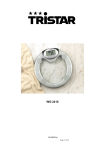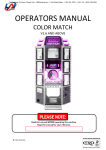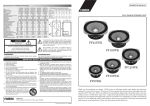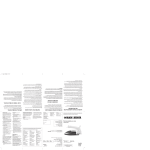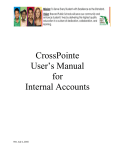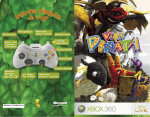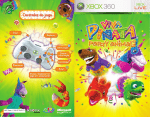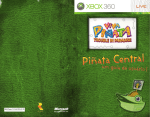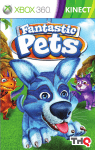Download Pinata Arcade Service Manual
Transcript
To Purchase This Item, Please Visit : BMIGaming.com | Call Global Sales : + 561.391.7200 | USA / CA : (800) 746-2255 OPERATORS MANUAL PIÑATA © LAI Games To Purchase This Item, Please Visit : BMIGaming.com | Call Global Sales : + 561.391.7200 | USA / CA : (800) 746-2255 LAI Games Correspondence regarding this machine should be addressed to your closest LAI Games office, or LAI Games Distributor. For contact details, refer to the back page of this manual. © LAI Games Copyright Notice: Authorization is hereby provided to you to copy this manual in its entirety provided such copies are used for non-commercial purposes and solely for use with LAI Games products. This authorization is specifically conditioned to include all legends, copyright, proprietary and other notices which appear herein are unaltered on any and all copies you make. LAI Games [email protected] www.laigames.com Page | 2 To Purchase This Item, Please Visit : BMIGaming.com | Call Global Sales : + 561.391.7200 | USA / CA : (800) 746-2255 Table of Contents SAFETY PRECAUTIONS ....................................................................................................................... 7 MACHINE INSTALLATION AND INSPECTION ....................................................................................... 8 INTRODUCTION ................................................................................................................................. 9 DESCRIPTION ................................................................................................................................. 9 PACKAGING ................................................................................................................................... 9 CONTENTS ..................................................................................................................................... 9 SPECIFICATIONS........................................................................................................................... 10 GAMEPLAY AND MODES .............................................................................................................. 11 OBJECTIVE ............................................................................................................................... 11 HOW TO PLAY .......................................................................................................................... 11 ATTRACT MODE ....................................................................................................................... 11 PLAY MODE ............................................................................................................................. 11 CHEATING................................................................................................................................ 12 OPERATION ..................................................................................................................................... 12 OPERATOR MENU GUIDE ............................................................................................................. 12 LOAD PRIZES ................................................................................................................................ 13 CALIBRATE CANDY DISPENSER ..................................................................................................... 13 CANDY TYPE SPECIFICATIONS................................................................................................... 13 CALIBRATION ........................................................................................................................... 13 EMPYTING THE DISPENSER ...................................................................................................... 13 GAME SETTINGS .......................................................................................................................... 14 1. COIN SETTINGS .................................................................................................................... 14 2. BONUS CREDITS ................................................................................................................... 14 3. PRIZE SETTINGS.................................................................................................................... 15 4. MERCY PRIZE SETTINGS ........................................................................................................ 15 5. SELECT PINATAS ................................................................................................................... 15 6. FREE PLAY SETTINGS ............................................................................................................ 16 7. SOUND SETTINGS ................................................................................................................. 16 AUDITS ........................................................................................................................................ 16 INPUT AND OUTPUT TESTS .......................................................................................................... 18 PRIZE DISPENSER TESTS ........................................................................................................... 18 LAMP TESTS ............................................................................................................................. 19 INPUT TESTS ............................................................................................................................ 20 ERRORS ....................................................................................................................................... 21 CURRENT ERRORS .................................................................................................................... 22 ERROR HISTORY ....................................................................................................................... 22 Page | 4 To Purchase This Item, Please Visit : BMIGaming.com | Call Global Sales : + 561.391.7200 | USA / CA : (800) 746-2255 ERROR SETTINGS ..................................................................................................................... 22 HISTORY ...................................................................................................................................... 22 GAME HISTORY ........................................................................................................................ 22 VEND HISTORY ......................................................................................................................... 23 SYSTEM SETTINGS........................................................................................................................ 23 COPY LOGS .............................................................................................................................. 23 LANGUAGE SETTINGS .............................................................................................................. 23 TIME AND DATE ....................................................................................................................... 23 CREATING A BOOTABLE USB ............................................................................................................ 24 THINGS YOU WILL NEED .............................................................................................................. 24 INSTRUCTIONS............................................................................................................................. 24 UPDATING A CABINET USING A BOOTABLE USB ............................................................................... 25 SECTION A: SERVICE INSTRUCTIONS ................................................................................................ 26 LOCATING AND ACCESSING PARTS ............................................................................................... 26 CABINET FRONT ....................................................................................................................... 26 CABINET SIDE........................................................................................................................... 27 OPERATOR PANEL .................................................................................................................... 27 CANDY DISPENSER ................................................................................................................... 28 DRUM ...................................................................................................................................... 28 PARTS DESCRIPTION .................................................................................................................... 29 COIN MECHANISMS/DBA/CARD SYSTEM CONNECTOR ............................................................. 29 SPEAKERS ................................................................................................................................ 29 OPERATOR PANEL – SERVICE CONTROLS .................................................................................. 29 COUNTERS ............................................................................................................................... 29 BUTTONS ................................................................................................................................. 29 VOLUME KNOB ........................................................................................................................ 29 POWER INLET/MAINS SWITCH ................................................................................................. 29 POWER SUPPLY........................................................................................................................ 29 MONITOR ................................................................................................................................ 29 QUIXANT PC............................................................................................................................. 30 FB195 PIÑATA IO PCB .............................................................................................................. 30 FB190 RGB CONTROLLER PCB .................................................................................................. 30 TICKET MECH ........................................................................................................................... 30 CANDY DISPENSER ................................................................................................................... 30 DRUM/SENSORS ...................................................................................................................... 30 LAMPS ......................................................................................................................................... 30 COIN DOOR LAMPS (LED) ......................................................................................................... 30 BUTTON LAMPS (LED) .............................................................................................................. 30 Page | 5 To Purchase This Item, Please Visit : BMIGaming.com | Call Global Sales : + 561.391.7200 | USA / CA : (800) 746-2255 CABINET BASE/HEADER/MONITOR SURROUND LIGHTING ....................................................... 30 MAINTENANCE ............................................................................................................................ 31 EXTERIOR ................................................................................................................................. 31 INTERIOR ................................................................................................................................. 31 SECTION B: TECHNICAL DETAILS ...................................................................................................... 32 POWER SUPPLY ........................................................................................................................... 32 COIN OPTIONS REFERENCE GUIDE ............................................................................................... 32 TICKET DISPENSER REFERENCE GUIDE.......................................................................................... 33 CARD SYSTEM REFERENCE GUIDE ................................................................................................ 33 SECURITY DONGLE ....................................................................................................................... 34 QUIXANT QXi-200 ........................................................................................................................ 34 FB190 RGB CONTROLLER PCB .................................................................................................. 35 FB196 DRUM SENSOR PCBs ..................................................................................................... 35 FB195 PIÑATA I/O PCB ............................................................................................................. 35 CANDY DISPENSER ....................................................................................................................... 40 MAIN WIRING.............................................................................................................................. 41 OPERATOR PANEL........................................................................................................................ 42 HEADER ....................................................................................................................................... 43 CANDY DISPENSER ....................................................................................................................... 44 DRUM.......................................................................................................................................... 45 RGB LIGHTING ................................................................................................................................. 46 POWER WIRING........................................................................................................................... 47 DISPLAY WIRING .......................................................................................................................... 48 OPTIONAL WIRING ...................................................................................................................... 49 Page | 6 To Purchase This Item, Please Visit : BMIGaming.com | Call Global Sales : + 561.391.7200 | USA / CA : (800) 746-2255 SAFETY PRECAUTIONS The following safety precautions and advisories are used throughout this manual and are defined as follows. * WARNING! * Disregarding this text could result in serious injury. * CAUTION! * Disregarding this text could result in damage to the machine. * NOTE! * Is an advisory text to hint or help understand. BE SURE TO READ THE FOLLOWING * WARNING! * Always turn OFF Mains AC power and unplug the game before opening or replacing any parts. Always grasp the plug, not the line cord, when unplugging the game from an electrical outlet. Always connect the Game Cabinet to a grounded electrical outlet with a securely connected ground line. Do Not install the Game Cabinet outdoors or in areas of high humidity, direct water contact, dust, high heat or extreme cold. Do Not installs the Game Cabinet in areas that would present an obstacle in case of an emergency, i.e. near fire equipment or emergency exits. * CAUTION! * Always use a Digital Multimeter, logic tester or oscilloscope for testing integrated circuit (IC) logic PC boards. The use of a continuity tester is not permitted. Do Not connect or disconnect any of the integrated circuit (IC) logic PC boards while the power is ON. Do Not uses any fuse that does not meet the specified rating. Do Not Subject the game cabinet to extreme temperature variations. Reliability of electrical components deteriorates rapidly over 60 oC. Page | 7 To Purchase This Item, Please Visit : BMIGaming.com | Call Global Sales : + 561.391.7200 | USA / CA : (800) 746-2255 MACHINE INSTALLATION AND INSPECTION When installing and inspecting Piñata, be very careful of the following points and pay attention to ensure that the players can enjoy the game safely. Be sure to turn the power OFF before working on the machine. * WARNING! * Always Turn OFF mains power before removing safety covers and refit all safety covers when work is completed. Make sure the power cord is not exposed on the surface (floor, ground, etc.) where people walk. Check that the rubber glide feet levellers are set correctly on the floor so that the game cabinet is level and stable. Always make complete connections for the integrated circuit (IC) logic PC Boards and other connectors. Insufficient insertion can damage the electrical components. * CAUTION! * Before Switching the machine on be sure to check that it has been set on the correct voltage for your area! Refer To the mains voltage adjustment section of this manual. Machines are normally shipped on 220V AC unless otherwise specified. Only qualified personnel should inspect or test the integrated circuit (IC) logic PC Boards. If any integrated circuit (IC) logic PC Boards should need servicing, please contact the nearest LAI Games Distributor. (Refer to the back page of this manual) Page | 8 To Purchase This Item, Please Visit : BMIGaming.com | Call Global Sales : + 561.391.7200 | USA / CA : (800) 746-2255 INTRODUCTION Congratulations on your purchase of Piñata by LAI Games. We hope you take the time to read this manual and learn about the many features and user-friendly adjustments that can be made to finetune the game for maximum earning potential. DESCRIPTION Piñata is a ticket and candy vending children’s game, where players use a bat to hit the drum on the front of the cabinet to break a virtual piñata. Both the direction and power of the force applied to the drum is applied to the virtual piñata, damaging it until it finally breaks, spilling out tickets or candy (based on the prize setting). PACKAGING CONTENTS The Piñata cabinet Operator’s manual 2 x coin door keys 1 x left tube section 1 x right tube section 1 x header IEC Power Cord Parts & Accessories Page | 9 (In cash box) (In cash box) To Purchase This Item, Please Visit : BMIGaming.com | Call Global Sales : + 561.391.7200 | USA / CA : (800) 746-2255 SPECIFICATIONS DIMENSIONS Weight: Height: Width: Length: Power: 160 Kg 1200mm 1000mm 1700mm 180 watt/0.5 A (352lb) (47.2”) (39.4”) (67”) (220VAC) ELECTRIC SUPPLY The game can operate on a universal mains input voltage between 88-264VAC 50/60Hz single phase. The supply must be a three wire grounded supply. An adjustment screw is available for fine-tuning the output voltage. LOCATION REQUIREMENTS Ambient temperature: Ambient humidity: Ambient U.V. radiation: Page | 10 5C - 40C. Low Very low To Purchase This Item, Please Visit : BMIGaming.com | Call Global Sales : + 561.391.7200 | USA / CA : (800) 746-2255 ASSEMBLY GAMEPLAY AND MODES OBJECTIVE Players have to try and break the Piñata on screen before the time runs out. They must hit the drum with the bat provided. The force applied to the drum will be translated into the game, damaging the Piñata on screen. When the Piñata breaks, players are rewarded with tickets or candy (depending on the prize payout setting) and move onto the next Piñata. There are four Piñata’s per game, each with a higher difficulty and higher payout. HOW TO PLAY Pay to play Hit the drum when prompted by the screen Continue to hit the drum until the Piñata breaks and the level is over Progress to the next level Repeat until the final level is reached, inserting credits for extra time when necessary Beat the final boss Piñata to reach the maximum payout ATTRACT MODE Attract mode provides a visual and audio display while the game is not being played. The attract mode gives a preview of each level and piñata (excluding the final level and boss piñata), with a gameplay simulation showing the piñatas being hit. PLAY MODE Piñata has two play modes. The standard Coin Play mode, where a coin or coins are inserted, or Free Play mode, where no coins are necessary. COIN PLAY Coin Play mode is entered from Attract mode, by inserting coins in any of the two coin slots on the front of the machine cabinet, then following the instructions in the “How to Play” section of this manual. Page | 11 To Purchase This Item, Please Visit : BMIGaming.com | Call Global Sales : + 561.391.7200 | USA / CA : (800) 746-2255 FREE PLAY Free play can be set in one of three ways: Entering the operator menu by pressing the red TEST button, then entering the game settings. From here, enter free play settings and turn free play mode on. For a single free game, just press the green SERVICE button once. When issuing single free games in this manner, prizes can be won as normal. Push and hold the green SERVICE button for 5 seconds. This is a temporary free mode, and the game will return to normal when reset. CHEATING Piñata has a system in place to check if the input from the drum exceeds the expected amount. The system will ensure the payout remains balanced even if there are multiple people playing simultaneously. OPERATION OPERATOR MENU GUIDE Main Menu o o o o o o o o Page | 12 Load Prizes Calibrate Candy Calibration Drum Calibration Game Settings 1. Coin Settings 2. Bonus Credits 3. Prize Settings 4. Mercy Prize 5. Select Piñatas 6. Free Play 7. Sound Settings Audits Input and Output Tests Candy Dispenser Tests Lamp Tests Input Tests Errors Current Errors Error History Error Settings History Game History Vend History System Settings Language Time and Date Settings To Purchase This Item, Please Visit : BMIGaming.com | Call Global Sales : + 561.391.7200 | USA / CA : (800) 746-2255 LOAD PRIZES The load prizes menu indicates if the prize dispensers on the machine are loaded or empty. The green section on the left side of the cabinet represents the candy dispenser, and the green rectangle on the front of the cabinet represents the ticket dispenser. If either of these sections are red, the corresponding dispenser is empty. If a dispenser is empty, select it using the blue UP and DOWN buttons, then press the red TEST button. This will mark it as loaded. If a dispenser is loaded, selecting it and holding down the UTILITY button for five seconds will set it to empty. A dispenser will automatically be set to empty if it times out while vending a prize. CALIBRATE CANDY DISPENSER Before operation, the candy dispenser much be calibrated to ensure that the amount of candy dispensed is correct. If the type of candy is changed, the dispenser must be recalibrated as it uses the exact weight of each individual piece of candy to calculate the correct payout. CANDY TYPE SPECIFICATIONS To ensure optimal operation of the candy dispenser, candy pieces should be individually wrapped and be of approximately the following dimensions Weight: 2.7g Height: 4.5cm (1.77”) Depth: 1cm (0.4”) Width: 2.5cm (1”) CALIBRATION Calibration of the candy dispenser MUST be performed every time the type of candy loaded has been changed, or maintenance has been performed on the candy dispenser. The dispenser can be calibrated by following the five steps listed in the Calibrate Candy Dispenser menu, accessed by entering the Calibrate menu from the main menu, and then selecting Candy Calibration. 1. The first step recycles any candy remaining in the bucket and returns the bucket to the home position. 2. The second step requires the user to manually ensure that there is no candy remaining in the bucket. This step will capture the weight of the empty bucket. 3. The third step requires the user to manually count and put 20 pieces of candy into the bucket. This step will capture the weight of 20 pieces of candy before recycling them. 4. The fourth step will vend 10 pieces of candy, based on calculations from the previous calibration steps. 5. The final step will save the calibration if the red test button is pressed while this button is selected. Otherwise, the blue up button can be used to go back and repeat any steps, or the green service button can be used to cancel the calibration and leave the menu without saving any settings. EMPYTING THE DISPENSER To empty all candy from the hopper and dispenser, the candy must be manually vended. To do so, enter the Input and Output Tests menu and select Candy Dispenser Tests. Move the bucket to the vend position and start running the belt motor. The candy will be vended directly into the vend area and must be manually collected. Page | 13 To Purchase This Item, Please Visit : BMIGaming.com | Call Global Sales : + 561.391.7200 | USA / CA : (800) 746-2255 GAME SETTINGS 1. COIN SETTINGS 1.1 Coins Per Credit Mech 1 (Default: 1, Adjustable: 1-20) The number of coins that need to be inserted into coin mechanism one, for each credit. 1.2 Games Per Credit Mech 1 (Default: 1, Adjustable: 1-20) The number of games for each credit inserted into coin mechanism one. 1.3 Common Coin (Default: On, Adjustable: On/Off) This controls the dual coin system. When set to off, both coin systems are separate (double coin system), when set to on, both coin inputs will be combined and into a single accumulated pool. Example: This is often used with a DBA set on 25c pulses and 25c coin mech. NOTE: The value of both inputs needs to be the same. 1.4 Coins Per Credit Mech 2 (Default: 1, Adjustable: 1-20) The number of coins that need to be inserted into coin mechanism two, for each credit. 1.5 Games Per Credit Mech 2 (Default: 1, Adjustable: 1-20) The number of games for each credit inserted into coin mechanism two. 1.6 Game Time per Credit The average game time, in seconds, that each credit grants the player. 1.7 Payment method prompt (Default: Swipe Card, Adjustable: Swipe Card/Insert Coin/Insert Credit) Change the onscreen payment method prompt. 2. BONUS CREDITS Note that to access the bonus coin settings for coin mech 2, Common Coin (1.3 in Coin Settings) must be turned off. This setting is on by default. Level One (Default: Off, Adjustable: On/Off) Defines if the first level of bonus credits is active or not. o No. of Coins: This sets the number of coins that need to be inserted into coin mechanism 1 to reach the bonus credit level 1. o Bonus Credits: This sets the number of bonus credits that are given when credit level 1 is reached. This is the number of bonus credits given, on top of what has been paid for. o Total Credits: This sets the total number of credits given when level 1 is reached. Level Two (Default: Off, Adjustable: On/Off) Defines if the second level of bonus credits is active or not. o No. of Coins: This sets the number of coins that need to be inserted into coin mechanism 1 to reach the bonus credit level 2. o Bonus Credits: This sets the number of bonus credits that are given when credit level 2 is reached. This is the number of bonus credits given, on top of what has been paid for. o Total Credits: This sets the total number of credits given when level 2 is reached. Page | 14 To Purchase This Item, Please Visit : BMIGaming.com | Call Global Sales : + 561.391.7200 | USA / CA : (800) 746-2255 Level Three (Default: Off, Adjustable: On/Off) Defines if the third level of bonus credits is active or not. o No. of Coins: This sets the number of coins that need to be inserted into coin mechanism 1 to reach the bonus credit level 3. o Bonus Credits: This sets the number of bonus credits that are given when credit level 3 is reached. This is the number of bonus credits given, on top of what has been paid for. o Total Credits: This sets the total number of credits given when level 3 is reached. 3. PRIZE SETTINGS 3.1 Prize Type (Default: Tickets, Adjustable: Tickets/Candy) Defines the type of prize that the game pays out. 3.2 Prize Stage 1 (Default: 15, Adjustable: 1-200) The number of tickets/candy vended for beating the first stage. 3.3 Prize Stage 2 (Default: 20, Adjustable: 1-200) The number of tickets/candy vended for beating the second stage. 3.4 Prize Stage 3 (Default: 25, Adjustable: 1-200) The number of tickets/candy vended for beating the third stage. 3.5 Prize Stage 4 (Default: 30, Adjustable: 1-200) The number of tickets/candy vended for beating the fourth stage. 3.6 Revert to Tickets (Default: 30, Adjustable: 1-200) If this setting is enabled, the game will automatically revert to paying out tickets when there is an error with the candy dispenser. Note that if you are using this feature, remember to set the correct payout for both tickets and candy. 4. MERCY PRIZE SETTINGS 4.1 Mercy Prize (Default: Off, Adjustable: On/Off) Defines if the mercy prize is active. 4.2 Number of Prizes Vended (Default: 10, Adjustable: 1-100) The number of tickets vended for a mercy prize. 4.3 When to Pay (Default: Before Game, Adjustable: Before Game/Time Over) Defines when the mercy prize is vended. Before Game will pay out a mercy price when the game is credited. Time Over will pay out a mercy prize if the player runs out of time and has not already received a prize on that credit. 5. SELECT PINATAS This menu is used to turn individual piñatas on or off. To deactivate a piñata, press the red TEST button while it is selected. If there is no cross in the checkbox next to a piñatas name, it is deactivated and will not appear in game. Note that one piñata per level must always be active. When deactivating piñatas, the last piñata in a level will become locked. To deactivate a locked piñata, another piñata from that level must first be activated. Page | 15 To Purchase This Item, Please Visit : BMIGaming.com | Call Global Sales : + 561.391.7200 | USA / CA : (800) 746-2255 6. FREE PLAY SETTINGS 6.1 Free Play Mode (Default: Off, Adjustable: On/Off) Defines if the machine is running in free play mode. 6.2 Vend Prizes (Default: Off, Adjustable: On/Off) Defines if the machine vends prizes when in free play mode. 7. SOUND SETTINGS 7.1 In Game Volume (Default: 10, Adjustable: 1-10) The volume of the audio during gameplay. 7.2 Attract Mode Volume (Default: 10, Adjustable: 1-10) The volume of the audio during attract mode. 7.3 Attract Mode Sound (Default: On, Adjustable: On/Off) Defines if there is any audio played during attract mode. 7.4 Attract Mode Sound Delay (Default: On, Adjustable: On/5 min/10 min/20 min /30 min/Off) Defines whether the attract mode audio is played continuously, at set intervals, or is turned off completely. AUDITS 1. Total Coins Mech 1 The total number of coin mech 1 pulses since the audits were last cleared 2. Total Coins Mech 2 The total number of coin mech 2 pulses since the audits were last cleared 3. Credits Used The total number of credits used in game since the audits were last cleared. 4. Service Credits Used The total number of service credits issued since the audits were last cleared 5. Games Started The total number of games played since the audits were last cleared 6. Average Game Length The average amount of time that each game goes for. 7. Numbers of Continues The number of credits that have been input to continue a game. 8. Percentage of Gameplay Continues The percentage of players that continue at least once. 9. Total Tickets Paid The total number of tickets paid out. 10. Average Tickets Per Credit The average number of tickets paid out per credit. 11. Average Tickets Per Game The average number of tickets paid out per game. 12. Total Candy Paid The total number of candy paid out. 13. Average Candy Per Credit The average number of candy paid out per credit. Page | 16 To Purchase This Item, Please Visit : BMIGaming.com | Call Global Sales : + 561.391.7200 | USA / CA : (800) 746-2255 14. Average Candy Per Game The average number of candy paid out per game. 15. Continues Stage 1 The number of players that continued on stage 1. 16. Continues Stage 2 The number of players that continued on stage 2. 17. Continues Stage 3 The number of players that continued on stage 3. 18. Continues Stage 4 The number of players that continued on stage 4. 19. Average Candy Vended Stage 1 The average amount of candy vended on a stage 1 win. 20. Average Candy Vended Stage 2 The average amount of candy vended on a stage 2 win. 21. Average Candy Vended Stage 3 The average amount of candy vended on a stage 3 win. 22. Average Candy Vended Stage 4 The average amount of candy vended on a stage 4 win. 23. Total Candy Vended Stage 1 The total amount of candy that has been vended from stage 1 wins. 24. Total Candy Vended Stage 2 The total amount of candy that has been vended from stage 2 wins. 25. Total Candy Vended Stage 3 The total amount of candy that has been vended from stage 3 wins. 26. Total Candy Vended Stage 4 The total amount of candy that has been vended from stage 4 wins. 27. Stage 1 Wins The total number of stage 1 wins. 28. Stage 2 Wins The total number of stage 2 wins. 29. Stage 3 Wins The total number of stage 3 wins. 30. Stage 4 Wins The total number of stage 4 wins. Page | 17 To Purchase This Item, Please Visit : BMIGaming.com | Call Global Sales : + 561.391.7200 | USA / CA : (800) 746-2255 INPUT AND OUTPUT TESTS PRIZE DISPENSER TESTS This menu is for testing the various components of the candy dispenser. The information on the right hand side of the screen shows the various values that the candy dispenser is reading in at any time. Buffered Candy Pieces A stable, filtered number representing how many candy pieces the dispenser has calculated are in the bucket, based on the current calibration. Unbuffered Candy Pieces A fluctuating, unfiltered number representing how many candy pieces the dispenser has calculated are in the bucket, based on the current calibration. Last Amount Vended The number of candy pieces the dispenser last vended. Load Cell Raw The unfiltered value the load cell is reading in when it is completely empty. Empty Value The filtered value the load cell is reading in when it is completely empty. Candy Piece Value The weight value of each individual candy piece, based on the current calibration. COMPONENTS BELT MOTOR Use the Run Belt Motor action to test if the belt motor is functioning correctly. When there is a cross in the Active checkbox, the belt motor is active and the belt should be moving. BUCKET MOTOR Use the Run Bucket Motor action to test if the bucket motor and sensors are functioning correctly. When there is a cross in the Active checkbox, the bucket should be cycling between the vend, home and recycle positions. The Active checkbox for each of these sensors should be ticked as the bucket moves past them. VEND POSITION Use the Move To Position action to move the bucket to the vend position. When there is a cross in the Active checkbox, the vend sensor is active and the bucket should be in the vend position. HOME POSITION Use the Move To Position action to move the bucket to the home position. When there is a cross in the Active checkbox, the home sensor is active and the bucket should be in the home position. RECYCLE POSITION Use the Move To Position action to move the bucket to the recycle position. When there is a cross in the Active checkbox, the recycle sensor is active and the bucket should be in the recycle position. VEND 10 Use the Vend Candy action to vend 10 pieces of candy, as per normal in game operation. TICKET MOTOR Use the Vend Ticket action to vend a single ticket. When there is a cross in the Active checkbox, the ticket mech motor is running. TICKET SENSOR When there is a cross in the Active checkbox, the ticket sensor is active. Page | 18 To Purchase This Item, Please Visit : BMIGaming.com | Call Global Sales : + 561.391.7200 | USA / CA : (800) 746-2255 ACTIONS STOP ALL COMPONENTS This button will stop all actions the candy dispenser components are currently trying to complete. CALIBRATE DISPENSER This button is a short cut to the calibrate candy menu, where the candy dispenser can be calibrated. LAMP TESTS HEADER LIGHT MIDDLE Test the lighting located in front of the header. HEADER LIGHT UPPER Test the lighting located behind the header. UPPER MONITOR LIGHT Test the lighting located in the top of the monitor. LOWER MONITOR LIGHT Test the lighting located under the monitor. BACK MONITOR LIGHT Test the lighting located on the back of the monitor bracket, on the left and right sides. CANDY DOOR LIGHT Test the lighting of the candy door window in the candy door. RGB LIGHTS RED Test all the RGB lights in red. RGB LIGHTS BLUE Test all the RGB lights in blue. RGB LIGHTS GREEN Test all the RGB lights in green. Page | 19 To Purchase This Item, Please Visit : BMIGaming.com | Call Global Sales : + 561.391.7200 | USA / CA : (800) 746-2255 INPUT TESTS Test all the inputs on the cabinet. A cross in the checkbox indicates that the input is receiving a signal. The candy dispenser is completely deactivated in this menu, so sensors can be activated without the bucket moving. The information on the right hand side of the screen shows the various values that the candy dispenser is reading in at any time. Buffered Candy Pieces A stable, filtered number representing how many candy pieces the dispenser has calculated are in the bucket, based on the current calibration. Unbuffered Candy Pieces A fluctuating, unfiltered number representing how many candy pieces the dispenser has calculated are in the bucket, based on the current calibration. Last Amount Vended The number of candy pieces the dispenser last vended. Load Cell Raw The unfiltered value the load cell is reading in when it is completely empty. Empty Value The filtered value the load cell is reading in when it is completely empty. Candy Piece Value The weight value of each individual candy piece, based on the current calibration. Page | 20 To Purchase This Item, Please Visit : BMIGaming.com | Call Global Sales : + 561.391.7200 | USA / CA : (800) 746-2255 ERRORS Error Name Cause Candy Dispense Failure The candy dispenser failed to dispense a prize. This could be caused by any form of mechanical malfunction with the dispenser. Check the vend history to identify which prize wasn’t vended and perform a vend test (located in the candy dispenser tests menu) to clear the error. Load Cell Killswitch The candy dispenser load call received excess force. Activate all three bucket sensors once to clear the error (recycle, home and vend position tests are all located in the candy dispenser tests menu). Load Candy Timeout The candy dispenser timed out while attempting to load candy. This could be caused by running out of candy, a load cell error, or mechanical failure. Set the candy dispenser to loaded after refilling the candy (located in the load prizes menu), or complete a vend test (located in the candy dispenser tests menu) to clear the error. The candy dispenser timed out when moving the bucket. This could be caused by faulty position sensors. Activate all three bucket sensors once to clear the error (recycle, home and vend position tests are all located in the candy dispenser tests menu). Multiple Bucket Sensors Multiple bucket sensors were pressed simultaneously. This could be caused by something obstructing the sensors. Activate all three bucket sensors once to clear the error (recycle, home and vend position tests are all located in the candy dispenser tests menu). Coin Sensor Jam The coin sensor has been pressed for a long period of time. Release the coin sensor to clear the error. Ticket Timout The ticket dispenser timed out while dispensing tickets. This could be caused by running out of tickets or a faulty ticket sensor. Set the ticket dispenser to loaded after refilling the tickets (located in the load prizes menu). Ticket Sensor Jam The ticket dispenser sensor has been pressed for a long period of time. Release the ticket sensor to clear the error. Input Jam There is an input that has been receiving a signal for a long period of time. This includes all buttons. Check the input tests menu to determine which input is marked as active and release that input. Bucket Motor Timeout Page | 21 Solution To Purchase This Item, Please Visit : BMIGaming.com | Call Global Sales : + 561.391.7200 | USA / CA : (800) 746-2255 All Prizes Invalid Candy Dispenser Not Calibrated Current prize configuration is invalid. A prize dispenser could be empty or the candy dispenser may not be calibrated. This is a HARD error which stops the game from running, as there are no prizes to vend. Check the Load Prizes menu and ensure that both dispensers are loaded. Go to the Candy Calibration menu and perform a calibration if you are trying to vend candy. The prize type was set to vend candy, but the candy dispenser is not calibrated. Go to the Candy Calibration menu and perform a calibration. CURRENT ERRORS This section lists information on all current/active errors. The name of the error is listed on the far left. The middle column details the exact time and date the error occurred on. To attempt to clear an error, use the blue UP and DOWN buttons to select the error, then press the red TEST button to clear the error or be directed to the menu where the error can be cleared. ERROR HISTORY This section lists all errors, both current and already cleared. The type of error, date it occurred on and the date it was cleared on (if applicable) are listed. ERROR SETTINGS There are a number of ways the Piñata cabinet can notify you that there is an error with the machine. These can be switched on or off in the operator menu by entering Errors and then Error Settings. The silent red lighting alert is the default setting. The error history can also be cleared by pressing the red TEST button with the clear error history option selected. Alert Type Options Default Setting Voice Over Warning On/Off Off On Screen Warning On/Off On Red Light Warning On/Off On CLEAR ALL ERRORS This button will clear all current errors as well as the error history. HISTORY GAME HISTORY Game History displays information on each credit used. TIME AND DATE The exact time and date that the credit was used. ORIGIN The origin point of the credit. This will show whether a credit was used to begin a new game or used to continue during a game. Page | 22 To Purchase This Item, Please Visit : BMIGaming.com | Call Global Sales : + 561.391.7200 | USA / CA : (800) 746-2255 RESULT The point in the game where the credit ran out. This could be on completion the game, running out of time on a stage or the game could have been interrupted before the credit ended. PRIZE The total number of prizes that should have been vended between the origin point of the credit and the result point. The first number represents tickets that were won and the second represents candy. VENDED The total number of prizes that were actually vended between the origin point of the credit and the result point. The first number represents tickets that were vended and the second represents candy. VEND HISTORY Vend History displays detailed information on the events that triggered a prize vend. TIME AND DATE The exact time and date that event that triggered the prize vend occurred. EVENT A description of the event that triggered the prize vend. This could be completing the game, finishing a stage or using a new credit (if mercy prize is turned on). PRIZE The total number of prizes that should have been vended by the event. The first number represents tickets that were won and the second represents candy. VENDED The total number of prizes that were actually vended by the event. The first number represents tickets that were vended and the second represents candy. SYSTEM SETTINGS COPY LOGS Automatically copies a zip file onto a USB that contains all relevant game data. LAI Games support may request this file to assist in troubleshooting. LANGUAGE SETTINGS Use the blue UP and DOWN buttons to scroll through the available languages, then press the red TEST button to select and activate a language. Press the green SERVICE button to exit the language settings menu. TIME AND DATE Use the blue UP and DOWN buttons to select the value to change, then press the red TEST button. Use the blue UP and DOWN buttons to change the value. The time and date format can also be changed in this menu. Page | 23 To Purchase This Item, Please Visit : BMIGaming.com | Call Global Sales : + 561.391.7200 | USA / CA : (800) 746-2255 CREATING A BOOTABLE USB THINGS YOU WILL NEED A completely empty USB that has a capacity of at least 4GB. NOTE: Everything on this USB will be COMPLETELY ERASED. Ensure that there are no important files on it. The downloaded game software file (this is an ISO file, for example, ColorMatch0.9.iso). The program Rufus, free download from http://rufus.akeo.ie/ INSTRUCTIONS 1. Plug your empty USB into your personal computer. NOTE: Ensure you only have one USB device plugged into the computer, to guarantee that the wrong device is not accidentally wiped. 2. Run the program Rufus (the file should be called rufus_v1.3.4, though the numbers may vary). 3. Under the first option, Device, select your USB device from the drop down menu. NOTE: If your device is not listed in the drop down menu, click the white arrow button next to the heading Format Options. Under the new Advanced Options section, check the first check box. This enables “List fixed (non-flash) or unpartitioned USB disks.” 4. To the right of the option called Create a bootable disk using: there is a button with an image of a CD on it. Click this button. 5. Select your ISO file and click Open. 6. Ensure that all the check boxes and settings match the image to the right. 7. Click Start, and in the window that pops up, click OK. This process can take up to 5 minutes, depending on the size of the ISO file. 8. When the process is finished, DONE should show at the bottom of the Rufus window. 9. The bootable USB is now finished. Page | 24 To Purchase This Item, Please Visit : BMIGaming.com | Call Global Sales : + 561.391.7200 | USA / CA : (800) 746-2255 UPDATING A CABINET USING A BOOTABLE USB 1. 2. 3. 4. Ensure that the cabinet is turned off. Plug in the USB. Ensure that no other USB’s are plugged in. Switch on the cabinet. The operating system should boot straight into the USB, bringing up a black box that will display progress. This process will take around 20 minutes. The percentage at the bottom of the box will continue to update until it reaches 100%. 5. Once the process is finished, the last line of text in the black box will instruct you to remove the USB. 6. Remove the USB. 7. The cabinet will now automatically reboot. 8. Your game has successfully been updated. Page | 25 To Purchase This Item, Please Visit : BMIGaming.com | Call Global Sales : + 561.391.7200 | USA / CA : (800) 746-2255 SECTION A: SERVICE INSTRUCTIONS *NOTE* Be sure to read the following carefully before servicing the machine. LOCATING AND ACCESSING PARTS The following pictures identify the location of main electrical serviceable items. CABINET FRONT HEADER MONITOR SPEAKERS DRUM DBA/COIN MECH Page | 26 OPERATOR PANEL, CARD SYSTEM CONNECTOR (INSIDE) To Purchase This Item, Please Visit : BMIGaming.com | Call Global Sales : + 561.391.7200 | USA / CA : (800) 746-2255 CABINET SIDE QUIXANT PC FB172 SOUND AMPLIFIER MAINS ENTRY FB195 IO PCB POWER SUPPLY FB190 RGB CONTROLLER OPERATOR PANEL COUNTERS VOLUME CONTROL UTILITY BUTTON UP BUTTON SERVICE/BACK BUTTON TEST/ENTER BUTTON TEST/ENTER BUTTON Page | 27 To Purchase This Item, Please Visit : BMIGaming.com | Call Global Sales : + 561.391.7200 | USA / CA : (800) 746-2255 CANDY DISPENSER RETURN SENSOR PCB HOME SENSOR PCB VEND SENSOR PCB CANDY BUCKET VEND MOTOR LOAD CELL (UNDER BUCKET) LOAD CELL (UNDER BUCKET) FB184 LOAD CELL PCB CANDY CONVEYOR MOTOR DRUM FB184 DRUM SENSOR PCBS Page | 28 To Purchase This Item, Please Visit : BMIGaming.com | Call Global Sales : + 561.391.7200 | USA / CA : (800) 746-2255 PARTS DESCRIPTION COIN MECHANISMS/DBA/CARD SYSTEM CONNECTOR The coin mechanisms are located inside the coin door, on the lower front of the machine cabinet. Two inputs can allow for the coin mechanisms and DBA to be connected. When installing a mains powered DBA, ensure the mains harness is connected at the rear of the cabinet. Credits can also be applied via the Card System Connector. See “Card System Reference” section in this manual. SPEAKERS Two speakers are located below the monitor. Access to all speakers is behind the monitor. The speakers are driven by the FB172 Sound amplifier PCB. OPERATOR PANEL – SERVICE CONTROLS This is located inside the front coin door. COUNTERS Counters will increment for each coin input and ticket or piece of candy dispensed. All counters are under software control. COIN1/COIN2 counters are triggered by the coin mechanism inputs. TICKET counter is triggered by the ticket mech. CANDY meter is triggered when the optional candy dispenser is installed. BUTTONS Press the green SERVICE/BACK button to issue a service credit from attract mode. Press the red TEST/ENTER button to enter the operator menu from attract mode. When in the operator menu, use all four buttons to navigate through the menu. VOLUME KNOB Use to adjust the speaker’s sound level. POWER INLET/MAINS SWITCH The power inlet is a standard IEC inlet socket with mains power switch, located at the rear of the machine. There is a main power fuse internal in this IEC socket. The fuse should be a M205, 250VAC, 3A. * WARNING! * ALWAYS turn OFF mains power and unplug the game before replacing any fuses, and ALWAYS use the correct rated fuse. POWER SUPPLY The power supply is located at the back of the cabinet, and is accessed via the side service panel of the machine. It is an SP-320-12 12V 25A Universal AC input switching power supply. It can handle AC input from 88-264VAC at 50/60Hz. An adjustment screw is available for fine-tuning the output voltage. MONITOR The 32” monitor is powered by the mains input, and connects to the Quixant PC with a DVI-D cable. It is held in place with brackets on all four edges, and can be accessed through the rear service panel. Control buttons and an indicator are locate on the monitor and should not be needed during normal operation. Page | 29 To Purchase This Item, Please Visit : BMIGaming.com | Call Global Sales : + 561.391.7200 | USA / CA : (800) 746-2255 QUIXANT PC The Quixant QXi-200 PC is an industrial PC powered by the main 12VDC system power supply. It runs the application and controls the main machine I/O. The embedded windows operating system is preconfigured for automatic start up and does not need the OS “shut down” command before powering the machine off. Hardware I/O signals are buffered through the FB195 and FB190 before being routed around the machine. FB195 PIÑATA IO PCB The FB195 buffers the parallel I/O signals between the machine and Quixant PC. It contains additional hardware drivers and level translators. Peripheral power is routed through this PCB, so it also has built-in protection fuses. FB190 RGB CONTROLLER PCB The FB190 provides PWM control to the cabinet’s red-green-blue strip lighting to allow the cabinet lighting to match the game. It connects to the Quixant PC via serial port COM4. TICKET MECH A DL-1275 ticket mech or capsule dispenser may be installed behind the ticket door. CANDY DISPENSER An optional candy dispenser can be installed in the cabinet. Contact your nearest LAI Sales office for more details. DRUM/SENSORS A polyurethane drum with integrated vibration arms and sensors detects the direction of the striking object. LAMPS * WARNING * Always turn OFF mains power and unplug the game before replacing any lamps. Always replace the lamps with the same or equivalent size, wattage and voltage. COIN DOOR LAMPS (LED) The coin door lamps all are 12V/DC T10 LED or equivalent and can be accessed via the coin door. BUTTON LAMPS (LED) The button lamps all are super bright 12V/DC T10 LED or equivalent and can be accessed via opening the player panel and unscrewing the operator plate to access the lamps. CABINET BASE/HEADER/MONITOR SURROUND LIGHTING All lighting is done using LED striplight (white, blue, orange, RGB). All lighting is directly accessible. Page | 30 To Purchase This Item, Please Visit : BMIGaming.com | Call Global Sales : + 561.391.7200 | USA / CA : (800) 746-2255 MAINTENANCE EXTERIOR Regularly dust and clean the external cabinet areas as required, using a soft water-damp cloth and mild soap. Check all LED strips are functioning and repair as required. Check the monitor image is clear and screen cover is not cracked. Wipe drum with soft damp cloth. Wipe the monitor clean with a soft damp cloth. INTERIOR * WARNING! * Always turn OFF mains power and unplug the game before cleaning the interior of the machine. Always after cleaning the cabinet interior, check all harness connectors and restore all loose or interrupted connections. Regularly dust and vacuum the interior of the cabinet including candy vend area for candy model, taking care to remove any objects that may have fallen. Check all connections to the drum sensor PCBs Check and tighten all fixing hardware and fasteners as required, paying special attention to the drum sensor PCBs. Page | 31 To Purchase This Item, Please Visit : BMIGaming.com | Call Global Sales : + 561.391.7200 | USA / CA : (800) 746-2255 SECTION B: TECHNICAL DETAILS It is advised that anybody using SECTION B for repairing or modifying any of the components of the game should be a qualified technician, having at least a basic knowledge of digital components, integrated circuits and electricity. POWER SUPPLY The single universal AC input power supply generates 12VDC for the entire machine. The green LED indicates powered operation. The power supply output voltage should be 12VDC. It can be adjusted when necessary by turning the blue adjustment trimpot with a small Philips screwdriver. VOLTAGE ADJUSTMENT POT POWER LED COIN OPTIONS REFERENCE GUIDE By default, the coin door contains a micro switch connected to the COIN2 input for crediting the machine. A 9 way Molex connector has been installed on the coin door which can be optionally used to make adaptors for most electronic coin systems and comparators. The following picture illustrates the connector pinout. Shell part number: Molex 03-09-1092 Pins: Molex 02-09-1119 (loose) Molex 02-09-1117 (chain) PIN1 = GND PIN2 = COIN1 input PIN3 = 12VDC PIN7 = GND PIN8 = COIN2 input PIN9 = 12VDC Contact your nearest LAI Games distributor for harnessing to suit different coin comparators and bill acceptors. Page | 32 To Purchase This Item, Please Visit : BMIGaming.com | Call Global Sales : + 561.391.7200 | USA / CA : (800) 746-2255 TICKET DISPENSER REFERENCE GUIDE A ticket mech can be fitted inside the ticket door. Connection is available through a standard 4 way Molex receptacle. Contact your nearest LAI Games distributor for harnessing for ticket mech. Shell part number: Molex 03-09-1042 Pins: Molex 02-09-1119 (loose) Molex 02-09-1117 (chain) PIN1 = NOTCH PIN2 = GND PIN3 = DRIVE PIN7 = 12VDC CARD SYSTEM REFERENCE GUIDE A 21 pin connector exists inside the coin door for connection to a card system. Mating shell part number: JST YLP-21V Pins part number: SYF-01T-P0.5A (for AWG26-20) PIN1 = COIN1 Input PIN2 = COIN2 Input PIN3 = COIN1 METER Output PIN4 = COIN2 METER Output PIN5 = TICKET 1 DRIVE (from GAME) PIN6 = TICKET 1 DRIVE (to MECH) PIN7 = TICKET 2 DRIVE (from GAME). PIN8 = TICKET 2 DRIVE (to MECH) PIN9 = TICKET 1 NOTCH (to GAME) PIN10 = TICKET 1 NOTCH (from MECH) PIN11 = TICKET 2 NOTCH (to GAME) PIN12 = TICKET 2 NOTCH (from MECH) PIN13 = 12VDC POWER Output PIN14 = 12VDC POWER Output PIN15 = GND PIN16 = GND PIN17 = PRIZE METER Output PIN18 = MINOR METER Output PIN19 = TICKET METER Output Page | 33 To Purchase This Item, Please Visit : BMIGaming.com | Call Global Sales : + 561.391.7200 | USA / CA : (800) 746-2255 Ticket mech connections allow a card system to intercept the ticket mech signals. If no card system is connected then ensure the loopback connector is installed (connects PIN5 to PIN6 and PIN9 to PIN10). Ensure no more than 1A total is drawn from pins 13 and 14. SECURITY DONGLE A security dongle is required to be plugged in before the game application will start. If the dongle is missing, an error message will show on the screen and the application will not start. The dongle plugs into any USB port and must remain plugged in at all times. QUIXANT QXi-200 The front and rear panel as well as required connections are shown below. DVI-D – connects to monitor. USB – connects to the security dongle. The port is not specific, when operating the green LED will be on solid. COM4 – connect to RGB Controller PCB. SATA LED – flashes to indicate disk activity. +3.3V – lights when internal power regulator is operating. +12V – lights when the QXi-200 has power. Power supply must be between 8~14VDC to operate. The rear panel contains connections for the FB182 IO PCB, power supply and speaker. All connections are required to be plugged in for proper operation. J1, j2, J3, J4, J5 – connect to FB182. SPK – connect to volume knob and speakers. Caution: the audio amplifier is of the Bridge Tied Load (BTL) type, which drives the speakers with a differential signal to the speaker + and – terminals. It is important that the – terminal IS NOT connected to ground. PWR – Connects to the 12VDC power supply. Page | 34 To Purchase This Item, Please Visit : BMIGaming.com | Call Global Sales : + 561.391.7200 | USA / CA : (800) 746-2255 FB190 RGB CONTROLLER PCB The FB190 provides PWM control to the cabinet’s RGB lighting to show a wide range of colours. It connects to the Quixant PC via serial port COM4. During normal operation, LED D5 should be flashing and RGB lighting should be changing. If there is no RGB light then check fuse F1 and replace where necessary. FB196 DRUM SENSOR PCBs 5 Sensor PCBs are located on the Piñata drum. Piezo sensors detect vibration and transmit an analog voltage to the FB195. Sensors should not be bent or folded as this will cause sensor failure. Take special care when handling these boards. Sensors should be connected to the FB195 according to Sensor number. See the wiring section further in this document for sensor positions. Ensure cables are fastened to the metal vibration arms and not hanging loosely inside the cabinet. FB195 PIÑATA I/O PCB The FB195 connects to the Quixant using parallel and USB cables. Page | 35 To Purchase This Item, Please Visit : BMIGaming.com | Call Global Sales : + 561.391.7200 | USA / CA : (800) 746-2255 P1 – Game Inputs GND DIN16** DIN14** Candy Bucket Return Sensor Candy Bucket Vend Sensor DIN 8 ** Utility Button Coin 1 Up Button Right/Test Button 13 14 15 16 17 18 19 20 21 22 23 24 1 2 3 4 5 6 7 8 9 10 11 12 GND DIN17 ** DIN15 ** Candy Bucket Normal Sensor DIN11 ** DIN9 ** Ticket Notch 1 Coin 2 Down Button Left/Service button ** Italics means the signal is not used Harness connector shell: Molex Minifit 003901-2240 Harness connector pins: Molex Minifit 39-00-0038 (Reel) Harness connector pins: Molex Minifit 39-00-0039 (Loose) P2 – Game Inputs P2_DIV (MINIFIT) 9 1 10 2 11 3 12 4 13 5 14 6 15 7 16 8 GND DIN30** DIN28** DIN26** DIN24** DIN22** DIN20** DIN18** ** Italics means the signal is not used Harness connector shell: Molex Minifit 003901-2160 Harness connector pins: Molex Minifit 39-00-0038 (Reel) Harness connector pins: Molex Minifit 39-00-0039 (Loose) GND DIN31** DIN29** DIN27** DIN25** DIN23** DIN21** DIN19** P4 – Light Drivers Cabinet Header Light Lower Cabinet Monitor Light Upper Cabinet Header Light Upper P4_DIV (MINIFIT) 5 1 6 2 7 3 8 4 ** Italics means the signal is not used Harness connector shell: Molex Minifit 003901-2080 Harness connector pins: Molex Minifit 39-00-0038 (Reel) Harness connector pins: Molex Minifit 39-00-0039 (Loose) Page | 36 12V 12V 12V DGND To Purchase This Item, Please Visit : BMIGaming.com | Call Global Sales : + 561.391.7200 | USA / CA : (800) 746-2255 J2 – Quixant I/O GND J2 MICROFIT 10 1 11 2 12 3 13 4 14 5 15 6 16 7 17 8 18 9 GND GND GND DIN 1 – Service/Left Button DIN 3 – Down Button DIN 5 – Coin 2 ** Italics means the signal is not used Harness connector shell: Molex Microfit 43025-1800 Harness connector pins: Molex Microfit 43030-0001 DIN 0 –Right/Test Button DIN 2 – Up Button DIN 4 – Coin1 J3 – Quixant I/O J3 MICROFIT GND 11 1 DIN 7 – Ticket Notch 12 2 DIN 9 ** 13 3 DIN 11** 14 4 DIN 13 – Candy Bucket Normal Sensor 15 5 DIN 15** 16 6 DIN 17** 17 7 DIN 19** 18 8 DIN 21** 19 9 GND 20 10 ** Italics means the signal is not used Harness connector shell: Molex Microfit 43025-2000 Harness connector pins: Molex Microfit 43030-0001 GND DIN 6 – Utility Button DIN 8 ** DIN 10 – Candy Bucket Vend Sensor DIN 12 - Candy Bucket Return Sensor DIN 14** DIN 16** DIN 18** DIN 20** GND J4 – Quixant I/O GND DIN23** DIN25** DIN27** DIN29** DIN31** GND J4 MICROFIT 12 1 13 2 14 3 15 4 16 5 17 6 18 7 19 8 20 9 21 10 22 11 ** Italics means the signal is not used Harness connector shell: Molex Microfit 43025-2200 Harness connector pins: Molex Microfit 43030-0001 Page | 37 GND DIN22** DIN24** DIN26** DIN28** DIN30** GND To Purchase This Item, Please Visit : BMIGaming.com | Call Global Sales : + 561.391.7200 | USA / CA : (800) 746-2255 J5 – Quixant I/O DOUT9 – Candy Dump Motor (direction) DOUT 13 – Cabinet Monitor Light Upper DOUT 17 – Cabinet Monitor Light Lower DOUT 19 – Candy Agitator ** DOUT 25 – Coin 2 Meter DOUT 27 – Candy Meter J5 MICROFIT 13 1 DOUT8 – Candy Dump Motor (enabled) 14 2 15 3 DOUT 12 – Cabinet Header Light Upper 16 4 DOUT 14 – Cabinet Header Light Lower 17 5 DOUT 16 – Candy Conveyor Enabled 18 6 DOUT 18 – Cabinet Monitor Light Rear L/R 19 7 DOUT 20 – Candy Door Light 20 8 21 9 DOUT 24 – Coin1 Meter 22 10 DOUT 26 – Ticket Meter 23 11 DOUT 28 – Ticket Drive 24 12 ** Italics means the signal is not used Harness connector shell: Molex Microfit 43025-2400 Harness connector pins: Molex Microfit 43030-0001 J6 – Power Input 1 2 3 4 Harness connector shell: JST VHR-4N Harness connector pins: SVH-21T-P1.1 J6 (JST) +12VDC Power In +12VDC Power In Power Ground Power Ground J7 – Bidirectional Motor 1 2 3 4 5 6 Harness connector shell: JST VHR-6N Harness connector pins: SVH-21T-P1.1 Page | 38 J7 (JST) Candy Dump Motor+ (Ylw/Red) Candy Dump Motor-(Blk/Org) Ground Ground To Purchase This Item, Please Visit : BMIGaming.com | Call Global Sales : + 561.391.7200 | USA / CA : (800) 746-2255 J8 – Counter/Meter Connection J8 (JST) 1 Candy/Prize meter 2 Ticket meter 3 Coin 2 meter 4 Coin 1 meter 5 6 +12VDC (Fused F2) 7 +12VDC (Fused F2) Harness connector shell: JST VHR-7N Harness connector pins: SVH-21T-P1.1 Meters can be connected and powered by the fused pins 6 and 7. The PCB has on-board back-EMF diodes for use with inductive meters so no additional diodes are needed in the harness nor meters. Current per meter pin should be limited to 1.5A maximum. J9 – Motor Output J9 (JST) 1 Candy Conveyor Enable 2 Cabinet Monitor Light Lower 3 Cabinet Monittor Light L/R 4 Candy Agitator ** 5 Candy Door Light 6 7 8 +12VDC (Fused F1) 9 +12VDC (Fused F1) Harness connector shell: JST VHR-9N Harness connector pins: SVH-21T-P1.1 J10 – Ticket Mech, High-Side Drivers J10 (JST) Ticket Mech Drive 1 2 3 4 5 Ground Harness connector shell: JST VHR-5N Harness connector pins: SVH-21T-P1.1 J13 - Candy Dispenser Load Cell 1 2 3 4 Page | 39 USB Type A VCC +5V Analog Signal (weight) Ground To Purchase This Item, Please Visit : BMIGaming.com | Call Global Sales : + 561.391.7200 | USA / CA : (800) 746-2255 J14 – Piezo Sensor 1 1 2 J14 (JST XH) Piezo Signal 1 Piezo Ground (shield) 1 2 J15 (JST XH) Piezo Signal 2 Piezo Ground (shield) 1 2 J16 (JST XH) Piezo Signal 3 Piezo Ground (shield) 1 2 J17 (JST XH) Piezo Signal 4 Piezo Ground (shield) 1 2 J18 (JST XH) Piezo Signal 5 Piezo Ground (shield) Shell: JST XHP-2 Terminals: JST SXH-001T-P0.6 J15 – Piezo Sensor 2 Shell: JST XHP-2 Terminals: JST SXH-001T-P0.6 J16 – Piezo Sensor 3 Shell: JST XHP-2 Terminals: JST SXH-001T-P0.6 J17 – Piezo Sensor 4 Shell: JST XHP-2 Terminals: JST SXH-001T-P0.6 J18 – Piezo Sensor 5 Shell: JST XHP-2 Terminals: JST SXH-001T-P0.6 CANDY DISPENSER The Candy Dispenser mechanism feeds candy along a conveyor into a bucket. The weight of candy in the bucket is detected using the load cell. The Load Cell is very sensitive and extreme care should be taken when servicing this or parts in the area. Do not apply excessive force to the Load Cell nor candy bucket in any direction. The Load Cell signal is fed into the FB184 amplifier PCB before passing to the FB195 over shielded cable. Ensure this shielded cable is kept away from sources of electrical noise such as power supply and mains harnessing. Page | 40 To Purchase This Item, Please Visit : BMIGaming.com | Call Global Sales : + 561.391.7200 | USA / CA : (800) 746-2255 MAIN WIRING Page | 41 To Purchase This Item, Please Visit : BMIGaming.com | Call Global Sales : + 561.391.7200 | USA / CA : (800) 746-2255 OPERATOR PANEL Page | 42 To Purchase This Item, Please Visit : BMIGaming.com | Call Global Sales : + 561.391.7200 | USA / CA : (800) 746-2255 HEADER Page | 43 To Purchase This Item, Please Visit : BMIGaming.com | Call Global Sales : + 561.391.7200 | USA / CA : (800) 746-2255 CANDY DISPENSER Page | 44 To Purchase This Item, Please Visit : BMIGaming.com | Call Global Sales : + 561.391.7200 | USA / CA : (800) 746-2255 DRUM Page | 45 To Purchase This Item, Please Visit : BMIGaming.com | Call Global Sales : + 561.391.7200 | USA / CA : (800) 746-2255 RGB LIGHTING Page | 46 To Purchase This Item, Please Visit : BMIGaming.com | Call Global Sales : + 561.391.7200 | USA / CA : (800) 746-2255 POWER WIRING Page | 47 To Purchase This Item, Please Visit : BMIGaming.com | Call Global Sales : + 561.391.7200 | USA / CA : (800) 746-2255 DISPLAY WIRING Page | 48 To Purchase This Item, Please Visit : BMIGaming.com | Call Global Sales : + 561.391.7200 | USA / CA : (800) 746-2255 OPTIONAL WIRING Page | 49