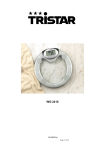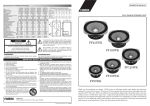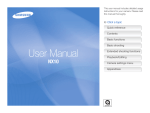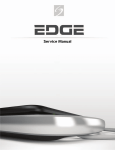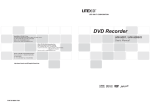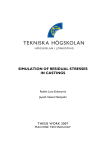Download Shandon Pathcentre - Thermo Scientific
Transcript
Shandon Pathcentre ENCLOSED TISSUE PROCESSOR ENGLISH Issue 2 OPERATOR GUIDE 75210150 75210150 GB Issue 2 OPERATOR GUIDE LIST OF CONTENTS CONTENTS This Page SAFETY SYMBOLS USED Other Symbols Used 5 WELCOME Introduction; Safety 9 DESCRIPTION 13 Introduction; Loading Specimens; Processing; Standard Flush; Extended Flush; To Rinse; Quality Control; Warnings; Reagent Sets; Accessories Drawer; Underfills; Wax Bath Rotation; Other Facilities CONTROLS AND SCREEN LAYOUT 34 Introduction; On/Off Switch; Unit Control Panel; Emergency Release; Vacuum Release; Wax/Paraffin Baths; The Reagent Store; The Console; Accessories Drawer INSTALLATION AND SETTING UP 43 Preparation; To Unpack; To Assemble; To Fit The Console; Electrical Connection; To Level The Shandon Pathcentre; Multi-Unit Installation; To Connect A Printer; To Connect A Remote Alarm; To Adjust The Display; To Switch On; To Load Wax/Paraffin; To Load Reagents; To Use The Console; Options Menus; To Complete Setting Up Thermo Shandon Limited is an ISO 9001 and TickIT Accredited Company. Thermo Electron Corporation is the trading name of Thermo Shandon Limited. All information contained in this manual is proprietary and confidential, and the exclusive property of Thermo Electron Corporation. This manual is protected by copyright and any reproduction is prohibited. This manual is for use only by the individuals to which it has been made available by Thermo Electron Corporation. PROGRAMMING 75 Introduction; To Select A Module; To Create A Program; To View A Program; To Copy A Program; To Edit A Program; To Stop Processing Thermo Electron Corporation makes every endeavour to ensure that the information contained in its support documentation is correct and clearly stated but does not accept responsibility for any errors or omissions. The development of Thermo products and services is continuous. Make sure that any published information that you use for reference is up to date and relates to the status of the product. If necessary, check with Thermo or your local Thermo representative. PROCESSING Introduction; To Start; To Delay A Start; To Self Start; To Stop Process; To Step Through; To Restart; To Abort Processing; Reagent Changeover; To Finish; To Flush; Rinse; Complete; Quality Control Checklist; Print © 1996-2003 Thermo Electron Corporation. All rights reserved. This manual may not, in whole or in part, be copied, photocopied, reproduced, translated, or converted to any electronic or machine readable form without prior written consent of Thermo. 2 75210150 GB Issue 2 81 CLEANING AND MAINTENANCE 93 Introduction; Reagent Bottles; To Drain A Heated Bath; To Clean A Bath; Rotate Wax Order; The Reaction Chamber; The Chamber Filter; Lid Seal; Command Console; The Air Bag; Vapour Trap Bottle; The Charcoal Filter; Spillages; Battery Replacement; Schedules 75210150 GB Issue 2 3 TROUBLE-SHOOTING Equipment Status Checks; Fuses 104 SAFETY SYMBOLS USED SPECIFICATION AND ACCESSORIES Specification; Accessories 106 The following symbols and conventions are used throughout this manual and on the instrument. WARRANTY STATEMENT Declaration of Conformity 110 APPENDIX A - TRANSPORTATION INSTRUCTIONS Introduction; Clean The Instrument; Package The Instrument 112 APPENDIX B - RECOMMENDED REAGENTS Compatible Reagents: Reagents Not Formally Tested 115 APPENDIX C - TYPICAL PROCESSING SCHEDULES 117 APPENDIX D - REFERENCE SHEETS To Load Tissues; To Start Processing; To Clear The Quality Control Checklist; To Stop Processing Or Flushing; To Flush; To Rotate Wax Bath Order 129 INDEX 136 ���� THIS SYMBOL APPEARS ON THE EQUIPMENT AND IN DOCUMENTS TO WARN YOU THAT YOU MUST FOLLOW INSTRUCTIONS FOR CORRECT AND SAFE OPERATION. REFER TO THIS USER GUIDE WHENEVER YOU SEE THIS SYMBOL THIS SYMBOL ON EQUIPMENT AND IN DOCUMENTS WARNS YOU THAT TEMPERATURES MAY BE PRESENT THAT ARE HIGH OR LOW ENOUGH TO CAUSE DISTRESS. THIS SYMBOL IS USED ON THE EQUIPMENT, OR IN A DOCUMENT, TO WARN THAT THERE MAY BE A BIOHAZARD ASSOCIATED WITH THE INSTRUMENT. ALWAYS ACT WITH COMMON SENSE AND BE AWARE OF THE SAMPLES USED. TAKE SUITABLE PRECAUTIONS THIS SYMBOL IS USED ON THE EQUIPMENT, OR IN A DOCUMENT, TO WARN THAT HARMFUL CHEMICALS ARE USED WITH THE INSTRUMENT. REFER TO THE MATERIAL SAFETY DATA SHEETS FOR THE CHEMICALS USED. ALWAYS ACT WITH COMMON SENSE AND BE AWARE OF LOCAL LABORATORY PROCEDURES. TAKE SUITABLE PRECAUTIONS WARNING This symbol in the document tells you that there is a danger of personal injury or damage to samples or equipment. Note 1 Notes give more information about a job or instruction but do not form part of the instruction. 4 75210150 GB Issue 2 75210150 GB Issue 2 5 OTHER SYMBOLS USED Symbols that appear on the Electronics Box in the top righthand corner of the rear panel indicate as follows: IOIOI ���� 2 Each mains lead supplied with the instrument has an integral moulded plug. Make sure it is possible to interrupt the power supply to the instrument by using an isolating switch, or by removing the plug from the wall socket. 3 Only equipment that conforms to the requirements of IEC1010-1 and/or IEC950 may be connected to the outputs on the rear of the electronic box or the Command Console. 4 The remote alarm switch is rated for operation at 3A and 24Vdc. The remote alarm facility must only be connected into an external circuit that conforms to the requirements of IEC1010-1, and only by a technically competent person. 5 Only a Thermo trained service engineer may change the fuses in this instrument. 6 The Shandon Pathcentre is a Class 1 instrument as defined in IEC1010-1. It must be correctly connected to a protective earth/ground contact marked: The adjacent connector is an RS2485 interface for use by service personnel only. It has no user function. The adjacent female connector is an RS485 interface that accepts the male plug of an Extension Link. The adjacent male connector is an RS485 interface that accepts the female plug of an Extension Link. The connector adjacent to this symbol is a socket that provides access to the Remote Alarm switching facility. Only a technically competent person should make connections to this socket. ���� Notes 1 IEC approved type mains leads that are coloured white are for use with 220 to 240V instruments. Mains leads that are coloured black are for use with 120V instruments. BATTERIES This instrument contains two AA size 1.5V sealed batteries. FUSES Power supply fuse type BEL(3AG) 250V 5A F (UL, CSA) on 220 to 240V instruments. Mains inlet fuse is Cooper Bussman UL198 250V 10A Fast. Mains plug fuse, where applicable, is Cooper Bussman TDC180 250V 13A Fast [NAME] This convention indicates a keystroke performed by the operator. POWER The power ON/OFF switch is annotated I for ON and O for OFF. 6 75210150 GB Issue 2 75210150 GB Issue 2 7 WELCOME ���� 1.1 INTRODUCTION Welcome to the Shandon Pathcentre® tissue processor, a fully automatic, enclosed tissue processor for use in pathology laboratories by appropriately trained medical laboratory technicians. Designed and made with care, the Shandon Pathcentre is safe to use, simple to operate, easy to maintain, and incorporates a safe storage area for all the processing reagents. This Operator Guide gives instructions for the correct operation and use of Shandon Pathcentre. 1.2 SAFETY THIS PARAGRAPH DETAILS IMPORTANT SAFETY INFORMATION. PLEASE READ THIS SECTION CAREFULLY. Thermo products are designed for convenient and reliable operation, and to accepted standards of safety. Using the Shandon Pathcentre does not entail any hazard if you operate it in accordance with the instructions given in this manual. However, incorrect actions may damage the equipment, or cause a hazard to health. It is important for you to obey the following safety precautions: i You must read and understand the Operator Guide, and only operate the unit in accordance with the instructions. If you do not follow the instructions, the protection provided by the instrument may be impaired. ii Be aware that potentially lethal voltages above 110V a.c. or 50V d.c. are present inside the instrument. iii The instrument must be properly connected to a good earth (ground) via the mains input supply. The Shandon Pathcentre® Enclosed Tissue Processor Shandon Pathcentre conforms with the International Safety Standard IEC 1010-1 and IEC1010-2-010. ® Shandon Pathcentre® has also been tested to satisfy the following safety requirements: UL3101-1, and CSA 1010-1. Shandon Pathcentre® meets the requirements of the CE Mark; Directive 93/68/EEC. 8 75210150 GB Issue 2 75210150 GB Issue 2 9 iv Do not remove any panels or covers. Shandon Pathcentre does not have any user serviceable parts inside the instrument. v Shandon Pathcentre, as supplied, conforms to IEC1010-1 and IEC10102-010. However, the addition of chemicals introduces potential hazards. You must follow good laboratory practice when dealing with these chemicals, and give consideration to the potential for hazard when dealing with particular chemicals. Be aware that many of the reagents used with Shandon Pathcentre are flammable. Do not introduce any source of ignition into, or near, the instrument once it has been loaded with reagents. vi. vii Be aware that, although Shandon Pathcentre, as supplied, conforms to IEC1010-2-010, it may not do so fully until the end of the 2-hour warm-up period. The centre of gravity position for a fully laden instrument is shown below: viii It is important that you employ normal standards of safety and good laboratory practice. Always use common sense and the best known practice when operating the instrument. ix Refer to your own laboratory procedures and material safety data sheets (MSDSs) when using reagents. xi If the instrument has been used with materials that are toxic or contaminated with pathogenic micro-organisms, follow the cleaning instructions given in Chapter 7. You must complete the Product Return Certificate (Appendix A) if you want to return the instrument to Thermo. xi The instrument must be regularly cleaned, as described in Chapter 7 of this Operator Guide. xii Use only factory approved accessories or replacement parts with Shandon Pathcentre. xiii Do not use in the instrument any flammable or explosive materials, or materials that react vigorously. xiv. Do not use any reagents that contain mercuric chloride, calcium chloride, mercuric salts or strong acids. xv Shandon Pathcentre is a totally enclosed processor with a Charcoal Filter to protect against emergency venting of poisonous or injurious gases. Exposure to such gases is limited to the process reagents you use. Risk assessment and good laboratory practice ensure safety. xvi. Stand clear of the Shandon Pathcentre lid when you operate the emergency release. If the Reaction Chamber is pressurised, the sudden release of pressure blows the lid open vigorously, and gas or vapour might vent explosively towards you. ����� ����� ������ ������ ����� viii 10 ����� Shandon Pathcentre weighs approximately 160 kilograms (352 lbs) when empty; get help to move or lift it. 75210150 GB Issue 2 75210150 GB Issue 2 11 xvii. The walls of the heated baths and the wax become hot (60°C). Wear protective rubber gloves to prevent injury. DESCRIPTION 2.1 INTRODUCTION xviii. Take Reagent Bottles to a fume cupboard or well-ventilated area before filling the bottles with reagent. xix. Pay particular attention to the handling and disposal of infectious or potentially infectious materials, as these can pose a serious risk to health, or even death. xx. Correct maintenance procedures are essential for consistent performance. It is recommended that you take out a maintenance contract with your supplier. xxi. xxii. The instrument must be serviced annually by a Thermo trained engineer, in accordance with the instructions contained in the Shandon Pathcentre Service Manual (75210151). The Shandon Pathcentre enclosed tissue processor is supplied as a Command Unit, or an Extension controlled from a Command Unit. Each Command Unit has a Command Console (1) which is the interface by which data and programs can be entered into the Electronics Box. The Electronics Box of the Command Unit directly controls its own processing routines, and communicates with the Electronics Box of each connected Extension to upload programs and control data. Each Command contains: Unit and Extension i A heated Reaction Chamber (1) ii Four heated Wax Baths (2) iii A Reagent Bottle Store (3) iv An Accessories Drawer (4) The Electronics Box, behind the Reaction Chamber, is accessible from the rear. The Electronics Box of the Command Unit is not the same as an Electronics Box of an Extension - they are not interchangeable. Refer any problems and queries to your supplier. The Command Unit and each Extension have capacity for processing up to 306 cassettes as a single load. A multi-unit installation, comprising one Command Unit and up to three Extensions, increases processing capacity to a maximum of 1224 cassettes. Control of the Command Unit and each Extension is via the single Command Console of the Command Unit. You must maintain the instrument in accordance with Thermo’s recommendations. 12 75210150 GB Issue 2 75210150 GB Issue 2 13 Extensions are added with a link that connects between the new unit and an existing unit. The control system of the Command Unit automatically recognises the new unit, and gives it a number. Each installed unit operates independently of any other in a multi-unit installation. The only common component is the Command Console which enables you to communicate with each module. Wax impregnation starts at program Step 11, after all the specified processing steps are completed. The procedure is similar to that for processing reagents but this time molten wax is transferred from one of the four Wax Baths - A, B, C or D - via a heated pipe and indexing valve, to the temperature controlled Reaction Chamber. All units are programmed via touch-sensitive keys on the Console of the Command Unit. A context related help key ( i ) is available for guidance. You can enter up to nine programs, each of up to 14 steps, for each installed Shandon Pathcentre. The 14 programmable steps can comprise: i Up to ten processing steps ii Up to four wax impregnation steps The eleventh and twelfth bottles in the reagent store (positions 15 and 16) hold flush reagents that are used to clean the Reaction Chamber and associated internal components after each processing cycle. Note 1 If any wax is admitted into the Reaction Chamber at any time, a flush routine must run before a new processing cycle may start. 2.2 LOADING SPECIMENS BE AWARE THAT TISSUE SAMPLES MAY POSE A BIOHAZARD. TAKE SUITABLE PRECAUTIONS Each of the ten processing steps of a program transfers reagent into the Reaction Chamber from one of ten Reagent Bottles. The time it is held there is set in the program, as is the temperature, pressure, and type of agitation applied, according to preference. Each processing step of a program is associated with a store position (1 - 10). Wax for the impregnation steps is taken from the four Wax Baths. When no reagent or wax is required, that program step is set for zero time. Specimens are placed in cassettes and loaded into tissue baskets specific to Shandon Pathcentre. Three types of basket are used, sometimes in conjunction with a Displacement Block, if there is less than a full load. RANDOM LOAD BASKETS accept handfuls of cassettes inserted at random. They are quick and easy to load and unload. Three Random Load Baskets comprise the set. Each loaded basket suspends from the centre column of the Reaction Chamber to occupy a third of the volume. 14 75210150 GB Issue 2 75210150 GB Issue 2 15 ORGANISED LOAD Baskets hold six groups of nine cassettes, that is, a total of 51 cassettes. Retaining clips secure the cassettes in position. A DISPLACEMENT BLOCK provides substitute volume to ensure that all specimens get immersed when very low numbers of specimens are processed. It fits into a spare Basket Carrier and is inserted into the Reaction Chamber as if it were a loaded basket. The baskets fit into a Basket Carrier that suspends from the centre column of the Reaction Chamber. Each Basket Carrier holds two Organised Load Baskets, and a lid fits on the top basket. A total of three Basket Carriers comprise a full load and hence the maximum load for each module is 6 x 51 = 306 cassettes. WARNING It is your responsibility as the operator to ensure that the instrument does not overfill when the Displacement Block is used. THE DISPLACEMENT BLOCK IS HEAVY AND COULD CAUSE INJURY IF MISHANDLED OR DROPPED. HANDLE AS GLASS. Organised Load Baskets allow a high packing density, and easy identification of individual cassettes. Uniform spacing encourages superior processing. LARGE BLOCK neurological baskets fit into the same Basket Carrier as the Organised Load Baskets. Dividers provide spaces for six large block specimens in each basket. Each of the three Basket Carriers can hold up to six Large Block Baskets. 2.3 PROCESSING The lid (2) of the Reaction Chamber (3) must be closed and locked before processing can start. The top front panel (4) locks and secures the lid latch when it is fully pushed in and vertical. Random Load, Organised Load, and Large Block Baskets can be loaded simultaneously if required. Note 1 DISTRIBUTE THE LOAD EVENLY BETWEEN ALL THE BASKETS. If only one basket is used there is a danger that the topmost cassettes do not get properly processed or impregnated with wax. 16 75210150 GB Issue 2 75210150 GB Issue 2 17 When processing starts, the Reaction Chamber (3) is evacuated, and the air withdrawn transfers to the Reagent Bottle (7) that contains the specified reagent for that program step, via the indexing valve (5) and the air pump (6). The resultant imbalance of pressure causes reagent to transfer from the Reagent Bottle to the Reaction Chamber. An emergency release is available to override the lid interlock if there is no power. Pull the tab firmly to the right to operate. WARNING Provided that there is sufficient fluid in each Reagent Bottle specified in the program, all the specimen cassettes are completely immersed in processing reagent at each step in the program. On completion of each program step, air is pumped out of the applicable Reagent Bottle and transferred back into the Reaction Chamber. The resultant pressure imbalance causes the reagent in the Reaction Chamber to transfer back into its original Reagent Bottle in the store. The indexing valve then activates under the control of the program to select the next reagent, so that the next program step can start. The indexing valve mechanism is quite audible when it is operating. All other Shandon Pathcentre functions are inhibited until valve indexing is complete. The mechanical lid release is for emergency use only. It provides a means of access into the Reaction Chamber during power failure, or if the lit [LID] push-button fails to release the lid. Press [STOP] on the Unit Control Panel for not less than three seconds to make sure processing stops, before you use the emergency release. ���� Select the processing program from the menu in the on-screen display of the Command Console (1). Processing starts either immediately or after a programmed delay. STAND CLEAR OF THE LID AREA OF THE SHANDON PATHCENTRE WHEN THE EMERGENCY RELEASE OPERATES. IF THE REACTION CHAMBER IS PRESSURISED AT THE TIME, THE LID IS BLOWN OPEN VIGOROUSLY BY THE SUDDEN RELEASE OF PRESSURE, AND CAN VENT GAS OR VAPOUR EXPLOSIVELY TOWARDS YOU. If the lid is held shut by vacuum when power fails, a manually operated Vacuum Release tap is available to admit air into the sealed air system. Close the tap after use to seal the air system again, or the instrument will not function. The lid of the Reaction Chamber is locked shut during processing. An interlock prevents the lid’s being opened unless the [LID] push-button of the small Unit Control Panel is lit. Pressing [LID], when it is lit, releases the interlock. Pressing [LID] when it is not lit has no effect. [LID] is only lit when processing has stopped. 18 75210150 GB Issue 2 Program steps are actioned one after the other to introduce up to ten reagents into the Reaction Chamber in turn, followed by up to four wax impregnation steps. 75210150 GB Issue 2 19 The quality of processing depends on the integrity of the sealed air system and the quality of the reagents used. If the Accessories are not properly maintained, or if the Reagent Bottles are incorrectly capped or installed, an underfill might result which could adversely affect the quality of processing. When the last program step ends, wax is held in the Reaction Chamber at the processing temperature. The display shows ‘Complete’, and a soft key offers a ‘Drain’ option. 2.4 STANDARD FLUSH A Standard Flush fills the Reaction Chamber with fluid from the Reagent Bottle in storage position 15 (A, Flush 1), and heats it for 20 minutes. The temperature does not exceed 60°C. Selecting ‘Drain’ transfers the wax from the Reaction Chamber back into the appropriate Wax Bath. An alarm sounds at 30 second intervals after the drain is completed to remind you that specimens are ready for removal. The alarm cancels when the lid is opened, or a flush is started. During the 20 minute Flush 1 cycle, the agitator of the centre column reciprocates the Basket Carrier gently back and forward through the Flush 1 fluid. Periodically, air in the totally closed system passes rapidly into the Reaction Chamber to create a stream of bubbles. The agitation that results cleans the higher reaches of the Reaction Chamber, and the lid. Use the handle provided to unload the hot baskets, either before or after draining. WARNING Take care when removing hot tissue baskets from the Reaction Chamber. Splashes of hot wax (60°C) can be painful. You can stop the processing from the small Unit Control Panel when the [STOP] pushbutton is lit, and restart using the [RESTART] push-button (when lit). Ten bubble cycles occur during the 20 minute Flush 1 period of a Standard Flush. At the end of this time, the Flush 1 fluid returns to the Reagent Bottle in position 15 of the Reagent Bottle Store. (A) When all processing and wax steps are completed, you must flush the system to clear wax from the Reaction Chamber, indexing valve, and pipework, before the next processing cycle starts. This is mandatory. You have a choice of standard or Extended Flush, and an optional ‘Rinse’ cycle with warm soapy water, or similar, after flushing is completed. (B) When the first flush is complete, Flush 2 fluid (B) from the Reagent Bottle in storage position 16 is drawn into the Reaction Chamber, where it is heated for five minutes. The temperature does not exceed 35°C. Three bubble cycles take place and the tissue baskets are reciprocated during this time. The total time for a Standard Flush is about 35 minutes, including fluid transfer times. 20 75210150 GB Issue 2 75210150 GB Issue 2 21 2.5 EXTENDED FLUSH 2.6 TO RINSE An Extended Flush fills the Reaction Chamber with fluid from the Reagent Bottle in storage position 15 (Flush 1), and heats it for 40 minutes. The temperature does not exceed 60°C. The Basket Carrier reciprocates for the whole of the time and twenty bubble cycles take place. A rinse cycle is similar to a flush cycle but takes approximately five minutes in total, including fluid transfer times. The second flush stage takes Flush 2 fluid from the Reagent Bottle in storage position 16, into the Reaction Chamber, and heats it for five minutes (maximum temperature 35°C). Reciprocation and three bubble cycles take place. Before a rinse cycle is started, you must remove the Reagent Bottle in position 16 of the Reagent Bottle Store (Flush 2) and replace it with a Reagent Bottle that contains the preferred Rinse reagent (a). Typical rinse reagents are warm soapy water, or plain water. You can stop any flush cycle at any time, except during a bubble cycle. If you stop Flush 1 and open the lid (to add components for example), the timer resets to the start of the first flush stage. The timer does not reset if you stop the flush during the second flush (Flush 2) stage, and flushing continues immediately the instrument is restarted. Note 1 Make sure all traces of soap or detergent are washed away, or the tissue morphology might be affected. If the instrument is not restarted within five minutes after it is stopped, an alarm sounder operates, and an on-screen error message is displayed. When the bottle changeover is complete, press the [RINSE] soft key. Rinse reagent is drawn into the Reaction Chamber, where it is held for one minute and then expelled back into the Reagent Bottle in store position 16. When the flush cycle is finished, you must select [COMPLETE] or [RINSE] to proceed. [COMPLETE] returns control to the main menu for the selected module; [RINSE] selects the rinse facility. You may repeat rinse cycles as often as you want. When the final rinse is finished, press [COMPLETE]. Remove the Rinse Reagent Bottle from storage position 16, and replace it with the Flush 2 Reagent Bottle. You cannot abort from a Flush cycle, and you must perform a flush cycle after any wax has been in the Reaction Chamber. This is mandatory. 22 a Refer to the material safety data sheets (MSDSs) when handling the reagents listed in Appendix B. 75210150 GB Issue 2 75210150 GB Issue 2 23 2.7 QUALITY CONTROL iii Vapour Trap Bottle emptying frequency You can set up quality control criteria in Shandon Pathcentre for monitoring consumables used during processing. This enables you to keep a tally of the number of cassettes processed, or the number of times reagent or wax is used since the last renewal. iv Battery replacement interval Enter quality control criteria, which can be password protected, into the memory of the instrument via the Command Console. ���� The frequency of hardware service is also monitored, and warnings are generated when materials or equipment are used beyond their intended life. Shandon Pathcentre If you select reagent usage for quality monitoring, the actual number of times a reagent may be used is entered into memory via the ‘Set Uses’ column of the ‘Set Reagents’ menu display, together with details of the reagents that comprise a particular ‘set’ or combination of reagents. ���� Set up the monitoring option for reagent usage, or cassettes processed, via a ‘Quality Control’ options menu in the display. Other selectable options in this menu are for BACKUP or AUTO recovery from underfills, and for switching on or off the wax rotation facility. Shandon Pathcentre Air Bag replacement frequency ii Charcoal Filter replacement frequency 24 Quality Control warnings that relate to processing reagents only show if the Quality Control warning option is enabled. A warning is generated when the set limits are reached or passed. You must then either attend to the subject of the warning, or override the warning, so that processing can proceed. After quality criteria are set in memory, and quality monitoring is enabled, the ‘Quality Control Checklist’ display shows the number of times that each reagent, or wax in each bath, has been used. This data also appears in the ‘Set Reagents’ display, for reference only. A count of cassettes processed also shows in the Quality Control Checklist display if ‘Cassette Counting’ is enabled. Details of the hardware items are also provided The Quality Control Checklist is not password protected and may be viewed at any time. It enables you to make checks on quality sensitive material, and to take remedial action if a warning is generated. When you have attended to the subject of the warning, the counters are reset with a soft key and quality monitoring continues for the replacement material. Enter monitoring criteria for items of hardware via the ‘Maintenance’ menu of the display, where the criteria for each installed module are as follows: i The desired temperature of the Wax Baths is also set via the Maintenance menu. The Quality Control Checklist appears automatically before processing can start, if a quality warning exists. Warnings may be overridden, if necessary, to start processing immediately. Overridden warnings are displayed until the cause is rectified and the counters cleared. 75210150 GB Issue 2 75210150 GB Issue 2 25 2.8 WARNINGS ‘Underfill’ appears in the display banner if an underfill occurs during processing, even if the automatic underfill recovery system operates successfully. Warnings remove the ‘Shandon Pathcentre’ banner in the display and replace it with the relevant warning text. The number of the module responsible for the warning also shows. The cause of the warning is displayed when the relevant module is selected via the Module Select display. ‘Filling’ in the display banner shows that the instrument is active and not idle in the first stage of the processing sequence. ‘Quality Control’ appears in the centre of the display banner when one or more item of hardware, or a consumable, has reached the preset limit for attention. To see the cause of the warning select the Quality Control Checklist display. 2.9 REAGENT SETS The most frequently used combination of reagents for any Shandon Pathcentre Reagent Set 1 (a), occupies the Reagent Bottles in store positions 1 to 10. All quality control functions operate for each of up to nine Reagent Sets associated with each installed module. Sometimes it is convenient to change one or more of the reagents to suit a different processing requirement. The new combination of reagents becomes Reagent Set 2 (b). The differences between each set of reagents may be as little as a change of one bottle, or as much as a completely new combination of reagents. Other warnings that appear in the banner of the display are as follows. The number of the module causing the warning appears in the top right corner of the display. ‘Held’ appears in the top left corner when a program is interrupted by operator intervention. A warning sounder operates after five minutes if no further action is taken. ‘Lid not locked’ appears on the left corner if the lid of the Reaction Chamber is not properly closed. Processing cannot proceed when this warning shows. ‘Drawer open’ shows if the Accessories Drawer of the module in the display is not fully closed. The Air Bag, Vapour Trap and Charcoal Filter within the Accessories Drawer all form part of the sealed air system. ‘A powerfail has occurred’ shows in the top centre of the banner if the power supply was interrupted during processing. The actual time that power failed, and the time it was restored, is shown in the top right hand corner of the banner. a 26 75210150 GB Issue 2 75210150 GB Issue 2 b 27 Each Shandon Pathcentre module (Command Unit or Extension) in a multi-unit installation has its own individual suite of Reagent Sets which might, or might not, be the same as the Reagent Sets in other modules. Do not interchange Reagent Sets between modules. Up to nine different Reagent Sets can be accommodated for each Shandon Pathcentre module. The quality control system assumes that only bottles that are different from their predecessor are loaded in the store when a Reagent Set is changed. Consequently, a tally of usage for each bottle in each set is maintained. Quality control warnings are therefore generated as before for each Reagent Set. 2.10.2 CHARCOAL FILTER The Charcoal Filter is part of the sealed air system and provides emergency protection if a blockage in the system causes the pressure relief valve to operate. The filter removes vapour fumes from the saturated air before the air is released to the atmosphere. The filter must be changed annually. 2.10.3 VAPOUR TRAP BOTTLE The Vapour Trap Bottle receives condensed vapours from the sealed air system to prevent the build up of condensate in the air lines. It is a working part of the system and must be emptied at least weekly. Note 1 Using highly volatile reagents, or operating the Shandon Pathcentre in low ambient temperatures, can cause the Vapour Trap Bottle to fill more quickly. A ‘Reagent Set Changeover’ display prompts you to install the appropriate Reagent Bottles to suit the program selected. WARNING Check the contents of the Vapour Trap Bottle regularly. 2.10 ACCESSORIES DRAWER 2.10.4 The Accessories are contained in the pull-out Accessories Drawer (1) beneath each Shandon Pathcentre module. They comprise a Charcoal Filter (2), a Vapour Trap Bottle (3), a Spillage Container (4), and an Air Bag (5). The Spillage Container is the only component in the Accessories Drawer that does not form part of the sealed air system. It has sufficient capacity to contain the loss of a full bottle of reagent or a Wax Bath. It must be checked monthly and emptied and cleaned as necessary. 2.10.5 2.10.1 TO OPEN THE DRAWER AIR BAG The Air Bag is an integral part of the sealed air system, and accommodates the small changes in the total air volume that take place as a result of changes in temperature or pressure during processing. The Air Bag must be changed every three months to ensure the integrity of the sealed air system. Pull the front of the drawer outwards until it is stopped by the catches. To remove the drawer completely, press down on the two catches simultaneously and pull the drawer towards you until it is free of the slides. The drawer might be quite heavy if the Spillage Container is full. 28 SPILLAGE CONTAINER 75210150 GB Issue 2 75210150 GB Issue 2 29 TO CLOSE THE DRAWER Lift the drawer and engage it in the right and left hand slide runners. Push the drawer away from you until the catches operate. Push down on both catches simultaneously and push the drawer closed. TAKE CARE NOT TO TRAP YOUR FINGERS. If the underfilled reagent is the last of its type in the sequence, the program goes back one station and refills the Reaction Chamber using the last used similar reagent as the substitute (AUTO 2). Again, the program completes at the scheduled time. ���� 2.11 UNDERFILLS If an underfill occurs while AUTO is selected, the instrument tries to continue the program and finish at the specified time. It does this by substituting the next similar reagent to the one that underfilled (AUTO 1) and uses it to complete that program step. The substituted reagent is then held in the Reaction Chamber for the duration of its own program step. The program thus completes at the scheduled time. ���� 2.10.6 An Underfill occurs if there is not enough reagent in a bottle, or wax in a bath, to fully immerse all the cassettes in the Reaction Chamber. It can also occur if a pipe is blocked or if there is a fault in the sealed air system. Shandon Pathcentre automatically detects an underfill if it occurs. Two program selectable options are available for dealing with an underfill - Backup or Auto-Recovery. The factory set option is for Auto-Recovery. ���� If an underfill occurs while BACKUP is selected, the last used reagent is returned to the Reaction Chamber and processing ceases. The banner in the display changes to show an UNDERFILL error message, and an alarm sounder operates. Specimens are held in the Reaction Chamber until an operator attends to the instrument. If a second underfill occurs during an underfill recovery, the system defaults to the BACK UP state and processing ceases. If the instrument has already auto-recovered from a previous underfill, and another underfill occurs later on, then the instrument tries to auto-recover again. Whenever an underfill occurs, the display shows an ‘Underfill’ message in place of the Shandon Pathcentre banner - even if auto-recovery is successful. 2.12 WAX BATH ROTATION Up to four wax impregnation steps are possible (program steps 11, 12, 13 and 14). When a number of wax impregnation cycles have been completed, the wax in the first Wax Bath tends to become contaminated, or diluted with processing reagent. When that happens, drain, clean, and fill that bath with fresh molten or pelletised wax, so that it is then suitable for use as the last wax step. 30 75210150 GB Issue 2 75210150 GB Issue 2 31 Because it is not possible to move the physical position of a Wax Bath, the order in which the Wax Baths are used is rotated by use of a soft key in response to an onscreen prompt. Operation of the soft key changes the order in which the Wax Baths are called up in the program, and resets the counters of the quality control facility. ���� Wax Bath rotation (R1) moves the original first Wax Bath (A) to become the fourth (final) wax step, and advances the original second Wax Bath (B) to become the first wax step. Similarly, the previous third Wax Bath (C) now becomes the second wax step and bath D supplies wax for the third wax step. 2.13 OTHER FACILITIES As an additional electrical safeguard for the Shandon Pathcentre installation, a proprietary ground fault interruption (earth leak detection) device can be fitted at the wall socket. All actions performed by Shandon Pathcentre are logged, and are available for printing in hard copy form. You can use any dot matrix or inkjet line printer that typically connects to the LPT1 port of an IBM* compatible computer. Remote access capability is built in to the Shandon Pathcentre to facilitate on-line fault analysis and recovery. This is a high-level application and not an operator selectable function. An output is provided for operating an alarm sounder or annunciator remote from the Shandon Pathcentre. (R1) (R2) Wax Bath rotation is a function of the Quality Control Checklist display. Each operation of the [CLEAR & ROTATE] soft key advances the Wax Bath order once (R2). * IBM is a registered mark of International Business Machines. Pelletised wax in a single Wax Bath normally attains operating temperature within approximately 150 minutes. Processing can continue while wax in the fourth wax position is melting. Note 1 Shandon Pathcentre is designed to operate with Wax Bath rotation. Replenishing wax in two adjacent baths simultaneously might temporarily upset the temperature control system. Hot wax is held in the Reaction Chamber, at the end of the ‘last’ or ‘4th Wax’ step, until you drain the wax from the Reaction Chamber back into the ‘4th wax’ Wax Bath. You can drain either before or after the tissue baskets are removed. 32 75210150 GB Issue 2 75210150 GB Issue 2 33 CONTROLS AND SCREEN LAYOUT Operator accessible components of the Shandon Pathcentre are as follows: The ON/OFF Switch ii The Unit Control Panel iii The Wax Baths iv The Bottle Store v The Console vi The Accessories Drawer 3.3.2 STOP Press [STOP] to interrupt processing at any step in a program. The push-button is only operative when lit, and must be held pressed for not less than 3 seconds to prevent accidental operation. A STOP command from the Unit Control Panel performs the same function as a STOP command from the Console. 3.3.3 RESTART Press [RESTART] to resume processing after an interrupt. The push-button is only operative when lit and not flashing. A RESTART command from the Unit Control Panel performs the same function as a RESTART command from the Console. The instrument restarts processing at the same step in the program at which it was stopped. 3.2 ON/OFF SWITCH The ON/OFF ( l / O ) switch is at the rear of the instrument and is marked I for on, and O for off. Note 1 There is a delay of up to 10 seconds after the instrument is first switched on before there is a visible response. 3.3.4 LID Press [LID] to release the Lid Latch interlock. The push-button is only effective when lit and not flashing. [LID] flashes for up to 20 seconds while the interlock clears. 3.3 UNIT CONTROL PANEL A miniature panel on the front of each unit contains a display annotated MODULE, with STOP, RESTART and LID illuminating push-buttons. 34 MODULE The display shows the number allocated to a module in a multi-unit installation. 3.1 INTRODUCTION i 3.3.1 The Lid Latch interlock mechanism holds the lid of the Reaction Chamber closed. It also acts as a safety cover over the Vacuum Release valve. The Lid Latch must be fully engaged before the instrument can operate. 75210150 GB Issue 2 75210150 GB Issue 2 35 3.5 VACUUM RELEASE Pull the plate of the Lid Latch towards you, after the interlock is released, to disengage the lid of the Reaction Chamber from the catch. If vacuum in the Reaction Chamber prevents the lid from opening even after correct operation of the Lid Latch release, turn the knurled knob of the vacuum release tap anti-clockwise to open. The Vacuum Release Tap is located in the bottom left hand corner, under the lid latch plate. Lift the Reaction Chamber lid from the front to open it. The Reaction Chamber lid self-supports in the open position and must be pushed down to close. To close the Reaction Chamber lid, push it down until it sits firmly on the seal, then push the plate of the Lid Latch inwards until it latches shut when vertical. CLOSE THE TAP AFTER USE. 3.4 EMERGENCY RELEASE ���� A manually operated EMERGENCY RELEASE for the Lid Latch interlock is accessed via the door next to the Lid Latch. If there is no power to energise the Lid Latch interlock, pull the metal tab firmly to the right. The Lid Latch will spring open to the released position. WARNING Only use the Emergency Release if the power supply fails, or if the lid fails to release after the lid latch interlock delay expires. STAND CLEAR OF THE LID AREA OF THE SHANDON PATHCENTRE WHEN THE EMERGENCY RELEASE OPERATES. IF THE REACTION CHAMBER IS PRESSURISED AT THE TIME, THEN THE LID IS BLOWN OPEN VIGOROUSLY BY THE SUDDEN RELEASE OF PRESSURE, CAN VENT GAS OR VAPOUR EXPLOSIVELY TOWARDS YOU. 36 75210150 GB Issue 2 3.6 WAX/PARAFFIN BATHS Operator functions with respect to the Wax (Paraffin) Baths are concerned only with maintenance. Access the Wax Baths by lifting the cover from the front. The Wax Baths Cover can be removed completely when at approximately 45°. To remove a lid from a Wax Bath, pull up the centre knob until it ‘clicks’, then grip and twist the centre knob to release the seal. Lift the lid to remove it. 75210150 GB Issue 2 37 THE WALLS OF THE WAX BATH AND VENT TUBES BECOME HOT (60°C). WEAR PROTECTIVE RUBBER GLOVES TO PREVENT INJURY. Make sure that the Wax Baths are filled to the correct level. DO NOT OVER FILL THEM. The correct level is clearly indicated by a high/low marker on the back wall of each bath. Shandon Pathcentre has storage positions for twelve identical bottles on two shelves. The top shelf holds six Reagent Bottles that correspond with program steps 1 to 6, numbered from the left, and the bottom shelf holds the four Reagent Bottles that correspond with program steps 7 to 10, again numbered from the left. The two bottle spaces that remain on the bottom shelf are for storing the flushing reagents. ���� 3.7 THE REAGENT STORE Make sure that the vertical vent tubes in the Wax Baths are secure. The tubes unscrew from the bottom of the baths to facilitate cleaning, and must be replaced before new wax is added. Failure to replace the vent tubes can cause an expensive and time-consuming instrument malfunction. 1 Program steps 11, 12, 13, and 14 are for wax impregnation, so the two flush bottle storage positions are designated 15 and 16. Flush 1 reagent is in storage position 15 and Flush 2 reagent is in storage position 16. 7 2 3 8 9 4 10 5 6 15 16 Close the lid of a Wax Bath by pushing the lid firmly down until it is flush with the top deck. Press down the centre knob until it ‘clicks’. An up-and-over door covers each shelf. Note 1 You must reduce the level of wax (paraffin) in Wax Bath D by approximately 50mm (2ins) before the Shandon Pathcentre is moved for any reason. WARNING 38 Each storage bottle holds 4.3 litres of reagent and has a graduated scale to simplify making up dilutions. A plastic screw cap seals the fill orifice of each bottle to the standards required by the sealed air system. It is important that the cap seals are maintained in good condition. Wax (paraffin) levels are critical. Over-filling can force wax into the pneumatic system and cause blockages. Under-filling can result in poor processing. 75210150 GB Issue 2 75210150 GB Issue 2 39 The bottles automatically engage with the Shandon Pathcentre sealed air system when correctly capped and pushed into place in the store. It is essential that there is a bottle in each storage location, irrespective of whether or not a reagent is required in that position for the program. Programs of processing steps are also entered using the keyboard in response to on-screen prompts. Operation of the Console for programming can also be password protected. All the keys are a tactile ‘feel’, touch-sensitive membrane type. A ‘beep’ sounder confirms key operation. All the fixed function keys are titled; the four keys beneath the display are the ‘soft keys’ whose functions depend on the display. Each store position corresponds with the step number of a program; that is, Step 4 of a program calls up the reagent from the bottle in store position 4. The bottles must therefore be loaded into the store in a sequence that corresponds with programs. Use NUMBER keys to input a number in response to a prompt on the screen. [ENTER] puts selections into memory, and advances the cursor to the next selection when pressed. Colour and patterned coded labels are provided in the Accessories Kit. Use these to label the shelf positions, and the bottles that correspond to those shelf positions. The data entered on these labels is also entered into the memory of Shandon Pathcentre via the keyboard of the Console. [MODULE] enables you to display the Module Select screen that shows the status of all installed modules at any time. Soft key options then allow you access to any module, that is, any Command Unit or Extension, to control all parameters such as reagent set configuration, programming, and quality control. 3.8 THE CONSOLE The Command Console comprises a keyboard and back-lit Liquid Crystal Display. It operates as the user interface for a single Command Unit, or all Shandon Pathcentres in a multi-unit installation. Note 1 Many entries can also be effected simply by moving the cursor out of a field using the arrow keys. ARROW keys move the cursor highlight in the display in the direction of the arrow. During initial set up, positional data with respect to reagent positions is entered into the system memory using the keyboard. On-screen prompts direct you, and the Help key (i) provides additional information when pressed. Quality control criteria are also usually set at this time. All sensitive information can be password protected. 40 [CANCEL] erases the keystroke entry at the cursor position. Hold down CANCEL for multiple deletions. The i key is for on-line help. When you press it, a text box with context related information is displayed. 75210150 GB Issue 2 75210150 GB Issue 2 41 You can customise the visibility of the screen to suit your personal preference by adjusting the Brightness and Contrast controls at the rear of the Console. INSTALLATION AND SETTING UP 4.1 PREPARATION Make sure that the floor will support the load. Shandon Pathcentre weighs approximately 160kg (352lb) when empty; the reagents and wax (paraffin) add approximately 66kg (140lb). The Shandon Pathcentre has the following dimensions: Height: Width: Depth: 3.9 ACCESSORIES DRAWER This drawer contains the Air Bag, the Vapour Trap Bottle, the Spillage Bottle, and the Charcoal Filter. A warning shows in the display if the drawer is not fully closed, or if any of the quality monitored components is outside its usage limits. 1300mm (1630mm with the Heated Bath Cover open) 550mm 600mm Ensure that there is 100mm clearance behind the instrument, to accommodate the electrical connections. Make sure that you can easily access the socket, and disconnect the instrument, if necessary. Make sure that you do not site the instrument on a flammable surface, as the instrument uses hot wax (60°C). To OPEN the drawer, pull it outwards. Catches prevent the drawer from coming completely out. To completely remove the drawer, depress the catches and pull the drawer outwards. Make sure that you have access to a fume cupboard or well-ventilated area, for handling reagents. To CLOSE the drawer, depress the catch on each side of the drawer and push the drawer inwards. If the drawer is completely removed, lift the drawer up and engage the slide arms in the sides of the drawer. Push the drawer closed until prevented by the catches. Depress the catch on each side of the drawer and push the drawer inwards. Note 1 Failure to fully close the drawer prevents the unit from starting. If you attempt to start with the drawer open, a warning shows in the display. TAKE CARE NOT TO TRAP YOUR FINGERS. 42 75210150 GB Issue 2 75210150 GB Issue 2 43 SHANDON PATHCENTRE WEIGHS 160kg (352lb). USE MECHANICAL AIDS AND GET ASSISTANCE TO HELP YOU MOVE AND LIFT IT. Undo and remove the four bolts that attach the transport spine to the unit (a suitable wrench is provided in the Accessories Kit). Detach the spine from the body of the Shandon Pathcentre. ���� 4.3 TO ASSEMBLE 4.2 TO UNPACK Unpack the Shandon Pathcentre with care. Follow the procedure described here: i. Open the top of the packing box and remove the Accessories kit. ii. Lift up and remove the packing box. Fit the four bolts for the spine into the four tapped holes of the spine for safe keeping. Store the spine in a safe place for future use. Remove the righthand side panel from the carton. iii. Remove the five loose foam packing pieces. v. Slide the Shandon Pathcentre so that its wheels overhang the wooden pallet. ���� iv. Lift off the loose side panel, and put it on one side. Attach the green and yellow earth (ground) cable of the right hand side panel to the frame of the Shandon Pathcentre. Use the 5mm screw provided. Make sure that there is good earthing(grounding) contact. vi. Tilt the Shandon Pathcentre, and lift it upright. Engage the two shaped metal tabs, at the bottom of the right hand side panel, in the slots on the bottom rail at right hand side of the instrument. vii. Remove the foam pad from beneath the lid front panel. viii. Remove the cardboard dividers between the bottles in the storage cabinet. Push the right hand side panel into position and turn the catches a quarter turn clockwise to secure. Check that the shipment is complete and corresponds with the detail of your order. Familiarise yourself with the contents of the Accessories Kit, using the list provided to help identify the components. Note 1 Inform your Shandon dealer immediately if there are any breakages or shortages. Quote your Order Number, Invoice Number, Delivery Note number, and the date. 44 75210150 GB Issue 2 From the front, lift up the hinged cover over the Wax Baths until it self-supports when it leans backwards. 75210150 GB Issue 2 45 Pull up the centre knob in the lid of each Wax Bath in turn until it ‘clicks’. Tilt the lid slightly to ease the seal, then lift and remove the lid (new seals feel tight when first installed). Identify and hold the six-way connector attached to the white cable. Make the connection to the six-way socket on the underside of the Console. Grip the central vent tube in each Wax Bath and turn it clockwise to make sure that it is screwed in tightly. Use the screw and washer to fit the tag of the Green/Yellow wire of the Console to the vacant hole in the rim of the aperture. Make sure that there is good contact. Replace the lid of each Wax Bath in turn and push down the centre knob until it ‘clicks’. Lower the hinged cover over the Wax Baths. Make sure that all connections are good, then align the Console above the aperture. 4.4 TO FIT THE CONSOLE (Command Units only) Notes 1 There is no Console fitted to Extensions. Hold electrical connectors by their bodies only. Do not touch any pins or terminals, or static electricity might damage internal components in the Electronics Box. Identify and hold the multi-connector attached to the black cable, and make sure the plug is above the level of the top deck. Locate the keyhole shaped cut-outs at the rear corners of the Console onto the pegs on the top deck. Push the Console backwards to engage the pegs. ���� 2 Fit the two screws and washers to secure the Console in position. Hold the Console over the aperture and connect the multi-connector to the socket on the underside of the Console. Screw in both locking screws to secure the connection. Align the hinge box above the snap fasteners. Tap the hinge box downwards to engage the fasteners. Support the Console with one hand. 46 75210150 GB Issue 2 75210150 GB Issue 2 47 4.5 ELECTRICAL CONNECTION Switch on the supply at the wall socket. Note 1 To save time, you may load wax/paraffin into the heated Baths (see Section 4.12) before you connect the electrical supply. Switch on the Shandon Pathcentre. A safety circuit in the instrument might operate for ten seconds on initial start up. Note 1 During the ten second delay, there is no physical evidence that the instrument is switched on. Allow the delay to time out. ���� The ON/OFF switch at the rear of the instrument is marked I for on, and O for off. Press O to ensure the Shandon Pathcentre is switched off. Wait for not less than two hours while the instrument warms up and drives off any internal condensation caused by changeable conditions during transit. Do not work on the instrument during the warm-up period. Select the appropriate mains lead from the Accessories Kit and attach it to the mains socket of the instrument. Plug the supply end of the mains lead into the wall socket. Switch off the Pathcentre at the end of the warm-up period. WARNING Brown wire: Live (L or L2) terminal Blue wire: Neutral (N or L1) terminal Green/yellow wire: Earth terminal - E, ground or Notes 1 Make sure you can isolate the supply by removing the plug from the socket. 2 48 A proprietary earth leak detection device may be fitted at the wall socket as an additional electrical safeguard. 75210150 GB Issue 2 4.6 TO LEVEL THE SHANDON PATHCENTRE Note 1 You must level and set up the Shandon Pathcentre before you load it with reagents and wax (paraffin). It is extremely difficult to adjust the castors after the instrument is loaded, because of the additional weight. ���� The instrument comes with power cords with moulded plugs suitable for many countries. If you require another plug, a technically competent person must remove the moulded plug from the white power cord (the UK style plug), and fit a suitably rated, fused plug, using the following wiring convention: The instrument may not satisfy all the requirements of IEC 10102-010 until the end of the 2-hour warm-up period. Make sure that the red brake on each of the two front castors is in the ‘up’ position. Get assistance, and manoeuvre the Shandon Pathcentre into its operating position. 75210150 GB Issue 2 49 The Shandon Pathcentre is set at the factory for operation on a level floor. Check that the instrument is level when installed, as follows: i ii iii Use the Emergency Release (see Section 3.4) and lift open the lid of the Reaction Chamber. Pour a small volume of water (50 ml) into the Reaction Chamber. ii Level the Shandon Pathcentre, using chocks if necessary. iii Turn the threaded shaft of the castor counter-clockwise (viewed from above) to lift the castor, or clockwise to lower it. iv Adjust the castor so that it supports the weight of the instrument, and the instrument remains level when the chocks are removed. v Use the wrench to turn the lock-nut counter-clockwise (viewed from above), and apply torque to lock the castor in its set position. Check that the water settles evenly around the bottom of the centre column. If the ring of water is uneven around the bottom of the centre column, decide which of the four castors requires adjustment to centralise the water. ���� 4.7 MULTI-UNIT INSTALLATION The FRONT castors are locked for forward and backward movement only. DO NOT LOOSEN THE LOWER NUT. Note 1 It is recommended that the Command Unit be fully installed and set up as described in Section 4.15.2, before you attempt to install an Extension. Pull out the Accessories Drawer and press down on the two side catches to release the drawer and allow it to be removed completely. The procedure for installing Extensions is similar to the procedure for installing the Command Unit, but there is no Console on an Extension. Complete the following tasks for the Extension to be installed: Adjust the front castors by one full turn or they will catch on the Accessories Drawer when it is replaced. The REAR castors can swivel, and so are infinitely adjustable between the upper and lower limits of the threaded bar. i To loosen the castor being adjusted, use the wrench supplied to turn the upper lock-nut clockwise (viewed from above). 50 75210150 GB Issue 2 i 4.2 To Unpack ii 4.3 To Assemble iii 4.5 Electrical Connection Make sure that the new Extension is switched off after you complete the electrical connection (Section 4.5). 75210150 GB Issue 2 51 Connect the free end of the Communications Link to the appropriate unused communication port marked with an arrow on the new Extension unit. At the Command Unit, make sure that all installed modules are idle, then switch OFF the Command Unit, and any other connected module. Switch on the Command Unit, and then any existing Extensions. Wait for the ten second delay to time out. Each Extension is supplied with a Communication Link that terminates with a blue male and a blue female connector. Connect one end of the Link to either of the two communication ports marked with an arrow on the Command Unit. If an existing Extension module is connected to the Command Unit, you may connect the new Extension to the appropriate unused port of the Command Unit, OR of the existing Extension module. WARNING Make sure that you DO NOT make a connection to the top port marked lOlOl. This port is only for the use of service engineers. At the Command Unit, wait and make sure that communications to each of the existing Extensions, if any, are effective. This is confirmed when the word ‘Module’ appears as a soft key option in the Module Select display (see Section 4.8). Allow approximately five minutes for the communications link to establish. Switch on the new Extension and wait for the ten second delay to time out. Note 1 If more than one Extension is being installed, install each Extension separately and complete the setting up described in this section before you add the next Extension. Add Extensions in the order that you want them numbered. 2 52 75210150 GB Issue 2 If you want to assign a different number to an existing Extension, contact your Thermo service engineer. 75210150 GB Issue 2 53 4.9 TO CONNECT A REMOTE ALARM Observe that the newly installed Extension adopts the number assigned to it by the Command Unit. This number is displayed in the miniature Unit Control Panel and is the Module Number referred to, hereafter, in the screen displays of the Console. A switch is provided for connection to a remote alarm circuit. The switch operates if: Switch off the Extension before proceeding with Section 4. 6, To Level The Shandon Pathcentre. i A power fail occurs ii An error occurs from which the instrument cannot automatically recover iii The instrument malfunctions The switch is rated for operation at 3A 24Vd.c. and is connected in circuit with a named three pin socket at the rear of the Shandon Pathcentre. The Remote Alarm facility is not a powered output. 4.8 TO CONNECT A PRINTER Any dot matrix or inkjet printer that typically connects to the LPT1 Centronix printer port of an IBM* compatible computer is suitable for use with the Shandon Pathcentre. Laser printers are not recommended as they print page by page rather than line by line. In the not operated state (1), the switch connects the lefthand pin to the top pin to form a normally closed circuit. The bottom pin is open circuit. In the operated state (2), the lefthand pin connects to the bottom pin, and the top pin is open circuit. 1 The printer connects only to the Console of the Command Unit and produces a hard copy record of the activity of any installed module on demand. To connect a printer, use a properly screened and terminated data input cable that does not exceed 3m in length. The cable connects from the rear of the Console to the printer. 2 Only a technically competent person may connect an external circuit to the Remote Alarm socket. The external circuit must comply with the requirements of IEC1010-1 and IEC950. 4.10 TO ADJUST THE DISPLAY * IBM is a registered mark of International Business Machines. The brightness and contrast of the display are controlled from the rear of the Console. Rotate the spindles for optimum viewing. 54 75210150 GB Issue 2 75210150 GB Issue 2 55 4.11 TO SWITCH ON If you accidentally overfill a heated bath, refer to Section 7.3, To Drain A Heated Bath, to reduce the level of wax/paraffin to within the limits. Note 1 The Shandon Pathcentre must be installed and correctly loaded with approved reagents and waxes/paraffin; appropriate programs must be entered and available for selection; and tissue specimens must be correctly loaded in the Reaction Chamber before processing can start. The ON/OFF (l / O) switch is at the rear of the instrument and is marked I for on, and O for off. Press the I side of the switch to switch on. There is a delay of up to ten seconds after the instrument is first switched on before there is a visible response. When you are satisfied that the level is correct, wipe the surrounding area with a handful of absorbent paper, then replace the cap on the heated bath. Replace the hinged cover. 4.13 TO LOAD REAGENTS Refer to Appendix B Recommended Reagents. 4.12 TO LOAD WAX/PARAFFIN WARNING If necessary, remove the cap from the heated bath to be filled, and make sure that the bath is clean. Also, make sure that the vent tube is correctly installed and secure, and that the relevant drain tap is closed (see Section 7.3). The speciment can be damaged if you use non-approved reagents. Refer to the material safety data sheets (MSDSs) when using reagents from the list. THE WALLS OF THE HEATED BATHS AND VENT TUBES BECOME HOT (60°C). WEAR PROTECTIVE RUBBER GLOVES TO PREVENT INJURY. Remove the Reagent Bottles to be filled. Fit a splash guard on each bottle. Pour 4.3 litres of melted wax, or an equivalent volume of wax pellets, to a level between the two horizontal fill line indicators (Max (A), and Min (B)) on the rear wall of the applicable heated bath. TAKE REAGENT BOTTLES TO A FUME CUPBOARD OR A WELLVENTILATED AREA BEFORE FILLING WITH REAGENTS. (A) (B) Notes 1 Make sure that molten wax/paraffin reaches between the lines. 2 It might be helpful to weigh the pellets that are required to make up 4.3 litres of molten wax, so that the correct volume can be loaded in future. 3 DO NOT OVERFILL or the instrument might be damaged. 56 Rinse the bottle with a small amount (50 ml) of the reagent selected for that bottle, then discard the rinse reagent. Notes 1 If you do not want to use one of the Recommended Reagents, make sure that you only use fully stabilised reagents of high purity and quality. Check with your Shandon supplier for advice before you use a reagent that is not listed. 2 75210150 GB Issue 2 Do not use Mercuric Chloride, Mercuric Salts, Calcium Chloride or strong acids. 75210150 GB Issue 2 57 Fill each bottle to the 100% line with your chosen reagent. Fit the cap securely. Fit the Splash Guard over the bottle connector immediately a bottle is filled. Do not move a bottle that contains reagent unless a Splash Guard is fitted. Close the lower door first. The doors slide towards you then pivot down from the back to close. Close the door over the top shelf last. Use the Console keyboard to enter the reagent details into the memory of the Shandon Pathcentre. 4.14 TO USE THE CONSOLE Do not over fill the bottles or the unit may be damaged. Note 1 Keep filled Reagent Bottles tilted, with the connector end highest, when you move them. The Splash Guard is not a seal. 2 To avoid damaging the bottle seal, make sure that the bottle is level when it is loaded or unloaded Carry the filled bottle carefully back to the Shandon Pathcentre. Pull gently to remove the Splash Guard then place the rear of the bottle on the shelf. Slide the bottle gently onto the shelf until the connector engages. Give a final sharp push to make sure that the connector engages correctly. Check that the bottle aligns with the others on that shelf. The WELCOME screen is the display that appears when the instrument is first switched on. Normally, the Shandon Pathcentre is kept permanently switched on and warmed up. Consequently, the WELCOME screen does not appear during normal day to day operation. Press the appropriate number key on the keypad to select your preferred language. Write the reagent details on an appropriate colour-coded Reagent Identification Label. Fix the label in position on the bottle. Note 1 Additional bottles are available for Reagent Sets to suit differing processing requirements. 58 The Shandon Pathcentre is controlled by push-button operation in response to on-screen displays. Manoeuvre the cursor around the screen, using the arrow keys and [ENTER], in response to menu prompts. If you are not sure of a procedure, press (i) for on-screen help. 75210150 GB Issue 2 ���� WARNING Shandon Pathcentre In a multi-unit installation, you must use the [MODULE] push-button of the Console, and the appropriate soft key prompted by the display, to select the module you want to work with. The Main menu for the selected module is then displayed. 75210150 GB Issue 2 59 ���� Selections available from the Main menu are PROCESS, PROGRAM, FLUSH, and OPTIONS. Of these selections, only OPTIONS is concerned with Setting Up; PROCESS, PROGRAM and FLUSH are operating menus. Shandon Pathcentre a To alter the time or date, start at the Main menu then press: [OPTIONS] If applicable, the password code then [ENTER] [COMMAND] [SET CLOCK] A series of displays under the OPTIONS menu enables you to customise the installation with basic data to suit your own application. Typical basic data are time, date, and ‘Reagent Set’ information. 4.15 OPTIONS MENUS Control parameters defined through the OPTIONS series of menus are: 4.15.1 COMMAND PROCESSING MODULE MODULE DATA EXIT ���� i ii iii iv Shandon Pathcentre COMMAND ���� Parameters set in the COMMAND menus are Time, Date, Access Codes, and Printer. Shandon Pathcentre b Use the arrow keys to move the cursor to the appropriate field, then select 12 or 24-hour format. Press [ENTER]. c Move the cursor to the date field and select the preferred date format. Press [ENTER]. d Move the cursor to the Hours, Minutes, Day, Month and Year fields in turn and enter the appropriate data. Press [ENTER] after each entry. Note 1 Set the minutes slightly ahead of real time. 4.15.1.1 TO SET THE TIME e Press [SET] when real time is the same as the set time. Note 1 Time and date are common to all modules. Each module must be ‘Available’ in the Module Select display before you set the time or date. Press [Module] to display the Module Select screen. f A battery protects the time setting if mains power fails. A warning is displayed when the battery needs replacement. 60 75210150 GB Issue 2 75210150 GB Issue 2 61 g Press [EXIT] when done, to return to the COMMAND menu. The new options are: i ii iii iv SET CLOCK. SET ACCESS CODES PRINT EXIT h Press [EXIT] again to return to the Main menu for the selected module. e Press [EXIT] when done, to return to the COMMAND menu. You now have the following choices: i ii iii iv SET CLOCK SET ACCESS CODES PRINT EXIT 4.15.1.2 TO SET ACCESS CODES f Press [EXIT] to return to the OPTIONS menu for the selected module. a Access codes provide password protection against access to the following operations: g Press [EXIT] again to return to the Main menu for the selected module. i ii iii iv v PROCESS PROGRAM OPTIONS FLUSH STEP 4.15.1.3 TO REMOVE AN ACCESS CODE a Press [MODULE], then the appropriate soft key, to select the desired Module. b Press [MODULE], then the appropriate soft key for the desired Module. ���� b From the Main Menu press: c From the Main menu press: Shandon Pathcentre [OPTIONS] If applicable, the password code then [ENTER] [COMMAND] [SET ACCESS CODES ] d Use the number keys then [ENTER] for the facility that you want to protect. Follow the on-screen instructions. If you forget the number, you will not be able to use the unit. MAKE A NOTE OF EACH NUMBER YOU USE. WARNING 62 Not even Thermo service or software personnel can bypass the password of a protected operation. If you forget the password, the Shandon Pathcentre memory must be cleared by a general reset which results in the removal of all stored information. You must then input again all the options and programs, as if for a new instrument. 75210150 GB Issue 2 [OPTIONS] If applicable, the password code then [ENTER] [COMMAND] [SET ACCESS CODES ] The number of the protected operation (1-5) [ENTER] The existing code [ENTER] [ENTER] [ENTER] c Press [EXIT] when done to return to the COMMAND menu. You now have the following choices: i ii iii iv SET CLOCK SET ACCESS CODES PRINT EXIT d Press [EXIT] to return to the OPTIONS menu for the selected module. e Press [EXIT] again to return to the Main menu for the selected module. 75210150 GB Issue 2 63 4.15.1.4 TO PRINT a Press [MODULE], then the appropriate soft key, to select the desired Module. b From the Main menu press: 4.15.2.1 TO DEFINE A REAGENT SET a Press [MODULE] then the appropriate soft key to select the desired Module. Shandon Pathcentre [OPTIONS] If applicable, the password code then [ENTER] [PROCESSING MODULE] [DEFINE REAGENTS] [ENTER] c Use the number keys to select the printout required, then press [PRINT]. d Press [EXIT] when done, to return to the COMMAND menu. You now have the following choices: i ii iii iv c The cursor moves to the ‘Reagent Set’ field. If the Standard Reagent Set named in that field is the same as the desired Reagent Set, press [ENTER] and proceed to step h. SET CLOCK SET ACCESS CODES PRINT EXIT e Press [EXIT] to return to the OPTIONS menu for the selected module. f Press [EXIT] again to return to the Main menu for the selected module. 4.15.2 d If you do not want to use the Standard Reagent Set, use the number keys to select the appropriate Reagent Set from the list. Press [ENTER] to transfer your selection to the Reagent Set field. Shandon Pathcentre PROCESSING MODULE e If you want to add a new Reagent Set to the list, use the number keys to select the next unallocated number from the list and press [ENTER]. i DEFINE REAGENTS ii QUALITY CONTROL iii MAINTENANCE ���� Each Command Unit and any Extensions must have the following data set up individually: 64 b From the Main menu press: ���� ���� [OPTIONS] If applicable, the password code then [ENTER] [COMMAND] [PRINT] Each module has its own Reagent Bottle Store, and hence reagent sets. Also, each module operates entirely independently of all others in the installation, except for time and date and access codes, but share the same Command Console. Data must therefore be entered for each module separately. f Use the QWERTY keyboard displayed to give your new Reagent Set a unique name. The arrow keys move the keyboard cursor (which defaults on ‘G’ when the keyboard first appears). Press [ENTER] after selecting each character, until the name is complete. Use the number keys if you want digits. Press [COMPLETE] when done, to add the name of the new Reagent Set to the list. 75210150 GB Issue 2 75210150 GB Issue 2 65 n If you move the cursor down to position 11, the first wax position, you have an option to select a preferred name; that is, 29 for ‘Wax’, 30 for ‘Paraffin’, or 31 or 32 to make up your own title. Follow the onscreen prompts. h Find the name of the reagent that is installed in store position 1 in the Reagent List, and key in its number from the list. If you make a mistake, press [CANCEL] then reselect. j When the selection is correct, move the cursor down to the next line in the Position column. Find the name of the reagent in store position 2 and key in the number of the second reagent, from the list. p Enter details of reagent concentrations, if applicable, then move the cursor to the SET USES column. Continue to enter the names of all the installed reagents. Note that the names of the selected reagents appear in the Reagents column of the display. ���� Note 1 The physical locations of the Reagents in the store MUST coincide with the sequence set in the Position column. k If a reagent is not listed, key in a number from the ‘User Defined’ list, for example, 21. Press [ENTER] and use the QWERTY keyboard as before to construct the name of the reagent. Press [COMPLETE] when done, to remove the keyboard from the display. l Shandon Pathcentre o When reagents for all the positions are defined in the Reagents column, use the arrow keys to advance the cursor to the CONC column. ���� i ���� g Press [ENTER] to display the Define Reagents screen. Shandon Pathcentre q The SET USES column enables the Shandon Pathcentre to monitor reagent usage and give a warning when a target number of cycles is completed. Use the number keys to set the target number for usage of each of the reagents entered in the Reagents column. A warning cannot be produced unless you set a target number. Notes 1 Due to the importance of Flush, Set Uses cannot exceed 5 in the Flush positions. Move the cursor down to the next line and define the next reagent. This can be either from the list, or user-defined as above. 2 A usage warning is only given if Reagent Monitoring is set to ON in the Quality Control screen. 3 Flush warnings are generated irrespective of whether Reagent Monitoring is ON or OFF. m If a reagent is not required at any position, move the cursor down to the next line. Make sure that the relevant store position has a Reagent Bottle fitted, and that its cap is tight. 66 75210150 GB Issue 2 75210150 GB Issue 2 67 ���� r The TIMES USED column is for information only and cannot be changed in this display. It shows the number of cycles completed since the reagents were last changed. Counting is displayed on the QUALITY CONTROL CHECKLIST screen. Shandon Pathcentre x Press [EXIT] when done to return to the PROCESSING REAGENTS menu. You now have the following choices: Note 1 The counts are correct for each reagent of each Reagent Set. You must reset the counters whenever reagents are changed. s The SOFT KEY choices that appear at the bottom of the display correspond to the 4 buttons underneath the screen. The soft keys that appear within the Define Reagents screen are as follows: i ii iii iv w Press [COPY], and the number of the module from which you want to import the data, then press [COPY] again. Press [COMPLETE] when done. PRINT CLEAR COPY EXIT i DEFINE REAGENTS ii QUALITY CONTROL iii MAINTENANCE iv EXIT y Proceed as 4.15.2.1 to define reagents. z Press [EXIT] to return to the OPTIONS menu for the selected module. t [PRINT] produces a hard copy print out of the selected reagent set. u [CLEAR] removes the total entry at the highlighted position ([CANCEL] normally only removes one character or digit at a time). aa Press [EXIT] to return to the Main menu for the selected module. 4.15.2.2 TO SET QUALITY CONTROLS v [COPY] enables you to import Reagent Set data from a previously installed module. 2 3 68 You can import all the Reagent Set data from a source module, and edit the list, if the receiving module has slight differences in reagent positions. i REAGENT USAGE ii CASSETTE COUNTING iii UNDERFILL RECOVERY iv WAX ROTATION ���� a Quality control criteria set up through this display are as follows: Notes 1 Pressing COPY imports all Reagent Set data (up to nine configurations) previously defined in the source module. Shandon Pathcentre COPY is only applicable where there is more than one unit in an installation. 75210150 GB Issue 2 75210150 GB Issue 2 69 b Press [MODULE], then the appropriate soft key, to select the desired Module. j Press [EXIT] to return to the OPTIONS menu for the selected module. c From the Main Menu press: k Press [EXIT] again to return to the Main menu for the selected module. [OPTIONS] If applicable, the password code then [ENTER] [PROCESSING MODULE] [QUALITY CONTROL] d To select Reagent Usage monitoring, use the arrow keys to position the cursor on the ‘Reagent Usage’ line, then press the ON/OFF soft key to set the desired status. f Maximum Cassette Count is only available if Cassette Counting (‘e’ above) is enabled. Use the number keypad to define the maximum number of cassettes that may be processed before a warning is generated (1-9999). ���� e To select Cassette Count monitoring, use the arrow keys to position the cursor on the ‘Cassette Counting’ line, then press the ON/OFF soft key to set the desired status. Shandon Pathcentre a Maintenance data input via this display enables you to generate reminders for routine service of hardware components in the Accessories Drawer. The figures that appear here are the recommended service intervals. ���� 4.15.2.3 TO SET MAINTENANCE DATA Shandon Pathcentre b Press [MODULE], then the appropriate soft key, to select the desired Module. c From the Main Menu press: [OPTIONS] If applicable, the password code then [ENTER] [PROCESSING MODULE] [MAINTENANCE] g The Underfill Recovery System may be AUTO or BACK UP. Position the cursor on the ‘Current Selection is...’ line, then press the AUTO/BACK UP soft key to set the desired status. d Use the arrow keys to move the cursor to the desired field, then use the number keys to set the value. h Wax Rotation may be On or Off. Position the cursor on the ‘Wax Rotation is...’ line then press the On/Off soft key to set the desired status. 4.15.2.4 TO SET BATH TEMPERATURE i [EXIT], when pressed, returns you to the PROCESSING MODULE menu. You now have the following choices: i DEFINE EAGENTS ii QUALITY CONTROL iii MAINTENANCE iv EXIT 70 ���� Note 1 The frequency for attention to the Vapour Trap Bottle is fixed. Shandon Pathcentre a The holding temperature for the Wax/ Paraffin Baths is set via the Maintenance display. The range is 45°C to 65°C in increments of 1°C. b Press [MODULE], then the appropriate soft key, to select the desired Module. 75210150 GB Issue 2 75210150 GB Issue 2 71 4.15.3 c From the Main Menu press: [OPTIONS] If applicable, the password code then [ENTER] [PROCESSING MODULE] [MAINTENANCE] d Move the cursor to the Wax Baths Temperature field, then use the number keys to enter a value between 45 and 65. MODULE DATA a The Module Data display provides a ‘snap shot’ of the current status of the selected module. It shows details of the reagents in use and their characteristics in terms of Concentration, Set Uses, and Times Used. i DEFINE REAGENTS ii QUALITY CONTROL iii MAINTENANCE iv EXIT f Press [EXIT] to return to the OPTIONS menu for the selected module. You now have the following choices: i COMMAND ii PROCESSING MODULE iii MODULE DATA iv EXIT b The Module Data display also shows the Wax Bath order, the Wax Bath temperature, and the status of the Reaction Chamber. All this data is available for a straightforward print out, if a printer is connected, to provide a record of the setting up. ���� e Press [EXIT] when done, to return to the PROCESSING MODULE menu for the selected module. You now have the following choices: Shandon Pathcentre c Press [MODULE], then the appropriate soft key, to select the desired Module. d From the Main Menu press: g Press [EXIT] again to return to the Main menu for the selected module. [OPTIONS] If applicable, the password code then [ENTER] [MODULE DATA] e Press [PRINT] if you require a hard copy record. f Press [EXIT] when done to return to the OPTIONS menu. You now have the following choices: 72 75210150 GB Issue 2 i COMMAND ii PROCESSING MODULE 75210150 GB Issue 2 73 iii MODULE DATA iv EXIT PROGRAMMING 5.1 INTRODUCTION g Press [EXIT] again to return to the Main menu for the selected module. 4.16 TO COMPLETE SETTING UP Programs introduce selected reagents into the Reaction Chamber of the applicable Module for a specified time, and under controlled conditions. Before a program is started, the required Reagent Set for the applicable Module must be correctly installed and defined, as described in Section 4.13 To Load Reagents, and Section 4.15.2.1 To Define a Reagent Set. Setting Up is complete when: ii Reagent Bottles are filled and installed iii The Wax Baths are correctly filled and at operating temperature iv Reagent Sets are defined v Time and date data is entered Each program is entered into the memory of the applicable module, via the Console of the Command Unit, in the form of up to 14 instructions. There can be up to nine sets of instructions (that is, up to nine programs) for each installed module. Each sequence of instructions that comprises a program can be called up by a Processing cycle to control the conditions under which tissue specimens are processed. ���� The operating language is selected ���� i vii Password access codes are entered where appropriate vii Quality Control criteria are set (If applicable) Processing parameters controlled by a program are: viii Maintenance criteria are set ix The printer required) is operational xi The Wax Baths cover is in place (if xii The doors are closed xiii The instrument is clean and free from overspills and wax deposits When setting up is complete, the Shandon Pathcentre is ready for programming. 74 75210150 GB Issue 2 i Temperature ii Environment (Vacuum/Pressure) iii Immersion time iv Drain time between the introduction of reagents into the Reaction Chamber v Agitation (Tidal/Stirred) Select the Module to which you want the programs to apply before you create a program. 75210150 GB Issue 2 75 5.2 To SELECT A MODULE ���� There may be up to four modules in a Shandon Pathcentre installation. Each Module operates independently once it is programmed via the Console of the Command Unit. In a multi-unit installation, use the Module Display Select display to switch the Console to operate with any one of the installed modules. The number of the selected reagent set appears in the ‘Reagent Set’ field, the cursor moves to the ‘Title’ field, and a list of program titles is displayed. Use the number keys to select the desired title from the list, then press [ENTER]. To get the Module Select display, press the [MODULE] push-button on the Console keyboard. ���� Shandon Pathcentre If the required title is not in the list, select the next available number in the ‘User Defined Titles’ list, then press [ENTER]. The Module Select display shows the status of all installed modules, and any warnings or alarms that are current. Soft keys provide means for selecting the module to which the programs shall apply. To obtain control of any specific module from the Module Select display, press the appropriate soft key indicated in the display. Use the QWERTY keyboard displayed to give your new program a unique name. The arrow keys move the keyboard cursor (which defaults to ‘G’ when the keyboard first appears). Press [ENTER] after each character is selected until the title is complete. Use the number keys if digits are required. Press [COMPLETE] when done, to add the new Program Title to the list. 5.3 TO CREATE A PROGRAM To obtain the ‘Program Select’ display, from the Main menu of the current module, press: [PROGRAM] If applicable, the password code then [ENTER] When the title is entered, the display changes to show: Use the number keys to select a suitable program number from the list, then press [ENTER]. The new program number is input in the ‘Program’ field, and the cursor advances to the ‘Reagent Set’ field. 76 Use the number keys of the Console to select, from the list, the number of the Reagent Set appropriate for the program being entered, then press [ENTER]. 75210150 GB Issue 2 i The number of the MODULE selected ii The number of the PROGRAM. iii The applicable Reagent Set 75210150 GB Issue 2 77 The title of the program v Programmable parameters When the [END] soft key is available, you can terminate an existing program early by pressing [END] at the appropriate row of the Temp column. You can restore the omitted rows later by positioning the cursor on END, and pressing the [CANCEL] push-button. and the cursor is in the first column of variables (Temp). Use the number keys to select the required processing temperature for the Reaction Chamber, within the range 30°C to 45°C, (the temperature range for wax is 45°C to 65°C). Alternatively, use the Ambient soft key. ���� iv Shandon Pathcentre Press [EXIT] when the program is complete, to save the program and return to the previous menu. 5.4 TO VIEW A PROGRAM Specify the temperature for each reagent, using the ‘DOWN’ arrow to move the cursor to the next row after each selection. Press [ENTER] on any row to advance the cursor to the same row of the next column. To view an existing program, press [MODULE] then the appropriate soft key for the requisite module. At the Main menu press: Continue until all the requisite parameters are entered. A zero time entry, or no entry at any position, causes that program step to be omitted. [PROGRAM] Select the program from the list, by number [ENTER] ���� Press [EXIT] to return to the previous menu. Shandon Pathcentre 5.5 TO COPY PROGRAMS If you know that a suitable program exists in another module, it saves programming time if you copy that information. Continue entering program data on all rows, or until sufficient data is entered. An [END] option is available from the soft keys when the cursor is in rows 2 to 14 of the ‘Temp’ column. 78 To find out what programs already exist, see Section 5.4 To View A Program. 75210150 GB Issue 2 75210150 GB Issue 2 79 ���� To copy an existing program into the Module you are working on, from the menu of the program you are creating, press [COPY]. Use the keyboard to insert the number of the source Module and the source program. Press [COPY] then [COMPLETE] as directed. All the programs and Reagent Set data from the source module are then copied into the memory of your Module. Shandon Pathcentre PROCESSING 6.1 INTRODUCTION WARNING Apply normal standards of safety and good laboratory practice when operating the instrument Be aware that there may be exposure to toxic vapour when the lid is opened or reagents are changed If the programs of the source Module are not exactly suitable for your Module, you can edit the data, password permitting (see Section 5.6 To Edit A Program). WARNING WARNING 5.6 TO EDIT A PROGRAM You can make changes to an existing or copied program at any time, with password access if applicable, except when the program is active. To view an existing program, press [MODULE] then the appropriate soft key for the requisite module . Take care not to drop the Wax Drain container, as it might contain hot wax Take care when opening and closing the Accessories Drawer, the Wax Baths outer lid and the front wax door, as there is a risk of trapping your fingers WARNING Take care not to leave the front door open unnecessarily, as there is a risk of tripping WARNING Be aware that the protection provided by the equipment may be impaired if you use the equipment in a manner not specified by the manufacturer At the Main menu press: [PROGRAM] If applicable, the password code then [ENTER] Select the program from the list, by number [ENTER] You must clean and decontaminate the equipment regularly, as specified in Section 7, Cleaning and Maintenance Note: 1. The Shandon Pathcentre performs automatic checks for lid leaks. Select the parameter to change, and key in the changes. Press [EXIT] when done, to return to the previous menu. 80 Before routine processing can start the selected Shandon Pathcentre module must be in the following condition: 75210150 GB Issue 2 i Correctly Installed (Section 4) ii Loaded with reagents (Section 4.13) iii Loaded with wax/paraffin (Section 4.12) iv The heated baths are up to temperature (Section 4.15.2.4) 75210150 GB Issue 2 81 v A Program is available (Section 5) vi Quality control criteria are established if applicable (Section 2.7) With all the preconditions satisfied, the Shandon Pathcentre can start processing immediately, or have a delayed start, provided that no Quality Control warning exists. The ‘Start Time’ for a delayed program is calculated automatically from the ‘Set End Time’ specified. vii Specimen samples are loaded (Section 2.2) Shandon Pathcentre To start, press: ���� [PROCESS] If applicable, the password code then [ENTER] The number [n] of the program [START] The instrument will now either start, or show the Quality Control Checklist display. Only use the Displacement Block if it is absolutely necessary to ensure that the specimens are properly covered. Note 1 DISTRIBUTE THE LOAD EVENLY BETWEEN ALL THE BASKETS. If only one basket is used, there is a danger that the topmost cassettes do not get properly processed or impregnated with wax. MAKE SURE THAT THE GLASS LID IS NOT CHIPPED OR SCRATCHED. REPLACE A DAMAGED LID AS SOON AS POSSIBLE. 6.2 TO START If necessary, press [MODULE] and use the appropriate soft key to select the applicable module for processing. Before the first program is run in a new installation you must load details of the Reagent Set to be used into the memory of the instrument. This is equivalent to a changeover of Reagents Sets (from none, to the named set) and the procedure is as described in Section 6.9 Reagent Changeover. 82 75210150 GB Issue 2 If a Quality Control warning shows, replenish or renew the materials as necessary, then press [CLEAR] to remove the warning, followed by [CONTINUE] to enable processing to start. Alternatively, press [OVERRIDE] to start processing immediately. ���� Use the tissue baskets in combination as necessary to accommodate the desired load. If Cassette Counting is specified, a text block shows in the display when START is pressed. Key in the quantity of specimens just loaded, then press [COMPLETE]. Similarly, if the number of the program [n above] is an experiment, a text block asks for the experiment number. Use the number keys to enter your number (press [CANCEL] to clear any previous experiment number). Press [COMPLETE] when done. 75210150 GB Issue 2 83 If no initial operator actions are required, the Reaction Chamber begins to fill when [START] is pressed, and ‘Filling’ appears in the Banner headline until the first reagent is successfully transferred. Note 1 Do not leave the instrument unattended until the ‘Shandon Pathcentre’ header reappears. Automatic underfill recovery is not active until the first process step is complete. 2 Check that the tissue samples are completely covered with reagent. The instrument automatically calculates the necessary start time to ensure that processing finishes at the set end time. The date on which processing finishes can be up to seven days ahead. Press the [NEXT DAY] soft key to advance the ‘Finish On’ date one day at a time. To set the conditions under which you want the specimens to be held in the initial reagent before the delayed start time, move the cursor down to the ‘Select conditions during delay’ fields. The column headed ‘step 1’ shows the Temperature, Vacuum/ Pressure, and Agitation selections in Step 1 of the applicable program. Use the soft key to select or deselect these options. Processing starts at the first process step. The display shows: Press [DELAYED START] when done, to start processing and return to the ‘Process’ display. MODULE number PROGRAM number TITLE/EXPERIMENT number START/END TIME REAGENT POSITION and TIME REACTION CHAMBER STATUS WAX RESERVOIR STATUS % POSITION COMPLETED % PROGRAM COMPLETED START TIME END TIME Note 1 You cannot delay a Step Start. 6.4 TO STEP START To start an existing program other than at Step 1, at the Main menu press: [PROCESS] If applicable, the password code then [ENTER] The number [n] of the program Move the cursor to the required step [START] 6.3 TO DELAY A START If you do not want the program to start immediately, obtain the ‘Process’ menu as before, then press [SET END TIME]. 2 A drop-down box entitled ‘Set End Time Parameters’ appears, with the cursor at the ‘Finish on’ date field. If you want to specify a different end time, use the ‘up’ arrow key to move the cursor to the time field and the number keys to set the new finishing time. This new end time will subsequently appear whenever this display is accessed, although it may be reset, using the same procedure, any time that the ‘Set End Time’ display is accessed. 84 Note 1 You cannot move to a Step that has a ‘0’ time setting. 75210150 GB Issue 2 You cannot step to a Wax Step. 75210150 GB Issue 2 85 6.6 TO STEP THROUGH Shandon Pathcentre [PROCESS] If applicable, the password code then [ENTER] [STOP] If you want to advance to a future Step in a running program, at the Main menu, press: [PROCESS] If applicable, the password code then [ENTER] [STOP] Cursor down to the required step [RESTART] Notes 1 You cannot move to a program step that has no time value. Alternatively, processing can be stopped locally at the applicable module if the [STOP] push-button is lit on the Unit Control Panel. Keep [STOP] pressed for not less than three seconds. 2 You cannot step into a Wax step. 3 You cannot step back to a completed step (shown light grey on the display). 6.7 TO RESTART ���� You can stop the Shandon Pathcentre at any time, or inhibit a delayed start, by selecting stop as follows: ���� 6.5 TO STOP PROCESSING To restart, after processing has been interrupted, make sure that the lid is closed, then press: [PROCESS] If applicable, the password code, then [ENTER] [RESTART] ���� When processing is stopped, obtain access to the Reaction Chamber by pressing [LID] on the Unit Control Panel. Note 1 If the lid is opened during an interrupt, the instrument performs a lid check before it restarts. If the lid check fails, an alarm sounds and a warning shows. Stopping processing, from either the Console or the Unit Control Panel, produces a ‘Held’ warning in the display banner. It also suspends the progression of the program, but does not terminate the program. Alternatively, restart locally by [RESTART] on the Unit Control Panel. pressing Note 1 If the lid is opened after processing stopped, and Cassette Counting is enabled, the Shandon Pathcentre will only restart from the Console. An alarm sounds five minutes after the Shandon Pathcentre stops. You can cancel the alarm sounder, but the ‘Held’ warning remains indefinitely until processing is restarted. Processing recommences at the same step in the process cycle at which it stopped. 86 75210150 GB Issue 2 75210150 GB Issue 2 87 6.8 TO ABORT PROCESSING It is necessary to physically remove the unwanted reagents from their individual store positions, and to install the required replacement reagents. The soft key options in the Reagent Set Changeover display are [REPLACE] and [NEW]. Processing can be stopped, and the program terminated, using the ABORT option from the Processing display. To abort, press: Press [REPLACE] if you are installing a previously used Reagent Bottle, so that the Quality Control system can tally the count of reagent uses. [PROCESS] If applicable, the password code then [ENTER] [STOP] [ABORT] Press [NEW] if fresh reagent has been installed. This has the effect of clearing the Quality Control counter. Notes 1 If you abort from a Wax/Paraffin step, the next cycle must be Flush. 2 You cannot abort from a Flush cycle. When installing a Reagent Set for the first time, press [NEW] for each reagent to transfer the Reagent Set data from the ‘Required Reagents’ column to the ‘Current Reagents’ column, and to set the quality control counters for those reagents. 6.9 REAGENT CHANGEOVER Press [EXIT] if you want to leave this display before completion. If a program that you want to start uses a different reagent set than the one installed in the applicable module, or you want to load a Reagent Set into a newly installed instrument, the Reagent Set Changeover display appears automatically before processing commences. 6.10 TO FINISH When processing is finished, the specimens are held in the final wax and the display shows ‘Complete’. Two options are available: i Press [LID] on the module Unit Control Panel to release the lid latch interlock. Open the lid and use the handle provided to carefully remove the tissue baskets from the hot wax in the Reaction Chamber. ii Press the [DRAIN] soft key to discharge the final wax back into the relevant Wax Bath. Press [LID], when lit, on the Unit Control Panel, and open the lid. Use the handle provided to remove the tissue baskets from the Reaction Chamber. Refer to the relevant MSDSs when you use any of the reagents listed in Appendix B. The Reagent Set Changeover display shows: i A list of the Current Reagents, and their positions in the store ii A comparative list of the Required Reagents and store positions for the program you want to run 88 75210150 GB Issue 2 75210150 GB Issue 2 89 ���� Wipe the opened lid, the area around the lid, and the top deck with absorbent paper, to remove any spilt or dripped wax. Close the lid and start a flush cycle. 6.11 TO FLUSH Shandon Pathcentre ���� A Flush routine must be performed after wax has been transferred into and out of the Reaction Chamber. The flush selected can be STANDARD (35 minutes) or EXTENDED (55 minutes). To select Flush from the Main menu of the applicable module, press: Shandon Pathcentre Note 1 Use sequential rinses with clear water to remove all traces of soap or detergent that could affect tissue morphology. 6.13 COMPLETE [FLUSH] [Standard Flush] (or [Extended Flush] ) [START] ���� A rinse cycle can only be initiated after a flush cycle. If a rinse cycle is required, remove the Reagent Bottle from position 16 and replace it with a bottle that contains the preferred rinse reagent, such as water, or mild soap and water solution. Press [RINSE]. Each rinse takes approximately five minutes, including fluid transfer time, and can be repeated as often as desired. Replace the Flush 2 bottle in store location 16 after the rinse is completed. Shandon Pathcentre When you have selected the desired flush, press [START]. The START soft key changes to STOP, and ‘Active’ appears in the Status box, unless a quality control warning exists, in which case the Quality Control Checklist is displayed (Section 6.14). 6.12 RINSE ���� THE WAX AND THE REACTION CHAMBER ARE HOT (60°C). WEAR GLOVES, AND TAKE CARE WHEN REMOVING TISSUE BASKETS FROM HOT WAX. Shandon Pathcentre [COMPLETE] concludes a complete processing cycle. Press [COMPLETE] after FLUSHING if no rinse is required, or after RINSE if the rinse option is used. When Flush 2 cycle is finished, the soft keys show RINSE, COMPLETE, QUALITY CONTROL and EXIT. 90 75210150 GB Issue 2 75210150 GB Issue 2 91 6.14 QUALITY CONTROL CHECKLIST CLEANING AND MAINTENANCE To display the Quality Control Checklist from the Main menu, press either: 7.1 INTRODUCTION Normal standards of laboratory hygiene, and routine maintenance procedures, are all that is necessary to keep the Shandon Pathcentre in good and serviceable condition. [PROCESS] [ENTER] [QUALITY CONTROL] or If hazardous material is used, or spilt on or inside the Shandon Pathcentre, you must carry out the appropriate decontamination (refer to the World Health Organisation ‘Laboratory Biosafety Manual’). Any fluids not recommended by Thermo must be removed, and the Shandon Pathcentre wiped clean with a cloth, before a flush cycle is performed. [FLUSH] [STANDARD FLUSH] [QUALITY CONTROL] Replace reagents or components as directed, then press [CLEAR]. This resets the counter for the affected commodity and allows quality control to monitor material usage accurately. Press [EXIT] when done, to return to the previous menu. 6.15 PRINT Do not use methods for cleaning or decontaminating the Shandon Pathcentre that are not recommended in this Operator Guide, without first checking with Thermo that the proposed procedures will not damage the instrument. There is a risk of environmental pollution if waste materials (for example, chemicals; batteries; used reagent products, including those mixed with specimens; components and so on) are not disposed of correctly. Always follow good laboratory practice and comply with local legislation. Press [PRINT] to obtain the print options described in Section 4.15.1.4. Notes 1 Carry out regular inspections of the instrument while you clean it. 92 75210150 GB Issue 2 2 Take care when draining chemicals. There is a risk of fire if chemicals are not drained correctly. 3 There is a potential biological hazard if the instrument is not decontaminated adequately. WARNING To avoid damaging the equipment, only carry out Portable Appliance Testing (PAT) annually. WARNING Only carry out flash testing when absolutely necessary, or damage to sensitive electronic devices might occur. 75210150 GB Issue 2 93 7.2 REAGENT BOTTLES WARNING Rinse the bottle with a drop (50 ml) of the selected reagent for that bottle, to get rid of all the old reagent. Discard the rinse reagent. Remove Reagent Bottles to a fume cupboard or well-ventilated area before handling reagents. ALWAYS refer to the relevant MSDSs when you use any of the reagents listed in Appendix B. Pour 4.3 litres of fresh reagent to fill the Reagent Bottle to the FILL line (100%). Turn the filler cap clockwise by hand to tighten. Always use a splash guard when moving a filled bottle. Note 1 The graduated scale on the bottle is provided to assist when making up dilutions. Tilt the front of the Reagent Bottle down before removing it, so that reagent flows away from the rear connector. Replace the Reagent Bottle in its correct location in the store. Make sure that each bottle aligns with others on the same shelf. Fit a Splash Guard over the connector before moving the bottle to a well-ventilated area or fume cupboard (the splash guard must be removed before the bottle is replaced). Turn the filler cap counter-clockwise to undo. Use the drain spout provided to empty the contents of the bottle into an appropriate waste container. Dispose of the waste reagents only in accordance with local regulations and procedures. Use a long handled brush, and a cleaning agent to scrub out the bottle. Do not damage the internal tube. Note 1 Once a month, manually check the temperature of the wax. After the initial setting up, when all four heated baths are loaded simultaneously, the heated baths must only be drained and replenished one at a time. The temperature control system may not operate within the set limits if both the central baths are empty. Before draining a heated bath, make sure you know which is the current ‘First Wax’ bath - refer to the PROCESS screen if necessary. Note 1 Do not use temperatures in excess of 60°C, or proprietary laboratory washing or drying machines. 94 7.3 TO DRAIN A HEATED BATH 75210150 GB Issue 2 75210150 GB Issue 2 95 Note 1 Do not operate the taps if the wax is solid, or you may damage the tap seals. Remove the lid from the relevant heated bath, and open the drain door. Remove the spout, and the key for the drain tap. Secure the top of the waste dispoasal bag. Wipe the spout and surrounding area with a handful of absorbent paper then unscrew and remove the spout. Unhook and remove the wax drain container. To simplify disposal of old wax, line the wax drain container with one of the Waste Disposal Bags provided (Part No.75210161). Suspend the Wax Drain Container from the brackets. THE SPOUT SECURES THE DRAIN CONTAINER. MAKE SURE YOU SUPPORT THE DRAIN CONATINER AS YOU REMOVE IT. Remove the Waste Disposal Bag, complete with wax, and discard it responsibly in accordance with local rules and practice. Unscrew and remove the cap over the outlet pipe between taps B and C. Keep the cap in a safe place. Replace the spout and key in their recess, and fit the white plastic sealing cap over the discharge outlet. Close the wax drain door. Screw the drain spout securely onto the outlet pipe between taps B and C. Make sure that the spout will discharge into the liner. Wipe and replace the cap of the empty heated bath, then either refill it (Section 4.12) or clean the empty bath (Section 7.4). Fit the key onto the tap that has the same letter as the ‘First Wax’ bath. Make sure that the spout discharges correctly, then fully open the tap. 7.4 TO CLEAN A BATH TAKE CARE WHEN DRAINING THE WAX. HOT WAX CAN CAUSE INJURY. When you are satisfied that the heated bath is completely drained, turn the key clockwise to CLOSE THE TAP. Make sure that the tap is properly closed tight, but do not overtighten or you might damage the seal. WARNING 96 THE WALLS OF THE BATHS AND VENT TUBES ARE HOT (60°C). WEAR GLOVES WHEN CLEANING THE HEATED BATHS. Remove the cap of the heated bath to be cleaned. Grip the Vent Tube firmly and turn it anti-clockwise to unscrew it from the base. Remove the Vent Tube to a safe place. Failure to fully close the tap can result in accidental discharge of wax when the new wax/paraffin melts in the refilled bath. 75210150 GB Issue 2 Use a handful of absorbent paper to wipe out the whole of the heated bath and its cap. Also, wipe around the top of the bath and the surrounding area. 75210150 GB Issue 2 97 Use absorbent paper to clean the Vent tube, especially around the inlet grille at the top. Make sure that the paper does not tear or disintegrate. Replace the Vent Tube carefully over the base nut, and screw it securely in position. WARNING If a Vent Tube is not installed correctly it might be possible for wax/paraffin to bubble into the air system and cause considerable damage. 7.6 THE REACTION CHAMBER Open the Reaction Chamber lid and use the spatula provided to scrape solidified wax/ paraffin from the lid and the top deck area. Use handfuls of absorbent paper to clean the seal, and to polish the top deck, the lid and the glass. WARNING Replace the cap and close the cover, or load the bath with wax/paraffin (Section 4.12). WARNING 7.5 ROTATE WAX ORDER Do not use any metal tools to clean or scrape the Reaction Chamber. MAKE SURE THAT THE GLASS LID IS NOT CHIPPED OR SCRATCHED. REPLACE A DAMAGED LID AS SOON AS POSSIBLE. Proceed as follows to advance the order in which the wax/paraffin baths are used: Flush and rinse the Reaction Chamber in the normal manner (Section 6.11). If necessary press [MODULE], and use the appropriate soft key, to select the applicable module. 7.7 THE CHAMBER FILTER A filter at the bottom of the central pillar of the Reaction Chamber prevents debris from entering the mechanism. It must be cleaned after each completed processing cycle. At the Main menu press: [PROCESS] If applicable, the password code then [ENTER] Program No. [QUALITY CONTROL] Slide the filter up the centre pillar to remove it. You may twist the filter from side to side, while sliding it upwards, to ease removal. Use the down arrow key to place the cursor on row 11 (first wax/paraffin) then press the [CLEAR & ROTATE] soft key. Press [EXIT] to return to the PROCESS display. 98 Wipe the filter with absorbent paper, or, if necessary, wash it in warm soapy water. Replace the filter and make sure that it fits correctly. 75210150 GB Issue 2 75210150 GB Issue 2 99 7.8 LID SEAL 7.10 THE AIR BAG Note 1 The Shandon Pathcentre automatically checks the lid seal. Replace the Air Bag every three months. Remove it by gripping the neck and twisting the bag from the cap on the side wall of the Accessories Drawer. Use the tips of your fingers, or a non-metallic tool such as the spatula, to lift the Viton lid seal from its groove. Clean the seal with a cloth soaked in reagent, then wipe it with warm soapy water. Clean the groove, then dry it with absorbent paper. Refit the seal in its groove. Note 1 If an Air Bag is damaged and there is no replacement, close off the captive cap with a plug or seal. The Charcoal Filter then operates if the system overpressurises. Do not stretch the Viton seal when installing it. Place the seal around the groove; push a 20 to 30 mm length of the seal into the groove, then work from a diametrically opposite point to push in another 20 to 30 mm of the seal. Continue until the complete seal is correctly located. 7.11 VAPOUR TRAP BOTTLE Air in the system becomes saturated with vapour from the reagents during normal operation. The saturated vapours condense out in the Vapour Trap Bottle in the Accessories Drawer. A replacement P.T.F.E seal (Part No. P13603) is available for use if Acetone is a frequently specified reagent. 7.9 COMMAND CONSOLE The keys of the keypad on the Command Console are sealed from the environment by a membrane that prevents the ingress of fluids and dirt. The screen of the display is also sealed. It is important that the contents of the Vapour Trap Bottle be emptied at least weekly, and possibly more frequently if the environment is warm and very volatile reagents are used. Undo the lid of the Vapour Trap Bottle, by turning it anti-clockwise, then lift the bottle from the Spillage Container. Discard the contents in accordance with local procedures. Use a soft damp cloth to polish the screen and keyboard occasionally. Do not clean the keypads while a program is running. Wash the bottle using warm soapy water, and dry it before refitting it. Make sure that the cap is replaced securely. Note 1 Do not use abrasive cleaners. Keep aromatic hydrocarbons and volatile chemicals such as Xylene away from the Console. 100 Discard the old bag in accordance with local instructions, then fit a replacement by pushing the neck firmly onto the cap. 75210150 GB Issue 2 75210150 GB Issue 2 101 7.12 THE CHARCOAL FILTER 7.14 BATTERY REPLACEMENT The Charcoal Filter is a safety device that prevents solvent-laden air from entering the atmosphere if a blockage causes the system to over-pressurise. WARNING Do not disconnect the mains or switch off the supply while the batteries are removed, or you will lose most of your data, and the event log. The batteries are above the mains supply socket in the electronic box. Turn each battery holder counterclockwise to undo. Change both batteries at the same time. Use two extended life, totally sealed, 1.5V size AA batteries as replacements. Make sure that the polarities are correct before you install the replacement batteries. Replace the Charcoal Filter annually. To remove the filter, push the blue lever to the right and lift the old filter out. Fit a replacement filter, and push the blue lever to the left to secure the filter. DISPOSE OF LEGISLATION. BATTERIES IN ACCORDANCE WITH LOCAL 7.13 SPILLAGES 7.15 SCHEDULES The Spillage Container catches any spilt reagent and must be checked each week. Lift the Vapour Trap Bottle out from the Spillage Container before removing the Spillage Container for emptying. Fit a cap over the filler before moving the container, and discard the contents sensibly in accordance with local regulations. DAILY: CHECK Cleanliness Reagent Bottle contents Wax Reservoir contents WEEKLY: CHECK Spillage Container EMPTY Vapour Trap Bottle QUARTERLY: REPLACE Air Bag ANNUALLY: REPLACE Charcoal Filter Batteries 102 75210150 GB Issue 2 75210150 GB Issue 2 103 TROUBLE-SHOOTING SPECIFICATION AND ACCESSORIES The Shandon Pathcentre is designed for maximum safety, ease of use, and reliability. Self-test routines are built in so that, if a malfunction occurs, an error message is displayed immediately, together with on-screen instructions for recovery. Proceed as instructed, then press [CONTINUE]. 9.1 SPECIFICATION If an ‘Irrecoverable Error’ message is displayed, contact Thermo Service for assistance. 8.1 EQUIPMENT STATUS CHECKS SYMPTOM Display not lit on Unit Control Panel. No screen, poor screen, or screen goes blank. POSSIBLE CAUSE REMEDY 1 No Power Supply. 1 Check Mains supply. 2 Internal fuse. 2 Contact Thermo Service. 1 Poor connections. 1 Check connections to 9.1.1 PHYSICAL Height Width Depth Weight (Kg) Mounting 9.1.2 1300 mm (Heated Bath Cover Open 1630 mm) 550 mm 600 mm 160 kg 4 x Moveable Castors - Front 2 height adjustable ELECTRICAL Note: The correct voltage is set at the factory. Power Voltage 2400 VA (V1) 220V to 240V; 50 Hz (V2) 110 to 120V, 60Hz (V3) 220V 60Hz Supply voltage fluctuations not to exceed ±10% nominal voltage Fuse Europe 250V F10A - 5 mm dia x 20 mm long U.S 250V F10A - 6.35 mm dia x 25 mm long Mains inlet fuse - Cooper Bussman UL198 250V 10A Fast Command Console. 2 Internal fault. 2 Contact Thermo Service. 1 Faulty heater. 1 Contact Thermo Service. 2 Safety cut-out tripped. 2 Contact Thermo Service. Loss of programs and/or clock after power failure. 1 Battery exhausted. 1 Replace batteries (Section 7.14). Poor processing. 1 Exhausted reagents. 1 Renew reagents. 2 Inadequate or poor reagents. 2 Reload with good quality reagents. 3 Poor fixation. 3 Ensure times are adequate for specimen size. RESTART push-button; GREEN when lit 4 Insufficient program time. 4 Amend program time. LID push-button; Wax does not melt. 104 75210150 GB Issue 2 Mains plug fuse - Cooper Bussman TDC 180 250V 13A Fast Note: Fuses should only be replaced by technically competent personnel Switch Convention I = Power On O = Power Off Batteries (must be sealed type) Two; Size AA 1.5V 9.1.3 7 segment display in RED Light Emitting Diodes INDICATOR PANEL (All Models) STOP push-button; 75210150 GB Issue 2 RED when lit YELLOW when lit 105 9.1.4 Cassettes (No) Wax Chambers Fluid Reagent Bottles Spillage Container 9.1.5 9.1.8 CAPACITIES (All Models) 40 mins Flush 1 @ 60°C; Agitation 20 Wash + Stir 306 in Organised load. 4x 4.3 (litre) each 12 x 4.3 (litre) each 1x 4.3 (litre) 5 mins Flush2 @ <35°C; Agitation 3 Wash. Approximate duration 55 mins. 9.1.9 ENVIRONMENT Usage Temperature (operation) Temperature (transit / storage) Humidity Indoors only +5°C to + 35°C -25°C to + 55°C (+70°C for short exposure) 80% max for temperatures <31°C 50% max for temperatures 31°C to 40°C (Non-condensing environment) Altitude Installation Pollution Up to 2000m Category II Degree 2 9.1.6 PART NUMBERS 75200011 75200012 75200013 75200014 75200111 75200112 75200113 75200114 A75200022 A75200122 9.1.7 Pathcentre 220-240V 50/60 Hz with Random Basket Pathcentre 110-120V 50/60 Hz with Random Basket Pathcentre 220-240V 50/60 Hz with Organiser Basket Pathcentre 110-120V 50/60 Hz with Organiser Basket Pathcentre Extension 220-240V 50/60 Hz with Random Basket Pathcentre Extension 110-120V 50/60 Hz with Random Basket Pathcentre Extension 220-240V 50/60 Hz with Organiser Basket Pathcentre Extension 110-120V 50/60 Hz with Organiser Basket Pathcentre 110-120V 50/60 Hz USA ONLY Pathcentre Extension 110-120V 50/60 Hz USA ONLY STANDARD FLUSH 20 mins Flush 1 @ 60°C; Agitation 10 Wash + Stir; RINSE Draw from bottle 16 position. 1 minute in chamber. 9.2 ACCESSORIES DESCRIPTION QUANTITY PART NUMBER Box Spanner, ‘T’ Handle 1 P12648 140 mm dia Funnel 1 P12735 300 mm dia PTFE Reaction Chamber Lid Seal 1 P13603 Adjustable Spanner 1 P09125 Bottle Pouring Spout 1 P13433 Pack 6 75210169 Charcoal Type ‘C’ Filter Assembly 1 P12704 Displacement Block 1 75230605 Cassette Retaining Clips Fast Blow Fuse 10A (5 mm dia x 20 mm long) Filters - Reaction Chamber 75210168 Large Specimen (Neurological) Basket 1 75210166 Operator Manual 1 75210150 Organiser Basket 1 75210192 Parallel Tip Screwdriver 1 P12736 Plastic Metal Liner (Air Bag) 1 P07923 Random Basket 1 75210165 Reaction Chamber Air Vent Springed Cap 1 73910136 Pack of 3 75210145 Pack 3 73910265 Pack 75210152 Rubber Bottle Guard 1 75230629 Schuko Moulded Plug and lead 1 P12033 Reagent Bottle Reagent Store Shelf labels Approximate duration 35 minutes 75210150 GB Issue 2 P13442 Pack 2 Reagent Bottle caps 5 mins Flush 2 @ <35°C; Agitation 3 Wash + Stir. 106 EXTENDED FLUSH 75210150 GB Issue 2 107 DESCRIPTION QUANTITY PART NUMBER Spatula/Scraper 1 P09046 Tissue Basket Handle 1 75220419 UK 3-pin Moulded Plug and lead 1 P12822 USA 3-pin Moulded Plug and lead 1 P12032 Wax Drain Container 1 75210147 Wax/Paraffin Bath Drain Spout 1 75220417 Wax/Paraffin Bath Lid Seals Pack of 4 75210149 Wax/Paraffin Disposal Bag Pack 10 75210161 1 75230201 Wax/Paraffin Fill Level Warning Label WARRANTY STATEMENT We are proud of our quality and reliability, and of our after-sales service. We continuously strive to improve our service to our customers. Please ask your distributor or representative about Service Contracts which can keep your purchase in peak condition for many years to come. Warranty provisions necessarily vary to comply with differences in national and regional legislation, and you can find details in your delivery documents or from your dealer or representative. Please note that your warranty may be invalidated if: - the instrument is modified in any way, - accessories and reagents are used that are not approved by Thermo, or - the instrument is not operated or maintained in accordance with the instructions in this Operator Guide. 108 75210150 GB Issue 2 75210150 GB Issue 2 109 Declaration of Conformity This Declaration of Conformity is only valid when the instrument is used in accordance with this Operator Manual Manufacturer’s Name: Thermo Electron Corporation Manufacturer’s Address: Chadwick Road, Astmoor, Runcorn, Cheshire, WA7 1PR ENGLAND Product Description: Enclosed Tissue Processor Product Designation: Shandon Pathcentre ® APPENDIX A TRANSPORTATION INSTRUCTIONS A.1 INTRODUCTION If you want to return or transport the Shandon Pathcentre, follow these instructions. A.2 CLEAN THE INSTRUMENT i. Empty the 12 Reagent Bottles. ii. Open the Accessories Drawer, check the Air Bag, and empty it if necessary. Empty the Vapour Trap Bottle and Spillage Container. Part numbers: 75200011, 75200012, 75200013, 75200014, 75200111, 75200112, 75200113, 75200114, A75200022, A75200122 (including accessories supplied as standard) Year of Marking (CE): 1996 Close the drawer. This product conforms with the essential requirements of the following directives: iii. Drain the wax from the four Wax Baths. In Vitro Diagnostics Directive 98/79/EC Low Voltage Directive 73/23/EEC (as amended by 93/68/EEC) This product complies with the following International Standards: EMC: Safety: EN61326 EN61000-3-2 EN61000-3-3 IEC 1010-2-010 CAN / CSA - C22.2 No 1010.1-92 UL Std No. 3101 A.3 PACKAGE THE INSTRUMENT i. Remove the Command Module and place it in the Accessories Kit, then refit the spine (refer to Section 4). ii. Position the Shandon Pathcentre against the pallet from the packaging. Note: the top and bottom of the pallet are different: at the top, the foam is closer to the edge of the pallet. Make sure the bottom of the pallet is against the bottom of the Spineboard. Issued by: K.Waldron Quality Manager Thermo Electron Corporation iii. Lock the wheels using the red brake actuators. Clinical Diagnostics, Anatomical Pathology iv. With assistance, gently tip the instrument onto the pallet. Date: 16 July 2003 Optional accessories considered subject to the In Vitro Diagnostic Directive (IVDD) are specifically identified on this Declaration of Conformity. Further supplies of standard accessories are treated as spares. Convenience aids offered as accessories are not subject to the IVDD 110 75210150 GB Issue 2 There are four foam blocks on the pallet. Ensure that the instrument is positioned so that the Spineboard is centrally located on the foam blocks, and both edges of the Spineboard are positioned centrally on the two outer foam blocks. The top lid of the instrument must be lined up with the top edges of the foam blocks. 75210150 GB Issue 2 111 v. Place a sheet of bubble wrap on the side of the instrument that is facing upwards, and place on it the previously removed Right Hand Side Panel. Place the panel so that the outside of the panel rests on the instrument. PRODUCT RETURN SAFETY DECLARATION Part 1 vi. Place the strip of foam between the Spineboard and the Accessories Drawer, as shown. Place the four corner pieces of foam in position as shown. DECONTAMINATION CERTIFICATE Any instrument or part of any instrument must be clean before being returned, and where necessary accompanied by a completed Decontamination Certificate. Should the instrument or any part of it be received in an unclean condition, or Thermo Electron Corporation consider it to be a hazard, the instrument or part will be returned unrepaired at the expense of the customer. It is important that the certificate is forwarded by post or fax, and a copy attached to the exterior of the container. Containers will not be opened until the company is in possession of the required certificate. This form MUST be completed by the customer and NOT a Thermo or distributor employee. If an instrument or part is to be returned to THERMO, please note the following:1 If the instrument or any part of it has been exposed to, or been in contact with potential pathogenic or radioactive material, it is essential that it is decontaminated. 2 Set procedures are laid down in the European Health and Safety Directives for decontamination. To avoid any misunderstanding, we request that all instruments or parts returned to us must be accompanied by a certificate stating the following: We certify that this (Model) . . . . . . . . . . . . . . . . . . . . . . . . . . . . . . . . . . . . Serial No · has not been exposed to pathogenic, radioactive or other hazardous material and has been cleaned OR · has been decontaminated and cleaned (if exposed to the above) according to approved procedures, following exposure to: ................................................................................... · Has the instrument been used for work with human, or animal, Transmissible Spongiform Encephalopathies, e.g. Creutzfeld-Jacob disease, Scrapie or BSE? YES / NO If yes, please contact Thermo Service before taking any further action. Signed . . . . . . . . . . . . . . . . . . . . . . . . . . . . . . . . . . . . . . . . Position . . . . . . . . . . . . . . . . . . . . . . . . . Name (Block Capitals) . . . . . . . . . . . . . . . . . . . . . . . . . . . . . . . . . . . . . . . . . . . . . . . . . . . . . . . . . . . . . . . Company or Organisation . . . . . . . . . . . . . . . . . . . . . . . . . . . . . . . . . . . . . . . . . . . . . . . . . . . . . . . . . . . . Full address . . . . . . . . . . . . . . . . . . . . . . . . . . . . . . . . . . . . . . . . . . . . . . . . . . . . . . . . . . . . . . . . . . . . . . . ..................................................................................... vii. Place the packaging box over the instrument, and push the box fully down. Check the foam pieces inside the box and straighten them as necessary. Place the Accessories Kit into the box, and staple and tape up the box seams securely. Part 2 Guidelines for Returning Instruments Please use the checklist below to ensure that the instrument being returned is ready for collection. · All reagents / wax removed from instrument, including vapour traps (if applicable). . . . . . . . . . . . . · Accessories are secured / itemised . . . . . . . . . . . . . . . . . . . . . . . . . . . . . . . . . . . . . . . . . . . . . . . . . If you want to return the Shandon Pathcentre, complete the Product Return Safety Declaration on page 113, and return it with the instrument. · Instrument has had transit clamps fitted as per operator guide . . . . . . . . . . . . . . . . . . . . . . . . . . . . · Instrument is packed in original packaging . . . . . . . . . . . . . . . . . . . . . . . . . . . . . . . . . . . . . . . YES / NO RMA NUMBER . . . . . . . . . . . . . . . . . . . . . . . . . . . . . . . . . . . . . . . . . . . . . . . . . . . . . . . . . . . . . . . . . . . . . . . CARRIER . . . . . . . . . . . . . . . . . . . . . . . . . . . . . . . . . . . . . . . . . . . . . . . . . . . . . . . . . . . . . . . . . . . . . . . . . . . FOR ATTENTION OF . . . . . . . . . . . . . . . . . . . . . . . . . . . . . . . . . . . . . . . . . . . . . . . . . . . . . . . . . . . . . . . . . . Thermo Electron Corporation, 93-96 Chadwick Road, Astmoor, Runcorn, Cheshire, WA7 1PR, United Kingdom Tel: +44 (0) 1928 566611; Fax: +44 (0) 1928 565845; www.thermo.com/shandon. 112 75210150 GB Issue 2 75210150 GB Issue 2 113 APPENDIX B RECOMMENDED REAGENTS WARNING B.2 REAGENTS NOT FORMALLY TESTED These reagents have not been formally tested, but are believed to be in use without reported incident. The specimens can be damaged if you use non-approved reagents. Refer to the material safety data sheets (MSDSs) when using reagents from these lists. Fixatives Formal Saline Buffered Formalin Formal Alcohol Neutral Buffered Formaldehyde Rossman’s Fluid Embedding Agents Bees Wax B.1 COMPATIBLE REAGENTS Fixatives Formalin 10% Bouin’s Fixative Embedding Agents Good Quality Paraffin Waxes Histoplast Clearing Agents Xylene Shandon Xylene Substitute Toluene Chloroform Dehydrants Methanol Ethanol Isopropy Alcohol Acetone Clearing Agents Histoclear Redistilled Petroleum Paraffin CNP30 WARNING Carnoy’s Fluid Zinc Formalin Formalin Substitute Carson’s Fixative Dehydrants 5% Phenol in Absolute Alcohol Amyl Acetate Cedarwood Oil 1% Methyl Benzoate in Celloidin 1% Methyl Salicylate in Celloidin UNACCEPTABLE REAGENTS are ANY reagents that contain Mercuric Chloride, Calcium Chloride, or strong acids Flush Reagents Xylene Any Alcohol in the lists above Water 114 75210150 GB Issue 2 75210150 GB Issue 2 115 APPENDIX C TYPICAL PROCESSING SCHEDULES SHANDON PATHCENTRE PROCESSING SCHEDULE The following programs illustrated in this appendix are for guidance only. RAPID BIOPSY PROGRAMME STEP 1 2 3 4 5 6 7 8 9 10 11 12 13 14 REAGENT Formalin Formalin Alcohol Alcohol Alcohol Alcohol Alcohol Xylene Xylene Xylene Wax Wax Wax Wax TOTAL DURATION 1hr 14mins CONC % TEMP °C VAC/PRES TIME Hrs:Mins DRAIN AGIT 10 70 95 100 100 100 100 45 45 45 45 45 45 45 45 45 45 60 60 60 60 V V V V V V V V V V V V V V 00:01 00:01 00:01 00:01 00:01 00:01 00:01 00:01 00:01 00:01 00:01 00:01 00:01 00:01 15 15 15 15 15 15 15 15 15 15 60 60 60 60 S S S S S S S S S S S S S S NOTES This schedule uses all reagent positions with 1 minute in each reagent. It is used for processing small gastric/ cervix biopsies received in Formalin, directly from operating room/clinic and gives excellent results. Thanks are given to Mr G. Anderson, Department of Pathology, University of Sheffield Medical School, Beech Hill Road, Sheffield S10 2RX, for the reproduction of this schedule. Thermo has not validated the protocol illustrated here, and takes no responsibility for its use. Customers should always validate protocols before placing any reliance on them 116 75210150 GB Issue 2 75210150 GB Issue 2 117 SHANDON PATHCENTRE PROCESSING SCHEDULE RAPID PROCESSING STEP 1 2 3 4 5 6 7 8 9 10 11 12 13 14 REAGENT Formalin Formalin Alcohol Alcohol Alcohol Alcohol Alcohol Xylene Xylene Xylene Wax Wax Wax Wax TOTAL DURATION SHANDON PATHCENTRE PROCESSING SCHEDULE 0hr 56mins CONC % TEMP °C VAC/PRES TIME Hrs:Mins DRAIN AGIT STEP 10 70 95 45 45 45 V V V 15 15 15 100 100 45 45 V V 45 45 60 60 60 60 V V 00:02 00:02 00:02 00:00 00:00 00:02 00:02 00:00 00:02 00:02 00:00 00:00 00:02 00:02 S S S S S S S S S S S S S S 1 2 3 4 5 6 7 8 9 10 11 12 13 14 V V 15 15 15 15 60 60 REAGENT Buffered Formalin Alcohol Formalin 90% IMS * IMS IMS IMS Xylene/IMS Xylene Xylene Xylene Wax Wax Wax Wax TOTAL DURATION 22hrs 34mins CONC % TEMP °C VAC/PRES TIME Hrs:Mins DRAIN AGIT 10 10 60 80 A A A A A A A A A A 60 60 60 60 N N V V V V V V V V V V V V 02:00 02:00 01:30 01:30 01:30 01:30 01:30 01:30 01:30 01:30 01:00 01:00 01:00 01:30 15 15 15 15 15 15 15 30 60 60 120 120 120 120 S S S S S S S S S S S S S S NOTES NOTES This schedule uses fewer reagent positions with 2 minutes in each position. It is used for processing small gastric/cervix biopsies received in Formalin, directly from operating room/clinic and gives excellent results. Thanks are given to Mr G. Anderson, Department of Pathology, University of Sheffield Medical School, Beech Hill Road, Sheffield S10 2RX, for the reproduction of this schedule. Thermo has not validated the protocol illustrated here, and takes no responsibility for its use. Customers should always validate protocols before placing any reliance on them 118 LARGE SURGICALS 75210150 GB Issue 2 * IMS = Methylated spirits. Thanks are given to the Department of Histopathology, Addenbrooke’s NHS Trust, Hills Road, Cambridge CB2 2QQ, for the use of this schedule. Thermo has not validated the protocol illustrated here, and takes no responsibility for its use. Customers should always validate protocols before placing any reliance on them 75210150 GB Issue 2 119 SHANDON PATHCENTRE PROCESSING SCHEDULE ROUTINE SURGICAL STEP 1 2 3 4 5 6 7 8 9 10 11 12 13 14 REAGENT Formal Saline IMS 64 OP IMS 64 OPl Abs. Alcohol Abs. Alcohol Abs. Alcohol Acetone Acetone Xylene Xylene Wax Wax Wax Wax TOTAL DURATION SHANDON PATHCENTRE PROCESSING SCHEDULE 16hrs 04mins WEEKEND CONC % TEMP °C VAC/PRES TIME Hrs:Mins DRAIN AGIT STEP 10 94 99 100 100 100 37 A A A A A A A A A 60 60 60 60 V/P V/P V/P V/P V/P V/P V/P V/P V/P V/P V/P V/P V/P V/P 02:00 00:30 00:30 00:30 01:00 01:00 01:00 01:00 01:00 02:00 00:30 00:30 01:30 01:30 15 15 15 15 15 15 15 60 60 90 120 120 120 120 T&S T&S T&S T&S T&S T&S T&S T&S T&S T&S T&S T&S T&S T&S 1 2 3 4 5 6 7 8 9 10 11 12 13 14 REAGENT Formal Saline IMS 64 OP IMS 64 OPl Abs. Alcohol Abs. Alcohol Abs. Alcohol Acetone Acetone Xylene Xylene Wax Wax Wax Wax TOTAL DURATION 67hrs 34mins CONC % TEMP °C VAC/PRES TIME Hrs:Mins DRAIN AGIT 10 94 99 100 100 100 37 A A A A A A A A A 60 60 60 60 V/P V/P V/P V/P V/P V/P V/P V/P V/P V/P V/P V/P V/P V/P 48:30 01:00 01:00 01:00 01:00 02:00 01:30 02:00 02:00 02:00 01:00 01:00 01:00 01:00 15 15 15 15 15 15 15 60 60 90 120 120 120 120 T&S T&S T&S T&S T&S T&S T&S T&S T&S T&S T&S T&S T&S T&S Thanks are given to Mr D. Gray of the Fife Area Laboratory, Hayfield Road, Kirkcaldy, Fife, Scotland, for the use of this schedule. Thanks are given to Mr D. Gray of the Fife Area Laboratory, Hayfield Road, Kirkcaldy, Fife, Scotland, for the use of this schedule. Thermo has not validated the protocol illustrated here, and takes no responsibility for its use. Customers should always validate protocols before placing any reliance on them Thermo has not validated the protocol illustrated here, and takes no responsibility for its use. Customers should always validate protocols before placing any reliance on them 120 75210150 GB Issue 2 75210150 GB Issue 2 121 SHANDON PATHCENTRE PROCESSING SCHEDULE URGENT BIOPSY STEP 1 2 3 4 5 6 7 8 9 10 11 12 13 14 REAGENT Formal Saline IMS 64 OP IMS 64 OPl Abs. Alcohol Abs. Alcohol Abs. Alcohol Acetone Acetone Xylene Xylene Wax Wax Wax Wax TOTAL DURATION SHANDON PATHCENTRE PROCESSING SCHEDULE 4hrs 44mins OVERNIGHT - 2:30 p.m. CONC % TEMP °C VAC/PRES TIME Hrs:Mins DRAIN AGIT STEP 10 94 99 100 100 100 37 A A A A A A A A A 60 60 60 60 V/P V/P V/P V/P V/P V/P V/P V/P V/P V/P V/P V/P V/P V/P 00:20 00:15 00:15 00:10 00:10 00:15 00:10 00:15 00:15 00:15 00:10 00:10 00:15 00:15 15 15 15 15 15 15 15 60 60 90 120 120 120 120 T&S T&S T&S T&S T&S T&S T&S T&S T&S T&S T&S T&S T&S T&S 1 2 3 4 5 6 7 8 9 10 11 12 13 14 REAGENT Formal Saline IMS 64 OP IMS 64 OPl Abs. Alcohol Abs. Alcohol Abs. Alcohol Acetone Acetone Xylene Xylene Wax Wax Wax Wax TOTAL DURATION 17hrs 19mins CONC % TEMP °C VAC/PRES TIME Hrs:Mins DRAIN AGIT 10 94 99 100 100 100 37 A A A A A A A A A 60 60 60 60 V/P V/P V/P V/P V/P V/P V/P V/P V/P V/P V/P V/P V/P V/P 03:00 00:30 00:45 00:45 01:00 01:00 01:00 01:15 01:00 02:00 00:30 01:00 01:00 01:00 15 15 15 15 15 15 15 60 60 90 120 120 120 120 T&S T&S T&S T&S T&S T&S T&S T&S T&S T&S T&S T&S T&S T&S Thanks are given to Mr D. Gray of the Fife Area Laboratory, Hayfield Road, Kirkcaldy, Fife, Scotland, for the use of this schedule. Thanks are given to Mr D. Gray of the Fife Area Laboratory, Hayfield Road, Kirkcaldy, Fife, Scotland, for the use of this schedule. Thermo has not validated the protocol illustrated here, and takes no responsibility for its use. Customers should always validate protocols before placing any reliance on them Thermo has not validated the protocol illustrated here, and takes no responsibility for its use. Customers should always validate protocols before placing any reliance on them 122 75210150 GB Issue 2 75210150 GB Issue 2 123 APPENDIX D REFERENCE SHEETS Sheet 1 To Load Tissues Sheet 2 To Start Processing Sheet 3 To Clear The Quality Control Checklist Sheet 4 To Stop Processing or Flushing Sheet 5 To Flush Sheet 6 To Rotate Wax Bath Order Shandon Pathcentre 1 ENCLOSED TISSUE PROCESSOR TO LOAD TISSUES Check that AVAILABLE is displayed in the top right hand corner of the PROCESS screen TIP: Press EXIT until the Main Menu is displayed Press PROCESS for the PROCESS screen Press LID on the small panel TIP: This push-button is only effective when lit Wait for the lid lock to release Load the tissue baskets and cassettes TIP: Don’t put all your cassettes in one basket - spread them evenly between baskets Make sure that the baskets sit securely on the centre column ���� 1 2 Close the lid (1) and use the front panel (2) to close and secure the lid TIP: Make sure that the seal and glass lid are clean before closing the lid GO TO SHEET 2 Thermo Electron Corporation, 93-96 Chadwick Road, Astmoor, Runcorn, Cheshire, WA7 1PR, United Kingdom Tel: +44 (0) 1928 566611; Fax: +44 (0) 1928 565845; www.thermo.com/shandon 124 75210150 GB Issue 2 75210150 GB Issue 2 125 Shandon Pathcentre Shandon Pathcentre 2 3 ENCLOSED TISSUE PROCESSOR ENCLOSED TISSUE PROCESSOR TO CLEAR THE QUALITY CONTROL TO START PROCESSING CHECKLIST Find the items that need attention ���� Check that AVAILABLE is displayed in the top right hand corner of the PROCESS screen TIP: Press EXIT, PROCESS (or FLUSH) and select either a program or type of flush. Press QUALITY CONTROL to display the Quality Control Checklist An arrow is next to the items that need attention Check Reagent List on the Left Hand Side and Instrument Service Reminders on the Right Hand Side TIP: Press EXIT until the Main Menu is displayed Press PROCESS for the PROCESS screen Select your program by number Move the cursor until it is on the same line as an item that needs attention TIP: Use the number keypad TIP: The cursor starts at the top of the Times Used Column Use the arrow keys to move the cursor (shaded square) around the screen Press START Check that FILLING is displayed in the top right hand corner of the PROCESS screen and in the warning banner If Quality Control Checklist is displayed: TIP: LID CHECK is displayed before FILLING starts. Tell your Supervisor if FILLING fails to show Wait until the first reagent is drawn in, ACTIVE is displayed and the Shandon Pathcentre banner is restored DO NOT PRESS OVERRIDE TO CONTINUE THE PROCESS, UNLESS INSTRUCTED TO DO SO BY YOUR SUPERVISOR GO TO SHEET 4 GO TO SHEET 3 TIP: Repeat this action for each highlighted item in turn You can clear the Times Used count of any item you change at any time CLEAR changes to CLEAR and ROTATE when the cursor is on a wax line Press CONTINUE when it is displayed to proceed with processing or flushing Thermo Electron Corporation, 93-96 Chadwick Road, Astmoor, Runcorn, Cheshire, WA7 1PR, United Kingdom Tel: +44 (0) 1928 566611; Fax: +44 (0) 1928 565845; www.thermo.com/shandon 126 Attend to the highlighted item then press CLEAR 75210150 GB Issue 2 Press EXIT to return to the previous screen if you have just completed a routine change of reagents Thermo Electron Corporation, 93-96 Chadwick Road, Astmoor, Runcorn, Cheshire, WA7 1PR, United Kingdom Tel: +44 (0) 1928 566611; Fax: +44 (0) 1928 565845; www.thermo.com/shandon 75210150 GB Issue 2 127 4 Shandon Pathcentre ENCLOSED TISSUE PROCESSOR ENCLOSED TISSUE PROCESSOR TO STOP PROCESSING OR FLUSHING Press the STOP key when the PROCESS or FLUSH screen is displayed OR Press STOP on the small control panel TO FLUSH Check that COMPLETE is displayed in the top right hand corner of the PROCESS screen, then press DRAIN TIP: COMPLETE shows that the processing and wax impregnation is finished. DRAIN transfers wax back to the baths The LID button is lit so that baskets can be removed before draining if required Press LID to open when the alarm sounds. Remove the tissue baskets when the lid is released. Wipe the chamber with absorbent paper TIP: Press EXIT until the Main Menu is displayed Press PROCESS or FLUSH to display the appropriate screen The STOP push-button on the front panel does not work unless it is lit If STOP is pressed, Shandon Pathcentre may not stop immediately if it is busy. Status is indicated in the top right hand corner if the screen WAIT FOR ON SCREEN INSTRUCTIONS BEFORE TAKING ACTION TIP: The alarm sounds when the chamber is empty Use the handle to remove hot baskets Exit to the Main Menu, then press FLUSH. Choose STANDARD or Extended Flush. Check that HELD is displayed in the top left hand corner of the Shandon Pathcentre warnTIP: You cannot do anything else until Shandon Pathcentre stops. Wait for the keys to show the next functional options - RESTART and ABORT If Shandon Pathcentre is held for longer than 5 minutes, an alarm is sounded (Error 35) To resume operation, press the RESTART on the screen or on the small control panel TIP: Processing or flushing restarts from where it stopped Restart is not available from the small control panel if Cassette Counting has been selected 5 Shandon Pathcentre To terminate the program, press ABORT TIP: You cannot abort from a Flush cycle Shandon Pathcentre prevents you from processing in a wax contaminated chamber TIP: You MUST flush after wax has been in the chamber. Standard Flush takes approximately 35 minutes Extended Flush takes approximately 55 minutes Run an Extended Flush at least once a week Press START TIP: You cannot abort from a Flush Cycle RINSE If QUALITY CONTROL CHECKLIST is displayed TIP: DO NOT PRESS OVERRIDE UNLESS INSTRUCTED TO DO SO BY YOUR SUPERVISOR (go to sheet 3) Choose your finish COMPLETE QUALITY CONTROL EXIT TIP: PRESS COMPLETE TO TERMINATE THIS PROGRAM after flushing or rinsing is completed Change bottle 16 to your RINSE reagent before selecting RINSE if required Press QUALITY CONTROL to access the QC screen EXIT RETURNS TO THE PREVIOUS MENU, BUT WILL NOT ALLOW ACCESS TO PROCESS UNTIL COMPLETE HAS BEEN PRESSED Thermo Electron Corporation, 93-96 Chadwick Road, Astmoor, Runcorn, Cheshire, WA7 1PR, United Kingdom Tel: +44 (0) 1928 566611; Fax: +44 (0) 1928 565845; www.thermo.com/shandon 128 75210150 GB Issue 2 Thermo Electron Corporation, 93-96 Chadwick Road, Astmoor, Runcorn, Cheshire, WA7 1PR, United Kingdom Tel: +44 (0) 1928 566611; Fax: +44 (0) 1928 565845; www.thermo.com/shandon 75210150 GB Issue 2 129 6 Shandon Pathcentre ENCLOSED TISSUE PROCESSOR TO ROTATE WAX BATH ORDER INDEX A Abort, Processing 88 Accessories Drawer 28, 42, 50 Air Bag 29 Press EXIT until the Main Menu is displayed Press PROCESS (or FLUSH), select a program or flush routine, then press QUALITY CONTROL Charcoal Filter 29 TIP: This displays the Quality Control Checklist screen Spillage Container 29 Closing 30, 42 Location 13 Opening 28, 42 Vapout Trap Bottle 29 Make a note of the existing Wax Bath order (eg Wax A, B, C, D = Wax 1) and drain Wax 1 (the dirty wax) TIP: Suspend the wax drain container under the taps, then fit the drainspout which holds the container securely in place during draining Use the drain tap key (anti-clockwise) to open the relevant wax tap Remove the relevant Wax Bath lid to speed up the draining CLOSE THE DRAIN TAP firmly and clean the Wax Bath. Refill the empty bath with fresh wax Accessories Kit 40, 45, 48 Air Bag 29 Cleaning 101 Assembly 45 B Batteries 6, 61, 93, 103, 104, 105 Cleaning 100 Fitting 46 OPTIONS menu 60 Using 59 WELCOME screen 59 Command Unit 13 COMPLETE command 91 Connecting a printer 54 Connecting a Remote Alarm 55 Console Keys 41 Arrows 41 Cancel 41 Enter 41 Information (i) 41 Module 41 Number 41 CONTENTS 3 CONTROLS 34–42 Control Panel 34 Capacities 106 Emergency Release 36 Cassette counting 83 On/Off Switch 34 Centre of Gravity 10 Vacuum Release 37 Cleaning 102 CLEANING AND MAINTENANCE 93–103 Air Bag 101 Wax/Paraffin Baths 37 Control Panel Lid 35, 89 Module 35 Multi-unit installation 59 Battery replacement 103 Move the cursor to Step 11 Press CLEAR and ROTATE Press EXIT twice to return to the Main Menu TIP: Shandon Pathcentre returns to AVAILABLE status with the Shandon Pathcentre banner only if there are no outstanding Quality Control items or Warnings Charcoal Filter 102 Restart 35 Cleaning Wax Baths 97 Stop 35 Command Console 100 Use 34 Draining Heated Baths 95 Lid Seal 100 Reaction Chamber 99 Reaction Chamber Filter 99 Reagent Bottles 94 Rotating the wax order 98 Schedules 103 Spillage Container 102 Vapour Trap Bottle 101 Thermo Electron Corporation, 93-96 Chadwick Road, Astmoor, Runcorn, Cheshire, WA7 1PR, United Kingdom Tel: +44 (0) 1928 566611; Fax: +44 (0) 1928 565845; www.thermo.com/shandon 130 Adjusting the display 55 C Charcoal Filter 29 TIP: Unscrew the wax vent tubes to easily clean the Wax Bath - TAKE CARE THESE ARE HOT Replace the vent tubes before refilling with new wax Replace the cap over the outlet after the drain spout is removed DO NOT OVERFILL THE Wax BathS - only fill Wax Bath D to the minimum level indicator Command Console 13, 40 75210150 GB Issue 2 Clearing agents 114, 115 75210150 GB Issue 2 D Declaration of Conformity 110 Decontamination 93 Dehydrants 114, 115 DESCRIPTION 13 Dimensions 105 E Earthing/grounding details 9 Electrical connection 48 131 Electrical specification 105 Red brakes 49 Electronics Box 13 Loading Specimens 15 Embedding agents 114, 115 Load Baskets Printing 64, 92 PROCESSING 17, 81–92 Reagents Bottles Aborting 88 Cleaning 94 Splash Guard 58 Emergency Release 19, 36 Displacement Blocks 17 COMPLETE 91 Equipment Status Checks 104 Large Block 16 Condition of instrument 81 Extensions 13 Organised 16 Delaying a start 84 Changeover 88 Random 15 Finishing 89 Compatible 114 First Program 82 Identification Label 58 Flushing 90 Loading 57 Load distribution 82 Material Safety Data Sheets 57, 88, 94, 114 Printing 92 Monitor usage 67 Restarting 87 Not formally tested 115 Rinsing 91 Number of cycles 68 Starting 82 RECOMMENDED 114 Installing 51 Module number 54 Load Tissues reference sheet 125 F M Fixatives 114, 115 Material Safety Data Sheets 11, 23, 57, 88, 94, 114 Flush 20, 60, 67, 88, 90 Aborting 22 MODULE command 73 Extended 22, 107 Module selection 76 Reference sheet 129 Module status 73 Standard 21, 106 Multi-unit installation 51 Stopping O Reference sheet 128 Flush reagents 114 Fuses 105 H At steps other than 1 85 Reference sheet 126 Stopping 86 Reference sheet 128 On/Off Switch 34, 48, 56 Typical processing schedules 116 OPTIONS Menu 60 COMMAND Hazardous materials 10, 93 Menu 60 HELD warnings 86 Passwords 62 Printing 64 Removing access codes 63 Setting access codes 62 Indicator Panel 105 Assembling the instrument 45 Display 73 Fitting the Console 46 MODULE command 73 PROCESSING MODULE Installing first time 89 Store 39 User-defined list 66 REFERENCE SHEETS 124 Clear Quality Control Checklist 127 Product Return Safety Declaration 113 Flush 129 PROGRAMMING 75–80 Load Tissues 125 Copying a Program 79 Rotate Wax Bath Order 130 Creating a Program 76 Start Processing 126 Editing a Program 80 Viewing a Program 79 MODULE DATA Electrical connection 48 Levelling the instrument 49 Defining 65 Processing Steps 14 Processing parameters 75 Setting the time 60 INSTALLATION 43–55 Sets 27 Stepping through 87 On-line fault analysis 33 I Store location 13 Stop Processing or Flushing 128 Remote Alarm 6, 7 Connecting 55 Programs 14 Removing access codes 63 Program Steps 39 Rinse 20, 23, 91, 107 Q RINSE command 22, 90 S Multi-unit 51 Defining a Reagent Set 65 Preparation 43 Display 64 Checklist 25, 92 Safety Points 9–12 Switching on the instrument 56 Setting maintenance data 71 Clear Checklist reference sheet 127 SCREEN LAYOUT 34–42 Unpacking the instrument 44 Setting Quality Controls 69 Monitoring options 24 Setting access codes 62 Setting the Bath temperature 71 Warnings 25 SETTING UP 43, 56–74 Installing Extensions 51 Instrument Weight 10 Quality Control 24 P R L Part numbers 106 Reaction Chamber Levelling the instrument 49 Physical specification 105 Cleaning 99 Plug wiring convention 48 Filter cleaning 99 Printer, connecting 54 Location 13 Castors Front and rear 50 132 75210150 GB Issue 2 75210150 GB Issue 2 Completing 74 SPECIFICATION AND ACCESSORIES 105–108 Spillage Container 29 Cleaning 102 Symbols and Conventions 5 133 T TRANSPORTATION INSTRUCTIONS 111–112 TROUBLE-SHOOTING 104–105 TYPICAL PROCESSING SCHEDULES 116–127 U Underfills 30 Autorecovery 31 Backup 30 Unpacking the instrument 44 Usage 106 V Vacuum Release 37 Tap 19 Valve indexing 18 Vapour Trap Bottle 29 Cleaning 101 W Warnings 26 WARRANTY STATEMENT 109 Wax Baths Access 37 Cleaning 97 Draining 95 Lid 46 Loading wax/paraffin 56 Location 13 Removing the lid 37 Temperature 71 Vent tubes 38, 46 Wax levels 38 Wax Bath Rotation 31, 98 Reference sheet 130 Wax disposal 96 WELCOME 9 Introduction 9 Safety 9 134 75210150 GB Issue 2