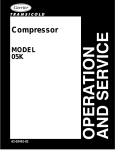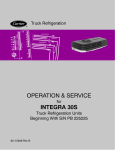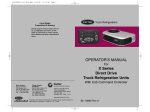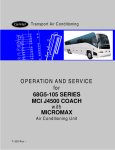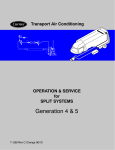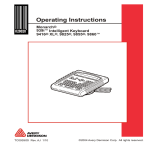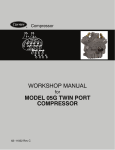Download operation & service integra 40/50s
Transcript
Truck Refrigeration MP EVAPORATOR TXV BULB CONDENSER TXV RECEIVER OPERATION & SERVICE for INTEGRA 40/50S Truck Refrigeration Units 62--10630 Rev A OPERATION AND SERVICE MANUAL TRUCK REFRIGERATION UNIT Integra 40S Integra 50S SAFETY SUMMARY GENERAL SAFETY NOTICES The following general safety notices supplement the specific warnings and cautions appearing elsewhere in this manual. They are recommended precautions that must be understood and applied during operation and maintenance of the equipment covered herein. The general safety notices are presented in the following three sections labeled: First Aid, Operating Precautions and Maintenance Precautions. A listing of the specific warnings and cautions appearing elsewhere in the manual follows the general safety notices. FIRST AID An injury, no matter how slight, should never go unattended. Always obtain first aid or medical attention immediately. OPERATING PRECAUTIONS Always wear safety glasses. Wear hearing protection as required. Keep hands, clothing and tools clear of the evaporator and condenser fans. No work should be performed on the unit until all circuit breakers and the Emergency Switch are turned off, and battery power supply is disconnected. Always work in pairs. Never work on the equipment alone. In case of severe vibration or unusual noise, stop the unit and investigate. MAINTENANCE PRECAUTIONS Beware of unannounced starting of the unit. This unit is equipped with Auto--Start in both the road and standby modes. The unit may start at any time. When performing any check of the system make certain the Emergency Switch is in the OFF position. Be sure power is turned off before working on motors, controllers, solenoid valves and electrical control switches. Tag circuit breaker and vehicle ignition to prevent accidental energizing of circuit. Do not bypass any electrical safety devices, e.g. bridging an overload, or using any sort of jumper wires. Problems with the system should be diagnosed, and any necessary repairs performed, by qualified service personnel. When performing any arc welding on the unit or container, disconnect all wire harness connectors from the microprocessor. Do not remove wire harness from the modules unless you are grounded to the unit frame with a static safe wrist strap. In case of electrical fire, open circuit switch and extinguish with CO2 (never use water). SPECIFIC WARNING AND CAUTION STATEMENTS To help identify the label hazards on the unit and explain the level of awareness each one carries, an explanation is given with the appropriate consequences: DANGER -- means an immediate hazard which WILL result in severe personal injury or death. WARNING -- means to warn against hazards or unsafe conditions which COULD result in severe personal injury or death. CAUTION -- means to warn against potential hazard or unsafe practice which could result in minor personal injury, product or property damage. The statements listed below are applicable to the refrigeration unit and appear elsewhere in this manual. These recommended precautions must be understood and applied during operation and maintenance of the equipment covered herein. WARNING Beware of unannounced starting of the unit. The unit may cycle the fans and operating compressor unexpectedly as control requirements dictate. WARNING Do not attempt to connect or remove power plug before ensuring the unit is OFF (press OFF key on Cab Command) and external power circuit breaker is open. WARNING Make sure the power plug is clean and dry before connecting to any power source WARNING Beware of unannounced starting of the unit. The unit may cycle the fans and operating compressor unexpectedly as control requirements dictate. To ensure unit will not start, place the EMERGENCY Safety-1 62--10630 SWITCH (see Figure 1-1) in the OFF position. To ensure unit is without power, remove power plug and remove battery negative cable. WARNING Ensure power to the unit is OFF and power plug is disconnected or vehicle engine is OFF and negative battery cable is disconnected before replacing the compressor. WARNING Do not use a nitrogen cylinder without a pressure regulator. (See Figure 4-3.) Cylinder pressure is approximately 2350 psi (160 bar). Do not use oxygen in or near a refrigerant system as an explosion may occur. CAUTION If starting unit for the first time after installation the compressor pressure regulating valve will need to be reset (refer to paragraph 4.15) CAUTION If starting unit for the first time after installation or starting after adding/removing of an optional feature or if Owners operating parameters have changed the Configuration will need to be reset (refer to paragraph 2.9) CAUTION Under no circumstances should anyone attempt to service the microprocessor (see section 4.17). Should a problem develop with the microprocessor, contact your nearest Carrier Transicold dealer for replacement. CAUTION Refrigerant R404A must be charged as a liquid. Refrigerant R404A is a blend. Charging as a vapor will change the properties of the refrigerant. CAUTION Do not damage or over tighten the enclosing tube assembly. Also make sure all parts are placed in the enclosing tube in proper sequence to avoid premature coil burn-out. 62--10630 Safety-2 TABLE OF CONTENTS PARAGRAPH NUMBER Page GENERAL SAFETY NOTICES . . . . . . . . . . . . . . . . . . . . . . . . . . . . . . . . . . . . . . . . . . . . . . . . . . . . . . . . . . . . Safety-1 FIRST AID . . . . . . . . . . . . . . . . . . . . . . . . . . . . . . . . . . . . . . . . . . . . . . . . . . . . . . . . . . . . . . . . . . . . . . . . . . . . . Safety-1 OPERATING PRECAUTIONS . . . . . . . . . . . . . . . . . . . . . . . . . . . . . . . . . . . . . . . . . . . . . . . . . . . . . . . . . . . . Safety-1 MAINTENANCE PRECAUTIONS . . . . . . . . . . . . . . . . . . . . . . . . . . . . . . . . . . . . . . . . . . . . . . . . . . . . . . . . . . Safety-1 SPECIFIC WARNING AND CAUTION STATEMENTS . . . . . . . . . . . . . . . . . . . . . . . . . . . . . . . . . . . . . . . . Safety-1 DESCRIPTION . . . . . . . . . . . . . . . . . . . . . . . . . . . . . . . . . . . . . . . . . . . . . . . . . . . . . . . . . . . . . . . . . . . . . . . . . . . . . . . 1-1 1.1 INTRODUCTION . . . . . . . . . . . . . . . . . . . . . . . . . . . . . . . . . . . . . . . . . . . . . . . . . . . . . . . . . . . . . . . . . . . . . 1-1 1.2 COMPRESSOR REFERENCE DATA . . . . . . . . . . . . . . . . . . . . . . . . . . . . . . . . . . . . . . . . . . . . . . . . . . . . 1-7 1.3 REFRIGERATION SYSTEM DATA . . . . . . . . . . . . . . . . . . . . . . . . . . . . . . . . . . . . . . . . . . . . . . . . . . . . . . 1-7 1.4 ELECTRICAL DATA . . . . . . . . . . . . . . . . . . . . . . . . . . . . . . . . . . . . . . . . . . . . . . . . . . . . . . . . . . . . . . . . . . . 1-7 1.5 TORQUE VALUES . . . . . . . . . . . . . . . . . . . . . . . . . . . . . . . . . . . . . . . . . . . . . . . . . . . . . . . . . . . . . . . . . . . . 1-8 1.6 SAFETY DEVICES . . . . . . . . . . . . . . . . . . . . . . . . . . . . . . . . . . . . . . . . . . . . . . . . . . . . . . . . . . . . . . . . . . . 1-8 1.7 REFRIGERANT CIRCUIT DURING COOLING . . . . . . . . . . . . . . . . . . . . . . . . . . . . . . . . . . . . . . . . . . . 1-10 1.8 REFRIGERANT CIRCUIT DURING HEAT AND DEFROST . . . . . . . . . . . . . . . . . . . . . . . . . . . . . . . . 1-10 OPERATION . . . . . . . . . . . . . . . . . . . . . . . . . . . . . . . . . . . . . . . . . . . . . . . . . . . . . . . . . . . . . . . . . . . . . . . . . . . . . . . . . 2-1 2.1 INSPECTION . . . . . . . . . . . . . . . . . . . . . . . . . . . . . . . . . . . . . . . . . . . . . . . . . . . . . . . . . . . . . . . . . . . . . . . . 2-1 2.2 CONNECT POWER . . . . . . . . . . . . . . . . . . . . . . . . . . . . . . . . . . . . . . . . . . . . . . . . . . . . . . . . . . . . . . . . . . 2-1 2.3 CAB COMMAND . . . . . . . . . . . . . . . . . . . . . . . . . . . . . . . . . . . . . . . . . . . . . . . . . . . . . . . . . . . . . . . . . . . . . 2-1 2.3.1 Keypad . . . . . . . . . . . . . . . . . . . . . . . . . . . . . . . . . . . . . . . . . . . . . . . . . . . . . . . . . . . . . . . . . . . . . . . . . . 2-1 2.3.2 Additional Key Functions . . . . . . . . . . . . . . . . . . . . . . . . . . . . . . . . . . . . . . . . . . . . . . . . . . . . . . . . . . . 2-2 2.3.3 Unit Operating Data LED Status . . . . . . . . . . . . . . . . . . . . . . . . . . . . . . . . . . . . . . . . . . . . . . . . . . . . . 2-2 2.3.4 Digital Display . . . . . . . . . . . . . . . . . . . . . . . . . . . . . . . . . . . . . . . . . . . . . . . . . . . . . . . . . . . . . . . . . . . . 2-2 2.4 STARTING . . . . . . . . . . . . . . . . . . . . . . . . . . . . . . . . . . . . . . . . . . . . . . . . . . . . . . . . . . . . . . . . . . . . . . . . . . 2-3 2.5 STOPPING . . . . . . . . . . . . . . . . . . . . . . . . . . . . . . . . . . . . . . . . . . . . . . . . . . . . . . . . . . . . . . . . . . . . . . . . . . 2-3 2.6 SET-POINT ADJUSTMENT . . . . . . . . . . . . . . . . . . . . . . . . . . . . . . . . . . . . . . . . . . . . . . . . . . . . . . . . . . . . 2-3 2.7 DEFROST CYCLE ADJUSTMENT . . . . . . . . . . . . . . . . . . . . . . . . . . . . . . . . . . . . . . . . . . . . . . . . . . . . . . 2-3 2.8 SEQUENCE OF OPERATION . . . . . . . . . . . . . . . . . . . . . . . . . . . . . . . . . . . . . . . . . . . . . . . . . . . . . . . . . . 2-4 2.8.1 Perishable Mode . . . . . . . . . . . . . . . . . . . . . . . . . . . . . . . . . . . . . . . . . . . . . . . . . . . . . . . . . . . . . . . . . . 2-4 2.8.2 Frozen Mode . . . . . . . . . . . . . . . . . . . . . . . . . . . . . . . . . . . . . . . . . . . . . . . . . . . . . . . . . . . . . . . . . . . . . 2-4 2.9 CONFIGURATION . . . . . . . . . . . . . . . . . . . . . . . . . . . . . . . . . . . . . . . . . . . . . . . . . . . . . . . . . . . . . . . . . . . . 2-4 2.10 ALARM DISPLAY . . . . . . . . . . . . . . . . . . . . . . . . . . . . . . . . . . . . . . . . . . . . . . . . . . . . . . . . . . . . . . . . . . . . . 2-6 2.10.1 Low Battery Voltage Alarm . . . . . . . . . . . . . . . . . . . . . . . . . . . . . . . . . . . . . . . . . . . . . . . . . . . . . . . . . 2-6 2.10.2 Accessing Alarm Messages . . . . . . . . . . . . . . . . . . . . . . . . . . . . . . . . . . . . . . . . . . . . . . . . . . . . . . . . 2-6 2.10.3 Clearing Alarm Messages . . . . . . . . . . . . . . . . . . . . . . . . . . . . . . . . . . . . . . . . . . . . . . . . . . . . . . . . . . 2-6 TROUBLESHOOTING . . . . . . . . . . . . . . . . . . . . . . . . . . . . . . . . . . . . . . . . . . . . . . . . . . . . . . . . . . . . . . . . . . . . . . . . . 3-1 3.1 INTRODUCTION . . . . . . . . . . . . . . . . . . . . . . . . . . . . . . . . . . . . . . . . . . . . . . . . . . . . . . . . . . . . . . . . . . . . . 3-1 3.2 REFRIGERATION . . . . . . . . . . . . . . . . . . . . . . . . . . . . . . . . . . . . . . . . . . . . . . . . . . . . . . . . . . . . . . . . . . . . 3-3 3.2.1 Unit Will Not Cool . . . . . . . . . . . . . . . . . . . . . . . . . . . . . . . . . . . . . . . . . . . . . . . . . . . . . . . . . . . . . . . . . 3-3 3.2.2 Unit Runs But Has Insufficient Cooling . . . . . . . . . . . . . . . . . . . . . . . . . . . . . . . . . . . . . . . . . . . . . . . 3-3 3.2.3 Unit Operates Long or Continuously in Cooling . . . . . . . . . . . . . . . . . . . . . . . . . . . . . . . . . . . . . . . 3-3 3.2.4 Unit Will Not Heat or Heating Insufficient . . . . . . . . . . . . . . . . . . . . . . . . . . . . . . . . . . . . . . . . . . . . . 3-3 3.2.5 Defrost Malfunction . . . . . . . . . . . . . . . . . . . . . . . . . . . . . . . . . . . . . . . . . . . . . . . . . . . . . . . . . . . . . . . 3-3 3.2.6 Abnormal Pressure . . . . . . . . . . . . . . . . . . . . . . . . . . . . . . . . . . . . . . . . . . . . . . . . . . . . . . . . . . . . . . . 3-4 3.2.6.1 Cooling . . . . . . . . . . . . . . . . . . . . . . . . . . . . . . . . . . . . . . . . . . . . . . . . . . . . . . . . . . . . . . . . . . . . 3-4 i 62--10630 TABLE OF CONTENTS PARAGRAPH NUMBER Page 3.2.6.2 Heating . . . . . . . . . . . . . . . . . . . . . . . . . . . . . . . . . . . . . . . . . . . . . . . . . . . . . . . . . . . . . . . . . . . 3-4 3.2.7 Abnormal Noise . . . . . . . . . . . . . . . . . . . . . . . . . . . . . . . . . . . . . . . . . . . . . . . . . . . . . . . . . . . . . . . . . . 3-4 3.2.8 Cab Command Malfunction . . . . . . . . . . . . . . . . . . . . . . . . . . . . . . . . . . . . . . . . . . . . . . . . . . . . . . . . 3-4 3.2.9 No Evaporator Air Flow or Restricted Air Flow . . . . . . . . . . . . . . . . . . . . . . . . . . . . . . . . . . . . . . . . 3-4 3.2.10 Expansion Valve . . . . . . . . . . . . . . . . . . . . . . . . . . . . . . . . . . . . . . . . . . . . . . . . . . . . . . . . . . . . . . . . . . . 3-5 3.2.11 Malfunction Hot Gas Solenoid or Condenser Pressure Regulating Valve . . . . . . . . . . . . . . . . . . . 3-5 3.2.12 Standby Compressor Malfunction . . . . . . . . . . . . . . . . . . . . . . . . . . . . . . . . . . . . . . . . . . . . . . . . . . . . 3-5 SERVICE . . . . . . . . . . . . . . . . . . . . . . . . . . . . . . . . . . . . . . . . . . . . . . . . . . . . . . . . . . . . . . . . . . . . . . . . . . . . . . . . . . . . 4-1 4.1 PREVENTATIVE MAINTENANCE . . . . . . . . . . . . . . . . . . . . . . . . . . . . . . . . . . . . . . . . . . . . . . . . . . . . . . 4-1 4.2 BELT MAINTENANCE AND ADJUSTMENT . . . . . . . . . . . . . . . . . . . . . . . . . . . . . . . . . . . . . . . . . . . . . . 4-1 4.3 EVAPORATOR COIL CLEANING . . . . . . . . . . . . . . . . . . . . . . . . . . . . . . . . . . . . . . . . . . . . . . . . . . . . . . . 4-2 4.4 CONDENSER COIL CLEANING . . . . . . . . . . . . . . . . . . . . . . . . . . . . . . . . . . . . . . . . . . . . . . . . . . . . . . . . 4-2 4.5 CHECKING AND REPLACING FILTER-DRIER . . . . . . . . . . . . . . . . . . . . . . . . . . . . . . . . . . . . . . . . . . . 4-2 4.6 CHECKING THE TXV ORIFICE STRAINER . . . . . . . . . . . . . . . . . . . . . . . . . . . . . . . . . . . . . . . . . . . . . 4-2 4.7 REMOVING THE REFRIGERANT CHARGE . . . . . . . . . . . . . . . . . . . . . . . . . . . . . . . . . . . . . . . . . . . . . 4-2 4.7.1 Removing Complete Charge . . . . . . . . . . . . . . . . . . . . . . . . . . . . . . . . . . . . . . . . . . . . . . . . . . . . . . . . 4-2 4.7.2 Pumping The Unit Down . . . . . . . . . . . . . . . . . . . . . . . . . . . . . . . . . . . . . . . . . . . . . . . . . . . . . . . . . . . 4-2 4.8 REFRIGERANT LEAK CHECKING . . . . . . . . . . . . . . . . . . . . . . . . . . . . . . . . . . . . . . . . . . . . . . . . . . . . . 4-3 4.9 EVACUATION AND DEHYDRATION . . . . . . . . . . . . . . . . . . . . . . . . . . . . . . . . . . . . . . . . . . . . . . . . . . . . 4-3 4.9.1 General . . . . . . . . . . . . . . . . . . . . . . . . . . . . . . . . . . . . . . . . . . . . . . . . . . . . . . . . . . . . . . . . . . . . . . . . . . 4-3 4.9.2 Preparation . . . . . . . . . . . . . . . . . . . . . . . . . . . . . . . . . . . . . . . . . . . . . . . . . . . . . . . . . . . . . . . . . . . . . . . 4-3 4.9.3 Evacuation and Dehydration -- Complete System. . . . . . . . . . . . . . . . . . . . . . . . . . . . . . . . . . . . . . 4-3 4.9.4 Evacuation and Dehydration -- Partial System. . . . . . . . . . . . . . . . . . . . . . . . . . . . . . . . . . . . . . . . . 4-4 4.10 CHARGING THE REFRIGERATION SYSTEM . . . . . . . . . . . . . . . . . . . . . . . . . . . . . . . . . . . . . . . . . . . 4-4 4.10.1 Checking The Refrigerant Charge . . . . . . . . . . . . . . . . . . . . . . . . . . . . . . . . . . . . . . . . . . . . . . . . . . . 4-4 4.10.2 Installing A Complete Charge . . . . . . . . . . . . . . . . . . . . . . . . . . . . . . . . . . . . . . . . . . . . . . . . . . . . . . . 4-4 4.10.3 Adding A Partial Charge . . . . . . . . . . . . . . . . . . . . . . . . . . . . . . . . . . . . . . . . . . . . . . . . . . . . . . . . . . . . 4-5 4.11 REPLACING THE COMPRESSOR . . . . . . . . . . . . . . . . . . . . . . . . . . . . . . . . . . . . . . . . . . . . . . . . . . . . . 4-5 4.12 HIGH PRESSURE OR CONDENSER PRESSURE SWITCH . . . . . . . . . . . . . . . . . . . . . . . . . . . . . . . 4-5 4.12.1 Removing Switch . . . . . . . . . . . . . . . . . . . . . . . . . . . . . . . . . . . . . . . . . . . . . . . . . . . . . . . . . . . . . . . . . . 4-5 4.12.2 Checking Pressure Switch . . . . . . . . . . . . . . . . . . . . . . . . . . . . . . . . . . . . . . . . . . . . . . . . . . . . . . . . . . 4-5 4.13 CHECKING AND REPLACING CONDENSER FAN MOTOR BRUSHES . . . . . . . . . . . . . . . . . . . . . 4-6 4.14 HOT GAS AND CONDENSER PRESSURE CONTROL SOLENOID VALVES . . . . . . . . . . . . . . . . . 4-6 4.14.1 Replacing Solenoid Coil . . . . . . . . . . . . . . . . . . . . . . . . . . . . . . . . . . . . . . . . . . . . . . . . . . . . . . . . . . . 4-6 4.14.2 Replacing Valve Internal Parts . . . . . . . . . . . . . . . . . . . . . . . . . . . . . . . . . . . . . . . . . . . . . . . . . . . . . . . 4-6 4.15 ADJUSTING THE COMPRESSOR PRESSURE REGULATING VALVE (CPR) . . . . . . . . . . . . . . . . 4-7 4.16 THERMOSTATIC EXPANSION VALVE . . . . . . . . . . . . . . . . . . . . . . . . . . . . . . . . . . . . . . . . . . . . . . . . . . 4-7 4.16.1 Replacing expansion valve . . . . . . . . . . . . . . . . . . . . . . . . . . . . . . . . . . . . . . . . . . . . . . . . . . . . . . . . . 4-7 4.16.2 Measuring superheat . . . . . . . . . . . . . . . . . . . . . . . . . . . . . . . . . . . . . . . . . . . . . . . . . . . . . . . . . . . . . . 4-7 4.17 MICROPROCESSOR . . . . . . . . . . . . . . . . . . . . . . . . . . . . . . . . . . . . . . . . . . . . . . . . . . . . . . . . . . . . . . . . . 4-7 SCHEMATIC DIAGRAMS . . . . . . . . . . . . . . . . . . . . . . . . . . . . . . . . . . . . . . . . . . . . . . . . . . . . . . . . . . . . . . . . . . . . . . 5-1 5.1 INTRODUCTION . . . . . . . . . . . . . . . . . . . . . . . . . . . . . . . . . . . . . . . . . . . . . . . . . . . . . . . . . . . . . . . . . . . . . 62--10630 ii 5-1 LIST OF ILLUSTRATIONS FIGURE NUMBER Figure 1-1 Integra 50S . . . . . . . . . . . . . . . . . . . . . . . . . . . . . . . . . . . . . . . . . . . . . . . . . . . . . . . . . . . . . . . . . . . . . . Figure 1-2 Condenser . . . . . . . . . . . . . . . . . . . . . . . . . . . . . . . . . . . . . . . . . . . . . . . . . . . . . . . . . . . . . . . . . . . . . . . Figure 1-3 Control Box . . . . . . . . . . . . . . . . . . . . . . . . . . . . . . . . . . . . . . . . . . . . . . . . . . . . . . . . . . . . . . . . . . . . . . Figure 1-4 Start Box (Single Phase Only) . . . . . . . . . . . . . . . . . . . . . . . . . . . . . . . . . . . . . . . . . . . . . . . . . . . . . . Figure 1-5 Evaporator 3 Fans (Integra 50S) . . . . . . . . . . . . . . . . . . . . . . . . . . . . . . . . . . . . . . . . . . . . . . . . . . . . Figure 1-6 Evaporator 2 Fans (Integra 40S) . . . . . . . . . . . . . . . . . . . . . . . . . . . . . . . . . . . . . . . . . . . . . . . . . . . . Figure 1-7 Cooling Cycle . . . . . . . . . . . . . . . . . . . . . . . . . . . . . . . . . . . . . . . . . . . . . . . . . . . . . . . . . . . . . . . . . . . . Figure 1-8 Heat/Defrost Cycle . . . . . . . . . . . . . . . . . . . . . . . . . . . . . . . . . . . . . . . . . . . . . . . . . . . . . . . . . . . . . . . . Figure 2-1 Cab Command . . . . . . . . . . . . . . . . . . . . . . . . . . . . . . . . . . . . . . . . . . . . . . . . . . . . . . . . . . . . . . . . . . . Figure 2-2 Operating Sequence -- Perishable Mode . . . . . . . . . . . . . . . . . . . . . . . . . . . . . . . . . . . . . . . . . . . . . Figure 2-3 Configuration Button . . . . . . . . . . . . . . . . . . . . . . . . . . . . . . . . . . . . . . . . . . . . . . . . . . . . . . . . . . . . . . Figure 4-1. Belt Tension Gauge . . . . . . . . . . . . . . . . . . . . . . . . . . . . . . . . . . . . . . . . . . . . . . . . . . . . . . . . . . . . . . . Figure 4-2. Vacuum Pump Connection . . . . . . . . . . . . . . . . . . . . . . . . . . . . . . . . . . . . . . . . . . . . . . . . . . . . . . . . . Figure 4-3. Typical Setup For Testing Pressure Switches HP1, HP2 and HP3 . . . . . . . . . . . . . . . . . . . . . . . Figure 4-4. Fan motor brushes . . . . . . . . . . . . . . . . . . . . . . . . . . . . . . . . . . . . . . . . . . . . . . . . . . . . . . . . . . . . . . . . Figure 4-5. Hot Gas or Condenser Pressure Control Solenoid . . . . . . . . . . . . . . . . . . . . . . . . . . . . . . . . . . . . . Figure 4-6. Compressor Pressure Regulating Valve . . . . . . . . . . . . . . . . . . . . . . . . . . . . . . . . . . . . . . . . . . . . . . Figure 4-7 Thermostatic Expansion Valve Bulb And Thermocouple . . . . . . . . . . . . . . . . . . . . . . . . . . . . . . . . Figure 5-1 Schematic Diagram -- Road Only . . . . . . . . . . . . . . . . . . . . . . . . . . . . . . . . . . . . . . . . . . . . . . . . . . . . Figure 5-2 Schematic Diagram -- Three Phase Stand By Units . . . . . . . . . . . . . . . . . . . . . . . . . . . . . . . . . . . . Figure 5-3 Schematic Diagram -- Single Phase Stand By Units . . . . . . . . . . . . . . . . . . . . . . . . . . . . . . . . . . . . Page 1-1 1-2 1-3 1-4 1-5 1-6 1-11 1-12 2-1 2-4 2-4 4-2 4-4 4-5 4-6 4-6 4-6 4-7 5-2 5-4 5-6 LIST OF TABLES TABLE NUMBER Page Table 1-1 Model Chart . . . . . . . . . . . . . . . . . . . . . . . . . . . . . . . . . . . . . . . . . . . . . . . . . . . . . . . . . . . . . . . . . . . . . . . 1-1 Table 1-2 Fuses . . . . . . . . . . . . . . . . . . . . . . . . . . . . . . . . . . . . . . . . . . . . . . . . . . . . . . . . . . . . . . . . . . . . . . . . . . . . 1-8 Table 1-3 Safety Devices -- Microprocessor controller . . . . . . . . . . . . . . . . . . . . . . . . . . . . . . . . . . . . . . . . . . . . 1-9 Table 2-1 Error Messages . . . . . . . . . . . . . . . . . . . . . . . . . . . . . . . . . . . . . . . . . . . . . . . . . . . . . . . . . . . . . . . . . . . . 2-6 Table 2-2 Alarm Messages . . . . . . . . . . . . . . . . . . . . . . . . . . . . . . . . . . . . . . . . . . . . . . . . . . . . . . . . . . . . . . . . . . . 2-6 Table 3-1 Alarm Indications . . . . . . . . . . . . . . . . . . . . . . . . . . . . . . . . . . . . . . . . . . . . . . . . . . . . . . . . . . . . . . . . . . 3-1 Table 3-1 Alarm Indications -- Continued . . . . . . . . . . . . . . . . . . . . . . . . . . . . . . . . . . . . . . . . . . . . . . . . . . . . . . . 3-2 Table 3-2 Mechanical Indications . . . . . . . . . . . . . . . . . . . . . . . . . . . . . . . . . . . . . . . . . . . . . . . . . . . . . . . . . . . . . . 3-3 Table 4-1 Preventive Maintenance schedule . . . . . . . . . . . . . . . . . . . . . . . . . . . . . . . . . . . . . . . . . . . . . . . . . . . . 4-1 Table 4-2 Service Category Descriptions . . . . . . . . . . . . . . . . . . . . . . . . . . . . . . . . . . . . . . . . . . . . . . . . . . . . . . . 4-1 Table 4-3 R-404A Temperature--Pressure Chart . . . . . . . . . . . . . . . . . . . . . . . . . . . . . . . . . . . . . . . . . . . . . . . . 4-8 iii 62--10630 SECTION 1 DESCRIPTION 1.1 INTRODUCTION D Road/Standby version With the standby option a second compressor is mounted in the condenser section. This compressor is driven by 230 volt, single or three phase power. WARNING Beware of unannounced starting of the unit. The unit may cycle the fans and operating compressor unexpectedly as control requirements dictate. The model/serial nameplate is located inside of the unit on the frame as shown in Figure 1-1. This manual contains Operating Data, Electrical Data and Service Instructions for the Carrier Transicold Model 40S and 50S truck refrigeration units listed in Table 1-1. The condenser section (see Figure 1-2 & Figure 1-3) contains the condenser fan & coil, filter--drier, oil separator, condenser pressure control valve, hot gas valve and microprocessor. On road/standby units the condenser also houses the standby compressor, control box and rectifier/transformer assembly. In addition, single phase units are fitted with a start box which contains the capacitors and relay. The unit (Figure 1-1) is of the split system type with the condenser mounted outside the truck body, evaporator mounted in the body, and a CAB COMMAND control center mounted in the drivers compartment. Two types of compressor drive are available: The evaporator assembly consists of the evaporator fans (3 each = 50S, see Figure 1-5; 2 each = 40S, see Figure 1-6), evaporator coil, expansion valve, defrost termination thermostat, compressor pressure regulating valve, heat exchanger, low pressure switch and quench valve. D Road operation the compressor is driven by the engine of the vehicle when in operation over-the-road. The control system is a microprocessor controller. Once the controller is set at the desired temperature, the system automatically selects cooling and heating cycles as necessary to maintain the desired temperature with in very close limits. Table 1-1 Model Chart R-404A LB KG Road Compressor 40S 6 2.7 TM 16 50S 6.5 2.9 TM 16 Model Standby Compressor 06VM306 (3 & 1 phase) 06VM307 (3 phase) 06VM306 (1 phase) Condenser Weight Road and Road Standby 192 lb (87 kg) 320 lb (145 kg) Evaporator Weight 64 lb (29kg) 86 lb (39 kg) NAMEPLATE EMERGENCY SWITCH CAB COMMAND Figure 1-1 Integra 50S 1-1 62-10630 2 1 5 7 8 9 13 4 6 10 11 14 3 12 1. 2. 3. 4. 5. 6. 7. 8. Rectifier Bridge Assembly (RB) Condenser Sight Glass Filter--Drier Condenser Fan Fan Guard Transformer (TR) Heat Sink 9. 10. 11. 12. 13. 14. Condenser Fan Motor (CFM) Oil Separator Frame Assembly Solenoid Coil Condenser Pressure Control Valve (HGS2) Hot Gas Valve (HGS1) Figure 1-2 Condenser 62-10630 1-2 5 LOGIC BOARD 1 2 3 4 6 9 7 9 8 7 THREE PHASE UNITS 1. 2. 3. 4. 5 8 SINGLE PHASE UNITS 6. Fused Disconnect (FB) -- Three Phase Only 7. Electronic Overload Relay (KR) 8. Standby Contactor (MC) 9. Primary Transformer Fuses (F1,2,3 Three Phase Units -- F1 Single Phase Units) Microprocessor Standby Fuse (FS) Road Fuse (FR) Harness 1A Field Replaceable Fuse (12--00526--88) (Starting with Controller S/N 1997) Figure 1-3 Control Box 1-3 62-10630 START BOX LOCATION (SINGLE PHASE ONLY) 3 2 1 1 4 1. 2. Start Capacitor Resistor, Start Capacitor Discharge 3. 4. Run Capacitor Start Relay Figure 1-4 Start Box (Single Phase Only) 62-10630 1-4 1 2 3 8 7 9 10 4 5 14 13 12 11 15 6 1. 2. 3. 4. 5. 6. 7. 8. Evaporator Fan Motor & Blowers (EFM) Orifice Expansion Valve Water Drain Hose Fitting Evaporator Coil Assembly Compressor Pressure Regulating Valve (CPR) Heat Exchanger Defrost Termination Thermostat (DTT) 9. 10. 11. 12. 13. 14. 15. Low Pressure Switch (LP) Quench Valve Hot Gas Fitting Standby Suction Line Fitting Road Suction Line Fitting Liquid Line Fitting Liquid Line Check Valve Figure 1-5 Evaporator 3 Fans (Integra 50S) 1-5 62-10630 2 3 4 1 6 7 8 5 10 11 9 12 13 1. 2. 3. 4. 5. 6. 7. 8. Hot Gas Line Fitting Evaporator Fan Motor & Blowers 9. Road Suction Line Fitting Defrost Termination Thermostat (DTT) Quench Valve 10. Orifice 11. Expansion Valve Low Pressure Switch (LP) 12. Evaporator Coil Assembly Liquid Line Check Valve Liquid Line Fitting 13. Compressor Pressure Regulating Valve (CPR) Standby Suction Line Fitting Figure 1-6 Evaporator 2 Fans (Integra 40S) 62-10630 1-6 1.2 COMPRESSOR REFERENCE DATA Model Displacement No. Cylinders Weight Oil Charge Approved oil TM 16 06VM306 06VM307 163 cc 113 cc 130 cc 6 2 2 7 kg 37 kg 47 kg 250 ml 1200 ml 1200 ml POE -- Mobil Arctic EAL 68 (Carrier Part Number 46-60002-02) e. Standby High Pressure Switch (HP3) Cutout at : 430 ¦ 10 psig (30 bar) Cut-in at : 360 ¦ 10 psig (25 bar) f. Refrigerant charge Refer to Table 1-1. g. Compressor Pressure Regulating Valve (CPR) Setting; 36 ¦ 1 psig (2.5 bar) h. Thermostatic Expansion Valve 1.3 REFRIGERATION SYSTEM DATA a. Defrost Timer Automatic triggering or at present intervals : 0, auto, 1h, 2h, 3h, 4h, 5h, 6h b. Defrost Termination Thermostat Opens at: 48_ ¦ 5_F (9_ ¦ 3_C) Type: 50S = TES 2/ Orifice n_4/ MOP 75 psi (5.1 bar) 40S = TES 2/ Orifice n_3/ MOP 75 psi (5.1 bar) Superheat setting = 7 ¦ 1_F(4_C ) at 0_F ( -20_C) box temperature. i. Low Pressure Switch (LP) Cutout at : -2.9 psig ¦ 3 psi (-0.2 bar) Cut-in at : 14.5 psig ¦ 3 psi (1 bar) j. Quench Valve (BPV) Opens at: 260_F (127_C ) Closes at: 212_F (105_C) Closes at: 37_ ¦ 5_F (3_ ¦ 3_C) c. High Pressure Switch (HP1) Cutout at : 465 ¦ 10 psig (32 bar) Cut-in at : 360 ¦ 10 psig (25 bar) d. Condenser Pressure Switch (HP2) Cutout at : 245 ¦ 10 psig1 (7 bar) Cut-in at : 320 ¦ 10 psig (22 bar) 1.4 ELECTRICAL DATA a. Evaporator Fan Motors Bearing Lubrication Horse Power Operating Amps Speed Factory Lubricated 0.1 kw 7 to 9 amps 2100 rpm (rated) b. Standby Compressor Speed -- 1740 rpm -- 60 hz 1-7 62-10630 c. Compressor Motor Ratings Contactor data UNIT 50S 40S Voltage Frequency Phase kW HP MRA* LRA* 230 400 230 400 230 / 400 60 Hz 3 1.491 2 11.8 9.8 45.1 26 208 / 230 60 Hz 1 1.491 2 15.6 -- 78.7 -- 230 / 400 60 Hz 3 1.491 2 11.8 9.8 45.1 26 208 / 230 60 Hz 1 1.491 2 15.6 -- 78.7 -- * MRA = Maximum Rotor Amps LRA = Locked Rotor Amps 1.5 TORQUE VALUES Assembly Standby compressor Evaporator Fan Motor -- Bracket Condenser -- frame Condenser Fan -- Blade Mounting bolts Ft--Lbs 4.1 2.2 7.4 3.7 84.1 N.m 5.5 3 10 5 114 Size M 10 M4 M6 M6 M 12 1.6 SAFETY DEVICES System components are protected from damage caused by unsafe operating conditions by automatically shutting down the unit when such conditions occur. This is accomplished by the fuses listed in Table 1-2 and safety devices listed in Table 1-3. Table 1-2 Fuses Item Rating Road supply fuse (FR) 50 A (a) 50 A Main standby fuse (FB -- X3) 16 A Electric heat fuses (F4/F5/F6) [Future] 6.3 A Transformer primary fuses (F1/F2/F3) 3.15 A Standby supply fuse (FS) Main road fuse (FR1) (b) 60 A Field Replaceable Fuse (c) (Starting with Controller S/N 1997) 1A (a) On road / standby unit only (b) This fuse is located close to the vehicle battery (12 v). (c) This fuse is located on the logic board inside the microprocessor and protects the microprocessor against reverse polarity on the power supply. (See Figure 1-3). 62-10630 1-8 Table 1-3 Safety Devices -- Microprocessor controller Unsafe Conditions Safety Device Device setting YES Cutout : --2.9 psig (-0.2 bar) Timer 5 mn 1 Excessive drop in pressure 2 Excessive current draw on all mi- Electronic relay croprocessor outputs (evaporator and condenser fan) YES 3 Excessive current draw control circuit Fuse on electronic board NO Self-protected opening 4 Excessive current draw motor compressor Overload relay YES See electrical wiring diagram 5 Excessive compressor discharge Automatic reset of High pressure pressure switch (HP1, HP3) YES Timer 5 mn 6 Excessive current draw unit on standby Standby fuse NO See fuse Table 1-2 7 Excessive current draw unit on road Road fuse NO See fuse Table 1-2 8 Connection error on primary transformer Fuses NO See fuse Table 1-2 9 Excessive compressor motor winding temperature O.L.P. (overload protector) 10 Clutch malfunction - road (exces- Electronic relay sive current draw) YES Self-protected opening 11 Clutch malfunction - road (insuffi- Electronic relay cient current draw) YES Detection of min. threshold at 750 mA 12 Double power supply (road + standby) Microprocessor YES Display on Cab Command until one of the 2 power supplies have been disconnected. Low battery voltage Microprocessor YES Cutout/cut-in at 10 V 13 Automatic reset of low pressure switch Automatic restart with fault cleared 1-9 YES Self-protected opening Self-protected opening 62-10630 1.7 REFRIGERANT CIRCUIT DURING COOLING When cooling (See Figure 1-7), the unit operates as a vapor compression refrigeration system. The main components of the system are the reciprocating compressor, air-cooled condenser, thermostatic expansion valve and direct expansion evaporator. The compressor raises the pressure and temperature of the refrigerant and forces it through the discharge check valve and condenser pressure control valve into the condenser tubes. The discharge check valves prevent reverse flow through the non operating compressor. When operating on the road compressor, the flow also passes through the oil separator where oil is removed and returned to the compressors. The condenser fan circulates surrounding air over the outside of the condenser tubes. Heat transfer is thus established from the refrigerant gas (inside the tubes) to the condenser air (flowing over the tubes). The condenser tubes have fins designed to improve the transfer of heat. This removal of heat causes the refrigerant to liquefy; liquid refrigerant flows from the condenser to the receiver. The receiver stores any excess charge due to surges in load on the system and stores refrigerant during low side service. The refrigerant then flows through the subcooler, filter-drier, sight glass, liquid line check valve (option for 40S) and liquid / gas heat exchanger to the thermostatic expansion valve. The subcooler and heat exchanger remove additional heat form the liquid to provide improvement in system efficiency. The filter--drier contains an absorbent and filter screen that keeps the refrigerant dry and clean. The sight glass is fitted with an indicator that changes color to indicate moisture content of the refrigerant. The check valve serves to prevent reverse flow of refrigerant during the heating/defrost cycle. The liquid than enters the thermostatic expansion valve (with external pressure equalizer) which regulates the flow rate of refrigerant towards the evaporator in order to obtain maximum use of the evaporator heat transfer surface. 62-10630 1-10 The evaporator tubes have aluminium fins to increase heat transfer; therefore heat is removed from the air circulated through the evaporator. This cold air is circulated throughout the truck to maintain the cargo at the desired temperature. The transfer of heat from the air to the low temperature liquid refrigerant causes the liquid to vaporize. The vapor at low temperature and pressure passes back through the heat exchanger then enters the compressor pressure regulating valve (CPR) which regulates refrigerant pressure entering the compressor to prevent overloading of the vehicle engine. From this point, the cycle starts over. The quench valve (BPV) opens as required to maintain a maximum discharge temperature of 127_C (260°F). 1.8 REFRIGERANT CIRCUIT DURING HEAT AND DEFROST When refrigerant vapor is compressed to a high pressure and temperature in a compressor, the mechanical energy necessary to operate the compressor is transferred to the gas as it is being compressed. This energy is referred to as the ”heat of compression ” and is used as the source of heat during the heating or defrost cycle (See Figure 1-8). The main difference between heating and defrosting is that, when in heating mode the evaporator fans continue to run circulating the air throughout the truck to heat the product. When defrosting, the evaporator fans stop, allowing the heated vapor to defrost any ice build-up on the coil. When heating or defrost is required, the hot gas solenoid valve is energized (opened) to allow heated refrigerant vapor to flow directly to the evaporator coil. The system is fitted with a condenser pressure control valve (see Figure 1-8). The valve closes when pressure is above the setting of the condenser pressure control switch to prevent additional pressure rise in the system. When pressure is below the setting of the condenser pressure control switch, the valve is opened to pressurize the receiver and force additional refrigerant into the system and increase heating capacity. 1 3 26 5 7 6 2 4 25 8 24 14 15 21 22 13 23 12 16 20 10 11 17 DISCHARGE LIQUID SUCTION 19 18 1 2 3 4 5 6 7 8 9 10 11 12 13 14 9 NORMALLY OPEN Quench (Liquid Injection) Valve (BPV) Thermostatic Expansion Valve Heat Exchanger Hot Gas Solenoid Valve (HGS1) Liquid Line Check Valve Sight Glass Filter--Drier Subcooler Manual Shut-off Valve (King Valve) Receiver Condenser Condenser Pressure Control Valve (HGS2) Condenser Pressure Control Switch (HP2) High Pressure Switch (HP1) 15 16 17 18 19 20 21 22 23 24 25 26 NORMALLY CLOSED Relief Valve Standby Discharge Check Valve Standby High Pressure Switch (HP3) Standby Compressor Road Compressor Quench (Liquid Injection) Thermostat (BPT) Oil Separator Road Discharge Check Valve Low Pressure Switch (LPS) Compressor Pressure Regulating Valve (CPR) Drain Pan Hot Gas Line Evaporator Figure 1-7 Cooling Cycle 1-11 62-10630 1 3 26 5 7 6 2 4 25 8 24 14 15 21 22 23 13 12 16 20 17 DISCHARGE LIQUID SUCTION 18 NORMALLY OPEN Quench (Liquid Injection) Valve (BPV) Thermostatic Expansion Valve Heat Exchanger Hot Gas Solenoid Valve (HGS1) Liquid Line Check Valve Sight Glass Filter--Drier Subcooler Manual Shut-off Valve (King Valve) Receiver Condenser Condenser Pressure Control Valve (HGS2) Condenser Pressure Control Switch (HP2) High Pressure Switch (HP1) 15 16 17 18 19 20 21 22 23 24 25 26 1-12 NORMALLY CLOSED Relief Valve Standby Discharge Check Valve Standby High Pressure Switch (HP3) Standby Compressor Road Compressor Quench (Liquid Injection) Thermostat (BPT) Oil Separator Road Discharge Check Valve Low Pressure Switch (LPS) Compressor Pressure Regulating Valve (CPR) Drain Pan Hot Gas Line Evaporator Figure 1-8 Heat/Defrost Cycle 62-10630 10 11 19 1 2 3 4 5 6 7 8 9 10 11 12 13 14 9 SECTION 2 OPERATION WARNING Beware of unannounced starting of the unit. The unit may cycle the fans and operating compressor unexpectedly as control requirements dictate. 2.1 INSPECTION 2.3 CAB COMMAND Before starting the truck engine or connecting standby power check the following The Cab Command is mounted remote in the cab. The Command consists of the green and red LED readouts, the keypad and keypad interface (see Figure 2-1). a. Check condenser coil for cleanliness b. Check condition of refrigerant hoses c. Check condition and tension of compressor belt(s) d. Check condition of condenser fan blade, motor and brushes e. Check truck battery fluid level f. Check truck battery and terminal connections -- clean and tighten as necessary g. Check defrost water drains from evaporator h. Check evaporator coil for cleanliness i. Check condition of evaporator fan blades, motor and brushes j. Check oil level in standby compressor sight glass 2.2 CONNECT POWER If the unit is to be operated in the stand by mode, connect power as follows: WARNING Do not attempt to connect or remove power plug before ensuring the unit is OFF (press OFF key on Cab Command) and external power circuit breaker is open. Figure 2-1 Cab Command From his seat, the operator can carry out all the control operations : D automatic start-up in road or standby mode, D shut-down, D adjusting the set-point, D defrost. Observing the Cab Command, the operator can determine the the box temperature and determine if the set-point is being maintained by checking the LED indicator. The indicator lights up green if the box temperature is within set point and red in the event of a malfunction. 2.3.1 Keypad The keypad consists of six keys enabling the operator to activate various functions, display operating data and to modify operating parameters. Display WARNING Make sure the power plug is clean and dry before connecting to any power source Readout a. Check that the external power source corresponds to the characteristics of the unit (see paragraph 1.4 step c.). Make sure external power source circuit breaker is open. Standby operation LED b. Make sure unit is OFF by pressing the OFF button on the Cab Command. Unit operating data LED D Green : cycling (left-hand side) D Red : malfunction (right-hand side) c. Plug the power cord into unit receptacle. 2-1 Road operation LED 62-10630 Keys Press to display the elapsed time (min) since the last defrost Manual defrost control key Press to return to box temperature Unit start-up key 2.3.3 Unit Operating Data LED Status After an alarm (AXX) has been present for 15 minutes, the red unit operating data LED flashes at 3 Hz. The LED will continue to flash at 0.5 Hz when the temperature goes back within the Set-point range ± differential (steady green LED) and the alarm becomes inactive (PXX). Unit shut-down key in standby or road mode On road operation, the unit can also be shut down with the ignition key. Unit data and function modification Under normal operation, the green LED will indicate temperature control status as follows: The SET key, together with the + and -keys, enables display and modification of unit operating data. The display changes parameter each time the SET key is pressed. Green LED flashing 0.5 Hz Decrement key for selected data Green LED flashing 3 Hz Increment key for selected data Steady green LED SETPOINT 2.3.2 Additional Key Functions To access additional key functions, press and hold the SET key for 5 seconds. The microprocessor will provide a set of additional functions as the SET key is pressed additional times after the 5 second hold. The sequence for the additional functions is as follows: Steady green LED Green LED flashing 3 Hz Press SET for 5 sec. : this enables access to the alarm codes Green LED flashing 0.5 Hz Set-point +5_C Set-point + differential hysteresis 1, 2, 3_ Set-point -differential hysteresis1, 2, 3_ Set-point -- 5_C Press to display the alarm list 2.3.4 Digital Display Press again to display software versions The digital display consists of 4 alphanumeric characters. The default value displayed is the box temperature. The microprocessor enables selection of the display in degrees Celsius or Fahrenheit. Press to display the cab command software version The display also includes settings for defrost operation (dF). During start up the brightness of the display may be adjusted. to adjust, do the following: Press again to display road hourmeter (Road LED ON) Unit start-up Press again to display standby hourmeter (Standby LED ON) Press during first 5 seconds the + or -- key to increase or decrease the display brightness. Press to display the present intervill between defrosts (min) as calculated by the microprocessor. 62-10630 2-2 Change 07/03 2.4 STARTING Increase the set-point CAUTION If starting unit for the first time after installation the compressor pressure regulating valve will need to be reset (refer to paragraph 4.15) Validates set-point temperature. Returns to display of the box temperature. 2.7 DEFROST CYCLE ADJUSTMENT CAUTION If starting unit for the first time after installation or starting after adding/removing of an optional feature or if Owners operating parameters have changed the Configuration will need to be reset (refer to paragraph 2.9) Defrost is an independent cycle overriding cooling and heating functions to melt frost and ice from the evaporator when necessary. Defrost may be initiated by the microprocessor or manually by the operator once the defrost termination thermostat has closed at approximately 38°F (3.3°C). In defrost mode, the microprocessor displays “dF” on the cab command and set-point is no longer displayed. Depending on desired mode of operation, either start the vehicle engine or close the power source circuit breaker. During defrost, the evaporator fans shut down and operation of the condenser fan is controlled by the microprocessor. The end of the cycle is controlled by the opening of the defrost termination thermostat at approximately 48°F (8.9°C). Press the ON key to start the unit (start-up is time-delayed for 40 seconds). The digital display of the cab command displays the box temperature. Check the temperature set-point is correct by pressing the SET key; the set-point temperature is highlighted on the digital display. Defrost parameters may be set to eliminate defrost, decrease the time between defrosts, allow full automatic defrost, increase the time between defrosts or set a forced interval between defrosts. To adjust the defrost cycle, do the following: Shut-down unit. + NOTE During start up, the evaporator motor speed increases continuously from 0 to 2100 rpm over a 30 seconds time period. Also, the hot gas valve is energized for 40 seconds seconds. Display parameters. Modify parameters. Validate modified settings. Return to display of box temperature. 2.5 STOPPING Press the OFF key or turn off the ignition key. 2.6 SET-POINT ADJUSTMENT It is possible to increase or decrease the set-point by whole numbers until the required set-point is displayed. If display stays highlighted, this indicates the set-point displayed has not been validated. The new setting for the set-point is validated by pressing the SET key. Displays the set-point temperature NOTE If when settings are adjusted, no key is activated within 5 sec. the system reverts to displaying the box temperature. All validated changes are recorded. SETTINGS 0 : complete deletion of defrost. 0.5 to 0.9 : decreases time interval between automatic defrost cycles in relation to present calculated time interval. AUT : automatic defrost optimized by the microprocessor according to the type of cargo transported (variable intervals). 1.1 to 1.5 : increases the time interval between automatic defrost cycles in relation to present calculated time interval. Decrease the set-point 1 H, 2 H,... 6 H : Forced interval between each defrost expressed in hours. 2-3 62-10630 2.8 SEQUENCE OF OPERATION General operation sequences for cooling, null, and heating are provided in the following subparagraphs. 2.8.1 Perishable Mode The unit operates in the perishable mode with set points above 10°F (--12°C) a. With supply air temperature above set point and decreasing, the unit will be cooling with the compressor and evaporator fans operating. The condenser fan will operate for the first three minutes after start up then operate under the control of the condenser pressure switch (HP2). the green unit operating data led will be flashing then go to a steady illumination as set point is approached. b. Once temperature decreases to the control point, the unit will enter the null mode with no components operating. If the unit is operating on standby, a 5 minute delay is required before restart is allowed. c. If temperature increases during the null mode, the unit will restart in cooling. d. If temperature continues to decrease the unit will enter the heating mode with the with the compressor and evaporator fans operating and the hot gas valve (SV4 energized open). The condenser fan and condenser pressure control valve will operate under the control of the condenser pressure switch (HP2). If the heat option is installed, those heaters will also be energized. COOL +1_C (+1.8_F) or +2_C (+3.6_F) or +3_C (+5.4_F) SET-POINT UNIT STOPPED --1_C (--18_F) or --2_C (--3.6_F) or --3_C (--5.4_F) (setting) 2.9 CONFIGURATION To access the configuration menu, press the configuration button (see Figure 2-3) located on the rear of Cab Command. Press the button once only to enter the menu. Configuration button COOL +1_C (+1.8_F) or +2_C (+3.6_F) or +3_C (+5.4_F) UNIT STOPPED Figure 2-3 Configuration Button SET-POINT NOTE If when settings are adjusted, no key is activated within 5 sec. the system reverts to displaying the box temperature. All changes made are recorded with OFF/ON. --1_C (--18_F) HEAT or --2_C (--3.6_F) or --3_C (--5.4_F) (setting) TEMPERATURE UNIT Ut_ _C : Celsius degree display Ut_ _F : Fahrenheit degree display Figure 2-2 Operating Sequence -- Perishable Mode 2.8.2 Frozen Mode The unit operates in the frozen mode with set points at or below 10°F (--12°C). Operation in the frozen mode is the same as in the perishable mode except the heat relays are locked out and no hot gas or electric heating takes place. 62-10630 Press the + and -- keys to change Ut_C or Ut_F. Press the SET key to validate. 2-4 Change 07/03 UNIT VOLTAGE PS12 : unit voltage 12 V PS24 : unit voltage 24 V Press the + and -- keys to change PS12 or PS24. Press the SET key to validate. OPTIONAL ROAD HEATING KIT hrOF : option road heating kit not installed hrOn : option road heating kit installed Press the + and -- keys to change hrOF or hrOn. Press the SET key to validate. NUMBER OF EVAPORATOR FAN FAn1 : 1 fan FAn2 : 2 fans FAn3 : 3 fans Press the + and -- keys to change FAn1, FAn2 or FAn3. Press the SET key to validate. OPTIONAL STANDBY HEAT KIT hSOF : standby heating kit not installed hSOn : standby heating kit installed Press the + and -- keys to change hrOF or hrOn. Press the SET key to validate. FAN SPEED SPd-- : 1st speed mini SPd= = : 2nd speed medium SPd : 3rd speed maxi Press the + and -- keys to change SPd--, SPd= or SPd DRAIN LINE HEATER drOF : drain heater (option) not installed drOn : drain heater (option) installed Press the + and -- keys to change drOF or drOn. Press the SET key to validate. Press the SET key to validate. 2 or 3 ET MODE 2 Et : cool, null 3 Et : cool, null, heat Press the + and -- keys to change 2 Et or 3 Et. Note : 50S : 3 Et 40S without condenser closing valve : 2 Et 40S with condenser closing valve : 3 Et Press the SET key to validate. DOOR SWITCH dOFF : door switch (option) not installed d On : door switch (option) installed Press the + and -- keys to change dOFF or d On. Press the SET key to validate. 2-5 62-10630 2.10.2 Accessing Alarm Messages Current alarms will be displayed with an “A” preceding the alarm number while past alarms will be displayed with a “P” preceding the alarm number. To access the alarm messages: 2.10 ALARM DISPLAY In the event of a malfunction the unit will be shut down and the Cab Command will display an error message or alarm message. The message will remain displayed until the malfunction is corrected. If standby power is connected and the malfunction is such that standby operation can be allowed, the unit will start in the standby mode. Error messages are provided in Table 2-1 while a listing of the alarm codes is provided in Table 2-2. Table 2-1 Error Messages Press SET for 5 seconds : enables access to alarm messages. In the event of more than one alarm, press the + and -- keys to list them. 2.10.3 Clearing Alarm Messages The alarm list provides information on current alarms and past alarms which may be helpful in trouble shooting unit problems. Once all the alarm information has been noted and service is complete, the alarm list may be cleared. To clear the alarm messages: Malfunction : evaporator temperature probe Low battery voltage low alarm (Refer to paragraph 2.10.1) Press the ON, the + and the Twin power supply (road and standby) -- keys at the same time. Table 2-2 Alarm Messages Incorrect set-point setting No malfunction. Unit in operation. Setpoint lower than maximum setpoint but in the range --29_C/+30_C Low pressure switch (LPS) open (Road) 2.10.1 Low Battery Voltage Alarm If the battery voltage drops below 10 V the unit shuts down and the cab command displays the message “bAt”. Unit restart is automatic and time-delayed if the voltage rises to the normal level. High pressure switch (HP1) open Standby compressor thermal overload (PTC) open Road compressor clutch (CLHR) malfunction Standby contactor (MC) high amp draw Condenser fan motor (CFM) high amp draw Fan Speed Alarm Hot water solenoid valve (HWV) high amp draw (option) Hot gas valve (HGS1) high amp draw Quench solenoid valve (BPV) high amp draw Condenser pressure control valve (HGS2) high amp draw High temperature alarm Low temperature alarm 62-10630 2-6 Change 07/03 Table 2-2 Alarm Messages -- Continued Compressor contactor (MC) open circuit Defrost cycle > 45 minutes Condenser fan motor (CFM) open circuit Setpoint adjusted out of the range --29°C/+30°C Hot water solenoid valve (HWV) open circuit Evaporator drain line heater (DWR) malfunction Hot gas valve (HGS1) open circuit Transformer/Rectifier thermal overload (RBT) open Quench valve (BPV) open circuit Control fault, electric heat (Future) Control fault, multi--temp liquid line valve (Future) Low pressure switch (LPS) open (Standby) 2-7 Condenser Pressure Control Valve (HGS2) open circuit Evaporator drain line heater (DWR) open circuit Relay fault, electric heat (Future) 62-10630 SECTION 3 TROUBLESHOOTING WARNING Beware of unannounced starting of the unit. The unit may cycle the fans and operating compressor unexpectedly as control requirements dictate. To ensure unit will not start, place the EMERGENCY SWITCH (see Figure 1-1) in the OFF position. To ensure unit is without power, remove power plug and remove battery negative cable. CAUTION Under no circumstances should anyone attempt to service the microprocessor (see section 4.17). Should a problem develop with the microprocessor, contact your nearest Carrier Transicold dealer for replacement. 3.1 INTRODUCTION Under normal circumstances, unit problems will be indicated by an active or inactive alarm in the alarm list. Suggested troubleshooting actions for each alarm indication are provided in Table 3-1. Suggested corrective actions for mechanical type problems are listed under subject headings in Table 3-2. Table 3-1 Alarm Indications ALARM A00 A01 Description CORRECTIVE ACTION No Malfunction Low Pressure Switch (LPS) ( ) O Open (Road) (R d) All components functioning normally Unit undercharged High g Pressure Switch (HP1) ( ) O Open Unit overcharged A03 Standby y Compressor p Thermal O l d (PTC) open Overload Check liquid injection valve A04 Road Compressor Clutch (CLHR) Malfunction Standby Contactor (MC) g amp p draw high Current draw of road clutch coil either high or low A02 A05 A06 Condenser Fan Motor (CFM) ( ) hi h amp draw high d A07 Evaporator Fan Speed A08 Hot Water Solenoid (HWV) ( ) hi h amp draw high d Liquid line filter--drier restricted TXV strainer plugged with foreign material/ice. TXV malfunction Verify operation of evaporator fans. Failed switch Verify operation of condenser fan Noncondensibles in system Discharge check valve failed closed (standby or road) Failed switch Electric line voltage low Reference Paragraph ---4.10.1 4.5 4.6 4.16 ---4.12.2 4.10.1 ---4.7.1 Replace 4.12.2 1.4 Replace Current draw of contactor coil high or low (0.2 amps -- 3 phase; 0.5 amps -- 1 phase) ---- Verify plunger moves freely Replace contactor ------- Verify motor rotates freely Verify condition of brushes Replace motor Verify microprocessor configuration Check fan motor output wires Current draw of coil high or low Replace coil 3-1 ---4.13 ---2.9 ---------- 62-10630 Table 3-1 Alarm Indications -- Continued ALARM A09 A10 A11 A12 A13 A14 A15 A16 A17 A18 A19 A20 A21 A22 A23 A24 A25 A26 A27 A28 62-10630 Description CORRECTIVE ACTION Hot Gas Valve ((HGS1)) hi h amp draw high d Current draw of coil high or low (approx 1.6 amp) Replace coil Quench Valve (BPV) ( ) Current draw of coil high or low (approx 1.2 amp) hi h amp draw high d Replace coil Condenser Pressure Control Current draw of coil high or low (approx 1.6 amp) V l (HGS2) hi Valve high h amp draw d Replace coil Out–of–Range g -- High g Temperp Unit out of range for 15 minutes ature t Verify cooling operation of unit Hot gas solenoid open Out–of–Range g Low Temperap Unit out of range for more than 15 minutes t ture Verify heating operation of unit Heating option not active (Set Configuration) Defrost Cycle y >45 minutes Unit terminated defrost after 45 minutes Verify HGS1/HGS2 valve operation Setpoint p out of range g Operator entered invalid setpoint (outside of range) Verify configuration settings Evaporator drain line heater Replace heater (DWR) malfunction Transformer/Rectifier / Thermal Line voltage low O l d (RBT) O Overload Open Transformer winding open High load on rectification system Electrical Heating g Relayy Relay shorted (F t ) (Future) Wiring shorted Multi--Temp Liquid Solenoid Valve coil shorted Valve (high amps draw) Wiring shorted [Future] Low Pressure Switch (LPS) ( ) Unit undercharged O Open (St (Standby) db ) Liquid line filter--drier restricted TXV strainer plugged with foreign material/ice. TXV malfunction Verify operation of evaporator fans Failed switch Compressor p Contactor (MC) ( ) Contactor coil open circuit O Open Circuit Ci it Wiring to coil open Condenser Fan Motor (CFM) ( ) Condenser fan motor defective O Open Circuit Ci it Wiring to motor open Hot Water Solenoid Valve Valve coil shorted (HWV) O Open Circuit Ci it Wiring to coil open Hot Gas Valve (HGS1) ( ) Open p Valve coil shorted Ci it Circuit Wiring to coil open Quench Valve (BPV) ( ) Open p Valve coil shorted Ci it Circuit Wiring to coil open Condenser Pressure Control Valve coil shorted V l (HGS2) O Valve Open Circuit Ci it Wiring to coil open Evaporator p Drain Line Heater Evaporator drain heater shorted (DWR) Open O Circuit Ci it Verify wiring to heater Heating g Relay y ((EHR)) Open p Relay open circuit Ci it (Future) Circuit (F t ) Wiring to coil open 3-2 Reference Paragraph ---4.14.1 ---4.14.1 ---4.14.1 Verify Setting ---4.14 Verify Setting ---2.9 ---4.14 2.6 2.9 ---Correct Replace Correct Replace Correct Replace Correct 4.10.1 4.5 4.6 4.16 ---Replace Replace Check 4.13 Check Replace Check 4.14.1 Correct Replace Correct 4.14.1 Correct Replace Correct Replace Correct Table 3-1 Alarm Indications -- Continued ALARM Description EE bAt bAt ---------------Err ------ Return Air Sensor Low Battery Voltage Low Battery Voltage Using Road & Standby operation at the same time. Setpoint above maximum. Setpoint below minimum. CORRECTIVE ACTION Return air sensor defective Vehicle battery voltage low Check alternator system If operating on road, disconnect standby power supply If operating on standby, shut down vehicle engine. Programming error, reset. Programming error, reset. Reference Paragraph Replace Correct ---------2.6 2.6 Table 3-2 Mechanical Indications INDICATION/TROUBLE POSSIBLE CAUSES 3.2 REFRIGERATION 3.2.1 Unit Will Not Cool Compressor malfunction Compressor drive (clutch) defective Compressor defective Refrigeration system Defrost cycle has not terminated Abnormal pressure Hot gas solenoid malfunction (HGS1) 3.2.2 Unit Runs But Has Insufficient Cooling Compressor Compressor defective Refrigeration system Abnormal pressure Expansion valve malfunction No or restricted evaporator airflow 3.2.3 Unit Operates Long or Continuously in Cooling Box Hot Load Defective box insulation or air leak Abnormal pressure Temperature controller malfunction Compressor Defective 3.2.4 Unit Will Not Heat or Heating Insufficient Refrigeration Abnormal pressure Temperature controller malfunction Hot gas solenoid malfunction (HGS1) Compressor Compressor drive (clutch) defective Compressor defective 3.2.5 Defrost Malfunction Automatic defrost will not initiate Defrost thermostat (DTT) open or defective Hot gas valve malfunction Defrost disabled through cab command Manual defrost will not initiate Microprocessor defective Defrost thermostat (DTT) open or defective Defrost cycle initiates but does Hot gas solenoid malfunction (HGS1) not defrost Condenser Pressure Control valve malfunction (HGS2) Frequent defrost Wet load Defrost settings set to low. Does not terminate or cycles on Defrost thermostats (DTT) shorted closed defrost Refrigeration system 3-3 REFERENCE SECTION Replace 4.11 3.2.5 3.2.6 4.14 4.11 3.2.6 3.2.10 3.2.9 Insufficient pull down time Correct 3.2.6 3.2.8 4.11 3.2.6 3.2.8 4.14 Check 4.11 Replace 4.14 2.7 Replace Replace 4.14 4.14 ---2.7 Replace 62-10630 Table 3-2 Mechanical Indications -- Continued INDICATION/TROUBLE 3.2.6 Abnormal Pressure 3.2.6.1 Cooling High discharge pressure Low discharge pressure High suction pressure Low suction pressure Suction and discharge pressures tend to equalize when unit is operating 3.2.6.2 Heating High discharge pressure Low discharge pressure Low suction pressure 3.2.7 Abnormal Noise Compressor Condenser or evaporator fan POSSIBLE CAUSES Condenser coil dirty Noncondensibles or refrigerant overcharge Condenser fan/motor defective Compressor defective Hot gas solenoid malfunction Low refrigerant charge Compressor defective Hot gas solenoid malfunction Compressor pressure regulator misadjusted (CPR) Filter–drier partially plugged Low refrigerant charge Expansion valve malfunction No evaporator air flow or restricted air flow Excessive frost on coil Compressor defective Hot gas solenoid malfunction 4.4 4.10.1 4.13 4.11 4.14 4.10.1 4.11 4.14 4.15 4.5 4.10.1 3.2.10 3.2.9 Check 4.11 4.14 Overcharged system Condenser fan or HP2 pressure switch defective Noncondensibles in system Condenser motor/fan defective Compressor defective Hot gas valve malfunction Low refrigerant charge Compressor pressure regulating valve misadjusted (CPR) Condenser Pressure Regulating valve fault (HGS2) 4.10.1 4.12 4.7.1 4.13 4.11 4.14 4.10.1 4.15 4.14 Loose mounting bolts Worn bearings Worn or broken valves Liquid slugging Insufficient oil Loose shroud Bearings defective Fan loose on shaft Bent shaft Tighten 4.11 4.11 3.2.10 Check Check Check Check 3.2.8 Cab Command Malfunction Cab Command non–operational Fuse open Microprocessor malfunction Microprocessor/Cab command cable 3.2.9 No Evaporator Air Flow or Restricted Air Flow Evaporator coil blocked Heavy frost on coil Coil dirty No or partial evaporator air flow Evaporator fan loose or defective Evaporator fan rotating backwards Evaporator air flow blocked in box Fan motor(s) malfunction 62-10630 REFERENCE SECTION 3-4 Replace Replace Check Check 4.3 Check Check Check Replace Table 3-2 Mechanical Indications -- Continued INDICATION/TROUBLE 3.2.10 Expansion Valve Low suction pressure with high superheat POSSIBLE CAUSES Low refrigerant charge External equalizer line plugged Ice wax, oil or dirt plugging valve strainer Broken capillary Superheat setting too high Low superheat and liquids lugging in compressor Superheat setting too low External equalizer line plugged Pin and seat of expansion valve eroded or held open by foreign material Fluctuating suction pressure Improper bulb location or installation Insulation missing from sensing bulb Low superheat setting High superheat Expansion valve setting 3.2.11 Malfunction Hot Gas Solenoid or Condenser Pressure Regulating Valve Valve does not function properly No power to valve Improper wiring or loose connections Valve improperly assembled Coil or coil sleeve improperly assembled Movement of plunger restricted due to: a. Corroded or worn parts b. Foreign material lodged in valve c. Bent or dented enclosing tube Valve shifts but refrigerant Foreign material lodged under seat continues to flow Defective seat 3.2.12 Standby Compressor Malfunction Standby compressor fails to start Motor contactor defective Motor Overload open Improper power supply 5–minute timer active Standby motor starts, then stops Motor Overload open 3-5 REFERENCE SECTION 4.10.1 Repair 4.6 Repair 4.16.2 4.16.2 Repair 4.16 4.16 Replace 4.16.2 4.16.2 Check Check 4.14 4.14 Replace Check Correct Check Check 62-10630 SECTION 4 SERVICE WARNING Beware of unannounced starting of the unit. The unit may cycle the fans and operating compressor unexpectedly as control requirements dictate. To ensure unit will not start, place the EMERGENCY SWITCH (see Figure 1-1) in the OFF position. To ensure unit is without power, remove power plug and remove battery negative cable. 4.1 PREVENTATIVE MAINTENANCE Service B (Cont’d) 6. Check standby compressor oil level. Level should be from 1/4 to 1/2 sight glass. 7. Check the operation of cab command. 8. Check the defrost DCut-in DFan shut-down DCut-out DDefrost water drain 9 .Check the water tightness of the emergency switch cap. Service C 1 .Check the bearings of the belt tension pulley. If a spring is fitted, change spring. 2. Change the shockmounts (if any) installed on the road compressor mounting kit. 3. Check the operation of the evaporator and condenser fans. Change the condenser motor brushes. The evaporator of this unit is equipped with brushless fan motors therefore, brush maintenance is not required.. 4. Change the compressor oil. Use polyol ester oil (POE) approved by CARRIER. Refer to paragraph 1.2. 1. Change the removable fuses and capacitor (if any) in the control box. Regular servicing is required in order to optimize the life and reliability of your unit. The recommended scheduled maintenance intervals and categories are provided in Table 4-1 while descriptions of the service procedures to be carried out under each category are provided in Table 4-2 Table 4-1 Preventive Maintenance schedule Hours 100 1000 2000 3000 4000 5000 6000 7000 Service Service Service Service A B C D G G G G G G G G G G G G G G G G G G G Table 4-2 Service Category Descriptions Service A 1. Check the tension of the alternator belt(s). 2 .Check that the vehicle engine idles correctly with unit operating. Check compressor mounting hardware and belt tension. (Paragraph 4.2) 3 .Check the tightness of bolts and screws and that the unit is correctly fastened onto the box. Service B 1 . Clean condenser & the evaporator. (Paragraphs 4.3 & 4.4) 2. Replace the road compressor belt(s). 3. Check and if required Replace the filter-drier. (Paragraph 4.5) 4. Clean the TXV orifice filter. (Paragraph 4.6) 5. Check standby compressor oil level. Level should be from 1/4 to 1/2 sight glass. 4-1 Service D 4.2 BELT MAINTENANCE AND ADJUSTMENT A belt tension gauge provides an accurate and easy method of adjusting belts to their proper tension. Properly adjusted belts give long lasting and efficient service. Too much tension shortens belt and bearing life, and too little tension causes slippage and excessive belt wear. It is also important to keep belts and sheaves free of any foreign material which may cause the belts to slip. The Belt Tension gauge can be used to adjust all belts. The readings which we specify for Carrier Transicold units are applicable only for our belts and application, as the tension is dependent on the size of the belt and distance between sheaves. When using this gauge, it should be placed as close as possible to the midpoint between two sheaves. 62-10630 4.5 CHECKING AND REPLACING FILTER-DRIER Checking filter-drier Check for any obstruction of the filter-drier by feeling the inlet and outlet connections of the liquid line on the filter cartridge. If the temperature of the outlet connection seems lower than the temperature of the inlet connection, replace the filter-drier. Replacing the filter-drier Pump the unit down (refer to paragraph 4.7.2). Remove the drier mounting clip, then replace the filter-drier. Following drier replacement, evacuate and recharge unit (refer to paragraphs 4.9.4 & 4.10.3). Figure 4-1. Belt Tension Gauge (Carrier part Number 07--00203--00) Belt tension depends on each kit. Refer to Installation Instructions provided with the kit for belt tension requirements. In each kit installation instruction, we indicate the belt tension (given with belt tension gauge P/N 07-00203-00. When installing a new V-belt the tension should be somewhat higher than specified and readjusted after allowing the unit to run for some time. 4.3 EVAPORATOR COIL CLEANING The use of recycled cardboard cartons is increasing. The recycled cardboard cartons create much more fiber dust during transport than ”new” cartons. The fiber dust and particles are drawn into the evaporator where they lodge between the evaporator fins. If the coil is not cleaned on a regular basis, sometimes as often as after each trip, the accumulation can be great enough to restrict air flow, cause coil icing, repetitive defrosts and loss of unit capacity. Due to the ”washing” action of normal defrost the fiber dust and particles may not be visible on the face of the coil but may accumulate deep within. It is recommended to clean an the evaporator coil on a regular basis, not only to remove cardboard dust, but to remove any grease oil film which sometimes coats the fins and prevents water from draining into the drain pan. Cardboard fiber particles after being wetted and dried several times can be very hard to remove. Therefore, several washings may be necessary. a. Spray coil with a mild detergent solution such as any good commercial-grade automatic dish washer detergent and let the solution stand for a few minutes. Reverse flush (opposite normal air flow) with clean water at mild pressure. A garden hose with spray nozzle is usually sufficient. Make sure drain lines are clean. b. Run unit until defrost mode be initiated to check for proper draining from drain pan. 4.4 CONDENSER COIL CLEANING Remove all foreign material from the condenser coil by reversing the normal air flow. (Air is pulled in through the front.) Compressed air or water may be used as a cleaning agent. It may be necessary to use warm water mixed with any good commercial dishwasher detergent. Rinse coil with fresh water if a detergent is used. 62-10630 4-2 4.6 CHECKING THE TXV ORIFICE STRAINER Pump the unit down (refer to paragraph 4.7.2). Remove the bottom connection on the TXV. Remove the strainer and check for obstruction or damage. Clean or replace strainer assembly and tighten connection at bottom of valve. Evacuate and recharge unit (refer to paragraphs 4.9.4 & 4.10.3). Road compressor oil type: The road compressors are supplied with CARRIER POLYESTER (POE) oil. Ensure compressor is marked with a factory sticker indicating the correct oil has been installed. Oils of PAG type are strictly incompatible with the operation of this unit, never use an oil other than that approved by CARRIER. 4.7 REMOVING THE REFRIGERANT CHARGE 4.7.1 Removing Complete Charge Connect a refrigerant recovery system to the unit to remove refrigerant charge. Refer to instruction provided by the manufacture of the refrigerant recovery system. 4.7.2 Pumping The Unit Down If standby power is available and to service the filter-drier, moisture-liquid indicator, liquid line check valve, expansion valve, quench valve, evaporator coil, compressor pressure regulating valve or the road compressor pump the refrigerant into the high side as follows: a. Attach manifold gauge set to standby compressor service valves. b. Start the unit and run in standby cooling mode for 10 to 15 minutes. Frontseat the liquid line service valve. Place the emergency switch in the OFF position when the suction reaches a positive pressure of 1.0 psig (0.01 bar). c. Frontseat the standby suction service valve. The refrigerant will be trapped between the standby compressor suction service valve and the liquid line valve. d. Before opening up any part of the system, a slight positive pressure should be indicated on the pressure gauge. If a vacuum is indicated, emit refrigerant by cracking the liquid line valve momentarily to build up a slight positive pressure. e. When opening up the refrigerant system, certain parts may frost. Allow the part to warm to ambient temperature before dismantling. This avoids internal condensation which puts moisture in the system. f. After repairs have been made, be sure to perform a refrigerant leak check (refer to paragraph 4.8), and evacuate and dehydrate the low side (refer to paragraph 4.9.4). g. Check refrigerant charge (refer to paragraph 4.10.1). 4.8 REFRIGERANT LEAK CHECKING the pump, order part number 07--00176--11 and for the indicator order part number 07--00414--00. NOTE Use of a compound gauge is not recommended because of its inherent inaccuracy. a. The recommended procedure for finding leaks in a system is with an electronic leak detector. Testing joints with soapsuds is satisfactory only for locating large leaks. c. If possible, keep the ambient temperature above 60°F (15.6°C) to speed evaporation of moisture. if ambient temperature is lower than 60°F (15.6°C), ice might form before moisture removal is complete. Heat lamps or alternate sources of heat may be used to raise system temperature. NOTE Only refrigerant 404A should be used to pressurize the system. Any other gas or vapor will contaminate the system which will require additional purging and evacuation of the system. d. Additional time may be saved during a complete system pump down by replacing the filter--drier with a section of copper tubing and the appropriate fittings. Installation of a new filter--drier may be performed during the charging procedure. b. If system is without refrigerant or the low side has been pumped down, charge with refrigerant 404A to build up pressure between 30 and 50 psig (2 to 3.4 bar). Remove refrigerant cylinder and leak check all connections. c. Remove test refrigerant using a refrigerant recovery system and repair any leaks. Evacuate and dehydrate the unit or low side as applicable. (Refer to paragraph 4.9) Charge unit with refrigerant. (Refer to paragraph 4.10) 4.9 EVACUATION AND DEHYDRATION 4.9.1 General Moisture is the deadly enemy of refrigerant systems. The presence of moisture in a refrigeration system can have many undesirable effects. The most common are copper plating, acid sludge formation, “freezing-up” of metering devices by free water, and formation of acids, resulting in metal corrosion. 4.9.2 Preparation a. Evacuate and dehydrate only after pressure leak test. (Refer to paragraph 4.8). b. Essential tools to properly evacuate and dehydrate include a good vacuum pump (5cfm = 8m3/h volume displacement) and a good vacuum indicator such as a thermocouple vacuum gauge (vacuum indicator). The tools are available from Carrier Transicold. For 4-3 4.9.3 Evacuation and Dehydration -- Complete System. a. Remove refrigerant using a refrigerant recovery system. b. The recommended method to evacuate and dehydrate the system is to connect three evacuation hoses to the vacuum pump and refrigeration unit as shown in Figure 4-2. (do not use standard service hoses as they are not suited for evacuation purposes). Also, as shown, connect an evacuation manifold with special evacuation hoses to the vacuum pump, to the electronic vacuum gauge and to the refrigerant recovery system. c. Test the evacuation system for leaks by backseating the unit service valves and drawing a deep vacuum with the vacuum pump and gauge valves open. Shut off the pump and check to see if the vacuum holds. Repair leaks if necessary. d. Midseat the refrigerant system service valves. e. Open the vacuum pump and electronic vacuum gauge valves, if they are not already open. Start the vacuum pump. Evacuate unit until the electronic vacuum gauge indicates 2000 microns. Close the electronic vacuum gauge and vacuum pump valves. Shut off the vacuum pump. Wait a few minutes to be sure the vacuum holds. f. Break the vacuum with clean dry refrigerant 404A. Raise system pressure to approximately 2 psig (0.14 bar). 62-10630 1 4 3 4 2 4 5 6 1 2 3 Refrigerant Recovery Unit Refrigerant Cylinder Evacuation Manifold 4 5 6 Valve Vacuum Pump Electronic Vacuum Gauge Figure 4-2. Vacuum Pump Connection g. Remove refrigerant using a refrigerant recovery system. 4.10 CHARGING THE REFRIGERATION SYSTEM h. Repeat steps e. to g. Start unit in cooling mode. Run approximately ten minutes. Partially block off air flow to condenser coil increase the area blocked until compressor discharge pressure is raised to approximately 325 psi (22 bars). i. If required, remove the copper tubing and install a new filter--drier. Evacuate unit to 500 microns. Close off vacuum pump valve and stop pump. Wait five minutes to see if vacuum holds. This checks for residual moisture and/or leaks. j. With a vacuum still in the unit, the refrigerant charge may be drawn into the system from a refrigerant container on weight scales. Continue to paragraph 4.10.2. 4.9.4 Evacuation and Dehydration -- Partial System. a. If the refrigerant charge has been removed from the standby compressor for service, evacuate only the compressor by connecting the evacuation set--up at the compressor service valves. Follow evacuation procedures of the preceding paragraph except leave compressor service valves frontseated until evacuation is completed. b. If refrigerant charge has been removed from the low side only, evacuate the low side by connecting the evacuation set--up at the standby compressor suction service valve and liquid service valve except leave the service valves frontseated until evacuation is completed. c. Once evacuation has been completed and the pump has been isolated, fully backseat the service valves to isolate the service connections and then continue with checking and, if required, adding refrigerant in accordance with normal procedures 62-10630 4-4 4.10.1 Checking The Refrigerant Charge The charge is correct if there are no bubbles at the liquid line sight glass. 4.10.2 Installing A Complete Charge a. Evacuate the refrigeration circuit and leave in a deep vacuum (refer to paragraph 4.9). b. Place a refrigerant 404A cylinder on scale and connect charging line from cylinder to manifold. Purge charging line at outlet valve. Purge charging line at inlet manifold. c. Note weight of refrigerant cylinder. d. Open liquid valve on refrigerant cylinder. Open liquid line service valve half way and allow the liquid refrigerant to flow into the unit until the correct weight of refrigerant has been added as indicated by scales. (Correct charge will be found in paragraph 1.2). NOTE It may be necessary to finish charging the unit using the partial charge method, due to pressure rise in the high side of the system. (Refer to paragraph 4.10.3) e. When refrigerant cylinder weight (scale) indicates that the correct charge has been added, close the manifold valves. f. Open the receiver valve back seat and check charge in accordance with paragraph 4.10.1. 4.10.3 Adding A Partial Charge a. Place refrigerant cylinder on scale and note weight. b. Connect charging line from the cylinder to the receiver valve. Purge the line at the cylinder valve. c. Start the unit with the road compressor turning at 2400 rpm. d. Front seat the liquid line service valve. CAUTION Refrigerant R404A must be charged as a liquid. Refrigerant R404A is a blend. Charging as a vapor will change the properties of the refrigerant. e. Add a small quantity of refrigerant. f. Back seat the receiver valve. g. Follow the procedures of paragraph 4.10.1 and add refrigerant as required to clear the sight glass. 4.11 REPLACING THE COMPRESSOR a. For the road compressor, remove the refrigerant charge. Refer to paragraph 4.7.1. For the standby compressor, pump the unit down. Refer to paragraph 4.7.2. WARNING Ensure power to the unit is OFF and power plug is disconnected or vehicle engine is OFF and negative battery cable is disconnected before replacing the compressor. 4.12.2 Checking Pressure Switch WARNING Do not use a nitrogen cylinder without a pressure regulator. (See Figure 4-3.) Cylinder pressure is approximately 2350 psi (160 bar). Do not use oxygen in or near a refrigerant system as an explosion may occur. a. Remove switch as outlined in paragraph 4.12.1. b. For the High and condenser pressure switches, connect switch to a cylinder of dry nitrogen (see Figure 4-3.). For the low pressure switch, connect to a vacuum pump and gauge. Test low pressure switch using method similar to that described in the following steps for the pressure switches. c. Set nitrogen pressure regulator higher than cut-out (HP--1 or HP--3) or cut in (HP--2) point on switch being tested. Pressure switch settings points are provided in paragraph 1.3. d. Close valve on cylinder and open bleed-off valve. e. Open cylinder valve. While observing indicator (light or meter), slowly close bleed-off valve and increase pressure until the switch opens (HP--1 or HP--3) or closes (HP--2). Slowly open bleed-off valve (to decrease pressure) until switch reverts to normal position. f. If switch does not activate within tolerances provided, replace switch. Test new switch before installation. 1 4 WARNING Slowly open the plug on the suction and discharge valves to vent the nitrogen holding charge. 2 5 b. for the standby compressor, follow wiring diagrams provided herein and on inside of terminal box cover. c. Installation 6 3 d. To install the compressor, reverse the removal procedure. Refer to paragraph 1.5 for torque values. e. Evacuate and dehydrate, see paragraph 3.5 then charge system, see paragraph 4.10. 4.12 HIGH PRESSURE OR CONDENSER PRESSURE SWITCH 4.12.1 Removing Switch a. A schreader valve is located under each switch to allow removal and installation without removing the refrigerant charge. b. Remove switch and test in accordance with paragraph 4.12.2. c. Replace or reinstall switch. 4-5 1. 2. 3. 4. 5. 6. Cylinder valve and gauge Pressure regulator Nitrogen cylinder Pressure gauge (0 to 400 psig = 0 to 28 bars) Bleed-off valve 1/4 inch connection Figure 4-3. Typical Setup For Testing Pressure Switches HP1, HP2 and HP3 62-10630 4.13 CHECKING AND REPLACING CONDENSER FAN MOTOR BRUSHES 1 2 3 To maintain proper operation of the fan motors, the fan motor brushes should be checked periodically for cleanliness and wear . 4 5 2 1. Brush Cap 7 6 1 1. 2. 3. 4. 2. Brush Snap cap Voltage plate Coil assembly Enclosing tube 5. Plunger assembly 6. Valve body assembly 7. Direction of flow Figure 4-5. Hot Gas or Condenser Pressure Control Solenoid Figure 4-4. Fan motor brushes 4.14.2 Replacing Valve Internal Parts To check brushes proceed as follows : a. With unit off and battery disconnected, remove brush cap (item 1, Figure 4-4.; 2 per motor). b. Remove brushes (item 2; 2 per motor) and check the length of the brush. If the length is less than 1/4 inch (6 mm) the brushes should be replaced. c. Blow out the brush holder with low pressure air to remove any carbon dust in the holder. This dust could prevent a good contact between the brushes and comutator. d. Remove the back cover of the motor and inspect the comutator. If the comutator is heavily grooved, polish it using fine sandpaper; do not use abrasive paper. Wipe out any accumulation of greasy material using a clean rag dampened with solvent. Reassemble the motor; install new brushes and replace cap. a. Remove the refrigerant charge. (Refer to paragraph 4.7). b. Remove coil snap cap, voltage cover and coil assembly. Remove the enclosing tube. c. Check for foreign material in valve body. d. Check for damaged plunger and O-ring. If O-ring is to be replaced, always put refrigerant oil on O-rings before installing. CAUTION Do not damage or over tighten the enclosing tube assembly. Also make sure all parts are placed in the enclosing tube in proper sequence to avoid premature coil burn-out. e. Tighten enclosing tube. f. Install coil assembly, voltage cover and snap cap. g. Evacuate, dehydrate and recharge unit. Refer to paragraphs 4.9.3 and 4.10.2. 4.14 HOT GAS AND CONDENSER PRESSURE CONTROL SOLENOID VALVES h. Start unit and check operation. 4.14.1 Replacing Solenoid Coil It is not necessary to remove the refrigerant charge when replace the coil (see Figure 4-5.). 1 2 3 a. Remove coil snap cap, voltage plate and coil assembly. Disconnect leads and remove coil junction box if necessary. b. Verify coil type, voltage and frequency. This information appears on the coil voltage plate and the coil housing. c. Place new coil over enclosing tube and then install voltage plate and snap cap. 62-10630 4-6 1. Cap 2. Jam Nut 3. Set Screw Figure 4-6. Compressor Pressure Regulating Valve 4.15 ADJUSTING THE COMPRESSOR PRESSURE REGULATING VALVE (CPR) When adjusting the compressor pressure regulating valve (CPR) (see Figure 4-6.), the unit must be running in heating or defrost mode. This will ensure a suction pressure above the proper CPR setting. To adjust the CPR valve, proceed as follows : a. Install a gauge on the suction line . b. Remove cap from CPR valve. c. With an 8 mm Allen wrench, loosen the jam nut. d. Using the 8 mm Allen wrench, adjust the set screw. To raise the suction pressure turn the set screw clockwise; to lower the suction pressure, turn counterclockwise. Refer to paragraph 1.3 for CPR valve setting. e. When the setting has been adjusted, tighten the jam nut securely against the set screw. This will prevent any movement of the set screw due to vibrations in the unit. Replace the cap. c. Place thermocouple above (parallel to) the TXV bulb and then secure loosened clamp making sure both bulbs are firmly secured to suction line as shown in Figure 4-7. d. Connect an accurate gauge to the ¼” port on the suction service valve. e. Run unit until stabilized at --4_F (-20_C) box temperature. f. From the temperature/pressure chart (Table 4-3), determine the saturation temperature corresponding to the evaporator outlet pressure. g. Note the temperature of the suction gas at the expansion valve bulb. h. Subtract the saturation temperature determined in Step f. from the average temperature measured in Step g.. The difference is the superheat of the suction gas. Refer to paragraph 1.3 for superheat setting. i. If required adjust superheat by turning the adjusting screw located under the cap on the side of the valve. 5 1 4.16 THERMOSTATIC EXPANSION VALVE The thermal expansion valve is an automatic device which maintains constant superheat of the refrigerant gas leaving the evaporator regardless of suction pressure. The valve functions are: (a) automatic response of refrigerant flow to match the evaporator load and (b) prevention of liquid refrigerant entering the compressor. In addition, this valve is of the Maximum Operating Pressure type. Valves with MOP, will limit the rise of suction pressure above set point in order to avoid overloading of the compressor. Unless the valve is defective, it requires no adjustment, but maintenance must be done every year in order to clean the orifice strainer. Refer to paragraph 4.6. 4.16.1 Replacing expansion valve 2 3 4 1. Suction Line (end view) 2. TXV Bulb Clamp 3. Thermocouple 4. TXV Bulb 5. Nut and Bolt (Clamp) Figure 4-7. Thermostatic Expansion Valve Bulb And Thermocouple a. Pump the unit down. Refer to paragraph 4.7.2. 4.17 MICROPROCESSOR b. Remove insulation from expansion valve bulb and then remove bulb from suction line. Although there is less danger of electrical static discharge (ESD) damage in the outdoor environment, where the processor is likely to be handled, proper board handling techniques should be stressed. Boards should always be handled by their edges, in much the same way one would handle a photograph. This not only precludes the possibility of ESD damage, but also lowers the possibility of physical damage to the electronic components. Although the microprocessor boards are fairly rugged when assembled, they are more fragile when separated and should always be handled carefully. When welding is required on the unit frame, or on the front area of the trailer, ALL wiring to the microprocessor MUST be disconnected. When welding is performed on other areas of the truck and van, the welder ground connection MUST be in close proximity to the area being welded. It is also a good practice to remove both battery cables before welding on either the unit frame or the truck to prevent possible damage to other components such as the alternator and voltage regulator. c. Loosen inlet nut and unbraze equalizer line and outlet line from expansion valve. d. The thermal bulb is located below the center of the suction line. This area must be clean to ensure positive bulb contact. Strap thermal bulb to suction line and insulate both. e. Braze the equalizer tubes to expansion valve. f. Evacuate, dehydrate and recharge unit. g. Check superheat (refer to paragraph 1.3). 4.16.2 Measuring superheat a. Remove insulation from expansion valve bulb and suction line. See Figure 4-7. b. Loosen one TXV bulb clamp and make sure area under clamp (above TXV bulb) is clean. 4-7 62-10630 Table 4-3. R-404A Temperature--Pressure Chart Temperature _F _C --40 --40 --35 --37 --30 --34 --25 --32 --20 --29 --18 --28 --16 --27 --14 --26 --12 --24 --10 --23 --8 --22 --6 --21 --4 --20 --2 --19 0 --18 2 --17 4 --16 6 --14 8 --13 10 --12 12 --11 14 --10 16 --9 18 --8 20 --7 22 --6 24 --4 26 --3 28 --2 30 --1 62-10630 Psig 4.5 7.1 9.9 12.9 16.3 17.7 19.2 20.7 22.3 23.9 25.6 27.3 29.1 30.9 32.8 34.8 36.8 38.9 41.1 43.3 45.6 48.0 50.4 52.9 55.5 58.1 60.9 63.7 66.5 69.5 Pressure Kg/cm2 0.32 0.50 0.70 0.91 1.15 1.24 1.35 1.46 1.57 1.68 1.80 1.92 2.05 2.17 2.31 2.45 2.59 2.73 2.89 3.04 3.21 3.37 3.54 3.72 3.90 4.08 4.28 4.48 4.68 4.89 Bar 0.31 0.49 0.68 0.89 1.12 1.22 1.32 1.43 1.54 1.65 1.77 1.88 2.01 2.13 2.26 2.40 2.54 2.68 2.83 2.99 3.14 3.31 3.47 3.65 3.83 4.01 4.20 4.39 4.59 4.79 4-8 Temperature _F _C 32 0 34 1 36 2 38 3 40 4 42 6 44 7 46 8 48 9 50 10 55 13 60 16 65 18 70 21 75 24 80 27 85 29 90 32 95 35 100 38 105 41 110 43 115 46 120 49 125 52 130 54 135 57 140 60 145 63 150 66 Psig 72.5 75.6 78.8 82.1 85.5 89.0 92.5 96.2 99.9 103.7 115.4 126.1 137.4 149.4 162.1 175.5 189.6 204.5 220.2 236.8 254.2 272.4 291.6 311.8 332.9 355.0 378.1 402.3 427.6 454.0 Pressure Kg/cm2 5.10 5.32 5.54 5.77 6.01 6.26 6.50 6.76 7.02 7.29 8.11 8.87 9.66 10.50 11.40 12.34 13.33 14.38 15.48 16.65 17.87 19.15 20.50 21.92 23.41 24.96 26.58 28.28 30.06 31.92 Bar 5.00 5.21 5.43 5.66 5.90 6.14 6.38 6.63 6.89 7.15 7.96 8.69 9.47 10.30 11.18 12.10 13.07 14.10 15.18 16.33 17.53 18.78 20.11 21.50 22.95 24.48 26.07 27.74 29.48 31.30 SECTION 5 SCHEMATIC DIAGRAMS WARNING Beware of unannounced starting of the unit. The unit may cycle the fans and operating compressor unexpectedly as control requirements dictate. To ensure unit will not start, place the EMERGENCY SWITCH (see Figure 1-1) in the OFF position. To ensure unit is without power, remove power plug and remove battery negative cable. 5.1 INTRODUCTION Schematic diagrams for the unit models listed in Table 1-1 are provided herein. 5-1 62-10630 BASED ON DRAWING 62--60873, REVISION C MODIFIED FOR SERVICE MANUAL Figure 5-1. Schematic Diagram -- Road Only (Page 1 of 2) 62-10630 5-2 Micro Fuse 1A Figure 5-1. Schematic Diagram -- Road OnlY (Page 2 of 2) 5-3 62-10630 BASED ON DRAWING 62--60856, REVISION E MODIFIED FOR SERVICE MANUAL Figure 5-2. Schematic Diagram -- Three Phase Stand By Units (Page 1 of 2) 62-10630 5-4 1A Micro Fuse Figure 5-2. Schematic Diagram -- Three Phase Stand By Units (Page 2 of 2) 5-5 62-10630 ALARM RELAY (OPTION) QUENCH (LIQUID INJECTION) THERMOSTAT QUENCH (LIQUID INJECTION) VALVE CAPACITOR CIRCUIT BREAKER CAB COMMAND CONDENSER FAN MOTOR COMPRESSOR CLUTCH (ROAD) RUN CAPACITOR START CAPACITOR DOOR SWITCH (OPTION) DEFROST TERMINATION THERMOSTAT EVAPORATOR DRAIN LINE HEATER EMERGENCY SWITCH EVAPORATOR FAN MOTOR FUSE, TRANSFORMER FUSE, IGNITION FUSE, ROAD (DC) FUSE, STANDBY (DC) HIGH PRESSURE SWITCH CONDENSER PRESSURE CONTROL SWITCH HIGH PRESSURE SWITCH (STANDBY) HOT GAS SOLENOID VALVE CONDENSER PRESSURE CONTROL VALVE HOT WATER VALVE HOT WATER PUMP VEHICLE IGNITION KEY ELECTRONIC OVERLOAD RELAY LOW PRESSURE SWITCH COMPRESSOR MOTOR CONTACTOR MICROPROCESSOR THERMAL OVERLOAD POWER SUPPLY RECEPTACLE COMPRESSOR MOTOR THERMAL SENSOR RETURN AIR SENSOR RECTIFIER BRIDGE RECTIFIER BRIDGE THERMISTOR START CAPACITOR DISCHARGE RESISTOR STANDBY COMPRESSOR MOTOR START RELAY TRANSFORMER TRANSFORMER THERMAL SENSOR BASED ON DRAWING 62--60827, REVISION B MODIFED FOR SERVICE MANUAL Figure 5-3. Schematic Diagram -- Single Phase Stand By Units (Page 1 of 2) 62-10630 5-6 1A Micro Fuse Figure 5-3. Schematic Diagram -- Single Phase Stand By Units (Page 2 of 2) 5-7 62-10630 INDEX A H Abnormal Noise, 3-4 HIGH PRESSURE SWITCH , 4-5 Abnormal Pressure, 3-4 HOT GAS SOLENOID, 4-6 Accessing Alarm Messages, 2-6 I ALARM DISPLAY, 2-6 Alarm Indications, 3-1 INSPECTION, 2-1 Insufficient Cooling, 3-3 B INTRODUCTION, 3-1, 5-1 BELT ADJUSTMENT, 4-1 K C Key Functions, 2-2 Keypad, 2-1 CAB COMMAND, 2-1 Cab Command Malfunction, 3-4 L CHARGING THE REFRIGERATION SYSTEM, 4-4 Clearing Alarm Messages, 2-6 COMPRESSOR PRESSURE REGULATING VALVE, 4-7 LED Status, 2-2 Low Battery Alarm, 2-6 CONDENSER COIL CLEANING, 4-2 M CONDENSER FAN MOTOR BRUSHES, 4-6 CONDENSER PRESSURE CONTROL SOLENOID , 4-6 MICROPROCESSOR, 4-7 CONDENSER PRESSURE SWITCH, 4-5 N CONFIGURATION, 2-4 CONNECT POWER, 2-1 No Evaporator Air Flow or Restricted Air Flow, 3-4 D DEFROST CYCLE, 2-3 O OPERATION, 2-1 Defrost Malfunction, 3-3 Digital Display, 2-2 E EVACUATION AND DEHYDRATION, 4-3 P Perishable Mode, 2-4 PREVENTATIVE MAINTENANCE, 4-1 Pumping The Unit Down, 4-2 EVAPORATOR COIL CLEANING, 4-2 R Expansion Valve, 3-5 F REFRIGERANT LEAK CHECKING, 4-3 Removing Complete Charge, 4-2 FILTER--DRIER, 4-2 REMOVING THE REFRIGERANT CHARGE, 4-2 Frozen Mode, 2-4 REPLACING THE COMPRESSOR, 4-5 Index-1 62--10630 INDEX S SCHEMATIC DIAGRAMS, 5-1 T Temperature--Pressure Chart , 4-8 THERMOSTATIC EXPANSION VALVE, 4-7 SEQUENCE OF OPERATION, 2-4 TROUBLESHOOTING, 3-1 SERVICE, 4-1 TXV ORIFICE STRAINER, 4-2 SET--POINT, 2-3 Standby Compressor Malfunction, 3-5 STARTING, 2-3 STOPPING, 2-3 62--10630 U Unit Operates Long or Continuously in Cooling, 3-3 Unit Will Not Cool, 3-3 Unit Will Not Heat or Heating Insufficient, 3-3 Index-2 North America Carrier Transicold 700 Olympic Drive Athens, GA 30601 USA Tel: 1--706--357--7223 Fax: 1--706--355--5435 Central America and Mexico Ejercito Nacional No. 418 Piso 9, Torre Yumal Col. Chapultepec Morales 11570 Mexico, D.F. Tel: (5255) 9126.0300 Fax: (5255) 9126.0373 Carrier Transicold Division, Carrier Corporation Truck/Trailer Products Group P.O. Box 4805 Syracuse, N.Y. 13221 U.S A www.carrier.transicold.com A member of the United Technologies Corporation family. Stock symbol UTX ã2004 Carrier Corporation D Printed in U. S. A. 0504